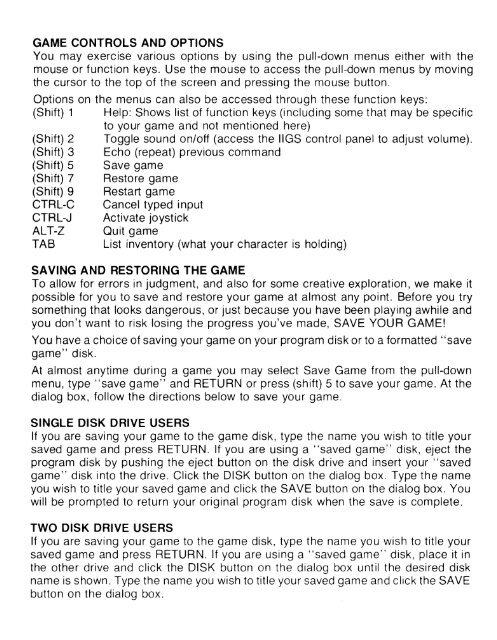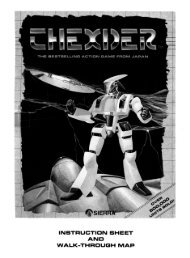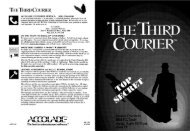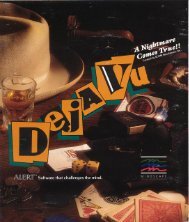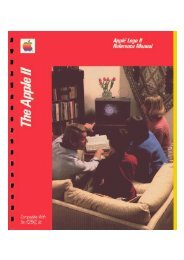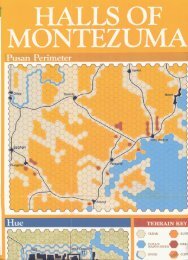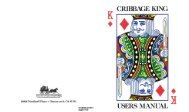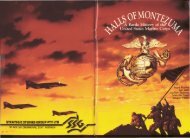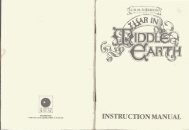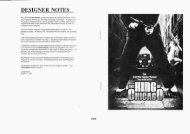Leisure Suit Larry Reference Card - Virtual Apple
Leisure Suit Larry Reference Card - Virtual Apple
Leisure Suit Larry Reference Card - Virtual Apple
You also want an ePaper? Increase the reach of your titles
YUMPU automatically turns print PDFs into web optimized ePapers that Google loves.
GAME CONTROLS AND OPTIONSYou may exercise various options by using the pull-down menus either with themouse or function keys. Use the mouse to access the pull-down menus by movingthe cursor to the top of the screen and pressing the mouse button.Options on the menus can also be accessed through these function keys:(Shift) 1 Help: Shows list of function keys (including some that may be specificto your game and not mentioned here)(Shift) 2 Toggle sound on/off (access the IIGS control panel to adjust volume).(Shift) 3 Echo (repeat) previous command(Shift) 5 Save game(Shift) 7 Restore game(Shift) 9 Restart gameCTRL-C Cancel typed inputCTRL-J Activate joystickALT-Z Quit gameTAB List inventory (what your character is holding)SAVING AND RESTORING THE GAMETo allow for errors in judgment, and also for some creative exploration, we make itpossible for you to save and restore your game at almost any point. Before you trysomething that looks dangerous, or just because you have been playing awhile andyou don't want to risk losing the progress you've made, SAVE YOUR GAME!You have a choice of saving your game on your program disk or to a formatted "savegame" disk.At almost anytime during a game you may select Save Game from the pull-downmenu, type "save game" and RETURN or press (shift) 5 to save your game. At thedialog box, follow the directions below to save your game.SINGLE DISK DRIVE USERSIf you are saving your game to the game disk, type the name you wish to title yoursaved game and press RETURN. If you are using a "saved game" disk, eject theprogram disk by pushing the eject button on the disk drive and insert your "savedgame" disk into the drive. Click the DISK button on the dialog box. Type the nameyou wish to title your saved game and click the SAVE button on the dialog box. Youwill be prompted to return your original program disk when the save is complete.TWO DISK DRIVE USERSIf you are saving your game to the game disk, type the name you wish to title yoursaved game and press RETURN. If you are using a "saved game" disk, place it inthe other drive and click the DISK button on the dialog box until the desired diskname is shown. Type the name you wish to title your saved game and click the SAVEbutton on the dialog box.