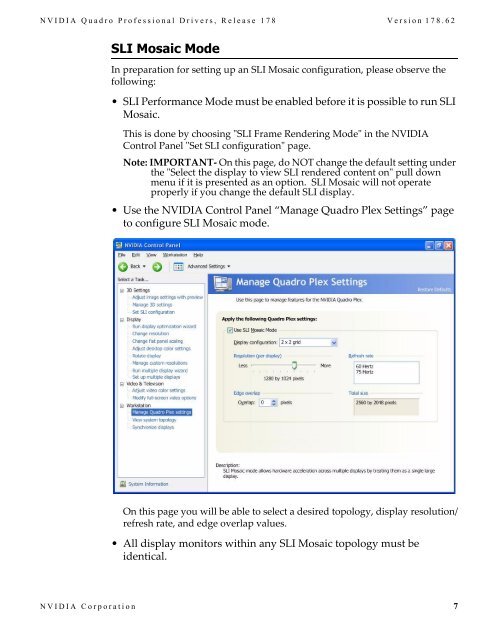Release 178 Notes - Nvidia's Download site!!
Release 178 Notes - Nvidia's Download site!!
Release 178 Notes - Nvidia's Download site!!
- No tags were found...
You also want an ePaper? Increase the reach of your titles
YUMPU automatically turns print PDFs into web optimized ePapers that Google loves.
NVIDIA Quadro Professional Drivers, <strong>Release</strong> <strong>178</strong> Version <strong>178</strong>.62SLI Mosaic ModeIn preparation for setting up an SLI Mosaic configuration, please observe thefollowing:•SLI Performance Mode must be enabled before it is possible to run SLIMosaic.This is done by choosing ʺSLI Frame Rendering Modeʺ in the NVIDIAControl Panel ʺSet SLI configurationʺ page.Note: IMPORTANT‐ On this page, do NOT change the default setting underthe ʺSelect the display to view SLI rendered content onʺ pull downmenu if it is presented as an option. SLI Mosaic will not operateproperly if you change the default SLI display.•Use the NVIDIA Control Panel “Manage Quadro Plex Settings” pageto configure SLI Mosaic mode.On this page you will be able to select a desired topology, display resolution/refresh rate, and edge overlap values.•All display monitors within any SLI Mosaic topology must beidentical.NVIDIA Corporation 7