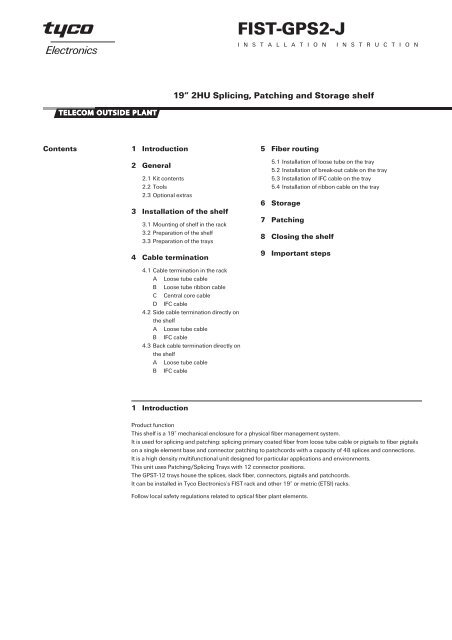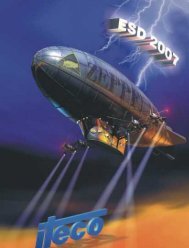FIST-GPS2-J - YE International
FIST-GPS2-J - YE International
FIST-GPS2-J - YE International
Create successful ePaper yourself
Turn your PDF publications into a flip-book with our unique Google optimized e-Paper software.
<strong>FIST</strong>-<strong>GPS2</strong>-JI N S T A L L A T I O N I N S T R U C T I O N19” 2HU Splicing, Patching and Storage shelfContents1 Introduction2 General2.1 Kit contents2.2 Tools2.3 Optional extras3 Installation of the shelf3.1 Mounting of shelf in the rack3.2 Preparation of the shelf3.3 Preparation of the trays4 Cable termination4.1 Cable termination in the rackA Loose tube cableB Loose tube ribbon cableC Central core cableD IFC cable4.2 Side cable termination directly onthe shelfA Loose tube cableB IFC cable4.3 Back cable termination directly onthe shelfA Loose tube cableB IFC cable5 Fiber routing5.1 Installation of loose tube on the tray5.2 Installation of break-out cable on the tray5.3 Installation of IFC cable on the tray5.4 Installation of ribbon cable on the tray6 Storage7 Patching8 Closing the shelf9 Important steps1 IntroductionProduct functionThis shelf is a 19” mechanical enclosure for a physical fiber management system.It is used for splicing and patching: splicing primary coated fiber from loose tube cable or pigtails to fiber pigtailson a single element base and connector patching to patchcords with a capacity of 48 splices and connections.It is a high density multifunctional unit designed for particular applications and environments.This unit uses Patching/Splicing Trays with 12 connector positions.The GPST-12 trays house the splices, slack fiber, connectors, pigtails and patchcords.It can be installed in Tyco Electronics’s <strong>FIST</strong> rack and other 19” or metric (ETSI) racks.Follow local safety regulations related to optical fiber plant elements.
2 General2.1 Kit contents2.1.3 Loose Tube/preconnectorized IFC IN- patchcord OUT(example: <strong>FIST</strong>-<strong>GPS2</strong>-J-AIA-4)2.1.1 Patch cord IN - patch cord OUT(example: <strong>FIST</strong>-<strong>GPS2</strong>-J-AAA-4)1 unit, incorporating• metal chassis with drawer• hingable metal front cover• hinge and Velcro strap for installation of GPST-12 trays• 2 pigtail horns• 2 tray support wedges• 4 GPST-12 trays• cage-nuts and bolts• mounting brackets + screws• installation instructions• ID labels1 unit, incorporating• metal chassis with drawer• hingable metal front cover• hinge and Velcro strap for installation of GPST-12 trays• 2 pigtail horns• 2 tray support wedges• 4 GPST-12 trays, prefibered• cage-nuts and bolts• mounting brackets + screws• tie wraps + adhesive foam• installation instructions• ID labels2.1.2 GPST-12 tray configuration: (Patch only)(example: <strong>FIST</strong>-GPST-12-AAA-2)• Tray with 2x pigtail Unit• Always delivered in sets of 2 complementary pieces• 12 connector adaptors2.1.4 GPST-12 tray configuration:Patch/splice(Loose Tube and preconnecterised IFC cable)(example: <strong>FIST</strong>-GPST-12-AIA-2)• Tray with 1x pigtail and 1x Splice Unit with splice holder for12 SMOUV-02 (45 mm)• 12 Connector adaptors and pigtails per tray(no pigtails in case of IFC)• Always delivered in sets of 2 complementary pieces2
2.1.5 Non-preconnectorized break-out cable IN-patchcordOUT (example: <strong>FIST</strong>-<strong>GPS2</strong>-J-AKA-4)1 unit, incorporating• metal chassis with drawer• hingable metal front cover• hinge and Velcro strap for installation of GPST-12 trays• 2 pigtail horns• 2 tray support wedges• 4 GPST-12 trays• cage-nuts and bolts• 12 GTU(Group Termination Unit)• mounting brackets + screws• installation instructions• ID labels• Tie wraps + adhesive foam2.1.7 Shelf with storage(example: <strong>FIST</strong>-<strong>GPS2</strong>-J-AAN-T)1 unit, incorporating• metal chassis with drawer• hingable metal front cover• hinge and Velcro strap for installation of GPST-12 trays• 2 pigtail horns• 2 tray support wedges• storage basket• max. 2 GPST-12 trays• cage nuts and bolts• mounting brackets + screws• installation instructions• ID labels2.1.6 GPST-12 tray configuration:(Patch/splice)(Breakout cable) (Example: <strong>FIST</strong>-GPST-12-AKA-2)• Tray with 1x pigtail and 1x Splice Unit with splice holder for12 SMOUV-02 (45 mm)• 12 connector adaptors and pigtails per tray• 3 GTU’s (Group Termination Unit) per tray• Always delivered in sets of 2 complementary pieces2.1.7 GPST-12 tray configuration : Patch / splice<strong>FIST</strong>-GPST-12-AML1-2 (24 pigtails/tray)• Tray with 1x patch and 1x Splice Unit with splice holder for24 SMOUV-02 (45 mm)• 12 connector adapters and 24 pigtails per tray• 24 SMOUV (splice protector) per tray• Always delivered in sets of 2 complementary pieces3
2.2 Tools required for installation• FACC-ALLEN-KEY-5-350 To mount the shelf in the rack• FACC-CAGE-NUT-TOOL For easy installation of cage nutsin the rack• FACC-TUBE-STRIPPER-02 Loose tube stripper• <strong>FIST</strong>V-E7170-0003-S5027 Marker pen2.3 Optional extras*<strong>FIST</strong>-UST-... *<strong>FIST</strong>-CT-2HU-B-2<strong>FIST</strong>-MB2-2HU-M<strong>FIST</strong>-MB2-2HU-M-AS<strong>FIST</strong>V-E7187-6316SMOUV-1120-02<strong>FIST</strong>-TUBE-5MM-30<strong>FIST</strong>-GS-FLEX-12-50<strong>FIST</strong>-GR-TD-5MM<strong>FIST</strong>-<strong>GPS2</strong>-TD-5MMFSA-ADK-... *FSA-... *Side cable termination unit (max. 2 cables)Back cable termination unit (max. 2 cables)Adaption bracket 19”- ETSI (2 pcs)Adaption bracket 19”-ETSI asymmetric (1 pc)Velcro rolls for pigtail45 mm SMOUV fusion splice protections5 mm tubingFlexible tubing, internal Ø 12 mm, 50 mTube divider 6 IN/OUT (for GR)Tube divider 6 IN/OUT (use in <strong>GPS2</strong>)Various connector mating adaptor kitsVarious optical jumpers and pigtails* see appropriate ordering guide3 Installation3.1 Mounting of shelf in the rack3.1.1 Install the mounting brackets on the correct position. Respectcorrect orientation. GR mounting is shown.3.1.2 Different mounting positions.4
3.1.3 Space requirements3.2 Preparation of the shelf1 minimum 60 mm at left/right for horn and IFC or pigtails.2 minimum 60 mm at left /right in case of cable side termination.3 minimum 45 mm at back in case of cable back termination.Spacing between adjacent units may vary depending on frame uprightpitch and cable management products!3.2.1 Pull the drawer to the fully open position and rotate thesecurity-lip 180° to prevent the drawer from moving back inside theunit.3.1.4 Determine the position of the shelf (see rack installationinstruction). Fix the cage nuts into the rack mounting uprights (use theFACC-CAGE-NUT-Tool).3.2.2 A trumpet is needed at the side where the pigtails are enteringthe shelf. Slide the trumpet in the side panel. Make sure the smallestside of the trumpet is inside the shelf.3.3 Preparation of the trays3.1.5 Mount the shelf using the FACC-ALLEN-Key.3.3.1 To make a tray accessible raise all the trays above. Keep thesein position by using two tray wedges. Make sure that the bottom trayhas the adaptors positioned at the left side.3.1.6 In case of mounting 19" shelves in ETSI rack: mount theadaption brackets (<strong>FIST</strong>-MB2-2HU-M).5
1OUT"CLICK"4 Cable termination4.1 Cable termination in the rackCable is already terminated in the rack or in the side duct of the rack onthe cable termination plate. For the loose tube cable the tubes areprotected from the cable termination plate with the flex tube. Forcentral core cable, fibers are guided into guiding tubes (5 mm) who godirect into the shelf.ALoose tube cable (single fiber)4.1.1 Cut a flex tube to length according the cable position in therack and remove the cable jacket according this length. Make sure youhave 2 m of loose tube inside the shelf.2IN12"CLICK""CLICK"OR"CLICK"3.3.2 All trays can easily be inserted or removed.4.1.2 Make sure the flex tube is long enough so that the drawerslides easily in and out. Fix the flex tube with tie wrap and foam asshown on the picture. The knobs of the tie wraps must be positioned atthe front of the metal hinge plate.6
BLoose tube ribbon cable4.1.3 Kit content <strong>FIST</strong>-GR-CTB100 (loose tube ribbon)• Breakout device + screws• Breakout device cover + screws• Cable bracket + screws• Mounting bracket + washers + screws• 2 cable clamps• Unraveling tool• 2 strength member terminations + screws4.1.6 In case of loose tube cable: position the strength member atthe bottom. Bundle the loose tubes with tape. Secure the strengthmember with the screws. Continue with installation from paragraph4.1.15.CCentral core cable4.1.7 Kit content <strong>FIST</strong>-GR-CTB100CC (central core ribbon)4.1.4 Choose a position in the side duct or on the cable terminationplate, close to the shelf. Mount the mounting bracket on that positionwith the 2 screws.• Breakout device + screws• Breakout cover device + screws• Cable bracket + screws• Mounting bracket + screws• 2 cable clamps• Unraveling tool• 2 strength member stops + screws4.1.5 Loose tube ribbon cable.4.1.8 Choose a position in the side duct or on the cable terminationplate, close to the shelf. Mount the mounting bracket on that positionwith the 2 screws.7
4.1.9 Central core ribbon cable.Prepare the cable. Make sure you have 1,5 m of ribbon fiber on thetray. Respect dimensions shown on the drawings. Clean the fibers verywell to make easy feeding possible.4.1.12 Secure with the cable clamp. Don’t squeeze the cable.4.1.13 If extra split-out is needed the tube divider <strong>FIST</strong>-<strong>GPS2</strong>-TD-5MMcan be mounted in the shelf. Assemble the tube divider as shown.Remove the Velcro strip from the shelf and mount it on the cover.4.1.10 Mount the cable bracket with 2 screws on the mountingbracket and place the breakout device on the cable bracket.4.1.11 Loosen the screw of the strength member stop. Rotate thestop and position the strength members inside.8
4.1.16 Slide the tool over the ribbons. Bundle at the end using Teflontape (bundle in groups as you want to feed them through the tubes).Remove the unraveling device.4.1.14 The tube divider <strong>FIST</strong>-GR-TD-5mm can be mounted in the rack.Install as shown. IN: maximum 6 tubes. OUT: maximum 6 tubes4.1.17 Mount the tube divider (if needed) on the metal tray. Cut thetubes coming from the break-out device to length. Remove the tubedivider to have better access to split out the ribbons.4.1.15 Remove twists in the ribbons.a) If ribbons are according ITU norms: use the unraveling device.The numbers indicate the number of ribbons you want to bundle(3-4-5 or 6). 3 sizes of ribbon can be handled: ribbon 12, 8 and 4(3 groove sizes).b) In other cases use local practice.4.1.18 Insert the tubes in the connectors. Use 6 positions at the leftwhen cable is mounted at the left side of the bracket. Feed the fibergroups in the tubes. Start at the back to have easy access. Avoidcrossings of the fibers.9
4.2 Side cable termination directly on the shelf4.2.1 The cable can be terminated on the shelf: cable terminationsare suited for max. 2 cables, cable retention with tie-wraps, the loosetubes are fed through a flexible tube to the shelf, the strength memberis attached to the plate.ALoose tube cable4.1.19 Slide the cover over the break-out and secure with the screws.DIFC Cable4.2.2 Kit contents4.1.20 Feed the IFC through the trumpet and guide each IFC to therear entrance of the tray.• 1 metal plate• 2 strength member connectors + screws• 1 flexible tube (predefined length)• 3 bolts and nuts• 4 releasable tie-wraps• 2 tube clips + lid• 1 edge protection• 1 foam strip• 2 tie-wraps• 1 tube holder bracket4.2.3 The picture shows left side mounting and cable coming frombottom, for right side mounting or cable coming from top a differentassembly is required. Mount the side termination plate onto the shelfand mount the edge protection.10
4.2.4 Install the flex tube holder on the bracket.4.2.7 Fasten the flex tube (before trays are inserted) at the back ofthe metal hinge plate using 2 small tie-wraps and fix the flex tube witha third tie-wrap to the platform. Assure that tie-wraps are welltensioned to avoid slippage of the tube and cut the excess length of thetie-wraps. Knobs of the tie-wraps must be positioned at the FRONT ofthe metal hinge plate.l4.2.5 Install the prepared flex tube holder on the shelf.4.2.8 Remove the cable jacket over approximately 2.2 m. Wait tostrip the loose tube to avoid fiber breakage. Cut the strength memberto length (l = max. 60 mm).4.2.6 Install the second flex tube holder.4.2.9 Guide the identified loose tubes into the flex tube. This can befacilitated by keeping the end of the loose tubes bundled together witha piece of tape.11
4.2,12 For cable coming from top use a reverse assembly.BIFC cable4.2.10 First fasten the flex tube at the bottom tube holder andafterwards at the top tube holder.4.2.13 Kit contents• 1 metal plate• 2 strength member connectors + screws• 1 drum• 3 bolts and nuts• 4 releasable tie-wraps• 1 edge protection• 1 foam strip• 2 tie-wraps• 2 clips4.2.11 Fasten the strength member connector. Avoid unnecessarycrossing of strength member and loose tube. Attach the cable with thereleasable tie wraps. Note the correct orientation of the tie wraps.Mount the cover on the flex tube holder.4.2.14 In case of IFC: remove X = 800 mm of outer jacket.The recommended length of secondary fiber L = 1250-1500 mm.12
4.2.15 Install the edge protection at the bottom of the opening.Mount the drum on the side panel. Cut the strength member to 60 mmmaximum. Attach the strength member and install as shown.4.3 Back cable termination directly on the shelf4.3.4 Apply 1 layer of foam tape around the flex tube atapproximately 10 mm from the end. This foam tape must be positionedunderneath 1 of the tie-wraps (this tape prevents easy pull-out of theflex tube).4.3.1 Cable terminations are suited for 2 cables, max. 3, cableretention with tie-wraps. Loose tubes are fed through a flexible tube tothe shelf, the strength member is attached to the plate.In case of IFC no flex tube is used (see point 4.3.10).4.3.2 Kit contents• 5 releasable tie-wraps• 2 strength member connectors + screw• 1 flexible tube• 1 tube clip + lid• 3 bolts & nuts• 1 foam strip• 2 tie-wraps• 1 metal plate4.3.5 Fasten the flex tube (before trays are inserted,or remove trays)at the back of the metal hinge plate using 2 small tie-wraps and a thirdtie-wrap to the platform. Assure that tie-wraps are well tensioned toavoid slippage of the tube and cut the excess length of the tie-wraps.Knobs of the tie-wraps must be positioned at the front of the metalhinge plate.lALoose tube cable4.3.6 Remove the cable jacket over approximately 2 m. Wait to stripthe loose tube to avoid fiber breakage. Cut the strength member tolength (L = max. 60 mm) and fasten the strength member connectorwith the Allen key.X = 80 mm4.3.3 Assemble the components onto the termination plate. Thepicture shows cable coming from the left (seen from the back), forcable coming from right the reverse assembly is required.X = 80 mm.13
4.3.7 Guide the identified loose tubes into the flex tube. This can befacilitated by keeping the end of the loose tubes bundled together witha piece of tape. Make a loop with the flexible tube behind the shelf andfix the flex tube into the clip of the termination plate.4.3.10 Cut the strength member at l = 60 mm maximum. Attach thestrength member fixation and install as shown.5 Fiber routing5.1 Splicing of loose tube on the tray12 splice module4.3.8 Attach the strength member connector to the backtermination plate using a Philips screwdriver. Avoid unnecessarycrossing of strength member and loose buffer tubes. Attach the cablewith the releasable tie wraps on the outer jacket. Mount the cover onthe flex tube holder.5.1.1 Identify the loose tubes and put the tie wraps in position on thetray as shown.BIFC cablel4.3.9 In case of IFC: remove X = 700 mm of outer jacket. Therecommended length of secondary fiber L = 1250-1500 mm.5.1.2 Bring the loose tubes on the tray and mark them at the firsttie-wrap.14
5.1.3 Cut a rubber foam to length and tape it around the loose tube.5.1.6 If necessary, tubes can be bundled with 1 foam. If loose tubesare added at a later date, use other positions.5.1.4 Push the loose tubes in the tray and mark them again 15 mmbeyond the second tie wrap.5.1.7 If applicable remove all the premounted pigtails out of thestorage area and mark the fibers at the splice holder. Remove thesecondary coating from this point. This assures the transition primarysecondaryis in a straight line!5.1.5 Strip the loose tubes at this second mark, clean the fibers andtighten the tie-wraps. Make sure the tie wrap knob is at the side of thetube.5.1.8 Position all the pigtails under the splice protection and leavethem there. The fibers have to be kept in this position during furtherinstallation.5.1.9 Splice the fibers.15
1215.1.13 Secure all the tubes with the two tie-wraps as shown.5.1.10 Place the splice protector in the holder, start at outside of thetray, (hold the splice holder with finger to prevent bending) and coil thefibers in the tray.In case not all fibers will be installed at day 15.1.14 Strip the loose tubes and place 1 layer of foam around thetubes at 10 mm from the end of the tubes.5.1.11 Check whether all fibers are properly routed before placing thecover on the tray. All fibers should be under the containment lips.24 splice module5.1.15 Secure all the tubes with one tie-wrap as shown.5.1.12 Strip the loose tubes and place 1 layer of foam around all thetubes at 50 mm from the end of the tubes.5.1.16 Secure the added tubes also with one tie-wrap as shown.Preparation is the same as the first installed tubes.16
245.1.18 Splicing and storage.5.2 Installation of break-out cable on the tray5.2.1 Use the GTU kit for the termination of a group of 4 pigtails.15.2.2 Identify the 4 pigtails. Bundle them with PVC tape. Route themup to the tray, mark the 4 pigtails on the GTU position. Make sure thereis 1,5 m pigtail available from this point. The length is limited to 1 m incase of tight coated pigtail.5.1.17 The split transition plate (1) separates the incoming fiber andthe 900 micron coming from the patchpannel. Strip the 900 micronsomewhere in the middle of the groove. Stripping should always be ina straight line.17
5.2.3 Strip the pigtail jacket at the marks. Cut the Kevlar to ± 10 cm.5.2.7 Take the GTU at the metal clip and pull at the Kevlar until itlocks completely.5.2.4 Bend the Kevlar over the edge of the inner part. Don’t entanglethe fibers, avoid crossings.5.2.8 Cut excess Kevlar. Identify the pigtails. Remove the secondarycoating 10-20 mm from the GTU (only possible in case of semi-tightpigtail). This ensures you the transition primary-to-secundary is in astraight line.5.2.5 Slide the outer part over the inner part. Keep both parts undera certain angle as shown. Keep the Kevlar in position with your leftthumb.5.2.9 In case of pigtails with a limited amount of Kevlar (typicaloutside diameter < 2.2 mm): wrap the Kevlar twice around the innerpart. Bring the Kevlar of 2 neighbouring pigtails together and pass theKevlar between both pigtails. Repeat for the 2 other pigtails. Alwaysinstall 4 pigtails.5.2.6 Slide the metal clip over the pigtails and then over the GTU, upto the front.18
5.3 Installation of IFC cable on the tray12 splice module1125.2.10 Mount the GTU. Start at outside of the tray.5.2.11 Strip the pre-mounted pigtails (see 5.1.7-5.1.8).5.2.12 Splice the fibers. Place the splice protector in his holder, startat outside of the tray. (hold the splice holder with finger to preventbending). Coil the fibers in the tray.5.3.1 For ease of installation start with the bottom tray. If possibleapply 1 wrap of foam tape around the IFC, just before the jacket end(This foam prevents from easy pull-out and provides protection to thefibers inside). Attach to the tray with 2 small tie-wraps. At least 1 tiewrapshould be on top of the foam tape. Cut the excess length of thetie-wrap. Make sure the tie wrap knob is at the side of the IFC. Don’tsqueeze the fibers.5.3.2 For IFC and pigtail management, leave sufficient slack so thatthe drawer can still be opened.5.2.13 Check wether all fibers are properly routed before placing thecover on the module. Fibers can not be on top of containment lips.5.3.3 Plug the connectors into the appropriate connector adaptors.2315.2.14 Remark: storing non spliced fibers.When not all 12 fibers are spliced at once: route the non-spliced fiberson top of the stored fibers. Route them outside the storage zone tohave easy access at a later date, without disturbing active circuits.5.3.4 Now the IFC can be coiled into the slack fiber storage area.Fibers must be untangled before coiling.19
5.3.5 Splicing repair connectors is possible : one can use the spliceholder which is premounted in the tray.5.3.6 Check wether all fibers are properly routed before placing thecover on the IFC module. All fibers should be underneath thecontainment lips.24 splice module5.3.8 Install the connectors of the first bundle (1) in the adapters andthen route the overlength in the storage area. Repeat this for thesecond bundle (2). Enter the storage area (see picture above).5.4 Installation of ribbon cable on the tray115.3.7 You can separate each bundle of 900 micron by the splittransition plate (1).5.4.1 Fix the tubes in the middle position with tie-wraps. Don’tsqueeze the tubes.20
5.4.2 Make the splices and store the overlength without twists in thestorage area.6.2 PATCH-PATCH: storage of a patch cord entering the shelf atthe right side is shown. Check the position of the small bendcontrol.5.5 Installation of ribbon pigtail on the tray5.5.1 Route the ribbon to the splicing shelve (GSS2) and make thesplice. Connect the patchcords at the other side (position 1 and 2 isshown).6.3 PATCH-SPLICE: storage of a patch cord entering the shelf atthe right side is shown. Check the position of the smalll bend control.6.4 In case of patch cords entering at the left-hand side: positionthe small bendcontrol at the right side.6 Storage6.1 Storage can be done at the bottom of the shelf. Secure withthe Velcro.21
7 Patching7.2 Repeat this procedure with the other pigtails. Respect routingof jumpers as shown on the picture. Provide sufficient slack forpatching to all other positions in the shelve.7.3 Routing of incoming pigtails and outgoing patchcords.7.1 Route the jumper through the horn up to the tray. Remove theconnector adaptor out of the tray and mount the connector into it asdescribed. Push the plastic hooks which hold the adaptor away(1) andpush the adaptor simultaneously in the opposite direction(2). Place theadapter + connector back in the tray by sliding and hinging it downalong the vertical axis.22
8 Closing8.1 Place the labels and write down information.8.4 Identification of the shelf and the trays.8.5 Write down information on the ID-cards.9 Important steps8.2 Picture showing all the available labels for identification.• In case of loose tube termination side or back:- don't modify the predefined flex tube length;- apply foam tape to the flex tube;- apply foam tape to loose tubes.• Make sure the transition primary-to-secondary fiber is in a straightline: under the splice holder (in case of tight coated pigtail: in thesplice protector).• Cut excess length of tie-wraps.• Make sure all fibers and pigtails are properly routed and are underthe containment lips.• Bundle pigtails/patch cords with velcro; don’t use tie wraps.• Try to store ribbons without twists.8.3 Place the tray wedges on the velcro and secure the trays withthe velcro. Close the drawer after turning the security clip 180° and bypushing the spring on the right side of the shelf.23
Tyco Electronics Raychem NVTelecom Outside PlantDiestsesteenweg 692B-3010 Kessel-Lo, BelgiumTel.: 32-16-351 011Fax: 32-16-351 697www.tycoelectronics.com24Tyco and <strong>FIST</strong> are trademarks. Kevlar is a trademark of E.I. du Pont de Nemours. Velcro is a trademark of Velcro Industries B.V.The information given herein, including drawings, illustrations and schematics which are intended for illustration purposes only, isbelieved to be reliable. However, Tyco Electronics makes no warranties as to its accuracy or completeness and disclaims any liabilityin connection with its use. Tyco Electronics’ obligations shall only be as set forth in Tyco Electronics’ Standard Terms and Conditionsof Sale for this product and in no case will Tyco Electronics be liable for any incidental, indirect or consequential damages arising outof the sale, resale, use or misuse of the product. Users of Tyco Electronics products should make their own evaluation to determinethe suitability of each such product for the specific application.TC 634/IP/2 12/04