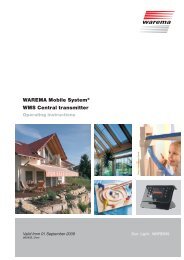Operating and installation instructions MSE Kompakt 1 AP ... - Warema
Operating and installation instructions MSE Kompakt 1 AP ... - Warema
Operating and installation instructions MSE Kompakt 1 AP ... - Warema
You also want an ePaper? Increase the reach of your titles
YUMPU automatically turns print PDFs into web optimized ePapers that Google loves.
CommissioningThe device is operational after the <strong>installation</strong> has beencompleted <strong>and</strong> the supply voltage applied.FunctionThe <strong>MSE</strong> <strong>Kompakt</strong> 1 <strong>AP</strong> / VT has a double S1 encodingswitch.It is used to select between▸ Time or permanent mode (1) <strong>and</strong> the▸ Activation or deactivation of the interlock (2).This results in different switching states:Local operation with permanent mode (PL):This control behaviour is useful for roller shutters: Theshutter moves according to the operation of the buttoninto the corresponding direction <strong>and</strong> immediately latches.The button may be released <strong>and</strong> the shutter will move untilthe fixed run time of 3 minutes has expired. To release thelatch <strong>and</strong> stop the motor, the button across from the drivecomm<strong>and</strong> must be pressed quickly.Central operation: The local operation is disabled for theduration of central operation; a possibly existing lock isthereby cleared.ONSwitching status ASelected time mode <strong>and</strong>inactivated interlockFig. 21 2NCNOON1 2NCNOSwitching status BSelected permanent mode<strong>and</strong> inactivated interlockON1 2NCNOSwitching status CSelected time mode <strong>and</strong>activated interlockON1 2NCNOSwitching status DSelected permanent mode<strong>and</strong> activated interlockEncoding switch S1 with the following switching functions:1 = Time mode/permanent mode,2 = activated/deactivated interlockNOTE:■ A sunblind pushbutton or a pushbutton withchangeover contact <strong>and</strong> central position"OFF" must be used as local operating element.■ If the drive does not reach the "Up" or"Down" limit switch within 3 minutes, thedrive is cut off automatically, regardlesswhether a local or a central comm<strong>and</strong> wasapplied.Switching state A (factory setting):The switching state A is used to select the time mode <strong>and</strong>deactivate the interlock.Switching state B: Switching state B is used to select thepermanent mode <strong>and</strong> deactivate the interlock.Switching state C:The switching state C is used to select the time mode <strong>and</strong>activate the interlock.Switching state D:The switching state D is used to select the permanentmode <strong>and</strong> activate the interlock.NOTE:■ When you want to lock your sun protectionagainst a window, you must connectan external floating switch or Reed switchbetween "+" <strong>and</strong> the interlock input of themotor control unit (see Fig. 5)The sun protection can then no longer beoperated when Switch 2 is set to the "NC"position if the external floating switch isopen.■ If you did not connect a switch to the interlockinput, the encoder switch "Interlock"must be set to the "NO" position.Local operation with time mode (ZL):Time mode is the ideal control behaviour, e.g. for Venetianblinds: The sun protection product will travel into the correspondingdirection after operating the local pushbutton.The motor control unit switches to the locked state if thepushbutton is pressed longer than 2 seconds. The pushbuttoncan then be released. The sun shading productmoves until the run time of approx. 3 minutes has lapsed.In order to clear the locked state <strong>and</strong> stop the motor,briefly press the button for the opposite direction of movement.Briefly actuate the local pushbutton if you only wantto turn the slats.Multiple series connection:Several motor control units can be combined to a groupvia the control line <strong>and</strong> operated centrally via a pushbuttonswitch. Refer to the wiring diagram on Fig. 5 on thissubject!MaintenanceThere are no parts within the device that require maintenance.In the event of a malfunction, the miniature fusesmay only be exchanged by a certified electrician.LiabilityFailure to comply with the product information in these<strong>instructions</strong> <strong>and</strong> use of the device in a manner that contravenesits intended use <strong>and</strong> purpose may result in themanufacture refusing to honour warranty claims for productdamage. In this case, liability for consequential harmto persons or damage to property will also be excluded.Follow also the <strong>instructions</strong> in the operating manual ofyour sun shading system. The automatic or manual operationof the sun shading system when it is iced over, <strong>and</strong>use of the sun shading system during severe weather, maycause damage <strong>and</strong> must be prevented by the user by takingsuitable precautions.DisposalAfter its use, the device must be disposed off according tolegal regulations or returned to your local recycling centre.2We reserve the right to carry out improvements890279_b•en•14.10.2010