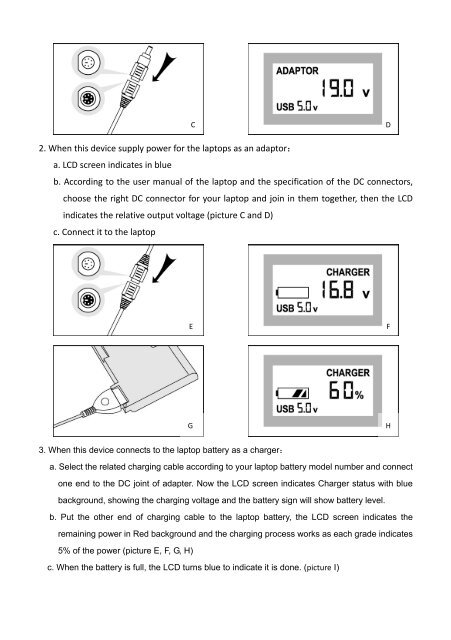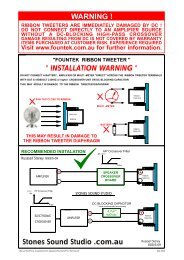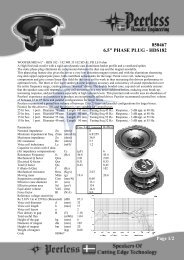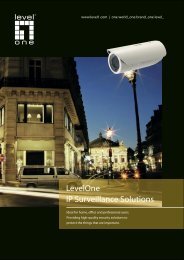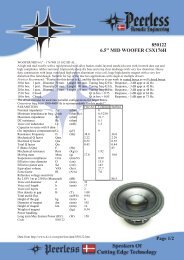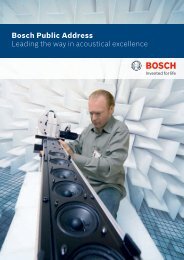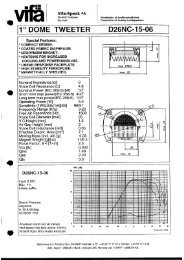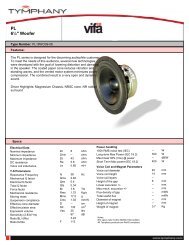Multi-Function Laptop AC Adaptor & Charger - WES Components
Multi-Function Laptop AC Adaptor & Charger - WES Components
Multi-Function Laptop AC Adaptor & Charger - WES Components
You also want an ePaper? Increase the reach of your titles
YUMPU automatically turns print PDFs into web optimized ePapers that Google loves.
CD2. When this device supply power for the laptops as an adaptor:a. LCD screen indicates in blueb. According to the user manual of the laptop and the specification of the DC connectors,choose the right DC connector for your laptop and join in them together, then the LCDindicates the relative output voltage (picture C and D)c. Connect it to the laptopEFGH3. When this device connects to the laptop battery as a charger:a. Select the related charging cable according to your laptop battery model number and connectone end to the DC joint of adapter. Now the LCD screen indicates <strong>Charger</strong> status with bluebackground, showing the charging voltage and the battery sign will show battery level.b. Put the other end of charging cable to the laptop battery, the LCD screen indicates theremaining power in Red background and the charging process works as each grade indicates5% of the power (picture E, F, G, H)c. When the battery is full, the LCD turns blue to indicate it is done. (picture I)