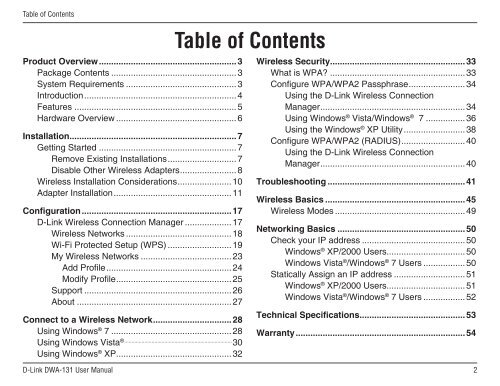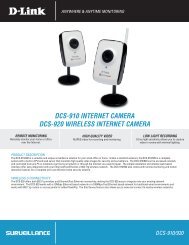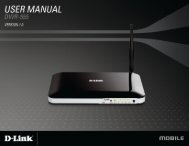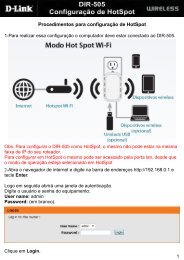Why D-Link Wireless
Why D-Link Wireless
Why D-Link Wireless
You also want an ePaper? Increase the reach of your titles
YUMPU automatically turns print PDFs into web optimized ePapers that Google loves.
Table of ContentsProduct Overview........................................................3Package Contents....................................................3System Requirements..............................................3Introduction..............................................................4Features................................................................... 5Hardware Overview..................................................6Installation....................................................................7Getting Started.........................................................7Remove Existing Installations............................ 7Disable Other <strong>Wireless</strong> Adapters....................... 8<strong>Wireless</strong> Installation Considerations...................... 10Adapter Installation................................................11Configuration..............................................................17D-<strong>Link</strong> <strong>Wireless</strong> Connection Manager.................... 17<strong>Wireless</strong> Networks............................................ 18Wi-Fi Protected Setup (WPS)........................... 19My <strong>Wireless</strong> Networks...................................... 23Add Profile................................................... 24Modify Profile............................................... 25Support.............................................................26About................................................................27Connect to a <strong>Wireless</strong> Network................................28Using Windows ® 7..................................................28Using Windows Vista ®.......................................................................... . 30Using Windows ® XP...............................................32Table of Contents<strong>Wireless</strong> Security.......................................................33What is WPA?........................................................33Configure WPA/WPA2 Passphrase....................... 34Using the D-<strong>Link</strong> <strong>Wireless</strong> ConnectionManager...........................................................34Using Windows ® Vista/Windows ® 7................. 36Using the Windows ® XP Utility......................... 38Configure WPA/WPA2 (RADIUS).......................... 40Using the D-<strong>Link</strong> <strong>Wireless</strong> ConnectionManager...........................................................40Troubleshooting.........................................................41<strong>Wireless</strong> Basics..........................................................45<strong>Wireless</strong> Modes......................................................49Networking Basics.....................................................50Check your IP address...........................................50Windows ® XP/2000 Users................................50Windows Vista ® /Windows ® 7 Users.................. 50Statically Assign an IP address.............................. 51Windows ® XP/2000 Users................................51Windows Vista ® /Windows ® 7 Users.................. 52Technical Specifications...........................................53Warranty.....................................................................54D-<strong>Link</strong> DWA-131 User Manual2