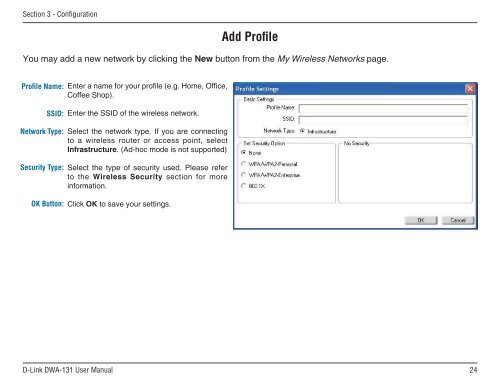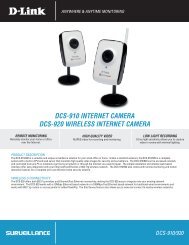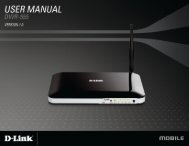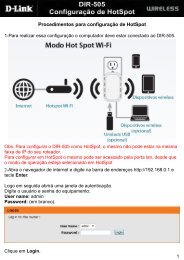Why D-Link Wireless
Why D-Link Wireless
Why D-Link Wireless
Create successful ePaper yourself
Turn your PDF publications into a flip-book with our unique Google optimized e-Paper software.
Section 3 - ConfigurationAdd ProfileYou may add a new network by clicking the New button from the My <strong>Wireless</strong> Networks page.Profile Name:Enter a name for your profile (e.g. Home, Office,Coffee Shop).SSID:Enter the SSID of the wireless network.Network Type:Security Type:Select the network type. If you are connectingto a wireless router or access point, selectInfrastructure. (Ad-hoc mode is not supported)Select the type of security used. Please referto the <strong>Wireless</strong> Security section for moreinformation.OK Button: Click OK to save your settings.D-<strong>Link</strong> DWA-131 User Manual24