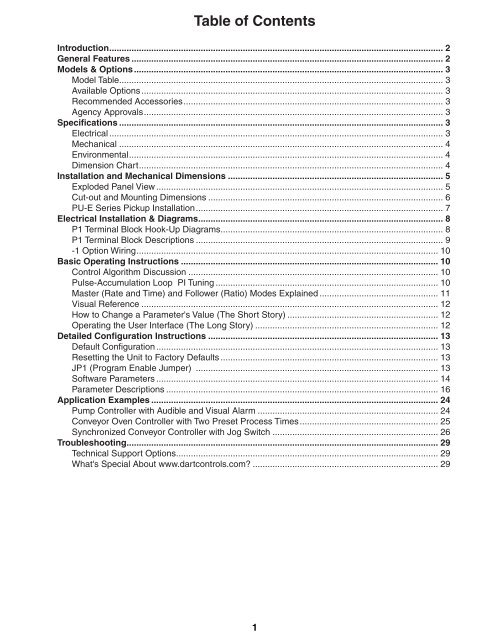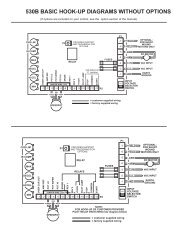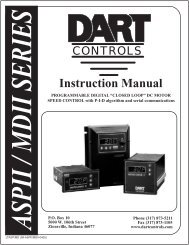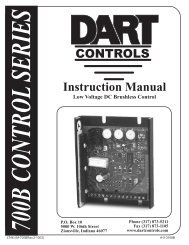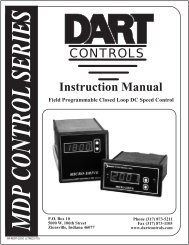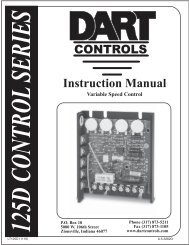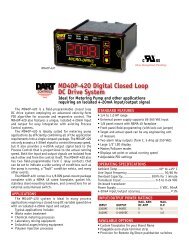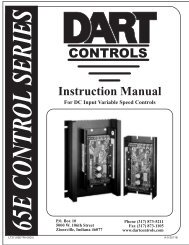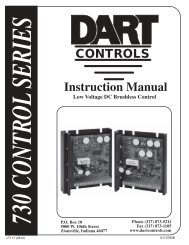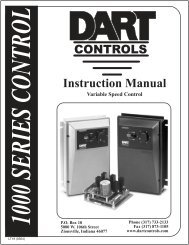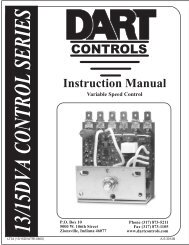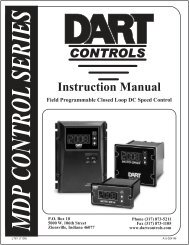Create successful ePaper yourself
Turn your PDF publications into a flip-book with our unique Google optimized e-Paper software.
Table of ContentsIntroduction........................................................................................................................................ 2General Features............................................................................................................................... 2Models & Options.............................................................................................................................. 3Model Table.................................................................................................................................... 3Available Options........................................................................................................................... 3Recommended Accessories.......................................................................................................... 3Agency Approvals.......................................................................................................................... 3Specifications.................................................................................................................................... 3Electrical........................................................................................................................................ 3Mechanical.................................................................................................................................... 4Environmental................................................................................................................................ 4Dimension Chart............................................................................................................................ 4Installation and Mechanical Dimensions........................................................................................ 5Exploded Panel View..................................................................................................................... 5Cut-out and Mounting Dimensions................................................................................................ 6PU-E Series Pickup Installation..................................................................................................... 7Electrical Installation & Diagrams.................................................................................................... 8P1 Terminal Block Hook-Up Diagrams........................................................................................... 8P1 Terminal Block Descriptions..................................................................................................... 9-1 Option Wiring........................................................................................................................... 10Basic Operating Instructions......................................................................................................... 10Control Algorithm Discussion...................................................................................................... 10Pulse-Accumulation Loop PI Tuning........................................................................................... 10Master (Rate and Time) and Follower (Ratio) Modes Explained................................................. 11Visual Reference......................................................................................................................... 12How to Change a Parameter's Value (The Short Story).............................................................. 12Operating the User Interface (The Long Story)........................................................................... 12Detailed Configuration Instructions.............................................................................................. 13Default Configuration................................................................................................................... 13Resetting the Unit to Factory Defaults......................................................................................... 13JP1 (Program Enable Jumper) ................................................................................................... 13Software Parameters................................................................................................................... 14Parameter Descriptions............................................................................................................... 16Application Examples..................................................................................................................... 24Pump Controller with Audible and Visual Alarm.......................................................................... 24Conveyor Oven Controller with Two Preset Process Times......................................................... 25Synchronized Conveyor Controller with Jog Switch.................................................................... 26Troubleshooting............................................................................................................................... 29Technical Support Options........................................................................................................... 29What's Special About www.dartcontrols.com?............................................................................ 291