ebm-papst EC communication The best connections for a flexible ...
ebm-papst EC communication The best connections for a flexible ...
ebm-papst EC communication The best connections for a flexible ...
You also want an ePaper? Increase the reach of your titles
YUMPU automatically turns print PDFs into web optimized ePapers that Google loves.
Special or universal?Our high-per<strong>for</strong>mance control programs.<strong>The</strong> <strong>ebm</strong>-<strong>papst</strong> <strong>EC</strong> Control and LISA 5 control programs enable detailed control and monitoring of fangroups in <strong>ebm</strong>BUS or <strong>ebm</strong>BUS and MODBUS RTU networks. <strong>The</strong> multilingual and intuitively operatedinterfaces in the familiar Windows ® system environment provides you with easy and logical control.For example, you can position fans on the floor plan of your storey in a simple and clearly arrangedmanner. This lets you always keep tabs on your networks, even if they have many thousands of fans.<strong>EC</strong> Control software <strong>for</strong> <strong>EC</strong> systems<strong>EC</strong> Control enables visualisation and programming of <strong>ebm</strong>BUS and MODBUSRTU fan networks and can be configured <strong>for</strong> both serial and Ethernet interfaceconverters. <strong>The</strong> software supports the maximum number of devicesallowed by the respective bus system (up to 7,905 fans <strong>for</strong> <strong>ebm</strong>BUS and247 <strong>for</strong> MODBUS RTU). For shorter latencies, multiple interface converterscan be connected.Where necessary, the variable user interface of <strong>EC</strong> Control makes it easy todistinguish between the various interface converters. It shows only the entriesthat are relevant to the specific system. Additional features include supportof a second monitor, a tree-shaped management structure <strong>for</strong> finding individualfans in large systems efficiently and an online help.Functions– Configuring over 40 fan parameters such as operation mode, set valuesand control parameters– Changing fan addresses– Reading out fan parameters such as actual speed, serial number andproduction date– Reading out fault status and fault memory– Saving various configurations as an exportable and editable profile– Monitoring installations, including the possibility of reporting failuresby e-mail– Administration of multiple systems within one program installation– Support <strong>for</strong> RS232/RS485 and Ethernet/RS485 interface converters– Simultaneous monitoring of <strong>ebm</strong>BUS and MODBUS RTU-based systemcomponents (requires several interface converters)System version: <strong>EC</strong>-Control 1.01Item number: 25714-2-0199Delivery scope:CD-ROM with– Software– German and English manuals in PDF <strong>for</strong>mat– Quick video guideLanguages: German, EnglishSystem requirements:– Windows 2000 SP4 or higher, XP SP3 or higher, Vista SP1 or higher– 30 MB of free hard drive space– 512 MB RAM; <strong>for</strong> Vista, at least 1 GB RAM recommended– CPU Pentium III or higher, 800 MHz or comparable; <strong>for</strong> simultaneouslyoperation with multiple interface converters, a faster CPU is recommended– Monitor with at least 1024 x 768 pixel resolution and 16-bit colour depth– CD-ROM drive (<strong>for</strong> installation only)– At least one interface converter of the following types:• RS232 (article No. 21487-1-0174) with electrical isolation• RS232 (article No. 21495-2-0174)• Ethernet (article No. 21488-1-0174)• Ethernet (UL certified) (article No. 21489-1-0174)6



![AC Axialventilatoren - HyBlade® [PDF] 19,4 MB - ebm-papst](https://img.yumpu.com/50909773/1/184x260/ac-axialventilatoren-hybladear-pdf-194-mb-ebm-papst.jpg?quality=85)




![ACmaxx GreenTech EC-compact fans [PDF] 2.0 MB - ebm-papst](https://img.yumpu.com/50068761/1/184x260/acmaxx-greentech-ec-compact-fans-pdf-20-mb-ebm-papst.jpg?quality=85)
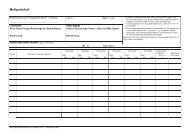


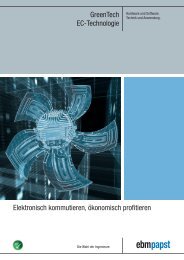
![DC axial fans 2011 [PDF] - ebm-papst](https://img.yumpu.com/48583495/1/184x260/dc-axial-fans-2011-pdf-ebm-papst.jpg?quality=85)
![Download [PDF] - ebm-papst](https://img.yumpu.com/47768780/1/184x260/download-pdf-ebm-papst.jpg?quality=85)
