ebm-papst EC communication The best connections for a flexible ...
ebm-papst EC communication The best connections for a flexible ...
ebm-papst EC communication The best connections for a flexible ...
You also want an ePaper? Increase the reach of your titles
YUMPU automatically turns print PDFs into web optimized ePapers that Google loves.
Communication without cable clutter.<strong>The</strong> control software programs <strong>for</strong> Pocket PCs.<strong>The</strong> Fan Control mobile software and its sister product, Fan Clone, are intuitive tools <strong>for</strong> wireless<strong>communication</strong> with <strong>ebm</strong>BUS and MODBUS RTU-compatible fan networks. Fan Control serves as adiagnostics and configuration tool <strong>for</strong> visualisation, monitoring and programming of fans. For thispurpose, Fan Clone enables simplified commissioning of systems that consist of multiple identicallyconfigured fans. All configuration tasks and reading out and cloning fan configurations take placeeasily and conveniently via Bluetooth wireless technology.Fan Control software <strong>for</strong> Pocket PC/PDAFan Control is compatible with both <strong>ebm</strong>BUS and MODBUS RTU devices. <strong>The</strong>software has graphical and numerical configuration options, allows you tosave data records and two parameter sets, e. g. <strong>for</strong> daytime and nighttimeoperation. Using an emergency operation function, you can define a setvalue that the fan defaults to automatically if no bus <strong>communication</strong> takesplace <strong>for</strong> a configurable time period.Functions– Monitoring of fan groups– Fan status display– Programming individual fans, e. g. changing the fan’s address– Changing the control mode of the fan (speed control/PWM control/sensorcontrol)– Changing set values (speed, direction of rotation etc.)– Setting closed-loop control parameters (graphically, too)– Changing minimum/maximum values– Graphical configuration of minimum and maximum PWM as well asset value, <strong>for</strong> sensor control (pure P-controller), also the control range– Read-out of fault status– Search <strong>for</strong> unknown device addresses– Configuring the sensor characteristics <strong>for</strong> sensor control– Configuring the start-up and run-down ramp (“soft start”)– MODBUS RTU: graphical configuration of the curve of the 0–10 Vanalogue input, 10 V = off and 1 V = maximum duty cycle are thusno longer a problem!– MODBUS RTU: reset the fan to the factory settings– Read out a wide variety of fan parametersSystem version: Fan Control 3.1Item number: 25713-2-0199Delivery scope:CD-ROM with– German and English manuals in PDF <strong>for</strong>mat– Installation program (<strong>for</strong> every language)– Video setup guide <strong>for</strong> the Bluetooth connectionLanguages: German, English, Spanish, French, Italian, Dutch, Finnish,Japanese, Chinese (simplified), Chinese (traditional), RussianSystem requirements:– <strong>ebm</strong>-<strong>papst</strong> Bluetooth Adapter (article No. 21501-1-0174),alternative: RS232 interface converter with cable(article No. 21500-1-0174 )– Pocket PC/PDA or smartphone with resolution of at least240 x 320 pixels– Windows Mobile 5 <strong>for</strong> Pocket PC or– Windows Mobile 5 Phone Edition or– Windows Mobile 6 Classic or– Windows Mobile 6/6.1 PremiumAn always up-to-date list of compatible devices is available atwww.<strong>ebm</strong><strong>papst</strong>.com/downloads8


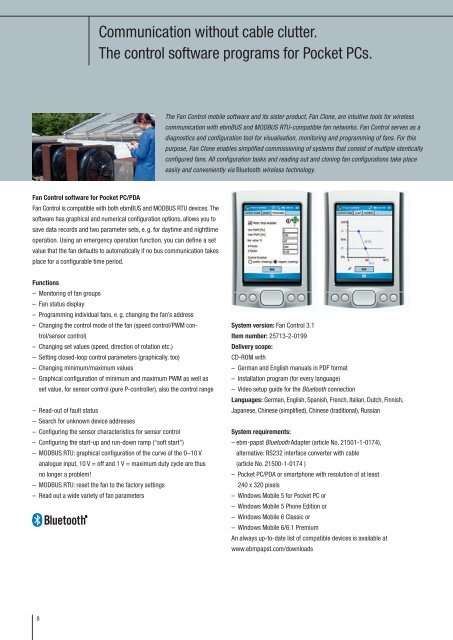
![AC Axialventilatoren - HyBlade® [PDF] 19,4 MB - ebm-papst](https://img.yumpu.com/50909773/1/184x260/ac-axialventilatoren-hybladear-pdf-194-mb-ebm-papst.jpg?quality=85)




![ACmaxx GreenTech EC-compact fans [PDF] 2.0 MB - ebm-papst](https://img.yumpu.com/50068761/1/184x260/acmaxx-greentech-ec-compact-fans-pdf-20-mb-ebm-papst.jpg?quality=85)
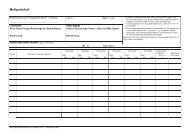


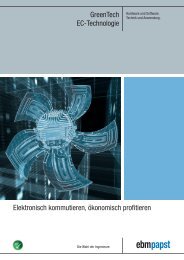
![DC axial fans 2011 [PDF] - ebm-papst](https://img.yumpu.com/48583495/1/184x260/dc-axial-fans-2011-pdf-ebm-papst.jpg?quality=85)
![Download [PDF] - ebm-papst](https://img.yumpu.com/47768780/1/184x260/download-pdf-ebm-papst.jpg?quality=85)
