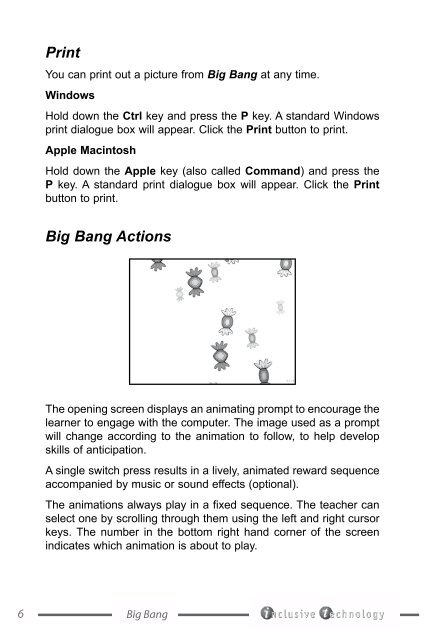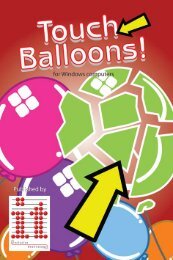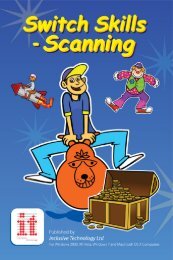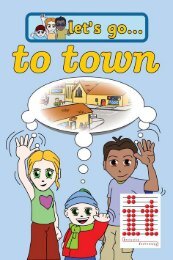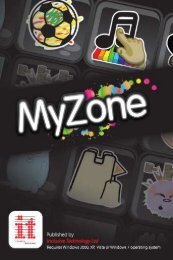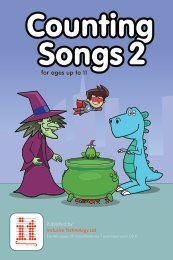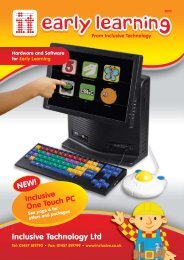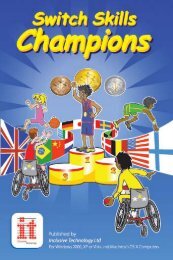Big Bang Manual big_bang_it.pdf - Inclusive Technology
Big Bang Manual big_bang_it.pdf - Inclusive Technology
Big Bang Manual big_bang_it.pdf - Inclusive Technology
- No tags were found...
You also want an ePaper? Increase the reach of your titles
YUMPU automatically turns print PDFs into web optimized ePapers that Google loves.
PrintYou can print out a picture from <strong>Big</strong> <strong>Bang</strong> at any time.WindowsHold down the Ctrl key and press the P key. A standard Windowsprint dialogue box will appear. Click the Print button to print.Apple MacintoshHold down the Apple key (also called Command) and press theP key. A standard print dialogue box will appear. Click the Printbutton to print.<strong>Big</strong> <strong>Bang</strong> ActionsThe opening screen displays an animating prompt to encourage thelearner to engage w<strong>it</strong>h the computer. The image used as a promptwill change according to the animation to follow, to help developskills of anticipation.A single sw<strong>it</strong>ch press results in a lively, animated reward sequenceaccompanied by music or sound effects (optional).The animations always play in a fixed sequence. The teacher canselect one by scrolling through them using the left and right cursorkeys. The number in the bottom right hand corner of the screenindicates which animation is about to play.<strong>Big</strong> <strong>Bang</strong>