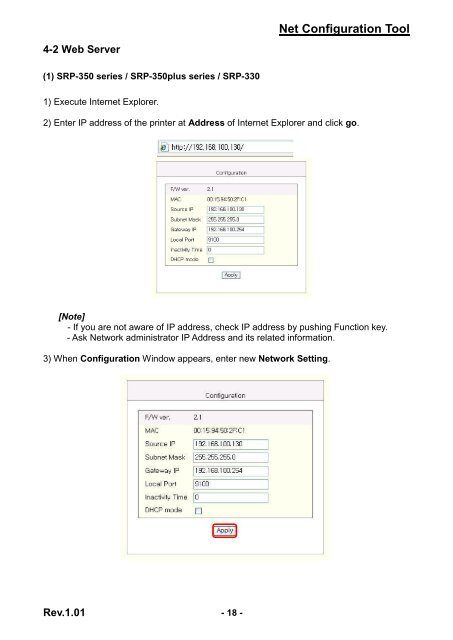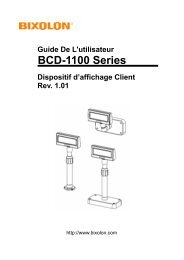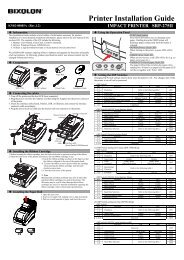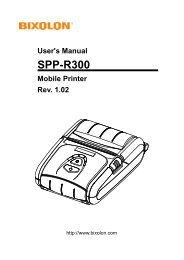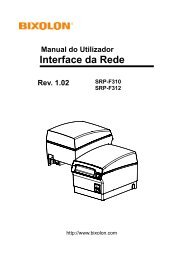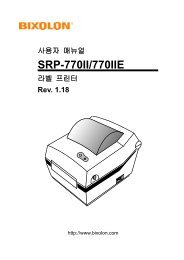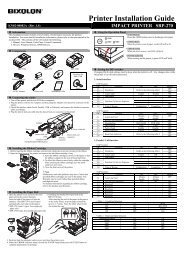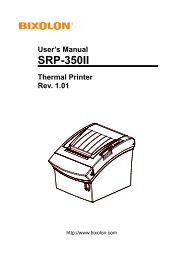pos_label_net configuration tool manual(wlan ... - BIXOLON
pos_label_net configuration tool manual(wlan ... - BIXOLON
pos_label_net configuration tool manual(wlan ... - BIXOLON
- No tags were found...
Create successful ePaper yourself
Turn your PDF publications into a flip-book with our unique Google optimized e-Paper software.
Net Configuration Tool4-2 Web Server(1) SRP-350 series / SRP-350plus series / SRP-3301) Execute Inter<strong>net</strong> Explorer.2) Enter IP address of the printer at Address of Inter<strong>net</strong> Explorer and click go.[Note]- If you are not aware of IP address, check IP address by pushing Function key.- Ask Network administrator IP Address and its related information.3) When Configuration Window appears, enter new Network Setting.Rev.1.01 - 18 -