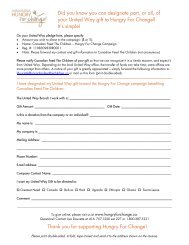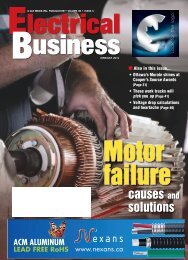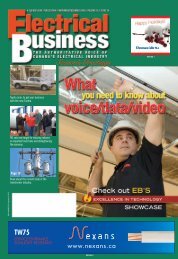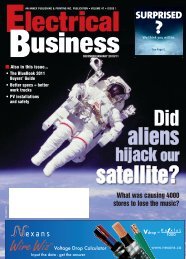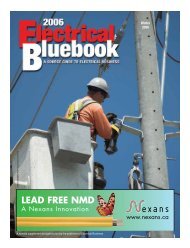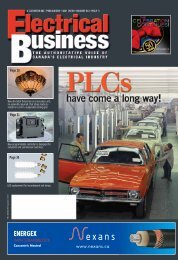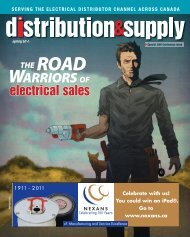<strong>Electrical</strong> CAD softwarefor industrial applicationsBy Gerald WalsheThe electrical design of an industrial control system is a complexcombination of components and connections. Puttingsuch a design together is a challenge and then, of course,there are the inevitable revisions. Inserting a single componentinto a design can affect not only the circuit in question but alsocross-referencing, wire numbering, parts lists, and so on acrossthe entire project.It should be no surprise, then, that computer software hasemerged as the ideal solution to the problem of designing andmaintaining electrical control systems. A computer is wellsuitedto keeping track of the various pieces of the design andthe relationships between them.There are more than a few electrical CAD (or ECAD) softwarepackages on the market that were created to do just that.These products vary considerably in price and in features. HereI’ll examine some of the things that a potential user shouldconsider before investing in ECAD software.Software criteriaThe first thing to consider is the capabilities the software mustpossess to get the job done. A low-level solution may be nothingmore than an electrical symbol catalogue for an existingCAD package; this may be fine for turning out a page or twoof schematics, but anything beyond that will be a struggle—especially when the design gets changed.A higher-level solution will boast “intelligent” functions thatperform many tasks for you. The available functions will vary fromproduct to product but, for example, it might break the wire whenyou place a symbol on it. Or, it will prompt a unique ID for eachsymbol or warn you when you try entering an existing ID. Maybeit will keep track of related elements for a single device.For example, should you try to place a fifth contact fora relay that only has four contacts, the software will flagthis occurrence. Also, the software can automatically entercross-referencing for related elements. When you assignIDs based on page and line number, the software can automaticallychange these IDs when you move or copy/pasteparts of the design. The software can also perform errorcheckingfor conditions such as short circuits and gaps.Another feature of an advanced ECAD package isproject-based organization. This means that the softwaregroups together all the drawings and related documents fora job into a project and is ‘aware’ of its contents. This is howthe software performs cross-referencing, wire numberingand duplicate ID checking across multiple pages. It’s alsohow the software generates parts and wire lists, and otherdocumentation.Speaking of parts lists, most advanced ECAD packageshave an associated parts database. This allows you to assignpart numbers to items as you place them in a drawing.When the drawings are complete, you can use the ECADsoftware’s report functions to generate a bill of materials forthe project. When the parts database contains informationon elements such as wiring time, assembly time and pricing,you’ll also be able to generate a job cost report. Manyjobs are bid before the drawings are done, so it helps whenthe ECAD software provides the option of first compilinga parts list that can be used to generate a quote, whichlater becomes a pick list when placing items in a drawing.Purchase order reports can also be generated for orderingparts for the job.It is a major advantage when the ECAD vendor suppliesparts database files that already contain parts data.There are millions of control components on the market,and you don’t want to have to enter all that data ifyou don’t have to.An advanced ECAD package will help you produceother drawings and documents beyond electrical schematics.In addition to the bill of materials and jobcosting reports already mentioned, there are wire lists,terminal plans, cable plans, wire labels, device labels,and a host of other reports that can be generated automatically.Using the information in the parts database,the software can also prompt you with layout symbolsfor the items in your schematic that you can place in apanel layout drawing.You should also consider your own technical requirements.Are you currently using a CAD system? ManyECAD packages are designed to run on top of popularCAD software such as AutoCAD or MicroStation.Alternatively, you may prefer a standalone ECAD systemthat does not need any additional CAD software. Areyou required to provide drawing files to clients or partnercompanies in a particular file format? In this case, yourECAD software should either use this format or be able toexport to it. What drawing and symbol standards do youuse? IEC? ANSI-IEEE? Both? Some ECAD systems arelimited to one or the other.Final thoughtsThe price of ECAD software packages varies with thefunctionality they offer. When considering whether youcan afford such a system, you need to calculate how soonthe software will pay for itself. Time, as they say, is money.How much per hour would you pay someone to createyour drawings, check them for errors, manually enter thecross-referencing, manually compile a bill of materials orprice quote, then manually change all these items whenthe design is revised?For many users, the benefits in time and money savedand higher quality output make an ECAD system a usefulinvestment.Gerald Walshe is a senior member of the Instrument Society ofAmerica (ISA) and president of Waltech Associates, which supplieselectrical design software programs and a series of tutorial softwarepackages. Visit them at www.waltechassociates.com.12 • MARCH 2008 • www. mag.com
COUNTER INTELLIGENCEInventory transitions, or“Where the heck are my udon noodles?”By Oliver PostThere are all kinds of ways to run a distribution business,but most distributors will say that success or failure rideson their ability to have the right products on the shelf.The number of SKUs you’re expected to have is increasing,as is the amount of information about those products—notto mention when they can and cannot be used.With all the new challenges you face, it is unreasonableto expect your computer system (which you may have hadfor five or even 10 years) to be able to handle what today’smarket throws at you.One of the biggest differences with newer inventorysystems is the way they handle data; old ‘flat file’ databasesdon’t allow for much more than knowing: what youhave; what you sold and when; and what you sold it for.‘Relational’ databases that populate newer systems allowyou to really look at the details behind sales, mix and matchvariables, and drill down to specific customer trends. That’stheir beauty: they help you serve your customers better byproviding counter staff with access to much more detaileddata on those customers—even when they haven’t hadmuch personal experience with them.Modern system benefitsThere are certain areas of functionality you should explorein a relational system that are specific to your electrical distributionbusiness. Naturally, the system must include: orderand inventory management; purchasing; pricing; financialand customer management; business reporting and analysis;and Web-based connectivity to your suppliers and customers.But there are still other useful things to consider.Wire reel tracking You may have 100 metres of 16-ga wirein inventory, but is it on one reel, or three? And what goodis it when you can’t give a customer what he needs in singlelengths, or take a short length from a full reel when youhave enough on another reel?Pricing updates Sometimes prices go up, sometimes down.Either way, being behind on pricing updates can hurt yourbusiness because it hurts your ability to serve customers.Rebate handling How much time do you spend trackingyour vendor rebates? How much do you miss out on? Somesystems now available track each element of the sale—fromnegotiation to receipt. Being able to incorporate rebatesinto your pricing strategy allows you to accurately offercompetitive pricing to customers.System selectionOf course, if you’re about to embark on a truly wholesalereplacement of your business enterprise system (they’remore than just inventory systems now) you need to considerwhether to go for a WindowsorUnix-based system. Youmay be partial to thefamiliar big-box operatingsystems, but don’tsell Windows short.Judge each system onits own merits.You can also optto have a stand-alonesystem or use an ASPmodel that connectsyou to the software functionalityvia the Internet.The advantage is cost; shouldyou lose your connection for anextended period, the disadvantagebecomes obvious. Whatever you shouldchoose, do not forget the most important componentof any new system: the human component.The human elementIt is critical for everyone in the operation to be involvedin such an important changeover. Under no circumstancesshould management leave it all to the IT department; theyneed to be involved at all stages, as does the guy on theloading dock and everyone in between. Ensure that anyprospective computer systems supplier includes ongoingtraining in their proposal—and not just in a classroom.More implementations fail due to a lack of buy-in byrank-and-file staff members, as well as a lack of attentionto training, than because of something the system couldnot do.For example, consider a system that uses shelf locationsin a flexible manner; it puts pallets of components whereverthere is space, possibly in a different location each time.This is very efficient, but when shipping and receiving staffdon’t understand the logic, or can’t read well enough to putthat pallet where it should go, and put it “over there whereit really belongs”, a subsequent pick order will send warehousestaff to an empty location. In fact, you may never beable to find that inventory.Just such a case occurred in the automotive sector someyears ago. Staff weren’t brought into the process and becamesuspicious of the real motivations behind the change.Animosity took hold and an active rebellion by the warehousestaff followed. While other factors were also involved,that warehouse location was eventually closed and moved toanother community almost an hour away.A major national grocery chain continues to strugglewith inventory issues three years after embarkingon a major overhaul. One day the shelves arecrammed with too much product; another day (and thisis more common) little red tags announcing Out Of Stocklitter the retail shelves. You don’t have to be an inventoryexpert to know that the sound of customers bleating aboutnot being able to find their favourite dinner items is bad forbusiness. Somewhere, something is going wrong and it willtake people to fix it.When plans do go well, however, the results can be nothingshort of spectacular: Out Of Stock situations can plummet,customer service can skyrocket, panic and scramblingcan be replaced by a professional, business-like, almost calmwork environment and, of course, the profit left to reinvestinto improving what you do for customers can also grow.Take the right approach, and eat wellHere’s an example of what happens with the right approach:an electrical distributor south of the border made thechange to a modern inventory system and, two years later(not overnight), saw a 15% reduction in inventory levels.It also logged a 50% decrease in dead stock and a 24%decrease in direct labour costs. For that distributor, thisamounted to millions of dollars.What distributor (heck, what customer) doesn’t want asupplier to use that same money to have more of the rightproducts available? You simply cannot jam unwanted itemsdown a customer’s throat. If I, for one, have a hankeringfor my special udon noodle stir fry, I won’t care how manypackages of rice noodles are on the shelf... I’m not buyingthem. Not at any price.Get a system in place that puts the right products on theshelf and everyone eats better.Proudly Supporting OurDistributor Partnerswww.sylvania.comwww. mag.com • MARCH 2008 • 13