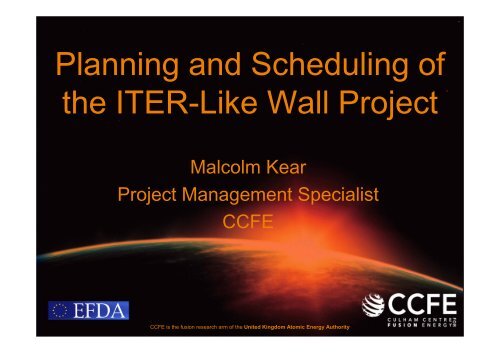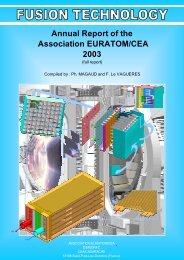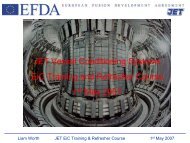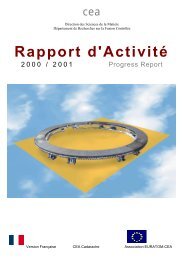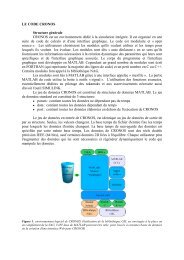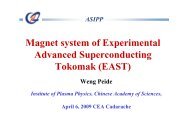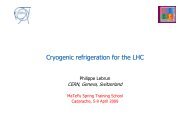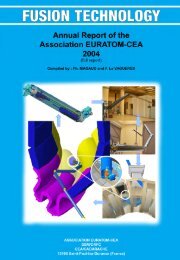ILW Planning and Scheduling_2_Animation.pdf
ILW Planning and Scheduling_2_Animation.pdf
ILW Planning and Scheduling_2_Animation.pdf
- No tags were found...
Create successful ePaper yourself
Turn your PDF publications into a flip-book with our unique Google optimized e-Paper software.
ITER-Like Wall Project (<strong>ILW</strong>)An EFDA Funded ProjectProject Managed by CCFE
Overview of Talk• ITER-Like Wall (<strong>ILW</strong>) Project Objectives <strong>and</strong> Metrics• <strong>ILW</strong> Approach to <strong>Planning</strong> <strong>and</strong> <strong>Scheduling</strong>• Initial Schedule construction• Schedule Maintenance <strong>and</strong> Updates• How the Schedule was used• Integration of Supplier Schedules• Lessons Learned• Summary
<strong>ILW</strong> Project ObjectivesAn EFDA Funded Project to:‘To design, procure <strong>and</strong> manufacture a replacement metalwall for JET that will allow experiments to be performedthat will aid the design of the first wall for ITER. The wallwill consist of a mixture of Beryllium, Be Coated Inconel,Tungsten Coated CFC <strong>and</strong> Bulk Tungsten tiles togetherwith a number of Embedded Diagnostics that will allowclose measurement of tile parameters’Also ‘To design, procure <strong>and</strong> manufacture all necessaryRemote H<strong>and</strong>ling tooling, together with all necessaryJigs, Mock-ups <strong>and</strong> Written Safe Systems of Work, toallow the remote installation of the tile <strong>and</strong> diagnosticcomponents’
<strong>ILW</strong> Project Metrics• Timescale – 6.5 years (April 2005 – October 2011)• Overall Cost – c.55M€ (including c.5M€ CCFEProcurements)• Number of Man Years – c.180• Number of Installable Items – 2,926• Total Number of Components – 85,273• Number of RH Tools – c.280• Number of Mock-ups – c.17• Number of precision Jigs – c.45• Number of WSSW – c.135• Number of Work Packages – c.400• Number of A3 pages for plan – 104• Total number of tasks in plan – 5,271
Interior of JET Vessel
<strong>ILW</strong> Project SizeTHIS IS A VERY LARGE PROJECTAND THEREFORE JUSTIFIEDRIGOROUS PROJECTMANAGEMENT
How <strong>ILW</strong> was Planned & Scheduled• Work Breakdown Structure was developed first• This defined the lowest level Work Packages• Work Packages are discrete packages of work withcareful boundaries• Work Package Definitions were developed (WPDictionary)• Work Packages contain Tasks to be Performed, whichare distilled out of the Work Package Definitions• Work Package Description Summary Sheets areprepared• Work is scheduled according to the Tasks to bePerformed• First level dependencies can be built in
<strong>ILW</strong> Top-Level WBSITER-LikeWall Project1.0.0.0.0Research &Development1.1.0.0.0EngineeringDesign & Manufacture1.2.0.0.0EP2Shutdown1.3.0.0.0ProjectManagement1.4.0.0.0BeRecycling1.5.0.0.0InstallationPreparation1.6.0.0.0Erosion/Depositionfor <strong>ILW</strong>1.7.0.0.0Bulk WDivertor1.1.2.0.0Sliced BeTiles1.2.1.0.0RemoteH<strong>and</strong>ling1.3.1.0.0Overall ProjectManagement1.4.1.0.0Assess JETBe Stocks1.5.1.0.0Sliced Be TilesInstall Prep.1.6.1.0.0EngineeringDesign & Manuf.1.7.1.0.0W Coatings1.1.3.0.0Bulk MetalTiles1.2.2.0.0Torus InstallationGroup1.3.2.0.0ContractualManagement1.4.2.0.0Prepare 7 ShipJET Be1.5.2.0.0Bulk Metal TilesInstall Prep.1.6.2.0.0Erosion/DepositionAssembly & Calib.1.7.2.0.0Markers &Be Coatings1.1.4.0.0W CoatedCFC Tiles1.2.3.0.0Waste Man.Group1.3.3.0.0Safety & HPManagement1.4.3.0.0W Coated CFCInstall Prep.1.6.3.0.0Erosion/DepositionInstallation1.7.3.0.0R&DManagement1.1.5.0.0EmbeddedDiagnostics1.2.4.0.0VacuumGroup1.3.4.0.0QualityManagement1.4.4.0.0Embed. Diag.Install Prep.1.6.4.0.0Erosion/DepositionManagement1.7.4.0.0Engineering D&MManagement1.2.5.0.0<strong>ILW</strong> Tile Removal& Replacement1.3.5.0.0Install Prep.Management1.6.5.0.0Bulk WTiles1.2.6.0.0EP2 ShutdownManagement1.3.6.0.0Bulk WInstall Prep.1.6.6.0.0Store, AssembleRe-pack & dispatch1.2.7.0.0Other ActivitiesInstall Prep.1.6.7.0.0<strong>ILW</strong>Knock-ons1.2.8.0.0
<strong>ILW</strong> WBS Levels 2-4 – ED&MEngineeringDes. & Manuf.1.2.0.0.0Be SlicedTiles1.2.1.0.0Bulk MetalTiles1.2.2.0.0W CoatedCFC1.2.3.0.0EmbeddedDiagnostics1.2.4.0.0Engineering D&MManagement1.2.5.0.0Bulk WTiles1.2.6.0.0Store, Assemble,Re-pack & Dispatch1.2.7.0.0<strong>ILW</strong>Knock-ons1.2.8.0.0IWGL1.2.1.1.0DumpPlate1.2.2.1.0Divertor1.2.3.1.0Plugs & Socketsfor TC & LP1.2.4.1.0ED&M OverallManagement1.2.5.1.0Bulk WTiles1.2.6.1.0BlanksS, A, R & D1.2.7.1.0TAERelocation1.2.8.1.0Wide & NarrowPL1.2.1.2.0SaddleCoils1.2.2.2.0Main ChamberProtection1.2.3.2.0Conduit Routingfor TC & LP1.2.4.2.0DOManagement1.2.5.2.0Bulk WDiagnostics1.2.6.2.0Be Sliced TilesS, A, R & D1.2.7.2.0KE3Beam Dump1.2.8.2.0LHCDProtection1.2.1.3.0IWC1.2.2.3.0HFGCTiles1.2.3.3.0Thermocouples &Langmuir Probes1.2.4.3.0DOForward Plan1.2.5.3.0Bulk WPrototype1.2.6.3.0Bulk Metal TilesS, A, R & D1.2.7.3.0LHCDMovement1.2.8.3.0ICRH Pol.Limiters1.2.1.4.0Mushroom Tiles1.2.2.4.0DivertorDiagnostics1.2.3.4.0ThermocoupleFeedthroughs1.2.4.4.0SpecificationPreparation1.2.5.4.0Bulk W TilesManuf. Co-ord1.2.6.4.0W Coated CFCS, A, R & D1.2.7.4.0KG6 WaveguideRemoval1.2.8.4.0TAE AntennaProtection1.2.1.5.0BulkPrototype1.2.2.5.0W Coated CFCPrototypes/Test1.2.3.5.0Pre-ProductionPrototypes1.2.4.5.0M/C for UnforseenConfig. Clashes1.2.5.5.0Embedded Diags.S, A, R & D1.2.7.4.5.0A2 AntennaProtection1.2.1.6.0Be Bulk TilesManuf. Co-ord1.2.2.6.0W Coated CFCManuf. Co-ord1.2.3.6.0Embedded Diag.Manuf. Co-ord1.2.4.6.0Bulk WS, A, R & D1.2.7.6.0ICRH AntennaProtection1.2.1.7.0Be Bulk TilesShape Verification1.2.2.7.0Embedded Diags.Other1.2.4.7.0Pre-ProductionPrototype1.2.1.8.0Be Sliced TilesManuf. Co-ord1.2.1.9.0Be Sliced TileShape Verificaion1.2.1.10.0
<strong>ILW</strong> WBS Levels 3-5 – Be Sliced TilesBottom LevelBe SlicedTiles1.2.1.0.0IWGL1.2.1.1.0Wide & NarrowPL1.2.1.2.0LHCDProtection1.2.1.3.0ICRH Pol.Limiters1.2.1.4.0TAEProtection1.2.1.5.0A2Protection1.2.1.6.0ICRHProtection1.2.1.7.0Be SlicedPrototype1.2.1.8.0ManufactureCo-ordination1.2.1.9.0CD & SDIWGL1.2.1.1.1CD & SDW&N PL1.2.1.2.1CD & SDLHCD Protection1.2.1.3.1CD & SDICRH PL1.2.1.4.1CD & SDTAE1.2.1.5.1CD & SDA2 Prot.1.2.1.6.1CD & SDICRH Prot.1.2.1.7.1Design, Manuf.Test & Eval.1.2.1.8.1Be MachiningCo-ordination1.2.1.9.1Detailed DesignIWGL1.2.1.1.2Detailed DesignW&N PL1.2.1.2.2Detailed DesignLHCD Prot.1.2.1.3.2Detailed DesignICRH PL1.2.1.4.2Detailed DesignTAE1.2.1.5.2Detailed DesignA2 Prot.1.2.1.6.2Detailed DesignICRH Prot.1.2.1.7.2In Carrier CastingCo-ordination1.2.1.9.2Acceptance &Inspect IWGL1.2.1.1.3Acceptance &Inspect W&N PL1.2.1.2.3Acceptance &Inspect LHCD Prot.1.2.1.3.3Acceptance &Inspect ICRH PL1.2.1.4.3Acceptance &Inspect TAE1.2.1.5.3Acceptance &Inspect A21.2.1.6.3Acceptance &Inspect ICRH Prot.1.2.1.7.3In Carrier MachiningCo-ordination1.2.1.9.3IWGLInstall Co-ord.1.2.1.1.4W&N PLInstall Co-ord.1.2.1.2.4LHCD Prot.Install Co-ord.1.2.1.3.4ICRH PLInstall Co-ord.1.2.1.4.4TAEInstall Co-ord.1.2.1.5.4A2 Prot.Install Co-ord.1.2.1.6.4ICRH Prot.Install Co-ord.1.2.1.7.4Jigs & Cable Cond.Co-ordination1.2.1.9.4IWGLConformance1.2.1.1.5W&N PLConformance1.2.1.2.5LHCD Prot.Conformance1.2.1.3.5ICRH PLConformance1.2.1.4.5TAEConformance1.2.1.5.5A2 Prot.Conformance1.2.1.6.5ICRH Prot.Conformance1.2.1.7.5BoltsCo-ordiantion1.2.1.9.5Mount., P&S PartsCo-ordination1.2.1.9.6
<strong>ILW</strong> WPD Summary SheetWork Package DescriptionPROJECT : ITER-LIKE WALL WP. NO. 1.2.1.1.1WP Title :Contractor :Start Event :End Event :WP Manager :Inputs required :Be SLICED CONCEPT – IWGL – CONCEPT &SCHEME DESIGNSUKAEAStart of Formal ProjectCompletion of Scheme DesignMark Norman ITP from Project Manager PMPTasks to be performed:WP Outputs:Raise & Approve TCD-RPrepare Conceptual Design of IWGL TilesIdentify Special TilesAnalysis of IWGL TilesHold Conceptual Design Review (Preliminary Design Review)Resolve Conceptual Design IssuesConceptual Design CompletePrepare Scheme Design of IWGL TilesHold Scheme Design ReviewResolve Scheme Design IssuesScheme Design CompleteComplete <strong>and</strong> Progress TCD-I for Scheme Design ApprovalApprove TCD-I for Scheme Design Approved Concept <strong>and</strong> Scheme Design of IWGL TilesSheet : 1 of 1Planned Date : 03 January 2005Planned Date : 11 April 2006Issue : A Rev : 1Date : 1 February 2005<strong>ILW</strong> Work PackageDescription SummarySheet – Concept & SchemeTask to be Performed arebars on ScheduleResources are rolled up fromlowest level of the WBS togive overall requirements –both costs <strong>and</strong> manpowerManagement Information : WBS(e): RO - 23611.A0110; DO – 23611.A0210Budget: Man Days: RO - 40; DO – 60; Analyst - 10Man Costs: £26,190Purchases: JOC - £0; Art. 7 - £0Total Budgeted Costs: £26,190
<strong>ILW</strong> WPD Summary SheetWork Package DescriptionPROJECT : ITER-LIKE WALL WP. NO. 1.2.1.1.2WP Title :Contractor :Start Event :End Event :WP Manager :Be SLICED CONCEPT – IWGL – DETAILEDDESIGNUKAEACompletion of IWGL CD & SDIWGL Manufacturing Drawings CompletedMark NormanInputs required : O/P from WP 1.2.1.1.1 – IWGL Conceptual & Scheme Design O/P from WP 1.6.1.1.2 – IWGL Installation Mock-upSheet : 1 of 1Tasks to be performed: TCD-R Raised & Approved Prepare Tender Drawings of IWGL Tile Prepare & Circulate IWGL Tender Drawings TCD-I TCD-I for Tender Drawings App'd Complete Final Design IWGL Tile Final IWGL Tile Design Review Post Review Design Activities IWGL Tile Prepare & Circulate IWGL Final Design TCD-I Complete Detailed Design Mfg Dwg's IWGL Tile (Batch 1) IWGL Final Design TCD-I Approved Photogrammetry Survey Results available to <strong>ILW</strong> Prepare Detailed Mfg Dwg's for IWGL (F701) Top Blocks Prepare Detailed Mfg Dwg's for IWGL Carrier (F701) TC & LP Assy's Prepare Final Mfg Dwg's IWGL (F701) Tile (Batch 2) Checking of the IWGLPlanned Date : 21 March 2006Planned Date : 10 April 2008Issue : A Rev : 3Date : 7 September 2007<strong>ILW</strong> Work PackageDescription SummarySheet – DetailedDesignWP Dependencies formfirst level Schedule logicWP Outputs: Approved Detailed Design of IWGL Tiles Manufacturing Drawings ready for Tender Specification ready for Tender Final Manufacturing Drawing package available for checking <strong>and</strong> final approval
IWGL CD&SD <strong>and</strong> DD Schedule
Schedule Compilation• A word about <strong>Scheduling</strong> - Timescale– Schedules (task durations) can have a wide variation– There is no unique answer. Rather, there is a statisticalvariation depending on assumptions– Need to underst<strong>and</strong> the basis of scheduling (Mostchallenging; Most likely; Absolute certainty - bet your lifeon it!)– Most people are very optimistic• Task Naming– Ensure task names are unambiguous <strong>and</strong> consistent witheveryone else– Including WP Reference Numbers helps with WorkPackage titles– Copying task names from Work Packages also helps
Common Schedule DevelopmentAccuracy of Timescale Estimates100Probability9080706050403020100FirstEstimateSubsequentEstimates1 2 3 4 5 6 7 8 9 10 11 12 13 14 15 16 17Timescale
Schedule Creation• Work Package Managers (with others) developeddurations• This meant WP Managers owned schedules• Process Maps/Flow Diagrams assisted in getting logicright• Clearly Identifiable Milestones embedded in WorkPackages (e.g. Design Reviews)• Links with other Work Packages identified (I/P of oneWP being the O/P of another or specifically in the Tasks)• Kept linkages within plan to a manageable minimum• BUT times were constrained by Commissionrequirements (deadlines to place contracts)
Schedule Updates & Maintenance• Formal Progress Meetings did not start until after c.3moths of the Project start. This was because the planwas still being constructed over this period• Fortnightly meeting with Design Office to check onprogress during the Design Stage• Schedule was updated formally fortnightly during DesignStage• Formal, minuted planning meetings dealt withmanagerial issues (resources required/available etc)• Schedule was maintained by planning resourceinteracting with WP Managers <strong>and</strong> attending meetings• Only applied detailed linkages carefully <strong>and</strong> whennecessary to see the effects of slippage• Schedule was re-baselined once
Schedule Updates at Different Stages• Schedule was updated formally fortnightly during DesignStage• During the Manufacture Stage, schedule was updatedaccording to manufacturers progress (quite easy whenthey are required to make N components in X time) butless frequently (typically monthly)• At the Installation Stage, the schedule was updatedTWICE per DAY to keep track of all the Anomalies thatrequired resolving in order not to create a gap in theInstallation schedule
Use of Schedule• Schedule was used to plan the work ahead to keepDesigners fully occupied• Schedule was used to justify increased resource whenrequired• Schedule was deliberately kept optimistic to give WPManagers aggressive targets• WP Managers were required to produce monthly verbalprogress reports on their Work Packages at ProgressMeetings• However, due to lack of resource, regular ScheduleVariance reports were not produced as originallyintended
Integration of Suppliers Schedule• Suppliers were required to produce schedules of theirwork• Some did this better than others• None was st<strong>and</strong>ardised• This made integration difficult• Also, the need to go out to Tender after c.18 months dueto Commission constraints meant suppliers found itdifficult to create meaningful schedules• Some suppliers could not Project Manage/Plan theirwork sensibly <strong>and</strong> so the Project (CCFE) stepped in tohelp
Schedule Issues• Plan needed to fit into very tight constraints – this meantgoing out to Tender too early increasing Risk <strong>and</strong>/orcompromising Quality• Task names were ambiguous <strong>and</strong> therefore notuniversally understood• Work Package Managers did not issue formal ScheduleVariance reports although verbal reports were given• Very early Progress Meetings did not focus on progressagainst plan but rather on technical issues• <strong>Planning</strong> Meetings started rather late in the Project (afterc.3 months as the earlier time was spent compiling theschedule)• Suppliers plans were variable <strong>and</strong>, in some cases,difficult to integrate
Lessons Learned 1• Proper planning <strong>and</strong> scheduling takes time – leaveenough time to do this properly BEFORE the Projectofficially starts• Early phase of the Project, <strong>Scheduling</strong> was playingcatch-up• External time constraints significantly increases risks<strong>and</strong>/or compromises quality• Insist on Work Package Managers compiling regularSchedule Variance Reports against their Work Packages• Try to ensure there are clear points WITHIN a WorkPackage that can be used to unambiguously gaugeprogress (Important if Earned Value is to be used)• Ensure consistency/unambiguity of task names
Lessons Learned 2• Issue a proposed WBS for Suppliers to use as aframework for their plans. (This can be done at theInvitation to Tender stage to get consistent responsesthat can be more sensibly compared)• Assist Suppliers earlier on if they have difficulty<strong>Planning</strong>/<strong>Scheduling</strong> their work• Be very careful about how different parts of complexplans are linked together, particularly at high level. Smallchanges in one part could have significant changeselsewhere that may be difficult to find• Consider having separate meetings to discuss progressagainst plan <strong>and</strong> technical issues• Plans are only as good as the people who generatethem. No system is a substitute for competent,motivated, pro-active people
Summary• <strong>ILW</strong> Schedule was invaluable in monitoring progress,identifying resource shortfalls <strong>and</strong> in planning immediatefuture work• Update <strong>and</strong> Maintenance of the Schedule seemed towork quite well• Working to external time constraints significantlyincreases risks <strong>and</strong>/or compromises quality• Could have been better at issuing Schedule VarianceReports• Could have been better at integrating Supplier schedules• Overall, the <strong>ILW</strong> Schedule worked well <strong>and</strong> was valued