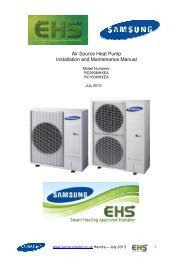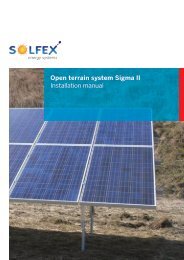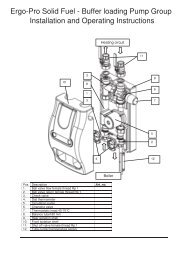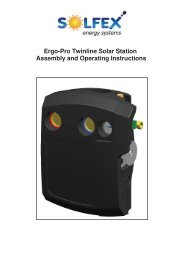You also want an ePaper? Increase the reach of your titles
YUMPU automatically turns print PDFs into web optimized ePapers that Google loves.
Operating advanced functionSETTING THE DAILY SCHEDULEDeleting the daily schedule1. Select the schedule from Reservation View Mode.2. Push the Cancel/Delete button for 3 seconds.3. The LCD pictures change to the reservation mode after deleting the schedule.Operating the daily schedule1. Operate automatically according to schedule.2. If On schedule starts during the Urgent DHW mode, the Urgent DHW mode will be turnedoff.In the following conditions, the schedule function will not operate.• Outing• Tracking of communication• Installation of room thermostat• If the field setting is set for without DHW or another manufacturers tank is used, it is notpossible to reserve DHW mode.• If the field setting is set for not using the booster heater, it is not possible to reserve PwrDHW mode.28_ Operating advanced functionRC120MHXGA_IB_E_00000A(1).indd 28 2011-10-13 오후 3:42:09