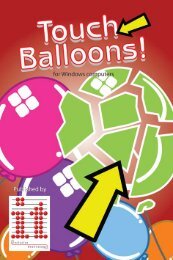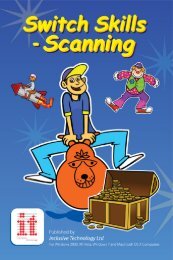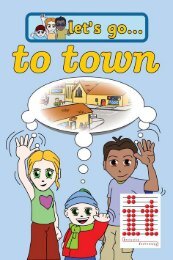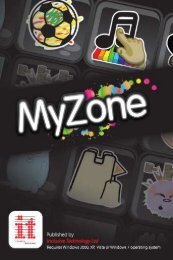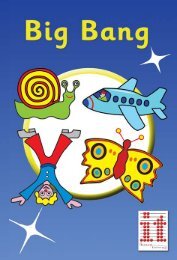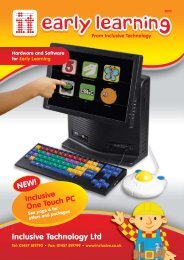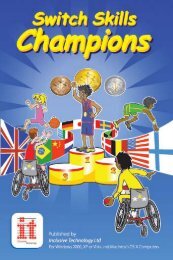Counting Songs 2 Manual counting_songs_2.pdf - Inclusive ...
Counting Songs 2 Manual counting_songs_2.pdf - Inclusive ...
Counting Songs 2 Manual counting_songs_2.pdf - Inclusive ...
You also want an ePaper? Increase the reach of your titles
YUMPU automatically turns print PDFs into web optimized ePapers that Google loves.
3. I would like to remove the software but don’t know how.There are two ways to remove programs:a) Go to the Windows Start menu. Click Settings and then Control Panel.Double-click on ‘Add or Remove Programs’. This will bring up a window showing allsoftware installed on your computer:Click on the Change/Remove button and follow the prompts to remove the software.b) Not all software appears in Add/Remove programs. If your software does not, followthese steps:• Open ‘My Computer’ (see Question 1).• Double-click on the C drive.• Double-click on the <strong>Inclusive</strong> folder.• Highlight the folder with the software you want to remove and press ‘Delete’.36 <strong>Counting</strong> <strong>Songs</strong> 2