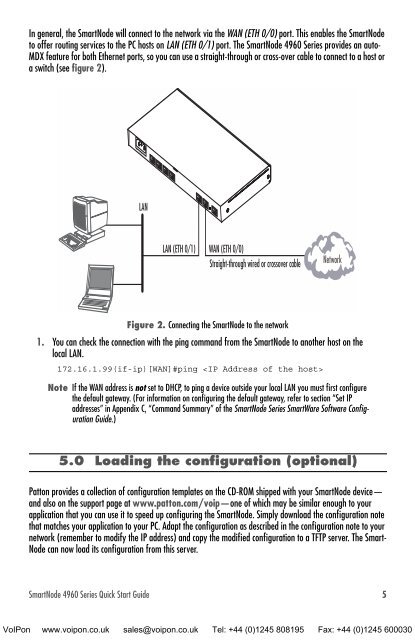Patton Smartnode 4960 Quick Start Guide
Patton Smartnode 4960 Quick Start Guide
Patton Smartnode 4960 Quick Start Guide
You also want an ePaper? Increase the reach of your titles
YUMPU automatically turns print PDFs into web optimized ePapers that Google loves.
0/30/20/1T1/E10/0ETH 0/1RS-232In general, the SmartNode will connect to the network via the WAN (ETH 0/0) port. This enables the SmartNodeto offer routing services to the PC hosts on LAN (ETH 0/1) port. The SmartNode <strong>4960</strong> Series provides an auto-MDX feature for both Ethernet ports, so you can use a straight-through or cross-over cable to connect to a host ora switch (see figure 2).Power120-240V, 50/60 Hz, 1ALANETH 0/0ResetConsoleLAN (ETH 0/1)WAN (ETH 0/0)Straight-through wired or crossover cableNetworkFigure 2. Connecting the SmartNode to the network1. You can check the connection with the ping command from the SmartNode to another host on thelocal LAN.172.16.1.99(if-ip)[WAN]#ping Note If the WAN address is not set to DHCP, to ping a device outside your local LAN you must first configurethe default gateway. (For information on configuring the default gateway, refer to section “Set IPaddresses” in Appendix C, “Command Summary” of the SmartNode Series SmartWare Software Configuration<strong>Guide</strong>.)5.0 Loading the configuration (optional)<strong>Patton</strong> provides a collection of configuration templates on the CD-ROM shipped with your SmartNode device—and also on the support page at www.patton.com/voip—one of which may be similar enough to yourapplication that you can use it to speed up configuring the SmartNode. Simply download the configuration notethat matches your application to your PC. Adapt the configuration as described in the configuration note to yournetwork (remember to modify the IP address) and copy the modified configuration to a TFTP server. The Smart-Node can now load its configuration from this server.SmartNode <strong>4960</strong> Series <strong>Quick</strong> <strong>Start</strong> <strong>Guide</strong> 5VoIPon www.voipon.co.uk sales@voipon.co.uk Tel: +44 (0)1245 808195 Fax: +44 (0)1245 600030