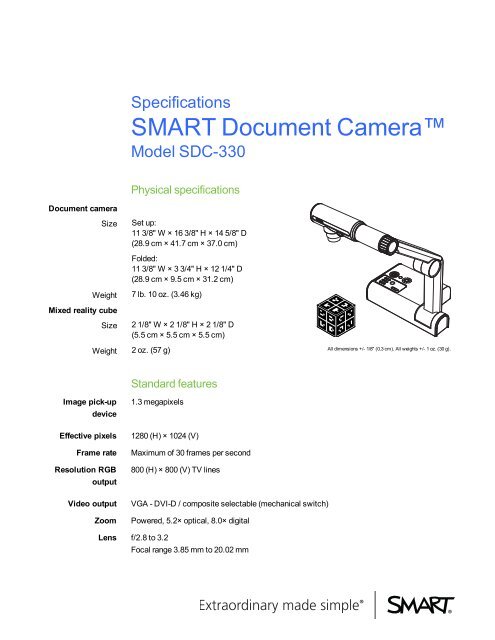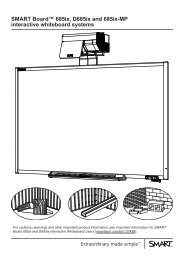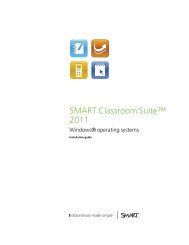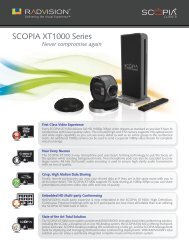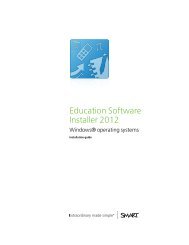SMART Document Camera 330 specifications
SMART Document Camera 330 specifications
SMART Document Camera 330 specifications
You also want an ePaper? Increase the reach of your titles
YUMPU automatically turns print PDFs into web optimized ePapers that Google loves.
S P E C I F I C A T I O N S<strong>SMART</strong> <strong>Document</strong> <strong>Camera</strong> – Model SDC-<strong>330</strong>Shooting areaFocusBrightness controlPowerconsumptionPower sourceMax. 16 5/8" × 13 1/4" (42.3 cm × 33.6 cm)Min. 3 5/8" × 2 7/8" (9.3 cm × 7.5 cm)Auto / Manual (powered)Auto (level control provided) / Manual21.6 W100V AC to 240V AC, 50/60 HzAC adapter 12V DC, 1.6A<strong>Document</strong>ationEnvironmentalcomplianceEnergy efficiencyRegulatorycertificationLightingSecurityCablesSoftwareRegistration card, warranty sheet, MCV table, cautions and warnings, quick connect guide,Mixed Reality Tools quick start card, user’s guideChina EIP, EU RoHS, EU WEEE, Packaging, US CPSIAEnergy StarCB, CCC, CE, C-Tick, FCCLED illumination lampSecurity slot5' (1.5 m) power cable (country specific)5' 9" (1.8 m) USB cable, SDC-<strong>330</strong>6' 6" (2 m) RGB cable, SDC-<strong>330</strong><strong>SMART</strong> Notebook collaborative learning software and Mixed Reality Tools for the<strong>SMART</strong> <strong>Document</strong> <strong>Camera</strong> are available from smarttech.com/software. <strong>SMART</strong> Notebooksoftware 11 or later is required for Mixed Reality Tools. See the <strong>SMART</strong> Notebook softwarerelease notes for a complete list of system requirements.Mixed Reality Tools enables you to manipulate 3D models in .notebook files using your<strong>SMART</strong> <strong>Document</strong> <strong>Camera</strong> and mixed reality cube. For more information, see the<strong>SMART</strong> <strong>Document</strong> <strong>Camera</strong> <strong>330</strong> user’s guide (smarttech.com/kb/143838).Supportedoperating systemsWarrantyAlso includesWindows® XP (32-bit), Windows Vista® (32-bit, 64-bit), Windows 7 (32-bit, 64-bit),Mac OS X 10.5.8 – Intel® only (PowerPC® not supported)Five-year limited equipment warranty. See warranty document for details.Mixed reality cubeAnti-glare sheet (A5 size)2
S P E C I F I C A T I O N S<strong>SMART</strong> <strong>Document</strong> <strong>Camera</strong> – Model SDC-<strong>330</strong>User interfacesControl panel<strong>SMART</strong> Notebooksoftware 10 or latervia USBPower on/offOSD Operation: menu, direction, enterScreen captureImage select: SD card mode, camera mode, computer modeImage brightnessImage pauseScreen captureImage magnificationImage brightnessAuto focusImage focusOSD (on-screendisplay)<strong>Camera</strong> modeImage settingsFunction settingsSpecial settingsBrightness, Focus (Auto / Push / Zoom Sync), Shutter Speed,White Balance, R/B-Gain, Edge Effect, Gamma, Image Mode,Image Rotation, Microscope Mode, Color/B&W, Positive/NegativeUSB Mode, Frequency, Save/Load Settings, Menu Display,LanguageHighlight, Mask, Scroll, Picture in PictureSD card modeSD settingsFormat, Delete, Lock, Slideshow (Image Select, Order, Repeat,Interval)Input/outputconnectionsMicroscopeinterfaceTemperatureHumidityInput selection – main/externalVideo format – PAL / NTSC selectable (mechanical switch)Analog VGA output – SXGA / WXGA / XGA / 720p 60Hz (mechanical switch)VGA input – D-sub 15 pinUSB – USB-B, USB 2.0USB – USB-A, USB 2.0SD/SDHC card slotVideo Output – VGA - DVI-D / Composite selectable (mechanical switch)DVI-D – single link, 720pDirect interface with optical microscopes less than 13 3/8" (33.9 cm) highOperating <strong>specifications</strong>32°F to 104°F (0°C to 40°C)30% to 85% humidity, non-condensing3
S P E C I F I C A T I O N S<strong>SMART</strong> <strong>Document</strong> <strong>Camera</strong> – Model SDC-<strong>330</strong><strong>SMART</strong> order numbersSDC-<strong>330</strong> <strong>SMART</strong> <strong>Document</strong> <strong>Camera</strong> <strong>330</strong>FRU-CUBEReplacement mixed reality cube20-01570-20 Additional mixed reality cubeA printable mixed reality mat is available from smarttech.com/kb/160487.Optional accessoriesFor more information on additional accessories for your <strong>SMART</strong> <strong>Document</strong> <strong>Camera</strong>, seesmarttech.com/accessories.4
M e n uS P E C I F I C A T I O N S<strong>SMART</strong> <strong>Document</strong> <strong>Camera</strong> – Model SDC-<strong>330</strong><strong>Document</strong> cameraPhysical dimensionsFront viewTop view16 3/8" (41.7 cm)14 5/8" (37 cm)6 1/2" (16.6 cm)11 3/8" (28.9 cm)11 3/8" (28.9 cm)Side view – set upSide view – folded13 3/8" (33.9 cm)12 1/4" (31.2 cm)7 1/8" (18.1 cm)3 3/8"(8.5 cm)KSDVideoRGBXGA720PWXGASXGA3 3/4"(9.5 cm)Mixed reality cube 2 1 /8" ( 5.5 cm )2 1/8" (5.5 cm )5
S P E C I F I C A T I O N S<strong>SMART</strong> <strong>Document</strong> <strong>Camera</strong> – Model SDC-<strong>330</strong>Connection panelsRear connectionpanelThe rear connection panel has connectors for 12V DC, DVI-D out, VGA in and out,composite and USB-B.Side panelThe side panel has a security lock slot, SD/SDHC memory card slot, USB-A connector, aswitch for selecting VGA-DVI-D or Composite output and a switch to select either SXGA,WXGA, 720p or XGA resolution.smarttech.com/supportsmarttech.com/contactsupport© 2010–2012 <strong>SMART</strong> Technologies ULC. All rights reserved. <strong>SMART</strong> <strong>Document</strong> <strong>Camera</strong>, <strong>SMART</strong> Notebook, smarttech, the <strong>SMART</strong> logo and all <strong>SMART</strong>taglines are trademarks or registered trademarks of <strong>SMART</strong> Technologies ULC in the U.S. and/or other countries. Windows and Windows Vista are eitherregistered trademarks or trademarks of Microsoft Corporation in the U.S. and/or other countries. All other third-party product and company names may betrademarks of their respective owners. Patents pending. Contents are subject to change without notice. 05/2012.6