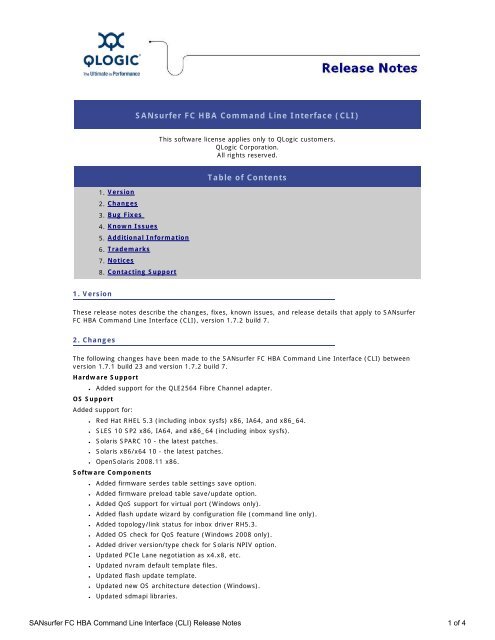SANsurfer FC HBA Command Line Interface (CLI) Release ... - QLogic
SANsurfer FC HBA Command Line Interface (CLI) Release ... - QLogic
SANsurfer FC HBA Command Line Interface (CLI) Release ... - QLogic
You also want an ePaper? Increase the reach of your titles
YUMPU automatically turns print PDFs into web optimized ePapers that Google loves.
<strong>SANsurfer</strong> <strong>FC</strong> <strong>HBA</strong> <strong>Command</strong> <strong>Line</strong> <strong>Interface</strong> (<strong>CLI</strong>)This software license applies only to <strong>QLogic</strong> customers.<strong>QLogic</strong> Corporation.All rights reserved.1. Version2. Changes3. Bug Fixes4. Known Issues5. Additional Information6. Trademarks7. Notices8. Contacting SupportTable of Contents1. VersionThese release notes describe the changes, fixes, known issues, and release details that apply to <strong>SANsurfer</strong><strong>FC</strong> <strong>HBA</strong> <strong>Command</strong> <strong>Line</strong> <strong>Interface</strong> (<strong>CLI</strong>), version 1.7.2 build 7.2. ChangesThe following changes have been made to the <strong>SANsurfer</strong> <strong>FC</strong> <strong>HBA</strong> <strong>Command</strong> <strong>Line</strong> <strong>Interface</strong> (<strong>CLI</strong>) betweenversion 1.7.1 build 23 and version 1.7.2 build 7.Hardware Support● Added support for the QLE2564 Fibre Channel adapter.OS SupportAdded support for:● Red Hat RHEL 5.3 (including inbox sysfs) x86, IA64, and x86_64.● SLES 10 SP2 x86, IA64, and x86_64 (including inbox sysfs).● Solaris SPARC 10 - the latest patches.● Solaris x86/x64 10 - the latest patches.● OpenSolaris 2008.11 x86.Software Components● Added firmware serdes table settings save option.● Added firmware preload table save/update option.● Added QoS support for virtual port (Windows only).● Added flash update wizard by configuration file (command line only).● Added topology/link status for inbox driver RH5.3.● Added OS check for QoS feature (Windows 2008 only).● Added driver version/type check for Solaris NPIV option.● Updated PCIe Lane negotiation as x4.x8, etc.● Updated nvram default template files.● Updated flash update template.● Updated new OS architecture detection (Windows).● Updated sdmapi libraries.<strong>SANsurfer</strong> <strong>FC</strong> <strong>HBA</strong> <strong>Command</strong> <strong>Line</strong> <strong>Interface</strong> (<strong>CLI</strong>) <strong>Release</strong> Notes 1 of 4
Industry Standards ComplianceN/A3. Bug FixesThe following fixes have been made to the <strong>SANsurfer</strong> <strong>FC</strong> <strong>HBA</strong> <strong>Command</strong> <strong>Line</strong> <strong>Interface</strong> (<strong>CLI</strong>) betweenversion 1.7.1 build 23 and version 1.7.2 Build 7.● Fixed an issue where the option to display iidma settings of all target devices were disabled incommand line mode.● Added a workaround for HP MSA2000 target display as SAF-Device.● Added a workaround to skip LUNs with specific LUN not configured check condition (0x68, 0x000).● Added a work around statistics values return differently (MBytes vs. Bytes) with Windows driver pre/post 9.1.7.17.● Disabled features that are not currently supported with 8Gb <strong>HBA</strong> for VMware ESX 3.5 U2 Inboxdriver v7.08-vm33.1:❍ Flash update/save❍ NVRAM restore default● Fixed ER64062: Modified flash update status message in wizard mode (configuration template file).● Fixed ER64221: NVRAM dump file content displays in incorrect format when view with Wordpad.● Fixed ER64096: Added check to prevent duplicate wwpn when user enters a custom wwpn duringvirtual port creation.● Fixed ER64195: Fixed firmware preload table update with file posted on adapter software.NOTE: <strong>QLogic</strong> recommends updating to this <strong>CLI</strong> version.4. Known IssuesThe <strong>SANsurfer</strong> <strong>FC</strong> <strong>HBA</strong> <strong>Command</strong> <strong>Line</strong> <strong>Interface</strong> (<strong>CLI</strong>), version 1.7.2 build 7, has the following knownissues:●●●●●Virtual Port connected targets on Windows will not be shown. This will be added in a later release.When running the older Linux 7 series driver (7.07.06) with the newer applications, make sure the<strong>SANsurfer</strong> <strong>FC</strong> <strong>HBA</strong> <strong>CLI</strong> management tool is installed last to install the appropriate API.When running the older drivers, released prior to SMS 2008, with the newer applications the portPCIe information value displays as UNKNOWN.If this file is left behind in /var/tmp/.SEMD, any <strong>QLogic</strong> application will fail to open any adaptersduring initialization.Workaround: Remove the file manually. The specific default file absolute path is:/var/tmp/.SEMD/qlsdm_dbsem_2NOTE: There is no standard for the /var/tmp folder, which the TMPDIR system environmentvariables can overwrite. Check your specific system for the exact value.This application version does not support updating adpater Flash on the RHEL 5 inbox driver version8.01.07-k1.5. Additional InformationThe following OS versions were used during qualification:●●●●Windows❍❍❍❍❍Solaris❍❍❍Windows 2000, 32-bit, Intel x86 Intel 64, AMD64Windows Server 2003, 32-bit Intel x86, Intel 64, AMD64Windows Server 2008, 32-bit Intel x86, Intel 64, AMD64Windows XP Professional, 32-bit Intel x86, Intel 64, AMD64Windows Vista, 32-bit Intel x86/x64, AMD64Solaris 2008.11 x86 32-bit, 64-bit Intel x86, Intel 64, AMD64Solaris 10 x86 32-bit, 64-bit Intel x86, Intel 64, AMD64, 64-bit SPARCSolaris 8, 9, and 10 SPARC 32-bit, 64-bit, 64-bit SPARCApple Macintosh Mac OS X (Panther/Tiger/Leopard), 32-bit, 64-bit PowerPC/IntelLinux❍❍Red Hat RHEL AS/ES 5.2 32-bit, 64-bit Intel IA64, Intel 64, AMD64Red Hat RHEL AS/ES 5.3 32-bit, 64-bit Intel IA64, Intel 64, AMD64<strong>SANsurfer</strong> <strong>FC</strong> <strong>HBA</strong> <strong>Command</strong> <strong>Line</strong> <strong>Interface</strong> (<strong>CLI</strong>) <strong>Release</strong> Notes 2 of 4