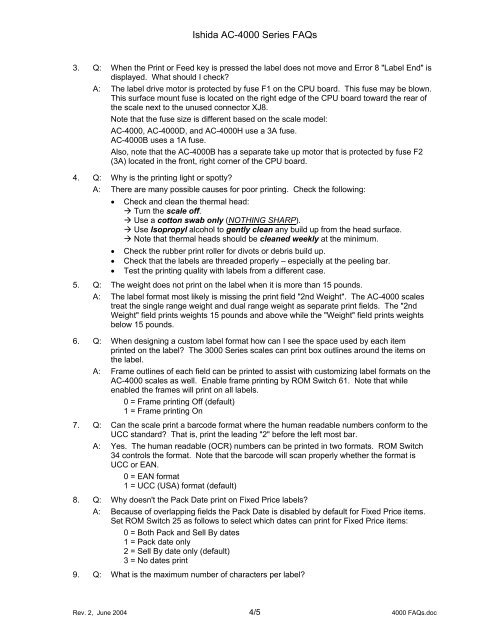Ishida AC-4000 FAQs - Rice Lake Weighing Systems
Ishida AC-4000 FAQs - Rice Lake Weighing Systems
Ishida AC-4000 FAQs - Rice Lake Weighing Systems
Create successful ePaper yourself
Turn your PDF publications into a flip-book with our unique Google optimized e-Paper software.
<strong>Ishida</strong> <strong>AC</strong>-<strong>4000</strong> Series <strong>FAQs</strong>3. Q: When the Print or Feed key is pressed the label does not move and Error 8 "Label End" isdisplayed. What should I check?A: The label drive motor is protected by fuse F1 on the CPU board. This fuse may be blown.This surface mount fuse is located on the right edge of the CPU board toward the rear ofthe scale next to the unused connector XJ8.Note that the fuse size is different based on the scale model:<strong>AC</strong>-<strong>4000</strong>, <strong>AC</strong>-<strong>4000</strong>D, and <strong>AC</strong>-<strong>4000</strong>H use a 3A fuse.<strong>AC</strong>-<strong>4000</strong>B uses a 1A fuse.Also, note that the <strong>AC</strong>-<strong>4000</strong>B has a separate take up motor that is protected by fuse F2(3A) located in the front, right corner of the CPU board.4. Q: Why is the printing light or spotty?A: There are many possible causes for poor printing. Check the following:• Check and clean the thermal head: Turn the scale off. Use a cotton swab only (NOTHING SHARP). Use Isopropyl alcohol to gently clean any build up from the head surface. Note that thermal heads should be cleaned weekly at the minimum.• Check the rubber print roller for divots or debris build up.• Check that the labels are threaded properly – especially at the peeling bar.• Test the printing quality with labels from a different case.5. Q: The weight does not print on the label when it is more than 15 pounds.A: The label format most likely is missing the print field "2nd Weight". The <strong>AC</strong>-<strong>4000</strong> scalestreat the single range weight and dual range weight as separate print fields. The "2ndWeight" field prints weights 15 pounds and above while the "Weight" field prints weightsbelow 15 pounds.6. Q: When designing a custom label format how can I see the space used by each itemprinted on the label? The 3000 Series scales can print box outlines around the items onthe label.A: Frame outlines of each field can be printed to assist with customizing label formats on the<strong>AC</strong>-<strong>4000</strong> scales as well. Enable frame printing by ROM Switch 61. Note that whileenabled the frames will print on all labels.0 = Frame printing Off (default)1 = Frame printing On7. Q: Can the scale print a barcode format where the human readable numbers conform to theUCC standard? That is, print the leading "2" before the left most bar.A: Yes. The human readable (OCR) numbers can be printed in two formats. ROM Switch34 controls the format. Note that the barcode will scan properly whether the format isUCC or EAN.0 = EAN format1 = UCC (USA) format (default)8. Q: Why doesn't the Pack Date print on Fixed Price labels?A: Because of overlapping fields the Pack Date is disabled by default for Fixed Price items.Set ROM Switch 25 as follows to select which dates can print for Fixed Price items:0 = Both Pack and Sell By dates1 = Pack date only2 = Sell By date only (default)3 = No dates print9. Q: What is the maximum number of characters per label?Rev. 2, June 2004 4/5 <strong>4000</strong> <strong>FAQs</strong>.doc