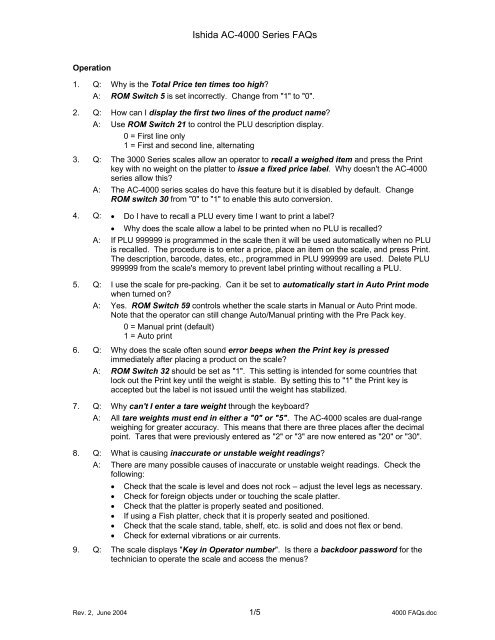Ishida AC-4000 FAQs - Rice Lake Weighing Systems
Ishida AC-4000 FAQs - Rice Lake Weighing Systems
Ishida AC-4000 FAQs - Rice Lake Weighing Systems
Create successful ePaper yourself
Turn your PDF publications into a flip-book with our unique Google optimized e-Paper software.
<strong>Ishida</strong> <strong>AC</strong>-<strong>4000</strong> Series <strong>FAQs</strong>Operation1. Q: Why is the Total Price ten times too high?A: ROM Switch 5 is set incorrectly. Change from "1" to "0".2. Q: How can I display the first two lines of the product name?A: Use ROM Switch 21 to control the PLU description display.0 = First line only1 = First and second line, alternating3. Q: The 3000 Series scales allow an operator to recall a weighed item and press the Printkey with no weight on the platter to issue a fixed price label. Why doesn't the <strong>AC</strong>-<strong>4000</strong>series allow this?A: The <strong>AC</strong>-<strong>4000</strong> series scales do have this feature but it is disabled by default. ChangeROM switch 30 from "0" to "1" to enable this auto conversion.4. Q: • Do I have to recall a PLU every time I want to print a label?• Why does the scale allow a label to be printed when no PLU is recalled?A: If PLU 999999 is programmed in the scale then it will be used automatically when no PLUis recalled. The procedure is to enter a price, place an item on the scale, and press Print.The description, barcode, dates, etc., programmed in PLU 999999 are used. Delete PLU999999 from the scale's memory to prevent label printing without recalling a PLU.5. Q: I use the scale for pre-packing. Can it be set to automatically start in Auto Print modewhen turned on?A: Yes. ROM Switch 59 controls whether the scale starts in Manual or Auto Print mode.Note that the operator can still change Auto/Manual printing with the Pre Pack key.0 = Manual print (default)1 = Auto print6. Q: Why does the scale often sound error beeps when the Print key is pressedimmediately after placing a product on the scale?A: ROM Switch 32 should be set as "1". This setting is intended for some countries thatlock out the Print key until the weight is stable. By setting this to "1" the Print key isaccepted but the label is not issued until the weight has stabilized.7. Q: Why can't I enter a tare weight through the keyboard?A: All tare weights must end in either a "0" or "5". The <strong>AC</strong>-<strong>4000</strong> scales are dual-rangeweighing for greater accuracy. This means that there are three places after the decimalpoint. Tares that were previously entered as "2" or "3" are now entered as "20" or "30".8. Q: What is causing inaccurate or unstable weight readings?A: There are many possible causes of inaccurate or unstable weight readings. Check thefollowing:• Check that the scale is level and does not rock – adjust the level legs as necessary.• Check for foreign objects under or touching the scale platter.• Check that the platter is properly seated and positioned.• If using a Fish platter, check that it is properly seated and positioned.• Check that the scale stand, table, shelf, etc. is solid and does not flex or bend.• Check for external vibrations or air currents.9. Q: The scale displays "Key in Operator number". Is there a backdoor password for thetechnician to operate the scale and access the menus?Rev. 2, June 2004 1/5 <strong>4000</strong> <strong>FAQs</strong>.doc
<strong>Ishida</strong> <strong>AC</strong>-<strong>4000</strong> Series <strong>FAQs</strong>A: Yes, there is a permanent backdoor password. The Administrator password is used inthe following procedure.1. Enter Operator number "0" for Administrator2. Press top half of PLU key3. Enter Password "951753" for Administrator4. Press bottom half of PLU keyNote: ROM Switch 23 is used to enable operator Log On.0 = Disable Operator Log On1 = Enable Operator Log On10. Q: Why does the <strong>AC</strong>-<strong>4000</strong> show error 7 "Address Characters Over Limit"? The store nameprints OK but the store address is missing.A: If the Store Name and Address are programmed via ScaleLink Pro it is possible to entermore than one line for either the Store Name or Store Address. In most cases, however,the label format only has space for one line of Store Name and one line of Store Address.If more than one line is required, the label format must be edited with i-Label.Setup1. Q: The rear (customer side) display on my <strong>AC</strong>-<strong>4000</strong>H hanging scale is off. How can I turn iton?A: The <strong>AC</strong>-<strong>4000</strong>H is available with and without a rear display. It is enabled or disabled byROM Switch 63:0 = Off1 = On2. Q: Why are some steps in the Programming Menu inaccessible? When they are selectedthe scale sounds error beeps.A: To prevent unauthorized access, programming steps may be disabled. To enable ordisable steps in the Programming Menu enter the Setup Menu and go to step B09"Programming Select". Scroll down through the list to set the programming steps asdesired.3. Q: Operators do not automatically Log Off after each transaction. How is this set up?A: Use ROM Switch 35 to enable automatic Operator Log Off.0 = Disable automatic Log Off1 = Enable automatic Log OffAlso, each Operator must be programmed with a log out time. In Operator programming,set the Operator Logout timer as zero (P24-03 = 0) to Log Off immediately after eachtransaction.Note: refer to question 9 in the Operation section above for information about enablingOperator Log On.4. Q: My <strong>AC</strong>-<strong>4000</strong> cassette scale prints a continuous label then displays error 8 "Label End".What is wrong?A: Check the firmware version (step C01-05 in the Test Menu). This problem was correctedin firmware version B0401F. Upgrade the scale's firmware if it is version B0401E orearlier. Note that the last latter indicates the revision.Service1. Q: The scale is dead. What can I check?A: Turn the scale off and unplug the power cord from the wall outlet before checking thefollowing:• The power cord is detachable at the scale. Check that it is securely attached.• Check the main fuse. Replace if blown (3A, 250V).• Check the power supply fuse. Replace if blown (5A, 250V).Rev. 2, June 2004 2/5 <strong>4000</strong> <strong>FAQs</strong>.doc
<strong>Ishida</strong> <strong>AC</strong>-<strong>4000</strong> Series <strong>FAQs</strong>2. Q: I just installed a new power supply but there is no 24V DC output. What is wrong?A: The power supply has a jumper to select either a 110V or 220 V input. If the jumper is setfor 220V then there is no 24V DC output. The jumper pins are located near the large coiltransformer and are marked as "110V" and "220V".3. Q: When the scale is turned on it beeps once but the displays are blank and there is nokeyboard response. Then the scale beeps once about every six seconds. What should Icheck?A: There are two situations that can cause this problem.Communication• Check the cable connections between the CPU board (XJ11) and the display board –especially the in-line connection inside the display column. When the scale powersup it runs self-diagnostics which check various components. If the display does notrespond then the scale stops and rechecks it about every six seconds.• If the CPU board is replaced and exhibits these symptoms then the firmware memoryis corrupted. The Boot ROM must be used to reset the scale's memory. Follow thedirections in the Technical Bulletin "BIOS (Boot) EPROM Installation" (P/N 77367 –Rev. A) located on the ricelakeretail.com web site.1. Q: Why doesn't my <strong>AC</strong>-<strong>4000</strong> scale accept setting changes sent from i-View?A: The <strong>AC</strong>-<strong>4000</strong> may not accept some setting changes to ROM Switches, etc. if the scale isin the middle of a transaction, i.e. if a PLU is recalled. Also, if advertising messages arescrolling on the display the settings may not be accepted. If necessary, temporarilydisable scrolling messages and be sure the scale is in operation mode with no PLUrecalled before transmitting i-View configuration files to the scale.2. Q: While using i-View to update the <strong>AC</strong>-<strong>4000</strong> firmware the wrong file was sent to the scale.Now when the scale is powered up it goes directly to step C02-04 "Application Copy".How can I recover from this?A: The scale memory has been corrupted because an incompatible file was loaded. If thescale powers up in step C02-04 then the Boot ROM must be used to reset the scale'smemory. Follow the directions in the Technical Bulletin "BIOS (Boot) EPROMInstallation" (P/N 77367 – Rev. A) located on the ricelakeretail.com web site.3. Q: Software programs (SLP, i-View, i-Label) do not connect but I can ping the scale. What ispreventing the connection?A: Check for and disable any firewall, anti-virus, or other security feature that is preventingcommunication.Labels1. Q: Why does my <strong>AC</strong>-<strong>4000</strong> (cassette) scale feed labels inconsistently? The feedingalternates between a partial label and more than one label.A: First, confirm that the correct labels and label format are being used. If so, then check thesensitivity of the Peeling Sensor. In Test Menu step C07 reduce the default sensorsetting of 255 as needed. The sensor value can be set as low as 20 if necessary to feedlabels properly. Use the Feed key while in step C07 to test for consistent label feeding.Note that bright ambient lighting is the primary reason that the peeling sensor value mustbe adjusted. Also, if the scale is moved or the lighting changes, the Peel Sensor mayrequire readjustment.2. Q: Why do the labels move in rather than out when the Print or Feed key is pressed?A: The motor signals are different for each <strong>AC</strong>-<strong>4000</strong> model. The model is set in step C08 ofthe Test Menu. If the wrong model is selected, the printer motor may turn backwardwhich will draw the labels inside the scale.Rev. 2, June 2004 3/5 <strong>4000</strong> <strong>FAQs</strong>.doc
<strong>Ishida</strong> <strong>AC</strong>-<strong>4000</strong> Series <strong>FAQs</strong>3. Q: When the Print or Feed key is pressed the label does not move and Error 8 "Label End" isdisplayed. What should I check?A: The label drive motor is protected by fuse F1 on the CPU board. This fuse may be blown.This surface mount fuse is located on the right edge of the CPU board toward the rear ofthe scale next to the unused connector XJ8.Note that the fuse size is different based on the scale model:<strong>AC</strong>-<strong>4000</strong>, <strong>AC</strong>-<strong>4000</strong>D, and <strong>AC</strong>-<strong>4000</strong>H use a 3A fuse.<strong>AC</strong>-<strong>4000</strong>B uses a 1A fuse.Also, note that the <strong>AC</strong>-<strong>4000</strong>B has a separate take up motor that is protected by fuse F2(3A) located in the front, right corner of the CPU board.4. Q: Why is the printing light or spotty?A: There are many possible causes for poor printing. Check the following:• Check and clean the thermal head: Turn the scale off. Use a cotton swab only (NOTHING SHARP). Use Isopropyl alcohol to gently clean any build up from the head surface. Note that thermal heads should be cleaned weekly at the minimum.• Check the rubber print roller for divots or debris build up.• Check that the labels are threaded properly – especially at the peeling bar.• Test the printing quality with labels from a different case.5. Q: The weight does not print on the label when it is more than 15 pounds.A: The label format most likely is missing the print field "2nd Weight". The <strong>AC</strong>-<strong>4000</strong> scalestreat the single range weight and dual range weight as separate print fields. The "2ndWeight" field prints weights 15 pounds and above while the "Weight" field prints weightsbelow 15 pounds.6. Q: When designing a custom label format how can I see the space used by each itemprinted on the label? The 3000 Series scales can print box outlines around the items onthe label.A: Frame outlines of each field can be printed to assist with customizing label formats on the<strong>AC</strong>-<strong>4000</strong> scales as well. Enable frame printing by ROM Switch 61. Note that whileenabled the frames will print on all labels.0 = Frame printing Off (default)1 = Frame printing On7. Q: Can the scale print a barcode format where the human readable numbers conform to theUCC standard? That is, print the leading "2" before the left most bar.A: Yes. The human readable (OCR) numbers can be printed in two formats. ROM Switch34 controls the format. Note that the barcode will scan properly whether the format isUCC or EAN.0 = EAN format1 = UCC (USA) format (default)8. Q: Why doesn't the Pack Date print on Fixed Price labels?A: Because of overlapping fields the Pack Date is disabled by default for Fixed Price items.Set ROM Switch 25 as follows to select which dates can print for Fixed Price items:0 = Both Pack and Sell By dates1 = Pack date only2 = Sell By date only (default)3 = No dates print9. Q: What is the maximum number of characters per label?Rev. 2, June 2004 4/5 <strong>4000</strong> <strong>FAQs</strong>.doc
<strong>Ishida</strong> <strong>AC</strong>-<strong>4000</strong> Series <strong>FAQs</strong>A: Although the PLU description and messages can store more characters, the printermemory allows a maximum of 3000 characters in any combination. These are theindividual maximums:PLU Description: 2000 charactersMessage #1: 2000 charactersMessage #2: 2000 charactersMessage #3: 1000 charactersCoupon Message: 500 characters10. Q: Why don't the filed titles (Total Price, Sell By, etc.) print on the label?A: There are two primary reasons that the titles do not print:• Title printing has not been enabled. Enter the Setup Menu and go to step B01-01-07"Field Title Print" and confirm it is set to Enable. Note that title printing is enabled foreach label cassette independently.• The titles are not in the scale's memory. When the scale's memory is cleared andTest Set is performed the titles are created. If this step is omitted then the titles arenot created. There are two methods to restore the titles.▪ Send an i-Label database containing titles to the scale.▪ Enter the Test Menu and go to step C02-03 "Test Data Set" and perform the TestSet. Note that this will clear all memory in the scale.11. Q: The Store Name and Address character size cannot be changed. Why isn't the charactersize selected in ScaleLink Pro printed on the label?A: The Store Name and Address character size is set in the label format. Use the i-Labelprogram to edit the properties of the label format. There are two alternatives for printingdifferent characters sizes:• Edit the properties of the Store Name and Store Address fields. Select Font Size andincrease the value.• Edit the properties of the Store Name and Store Address fields. Select Font Size andSelect Product Name from the list. This allows ScaleLink Pro to set the font size.Note that care must be taken to set the field height and width to accommodate the fontsize selected. Error 7 "Address Characters Over Limit" will result if the Store Name andStore Address fields are too small for the character size and number of characters.12. Q: Why don't the numbers print on the bottom of the barcode?A: There are two primary reasons that the numbers under the barcode do not print:• If the barcode is on the right side of the label it may be set too far to the right. Whilethe barcode will print when some of the bars are off the edge of the label, the numbersdo not. Move the barcode to the left (reduce the X coordinate value) so that it willprint completely.• There is a selection in the properties of the barcode to "Print OCR?" If this is notselected the numbers will not print. OCR is Optical Character Recognition which is afancy way of saying that we are able to read the numbers.13. Q: Why doesn't the last number of the Total Price print on the label?A: It is possible to set the X coordinate value too high which results in the price printingwithout the last digit as it is off the right edge of the label.Note: This may occur when any numeric field is set too far to the right.Rev. 2, June 2004 5/5 <strong>4000</strong> <strong>FAQs</strong>.doc