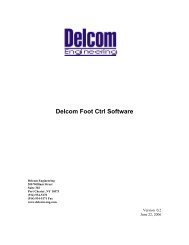Delcom DLL Manual - Delcom Products Inc.
Delcom DLL Manual - Delcom Products Inc.
Delcom DLL Manual - Delcom Products Inc.
Create successful ePaper yourself
Turn your PDF publications into a flip-book with our unique Google optimized e-Paper software.
C: DWORD <strong>Delcom</strong>LoadPreScalar(HANDLE hUsb, BYTE PreScalar);VB: Public Declare Function <strong>Delcom</strong>LoadPreScalar Lib "<strong>Delcom</strong><strong>DLL</strong>.dll" _(ByVal DeviceHandle As Long, ByVal PreScalar As Byte) As Long<strong>Delcom</strong>SyncLeds – This function synchronies all the LED flash rates. This function can be used with the<strong>Delcom</strong>LoadInitialPhaseDelay function to offset flash rates. The only parameter is the USB device handle.The functions returns zero on success and nonzero on error.C: DWORD <strong>Delcom</strong>SyncLeds(HANDLE hUsb);VB: Public Declare Function <strong>Delcom</strong>SyncLeds Lib "<strong>Delcom</strong><strong>DLL</strong>.dll" _(ByVal DeviceHandle As Long) As Long<strong>Delcom</strong>LoadInitialPhaseDelay – This function loads the LED flash rate offset. The first parameter is theUSB device handle. The second parameter is the LED color, 0=Green, 1=Red, 2=Blue, 3=Yellow and4=Orange. The last parameter is the offset value. The offset value is a byte with units of the prescalar. Thefunctions returns zero on success and nonzero on error.C: DWORD <strong>Delcom</strong>LoadInitialPhaseDelay(HANDLE hUsb, BYTE Color, BYTE Delay);VB Public Declare Function <strong>Delcom</strong>LoadInitialPhaseDelay Lib "<strong>Delcom</strong><strong>DLL</strong>.dll" _(ByVal DeviceHandle As Long, ByVal Color As Byte, ByVal Delay As Byte) As Long<strong>Delcom</strong>GetButtonStatus – This function returns the current state of the device button. Returns one whenthe button is pressed and zero if not pressed.C: DWORD <strong>Delcom</strong>GetButtonStatus(HANDLE hUsb );VB: Public Declare Function <strong>Delcom</strong>GetButtonStatus Lib "<strong>Delcom</strong><strong>DLL</strong>.dll" _(ByVal DeviceHandle As Long) As Long<strong>Delcom</strong>EnableAutoConfirm – This function enables or disables the auto confirm mode. The firstparameter is the handle to the device. The second parameter is the mode. 0=OFF and 1=ON. When theauto confirm mode is enabled the buzzer will sound when the button is pressed. The functions returns zeroon success and nonzero on error.C: DWORD <strong>Delcom</strong>EnableAutoConfirm(HANDLE hUsb, DWORD Mode);VB: Public Declare Function <strong>Delcom</strong>EnableAutoConfirm Lib "<strong>Delcom</strong><strong>DLL</strong>.dll" _(ByVal DeviceHandle As Long, ByVal Mode As Long) As Long<strong>Delcom</strong>EnableAutoClear – This function enables or disables the auto clear mode. The first parameter isthe handle to the device. The second parameter is the mode. 0=OFF and 1=ON. When the auto clear modeis enabled all LED’s will be turned off when button is pressed. The functions returns zero on success andnonzero on error.C: DWORD <strong>Delcom</strong>EnableAutoClear(HANDLE hUsb, DWORD Mode);VB: Public Declare Function <strong>Delcom</strong>EnableAutoClear Lib "<strong>Delcom</strong><strong>DLL</strong>.dll" _(ByVal DeviceHandle As Long, ByVal Mode As Long) As Long<strong>Delcom</strong>Buzzer – This function sets up the buzzer routine. The first parameter is the USB device handle.The second parameter is the mode, a value of zero will turn off the buzzer and a value of 1 will turn on thebuzzer with the following parameters. The third parameter is the frequency of the buzzer. It is a byte andhas units of 256us. The fourth parameter is the repeat value. The repeat value is a byte, a value of 0 zeroplaces the buzzer in a continuous mode and a non zero value places the buzzer is a repeat mode. In repeatmode the buzzer will repeat for the number of times given in the repeat value. The fifth value is the buzzer<strong>Delcom</strong> <strong>DLL</strong> <strong>Manual</strong> 10 of 21 June 9, 2011 Ver 1.1