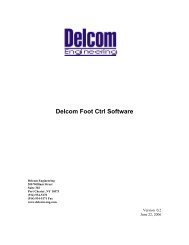Delcom DLL Manual - Delcom Products Inc.
Delcom DLL Manual - Delcom Products Inc.
Delcom DLL Manual - Delcom Products Inc.
Create successful ePaper yourself
Turn your PDF publications into a flip-book with our unique Google optimized e-Paper software.
<strong>Delcom</strong>WriteI2CEEPROM v0.6This write N bytes of data to a serial I2C EEPROM device. The first parameter is the handle to the USBdevice. The second parameter is the start address of where you want to write the data to. The thirdparameter is the size of the data you want to write to the device. The fourth parameter is the control code,this is the 4byte control code that is sent in the first byte (top nibble) of the I2C protocol. It usuallyspecifies the address of the I2C device. The fifth parameter is the write delay value in milli-seconds.Typical write delay value for EEPROM are 5 and 10ms. The sixth parameter is a pointer to the data to writeto the EEPROM.C: DWORD <strong>Delcom</strong>WriteI2CEEPROM (HANDLE hUsb, DWORD Address, DWORD Size, BYTE CtrlCode, BYTE WriteDelay,LPSTR Data);<strong>Delcom</strong>WriteI2CEEPROM v0.6This read N bytes of data from a serial I2C EEPROM device. The first parameter is the handle to the USBdevice. The second parameter is the start address of where you want to read the data from. The thirdparameter is the size of the data you want to read from the device. The fourth parameter is the control code,this is the 4byte control code that is sent in the first byte (top nibble) of the I2C protocol. It usuallyspecifies the address of the I2C device. The fifth parameter is a pointer to the data where the read data isstored. Memory for the Data pointer must be pre-declared in the users code.C: DWORD <strong>Delcom</strong>ReadI2CEEPROM (HANDLE hUsb, DWORD Address, DWORD Size, BYTE CtrlCode, LPSTR Data);<strong>Delcom</strong>RS232Ctrl – This function enables or disables the RS232 port. A non-zero value passed in thesecond parameter will turn the serial port on, and a zero value will turn it off. The third byte is the serialbaud rate, ei 2400.C: DWORD <strong>Delcom</strong>RS232Ctrl(HANDLE hUsb, DWORD Mode, DWORD Value );VB: Public Declare Function <strong>Delcom</strong>RS232Ctrl Lib "<strong>Delcom</strong><strong>DLL</strong>.dll" _(ByVal DeviceHandle As Long, ByVal Mode As Long, ByVal Value As Long) As Long<strong>Delcom</strong>WriteRS232 – This function writes N bytes to the RS232 port. The second data parameter is thelength of data bytes to write. Valid lengths are 1 to 8. The third data parameter is the data to write to theRS232 port. The LSB is the first byte written.C: DWORD <strong>Delcom</strong>WriteRS232(HANDLE hUsb, DWORD Length, LPSTR DataExt );VB: Public Declare Function <strong>Delcom</strong>WriteRS232 Lib "<strong>Delcom</strong><strong>DLL</strong>.dll" _(ByVal DeviceHandle As Long, ByVal Length As Long, ByRef DataExt As DataExtStructure) As Long<strong>Delcom</strong>ReadRS232 – This function reads the RS232 port. The function returns the length of the receiveddata in the RS232 buffer. If the receive buffer overflows the returned value is greater than 7. A zero valuemeans there is no new received data in the RS232 buffer. The receive buffer has a maximum size of 7bytes. The RS232 read data is returned in the second data parameter.C: DWORD <strong>Delcom</strong>ReadRS232(HANDLE hUsb, LPSTR DataExt );VB: Public Declare Function <strong>Delcom</strong>ReadRS232 Lib "<strong>Delcom</strong><strong>DLL</strong>.dll" _(ByVal DeviceHandle As Long, ByRef DataExt As DataExtStructure) As Long<strong>Delcom</strong> <strong>DLL</strong> <strong>Manual</strong> 14 of 21 June 9, 2011 Ver 1.1