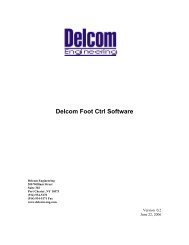5.3 USB I/O FunctionsThese commands refer to the USB IO chips. The first parameter is a handle to an opened USB device.Functions returns zero on success and nonzero on error unless otherwise stated.<strong>Delcom</strong>WritePorts – This function writes the second data parameter byte to port 0 and the third data byteparameter to Port 1.C: DWORD <strong>Delcom</strong>WritePorts(HANDLE hUsb, BYTE Port0, BYTE Port1 );VB: Public Declare Function <strong>Delcom</strong>WritePorts Lib "<strong>Delcom</strong><strong>DLL</strong>.dll" _(ByVal DeviceHandle As Long, ByVal Port0 As Byte, ByVal Port1 As Byte) As Long<strong>Delcom</strong>ReadPorts – This function reads the current port values and places port0 value in the second dataparameter and port 1 in the third data parameters. Note that the byte data parameters are passed as a pointerand must be allocated by the user.C: DWORD <strong>Delcom</strong>ReadPorts(HANDLE hUsb, BYTE* Port0, BYTE* Port1 );VB: Public Declare Function <strong>Delcom</strong>ReadPorts Lib "<strong>Delcom</strong><strong>DLL</strong>.dll" _(ByVal DeviceHandle As Long, ByRef Port0 As Byte, ByRef Port1 As Byte) As Long<strong>Delcom</strong>WritePin – This function sets or resets an indivisual port pin. Al other port pins are left unchanged.The first parameter is the handle to the USB device. The second parameter is the port number (range 0-2).The third parameter is the pin number (range 0-7). The fourth parameter is the value (range 0-1). A value 0resets the pin to the low/zero state and value of 1 sets the pin to a high/one state.DWORD <strong>Delcom</strong>WritePin(HANDLE hUsb, BYTE Port, BYTE Pin, BYTE Value );<strong>Delcom</strong>SetupPorts – This function setup the port pins modes. The first parameter is the handle to the USBdevice. The second parameter is the port number to setup (range 0-1). The third parameter is the mode 0value and the fourth parameter is the mode1 value.GPIO Mode tableMode Mode 1 Value Mode 0 Value Port typewhen data outis low<strong>Delcom</strong> <strong>DLL</strong> <strong>Manual</strong> 12 of 21 June 9, 2011 Ver 1.1Port typewhen data outis highA 0 0 Hi-Z / CMOS Hi-Z / TTLB 0 1 Medium(8mA) Sink /CMOSC – DefaultBoot upState1 0 Low (2mA)Sink / CMOSD 1 1 High (50mA)Sink / CMOSMaximum cumulative source drive current for all GPIO is 30mA.Maximum cumulative sink drive current for all GPIO is 70mA.See http://www.delcomproducts.com/downloads/cy7c637xx-B.pdf for more GPIO detailsHigh (30mA)Drive /CMOSPull up (14K)/ CMOSHigh (30mA)Drive /CMOSDWORD <strong>Delcom</strong>SetupPort(HANDLE hUsb, BYTE Port, BYTE Mode0, BYTE Mode1 );
<strong>Delcom</strong>Write64Bit – This function writes 8 bytes of data, passed in the second data parameter to the 8write latches. This command requires external hardware, see website for schematic. The data size is fixedto 8 bytes and the LSB is written to the write address zero.C: DWORD <strong>Delcom</strong>Write64Bit(HANDLE hUsb, LPSTR DataExt );VB: Public Declare Function <strong>Delcom</strong>Write64Bit Lib "<strong>Delcom</strong><strong>DLL</strong>.dll" _(ByVal DeviceHandle As Long, ByRef DataExt As DataExtStructure) As Long<strong>Delcom</strong>Read64 – This function reads the 8 bytes from the 8 input latches. This command requires externalhardware, see website for schematic. The data size is fixed at 8 bytes and the LSB is read from read addresszero.C: DWORD <strong>Delcom</strong>Read64Bit(HANDLE hUsb, LPSTR DataExt );VB: Public Declare Function <strong>Delcom</strong>Read64Bit Lib "<strong>Delcom</strong><strong>DLL</strong>.dll" _(ByVal DeviceHandle As Long, ByRef DataExt As DataExtStructure) As Long<strong>Delcom</strong>WriteI2C – This function writes to the I2C port. The second data parameter is theaddress/command byte. This byte is sent first over the I2C port. The third data parameter is thelength of the optional data to be sent via the I2C port. If there is no data segment then set the lengthto zero. A maximum of 8 data bytes following the address/command byte may be sent. The optionaldata is placed in the fourth parameter. The LSB is first byte sent out after the address/commandbyte.C: DWORD <strong>Delcom</strong>WriteI2C(HANDLE hUsb, BYTE CmdAdd, BYTE Length, LPSTR DataExt );VB: Public Declare Function <strong>Delcom</strong>WriteI2C Lib "<strong>Delcom</strong><strong>DLL</strong>.dll" _(ByVal DeviceHandle As Long, ByVal CmdAdd As Byte, ByVal Length As Byte, ByRef DataExt As DataExtStructure) AsLong<strong>Delcom</strong>ReadI2C – This function reads N bytes from the I2C port. The second data parameter is theaddress/command byte and is the first byte written to the I2C port. The bytes to be read follow thisaddress/command byte. The third data parameter is the length of the bytes to read. Valid length range is 1to 8. The data read is returned in the last parameter. Note, in most EEPROM type devices, reading thedevice with this command cause the internal address of the device to auto increment proportionally. Seecommand below.C: DWORD <strong>Delcom</strong>ReadI2C(HANDLE hUsb, BYTE CmdAdd, BYTE Length, LPSTR DataExt );VB: Public Declare Function <strong>Delcom</strong>ReadI2C Lib "<strong>Delcom</strong><strong>DLL</strong>.dll" _(ByVal DeviceHandle As Long, ByVal CmdAdd As Byte, ByVal Length As Byte, ByRef DataExt As DataExtStructure) AsLong<strong>Delcom</strong>SelReadI2C – This function read N bytes of data from the I2C port at a selected address. Thisfunction is similar to the above function but allows the user to set the address in EEPROM type device. Thesecond data parameter byte is the set selective address command. The third data parameter byte is theselected address. The fourth data parameter byte is the address/command to read the device. The fifth dataparameter byte is the length of bytes to read from the I2C port. Valid length range is 1 to 8. The data read isreturned in the last parameter.C: DWORD <strong>Delcom</strong>SelReadI2C(HANDLE hUsb, BYTE SetAddCmd, BYTE Address, BYTE ReadCmd, BYTE Length, LPSTRDataExt );VB: Public Declare Function <strong>Delcom</strong>SelReadI2C Lib "<strong>Delcom</strong><strong>DLL</strong>.dll" _(ByVal DeviceHandle As Long, ByVal SetAddCmd As Byte, ByVal Address As Byte, ByVal ReadCmd As Byte, ByVal LengthAs Byte, ByRef DataExt As DataExtStructure) As Long<strong>Delcom</strong> <strong>DLL</strong> <strong>Manual</strong> 13 of 21 June 9, 2011 Ver 1.1