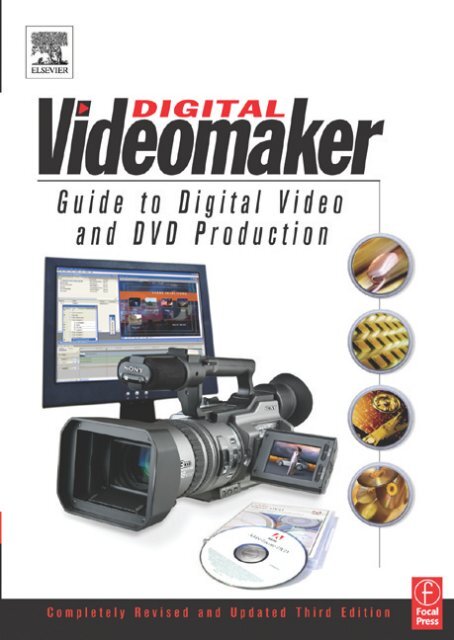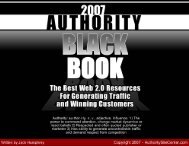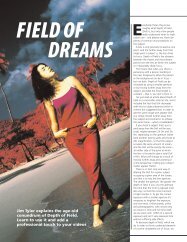The Videomaker Guide to Digital Video and DVD ... - The DV Show
The Videomaker Guide to Digital Video and DVD ... - The DV Show
The Videomaker Guide to Digital Video and DVD ... - The DV Show
- No tags were found...
You also want an ePaper? Increase the reach of your titles
YUMPU automatically turns print PDFs into web optimized ePapers that Google loves.
<strong>The</strong> <strong><strong>Video</strong>maker</strong> <strong>Guide</strong> <strong>to</strong> <strong>Digital</strong> <strong>Video</strong> <strong>and</strong><strong><strong>DV</strong>D</strong> ProductionSecond Edition
<strong>The</strong> <strong><strong>Video</strong>maker</strong> <strong>Guide</strong> <strong>to</strong> <strong>Digital</strong><strong>Video</strong> <strong>and</strong> <strong><strong>DV</strong>D</strong> ProductionSecond EditionFrom the Edi<strong>to</strong>rs ofComputer <strong><strong>Video</strong>maker</strong> MagazineIntroduction by Matt York, Publisher/Edi<strong>to</strong>rPreface by Stephen Mura<strong>to</strong>re, Edi<strong>to</strong>r in Chief
Focal Press is an imprint of Elsevier200 Wheeler Road, Burling<strong>to</strong>n, MA 01803, USALinacre House, Jordan Hill, Oxford OX2 8DP, UKCopyright (c) 2004, <strong><strong>Video</strong>maker</strong>. All rights reserved.No part of this publication may be reproduced, s<strong>to</strong>red in a retrieval system,or transmitted in any form or by any means, electronic, mechanical, pho<strong>to</strong>copying,recording, or otherwise, without the prior written permission of the publisher.Permissions may be sought directly from Elsevier’s Science & Technology RightsDepartment in Oxford, UK: phone: (+44) 1865 843830, fax: (+44) 1865 853333,e-mail: permissions@elsevier.com.uk. You may also complete your reques<strong>to</strong>n-line via the Elsevier homepage (http://elsevier.com), by selecting“Cus<strong>to</strong>mer Support” <strong>and</strong> then “Obtaining Permissions.”Recognizing the importance of preserving what has been written, Elsevier printsits books on acid-free paper whenever possible.Library of Congress Cataloging-in-Publication Data<strong>The</strong> <strong><strong>Video</strong>maker</strong> <strong>Guide</strong> <strong>to</strong> <strong>Digital</strong> <strong>Video</strong> <strong>and</strong> <strong><strong>DV</strong>D</strong> Production / from the edi<strong>to</strong>rs of Computervideomaker magazine; introduction by Matt York, publisher/edi<strong>to</strong>r; preface byStephen Mura<strong>to</strong>re, edi<strong>to</strong>r-in-chief.—2nd ed.p. cm.Includes index.ISBN 0–240–80566–6 (pbk.: alk. paper)1. <strong>Digital</strong> cinema<strong>to</strong>graphy – 2. <strong>Digital</strong> video – H<strong>and</strong>books, manuals, erc.3. <strong><strong>DV</strong>D</strong>s – H<strong>and</strong>books, manuals, etc. I. Computer videomakerTR860.V53 2004778.59 – dc22 2004002003British Library Cataloguing-in-Publication DataA catalogue record for this book is available from the British Library.ISBN: 0-240-80566-6For information on all Focal Press publicationsvisit our website at www.focalpress.com04 05 06 07 08 09 10 9 8 7 6 5 4 3 2 1Printed in the United States of America
This book is dedicated <strong>to</strong> Thomas Jefferson for hiscommitment <strong>to</strong> pluralism, diversity <strong>and</strong>community. He would be happy <strong>to</strong> see readersof this book exercising freedom of theelectronic press.Civil liberty functions <strong>to</strong>day in a changing technological context.For five hundred years a struggle was fought, <strong>and</strong> in a fewcountries won, for the right of people <strong>to</strong> speak <strong>and</strong> print freely,unlicensed, uncensored <strong>and</strong> uncontrolled. But new technologiesof electronic communication may now relegate old <strong>and</strong>freed media such as pamphlets, platforms <strong>and</strong> periodicals <strong>to</strong> acorner of the public forum. Electronic modes of communicationthat enjoy lesser rights are moving <strong>to</strong> center stage.Ithiel de Sola PoolTechnologies of Freedom(Harvard University Press, 1983)
ContentsPREFACEINTRODUCTION: IF YOU ARE NEW TO MAKING VIDEO:WELCOME!Matt YorkPublisher, <strong><strong>Video</strong>maker</strong>xiiixvPART I: <strong>Video</strong> Gear 11 Camera But<strong>to</strong>ns <strong>and</strong> Controls 3Dr. Robert G. Nulph2 A Quick <strong>Guide</strong> <strong>to</strong> <strong>Video</strong> Formats 7Larry Lemm3 How <strong>DV</strong> Works: Technical Feature 13Bill Fisher4 Dissecting a <strong>Digital</strong> Camcorder 17Scott Anderson5 All About Lenses 22Jim Stinson6 Image Stabilizers: <strong>The</strong> Technology that Steadies Your Shots 31Robert J. Kerrvii
viiiContents7 Solar Panel Imaging: Secrets of the CCD 36Loren Alldrin8 Filter Features: Camcorder Filters <strong>and</strong> How <strong>to</strong> Use <strong>The</strong>m 42Michael Rabiger9 Dissecting a <strong>Video</strong> Editing Computer 47Joe McCleskey10 Editing Appliances: Cracking the Case 49Charles Bloodworth11 6 Ways <strong>to</strong> Optimize Your Computer for <strong>Video</strong> Editing 53Joe McCleskey12 Sound Track: Microphone Types 57Robert G. Nulph13 Putting Radio <strong>to</strong> Work: <strong>The</strong> Low-Down on Wireless Mikes 63Larry Lemm14 Blending a Sweet Sound: Audio Mixers 67Jim Stinson15 Tape Truths: All Exciting Overview of the Making of <strong>Video</strong>tape 71Loren Alldrin16 Resolution Lines 77Bill Rood17 An Inside Look at Cables <strong>and</strong> Connec<strong>to</strong>rs 81Joe McCleskey18 Try a Tripod: Some Valuable Features in the Three-Legged Race 86William RonatPART II: Production Planning 8919 Honing Your Ideas: From Concept <strong>to</strong> Finished Treatment 91Stray Wynn Ponder20 Budgeting Time 97William Ronat21 It’s all in the Approach: Creative Approaches for <strong>Video</strong>Productions 102Jim Stinson22 Script Right: <strong>Video</strong> Screenwriting Tips 107Stephen Jacobs23 Look Who’s Talking: How <strong>to</strong> Create Effective, BelievableDialogue for Your <strong>Video</strong> Productions 111John K. Waters24 S<strong>to</strong>ryboards <strong>and</strong> Shot Lists 118Jim Stinson25 Budget Details: Successful <strong>Video</strong> Projects Stick <strong>to</strong> Budgets 124Mark Steven Bosko
Contentsix26 A Modest Proposal 129William Ronat27 A Word From Your Sponsor 133William Ronat28 Finding Talent for <strong>Video</strong>s 137R<strong>and</strong>al K. West29 Location Scouting: Be Prepared 143Bill Fisher30 Copyright: Legal Issues You Need <strong>to</strong> Know 147Mark LevyPART III: Production Techniques 15331 Framing Good Shots 155Brian Pogue32 Shooting Steady 159Robert G. Nulph33 Make Your Move 163Michael Hammond34 Use Reflec<strong>to</strong>rs Like a Pro 168Jim Stinson35 Three-Point Lighting in the Real World 173Robert G. Nulph36 A Dose of Reality: Lighting Effects 177Robert Nulph37 Outdoor Lighting: What you Need <strong>to</strong> Know <strong>to</strong>Shoot Great Footage Outdoors 181Michael Loehr38 Audio For <strong>Video</strong>: Getting it Right from the start 189Hal Robertson39 Outdoor Audio 194Hal Robertson40 Stealth Directing: Getting <strong>The</strong> Most Out of Real People 198Michael J. Kelley41 Sets, Lies <strong>and</strong> <strong>Video</strong>tape 202Jim Stinson42 Makeup <strong>and</strong> Wardrobe for <strong>Video</strong> 207Carolyn Miller43 Time-Lapse <strong>Video</strong>graphy 211Tim Cowan44 Move Over, MTV: A <strong>Guide</strong> <strong>to</strong> Making <strong>Video</strong>s 216Norm Medoff45 Practical Special Effects: A Baker’s Ten <strong>to</strong> ImproveYour <strong>Video</strong> Visions 222Bernard Wilkie
xContentsPART IV: Post-Production Techniques 22946 Getting Started in Computer <strong>Video</strong> Editing 231Jim Stinson47 Computer Editing: 5 Phases of Editing 236Jim Stinson48 Overcoming Common Computer Editing Problems 241Don Collins49 Color Tweaking 245Bill Davis50 Basic Compositing 248Bill Davis51 <strong>The</strong> Art of the Edit 253Janis Lonnquist52 Title Talk 259Bill Harring<strong>to</strong>n53 Adventures in Sound Editing: Or How Audio Post-ProductionCan Make Your <strong>Video</strong>s Sound Larger Than Life 263Arm<strong>and</strong> Ensanian54 In <strong>The</strong> Audible Mood: Sound Effects <strong>and</strong> Music,Evocative, Legal <strong>and</strong> Inexpensive 268Arm<strong>and</strong> Ensanian55 Dig ’m Out, Dust ’Em Off 271Jim Stinson56 Easy Copy 275Jim StinsonPART V: Television Distribution 28157 Commercial Distribution: Mapping Your Way <strong>to</strong>Financial Success 283William Ronat58 Public Access: Produce Your Own TV <strong>Show</strong> 290Sofia Davis59 Leased Access: A Unique Cable Opportunity 293Sheldon I. Altfeld60 PBS <strong>and</strong> ITVS: Fertile Soil for Independent <strong>Video</strong>graphers 298Alessia Cowee61 Paths <strong>to</strong> Broadcast Television 304Mark Bosko62 Promotion Strategies: Fame <strong>and</strong> Fortune on a Budget 308Mark Steven Bosko63 <strong>The</strong> Demo Tape 314Mark Steven Bosko
ContentsxiPART VI: Internet Distribution 31964 <strong>The</strong> Web: Little Screen, Big Opportunities 321Carolyn Miller65 Eleven Easy Steps <strong>to</strong> Streaming 327Charles Mohnike66 Squish! Shooting for Streaming 333Bill Davis67 A Step-by-Step <strong>Guide</strong> <strong>to</strong> Encoding for the Web 338John Davis68 Why <strong>and</strong> How Would I Get a Streaming Server? 346Larry Lemm69 Slide in<strong>to</strong> “Thin Streaming” 348Larry Lemm70 Put MPEGs on Your Home Page 353Joe McCleskeyPART VII: Authoring <strong><strong>DV</strong>D</strong>s <strong>and</strong> CDs 35771 Getting Your <strong>Video</strong> on<strong>to</strong> a <strong><strong>DV</strong>D</strong> 359Matthew York72 Burn Your Own: A <strong>Guide</strong> <strong>to</strong> Creating Your Own CDs <strong>and</strong> <strong><strong>DV</strong>D</strong>s 361Loren Alldrin73 <strong><strong>DV</strong>D</strong> Authoring Software: Special Buyer’s <strong>Guide</strong> 366D. Eric Franks74 Burner Basics: An Introduction <strong>to</strong> <strong><strong>DV</strong>D</strong> Burners 373Charles Ful<strong>to</strong>n75 <strong><strong>DV</strong>D</strong> Flavors: What’s the Deal with <strong><strong>DV</strong>D</strong> Compatibility? 378Roger B. Wyatt76 Step by Step <strong>Guide</strong> <strong>to</strong> Making <strong><strong>DV</strong>D</strong>s 383D. Eric Franks77 <strong>Video</strong> Out: MPEG-2s for Me <strong>and</strong> You 386Larry Lemm78 Burning Down the House: Creating <strong>Video</strong> on CDs 390Don Collins79 <strong>Video</strong> Out: Make Your Own CD-ROM <strong>Video</strong>s 395Joe McCleskeyJARGON: A GLOSSARY OF VIDEOGRAPHY TERMS 399LIST OF CONTRIBUTORS 419INDEX 421
PrefaceEight years since the publication of the firstedition, the edi<strong>to</strong>rs of Computer <strong><strong>Video</strong>maker</strong>Magazine are proud <strong>to</strong> present thethird edition of <strong>The</strong> Computer <strong><strong>Video</strong>maker</strong>H<strong>and</strong>book. Like the first two editions, thisedition of the H<strong>and</strong>book takes you from theplanning of videos all the way through thefinal phases of their production. However,this edition was assembled from materialswritten more recently for <strong><strong>Video</strong>maker</strong>Magazine. Most of the contents of this bookdid not appear in the previous editions:this really is a new book. Also, we couldn’tsend it <strong>to</strong> press without adding a section ona very popular new development: <strong><strong>DV</strong>D</strong> <strong>and</strong>CD authoring. Following the speedy acceptanceof <strong><strong>DV</strong>D</strong> players in homes everywhere,videographers have developed azeal for delivering their videos <strong>to</strong> family,friends <strong>and</strong> clients on <strong><strong>DV</strong>D</strong>, videoCD <strong>and</strong>CD-ROM. <strong>The</strong> last section of this editionwill fuel that zeal with the informationnecessary for getting started.As we did with the previous edition,we have supplemented this book with acompanion Web page all its own. <strong>The</strong>Web page contains links <strong>to</strong> streamingvideo clips that illustrate various techniquesdiscussed in the H<strong>and</strong>book. Ifthe site holds a streaming video relevant<strong>to</strong> a given chapter, you will find this iconnear the title on the first page of thatchapter. To access the page of clips, go <strong>to</strong>http://www.videomaker.com/h<strong>and</strong>book.When asked for a password, type “effects”without quotation marks.<strong>The</strong> H<strong>and</strong>book can be read cover <strong>to</strong>cover as a comprehensive course on the art<strong>and</strong> science of videography. It can be usedalso as a h<strong>and</strong>y field reference: the simpleorganization <strong>and</strong> index should make iteasy for you <strong>to</strong> find answers <strong>to</strong> your questions,<strong>and</strong> the glossary will define thearcane terms of the art.xiii
xivPrefaceAffordable digital <strong>to</strong>ols have made iteasier than ever before <strong>to</strong> create highqualityvideo messages <strong>and</strong> deliver them<strong>to</strong> ready audiences. Let this book beyour aid whenever you use these <strong>to</strong>ols.Whether you are a weekend hobbyist or apracticing professional, the <strong><strong>Video</strong>maker</strong>H<strong>and</strong>book will help you use your talent<strong>and</strong> your equipment <strong>to</strong> their fullest.—sm
Introduction:If you are new <strong>to</strong> makingvideo: Welcome!Matt YorkPublisher of Computer <strong><strong>Video</strong>maker</strong> Magazine<strong>The</strong> craft of making video is an enjoyableone. Whether video production is for youa pastime, a part-time moneymaker or afull-time occupation, I am certain that youwill enjoy the experience of creatingvideo. <strong>The</strong>re are many facets <strong>to</strong> video production.Each brings its own pleasures<strong>and</strong> frustrations, <strong>and</strong> each will stretchyour abilities, both technical <strong>and</strong> artistic.<strong>Video</strong> is a wonderful communicationmedium that enables us <strong>to</strong> express ourselvesin ways unlike other media. Televisionis pervasive in our society <strong>to</strong>day. <strong>The</strong>chance <strong>to</strong> utilize the same medium that thegreat TV <strong>and</strong> film producers have used <strong>to</strong>reach the masses is an incredible privilege.<strong>Video</strong> is powerful. <strong>Video</strong> is the closestthing <strong>to</strong> being there. For conveying information,there is no medium that compareswith video. It overwhelms the senses bydelivering rich moving images <strong>and</strong> highfidelitysound. Having grown up with TV,many of us lack the appreciation for itspower. Compared with radio or print, televisionprofoundly enhances the messagebeing conveyed. For example, readingabout a battlefield in war can be less powerfulthan hearing a live radio report from ajournalist with sounds of gunfire, tanks,rockets, incoming artillery fire <strong>and</strong> theemotions from an anguished reporter’svoice. Neither compares with video sho<strong>to</strong>n a battlefield.It is amazing that you can walk in<strong>to</strong> aretail s<strong>to</strong>re, make a few purchases in a fewminutes <strong>and</strong> walk out with all of the essential<strong>to</strong>ols for producing video. For less than$2,000, you can buy a <strong>DV</strong> camcorder <strong>and</strong> apersonal computer <strong>and</strong> suddenly, youhave the capacity <strong>to</strong> create video that rivalsa television station. <strong>The</strong> image <strong>and</strong> soundquality of a <strong>DV</strong> camcorder is better thanbroadcast television as viewed on an averageTV. <strong>The</strong> transitions <strong>and</strong> special effects,available with any low-cost video editingsoftware package, exceed the extravaganceof those used on the nightly news.<strong>The</strong>re was a time when any messageconveyed on a TV screen was perceivedas far more credible than if it were conveyedby other media (i.e. print or audiocassette). While that may no longer be asxv
xviIntroductiontrue, video messages are still more convincing<strong>to</strong> many people.Once a highly complex pursuit, videoediting is now just another software applicationon a personal computer. We allrealize that simply using video editingsoftware doesn’t make someone a goodTV producer any more than usingMicrosoft Word makes one a good writer.However, the ability <strong>to</strong> edit video in yourown home or office is so convenient thatit enables more people <strong>to</strong> spend moretime developing their skills.One of the most rewarding experiencesin video production is getting an audience<strong>to</strong> underst<strong>and</strong> your vision. <strong>The</strong> timebetween the initial manifestation of yourvision <strong>and</strong> the first screening of the videomay be just a few days or several years,but there is no more satisfying (or nervewracking)feeling than witnessing anaudience’s first reaction <strong>to</strong> your work.
PART I<strong>Video</strong> GearA guide <strong>to</strong> essential equipment: what <strong>to</strong> buy, how it works.
1Camera But<strong>to</strong>ns <strong>and</strong> ControlsDr. Robert G. NulphIt’s easy for first-time camcorder owners <strong>to</strong>be intimidated by all of the but<strong>to</strong>ns <strong>and</strong>controls that seem <strong>to</strong> sprout from everyrecess <strong>and</strong> surface of a new camcorder.Believe me, if you don’t know how <strong>to</strong> focus,adjust your iris or when <strong>to</strong> select a differentshutter speed you are not alone. In this column,we will give all you beginners anoverview of the various but<strong>to</strong>ns, controls,dials <strong>and</strong> knobs common <strong>to</strong> camcorders.Power, Eject & Record But<strong>to</strong>nsSomewhere on the camcorder, there is apower switch. This switch often includesa save, st<strong>and</strong>by or neutral position so thatthe camera goes in<strong>to</strong> a power save modewhen not recording, <strong>to</strong> preserve battery life.If your camcorder goes in<strong>to</strong> the st<strong>and</strong>by orsave mode, simply push the st<strong>and</strong>by but<strong>to</strong>n<strong>to</strong> power it back up. Power switches sometimeshave a “lock” feature that preventsyou from turning the camera on accidentally.To disengage this lock, press in thepower switch <strong>to</strong> move it. <strong>The</strong> powerswitch might also be part of the switchthat changes the mode of the camcorderfrom camera <strong>to</strong> playback VCR.<strong>The</strong> eject but<strong>to</strong>n is also a st<strong>and</strong>ard featureon all camcorders. This but<strong>to</strong>n, often coloredblue, can be found most anywhere onthe camcorder. Usually they are located onthe side, <strong>to</strong>p or bot<strong>to</strong>m of the camcordernear the tape door. By pressing this but<strong>to</strong>n,you can eject your tape or open the tapedoor so that you can insert your tape in<strong>to</strong>the tape carriage. On many camcorders, thedoor opens <strong>and</strong> the tape carriage then popsor slides out. If this is the case with yourcamcorder, when loading the tape in<strong>to</strong> thecamcorder, slide your tape in<strong>to</strong> the carriage,then let the camcorder pull the tape insidebefore closing the outside door. This allowsyou <strong>to</strong> make sure that the camcorder firmlyseats the tape in<strong>to</strong> its internal mechanism.All camcorders have a record but<strong>to</strong>n, ofcourse. This but<strong>to</strong>n is usually red <strong>and</strong> islocated where your thumb sits when holdingthe camcorder in your right h<strong>and</strong>. Somecamcorders also have a record but<strong>to</strong>n on<strong>to</strong>p or in the front for easier access when3
4 <strong>The</strong> <strong><strong>Video</strong>maker</strong> <strong>Guide</strong> <strong>to</strong> <strong>Digital</strong> <strong>Video</strong> <strong>and</strong> <strong><strong>DV</strong>D</strong> Productionusing the camera with a tripod. <strong>The</strong> recordbut<strong>to</strong>n starts <strong>and</strong> s<strong>to</strong>ps recording while incamera mode. On some cameras, the recordbut<strong>to</strong>n also acts as a record/pause but<strong>to</strong>nwhen your camcorder is in the VCR mode.Focus<strong>The</strong> but<strong>to</strong>ns, knobs or dials that controlthe lens <strong>and</strong> the picture are perhaps themost important controls on the camera. Asa beginner, you may tend <strong>to</strong> let the camerado the work in Au<strong>to</strong> mode. However, asyou get used <strong>to</strong> your camcorder <strong>and</strong> domore shooting, you may want <strong>to</strong> switch it<strong>to</strong> manual so that you can take greater controlof your focus.<strong>The</strong> focus but<strong>to</strong>n or dial is usuallylocated on or near the lens but, on somecamcorders, it is on the side of the casing.By setting the camera for au<strong>to</strong>matic focus,you let your camera do the focusing, sendingout an infrared beam, computing thedistance <strong>and</strong> setting the lens. This soundsgreat, but in practice, there are many problemswith it. Anything that moves acrossthe lens will cause it <strong>to</strong> change focus <strong>and</strong>,even though your subject may not changeposition, the camera is constantly checkingthe focus <strong>and</strong> changing it. This constantcheck <strong>and</strong> rechecking of the focus,causes your picture <strong>to</strong> drift in <strong>and</strong> out offocus <strong>and</strong> is a major drain on your battery.If you are not comfortable focusing manually,let the camera focus au<strong>to</strong>matically,then switch <strong>to</strong> manual. This effectivelylocks the focus until you change it again.Some camcorders allow you <strong>to</strong> hold themanual focus but<strong>to</strong>n down so that the camerafocuses using its au<strong>to</strong> function. <strong>The</strong>n,when you release the but<strong>to</strong>n the cameraenters the manual focus again so that itwon’t au<strong>to</strong>-fluctuate (see Figure 1.1).Zoom<strong>The</strong> zoom control is usually a couple ofbut<strong>to</strong>ns, a slider or a rocker switch on <strong>to</strong>pFigure 1.1 One good way <strong>to</strong> use the focuscontrols (if you aren’t confident doing ityourself) is <strong>to</strong> let the camera au<strong>to</strong>maticallyfocus <strong>and</strong> then switch the focus <strong>to</strong> manual(i.e. lock the focus).of the camera. <strong>The</strong>se but<strong>to</strong>ns have the lettersW for Wide (zoom out) <strong>and</strong> T for Tight(zoom in). You can also think of these asaWay <strong>and</strong> Towards. <strong>The</strong>se but<strong>to</strong>ns changethe focal length of the optical system,which control how close or far away yoursubject looks. <strong>The</strong> zoom can be a very helpfulfeature, but be careful not <strong>to</strong> overuse it.Its primary use should be in setting theimage size before you begin recording; trynot <strong>to</strong> zoom during recording. Recordedzooms often don’t look very good unlessyour camcorder has a variable speed zoom<strong>and</strong> you practice a lot using it.Iris (Aperture)Some camcorders have an iris or aperturecontrol dial (see Figure 1.2). <strong>The</strong> iris controlsthe amount of light that enters thecamera. By turning the dial, you can makethe image brighter or darker. Apertureis measured in f-s<strong>to</strong>ps (e.g. f/1.8–f/16),with larger numbers indicating smalleropenings. Some camcorders do not have
Camera But<strong>to</strong>ns <strong>and</strong> Controls 5Figure 1.2 <strong>The</strong> iris controls the amount oflight that enters the camera. By turning thedial, you can make the image brighter ordarker.Figure 1.3 S<strong>to</strong>p Motion— Fundamentally,shutter speed controls the amount of light thatis coming in<strong>to</strong> the camera.explicit iris controls <strong>and</strong> instead adjustthe overall exposure through some combinationof iris <strong>and</strong> electronic amplification(gain).Manual aperture control can be h<strong>and</strong>ywhen your subject is st<strong>and</strong>ing against abright background. <strong>The</strong> camera au<strong>to</strong>maticallyreads the scene as being bright, so itcloses the iris, making your subject verydark. By turning the iris control dial, youcan make your subject brighter (with thebackground likely becoming overexposed).Many cameras have an explicit backlightbut<strong>to</strong>n that may help you do this semiau<strong>to</strong>matically.You can avoid using thebacklight but<strong>to</strong>n if you watch your backgrounds<strong>and</strong> change your shooting location.Always try <strong>to</strong> place your subject sothat the background is a little darker thanthe subject. You can usually make yoursubject brighter by turning him so healmost faces the sun. You can also reducethe brightness of the background by zoomingin on your subject.Shutter SpeedFundamentally, shutter speed controls theamount of light coming in<strong>to</strong> the camera,with faster shutter speeds letting in lesslight (see Figure 1.3). Faster speeds alsodecrease the amount of blur for fast movingsubjects. This comes in very h<strong>and</strong>y whenyou slow the video down in your edi<strong>to</strong>r.Without the shutter speed control, theslowed-down video would show blurredmotion. By increasing the shutter speed,the motion will be crystal clear, even if theimage is paused.<strong>The</strong> one problem with higher shutterspeeds is that it decreases the amount oflight that enters the lens. If shooting outdoorsat midday, this is not much of aproblem, as the sun provides a lot of light.Indoors, however, you will have <strong>to</strong> addlight if you want <strong>to</strong> use the high-speedshutter function.White Balance<strong>The</strong> white balance but<strong>to</strong>n is a necessaryfeature on a camcorder. This but<strong>to</strong>n setsthe electronics of the camera so that theysee colors accurately (see Figure 1.4).Surprisingly perhaps, different kinds oflight sources (fluorescent, the sun, inc<strong>and</strong>escentbulbs) produce slightly differentcolors of light. To use the white balancebut<strong>to</strong>n, point your camera at a white pieceof paper or cloth after you set up yourshot. Press the white balance but<strong>to</strong>n <strong>and</strong>you’ll see an icon in the viewfinder blinkoff <strong>and</strong> on. When the camera is whitebalanced, it will s<strong>to</strong>p blinking. Makesure you white balance every time youchange position or light sources. Watchout for a subtle, periodic cycling of au<strong>to</strong>maticwhite balance under fluorescent
6 <strong>The</strong> <strong><strong>Video</strong>maker</strong> <strong>Guide</strong> <strong>to</strong> <strong>Digital</strong> <strong>Video</strong> <strong>and</strong> <strong><strong>DV</strong>D</strong> ProductionFigure 1.4 <strong>The</strong> white balance but<strong>to</strong>n is anecessary feature on a camcorder. This but<strong>to</strong>nsets the electronics of the camera so that theysee colors accurately.lights, especially when using slower shutterspeeds.VCR ControlsMost camcorders have basic VCR controlsbuilt in<strong>to</strong> them. <strong>The</strong>se controls includeRewind, Fast forward, Play, Pause <strong>and</strong>S<strong>to</strong>p. You might also find a record reviewbut<strong>to</strong>n that you can press <strong>to</strong> check whatyou just recorded (see Figure 1.5). Whenyou press this but<strong>to</strong>n, the camcorderrewinds the tape <strong>and</strong> plays back your lastfew seconds of footage. <strong>The</strong> camera doesFigure 1.5 Record Review—You might also finda record review but<strong>to</strong>n that you can press <strong>to</strong>check what you just recorded. When you pressthis but<strong>to</strong>n, the camcorder rewinds the tape <strong>and</strong>plays back your last few seconds of footage.not have <strong>to</strong> be in the VCR setting <strong>to</strong> dothis, making it a very h<strong>and</strong>y function.Clicking OffWe’ve cover the most common camcorderbut<strong>to</strong>ns, but your camcorder may have afew more but<strong>to</strong>ns. Read over your manual<strong>and</strong> experiment using the different settings.If you’ve had your camcorder for awhile, but have only shot in au<strong>to</strong> mode, itmay be time <strong>to</strong> take more control of yourcamcorder. Have fun <strong>and</strong> enjoy makingspringtime videos.Sidebar 1Direct FocusOn still cameras, the focus ring is often mechanical, <strong>and</strong> a turn actuates a direct change in theposition of the optics. On almost all camcorders, the focus ring is not mechanical. Instead,the movement of the focus ring by your h<strong>and</strong> translates in<strong>to</strong> an electronic signal that thentranslates in<strong>to</strong> the movement of the lens. This makes the focus ring seem mushy <strong>and</strong> unresponsive<strong>to</strong> changes.Sidebar 2MenusCamera designers are faced with a dilemma: <strong>to</strong>o many but<strong>to</strong>ns can be baffling, yet <strong>to</strong>o fewrestrict a videographer’s freedom. Design engineers have attempted <strong>to</strong> solve this issue byputting the most commonly used controls on the body of the camera <strong>and</strong> placing seldom-useditems in electronic menus. More advanced cameras tend <strong>to</strong> have more but<strong>to</strong>ns, while simplerpoint-<strong>and</strong>-shoot models tend <strong>to</strong> have more menus. If your camera doesn’t have a but<strong>to</strong>n that islisted in this article, check the on-screen menu.
2A Quick <strong>Guide</strong> <strong>to</strong><strong>Video</strong> FormatsLarry Lemm<strong>The</strong>re are lots of video formats in use<strong>to</strong>day. <strong>The</strong>y come in a myriad confusingnames that all sound alike. If you’ve everwanted <strong>to</strong> find out the differences betweenVHS, S-VHS, VHS-C <strong>and</strong> S-VHS-C keepreading. If you’re curious about the distinctionsbetween 8mm, Hi8, <strong>Digital</strong>8 <strong>and</strong> <strong>DV</strong>then this guide <strong>to</strong> the video formats will bevery helpful.For each type of videotape, there aresome important features <strong>to</strong> examine. First,there’s the picture quality of the format,which is expressed in lines of resolution.<strong>The</strong> more lines of resolution you have, thebetter your picture will look. Next is audiodub. Audio dub is the ability <strong>to</strong> recordaudio over existing video without erasingthe video portion. Next is the format’sability <strong>to</strong> resist generation loss, or thevideo noise that occurs when you copy atape. Combine these features with fac<strong>to</strong>rslike tape length <strong>and</strong> size of the tape (<strong>and</strong>camcorder) <strong>and</strong> you have a pretty goodidea of the features that differentiate theformats. Let’s take a closer look at themformat by format.<strong>The</strong> VHS Family<strong>The</strong> VHS family is very popular. JVCintroduced it, <strong>and</strong> JVC still holds allegiance<strong>to</strong> the format. A good indication ofthis is that JVC is the only company thatstill makes an S-VHS-C camcorder.VHS <strong>and</strong> VHS-C play in home VCRs, <strong>and</strong>S-VHS offers good audio <strong>and</strong> picture quality.<strong>The</strong> recording methods of all VHS formatsis very similar. <strong>The</strong>re are separatecontrol, audio <strong>and</strong> video tracks on the tape.Embedded in<strong>to</strong> the video track are separatestereo hi-fi audio tracks (see Figure 2.1).<strong>The</strong>se hi-fi tracks record superior audio ascompared <strong>to</strong> the linear audio track, butsince it is embedded in the video track itcannot be audio dubbed. Let’s take a look ateach of these VHS formats.VHSThis is one format that practically everyoneknows <strong>and</strong> uses <strong>to</strong> some extent. VHSis the big ole videotape that your home7
8 <strong>The</strong> <strong><strong>Video</strong>maker</strong> <strong>Guide</strong> <strong>to</strong> <strong>Digital</strong> <strong>Video</strong> <strong>and</strong> <strong><strong>DV</strong>D</strong> ProductionVCR uses, <strong>and</strong> for some technologicallyinhibitedindividuals, this is enough ofa reason <strong>to</strong> use a camcorder that recordsin VHS. <strong>The</strong> simple ability <strong>to</strong> shoot atape <strong>and</strong> stick that tape right in<strong>to</strong> their VCRis the most important feature in thesepeoples’ minds.Almost every videographer will end upusing VHS for distribution copies, butbesides that last step in the video productioncycle, professionals will avoid VHSlike the plague. You’d think that it mightbe because of VHS’s large overall size, butit’s really because VHS has a low overallpicture quality, maxing out at about 250lines of resolution. VHS also has horriblegeneration loss, making the editing ofVHS tapes a tricky endeavor for linearedi<strong>to</strong>rs.VHS-CLinear Audio Tracks<strong>Video</strong> Tracks(<strong>and</strong> Hi-Fi Audio)ControlTrackTape DirectionHead TrackingDirectionFigure 2.1 <strong>The</strong> VHS format family have Hi-Fistereo audio embedded in the video signal buta monaural linear audio track is available foraudio dub while keeping video intact.Once, one of the main complaints againstfull-sized VHS was the size of the tape, <strong>and</strong>the corresponding large size of the VHScamcorder. So JVC introduced a reducedsizedVHS <strong>and</strong> called it VHS-C (or compactVHS). On the plus side, it could play in aregular VCR with an adapter. By reducingthe size of the cassette, they also reducedthe length of time it could play. Size <strong>and</strong>length are the most significant differencesbetween VHS <strong>and</strong> VHS-C.S-VHSS-VHS or Super VHS is an improved versionof st<strong>and</strong>ard VHS. It looks similar(with the only visible difference being anextra slot in the tape case <strong>to</strong> verify that itis a high-b<strong>and</strong> tape), but it offers superiorvideo quality, <strong>and</strong> more editing flexibility.S-VHS offers almost twice the video resolutionof VHS. It’ll give you up <strong>to</strong> 400 linesof resolution. Most S-VHS equipment alsosupports S-video connections. S-video connec<strong>to</strong>rskeep the video signal separatedin<strong>to</strong> grayscale (luminance) componentsdenoted as (Y) <strong>and</strong> color (chrominance)components denoted as (C). This Y/C, orS-video, signal has less generation losswhen making copies so it holds up betterin the editing process than st<strong>and</strong>ard VHS.Finally, S-VHS supports LTC <strong>and</strong> VITCtimecode which is essential in linear editing<strong>and</strong> very h<strong>and</strong>y for computer editingif your system has machine control features.Unfortunately, you will find thesetimecode features only on professionalmodels.S-VHS-CThis format is dwindling. JVC is onlycompany that currently makes S-VHS-Ccamcorders. <strong>The</strong> format has the same prosof S-VHS: better resolution, S-video connections<strong>and</strong> timecode, <strong>and</strong> the overallsize reduction of VHS-C. However, it hasa shorter maximum length of tape.<strong>The</strong> 8mm FamilyJust as VHS is JVC’s baby, 8mm is Sony’s.8mm offers the reduced tape(<strong>and</strong> camcorder)size that VHS-C enjoys, but withoutthe short recording length that hauntsVHS-C. Many consumers complain that,with this format, you have <strong>to</strong> be technologicallyminded enough <strong>to</strong> connect yourcamcorder <strong>to</strong> your TV set <strong>to</strong> watch homevideos, or get an 8mm VCR specificallyfor the purpose.
A Quick <strong>Guide</strong> <strong>to</strong> <strong>Video</strong> Formats 9Tape DirectionPCM Audio Sec<strong>to</strong>rTime Code Sec<strong>to</strong>r<strong>Video</strong>, AFM Audio<strong>and</strong> Tracking Sec<strong>to</strong>rHead TrackingDirectionFigure 2.2 8mm formats embed audio in<strong>to</strong>the video signal only which makes itimpossible <strong>to</strong> make an audio dub withoutdisrupting the video.connections also like S-VHS, so the formatsuffers less generation loss than st<strong>and</strong>ard8mm. <strong>The</strong> format also supports timecode(though not many models have this feature),which is essential for accurate linearediting or nonlinear tape logging. <strong>The</strong> Hi8format, as with 8mm, embeds the audioin<strong>to</strong> the video so audio dub is not possiblewithout disrupting the video. Bot<strong>to</strong>m line:if you want an inexpensive, good lookinganalog picture, Hi8 does a good job with asmall camcorder.<strong>Digital</strong>8Hi8 <strong>and</strong> 8mm tapes use AFM audiowhich is embedded in the video signal ina fashion that is similar <strong>to</strong> the hi-fi audiotrack in VHS. In addition, Hi8 tape has aPCM audio sec<strong>to</strong>r <strong>and</strong> a time code sec<strong>to</strong>r(see Figure 2.2).8mmIn many ways, 8mm is great for videographersthat just want <strong>to</strong> shoot some videoof the family around the house <strong>and</strong> notedit. It is small, so the camcorder won’tbreak your back lugging it around. <strong>The</strong>video quality of 8mm is about the same250 lines of resolution that VHS offers. Ithas roughly the same recording time. <strong>The</strong>AFM audio on 8mm is mono, but itsounds good <strong>to</strong> the ear. All in all, as longas you don’t want <strong>to</strong> edit, 8mm is great.If you do edit though, especially if youdo linear editing, 8mm shows its weaknesses.First, 8mm suffers from generationloss when making copies the same asVHS. Next, 8mm doesn’t offer timecode.Worst of all, 8mm cannot do audio dubs.Hi8Just as S-VHS is an improved version ofVHS, Hi8 is an improved version of 8mm.It offers 400 lines of video resolution, likeS-VHS. Hi8 camcorders generally use Y/CSony introduced <strong>Digital</strong>8 a couple ofyears ago. This format falls in the 8mmfamily, but also in the digital crew thatwe’ll get <strong>to</strong> below. It’s here because it usesHi8 tape, but we’ll give it the full treatmentbelow.<strong>The</strong> <strong>Digital</strong> Crew<strong>The</strong> biggest shift in video over the last fiveyears has been the digital migration. Withthe plummeting cost of high-quality nonlinearediting gear, digital video is thefuture. Right now, the two major playerson the digital front are the firmly establishedMini <strong>DV</strong> <strong>and</strong> the somewhat established<strong>Digital</strong>8. And the experimental newvideo formats of MiniDisc <strong>and</strong> <strong><strong>DV</strong>D</strong>-RAMare finding their way in<strong>to</strong> camcorders.All digital camcorders convert the imagein<strong>to</strong> a series of ones <strong>and</strong> zeros instead of acomplex analog signal. <strong>The</strong>re are no significantdifferences in the tape used betweenanalog <strong>and</strong> digital formats, which is morethan underscored by the fact that <strong>Digital</strong>8uses Hi8 tape (see Figure 2.3).Mini <strong>DV</strong>Mini <strong>DV</strong> is a solid video format. It offersextremely high quality video <strong>and</strong> audio<strong>and</strong> has virtually no generation loss. Inaddition, the tape is so small that Mini <strong>DV</strong>camcorders can be extraordinarily small
10 <strong>The</strong> <strong><strong>Video</strong>maker</strong> <strong>Guide</strong> <strong>to</strong> <strong>Digital</strong> <strong>Video</strong> <strong>and</strong> <strong><strong>DV</strong>D</strong> ProductionTape DirectionAudio AreaITI AreaSub-Code Area<strong>Video</strong> AreaHead TrackingDirectionFigure 2.3 Time code, date <strong>and</strong> time, residein the Sub-code Area. <strong>The</strong> Insert TrackInformation (ITI) area is used for insert edits.<strong>and</strong> portable, yet still offer long recordingtimes.Mini <strong>DV</strong> delivers up <strong>to</strong> 525 lines ofvideo resolution. On the downside, you’lloccasionally experience artifacts with theway Mini <strong>DV</strong> compresses video. It isespecially noticeable in patterns, butalso shows up in some high action shots.<strong>The</strong> untrained eye may not catch theseblocky, “pixilated” artifacts as they flashthrough the picture quickly, but after youstart <strong>to</strong> look for them, they may becomenoticeable.<strong>The</strong>re are four parts <strong>to</strong> a Mini <strong>DV</strong> track:video, audio, subcode <strong>and</strong> ITI (Insert <strong>and</strong>Tracking Information). <strong>The</strong> video <strong>and</strong>audio are self-explana<strong>to</strong>ry. <strong>The</strong> subcodeholds timecode, date <strong>and</strong> time <strong>and</strong> tracknumbers. <strong>The</strong> ITI holds information fordoing video insert edits.For audio, Mini <strong>DV</strong> offers two modes:a 16-bit stereo pair, or two 12-bit stereopairs (four 12-bit tracks <strong>to</strong>tal). <strong>The</strong> 16-bi<strong>to</strong>ption offers better quality (on a par withCD), while the 12-bit option lets you doaudio dubs later <strong>to</strong> the additional tracks.Perhaps the most-important feature ofMini <strong>DV</strong> is that it can use FireWire <strong>to</strong> transferthe digital bit stream directly <strong>to</strong> anothertape, or <strong>to</strong> a hard-drive for editing. Becauseyou are just transferring the ones <strong>and</strong> zerosthat make up the serial stream, you lose noaudio or video quality when you do it. Thatmeans no generation loss. Any way youslice it, Mini <strong>DV</strong> is <strong>to</strong>p-notch for consumervideo.<strong>Digital</strong>8<strong>The</strong> consumer-friendly <strong>Digital</strong>8 uses manyof the same principals as Mini <strong>DV</strong>, butwrites that information on<strong>to</strong> more-commonHi8 tapes instead of the specialized Mini<strong>DV</strong> tapes. It also offers an easy upgradepath for owners of current 8mm <strong>and</strong> Hi8camcorders who want <strong>to</strong> be able <strong>to</strong> edit currents<strong>to</strong>ck of video on a computer. <strong>Digital</strong>8uses a Hi8 tape, but records information ina manner almost identical with that of Mini<strong>DV</strong>. It also includes the FireWire port thatmakes <strong>Digital</strong>8 NLE-friendly.<strong>The</strong> video quality of <strong>Digital</strong>8 comes in atthe same 525 lines of resolution that Mini<strong>DV</strong> has <strong>to</strong> offer. <strong>The</strong> biggest difference is that<strong>Digital</strong>8 doesn’t offer the 12-bit audio modethat supports audio dub (which is found onthe Mini <strong>DV</strong>). This isn’t very important ifyou plan on using a computer-based edi<strong>to</strong>rwith your <strong>Digital</strong>8 because most NLE systemshave multiple tracks for audio.A big plus for the format is that you canplay Hi8 <strong>and</strong> 8mm analog tapes on a<strong>Digital</strong>8 camcorder <strong>and</strong> by running itthrough the FireWire port convert it <strong>to</strong> digital.This won’t change the original qualityof the video signal, but it will allow you <strong>to</strong>bring your old analog footage in<strong>to</strong> a computeredi<strong>to</strong>r with a FireWire port.Mini Disc <strong>and</strong> Beyond<strong>The</strong> future offers even more options fordigital video. Sony has a camcorder thatuses its Mini Disc as a s<strong>to</strong>rage medium,<strong>and</strong> soon Hitachi will introduce a <strong><strong>DV</strong>D</strong>-RAM camcorder.<strong>The</strong> Mini Disc camcorder s<strong>to</strong>res videoin MPEG-2 video <strong>and</strong> offers four 12-bitaudio tracks. Perhaps the most strikingfeature of the only Mini Disc camcorder isthat it has built-in editing. This could bean ideal format for the Web videographer.Hitachi will soon introduce a <strong><strong>DV</strong>D</strong>-RAMcamcorder. This uses a removable <strong><strong>DV</strong>D</strong>disc that s<strong>to</strong>res ultra-high quality MPEG-2video. Expect long recording times, highvideo quality <strong>and</strong> Dolby <strong>Digital</strong> 16bit audio.
A Quick <strong>Guide</strong> <strong>to</strong> <strong>Video</strong> Formats 11So Many St<strong>and</strong>ardsA healthy <strong>and</strong> competitive technologicalmarket is <strong>to</strong> blame for the diversityof video formats we have <strong>to</strong>day. Ascamcorders get smaller <strong>and</strong> cheaper <strong>and</strong>have better video quality, we still hold on<strong>to</strong> the older, larger formats because they<strong>to</strong>o have their own advantages. Beforeshopping, take s<strong>to</strong>ck of your needs.Whether you need an inexpensive cam <strong>to</strong>help you start shooting or a feature-richone that supports editing well, you willfind there is a camcorder for you.Sidebar 1<strong>DV</strong> vs D8Face it. If you want <strong>to</strong> edit your video after you shoot it, then you need <strong>to</strong> take a hard look ata digital camcorder. Let’s take a head-<strong>to</strong>-head comparison between Mini <strong>DV</strong> <strong>and</strong> <strong>Digital</strong>8.●●●●●●Picture quality. Mini <strong>DV</strong> <strong>and</strong> <strong>Digital</strong>8 have nearly identical picture quality when used incamcorders with similar optics <strong>and</strong> CCDs. However, there are no 3-CCD <strong>Digital</strong>8 camcorders.3-CCD camcorders split the video signal up in<strong>to</strong> its component Red, Green, Blue (RGB) partsgiving superior color separation which means more when it comes <strong>to</strong> picture quality thanlines of resolution do.Advantage: Mini <strong>DV</strong> (When used in 3-CCD camcorder)Audio quality. Mini <strong>DV</strong> supports either two 16-bit or four 12-bit audio tracks, while<strong>Digital</strong>8 only has the two 16-bit. However, both formats have excellent sound.Advantage: Tie<strong>Video</strong> flexibility. Both formats allow for cloning (making an exact digital copy), viaFireWire <strong>to</strong> transfer video information. <strong>Digital</strong>8 can also play analog Hi8 tapes (<strong>and</strong> encodethem through the FireWire port).Advantage: <strong>Digital</strong>8Audio flexibility. When using the four 12-bit audio tracks, Mini <strong>DV</strong> supports audio dub,while <strong>Digital</strong>8 does not.Advantage: Mini <strong>DV</strong>Cost of operation. Mini <strong>DV</strong> tapes are generally a bit more expensive than Hi8 tapes, butcan record a few more minutes of video.Advantage: <strong>Digital</strong>8 by a littleCamera cost. <strong>Digital</strong>8 cameras have a much lower price than Mini <strong>DV</strong> on the intro level, soit’s less cost prohibitive <strong>to</strong> get in<strong>to</strong> <strong>Digital</strong>8 video.Advantage: <strong>Digital</strong>8Sidebar 2Format CategoriesAnother Way <strong>to</strong> Sort Out the Format DifferencesConsumer camcorders can be classified in<strong>to</strong> three categories that don’t necessarily coincidewith their format. <strong>The</strong>y are:1. St<strong>and</strong>ard grade analog including VHS, VHS-C <strong>and</strong> 8mm.2. High grade analog including S-VHS, S-VHS-C <strong>and</strong> Hi8.3. <strong>Digital</strong> including Mini<strong>DV</strong> <strong>and</strong> <strong>Digital</strong>8.
12 <strong>The</strong> <strong><strong>Video</strong>maker</strong> <strong>Guide</strong> <strong>to</strong> <strong>Digital</strong> <strong>Video</strong> <strong>and</strong> <strong><strong>DV</strong>D</strong> ProductionIn general, the main differences between st<strong>and</strong>ard <strong>and</strong> high grades of analog camcorders areimage <strong>and</strong> audio quality. High grade formats noticeably increase image resolution <strong>and</strong> audiofidelity over st<strong>and</strong>ard grade.<strong>The</strong> digital formats record a digital signal that significantly increases resolution over highgrade analog. Overall, increased image quality, combined with a greater diversity of features,will generate higher price tags among the different format categories.
3How <strong>DV</strong> Works:Technical FeatureBill FisherLadies <strong>and</strong> gentlemen, step right up!Inside this tent you’ll have a remarkableopportunity <strong>to</strong> get closer than ever before<strong>to</strong> digital video, otherwise known as <strong>DV</strong>.I’ll give each of you an unusual close-uplook at the mechanics of <strong>DV</strong>, at the various<strong>DV</strong> formats on the market <strong>and</strong> at thereasons <strong>DV</strong> can do so much, so well. Sofollow me in<strong>to</strong> the tent of wonders!Look—the journey is already beginning.We’re now shrinking, small enough <strong>to</strong>penetrate the inner workings of a <strong>DV</strong> camcorder.Let’s enter through the lens housing<strong>and</strong> start exploring.Light, Sound <strong>and</strong> CurrentAs we move through the zoom lens, notethat at this point, digital video is a lot likeanalog video. Light <strong>and</strong> sound enter thecamera through a lens <strong>and</strong> microphone<strong>and</strong> then a computer transforms the realworld in<strong>to</strong> electronic signals.<strong>Digital</strong> <strong>and</strong> analog part ways fairly soon,however. <strong>The</strong> tiny silicon charge-coupleddevice (CCD) at the end of the lens barreluses hundreds of thous<strong>and</strong>s of pixels <strong>to</strong>make <strong>DV</strong> look incredibly sharp <strong>and</strong> clean,with around 500 lines of potential resolution(or more, in three-chip pro cameras).From Analog <strong>to</strong> <strong>Digital</strong>Next we come <strong>to</strong> the circuit boards, whichdo an enormous amount of the work ofmaking your <strong>DV</strong> footage look <strong>and</strong> soundfantastic. <strong>The</strong> software coding <strong>and</strong> computercomponents contained in theboards produce a digital replica of eachmoment of video <strong>and</strong> audio in the analog<strong>to</strong>-digitalconversion process. <strong>The</strong>re isalso circuitry that works in reverse, forplayback on your television. It’s the “digital”part of <strong>DV</strong> that puts this technologyhead <strong>and</strong> shoulders above consumer analogvideo formats. <strong>Digital</strong> video is puredata, not analog signals, allowing pristine<strong>and</strong> endlessly repeatable transmission ofhigh-resolution data through an all-digitalpathway.13
14 <strong>The</strong> <strong><strong>Video</strong>maker</strong> <strong>Guide</strong> <strong>to</strong> <strong>Digital</strong> <strong>Video</strong> <strong>and</strong> <strong><strong>DV</strong>D</strong> ProductionDoing the MathAll consumer digital video formats (Mini<strong>DV</strong>, <strong>Digital</strong>8, <strong>DV</strong>CAM <strong>and</strong> <strong>DV</strong>CPro) utilizethe same basic data format <strong>and</strong> data rate(25 Mbps) <strong>to</strong> encode <strong>and</strong> decode 30 fpsNTSC video data.● Sampling. <strong>DV</strong> encoding hardwaresamples each frame of video for luminance(brightness) <strong>and</strong> chrominance(color) information. It uses 4:1:1 (Y:U:V orYUV) sampling for this operation (seeFigure 3.1). <strong>The</strong> hardware scans each lineof every 720 480 video frame, takingfour pixel samples of luma information(Y) for every one pixel sample it takes ofchroma information (U <strong>and</strong> V). That cutsdown on extra data <strong>and</strong> also provides theright mix of luma <strong>and</strong> chroma detail <strong>to</strong>satisfy our eyes, which are more sensitive<strong>to</strong> brightness (luma) than color (chroma).● Compression. <strong>The</strong> <strong>DV</strong> brain then mathematicallycompresses each resampledframe of video <strong>to</strong> speed throughput <strong>and</strong> saves<strong>to</strong>rage space on tapes <strong>and</strong> hard drives. Thisis accomplished with a 5:1 DCT (discretecosine transform) mathematical algorithmthat discards as much unnecessary imageinformation as possible while retainingmuch of the quality of the original image.● Audio. A separate sampling processtakes the audio signal (after preamplification)<strong>and</strong> turns it in<strong>to</strong> data aswell. An audio sample rate of 48 kHz(with a 16-bit depth per sample) producesa single track of high-fidelity digital stereoaudio (2 channels). Alternately, a 32 kHzsample rate with a 12-bit depth yieldstwo stereo tracks (4 channels <strong>to</strong>tal), oneof which can be used for voiceovernarration.● Vital data. All of this pristine butcompressed digital information is bundledwith additional vital pieces of generateddata. This information includes timecode, time/date information <strong>and</strong> digitalpilot <strong>to</strong>ne signals <strong>to</strong> replace the conventionalcontrol track of analog video,which the <strong>DV</strong> format lacks.● Error correction. Also added <strong>to</strong> thedata mix are error correction bits. <strong>Digital</strong>video data travels in tiny packets <strong>and</strong> the<strong>DV</strong> hardware adds unique codes that verify<strong>and</strong> correct corrupted data bits.Express Delivery<strong>The</strong> whole package is finally bundled indata packets compliant with the <strong>DV</strong> st<strong>and</strong>ard.Every one of these packets—eachthe size of a single <strong>DV</strong> track—containsfour independent regions: a subcodesec<strong>to</strong>r for time code <strong>and</strong> other data, avideo sec<strong>to</strong>r, an audio sec<strong>to</strong>r <strong>and</strong> a sec<strong>to</strong>rfor insert editing <strong>and</strong> track data (seeFigure 3.2). <strong>The</strong>se packets move at a rateof 25 Mbps (megabits per second), whichtranslates <strong>to</strong> roughly 3.5 MB of disk s<strong>to</strong>ragespace per second of <strong>DV</strong> video.Figure 3.1 4:1:1 Sampling—<strong>DV</strong> Encodinghardware samples each frame of video forluminance (brightness) <strong>and</strong> chrominance(color) information taking four pixel samplesof luma information (Y) for every one pixelsample it takes of chroma information(U <strong>and</strong> V).Figure 3.2 10 Tracks, 1 Frame—Each frameof <strong>DV</strong> video is made up of 10 tracks, each ofwhich is divided in<strong>to</strong> four subsections.
How <strong>DV</strong> Works: Technical Feature 15Where the Action isWe’ve seen the brains, but now we’vecome <strong>to</strong> the brawn—the spinning drumsthat record data on<strong>to</strong> the tape <strong>and</strong> read i<strong>to</strong>ff. <strong>The</strong> drum that houses the heads isa polished metal cylinder that’s angledin the cassette compartment <strong>and</strong> rotatesat a very high rate. Rollers hold thetape against the drum’s grooved surface,where a number of electromagnetic headsmake slanted swipes across the surface ofthe tape, recording tracks of data that correspondexactly <strong>to</strong> the <strong>DV</strong> packetsdescribed above.Everything about this system is microscopic<strong>and</strong> is measurements are in microns,or thous<strong>and</strong>ths of a millimeter. In fact, therecord heads are so small, the tracks are sonarrow <strong>and</strong> the data they contain is sodensely packed, that a minute of digitalvideo—about 200 MB of information—occupies less than two meters of tape. Putanother way, a <strong>DV</strong> cassette can hold about13 GB of digital information.<strong>The</strong> Skinny on <strong>Digital</strong> FormatsEverything up <strong>to</strong> this point is common <strong>to</strong>the 25 Mbps Mini <strong>DV</strong> (<strong>DV</strong>25), <strong>Digital</strong>8,<strong>DV</strong>CAM <strong>and</strong> <strong>DV</strong>CPro formats. When itcomes <strong>to</strong> recording <strong>to</strong> tape, however, manufacturershave developed several differentways <strong>to</strong> s<strong>to</strong>re the data (see Figure 3.3).Mini <strong>DV</strong> tape comes in a 55 mm wideplastic cassette <strong>to</strong> fit consumer camcorders.<strong>The</strong> tape itself is 6.35 mm wide<strong>and</strong> is coated with metal that wasdeposited using an evaporated processingtechnique (ME) (see Figure 3.3). It moves ata rate of about 19 mm per second, with atrack width of 10 microns. <strong>The</strong> typical 60-minute Mini <strong>DV</strong> cassette is about 70 mlong <strong>and</strong> s<strong>to</strong>res around 13 GB of data. <strong>The</strong>closely-related st<strong>and</strong>ard <strong>DV</strong> tape (designedfor use in VTRs) is the same tape format,but comes in a cassette that’s twice as big<strong>and</strong> holds as much as 180 minutes of tape.<strong>DV</strong>CAM (Sony) <strong>and</strong> <strong>DV</strong>CPro(Panasonic) formats are modified <strong>DV</strong>25for the professional market. <strong>The</strong>y use awider track pitch for greater reliability<strong>and</strong> move the tape past the heads muchfaster. Both formats offer as much as threehours of running time on a single cassette.<strong>The</strong> <strong>DV</strong>CPro format has several otherpro-level features. <strong>DV</strong>CPro tapes use ametal particulate (MP) process instead ofME. Unlike Mini <strong>DV</strong> <strong>and</strong> <strong>DV</strong>CAM, <strong>DV</strong>CProcan use optional linear tracks at the <strong>to</strong>p<strong>and</strong> bot<strong>to</strong>m edges of the <strong>DV</strong> tape <strong>to</strong> recordanalog time code <strong>and</strong> audio information.<strong>The</strong> <strong>Digital</strong>8 format also has idiosyncrasies.Larger than Mini <strong>DV</strong> tape,<strong>Digital</strong>8 records on<strong>to</strong> 8 mm <strong>and</strong> Hi8 tape.<strong>The</strong> key difference is that in a <strong>Digital</strong>8camcorder, the tape moves twice asfast as in its analog relatives, <strong>and</strong> the signalis digital. <strong>The</strong> <strong>Digital</strong>8 format isbackward-compatible with the analog8 mm format. That’s a big plus if you havea closetful of legacy 8 mm gear <strong>and</strong> tapes(see Figure 3.4).DecksSurface Prep LayerOvercoatMetal EvaporateBaseFigure 3.3 Physical Format—MetalEvaporated (ME) Mini <strong>DV</strong> tapes have anumber of physical layers protecting theimportant data layer.Most of what you’ve seen here applies <strong>to</strong>digital VTRs as well. Decks use the sameprocessing system as camcorders <strong>to</strong> underst<strong>and</strong>analog <strong>and</strong> digital signals. Wheredecks differ from, <strong>and</strong> usually outshine,camcorders is their mechanical robustness<strong>and</strong> their multiple digital <strong>and</strong> analoginput/output capabilities. <strong>The</strong>se units alsooffer format cross-compatibility: many <strong>DV</strong>,<strong>DV</strong>CAM <strong>and</strong> <strong>DV</strong>CPro decks can play backall of the different tape formats.
16 <strong>The</strong> <strong><strong>Video</strong>maker</strong> <strong>Guide</strong> <strong>to</strong> <strong>Digital</strong> <strong>Video</strong> <strong>and</strong> <strong><strong>DV</strong>D</strong> Production25Mbps <strong>DV</strong> Tape FormatsTape Pitch (microns) Tape speed (in mm/sec) Cassette dimensions (mm)Mini<strong>DV</strong> 10 18 66 × 48 × 12<strong>DV</strong>Cam 15 28 66 × 48 × 12<strong>Digital</strong>8 16 29 95 × 63 × 15<strong>DV</strong>CPRO 18 34 98 × 65 × 15Figure 3.4 All consumer digital video formats utilize the same basicdata format <strong>and</strong> data rate (25 Mbs) <strong>to</strong> encode <strong>and</strong> decode 30 fps NTSCvideo data.Output <strong>and</strong> BeyondWe conclude our <strong>to</strong>ur at the camcorder’sFireWire connection. And that’s appropriate,because FireWire is a big part of <strong>DV</strong>’ssuccess. FireWire is a data transfer pro<strong>to</strong>collike USB or Ethernet. FireWire movesdense packets of data at extremely highrates, <strong>and</strong> that makes it perfect for moving<strong>DV</strong> data between camcorder <strong>and</strong> computer.<strong>The</strong> <strong>DV</strong>/FireWire one-two punchhas created a real revolution in consumervideo, enabling all-digital desk<strong>to</strong>p videoproduction.Parting AdviceAs you leave this tent of wonders, makesure <strong>to</strong> remember that all <strong>DV</strong> equipment,from the most economical camcorder <strong>to</strong>the most elaborate high-end VTR, makesuse of basically the same computationalbrain. And as for the many differences,don’t worry about the underlying technology.Whether your <strong>DV</strong> comes in the form ofa pro camera with a giant lens, a portabledeck with an LCD screen or a palm-sizecamcorder for travel, there’s a digital heartin all of these devices.Sidebar 1St<strong>and</strong>ardsFireWire, like <strong>DV</strong>, is an international st<strong>and</strong>ard (IEEE-1394) that technology manufacturershave agreed <strong>to</strong> abide by in the interest of compatibility. But that doesn’t mean that everyoneagrees on what <strong>to</strong> call the st<strong>and</strong>ard. Apple Computer, which played a large role in developingthe technology, named it FireWire <strong>and</strong> Sony dubbed their version i.LINK.Sidebar 2LongevityAnyone who’s used analog formats has seen dropouts <strong>and</strong> other signs of signal loss resultingfrom faults on the magnetic tape or from recording problems. When it comes <strong>to</strong> longevity,expect analog tapes <strong>to</strong> last at best 15 years before they start <strong>to</strong> degrade. Error correction builtin<strong>to</strong> <strong>DV</strong> eliminates many dropouts, but what about longevity? Since <strong>DV</strong> tapes use magneticmaterial <strong>to</strong> record data, you’ll see gradual deterioration of these signals, <strong>to</strong>o, though errorcorrection can make up for some loss. Fortunately, it’s easy <strong>to</strong> make perfect backup clones of<strong>DV</strong> tapes via FireWire.
4Dissecting a <strong>Digital</strong>CamcorderScott AndersonDooley may be a little crusty, but he’s thekind of guy you can trust with your camcorder.So when mine broke, he was theman <strong>to</strong> fix it. This was the perfect chance<strong>to</strong> learn the inside s<strong>to</strong>ry about this amazingpiece of technology, from the momentthat the light hits the lens <strong>to</strong> the final TVoutput (see Figure 4.1).“<strong>The</strong>re’s a lot of technology crammedin<strong>to</strong> this little thing,” said Dooley, whoactually seemed <strong>to</strong> glow when he talkedtech. “It has lenses, mo<strong>to</strong>rs, gyros, microphones,a clock, a tape deck, a computer<strong>and</strong> a TV. Not <strong>to</strong> mention a dozen input<strong>and</strong> output jacks. It’s a robot-operatedentertainment center in the palm ofyour h<strong>and</strong>. So, how did you break it?”he asked.“I didn’t break it; it just s<strong>to</strong>pped working,”I said, somewhat defensively.“Well, let’s crack ‘er open,” Dooleyreplied. “And don’t worry, I won’t hurtyour baby. Now h<strong>and</strong> me that <strong>to</strong>ol kit.”I passed him a large kit containingeverything from a basic screwdriver <strong>to</strong> aspace-age remote control. In a few secondshe had the back off the camcorder <strong>and</strong>was pulling its guts out.“Here’s where it all starts,” he said,holding up my precious zoom lens. “<strong>The</strong>lens is one of the most important, <strong>and</strong>expensive, parts of the camcorder. Noamount of electronic wizardry can makeup for a crummy lens.”He pointed at two small gray cylindersalongside the lenses. “See these? <strong>The</strong>se arelittle mo<strong>to</strong>rs <strong>to</strong> control the au<strong>to</strong>focus <strong>and</strong>the zoom,” he said. “Essentially, this is asophisticated robot eye that responds <strong>to</strong>what the camcorder brain tells it <strong>to</strong> do (seeFigure 4.2). Yours has an optical stabilizerbuilt in<strong>to</strong> the lens; a squishy prism that usesa tiny gyroscope <strong>to</strong> keep the image steady.”“What’s that?” I asked, pointing <strong>to</strong> achip the size of a postage stamp on a tinycircuit board.Shaking H<strong>and</strong>s with My CCD“That’s the CCD,” he said, “a chip thatconverts light <strong>to</strong> electricity. <strong>The</strong>se things17
18 <strong>The</strong> <strong><strong>Video</strong>maker</strong> <strong>Guide</strong> <strong>to</strong> <strong>Digital</strong> <strong>Video</strong> <strong>and</strong> <strong><strong>DV</strong>D</strong> ProductionFigure 4.1 <strong>Video</strong> out—this greatly simplified diagram may give you some idea of the complexityof getting a picture from the world at large <strong>to</strong> a place where we can see <strong>and</strong> edit it.Figure 4.2 <strong>The</strong> lens—more than just glass forconcentrating light, modern camcorder lenseshave complex servos <strong>and</strong> gears for zooming<strong>and</strong> focusing.have been around for almost 25 years, butthey keep getting better. It’s a grid of tinylight sensors that engineers call pho<strong>to</strong>sites<strong>and</strong> computer-folks call pixels. <strong>The</strong>new ones are more sensitive for low-lightsituations <strong>and</strong> have more pixels for higherresolution. <strong>The</strong> more light that hits apho<strong>to</strong>-site, the greater the voltage output.”“But won’t that just give you black <strong>and</strong>white? How do they see in color?” I asked.“Well, there are basically two ways, butthey both work by splitting the light in<strong>to</strong>red, green <strong>and</strong> blue,” Dooley said. “Onetechnique uses prisms <strong>to</strong> split up the light<strong>and</strong> send it <strong>to</strong> three different CCDs. That’shot stuff, but expensive <strong>and</strong> bulky. Yourcamcorder just has one CCD, <strong>and</strong> it putsdifferent-colored filters over the pixels,”he said, h<strong>and</strong>ing me a diagram of a coloredgrid (see Figure 4.3).“But this thing is mostly green,” Ireplied. “Won’t everyone come out lookingseasick?”“Actually, the eye sees better in the greenpart of the spectrum, so that grid worksgreat. But if you think about it, this techniquecuts in<strong>to</strong> your resolution. You need<strong>to</strong> combine three mono-colored pixels <strong>to</strong>get one colored pixel. Software helps <strong>to</strong>smooth things out, but the more pixelsyou can get in your CCD, the better yourfinal resolution. Typically, a camcorderhas 300,000 <strong>to</strong> 500,000 pixels, but somenew ones have a megapixel (1 millionpixels). You could shoot HDTV with thatkind of resolution.”“I want one!”
Dissecting a <strong>Digital</strong> Camcorder 19Figure 4.3 <strong>The</strong> retina—the CCD records thelight that is focused by the lens in discretepixels.“Save your money, bud,” Dooleygrowled. “Most megapixel CCDs are justfor still images <strong>and</strong> HD cams ain’t cheap.Now pay attention. <strong>The</strong>se CCDs arescanned just like a TV, pixel by pixel, rowafter row. <strong>The</strong> output creates a varyingvoltage that travels through an analog-<strong>to</strong>digitalconverter. Can you guess what thatdoes?”“Converts analog <strong>to</strong> digital?” I askedwith a smirk.“You’re smarter than you look, pal.That digital signal gets s<strong>to</strong>red in whatthey call a memory buffer, which is reallyjust like computer RAM,” Dooley said.“Once you have it in the buffer, you canuse all kinds of software tricks on it. Somecamcorders even throw in digital specialeffects, but I see yours doesn’t.”“Naw, I like <strong>to</strong> do my effects on thecomputer,” I said.“Your camcorder uses optical stabilization,but some camcorders also use thisbuffer <strong>to</strong> stabilize the image,” he said.“<strong>The</strong> software finds a feature <strong>and</strong> tries <strong>to</strong>keep it nailed down. If the camera shakes,the software electronically moves theimage in the opposite direction <strong>to</strong> cancelthe motion. That uses up some pixelsaround the border though, which dingsyour resolution a bit. <strong>The</strong> image is alsoused <strong>to</strong> determine exposure. <strong>The</strong>re are atleast two ways <strong>to</strong> do that. One electronicallychanges the amount of time that theCCD is allowed <strong>to</strong> gather light. <strong>The</strong> otherway is <strong>to</strong> control a physical iris withanother tiny mo<strong>to</strong>r.“Your camcorder also uses this digitalimage <strong>to</strong> focus,” he continued. “It hassoftware that checks on the contrast of theimage <strong>and</strong> controls the focusing mo<strong>to</strong>rs.As long as the contrast increases, it willkeep shifting the focus. But as soon as thecontrast starts <strong>to</strong> go down, it knows it justpassed the sweet spot, <strong>and</strong> it backs up anotch for perfect focus. <strong>The</strong>re are otherfocusing methods; the most common usesan infrared beam. It just measures howlong it takes light <strong>to</strong> bounce off your subject<strong>and</strong> then calculates the distance fromthat. It works just fine, but other infraredsources can fool it, like c<strong>and</strong>les or fires.“Finally,” he went on <strong>to</strong> say, “anothersoftware program compresses the image bya fac<strong>to</strong>r of five before it gets saved <strong>to</strong> tape.”<strong>The</strong> Tape DeckDooley reached in<strong>to</strong> the camcorder <strong>and</strong>pulled out the tape deck. I fervently hopedhe knew how <strong>to</strong> put that thing back.“That brings us <strong>to</strong> the tape deck part ofthe camcorder,” he said. “Here, tiny writeheads spinning at high speed lay downthe digitized image track, along with thecaptured audio. <strong>The</strong> heads are little electromagnets,<strong>and</strong> as the pixels are read ou<strong>to</strong>f the buffer, the signal magnetizes thetape (see Figure 4.4).
20 <strong>The</strong> <strong><strong>Video</strong>maker</strong> <strong>Guide</strong> <strong>to</strong> <strong>Digital</strong> <strong>Video</strong> <strong>and</strong> <strong><strong>DV</strong>D</strong> ProductionFigure 4.4 <strong>The</strong> head—the play/record headspins at a high rate of speed <strong>and</strong> is dividedin<strong>to</strong> a number of horizontal tracks.Figure 4.5 In <strong>and</strong> out—the interface betweenthe analog world <strong>and</strong> the camcorder is mos<strong>to</strong>ften bi-directional on many modern <strong>DV</strong>camcorders.“That’s really the end of the camcorders<strong>to</strong>ry,” Dooley said, “except for how youget the video out again. For that, you need<strong>to</strong> read the tape back. This is just like thewrite process in reverse. <strong>The</strong> tape goes bythe read head <strong>and</strong> every little magneticspot on the tape converts back in<strong>to</strong> bits ofdata. This is digital data, which is veryrobust stuff. Since a bit of data is binary—on or off—it’s difficult <strong>to</strong> swamp it withnoise. Even if noise does manage <strong>to</strong>destroy a bit, there are extra bits reservedfor error-correction, which means thatyou can count on a reliable, 100-percentperfect recording <strong>and</strong> playback. It is thisfact that makes digital so remarkable. Nomatter how many times you copy it, thereis no generation loss like there is withanalog video.“On the way out, the video image isagain s<strong>to</strong>red in the buffer. Now, you canrun it in<strong>to</strong> a computer with a FireWireconnection <strong>and</strong> edit it if you want. But ifyou just want <strong>to</strong> display it on a TV, youneed <strong>to</strong> convert the digital image back <strong>to</strong>analog, the only thing a typical TV canh<strong>and</strong>le (see Figure 4.5). What do you supposethey use for that, my friend?”“A digital <strong>to</strong> analog converter?” Iproposed.“Right again, genius. That same circuitcan also send a signal <strong>to</strong> the LCD viewfinderon your camcorder. It’s interesting thatalthough both CCDs <strong>and</strong> LCDs come fromthe computer world, they are both usuallywired for analog inputs <strong>and</strong> outputs. So,your digital camcorder is really a hybrid,with a lot of conversion going on betweenthe analog <strong>and</strong> digital worlds.”“Pretty soon, you can expect a fully digitalsignal path, which will give even betterresults. In the end, you’ll still need <strong>to</strong>convert <strong>to</strong> analog for st<strong>and</strong>ard viewing,but soon, even the TVs will be digital.”Dooley surveyed the entrails of mycamcorder strewn across the table. “Well,that about sums it up,” he said. “Exceptfor one thing. Your camcorder has somethingyou don’t see very often.”Dooley held up the tape unit. “Thisthing seems <strong>to</strong> have a <strong>to</strong>aster in it. Or atleast someone must have thought so.Otherwise, why would there be a piece ofbread in the cassette holder?”“What?” I yelped. “No way, unless thetwins got in<strong>to</strong> it …”“You should keep your kids awayfrom this thing, Anderson. H<strong>and</strong> me thetweezers.”Dooley fiddled around a bit <strong>and</strong> thentriumphantly plucked out a hardenedchunk of bread squished in<strong>to</strong> the shape ofa <strong>DV</strong> tape. “It should work a whole lotbetter now,” he said.
Dissecting a <strong>Digital</strong> Camcorder 21Sidebar 1Quality Issues<strong>The</strong> LensLens quality. This is the most important part of your camcorder <strong>and</strong> usually the mostexpensive. It doesn’t matter how many lines of resolution you have if the image is out offocus. Premium optical coatings do a better job of preventing color fringing <strong>and</strong> reflections.Zoom. An important aspect of a lens is its zoom capacity. Modern optics are computerdesigned<strong>and</strong> incredibly complex. Keep in mind that big zoom ranges may sacrifice opticalquality <strong>and</strong> speed, <strong>and</strong> long zoom settings will require a tripod or an image stabilizer.Stabilizer. Optical stabilizers let you use those zoom settings <strong>to</strong> the max, <strong>and</strong> they don’tsacrifice CCD resolution the way electronic stabilizers might.Speed. Faster lenses capture more light, so you can take shorter exposures. This is especiallyimportant for shooting sports events <strong>and</strong> low-light situations.<strong>The</strong> MicrophoneWe tend <strong>to</strong> concentrate on the video parts of a camcorder, but the audio is just as important.Fortunately, audio is much easier <strong>and</strong> cheaper <strong>to</strong> deal with. Audio data is just a fraction ofthe size of the video data.It’s difficult <strong>to</strong> put a high-quality microphone on such a small object. Nevertheless, camcordermakers have done a decent job within a tight budget <strong>and</strong> even tighter spaces. If you’relooking for better quality, look for an input jack for an external microphone. <strong>The</strong>n you canhook up whatever you want, including remote mikes.<strong>The</strong> CCD<strong>The</strong>re are two things <strong>to</strong> look for in a CCD: the resolution <strong>and</strong> the sensitivity. <strong>The</strong> resolutiondepends mostly on how many pixels the CCD has, but is reduced somewhat if electronicimage stabilizing is used. <strong>The</strong> more CCD chips you have, the better. For sensitivity, choose alow-lux CCD that can see well even in low light conditions.Sidebar 2WARNING! Don’t Try this at Home!<strong>The</strong> Edi<strong>to</strong>rs of <strong><strong>Video</strong>maker</strong> do not recommend opening your camcorder’s case under any circumstances.Doing so will certainly void your warrantee, <strong>and</strong> may cause permanent damage<strong>to</strong> the camera or personal harm <strong>to</strong> you. We recommend that you always (<strong>and</strong> only) have yourvideo camera repaired by a trained professional.
5All About LensesJim StinsonWithout passing through a lens, the lightfalling on your camcorder’s CCD would beas empty of information as a flashlightbeam. <strong>The</strong> camcorder’s lens convertsincoming light from a gaggle of unreadablerays <strong>to</strong> an ordered arrangement of visualinformation—that is, a picture. It’s thelens, then, that makes video imaging possible.Without it, your camcorder wouldrecord an image of blank white light.All videos are successions of individualimages, each made by forcing light <strong>to</strong> form arecognizable picture on a flat surface. Youcan do it with just a tiny hole in the wall ofa darkened room, but it’s easier <strong>to</strong> use a lens.A lens does far more than just renderlight in<strong>to</strong> coherent images; it also determinesthe visual characteristics of thoseimages. For this reason, every serious videographershould know how lenses work <strong>and</strong>how <strong>to</strong> use them <strong>to</strong> best advantage.A Little BackgroundAs long ago as ancient Greece, peoplenoticed that when they put a straight polein<strong>to</strong> clear water, the part of the pole belowthe water line seemed <strong>to</strong> bend. <strong>The</strong> mathematicianEuclid described this effect in300 BC. But it wasn’t until 1621 that thescientist Willebrord Snell developed themathematics of diffraction. Diffractionis the principle stating the following:when light passes from one medium <strong>to</strong>another—say from water <strong>to</strong> air or air <strong>to</strong>glass—it changes speed. And when lighthits a junction between two media at anangle, the change in speed causes a changein direction.Lenses, which refract light in an orderlyway, were perhaps unintended side effectsof glass blowing: if you drop a globule ofmolten glass on<strong>to</strong> a smooth, plane surfaceit will naturally cool in<strong>to</strong> a circle that’s fla<strong>to</strong>n the bot<strong>to</strong>m <strong>and</strong> slightly convex on<strong>to</strong>p—an accidental lens. Look through thispiece of junk glass <strong>and</strong> behold: thingsappear larger.Now, hold the glass between the sun <strong>and</strong>a piece of paper <strong>and</strong> you can set the shee<strong>to</strong>n fire—but only if the glass-<strong>to</strong>-paper distanceis such that all the sun’s rays come<strong>to</strong>gether at a single point on the paper.22
All About Lenses 23At some unknown moment somebodythought, “Hmmn, if it works with the sun,maybe it’ll work with other light sources,<strong>to</strong>o.” In a darkened room, this someoneheld the glass between a piece of paper<strong>and</strong> an open window. Sure enough, at acertain lens-<strong>to</strong>-paper distance, a pinpoin<strong>to</strong>f light appeared.But then a bizarre thing happened.When the experimenter slowly increasedthe glass-<strong>to</strong>-paper distance, an actual pictureof the window appeared, small, <strong>to</strong> besure <strong>and</strong> upside down, but so detailedthat they could see that tree outside,framed in the opening. (You can try thisyourself with a magnifying glass.)Back <strong>to</strong> the PresentIf you’ve ever seen a cutaway diagram of amodern zoom lens, you have a grasp onhow far we’ve come from that first accidentallydropped blob of glass.<strong>The</strong> camcorder zoom may contain adozen pieces of glass or more. Some of thesepermit the lens <strong>to</strong> zoom, some make thelens more compact by “folding” the lightrays inside it, <strong>and</strong> some correct inescapableimperfections called lens aberrations.But since you didn’t sign up for anadvanced physics seminar here, we’ll pretendthat the camcorder zoom is a simple,one-element lens. We can do this becausethe basic idea is exactly the same: when aconvex lens refracts light, the light’s raysconverge at a certain distance behind thelens, forming a coherent image on a planestill farther back.<strong>The</strong> plane on which the focused imageappears is the focal plane; the place wherethe light rays converge is the focal point,<strong>and</strong> the distance from the focal point <strong>to</strong>the axis of the lens is the focal length.Note: contrary <strong>to</strong> common belief, the focallength is not the distance from the lens <strong>to</strong>the focal plane.Your camcorder’s image-sensing chipsits at the focal plane of the system,behind the actual lens.Notice also that Figure 5.1 shows an additionalmeasurement: maximum aperture,or, in plain language, the lens’ ability <strong>to</strong> collectlight. Get comfortable with lens aperture,focus <strong>and</strong> focal length, <strong>and</strong> you’ve goteverything you need <strong>to</strong> know about camcorderlenses. So let’s run through’em.Open Wide<strong>The</strong> aperture of a camera controls howmuch light enters the lens. In one way, alens is just like a window: the bigger it is,the more light it admits. But a lens isn’tquite as simple as a window, because theamount of light that gets in is also governedby its focal length (the distancefrom the lens <strong>to</strong> the focal point).For this reason, you can easily determinemaximum aperture—the ability ofa lens <strong>to</strong> collect light. Use this a simpleformula: aperture focal length dividedby lens diameter.SubjectLens AxisFocal PointOptical AxisMaximumApertureLens-<strong>to</strong>-subject DistanceLensFocal LengthFocal PlaneFigure 5.1 <strong>The</strong> geometry of a simple lens.
24 <strong>The</strong> <strong><strong>Video</strong>maker</strong> <strong>Guide</strong> <strong>to</strong> <strong>Digital</strong> <strong>Video</strong> <strong>and</strong> <strong><strong>DV</strong>D</strong> ProductionFor example: if a 100 mm lens has a diameterof 50 mm, then 100 divided by 50 is 2.<strong>The</strong> lens’ maximum aperture is 2, expressedas “f/2.” Lens apertures are “f s<strong>to</strong>ps.”Since the amount of shooting lightvaries from dimly lit rooms <strong>to</strong> bright sunshine,all lenses have mechanical irisdiaphragms that progressively reduce theaperture in brighter light. Your camcorder’sau<strong>to</strong> exposure system works by using thisdiaphragm <strong>to</strong> change the lens’ workingaperture. In other words, the iris is changingthe effective diameter of the lens.<strong>The</strong>se changes occur in regular incrementscalled “s<strong>to</strong>ps,” as noted. Each ones<strong>to</strong>preduction in aperture size cuts thelight intake in half. Most consumer camcordersfail <strong>to</strong> indicate these f s<strong>to</strong>ps. Butsome units—as well as most familiar singlelensreflex film cameras—indicate f s<strong>to</strong>psby a string of cryptic digits: 1.4, 2, 2.8, 4,5.6, 8, 11, 16, 22.Why use these peculiar numbers <strong>to</strong>label f s<strong>to</strong>ps? Simple: long ago, lenseswith maximum apertures of f/2 were verycommon, so f/2 became the starting point.F/1.4 is the square root of f/2; <strong>and</strong> if youlook at the other f s<strong>to</strong>p numbers you’ll seethat each is a multiple <strong>and</strong>/or root ofanother. (Some figures are rounded off:f/11 is not precisely a multiple of f/5.6.)Just as confusing, these strange numbersappear <strong>to</strong> work backward. As the f s<strong>to</strong>pnumber gets bigger, the aperture getssmaller. F/22 is the smallest common aperture<strong>and</strong> f/1.4 (or even 1.2) is the largest.Why should you care how big the holeis in your camcorder lens? Because theworking aperture has important effects onimage quality <strong>and</strong> depth of focus. For criticalapplications, lenses create betterimages in the middle of their range of apertures.But for videographers, the crucialconcern is the effect of aperture on focus.Lookin’ Sharp!Before we can explain how apertureaffects focus, we need <strong>to</strong> see what focus is<strong>and</strong> how the lens does it.To start with, remember that the focalplane is the one <strong>and</strong> only plane on whichthe light rays create a sharp (focused)image. If you look at Figure 5.1 again,you’ll see that the subject, the lens axis,the focal point <strong>and</strong> the focal plane are allin a fixed geometrical relationship. Thatis, you can’t change one without affectingthe others. You can’t move the lens closer<strong>to</strong> the subject without changing the pathof the light rays. And if you do that, youchange the position of the focal plane.In Figure 5.2a, the subject is a long distancefrom the lens, <strong>and</strong> its image appearssharply on the focal plane. Since the camcorder’sCCD is on that plane, the recordedimage is in focus.Figure 5.2b shows what happens whenyou move closer <strong>to</strong> the subject. <strong>The</strong> geometryof the light rays moves the focal planeforward away from the CCD. <strong>The</strong> result?When the rays do hit the CCD they nolonger form a sharp image. You’re out offocus.<strong>The</strong> solution: change the position of thelens <strong>to</strong> compensate for the shift in subjectdistance. As you can see from Figure 5.2c,doing this returns the focal plane <strong>to</strong> theCCD’s position <strong>and</strong> the image is back infocus again.This is exactly what happens in yourcamcorder lens. Lens elements move forward<strong>and</strong> backward <strong>to</strong> focus the incominglight on the CCD. Most camcorder zoomlenses feature internal focusing: thelenses move inside a fixed-length lensbarrel. Most still cameras use externalfocusing: you can actually see the lensgrow longer as its front element movesforward for closer focusing.What’s In Focus?If you adjust the lens <strong>to</strong> focus on a subjectnear the camera, then the distant backgroundwill often go soft. That’s becauseevery lens at every aperture <strong>and</strong> focusingdistance has what’s called a certain depthof field. Here’s how it works. Strictlyspeaking, the lens focuses perfectly only
All About Lenses 25(a)Distant object forms asharp image on the focalplane at the CCD.(b)When the camcorder iscloser <strong>to</strong> the object, theimage is out of focusbecause the focal planeis now in front of theCCD.(c)Increasing the lensdistance from theCCD moves the focalplane back <strong>to</strong> theCCD <strong>and</strong> brings theimage back in focus.Figure 5.2 How (<strong>and</strong> why) a lens’ focus is changed.on one plane at a certain distance from it.Objects receding from that plane—oradvancing from it <strong>to</strong>ward the lens—are alltechnically out of focus.But in reality, objects up <strong>to</strong> a certaindistance behind or in front of this imaginaryplane still appear sharp <strong>to</strong> thehuman eye. This sharp terri<strong>to</strong>ry from infront of the focal distance <strong>to</strong> behind it isdepth of field.Two fac<strong>to</strong>rs govern the extent of thedepth of field: 1) the focal length of thelens <strong>and</strong> 2) the working aperture. Sincewe’ve already covered aperture, let’s seehow it affects depth of field.Each drawing of Figure 5.3 represents apicture made with the same lens, at thesame distance from the subjects, <strong>and</strong>focused on the same person, the woman.<strong>The</strong> only variable is the aperture. As youcan see, the higher the f s<strong>to</strong>p, the greaterthe depth of field.In Figure 5.3a, the s<strong>to</strong>p is very high(f/22) <strong>and</strong> all three subjects are sharp. InFigure 5.3b, the aperture widens <strong>to</strong> themiddle of its range (f/5.6). Now the depthof field is more shallow <strong>and</strong> the man <strong>and</strong>the tree are at its front <strong>and</strong> back boundaries.<strong>The</strong>y’re starting <strong>to</strong> lose sharpness.Open the aperture all the way <strong>to</strong> f/1.4(Figure 5.3c) <strong>and</strong> the depth of field isquite narrow. Though the woman remainssharp, the man <strong>and</strong> the tree are just blurs.Once again, the higher (smaller) thef s<strong>to</strong>p, the greater the depth of field, <strong>and</strong>vice versa.As noted above, depth of field is alsogoverned by the focal length of the lens.But first, we need <strong>to</strong> see what that geometricalabstraction focal length really means<strong>to</strong> practical videographers.<strong>The</strong> Long <strong>and</strong> Short of It<strong>The</strong> focal length of a lens affects threeimportant aspects of the image: angle ofview, depth of field <strong>and</strong> perspective.
26 <strong>The</strong> <strong><strong>Video</strong>maker</strong> <strong>Guide</strong> <strong>to</strong> <strong>Digital</strong> <strong>Video</strong> <strong>and</strong> <strong><strong>DV</strong>D</strong> Production(a)(b)(c)Depth ofFieldAt high (small) lens apertures, depth of fieldis deep.Depth of Fieldf/22f/5.6At medium lens apertures, depth of field isreduced. Foreground <strong>and</strong> background are nowslightly soft.Depth ofFieldf/1.4At low (large) lens apertures, depth of field isquite shallow. Foreground <strong>and</strong> background arenow very soft.Figure 5.3 Lens aperture affects the depth offield (all shots made at the same focal length<strong>and</strong> focused on the woman).<strong>The</strong> angle of view gives the lens itsname.In Figure 5.4, a wide-angle lens (here anangle of 85 degrees) includes a great deal ofterri<strong>to</strong>ry. A normal lens (here 55 degrees)is less inclusive; <strong>and</strong> a telepho<strong>to</strong> lens hasa very narrow angle of view indeed (here12 degrees). So, at any distance from thesubject matter, the wider the lens angle,the wider the field of view.Incidentally, the angles selected forFigure 5.4 are only typical examples.Each category—wide, normal <strong>and</strong> narrow(telepho<strong>to</strong>)—includes a range of angles.So while 12 degrees is a narrow angle,9 degrees is also a narrow angle, thoughslightly more extreme.As a videographer, you exploit the differencesin lens angle of view all the time.For example: shooting a birthday partyyou may zoom out <strong>to</strong> your widest angle,<strong>to</strong> include more of the scene when thesmall room won’t let you move the camcorderfarther back from the action.Going SoftEarlier, we noted that lens aperture affectsdepth of field. Now let’s see how lensfocal length also affects depth of field.As you can see in Figure 5.5, the widerthe angle, the greater the depth of field.In bright sunshine, a wide-angle lenswill hold focus from a couple of feet <strong>to</strong> thehorizon. At the other extreme, in dimlight a telepho<strong>to</strong> lens may render sharpsubjects through only a few inches ofdepth. Notice that we include the lightconditions because aperture <strong>and</strong> focallength working <strong>to</strong>gether always governdepth of field. But the rule is, at any aperture,the wider the lens angle, the greaterthe depth of field, at any distance fromthe subject.Take special note of that last phrase, atany distance from the subject. When somepho<strong>to</strong>graphers can’t get enough depth offield they think, “Hey, no problem: I’llincrease my depth of field by going wideangle.”Wrong! If you widen the angle you willincrease depth of field, but you alsoreduce the size of the subject in the frame.To return it <strong>to</strong> its former size in the wideangleview, you must move the cameracloser. What’s wrong with that? <strong>The</strong>re’sone last rule of focus we haven’t mentionedyet: at any focal length (<strong>and</strong> anyaperture <strong>to</strong>o), the closer the lens is <strong>to</strong> thesubject, the less depth of field in the image.See the problem? Moving closer <strong>to</strong> compensatefor the smaller image effectivelywipes out the depth gained from goingwide-angle. It’s a wash.
All About Lenses 27(a)Man85°WomanTreeWide-angle lens(b)Man55°WomanTreeNormal lens(c)Man 12° Woman TreeTelepho<strong>to</strong> lensFigure 5.4 Lens focal length affects angle view (camera is thesame distance from subjects in all shots).(a) Wide-angle (b) Normal (c)Telepho<strong>to</strong>Depth ofFieldDepth ofFieldDepth ofFieldDepth of field is comparatively deep.Here, the man in the foreground <strong>and</strong>the background tree are also sharp.Depth of field is not as deep. Now theforeground <strong>and</strong> background objects aresomewhat soft.Shallow depth of field. Foreground <strong>and</strong>background objects are now very soft.Figure 5.5 Lens focal length affects the depth of field (all shots made at the same aperture<strong>and</strong> focused on the woman).
28 <strong>The</strong> <strong><strong>Video</strong>maker</strong> <strong>Guide</strong> <strong>to</strong> <strong>Digital</strong> <strong>Video</strong> <strong>and</strong> <strong><strong>DV</strong>D</strong> ProductionWe said that widening the angledecreases the subject size, <strong>and</strong> that leadsus <strong>to</strong> the most dramatic effect that focallength has on the image: perspective.Perspective <strong>and</strong> Focal LengthPerspective is the depiction of apparentdepth—a phan<strong>to</strong>m third dimension in atwo-dimensional image.In the real world, even people withonly one functional eye can gauge distance,because the farther away objectsare, the smaller they appear. Moreover,they diminish in size at a certain ratebecause of the geometry of the humanoptical system.But other optical systems, such as camcorderlenses, may have very differentgeometries, <strong>and</strong> objects may shrink muchfaster or slower than they do in humanvision. <strong>The</strong> perspectives of different lensesdepend entirely on their focal lengths.As you can see, wide-angle lenses exaggerateapparent depth.Objects shrink quickly as they recede.Normal focal lengths imitate the moderateperspective of human vision (which, ofcourse, is why we call them “normal”).Telepho<strong>to</strong> lenses reduce apparent depth.Background objects look much bigger <strong>and</strong>the space between them <strong>and</strong> the foregroundappears compressed.As the ground plans beside the drawingsin Figure 5.6 show, you have <strong>to</strong> movethe camera in order <strong>to</strong> achieve these differenteffects. As you change from wideangle<strong>to</strong> telepho<strong>to</strong>, you must pull back sothat the reference figure in the foreground(the man) remains the same size <strong>and</strong> in thesame position in the frame. If you simplyzoomed in from the first camera position,you would instead get the effect shown inFigure 5.4.Wide-angle lenses can deliver very dramaticresults. People <strong>and</strong> vehicles moving<strong>to</strong>ward or away from the camera appear <strong>to</strong>(a)Tree(b)(c)Wide-angle lensObjects shrink rapidlyas they recede;distance betweenobjects is exaggerated.Normal lensObject size <strong>and</strong>apparent depthcorrespond closely <strong>to</strong>human vision.ManWoman(Camera is repositioned<strong>to</strong> keep the man at thesame size <strong>and</strong> position inevery shot)Wide-anglecamerapositionNormalcamerapositionTelepho<strong>to</strong> lensObjects shrink slowlyas they recede;apparent depth iscompressed.Telepho<strong>to</strong>camerapositionFigure 5.6 Lens focal length affects relative object size <strong>and</strong> apparentdepth (man, woman <strong>and</strong> tree are all the same height).
All About Lenses 29hurtle past. A roundhouse punch swoops<strong>to</strong>ward the lens like an incoming meteor.But since they exaggerate depth, wideanglelenses have drawbacks as well. Get<strong>to</strong>o close <strong>to</strong> people’s faces in wide angle<strong>and</strong> their noses will grow <strong>to</strong> elephant size.On the opposite side, telepho<strong>to</strong> lensescan make great compositions on thescreen by stacking up pic<strong>to</strong>rial elements.For instance, if you want <strong>to</strong> dramatizecongestion <strong>and</strong> pollution, get an extremetelepho<strong>to</strong> shot of a freeway at rush hour,viewed head-on. Because you’re squeezinga mile’s worth of cars in<strong>to</strong> 100 yards ofapparent depth, you make a bad problemlook ten times worse.Telepho<strong>to</strong> shots are great for suspense.Near the climax of Ferris Buehler’s DayOff our hero must make it home throughneighborhood backyards before his parentsarrive. In one suspenseful telepho<strong>to</strong>shot, Ferris runs straight <strong>to</strong>ward the camera—<strong>and</strong>runs, <strong>and</strong> runs, <strong>and</strong> runs—withoutseeming <strong>to</strong> make any progress. It’sthe telepho<strong>to</strong> focal length lens, of course,that compresses the distance he’s actuallycovering.What’s What Here?So far we’ve talked about wide-angle, normal<strong>and</strong> telepho<strong>to</strong> focal lengths withoutactually naming any. So what’s a wideanglelens, anyway: 8 mm, 28 mm, 90 mm,200 mm? <strong>The</strong> answer: all of the above. For afull-size VHS camcorder, wide angle is8 mm; for a 35 mm still camera it’s 28mm;for a 4 5 studio view camera it’s 90 mm;<strong>and</strong> for an 8 10 behemoth it’s 200 mm. Inother words, the perspective delivered by acertain focal length lens depends on thesize of the image it creates.If you draw a picture of it, it looks likeanother dose of geometry; don’t worry, it’sreally just common sense. <strong>The</strong> image createdby a lens has <strong>to</strong> fill the camera’sframe, right? But the frame is rectangular<strong>and</strong> the lens is round. That means that thelens diameter must slightly exceed thediagonal of the frame.Conveniently, lens designers discoveredlong ago that for any size format,“normal” perspective is produced by alens focal length slightly greater than theframe diagonal. That’s why a 15 mm lensis normal on a camcorder with a half-inchchip, but a 35 mm still camera takes a50 mm lens instead. (On the larger cameraa 15 mm lens would be an ultra-wide.)What does this mean <strong>to</strong> you <strong>and</strong> how doyou interpret the lens markings on yourcamcorder? To underst<strong>and</strong> the answer,you need <strong>to</strong> know what your camcorderlens is <strong>and</strong> how it works.Zoom!Unless you’re using an older style, C-mountlens camera, or a surveillance camera discardedfrom a convenience s<strong>to</strong>re, your camcordercomes with a zoom lens. A zoomlens allows you <strong>to</strong> shift between focallengths without changing lenses. In addition,it possesses two critical characteristics:You can set the zoom lens at any <strong>and</strong>every focal length between its extremes.That means, if your camcorder lens rangesfrom 8 <strong>to</strong> 80 mm, you could, theoretically,set it at a focal length of 43.033 or 78.25 mm.<strong>The</strong> zoom lens remains at the samefocus throughout its zoom range. Focuson your subject at any focal length <strong>and</strong> thesubject will stay in focus if you zoom in orout. Note: some inner focus lenses do nothave this capability.Okay, so your zoom lens is marked, say,8–80 mm. What does that mean? What’swide-angle, normal <strong>and</strong> telepho<strong>to</strong> in thatrange?8 mm would be wide-angle, about15 mm would be normal <strong>and</strong> 80 mmwould be telepho<strong>to</strong>. But regardless ofwhat’s normal for a given lens, the smallerthe number (8 mm in this case), the widerthe angle. <strong>The</strong> larger the number (here80 mm), the tighter the angle.Today many compact cameras use1/3-inch CCDs, so their zoom lenses featureshorter focal ranges. In this format, a normalfocal length is around 10 mm, a wide-angle
30 <strong>The</strong> <strong><strong>Video</strong>maker</strong> <strong>Guide</strong> <strong>to</strong> <strong>Digital</strong> <strong>Video</strong> <strong>and</strong> <strong><strong>DV</strong>D</strong> Productionsetting would be 5 mm, <strong>and</strong> a strong telepho<strong>to</strong>would be 50 mm.For example: the Canon XL1 Mini <strong>DV</strong>camcorder has a 16 : 1 zoom that rangesfrom 5.5–88 mm. By contrast, the FujixH128SW Hi8 camcorder’s 12 : 1 lens rangesfrom 4.5–54 mm. Both have 1/3-inch CCDs.As you can see, knowing what focallengths mean can affect your choice ofcamcorder. <strong>The</strong> Canon offers you a longertelepho<strong>to</strong>; the Fujix a wider wide-angle.But <strong>to</strong> interpret the numbers, you have <strong>to</strong>start with the size of the CCD. 10 mm is a“normal” focal length for a 1/3-inch CCD,while 15 mm is considered normal fora 1/2-inch CCD. Once you figure outyour normal focal length, you can roughlycalculate wide-angle <strong>and</strong> telepho<strong>to</strong> lengthsas percentages of normal:●●●●●●35 percent of normal: extreme wide-angle.50 percent of normal: wide-angle.70 percent of normal: mild wide-angle.200 percent of normal: mild telepho<strong>to</strong>.400 percent of normal: telepho<strong>to</strong>.500 percent of normal: long telepho<strong>to</strong>.As you can see, even the simplest lens onthe simplest camcorder is a miracle of modernoptical technology. A long, long wayfrom that accidental glop of molten glass.
6Image Stabilizers:<strong>The</strong> Technology thatSteadies Your ShotsRobert J. KerrIf you want steady pictures, use a heavycamera. Unfortunately, <strong>to</strong>day’s VHS-C<strong>and</strong> 8 mm camcorders fly in the face ofthis general rule of thumb; they’re solight, the slightest external vibration canaffect the quality of their images.Enter the image stabilizer. Developedspecifically <strong>to</strong> address this problem, thesenifty gadgets now grace many small, lightweightcamcorders. In this chapter, we’llexamine the types of image stabilizationsystems <strong>and</strong> how they work.A Short Stability His<strong>to</strong>ryI suppose that even the cave artists back atthe dawn of pre-his<strong>to</strong>ry had trouble freezingimages of fast-moving antelope intheir minds before they attempted <strong>to</strong> drawthe beasts accurately on their cave walls.Portrait painters, <strong>to</strong>o, have dealt with theproblem of fidgety subjects; perhaps evenfamed Civil War pho<strong>to</strong>grapher MatthewBrady cursed the artillery shells shootingpast him during his long exposures.Getting a steady image has been a problemfor artists, pho<strong>to</strong>graphers, cinema<strong>to</strong>graphers<strong>and</strong> videographers for as long asthese arts have been practiced.In the earliest days of pho<strong>to</strong>graphy, thesize <strong>and</strong> weight of the camera <strong>and</strong> thelong exposure time made the tripodde rigeur; it was the only way <strong>to</strong> achievesteady images. As film speed increased,so did portability; cameras such as theh<strong>and</strong>-held Kodak Brownie broughtportable pho<strong>to</strong>graphy <strong>to</strong> every family. <strong>The</strong>relatively wide-angle lens further reducedthe sensitivity <strong>to</strong> small camera movements.Still, the motion <strong>to</strong> depress theshutter trip lever required a steady h<strong>and</strong>for a steady picture.That was then, this is now. Today’s veryfast film <strong>and</strong> electronic flash make steadystill pho<strong>to</strong>graphs the rule.On <strong>to</strong> the silver screen. <strong>The</strong> first cinema<strong>to</strong>graphersalso used heavy camerasmounted on tripods. Later, the shouldersupported 16 mm cameras also provedheavy enough <strong>to</strong> provide steady images—if the cinema<strong>to</strong>grapher s<strong>to</strong>od still.31
32 <strong>The</strong> <strong><strong>Video</strong>maker</strong> <strong>Guide</strong> <strong>to</strong> <strong>Digital</strong> <strong>Video</strong> <strong>and</strong> <strong><strong>DV</strong>D</strong> ProductionFilmmakers got around this limitationby mounting cameras on au<strong>to</strong>mobiles <strong>and</strong>airplanes <strong>to</strong> capture moving shots. <strong>The</strong>ylaid down dolly track, much like trainrails, <strong>to</strong> allow smooth camera movementin action scenes. In the 1970s, GarretBrown invented the Steadicam, a stabilizationdevice cinema<strong>to</strong>graphers on themove used <strong>to</strong> keep shots steady via anelaborate counter balance. Again, the successof the Steadicam depended on itssignificant mass.<strong>The</strong> s<strong>to</strong>ry was much the same for earlytelevision cameras, whose weight <strong>and</strong>size also required tripod mounting.Resourceful engineers developed massivecamera mounts that panned <strong>and</strong> tiltedeffortlessly <strong>and</strong> glided smoothly acrossstudio floors.With the late 1970s came the introductionof lightweight battery operatedvideotape recorders. Getting steady videopictures with these early models—shouldermountedor h<strong>and</strong>-held—was a problem.A problem aggravated by addition of thezoom lens with its telepho<strong>to</strong> capabilitysome time later. Various “body brace”mounts appeared on the market for thosewho wanted <strong>to</strong> improve the steadiness oftheir videos, but the light weight of thecameras made them very sensitive <strong>to</strong> bodyor other external motion.<strong>The</strong> next major coup: the appearance ofthe solid state electronics color camera forbroadcast news gathering. This 25-poundshoulder-mounted camera could be heldreasonably steady at moderate focal lengthsof the zoom, but required great stamina onthe part of the cameraperson. Not <strong>to</strong> mentionthat long focal length shots were areal problem.<strong>The</strong> Steadicam mount developed forthe movies could be used for video cameras,but television applications provedinfrequent. Advances in solid state electronicsmade studio cameras smaller <strong>and</strong>lighter; the addition of housings <strong>and</strong>heavy zoom lenses kept them heavyenough <strong>to</strong> provide smooth operation.Enter the 1980s <strong>and</strong> the rapid growth ofthe portable color camera/recorder <strong>and</strong>camcorder industries. Light weight was apriority; the introduction of the CCD camerachip made VHS-C <strong>and</strong> 8 mm videocameras smaller than ever. <strong>The</strong> palmcorderover<strong>to</strong>ok the steadier, larger shouldermountedmodels; its small size—coupledwith a zoom lens—made steady pictures aproblem. Fortunately, the same technologyalso supplied the microcircuitadvances needed <strong>to</strong> provide the solution.About this time, Garret Brown invented asmaller, lighter version of his Steadicamstabilization device. <strong>The</strong> ever-popularSteadicam JR helps <strong>to</strong> stabilize theimages of camcorders weighing less than5 pounds. It completely isolates the camerafrom rotational body movements,thanks <strong>to</strong> a delicate balancing system featuringa low-friction gimbal between thecamera <strong>and</strong> the support h<strong>and</strong>le.This device, although useful, is not oneyou’d carry with you on vacation. It willfold <strong>to</strong> a shoulder mount configuration,but is best applied <strong>to</strong> specific shootingproblems you can plan in advance. Whenproperly deployed, the Steadicam JRcan yield steady video pictures.Not <strong>to</strong>o long ago, numerous manufacturersincluding Panasonic, JVC, Hitachi,Sony <strong>and</strong> Canon introduced different systemsthat reduce image jitter problems.Unlike the Steadicam JR, these systemsare integrated in<strong>to</strong> the camcorder itself<strong>and</strong> do not employ any external hardware.<strong>The</strong>re are two main image stabilizationsystems: optical stabilization <strong>and</strong> electronicstabilization.<strong>The</strong> All Electronic System<strong>The</strong> electronic system operates by firstreducing the area of the CCD chip fromwhich the video image is read (See Figure6.1). This smaller image then increases insize <strong>to</strong> fill the whole screen. <strong>The</strong> exactarea scanned then shifts electronically <strong>to</strong>compensate for unwanted external movemen<strong>to</strong>f the camera. Since this systemdoes not actually sense the movement of
Image Stabilizers 33Figure 6.1 Electronic image stabilization.the camera it must sense camera shakefrom the image only. <strong>The</strong> trick is <strong>to</strong> tellcamera movement from movement of thesubject.Some manufacturers use a motiondetection method based on fuzzy logic.How much <strong>to</strong> compensate for movementis a decision based on comparing the twoimages. An image freezes in computermemory <strong>and</strong> divides in<strong>to</strong> numerous quadrants.A processor compares the differencesbetween the individual quadrantsof the frozen image <strong>and</strong> the current image.If all quadrants change in the same direction,the processor deduces that cameramovement caused the differencesbetween the current <strong>and</strong> s<strong>to</strong>red images.<strong>The</strong> area of the CCD being scanned thenshifts in the opposite direction <strong>to</strong> cancelthe movement.Changes in fewer than all quadrantsindicate subject rather than camera movement<strong>and</strong> no compensating action occurs.If quadrant analysis indicates that both thesubject <strong>and</strong> the camera moved, fuzzy logiccalculates the image shift needed just <strong>to</strong>compensate for the camera movement.One criticism of this system: the loss inimage quality brought about by reducingthe number of pixels used <strong>to</strong> create the
34 <strong>The</strong> <strong><strong>Video</strong>maker</strong> <strong>Guide</strong> <strong>to</strong> <strong>Digital</strong> <strong>Video</strong> <strong>and</strong> <strong><strong>DV</strong>D</strong> Productionpicture. This loss is noticeable <strong>to</strong> varyingdegrees on most camcorders, virtuallyinvisible on others. By the time the videosignal goes <strong>to</strong> the tape <strong>and</strong> back, especiallyon st<strong>and</strong>ard 8 mm <strong>and</strong> VHS models,image loss is negligible. Most videographerswill find the added stability <strong>to</strong> beworth the tradeoff.Optical Image StabilizationOptical stabilization operates very differentlyfrom the electronic system. Insteadof sliding an undersized image around theCCD camera chip, the optical system correctsfor camera movement before theimage reaches the chip. This way, the fullresolution of the CCD occurs at all times.<strong>The</strong> result: no image degradation.<strong>The</strong> key optical component is a variablebend prism. As light passes through a prism,it bends in the direction of travel. <strong>The</strong>amount of bending—known as refraction—is a function of the angle at which thelight strikes the “in” side of the prism, therelative angle of the “exit” side <strong>and</strong>the refractive properties of the prismmaterial.Refraction is what you see when youlook at an object at the bot<strong>to</strong>m of a pool orIncident lightIncident lightIncident lightRecording without compensationVariangle prismRecording lensRecording with compensationOptical axisFigure 6.2 Optical stabilization system.CCDCCDCCDstream. If you look straight down on theobject, the light reflected from it passesstraight through the surface of the water.No bending or refraction occurs, <strong>and</strong> yousee the object in its actual position. If youview the object in the pool or creek froman angle, thanks <strong>to</strong> refraction you’ll thinkthe object is considerably higher than itreally is. If you’ve ever been spear fishingyou’ll know what I mean. Try <strong>to</strong> spear fishfrom above the water, <strong>and</strong> you’ll have <strong>to</strong>aim the spear below the spot where you“see” the fish.Back <strong>to</strong> the prism. When you thinkprism, you probably think about how itbreaks up light in<strong>to</strong> the color spectrum.Like how raindrops make a rainbow. Yousee the rainbow because different colorsof light bend by differing amounts as theypass through the prism.Rainbows may be pretty, but they’re notso desirable in image stabilization systems;<strong>to</strong> eliminate any potential rainbowproblems manufacturers choose prismmaterials carefully <strong>and</strong> restrict the angleof refraction <strong>to</strong> no more than 1.5 degrees.<strong>The</strong> prism used in the optical stabilizationsystem is a unique variable angledesign consisting of two glass platesjoined at the circumference by a flexiblebellows. A silicone fluid with controlledrefractive properties fills the spacebetween the lenses (see Figure 6.2).When the two plates are parallel, lightpasses through undisturbed. If, however,the plates contract at any point on theperimeter, the light path bends away fromthe compressed area. Thus the system canactually steer the optical image by manipulatingthe prism.<strong>The</strong> next step: how the system can tellwhen <strong>to</strong> perform such steering.<strong>The</strong> optical system requires two motionsensors, one for pitch (tilting up <strong>and</strong>down) <strong>and</strong> the other for yaw (panningside <strong>to</strong> side). <strong>The</strong> sensors amplify <strong>and</strong>process the motion signals <strong>to</strong> determinewhere <strong>and</strong> how <strong>to</strong> move the image. <strong>The</strong>results convert <strong>to</strong> electric current applied<strong>to</strong> two drive actua<strong>to</strong>rs, one for pitch <strong>and</strong>one for yaw. <strong>The</strong>se actua<strong>to</strong>rs adjust one of
Image Stabilizers 35the glass plates in the prism relative <strong>to</strong> theother, directing the image back <strong>to</strong> itsproper position on the CCD sensor.Field Testing the Two Systems<strong>The</strong> easiest way <strong>to</strong> show how effectivethese two image stabilization systems areis <strong>to</strong> test them under adverse conditions.In this case, the test consisted of videorecorded on a road of moderate roughnessby one camera equipped with electronicimage stabilization <strong>and</strong> then by a second,fitted with optical stabilization.I did the videotaping from the passengerside of a car, while my business partnerdrove. We completed one completetrip over the test course for each camcorder.We used a medium telepho<strong>to</strong> zoomsetting <strong>to</strong> exaggerate the effects of cameramotion. <strong>The</strong>n we brought the tapes back <strong>to</strong>the studio <strong>and</strong> compared results.Both systems provided extraordinaryimprovement in the stability of the image.With either type of camera, shots of thecars ahead of us stayed steady in thepicture—even as the dashboard of the testvehicle shifted up <strong>and</strong> down at the lowerpart of the picture. Certainly videofrom moving vehicles proves muchmore usable when you engage the imagestabilizers.<strong>The</strong> optical system makes no use ofvideo information, so it cannot wronglyinterpret moving objects as camcordermotion. <strong>The</strong> same is not true, of course forthe digital system. <strong>The</strong> question was, howwell would its fuzzy logic compensate foran actual moving subject combined withcamera pitch <strong>and</strong> yaw? <strong>The</strong> answer: fuzzylogic did an excellent job; road imagesremained steady—even when the cardashboard bounced up <strong>and</strong> down in thelower part of the picture.Being almost completely mechanical,the optical system experiences someinevitable delay as its components move<strong>and</strong> adjust. This makes it somewhatslower <strong>to</strong> respond <strong>to</strong> quick jolts, but thisdoes not adversely affect normal operation.A happy by-product of the mechanicalsystem: its remarkable smoothness.<strong>The</strong> electronic system is very fast, <strong>and</strong>tried <strong>to</strong> compensate for even the mostinstantaneous bumps in the road. Someimage jump occurred, as though the electronicseventually gave up on fixing thejump <strong>and</strong> instead started fresh with a newimage.An interesting test result with both systemspan or tilt actions, with the stabilizersengaged, the movement of the image in theviewfinder lagged behind the cameramovement, or “floated.” <strong>The</strong> effect is onlynoticeable when moving the camera whilelooking in the viewfinder; I didn’t notice itwhen viewing the recorded videotape. Thissimply tends <strong>to</strong> demonstrate that two dramaticallydifferent approaches providedalmost exactly the same satisfac<strong>to</strong>ry result.Cynic that I am, I tend <strong>to</strong> view a lot of“features” on the higher priced camcorderssimply as opportunities for thevideo department salespersons <strong>to</strong> movecus<strong>to</strong>mers <strong>to</strong> higher priced models.Not so, however, for the two image stabilizersdescribed here. <strong>The</strong>y work, <strong>and</strong>prove very useful in many situations, particularlyh<strong>and</strong>-held “shots of opportunity.”And SoImage stabilization is a feature well worthhaving, particularly on <strong>to</strong>day’s small,lightweight camcorders. Use it, <strong>and</strong> yourimages will be easier <strong>to</strong> watch; shoot h<strong>and</strong>heldtelepho<strong>to</strong> shots without it, <strong>and</strong>—well,just try it. You’ll see what we mean.
7Solar Panel Imaging:Secrets of the CCDLoren AlldrinBuried deep within your camcorder lies afabulous image sensor that sets it apartfrom most other image-capturing devices.This image sensor is called a charge-coupleddevice—that’s CCD <strong>to</strong> you <strong>and</strong> me.If you’re like most videographers, youprobably don’t know much about this hiddentreasure. And that’s a shame.Knowing the hows <strong>and</strong> whys of CCDs canhelp make your videography more effective.It can help you differentiate onemodel from another <strong>and</strong> decide whichcamcorder <strong>to</strong> buy. Moreover, CCD sensorsbenefit from some of the fastest-advancingtechnology in camcorders; know thefuture of sensors <strong>and</strong> you can peek in<strong>to</strong>the very future of camcorders.<strong>The</strong> Short ExplanationDefining the CCD is, uh, simple: a CCD, orinterline transfer charge-coupled device, isa tightly-packed array of tiny pho<strong>to</strong>-diodesconsisting of silicon oxide <strong>and</strong> alternatingP <strong>and</strong> pho<strong>to</strong>sensitive N semiconduc<strong>to</strong>rregions on an N-type substrate. Every1/60th of a second, a transfer pulse triggersa vertical transfer CCD lying between pixelrows <strong>to</strong> sweep accumulated charges out <strong>to</strong>the horizontal transfer register (H-CCD)<strong>and</strong> output amplifier. Newer designsemploy an additional P embedded pho<strong>to</strong>diode<strong>to</strong> improve signal-<strong>to</strong>-noise ratio bycontrolling irregular dark currents (seeFigure 7.1).Don’t worry—that definition went overmy head, <strong>to</strong>o. Try this: imagine a hugegrid made up of rows of solar panels. Eachsquare-foot panel sits a<strong>to</strong>p a small battery.Only a few inches separate each panelfrom those <strong>to</strong> its north <strong>and</strong> south. About afoot of space lies between one column ofpanels <strong>and</strong> the next; within that spaceyou’ll find a small pathway running next<strong>to</strong> each column, as well as along the bot<strong>to</strong>mof the grid. <strong>The</strong> grid encompasseshundreds of panels in each direction,stretching for about 1/4 of a mile on a side.When light strikes the panels, theycharge their individual batteries. Panelsexposed <strong>to</strong> more light charge faster, while36
Solar Panel Imaging 37Figure 7.1 Three-chip designs from Sony <strong>and</strong>Panasonic use three CCD sensors arrayedaround a light-splitting prism.those in the dark build up little or nocharge. After a given period of time, tinytrucks drive down between the verticalrows of panels <strong>to</strong> measure each battery’scharge. <strong>The</strong> trucks then quickly dischargethe battery they’re measuring <strong>and</strong> moveon <strong>to</strong> the next panel. When the trucksreach the end of the row, they dump theirinformation on<strong>to</strong> a conveyor belt. Thisbelt carries the data from the panels back<strong>to</strong> a central station. It’s here that high-paidmanagers combine the individual measurements,evaluating the electrical outpu<strong>to</strong>f the grid. <strong>The</strong>ir final report looks awhole lot like a video image.To relate this rather loose analogy <strong>to</strong> anactual CCD, first we need <strong>to</strong> reduce thesize of the solar grid by a fac<strong>to</strong>r of about75,000. Most of <strong>to</strong>day’s CCDs measure amere 1/3-inch from corner <strong>to</strong> corner, <strong>and</strong>even smaller 1/4-inch designs are on thehorizon.In our little analogy, solar panels serveas the individual pixels. Today’s sensorsactually boast hundreds of thous<strong>and</strong>s ofthese pixels, etched on<strong>to</strong> the <strong>to</strong>p of a siliconwafer by chemical <strong>and</strong> pho<strong>to</strong>graphicprocesses. <strong>The</strong> machine <strong>to</strong>lerances <strong>and</strong>cleanliness required for making sensors istruly superhuman; most CCDs come fromcompletely au<strong>to</strong>mated fac<strong>to</strong>ries wherehumans play minor supporting roles. Atiny speck of dust, harmless enough <strong>to</strong> us,can actually shut down the CCD manufacturingprocess.<strong>The</strong> batteries represent the buildup ofcharges in the pixel. Since CCD pixels arepho<strong>to</strong>sensitive, they create a charge inproportion <strong>to</strong> the light striking them. Lotsof light makes for a greater charge, whiledarkness leaves them with little more thanthe small r<strong>and</strong>om charges we call noise.Smaller pixels gather less light <strong>and</strong> generateweaker charges; a principle manufacturersmust address <strong>to</strong> produce smallerchips <strong>and</strong> pixels. More on that later.<strong>The</strong> trucks mimic the action of the verticaltransfer registers, electronic roadwaysthat carry charges out of the activesensing area of the CCD. <strong>The</strong>se registers arenecessary because the record electronicsdo not read charges directly from individualpixels. Instead, charges move en massedown the vertical transfer registers untilthey reach the edge of the chip.<strong>The</strong> conveyor belt is like the horizontaltransfer register, which unloads thecharges from its vertical counterpart. <strong>The</strong>horizontal transfer register carries chargesoff the CCD along the edge of the sensor.<strong>The</strong>ir destination: the amplifiers <strong>and</strong> specializedcircuits that process the signalbefore recording (see Figure 7.2).<strong>The</strong> high-paid managers represent thecamcorder’s record electronics, processing<strong>and</strong> modifying signals for recordingon magnetic tape. Specialized chips combinecolor <strong>and</strong> brightness informationin<strong>to</strong> one signal, boost its level <strong>and</strong> thensend it on <strong>to</strong> the record heads.Generating a final report on the statusof the solar grid could take hours—depending on the speed of the trucks <strong>and</strong>whether or not those high-paid managersget stuck in an important meeting. In acamcorder, however, videotape records a“final report” from the CCD sensor sixtytimes per second. If only our governmentworked that fast.
38 <strong>The</strong> <strong><strong>Video</strong>maker</strong> <strong>Guide</strong> <strong>to</strong> <strong>Digital</strong> <strong>Video</strong> <strong>and</strong> <strong><strong>DV</strong>D</strong> ProductionVerticaltransferregisterPixelSignaloutputOutput amplifierHorizontal transfer registerFigure 7.2 In a st<strong>and</strong>ard CCD sensor, pixels feed charges <strong>to</strong> vertical transferregisters. <strong>The</strong>se in turn feed the horizontal transfer register. From there, signalsmove through an amplifier <strong>to</strong> the record electronics.Sensor OverloadWhen a solar panel receives <strong>to</strong>o much light,it overcharges its battery. <strong>The</strong> truck tries <strong>to</strong>read this abnormally high value, only <strong>to</strong>cook its tiny charge meter in the process.When the truck gets <strong>to</strong> the bot<strong>to</strong>m of therow, it picks up a new charge meter, butuntil then severe damage can occur. All thereadings it currently holds, as well as allsubsequent measurements, are wrong. <strong>The</strong>yall read maximum on the charge meter.Something similar occurs when a givenarea of a CCD receives <strong>to</strong>o much light. <strong>The</strong>vertical transfer register overloads, muddlingall the charges for that row. This createsa bright, vertical smear in the image,extending out above <strong>and</strong> below theoffending spot. You’ve probably seen thisbefore, especially when shooting a brightspot of light against a dark background.This type of image smear is unique <strong>to</strong>CCD sensors. Metal oxide semiconduc<strong>to</strong>r(MOS) sensors read each pixel directly,doing away with the need for verticaltransfer registers <strong>and</strong> their associatedimage smearing. Regardless, MOS sensorshave fallen out of favor with manufacturers,probably due <strong>to</strong> higher manufacturingcosts. New CCD designs address the bleedproblem, resulting in chips less prone <strong>to</strong>streaking.Shutter ShenanigansThough you’ve heard the term high-speedshutter <strong>to</strong>ssed about; there’s actually nosuch component in the lens/sensorassembly. This term comes from the sensor’sability <strong>to</strong> mimic the effects of a filmcamera’s fast shutter speed. In a film camera,opening the shutter’s blades for a veryshort period of time exposes the film <strong>to</strong> abrief snippet of light. Thus a film cameracan freeze even the fastest motion.To underst<strong>and</strong> how this works in a videocamera, let’s go back <strong>to</strong> the solar panelscenario. In just minutes, it will be time <strong>to</strong>measure the grid. But instead of letting the
Solar Panel Imaging 39panels finish gathering a complete charge,the trucks sweep through the grid <strong>to</strong> dischargeall the batteries. When the trucksreturn <strong>to</strong> collect measurements, the panelshave been charging for just a few minutes.Output is lower, but management can stillget a picture of the grid’s status.This is what happens with a camcorder’shigh-speed shutter. No mechanical bladeassembly snaps open <strong>and</strong> shut; instead, thecamcorder gives the pixels less time <strong>to</strong>charge before whisking their signals off <strong>to</strong>the recorder. If you select an extremely fastshutter speed, say 1/10,000th of a second,the pixels charge up as usual during thefirst 99 percent of the record cycle. <strong>The</strong>n,just 1/10,000 of a second before recording,the sensor discharges the pixels. What’srecorded on tape is a brief slice of time,representing only the last tiny bit of therecord cycle. Since most subjects don’tmove very far in 1/10,000th of a second, ahigh-speed shutter freezes the action.Whereas a single frame of an airplane propellermade at 1/60th of a second mightshow a blur, a single frame of the propellermade at 1/10,000th could show it st<strong>and</strong>ingstill, each blade distinct.Two matters <strong>to</strong> keep in mind whenshooting with a high-speed shutter:1. Lighting. Since pixels have so littletime <strong>to</strong> charge, the intensity of the lightmust be greater <strong>to</strong> produce a usableimage. <strong>The</strong> higher the shutter speed, thebrighter the light required. Shooting at1/10,000th of a second requires strongdaylight. A more conservative setting of1/2,000th of a second still requires sunligh<strong>to</strong>r strong indoor lighting.2. Depth of field. Because it needsmore light, high-speed shutter forces thecamcorder’s iris <strong>to</strong> open up. This in turnreduces depth of field, a boon <strong>to</strong> creativevideographers whose camcorders lackmanual iris control.If you want <strong>to</strong> soften the backgroundbehind your subject, reduce your depth offield by increasing shutter speed.Some camcorders offer a slow-speedshutter, which has the exact opposite propertiesof high-speed. Slow-speed shutterdelivers an image in less light, thoughmuch more image smear results. If you’reshooting a stationary subject in extremelylow light, slow-speed shutter may deliveran improved image. At the very least, youcan use it as a unique special effect.Here’s how it works: <strong>The</strong> trucks servicingour solar array still sweep through thepanels <strong>to</strong> gather readings; they simplydon’t discharge the batteries completelybefore reading the charge. This allows thepanels <strong>to</strong> build up a greater charge, boostingthe resulting values. Since the batteriesretain some residual charge, eachreading includes some values from theprevious cycles. In the same way, a camcorderin low-speed shutter mode allowsthe pixels’ charge <strong>to</strong> build up for longerthan just one record cycle. It effectively“averages” the light, making fast-movingsubjects smear <strong>and</strong> bleed.Shrinking CCD PanelsLet’s say that the owner of the field thatcontains the solar array wishes <strong>to</strong> sell offsome of his l<strong>and</strong>, leaving the panels withabout 40 percent less area. We can’treduce the number of panels, so there’sonly one solution—make them smaller. Topack the same number of panels on ournow-shrunken plot of l<strong>and</strong>, we must cutthem down <strong>to</strong> just over 7 inches per side.We buy new, smaller trucks <strong>and</strong> a shorterconveyor belt <strong>and</strong> fire up the new array.<strong>The</strong> managers are not happy.Seems the scaled-down array now putsout about 40 percent less energy. <strong>The</strong>seare lean times, <strong>and</strong> a cut in output simplywon’t do. <strong>The</strong> high-paid managers hire afew high-paid engineering consultants <strong>to</strong>increase the panels’ sensitivity.<strong>The</strong>re you have it: the plight of theshrinking CCD. Like a tiny solar panel, apixel’s output is a function of its surfacearea. Shrink the pixel, <strong>and</strong> its sensitivitysuffers. When sensitivity falls, so does the
40 <strong>The</strong> <strong><strong>Video</strong>maker</strong> <strong>Guide</strong> <strong>to</strong> <strong>Digital</strong> <strong>Video</strong> <strong>and</strong> <strong><strong>DV</strong>D</strong> Productioncamcorder’s low-light performance <strong>and</strong>resistance <strong>to</strong> video noise. But manufacturerscan’t ignore the benefits of smallersensors—they achieve the same depth offield with smaller lenses. Smaller lensesin turn make for smaller camcorders, <strong>and</strong>smaller camcorders seem <strong>to</strong> sell better.<strong>The</strong> solution: the microlens. Basically atiny, translucent bubble formed over eachpixel, the microlens gathers incident lightthat would have otherwise missed thepixel’s active sensing area. CCD makersform microlenses in<strong>to</strong> the CCD itself,increasing the effective area of the pixelwithout actually making it any larger.Thanks <strong>to</strong> the microlens, 1/3-inch CCDsare now a reality. This microlens technologyis so effective, in fact, that a 1/3-inchsensor with microlenses may outperformthe larger 1/2-inch designs—like realizingeven more output from our solar array afterplacing a glass canopy over each panel.Another way <strong>to</strong> offset the effect ofsmaller pixels is through better amplification.Noise is an enemy <strong>to</strong> any kind ofelectrical signal, <strong>and</strong> smaller signals arethe most prone <strong>to</strong> it. Amplifying a signaljust as it leaves the pixel reduces noise<strong>and</strong> strengthens output. At the time of thiswriting, manufacturers are experimentingwith a new type of CMOS (complementarymetal oxide semiconduc<strong>to</strong>r) sensorinvented by NASA/JPL called the APSCMOS (Active Pixel Sensor) that placesan amplifier at each pho<strong>to</strong>site.<strong>The</strong>se technologies have led <strong>to</strong> sensorsa scant 1/4-inch across—a big step <strong>to</strong>wardthe next generation of ultra-compactcamcorders.Smaller or Better<strong>The</strong> same technology that allows sensors <strong>to</strong>shrink allows advances in the other directionas well. If pixels offer improved sensitivityat a smaller size, then CCD makerscan pack more pixels on the same size chip.Once manufacturers increase the pixelcount of a given sensor, they face a <strong>to</strong>ughdecision. <strong>The</strong>y can use the additionalpixels for a higher resolution video image,or they can employ them for special imageeffects at the st<strong>and</strong>ard resolution.Electronic Image Stabilization (EIS) is agood example of such an effect. Anincrease in pixel count from 410,000 <strong>to</strong>470,000 allows the camcorder <strong>to</strong> use justthe central 90 percent of the chip forimaging without resolution loss. Movethis region in opposition <strong>to</strong> the camcorder’smovement, <strong>and</strong> you reduce shakeon h<strong>and</strong>held shots. Whereas previous EISschemes resulted in an inevitable loss ofresolution, this system shows no noticeablesoftness of the image.Color BlindSome of you may remember from your highschool science class that solar panelsrespond only <strong>to</strong> the amount of light strikingthem, not the color of the light. In the sameway, CCD pixels are colorblind. So howdoes a camcorder record a color image?Camcorders with a single CCD sensoruse a mosaic color filter placed over thepixels. Imagine a huge stained-glass windowlying over our solar panel array. Thiswindow alternates panes of color—eitherred, green <strong>and</strong> blue or their complements,yellow, magenta <strong>and</strong> cyan. Each solarpanel sits directly under a colored pane,<strong>and</strong> responds only <strong>to</strong> that color of light.When the managers tally up the charges,they make note of each panel’s color.By tracking which pixels see which color,a camcorder extracts both a luminance(brightness <strong>and</strong> detail) <strong>and</strong> chrominance(color) signal from a monochrome sensor.Color filters are relatively easy <strong>to</strong> add <strong>to</strong> aCCD, though they compromise both color<strong>and</strong> brightness portions of the video signal.Because there are a limited number of pixelsresponding <strong>to</strong> a given color, chrominancehas only about one quarter theresolution of the luminance signal. Placinga colored filter over the pixels also reducestheir sensitivity <strong>and</strong> low-light performance.<strong>The</strong>re are better, albeit more expensive,ways <strong>to</strong> coax color information out of
Solar Panel Imaging 41monochrome sensors. <strong>The</strong> best system isthe one professional cameras have usedfor years—three sensors, or chips, withone sensor devoted <strong>to</strong> each of the threeprimary colors. Just behind the lens, aprecision-made prism splits the incominglight in<strong>to</strong> its red, green <strong>and</strong> blue components.Some manufacturers use an arrayof dichroic mirrors <strong>to</strong> sift the light; thesecoated mirrors reflect only a certain color,letting the rest pass.Because there’s no color filter cloudingthe sensors in three-chip designs, resolutiondoes not drop. With a chip “specializing”in each primary color, hues are veryaccurate <strong>and</strong> natural. <strong>The</strong> result: a betterpicture than a single CCD can deliver.Future CCDs<strong>The</strong> trend <strong>to</strong>ward smaller CCDs will mostlikely die with current 1/4-inch designs.Sensors of this size will work with incrediblysmall lenses, making the transport<strong>and</strong> tape medium itself the biggest obstacles<strong>to</strong> further camcorder downsizing.Manufacturers will undoubtedly continuein the other direction, <strong>to</strong>ward largersensors with increased resolution. Chipswith pixel counts approaching one millionallow for special effects <strong>and</strong> electronicstabilization without resolution loss. <strong>The</strong>advent of HDTV <strong>and</strong> the growing popularityof <strong>to</strong>day’s 16:9 formats will drive themarket <strong>to</strong>ward ultra-high resolution sensors.HDTV cameras already have 2/3-inchsensors with over two million pixels.Advances in sensors drive other areasof the video market as well. Camera resolutionsare already much greater thanthose of camcorder transports. As sensorsevolve far beyond the recording ability ofcamcorders, consumers will push for newvideo signal formats. Sensor evolutionshows no sign of slowing. As long asthere’s a sun in the sky sending light <strong>to</strong>CCD pixels <strong>and</strong> solar panels alike, bettersensors will be here <strong>to</strong> capture it. <strong>The</strong>future of sensors is bright indeed.
8Filter Features:Camcorder Filters <strong>and</strong>How <strong>to</strong> Use <strong>The</strong>mMichael RabigerAlthough widely available, filters aren’tused much on camcorders—probablybecause they are not fully appreciated.Consider this: what other camcorderaccessory helps you <strong>to</strong> soften picture contrast,reduce depth of field, change colorintensity, shoot day-for-night, cut throughhaze, create star or flare effects, controlreflections from glass or water, darken thesky, compose vignettes—even create fogwhere none exists?Filters allow you <strong>to</strong> do all of this—<strong>and</strong>at very little expense.Filter PrinciplesFilters for videography operate on twodifferent principles. One type uses subtraction,permitting some colors of light <strong>to</strong>pass through while absorbing others.To determine what color a filter passes,hold it up <strong>to</strong> white light: its coloris the color of light it conducts. Whatisn’t conducted is absorbed, along with acertain amount of heat traveling with thelight.<strong>The</strong> second type of filter uses the principleof diffusion, allowing all light <strong>to</strong>pass but intentionally modifying howit emerges. <strong>The</strong> low contrast filter, forexample, takes bright illumination fromimage highlights, dispersing it in<strong>to</strong> shadowareas without significantly changing imageresolution.Colored filters were in use even beforecolor film. In black-<strong>and</strong>-white pho<strong>to</strong>graphya red or orange filter blocking bluelight darkens a blue sky, rendering a cloudformation in<strong>to</strong> a dramatic white sculptureagainst an inky heaven. On sunny days,when indirect or “fill” light contains bluesky light, an orange or yellow filter c<strong>and</strong>arken shadow areas by discriminatingagainst their blue content.If you are shooting video for eventualblack-<strong>and</strong>-white, or taping a nightmarishcolor sequence, consider color filtering.You can use a color moni<strong>to</strong>r <strong>to</strong> test yourideas before you shoot.42
Filter Features 43Kelvin ConversionMost color film emulsions render colorsaccurately under one of two main sourcesof light. One emulsion balances <strong>to</strong> daylight,assumed <strong>to</strong> be 5,400 degrees on theKelvin scale; the second balances for studiolights at 3,200 degrees Kelvin.Daylight color temperature fluctuatesdepending on the time of day <strong>and</strong> locationon the globe. It rises <strong>to</strong> 10,000 degreesKelvin on a mountain<strong>to</strong>p, <strong>and</strong> plummets<strong>to</strong> a ruddy 1,800 at sunrise or sunset. Youcan check source-light color temperaturewith a color temperature meter.<strong>The</strong> Kelvin Scale involves the concept ofheating a black object. As its temperaturerises it emits the progression of colors—red, orange, yellow, green, blue, indigo,<strong>and</strong> violet—that emerge from a prismused <strong>to</strong> split white light in<strong>to</strong> its componentcolors. You can memorize the “roygbiv”sequence by remembering thatcolorful character Roy G. Biv.Light also exists above <strong>and</strong> below thevisible spectrum. Infrared lies below thethreshold of visibility, while ultravioletshines above it. Unfortunately, both pho<strong>to</strong>emulsion <strong>and</strong> video image chips pick upultraviolet light, requiring a UV blockingfilter at all times.In white balancing a camcorder, youadjust its electronics <strong>to</strong> treat a particularlight source as if it were white. Thismakes human flesh come out true <strong>to</strong> life.Film emulsions don’t offer a white balancecontrol, so an image shot under nonst<strong>and</strong>ardlight must be color corrected<strong>to</strong> render colors truly. Professional videocameras feature built-in color correctionfilters <strong>to</strong> maintain white balance underdifferent lighting conditions. Colors remainconsistent from location <strong>to</strong> location.On consumer camcorders, filters can beattached <strong>to</strong> the lens itself. <strong>The</strong> most commonfilter is #85 orange; it converts daylight,with its heavy blue content, <strong>to</strong>match the high orange content of tungsten.Like most filters, the #85 is usuallylens-mounted, converting all light enteringthe camera. It allows shooting in daylightwith a tungsten white setting.<strong>The</strong> fluorescent conversion filter willcorrect an image shot under fluorescentlight <strong>to</strong>, say, 3,200 degrees Kelvin. It’s oflimited use unless you know what type oftube is in use. Even then, the gas dischargetube’s broken spectrum can makefor a sickly greenish cast. <strong>The</strong> videographershould white balance under fluorescentlight, but is helpless if the spacecontains an assortment of tubes.Light MixingIn both film <strong>and</strong> video, adding 3,200degrees Kelvin movie lighting <strong>to</strong> an interiorscene already lit by daylight meanstrouble. You are shooting under mixedcolor temperatures; they’ll probablyappear as strange orange-covered shadowareas on a face otherwise nicely colorbalanced.Or you’ll display a normal foregroundwith a lurid blue world out thewindow.When you need <strong>to</strong> boost light levels in adaylit room, filter the window so incomingdaylight matches the 3,200 degreesKelvin of the supplementary lighting.Location film units generally tape largesheets of #85 gel <strong>to</strong> the windows, usuallyon the inside so air movement doesn’tcause the gel <strong>to</strong> waver.Another approach <strong>to</strong> color correctionuses blue #80A heatproof filters overtungsten light <strong>to</strong> produce 5,400 degreesKelvin light matching incoming daylight.This is less practical because of “filter fac<strong>to</strong>r”loss—<strong>to</strong>o much precious light getslost in the filter itself. <strong>The</strong> #80A’s filterfac<strong>to</strong>r is two s<strong>to</strong>ps, meaning only onefourth of the light’s output gets through.You need <strong>to</strong> open your camera’s iris twoadditional s<strong>to</strong>ps <strong>to</strong> achieve the sameexposure.<strong>The</strong> #80A <strong>and</strong> #85 are just two of anumber of color conversion filters allowingsavvy videographers <strong>to</strong> unify diverselighting sources.
44 <strong>The</strong> <strong><strong>Video</strong>maker</strong> <strong>Guide</strong> <strong>to</strong> <strong>Digital</strong> <strong>Video</strong> <strong>and</strong> <strong><strong>DV</strong>D</strong> ProductionColor, Contrast <strong>and</strong> FogIf you want <strong>to</strong> shoot video with subtle <strong>and</strong>consistent scene coloration, your best betis <strong>to</strong> balance the camera, then use a weakblue or yellow lens filter. Remember <strong>to</strong> setyour white balance control <strong>to</strong> manual, orthe au<strong>to</strong> white circuitry will sabotageyour efforts.Sunrise filters can enhance nature; ablue filter can simulate nighttime shooting,a process called day for night. Shoot eitherlate or early in the day when there’s sunlight<strong>and</strong> long shadows, <strong>and</strong> underexpose.Remember <strong>to</strong> turn on the car headlights<strong>and</strong> streetlights <strong>and</strong> put lights in windows.Or just shoot at night.UV filters screen out ultraviolet tight,invisible <strong>to</strong> the human eye but recordedon video as haze. UV filters also serve asgood protection for the front of your lens.It’s cheap <strong>and</strong> easy <strong>to</strong> replace a UV filtercompared <strong>to</strong> lens repair.A neutral density (ND) filter, like graysunglasses, reduces all colors of lightequally. A filter with a fac<strong>to</strong>r of .3 reduceslight transmission by one s<strong>to</strong>p; .6 reducestransmission two s<strong>to</strong>ps. ND filters usefullycut a len’s light intake when thescene is very bright or you want <strong>to</strong> forcethe lens <strong>to</strong> work at a wider aperture <strong>to</strong>produce a restricted depth of field. (SeeFigure 8.1.)Low contrast filters use very fine etchingson the glass <strong>to</strong> create light dispersalwithin the filter itself. White light redistributedfrom highlights is scatteredthroughout the image. This raises lightlevels in shadows <strong>and</strong> lowers the overallcontrast between highlight <strong>and</strong> shadow, atsmall cost <strong>to</strong> picture resolution.<strong>The</strong> low contrast filter reduces the characteristiclook of video—hard contrast<strong>and</strong> saturated colors—<strong>and</strong> produces asofter “film” look with de-saturated pastelcolors.A diffusion filter softens the image, givingit a soft, dreamlike look <strong>to</strong> your scene.Fog filters are strong diffusion filters.<strong>The</strong>y make the image look as though shotthrough mist or fog. (See Figure 8.2.)Figure 8.1 By reducing the amount of lightthat reaches your lens, a neutral density filtercan change the depth of field in your shot.However, when something movesnearer the camera in genuine fog, theimage clears—not so when using a filter.Nylon GlassAn inexpensive <strong>and</strong> extremely reliablediffusion filter is a nylon s<strong>to</strong>cking. Just besure <strong>to</strong> empty the leg out first. My father, amakeup man often hard-pressed <strong>to</strong> generateglamour in superannuated actresses,used <strong>to</strong> speak dryly of close-ups “shotthrough a sock.”Another easily produced filter is a shee<strong>to</strong>f thin optical glass smeared with petroleumjelly. This produces a misty imagewith flares around highlights known ashalations. You can limit the effect bykeeping the center clear <strong>and</strong> lightly treatingthe edges of the frame only.A softnet filter—fine netting laminatedbetween clear glass—creates soft diffusion
Filter Features 45Figure 8.3 A star filter puts stars in<strong>to</strong> yourshot wherever there’s a point of light.Graduated, Spot <strong>and</strong> SplitFigure 8.2 Diffusion filters can add a“dreamy” look <strong>to</strong> your shot.<strong>and</strong> lowered resolution without highlighthalations or lightened shadows. Softnetscome in black, red, <strong>and</strong> skin<strong>to</strong>ne forenhanced effects. A white softnet actsmuch like a low contrast filter.Star filters, which are pronounced diffusionfilters, produce the four or sixpointhighlight star effects so dear <strong>to</strong> glass<strong>and</strong> jewelry advertisers. (See Figure 8.3.)Star filters are ineffective in panningshots unless you’re a fan of alarmingpsychedelic effects. And you can’t rotatethe filter unless prepared not only forstars, but rotating stars.Graduated filters are half clear, with a softtransition between. A graduated neutraldensity filter lined up on the horizon cancool a hot sky. <strong>The</strong> clear lower half leavesthe l<strong>and</strong> unfiltered, so the filter functionslike a tinted-<strong>to</strong>p car windshield. A graduatedcolor filter used on a static shot canmake the sky a rich violet. Of course, youcan’t tilt the shot up or down without givingthe game away.Graduated filters can also operate vertically.You might line the filter so its darkhalf reduces the light entering through adoorway, creating consistent lightingthroughout the whole scene.A center spot is a heavy diffusion filterwith a clear spot in the middle. This effectis useful for nostalgia shots or drawingattention <strong>to</strong> the spy in the cafe.Split field filters are those lenses thatdivide the field of view in<strong>to</strong> two separatefocal lengths, like bifocal glasses. Thisenables deep focus shots by dividing <strong>and</strong>thus extending the effective depth offield. You can use the fields horizontallyor vertically by rotating the lens. Disguisethe telltale dividing lines with a horizon,doorjamb or other eye-distracting compositionalfac<strong>to</strong>r.<strong>The</strong> polarizing filter (Figure 8.4) isanother axis-sensitive filter particularlyuseful for l<strong>and</strong>scape shots. It can reducethe light-polarized glare thrown off bywater, plastic <strong>and</strong> glass surfaces—but not
46 <strong>The</strong> <strong><strong>Video</strong>maker</strong> <strong>Guide</strong> <strong>to</strong> <strong>Digital</strong> <strong>Video</strong> <strong>and</strong> <strong><strong>DV</strong>D</strong> ProductionFigure 8.4 A polarizing filter allows you <strong>to</strong>control bright reflections.metal. It consists of a light-polarizing materialthat rotates until its polarity opposesthe incoming reflection.<strong>The</strong> polarizing filter can also effectivelydarken a blue sky by tuning out much ofthe blue light refracted from skylightmoisture droplets. It works best when thelens-<strong>to</strong>-subject axis is about ninety degrees<strong>to</strong> the sun.Mounting FiltersWe arrive now at a major problem in consumervideo—the mounting of filters.Professional cameras use a matte box,an adjustable filter holder with anextendible lens hood bellows. <strong>The</strong> deviceholds square or round filters securely infront of the lens. No matter what lens youuse or how much it rotates or extends, thest<strong>and</strong>ard filter adjusts <strong>and</strong> remains solidlyin position. This allows rotation of axisdeterminedfilters like stars.<strong>The</strong> dedicated do-it-yourself type can ofcourse improvise something. Tiffen makessquare filters that fit the Cokin “P Series”filter holder, but this range of pro filterscan cost the proverbial arm <strong>and</strong> a leg.A holder can also grab cus<strong>to</strong>m vignetteslides, such as keyhole or binocularshapes for what-the-butler-saw movies,<strong>and</strong> gunsight or periscope masks for thosewith warfare in mind.In most s<strong>to</strong>res, only circular screw-infilters are available <strong>to</strong> videographers, <strong>and</strong>must be ordered for a specific lens diameter.Changing is slow <strong>and</strong> fiddly. If youacquire a wide-angle lens adapter, you’llrequire a whole new set of larger filters.You’ll h<strong>and</strong>le your filters quite a lot,so consider durability. Gelatin is opticallythe best material—thin <strong>and</strong> inexpensive—but it scratches <strong>and</strong> buckles easily, ruinedby a single fingerprint.Be aware that if you s<strong>and</strong>wich filters<strong>to</strong>gether, you tend <strong>to</strong> produce rainbowrefraction circles called New<strong>to</strong>n’s Rings.Manufacturers make the most commoncombinations. Gel laminated inside glassis durable <strong>and</strong> easy <strong>to</strong> clean, but can besusceptible <strong>to</strong> moisture. Dyed-in-the-massglass filters vary in consistency <strong>and</strong> areexpensive; semi-rigid thermosetting resinis a light <strong>and</strong> scratch-resistant material<strong>and</strong> optically as good as glass.In ConclusionFilters are an easy <strong>and</strong> inexpensive way <strong>to</strong>improve your camcorder footage. As such,they’re the perfect upgrade for camcorderowners who want <strong>to</strong> improve their workwithout emptying their bank account.One final note of caution: filters comein a variety of price ranges; don’t assumethat a cheaper one is necessarily a bargain.As with most videography gear, yougenerally get what you pay for. Caveatemp<strong>to</strong>r!
9Dissecting a <strong>Video</strong> EditingComputerJoe McCleskeyEver wonder what exactly makes a videoediting computer work? Ever want <strong>to</strong>know what separates the ordinary, gameplaying,document-creating PC from thekind that can easily pump out hour-long,professional-looking home videos? Nomatter if you already own a video editingcomputer or plan <strong>to</strong> buy one—it still pays<strong>to</strong> know exactly what makes this specialbreed of machine tick. We’ll discuss PCshere, since they are much more dissectiblethan Macs, but the concepts arethe same.In this article, we’ll take apart a typicalvideo-editing computer piece by piece,much the same way you might havetaken apart a hapless frog in junior highscience class. Why? To help you troubleshootproblems, increase performance,<strong>and</strong> make more informed purchasingdecisions.So without further introduction, let’sput on our rubber gloves, grab our scalpels,<strong>and</strong> get busy (see page 44).SoftwareEditing software is the interface betweenyour ideas <strong>and</strong> a finished product.Software used in video editing covers awide range of different types <strong>and</strong> capabilities,including nonlinear editing, pho<strong>to</strong><strong>and</strong> graphics manipulation, audio editing<strong>and</strong> special effects creation, <strong>to</strong> name just afew. Once you’ve got the basic system<strong>to</strong>gether, the software provides the means<strong>to</strong> make your video dreams a reality. It’swhat you’ll spend the most time learning<strong>to</strong> operate—<strong>and</strong> the most time blamingwhen things don’t work properly—sodon’t skimp here; be sure <strong>to</strong> find the softwarethat works best for your needs.47
48 <strong>The</strong> <strong><strong>Video</strong>maker</strong> <strong>Guide</strong> <strong>to</strong> <strong>Digital</strong> <strong>Video</strong> <strong>and</strong> <strong><strong>DV</strong>D</strong> ProductionCPU<strong>The</strong> CPU (central processing unit) is the heart of any computer.A computer can really do only two things: 1) performcalculations <strong>and</strong> 2) move or copy information. <strong>The</strong> CPUdoes these things; in essence, it is the computer itself on asingle chip. A video editing computer needs the fastest CPUavailable for rendering. Some use two or more CPUs; videoediting machines greatly benefit from an added CPU <strong>to</strong> sharethe task of rendering video files, even if the software doesn’texplicitly support multiple CPUs.Motherboard<strong>The</strong> motherboard holds the CPU, connecting it <strong>to</strong> the other parts of themachine. <strong>The</strong> part of the motherboard that ships info back <strong>and</strong> forthbetween the components is called the bus. <strong>Video</strong> editing machinesrequire motherboards with fast bus speeds in order <strong>to</strong> h<strong>and</strong>le theimmense flow of information that takes place while editing. Faster busspeeds result in faster rendering times. Also located on the motherboardare places <strong>to</strong> connect peripheral devices—hard drives, video capturecards, FireWire cards <strong>and</strong> memory. In video editing machines, the motherboardshould have a number of open PCI slots for peripheral devices;lots of room <strong>to</strong> exp<strong>and</strong> RAM; connections for high-speed hard drives; <strong>and</strong>a bus speed of at least 100 MHz.RAMRAM (r<strong>and</strong>om access memory) is a computer’s temporary s<strong>to</strong>rage place forinformation. It’s the place where the software s<strong>to</strong>res <strong>and</strong> moves pieces ofinformation for processing. A video-editing computer typically has lots ofhigh-speed RAM available—at least 256 MB for starters, but often morethan a gigabyte. Both speed <strong>and</strong> quantity of RAM will have an effect on therendering speed of your computer: <strong>The</strong> more, <strong>and</strong> the faster, the better.<strong>Video</strong> Capture/Fire Wire CardTo edit video on a computer, you need some way <strong>to</strong> get thevideo from the camera or VCR on<strong>to</strong> the hard drive. This isthe role of the video capture card (or, more commonly, theFireWire or IEEE 1394 card). A digitizer card can take anordinary analog video signal <strong>and</strong> digitize it (change it <strong>to</strong> aseries of ones <strong>and</strong> zeroes). A FireWire card allows transfer ofdigital video from a digital camcorder or VCR <strong>to</strong> the harddrive. <strong>Video</strong> capture cards vary widely in price <strong>and</strong> performance,but the only real concern with a FireWire card iswhether or not it works <strong>and</strong> continues working—the resultingvideo will look exactly the same as it did when you shotit, regardless of the quality of the FireWire card. Some capturecards have special hardware that improves renderingspeed <strong>and</strong> performance during editing.Hard Drives<strong>The</strong> hard drive of a computer is the place where information gets s<strong>to</strong>redin the long term. (Contrast this with RAM, which s<strong>to</strong>res information onlyuntil you turn off the computer). When you capture a clip, it writes on<strong>to</strong>the hard drive. Note that editing computers should have two hard drives—onefor the operating system <strong>and</strong> software, <strong>and</strong> another solely forvideo <strong>and</strong> audio capture <strong>and</strong> s<strong>to</strong>rage. <strong>The</strong> separate video/audio driveshould be the largest, fastest drive you can afford, should spin at 7,200RPM <strong>and</strong> should minimally support a true sustained data transfer rate ofat least 5 MB per second in order <strong>to</strong> h<strong>and</strong>le the rigors of video editing.And always remember: the amount of s<strong>to</strong>rage space on the video capturedrive directly relates <strong>to</strong> the length of video clips you can work on at anyone time. You can never have <strong>to</strong>o much space <strong>and</strong> good drives can befound for as little as $1 per gigabyte.
10Editing Appliances:Cracking the CaseCharles BloodworthEditing Appliance. Its name evokes imagesof refrigera<strong>to</strong>rs, dish washers, microwaves<strong>and</strong> <strong>to</strong>asters. Turn it on, stick in somevideo, set the timer <strong>and</strong> wait for a finishedproject. Well, almost. While they are relativelyeasy <strong>to</strong> use, these boxes are anythingbut simple. Inside they are more like highpoweredcomputers than kitchen gadgets.What exactly is an editing appliance? Ifyou’re a regular reader, you’ll probablyrecognize names like Casablanca <strong>and</strong> Aviofrom Draco Systems <strong>and</strong> Screenplay <strong>and</strong>Sequel from Applied Magic. With theentry-level prices for these devices nowbelow the $1,500, editing appliances havebecome extremely attractive <strong>to</strong> first-timeedi<strong>to</strong>rs <strong>and</strong> budget minded pros. Manypeople are still confused about just whatappliances are <strong>and</strong> how they do what theydo. In this article, you’ll get <strong>to</strong> know theana<strong>to</strong>my of an editing appliance as weperform an appliance dissection.Pull the lid off any editing appliance<strong>and</strong> you’ll find some pretty ordinary computerparts, a hard drive <strong>and</strong> some specializedsoftware. Like computers that canprocess video, editing appliances haveCPUs, memory, capture/compressionhardware, one or more large, fast, harddrives <strong>and</strong> editing software. <strong>The</strong>y alsohave connec<strong>to</strong>rs for input <strong>and</strong> outputdevices. Some have “slots” for smartmedia cards, some have CD-ROM drives<strong>and</strong> others rely on floppy disk drives <strong>to</strong>allow software updates <strong>and</strong> effects plugins.Let’s take a look at each of the majorpieces one at a time <strong>and</strong> see how theywork <strong>to</strong>gether <strong>to</strong> make an editing appliancetick (see Figure 10.1).Processor<strong>The</strong> CPU, or Central Processing Unit, isthe heart of any computer system. Manyof the editing appliances use processorsthat may seem rather slow compared <strong>to</strong>the state-of-the-art CPU technology inyour home computer. Not <strong>to</strong> worry thoughthe CPUs that come in editing appliancesare more than sufficient for the task ath<strong>and</strong>. Remember, unlike a PC or Mac,49
50 <strong>The</strong> <strong><strong>Video</strong>maker</strong> <strong>Guide</strong> <strong>to</strong> <strong>Digital</strong> <strong>Video</strong> <strong>and</strong> <strong><strong>DV</strong>D</strong> Production1462 3578Figure 10.1. Inside the Box: (1) Cooling Fan—Keeps the CPU cool; (2) CPU—<strong>The</strong> brainsthat make the box work; (3) RAM—Short term s<strong>to</strong>rage of operating system programs;(4) A/V Inputs/Outputs—Ports for getting video in <strong>and</strong> out of the edi<strong>to</strong>r; (5) Main Board—<strong>The</strong> “central nervous system” connecting all the components; (6) Power Supply—Harnesses juice <strong>to</strong> power the box; (7) Chasis—<strong>The</strong> frame in which it all resides;(8) Hard Drive—S<strong>to</strong>res digital video for r<strong>and</strong>om access editing.which must do everything for everyone(including running Windows, creatingspreadsheets, word processing, playinggames, balancing checkbooks <strong>and</strong> accessingthe Internet), an editing applianceonly has <strong>to</strong> do one job: edit video. Editingappliance manufacturers strike a balancebetween the CPU’s cost <strong>and</strong> performance.And while the CPU speed can fac<strong>to</strong>r inon the rendering times of transitions orspecial effects, many editing appliancesnow provide real-time or near-real-timerendering that works independently fromthe CPU.MemoryMemory comes in many forms <strong>and</strong> is justwhat its name implies. An editing appliances<strong>to</strong>res its programs, data <strong>and</strong> video in varioustypes of memory, including bothvolatile <strong>and</strong> non-volatile memory.Volatile, like its name suggests, is not stable.You lose its content when you turn offyour computer. R<strong>and</strong>om access memory(RAM) would be one example of volatilememory. Non-volatile memory usuallyresides on a disk or hard drive <strong>and</strong> youretain its content even when you powerdown your computer. <strong>The</strong> s<strong>to</strong>rage capacityof a computer’s hard drive would bean example of non-volatile memory.A PC running Windows, for example,requires tens of megabytes of RAM <strong>to</strong>function smoothly, but an editing applianceneeds only a few megabytes of memory.Some use as little as four megabytesof RAM. But, as we’ve already seen withthe CPU, what might be inadequate for a
Editing Appliances 51PC may be more than enough for an editingappliance.Hard DriveUnlike most general-purpose computers,appliances use hard drives primarily <strong>to</strong>s<strong>to</strong>re the compressed digital video. With aPC, the hard drive quickly fills with applications<strong>and</strong> data that have little or nothing<strong>to</strong> do with your video editing tasks.Windows <strong>and</strong> the Mac OS both consumehuge amounts of disk space. <strong>Video</strong> editing<strong>and</strong> special effects software also eat uplarge amounts of s<strong>to</strong>rage space. Most editingappliances conserve valuable space bys<strong>to</strong>ring their operating system <strong>and</strong> editingsoftware in one form or another of ROM(Read Only Memory) <strong>and</strong> by only s<strong>to</strong>ringdata related <strong>to</strong> the user’s preferences <strong>and</strong>projects on the hard drive. This not onlyallows the system <strong>to</strong> maximize the performancefrom the drives, but it also allowsthe operating system <strong>and</strong> application software<strong>to</strong> be available almost instantlywhen you turn on the appliance. Onenotable exception <strong>to</strong> this is the originalCasablanca, which holds its operatingsystem on the removable hard drive.Capture <strong>and</strong> CompressionCapture <strong>and</strong> compression hardware isessential for any form of digital video processing.Capturing video in a digital formatis the first step <strong>to</strong> working with it in thedigital domain. All current consumer editingappliances require compression hardwarebecause of the huge amount of spacethat video s<strong>to</strong>rage requires. Uncompressedvideo can take from anywhere between 2-<strong>to</strong>-100 times the s<strong>to</strong>rage space that compressedvideo would. Codecs (compressor/decompressors) solve this s<strong>to</strong>rage limitation.<strong>The</strong>re are a variety of different Codecsthat work in different ways. But all of themessentially squeeze the incoming digitalvideo data in<strong>to</strong> a more compact form so thehard drives can keep up.Inputs/OutputsAll of the appliances on the market acceptanalog audio <strong>and</strong> video inputs. RCA <strong>and</strong>S-video video connections are st<strong>and</strong>ardissue. If you use a Mini <strong>DV</strong> or <strong>Digital</strong>8camcorder, you can get an optional IEEE1394 <strong>DV</strong> input on a Avio, Casablanca, orSequel or Screenplay, <strong>to</strong> allow you <strong>to</strong>transfer the digital video from your camcorder<strong>to</strong> the appliance in its native <strong>DV</strong>form. Although they Sequel <strong>and</strong> Avio alsooffer optional <strong>DV</strong> inputs, but they do nots<strong>to</strong>re <strong>and</strong> manipulate the video in the <strong>DV</strong>format. Instead they “transcode” the datain<strong>to</strong> their own native format. This allowsmore s<strong>to</strong>rage space for high resolution <strong>DV</strong>video, but compromises image qualityslightly. That’s not <strong>to</strong> say that the imageslook bad by any means. Many viewerswon’t be able <strong>to</strong> detect a difference. Thosewho examine each frame closely may seea digital artifact or two.Draco’s Avio uses MPEG-2 compressionwhile Applied Magic’s Sequel usesWavelet compression technology. <strong>The</strong>details of the two compression methodsare beyond the scope of this article. It’sthe high quality video <strong>and</strong> manageabledata rates that concern us here. You won’tget the same quality of transfers you getwith a higher-end system like Draco’sCasablanca or Applied Magic’sScreenplay, but the images created by theAvio <strong>and</strong> Sequel will look provided theyare shot well.Editing SoftwareEach appliance comes with its own editingprogram that is made <strong>and</strong> installed bythe manufacturer (see Figure 10.2).Proprietary software sets appliances apartfrom PCs. While computers can run awide variety of software applications,editing appliances run only the editingprogram installed at the fac<strong>to</strong>ry. You won’tbe installing Adobe Premiere or Apple’sFinal Cut Pro on one of these babies. Assuch, the interface <strong>and</strong> its ease-of-use are
52 <strong>The</strong> <strong><strong>Video</strong>maker</strong> <strong>Guide</strong> <strong>to</strong> <strong>Digital</strong> <strong>Video</strong> <strong>and</strong> <strong><strong>DV</strong>D</strong> ProductionFigure 10.3 Disc Us— Applied Magic’sSequel has a CD-Rom drive for installingsoftware upgrades.Figure 10.2 <strong>The</strong> proprietary editing interfacesare designed <strong>to</strong> be user friendly like AppliedMagic’s Sequel (above) <strong>and</strong> Draco’s Avio(below).key fac<strong>to</strong>rs for anyone considering anediting appliance.What is the advantage? Because theappliance’s operating system runs only asingle program, it yields a system that canrender effects <strong>and</strong> transitions in realor near-real time, using much less expensivehardware than a PC that has similarcapabilities.Other InputsAn appliance isn’t a sealed black box,however. While each model has its ownmethod, they all offer some procedure forupgrading the on-board software <strong>and</strong>adding additional effects <strong>and</strong> transitions.Methods vary from CD-ROM drives <strong>to</strong>floppy drives <strong>to</strong> SmartMedia slots (seeFigure 10.3). As appliances gain popularity,the number of available add-ons <strong>and</strong>plug-ins will likely increase. <strong>The</strong> softwareupgrade process could hardly be easier.With the Avio, for example, you simplyplug in the SmartMedia card before youturn the unit on, <strong>and</strong> when you applypower the updates are implemented au<strong>to</strong>matically.It’s hard <strong>to</strong> imagine anythingmuch easier than this.Last LookAnd so, you have had a peek inside thetypical editing appliance. While its partsare similar <strong>to</strong> those inside a high-techcomputer, you cannot think of editingappliances as computers in the sense thatyou have become accus<strong>to</strong>med. Essentially,an editing appliance is a computer with asingle purpose: editing video. And whileit performs just one function, it does itsjob extremely well.
116 Ways <strong>to</strong> Optimize YourComputer for <strong>Video</strong> EditingJoe McCleskeyComputers that are capable of editingvideo are quite common in <strong>to</strong>day’s marketplace,so much so that one entire computerplatform—the Apple Macin<strong>to</strong>sh—has madevideo editing a prominent feature on all ofits computers. Affordable desk<strong>to</strong>p videohas become almost as common as theword processor or spreadsheet.Even so, there are a number of tweaksyou can perform on <strong>to</strong>day’s off-the-shelfvideo-editing computer that can greatlyenhance the performance of yourmachine, resulting in fewer crashes, fasterrendering <strong>and</strong> smoother video playback.Though developed over the years byexperts in the computer editing field ou<strong>to</strong>f necessity, these system tweaks are veryeasy for novice video edi<strong>to</strong>rs <strong>to</strong> performusing <strong>to</strong>day’s operating systems.In this article, we’ll look at a number ofsimple things you can do <strong>to</strong> your computer<strong>to</strong> change it from a typical workadaydesk<strong>to</strong>p computer in<strong>to</strong> a lean, meanvideo editing machine. We’ll cover simple,no-cost performance tweaks as wellas some more high-end, cost-intensivesolutions for creating a high-performancevideo editing machine that professionalswould be proud <strong>to</strong> own.Dedicate Your System <strong>to</strong> <strong>Video</strong>Dedicating your computer <strong>to</strong> video-onlyis probably the most important piece ofadvice we can offer, because a computersystem dedicated <strong>to</strong> video editing willhave far fewer problems <strong>and</strong> conflicts. It’salso the most difficult <strong>to</strong> achieve, becausenot everyone has the money <strong>to</strong> invest in aseparate computer system just for editingvideo. If you must use the computer forother tasks, or if it’s a shared computer,you should set yourself up as the computer’sadministra<strong>to</strong>r, if you can, <strong>and</strong>enforce healthy rules <strong>and</strong> permissions onother users—or even on yourself, if needbe. <strong>The</strong> goal is <strong>to</strong> keep the computer fromacquiring all of the r<strong>and</strong>om junk it tends<strong>to</strong> acquire when people aren’t payingattention <strong>to</strong> keeping it error-free. It is possible<strong>to</strong> run a healthy computer for both53
54 <strong>The</strong> <strong><strong>Video</strong>maker</strong> <strong>Guide</strong> <strong>to</strong> <strong>Digital</strong> <strong>Video</strong> <strong>and</strong> <strong><strong>DV</strong>D</strong> Productionvideo editing <strong>and</strong> other purposes, but itrequires more forethought <strong>and</strong> care.Install a <strong>Video</strong> Capture Drive<strong>The</strong> hard drive that came with your computermay be able <strong>to</strong> s<strong>to</strong>re 80 GB or more.Even so, your system will be much happierif you invest in a hard drive that’sdedicated <strong>to</strong> video s<strong>to</strong>rage. A separatevideo drive affords the luxury of regularformatting, defragging, <strong>and</strong> all-aroundhousecleaning between projects, whichwill greatly improve performance by providinga clean slate <strong>to</strong> work on each time.Also, keeping your system files <strong>and</strong> softwareinstallations separate from yourvideo capture drive will help keep yoursoftware <strong>and</strong> operating system runningsmoothly. And finally, can you ever reallyhave <strong>to</strong>o much s<strong>to</strong>rage space?If you can afford it, consider getting aRAID for your video editing computer.<strong>The</strong>y’re not cheap, <strong>to</strong> be sure, but they cansolve problems of massive s<strong>to</strong>rage size <strong>and</strong>performance all at once. Caution: thoughmany newer operating systems offer asimple way <strong>to</strong> create a software RAID, thissolution is not what video edi<strong>to</strong>rs areafter. To get the added performance thatvideo editing machines love, go all theway <strong>and</strong> purchase a hardware RAID.Buy more RAMUnless your system has the maximumamount of RAM you can put in<strong>to</strong> it—<strong>and</strong>if it’s a newer system, that’s a lot ofRAM—consider purchasing more. <strong>Video</strong>editing can potentially make use of aboutas much RAM as you can install, <strong>and</strong> bothsystem performance <strong>and</strong> system reliabilityare enhanced when you install more.It’s one of the least expensive ways <strong>to</strong>upgrade your system <strong>and</strong> see very realresults in terms of performance. Today’svideo editing computers often have 1 GBor more, but 256 MB is often sufficient.Perform Regular SystemMaintenanceSystem maintenance is a simple way <strong>to</strong>keep your system running smoothly. Startby defragmenting your dedicated video harddrive between projects (see Figure 11.1).Watch for critical software <strong>and</strong> driverFigure 11.1 Defrag—Monthly defragmenting of your mediahard disks is an easy way <strong>to</strong> maximize performance.
6 Ways <strong>to</strong> Optimize Your Computer for <strong>Video</strong> Editing 55patches <strong>and</strong> updates online. You mighteven consider completely re-installing theoperating system once a year or so. Inboth the Windows <strong>and</strong> the Mac world, it’sa good idea <strong>to</strong> make use of a drive maintenanceutility, such as Tech Tools or Drive10. <strong>The</strong>se offer simple diagnostic <strong>and</strong>maintenance utilities that can tell you if adrive has a problem, as well as help you fixproblems with performance or reliability.Enable Write Cache onYour Capture DriveCapture drives provide better performanceif you enable Write Caching (seeFigure 11.2). This can provide a smootherflow of information from the video capturedevice (FireWire or digitizer card) <strong>to</strong>the hard drive. In Windows, you can oftenlocate the drive’s Device Properties in theControl Panel’s Device Manager <strong>and</strong>enable Write Caching. Unfortunately, thisis not universally true or even a possibilityon all drives or systems.Disable Unnecessary ProgramsWhether you have a Mac or a Windowsmachine, your computer au<strong>to</strong>maticallyruns a number of programs when it startsup, <strong>and</strong> keeps those programs running inthe background. As you install more <strong>and</strong>more software on your computer, there’s alikelihood that you’ll have more of thoselittle programs running in the background.Each one takes up a little bit of systemresources <strong>and</strong> compromises performance(see Figure 11.3). Virus checkers are a goodexample. <strong>The</strong>y do provide a much-neededservice, but if you can keep your computeroff a network <strong>and</strong> off the Internet, <strong>and</strong> keepfrom installing any questionable software,you may not need a virus checker on yourvideo-editing computer. Other programsthat run in the background that are oftenoverlooked include instant messaging applications<strong>and</strong> file sharing software. Bot<strong>to</strong>mline: keep only those programs runningthat are necessary for keeping your operatingsystem running smoothly <strong>and</strong> disableall others.Figure 11.2 Write Caching—Write Cachingprovides a smooth, uninterrupted flow ofinformation from the video capture device(FireWire or capture card) <strong>to</strong> the hard drive.Figure 11.3 Task Manager—Keep only thoseprograms running that are necessary forkeeping your operating systems runningsmoothly <strong>and</strong> disable all others.
56 <strong>The</strong> <strong><strong>Video</strong>maker</strong> <strong>Guide</strong> <strong>to</strong> <strong>Digital</strong> <strong>Video</strong> <strong>and</strong> <strong><strong>DV</strong>D</strong> ProductionDetermine Your NeedsIf you primarily edit home videos, you’llprobably only want <strong>to</strong> worry about optimizingsystem performance on an as-neededbasis. In other words, if it isn’t broken, youprobably don’t need <strong>to</strong> fix it. If, on the otherh<strong>and</strong>, you intend <strong>to</strong> pursue videography asa business, you’ll undoubtedly want <strong>to</strong> keepyour machinery in excellent working order,optimized <strong>and</strong> maximized in performancein every way that your budget will allow.This will not only save you heartache <strong>and</strong>frustration, it’ll save you time <strong>and</strong> money<strong>and</strong> could make the difference betweensuccess <strong>and</strong> failure.Sidebar 1Making the Most out of Mac OS XDoes OS X really offer the stability <strong>and</strong> power of Unix with a friendly Mac interface? Manyvideo edi<strong>to</strong>rs applaud the OS X solution, especially now that Apple ships all of its Macin<strong>to</strong>shdesk<strong>to</strong>p computers with dual processors (that’s “faster render times” in English). Even so,there are a few things every OS X user should know in order <strong>to</strong> get things running assmoothly as possible.● Don’t set up your system <strong>to</strong> dual-boot with OS 9.X. This is probably the hardest pill <strong>to</strong> swallow,because not every piece of hardware <strong>and</strong> software has caught up with OS X. We are confident,however, that all of the major players will soon be on board. Consider building a new,sleek system from the ground up, software <strong>and</strong> all, <strong>and</strong> make it 100 per cent OS X compliant.● Turn off animations. Perhaps the most obvious of these is the Dock animation, whichmakes program icons appear larger as you move the mouse pointer over the Dock. Turn this<strong>and</strong> other animations off using the System Preferences application.● Select programs that address dual processors. Apple’s Final Cut Pro software will makeuse of both processors in a new desk<strong>to</strong>p Macin<strong>to</strong>sh, but not all software will. Check <strong>to</strong> makesure yours does before you make a purchase. This will make the extra money you pay for adual-processor Mac worth the investment.Sidebar 2Making the Most out of Windows XPIt’s a great new look <strong>and</strong> feel for Windows, but is it right for video edi<strong>to</strong>rs? <strong>The</strong> answer is “itdepends.” XP is a major improvement over Windows 98 (or 95), but you are probably OK ifyou are running 2000. If you keep the following pointers in mind, you’ll have much bettersuccess at creating a finely-tuned computer for video:● Upgrade all of your drivers <strong>to</strong> the XP-compatible version. This includes drivers for yourmotherboard, peripherals, moni<strong>to</strong>rs, video display adapters <strong>and</strong> video capture cards. Manymanufacturers have now released XP-specific drivers, but if you have hardware from a companythat hasn’t done so, consider taking the opportunity <strong>to</strong> upgrade that piece of hardware.● Give your video editing software priority. XP allows you <strong>to</strong> give certain software applicationspriority for processor <strong>and</strong> memory usage. Doing this for your video editing programsmay speed up rendering time <strong>and</strong> minimize crashes.● Turn off visual effects. XP makes use of enhanced animation effects for such mundaneoperations as opening <strong>and</strong> closing a window. Turning these off will make more systemresources available for video editing <strong>and</strong> playback.
12Sound Track:Microphone TypesRobert G. NulphHas the selection of microphones offeredby your favorite electronics s<strong>to</strong>re everoverwhelmed you? Have you stared inawe at the vast array of silver or black, bigor small, expensive or cheap microphonesavailable <strong>to</strong> you? Have you wonderedabout HiZ versus LowZ, dynamic versuscondenser, cardioid versus omni-directionalor shotguns <strong>and</strong> lavaliers versus h<strong>and</strong>held<strong>and</strong> boundary mikes? Throughout this column,we will take a look at impedance,the two major ways microphones work,microphone pickup patterns <strong>and</strong> microphonestyles. So sit back, relax <strong>and</strong> proceedthrough this quick look in<strong>to</strong> thesometimes confusing world of microphonechoice.HiZ <strong>and</strong> LowZBefore you choose the style of microphoneyou’d like <strong>to</strong> use, you have <strong>to</strong> knowwhat impedance of microphone is compatiblewith your camcorder. Your systemmight require a HiZ microphone input.Impedance is the resistance <strong>to</strong> the flow ofelectrical current in a circuit or element.We measure impedance in ohms, a unit ofresistance <strong>to</strong> current flow. <strong>The</strong> lower theimpedance, the better the microphone orrecording device.Most older consumer camcorders havea high impedance (HiZ) microphone jackmeant <strong>to</strong> be used with high impedancemicrophones. <strong>The</strong>se microphones rangein impedance from 600–1400 ohms. HiZmicrophones are very sensitive <strong>and</strong>require very little amplification, which iswhy less sophisticated consumer equipmentis designed for them. <strong>The</strong>y are, however,susceptible <strong>to</strong> hum <strong>and</strong> electronicnoise <strong>and</strong> can be used only with a veryshort microphone cable.Low impedance microphones, with animpedance level of 100–600 ohms, havebecome the norm in video production.Even much of <strong>to</strong>day’s consumer equipmentnow has low impedance inputs<strong>to</strong> allow you <strong>to</strong> use professional microphones.Using these professional microphoneswith low impedance gives you two57
58 <strong>The</strong> <strong><strong>Video</strong>maker</strong> <strong>Guide</strong> <strong>to</strong> <strong>Digital</strong> <strong>Video</strong> <strong>and</strong> <strong><strong>DV</strong>D</strong> Productionadvantages: (1) <strong>The</strong>y are not as affected byelectronic hums <strong>and</strong> noises that can becaused by fluorescent lighting or electricmo<strong>to</strong>rs <strong>and</strong> (2) you can use long cables withoutworrying about outside interference.If you buy a microphone <strong>and</strong> plug itscable in<strong>to</strong> your camcorder <strong>and</strong> nothinghappens, it may be due <strong>to</strong> an impedancemismatch. If your camcorder requires aHiZ microphone <strong>and</strong> all you have are professionalmikes, don’t despair. You canpurchase an inexpensive LowZ <strong>to</strong> HiZtransformer. Plug your microphone cablein<strong>to</strong> the transformer <strong>and</strong> the transformerin<strong>to</strong> your camcorder. You should now beable <strong>to</strong> use any professional microphonewith your system. Now that we’ve gottenimpedance choice out of the way, we canmove on <strong>to</strong> the other mike variables.Inner WorkingsMost microphones fall within one ofthe two major families: dynamic or capaci<strong>to</strong>r(condenser) microphones. <strong>The</strong> dynamicmicrophone has a fixed magnet, a diaphragmthat moves when sound hits it,<strong>and</strong> a coil attached <strong>to</strong> the diaphragm. Whenthe diaphragm moves, the coil moves, makingchanges in the magnetic field. <strong>The</strong>sechanges generate voltage through themicrophone cable <strong>to</strong> the recorder, amplifieror speakers (see Figure 12.1).diaphramcoilMagnetFigure 12.1 Dynamic Mike—In a dynamicmike, a vibrating diaphram moves a magnet<strong>and</strong> coil past one another <strong>to</strong> create anelectrical signal.<strong>The</strong> dynamic microphone has a numberof attributes that you need <strong>to</strong> take in<strong>to</strong>account when deciding on the type ofmicrophone you need. This type of microphoneis extremely durable. Dynamicmikes can <strong>to</strong>lerate wide temperatureranges <strong>and</strong> humidity as well as take agreat deal of abuse. I have seen themdropped, banged around, used in the deadof winter, in the high heat of a tropicalrain forest <strong>and</strong> even (believe it or not)used as a hammer (not recommended), allwithout affecting the mike’s ability <strong>to</strong>record high quality audio. Dynamic mikesare also fairly inexpensive. Good qualitydynamic microphones like the ShureSM58 costs around $200. Lower qualitydynamics run as low as $77. Even theextremely good dynamics rarely costmore than $350.Another attribute of the dynamic mikeis its ability <strong>to</strong> provide a warm, roundedsound for vocals <strong>and</strong> yet take the abuse ofrecording high impact sounds such asdrums <strong>and</strong> screaming voices. Many leadsingers in rock b<strong>and</strong>s use the h<strong>and</strong> helddynamic because of its ruggedness <strong>and</strong> itsability <strong>to</strong> pick up a wide range of soundsfrom screams <strong>to</strong> whispers. However, thedynamic microphone has a less accuratesound reproduction than the condenser.A final advantage of the dynamic is thatit requires no outside power. Plug it in<strong>to</strong>your recorder or sound system <strong>and</strong> go. Nobatteries or power supplies needed. Invideo work, the dynamic microphone isideal for on-camera interviews, recordingvery loud sound sources <strong>and</strong> crawlingaround the <strong>to</strong>ughest terrain.<strong>The</strong> capaci<strong>to</strong>r or condenser microphoneuses variations in voltage within a capaci<strong>to</strong>r.<strong>The</strong> capaci<strong>to</strong>r, which is capable ofholding an electrical charge, is made upof two parallel plates, one fixed <strong>and</strong> onemoving, separated by a small space. Whensound waves hit the movable plate, itvibrates <strong>and</strong> causes a change in theamount of voltage held by the capaci<strong>to</strong>r.This change in voltage is sent down thewires <strong>to</strong> be recorded or amplified throughspeakers (see Figure 12.2).
Sound Track: Microphone Types 59diaphragm(a)(b)backplateOmni-directionalCardioid(c)(d)Figure 12.2 Condenser Mike—A condensermike uses changes in capacitance in theelement <strong>to</strong> turn soundwaves in<strong>to</strong> an electricalsignal.Hypercardioid Bidirectional<strong>The</strong> condenser microphone has a numberof attributes that are important for thevideographer <strong>to</strong> consider. <strong>The</strong> condensermike is not so rugged as the dynamic,<strong>and</strong> the more expensive models are downrightdelicate. <strong>The</strong>y range in price fromaround $100 for a basic condenser <strong>to</strong>well over $5,000 for a high-end studiomike. Although the condenser is usuallymore expensive, its frequency response<strong>and</strong> true sound rendering make it idealfor the videographer seeking the bestfidelity.You will have <strong>to</strong> consider one otherattribute when purchasing a condensermicrophone: its need for an additionalpower source. A battery, or AC powersource can provide this additional “phan<strong>to</strong>m”power. If you have a mixing boardwith phan<strong>to</strong>m power built in<strong>to</strong> the inputs,it will supply power <strong>to</strong> any mike you plugin. You can purchase a condenser microphone<strong>and</strong> begin using it right away.However, if you plan <strong>to</strong> plug a phan<strong>to</strong>mpoweredmicrophone in<strong>to</strong> your camcorder,you’ll need <strong>to</strong> purchase a phan<strong>to</strong>mpower unit <strong>to</strong> supply juice for your mike.Fortunately, most microphones that youwould use for field production have a batteryspace built-in. You just have <strong>to</strong>remember the batteries.Figure 12.3 Pick it Up—Microphones comewith various pick-up patterns. You need <strong>to</strong>know how <strong>to</strong> use the one you have.Pickup PatternsWhether you choose either a dynamic orcondenser microphone, you must alsodecide the best pickup pattern for yourproduction. <strong>The</strong>re are four primarypickup patterns <strong>to</strong> choose from: omnidirectional,cardioid (or unidirectional),hypercardioid (or shotgun) <strong>and</strong> bidirectional(see Figure 12.3).<strong>The</strong> omnidirectional microphone picksup sound in every directionfront, back <strong>and</strong>sides (see Figure 12.3a). This microphone isgood if the sound source comes from a widevariety of directions <strong>and</strong> is moving fromone side <strong>to</strong> another in front of the mike.<strong>The</strong> cardioid or unidirectional microphonepicks up sound primarily in a heartshape from the front of the microphone,including a little from the sides, but doesnot pick up from the back (see Figure12.3b). This pickup pattern is excellentfor voice mikes <strong>and</strong> miking musicalinstruments.<strong>The</strong> hypercardioid microphone picksup only sound from the front <strong>and</strong> is verydirectional (see Figure 12.3c). You must
60 <strong>The</strong> <strong><strong>Video</strong>maker</strong> <strong>Guide</strong> <strong>to</strong> <strong>Digital</strong> <strong>Video</strong> <strong>and</strong> <strong><strong>DV</strong>D</strong> Productionpoint it at the sound source <strong>to</strong> get a goodpickup. This type of pick-up pattern isexcellent for isolating sound sources likebird calls, individual ac<strong>to</strong>rs talking in adrama, or isolating one voice in a sea ofvoices.<strong>The</strong> bidirectional microphone picks upsound from two distinct sides of the mike(Figure 12.3d). You would use a mikewith this pickup pattern primarily <strong>to</strong>record two voices talking in<strong>to</strong> the samemicrophone. You can also use it as part ofthe MS Stereo Miking Pattern discussedin last month’s Sound Track column.You can find all of these pickup patternsin a variety of microphone styles. Some ofthe more expensive microphones evenhave switches that enable you <strong>to</strong> choosemultiple patterns from a single mike.Styles of MicrophonesAfter you make the choice betweendynamic <strong>and</strong> condenser, <strong>and</strong> select anappropriate pickup pattern, you have <strong>to</strong>choose what style of microphone <strong>to</strong> use.This choice is entirely dependent on thetype of production you are doing <strong>and</strong>whether or not you want <strong>to</strong> see the mikeon screen. <strong>The</strong> major types of microphonestyles are: h<strong>and</strong>held, shotgun, lavalier orlapel mike, boundary or PZM (PressureZone Microphone) mike <strong>and</strong> parabolicmike.<strong>The</strong> h<strong>and</strong>held microphone is just that,a microphone that you hold in your h<strong>and</strong>.This mike is usually flat black or metallic<strong>and</strong> generally has either an omnidirectionalor cardioid pickup pattern. Itis ideal for direct addresses <strong>to</strong> the cameraby your talent. It looks good <strong>and</strong> the talentcan h<strong>and</strong>le it quite easily. It is the mike ofchoice for TV news reporters, singers,politicians <strong>and</strong> talk-show hosts.<strong>The</strong> shotgun microphone is a longslender mike that usually has a hypercardioidor even a supercardioid (extremelyfocused) pickup pattern. You would primarilyuse this microphone in field production,mounted on a suspension mountat the end of a long fishpole. <strong>The</strong> boomopera<strong>to</strong>r that manipulates the fishpolekeeps the microphone out of the frameabout 18" from the talents mouth so thatthey can pick up a consistent voice level.You can use this mike <strong>to</strong> record soundeffects <strong>and</strong> other sound sources because itpicks up sound only from the direction itis pointing, cutting most of the soundfrom its sides <strong>and</strong> back.<strong>The</strong> lavalier or lapel microphone is avery small microphone that the talent canwear on his or her lapel or some placenear his or her mouth. You can hide thesemicrophones in costumes or weave themin<strong>to</strong> an ac<strong>to</strong>r’s hair. If you ever get boredduring a live play or musical, try <strong>to</strong> findthe mikes on the main ac<strong>to</strong>rs. Costumedesigners <strong>and</strong> makeup artists are veryingenious in finding places <strong>to</strong> hide themikes <strong>and</strong> power packs. Lavaliere microphonesusually have an omni-directionalor cardioid pickup pattern <strong>and</strong> closelymike a single talent. You can also use theomni-directional lavalier <strong>to</strong> mike variousacting areas by hiding them in plants, furniture<strong>and</strong> other set pieces. Just be carefulthat the talent doesn’t <strong>to</strong>uch or bang in<strong>to</strong>their hiding place. You will definitelyhear it.<strong>The</strong> boundary microphone is a fairlynew style of mike that has really made aname for itself lately. This mike ismounted on a flat surface <strong>and</strong> usually hasan omni-directional pickup pattern.<strong>The</strong>se are great for miking conferenceswhere you have a flat table with peoplesitting all around. You can use themextensively as stage mikes (not placeddirectly on the stage where footfallswould create heavy interference) <strong>to</strong>enhance theatre sound levels; or use them<strong>to</strong> record a group of people in a closedenvironment like a class or seminar.<strong>The</strong> parabolic microphone is for longdistanceaudio pickup. This extremelydirectional microphone looks like a smallh<strong>and</strong>held satellite dish which reflects allof the sound <strong>to</strong> a center-mounted microphone.This mike is primarily used <strong>to</strong>record the sound at sporting events or <strong>to</strong>
Sound Track: Microphone Types 61(a)(b)shotgunlavaliere(c)(d)h<strong>and</strong>heldPZMFigure 12.4 Mike Types—Different mikes work better in different shooting situations,you may need more than one in your kit.pick up the sounds of wild animals. Boththis microphone <strong>and</strong> the shotgun microphoneare ideal for picking up middle<strong>to</strong> high frequency ranges but are not suitablefor high quality, <strong>to</strong>tal range soundrecording.Microphone AccessoriesAs with all equipment, once you find themicrophone you want <strong>to</strong> use, you have <strong>to</strong>accessorize. A friend of mine who runs arecording studio is constantly explainingthe need for the strange looking ring withwhat looks like panty hose stretched overit. This is an extremely important microphoneaccessory called a windscreen ormore precisely, a pop filter. He places themesh surface in front of the microphoneso that the talents’ breath does not pop themicrophone when they say words withhard “P”s <strong>and</strong> “B”s (see Figure 12.5).Windscreens come in a variety ofshapes <strong>and</strong> surfaces. If you ever see amicrophone with a gray or other coloredfoam ball covering its end, you are seeingone type of windscreen. Another popularwindscreen used with shotgun microphonesis a zeppelin or blimp (thesenames coming from their resemblance<strong>to</strong> the early 1900s aircraft). <strong>The</strong>se windscreenscompletely enclose the microphone<strong>and</strong> are attached directly <strong>to</strong> thefishpole or mike st<strong>and</strong>. If you see someoneusing a big hairy microphoneoutdoors, he is using a blimp with a windjammercover. This cover is extremelyeffective when you are shooting in windyconditions.Shock mounts or suspension mounts, areanother extremely valuable microphone
62 <strong>The</strong> <strong><strong>Video</strong>maker</strong> <strong>Guide</strong> <strong>to</strong> <strong>Digital</strong> <strong>Video</strong> <strong>and</strong> <strong><strong>DV</strong>D</strong> Productionmicrophone. Soft elastic materials likerubber or nylon suspend the mike so thatthe sounds created by your h<strong>and</strong>s rubbingthe fishpole or something hitting the mikest<strong>and</strong> are not heard. It is extremely importantthat you use a suspension mountwhen using a shotgun on a fishpole.Mike CheckFigure 12.5 Things That Go Pop–A pop filterreduces the intensity of popping Ps <strong>and</strong> Bs innarration.accessory. Suspension mounts preventsounds traveling through the mike st<strong>and</strong>or fishpole from being picked up by theWhen buying microphones <strong>and</strong> accessories,the kind of equipment you buywill depend on the type of productionyou do. Look at your needs <strong>and</strong> comparethem with the instruments describedabove. <strong>The</strong>re is a microphone designedfor every type of production. It is up <strong>to</strong>you <strong>to</strong> decide what your productionrequirements are <strong>and</strong> the microphone thatwill best fit your audio needs.
13Putting Radio <strong>to</strong> Work:<strong>The</strong> Low-Down onWireless MikesLarry LemmA wireless microphone system can be avideographer’s best friend or worstenemy. Learn a how wireless microphonesystems work <strong>and</strong> you’ll be able <strong>to</strong> choose<strong>and</strong> use the best system for your needs, soyou can get the best audio possible.sacrificed in the transmission from transmitter<strong>to</strong> receiver. This signal loss maynot be noticed when miking a personspeaking, however, because the human<strong>The</strong> Basics<strong>The</strong>re are a few different types of wirelessmicrophone system setups. <strong>The</strong>y all requirethree separate parts <strong>to</strong> make them all workas one: a microphone, a radio transmitter<strong>and</strong> a radio receiver (see Figure 13.1).Some wireless systems have h<strong>and</strong>-heldmicrophones with built-in transmitters.Others use lavalier microphones withsmall transmitter packs strapped <strong>to</strong> a person’sbelt. <strong>The</strong>se are very popular <strong>and</strong>provide a discrete method of miking asubject. It is important <strong>to</strong> note that a moderatelypriced wireless microphone oftenwon’t have the same frequency responserange as a moderately priced wired microphone.Some of the frequency range isCableFromMikeMODULATETransmitterModulated signalvia airwavesAntennaAntennaDEMODULATEReceiverFigure 13.1 <strong>The</strong> transmitter modulates thesignal coming from the microphone on<strong>to</strong> aradio frequency carrier wave <strong>and</strong> transmits itthrough the air. <strong>The</strong> receiver demodulates thissignal back in<strong>to</strong> a form your camcorder canrecord.Cable signal <strong>to</strong> recorder63
64 <strong>The</strong> <strong><strong>Video</strong>maker</strong> <strong>Guide</strong> <strong>to</strong> <strong>Digital</strong> <strong>Video</strong> <strong>and</strong> <strong><strong>DV</strong>D</strong> Productionvoice falls in the middle of the frequencyrange.Wireless microphone systems operatein two different radio frequency ranges.<strong>The</strong>se acronyms, also used in TV, willprobably seem familiar. <strong>The</strong> FCC licenseswireless mikes <strong>to</strong> operate between 150<strong>to</strong> 216 MHz in the VHF (Very HighFrequency) spectrum. It also licensesoperation between 400 <strong>and</strong> 470 MHz <strong>and</strong>again between 900 <strong>and</strong> 950 MHz inthe UHF (Ultra High Frequency) spectrum.Much lower frequency, <strong>and</strong> usuallymuch cheaper, mikes, operate between41 <strong>and</strong> 49 MHz where they are subject<strong>to</strong> interference from all kinds of otherdevices.VHF wireless microphone systems aregenerally less expensive than UHF systems.Much like VHF TV stations, VHFwireless mikes have less range <strong>and</strong> powerthan their UHF counterparts.Your Own Tiny Radio StationA wireless microphone system’s transmitterpack is essentially a tiny radio station.<strong>The</strong> mike attaches <strong>to</strong> a tiny transmitter,which has a tiny antenna <strong>and</strong> a tinypower supply (in the form of a battery).This usually means tiny signal strength<strong>to</strong>o, which is why your signal won’tstretch across <strong>to</strong>wn like a high-poweredradio signal. Instead of calculating yourrange in miles, the range of the tiny radiostation within your wireless mike is measuredin feet. And it’s usually less than afew hundred feet for VHF <strong>and</strong> less than1,000 feet for UHF.On the other end of this cozy littlemicrophone system is the receiver. Itworks much like a car radio, except i<strong>to</strong>nly tunes in<strong>to</strong> the channels that yourtransmitter uses. For most videographers,wireless systems that use small batterypoweredreceivers are often favored overlarger table-<strong>to</strong>p systems that cannot attach<strong>to</strong> a camcorder.Breaking Up is Easy <strong>to</strong> DoUsing a wireless microphone systempresents some potential dangers. On adensely-populated shoot, where severalother videographers are using wirelessmikes, you may encounter interferencewith another mike operating on the sameradio frequency. With more <strong>and</strong> more radiodevices in use, it’s more <strong>and</strong> more likelyfor that <strong>to</strong> happen. Most wireless systems,however, offer a few different channels <strong>to</strong>work with, so hopefully you’ll notice thattype of interference before you roll tape.<strong>The</strong> next type of interference, multipathinterference, is an inherent flaw of usingradio frequencies (especially indoors),<strong>and</strong> often requires wireless microphonemanufacturers <strong>to</strong> double-up on the electronicsin a system (see Figure 13.2).Multipath interference occurs after atransmitter sends out a radio signal. Someof the signal goes directly <strong>to</strong> the receiver,but other parts of it bounce around <strong>and</strong>sometimes hit the receiving antenna withjust enough delay <strong>to</strong> cancel out the signalor cause interference. Multipath interferenceis the reason developers had <strong>to</strong> comeup with diversity <strong>and</strong> true-diversity wirelesssystems.TransmitterDirect signalReceiverReflected signalFigure 13.2 Multipath interference resultsfrom the transmitter’s signal bouncing offobjects in the environment. When a signal <strong>and</strong>its delayed reflection enter the receiver, theymay be recorded at a reduced quality- or mayresult in no signal getting recorded at all.
Putting Radio <strong>to</strong> Work 65Truly DiverseWhat’s diversity <strong>to</strong> a wireless microphone?Well, there are two answers, <strong>and</strong>both are aimed at eliminating the effectsof multipath interference.A true diversity system has two antennas,each leading <strong>to</strong> a separate receiver. A kindof switcher moni<strong>to</strong>rs these two for signalstrength <strong>and</strong> makes sure the strongest of thetwo is sent out <strong>to</strong> the recorder on a momentby-momentbasis (see Figure 13.3). A gooddiversity system does this quickly <strong>and</strong>seamlessly, introducing no static or switchingnoise in<strong>to</strong> the signal.On the other h<strong>and</strong>, we have “ersatz”diversity mikes. From the outside theselook like the true variety, as theirreceivers also have two antennas. <strong>The</strong> difference,however, lies within. If youcracked one open, instead of finding tworeceivers <strong>and</strong> a switcher, you’d find thatboth antenna wires lead <strong>to</strong> the samereceiver (see Figure 13.4). <strong>The</strong> singlereceiver receives the signals from bothantennas all the time. This type of systemis not as effective as the true diversitytype at eliminating the effects of multipathinterference.On the Level<strong>The</strong> last thing you should underst<strong>and</strong>about a wireless microphone system is thereceiver’s output. <strong>The</strong>re are three types ofoutputs: mike level, consumer line level<strong>and</strong> professional line level.Small, portable systems that attach on<strong>to</strong>your camcorder <strong>and</strong> plug in<strong>to</strong> its microphonejack use mike-level outputs. <strong>The</strong>output of consumer line-level units, however,measures 10 dB <strong>and</strong> the output ofprofessional line-level receivers measures4 dB. Be sure <strong>to</strong> add the correct attenuation<strong>and</strong> adaptation <strong>to</strong> either of the latterbefore trying <strong>to</strong> plug the output in<strong>to</strong> yourcamcorder’s mike jack.Consider a wireless system that hasmike-level inputs that you can strapon<strong>to</strong> your camcorder <strong>and</strong> go <strong>to</strong> <strong>to</strong>wn.You may consider a more expensivewireless microphone system, designedwith musicians in mind. But you mayalso need a soundboard <strong>to</strong> use one ofthese <strong>to</strong> best results. No matter whattype of video you make, underst<strong>and</strong>inghow wireless mikes work will help yoube a better shopper <strong>and</strong> a better videoproducer.Figure 13.3 A true diversity receiver containstwo antennas, two receivers <strong>and</strong> a switcher.Figure 13.4 An “ersatz” diversity system hastwo antennas, but only a single receiver.
66 <strong>The</strong> <strong><strong>Video</strong>maker</strong> <strong>Guide</strong> <strong>to</strong> <strong>Digital</strong> <strong>Video</strong> <strong>and</strong> <strong><strong>DV</strong>D</strong> ProductionSidebarWireless Audio AdviceHere are several tips for getting the best sound from any wireless microphone system:● Keep it close. Keep the distance between transmitter <strong>and</strong> receiver as short as possible.Every wireless system has its limits. <strong>The</strong> shorter the transmission, the stronger the signal.● Don’t stray <strong>to</strong>o far. <strong>The</strong> goal of a wireless microphone is usually <strong>to</strong> unhook your talentfrom cables. You may be able <strong>to</strong> accomplish this with an extremely short distance betweenmicrophone <strong>and</strong> receiver. Try putting the receiver near the talent, just out of the camera’sview, <strong>and</strong> run a longer cable <strong>to</strong> the camcorder (wherever it may be).● Reposition the receiver. If you just can’t get a clean signal, especially indoors, try movingthe receiver. RF signals bounce around in strange ways, <strong>and</strong> a movement of just three or fourfeet could make a huge difference.● Reorient antennas. Sometimes, simply cocking an antenna can reduce dropouts (that’s whyantennas are usually hinged). Try laying the receiver’s antenna horizontal instead of vertical,try a 45-degree angle or try spinning the receiver itself 90 degrees.● Watch those batteries. Wireless systems eat batteries quickly, <strong>and</strong> can get rather flaky asthe battery voltage drops. If all else fails, try new batteries.● Try a different environment. If all else fails, you may need <strong>to</strong> try a completely differentshooting location. Some locations are not friendly <strong>to</strong> wireless systems, while the room downthe hall may pose no problems. As a rule, wireless microphones fare better outdoors than in.
14Blending a Sweet Sound:Audio MixersJim StinsonYou’ve got your camcorder; you’ve gotyour VCR. What you might want next isan audio mixer. That’s because a goodsoundtrack is crucial <strong>to</strong> quality video, <strong>and</strong>an audio mixer gives you greater controlover the soundtrack. <strong>The</strong> trick is <strong>to</strong> get theright one.In this chapter, we’ll review what amixer does <strong>and</strong> how <strong>to</strong> choose the bestmixer for your particular needs. You’lllearn how <strong>to</strong> find the unit that deliversthe features you want at a price you canafford.Audio Mixer BasicsThough a big professional unit comes withmore intimidating knobs, sliders, but<strong>to</strong>ns<strong>and</strong> displays than the cockpit of a 747,audio mixers are really straightforwardcritters that perform two basic tasks:1. <strong>The</strong>y balance the volume of soundelements—camera sound, music <strong>and</strong>narration—coming in from severaldifferent sources <strong>and</strong> blend them in<strong>to</strong> asingle audio program.2. <strong>The</strong>y process sound elements byadjusting their volume, timbre <strong>and</strong>perceived location.Why bother <strong>to</strong> balance <strong>and</strong> process sound?First, because effective sound editing contributespowerfully <strong>to</strong> any video program.(Hollywood’s known that for over 60years; that’s why they give Oscars forsound.) Audio mixing improves soundclarity by balancing elements so that theimportant sounds dominate the track. <strong>The</strong>process can intensify the drama of yourimages with realistic effects, <strong>and</strong> enhancethe mood of your images with music.Another reason for building creativeaudio is that the process itself is so satisfying.Enhance your video with a sophisticatedaudio track, <strong>and</strong> you’ll fall in lovewith the creative challenge that is audioediting. In short, audio editing is fun.Audio mixers come in a wide varietyof flavors <strong>and</strong> prices. You can work with67
68 <strong>The</strong> <strong><strong>Video</strong>maker</strong> <strong>Guide</strong> <strong>to</strong> <strong>Digital</strong> <strong>Video</strong> <strong>and</strong> <strong><strong>DV</strong>D</strong> Productiontwo mono channels or with 48 stereochannels—or more. You can pick up asimple box for 50 bucks or shell out theprice of a Mercedes for a unit as big as apool table—or spend any amount inbetween. You can twiddle a couple ofsimple knobs or play arpeggios on aninstrument with more bells <strong>and</strong> whistlesthan the collected works of Spike Jones.But mixers with eight channels or fewerare most likely <strong>to</strong> meet the needs (<strong>and</strong> thebudgets) of prosumer videographers.Mixers fall in<strong>to</strong> four different classes:production, DJ, studio <strong>and</strong> audio/video.Each class includes a number of unitswith a range of features <strong>and</strong> prices.On-Site ProductionProduction mixers are different from therest in one crucial way: they’re designed<strong>to</strong> mix sound elements during the actualvideotaping rather than during postproduction.In other words, they recordmixed sound on the original camera tape,not the edited assembly tape. (All professionalvideo crews use production mixers—usually run by the person who wields themike boom.)You can use all production mixersduring the editing phase; just rememberthat many of them offer fewer featuresthan those units made expressly for postproductionuse.Disco Meets <strong>Video</strong>A number of vendors offer audio mixersdesigned primarily for the disc jockeyshosting most contemporary parties, banquets<strong>and</strong> balls.<strong>The</strong>se hard-working artists have specialneeds. A disc jockey wants <strong>to</strong>:●●Fade from one music source <strong>to</strong> anotherone in real time, using a cross-fadercontrol.Prepare the next piece of music privatelyby listening <strong>to</strong> it through headphonespatched <strong>to</strong> the cue channel.●●De<strong>to</strong>nate soothing <strong>and</strong> tasteful soundeffects like machine guns <strong>and</strong> sirens,either with built-in digital effects orwith a pre-programmed sampler.Dip the levels of music <strong>and</strong> machineguns <strong>to</strong>gether while performing voiceoverannouncements via the mixer’stalk-over feature.What’s any of this got <strong>to</strong> do with videopost-production? Lots, when you thinkabout it. Like running a disco, videosound editing is often a real-time operation.Since you must record your finalcomposite audio in a single pass, you areoften juggling several sound sources a<strong>to</strong>nce. You may want <strong>to</strong> mix from onesound source <strong>to</strong> another, so a cross-fadercontrol would simplify the task. You mayneed <strong>to</strong> locate the next sound effec<strong>to</strong>r piece of music while recording, soa cue channel would let you auditiona source without recording it. You maywant <strong>to</strong> lay down perfectly synchronizedsound effects, so a sampler that s<strong>to</strong>reseffects <strong>and</strong> puts them at your fingertipswould sure help.And if you’re adding narration, itwould be great <strong>to</strong> have a talk-over functionthat would consistently dip bothmusic <strong>and</strong> ambient sound <strong>to</strong> a preset levelwhenever you began speaking.With all that said, however, a DJ audiomixer can work beautifully in videoproduction—if you already have one. Butif you’re buying a new, full-featuredmixer, a studio unit might be preferable.In the Studio AudioIn general, studio mixers tend <strong>to</strong> offermore versatility in input/output functions<strong>and</strong> signal processing.Those mixers tend <strong>to</strong> cost more than theothers discussed in this chapter do, but aswith most audio equipment, you get whatyou pay for.<strong>The</strong> most basic advantage of these mixersis simply better sound. <strong>The</strong>y aredesigned for audio alone, so they offer the
Blending a Sweet Sound 69most in audio quality. <strong>The</strong> manufacturersof these units tend <strong>to</strong> be more carefulabout such considerations as audio noise<strong>and</strong> shielding.<strong>The</strong>y also offer more in the way ofversatility—stereo line inputs, mike <strong>and</strong>phono inputs, analog or digital VU meters,equalizers, cueing channels, cross-faders,<strong>and</strong> so on.Still, you may prefer <strong>to</strong> trade someadvanced features for convenience <strong>and</strong>lower cost. Maybe you should check outan audio/video mixer.Audio/<strong>Video</strong> ProcessingAudio/video mixers combine video <strong>and</strong>audio processing functions in one piece ofhardware. In the video department, theymix A <strong>and</strong> B rolls <strong>and</strong> often supply specialeffects ranging from simple colorwipes <strong>to</strong> elaborate digital processing. Ifyou can live with their usually limitedaudio processing abilities, A/V mixersoffer two big benefits:●●<strong>The</strong>y put both audio <strong>and</strong> video functionsunder your fingertips in the sameplace <strong>and</strong> using the same style controls.Some compare in price <strong>to</strong> st<strong>and</strong>-aloneaudio mixers with similar features.For example, some A/V mixers includetwo audio inputs for line <strong>and</strong> mike signals.That means you can mix originalcamera sound with music <strong>and</strong> narration—which is as much as many videographersneed <strong>to</strong> do.Some even offer video fades <strong>and</strong>wipes—something you can’t expect fromany audio mixer, no matter how expensive.And if you want <strong>to</strong> go upscale a bit, youcan get fancier audio/video features, suchas stereo inputs <strong>and</strong> cross-fade controlsbetween A <strong>and</strong> B rolls.Two Sound TricksMany audio mixers have few channels<strong>and</strong> even fewer sound processing features.Here are two simple ideas for gettingaround these limitations.FIRST TRICK: Premix unsynchronizedtracks. Audio tracks fall in<strong>to</strong> three types:1. Those you must perfectly synchronize,such as original camera sound withdialogue,2. those that should be closely but notperfectly synchronized, such as narration<strong>and</strong> music <strong>and</strong>3. those that are unsynchronized, such asatmospheric background tracks includingsurf, traffic <strong>and</strong> restaurant chatter.If you have four tracks—camera, narration,music <strong>and</strong> background—but onlythree audio inputs, you can premix all butthe camera audio <strong>to</strong> make an audio subassemblytape, <strong>and</strong> then make a final mixof this tape <strong>and</strong> the camera.This is a practical solution, because thegeneration-<strong>to</strong>-generation quality loss inaudio signals proves much less obviousthan in video.SECOND TRICK: Daisy chain processors.If your mixer does not have a built-inequalizer or limiter, <strong>and</strong> it also lacks asend/return capability, simply patch yoursignal processor between the source <strong>and</strong>the mixer.For example, background traffic noisecan often ruin your on-camera interviews.To reduce that noise without affecting yournarration or music channels, connect yourvideo source’s Audio Out <strong>to</strong> a graphicequalizer <strong>and</strong> then patch the equalizer’sLine Out <strong>to</strong> your mixer’s Source In.Or, if you want <strong>to</strong> equalize the entireaudio program, connect the graphic equalizerbetween the mixer <strong>and</strong> the assemblyrecord deck.Decision TimeAs you can see, choosing the right audiomixer for you means deciding what youwant <strong>to</strong> do with it, how you want <strong>to</strong> do it
70 <strong>The</strong> <strong><strong>Video</strong>maker</strong> <strong>Guide</strong> <strong>to</strong> <strong>Digital</strong> <strong>Video</strong> <strong>and</strong> <strong><strong>DV</strong>D</strong> Production<strong>and</strong> what you want <strong>to</strong> pay. To help makethose decisions, here are some generalsuggestions.●●If you have not yet performed muchsound mixing, start with a simple, inexpensiveunit. <strong>The</strong>n, if you enjoy theprocess of audio editing <strong>and</strong> feel theresults are worth your effort, you canmove up <strong>to</strong> more versatile equipment.If you are an experienced sound edi<strong>to</strong>r<strong>and</strong> know your current <strong>and</strong> future audioneeds, get the best <strong>and</strong> most versatilemixer that will meet those needs <strong>and</strong>still suit your budget. One more time:high-quality sound is well worth theinvestment.And whichever route you take, rememberthat sound is not a post-productionchore but one of the most creative aspectsof video production.Give it the care <strong>and</strong> imagination itdeserves. You won’t be sorry.
15Tape Truths:All Exciting Overview ofthe Making of <strong>Video</strong>tapeLoren AlldrinAsk any videographer about the craft ofvideo, <strong>and</strong> you’ll likely get an earful. Try itsometime—grab any videographer <strong>and</strong> askabout the <strong>to</strong>pic of your choice. Be it lightingscenes with glowbugs, shooting from a<strong>to</strong>p amoving train or even audio production with8-track cartridges, chances are you’ll findyou have an expert on your h<strong>and</strong>s.<strong>The</strong>n, slyly, slip in a question aboutvideotape. Don’t make it <strong>to</strong>o hard. Startwith something simple like, “What is thedifference between grades of videotape?”or “How is videotape made?” You’ll probablyget a different response al<strong>to</strong>gether.You’ll probably get silence.Surprisingly few videographers knowwhat separates one br<strong>and</strong> or grade of tapefrom another. This is largely the faul<strong>to</strong>f tape manufacturers, who’ve introduceda slew of confusing buzzwords <strong>and</strong>acronyms in an attempt <strong>to</strong> create somedistinction for themselves within the market.<strong>The</strong> result is that videotape, the verymedium of our visual expression, has formany years been the victim of numeroushalf-truths <strong>and</strong> marketing ploys.Fortunately, the essential nature of thatthin black ribbon is not hard <strong>to</strong> comprehend.<strong>The</strong> more videographers knowabout the materials <strong>and</strong> manufacturing ofvideotape, the better informed their buyingdecisions will be.Advances <strong>and</strong> VariationsOn a basic level, all magnetic tape is thesame. Whether audio, video or computerdata tape, there’s still that thin layer ofmagnetic particles covering a flexiblemylar backing. By passing this thin ribbonover an electromagnet, information iss<strong>to</strong>red <strong>and</strong> retrieved.A tape’s magnetic particles number billionsper square inch <strong>and</strong> function liketiny bar magnets. Though each particle isphysically anchored in the tape’s coating,its magnetic polarity is free <strong>to</strong> change <strong>and</strong>swivel when a magnetic force is applied.Before recording, the particles areoriented r<strong>and</strong>omly. During recording, thevideo heads arrange the particles in<strong>to</strong>71
72 <strong>The</strong> <strong><strong>Video</strong>maker</strong> <strong>Guide</strong> <strong>to</strong> <strong>Digital</strong> <strong>Video</strong> <strong>and</strong> <strong><strong>DV</strong>D</strong> Productionpatterns dictated by the changing voltageof the video signal. <strong>The</strong>se patterns are thenpicked up by a playback head; amplified<strong>and</strong> processed <strong>to</strong> become the video image.Improvements in videotape over theyears have been dramatic, keeping pacewith advances in hardware. Today’s tapeoffers frequency response <strong>and</strong> noise levelsthat match or exceed the decks <strong>and</strong> camcordersthey enter.This doesn’t mean further advances intape manufacturing are impossible. On thecontrary. <strong>The</strong> closer tape manufacturerscome <strong>to</strong> the perfect tape, the closer we get<strong>to</strong> realizing the full potential of video gear.<strong>The</strong>re are many variations in the tapemanufacturing process, because thereare many different manufacturers. Eachputs a personal twist on methods <strong>and</strong>materials, hoping <strong>to</strong> achieve an edge inthe market. Considerable research <strong>and</strong>development is invested in tape manufacturing,with special attention directed<strong>to</strong>ward high performance—<strong>and</strong> highpriced—formulations. Capturing the dollarof the uncompromising video purist isquite the competitive industry.Secret FormulasWhile videotape may appear simple, it’sactually the culmination of years of audio<strong>and</strong> video research.From the early days of magnetic audiorecording on thin metal wire <strong>to</strong> the firstrust-covered tape with paper backing, magneticrecording technology has steadilyadvanced. Today’s manufacturing techniquesbenefit from the latest research inphysics, chemistry <strong>and</strong> electronics, yet thebasic methods resemble those of yesteryear.<strong>The</strong> actual magnetic medium in videotapestarts out suspended in a liquidknown as a binder. Where binders wereonce simple glue holding the magnetic particlesin suspension, <strong>to</strong>day they’ve becomea complex molten brew of adhesives, lubricants,cleaners, solvents, dispersion agents<strong>and</strong> static-controlling compounds. Eachmanufacturer has its own blend of binderingredients, <strong>and</strong> jealously guards thedetails of its exclusive mixture.To this hi-tech soup are added theactual magnetic particles. Mixed in liquidform in large sealed vats, the binder <strong>and</strong>magnetic particles are computer-moni<strong>to</strong>redfor temperature, humidity, pressure <strong>and</strong>time. When conditions are perfect, thebinder is applied <strong>to</strong> the tape’s base film,bonded by chemical action. <strong>The</strong> tape isthen passed through large ovens where thebinder is dried <strong>and</strong> hardened, the magneticparticles suspended <strong>and</strong> dispersed evenlyon the surface of the tape.Initially, the magnetic particles are orientedr<strong>and</strong>omly in the binder, scatteredthrough the liquid like pigment in paint.Yet the physical alignment of the particlesis crucial <strong>to</strong> efficient magnetic recording.To orient the particles in the same direction,the tape is passed through strongmagnetic fields as the binder hardens.<strong>The</strong> more uniform the dispersion <strong>and</strong> orientationof the particles, the better thetape performance. Early techniques useda single magnetic field; <strong>to</strong>day manufacturersachieve improved uniformity by passingthe tape through two or more fields.A smooth finish on both surfaces of thetape is crucial. This is accomplished bycompressing the tape through large, polishedrollers under extreme pressure.Called “calendaring,” this deceptivelysimple process affects the noise level, friction<strong>and</strong> overall stability of the tape.At this point the tape is still in largerolls, each many feet wide <strong>and</strong> weighingthous<strong>and</strong>s of pounds. Before being loadedin<strong>to</strong> cassettes, it must be slit <strong>to</strong> the desiredwidth <strong>and</strong> wound on<strong>to</strong> large “pancakerolls.” <strong>The</strong>se are then placed in au<strong>to</strong>matictape loaders, which add a small section ofleader <strong>and</strong> wind the desired amount oftape in<strong>to</strong> the cassette. Pancakes are alsosold <strong>to</strong> cassette duplica<strong>to</strong>rs, who load theprecise length needed in<strong>to</strong> shells beforeduplication.A high degree of precision <strong>and</strong> cleanlinessis necessary throughout the entiremanufacturing process. <strong>The</strong> tape must beslit within microns of the desired width <strong>to</strong>
Tape Truths 73insure smooth operation in VCR or camcorder.It must be properly loaded in<strong>to</strong> awell-designed cassette, or jamming <strong>and</strong>breakage will occur. Specks of dust orbacking material picked up at this stagewill manifest as dropouts or cloggedvideo heads.Making the Grade<strong>The</strong> star of every tape is the tiny magneticparticle, solely responsible for picking up<strong>and</strong> carrying the video signal. Particlesize, composition, density <strong>and</strong> distributionplay a large part in determining atape’s performance, <strong>and</strong> these are theareas where tape manufacturers concentratemost of their efforts.Early videotapes used magnetic particlesthat were relatively large. <strong>The</strong>y wereeasier <strong>to</strong> formulate, disperse in the binder<strong>and</strong> distribute evenly along the tape. Butthe size <strong>and</strong> relatively sparse distributiondelivered limited frequency response <strong>and</strong>high noise levels.In the old days, ferric oxide was themost common magnetic material used;cobalt was added <strong>to</strong> the particles <strong>to</strong> stabilize<strong>and</strong> improve their magnetic properties.Chromium dioxide—chrome—wasemployed by some manufacturers.Early research was devoted <strong>to</strong> reducingsize <strong>and</strong> increasing particle density.Particle size decreased steadily, but manufacturerssoon discovered smaller particleswere more difficult <strong>to</strong> disperseevenly in the binder. New binder formulations<strong>and</strong> application techniques werethen developed in response, causingvideotape performance <strong>to</strong> improve dramatically.Longer, elliptical particles were createdfor even greater magnetic densities.Today’s formulations benefit fromsmaller, needle-shaped magnetic particlesthat can be packed incredibly tight on thesurface of the tape. New production technologiesallow particle orientation <strong>to</strong> becontrolled with a high degree of precision.Greater magnetic density is one of themajor differences between the differentgrades of videotape. High-grade tapes usesmaller particles in a greater concentrationthan normal-grade cassettes. Thisresults in improved S/N ratios, better frequencyresponse <strong>and</strong> a greater amount ofmagnetic retention. High-grade tapes costmore, as they require more expensivematerials <strong>and</strong> stricter manufacturingmethods. Extremely high-grade cassettesare usually manufactured in much smallerquantity, a fac<strong>to</strong>r contributing <strong>to</strong> their cost.<strong>The</strong> difference in performance betweennormal <strong>and</strong> high-grade tapes is often dramatic,with the latter delivering greaterdetail, truer colors <strong>and</strong> less noise. Somehigh-grade tapes, when recorded in theslower EP speed, will outperform normaltapes recorded in SP. Multiple generationshold up better on high-grade tapes: thirdgenerationhigh-grade tapes may look betterthan first-generation normal-grade.Super-VHS formulations take high-gradeeven higher, using even smaller <strong>and</strong> moredensely packed particles. More magneticenergy can be s<strong>to</strong>red at a higher frequency,as required by the format. Manufacturing<strong>to</strong>lerances are even more stringent than forhigh-grade cassettes, with quantities considerablylower. S-VHS tapes comm<strong>and</strong>the highest price of any half-inch format;they also deliver the best performance.Some videotapes are labeled “hi-fi,”promising increased audio performance.In reality, most manufacturers feel the relativelyfew hi-fi tapes purchased don’t justifyproducing a special hi-fi formulation.Instead, manufacturers may use a differentsort of selection process for determiningtapes with optimum noise <strong>and</strong> dropoutfigures. Other manufacturers simply adorna high-grade tape with the “hi-fi” logo <strong>to</strong>increase sales. According <strong>to</strong> tape manufacturerScotch 3M, virtually all high-gradetapes deliver excellent hi-fi performance.Heavy MetalIn the ’90s, a slightly different particle formulationappeared under the aegis of VHStape manufacturers JVC <strong>and</strong> Maxell. Called
74 <strong>The</strong> <strong><strong>Video</strong>maker</strong> <strong>Guide</strong> <strong>to</strong> <strong>Digital</strong> <strong>Video</strong> <strong>and</strong> <strong><strong>DV</strong>D</strong> Productionmagnetite, this cobalt-doped material offersa 20 percent increase in magnetic potentialover st<strong>and</strong>ard cobalt ferric oxide. Magnetitewas first researched over a hundred yearsago, but found <strong>to</strong> be <strong>to</strong>o unstable for magneticrecording. JVC <strong>and</strong> Maxell havesucceeded in encasing volatile magnetitein a sheath of stabilizing material, <strong>and</strong>have begun using it in all grades of VHSvideotape.Metal particle tape (MP), common inconsumer-level 8mm formats, uses normalmanufacturing methods with magneticparticles of a different composition. Basedon an iron molecule, MP formulationsdeliver dramatically higher performancethan st<strong>and</strong>ard cobalt ferric oxide tapes.This allows high quality pictures <strong>to</strong> berecorded on tape with significantly lesssurface area than half-inch formats. WhileMP formulations could conceivably beused in VHS <strong>and</strong> S-VHS formats, the magneticpowders involved cost quite a bitmore than cobalt ferric oxide. Whether theresulting difference in quality would justifythe cost <strong>to</strong> consumers is questionable.Many professional formats, including digitalvideo systems, use MP formulations.A more recent advance in videotapetechnology, metal evaporated tape (ME),uses a different manufacturing method <strong>to</strong>deposit magnetic particles. Instead ofbeing carried in a binder <strong>and</strong> painted on<strong>to</strong>the tape, ME magnetic particles are vaporizedfrom a solid <strong>and</strong> deposited on<strong>to</strong> basefilm. Inside a vacuum chamber, an electronbeam heats metal <strong>to</strong> thous<strong>and</strong>s ofdegrees. Inside the chamber the metalvaporizes, adhering in an extremely finelayer <strong>to</strong> the specially prepared base film.A protective coating is then applied <strong>to</strong> themagnetic layer. <strong>The</strong> result is a smooth,thin, densely-packed film of pure magneticparticles.Due <strong>to</strong> the extreme purity of the magneticlayer, ME tapes deliver performancemany times that of st<strong>and</strong>ard VHS formulations.No binder is used, allowing theindividual particles <strong>to</strong> mesh with a densityapproaching solid metal. While earlyME tapes were known <strong>to</strong> suffer fromdropout problems, newer methods havereportedly reduced dropouts <strong>to</strong> levelscomparable <strong>to</strong> other formats. ME tapestherefore represent the pinnacle of consumertape manufacturing, <strong>and</strong> it is thetechnology used by the various <strong>DV</strong> formats.Advances in tape manufacturing haveaffected all grades of tape, with <strong>to</strong>day’sleast expensive name-br<strong>and</strong> VHS tapesoffering much higher performance thannormal-grade tapes of the past. Ultrahighgradetapes available <strong>to</strong>day deliver videoquality unobtainable even a few years ago(see Figure 15.1).Frequency ResponseAs with most forms of manufacturing,making videotape involves tradeoffs <strong>and</strong>compromises. Advances in one area createchallenges in another. But tape manufacturerscontinue <strong>to</strong> believe videographerswill choose whoever promises a bettervideotape.One area of tape performance caught incompromise is frequency response—therange of frequencies a tape is capable ofcapturing <strong>and</strong> reproducing at the samesignal level. Wide frequency responseguarantees the tape will accurately reproducethe entire spectrum of video information.This characteristic relies in largepart on the size of the magnetic particles,with smaller particles generating betterluminance detail through extended highfrequencyresponse.Unfortunately, such small particlesdon’t do as well with the lower frequencycolor information. <strong>The</strong> result is a crisp,detailed image with compromised coloraccuracy.Using larger particles extends low frequencyresponse <strong>and</strong> delivers better colorreproduction, but high-frequency detailsuffers. One solution involves using twodifferent magnetic layers, the lower usinglarger particles for optimum low-frequencyresponse, the upper incorporatingsmaller particles for optimum luminancedetail. This method, used in Fuji’s Double
Tape Truths 750 µm5 µm0.2 µm10 µm8mm 120 MP8mm 120 ME15 µmVHST-180Magnetic Layer20 µmVHST-120Backing LayerFigure 15.1 <strong>Video</strong>tape thickness.Coating videotape line, is said <strong>to</strong> offerbroad frequency response <strong>and</strong> reducednoise levels.An ultra-smooth magnetic surface providesbetter signal-<strong>to</strong>-noise ratio byimproving the contact between videoheads <strong>and</strong> magnetic media. At the sametime, a smoother surface also increasesfriction between tape <strong>and</strong> head/transportassembly. <strong>The</strong> solution lies in integratingadvanced lubricants in<strong>to</strong> the binder <strong>to</strong>reduce friction, insuring the heads enjoyan easy trip over the tape’s surface.A completely different challenge arisesat the back of the tape. Here, friction isactually an ally <strong>to</strong> smooth, consistentmovement of the tape through the transport.Coating the backing with layers ofcarbon increases friction <strong>and</strong> makes it moreuniform, insuring the transport drive surfacesget a good bite on the tape. <strong>The</strong> carbonalso serves <strong>to</strong> control static buildup, anenemy of any kind of recording.Tape StrengthBinder composition presents tradeoffs aswell. It needs <strong>to</strong> be solid enough <strong>to</strong> holdthe magnetic particles in proper alignmentbut flexible enough <strong>to</strong> not impedetape travel or shed oxide. Early binderswere deficient in preventing magneticparticles from flaking off in the transport,which reduced the life of the tape as wellas the hardware. Modern binders are considerablymore durable <strong>and</strong> flexible, somenearly eliminating oxide shedding completely.A number of manufacturers use amulti-layer binder, with a slightly differentcomposition on each layer. Thisallows a more rigid binder <strong>to</strong> be used onone level, with a more flexible compositionabove or below it.One of the most obvious tradeoffs invideotape manufacturing is the relationshipbetween tape thickness <strong>and</strong> durability.Longer record/playback time is asignificant purchase point for many videographers;manufacturers have scrambled<strong>to</strong> be accommodating by fitting more tapein<strong>to</strong> cassettes. <strong>The</strong> convenience, however,comes at a price.A videotape’s tensile strength is determinedby the thickness <strong>and</strong> compositionof the base film. Longer tapes require athinner backing, which can compromisetape resistance <strong>to</strong> breaking <strong>and</strong> stretching.Temperature extremes, poorly designed ormaintained tape transports, even frequentplay/rewind cycles can put significantmechanical stress on a videotape. Eventhough some manufacturers claim <strong>to</strong> havedeveloped stronger, thinner backing layers,shorter tapes still have a better chanceof surviving such rigors.In addition <strong>to</strong> snapping or stretchingthe tape, mechanical stresses can also
76 <strong>The</strong> <strong><strong>Video</strong>maker</strong> <strong>Guide</strong> <strong>to</strong> <strong>Digital</strong> <strong>Video</strong> <strong>and</strong> <strong><strong>DV</strong>D</strong> Productioncause small sections of magnetic material<strong>to</strong> shed off the backing. Visible as fleetingwhite lines knifing through the videoimage, dropouts spell disaster—or atleast frustration—for the video producer.An otherwise perfect shot can be rendereduseless by just one poorly-timeddropout.Selection Confusion<strong>The</strong> actual performance difference betweenbr<strong>and</strong>s of tape within the same grade maybe hard <strong>to</strong> measure <strong>and</strong> even harder <strong>to</strong> see.All tape manufacturers face the same tradeoffs<strong>and</strong> compromises, <strong>and</strong> all have experiencedadvances <strong>and</strong> setbacks at roughly thesame pace. Unless scrutinized in a side-bysidecomparison, with all other variableseliminated, it’s hard <strong>to</strong> determine onetape’s superiority over another.Other fac<strong>to</strong>rs add <strong>to</strong> the confusion.<strong>The</strong>re is no industry-wide st<strong>and</strong>ard forjudging tape performance; instead, eachmanufacturer measures videotape againstits own “reference” tape. Most manufacturersuse a high-grade tape, but each referenceis a little bit different.<strong>The</strong> bot<strong>to</strong>m line is this: when comparingtapes between manufacturers, thenumbers mean very little.Comparing different grades of videotaperequires hardware up <strong>to</strong> the task. Ifyou expect <strong>to</strong> see a dramatic differencebetween normal <strong>and</strong> extra-high-gradetape on your $189 VCR <strong>and</strong> twenty-yearoldTV set, you’re dreaming. <strong>The</strong> hardwareis simply not capable of tapping theincreased potential of the higher-gradetape. Perform the same comparison on ahigh-end VCR <strong>and</strong> moni<strong>to</strong>r <strong>and</strong> the differenceswill become obvious.Sometimes, differences between batchesfrom the same manufacturer are greaterthan those between br<strong>and</strong>s. Computerassistedquality control has helpedeliminate inconsistencies between manufacturingruns, but there’s still some variation.Batches of binder <strong>and</strong> magneticmaterial may differ slightly; the largesheets of base film may possess slight surfacedeviations. Fortunately finding yourselfthe victim of a “bad batch” isbecoming a rare phenomenon.<strong>The</strong> key <strong>to</strong> avoiding subst<strong>and</strong>ard videotapeis <strong>to</strong> find a br<strong>and</strong> that offers consistentresults <strong>and</strong> stick with it. Many videographersswear by a given br<strong>and</strong> of tape,<strong>to</strong>uting its merits with almost religiousfervor. <strong>The</strong> more you underst<strong>and</strong> about thematerials <strong>and</strong> techniques that go in<strong>to</strong> tapemanufacturing, the less you’ll feel at themercy of chance when selecting videotapes<strong>to</strong>ck. For every pound of advertising jargon,it’s the ounce of fact that should guideyour decision-making.If a manufacturer comes out with apromising new development, don’t beafraid <strong>to</strong> give it a try. Remember that mostmanufacturers offer a free replacementpolicy if you’re not completely satisfiedwith the videotape. Don’t be afraid <strong>to</strong>return a tape riddled with dropouts, offeringpoor video performance or emittingquestionable noises.Lastly, use your new knowledge ofvideotape <strong>to</strong> turn a critical eye <strong>to</strong> manufacturerclaims. Analyze cassette boxes,brochures <strong>and</strong> advertisements with an eye<strong>to</strong> gleaning fact from fiction. Beware of“breakthroughs” that are nothing morethan marketing hype. Yet be ready forlegitimate advances that could have a realimpact on the quality of your video productions.<strong>The</strong>y do happen.
16Resolution LinesBill RoodWith video equipment manufacturersincreasingly engaged in spec wars overlines of resolution it seems appropriate <strong>to</strong>investigate those figures, what they mean<strong>and</strong> why they’re so often misleading.Knowing how <strong>to</strong> measure resolution willhelp you make a smart purchase the nexttime you look for a camcorder, VCR ormoni<strong>to</strong>r.Much of the confusion centers aroundthe use of the term “lines.” Lines of horizontalresolution should not be confusedwith scan lines. In America, the NationalTelevision St<strong>and</strong>ards Committee (or NTSC)television system m<strong>and</strong>ates that the televisionpicture will consist of 525 verticalscan lines, each scanning from left <strong>to</strong> righ<strong>to</strong>n the screen. This fact does not change, nomatter how sophisticated the video gear.So when a manufacturer boasts that adevice features “400 lines of resolution,”the reference is not <strong>to</strong> vertical resolution,or the number of scan lines. What’s underdiscussion is horizontal resolution, or,more specifically, horizontal luminanceresolution. <strong>The</strong> chroma resolution in theNTSC system is as little as one tenth tha<strong>to</strong>f the luminance, depending on the particularhue. So for our purposes, I’ll discussonly luminance resolution.When a Line Is Not a LineWhile the number of scan lines is fixed<strong>and</strong> can be counted, the number of “lines”in the term “lines of horizontal resolution”is in fact strictly a unit of measurement.<strong>The</strong>re are no actual lines you cancount, except with a special test chart (seeFigure 16.1). You can put your face rightup <strong>to</strong> the picture tube <strong>and</strong> see the scanlines, but you can’t see lines of resolution.We should actually refer <strong>to</strong> horizontalluminance resolution as “video frequencyresponse.” It’s expressed in megahertz(MHz), usually with a <strong>to</strong>lerance, just as withaudio equipment. Unfortunately, consumervideo equipment manufacturers apparentlybelieve this <strong>to</strong>o complicated for the averageconsumer <strong>to</strong> underst<strong>and</strong>, so they use thequestionable lines method instead.77
78 <strong>The</strong> <strong><strong>Video</strong>maker</strong> <strong>Guide</strong> <strong>to</strong> <strong>Digital</strong> <strong>Video</strong> <strong>and</strong> <strong><strong>DV</strong>D</strong> ProductionFigure 16.1 Horizontal resolution test chart.Credit: Thomas Fjallstam.Measurements stated in lines also soundmore impressive than those expressed inmegahertz. Three hundred lines sounds betterthan three-<strong>and</strong>-a-half megahertz.So how does this frequency responsediffer from vertical resolution? You canmeasure video frequency response byexamining just one of the 525 scan lines,provided you are displaying a test signalof vertical bars. <strong>The</strong> frequency response ofthe entire picture should be the same onevery line.As an example, let’s examine one scanline of a black-<strong>and</strong>-white picture. As thescan line traces from left <strong>to</strong> right, we’d seethat the brightness of the line at any givenpoint is a function of the picture contentat that point. If the picture consists of awhite picket fence against a dark background,the line would start off dim, thenbrighten as it reproduced one of the pickets.It would go dark as it passed betweenpickets, then brighten again when it hitthe next one. And so on. This sequencewould continue until the end of the line.What happens if we make the picketson the fence closer <strong>to</strong>gether? <strong>The</strong> line stillmust switch between light <strong>and</strong> dark, butfaster. In effect, we’ve upped the frequencyof the input signal we’re trying <strong>to</strong> reproduce.At some point, a given piece of gearcannot make the changes fast enough; thus,we arrive at the limits of its resolution. Asthe pickets got closer, they would begin <strong>to</strong>appear less bright. Finally, you would nolonger distinguish a picket from its neighbor.<strong>The</strong> black <strong>and</strong> white pattern will meltin<strong>to</strong> a neutral gray.Specs GameSo how do we measure video frequencyresponse, or obtain horizontal resolutionspecifications?For equipment h<strong>and</strong>ling video signalsin a purely electronic form, use a test signalknown as “multiburst”. This signalcontains a series of bursts, nothing morethan white/black/white transitions. Tinypicket fences, if you will, each higher infrequency than the one previous. Whenviewed on an oscilloscope, each burstshould offer the same amplitude.
Figure 16.2 Resolution <strong>and</strong> frequency response test charts.Credit: Earl Talken.Resolution Lines 79
80 <strong>The</strong> <strong><strong>Video</strong>maker</strong> <strong>Guide</strong> <strong>to</strong> <strong>Digital</strong> <strong>Video</strong> <strong>and</strong> <strong><strong>DV</strong>D</strong> ProductionIf the signal drops off as the frequencyrises, you know you’re seeing highfrequencyresponse roll-off. <strong>The</strong> frequencyof each burst is fairly st<strong>and</strong>ard; usually0.5 MHz, 1 MHz, 2 MHz, 3 MHz, 3.58 MHz<strong>and</strong> 4.2 MHz. <strong>The</strong> beauty of this method isits extreme precision, with no sloppyguesswork.For devices which pick up or displayimages, like cameras <strong>and</strong> moni<strong>to</strong>rs, virtuallythe only way <strong>to</strong> determine horizontalresolution is <strong>to</strong> display a special resolutionchart (see Figure 16.2). This chart featureslittle wedges: a series of convergingblack lines on a white background. Asthe lines come closer <strong>to</strong>gether, youagain begin <strong>to</strong> encounter a point wherethe change from black <strong>to</strong> white <strong>to</strong>black occurs so quickly the lines becomeindistinct.Along the outer edge of the wedge atregular intervals are line numbers, reading200, 250, 300, 350, 400 <strong>and</strong> so on.This is where “lines of resolution” comesfrom. As you might guess, it’s a ratherinexact method at best; the scale is quitecoarse, <strong>and</strong> open <strong>to</strong> interpretation as <strong>to</strong>where exactly the lines blur <strong>to</strong>gether. Italso doesn’t take in<strong>to</strong> account the fact thatwhile black/white/black transitions maybe visible, they may appear at a substantiallyreduced level, indicating highfrequencyroll-off.Unfortunately, this method is used <strong>to</strong>spec virtually every piece of consumervideo gear, be it camera, VCR, disc player orwhatever. This means you should take anystated resolution spec with a grain of saltthe size of Nebraska. <strong>The</strong>re’s much room forerror, interpretation <strong>and</strong> fudging.Lines <strong>to</strong> MegahertzApproximately 80 TV lines equals 1 MHz ofvideo b<strong>and</strong>width. So a piece of equipmentrated at 300 lines would feature a video frequencyresponse of roughly 3.75 MHz. Thisis all well <strong>and</strong> good, except the 300 lines figuremost likely came from observing thewedge pattern, <strong>and</strong> may be less than accurate.Also, it’s impossible <strong>to</strong> tell by thismethod if the response is flat at 3.75 MHz,or even if there’s any response at all.With an off-air broadcast, video frequencyresponse cannot rise above4.2 MHz. Using the above formula, wecould then say that TV broadcasts feature336 lines of resolution. <strong>The</strong> reason for thelimit? <strong>The</strong> design of the television transmissionsystem from way back when. Itplaces the audio carrier at 4.5 MHz; pictureinformation must vanish by that point.Most TV broadcasts originate from digitalvideo, s<strong>to</strong>red either on hard drivesor from digital videotape, such as D-1.<strong>The</strong>se machines also master virtuallyeverything seen on pre-recorded homevideo, from VHS, <strong>to</strong> <strong><strong>DV</strong>D</strong>s. <strong>The</strong>se digitalmasters are a “full” 480 lines of resolution,or 6 MHz of “flat” video frequencyresponse. Unfortunately, the best resolutionfigure you can hope <strong>to</strong> see from broadcastis 360 lines—80 “lines” 4.5 MHz.Until all manufacturers come clean <strong>and</strong>start stating horizontal resolution in termsof megahertz, <strong>and</strong> within a certain <strong>to</strong>lerance,we’ll never have a reasonable st<strong>and</strong>ardwith which <strong>to</strong> compare products.Until then, read the specs if you will,but don’t make judgments based uponthem alone.
17An Inside Look atCables <strong>and</strong> Connec<strong>to</strong>rsJoe McCleskeyVisit any place where video edi<strong>to</strong>rs work<strong>and</strong> you’ll likely find more than yourshare of cables: S-video cables, audiocables, power cables, composite cables,headphone cables, microphone cables<strong>and</strong> cables for cable TV reception, amongothers. And if the cables aren’t confusingenough for you, there’s a whole host ofconnec<strong>to</strong>rs <strong>to</strong> go with them, with nameslike BNC, DIN, RCA, phone, phono, XLR<strong>and</strong> stereo mini-plug.In this chapter, we’re going <strong>to</strong> take anin-depth look at some of the cables commonlyused for video. We’ll take a lookinside the four main cable types thathome video producers deal with: composite(RCA-style) cables, S-video cables, RFcables <strong>and</strong> <strong>DV</strong> (IEEE 1394) cables.Composite CablesComposite cables are perhaps the mostcommonly encountered cable type inconsumer video. <strong>The</strong>y often come in thebox with home VCRs <strong>and</strong> camcorders.Sometimes, they come in groups of threeattached cables—one with yellow RCAstyleconnec<strong>to</strong>rs for video <strong>and</strong> two withred <strong>and</strong> white connec<strong>to</strong>rs for stereo audio.Also included in this category are thosecables that have yellow, red <strong>and</strong> whiteplugs on one end <strong>and</strong> a mini-plug connec<strong>to</strong>ron the other end. This type of cableoften comes packaged with miniaturecamcorders that make use of the singleconnec<strong>to</strong>r on the camera body. (SeeFigure 17.1.)Often, video gear (especially professionalvideo gear) will have BNC (bayonetnut coupling) connec<strong>to</strong>rs for compositevideo. <strong>The</strong> chief advantage of the BNCconnec<strong>to</strong>r is its ability <strong>to</strong> lock in placewith a push <strong>and</strong> a twist; this preventsconnections from wiggling loose, a commonproblem with the typical RCA-styleconnec<strong>to</strong>rs.On the video side, these cables carrycomposite signals, so called because thesignal is a composite (or mixture) of allblack-<strong>and</strong>-white <strong>and</strong> color informationcontained in the video signal. <strong>The</strong>y81
82 <strong>The</strong> <strong><strong>Video</strong>maker</strong> <strong>Guide</strong> <strong>to</strong> <strong>Digital</strong> <strong>Video</strong> <strong>and</strong> <strong><strong>DV</strong>D</strong> ProductionTo send both chrominance <strong>and</strong> luminanceinformation <strong>to</strong>gether on the samecable, the two signals must be mixed<strong>to</strong>gether in a process known as modulation.<strong>The</strong> modulation of the signals—<strong>and</strong>subsequent de-modulation at the otherend—is what makes the composite videosignal highly susceptible <strong>to</strong> generationloss (the tendency of a signal <strong>to</strong> degradewhenever you make copies of it). <strong>The</strong>only type of video cables that are moresusceptible <strong>to</strong> generation loss are the RFcables used for cable television <strong>and</strong>antenna hook-up.RF CablesFigure 17.1 Composite cable <strong>and</strong> compositeinput.usually consist of two wires running parallel<strong>to</strong> one another down the cable; onewire (power) corresponding <strong>to</strong> the tip ofthe connec<strong>to</strong>r <strong>and</strong> the other wire (ground)corresponding <strong>to</strong> the outside ring portionof the connec<strong>to</strong>r.Why aren’t these cables just calledvideo cables? Because they actually carrytwo separate signals that are compositedin<strong>to</strong> one. Inside your camcorder <strong>and</strong>/orVCR, the black <strong>and</strong> white (luminance)information is dealt with separately fromthe color (chrominance) information.Back when television technology wasblack <strong>and</strong> white only, the only type ofvideo signal a television had <strong>to</strong> cope withwas a black <strong>and</strong> white signal. When colorcame along later, it was dealt with asanother layer of information on <strong>to</strong>p of theblack <strong>and</strong> white signal, in order <strong>to</strong> makecolor TV signals compatible with existingblack <strong>and</strong> white televisions.RF cables gave cable television its name.<strong>The</strong> ubiqui<strong>to</strong>us RF cable can be foundmostly on television sets <strong>and</strong> VCRs, aswell as a few old-school camcorders. RFst<strong>and</strong>s for radio frequency. <strong>The</strong> nameis appropriate because this is the cablemost commonly used <strong>to</strong> transfer radiofrequencysignals from an antenna <strong>to</strong> theVCR or TV set—or even from the cable TVstation <strong>to</strong> your house.RF cables are generally made of coaxialcable, a cable that carries two metal leads,one inside the other. <strong>The</strong> two wires do notcarry two different signals; instead, theycarry the power <strong>and</strong> ground for a singlesignal, with the ground (outside) cableproviding limited shielding from radiointerference. (See Figure 17.2.)<strong>The</strong> RF cable (sometimes referred <strong>to</strong> asan F cable) provides the best means oflong-distance signal transfer. This is whyit’s most commonly used <strong>to</strong> connect cableTV stations <strong>to</strong> clients; with a heavilyshielded cable <strong>and</strong> amplifiers in far-awayneighborhoods, it’s possible <strong>to</strong> send an RFsignal miles <strong>and</strong> miles without seriousdegradation. However, it is the worst solutionfor making copies or editing. Here’swhy: remember how we <strong>to</strong>ld you thatcomposite video signals mix the color<strong>and</strong> black-<strong>and</strong>-white signals in<strong>to</strong> one?Well, the RF cable does this one better:it carries audio along with the mixed
An Inside Look at Cables <strong>and</strong> Connec<strong>to</strong>rs 83Unfortunately, you can’t just whip up anadapter <strong>to</strong> connect composite cablesdirectly <strong>to</strong> RF cables without a modula<strong>to</strong>r,because RF cables transmit signals differentlythan composite cables.In short, you should only use RF cablesfor viewing video <strong>and</strong> use some othertype of cable for copying <strong>and</strong> editing.S-<strong>Video</strong>Figure 17.2 RF cable <strong>and</strong> RF input.color/black-<strong>and</strong>-white video signal. Thismeans that problems arising frommodulation/demodulation of the signalare multiplied in RF cables. Generationloss accures at a much faster rate <strong>and</strong> evensecond-generation copies tend <strong>to</strong> havean abundance of video noise, audio noise<strong>and</strong> bleeding colors.Camcorder enthusiasts who have televisionsets without composite video inputs(yes, they do still exist) must find someway <strong>to</strong> connect the video outputs of theircamcorder <strong>to</strong> the RF-style connec<strong>to</strong>rs oftheir TV. VCRs usually provide theneeded connections, but for some whostill have older VCRs without video connec<strong>to</strong>rs,the RF-<strong>to</strong>-composite connectionmay require a separate inexpensivedevice called a modula<strong>to</strong>r, readily availableat consumer electronics outlets.One obvious way <strong>to</strong> solve the modulationproblem that composite video <strong>and</strong> RFcables present is <strong>to</strong> leave the color <strong>and</strong>black-<strong>and</strong>-white information separate <strong>and</strong>send them down a pair of wires in thecable. That’s what S-video or Y/C, cablesaccomplish. (In video technical parlance,Y is the symbol for luminance <strong>and</strong> C is thesymbol for chrominance.) Because S-videocables do not carry two signals modulatedin<strong>to</strong> one, they provide a very robust meansof editing <strong>and</strong> copying video.Looking at the end of an S-video connec<strong>to</strong>r(See Figure 17.3), it’s easy <strong>to</strong> seethat it consists of two pairs of wiresinstead of a single pair. One pair of wires(power <strong>and</strong> ground) carries the colorinformation, while another carries theblack-<strong>and</strong>-white information.S-video connec<strong>to</strong>rs are found only onhigh-b<strong>and</strong>width cameras <strong>and</strong> VCRs.You’ll find them on S-VHS, Hi8 <strong>and</strong> <strong>DV</strong>equipment, but not on 8mm or VHS gear.More <strong>and</strong> more televisions are comingequipped with S-video connec<strong>to</strong>rs, butthey are far from universal.S-video cables do have some minor limitations.<strong>The</strong> most prominent is perhapsthe length issue: when the cable goesbeyond twenty-five or thirty feet, younotice significant degradation of the signal.For this reason, they are not the bestsolution for long-distance cable throws.<strong>The</strong>re are devices (called line amplifiers)that can solve this problem, but they usuallyadd a significant amount of noise <strong>to</strong>the signal.<strong>The</strong>re are adapters that convert Y/C signals<strong>to</strong> composite, but beware: because
84 <strong>The</strong> <strong><strong>Video</strong>maker</strong> <strong>Guide</strong> <strong>to</strong> <strong>Digital</strong> <strong>Video</strong> <strong>and</strong> <strong><strong>DV</strong>D</strong> ProductionFigure 17.3 S-<strong>Video</strong> input.composite signals are modulated, the useof such an adapter negates the benefits ofthe S-video connection. In fact, it maymake the problem worse. Inside theseadapters is a small ceramic filter thatde-modulates the composite signal beforesending it down the S-video cable. Thisdemodulation is the same sort of thingthat adds noise <strong>to</strong> a composite signal. <strong>The</strong>use of an S-video-<strong>to</strong>-composite adapterjust adds one more place where the signalcan degrade when it’s copied.S-video connections work best whenused throughout your entire system. Inother words, you won’t get all the benefitsof S-video technology if you use compositevideo cables between, say, your specialeffects genera<strong>to</strong>r <strong>and</strong> your record VCR,with S-video cables everywhere else. It ispossible <strong>to</strong> safely connect a moni<strong>to</strong>r <strong>to</strong> theoutput of your record VCR with compositeor even RF cables. Because they si<strong>to</strong>utside the main signal stream, thesecables won’t affect the quality of yourfinal product one bit.FireWire<strong>The</strong> cable types we’ve dealt with so far areall similar in that they’re designed <strong>to</strong>carry analog signals. IEEE 1394 or Fire-Wire or i.LINK, is special because its mainpurpose is <strong>to</strong> carry digital signals. Thus,you’ll find FireWire connec<strong>to</strong>rs only onequipment that’s designed <strong>to</strong> h<strong>and</strong>le digitalsignals. In the consumer video market,this equates <strong>to</strong> <strong>Digital</strong>8 <strong>and</strong> Mini <strong>DV</strong> camcorders<strong>and</strong> VCRs.Briefly, the difference between analog<strong>and</strong> digital signals is this: analog signalscarry a continuously varying voltage,which corresponds directly <strong>to</strong> the type ofsignal that analog VCRs <strong>and</strong> televisionswere designed <strong>to</strong> interpret. <strong>Digital</strong> signals,on the other h<strong>and</strong>, consist of long stringsof numbers in binary notation (zeros <strong>and</strong>ones). Because digital signals only consis<strong>to</strong>f two values—zero <strong>and</strong> one—they’remuch more resistant <strong>to</strong> noise <strong>and</strong> otherforms of signal degradation. This meansthat it’s possible <strong>to</strong> copy, say, twenty generationsof <strong>DV</strong> or <strong>Digital</strong>8 footage withoutnoticing the slightest loss of picture quality.It’s important <strong>to</strong> remember that althoughthe <strong>DV</strong> <strong>and</strong> <strong>Digital</strong>8 formats are the mostprominent applications of FireWire technology<strong>to</strong> date, in essence FireWire technologyhas nothing <strong>to</strong> do with digital video. It’s justa way of transferring digital data from onelocation <strong>to</strong> another at a high rate of speed.FireWire is a serial data pro<strong>to</strong>col, number1394, approved by the IEEE (Institute ofElectricians <strong>and</strong> Electronics Engineers).FireWire connec<strong>to</strong>rs come in two basictypes: the six-pin connec<strong>to</strong>r, agreed uponas a st<strong>and</strong>ard in the mid ’90s, <strong>and</strong> thesmaller four-pin connec<strong>to</strong>r, which hasbecome most prominent on digital camcorders<strong>and</strong> VCRs. While one connec<strong>to</strong>rtype will not fit the other, both are interchangeablefor all other purposes, whichmeans it’s possible <strong>to</strong> have a FireWirecable with both types of connec<strong>to</strong>rs, oneat either end. (See Figure 17.4.)Like S-video, FireWire connectionsmust remain throughout the signal streamfor users <strong>to</strong> reap all its benefits. In order<strong>to</strong> get copies or edits without a hint ofgeneration loss, you must use FireWireconnections throughout your system.Unfortunately, there are currently notitlers with FireWire connections, <strong>and</strong> onlyone special effects genera<strong>to</strong>r (<strong>Video</strong>nics’MXPro <strong>DV</strong>). FireWire connec<strong>to</strong>rs are
An Inside Look at Cables <strong>and</strong> Connec<strong>to</strong>rs 85Making the ConnectionFigure 17.4 FireWire cable <strong>and</strong> FireWireinput.becoming quite popular on home computers,which have reached a point where theyhave plenty of muscle for video editing.FireWire’s primary drawback: cablelengths are limited <strong>to</strong> 15 meters (about45 feet).One final note about cables: in general,it’s best <strong>to</strong> buy the highest quality you canafford, <strong>to</strong> insure the stability of your system<strong>and</strong> keep generation loss at bay.When purchasing cables, video edi<strong>to</strong>rsare faced with a wide array of options.Even if you just want a simple yellowtippedcomposite video cable, you stillfind yourself faced with a plethora oftypes from which <strong>to</strong> choose. Some boastgreater shielding; some even come withbuilt-in hook-<strong>and</strong>-loop cable ties <strong>to</strong> helpyou organize your workspace; some addgold tips. While gold certainly is an excellentconduc<strong>to</strong>r, it’s usually the case that agold-tipped connec<strong>to</strong>r is an expensive<strong>and</strong> unnecessary addition <strong>to</strong> a qualitycable. More often than not, an ordinarynickel-plated connec<strong>to</strong>r will performidentically <strong>to</strong> its gold-plated brethren <strong>and</strong>gold plating has a tendency <strong>to</strong> flake off intime.To summarize: whenever you’re makinganalog video connections, use S-videocables if at all possible <strong>to</strong> minimize generationloss. If you can’t use S-video cables,use high-quality composite cables. Avoidusing RF cables for anything but viewingvideo on a moni<strong>to</strong>r. And if you have twoor more pieces of video equipment withFireWire connec<strong>to</strong>rs, then by all meansuse FireWire <strong>and</strong> avoid the ill effects ofgeneration loss entirely. With all this inmind, go forth <strong>and</strong> cable your system withconfidence.
18Try a Tripod:Some Valuable Featuresin the Three-Legged RaceWilliam Ronat86Few pieces of video support equipmentare as useful as the tripod. Simple in concept,elegant in function, the tripod has along his<strong>to</strong>ry of bringing needed stability<strong>to</strong> the world of pho<strong>to</strong>graphy.In pre-video days, tripods served still<strong>and</strong> motion picture cameras. As far backas the 1860s, people like Matthew Bradywere lugging tripods on<strong>to</strong> battlefields <strong>to</strong>help steady huge still camera equipment.And before tripods became popular forimage gathering, they supported the surveyors’levels used <strong>to</strong> map out the countryside.Why, you may wonder, a tripod? Whynot a monopod, or a quadrapod, or anoc<strong>to</strong>pod? This question doesn’t require anEinstein <strong>to</strong> answer. One leg: camera fallsdown. Two legs: camera falls down. Threelegs: camera st<strong>and</strong>s up. Four legs: onemore leg than you need.<strong>The</strong> triangle is one of the most stableconfigurations for a support device. Ask akarate expert, or an offensive lineman. Or,for that matter, a tree.Why a Tripod?I know what you’re thinking. “What do Ineed with a tripod? It’s just one morething <strong>to</strong> <strong>to</strong>te around.”Maybe you’re right. If you have a steadyh<strong>and</strong>, <strong>and</strong>/or a lens stabilizer, you maynever encounter a situation requiring atripod. But if you shoot professional video<strong>and</strong> work with heavy equipment, youknow that working h<strong>and</strong>-held for anylength of time can get darned uncomfortable.Just try holding your h<strong>and</strong> on <strong>to</strong>p ofyour head for a couple of hours <strong>to</strong> simulatethe experience.Aside from avoiding pain, tripods areh<strong>and</strong>y if you want <strong>to</strong> be in your own shot.Say you’re shooting a news s<strong>to</strong>ry for acable access show <strong>and</strong> you want <strong>to</strong> do ast<strong>and</strong> up. This is the shot where youappear on camera, looking solemn, finishingup with, “for Cable Access, this isJohn Smith, reporting from Bosnia.”Using a tripod, you can s<strong>to</strong>p somebodypassing by, make him or her st<strong>and</strong> in the
Try a Tripod 87spot where you’ll be st<strong>and</strong>ing when youtalk <strong>to</strong> the camera. You can then composethe shot using this surrogate John Smith.Lock down the tripod. Take the passerby’splace <strong>and</strong> say your piece.Three S <strong>The</strong>oryA tripod’s purpose can be described in thefamous Three S <strong>The</strong>ory, which I just madeup. Tripods keep it Steady, keep it Straight<strong>and</strong> keep it Smooth.Put a camera on a tripod <strong>and</strong> it will besteady. It won’t bob, wave or float, assumingit’s locked down. It will sit there like arock until you get ready <strong>to</strong> move it. That’ssteady.Keeping your shot straight is a littletrickier. Let’s say you’ve set your cameraon the tripod so your shot is looking outacross a flat desert. <strong>The</strong> horizon is thatline where the sky meets the earth. In ast<strong>and</strong>ard shot, the horizon should be keptparallel <strong>to</strong> the <strong>to</strong>p <strong>and</strong> bot<strong>to</strong>m of yourframe. Cancel this if you’re trying for theDutch angle so popular in the old BatmanTV shows, where everything is tilted. It’spossible for a shot <strong>to</strong> start out lookingstraight, horizon parallel <strong>to</strong> the <strong>to</strong>p of theframe. But when you pan, the horizonwill start <strong>to</strong> go downhill.This happens because your tripod legsst<strong>and</strong> in such a way the camera isn’t level<strong>to</strong> the horizon. Your tripod is sitting withtwo legs on either side of the front of thecamera; the third leg points behind thecamera, <strong>and</strong> is shorter than the front twolegs. Even though your shot looks levelwhen the camera’s pointed straight ahead,when you pan, the camera begins <strong>to</strong> leanin the direction of the third leg.Or, as I like <strong>to</strong> put it: look out, theworld’s tilting.On the LevelSome tripods come with a leveling bubble,a h<strong>and</strong>y gizmo that is nothing but abubble floating in liquid.You position the bubble either inside acircle or between two lines on a tube. Bymoving the bubble <strong>to</strong> its correct positionyour camera becomes perpendicular, relative,I think, <strong>to</strong> the gravitational pull ofthe Earth (but don’t hold me <strong>to</strong> this). <strong>The</strong>result: you can pan your camera 360degrees, the horizon staying straight inthe frame.You can position the bubble by raisingor lowering the tripod legs or by adjustingthe tripod’s head—if the head attaches <strong>to</strong>the tripod with a claw ball. <strong>The</strong> latterallows you <strong>to</strong> loosen the head <strong>and</strong> positionthe leveling bubble without <strong>to</strong>uchingthe legs. A nice feature.<strong>The</strong> last S in the Three S <strong>The</strong>ory is keepit Smooth. <strong>The</strong> part of the tripod responsiblefor this action is the head. Sometripods don’t have heads: cameras attachdirectly <strong>to</strong> the tripod. But on more sophisticatedtripods the camera attaches <strong>to</strong> aplate, the plate attaches <strong>to</strong> a head <strong>and</strong> thehead attaches <strong>to</strong> the tripod.Using smooth resistance, a head helpsmake camera movement smoother. Thisresistance, known as drag, is usuallyadjustable. With a small amount of dragthe camera pans or tilts easily. Add moredrag <strong>and</strong> moving the camera becomesmore difficult.If you don’t want the camera <strong>to</strong> move atall, you engage the locks. <strong>The</strong>re are separatedrags <strong>and</strong> locks for both the pan <strong>and</strong>tilt functions of the head. If you want apan but no tilt, you can lock the tilt control<strong>and</strong> the camera will only pan. Andvice versa.Heads <strong>and</strong> LegsHeads come in two flavors: fluid head <strong>and</strong>friction head.A friction head creates resistance bypushing metal against metal. A fluid headfloats on a bed of oil or some other viscousfluid. Friction heads aren’t assmooth as fluid heads, but they’re alsocheaper, which is the way things usuallywork in this world.
88 <strong>The</strong> <strong><strong>Video</strong>maker</strong> <strong>Guide</strong> <strong>to</strong> <strong>Digital</strong> <strong>Video</strong> <strong>and</strong> <strong><strong>DV</strong>D</strong> ProductionTripod legs generally extend by telescoping.This is necessary <strong>to</strong> position atripod level on a hill or stairs. Withtripods that extend you can get your camerahigh up in the air, useful when youmust ascend <strong>to</strong> eye-level with NBA players.Some tripods have a center columnthat cranks even higher.A word of caution here, if you get up<strong>to</strong>o high, your camera, tripod <strong>and</strong> everythingelse can tip over. So put a s<strong>and</strong>bagin the center of the tripod <strong>to</strong> make it morestable.Some tripods allow the legs <strong>to</strong> straightenout until the head is resting almost on theground. Good for low shots. Good anglefor your remake of Attack of the Fifty FootFemale Mud Wrestler, featuring a point ofview shot from the terrified <strong>to</strong>wn’s perspective.Coming soon <strong>to</strong> a theater near you.WheelsWith a nice smooth floor you may beinterested in tripod dolly wheels.What’s a dolly? That’s a movement ofthe camera <strong>and</strong> tripod. <strong>The</strong>se moves cantake the camera around the subject, or thecamera can follow people at the samespeed as they move. <strong>The</strong>y require your tripod<strong>to</strong> have wheels or they require you <strong>to</strong>place your tripod on a wheeled device.<strong>The</strong>se shots are very pretty, but they’realso very difficult. If you don’t have asmooth even surface every little dollybump will translate in<strong>to</strong> a very big videobump.Wheels are h<strong>and</strong>y, however, as transportation.Just leave your camera, extensioncords, a grip bag <strong>and</strong> a light attached<strong>to</strong> the tripod <strong>and</strong> roll on <strong>to</strong> the next location.Sure beats carrying them.Another feature you may want is quickrelease; a plate or shoe attached <strong>to</strong> thebot<strong>to</strong>m of the camera. <strong>The</strong> plate fits in<strong>to</strong>the head <strong>to</strong> secure the camera. But if youwant <strong>to</strong> go h<strong>and</strong>-held in a hurry, you flip aswitch or push a but<strong>to</strong>n <strong>to</strong> immediatelyrelease the camera.If the head screws in<strong>to</strong> the bot<strong>to</strong>m of thecamera, it will obviously take a lot longer<strong>to</strong> turn, turn, turn the knob <strong>to</strong> get it offagain. Most professional model tripodsfeature quick release.<strong>The</strong> Envelope, PleaseBefore leaving the subject of tripods, weshould explore the Steadicam. You maysay, “Say, that’s not a tripod!” And you’dbe right. But it performs some of the samejobs, so we’ll give it a glance.<strong>The</strong> Steadicam JR is a system that balancesyour camera so completely the imageseems <strong>to</strong> float on air. It eliminates shakiness,allowing a camera opera<strong>to</strong>r <strong>to</strong> walkup stairs or run along the ground withoutapplying objectionable jiggle <strong>to</strong> the image.It’s a slick little system, creating videos thatlook like feature film.But a Steadicam is not the same as atripod. Although it has a st<strong>and</strong>, you can’tlock it down on a shot. Also, some peoplethink a Steadicam is like a gyroscope,forcing your shot <strong>to</strong> remain horizontal.Wrong. <strong>The</strong>re’s a bubble level on the moni<strong>to</strong>r<strong>to</strong> show the opera<strong>to</strong>rs when the shot islevel, but it’s up <strong>to</strong> the opera<strong>to</strong>r <strong>to</strong> keep itthere. My conclusion: Steadicams aregreat <strong>to</strong>ols, but should supplement a tripod,not replace it.If you’re in the market for a tripod, shoparound. Try the model before you buy. Asyou test drive the tripod think about thethree Ss: keep it Steady, keep it Straight,keep it Smooth. If you watch your Ss, youshould be O.K. And if at first you don’tsucceed, try another tripod.
PART IIProduction PlanningEvery minute spent in planning saves ten in execution. Here’s help in getting yourselforganized.
19Honing Your Ideas:From Concept <strong>to</strong>Finished TreatmentStray Wynn PonderSee video clips at www.videomaker.com/hanbookIf you’re like most videographers youprobably have more project ideas thanyou can shake a camcorder at. So with alittle talent <strong>and</strong> the right equipment, youshould be able <strong>to</strong> produce <strong>to</strong>p qualityvideo work, right?Right. <strong>The</strong>n why do so many great ideasfizzle out somewhere between that firstblinding spark of inspiration <strong>and</strong> the finalcredit roll?<strong>The</strong> answer is simple: before the lightscome up, before the cameras roll, evenbefore you write the script, you must taketwo essential steps if your video is <strong>to</strong> find<strong>and</strong> follow its true course:Step One: clearly define your concept.Step Two: write a concise treatment.A concept nails down your program’s primarymessage, <strong>and</strong> the manner in whichyou will deliver it <strong>to</strong> your primary audience.Later, as you navigate the windingcurves of production, you’ll think of theconcept as your destination. A treatmentis a written summary of the video’s purpose,s<strong>to</strong>ryline <strong>and</strong> style. It will becomeyour road map. <strong>The</strong>se <strong>to</strong>ols will help youmaintain solid <strong>and</strong> continuous contactwith the video’s intended direction everystep of the way.<strong>The</strong>se are probably the most overlookedsteps of pre-production, but if you conscientiouslypursue them on every project—no matter how simple—you’ll save time<strong>and</strong> add polish, propelling your work <strong>to</strong>new horizons of quality.Developing the ConceptHow does a concept differ from a rawidea? Let’s look at a couple of ideas <strong>and</strong>watch how they change as we developthem in<strong>to</strong> concepts:1. <strong>The</strong> Trees of New Engl<strong>and</strong>; <strong>and</strong>2. Car Repair.Each of these has possibilities as a videoproject; but if we were <strong>to</strong> pick up a camera,91
92 <strong>The</strong> <strong><strong>Video</strong>maker</strong> <strong>Guide</strong> <strong>to</strong> <strong>Digital</strong> <strong>Video</strong> <strong>and</strong> <strong><strong>DV</strong>D</strong> Productionor <strong>to</strong> start writing a script at this point,we’d suffer a false start. Before we can se<strong>to</strong>ut on our creative journey, we need aclear underst<strong>and</strong>ing of our destination.Admittedly, many ideas don’t deserve<strong>to</strong> survive. Who among us hasn’t pulledthe car off a crowded freeway <strong>to</strong> jot downa “great idea”—only <strong>to</strong> read it later <strong>and</strong>find that great idea somewhat less thanoverwhelming.Take our first idea: <strong>The</strong> Trees of NewEngl<strong>and</strong>. This sleeper might die right onthe drawing board. Why? Because, for thevideographer trying <strong>to</strong> earn a buck, itlacks profitability. And for most hobbyists,it involves <strong>to</strong>o much time <strong>and</strong> effort.<strong>The</strong> visual effect could no doubt be stunning,but who would purchase (or finance)a video about trees when public televisioncarries a variety of nature shows that featuresimilar subjects every week?To succeed in the marketplace, yourwork must effectively deliver a primarymessage <strong>to</strong> a primary audience. To proveworth the effort, <strong>The</strong> Trees of New Engl<strong>and</strong>would have <strong>to</strong> distinguish itself from similarprogramming through style or content <strong>to</strong>appeal <strong>to</strong> existing markets. Another option:<strong>The</strong> Trees of New Engl<strong>and</strong> could deliverits message in a way that would captivateaudiences in a new market niche. Note: ifyou can see a way <strong>to</strong> make money with thistree idea, please feel free <strong>to</strong> run with it.You may find yourself shelving manyideas that survive this kind of initialscrutiny; these ideas typically lack someelement necessary <strong>to</strong> a profitable video,such as reasonable production costs or aviable market. Or through research youmay discover that someone else hasalready produced your idea. That’s okay;you can always generate more ideas.Don’t get <strong>to</strong>o caught up in creative decisionsduring these first stages of exploration.In the process of transforming agerm of an idea in<strong>to</strong> a viable concept,necessity will make many decisions abouta project’s direction for you.How about our second wannabe video—Car Repair? This one offers a multitude ofdevelopment possibilities. But remember,you can’t please all of the people all thetime. Avoid the temptation <strong>to</strong> create a“do-all” video. As producers, we alwayswant the largest audience we can get—up<strong>to</strong> a point. Create a repair program thatappeals equally <strong>to</strong> master mechanics <strong>and</strong>interior designers, <strong>and</strong> you’ll get a showwithout a specific destination. In otherwords, your project could end up runningout of gas in the wrong <strong>to</strong>wn.Your first move: define the audience.Let’s find a target group who could usesome information about car repair.Brains<strong>to</strong>rm A-comin’Here’s where brains<strong>to</strong>rming becomesindispensable. <strong>The</strong>re are as many ways <strong>to</strong>brains<strong>to</strong>rm an idea, as there are people, sothere are no hard <strong>and</strong> fast rules. Basically,you need <strong>to</strong> distract the left (logical) sideof your brain so that the right (creative)side can come out <strong>to</strong> play.Here’s what works for me: I speak mythoughts aloud, no matter how silly theysound, while bouncing a rubber ball offthe concrete walls of my basement office.This technique gets the creative hemisphereof my brain churning; my subconsciouscoughs up ideas from a well muchdeeper than the one serving my logicalhemisphere. I write down the more coherentmutterings on a dry erase board asthey erupt. All in all, it’s probably not apretty sight, but you’re welcome <strong>to</strong> adaptthis method <strong>to</strong> your own brains<strong>to</strong>rmingtechnique.Here’s a condensed version of my brains<strong>to</strong>rmingsession for the car repair idea. Iflip the ball. It hits the floor, the wall <strong>and</strong>then slaps back in<strong>to</strong> my h<strong>and</strong>.“Repair,” I say <strong>to</strong> myself, as I continue <strong>to</strong>bounce the ball. “Maintenance … mechanics… men … women … children …women … smart women … independentwomen … car maintenance … where’sthe need? … when would they have theneed? … college! … BINGO!
Honing Your Ideas 93To decide which combination of elementsWhen young women go away <strong>to</strong> college,● Comedy intended audience. But rather than putthey no longer have Mom or Dad around<strong>to</strong> watch the oil level <strong>and</strong> check the belts.<strong>The</strong> same is surely true of young men, butI decide <strong>to</strong> target women as the larger ofthe two potential audiences. Should I goafter both in hopes of selling more tapes?Absolutely not. Since the buying characteristicsof the two groups will be different,I must tailor the style of the production <strong>to</strong>one audience or the other.Through brains<strong>to</strong>rming, the original idea“car repair” has now become its simplercousin, “car maintenance.” Do we have areal concept now? Not yet, but we’re gettingthere; we know our target market <strong>and</strong> ourmessage. Still <strong>to</strong> be considered: the production’sstyle, or the best manner in which <strong>to</strong>convey our message. This will eventuallyencompass shooting style, lighting style,acting, wardrobe, makeup <strong>and</strong> dozens ofother fac<strong>to</strong>rs. For now, however, we’ll breakstyle down in<strong>to</strong> two parts: 1) getting theviewer’s attention; <strong>and</strong> 2) keeping it.will work best for our car maintenancevideo, we need a better underst<strong>and</strong>ing ofour target market: 18 <strong>to</strong> 22-year-oldfemales needing <strong>to</strong> perform simple carmaintenance themselves. As with manyaspects of concept development, most ofour decisions are made for us as we discardwhat will not work—which leaves uswith what will.My gut says <strong>to</strong> skip shock value in aprogram that deals with cars. Self-interestis definitely an important considerationfor a young lady who is both: 1) trying <strong>to</strong>assert her independence for the first time(ego self-interest); <strong>and</strong> 2) living on a budget(financial self-interest).Visual stimulation? Our target groupcomes from a generation accus<strong>to</strong>med <strong>to</strong>the kaleidoscopic imagery <strong>and</strong> lightningfast cuts of beer commercials <strong>and</strong> musicvideos. Let’s use this one.Glitz <strong>and</strong> glamour are obvious shoo-insfor this age <strong>and</strong> gender. Comedy can be anexcellent <strong>to</strong>ol for communicating manysubjects, as long as you execute it well.Hook, Line <strong>and</strong> ProfitLet’s keep humor in mind, <strong>to</strong>o.Simply being aware of these <strong>to</strong>ols is notA hook is the attention-getting elementthat yanks viewers away from their busyday, <strong>and</strong> in<strong>to</strong> our product. <strong>The</strong> need for agood hook is the same in every communicationmedium, whether it’s an advertisement,a popular song or a training video.Human beings are frenetically busy creatures;you must seduce them in<strong>to</strong> givingenough. More important is an underst<strong>and</strong>ingof the ways they will impact our targetaudience. If we can effectively use one ormore of them in our production (<strong>and</strong> ourmarketing package), we may just have amoneymaking project on our h<strong>and</strong>s.To recap: we need an eye-catching (visuallystimulating) presentation that offerstheir attention away. After delivering this college-aged females something theyinteresting hook <strong>and</strong> convincing them <strong>to</strong>look our way, we must follow through <strong>and</strong>give them a s<strong>to</strong>ryline that will hold theirinterest for the duration of the program.<strong>The</strong>re are a number of ways <strong>to</strong> engage <strong>and</strong>keep the viewers’ attention:● Shock value● Self-interest● Visual stimulation● Glitz <strong>and</strong> glamourclearly need (self-interest) in a mannerconsistent with their accepted versions ofself-image (glitz <strong>and</strong> glamour). If we c<strong>and</strong>iscover ways <strong>to</strong> enliven this deliverythrough the use of comedy, all the better.Even if we are unable <strong>to</strong> meet all thesecriteria, we must be aware of them, so atthe very least we avoid working againstthe psychology of our target audience.More ball bouncing is probably calledfor at this point <strong>to</strong> help us predict howwe’ll apply these general ideas <strong>to</strong> our
94 <strong>The</strong> <strong><strong>Video</strong>maker</strong> <strong>Guide</strong> <strong>to</strong> <strong>Digital</strong> <strong>Video</strong> <strong>and</strong> <strong><strong>DV</strong>D</strong> Productionyou through that again, I’ll just tell youwhat I came up with for our sample project:A Young Woman’s <strong>Guide</strong> <strong>to</strong> MinorCar Maintenance. <strong>The</strong> package resemblesthat of a concert video or a compact discmore than an instructional videotapejacket. Lots of neon colors surround asnazzily dressed college-aged woman,who leans confidently over the open hoodof a small au<strong>to</strong>mobile. Her posture says, “Ihave the world by the tail, <strong>and</strong> so can youif you take a closer look at this.”<strong>The</strong> back of the jacket explains thatyou’ll need no <strong>to</strong>ols <strong>to</strong> perform most ofthe tasks covered in the program. <strong>The</strong>setasks are simpler than you ever thoughtpossible, even fun once you give them achance. Best of all, you’ll feel an exhilaratingnew sense of independence afteryou master these simple skills.Writing the TreatmentWe’ve come a long way from the originalidea. By asking the right questions, we’vedeveloped a potentially viable concept.We underst<strong>and</strong> it in terms of:●●●<strong>to</strong> whom the video speaks,how the video will speak <strong>to</strong> them <strong>and</strong>what the video will say.Now we can write a treatment, which willhelp us pursue our project without losingsight of our concept. By clearly definingour direction in this way, we can hold true<strong>to</strong> our original vision for the project.Depending on the complexity of a production,its treatment may be long orshort. Some in-depth treatments resemblescripts; others simply document moodchanges <strong>and</strong>/or visual effects, with technicalannotations along the way. Regardless,the treatment should always move thereader chronologically from the beginning<strong>to</strong> the end of the program.<strong>The</strong>re’s no established manuscript formatfor a treatment. Just try <strong>to</strong> tell a s<strong>to</strong>ryin as readable a way as possible. <strong>The</strong>treatment for our car maintenance videomight begin like this:Project Name: A Young Women’s <strong>Guide</strong><strong>to</strong> Minor Car MaintenanceStatement of Purpose: <strong>The</strong> main goal ofthis project is <strong>to</strong> provide information aboutbasic car maintenance <strong>to</strong> female collegestudents under the age of twenty. <strong>The</strong>seyoung women face the full responsibilitiesof car care for the first time in their lives.In the interest of hooking <strong>and</strong> keepingthe attention of the target audience, we’llpresent this information in a series ofthree music videos. Cuts will be as shortas possible. A different ac<strong>to</strong>r/musicianwith a distinct personality will demonstrateeach au<strong>to</strong>motive maintenance task.Most important, the tasks will not beoverly technical in nature. Our audienceneeds <strong>to</strong> underst<strong>and</strong> only the basics of carcare: how <strong>to</strong> check belts, check the oil <strong>and</strong>other fluid levels, change a tire, fill theradia<strong>to</strong>r, replace a burned-out fuse <strong>and</strong> soon. <strong>The</strong> frequent use of common-sensemetaphors will remove any feelings ofintimidation this subject may arouse inviewers.<strong>The</strong> video jacket layout resembles tha<strong>to</strong>f an album cover rather than an instructionalvideotape. <strong>The</strong> songs contained inthe program will be remakes of popularrock-<strong>and</strong>-roll songs, with lyrics pertinent<strong>to</strong> the mechanical tasks.Summary<strong>The</strong> opening credits emulate the digitalanimatedeffects common <strong>to</strong> music videoTV stations. <strong>The</strong>se lively visual effects arechoreographed <strong>to</strong> heavy guitar <strong>and</strong> powerfuldrums. <strong>The</strong> monolithic CTV (CarTelevision) logo vibrates in time with themusic.Cut <strong>to</strong> a perky female vee-jay who says,as if continuing a thought from before thelatest station break, “We’ll hear more ofthe latest <strong>to</strong>ur information soon, but firstlet’s take a look at this new release fromJeena <strong>and</strong> the Jalopies…”
Honing Your Ideas 95Cut <strong>to</strong> close-up of female lead singer inthe middle of a concert. We hear the giddycheering of a large crowd as she introducesthe next song. Her <strong>to</strong>rmentedexpression prepares us for a tale of love’scruelty; but when she speaks, it’s abouthow her car has done her wrong. <strong>The</strong>h<strong>and</strong>-held cameras circle like vultures onthe fog-drenched stage. Her dead-earnestperformance mocks the lyrics, whichseem comically out of place.Cut <strong>to</strong> a dressing room interview withJeena. “Yeah,” she says, “almost everysong I write is taken from my own life. Ihated that car. (She takes a drag from hercigarette.) “And I loved it. Know what Imean?” Music from Jeena’s live performancefades up as the camera holds onher face.(Music continues.) Cut <strong>to</strong> Jeena st<strong>and</strong>ingnext <strong>to</strong> her car, a late model import.She wears the demeanor of a childinstructed <strong>to</strong> shake h<strong>and</strong>s with an enemy,but stubbornly refuses <strong>to</strong> do so. She castsoccasional guilty glances at the camera, butrefuses <strong>to</strong> look at the car, with which she isobviously quite angry. “My old car wasn’tlike this,” she claims, shaking her head.“I could see the dip stick—easy. Checkthe oil <strong>and</strong> be done with it. So, you know,easy.” <strong>Video</strong> dissolves <strong>to</strong> a memorysequence of Jeena opening the hood of anolder au<strong>to</strong>mobile.That gives you an idea of how thebeginning of our treatment might read. Itpaints a much more complete picturethan the words Car Repair. This videowill probably be around 30 minutes inlength; its treatment will run about tenpages, typewritten <strong>and</strong> double-spaced. Ifthat sounds like a lot of writing, compareit <strong>to</strong> the amount of money <strong>and</strong> workrequired <strong>to</strong> reshoot even one minute ofvideo.More Treatment Tips & TricksSome productions, like our car maintenancevideo, will involve fairly hefty budgetsfinanced by outside inves<strong>to</strong>rs. <strong>The</strong>treatment then becomes a sales <strong>to</strong>ol forcommunicating the project’s value <strong>to</strong>potential inves<strong>to</strong>rs.Depending on the type of video you’reproducing, other uses for a treatmentinclude:●●●Seeking client approval,giving a “big picture” of the program <strong>to</strong>the technical <strong>and</strong> creative staffs <strong>and</strong>making sure that you can arrive at yourdestination.Perhaps the most important benefit ofwriting a treatment comes as a result ofthe writing itself. In moving from the generalconcept <strong>to</strong> the specific steps <strong>to</strong> developthat concept, your treatment will passthrough many incarnations. Problems willcrop up at this stage of the video’s development;you’ll solve them by revisingthe treatment. In overcoming each ofthese obstacles on paper, you will saveyourself from facing them later on theshoot itself.Production Planning Tools<strong>Video</strong>graphers have traditionally usedseveral <strong>to</strong>ols <strong>to</strong> help them navigate thecircui<strong>to</strong>us pathways of production. Infilmmaking, there’s the s<strong>to</strong>ryboard, acomic book style layout of sequentialdrawings that tell the visual s<strong>to</strong>ry of amovie. Some videographers use s<strong>to</strong>ryboardsas well; but for many low-budgetproductions s<strong>to</strong>ryboards prove <strong>to</strong>o expensivea luxury.This is certainly true for our car repairvideo. For this production, our treatmentmust do the s<strong>to</strong>ryboard’s job—by creatingcompelling, descriptive images with words.<strong>The</strong> treatment must clearly map out theavenues we’ll travel without necessarilydescribing every fire hydrant <strong>and</strong> blade ofgrass along the way.A general rule of thumb: gear thesophistication of your treatment <strong>to</strong> the purposesit must serve. If you need <strong>to</strong> impress
96 <strong>The</strong> <strong><strong>Video</strong>maker</strong> <strong>Guide</strong> <strong>to</strong> <strong>Digital</strong> <strong>Video</strong> <strong>and</strong> <strong><strong>DV</strong>D</strong> Productionthe board of trustees at a major cable network<strong>and</strong> feel you are out of your leaguein terms of writing skills, hire a freelancewriter <strong>to</strong> prepare the treatment. <strong>The</strong> earlierin the creative process you bring thisperson in, the more benefit you can gainfrom his or her experience.Don’t sell yourself short, though. If youfeel reasonably sure that you can tell yourvideo’s s<strong>to</strong>ry from the beginning <strong>to</strong> theend, in a readable way that your colleagueswill underst<strong>and</strong>, do it.Planning Counts<strong>The</strong> worst mistake: skipping these crucialplanning steps al<strong>to</strong>gether.Even the simplest video can flounder ifyou neglect the proper planning process.<strong>The</strong> meticulous development of concept<strong>and</strong> treatment allows you <strong>to</strong> cut <strong>and</strong> polishyour rough project. <strong>The</strong> goal is <strong>to</strong> movein<strong>to</strong> the later phases of the work with acrisply faceted jewel that will withst<strong>and</strong>the rigors of scripting <strong>and</strong> production.
20Budgeting TimeWilliam RonatLet’s say that you’ve planned a locationshoot at a restaurant so you can get someshots for a production. You <strong>to</strong>ld the owneryou would be there at 3 p.m. Suppose youhave some other shots <strong>to</strong> do in the morningat several locations. If you didn’t preparea schedule, you have no idea howlong any of them will take. Each shot willundoubtedly take longer than anticipated,you forgot <strong>to</strong> allow for travel time, thecrew is hungry (don’t forget time forlunch!) <strong>and</strong> when you finally get <strong>to</strong> therestaurant, you are two hours late. <strong>The</strong>owner now has <strong>to</strong> take care of the dinnercrowd <strong>and</strong> you’re out of luck.You didn’t get in<strong>to</strong> video <strong>to</strong> become abureaucrat. You bought your camcorder<strong>and</strong> gear <strong>to</strong> watch your visions materialize,<strong>to</strong> breathe life in<strong>to</strong> ideas, <strong>to</strong> create apiece of truth where moments beforethere was merely air. <strong>The</strong>se are laudablegoals. <strong>The</strong> problem, however, is actuallyachieving them. And that takes planning.Your time is valuable. Spend it like youwould spend money. To make sure you getthe most value from your effort, you have<strong>to</strong> do some prepara<strong>to</strong>ry work before yourfinger hits the Record but<strong>to</strong>n. <strong>The</strong>re is asaying in the biz, “Everything takes longerthan it takes.” That means that no matterhow well you plan, something will happenthat you didn’t anticipate.You can minimize the pain by doingyour homework. Many professionalsspend as much as 90 percent of productiontime in the planning process. AlfredHitchcock was famous for planning hisfilms in such minute detail that he foundthe shooting process dull. He had alreadyseen the movie in his head <strong>and</strong> the restwas mere mechanics. You may say, “Hey,I don’t want <strong>to</strong> be bored when I’m shooting,”<strong>to</strong> which I say, “Is your nameHitchcock?” All right, then.In the BeginningIf you’re serious about choreographing avideo production from start <strong>to</strong> finish, youwill need a script. It doesn’t have <strong>to</strong> be anelaborate document. In fact, it can be an97
98 <strong>The</strong> <strong><strong>Video</strong>maker</strong> <strong>Guide</strong> <strong>to</strong> <strong>Digital</strong> <strong>Video</strong> <strong>and</strong> <strong><strong>DV</strong>D</strong> Productionoutline scribbled on a napkin (althoughthey have a habit of disappearing duringlunch). Just make sure that the scripthelps you underst<strong>and</strong> what needs <strong>to</strong> beshot <strong>and</strong> it will do the job.Work with “split-format” (audio/video)scripts <strong>and</strong> “film-style” scripts. Splitformatscripts are ideal for short projects,like 30-second commercials or industrialvideos, while film-style scripts lendthemselves <strong>to</strong> dramatic productions. Youcan easily use your word-processing program<strong>to</strong> set up a table <strong>and</strong> create a scriptthat looks like Figure 20.1a. <strong>The</strong> samescript done film-style would look likeFigure 20.1b.If you plan <strong>to</strong> write for the film industry,this format must be absolutely perfec<strong>to</strong>r your manuscript will be <strong>to</strong>ssed withouta second look. <strong>The</strong>re are software programsavailable that can make this processeasier (See the Film Script Softwaresidebar).Shot by ShotOnce you’ve written your script, you canbegin <strong>to</strong> plan like a pro. First, break thescript down in<strong>to</strong> shots. In our example,we have three shots: one, a mailmanwalks up; two, close-up of a dog, <strong>and</strong>three, the dog attacks the mailman. Nowit’s time <strong>to</strong> create the next document inour bureaucracy of video, the productionschedule.Using the schedule will help you duringplanning in many ways. You willknow approximately how long it will take<strong>to</strong> shoot shot sequences, what props <strong>and</strong>equipment you will need, how many crewmembers <strong>to</strong> bring <strong>and</strong> when <strong>to</strong> break forlunch (see Figure 20.2).It can be helpful <strong>to</strong> take the split-formatscript table we illustrated earlier <strong>and</strong> addsome more columns <strong>to</strong> it. As you can see,planning is all about detail. <strong>The</strong> scriptshould tell you everything about each(a)(b)Figure 20.1 Shot lists can be formatted in anyword processing program. <strong>The</strong> <strong>to</strong>p example istypical of a video production, while thebot<strong>to</strong>m is more commonly used for film.Figure 20.2 While you shoot, keep yourshooting schedule with you (along withthe script). And stick <strong>to</strong> it.
Budgeting Time 99shot. Using this information, you can createa production schedule <strong>to</strong> illustratehow much time it will take <strong>to</strong> achieve thescript’s needs. <strong>The</strong> far-right column indicatestimes for each shot. Here are somerules of thumb <strong>to</strong> help you put numberslike this <strong>to</strong> your own schedule.●●●●●●<strong>The</strong> first shot of the day always takesthe longest <strong>to</strong> set up. People need <strong>to</strong> getin<strong>to</strong> the rhythm of the shoot, people arestill groggy <strong>and</strong> equipment needs <strong>to</strong> bechecked <strong>and</strong> prepared. Because of this,try <strong>to</strong> schedule your most difficult shotfirst. <strong>The</strong> rest of the day becomes is adownhill slide.<strong>The</strong> first shot in a new location takeslonger than the rest of the shots in thesame location. If you use lighting gearor other special equipment such aswireless microphones, you probablypack them away carefully as you movefrom place <strong>to</strong> place. This means unpackingthem at each new location. But afteryou are set up, each shot will take lesstime, because you are ready <strong>to</strong> go.Complex shots take longer than easyshots do. This is common sense, whichdoes, occasionally, have a place in videoproduction. If you set up a shot thatinvolves moving the camera, changingthe focus <strong>and</strong> having the talent jugglebowling balls all at the same time, it willtake longer than a static shot of a flower.Don’t ask why, it’s a mystery.Wide shots take longer than closeups.This is true, because there is usuallymore going on in a wide shot. Notalways, but it’s a good rule of thumb.It takes time <strong>to</strong> change locations. Besidestearing down <strong>and</strong> setting up equipment,you have <strong>to</strong> move it <strong>to</strong> the next shootinglocation. If this is across the county, youhave <strong>to</strong> allow for the time that it willtake <strong>to</strong> get there.Shots either take 30 minutes or 15 minutes<strong>to</strong> capture. For scheduling purposes,you can usually assign these times <strong>to</strong>your shots. Some shots take longer <strong>and</strong>some are done in a heartbeat. But by consistentlyusing 30/15, your schedule willeven out by the end of the day.S<strong>to</strong>p or I’ll ShootOnce you have a script <strong>and</strong> productionschedule, you’re ready <strong>to</strong> shoot, right?Nope. You need <strong>to</strong> create a shootingschedule.Shooting schedules look a lot like productionschedules except for one crucialdifference. All shots from one location aregrouped <strong>to</strong>gether. This simple phase canpotentially save you more time than anythingelse in this article. Why is groupingshots so important? Because returning <strong>to</strong> alocation not only wastes time, it alsosends a signal <strong>to</strong> your crew that you arenot in control. And that’s a real confidencebuster. Let’s say you are shooting ata location <strong>and</strong> trying <strong>to</strong> remember all theshots you need in your head. You finish,strike the equipment, get in the vehicle<strong>and</strong> start <strong>to</strong> drive away. <strong>The</strong>n it hits you.You didn’t get the closeup. Arrrgh! Turnaround, unload everything, set up the gear<strong>and</strong> get the shot. Now look at your crew’sfaces. Do they love you for the extra effortthat you have just caused them <strong>to</strong> endure?Or are their faces black with smolderinghatred? If this scene is repeated over <strong>and</strong>over, a volunteer crew will probably notreturn for more. And a professional crewwill not trust your judgement on otheraspects of the production.Now you have a script, a productionschedule <strong>and</strong> a shooting schedule. Keep acopy of each of these documents in a singlenotebook when you go in<strong>to</strong> the field(see Figure 20.3). You will probably workmainly from the shooting schedule. Crossoffshots as you finish them <strong>and</strong> keeptrack of the best ones by writing down thetime-code number next <strong>to</strong> the shot on theshooting schedule. This will help youfind the shot when you sit down <strong>to</strong> edit. Ifyour recording device doesn’t have time
100 <strong>The</strong> <strong><strong>Video</strong>maker</strong> <strong>Guide</strong> <strong>to</strong> <strong>Digital</strong> <strong>Video</strong> <strong>and</strong> <strong><strong>DV</strong>D</strong> ProductionFigure 20.3 Electronic PDAs can also helpyou manage your time <strong>and</strong> take notes.code, you can note which tape (or digitalmedia) the shot is on <strong>and</strong> the amount oftime that has been used on that media.This is not as precise as time code (whereeach frame has a unique number) but canbe helpful.Keep a copy of your script with youin the field; just carrying the shootingschedule is not enough. On the shootingschedule, the shot’s location is the mostimportant element, but you often need <strong>to</strong>know how the shots are going <strong>to</strong> work<strong>to</strong>gether in the real script. This way, youwon’t shoot two shots that are <strong>to</strong>o similar<strong>to</strong> each other (a head-<strong>to</strong>-waist shot of thetalent, for example) <strong>and</strong> try <strong>to</strong> edit them<strong>to</strong>gether later. Such an edit can make thetalent appear <strong>to</strong> jump from place <strong>to</strong> place(which was fine on Bewitched, but mightnot be the effect you’re looking for).Put it All TogetherIf you have done your homework <strong>and</strong>kept good notes during shooting, yourediting process should go much moresmoothly (see Figure 20.4). This is harderthan it sounds, because working in thefield can be like being in battle, withproblems <strong>and</strong> unforeseen obstacles flyinglike bullets. (You’re trying <strong>to</strong> get audiowhile in the flight path of the airport; oryou need blue skies <strong>and</strong> it’s starting <strong>to</strong>rain.) However, let’s pretend we live in aperfect world <strong>and</strong> all has gone well.Figure 20.4 Better planning of yourshoots will ultimately save time inpost-production editing.Editing is like putting <strong>to</strong>gether a jigsawpuzzle. If you know where all the pieces arebefore you start, you will save yourself a lo<strong>to</strong>f trouble, which translates in<strong>to</strong> time. If youcreate a simple show with straight cut edits,you can figure that each minute of finishedprogram will take you about an hour of editingtime. If you plan <strong>to</strong> use wipes <strong>and</strong> specialeffects, double the estimate. If you want<strong>to</strong> experiment while editing, triple it.Make sure you have everything youneed when you go in<strong>to</strong> an edit. Will youuse a voice talent <strong>to</strong> narrate the show?Have it done before you start. Are youidentifying on-camera interviewees withtitles? Make sure that you know how <strong>to</strong>spell their names.Taking a video from start <strong>to</strong> finish is abig undertaking. It’s best <strong>to</strong> know whatyou’re getting in<strong>to</strong> before you invest yourmoney <strong>and</strong> time. With a good plan, youwill not only have more fun during theprocess, you will have a good chance ofactually getting the darn thing done—<strong>and</strong>that’s the best plan you can make.
Budgeting Time 101Sidebar 1Quick TipsTo plan effectively, you need <strong>to</strong> create the following:●●●Script — Put on paper what you are trying <strong>to</strong> achieve.Production Schedule—Break the script down in<strong>to</strong> shots <strong>and</strong> plan what props, talent <strong>and</strong>time each shot will need.Shooting Schedule—Similar <strong>to</strong> the production schedule, but with the shots grouped bylocation.Sidebar 2Film Script SoftwareSoftware programs are available <strong>to</strong> help you create film-style scripts. (Scriptware also doessplit-format.) <strong>The</strong>se programs au<strong>to</strong>matically format the page <strong>and</strong> can even help break thescript down in<strong>to</strong> a shooting schedule. Here’s a sampling of some of these programs.Final Draft16000 Ventura Boulevard, Suite 800, Encino, CA 91436(818) 995-8995www.finaldraft.com$299Movie Magic Screenwriter 2000Screenplay Systems150 East Olive Avenue, Suite 203, Burbank, CA 91502(800) 847-8679www.screenplay.com$299Page 2 StageWindward Studios1127 Barberry Court, Boulder, CO 80303(303) 499-2544www.page2stage.com$80ScriptwareCinovation Inc.1750 30th Street, Suite 360, Boulder, CO 80301-1005(800) 788-7090www.scriptware.com$300
21It’s all in the Approach:Creative Approaches for<strong>Video</strong> ProductionsJim StinsonSome informational programs use gimmickslike butter on popcorn, <strong>to</strong> hide thebl<strong>and</strong> taste of the subject matter: “Hi! I’mPercy Peatmoss, <strong>and</strong> we’re gonna meetsome exciting lichens!” (Suuure, we are!)Though spokes-mosses like Percy wen<strong>to</strong>ut with 16 mm projec<strong>to</strong>rs, promotional,training <strong>and</strong> educational programs stillneed what you might call a presentationmethod.As the term implies, this is a systematicapproach <strong>to</strong> laying out the content of aprogram. Mr. Announcer on the soundtrack, Julia Child behind the cook<strong>to</strong>p, thetalking head in the interview—each ofthese is a presentation method, deliberatelyselected because it’s well-suited <strong>to</strong> theprogram’s subject. What are some of thesepresentation methods <strong>and</strong> how do youselect the right one(s) for your show? Stepright this way, folks; the <strong>to</strong>ur starts here.When you come right down <strong>to</strong> it,there’re only a few basic presentationmethods: documentary, interview, expertpresenter <strong>and</strong> full script. As we look ateach method in turn, remember that mostinformational videos use them in variouscombinations.DocumentaryA documentary purports <strong>to</strong> capture <strong>and</strong>display a subject as it really is, allowingviewers <strong>to</strong> draw their own conclusionsfrom their impressions of the material. Insome programs, they’re assisted by narrationor commentary, while in othersthe edited footage appears <strong>to</strong> speak foritself. (We say “purports” <strong>and</strong> “appears”because no documentary is a truly passive,neutral pipeline of information. Formore on this, see Liar, Liar! in the Oc<strong>to</strong>ber2000 issue of <strong><strong>Video</strong>maker</strong> or at www.videomaker.com).<strong>The</strong> documentary method works wellwhere you want <strong>to</strong> convey a free-formimpression of your subject. BeautifulDown<strong>to</strong>wn Burbank, Recreation in BigfootCounty, Where your Sales Tax Goes—these are good subjects for documentaryprograms.102
Its all in the Approach 103<strong>The</strong> most rigorous documentary form(represented by the films of FrederickWiseman) uses no verbal commentary <strong>to</strong>organize the presentation <strong>and</strong> point themessage. <strong>The</strong> entire effect comes fromthe selection <strong>and</strong> juxtaposition of shots. Tothe newbie, this may seem like the easiestform of program (“Hey kids, let’s showcaseFillmore High!”) but it is in fact, the hardest<strong>to</strong> do successfully. Without the guidanceof voiceovers <strong>and</strong> titles, the result isoften an inexpressive jumble of footage.That’s why many professional documentarians(notably Ken Burns) use multiplevoices on the sound track—often a mix ofnarration, dramatized voices <strong>and</strong> interviewquotes. This method is easier because itallows you <strong>to</strong> comment on the footage asyou display it. However, juggling multipleaudio sources is a sophisticated process.For fail-safe simplicity, try mating documentaryfootage <strong>to</strong> voice over narration.By scripting a single stream of commentary,you can control your presentationmore precisely.Figure 21.1 Single & Dual Interviews—Single interviews, the most popular form inprofessional TV show, look spontaneous,but dual interviews are easier <strong>to</strong> manage.InterviewInterviews offer ways <strong>to</strong> get variety in<strong>to</strong>your presentation, especially if youinclude several people. Interviews aregreat for subjects that are essentially verbal<strong>and</strong> require some expert input.As the sidebar, Pictures, Words orTitles? explains, some <strong>to</strong>pics are difficult<strong>to</strong> visualize. No matter how many pho<strong>to</strong>albums you have, they don’t display familyhis<strong>to</strong>ry, but only moments from thathis<strong>to</strong>ry. For the actual narrative, nothingbeats Great Gr<strong>and</strong>mother on the soundtrack. Other good interview subjectsinclude Our Corporate Five Year Plan(interview with the CEO) <strong>and</strong> Coping withDepression (interviews with sufferers <strong>and</strong>therapists). As these examples suggests,interview programs come in different flavors:single, dual <strong>and</strong> multiple.<strong>The</strong> single interview doesn’t look likea Q&A session, but like spontaneous conversationby the subject (see Figure 21.1).<strong>The</strong> interviewer is never seen or heard,<strong>and</strong> the questions (dropped on the cuttingroom floor) are phrased <strong>to</strong> elicit statementsrather than answers (“Tell us aboutthe Bos<strong>to</strong>n branch of the family”).Because they omit the overhead of questions,single interviews are the most popularform in professional programs.However, the dual interview is easier <strong>to</strong>manage. In this form, viewers see theinterviewer <strong>and</strong> hear the questions.Replies can be free-form in this approach.For example, “Where were you born?”“Clevel<strong>and</strong>.” is fine in a dual interview,but the answer would be meaningless in asingle interview. Two-person interviewsalso offer built-in cutaway material in theform of the interviewer.A more complex interview form is multiplevoice. Using man-on-the-streetvignettes or short sessions with the manypeople connected with the <strong>to</strong>pic, you
104 <strong>The</strong> <strong><strong>Video</strong>maker</strong> <strong>Guide</strong> <strong>to</strong> <strong>Digital</strong> <strong>Video</strong> <strong>and</strong> <strong><strong>DV</strong>D</strong> Productionweave <strong>to</strong>gether a composite audio trackthat adds richness <strong>and</strong> variety as well asinformation. If people you know havesome performing ability, you might trydramatized “interviews” with his<strong>to</strong>ric figuresor people otherwise unavailable. Becautious, however, because voice-onlyacting is a highly specialized skill <strong>and</strong> amateurishresults sound frankly embarrassing.Expert PresenterIf you’ve watched a David Attenboroughnature video (“<strong>The</strong> vegetation [wheeze]here at 15,000 feet [gasp] is, underst<strong>and</strong>ably[rattle] sparse.”) then you’ve seen anexpert presenter. This method has manythings going for it. First, the expertise ofthe spokesperson lends authority <strong>to</strong> thewhole enterprise. Secondly, he or she canoften be relied on <strong>to</strong> flesh out a skeletalcontent outline by ad-libbing material(see Figure 21.2).<strong>The</strong> expert is best in the field—whetherthat field is a studio cooking show kitchenor a construction site or the Sonor<strong>and</strong>esert. If that isn’t possible, you can establishthe expert on camera in interviewmode <strong>and</strong> then shift his or her remarks <strong>to</strong>voiceover narration.<strong>The</strong> simplest approach is commentary:the experts react <strong>to</strong> whatever is presented<strong>to</strong> them. At its best, this method elicitspriceless observations that would neveroccur <strong>to</strong> a script writer. At worst, it deliversthe <strong><strong>DV</strong>D</strong> prattle of movie direc<strong>to</strong>rs reactingoff-the-cuff <strong>to</strong> screenings of their films.One step more formal is the demonstration,anything from a construction project<strong>to</strong> a science experiment <strong>to</strong> a cookingshow. A demo is more clearly sequenced(by the steps in the project or recipe) but itstill offers ample opportunity for ad-libexpert commentary. A demonstration formatworks best when the project can becompleted at a single place in real time(except for the 45 minute baking period)<strong>and</strong> when the personality of the presenteradds interest <strong>to</strong> the show.A popular variation seen on homerepair, gardening <strong>and</strong> cooking shows isthe dual (<strong>and</strong> sometimes dueling) expertformat pioneered by Siskel <strong>and</strong> Ebert.This approach combines the virtues of theexpert <strong>and</strong> interview methods, especiallyif one of the presenters serves as prompter/straight man <strong>to</strong> the other.<strong>The</strong> next level up is a full-fledged lecture,either scripted or ad-lib. Since eventhe most dynamic expert is still just atalking head, it’s good <strong>to</strong> cut away asmuch as possible <strong>to</strong> visuals of the subjectmatter. In fact, a project like this oftenstarts with the taped lecture; then appropriatevisuals are scripted <strong>and</strong> shot afterthe fact.Sometimes, the effect of a lecture can becreated by a skillful one-person interview.<strong>The</strong> questions select <strong>and</strong> sequence thematerial, <strong>and</strong> then drop away, leaving aseamless narrative.Figure 21.2 Expert presenter—the expertpresenter lends authority <strong>to</strong> your subject<strong>and</strong> can ad-lib <strong>to</strong> exp<strong>and</strong> on outlinedprogram material.
Its all in the Approach 105Full ScriptAn expert isn’t necessary when readingnarration that’s been fully scripted. <strong>The</strong>reare several reasons for going <strong>to</strong> the troubleof a wall-<strong>to</strong>-wall script. In some casesthere are issues of legal or technical accuracy.You don’t want <strong>to</strong> misrepresentdetails of Employee Benefit Packages orSelf Administration of Insulin, <strong>and</strong> thebest way <strong>to</strong> avoid doing so is by writingdown (<strong>and</strong> getting approval for) everyimage <strong>and</strong> word.In training <strong>and</strong> similar how-<strong>to</strong> programs,you want the clearest camera angles <strong>and</strong>the simplest language possible. In highlycontrolled situations like this, you’ll wantevery sentence written <strong>and</strong> every setups<strong>to</strong>ryboarded (see Figure 21.3).A scripted program can use any mixtureof presentation forms, including an oncameraspokesperson, a voiceover narra<strong>to</strong>r<strong>and</strong> superimposed title buildups. Youcan even use interviews if the questionsare closely coordinated with the script.(In real world situations, the script isoften revised after the interviews are completed,in order <strong>to</strong> bring it in<strong>to</strong> line withwhatever was said.)Full scripts <strong>and</strong>/or s<strong>to</strong>ryboards arealmost always prepared for professionalcommercials, infomercials, video pressreleases <strong>and</strong> training programs, for oneFigure 21.3 In some situations you may want<strong>to</strong> script the narration for your talent in clearsimple language.overwhelming reason: the client. Mostpeople <strong>and</strong> organizations are reluctant <strong>to</strong>spend good money unless they can see (orat least think they can see) what they’regetting.As we’ve seen, the presentation methodchosen depends first of all on the natureof the <strong>to</strong>pic. But real-world constraintsalso play a large role. What if you don’thave an expert? Worse, what if you dohave an expert who’s a droning bore butstill wants <strong>to</strong> be in the program? In situationslike this, you need <strong>to</strong> know the alternativemethods available <strong>to</strong> you <strong>and</strong> theirsuitability <strong>to</strong> your <strong>to</strong>pic. We hope this littlesurvey has helped.Sidebar 1Pictures, Words or Titles?Different types of information want different presentation media. Some things are impossible<strong>to</strong> describe but easy <strong>to</strong> show; others are the opposite. Here’s a quick rundown on choosingthe best medium for each type of content.● Pictures. If you can show it, do so. Images should always be your first choice, whenappropriate, because video is inherently a visual medium. Through slow or fast motion, splitscreen shots <strong>and</strong> other formal devices, the medium can also display things in ways that can’tbe seen in real life.● Words. If it’s an abstraction, then talk about it. “Good citizenship” can be shown byexamples (voting, picking up litter) but the concept itself is impossible <strong>to</strong> visualize. That’swhere narration does its best work.
106 <strong>The</strong> <strong><strong>Video</strong>maker</strong> <strong>Guide</strong> <strong>to</strong> <strong>Digital</strong> <strong>Video</strong> <strong>and</strong> <strong><strong>DV</strong>D</strong> ProductionWords also work well for summarizing because they deliver meaning so efficiently. “Yourone-s<strong>to</strong>p transmission <strong>and</strong> tire service since 1966” takes five seconds <strong>to</strong> say. You could showtransmission work, tire installation <strong>and</strong> maybe a wall plaque proclaiming “Founded 1966”but these visuals would be time-consuming <strong>and</strong> lame.● Titles. Titles make wonderful labels <strong>and</strong> organizers. Cliche that it is, a bulleted agendathat builds up line by line (via PowerPoint or titling software) is still the best way <strong>to</strong> orient(<strong>and</strong> periodically re-orient) viewers <strong>to</strong> the content of the program.If the list is short, you can also display all the lines at once, color-highlighting whicheverone is the current <strong>to</strong>pic.Combo PlattersDifferent viewers have different learning styles, visual, aural or textual; so try <strong>to</strong> deliverimportant points in at least two ways, or even three if necessary. For example, you couldcover one step in a construction project like this:● Visual: big CU of tab A inserted in<strong>to</strong> slot B.● Aural: NARRATOR (V.O.) Now insert tab A in<strong>to</strong> slot B.●Textual: Subtitle supered over the shot: “Insert Tab A in Slot B.”When delivering information redundantly, avoid varying its form. If the narra<strong>to</strong>r says, “Nowcomplete the assembly of the sub-widgit,” viewers have <strong>to</strong> make a mental connectionbetween this line <strong>and</strong> Tab A <strong>and</strong> Slot B. This effort can be distracting or even confusing.
22Script Right:<strong>Video</strong> Screenwriting TipsStephen JacobsSee video clips at www.videomaker.com/h<strong>and</strong>book.Even the best videographers often balkat writing scripts. Take my friendMike Axelrod. A video computer programmersince graduating from college,Mike recently quit work <strong>to</strong> return <strong>to</strong>school.As a film buff who’s created a fewvideos with friends, he decided <strong>to</strong> combinehis two interests <strong>and</strong> major in computeranimation. He signed up for arequired screenwriting course <strong>and</strong> experiencedno difficulty in writing individualscenes three <strong>to</strong> five pages long.<strong>The</strong>n he learned the second half of thecourse required completion of a screenplayfor a fifteen-minute film, fifteen <strong>to</strong>twenty pages in length. <strong>The</strong> news left himpale.“Fifteen <strong>to</strong> twenty pages! I’ll neverwrite something that long,” he howled.“I’m not a writer!”Well, maybe not. But good video beginswith good writing. In this chapter, we’llshow how even non-writers like Mike canput <strong>to</strong>gether a serviceable screenplay.<strong>Video</strong>graphers as S<strong>to</strong>rytellersSome people think writing is a talentreserved for those lucky enough <strong>to</strong> beborn with it. This is not necessarily so.Writers who seem <strong>to</strong> have come from thewomb pen in h<strong>and</strong> are the exception, notthe rule. Most have <strong>to</strong> work at it. In manyways, writers are no different from videographers.Both are people trying <strong>to</strong> communicatespecific information, a s<strong>to</strong>ry, aparticular point of view.When you pick up that camcorder <strong>and</strong>press the little red but<strong>to</strong>n, you start <strong>to</strong> tella s<strong>to</strong>ry. Whether you’re shooting the sciencefiction epic of your dreams, documentinga wedding for the 300th time orproducing a thirty-second public serviceannouncement for the local Red Cross,you’re still telling a s<strong>to</strong>ry.So before you begin you should firstconsider what message you are trying <strong>to</strong>convey, <strong>and</strong> <strong>to</strong> what sort of audience. Ifyou don’t know what you’re trying <strong>to</strong> sayor whom you’re trying <strong>to</strong> reach, you’ll107
108 <strong>The</strong> <strong><strong>Video</strong>maker</strong> <strong>Guide</strong> <strong>to</strong> <strong>Digital</strong> <strong>Video</strong> <strong>and</strong> <strong><strong>DV</strong>D</strong> Productionhave a hard time getting your messageacross.You may begin with the goal of writinga screenplay for an introduc<strong>to</strong>ry videotapeon washing machine maintenance;suddenly you find yourself showing theviewer how <strong>to</strong> make a washing machinefrom scratch. Or you write something foran experienced group of professionals,then find yourself explaining the basics.In fiction, the routine Hollywood scriptfeatures an easily identifiable protagonist,the hero; <strong>and</strong> an equally transparent antagonist,the villain. <strong>The</strong> hero confronts a problem<strong>and</strong> spends much of the film working<strong>to</strong>ward a solution. <strong>The</strong> antagonist seeks <strong>to</strong>block this progress. Along the way the heroinevitably undergoes a change in character.Some films slightly alter this formula.Direc<strong>to</strong>r Barry Levinson has said his filmRain Man was a real challenge becausethe protagonist of the s<strong>to</strong>ry, the autisticRaymond, by definition couldn’t experiencea change in character. It’s his brotherwho must change.Outline <strong>and</strong> OutpouringFor some people, outlining is extremelybeneficial. Others find it gets in the wayof the actual writing, another little taskaiding <strong>and</strong> abetting procrastination. Someprojects are more conducive <strong>to</strong> outliningthan others. <strong>The</strong> larger the project, themore likely it will benefit from some prescribblestructuring.Beginners should definitely outline. Ithelps you underst<strong>and</strong> where the s<strong>to</strong>ry’sheading. Does outlining mean the formal,Roman numeral structuring they taughtyou in elementary school? No. Think of itas simply jotting down a temporary tableof contents. Once that’s complete, you’reready <strong>to</strong> start writing.As a videographer, you try <strong>to</strong> avoid situationswhere you must edit in-camera. Youknow the more footage you shoot, themore you repeat shots <strong>and</strong> obtain differentangles, the more you’ll have <strong>to</strong> workwith during editing. It’s not unusual <strong>to</strong>read about professional film direc<strong>to</strong>rswith raw footage ratios of 20 <strong>to</strong> 1.As a writer, you should give yourselfthe same freedom. Begin by throwing anything<strong>and</strong> everything down on paper. Thisisn’t always easy <strong>to</strong> do. But if you criticizeevery sentence as you write it, you maynot finish the first paragraph. Let it all outfirst; you can edit <strong>and</strong> revise later.<strong>Show</strong>, Don’t TellWriting for video is different from othertypes of writing in two important ways:1. <strong>The</strong> lengthy description <strong>and</strong> dialoguethat distinguish some writing isnotably absent here. When writing forvideo, you need <strong>to</strong> show things, nottalk about them. So skip those longpassages of narration. Instead, use differentcamera angles <strong>and</strong> shots of thesame scene <strong>to</strong> highlight the features ofthe l<strong>and</strong>scape you wish <strong>to</strong> emphasize.Don’t use long sections of dialogue <strong>to</strong>explain anything. <strong>Show</strong> it.2. Screenplays happen in the here <strong>and</strong>now. <strong>The</strong>y describe the action as theviewer will see it unrolling across thescreen. Use active voice <strong>and</strong> presenttense. For example, write, “John looksin<strong>to</strong> the mirror, then does a doubletake. <strong>The</strong>re’s a second head growingout of his neck. He screams in terror<strong>and</strong> blacks out…”Don’t write, “John looked in the mirror,then did a double take. He saw a secondhead growing out of his neck. He screamedin terror <strong>and</strong> blacked out…”Or, “We see our John look in<strong>to</strong> the mirror<strong>and</strong> do a double take. His reflectionshows a second head growing out of hisneck. We hear him scream <strong>and</strong> see himslump <strong>to</strong> the floor. He’s blacked out…”NOTE: <strong>The</strong>se examples are based on anactual film, How <strong>to</strong> Get Ahead inAdvertising, in which the main characterdoes indeed wake up one morning <strong>to</strong> finda second head growing out from the sideof his neck. As they say in Hollywood,you can make a movie about darn nearanything.
Script Right 109Relevant QuestionsAs your script nears completion, ask yourselfthe following important questions:Does every single scene in the scripta) advance the action <strong>and</strong>/or b) developthe character?Do all scenes, dialogue <strong>and</strong> narrationserve a legitimate purpose? Does the thirdscene featuring John arguing with his newhead show us anything new about them,or did you just like the dialogue?If you’ve shown the viewer how <strong>to</strong>remove the left front tire of a ‘58Thunderbird, do you really need <strong>to</strong> showremoval of the right front? Where else canyou cut? Where should you exp<strong>and</strong>?Remember: you want your dialogue ornarration <strong>to</strong> sound natural. That’s a hardone. A good way <strong>to</strong> check your writing fora natural feel is <strong>to</strong> put it away for a fewdays, then reread it. Does it still soundright? Read it aloud. Do you stumble,fumble, fall? <strong>The</strong>n your ac<strong>to</strong>rs or narra<strong>to</strong>rswill as well.Finally, ask a few trustworthy <strong>and</strong> literatefriends <strong>to</strong> read your work with a kind<strong>and</strong> constructive critical eye. You don’thave <strong>to</strong> take their advice, but you shouldat least consider it, especially when thesame problem is identified by more thanone critic.Writing is rewriting. Put your ego aside<strong>and</strong> polish your work. Once you’re satisfiedthat it’s as good as you can make it,it’s probably ready <strong>to</strong> go.Script RequirementsIt’s not enough <strong>to</strong> write a good script. Youalso have <strong>to</strong> format it according <strong>to</strong> screenwritingconventions. <strong>The</strong>re are two mainscriptwriting formats. Fictional scripts, orscripts with a lot of dialogue, use a formatthat evolved from the theater. Documentaries,industrials <strong>and</strong> other productionswhich match narration <strong>to</strong> the visuals typicallyuse a split page, two-column format.<strong>The</strong>re are a number of variations withinthese two categories (see Figure 22.1), butall will fall under one type or another.In the theatrical format, scenes arenumbered; it’s best not <strong>to</strong> number yourscenes until you complete your finaldraft. Manually renumbering scenes cangrow tiresome.Number the pages in the upper righth<strong>and</strong> corner. When a scene crosses overfrom one page <strong>to</strong> the next, place the notation“continued” at the bot<strong>to</strong>m right cornerof the first page. Mark the <strong>to</strong>p of thesecond page with the scene number <strong>and</strong> a“continued” notation.It’s important that the finished screenplayfollow the general visual format,allowing for simple identification of scenelocation, direction <strong>and</strong> dialogue. Forexample, the first time Dan’s name appearsin the script his name is set in capital letters.<strong>The</strong> second time it isn’t. This makes iteasy for the reader <strong>to</strong> keep track of newcharacters. When indicating dialogue,character names always appear in caps.Technically, each time the camera movesit inaugurates a new scene; we have threescenes now, rather than just the one.Some screenwriters also capitalize allaudio cues—TYPING, TICKING—for easyidentification.With documentary <strong>and</strong> industrialvideo, you are frequently more interestedin matching certain visual informationwith spoken word audio. That’s why it’seasier <strong>to</strong> format this type of script in twocolumns. <strong>The</strong> description of the visualinformation goes in the left column <strong>and</strong>the audio information goes in the right.As with the dramatic screenplay, thesetypes of formats vary slightly from script<strong>to</strong> script. In some, a thin third column <strong>to</strong>the left indicates shot numbers. Othervariations use an abbreviation for the shotas part of the description.It’s a WrapYes, learning <strong>to</strong> write can pose a challenge,but take a look at Mike. He grittedhis teeth, put his stuff down on paper, <strong>and</strong>found he actually enjoyed himself.<strong>The</strong> fifteen-minute film he was assigned<strong>to</strong> write turned in<strong>to</strong> three five-minute
110 <strong>The</strong> <strong><strong>Video</strong>maker</strong> <strong>Guide</strong> <strong>to</strong> <strong>Digital</strong> <strong>Video</strong> <strong>and</strong> <strong><strong>DV</strong>D</strong> ProductionFigure 22.1 Samples of theatrical <strong>and</strong> dual-column scriptwriting formats.sections for a feature film script he vowssomeday <strong>to</strong> complete. He scored himselfan “A” in the course. Most important, heengaged in work he felt good about, <strong>and</strong>gained a new perspective on his capabilities.Now it’s your turn.Writing Tools for <strong>Video</strong>grapher:<strong>The</strong>re’s a wealth of help out there for scriptwriters, from how-<strong>to</strong> books <strong>to</strong> formattingsoftware. Below we list some of the mostpopular writing <strong>to</strong>ols. For more, contact<strong>The</strong> Writer’s Computer S<strong>to</strong>re 1-800-272-8927(www.writerscomputer.com).How-To BooksScreenplay: <strong>The</strong> Foundations of Screenwritingby Syd Field, ISBN: 0440576474,Dell Publishing, $13.95.<strong>The</strong> Complete <strong>Guide</strong> <strong>to</strong> St<strong>and</strong>ard ScriptFormats: <strong>The</strong> Screenplay by Cole <strong>and</strong>Haag, ISBN: 0929583000, CMC PublishingInc., $18.95.<strong>The</strong> Elements of Screenwriting by Irwin R.Blacker, ISBN: 002861450X, MacMillanDistribution, $9.95.<strong>The</strong> TV Scriptwriter’s H<strong>and</strong>book by AlfredBrenner, ISBN: 187950510X, SicmanJames Press, $15.95.Scriptwriting Tu<strong>to</strong>rialWritePro; for DOS, Windows or Mac, eightlessons, $199.Script Formatting ProgramsFinal Draft, for Mac or Windows, $249.Screen Writer 2000, for Mac or Windows,$299.
23Look Who’s Talking:How <strong>to</strong> Create Effective,Believable Dialogue forYour <strong>Video</strong> ProductionsJohn K. WatersA script is a s<strong>to</strong>ry <strong>to</strong>ld with pictures—butsilent pictures they’re not. Since 1927,when the debut of <strong>The</strong> Jazz Singer transformed“moving pictures” in<strong>to</strong> “talkies,”dialogue has played a crucial role in makingsuccessful films <strong>and</strong> videos.But with everything else you worryabout as an independent videographer—maintaining your equipment, getting theshot, getting paid—dialogue may be lowon your list of concerns. Still, you don’twant <strong>to</strong> underestimate its power.Good dialogue works hard. It keepsthings moving, ties individual segments<strong>to</strong>gether <strong>and</strong> unifies your piece. On theother h<strong>and</strong>, bad dialogue discredits yourwork, destroying your credibility <strong>and</strong> ultimatelycosting you your audience.Whether you’re shooting independentfeatures, corporate image spots, local TVcommercials or your sister’s wedding,what your subjects say can make the differencebetween an amateur show <strong>and</strong> a powerfulpiece of professional videography.Here’s how <strong>to</strong> make sure what they sayworks.What is Dialogue?Any time you put words in<strong>to</strong> the mouthsof your on-camera subjects, you are writingdialogue. That definition includeshosts, commenta<strong>to</strong>rs <strong>and</strong> spokespersons,as well as ac<strong>to</strong>rs playing parts.<strong>The</strong> primary purpose of dialogue is <strong>to</strong>move your s<strong>to</strong>ry forward. It accomplishesthis by revealing character, communicatinginformation <strong>and</strong> establishing relationshipsbetween characters. It can also foreshadowevents, comment on the action <strong>and</strong> connectscenes.For example: in my script Sleeping DogsLie, the hero, Ray Sobczak, is a reporterworking on a s<strong>to</strong>ry that is annoying somevery important citizens. Here, a localpolitico delivers a veiled warning.JAMIEWhat happened <strong>to</strong> you?SOBOZAKZigged when I shoulda zagged. How’sthe campaign going?111
112 <strong>The</strong> <strong><strong>Video</strong>maker</strong> <strong>Guide</strong> <strong>to</strong> <strong>Digital</strong> <strong>Video</strong> <strong>and</strong> <strong><strong>DV</strong>D</strong> ProductionJAMIEOh, I just love spending obsceneamounts of my mother’s money—<strong>and</strong>what your paper charges for adspace is truly obscene.SOBOZAKSomething tells me your mother canafford it, Mr. Bockman.JAMIEMy father, who could also afford itwhen he was alive, wasMr. Bockman. Call me Jamie.SOBOZAKOkay, Jamie. Think she’ll win?JAMIE(ignoring him) How’s the s<strong>to</strong>ry coming?SOBOZAKWhich s<strong>to</strong>ry is that? (Jamie gazes outat the cluster of down<strong>to</strong>wn buildings<strong>and</strong> the hills rising behind them.)JAMIESalinas is growing, Ray. Over ahundred thous<strong>and</strong> at last count. But,underneath, it’s still a small <strong>to</strong>wn.This exchange probably won’t go down inhis<strong>to</strong>ry as the most memorable in films,but it has many earmarks of good dialogue.It tells us something about the characters:Jamie is rich, has an ambiguous attitude<strong>to</strong>ward his mother’s campaign for mayor<strong>and</strong> has well-informed connections;Sobczak is <strong>to</strong>ugh, <strong>and</strong> won’t let a bump onthe noggin keep him from getting the s<strong>to</strong>ry.It foreshadows future events: people arewatching. And it moves the s<strong>to</strong>ry forward:this encounter gives Sobczak an idea,which leads him—<strong>and</strong> the s<strong>to</strong>ry—in anew direction.Keep It Lean<strong>The</strong> above example also demonstratesanother important quality of gooddialogue: brevity. Good dialogue is a leanexchange between people, composed ofshort phrases. On paper, it looks like lotsof white space; big blocks of type are definitewarning sign that you are overwritingyour dialogue.“<strong>The</strong> good stuff is a dance of two <strong>and</strong>three-liners between characters,” saysscriptwriter Madeline DiMaggio. “It’s abouncing ball that keeps your audienceriveted.”When it comes <strong>to</strong> writing dialogue,DiMaggio knows what she’s talking about.She has written over 35 hours of episodictelevision for shows ranging from Kojak <strong>to</strong><strong>The</strong> Bob Newhart <strong>Show</strong> <strong>to</strong> ABC’s AfterSchool Special. A former staff writer forthe daytime soap opera Santa Barbara, sheis also a teacher <strong>and</strong> the author of How <strong>to</strong>Write for Television.DiMaggio says the kind of close-<strong>to</strong>the-bonedialogue you want for yourvideos comes only through rewriting (SeeFigure 23.1.), “It doesn’t happen on thefirst pass,” she says. “At first your dialogueis cardboard—<strong>and</strong> that’s the way it shouldbe. It’s only later, when you go back <strong>and</strong>take five lines down <strong>to</strong> two-<strong>and</strong>-a-half, <strong>and</strong>then two-<strong>and</strong>-a-half lines down <strong>to</strong> one, thatyou find the real gems.”DiMaggio says she plays a game withherself during her rewriting process: ifshe can whittle a piece of dialogue down<strong>to</strong> four lines, can she cut it <strong>to</strong> two? If shecan chop it <strong>to</strong> two, how about one?“If script writers were doc<strong>to</strong>rs,” shesays, the best ones would be surgeons.“Cut, cut, cut!”Make It Sound RealA tried <strong>and</strong> true technique for developingyour ear for natural-sounding dialogue is<strong>to</strong> surreptitiously tape conversations <strong>and</strong>then transcribe them later.I do this especially when I’m writingabout types of people I don’t knowwell. Ethical questions aside, this hasworked well <strong>to</strong> awaken my sense of howpeople talk.
Look Who’s Talking 113Figure 23.1 Rewriting <strong>and</strong> rewriting <strong>and</strong> rewriting again is key when writing dialog.<strong>The</strong> first thing I noticed when I beg<strong>and</strong>oing this was how fragmented conversationsare. <strong>The</strong> following is an examplefrom my files.MAN #1Hey, what’s up?MAN #2I dropped by the place. Thought I’dsay hi, but nobody was, you know…MAN #1I was over there yesterday <strong>and</strong>…MAN #2… home. You know?MAN #1Nobody? Man, I…MAN #2That’s because of the, you know, holiday‘n stuff, <strong>and</strong> her car was there<strong>and</strong> everything, but…MAN #1What a piece of *#@*!, man, that car…MAN #2Yeah, <strong>and</strong>, you know,I left like, a note.MAN #1NO WAY!On paper, this conversation looks like anexchange between two orangutans, butthey sounded perfectly normal. That’swhy, unless you’re making a documentary,you can’t just transcribe tapes of real
114 <strong>The</strong> <strong><strong>Video</strong>maker</strong> <strong>Guide</strong> <strong>to</strong> <strong>Digital</strong> <strong>Video</strong> <strong>and</strong> <strong><strong>DV</strong>D</strong> Productionconversations <strong>and</strong> use them raw in yourscripts. And even documentaries requirejudicious editing.“If you went out <strong>to</strong> a coffee shop with atape recorder,” DiMaggio says, “<strong>and</strong> wenthome <strong>and</strong> put what you recorded in<strong>to</strong> ascript, it wouldn’t work. Good dialogueisn’t actually real. It just gives the illusionof reality.”DiMaggio says one of the best ways <strong>to</strong>learn how dialogue sounds is <strong>to</strong> recorddialogue.“That’s how I got <strong>to</strong> know SantaBarbara,” she says. “<strong>The</strong>re were so manycharacters, <strong>and</strong> they all had their ownvoices! I would audiotape the show <strong>and</strong>then listen whenever I was driving. Whenyou cut off the other senses, your earbecomes much stronger.”DiMaggio also recommends audiotapingshows <strong>to</strong> develop an ear for genre dialogue.“Comedies, mysteries, dramas—it’s anincredible way <strong>to</strong> learn,” she says.Good dialogue also has a spontaneousquality, as if your characters were speakingtheir lines for the first time.“When the dialogue is stilted or <strong>to</strong>oformal,” says corporate video writer/producerSusan O’Connor Fraser, “the audiencejust laughs at it. When they startdoing that, you’ve lost them.”O’Connor Fraser is the creative direc<strong>to</strong>rfor Tam Communications in San Jose,California. She’s been writing <strong>and</strong> producingvideos for Fortune 500 companiesfor the past 15 years. Her company produceda reality-based show on paramedicsin San Jose, which aired on thelocal ABC affiliate.“I don’t think corporate video is thatmuch different from features,” O’ConnorFraser says. “Dialogue is dialogue, <strong>and</strong>every s<strong>to</strong>ry has its own reality. StarWars has a reality, <strong>and</strong> so does a corporatesales presentation. Everything mustplay <strong>and</strong> be believable within its ownreality.”According <strong>to</strong> O’Connor Fraser, one ofthe most common dialogue errors she seesis characters addressing each other byname <strong>to</strong>o often.“I’ve seen it done in every passage,” shesays. “It’s, ‘Well, John … Well, Lisa… Whatdo you think, John…I’m not sure, Lisa.’It’s just not real.”She says reading your script aloud isone of the easiest ways <strong>to</strong> spot dialogueerrors. (See Figure 23.2.)“You’re writing for the ear. So you need<strong>to</strong> find out how it sounds. You don’t needac<strong>to</strong>rs, though they are a wonderful luxury.Just read it out loud with a friend, orby yourself while you’re sitting at yourcomputer. You’ll hear many of the problemsright away.”Stay in CharacterWhen I write, I become the characters I’mwriting about. This is pretty easy whenI’m writing about thirtysomething whiteguys from the Midwest. But what aboutwhen the character I’m writing dialoguefor is a New York cop, or a Southerndoc<strong>to</strong>r, or a black female Vietnam veteranwith a Harvard MBA, two grown children<strong>and</strong> a neurotic obsession with alienabductions?You simply cannot write dialogue thatrings true unless you acquaint yourselfwith the kind of people appearing in yourvideo. This is where real world researchis essential. I’m talking about stuff youcan’t find in the library. But that doesn’tmean that you have <strong>to</strong> spend a week on afishing boat in Alaska or infiltrate thelocal Jaycees <strong>to</strong> get the right slang <strong>and</strong> jargonfor your script, though those are tried<strong>and</strong> true approaches.“If I don’t have any personal experiencesin my own life I can draw on,” saysO’Connor Fraser, “I track down the kindof person I’m writing about <strong>and</strong> take them<strong>to</strong> lunch.” In her corporate work, shetends <strong>to</strong> deal with a limited number of“types,” mostly from the high tech world;after 15 years she knows them well. Butshe still checks her “voice” with face-<strong>to</strong>faceinterviews—especially when she’swriting a script for an on-camera presentationby a company executive.
Look Who’s Talking 115Figure 23.2 Read your script aloud <strong>to</strong> make sure it sounds natural.“When I go out <strong>and</strong> interview a presiden<strong>to</strong>r vice president who will be oncamera,” she says, “I listen very carefully,so I’m really hearing them talk. I don’twant them <strong>to</strong> sound like they’re readingfrom the inside cover of an annual report.I want them <strong>to</strong> sound very natural <strong>and</strong>comfortable, as though they were talkingacross the table from someone.“Interviewing your clients is also oneof the best ways <strong>to</strong> pick up the buzz wordsof their professions. Listen closely <strong>and</strong>make a list of unfamiliar words or phrases.Ask for clarification so you underst<strong>and</strong>them in context. When you sit down <strong>to</strong>write your script, your list will proveinvaluable.”Many writers just write the dialogue asbest they can <strong>and</strong> then give it <strong>to</strong> someonefrom that character’s walk of life <strong>to</strong> read.DiMaggio says she works on her dialogue,“until I’m not ashamed of it,” <strong>and</strong> thenturns it over <strong>to</strong> a person with whateverspecial knowledge her characters wouldhave. In her TV movie script, Belly Up, forexample, one of her characters was a manwho gambled on the golf course.“I wasn’t about <strong>to</strong> take up golf <strong>to</strong> hearhow guys gamble on the golf course,” saysDiMaggio. “So I sent the script <strong>to</strong> mybrother. He gambles on the golf course allthe time. In five minutes he <strong>to</strong>ld methings I couldn’t possibly know unless Iwas out there. I made some changes in thescript <strong>and</strong> all of a sudden it soundedabsolutely real. One producer <strong>to</strong>ld me Iwrote like a man, which, under the circumstances,I <strong>to</strong>ok as a compliment.”In one of my own scripts I created acharacter who was a professional cropduster, but I had never met a crop dusterin my life. So I picked up the Yellow
116 <strong>The</strong> <strong><strong>Video</strong>maker</strong> <strong>Guide</strong> <strong>to</strong> <strong>Digital</strong> <strong>Video</strong> <strong>and</strong> <strong><strong>DV</strong>D</strong> ProductionPages, <strong>and</strong> a few lunches later I kneweverything I needed <strong>to</strong> know <strong>to</strong> create abelievable character. (And I now know <strong>to</strong>call them agricultural avia<strong>to</strong>rs.)Go for SubtextSyd Field, author of several well-knownbooks on scriptwriting, including the nowclassic Screenplay: <strong>The</strong> Foundations ofScreenwriting, calls dialogue one of the“<strong>to</strong>ols of character.” That’s because whatpeople say says a great deal about them.But what they don’t say often says more.<strong>The</strong> best dialogue is not only about whatyour characters are saying, it’s also aboutwhat they’re not saying. This is subtext.“Subtext is what’s happening beneaththe surface,” says DiMaggio. “It’s the key<strong>to</strong> truly great dialogue.”Examples of subtext abound in filmslike the 1944 film noir classic, DoubleIndemnity. One scene in particular comes<strong>to</strong> mind, in which insurance salesmanWalter Neff (Fred MacMurray) puts themake on a client’s wife (Barbara Stanwyck).<strong>The</strong>y fence back <strong>and</strong> forth in a conversationabout cars <strong>and</strong> speeding, but drivingis the last thing on their minds.Subtext enlivens good writing everywhere—evencommercials. We’ve watchedthat couple in the Taster’s Choice commercialsmeet, woo <strong>and</strong> bed in Paris—allwhile talking about coffee.Subtext probably isn’t as importantin most corporate video situations; still,you ignore it at your peril. Humanbeings talk around things. Dialogue that’s<strong>to</strong>o “on the nose” won’t sound natural.Even the dialogue in infomercials hassubtext.Figure 23.3 Congratulations! It’s a script!
Look Who’s Talking 117Write the Right Voice OverVoice-over narration isn’t really dialogue,but many of the same principles stillapply. This is especially true if the narra<strong>to</strong>ris a particular character, as in the caseof a host, or one of the ac<strong>to</strong>rs, such asthe Holly Hunter character in <strong>The</strong> Pianoor Walter Neff, who narrates DoubleIndemnity.You write voice-over narration like youwrite dialogue—for the ear. It shouldsound conversational. Even if your narra<strong>to</strong>ris an omniscient voice, that voice mustconform <strong>to</strong> your audience’s expectationsof human communication.“When I’m doing voice overs,” saysO’Connor Fraser, “I still get a character inmind <strong>and</strong> write for him or her. Of coursethis is really important if the narra<strong>to</strong>r willever appear on-camera, but I do it even ifthey won’t. That way, the voice is consistentthroughout.”Voice-over narration can be even harder<strong>to</strong> write than dialogue. “If you think dialoguehas <strong>to</strong> be lean,” DiMaggio says,“voice overs have <strong>to</strong> be the best of thebest. It has <strong>to</strong> be very, very thrifty. <strong>The</strong> realgems. Otherwise it turns in<strong>to</strong> an excusefor failing <strong>to</strong> write good exposition.”Practice, Practice, PracticeWriting authentic, believable dialogue is aspecial skill; it takes practice. But withsome effort <strong>and</strong> more than a little patience,you’ll get it. (Figure 23.3)“You have <strong>to</strong> realize that the script youwrite <strong>to</strong>day won’t be as good as the scriptyou write next year,” says O’Connor Fraser.“And that’s okay. I’m a much better writernow than I was a year ago. I learn somethingwith every script I write.”“We’re all students, really,” saysDiMaggio. “No matter how long you dothis, there’s always something <strong>to</strong> learn. Ithink that’s the good news. It’s one of thethings that keeps this work interesting.”In the end, creating good dialogueis more about listening than it is aboutwriting. Once you begin <strong>to</strong> hear therhythms of human conversation, the dialogueyou write for your videos willimprove dramatically.So keep your ears open.
24S<strong>to</strong>ryboards <strong>and</strong> Shot ListsJim StinsonSome <strong><strong>DV</strong>D</strong>s (Shrek <strong>and</strong> <strong>The</strong> Matrix, forexample) now include sample s<strong>to</strong>ryboards—shot-by-shotsketches drawn <strong>to</strong>visualize the action of key sequences—asbonus material. As you study these slickdrawings, you’ll notice that most framesare remarkably close <strong>to</strong> the actual shotsthey predict. Back in Hollywood’s glorydays, most direc<strong>to</strong>rs (with Hitchcock anotable exception) rarely worked with s<strong>to</strong>ryboards;<strong>to</strong>day, however, they’re everywhere.Should you be using them <strong>to</strong>o?That’s what we’re here <strong>to</strong> discover. We’llstart with a look at what s<strong>to</strong>ryboards do.S<strong>to</strong>ryboards VisualizeBasically, pre-designed s<strong>to</strong>ryboards inpencil or marker predict what shots willlook like. Why not just invent shots as youactually shoot? Here are three reasons.First, s<strong>to</strong>ryboards let you test complicatedsetups cheaply on paper instead ofexpensively on location. Suppose yourscript says, “He unrolls the treasure mapbefore him <strong>and</strong> she gasps as she seeswhere the gold is buried.” But when youdraw a high-angle insert of the unfoldingmap, you realize there’s no way <strong>to</strong> get“she” in<strong>to</strong> the frame (see Figure 24.1a). Soyou try a new angle: over her shoulder(see Figure 24.1b). By moving the camcorder<strong>to</strong> center her face <strong>and</strong> refocusing asshe turns in<strong>to</strong> profile, you can get bothher relation <strong>to</strong> the map <strong>and</strong> her reaction <strong>to</strong>it; <strong>and</strong> you haven’t wasted half an hour ona setup you’d eventually discard.Secondly, you can check your coverageof a sequence <strong>and</strong> preplan your videocamera angles for variety, continuity <strong>and</strong>rhythm. Suppose you sketch three shotsof the male talent digging up the treasurechest (see Figure 24.2a). Hmmm: thoughthe sketches are from different viewpoints,they’re all neutral-height mediumshots <strong>and</strong> are <strong>to</strong>o repetitive. OK, substitutea point-of-view (POV) closeup of theemerging chest (Figure 24.2b) <strong>and</strong> changethe last shot <strong>to</strong> a low-angle closeup of hisgreedy expression as he reacts <strong>to</strong> the chest(Figure 24.2c). In 10 minutes of doodling,118
S<strong>to</strong>ryboards <strong>and</strong> Shot Lists 119(a)(b)Figure 24.1you’ve improved a sequence from ho-hum<strong>to</strong> dynamic.Finally, s<strong>to</strong>ryboarding is essential forplanning special effects. Say you want <strong>to</strong>establish a “pirate ship” by compositings<strong>to</strong>ck footage of a three-master riding offshorewith our hero in the foreground (seeFigure 24.3). A sketch will guide yourplacement of the camera <strong>and</strong> the ac<strong>to</strong>r sothat he’ll relate properly <strong>to</strong> the scene.S<strong>to</strong>ryboard VisionSo far, you’ve been created s<strong>to</strong>ryboards foryour own use, but s<strong>to</strong>ryboards also communicateyour vision <strong>to</strong> others. Verbalizingimage ideas is always chancy, so it’sbetter <strong>to</strong> show what you have in mindvisually.In the professional world, s<strong>to</strong>ryboardsare essential for communicating withclients, first <strong>to</strong> pitch concepts <strong>and</strong> then <strong>to</strong>preview the live action. Never forget thatvisual imagination is like a sense of humor:many people lack it, but no one will everadmit it. <strong>The</strong> client may nod <strong>and</strong> smile asyou verbalize your vision, but yelp, “Younever said you’d do that!” upon seeing thefootage, even if that was precisely what youpromised. Prevent that scenario—put thatpromise in sketches instead of words.Incidentally, you should have a professionalartist draw s<strong>to</strong>ryboards for clients.Even though you were hired <strong>to</strong> shoot, notdraw, your amateur scribbles will likelycast doubts on your professionalism.(Hey, whoever said it was fair?) If youdon’t have a client <strong>to</strong> impress, don’tworry about the quality of your thumbnailsketches. As long as they communicate <strong>to</strong>yourself <strong>and</strong> your crew, they do the job.<strong>The</strong>re are two ways <strong>to</strong> do s<strong>to</strong>ryboardingnowadays, either draw them on paper orbuild them on a computer.Paper <strong>and</strong> PencilTo make a board from scratch, drawbetween six <strong>and</strong> 12 rectangles on a virtualsheet of paper (any word processor orpaint program’ll do it for you). Make thehorizontal/vertical ratio 4 <strong>to</strong> 3 (4:3) forconventional video or 16:9 for widescreen. Leave enough space <strong>to</strong> writeunder each frame. Some people pre-print“Frame #,” “action,” “audio,” etc., butyou don’t have <strong>to</strong> be that formal. Print outa large quantity of these blank boards.Using simple lines <strong>and</strong> stick-figure subjects,sketch each setup in a frame,observing just a few conventions. Indicatesubject movement with arrows in the
120 <strong>The</strong> <strong><strong>Video</strong>maker</strong> <strong>Guide</strong> <strong>to</strong> <strong>Digital</strong> <strong>Video</strong> <strong>and</strong> <strong><strong>DV</strong>D</strong> Production(a)(b)(c)Figure 24.2frame. <strong>Show</strong> zooms by sketching the wideangleposition, drawing a box around thetelepho<strong>to</strong> position within it <strong>and</strong> addingdiagonal arrows <strong>to</strong> show whether themovement is in or out. For pans or tiltsbetween two distinct compositions, showeach one as a separate frame, with anarrow between frames <strong>to</strong> link them.<strong>The</strong> notes written below each frameshould contain some or all of the following:●●●Frame numberSequence (“27”) or sequence/shot (“27B”)Action (“John runs past; exits frameright”)
S<strong>to</strong>ryboards <strong>and</strong> Shot Lists 121Figure 24.4 You don’t need <strong>to</strong> be an artist. Usea simple paint program <strong>to</strong> convey your ideas.Figure 24.3●●●●Camera instructions: (“No pan”)Dialogue: (“JOHN: Come back here withthat map!”)Other audio: (“SFX: bullet ricochet”)Visual effects: (“Bluescreen for shipcomposite”)Computer BoardsIf you’re deft with a mouse (or are fortunateenough <strong>to</strong> own a pad <strong>and</strong> stylus), youcan sketch boards directly on your screen.Perhaps the easiest way <strong>to</strong> do this is withthe draw <strong>to</strong>ols in Corel Presentations orMicrosoft PowerPoint. This approachmakes frames easy <strong>to</strong> add, insert, delete ormodify (see Figure 24.4).A second method is <strong>to</strong> make individualsketches in the draw/paint software youfavor, then use a graphics organizer <strong>to</strong>print them as sequential thumbnails. <strong>The</strong>ThumbsPlus software lets you add extensivenotes under each image.A third route is a publishing packagelike Adobe PageMaker. You can build atemplate page of blank frames, then eitherdraw in each one or import an outsidegraphic or even location pho<strong>to</strong>.This brings us <strong>to</strong> commercial s<strong>to</strong>ryboardpackages. As the sidebar suggests, they canmake wonderful organizers for productionplanning, because you can import digitalpho<strong>to</strong>s <strong>and</strong> write extensive commentaries.However, they can be cranky <strong>and</strong> limitedin drawing the shots of your particularshow. Though they might seem <strong>to</strong> allownon-artists <strong>to</strong> build presentation-qualityboards, the skill needed <strong>to</strong> cus<strong>to</strong>mize theirgeneric components is substantial.Shot ListsThink of a shot list as the writing on as<strong>to</strong>ryboard, without the pictures (seeFigure 24.5). Though simple lists of shotsdon’t let you pre-test potential setups, theydo allow you <strong>to</strong> systematically verify thatyou are covering every angle you need.Often shot lists are just quick <strong>and</strong> dirtynotes that help you remember everythingyou need in a particular sequence. You canalso cull a shot list from a fully-writtenscript if you separate video in<strong>to</strong> separatecolumns (or paragraphs). Just build aword processor macro that will strip outeverything but the scene number <strong>and</strong> thevisual description.On the other h<strong>and</strong>, a shot list built in adatabase program (such as File Maker Pro)can be the most versatile production <strong>to</strong>olin your kit. Design a database using someor all of the fields suggested in the sidebar,using each shot as a separate record.By creating report forms with differentfields <strong>and</strong> sorts, you can build a workingdocument for everyone from the direc<strong>to</strong>r<strong>to</strong> the wardrobe person.
122 <strong>The</strong> <strong><strong>Video</strong>maker</strong> <strong>Guide</strong> <strong>to</strong> <strong>Digital</strong> <strong>Video</strong> <strong>and</strong> <strong><strong>DV</strong>D</strong> ProductionFigure 24.5 A coordinated shot list that matches your s<strong>to</strong>ryboard will makeyour job much easier.Sidebar 1S<strong>to</strong>ryboard SoftwareCommercial software is available for s<strong>to</strong>ryboarding but it suffers from problems that are veryhard <strong>to</strong> overcome.Most packages work by supplying a pre-drawn set of backgrounds, a grab bag of props(guns, flower pots, cars), <strong>and</strong> a reper<strong>to</strong>ry of characters. By selecting, placing, rotating <strong>and</strong>scaling these components, you can make very professional looking frames.<strong>The</strong> trouble is, they can almost never illustrate your video. <strong>The</strong> script may say, “<strong>The</strong> oldduchess sweeps in<strong>to</strong> the palace banquet hall.” but the software inven<strong>to</strong>ry lacks both an oldwoman (let alone a duchess) <strong>and</strong> a palace hall; <strong>and</strong> the drawing <strong>to</strong>ols for building same arerudimentary, <strong>to</strong> put it kindly.True, you can import cus<strong>to</strong>m backgrounds from programs like Bryce <strong>and</strong> characters from3D modeling software, but expect <strong>to</strong> spend at least an hour per frame building these hybridimages. Do the math on a three-page board of 12 frames each <strong>and</strong> decide if this method isreally time-effective for your project.On the other h<strong>and</strong>, these packages can be useful in production planning if you import digitalstills from location scouting <strong>and</strong> make notes in the fields provided. Shotmaster from theBadham Company (www.badhamcompany.com) is particularly versatile this way.Bot<strong>to</strong>m line: S<strong>to</strong>ryboard packages have their uses, but don’t expect them <strong>to</strong> draw what youcan’t draw for yourself.Sidebar 2A Shot List DatabaseStart your database by treating each shot as a separate record. <strong>The</strong>n add fields for everyimportant aspect of production planning.
S<strong>to</strong>ryboards <strong>and</strong> Shot Lists 123An Extensive ListA fairly complete set of fields might include the following (separate but related fields aregrouped <strong>to</strong>gether):●●●●●●●●●●●●sequence, shot number <strong>and</strong> takeinterior/exterior <strong>and</strong> day/nightcamera setupaudio (production, reference track, special effects)special equipment (like a dolly)shot contentnoteslocationtalent 1, talent 2, talent 3 (etc., for as many ac<strong>to</strong>rs as will ever appear <strong>to</strong>gether in a single shot)key prop (such as a rented vehicle), other propscostumesday, date <strong>and</strong> start timePlus any other production details you want <strong>to</strong> keep track of.A Direc<strong>to</strong>r’s ListTo create a direc<strong>to</strong>r’s shot list, build a report containing these fields:●●●●sequence, shot number <strong>and</strong> take.camera setupshot contentnotes<strong>The</strong>n sort the list by sequence, setup <strong>and</strong> only then shot number. You’ll get a sequence-bysequencelist of every shot organized by setup.
25Budget Details:Successful <strong>Video</strong> ProjectsStick <strong>to</strong> BudgetsMark Steven Bosko124Creating <strong>and</strong> adhering <strong>to</strong> a realistic budgetis important <strong>to</strong> the success of any videographer’sproject.But just how do you compute that magicalfigure, arrive at an amount low enough<strong>to</strong> attract inves<strong>to</strong>rs but large enough <strong>to</strong> getthe job done? It’s not easy. Thous<strong>and</strong>s ofpeople labor in Hollywood as budget wizards;not even they get it right always. Somany variables <strong>and</strong> details can go wrongor astray; it’s impossible <strong>to</strong> plan for everycontingency. Most often, you just have <strong>to</strong>guess.Still, in this chapter we’ll offer a numberof useful guidelines vital for budgetpreparation. <strong>Video</strong>graphers who absorbthese lessons will at least have a reasonablegrasp of the basics of financialplanning.Reasons for Budgets<strong>Video</strong> budgets both attract inves<strong>to</strong>rs<strong>and</strong> allow you <strong>to</strong> exercise control over aproduction.Since the budget is the foundation ofany presentation <strong>to</strong> inves<strong>to</strong>rs, it should bespecific <strong>and</strong> accurate.Realism is also a good idea. It’s anadmirable goal, applying LucasFilm-likeeffects <strong>to</strong> a dry-cleaning commercial, buthardly feasible when the video must comein at $499.Most projects begin under-budgeted<strong>and</strong> under-scheduled. It’s easy <strong>to</strong> underst<strong>and</strong>why. A project will certainly seemmore attractive <strong>to</strong> inves<strong>to</strong>rs if you can convincethem you’ll finish the video for lessmoney in less time than the competition.But this shortsighted method of easyfinancing will eventually cause yousuffering.Projects under-scheduled <strong>and</strong> underbudgetedleave you with only two optionsonce the show begins 1) the project goesover budget, or 2) the quality goes in<strong>to</strong> thedumpster.Say you tell a client $300 will do <strong>to</strong> createa training video. <strong>The</strong>n, during shooting,rain pours down; you must shut downthe shoot <strong>and</strong> pay talent for a second day.
Budget Details 125You’ve now spent an extra $50, moneyintended for post-production. So will youskip the original scoring, budgeted at $50,choosing instead <strong>to</strong> give the client cannedtunes? Or jettison the spiffy title effectsfor h<strong>and</strong>-lettered cards?Sticking adamantly <strong>to</strong> an unrealisticbudget forces you <strong>to</strong> continually compromise.This leads <strong>to</strong> a loss of quality.<strong>The</strong>re’s a minimum budget for every project,a certain amount necessary <strong>to</strong> producea video meeting reasonable st<strong>and</strong>ards ofquality. Determine your video’s destination,then calculate the smallest amoun<strong>to</strong>f money needed <strong>to</strong> reach it. If the availablefinancing is less than this figure,change the project.Keep budgeting until you have a videoyou can afford <strong>to</strong> make.Step by StepIt’s important <strong>to</strong> give equal emphasis <strong>to</strong> allstages of production, from writing <strong>and</strong> principalpho<strong>to</strong>graphy <strong>to</strong> music <strong>and</strong> editing.It’s easy <strong>to</strong> get excited about the shootingstage of a video project. Here is theplace for lights, camera, action. Just don’tmake the mistake of creating an excruciatinglydetailed budget for production only<strong>to</strong> carelessly slop but a few dollars <strong>to</strong> postproduction. You’ll pay dearly.Become familiar with the functions <strong>and</strong>costs associated with every step of theproduction process. Talk <strong>to</strong> the peopleresponsible for the script, the shooting<strong>and</strong> the effects. Without such intenseresearch, you may neglect such costs asB-roll tape, music copyright fees <strong>and</strong>catering charges.Actual working budgets vary in size.Major Hollywood studio budgets may endup as two-inch-thick <strong>to</strong>mes, while anindependent thirty-second cable spot cancome in a tiny one-pager.Regardless of size, most every budgetconsists of two sections: costs above-theline<strong>and</strong> below-the-line. <strong>The</strong> formerincludes cash for producer, writer, direc<strong>to</strong>r<strong>and</strong> talent. <strong>The</strong>se costs are usuallyfixed, set amounts. Below-the-line costsinclude everything else associated withproduction. Each line item contains manyseparate details contributing <strong>to</strong> the <strong>to</strong>talcost. I’ll examine each in an attempt <strong>to</strong>explain what makes building a budget sotricky.Over the Line<strong>The</strong> first above-the-line item concernsscreenplay <strong>and</strong> s<strong>to</strong>ry rights (seeFigure 25.1). If your production uses anadaptation of existing work, you’ll have <strong>to</strong>purchase the rights. <strong>The</strong>se can be costlyfor a known, popular author’s work, ornonexistent if the s<strong>to</strong>ry comes from arookie simply seeking screen credit.Unless you come up with it yourself, youwill have <strong>to</strong> pay someone some amountfor either an idea or an actual screenplay.Even for thirty-second commercials,people get paid <strong>to</strong> write scripts.Hidden above-the-line costs caninclude pho<strong>to</strong>copying, script breakdowns<strong>and</strong> rewrites, copyright registration <strong>and</strong>legal fees associated with purchasingwork.<strong>The</strong> producer is the one who generallyruns the show; <strong>and</strong>, yep, often expectspayment, <strong>to</strong>o. A producer is responsiblefor finding s<strong>to</strong>ry, ac<strong>to</strong>rs, crew, equipment,locations, props, wardrobe <strong>and</strong> inves<strong>to</strong>rs.This requires an enormous amount oftime, even for a small, one-day shoot. Aproducer’s talent lies in the ability <strong>to</strong>make <strong>and</strong> keep contacts; that’s whatthey’re paid for. Obvious expensesinclude phone charges, travel expenses,lunches, postage, contracts <strong>and</strong> legal fees.In Hollywood, the direc<strong>to</strong>r is paid foroverall vision. On smaller productions,the direc<strong>to</strong>r may be you, the camera opera<strong>to</strong>ror even the client. With very low budgets,you can skip this item; there isn’tenough discretionary cash available <strong>to</strong>afford a direc<strong>to</strong>r.Talent includes lead ac<strong>to</strong>rs, supportingcast, stunt people, voice-over artists <strong>and</strong>models. In budgeting talent, keep in mind
126 <strong>The</strong> <strong><strong>Video</strong>maker</strong> <strong>Guide</strong> <strong>to</strong> <strong>Digital</strong> <strong>Video</strong> <strong>and</strong> <strong><strong>DV</strong>D</strong> ProductionFigure 25.1 Checklist of costs.daily or hourly rates. <strong>The</strong>se usually varyaccording <strong>to</strong> how often the person works.As an example, you might hire talentfrom the local ac<strong>to</strong>rs’ union for $200 aday, $150 for two days or more. Read thesmall print; often contracts dem<strong>and</strong> thattwo or more days be worked consecutively.If you work your talent on Monday<strong>and</strong> Wednesday, you’ll spend $400, notthe planned two-day rate of $300.For details on this intricate subject,consult Ralph Single<strong>to</strong>n’s indispensablebook, Film Scheduling.Under the RainbowIn an ultra-low budget affair you mayspend little or no money above the line.But every production—large or small—incurs production expenses.Depending on circumstances, productionstaff may or may not require significantexpenditures. When the local cardealer hires you <strong>to</strong> shoot a thirty-secondspot, you discover the script calls for anight shoot requiring a two-camera setup<strong>and</strong> live sound. What began simply nowdem<strong>and</strong>s additional camera opera<strong>to</strong>rs,lighting people, sound recorders <strong>and</strong>probably three or four grips <strong>to</strong> jockeycables <strong>and</strong> equipment.On the other h<strong>and</strong>, your sixty-minutedocumentary on the mating habits of waterfowlrequires only you <strong>and</strong> your camera.Obviously, a project’s length bears littlerelation <strong>to</strong> <strong>to</strong>tal costs. It’s the script detailsthat matter.
Budget Details 127On most projects, regardless of size, thekey staff members are the camera opera<strong>to</strong>r,sound recordist, lighting technician<strong>and</strong> makeup artist.Support positions include dialoguedirec<strong>to</strong>r, script supervisor, electricians,dolly opera<strong>to</strong>rs, boom opera<strong>to</strong>rs, art direc<strong>to</strong>r,costume designer, model builder,prop maker, set decora<strong>to</strong>r, hair dresser,special effects technician, carpenter,painter, still pho<strong>to</strong>grapher, animal h<strong>and</strong>ler,security, first-aid crew <strong>and</strong> publicist(see Figure 25.1).Set operations, like staff, can dem<strong>and</strong>either a large or small chunk of cash,again depending on the project. If youalready own a camera, lights <strong>and</strong> soundequipment <strong>and</strong> all your locations currentlyexist; operation costs may be few.No need <strong>to</strong> buy or rent gear or build sets.If your video seeks <strong>to</strong> portray a sci-fiworld, get ready <strong>to</strong> dole out the dollars.<strong>The</strong> set builder needs wood, the wardrobemanager gold lamé, the makeup artistlatex <strong>and</strong> the gaffer colored gels. <strong>The</strong> se<strong>to</strong>perations segment of this budgetrequires great detail; include every imaginableassociated cost.It’s not neurotic <strong>to</strong> include such costs asthe tissues ac<strong>to</strong>rs will need for their nosesduring chilly outdoor shoots. It’s these littlethings that throw a project in<strong>to</strong> disarray.Don’t overlook such “obvious” items asnails, screws, bolts <strong>and</strong> glue; gasoline forau<strong>to</strong>mobiles <strong>and</strong> genera<strong>to</strong>rs; rentals <strong>and</strong>permits; duplicate sets of clothing; bottles,cans, books <strong>and</strong> plants; <strong>and</strong>, of course, tape.Again, talk <strong>to</strong> your people; learn whatthey require. Sometimes it’s not a badidea <strong>to</strong> ask your support staff <strong>to</strong> createtheir own budgets; these you can incorporatein<strong>to</strong> your final estimate.Postage <strong>and</strong> telephone fees can add upquickly. It’s amazing how many longdistancecalls people make in the middleof a production. And if you’re on the roadwith a cellular, cash outflow can growquite frightening. Same for postage <strong>and</strong>shipping expenses. If your client lives inanother <strong>to</strong>wn <strong>and</strong> insists on dailies, you’llgo broke if you haven’t budgeted properly.To cast <strong>and</strong> crew, the most importantcost is catering. Believe me, you don’twant <strong>to</strong> face down fifteen hungry peoplewith nothing but a jar of peanut butter<strong>and</strong> a loaf of bread.Post-production Funds<strong>The</strong> last formal segment of the budgetconcerns post-production audio <strong>and</strong> videoediting.Those who own their own editingequipment will find costs fairly minimal.If forced <strong>to</strong> rent, the prices can get steep.Don’t underestimate the amount of editingtime. This will depend on such variablesas length of script, timing, clientapproval <strong>and</strong> number of effects.If you’ve shot footage for a thirtysecondspot requiring only five or sixedits, an hour may be enough. If that samespot requires a rapid assault of images<strong>and</strong> sounds, you may spend two or threedays in the edit bay.You usually reserve editing time by thehour, day or week, with price breaks forlonger periods. Other post productioncosts include music, graphics <strong>and</strong> titlescreation, special visual effects, dubbing,time coding, audio mixing, looping,sound effects <strong>and</strong> extra tape.A final cost <strong>to</strong> consider is the promotionalexpense associated with selling <strong>and</strong>marketing. Final product should be presentedin a professional form. All videosproperly labeled <strong>and</strong> packaged. You don’twant <strong>to</strong> h<strong>and</strong> a client a VHS copy in acardboard sleeve with masking tapecrookedly proclaiming the title on thespine. A nice hard-shell package with aprinted label is the only way <strong>to</strong> go;include these costs in your budget.If you want your production <strong>to</strong> reach themasses, think about full-color packagingcosts like artwork, layout <strong>and</strong> printing.Any worthwhile marketing effort includesmailing promotional copies <strong>to</strong> potentialdistribu<strong>to</strong>rs <strong>and</strong> buyers. Estimate pho<strong>to</strong>copying,postage <strong>and</strong> duplication costs.Don’t forget advertising. Magazines,radio, TV, billboards, classifieds, flyers,
128 <strong>The</strong> <strong><strong>Video</strong>maker</strong> <strong>Guide</strong> <strong>to</strong> <strong>Digital</strong> <strong>Video</strong> <strong>and</strong> <strong><strong>DV</strong>D</strong> Productiontelemarketing, direct sales, door-<strong>to</strong>-door,conventions <strong>and</strong> trade shows whateverform you plan requires cash. Obtainquotes for ad rates during the time yourad will appear. Remember, your commercialswill probably air more than a yearafter you’ve assembled the budget.Because so much can go wrong, add a10 percent contingency amount. Thisallows for unpredictable events, <strong>and</strong> letsinves<strong>to</strong>rs know you’re h<strong>and</strong>ling the projectin a professional manner.It’s not easy <strong>to</strong> create budgets. It’sharder yet <strong>to</strong> stick <strong>to</strong> them. But with a littlepreparation, forethought <strong>and</strong> diligencethroughout the production, you couldstill find change in your pockets when thecredits roll.
26A Modest ProposalWilliam RonatYour phone rings. On the other end is apotential client. You like potential clients,as they represent potential profits. (Okay,so maybe you’re not a professional videographerat this point. Stick with us anyway;as your skills <strong>and</strong> your reputationgrow, you just might get such a call oneday.)<strong>The</strong> conversation is pleasant enough,with the potential client giving you a nebulousdescription of his potential videoproject. <strong>The</strong>n it’s your turn. “What’s itgoing <strong>to</strong> cost?” asks the potential clientpleasantly.That’s the problem with some potentialclients. <strong>The</strong>y want <strong>to</strong> know exactly whatyou are going <strong>to</strong> do before you do it. Andthey want <strong>to</strong> know exactly what it willcost before they even know what theywant <strong>to</strong> do.Here’s how I h<strong>and</strong>le such a question.“Look,” I say, “every video project is different.It’s like asking how much a houseis going <strong>to</strong> cost before you tell me whatkind of a house you want <strong>to</strong> build. Howmany rooms does the house have, does ithave a water view, how many acres ofl<strong>and</strong>? Ceramic tile? A swimming pool?You see?”“Ah, of course, I see perfectly,” says thepotential client pleasantly, “But how muchis it going <strong>to</strong> cost?”“A million dollars,” I reply.Learn <strong>to</strong> EarnThis is the time <strong>to</strong> get some details onpaper, usually in the form of a proposal. Aproposal is simply a document that outlineswhat the video is going <strong>to</strong> accomplish.How you plan <strong>to</strong> make it happen,<strong>and</strong> an estimate of what it’s all going <strong>to</strong>cost. Ahhh—we’re back <strong>to</strong> the cost issue.How can you come up with an accurateestimate of a “potential” video? By learningeverything you can about the project.Who will be watching the final video—CEOs of corporations or first graders atthe local elementary school? How long isthe video? Will you need <strong>to</strong> shoot on<strong>Digital</strong> Betacam or is S-VHS acceptable?129
130 <strong>The</strong> <strong><strong>Video</strong>maker</strong> <strong>Guide</strong> <strong>to</strong> <strong>Digital</strong> <strong>Video</strong> <strong>and</strong> <strong><strong>DV</strong>D</strong> ProductionAre you <strong>and</strong> your crew going <strong>to</strong> have <strong>to</strong>travel <strong>to</strong> Istanbul or will everything beshot locally?Be sure the client underst<strong>and</strong>s what heor she is getting. If your price is for shooting<strong>and</strong> editing, then let the client knowthat scriptwriting will be an additionalexpense. Or if you do take the job fromstart <strong>to</strong> finish, then outline all the steps(selecting talent, scouting locations, productionscheduling, shooting, editing, <strong>and</strong>dubs). Make sure the client underst<strong>and</strong>sthat your price includes these items only.Before you state a price for the project,see if you can find out what the client’sbudget is. It may be more than youthought, which gives you the freedom <strong>to</strong>add more elements <strong>to</strong> the production. Onthe other end of the spectrum, the budgetmay be so small that it’s not even possible<strong>to</strong> accomplish what the client wants. It’sbetter <strong>to</strong> learn this sad fact early, beforeyou invest your valuable time.Set the ParametersOnce you state a price, the client will try <strong>to</strong>hold you <strong>to</strong> it. Client-human nature is <strong>to</strong>lock you in<strong>to</strong> a price <strong>and</strong> then add complexitythat will cost you more money. “DidI forget <strong>to</strong> mention that you could shoot onthe warehouse floor only between 3 a.m.<strong>and</strong> 5 a.m.? Must’ve slipped my mind.”This is why you want <strong>to</strong> be specific inthe cost estimating process of your proposal.If you tell them exactly what theyare getting for the price you are quoting,the client won’t be able <strong>to</strong> add on morecomplexity without that price going up.On simple jobs, I usually break my estimatedown in<strong>to</strong> two parts: 1) the Treatment<strong>and</strong> 2) the Estimate <strong>and</strong> Authorization.Earlier, we looked at how you shouldask questions <strong>to</strong> learn about the client’sproject. With the information you learnedthrough your questions, a natural methodof creating the video will probably popin<strong>to</strong> your head.For example, a client might be a builderof million-dollar homes. <strong>The</strong> client wants<strong>to</strong> show off the many features of thedifferent models. Your treatment mightlook like this:Classical music plays as the camera floatspast the house with a breathtaking wideshot. <strong>The</strong> scene dissolves <strong>to</strong> a closer sho<strong>to</strong>f the front of the house. As the camerafloats forward, the front door opens <strong>and</strong>the camera (who is the viewer,) is greetedby a butler. This butler (a professionalac<strong>to</strong>r) proceeds <strong>to</strong> give the viewer a full<strong>to</strong>ur of the house.<strong>The</strong> treatment can be as simple or ascomplex as you like, as long as it serves thepurpose of telling your client what theshow is going <strong>to</strong> look like. If the client likesthe concept <strong>and</strong> agrees on the price, youare ready <strong>to</strong> move in<strong>to</strong> scripting. If there issomething the client doesn’t agree with,you know it before you discuss money.Also, if the clients love your idea, they’remore likely <strong>to</strong> go with you than one of yourcompeti<strong>to</strong>rs. Of course, the client canalways steal your idea <strong>and</strong> use anothercompany, anyway. <strong>The</strong> unfortunate fact isyou can’t copyright an idea.Author, Author<strong>The</strong> second part of the proposal I send <strong>to</strong>clients is the Estimate <strong>and</strong> Authorization.On this sheet, I try <strong>to</strong> be as complete aspossible, putting down my best guesses onwhat each part of the video will cost. <strong>The</strong>reare two schools of thought on this. Abuddy of mine, who also produces video,only tells his clients what the <strong>to</strong>tal cost ofthe production will be. He has found thatsome clients try <strong>to</strong> lower the price by eliminatingparts of the video (“Look, we cansave $200 if we re-use a stack of VHS tapesfrom home…).Whatever method you choose, the importantitem is the last line on the page. This iswhere it says:Authorization: _______________Date: _______Have the client sign <strong>and</strong> date your document<strong>and</strong> you can get started.
A Modest Proposal 131Does this document protect you from aclient who wants <strong>to</strong> rip you off? Nope. Butneither do multi-page contracts. I know ofa disreputable fellow who has run upthous<strong>and</strong>s of dollars worth of video productionbills (though not with me, thankgoodness), refused <strong>to</strong> pay, been taken <strong>to</strong>court, ordered <strong>to</strong> pay by the judge, <strong>and</strong>still refused <strong>to</strong> pay. <strong>The</strong> last I heard, hehad left <strong>to</strong>wn—without paying.If you don’t have a good feeling in yourgut about potential clients <strong>and</strong> you thinkthey might be in the sleazy category, backoff. Talk <strong>to</strong> other people in the communitywho have worked with these people. Areyour fears legitimate? A little homeworkcan help you avoid major headaches.So why get a signature? Honest people(the ones you want <strong>to</strong> work with) st<strong>and</strong> bytheir promises. But even these folks sometimeshave short memories. (“I neveragreed <strong>to</strong> that.” “But you signed this documentsaying you did.” “I did? I’ll bedarned.”) Leaving a paper trail helpseveryone remember these little details.What Do You Propose?Often, a proposal is much more than just afew descriptive paragraphs with a cost figureattached.A proposal may become a long, involvedchunk of paperwork, which explains indetail how you will create a specific videoproject. It is sometimes written in response<strong>to</strong> a Request for Proposal (RFP). Governmentagencies <strong>and</strong> other large corporationsoften send out RFPs when they need specificservices, be they video production orbomb shelter construction. What they getback from an RFP is a mountain of proposals,each explaining why the proposer is thebest choice <strong>to</strong> provide that service.How can you get in on the fun of responding<strong>to</strong> an RFP? One way is <strong>to</strong> team upwith a larger company which is responding<strong>to</strong> an RFP that calls for a video as apart of a larger contract.For example, I once worked on a projectwhere a company was creating a simula<strong>to</strong>rfor the Navy <strong>to</strong> train catapult officers onaircraft carriers. <strong>The</strong>se officers s<strong>to</strong>od on asimulated deck <strong>and</strong> looked at a largescreen television showing F-14s, A-6s <strong>and</strong>other aircraft preparing <strong>to</strong> take off. <strong>The</strong>production company I worked for was thesubcontrac<strong>to</strong>r responsible for capturingthe aircraft on videotape.As a subcontrac<strong>to</strong>r, the video companywas only responsible for responding <strong>to</strong> asmall part of the RFP. But it was importantthat the Navy was as comfortable with theinformation presented in the video portionof the proposal as the rest. If you canconvince large companies in your areathat you are the person <strong>to</strong> h<strong>and</strong>le its videorequirements, they might call you whenthey need a video subcontrac<strong>to</strong>r.If the RFP is for the production of avideo program, you could respond as theprimary contrac<strong>to</strong>r on the job. But beaware that these RFPs go out <strong>to</strong> dozens ofcompanies at the same time. If you don’tfeel that yours is the right company <strong>to</strong> dothe work outlined in the RFP, you maywant <strong>to</strong> save your energy for a project youcan h<strong>and</strong>le.Why not respond <strong>to</strong> every RFP you canfind? Because creating a proposal is a lo<strong>to</strong>f work. You could conceivably spend allyour time writing proposals <strong>and</strong> neverwin any of them.For ExampleWhat kind of information do most agenciesexpect <strong>to</strong> see in a proposal? <strong>The</strong> followingis the actual wording of the proposal formatfrom an RFP from the State of Florida.1. Table of Contents.2. Tab 1. Executive Summary—Include asynopsis of the proposal prepared in amanner that is easily unders<strong>to</strong>od bynon-technical personnel.3. Tab 2. Certification <strong>and</strong> References—the proposer shall provide a list of notless than three (3) nor more than five(5) different previous clients during
132 <strong>The</strong> <strong><strong>Video</strong>maker</strong> <strong>Guide</strong> <strong>to</strong> <strong>Digital</strong> <strong>Video</strong> <strong>and</strong> <strong><strong>DV</strong>D</strong> Productionthe past 3 years as references. This partshall include the dates of the previousprojects <strong>and</strong> the name, title <strong>and</strong>telephone number of a responsibleemployee of the previous client who isfamiliar with the project. <strong>The</strong> proposermust include a certification that in theprevious project it was the originalprovider of the services.4. Tab 3. Resumes of Individuals Proposed<strong>to</strong> Work on this Contract—the proposershall include resumes of the individualit proposes <strong>to</strong> assign <strong>to</strong> this project,specifying relevant educational <strong>and</strong>work experiences, <strong>and</strong> shall designatewhich individual will be the producer/direc<strong>to</strong>r responsible for the coordinationof work efforts of the other personnelassigned <strong>to</strong> the project. Availabilityof each individual shall be described,as well as the estimated number ofworkdays of commitment from each.5. Tab 4. Description of Creative <strong>and</strong>Technical Approach—<strong>The</strong> proposermust provide a description of how itwill produce the video programs. Thisdescription shall include the proposedproduction schedule of the estimatedworking days required <strong>to</strong> completeeach part of each program, the degreeof involvement by the Division, <strong>and</strong>the geographic location where the productionwill take place. It should alsoinclude general information about thetalent (estimated number of professionals,semiprofessionals, <strong>and</strong> extras)<strong>and</strong> a general description of the proposeduse of narrative, dramatics, animation<strong>and</strong> graphics.6. Tab 5. Description of <strong>Video</strong> Equipment—<strong>The</strong> proposer must supply a list ofproduction <strong>and</strong> post-production equipmentintended for producing theseprograms.7. Tab 6. Work Sample—<strong>The</strong> proposermust supply a sample in VHS format eraprevious instructional or training videoprogram with production values similar<strong>to</strong> those offered in response <strong>to</strong> the RFP.<strong>The</strong> work sample will be evaluated forboth production quality <strong>and</strong> creativetreatment of the subject matter.You Get the IdeaAlso requested by the RFP were a CostProposal Form, a proposal AcknowledgmentList <strong>and</strong> a Sworn Statement onPublic Entity Crimes. If you think filling ou<strong>to</strong>ne of these puppies sounds like more workthan you are now putting in<strong>to</strong> entire videoprojects—you may be right. This is why youshould feel you have a pretty good shot atgetting a contract before you go after it.<strong>The</strong> sample above, from the State ofFlorida, was an extremely well writtenRFP. A video expert was called in <strong>to</strong> givethe writer advice on how a video is put<strong>to</strong>gether. But sometimes an RFP is writtenrequesting strange or unworkable videosolutions. It doesn’t matter. You mustrespond <strong>to</strong> these requests as they are,even if they are bizarre.Responding <strong>to</strong> request for proposals is askill. You have <strong>to</strong> answer every question,dot every i, cross every t. If you don’t,your proposal can be thrown out for noncompliance.It’s harsh, but true.If you can find someone who has dealtwith RFPs before, it might be worth it <strong>to</strong>“partner” with them. It doesn’t really matterif this person knows anything about video;that’s your job, as long as they underst<strong>and</strong>the language of responding <strong>to</strong> proposals.Check with local business groups <strong>to</strong> seeif they know of any retirees who used <strong>to</strong>work for a corporation. <strong>The</strong>se peoplemight have been exposed <strong>to</strong> proposalwriting <strong>and</strong> they might be willing <strong>to</strong> helpyou learn how. <strong>The</strong>y might be happy <strong>to</strong>pass on their knowledge <strong>to</strong> a new generation.If you can’t find a real human <strong>to</strong> giveyou advice, check your public library forbooks on proposal writing.Is responding <strong>to</strong> an RFP worth the trouble?Winning a contract can be extremelylucrative. But it isn’t easy. If you thinkyou can fill the requirements, I proposeyou give it a try.
27A Word From Your SponsorWilliam RonatYou have a great idea for a TV <strong>Show</strong>. Nowall you have <strong>to</strong> do is produce it <strong>and</strong> waitfor the accolades <strong>and</strong> money <strong>to</strong> roll in.Right? If only it worked that way.Unfortunately, it takes money <strong>to</strong> put ashow on the air. It takes money <strong>to</strong> shoot <strong>and</strong>edit a show <strong>and</strong> it takes money <strong>to</strong> buy theairtime so that the audience can receive i<strong>to</strong>n their TV sets.We can assume, then, that <strong>to</strong> go throughthis process you need... money. You cansupply this money yourself if you have it,or you can find benefac<strong>to</strong>rs, patrons, or aswe often call them, sponsors.Sponsors might fund you for several reasons.<strong>The</strong>y might take this step 1) becauseyou look like a nice person who needshelp, 2) <strong>to</strong> make money as a result of goodpublicity or the advertising value theyreceive from your show, or 3) becausethey’re relatives <strong>and</strong> have more moneythan sense.Addled relatives may be the best solution,but if you come from a family ofpoorly financed underachievers you willprobably opt for an individual or businesslooking <strong>to</strong> make a buck. This is best. If asponsor fails <strong>to</strong> prosper from your efforts,he will simply not fund your next project.A disgruntled family member may verywell disinherit you.On With the <strong>Show</strong>You should pre-qualify potential sponsorsbefore you contact them. What do I meanby pre-qualify? Find out the answers <strong>to</strong>questions such as these: will my potentialsponsors be receptive <strong>to</strong> the idea offinancing a TV show? Do they have thebudget for such a project? Does the conten<strong>to</strong>f my show “fit” with the business ofthese sponsors?<strong>The</strong> more you know about your sponsors,the better. If you approach a cigarettemanufacturer <strong>to</strong> finance a show aboutlung cancer, you may not have much luck.Don’t waste your time (or the time of thepotential sponsor) by setting yourself upfor failure. Rejections are mentally debilitating.Avoid them.133
134 <strong>The</strong> <strong><strong>Video</strong>maker</strong> <strong>Guide</strong> <strong>to</strong> <strong>Digital</strong> <strong>Video</strong> <strong>and</strong> <strong><strong>DV</strong>D</strong> ProductionWhat kind of show might a sponsor pay<strong>to</strong> have produced? You can look <strong>to</strong> thetelevision networks for the most prevalenttype: one that attracts viewers who maybuy the sponsor’s product.We call daytime dramas soap operasbecause companies like Proc<strong>to</strong>r <strong>and</strong>Gamble—soap manufacturers—sponsorthese shows. Traditionally, these showswere watched by the person in the householdmost likely <strong>to</strong> make the soap-buyingdecision.Sporting events find sponsors in beerbreweries, athletic shoe makers <strong>and</strong> carmanufacturers, among others. Toy companiesbasically own Saturday morningchildren’s programming. In fact, many ofthe shows have ties <strong>to</strong> specific <strong>to</strong>ys <strong>and</strong>vice versa, an odd symbiosis. Think aboutwho will want <strong>to</strong> watch your show <strong>and</strong>then match a business that has a product<strong>to</strong> sell <strong>to</strong> this audience.Another type of show that a sponsormight pay for is the infomercial. Demonstratinga product can be an effective sellingmethod. Door <strong>to</strong> door vacuum cleanersalesmen knew this technique. Throwsome dirt on the floor <strong>and</strong> then use theproduct <strong>to</strong> clean it up while the cus<strong>to</strong>merwatches.Infomercials often go the same way.<strong>The</strong>se shows are basically a long commercialfor a product, but are disguised <strong>to</strong> looklike a talk show or a news magazine formatshow. <strong>The</strong> channel-surfing viewer might gethooked before realizing he or she is beingsold. If a sponsor can take direct orders(from an 800 number or through mail-ins)an infomercial might have appeal.If one of your local stations is part of ahome shopping club network you may beable <strong>to</strong> create a local version of their programming.<strong>The</strong>n, for X number of minutes(which you or your sponsor would buy)the station would be selling your sponsor’sproduct instead of pots <strong>and</strong> pans orceramic dolls.If your goals include more intellectualpursuits, you may be able <strong>to</strong> get a sponsorfor a drama or documentary if the qualityof your show is superior. <strong>The</strong> leadership ofa potential sponsor’s company may underst<strong>and</strong>that a fine drama adds <strong>to</strong> the qualityof life of everyone. Or maybe they recognizethat supporting a popular programcould help change their “unpopular” statuswith a certain slice of the viewership.Either way, the arts get funded. Withoutspeculating on motive, here are two examplesof corporations which sponsor artisticendeavors: the long-running series ofdramas under the banner <strong>The</strong> HallmarkHall of Fame <strong>and</strong> Masterpiece <strong>The</strong>atersponsored in part by Mobil Corporation.Psst, Buddy, Wanna Buy a TV <strong>Show</strong>?How do you approach potential sponsors?First you have <strong>to</strong> find them. This meansdoing research <strong>to</strong> learn which companiesin your area would even consider fundingyour show. But just because you have agreat idea <strong>and</strong> your potential sponsors arethe perfect c<strong>and</strong>idates <strong>to</strong> benefit from itdoesn’t mean they will do so. You have <strong>to</strong>sell them on the idea.Being in business, you have probablyhad <strong>to</strong> ask a bank for money. That’s not aneasy process, is it? You probably had <strong>to</strong>create a business plan <strong>and</strong> outline yourlife’s his<strong>to</strong>ry. <strong>The</strong>n you had <strong>to</strong> prove <strong>to</strong> thebank that you are a good risk <strong>and</strong> that thebank would get the money back that youwanted <strong>to</strong> borrow.When you ask a sponsor for money, prepareyour case as well as if you were askinga bank for a loan. You are asking asponsor <strong>to</strong> risk capital without collateralor any guarantee that the sponsor will getthe money back. How receptive will thepotential sponsor be <strong>to</strong> such a plan? Thatdepends on how good a plan it is.It won’t be easy <strong>to</strong> get an appointment<strong>to</strong> discuss a sponsorship. You will have <strong>to</strong>determine who the appropriate contact is.It may be a marketing person inside thecompany or the company may have anadvertising agency, which would h<strong>and</strong>lesuch a project. You may have <strong>to</strong> explainyour way through several layers of peoplebefore finding the right contact. You may
A Word From Your Sponsor 135be ready <strong>to</strong> collapse by the time you reachthe decision-maker, but this is the pointwhere you must be your most convincing.Be professional. You are conducting abusiness transaction. Dress <strong>and</strong> act appropriately.You may feel that you are an artist<strong>and</strong> should enjoy creative freedom—evenin your choice of dress—but <strong>to</strong>rn jeans<strong>and</strong> a ratty T-shirt may give a potentialsponsor the wrong impression.Prove the worth of the idea. You knowyour idea is a winner, but the decisionmakermay not. Start at the beginning <strong>and</strong>take the potential sponsor through a stepby-stepexplanation of who the audiencewill be, what style you will use <strong>and</strong> whybeing associated with the show will begood for the sponsor. Don’t try <strong>to</strong> do thisoff the <strong>to</strong>p of your head. Make notes <strong>and</strong>practice in front of the mirror. If you losethe potential sponsor during the initialpitch they’re probably gone for good.Prove that the audience exists. If youplan <strong>to</strong> air the show on Channel X at 8 p.m.on Friday, get backup data from the televisionstation that shows demographicallywho makes up the audience in this timeperiod. Salespeople at the TV station needthis information <strong>to</strong> sell commercials <strong>to</strong>their clients <strong>and</strong> will share it with you ifyou tell them your plan for purchasing achunk of airtime.Prove that the audience will watch.This is a <strong>to</strong>ugher assignment. You can’treally prove this point, but you can makea good argument if you do your homework.<strong>Show</strong> ratings for similar shows insimilar time periods. Get as much harddata as you can. Facts often sell betterthan enthusiasm.Prove <strong>to</strong> the sponsor that they will receiveR.O.I. (Return On Investment). If 100,000people watch your show <strong>and</strong> 1% of thembuy the sponsor’s product (a Rolls RoyceMo<strong>to</strong>rcar, for example) at an average priceper car of $100,000, the sponsor will gross$10,000,000. (Actual numbers may vary.)Prove that you can do the job. Have youever done a TV show before? What was it?If not, have you ever done similar jobsbefore? Do you have a demo tape showingsome samples? Can you give potentialsponsors a warm, fuzzy feeling? You mayhave thought proving your competence inthe video production field was the onlystep you needed in order <strong>to</strong> l<strong>and</strong> a sponsor,but as you can see it is merely one ofmany important steps.Because each show is different you willrun in<strong>to</strong> different obstacles for each of them,but if you can’t go through the steps mentionedabove with confidence, then you cango back <strong>to</strong> step 1. You remember step 1: lookfor a rich but not overly bright relative.<strong>The</strong> acid test is this: is your idea goodenough that you would use your ownmoney <strong>to</strong> produce it <strong>and</strong> buy the air timeif you had the money? If the answer is no,then why would you expect a sponsor <strong>to</strong>say yes?Johnny on the SpotInstead of finding one sponsor <strong>to</strong> fundyour entire operation, you may insteadwant <strong>to</strong> sell pieces of time within yourshow. <strong>The</strong> sponsors can then use this time<strong>to</strong> run promotional spots about themselves.You’ve heard of these; we callthem commercials.You will still have <strong>to</strong> convince sponsorsof the worthiness of your show, butbecause the amount they are spending issmaller, the decision may be easier forthem <strong>to</strong> make. On the other h<strong>and</strong>, youwill have <strong>to</strong> sell many different sponsorsinstead of one, which means your job willbe more difficult.<strong>The</strong>re is also more risk for you becauseyou will be buying the airtime <strong>and</strong> thenrecouping that money by selling commercials.Let’s say you will run your show oncable.<strong>The</strong> rate that a cable company can chargeyou for their airtime is based on a formulacreated by the FCC. <strong>The</strong> formula is tied <strong>to</strong> acable company’s markup <strong>and</strong> number ofsubscribers. For example, say your cablesystem buys HBO for $4.00 per month persubscriber <strong>and</strong> they turn around <strong>and</strong> sellit for $10.00 per month <strong>to</strong> their cus<strong>to</strong>mers.
136 <strong>The</strong> <strong><strong>Video</strong>maker</strong> <strong>Guide</strong> <strong>to</strong> <strong>Digital</strong> <strong>Video</strong> <strong>and</strong> <strong><strong>DV</strong>D</strong> ProductionBut only 25% of the potential subscribersactually order HBO, which has an effec<strong>to</strong>n the formula:$10.00 subscriber fee$4.00 cost of programming...............$6.00 mark upX.25 percent of subscribers purchasinga premium channel...............$1.50 implicit value of the premiumchannel, per subscriber, per month<strong>The</strong>se numbers are for a premium channel.For a channel included in the basicpackage, the cost would probably becloser <strong>to</strong> $0.50 per subscriber. But remember,that’s for the whole month. If you onlywant an hour of time, you would dividethat by 720, the number of hours in amonth. <strong>The</strong> answer is $.00069 per subscriberper hour. If your cable systemreaches 100,000 households you wouldpay $69.00 per hour. <strong>The</strong> cable systemcan also add fees for billing <strong>and</strong> collection,marketing <strong>and</strong> studio services, so askfor an estimate <strong>to</strong> be sure you are getting agood deal.On <strong>to</strong>p of that cost is the money youspend on production, promotion of yourshow, etc. If the <strong>to</strong>tal expenditure is $1,000per week <strong>and</strong> you have room for 20 commercials,you would sell each commercialfor $50 <strong>to</strong> break even. But you want <strong>to</strong>make a profit, <strong>and</strong> there will be timeswhen you won’t be able <strong>to</strong> sell all the commercialsin a show. So you need <strong>to</strong> chargeenough <strong>to</strong> make up for this shortfall.Supply <strong>and</strong> dem<strong>and</strong> will have an effect onhow much you can get for your spots. If thesponsor’s target market loves your show<strong>and</strong> you can prove it, the sponsor will paymore. If nobody watches your show, youwon’t be able <strong>to</strong> give your commercialspace away. But, hey, that’s business.L<strong>and</strong>ing sponsors can give you theopportunity <strong>to</strong> create some great television.But before you start knocking on doors,be sure that your idea is as great as youthink it is. Do your homework, back upyour theories with facts <strong>and</strong> get your ducksin a row. <strong>The</strong>n, assume your best professionaldemeanor <strong>and</strong> go get ‘em. It’s not aneasy gig, but you should be used <strong>to</strong> that bynow. As you know, in video, nothing isever easy. And that’s the way we like it.
28Finding Talent for <strong>Video</strong>sR<strong>and</strong>al K. WestAs you increase the production level ofyour videos, you will arrive at a br<strong>and</strong>newchallenge—acquiring talent. How doyou identify potential personnel for yourvideos <strong>and</strong> how do you evaluate thosepeople <strong>to</strong> ensure they are the correctchoices for your projects?For the purpose of this article, let’sgroup talent in<strong>to</strong> two general groups:models <strong>and</strong> ac<strong>to</strong>rs. We’ll define a model,not as a person with the potential <strong>to</strong>appear on the cover of Vogue, but assomeone who will appear in your video.An ac<strong>to</strong>r, on the other h<strong>and</strong>, will probablyhave a limited acting requirement <strong>and</strong>will appear <strong>to</strong> either deliver dialogue or atleast convey some type of emotion.Securing a model merely involves findingsomeone who has the appropriatelook for your piece <strong>and</strong> is willing <strong>to</strong> beshot. Many times, the best way <strong>to</strong> cast a“young mom” model, for example, is <strong>to</strong>just go find a genuine young mother <strong>and</strong>convince her <strong>to</strong> appear in your project.Locating <strong>and</strong> evaluating an ac<strong>to</strong>r who willactually need <strong>to</strong> deliver lines <strong>and</strong> conveysome emotion is a little trickier.<strong>The</strong> ProjectLet’s suppose that you, as the member ofyour local service organization who ownsa Mini <strong>DV</strong> camcorder <strong>and</strong> a computerbasedediting system, have been asked <strong>to</strong>create a video that publicizes yourupcoming club-sponsored Kids Day. <strong>The</strong>purpose of the video is <strong>to</strong> highlight whatwill take place on Kids Day <strong>and</strong> <strong>to</strong>encourage local businesses <strong>to</strong> getinvolved. You need <strong>to</strong> script this project<strong>and</strong> then secure a host or hostess <strong>to</strong> be theon-camera talent <strong>and</strong> <strong>to</strong> lead the interviews.<strong>The</strong>n, find a couple of older folks,a young couple, a high-school student <strong>and</strong>a few kids <strong>to</strong> enact short scenarios depictingwhat will happen during Kids Day.<strong>The</strong>se scenarios will be loosely scripted,but you’ll probably let the ac<strong>to</strong>rs createsome of their own dialogue <strong>to</strong> try <strong>to</strong> keep137
138 <strong>The</strong> <strong><strong>Video</strong>maker</strong> <strong>Guide</strong> <strong>to</strong> <strong>Digital</strong> <strong>Video</strong> <strong>and</strong> <strong><strong>DV</strong>D</strong> Productionit sounding more authentic <strong>and</strong> lessscripted.Finding the TalentTalent can be uncovered in a variety of differentlocations. A local community theateris an obvious choice, but local choirs,churches, community organizations, serviceclubs, high schools <strong>and</strong> communitycolleges also can provide potential thespians(see Figure 28.1). You can also post amessage on an appropriate bulletin board,but actually contacting someone with someauthority <strong>and</strong> explaining what your projectinvolves is a better approach. Perhaps thatperson could solicit volunteers or, betteryet, allow you <strong>to</strong> visit the group <strong>and</strong> createsome enthusiasm for the project <strong>to</strong> actuallyget some people <strong>to</strong> commit <strong>to</strong> an audition.<strong>The</strong> local newspaper may also be agood resource: perhaps a columnist willput a mention in the paper that you have aproject <strong>and</strong> are looking for talent. Manyschools have video classes <strong>and</strong> clubs, <strong>and</strong>you may also be able <strong>to</strong> locate a fewvideographers-in-training <strong>to</strong> help you ascrewmembers for your shoot. Of coursethe classifieds are a very direct way <strong>to</strong> getthe word out. Announce your auditionsabout two weeks before the actual auditiondate <strong>and</strong> either have everyone arriveat a given time, (a cattle-call audition) orprovide a phone number <strong>and</strong> have theindividuals call <strong>and</strong> then assign each ofthem an audition slot. I prefer the latterapproach.Organizing the AuditionI was once asked by Hal Prince, the wellknownBroadway direc<strong>to</strong>r, how I held myauditions, <strong>and</strong> I <strong>to</strong>ld him that I executed avery formal, “Go st<strong>and</strong> on the white mark<strong>and</strong> await instructions” audition. Afterthe talent approached the mark, a stageFigure 28.1 Where <strong>to</strong> start?—local community theaters, local choirs,community organizations, service clubs, schools, community colleges,churches.
Finding Talent for <strong>Video</strong>s 139manager would tell them <strong>to</strong> begin. Twominutes later, unless I indicated otherwise,the stage manager would say, “Thank youvery much,” <strong>and</strong> off they went.“Why do you audition that way?”Mr. Prince asked. “Well, because that’s howI’ve always been auditioned,” I answered.He went on <strong>to</strong> explain that he didn’t agreewith establishing an even more terrifyingenvironment than was already created bythe act of having <strong>to</strong> audition. He explainedthat when folks auditioned for him, it wasin a room where he greeted <strong>and</strong> spoke withthe people, putting them at ease before theyever read. This strategy gives you a betterchance of seeing what they might actuallybring <strong>to</strong> your project, he explained. I haveheld informal auditions ever since, <strong>and</strong> Ithink it has much more effectively allowedme <strong>to</strong> gauge how well someone will perform(see Figure 28.2). So, when you holdan audition, find a comfortable room whereyou can meet each person <strong>and</strong> keep itcasual (see Figure 28.3).<strong>Video</strong>tape your auditions <strong>to</strong> gain moreinsight in<strong>to</strong> your applicants, but talk withthem first (see Figure 28.4). Tell them allabout the project, find out about theirexperience <strong>and</strong> then shoot the audition.Auditions should last about 10 minutesper person, but if this is your first set ofauditions, allow 15 minutes so you don’tfeel rushed.Evaluating PotentialHow do you determine whether yourchurch pas<strong>to</strong>r or your bank president willbe a better host for your program? Andwhat should you look for in a host, anyway?Well, an ideal c<strong>and</strong>idate would besomeone who has a pleasant voice, goodFigure 28.2 Initial comfort—keep theatmosphere warm <strong>and</strong> relaxed for thatimportant initial interview.Figure 28.3 Scripted interview—script reading is important, butac<strong>to</strong>rs can reveal a lot in the interview process as well.
140 <strong>The</strong> <strong><strong>Video</strong>maker</strong> <strong>Guide</strong> <strong>to</strong> <strong>Digital</strong> <strong>Video</strong> <strong>and</strong> <strong><strong>DV</strong>D</strong> ProductionFigure 28.4 Taped auditions—playing backrecorded auditions will refresh your memory<strong>and</strong> help with deliberations.timbre, good diction <strong>and</strong> has a certainvocal presence or comm<strong>and</strong>. Someonewho possesses an interesting or uniquebut-pleasantappearance is also a consideration.You can make these initialevaluations before ever deciding <strong>to</strong> auditionthe applicants. If they meet these criteria,bring them in. If your project has ascript, have them read from it, but shootpart of an informal interview as well.When ac<strong>to</strong>rs read, their attention focusesdown <strong>and</strong> they concentrate on just readingthe material. When you interviewthem, you get much more of a sense ofhow they will shoot (how comfortablethey appear on camera), as well as aclearer example of their personalities.When ac<strong>to</strong>rs are on stage, they act withtheir body, but when ac<strong>to</strong>rs act on television,they act with their eyes. So, shootparts of the interview close enough <strong>to</strong>really capture the ac<strong>to</strong>r’s eyes. Shoot par<strong>to</strong>f it wide enough <strong>to</strong> see the whole body,<strong>to</strong>o, so you can evaluate whether the personshows any overt signs of stress, suchas tearing at cuticles or a consistentlytwitching foot (see Figure 28.5).Hopefully, you will find people who putmore in<strong>to</strong> their auditions than just provingthey have mastered the ability <strong>to</strong> read.<strong>The</strong>y should seem <strong>to</strong> “own” the verbiage<strong>and</strong> make it their own. A more experiencedFigure 28.5 Wide <strong>and</strong> tight—shoot both wideshots <strong>and</strong> closeups during the audition.applicant will adopt a plan of attack withyour material <strong>and</strong> immediately identifyany humor or any point resembling a climaxor a twist in the script.Considering our example, producing avideo about Kids Day, the chance for thesetypes of more sophisticated acting momentsare probably limited, but an ac<strong>to</strong>r maywell ask you what type of <strong>to</strong>ne or styleyou are looking for in the read. An easyway <strong>to</strong> place the read in the more low-keycategory is <strong>to</strong> tell the talent you wantmore of an FM-radio sound. An AM-radiosound is more energetic. If you want them<strong>to</strong> go way over the <strong>to</strong>p, just tell them youare looking for a “used car” or a “monstertruck” read, which tells them you want allthe shouting <strong>and</strong> yelling they can muster.If you are having them perform a “dryread,”<strong>and</strong> they ask for a few momentswith the material, give it <strong>to</strong> them. Anytimeyou can provide the written material
Finding Talent for <strong>Video</strong>s 141<strong>to</strong> ac<strong>to</strong>rs before their appointments, youwill likely get better reads from them. Inaddition <strong>to</strong> actual excerpts from thescript, you should also include a shortdescription of the project <strong>and</strong> the purposeof the role for which they will read.If your video involves performing ademonstration, (cooking pancakes ormaking balloon animals might be two keycomponents of Kids Day), determinewhether just inquiring about ability oractually requiring the ac<strong>to</strong>r <strong>to</strong> perform thedemonstration is appropriate. For example,if you are looking for someone <strong>to</strong>cook pancakes in your video, simply askingwhether they have ever flipped a pancakeis probably enough. If you want <strong>to</strong>know if they can actually make animalsout of balloons, (a bit more of a refinedskill), you should have some appropriateballoons available <strong>and</strong> just let them makeyou a puppy or a hat.If you are filling roles of a couple (husb<strong>and</strong><strong>and</strong> wife, mother <strong>and</strong> son), it’s agood idea <strong>to</strong> have them read <strong>to</strong>gether <strong>to</strong>see how they interact.If you plan <strong>to</strong> use a teleprompter, havethe talent actually read the material offthe prompter. Some ac<strong>to</strong>rs are very goodat not looking like they are reading. Butteleprompters throw some ac<strong>to</strong>rs for aloop <strong>and</strong> they not only look like they arereading, but they just look uncomfortable.<strong>The</strong> best protection against getting a dayof-the-shootsurprise is <strong>to</strong> have them readoff a prompter at the audition.Paying the TalentDo you need <strong>to</strong> pay your talent? Maybe.If you expect the host of your program<strong>to</strong> memorize the script <strong>and</strong> perform i<strong>to</strong>n-camera, offer this person a small <strong>to</strong>kenpayment for the time they will have <strong>to</strong>spend memorizing the material. <strong>The</strong>y maytell you that they are doing it for the experience,but a small payment on your part putsyou in a better position. You can expect thematerial <strong>to</strong> be correctly memorized.If your project is for a non-profit cause,such as Kids Day, people will probably volunteer.If your ac<strong>to</strong>rs will wear st<strong>and</strong>ardstreet clothes, ask them <strong>to</strong> provide theirown. If the clothing involves any specialattire, (a uniform, a tuxedo, a formal dress),plan <strong>to</strong> provide it. Ask women <strong>to</strong> wear regulardaytime make-up <strong>and</strong> not eveningmake-up, (unless you want them <strong>to</strong> appear“made-up”). Have powder available at theshoot <strong>to</strong> powder the bright spot off a baldhead or a sweaty brow, but men don’t usuallyneed <strong>to</strong> wear any make-up aside fromclear powder you apply <strong>to</strong> reduce shine.Promise all the people who are cast thatthey will get a copy of the end product <strong>and</strong>,if the project has credits, that they willappear in them. If the shooting requirespeople <strong>to</strong> miss a meal, you should feedthem <strong>and</strong> provide some light snacks, water<strong>and</strong> juice for the talent during the shoot.Giving Talent a TryNow that you have thought though theprocess of putting talent in<strong>to</strong> your nextvideo, it’s time <strong>to</strong> go cast your Kids Dayproject. Remember, most of your talentwill be doing their first video work, so bepatient <strong>and</strong> sensitive <strong>to</strong> their needs <strong>and</strong>you’ll do fine.<strong>The</strong> only way <strong>to</strong> get comfortable coachingperformances from ac<strong>to</strong>rs is <strong>to</strong> do it,<strong>and</strong> then keep doing it. Just jump in, <strong>and</strong>you may find that recruiting <strong>and</strong> shootingexperienced ac<strong>to</strong>rs <strong>to</strong> serve as talent greatlyimproves the quality of your videos.Sidebar 1Where <strong>to</strong> start? Local community theaters, local choirs, community organizations, serviceclubs, schools, community colleges, churches.
142 <strong>The</strong> <strong><strong>Video</strong>maker</strong> <strong>Guide</strong> <strong>to</strong> <strong>Digital</strong> <strong>Video</strong> <strong>and</strong> <strong><strong>DV</strong>D</strong> ProductionSidebar 2Directing Tips1. Keep it simple. Don’t tell ac<strong>to</strong>rs more than they need <strong>to</strong> know. Communicate succinctly<strong>and</strong> give them specific suggestions.2. Reassure your ac<strong>to</strong>rs. Explain that this is not live television <strong>and</strong> that you will simplyshoot until you get takes that work for everybody. Nobody will ever see the takes thatdon’t work.3. Don’t act like Cecil B. Demille. Don’t get caught in the trappings of video <strong>and</strong> start makinga big fuss about shooting. Keep the environment non-intimidating <strong>and</strong> friendly.4. Put the ac<strong>to</strong>rs at ease <strong>and</strong> keep the set warm <strong>and</strong> a little loose <strong>and</strong> you’ll probably getstronger performances.
29Location Scouting:Be PreparedBill FisherWe’ve all had that unforgettably disastrousshoot, where the tape ran out or thebattery died at exactly the wrong moment,<strong>and</strong> we vowed never <strong>to</strong> let it happenagain. But there’s one kind of readinessyou might not have thought of, <strong>and</strong> it’s asessential as spare tapes <strong>and</strong> batteries.We’re talking about scouting locations, avital pre-production step that will helpyou meet almost any challenge when youshoot video in the field. Here are severaltips that will help you as you scope outpotential video shooting locations.1. Know your script. Choose a site thatmatches the setting of your s<strong>to</strong>ry. This is thefirst rule of location scouting. As you set out<strong>to</strong> evaluate locations, you’ll likely facecountless possibilities: natural areas, his<strong>to</strong>ricsites, distinctive buildings, urbanl<strong>and</strong>scapes <strong>and</strong> waterfront settings, <strong>to</strong> namea few. Remember, above all, that you have as<strong>to</strong>ry <strong>to</strong> tell. Choose a location that lendsitself <strong>to</strong> the s<strong>to</strong>ry you want <strong>to</strong> produce. Youshould never be bound by your locations.Locations are simply raw materials. Youneed <strong>to</strong> know what the script dem<strong>and</strong>sbefore you can select a suitable location.2. Scout at the right time. Be awarethat locations can change. It’s wise <strong>to</strong>check your spot on the day of the week<strong>and</strong> the time of day that you’ll be taping:these fac<strong>to</strong>rs can produce surprisinglylarge changes on the suitability of a location(see Figure 29.1).Figure 29.1 Synchronized light—whenscouting an outdoor location visit the site thesame time of day as the scheduled shoot inorder <strong>to</strong> moni<strong>to</strong>r the angles of the sun.143
144 <strong>The</strong> <strong><strong>Video</strong>maker</strong> <strong>Guide</strong> <strong>to</strong> <strong>Digital</strong> <strong>Video</strong> <strong>and</strong> <strong><strong>DV</strong>D</strong> ProductionAu<strong>to</strong>mobile traffic <strong>and</strong> noise, visi<strong>to</strong>rs <strong>to</strong>recreation <strong>and</strong> entertainment spots, <strong>and</strong><strong>to</strong>urists at scenic or his<strong>to</strong>ric areas (<strong>to</strong> namejust a few examples) all come in wavesthat vary dramatically based on the time ofday, the day of the week <strong>and</strong> the season.3. Look at light. Churches, ballrooms,restaurants, audi<strong>to</strong>riums <strong>and</strong> homes generallyfeature low amounts of availablelighting. Check light levels by shooting afew seconds of test footage with yourcamcorder.Solutions for poor lighting might be assimple as scouting out window blinds<strong>and</strong> curtains that can be opened <strong>to</strong> adddaylight. In some cases you may wish <strong>to</strong>bring in lights or ask permission <strong>to</strong>replace the bulbs in accessible light fixtureswith brighter-burning units.4. Follow the sun. Outdoor lightingconditions can be as challenging as thoseindoors; exterior illumination changes allday long. As you’re scouting locations, payattention <strong>to</strong> whether a given spot is in fullsun, partial sun or full shade. Bright suncan be harsh on people’s faces, <strong>and</strong> lightcoloredsurfaces can blow out in full sunlight,causing au<strong>to</strong>matic camcorder lenses<strong>to</strong> underexpose shots. Partial sun can betricky, as well; <strong>to</strong>day’s camcorders, thoughsophisticated, can have trouble h<strong>and</strong>lingthe high contrast in this situation.Ultimately, you may find that fully shadedlocations or overcast days produce themost consistent results (see Figure 29.2).5. Check for power supplies. Manyoutdoor locations are far from powersources <strong>and</strong> even some indoor locationscan pose AC challenges, so multiple camerabatteries are always a good idea. Butyou’ll still need <strong>to</strong> evaluate your poweroptions at any location.How will you power your lights? What ifyou do end up draining all your batteries?Is there anywhere <strong>to</strong> plug in the charger? Isthe spot remote enough <strong>to</strong> make a carlighterAC adapter a good idea? In a locationthat does have power, you may be ableFigure 29.2 Examine exposure—payattention <strong>to</strong> whether a given spot is infull sun, partial sun or full shade. Brightsun can be harsh on faces, <strong>and</strong> lightsurfaces can blow out in full sunlight.<strong>to</strong> plug in, but you’ll still need <strong>to</strong> thinkabout the system’s pre-existing load <strong>and</strong>whether or not you can get <strong>to</strong> the fuse(breaker) box in case something blows.6. Listen. Clean, high-quality soundis critical in making a video that risesabove the ordinary, <strong>and</strong> it’s silence thatensures you get the location sound thatyou came for.<strong>The</strong> whooshing of traffic, the whitenoise of moving water, <strong>and</strong> the echoes ofvoices <strong>and</strong> movements can all get in theway of high-quality audio. As you scout alocation, check for any of these conditionsby listening <strong>to</strong> your camcorder’s microphonepickup through headphones. Testyour wireless mike at the site as well, listeningclosely for interference.7. Examine the elements. Sun, rain,wind, snow, heat, cold—all can help orhurt, depending on what you’re hoping <strong>to</strong>
Location Scouting 145capture on tape. So, it’s critical <strong>to</strong> checkthe forecast as you’re scouting.<strong>Video</strong> cameras don’t like rain, saltybeach air or moisture from waterfalls.Smeared lenses <strong>and</strong> water or salt insidethe tape transport can spell disaster.Bright, hot locations with lots of sunlightcan also be a problem: black <strong>and</strong> gray camcorderbodies absorb the sun’s rays <strong>and</strong>can cause overheating when left exposed.A beach or patio umbrella can help protectyour gear from the elements in both sun<strong>and</strong> rain.Cold temperatures can drain batteries<strong>and</strong> make you <strong>and</strong> your helpers uncomfortablevery quickly. Plan <strong>to</strong> keep equipmentwarm by s<strong>to</strong>ring it inside a coat orcar until you’re ready <strong>to</strong> shoot, <strong>and</strong> bywrapping it in a spare scarf or jacketwhile taping. And watch out when bringingcameras back in<strong>to</strong> warm interiors fromthe frigid outdoors: this can cause significantamounts of moisture <strong>to</strong> condenseinside both optics <strong>and</strong> electronics.8. Decide where <strong>to</strong> set up. Make surethat there’s adequate space for you <strong>to</strong> setup all of your gear, so that you’re able <strong>to</strong>get the shots you have in mind. A smallshed may seem like the perfect locationfor a shoot, until you realize that thereisn’t enough room <strong>to</strong> position your gear.You may have plenty of room in a largespace like a church or an audi<strong>to</strong>rium, butyou may not be able <strong>to</strong> roam freely. Asyou scout your locations, verify that youcan physically get <strong>to</strong> the spots you intend<strong>to</strong> shoot from.9. Get permission. Be aware that you’llneed <strong>to</strong> secure permits <strong>and</strong> other legalpermissions <strong>to</strong> shoot at certain locations.As you’re looking at a location, do a legalreality check. Have you chosen a street orsidewalk location that will impede traffic?Do you plan <strong>to</strong> shoot on someoneelse’s property? Cemeteries, malls, grocerys<strong>to</strong>res, corporations <strong>and</strong> businessesare all private property. Many owners willbe happy <strong>to</strong> accommodate you if you ask,but if not, you’ll need <strong>to</strong> choose anotherlocation. It’s better <strong>to</strong> get permission inadvance than <strong>to</strong> have a shoot interruptedby the authorities (see Figure 29.3).10. Evaluate the area. Check on communications:Is there cell phone receptionin the area you’ve chosen <strong>to</strong> shoot? Howabout a nearby pay phone? If you’re drivinga long way, have you planned for abreakdown?Search the area for quick food s<strong>to</strong>ps <strong>to</strong>satisfy you <strong>and</strong> your crew in the midst of abusy schedule <strong>and</strong> double-check theaddress of a local electronics s<strong>to</strong>re, just incase you need <strong>to</strong> replace a cable or adapter.One day, something will go wrong; it’sinevitable. But when you’ve scouted outthe backup possibilities at a location, youcan take most obstacles in stride.Figure 29.3 Take heed—don’t trespass orotherwise overstep your bounds. Pre-arrangepermission <strong>to</strong> shoot before you show up withyour crew.Figure 29.4 Note it—carry a pen <strong>and</strong> paperwith you, <strong>and</strong> take notes on each locationyou scout.
146 <strong>The</strong> <strong><strong>Video</strong>maker</strong> <strong>Guide</strong> <strong>to</strong> <strong>Digital</strong> <strong>Video</strong> <strong>and</strong> <strong><strong>DV</strong>D</strong> Production11. And finally, take notes! When yousit down <strong>to</strong> evaluate a location after a dayof exploring, you’ll be glad you have scoutingreports <strong>to</strong> refer <strong>to</strong> (see Figure 29.4). Inyour scouting expeditions for a shoot, inyour daily travels, on your family vacations,<strong>and</strong> in your mind’s eye, you’ll comeacross countless locations <strong>and</strong> changingconditions, each of which will be unique<strong>and</strong> potentially important <strong>to</strong> you. Writethem down, take still pho<strong>to</strong>s or shoot alittle video with a running audio commentary.Note the time of day, the qualityof the light, the sounds in the air, <strong>and</strong>the things you felt. One day you mightreturn.Sidebar 1Location Scouting KitBe sure <strong>to</strong> remember the priceless places you’ve found with this list for a location scouting kit:●●●●●●●Notebook (or PDA) with writing implement for field notesStill camera for creating location archive pho<strong>to</strong>sCamcorder with headphones for recording test video <strong>and</strong> audioCompass for checking sunrise/sunset, wind direction, etc.Watch for time-sensitive observationsMaps especially for remote locationsCell phone just in caseSidebar 2Top Locations <strong>and</strong> <strong>The</strong>ir QuirksYou’re practically guaranteed <strong>to</strong> visit one of these locations sooner or later. Here is a list ofthings <strong>to</strong> look out for.School audi<strong>to</strong>riums: poor audio, large space, hard <strong>to</strong> get close <strong>to</strong> actionChurches: low lighting, echoing sound, hard <strong>to</strong> be unobtrusiveParks <strong>and</strong> natural areas: changing weather, difficult gear transportUrban centers: background noise, high traffic <strong>and</strong> pedestrian presenceBeaches: wind noise, salt air, s<strong>and</strong> contamination, direct sunOutdoor events: competition for space, poor audio, crowd noise
30Copyright:Legal Issues YouNeed <strong>to</strong> KnowMark LevyThat diminutive encircled c symbol © canbe a powerful force for you—friendly orfrustrating. <strong>The</strong> people who create copyrightedworks that you may want <strong>to</strong> use inyour own productions include performers,composers, movie makers, still pho<strong>to</strong>graphers,writers <strong>and</strong> artists. To underst<strong>and</strong>the limits of your rights <strong>and</strong> the rights ofothers, you should know at least a bitabout the copyright law.What is a Copyright?United States Copyright Law has its originsin the Constitution, which secures exclusiverights <strong>to</strong> authors for their writings for alimited time. People who create works thatwe all enjoy <strong>and</strong> appreciate should be compensatedfor their talent <strong>and</strong> hard work.<strong>The</strong> copyright law, officially known as theCopyright Act, ensures that we all dothe right thing: respect the effort, as wellas the intellectual property, of others.<strong>The</strong> copyright law has been updatedover the years <strong>to</strong> reflect new technology.<strong>The</strong> updates or revisions <strong>to</strong> the law exp<strong>and</strong>the definition of “authors” <strong>and</strong> “writings,”among other things. Nowadays, an“author” can still be a writer, but an authorcan also be the person who creates worksthat our Founding Fathers could neverhave envisioned. Here are just a fewdevelopments that didn’t exist in 1790,when the Copyright Office was established:pho<strong>to</strong>graphs, sound recordings(from Edison wax cylinders <strong>to</strong> vinyl LPs<strong>to</strong> 8-track tapes <strong>to</strong> audio cassettes <strong>to</strong> CDs<strong>to</strong> MP3s), movies, soundtracks, software,<strong>and</strong>, of course, video productions on tape,laser disc, <strong><strong>DV</strong>D</strong> or streaming Internet video.Over the years, Congress also exp<strong>and</strong>edthe term of copyright enforceability. Atthe turn of the last century, you couldsecure copyright protection for 28 years<strong>and</strong> you could renew it for another28 years. After that, your work entered thepublic domain, so anyone could copy ormodify your work without your permission.As of 1978, however, law protectsyour work for 70 years after your demise.Until recently, the term was actually your147
148 <strong>The</strong> <strong><strong>Video</strong>maker</strong> <strong>Guide</strong> <strong>to</strong> <strong>Digital</strong> <strong>Video</strong> <strong>and</strong> <strong><strong>DV</strong>D</strong> ProductionFigure 30.1 You’re covered—copyright lawprovides copyright protection for anycompleted work.A good, conservative rule of thumb isthat you should assume that a work isprotected by copyright if it had been createdafter 1922, as all works createdbefore that are now in the public domain.For example, older pho<strong>to</strong>graphs, paintings,books <strong>and</strong> sheet music are availablefor your use without permission from theauthor. Copyright law protects a musicalperformance recorded after 1922, evenif the score was composed before 1922.You can contact the U.S. Copyright Office<strong>to</strong> find registered material. CopyrightOffice personnel can conduct a search, fora modest fee.life plus 50 years, but when Sonny Bonoserved in the House of Representatives, hehelped extend copyright protection for “IGot You Babe” (as well as all other works,of course) for an 20 additional years.Another major <strong>and</strong> relatively recent(1978) development in the copyright lawprovides copyright protection for anycompleted work (see Figure 30.1). <strong>The</strong>copyright notice (© your name year ofcreation) was required on all works <strong>and</strong> itis still recommended, but not m<strong>and</strong>a<strong>to</strong>ry.You are also strongly encouraged <strong>to</strong> registeryour work in the Copyright Office, butthat action is also not required, unlessyou intend <strong>to</strong> enforce your rights in court.For information about copyright registration,access the Library of Congress <strong>and</strong>the Copyright Office Web site www.lcweb.loc.gov/copyright or contact anintellectual property at<strong>to</strong>rney.Exclusively YoursA copyright is an exclusive right. Thatmeans you have the right <strong>to</strong> exclude allothers from copying your work or frommaking works derived from your work.<strong>The</strong> other side of the coin, of course, isthat you do not have the right <strong>to</strong> copyanother person’s work (music, screenplay,images) without permission, unless thework is in the public domain.Wedding BellsWhat do you do if you wish <strong>to</strong> use a copyrightedwork? Producing a wedding videois one typical situation. Frequently, thecouple may want you <strong>to</strong> include copyrightedmaterial, often a favorite songperformed by a favorite artist. As the producer,you can be liable for the copyrightinfringement. In fact, the copyright ownercan bring a legal action against you, personally.If you do decide <strong>to</strong> go ahead anyway,you may need an agreement withyour client (who should be wealthyenough <strong>to</strong> survive such a lawsuit) <strong>to</strong>indemnify you for a copyright infringementaction. Clients would be foolish <strong>to</strong>enter in<strong>to</strong> such an agreement, <strong>and</strong> youwould be foolish <strong>to</strong> obey the client’sinstructions if you don’t get indemnification.Indemnity does not free you fromresponsibility or liability, however.<strong>The</strong> Risk of Infringement<strong>The</strong> law is specific about what constitutescopyright infringement. Except forunusual <strong>and</strong> egregious situations, thegovernment doesn’t normally police <strong>and</strong>enforce copyright law. It is up <strong>to</strong> the copyrightholder <strong>to</strong> find copyright violations<strong>and</strong> bring a lawsuit against the infringers.Songwriters routinely use certain societies
Copyright 149Figure 30.2 Who <strong>to</strong> ask—societies or guilds such as ASCAP <strong>and</strong> BMI canhelp you get permission <strong>to</strong> use a copyrighted song in your production.or guilds, such as ASCAP <strong>and</strong> BMI, <strong>to</strong>find violations. <strong>The</strong>se organizations sendundercover representatives <strong>to</strong> r<strong>and</strong>omnightclubs, restaurants <strong>and</strong> catering halls<strong>to</strong> police their members’ works. If theestablishment does not have a license <strong>to</strong>play or broadcast the musical work, it maybe fined or it may become the defendant ina lawsuit. As a videographer, you mayneed <strong>to</strong> get copyright permission evenfor live or recorded music played at anevent you videotape. Ask the musicians ordisc jockeys whether they obtained alicense <strong>to</strong> play such music at the event(see Figure 30.2).If found guilty of copyright infringement,under the criminal portion of thelaw, or liable, under the civil portion, youmay face a penalty of five years imprisonment<strong>and</strong> up <strong>to</strong> $250,000 in damages.Willful infringement is clearly more seriousthan unintentional infringement.Once again, as video producers, even ifthe law weren’t so serious, we have anethical duty <strong>to</strong> respect people who createoriginal works. Stealing another artist’swork is tantamount <strong>to</strong> stealing their car,their instruments <strong>and</strong>, literally, theirlivelihood.What is the likelihood of being caughtusing someone else’s copyrighted work?Generally, not very high. In the realworld, professional wedding videographersoften use copyrighted music withoutpermission. One important aspect ofprosecution is the demonstration of realcommercial harm <strong>to</strong> the copyright owneras a result of the infringement, which islikely <strong>to</strong> be miniscule in the case of awedding tape distributed <strong>to</strong> 10–50 people.But every once in a while, someonein the music or publishing or movieindustry decides <strong>to</strong> make an example ou<strong>to</strong>f a low profile person or non-profit organization.Don’t let it happen <strong>to</strong> you.Cheap <strong>and</strong> EasyYou may find that getting copyright permissionis cheaper <strong>and</strong> easier than you’dthought. In fact, it might be as simple as askingfor it (in writing) (see Figure 30.3).Explain why you need the material <strong>and</strong>how you will be using it. (See the SampleRequest sidebar.) <strong>The</strong> difficulty ariseswhere the respective rights of a bewilderingarray of people <strong>and</strong> organizations overlap.
150 <strong>The</strong> <strong><strong>Video</strong>maker</strong> <strong>Guide</strong> <strong>to</strong> <strong>Digital</strong> <strong>Video</strong> <strong>and</strong> <strong><strong>DV</strong>D</strong> ProductionFigure 30.3 Put it in writing—you may find that getting copyrightpermission is cheaper <strong>and</strong> easier than you’d thought. In fact, it mightbe as simple as asking for it.For example, in order <strong>to</strong> obtain permission<strong>to</strong> use all or part of a <strong>to</strong>p 40 record, you mayhave <strong>to</strong> contact the composer, the performer,the publisher, or the professionalassociation(s) representing any or all ofthem. You may need performance rights,publishing rights, reproduction rights,mechanical rights (for copying <strong>and</strong> usingaudio/visual works), film rights, electronicrights (for use on computers or the Internet),translation rights, adaptation rights foraltering the work or making instrumentalarrangements, or even broadcast rights.Of course, you may obtain the right <strong>to</strong>use the work, but only if you pay a substantialfee. In general, unless you are makinga major motion picture, attempting <strong>to</strong>obtain a license <strong>to</strong> use copyrighted materialsmight not be worth the effort.Do the Right ThingCreating your video productions is stressfulenough without having <strong>to</strong> worry aboutcopyright infringement <strong>and</strong> the penaltiesassociated with it. Choose <strong>to</strong> do the rightthing: a) avoid potential problems by usingworks that are out of copyright or createoriginal works by yourself or with friends<strong>and</strong> relatives; or b) belly up <strong>to</strong> the bar <strong>and</strong>obtain permission from the copyrightholder <strong>to</strong> use the work. It might be lessexpensive <strong>and</strong> easier than you think.Sidebar 1Sample Request for Permission <strong>to</strong> Use Copyrighted MaterialDear [Mr./Ms. Copyright Holder]:I am producing a 30-minute wedding video for the family of a bride <strong>and</strong> groom <strong>and</strong> wish <strong>to</strong>include in the video your song, “Fools Rush In.” Your song is the bride’s favorite song <strong>and</strong>has great sentimental meaning for her. I will distribute the video only <strong>to</strong> a h<strong>and</strong>ful of friends<strong>and</strong> relatives, <strong>and</strong> will not offer it for sale or broadcast.
Copyright 151I respectfully request permission <strong>to</strong> use your song or parts of it in my video production, ona non-exclusive, royalty-free basis. If you agree <strong>to</strong> this request, kindly sign <strong>and</strong> date theenclosed duplicate of this letter <strong>and</strong> return it <strong>to</strong> me in the self-addressed, stamped envelope,also enclosed.If you have any questions about my use of your song or would like a copy of the finishedvideo, please let me know. My clients <strong>and</strong> I greatly appreciate your cooperation.Sincerely,__________________________John Smith, video producerAGREED:_______________________Sal Songbird, songwriterDate: _____________Sidebar 2License <strong>to</strong> Use Music from Composer/PerformerI, ______________ [insert composer’s name], hereby grant a non-exclusive, worldwide, fullypaid-up, irrevocable license <strong>to</strong> ______________ [insert video producer’s name] <strong>to</strong> use mysong, “[song title]” or portions thereof in his/her video production, entitled, “[video title],”which may be sold, leased, displayed or broadcast by __________ [video producer] with nofurther accounting <strong>to</strong> me._____________________Signature of composerDate: ____________________
PART IIIProduction TechniquesTips for capturing the highest quality video <strong>and</strong> sound.
31Framing Good ShotsBrian Pogue<strong>The</strong> images you record are the buildingblocks <strong>and</strong> foundation of your video productions.As your foundation, some thought<strong>and</strong> planning should go in<strong>to</strong> how yourshots are composed. A well-composedshot grabs <strong>and</strong> holds your viewer’s attention.It also influences the mood of thescene or the comfort level of the audience.When done right, the composition willnot draw attention <strong>to</strong> itself. Instead, it willinstill a sense of normalcy <strong>and</strong> stability.On the other h<strong>and</strong>, a poorly composedshot will have the opposite effect. It willdistract the audience, or worse, make ascene entirely unwatchable.In this article we’ll give you some basiccomposition guidelines that experts useas their foundation, as well as some commonpitfalls you should try <strong>to</strong> avoid.<strong>The</strong> Rule of ThirdsA basic rule of composition is the rule ofthirds. This guideline gives you ideas onwhere <strong>to</strong> place your subject within theframe. Though your tendency may be <strong>to</strong>position your subject dead center on thescreen, the rule of thirds will give you amore compelling picture.First, imagine that two vertical <strong>and</strong> twohorizontal lines divide your viewfinderin<strong>to</strong> thirds. (Think of a slightly elongatedtic-tac-<strong>to</strong>e board). <strong>The</strong> rule of thirds suggeststhat the main subject in your shotshould fall on one of the points wherethese imaginary lines intersect. <strong>The</strong> resultingimage will be much stronger than ifyou simply place your subject in thecrosshairs (see Figure 31.1).When videotaping a person, that person’seyes are your main focal point.Whether using a wide shot or a close up,compose the shot so that the person’s eyesfall on one of the uppermost imaginaryintersections. <strong>The</strong> intersection you choosedepends on which direction the person islooking. Frame someone looking screenleft on the right third of the screen. Thisplaces the subject slightly off center <strong>and</strong>builds in another element of compositioncalled “look room.”155
156 <strong>The</strong> <strong><strong>Video</strong>maker</strong> <strong>Guide</strong> <strong>to</strong> <strong>Digital</strong> <strong>Video</strong> <strong>and</strong> <strong><strong>DV</strong>D</strong> ProductionFigure 31.1 Eye liner—keep the eyes on theupper-third line, even if you loose the <strong>to</strong>p ofthe head or hair.Look Room, Lead Room<strong>and</strong> Head RoomLook room is the space that you leave infront of someone’s face on the screen. Thisspace gives the person room <strong>to</strong> breathe, aswell as gives the impression that the personis looking at or talking <strong>to</strong> someone jus<strong>to</strong>ff screen. If you don’t leave enough lookroom, your subject will appear boxed-in<strong>and</strong> confined (see Figure 31.2).Be aware that the amount of look roomnecessary is dependent upon the angle ofthe subject <strong>to</strong> the camera. A person lookingdirectly <strong>to</strong>ward the camera willrequire less look room than someone shotin full profile.Moving objects such as cars require asimilar buffer called “lead room.” Allowextra space in front of a moving car so thatthe viewer can see that it has someplace<strong>to</strong> go. Without this visual padding, thecar’s progress will seem impeded.Head room is another element youshould consider when framing your subject.Headroom is the amount of space betweenthe <strong>to</strong>p of someone’s head <strong>and</strong> the <strong>to</strong>p of theframe. If you leave <strong>to</strong>o much space, the personwill appear as if sinking in quicks<strong>and</strong>. Ifyou don’t leave enough room, the personwill seem in danger of bumping his head.By positioning the subject’s eyes on the <strong>to</strong>pthird imaginary line, you will be building inthe proper amount of headroom.Figure 31.2 Look room—the <strong>to</strong>p imagedoesn’t leave any look room. <strong>The</strong> framing inthe bot<strong>to</strong>m image is much better.When considering head room, be surethe shot is loose enough so that you seepart of the subject’s neck or the <strong>to</strong>p of theshoulders. If not, you’ll end up with whatlooks like a severed head on a platter.However, don’t be as concerned withcutting off the <strong>to</strong>p of someone’s head.Viewers do not perceive this as abnormalas long as you frame the ac<strong>to</strong>r’s eyeswhere they should be.<strong>The</strong> BackgroundMany composition pitfalls lie in the subject’senvironment. Trees <strong>and</strong> phonepoles, vases or pictures on walls may allcause problems.Be aware of lampposts, trees or othersuch objects that are directly behind yoursubject. A flagpole protruding from the<strong>to</strong>p of an ac<strong>to</strong>r’s head looks ridiculous, asdoes a vase that may seem balanced on
Framing Good Shots 157someone’s shoulder. Likewise, a powerline running through the frame mayappear <strong>to</strong> be going in one of your subject’sears, <strong>and</strong> out the other. Steer clear of anysuch visual distractions (Figure 31.3).Even if these objects are not directlybehind your subject, they can still causeproblems. A lamppost running verticallythrough the middle of the frame will no<strong>to</strong>nly disrupt the balance achieved by theRule of Thirds, it can also isolate or boxinthe subject. It may also take away thelook room that you’ve built in<strong>to</strong> the shot.Be aware of these background objects, <strong>and</strong>work <strong>to</strong> avoid them whenever possible.Framing Using ObjectsWhile objects in the background can causeproblems, objects placed in the foregroundcan lend a h<strong>and</strong>. This technique can adddepth <strong>and</strong> character <strong>to</strong> your shot.Try using something in the environment<strong>to</strong> obstructed part of your shot (seeFigure 31.4). Place a piece of furniture inyour foreground <strong>and</strong> shoot past it by framingit <strong>to</strong> the extreme right or left. You canshoot through open doors, where thedoorjamb frames the edges of the screen.Be careful, however, not <strong>to</strong> over-do it.Using the environment <strong>to</strong> frame yourFigure 31.3 Watch the background—poles protruding from your subject’s head can bedistracting. <strong>The</strong> receding lines in the shot on the right add depth.Figure 31.4 Natural frames—look for object (natural or artificial) in theenvironment that act as natural frames.
158 <strong>The</strong> <strong><strong>Video</strong>maker</strong> <strong>Guide</strong> <strong>to</strong> <strong>Digital</strong> <strong>Video</strong> <strong>and</strong> <strong><strong>DV</strong>D</strong> Productionshots should not be so blatant as <strong>to</strong> distractfrom what is happening in the scene.<strong>The</strong> Ultimate GoalGood composition is a means <strong>to</strong> anend. When it’s done well, the audienceshould not notice it. Instead it shouldhelp create a mood, or at the very least, asense of normalcy <strong>and</strong> stability. <strong>The</strong> nexttime you watch a movie, pay attention <strong>to</strong>how the cinema<strong>to</strong>grapher frames theshots. You’ll notice that they use the ruleof thirds as their foundation, <strong>and</strong> buildfrom there.
32Shooting SteadyDr. Robert G. NulphShooting steady video is perhaps one ofthe most fundamental skills of good videoproduction. If your camera isn’t steady,your shots will be difficult <strong>to</strong> watch(unless you provide a healthy dose of seasickpills). In this column we will take alook at various ways you can shoot goodsolid video every time, no matter the subjec<strong>to</strong>r the situation. We’ll start out withthe fundamentals of shooting h<strong>and</strong>heldvideo <strong>and</strong> move <strong>to</strong>wards more sophisticatedelectronically-aided methods forkeeping your video smooth <strong>and</strong> steady.Shooting FundamentalsShooting h<strong>and</strong>held video is perhaps themost difficult way <strong>to</strong> capture images ontape. No matter how steady you think youare, even your breathing can make the cameramove <strong>and</strong> shake. If you find yourself in asituation where you must shoot h<strong>and</strong>held,there are a few things <strong>to</strong> keep in mind.One of the most important things <strong>to</strong>remember about camcorders <strong>and</strong> theirlenses is that zooming emphasizes movement.<strong>The</strong> closer you zoom, the more yourmovement is magnified. Because of this,when you are shooting h<strong>and</strong>held video,you should get as physically close <strong>to</strong> yoursubject as you possibly can <strong>and</strong> zoom outas far (wide) as the camcorder’s lens willallow. This will give you the steadiestshot possible.<strong>The</strong> second step <strong>to</strong>wards good h<strong>and</strong>heldshots is maintaining good posture. Keepyour back straight; legs shoulder widthapart; knees slightly bent <strong>and</strong> your elbowsclose <strong>to</strong> your body. If you are h<strong>and</strong>holdinga small camcorder with an LCD screen,hold the camera with both h<strong>and</strong>s in fron<strong>to</strong>f your body, elbows tucked in<strong>to</strong> yoursides. If shooting from the shoulder, tuckyour elbow in<strong>to</strong> your side <strong>and</strong> use yourright h<strong>and</strong> <strong>and</strong> arm for support, whileyour left h<strong>and</strong> controls the focus <strong>and</strong> iris.If you have <strong>to</strong> move while activelyshooting, do so slowly <strong>and</strong> as smoothly aspossible, keeping your subject composedwell in the shot <strong>and</strong> maintaining goodsolid posture throughout the move.159
160 <strong>The</strong> <strong><strong>Video</strong>maker</strong> <strong>Guide</strong> <strong>to</strong> <strong>Digital</strong> <strong>Video</strong> <strong>and</strong> <strong><strong>DV</strong>D</strong> ProductionFigure 32.1 Rock stable—if you find yourselfin a situation where you don’t have a tripod,any solid surface can act as a cameraplatform. Set your camera on a rock, fencepost or parked car, or lean up against a tree orthe edge of a building.<strong>The</strong> World Around YouIf you find yourself in a situation whereyou don’t have a tripod, any solid surfacecan act as a camera platform. Set your cameraon a rock, fence post or parked car, orlean up against a tree or the edge of a building(see Figure 32.1). Use a table or chair <strong>to</strong>steady your shot. If shooting on the beach,lay some plastic down <strong>and</strong> steady the cameraon the s<strong>and</strong>, or set the camera up on thesteps of the lifeguard <strong>to</strong>wer.When using a solid platform <strong>to</strong> shootfrom, you will most likely have <strong>to</strong> tilt thecamera <strong>to</strong> get the best shot. Once again,objects around you might be useful: creditcards, cardboard, newspapers, pencils,even gum wrappers can be used <strong>to</strong> stabilizeyour shot. Once you compose yourshot, press the record but<strong>to</strong>n <strong>and</strong> takeyour h<strong>and</strong>s away.TripodsEvery videographer should own a goodtripod (see Figure 32.2). A tripod lets youshoot solid, steady video with little effort.<strong>The</strong>re are, however some things you need<strong>to</strong> keep in mind when using a tripod.Always set your tripod <strong>and</strong> camera up sothat one of the three legs is pointing<strong>to</strong>wards your subject. This will create aFigure 32.2 Required equipment—everyvideographer should own a good tripod.A tripod lets you shoot solid, steady videowith little effort.space for you <strong>to</strong> st<strong>and</strong> in between theother two legs. If you know you are going<strong>to</strong> pan in one particular direction a lot,point the front leg of the tripod halfwaybetween the farthest left <strong>and</strong> farthest rightyour subject will move so you won’t have<strong>to</strong> walk around or step over one of theback legs.When adjusting the height of your tripod,use your subject as your guide,instead of setting it at a level that makesyou feel comfortable. Set your tripod upso that the camera, when completely horizontal,is pointing at the neck of your subject.Unfortunately, this might mean thatyou will find yourself in some uncomfortableshooting positions, but that’s a smallprice <strong>to</strong> pay for better-looking video.If you do not have <strong>to</strong> move the shot <strong>and</strong>the subject will not be moving, lock downthe tripod, press the record but<strong>to</strong>n <strong>and</strong> letgo. If you do need <strong>to</strong> move, position yourselfwith the camcorder so that you are assolid <strong>and</strong> comfortable as possible <strong>and</strong>slowly move in the direction you haveplanned. Always plan <strong>and</strong> rehearse cameramovements before making them.MonopodsA monopod is like a hiking stick with acamera mount at the <strong>to</strong>p (see Figure 32.3).Monopods are primarily still-camera <strong>to</strong>ols,but can be quite h<strong>and</strong>y when you must be
Shooting Steady 161stabilizers are so smooth you can barelytell the camera is not sitting on a tripod.One note of caution: if you are consideringbuying one, try it out first <strong>to</strong> see if itwill work with your camcorder.You can create a flying camera support ofsorts by mounting your camcorder on<strong>to</strong>your tripod or monopod <strong>and</strong> lifting it off theground, using the weight of the legs <strong>to</strong> act asa counterbalance for the camcorder <strong>to</strong> keepit upright. This will not produce anythingclose <strong>to</strong> the results you’d get from a preciselyengineered <strong>and</strong> finely balanced flyingcamcorder support, but you may bepleasantly surprised at the look of the shots.Image StabilizationFigure 32.3 Fly right—h<strong>and</strong>heldcounter-balanced supports allowyou <strong>to</strong> move freely while shooting<strong>and</strong> produce gliding, shake-freevideo.mobile <strong>and</strong> you still need <strong>to</strong> shoot steadyvideo. You will often see camera opera<strong>to</strong>rson the sidelines at football games orother sporting events using monopods.<strong>The</strong> monopod is lighter <strong>and</strong> more manageablethan a tripod. While the monopodprevents vertical movement of the camcorder,it does nothing <strong>to</strong> s<strong>to</strong>p the horizontalor tilting movement.Flying SupportsIf you have a little extra cash in yourpocket, you might want <strong>to</strong> check out oneof the many types of flying camera supportson the market. <strong>The</strong>se h<strong>and</strong>heldcounterbalanced supports allow you <strong>to</strong>move freely while shooting <strong>and</strong> producegliding, shake-free video. <strong>The</strong> most famousflying camera support is the Steadicam<strong>and</strong> the br<strong>and</strong> name has become a shorth<strong>and</strong>for the entire class of products.Beyond simple h<strong>and</strong>held devices, youcan get complex vests <strong>and</strong> harnesses thatwill help you hold the camera during longshoots. <strong>The</strong> professional gliding cameraImage stabilization is the video engineersgift <strong>to</strong> amateur videographers. Your camcorder’sbuilt-in image stabilizer seeks <strong>to</strong>smooth out h<strong>and</strong>held video, minimizingcamera shake. Image stabilizers are foundin most camcorders <strong>to</strong>day. <strong>The</strong>re are twotypes: electronic <strong>and</strong> optical. Optical isgenerally better, <strong>and</strong> is typically found onhigher-end camcorders. Although theycan be quite h<strong>and</strong>y if you find yourself ina situation where you must shoot h<strong>and</strong>held,they do have a couple of limitations.First, electronic image stabilization canreduce the overall number of pixels onthe CCD that are used <strong>to</strong> capture an image.This can result in a general softening ofthe picture (see Figure 32.4). Second,when the stabilizer is used during a pan,the smooth pan might jump slightly fromone point <strong>to</strong> the next as the stabilizer tries<strong>to</strong> correct your intentional movement.Still, image stabilization, both electronic<strong>and</strong> optical, can be a shotsaver whenshooting h<strong>and</strong>held.Keep It Steady<strong>The</strong>re are times <strong>to</strong> move the camera <strong>and</strong>times <strong>to</strong> hold it still, but, unless you aretrying <strong>to</strong> create an earthquake effect, thereare seldom times when shaky video isgood video.
TOTAL AREA OF CCD162 <strong>The</strong> <strong><strong>Video</strong>maker</strong> <strong>Guide</strong> <strong>to</strong> <strong>Digital</strong> <strong>Video</strong> <strong>and</strong> <strong><strong>DV</strong>D</strong> ProductionTOTAL AREA OF CCDTOTAL AREA OF CCDTOTAL AREA OF CCDFigure 32.4 Oversized CCD—electronic image stabilization can reduce the overall number ofpixels on the CCD that are used <strong>to</strong> capture an image. This can result in a general softeningof the picture.Sidebar 1Time is of the Essence!You should never h<strong>and</strong>hold shots that dem<strong>and</strong> rock solid video. Long interviews, cutawaysof objects with vertical or horizontal surfaces, <strong>and</strong> steady l<strong>and</strong>scapes should never be h<strong>and</strong>held.Moving subjects, shots with camera movement already built in<strong>to</strong> them, such as pans<strong>and</strong> tilts <strong>and</strong> shots where the camera physically moves from one place <strong>to</strong> another can easilybe h<strong>and</strong>held. Always plan your movement <strong>and</strong> move steadily <strong>and</strong> in one direction.
33Make Your MoveMichael HammondUnlike our counterparts in still pho<strong>to</strong>graphy,those of us shooting video have awonderful advantage—motion. With someimagination, a steady h<strong>and</strong> <strong>and</strong> a good tripod,you can take your viewers on a greatvisual ride. Let’s review a few creativemoves that you can all use <strong>to</strong> add interestin your videos. Keep these in mind as youplan your next project <strong>and</strong> work them inwhere they seem <strong>to</strong> fit.Movin’ on Up: <strong>The</strong> Pedestal<strong>The</strong> pedestal move is a great way <strong>to</strong> addsome vertical action <strong>to</strong> a scene. It allowsyou <strong>to</strong> create some anticipation with aviewer, <strong>to</strong> add a greater sense of height<strong>and</strong> importance <strong>to</strong> a subject <strong>and</strong> <strong>to</strong> linkmore than one subject in a single shot.A pedestal move involves moving theentire camera vertically (see Figure 33.1).<strong>The</strong> move is named for the adjustable centerpost found on many tripods. Unlockingthis center post allows you <strong>to</strong> raise thecamera while the tripod legs remain ina fixed position. Not all tripods have apedestal that allows you <strong>to</strong> make a nice,smooth move. In some cases a tripod isn’tpractical, so you may make this move as ah<strong>and</strong>held shot.<strong>The</strong> trick is <strong>to</strong> keep the vertical movementas steady as possible <strong>and</strong> <strong>to</strong> set yourviewfinder before you start shooting. Ifyou’re working with a camcorder that has aflip-out LCD screen, by all means use it. Try<strong>to</strong> position the screen so that you can keepthe framing in sight throughout the entireshot. If, for example, you’re shooting a person’sfoot <strong>and</strong> moving up the body <strong>to</strong> end onthe face, here’s how <strong>to</strong> approach it. Frameup a nicely composed shot <strong>to</strong> start <strong>and</strong>check for clear focus. Since you’re starting atalmost ground level in this example, beginfrom a bended knee position with the cameradirectly in front of you, albows restingjust above your knees. Slowly life the camerawith your arms <strong>and</strong> then begin <strong>to</strong> st<strong>and</strong>as you rise up through the shot. Keep yourelbows tucked in as close <strong>to</strong> your body aspossible, <strong>and</strong> practical, <strong>to</strong> help keep thingssteady until you reach your end position.163
164 <strong>The</strong> <strong><strong>Video</strong>maker</strong> <strong>Guide</strong> <strong>to</strong> <strong>Digital</strong> <strong>Video</strong> <strong>and</strong> <strong><strong>DV</strong>D</strong> ProductionThis move could be great at a wedding<strong>to</strong> reveal a bride’s dress. An example oflinking subjects with this move might bestarting on a full-screen shot of a houseFor Sale sign <strong>and</strong> then doing a pedestalup <strong>to</strong> reveal the home behind it.Keep on Truckin’:<strong>The</strong> Truck MoveFigure 33.1 Pedestal- apedestal move involvesmoving the entire cameravertically.In a trucking move, you, the tripod <strong>and</strong>the camera pick up <strong>and</strong> move <strong>to</strong> the left orright. This move is great for following, orcreating a stronger sense of action. Let’ssay you’re shooting someone jogging. Ifyou just pan the camera <strong>to</strong> follow the runner,you’d need <strong>to</strong> be on a pretty wideshot <strong>and</strong> there would be a pretty significantchange in the backgrounds <strong>and</strong> perspectiveas you follow the subject left orright. It also isn’t as dramatic. Set up atrucking shot <strong>and</strong> you’ll see the difference.Choose a distance from the runner,let’s say you want <strong>to</strong> keep him full-bodythroughout the shot, <strong>and</strong> set up alongsideof them with good focus. Unless you’verented or purchased a Steadicam or someother kind of stabilizing gear, if you actuallyjog beside the subject yourself thevideo will likely be unusable. You needsome wheels! Without going <strong>to</strong> greatexpense, you can use an au<strong>to</strong>mobile, awheelchair or a child’s wagon <strong>to</strong> provideyour motion (see Figure 33.2). Whateveryou choose, be sure you have a partner <strong>to</strong>get you moving <strong>and</strong> keep you safe <strong>and</strong> stablewhile you’re shooting. If possible,start moving the camera first, then cueyour subject <strong>to</strong> start running. Settle on acomfortable speed <strong>and</strong> nice framing. Leadroom is important in trucking shots. Givethe subject some space between his or hernose <strong>and</strong> the edge of your frame so itlooks like you’re leading them <strong>and</strong> nottrying <strong>to</strong> play catch-up. If you don’t likethe profile you get from trucking rightalongside the subject, pick up some speed<strong>and</strong> get ahead a bit. This allows you <strong>to</strong> seemore of the runners face <strong>and</strong> changes upthe background for some interest.
Make Your Move 165Figure 33.2 Truckin’—in a trucking move, you, the tripod <strong>and</strong> thecamera pick up <strong>and</strong> move <strong>to</strong> the left or right. Without going <strong>to</strong> greatexpense, you can use an au<strong>to</strong>mobile, a wheelchair or a child’s wagon <strong>to</strong>provide your motion.Taking Flight: <strong>The</strong> Flying Camera<strong>The</strong> flying camera move gives you anopportunity <strong>to</strong> take your viewer on a ride.Think of this as taking on the point ofview of an insect moving in <strong>and</strong> aroundsubjects. I started using this type of movewhen my oldest child was a <strong>to</strong>ddler. Flyaround at kid-level <strong>to</strong> make the viewermore an active part of the child’s world. Ofcourse, it works for shooting adults, <strong>to</strong>o.Let’s say you want <strong>to</strong> capture some treasuredmoments of a child eating in a highchair.You might hold your camera at yourwaist with arms tucked in<strong>to</strong> your s<strong>to</strong>machfor stability. Begin the shot from behindthe child, showing someone feeding thelittle one, then arc around the chair <strong>to</strong> thefront. For more action, you could beginwith the camera held high, coming down<strong>and</strong> around the chair. <strong>The</strong> opportunitieswith this one are endless. Picture a tablewith a great spread of food. <strong>The</strong> camerastarts high, taking in most of the table fromabove, then sweeps camera down <strong>and</strong>runs the length of the table, flying past allof the treats. For a smooth move <strong>and</strong> goodfocus throughout the move, it works bestwith the lens zoomed out wide.Guud Eeevening:<strong>The</strong> Hitchcock ZoomThis move is one of the most dramatic,<strong>and</strong> it requires a bit of practice. AlfredHitchcock made use of this camera move,<strong>and</strong> the film Jaws used a similar version ofit. When done well, this move gives theappearance that the main subject is stationaryas the background crashes in orflies away. Set the shot up by framing thesubject with the lens zoomed out wide(see Figure 33.3). Begin <strong>to</strong> dolly awayfrom the subject as you simultaneouslyzoom in <strong>to</strong> keep the subject the same sizein the frame. <strong>The</strong> optics of the lens providea unique look. Timing is importanthere in matching the dolly speed with thezoom, but when it all works it leaves avery dramatic impression with a viewer.Try the reverse, as well, by dollying inwhile zooming out. Great moves withpowerful results.
166 <strong>The</strong> <strong><strong>Video</strong>maker</strong> <strong>Guide</strong> <strong>to</strong> <strong>Digital</strong> <strong>Video</strong> <strong>and</strong> <strong><strong>DV</strong>D</strong> Production1 × zoom5 × zoom10 × zoomFigure 33.3 Hitchcock Style— dolly away from the subject as you simultaneouslyzoom in <strong>to</strong> keep the subject the same size in the frame. This move gives theappearance that the main subject is stationary as the background crashes in orflies away.Walkin’ the Walk:<strong>The</strong> Walking ShotThis is a favorite of mine because it’s easy<strong>to</strong> execute <strong>and</strong> adds zip <strong>to</strong> a normally dryshot. Rather than a static shot of your subjectswalking, move with them. For a sho<strong>to</strong>f two people passing by from behind,hold your camera about waist-level with awide lens <strong>and</strong> begin <strong>to</strong> walk ahead of yoursubjects. Cue your subjects <strong>to</strong> start walking<strong>and</strong> overtake you, entering the framefrom behind, one on either side, <strong>and</strong> continuewalking away (see Figure 33.4). <strong>The</strong>reverse of this would be for you <strong>to</strong> beginwalking backwards, cueing your subjects<strong>to</strong> walk <strong>to</strong>ward you, passing you on eitherside as they exit your shot. You can givethis last one an even more interesting perspectiveby zooming out as you walkbackward.Figure 33.4 Walking on by—beginwalking backwards, cueing your subjects<strong>to</strong> walk <strong>to</strong>ward you, passing you on eitherside as they exit your shot.
Make Your Move 167Sidebar 1Easy as 1-2-3Unlike still pho<strong>to</strong>graphers, videographers can move their cameras <strong>to</strong> create action or coverseveral focal points in a single shot. This means your composition—what you choose <strong>to</strong>include in a shot <strong>and</strong> where you choose <strong>to</strong> put it—will change as you move. It may help <strong>to</strong>think of every move that you make in three distinct parts.1. Beginning composition. This is where the shot begins. Choose carefully what <strong>to</strong> includein your scene <strong>and</strong> how <strong>to</strong> arrange it all for good balance. Identify this composition beforerolling tape.2. End composition. This is where the camera comes <strong>to</strong> rest. Again, identify this compositionbefore you start recording <strong>and</strong> try <strong>to</strong> achieve a good overall balance in the shot.3. <strong>The</strong> bridge. This is the camera move that connects the beginning shot with the end position.Practice the moves you intend <strong>to</strong> do as much as possible. Work <strong>to</strong> make the movesmooth, maintaining good composition <strong>and</strong> focus. You may shoot a move several timesadjusting the speed of the bridge for editing options.Sidebar 2Shoot Like an Edi<strong>to</strong>rThis old adage is good <strong>to</strong> remember while shooting. It’ll be of great help during editing if youthink through all of the possible uses of what you record as you plan your shots. This meansif you’re doing a camera move, record it several times at several speeds. If you’ve recordedsome fast moves <strong>and</strong> a few slower versions, you’ve covered your needs for whatever paceyou use in the final production. It’s always a good idea <strong>to</strong> record a version of the shot withouta camera move, just in case. You may find when editing that you don’t have time for acamera move after all, <strong>and</strong> trying <strong>to</strong> freeze a shot—extracting a still frame from a moving shot—may not provide the quality you’re looking for.
34Use Reflec<strong>to</strong>rs Like a ProJim StinsonReflec<strong>to</strong>rs are so versatile, useful <strong>and</strong>simple that professional videographersdeploy them even in high-rent productions.Advanced amateurs may know how<strong>to</strong> use reflec<strong>to</strong>rs for outdoor fill light, butthat’s only their most obvious application.So let’s conduct a quick flyover of professionalreflec<strong>to</strong>r techniques, both outdoors<strong>and</strong> in.First, lets take a quick taxonomy ofreflec<strong>to</strong>r species. Reflec<strong>to</strong>rs are either rigidor flexible. Rigid reflec<strong>to</strong>rs may be faced(in order, from brightest <strong>to</strong> softest) withshiny aluminum, matte aluminum, wrinkledaluminum or white paper. Paperfacedreflec<strong>to</strong>rs are usually foamcore: rigidStyrofoam s<strong>and</strong>wiched between papersurfaces <strong>and</strong> available at any art or crafts<strong>to</strong>re. (Tip: pay the modest premium forone-inch-thick boards. <strong>The</strong>y far outlastthinner ones.)Flexible reflec<strong>to</strong>rs are usually clothspread across thin metal hoops that canbe folded for s<strong>to</strong>rage. Fabrics may bemetallic for greater reflectivity or plain fora soft, diffuse effect. <strong>The</strong>y come in whiteor sometimes gold, for reasons detailed inthe sidebar.Which <strong>to</strong> choose? Flexible reflec<strong>to</strong>rs arelight <strong>and</strong> easily s<strong>to</strong>red, but they’re unstablein any breeze, making their lightwaver visibly on-screen. Hard reflec<strong>to</strong>rsare cheap <strong>to</strong> buy (or easy <strong>to</strong> make foralmost nothing) but they’re bulky <strong>and</strong>rigid, making them difficult <strong>to</strong> transport<strong>and</strong> s<strong>to</strong>re away.Since these critters are most often usedin wide open spaces, let’s see how <strong>to</strong>employ reflec<strong>to</strong>rs outdoors as key, fill, rimor background lights. (NOTE: For simplicity,we’ll describe everything via a clockface metaphor, with the subject at thecenter <strong>and</strong> the camcorder at six o’clock.)Reflec<strong>to</strong>r Key LightWith the sun shining, why make your primarylight a reflec<strong>to</strong>r? Often the sun’s inthe wrong position or the subject’s st<strong>and</strong>ingin adjacent shade. In fact, the sun canbecome a gorgeous rim light, outlining the168
Use Reflec<strong>to</strong>rs Like a Pro 1691212939366Figure 34.1 Below the shot—start byplacing your subject with the sun behindthem (between ten <strong>and</strong> two o’clock).<strong>The</strong>n use a white reflec<strong>to</strong>r placedbetween four <strong>and</strong> eight o’clock, close <strong>to</strong>the subject <strong>and</strong> just below eye level,<strong>to</strong> fill in nose <strong>and</strong> chin shadows.Figure 34.2 Key reflec<strong>to</strong>r—more often,we’ll use the sun as the key <strong>and</strong> thereflec<strong>to</strong>r for the fill, with each lightsource placed between three <strong>and</strong> nineo’clock, though I personally limit the arc<strong>to</strong> four <strong>to</strong> eight on our clock face.subject’s head <strong>and</strong> shoulders <strong>and</strong> separatingthem from the background.Start by placing your subject with thesun behind them (between ten <strong>and</strong> twoo’clock). <strong>The</strong>n use a white reflec<strong>to</strong>r placedbetween four <strong>and</strong> eight o’clock, close <strong>to</strong>the subject <strong>and</strong> just below eye level, <strong>to</strong> fillin nose <strong>and</strong> chin shadows (see Figure 34.1).If you want <strong>to</strong> get fancy, use a reflec<strong>to</strong>r oneither side, with the key unit closer, so thesubject is lighter on that side.A reflec<strong>to</strong>r key light also works wellwhen the subject is in the shade. Bouncethe light in, moving the reflec<strong>to</strong>r in or outuntil it is two <strong>to</strong> three times as bright asthe ambient shade light creating the fill.Reflec<strong>to</strong>r Fill LightMore often, we’ll use the sun as the key<strong>and</strong> the reflec<strong>to</strong>r for the fill, with eachlight source placed between three <strong>and</strong>nine o’clock, though I personally limit thearc <strong>to</strong> four <strong>to</strong> eight on our clock face (seeFigure 34.2). As always, place the reflec<strong>to</strong>rjust slightly below the subject’s eye level<strong>to</strong> fill nose <strong>and</strong> chin shadows. Too high aposition delivers a Hitler moustache effect<strong>and</strong> <strong>to</strong>o low creates a vampire. If the sun isat seven <strong>to</strong> eight o’clock, you can often geta nice effect with the reflec<strong>to</strong>r all the wayaround <strong>to</strong> three o’clock, filling the subject’sprofile.Every type of reflec<strong>to</strong>r can <strong>and</strong> shouldbe used for fill. For closeups, a diffusewhite card looks most natural, but itsintensity is <strong>to</strong>o low for the throwsrequired in longer shots. If you’re shorth<strong>and</strong>ed,have subjects aim a white card,held below the frame line, up at themselvesfor their closeups. It often worksgreat.When higher intensity is needed, bringin the aluminum or metallic fabric models.<strong>The</strong>y have enough punch <strong>to</strong> keep thereflec<strong>to</strong>r out of camera range <strong>and</strong> stillwork effectively. Always try <strong>to</strong> use thesoftest version that will deliver enoughfill, starting with a metallic fabric model.Using aluminum reflec<strong>to</strong>rs for key orfill light requires care, because they throwa hard, narrow beam <strong>and</strong> they can makesubjects squint unattractively. Make sure
170 <strong>The</strong> <strong><strong>Video</strong>maker</strong> <strong>Guide</strong> <strong>to</strong> <strong>Digital</strong> <strong>Video</strong> <strong>and</strong> <strong><strong>DV</strong>D</strong> Productionyou place them far enough away <strong>to</strong> reducetheir intensity.Reflec<strong>to</strong>r Rim LightThose hard aluminum surfaces are perfectfor rim-lighting the subject, especiallywhen the sun is between four <strong>and</strong> eigh<strong>to</strong>’clock. Place the reflec<strong>to</strong>r very high <strong>and</strong>opposite the sun or as nearly opposite aspossible while staying out of frame.Rim lighting works best when a secondreflec<strong>to</strong>r is delivering fill light, asdescribed in the previous section. If thesun is close enough <strong>to</strong> six o’clock <strong>and</strong> lowenough in the sky, fill light may be unnecessary,but the golden glow of rim lightmight look wonderful.When the subject is in shade, rim lightingdoesn’t work, unless the protectedspot is just outside a sunny area. A hardaluminum unit in the sun can oftenbounce light off a second hard unit in theshade <strong>and</strong> back on<strong>to</strong> the subject’s hair <strong>and</strong>Figure 34.3 Versatile sun—the sun producesplenty of light for a reflec<strong>to</strong>r <strong>to</strong> be used as afill or light.shoulders. That’s what bright aluminumreflec<strong>to</strong>rs are for: very long throws of relativelynarrow light beams. In bright sunlight,I’ve seen hard aluminum units set asfar as 100 feet away, from which positionthey can spread a broad, diffuse light onsubjects without hurting their eyes (seeFigure 34.3).Reflec<strong>to</strong>r Background LightSuppose you have a subject in the sunwith, say, a shaded building wall as background.That makes for great facial exposure,but often a boring background. Tospark it up, fill in the backing with one ormore hard aluminum reflec<strong>to</strong>rs (softermodels are <strong>to</strong>o low-intensity <strong>to</strong> work)(Figure 34.4a).Here, the keys <strong>to</strong> success are angle<strong>and</strong> distance. If the wall is parallel <strong>to</strong>12 o’clock, behind the subject, try <strong>to</strong> getthe reflec<strong>to</strong>r as close as 11 o’clock(sun angle permitting) <strong>to</strong> rake the backgroundwith an oblique wash of light(Figure 34.4b).If you have the resources, aim multiplereflec<strong>to</strong>rs at different areas of the background(I’ve used three or four). With care,you can produce a variegated <strong>and</strong> interestingwash of light that looks quite natural.Or you can go a step further <strong>and</strong> use animprovised cookie. A cookie, short for“cukaloris” (a word lost in the mists of theatricalhis<strong>to</strong>ry), is a stencil pattern ofleaves, bars or whatever you like that isplaced between a spotlight <strong>and</strong> a surface.Cookies create interesting light <strong>and</strong> shadowpatterns.Hard aluminum reflec<strong>to</strong>rs throw a concentratedlight beam that you can placecookies in front of them <strong>to</strong> create surfacepatterns. To control the effect, move thecookie closer <strong>to</strong> the reflec<strong>to</strong>r for softeredges or farther away for harder ones.Because of the large surface areas ofreflec<strong>to</strong>rs, the cookies must be muchlarger than those used indoors with spotlights.Outdoors, I sometimes improvise
Use Reflec<strong>to</strong>rs Like a Pro 171(a)1212939366(b)129Figure 34.4 Background—suppose youhave a subject in the sun with, say, abuilding wall as background. That makesfor great facial exposure, but often a boringbackground. To spark it up, fill in thebacking with one or more hard aluminumreflec<strong>to</strong>rs (softer models are <strong>to</strong>o low-intensity<strong>to</strong> work).<strong>and</strong> use a dead branch with leaves still onit. Even if the leaves move in the wind,the effect on the background is quitenatural.Reflec<strong>to</strong>rs IndoorsReflec<strong>to</strong>rs are not as versatile indoorsbecause the light sources they depend onaren’t as powerful as sunlight. Even so,63Figure 34.5 Indoors—if you’re workingwith just one spotlight, use it as a key light<strong>and</strong> place a large, white card out of frameon the opposite side. <strong>The</strong> result is a verysoft natural looking fill light.you can easily use them <strong>to</strong> make one lightdo the work of two.If you’re working with just one spotlight,use it as a key light <strong>and</strong> place alarge, white card out of frame on theopposite side (see Figure 34.5). <strong>The</strong> resultis a very soft, natural looking fill light.You can even soften the naturally hardspot beam a bit with spun glass diffusion(e.g. a furnace filter) <strong>and</strong> still put outenough light for the reflec<strong>to</strong>r.Even if you have more spotlights, youmay want a softer look <strong>to</strong> your lightingdesign. To achieve it, turn the lights awayfrom the subject <strong>and</strong> bounce them back inwith reflec<strong>to</strong>rs. In this application, metalliccloth or crinkled aluminum typeswork better than ultra-soft white cards.Carrying this <strong>to</strong> its logical conclusion, I’veseen studios with 8 8 foot white wallson roll-around st<strong>and</strong>s that make jumbosizedreflec<strong>to</strong>rs delivering window lightquality soft illumination.So there’s a quick rundown on reflec<strong>to</strong>rs.Once you see how versatile they are,you’ll realize that reflec<strong>to</strong>rs aren’t lightsfor poverty-stricken productions: they’reversatile <strong>to</strong>ols that pros use all the time.
172 <strong>The</strong> <strong><strong>Video</strong>maker</strong> <strong>Guide</strong> <strong>to</strong> <strong>Digital</strong> <strong>Video</strong> <strong>and</strong> <strong><strong>DV</strong>D</strong> ProductionSidebar 1Going for GoldFoamcore, cloth <strong>and</strong> even some hard reflec<strong>to</strong>rs can be colored gold instead of white. Hoop<strong>and</strong>-fabricunits are sometimes two-sided, with one side gold <strong>and</strong> one side silver.Gold reflec<strong>to</strong>rs are very useful for warming up the light they throw. Here are just a fewways <strong>to</strong> use them:●●●●To simulate the magic hour look of sunset.To counteract the naturally bluish cast of open shade.To warm up one light source (also useful in creating day-for-night effects).To add glamour <strong>to</strong> closeups, either as fill light or as a warm rim light on hair <strong>and</strong> shoulders.<strong>The</strong> most economical way <strong>to</strong> acquire a warm reflec<strong>to</strong>r is by buying a piece of tinted foamcore.Instead of true gold, try a lighter yellow color <strong>to</strong> start, then experiment until you find whatsuits your needs.Sidebar 2Zoom InA telepho<strong>to</strong> lens is excellent for closeups. Not only does it flatter human faces, but itincludes less background, letting you sneak reflec<strong>to</strong>rs as close as even the eleven o’clockposition.
35Three-Point Lighting inthe Real WorldDr. Robert G. NulphThree-point lighting is familiar <strong>to</strong> anyonewho has been reading <strong><strong>Video</strong>maker</strong> for awhile. You’ve read about it, seen pictures<strong>and</strong> underst<strong>and</strong> it—in theory. In thismonths column I’ll take you with me on atypical location shoot, from the time Ichoose my equipment until shooting begins.<strong>The</strong> SituationI was recently called <strong>to</strong> do an interviewfeaturing a corporate CEO who worked ina big, beautiful corner office with hugewindows <strong>and</strong> a desk large enough <strong>to</strong> fielda pee wee football team. Behind the deskwas a long shelf that ran under the windows<strong>and</strong> was full of awards, family pictures<strong>and</strong> knick-knacks. <strong>The</strong> CEO was apersonable guy with large glasses <strong>and</strong>shiny bald head. I had one hour <strong>to</strong> setup<strong>and</strong> complete the interview.PreparationPreparation always begins at home. Istarted with my favorite interview keylight, a large soft light. This light is a fluorescentsoft light that has the capability <strong>to</strong>change out lamps so that you can light foran indoor or outdoor color temperature.Since I would utilize three-point lightingtechniques, I’d need a backlight <strong>and</strong> a light<strong>to</strong> fill in the shadows. For the backlight, Ichose a Lowel Tota. This small light, aswell as its tripod <strong>and</strong> other mountingequipment, easily fits in the Caselite’scarrying case. I also <strong>to</strong>ssed in some bluegels <strong>and</strong> a gel frame just in case I wanted<strong>to</strong> change the light’s color temperature, acouple of diffusion gels <strong>to</strong> add some softness<strong>to</strong> the light <strong>and</strong> some neutral densitygels <strong>to</strong> reduce the intensity of the light ifneeded.To my accessory bag I added somegaffer’s tape, a piece of foam core, someclothes pins, a few scissors clamps, anextra light st<strong>and</strong>, extra lamps (bulbs), anextension cord, a couple three-<strong>to</strong>-twoprong electrical outlet adapters <strong>and</strong> asmall compact with neutral colored facepowder <strong>and</strong> some h<strong>and</strong>kerchiefs (seeFigure 35.1).173
174 <strong>The</strong> <strong><strong>Video</strong>maker</strong> <strong>Guide</strong> <strong>to</strong> <strong>Digital</strong> <strong>Video</strong> <strong>and</strong> <strong><strong>DV</strong>D</strong> ProductionFigure 35.1 Pack, man—I packed gaffer’stape, foam core, clothes pins, scissors, clamps,an extension cord, electrical outlet adapters<strong>and</strong> a small compact with face powder.Figure 35.2 Light 1—I positioned my softlight as the key light, <strong>to</strong> the right of mycamera about three feet away.On LocationWhen I got <strong>to</strong> the office, my first concernwas deciding where <strong>to</strong> put the camera <strong>and</strong>dealing with the windows. I decided <strong>to</strong>close the vertical blinds that covered thewindow behind his desk <strong>and</strong> partiallyclose the blinds on the window <strong>to</strong> the lef<strong>to</strong>f his desk. I did this for two reasons. First,the window behind the desk providedan interesting blue striped backgroundbehind the CEO during the interview. Withthe blinds completely shut, the outsidelight shaded the seams between the blindswith a light blue, adding a nice <strong>to</strong>uch ofcolor <strong>to</strong> the scene. Second, the light comingthrough the partially closed blinds atthe side of the office provided a subtle bluetint <strong>to</strong> the fill light on the left side of theCEO, again adding a bit of soft, dramaticcolor. Closing the blinds let me control thelight as well as the overall color temperatureof the light in the room.<strong>The</strong> physical space was my next concern.Because the desk was so massive, Idecided <strong>to</strong> use just a corner of it, providinga surface for the CEO <strong>to</strong> rest his h<strong>and</strong>sif needed, but not showing enough ofthe desk <strong>to</strong> create <strong>to</strong>o big a separationbetween the CEO <strong>and</strong> the audience. I alsomade sure that the camera could see agroup of family pictures behind <strong>and</strong> <strong>to</strong> theside of the CEO’s chair, adding a personal<strong>to</strong>uch <strong>to</strong> the scene.Figure 35.3 Light 2—I clamped the smallTota light on<strong>to</strong> one of the metal strips <strong>to</strong> holdup suspended ceilings.Light 1: <strong>The</strong> KeyI used my soft light as the key light, positioned<strong>to</strong> the right of my camera aboutthree feet away (see Figure 35.2). I thenraised the light so that it was at about aforty-five degree angle above his headpointing directly at him. <strong>The</strong> soft keylight cast a smooth, even glow on the CEO<strong>and</strong> the set.Light 2: <strong>The</strong> BackI then set up my back light directly acrossfrom the key light, behind the CEO’s chair(see Figure 35.3). Using a scissors clamp, Iclamped the small Tota light on<strong>to</strong> one of
Three-Point Lighting in the Real World 175the metal strips used <strong>to</strong> hold up suspendedceilings. I then ran the cable alongthe ceiling, fastening it in place with somegaffer’s tape. This light, positioned aboutforty-five degrees above <strong>and</strong> behind theCEO, provided a light on the back of hishead <strong>and</strong> shoulders <strong>to</strong> separate him fromthe background.Light 3: <strong>The</strong> FillIt was now time <strong>to</strong> consider the fill. Atthis point, I asked the CEO <strong>to</strong> take hisplace in his chair so that I could see theeffects of the two lights I had alreadyplaced. After adjusting the back light sothat no light was shining on the <strong>to</strong>p of hishead, I looked through the camera’s viewfinder<strong>to</strong> see what I had accomplished.<strong>The</strong> light coming from the side windowwas adding a little <strong>to</strong>o much blue <strong>to</strong> thescene so I decided <strong>to</strong> fill in the left side ofhis face with light reflected from the backlightwith a three by four piece of foamcore (see Figure 35.4). This light dilutedthe blue from the window <strong>and</strong> filled insome of the shadows created by the keylight. If I had wanted <strong>to</strong> create really dramaticlighting, I would have moved mykey light further <strong>to</strong> the side <strong>and</strong> reducedthe intensity of my fill light, making thecamera-left side of his face darker thanthe right.Taking Care of Small ProblemsLooking through the viewfinder, I immediatelysaw the two problems I knew Iwas going <strong>to</strong> have <strong>to</strong> contend with: glasses<strong>and</strong> a bald head. <strong>The</strong> head was no problem.I pulled out the makeup powder <strong>and</strong>after a few jokes, I patted down his forehead<strong>and</strong> the <strong>to</strong>p of his head, reducing theglare tremendously. <strong>The</strong> powder not onlyabsorbs any perspiration there may be, italso gives the skin a matte finish. <strong>The</strong>glasses are a bigger problem. I first hadhim tilt the glasses down by slightly liftingthe back of the earpieces. This helpeda great deal. I then moved my key light abit further <strong>to</strong> the side <strong>and</strong> a bit higher,watching the glare on the glasses until itdisappeared. Some might ask, “Why gothrough all of this trouble? Just have himtake his glasses off.” Most people thatwear glasses all of the time just don’t looklike themselves if they take them off. If aCEO is making an address <strong>to</strong> the troops,he wants <strong>to</strong> look relaxed, comfortable <strong>and</strong>like himself. It’s worth the effort.Once I fixed the glare, positioned thefamily pictures perfectly in the viewfinder(also checking for glare in their frames)<strong>and</strong> checked my talent one more time, Ipositioned myself <strong>to</strong> the left of the cameraso that my eyes were at the level of thelens <strong>and</strong> began the interview, having theCEO look at me instead of the lens.A Few Notes About theOverall ExperienceFigure 35.4 Light 3—I decided <strong>to</strong> fill in theleft side of his face with light reflected with apiece of foam core.Remember, three-point lighting will makethem look good, but it is your attitude <strong>and</strong>how you work with them will make themfeel comfortable. In the end, the betterthey look, the better you look.
176 <strong>The</strong> <strong><strong>Video</strong>maker</strong> <strong>Guide</strong> <strong>to</strong> <strong>Digital</strong> <strong>Video</strong> <strong>and</strong> <strong><strong>DV</strong>D</strong> ProductionSidebar 1Dramatic IntensityKeep in mind that when doing interviews, you want <strong>to</strong> use a soft light as your primary lightsource, unless you are trying <strong>to</strong> create a very dramatic look <strong>and</strong> want <strong>to</strong> see every wrinkle inyour talent’s face. In that case, you would use a small, intense light <strong>to</strong> create a hard light withsharp shadows.Sidebar 2PeripherallyAny time you find yourself shooting an interview in someone’s office or home, use the timewhile you set up wisely. Engage your subject in conversation. Tell them what you are doing<strong>and</strong> how you will conduct the interview. Go over the first few questions with them as youposition your camera <strong>and</strong> hang your lights. I really try <strong>to</strong> get <strong>to</strong> know my subjects in the timethat I am setting up. I find it makes the interview process go a lot easier.Don’t be afraid <strong>to</strong> ask your subject if you can move things around. I have yet <strong>to</strong> ever comeacross someone who wouldn’t let me rearrange their office. Explain <strong>to</strong> them what you aredoing <strong>and</strong> why. Most of all engage them <strong>and</strong> make them feel like the whole interview processis fairly pain free <strong>and</strong> fun.
36A Dose of Reality:Lighting EffectsRobert NulphSee video clips at www.videomaker.com/h<strong>and</strong>book<strong>The</strong> firelight flickered against the cabinwall, warming the cool blue light of thefull moon filtering through the tatteredcurtains. Suddenly the ominous blue thenred flash of police lights filled the smallroom <strong>and</strong> Carson knew his game was up.Suddenly the direc<strong>to</strong>r yells “Cut!” <strong>and</strong>the camera pulls back <strong>to</strong> reveal twoHollywood flats painted <strong>to</strong> look like cabinwalls <strong>and</strong> a squadron of techies moving amyriad of lights <strong>and</strong> other equipment <strong>to</strong>new locations. Nowhere in sight in thecavernous sound stage is there a squadcar, a full moon or a flickering fire.For years Hollywood <strong>and</strong> independentfilmmakers as well as corporate videoproducers have used lighting techniques<strong>to</strong> make us believe things exist that aren’treally there. You can <strong>to</strong>o! It is all a matterof collecting the right lighting instruments<strong>and</strong> accessories <strong>and</strong> adding a largedose of imagination. Mix them all <strong>to</strong>gether<strong>to</strong> give your scene a large dose of reality.Throughout this chapter, we’ll look at avariety of ways <strong>to</strong> bring reality <strong>to</strong> yourscenes. It is all in the power of lighting.Mr. Sun <strong>and</strong> Mr. MoonIt’s a good idea <strong>to</strong> always plan the outdoor<strong>and</strong> daylight shots first for your productions,because you have more control ofindoor lighting than you do over theweather. All you need <strong>to</strong> make sunshineor moonbeams is a small, powerful lightsource <strong>and</strong> some colored gel. You can createsunshine, even at night, by placing apowerful light (1000 watts or so) outsideyour window. (It is not advisable <strong>to</strong> dothis if it is raining.) Make sure you place itat an angle similar <strong>to</strong> that of the sun at thetime your scene takes place <strong>and</strong> is out ofthe camera shot. It works best if you use asmall, intense light <strong>to</strong> create the light ofthe sun or moon because you want <strong>to</strong> imitatetheir qualities. If you think about it,the sun <strong>and</strong> moon are very small intenselights that throw very hard shadows. Abig soft light will not do the trick.To recreate the sun, you have <strong>to</strong> determinewhat time of day your scene is takingplace. If your scene is in the early morning,you may want <strong>to</strong> place a single blue177
178 <strong>The</strong> <strong><strong>Video</strong>maker</strong> <strong>Guide</strong> <strong>to</strong> <strong>Digital</strong> <strong>Video</strong> <strong>and</strong> <strong><strong>DV</strong>D</strong> ProductionFigure 36.1 Shine a light through a set of mini blinds <strong>to</strong> imply the existence of a window.gel in front of the light. For midday, use nogel <strong>and</strong> for evening, use a yellow/gold,orange or red/orange gel, going <strong>to</strong>wardsthe red as the day progresses. A light shiningin<strong>to</strong> a hard gold reflec<strong>to</strong>r <strong>and</strong> reflectedthrough the window makes a fabulousevening light.To recreate the moon, place two ColorTemperature Blue (CTB) gels <strong>to</strong>gether infront of your light. Dim the lighting in theroom <strong>to</strong> pick up the color of the moonlight<strong>and</strong> create the feeling of nighttime.If you are creating the sun or the moonon a sound stage or other big room, youcan also create windows through whichthey can shine. Place a window frame jus<strong>to</strong>ut of camera shot so that its shadow fallsacross the floor <strong>and</strong> the background wall.Set up window blinds (Figure 36.1) <strong>and</strong>let the light filter through the slats. Youinstantly have a wall with a window.Cars <strong>and</strong> CopsWith a little mechanical skill <strong>and</strong> a goodsense of pacing, you can easily imitate carheadlights, city streetlights, the flashinglights of a squad car or a searchlight beingused <strong>to</strong> find the bad guy. You’ll also needa couple of small, focusable lights thatyou can gel.One of the easiest, yet most effectivelighting effects you can use is the imitationof a car’s headlights. Using a four-foot long2 4, mount two narrow beam lights abouttwo feet apart. Slowly sweep the beams oflight at an angle across the darkened backwall of your set. Instant car lights. If youare shooting a scene in a car at night, youcan use the same technique both for carspassing you from the other direction aswell as those coming up from behind.In the same driving scene, you canimitate the passing of city streetlights,by rhythmically passing the beam of apowerful flashlight over the hood of thecar, avoiding the camera lens. A flashlightworks well because its lamp has ayellow color temperature <strong>and</strong> should lookdifferent from the lights you are using forheadlights.If your characters get in trouble with thelaw, you can fill the car or house withflashing blue <strong>and</strong> red lights by rhythmicallypassing a double or triple blue gelledlight then heavily gelled red light past thebackground or interior of the car. <strong>The</strong>Lowel Omni light has a comfortable softrubber grip that allows you <strong>to</strong> move itaround without being burnt. Focus yourlight’s beam <strong>to</strong> the tightest setting possible<strong>and</strong> pass first the red then the blue past theset. You can flash the set, tilt the beam<strong>to</strong> the floor <strong>and</strong> pass it again. With twopeople, it is a bit easier, but one personcan h<strong>and</strong>le it. Take the gels off one of thelights, put on a yellow gel, widen the focuson the beam <strong>and</strong> you have just created asearchlight.
A Dose of Reality 179If your scene occurs on a city street orin a seedy motel room, you can add thepulse of a red neon light. Reflect a diffusedred-gelled light on<strong>to</strong> the backgroundor in<strong>to</strong> the interior of your car. Byturning the light off <strong>and</strong> on or moving aflag <strong>to</strong> cover the light occasionally, you canimitate the stuttering of an old neon sign.Add a few sound effects <strong>and</strong> your charactersare infor a long <strong>and</strong> dramatic night.Living RoomsFireplaces, televisions <strong>and</strong> lamps that yousee used in video <strong>and</strong> movie scenes moreoften than not, don’t really work the waywe think they do. You can create it allthrough the magic of lighting.If your character is supposed <strong>to</strong> bewatching television yet you don’t see thefront of the set, you can create a verybelievable TV light. Get an old TV set,remove the picture tube <strong>and</strong> tack a doubleCTB gel <strong>to</strong> the front. Inside, place a lightinginstrument that has a good quality switchon its cord. Quickly turn the light off <strong>and</strong>on; pausing at times for longer lengths ofboth light <strong>and</strong> dark. A television is neveralways bright so the flickering makes itlook more realistic. Of course, you couldalways plug in an actual TV set, but hey,that would be <strong>to</strong>o easy.If your character is sitting before a warmfire, you can create the effect by setting upa small, diffused light, angled up fromfloor level. In front of the light, hang inchwide strips of red, yellow <strong>and</strong> orange gelson a broomstick. Gently shake the gels infront of the light <strong>to</strong> create the feeling offirelight movement, as in Figure 36.2.Another method uses a round wheel (likean old bicycle wheel) covered with variousorange, red <strong>and</strong> yellow gels cut withholes <strong>and</strong> layered <strong>to</strong> provide a variety ofcombinations <strong>and</strong> the occasional flash ofreal light. Turn the wheel slowly in fron<strong>to</strong>f the light <strong>to</strong> create the movement of theflame. Again, add sound effects <strong>and</strong> bake<strong>to</strong> perfection.For lamps that you will see on thescreen, the first thing you need <strong>to</strong> do isFigure 36.2 Red <strong>and</strong> yellow gel strips waving in front of anorange-gelled light create the illusion of firelight.
180 <strong>The</strong> <strong><strong>Video</strong>maker</strong> <strong>Guide</strong> <strong>to</strong> <strong>Digital</strong> <strong>Video</strong> <strong>and</strong> <strong><strong>DV</strong>D</strong> Productionremove the regular bulb. A sixty-watt bulbwill cause the lamp <strong>to</strong> glow on camera<strong>and</strong> look much brighter than it should.Place a 15-watt bulb in the lamp <strong>to</strong> providea soft internal glow <strong>and</strong> supplementthe light with a diffused 600-watt or morelighting instrument. Be sure <strong>to</strong> flag thelight so that its beam does not fall on thelampshade of the light you are trying <strong>to</strong>use. If you place the lighting instrumentjust off-line from the real light, you canlight your character in a warm glow thatwill look like it is coming from the lampbeside them.Water Water EverywhereSometimes, the script calls for water ripplesreflecting in your characters eyes oron her face. Often, it just isn’t very convenient<strong>to</strong> set up lighting <strong>to</strong> get this effectusing a real water source like a creek orlake. Don’t worry, it is really a quite simpleeffect <strong>to</strong> recreate. All you need is a deeppan like a roaster or a painters roller pan.Carefully break up a mirror in<strong>to</strong> two <strong>to</strong>three inch pieces <strong>and</strong> place them in thebot<strong>to</strong>m of the pan, face up. Cover the mirrorswith about three inches of water.Shine a small, intense light in<strong>to</strong> the waterso that the light reflected from it falls on<strong>to</strong>the face of your character. (See Figure 36.3.)Gently lift one end of the pan up <strong>and</strong> down<strong>to</strong> create a soft ripple effect. You should seeFigure 36.3 Light reflected off of water <strong>and</strong>broken pieces of mirror create a shimmeringpool side effect.water ripples in your characters eyes. Ifyour scene occurs at night, add a CTB gel<strong>to</strong> your light. Add a few seagulls, somewater sounds <strong>and</strong> your ready for a day ornight in paradise.RealityAlways be aware of the world aroundyou. Look at the light that makes up ourworld, its reflections its colors <strong>and</strong> theshadows it casts. If it occurs in the realworld, you should be able <strong>to</strong> re-create itfor the camera. A bit of knowledge, a doseof imagination, <strong>and</strong> a <strong>to</strong>uch of lightingmagic can create any reality you wish.
37Outdoor Lighting:What you Need <strong>to</strong> Know<strong>to</strong> Shoot Great FootageOutdoorsMichael LoehrHow do you light the outdoor scenes inyour videos? Do you plan <strong>and</strong> stage eachshot carefully <strong>to</strong> make the most of thesun’s glow? Or do you just switch <strong>to</strong> outdoorwhite balance, call out “Action!”<strong>and</strong> roll tape?Even if you choose the latter, chancesare your videos still look pretty good.Today’s camcorders work well enough indaylight <strong>to</strong> make very acceptable pictures,even with no attention <strong>to</strong> lighting.Maybe that’s why videographers don’tworry <strong>to</strong>o much about outdoor lighting.Perhaps they think making the best use ofsunlight requires expensive instruments<strong>and</strong> <strong>to</strong>ols they can’t afford. Perhaps theyjust never learned the tricks of managingsunlight in a video project.That’s where this guide can help. In thischapter are some of the popular outdoorlighting techniques. <strong>The</strong>y can help subjectslook more natural on video, <strong>and</strong>improve the overall look of your projects.You’ll learn what <strong>to</strong>ols <strong>and</strong> gadgets youneed <strong>to</strong> make the most of sunlight. Youcan build many of them with inexpensivestuff from art supply <strong>and</strong> hardware s<strong>to</strong>res.We’ll even teach you how <strong>to</strong> create theillusion of a dark night in the middle ofthe afternoon.So start taking advantage of what maybe your greatest asset as a videographer:the sun.Principles of Light<strong>The</strong> fundamental principles of good lightingapply whether you shoot video indoorsor out. However, sunlight presents uniquechallenges <strong>to</strong> videographers. On almostany given day, there is more than enoughlight outside <strong>to</strong> shoot a scene. At first, anabundance of light seems like an asset.However the hundreds <strong>and</strong> thous<strong>and</strong>s oflumens cast by the sun can actually causeproblems for your camcorder. Not technicalproblems, but aesthetic ones.At its brightest, the sun can shed morethan 10 times the light of one typicalindoor instrument. When it shinesbrightly, it also casts very dark shadows.181
182 <strong>The</strong> <strong><strong>Video</strong>maker</strong> <strong>Guide</strong> <strong>to</strong> <strong>Digital</strong> <strong>Video</strong> <strong>and</strong> <strong><strong>DV</strong>D</strong> ProductionIn video lingo, the difference betweenthese light <strong>and</strong> dark areas is commonlycalled the contrast ratio, or contrast range.Our eyes can compensate for the highcontrast range of a bright day. Our camcorders,however, don’t react as well.<strong>The</strong>y require a much lower contrast range,especially <strong>to</strong> capture detail accurately. (Ofcourse, our eyes also see better when welower the contrast range, which is why weoften wear sunglasses on sunny days.)On bright days, the contrast range isusually <strong>to</strong>o high for your camcorder <strong>to</strong>make good pictures. If you shoot withoutany lighting equipment or assistance, thesunlight won’t flatter your subjects. Darkshadows may leave unpleasant or unnaturalaccents on facial features. Yourimages may also look washed out.A high contrast ratio also affects yourcamera’s au<strong>to</strong>matic iris feature. You mayhave noticed that when the au<strong>to</strong> iris is on,its position changes constantly while youshoot.As you move in<strong>to</strong> a shadowed area, theiris opens <strong>to</strong> allow more light in<strong>to</strong> thelens. As you move back <strong>to</strong> the brightareas, it closes again <strong>to</strong> avoid overexposure.That means you might get even, naturallighting from one angle, <strong>and</strong> harsh,overexposed lighting from another. <strong>The</strong>constant movement of the iris makesmaintaining continuity between differentcamera angles difficult. It’s also very distractingmid-shot.<strong>The</strong> goal of outdoor lighting design is <strong>to</strong>lower the contrast range without damagingthe natural look of the subjects <strong>and</strong>the outdoor setting. You want a lightingsetup that looks the same <strong>to</strong> your camcorder,no matter where you put it. To dothis, you need <strong>to</strong> brighten the dark, shadowedareas, <strong>and</strong> perhaps even lower theoverall light level, depending on howbrightly the sun shines.Tools <strong>and</strong> TricksIf you’re shooting indoors <strong>and</strong> need morelight, the st<strong>and</strong>ard practice is <strong>to</strong> plug in alight <strong>and</strong> point <strong>to</strong>ward the dark areas.Outside, you do practically the samething, only with different <strong>to</strong>ols.You only have one light source—the sun.It doesn’t need extension cords or poweroutlets. Even better, it will usually give youmore than enough light <strong>to</strong> work with.All you must do is redirect some of thatexcess light <strong>to</strong>ward the shadowed areas ofyour set <strong>and</strong> your subjects. <strong>The</strong> best, mostaffordable <strong>to</strong>ols for redirecting light arereflec<strong>to</strong>rs <strong>and</strong> diffusers; they will pointlight in different directions, <strong>and</strong> alter theway it falls on a subject. Light will bounceoff a reflec<strong>to</strong>r, <strong>and</strong> pass through a diffuser.Learning <strong>to</strong> use reflec<strong>to</strong>rs is easy. <strong>The</strong>irbehavior is somewhat constant, given thefact that light bounces in predictable angles.Reflec<strong>to</strong>rs vary, however, in three ways:1) how much light they reflect, 2) howlarge an area their reflection covers <strong>and</strong>3) the color of light they reflect.Foil or mirrored surfaces reflect themost light over a small area. Pure whitesurfaces usually cover larger areas, butwith less light. Some reflec<strong>to</strong>rs have agold foil surface; these bounce light witha warm, rich quality that really flattersskin <strong>to</strong>nes.Diffusers filter direct beams of sunlight,spreading them evenly over a large area.Like reflec<strong>to</strong>rs, they’re easy <strong>to</strong> use <strong>and</strong>fairly predictable.A material’s porosity <strong>and</strong> transparencydetermine its diffusion characteristics.Dense or very cloudy materials allow lesslight <strong>to</strong> fall on<strong>to</strong> the subject. Highlyporous materials allow more.Diffusing sunlight is probably the mosteffective technique for taming unpleasantshadows <strong>and</strong> reducing contrast. It does anexcellent job of brightening dark areas,while retaining much of the outline <strong>and</strong>con<strong>to</strong>ur.To use a diffuser, simply suspend orposition the material between your subject<strong>and</strong> the sun. Where you place thematerial <strong>and</strong> how you angle it depends onthe look you want. To create shadows onthe face, place the diffuser close <strong>to</strong> thesubject <strong>and</strong> off <strong>to</strong> one side. To spread light
Outdoor Lighting 183(a)(b)Figure 37.1 To control excessive contrastfrom the sun (a) use an overhead canopy ofdiffusion material (b).evenly <strong>and</strong> minimize shadows, place thediffuser above <strong>and</strong> away from the subject,angled down slightly as in Figure 37.1.Experiment with the diffuser <strong>to</strong> determinethe most effective position for yourparticular scene. No matter where youput it, your camcorder will make betterpictures with diffused light.<strong>The</strong>re are, however, a few drawbacks<strong>to</strong> using diffusion. It simulates the lightyou might see on a slightly overcast day,especially when you suspend the diffuseroverhead. This lighting tends <strong>to</strong> be flat—some subjects may look bl<strong>and</strong> under diffusedlight.One solution: bounce more sunlight<strong>to</strong>ward the subject. This highlights thesubject <strong>and</strong> slightly increases the contrastrange.Or you can ab<strong>and</strong>on diffusion al<strong>to</strong>gether<strong>and</strong> bounce light around the scenewith reflec<strong>to</strong>rs instead. By using reflec<strong>to</strong>rs,you can maintain the look of a summerday <strong>and</strong> still reduce contrast.Position the reflec<strong>to</strong>r <strong>to</strong> bounce excesssunlight <strong>to</strong>ward shadowed areas, as inFigure 37.2. This lets your camcorder usemore incoming sunlight without washingout your subjects.If you’re shooting at midday, unpleasantshadows may appear on your subject’sface. <strong>The</strong> simplest solution is <strong>to</strong> move yoursubject out of the direct sun, if possible.(See Figure 37.3.)Another solution is <strong>to</strong> use a reflec<strong>to</strong>r.Try putting the reflec<strong>to</strong>r below the subject’sface; this should help eliminate theshadow. Be careful <strong>to</strong> avoid the “monsterlook,” however. Strong light from belowthe face is a classic horror film technique,hence the name. Unless you want yoursubject <strong>to</strong> look frightening, make sure thereflected light flatters the face. Repositionthe reflec<strong>to</strong>r as necessary <strong>to</strong> eliminate themonster look.One last tip: videographers on the gomay prefer reflec<strong>to</strong>rs <strong>to</strong> diffusers. Diffuserscan sometimes be cumbersome <strong>to</strong> set up.Reflec<strong>to</strong>rs offer better portability, <strong>and</strong> stillsolve many outdoor lighting problems.Simple SolutionsOther very effective <strong>and</strong> inexpensive outdoorlighting techniques involve simplystaging a scene in the proper place withrespect <strong>to</strong> the sun.You’ve heard the saying that the sunshould always be behind the camera whenyou shoot. True enough, but it doesn’t tellyou whether the sun should be <strong>to</strong> the left,the right or directly behind the camera.
184 <strong>The</strong> <strong><strong>Video</strong>maker</strong> <strong>Guide</strong> <strong>to</strong> <strong>Digital</strong> <strong>Video</strong> <strong>and</strong> <strong><strong>DV</strong>D</strong> Production(a)(a)(b)(b)(c)Figure 37.2 When shooting in direct sunlight(a) a simple reflec<strong>to</strong>r can bounce light backin<strong>to</strong> dark areas <strong>to</strong> improve contrast (b).Many videographers default <strong>to</strong> the centerposition, where the sun sits directlybehind the camera. This is a bad idea fortwo reasons:1. It puts the sun in the subject’s face,which almost guarantees squintingeyes in the shot (See Figure 37.4) <strong>and</strong>2. the shadow that you <strong>and</strong> your camcordercast is likely <strong>to</strong> wind up in the shot.You can avoid these rookie moves byadopting an outdoor version of the classicFigure 37.3 If you must shoot during theday, try <strong>to</strong> get your subject out of the sun(a) <strong>and</strong> in<strong>to</strong> the shade of a building (b) or atree (c).
Outdoor Lighting 185Figure 37.4 Direct sunlight hitting yoursubject from the front causes squinting eyes.three-point lighting setup, which is used<strong>to</strong> add more light <strong>to</strong> indoor shootingsituations.In the three-point setup, one lightserves as the main or “key” light. It providesmost of the light for a scene. It’spositioned <strong>to</strong> light one side of the subject,angled approximately 45 degrees horizontallyfrom the subject.A second, less intense light shines onthe opposite side of the subject. Called a“fill” light, it balances the shadows thatdefine con<strong>to</strong>ur <strong>and</strong> shape. It’s often somewherebetween one half <strong>and</strong> two thirds asbright as the key light.Sometimes a third light adds backlight.A backlight separates the subject fromwhat’s behind it, <strong>and</strong> provides shoulder<strong>and</strong> hair highlights on people.Here’s how you can adapt this threepointsetup <strong>to</strong> outdoor lighting situations.Instead of st<strong>and</strong>ing with the sun directlybehind you, change your position so thatthe sun shines from behind you over eitheryour left or right shoulder. In this positionthe sun becomes a key light, shining ligh<strong>to</strong>n one side of the subject’s face.This takes the light out of your subject’seyes <strong>and</strong> lowers the chance of yourshadow appearing in the shot. When thesun shines at an angle similar <strong>to</strong> a keylight, the shadows will fall away fromyou <strong>and</strong> the subject, <strong>and</strong> hopefully out ofthe shot.You can also add a very inexpensive filllight by just using another reflec<strong>to</strong>r. Onceyou’ve established the sun as the keylight, either clip a reflec<strong>to</strong>r <strong>to</strong> a spare lightst<strong>and</strong>, or have an assistant hold a reflec<strong>to</strong>rnear the subject on the side opposite thesun. Rotate the reflec<strong>to</strong>r back <strong>and</strong> forth <strong>to</strong>bounce light on<strong>to</strong> the “dark” side of thesubject. Move away <strong>to</strong> lessen the intensity,closer <strong>to</strong> raise it.If you have another spare reflec<strong>to</strong>r, particularlyone with a foil surface, you cansimulate a backlight. St<strong>and</strong> just off camerabehind your subject, on the side with thekey light. Point the foil side <strong>to</strong>ward thesun <strong>and</strong> rotate it until the reflection lightsup the back of your subject. Pres<strong>to</strong>!Instant backlight.Occasionally you will encounter outdoorsettings where the background is asbrightly lit as the subject. This is anotheraesthetically unpleasant situation.When the subject <strong>and</strong> background areboth very bright, they conflict with eachother, creating an image viewers will finddifficult <strong>to</strong> watch for very long. To solvethis problem, you must highlight theforeground subject. Instead of trying <strong>to</strong>reflect more light on<strong>to</strong> the foreground, tryshadowing all or part of the background.<strong>The</strong> technique is subtractive lighting, or“flagging.” It involves using a card calleda “flag” <strong>to</strong> block sunlight from hitting certainareas. You can buy ready-made flagsfrom video s<strong>to</strong>res, or build your own fromblack foam boards. In a pinch, a reflec<strong>to</strong>rwill work as a flag, but black foam boardis better. <strong>The</strong> reflec<strong>to</strong>r’s white surfacesometimes bounces light where you don’twant it.To shadow the background, position theflag behind the subject, just off camera onthe key light side. Angle it so that it casts
186 <strong>The</strong> <strong><strong>Video</strong>maker</strong> <strong>Guide</strong> <strong>to</strong> <strong>Digital</strong> <strong>Video</strong> <strong>and</strong> <strong><strong>DV</strong>D</strong> Productiona shadow on the background. You mayneed <strong>to</strong> move the subjects away from thebackground <strong>to</strong> avoid casting a shadow onthem as well.(a)Position ProblemsBecause the earth rotates in space, thesun’s position, intensity <strong>and</strong> color balancechange through the course of a day. Thiscan create problems for uninitiated videographers.Underst<strong>and</strong> these changes, however,<strong>and</strong> they can become tremendousassets.If you shoot a series of scenes during anentire day, you’ll notice the lightingchanges from scene <strong>to</strong> scene. Shadowsgradually change position, density <strong>and</strong>direction, <strong>and</strong> the contrast range changes.Color temperature also changes throughoutthe day.For example: a scene shot very early inthe morning will have long horizontalshadows, a slightly orange glow <strong>and</strong> alower contrast range. A scene shot in thesame location at midday will have darkvertical shadows <strong>and</strong> a much higher contrastrange.You will experience difficulty whenyou try <strong>to</strong> edit these scenes <strong>to</strong>gether.Differences in shadow placement <strong>and</strong>color balance will reveal that you shot thescenes at different times. (See Figure 37.5)A diffuser is an excellent way <strong>to</strong> preventsuch problems. Diffusing sunlighthides the movement of the sun across thesky, <strong>and</strong> disguises the time of day. Sometimesthe earth’s atmosphere provides itsown diffusion in the form of cloud cover.If the forecast says the clouds will hangaround all day, you may not need <strong>to</strong> setup a diffuser at all.Many projects call for dramatic use oflight <strong>and</strong> shadow <strong>to</strong> convey specificmoods or emotions. If yours is such a project,avoid using diffusion; it lessens theimpact of shadows. Also avoid shootingin the middle of the day, when shadowsmake subjects look less than their best.Instead, shoot your footage either late in(b)Figure 37.5 Shooting in the evening or earlymorning results in a soft light (a). Mid-daysun is brighter <strong>and</strong> harsher (b).the day or early in the morning, when theshadows are most flattering.When the sun is near the horizon, itscolor temperature is different from whenit’s high in the sky. At noon it casts awhite light high in color temperature,usually around 5,600 K (Kelvin). Yourcamcorder’s outdoor filter works best withthis type of sunlight.At dawn <strong>and</strong> dusk, however, the sun islower in the sky, <strong>and</strong> its glow is a warm,golden-orange color. <strong>Video</strong>graphers oftencall this period the “golden hour,” since
Outdoor Lighting 187it usually lasts right around an hour.Its color registers much lower than the5,600 K light of midday—usually around3,100 K.Consequently, your camera may reactdifferently when switched <strong>to</strong> the outdoorsetting. If you white balanced early in theday under regular 5,600 K light, the videowill turn more <strong>and</strong> more orange as theevening progresses. If you don’t want thislook, simply white balance your camera atthe beginning of every shot.While this change in color temperaturemay prove inappropriate, it can also beperfect for certain types of shots. <strong>The</strong>golden hour’s long shadows <strong>and</strong> warmlighting make it an ideal time <strong>to</strong> shootdramatic or romantic scenes.Be aware that the moment only lasts ashort time. You can extend the golden houra little by reflecting sunlight off a goldsurfacedreflec<strong>to</strong>r. However, once the suneither disappears in the evening, or reachesa 45 degree angle above the horizon in themorning, the golden look will be difficult<strong>to</strong> maintain. If you know exactly when thegolden hour will happen, you can plan <strong>to</strong>take advantage of it on your next project.On very rare occasions you may need <strong>to</strong>add artificial light <strong>to</strong> make an outdoorscene suitable for shooting. This is mostcommon when shooting under either verydark clouds or heavy shadows. In thesecases it may be appropriate <strong>to</strong> use yourindoor lighting instruments instead ofreflec<strong>to</strong>rs <strong>to</strong> light a scene.Remember, the color temperature of sunlightis much higher than that of indoorstudio lights. To use indoor lights outdoors,you must put a blue gel in front ofthem. Also be aware that indoor lightsshine a very small amount of light whencompared <strong>to</strong> the sun. You may need twoor even three instruments <strong>to</strong> light a subjectadequately outside.Night LightsShooting outdoors at night can be troublefor professional <strong>and</strong> amateur videographersalike. Even with low-light camcorders, it’sstill very difficult <strong>to</strong> get good pictureswithout adding artificial light.To solve this problem, use a techniquecalled day-for-night shooting. It involvesshooting a carefully staged <strong>and</strong> controlledscene during the day, making it look as ifit were shot at night.Day-for-night shooting isn’t easy, <strong>and</strong> itisn’t always effective. To make it work,you must create an illusion of nighttimethat will fool your audience. To do this,pay close attention <strong>to</strong> how your eyes seeat night.Pay close attention <strong>to</strong> colors. At nigh<strong>to</strong>ur eyes don’t see colors as well becauseof the lower light level. <strong>The</strong> same is truefor our camcorders. Dress your subjectsin muted colors <strong>to</strong> keep the color intensitydown.If your camcorder has a monochromemode, consider using it instead of thecolor mode; this will help reduce theamount of color in the scene. Some editingVCRs have chroma controls or monochromeswitches, which can also mutecolor intensity.Consider buying a blue filter for yourcamcorder. This helps create the illusionof moonlight by turning sunlight blue.Most video s<strong>to</strong>res carry a selection of filters<strong>to</strong> fit your camcorder. Be sure <strong>to</strong> ge<strong>to</strong>ne that fits your model’s lens.When combined with the other techniques,the blue filter greatly enhancesthe nighttime look.If there are any ordinary lights in yourscene—car headlights, porch lights, windowlights—switch them on. Indeed, beforeyou shoot you should turn on any <strong>and</strong> alllights normally on at night.You also must know how <strong>to</strong> disableyour camcorder’s au<strong>to</strong> iris <strong>and</strong> au<strong>to</strong> whitebalance circuits—if it has them. Whenactivated, an au<strong>to</strong> iris circuit lets the optimalamount of light in<strong>to</strong> the lens <strong>to</strong> makepictures.With day-for-night shots, you want<strong>to</strong> limit the light entering the lens. Youcan only do this when you turn off theau<strong>to</strong> iris.
188 <strong>The</strong> <strong><strong>Video</strong>maker</strong> <strong>Guide</strong> <strong>to</strong> <strong>Digital</strong> <strong>Video</strong> <strong>and</strong> <strong><strong>DV</strong>D</strong> Production<strong>The</strong> same applies <strong>to</strong> au<strong>to</strong> white balance.If active, the feature will try <strong>to</strong> get anaccurate white balance, even with theblue filter on the lens. <strong>The</strong> goal is <strong>to</strong> foolthe camera <strong>and</strong> ultimately the audience,so switch off the au<strong>to</strong> white balance.With the circuits off, white balance thecamera without the blue filter. Place the filteron the lens, <strong>and</strong> manually close the irisuntil a small amount of light enters the lens.Let enough light through <strong>to</strong> distinguishyour subjects, but not any more than that.<strong>The</strong> result is the nighttime look: agrainy bluish image with muted colors<strong>and</strong> contrast. If your editing VCRs allowit, try lowering the black level <strong>and</strong> raisingthe luminance during post production.This increases the contrast enough <strong>to</strong>match what our eyes typically see atnighttime.Wrap It UpEnhancing your outdoor shoots withreflec<strong>to</strong>rs <strong>and</strong> diffusers is more art thanscience. <strong>The</strong> techniques reflect personalpreference as much as rigid rules.So use reflec<strong>to</strong>rs <strong>and</strong> diffusers <strong>to</strong>express your own visual ideas more effectively.<strong>The</strong> best way <strong>to</strong> learn is <strong>to</strong> experimentwith them.Stage a simple scene outside, <strong>and</strong> thencreate four or five different moods by justchanging the lighting design. This’ll teachyou how sunlight works, how <strong>to</strong> make themost of your <strong>to</strong>ols <strong>and</strong> how your camcorderreacts <strong>to</strong> sunlight.Experiment, <strong>to</strong>o, with different materials<strong>and</strong> techniques. You may discover astyle that becomes the signature elementin your videos.
38Audio For <strong>Video</strong>:Getting it RightFrom the StartHal RobertsonSo, you’ve bought a shiny new digital videorecorder <strong>and</strong> you’re blown away by theimage quality. But what about the audio?Audio is possibly the most overlooked elementin video production. That’s <strong>to</strong>o badbecause audio quality can make or breakany video project, regardless of budget.You may be able <strong>to</strong> fix some things inpost-production, but why go <strong>to</strong> all the troublewhen you can get it right the first time?This article explores 10 tips for gatheringthe best possible audio on your next shoot.Some are common sense tips, but many arehard-earned lessons from the field.Plan AheadWhen shooting on location, a smart videographerscouts the site before the shoot,looking for ideal lighting <strong>and</strong> backgrounds<strong>to</strong> produce the best image possible.For your next shoot, scout withyour ears <strong>to</strong>o. Listen for traffic noises,machinery, animals <strong>and</strong> aircraft—anythingthat might ruin the audio during theshoot. Depending on your <strong>to</strong>pic, somebackground noise may be acceptable oreven desirable. Just make sure you canhear your subject over the ruckus.Use an External MicrophoneUnless you have a high-end professionalcamera, your built-in microphone isabsolutely worthless for anything morethan your 3-year-old’s birthday party.First, the microphone is built in<strong>to</strong> thecamera’s body, <strong>and</strong> is very sensitive <strong>to</strong>noise from zoom, focus <strong>and</strong> tape drivemo<strong>to</strong>rs. <strong>The</strong> second problem is a matter ofdistance. Even though you can zoom inon a subject from across the room, themicrophone is stuck 20 feet away. Trustme, you need an external microphone.Choose the Right Microphonefor the JobOK, I’ve convinced you <strong>to</strong> use an externalmike, but what kind? <strong>The</strong>re are four189
190 <strong>The</strong> <strong><strong>Video</strong>maker</strong> <strong>Guide</strong> <strong>to</strong> <strong>Digital</strong> <strong>Video</strong> <strong>and</strong> <strong><strong>DV</strong>D</strong> Productionbasic types: h<strong>and</strong>held, lapel, shotgun <strong>and</strong>boundary (see Figure 38.1).H<strong>and</strong>held mikes, typically used by newsreporters, add a newsy feel <strong>to</strong> your video.Directional h<strong>and</strong>held mikes minimizebackground noise while non-directionalmikes collect the audio flavor of the scene.News anchors <strong>and</strong> sit-down interviewparticipants often use lapel, or lavalieremicrophones. <strong>The</strong>y are useful anytimeyou want <strong>to</strong> get close <strong>to</strong> the source, butminimize visual impact.Shotgun microphones, highly directional<strong>and</strong> often used on TV shows <strong>and</strong>movie sets, usually suspend from a boomor “fishpole.” Shotgun mikes typicallyhover just out of the video frame <strong>and</strong>point directly at the subject.If you shoot legal or corporate video,the boundary microphone could be yournew best friend. Boundary mikes turn anentire table, wall or floor in<strong>to</strong> a pickupsurface. Unfortunately, their incrediblesensitivity is a double-edged sword. <strong>The</strong>yDACBclearly pick up voices from every directionbut also amplify shuffling papers <strong>and</strong>air conditioner noise equally.Use a WindscreenYou’re familiar with the effect of windblowing in<strong>to</strong> a microphone. <strong>The</strong> resultingrumble masks all but the loudest sounds,making the audio useless. Subjects speakingclose <strong>to</strong> a microphone also producesmall blasts of wind from their mouths. Oneof three basic windscreens will minimize oreliminate these problems al<strong>to</strong>gether.Foam windscreens are the most commonsince they are inexpensive, <strong>and</strong> workgreat for both h<strong>and</strong>held <strong>and</strong> lapel microphones(see Figure 38.2). Although shotgunmikes also use foam windscreens, thepros usually use a special type called azeppelin. This special-purpose windscreengets its name from its shape. Itlooks like a long, skinny blimp. Porouscloth or fur typically covers the mike <strong>and</strong>blocks the wind, while letting soundthrough unharmed. A shotgun microphonemounts inside the zeppelin wherethe entire mike is protected from audiowreckingwind noises.When you record the narration for yournext video, consider using a hoop-stylewindscreen <strong>to</strong> improve the sound quality.Hoop screens are usually about six inchesFigure 38.1 A. Boundary Mike—also PZM,lies, flat on a table or surface <strong>and</strong> is typicallyused for miking people sitting around a table.B. Shotgun Mike—Usually has a highlyfocusedpickup pattern <strong>and</strong> best at gatheringsound at a distance or in a noisyenvironment.C. Lapel Mike—is very small <strong>and</strong> can behidden on or around the subject <strong>to</strong> completelyconceal its presence.D. H<strong>and</strong>held Mike—comfortable <strong>to</strong> hold inthe h<strong>and</strong>, it is commonly used by televisionnewscasters, singers, public speakers <strong>and</strong>talk-show hosts. It’s ideal when you want thetalent <strong>to</strong> directly address the camera.Figure 38.2 Screen test—a simple foamwindscreen can do wonders <strong>to</strong> minimizeoutdoor gusts <strong>and</strong> plosives in the voice.
Audio For <strong>Video</strong> 191in diameter <strong>and</strong> covered with one or twolayers of fine mesh cloth. Recording studiosworldwide use this type of windscreenon critical vocals, <strong>and</strong> you can <strong>to</strong>o.Position Microphones ProperlySome simple attention <strong>to</strong> microphoneplacement can make a dramatic improvementin sound quality. Take the shotgunmike, for example. Its extreme directionalcharacteristics <strong>and</strong> high sensitivity makeit great for picking up audio from a distance.But point a shotgun up at your subjectfrom the ground (instead of overhead),<strong>and</strong> you might pick up birds singing in thetrees or the 3:30 flight <strong>to</strong> Albuquerque.Misuse of lapel microphones is just aseasy. Ideally, they are worn on the outsideof clothing, attached <strong>to</strong> a lapel, tie or shirt.However, hiding lapel mikes under clothesminimizes wind noise <strong>and</strong> visual distractions(see Figure 38.3). This location guaranteesa muffled sound <strong>and</strong> the sound ofcloth rubbing on the microphone. If windis the problem, try positioning your subjectwith their back <strong>to</strong> the wind. If cosmeticsare the issue, try a smaller microphone, aless distracting location or a shotgun mike.get the AGC working in a similar range <strong>to</strong>the previous take, making your edit pointmore consistent. <strong>The</strong> second method is<strong>to</strong> turn the AGC off. This only works oncertain camcorders, but if yours has thisfeature, use it. You can adjust the audiolevel manually for consistent sound, takeafter take.Moni<strong>to</strong>r With HeadphonesIf your camera has a headphone jack, buya pair of good headphones <strong>and</strong> keep themin your camera case (see Figure 38.4). <strong>The</strong>next time you shoot, you will hear exactlywhat the microphone hears, making mikepositioning easier. You will also catch badconnections, dead batteries <strong>and</strong> backgroundnoise before you commit it <strong>to</strong> tape.This is an absolute must <strong>and</strong> will save youmuch frustration <strong>and</strong> embarrassment.Learn <strong>to</strong> Deal With AGCAu<strong>to</strong>matic gain control, or AGC, is builtin<strong>to</strong> virtually every camera on the market.This seemingly magic circuit constantlymoni<strong>to</strong>rs your incoming audio, thenkeeps the loud sounds from getting <strong>to</strong>oloud <strong>and</strong> the soft sounds from getting <strong>to</strong>osoft. Sounds like a great idea, doesn’t it?It’s not a bad idea, but problems crop uplater during editing when you try <strong>to</strong>match clips from different takes. One takewill be loud <strong>and</strong> strong, but another willbe softer with more background noise.Now what are you going <strong>to</strong> do?<strong>The</strong>re are a couple of solutions. First,have your talent re-take the material,starting before the break point. This willFigure 38.3 In or out?—it may be tempting <strong>to</strong>conceal a lapel mike in the clothing; however,it will cause the audio <strong>to</strong> be muffled <strong>and</strong> thesound of rubbing cloth <strong>to</strong> be picked up.
192 <strong>The</strong> <strong><strong>Video</strong>maker</strong> <strong>Guide</strong> <strong>to</strong> <strong>Digital</strong> <strong>Video</strong> <strong>and</strong> <strong><strong>DV</strong>D</strong> ProductionFigure 38.5 Hooking up—with a variety ofcables, adapters, <strong>and</strong> spare batteries you’ll beprepared for every audio occasion.Figure 38.4 Listen in—always useheadphones when using an external mike.Get ConnectedAudio cables <strong>and</strong> adapters are a necessityfor the videographer—just make sure youhave the right ones before you shoot (seeFigure 38.5). Wireless mikes often needjumper wires <strong>to</strong> connect the receiver <strong>to</strong> thecamera. Professional microphones usethree-pin XLR connec<strong>to</strong>rs that won’t plugin<strong>to</strong> most consumer <strong>and</strong> prosumer cameras.For these mikes string <strong>to</strong>gether severaladapters or, buy an interface box. If you’reconnecting <strong>to</strong> a sound system or otheraudio equipment, bring every adapter youown <strong>to</strong> the shoot. You’ll need them.Get In CloseRegardless of your microphone choice,the closer you get it <strong>to</strong> the subject, thecleaner your audio will sound. Positionthe h<strong>and</strong>held or lapel mike a little closerthan you previously had. Boom in asclose as possible with the shotgun. Thistechnique also reduces background noise<strong>and</strong> further improves your audio.Bring SparesSpare cables, spare adapters, spare microphones<strong>and</strong> spare batteries. This tip willsave your skin in an emergency <strong>and</strong> giveyou some creative freedom. Perhaps youget <strong>to</strong> the shoot <strong>and</strong> discover your singlelapel microphone won’t work becausethere are two subjects speaking. Yourspare shotgun or h<strong>and</strong>held microphonewill work even better <strong>and</strong> you’ll look likea very smart cookie.Take these ideas <strong>to</strong> heart <strong>and</strong> your nextvideo production can sound matchthe sound of a professional studio. In afuture article, we will explore how <strong>to</strong> createprofessional sounding audio in theedit suite.Sidebar 1An Audio Horror S<strong>to</strong>ryLast year I shot a video for my church in a city park. I scouted the site <strong>and</strong> found a great locationfor audio <strong>and</strong> video. What I failed <strong>to</strong> notice was the railroad behind a wall of trees on theeast side of the park.
Audio For <strong>Video</strong> 193<strong>The</strong> day of the shoot threatened rain, so we had <strong>to</strong> work quickly. Unfortunately, we had <strong>to</strong>s<strong>to</strong>p shooting twice for a passing train—destroying 20 precious minutes of clear sky. We gotthe video done, but we also got wet packing the equipment back <strong>to</strong> the car. Lesson learned.Sidebar 2Watch With Your Ears (or Listen With Your Eyes)Still not sure what type of microphone is best for your next shoot? Broadcast TV shows offera valuable <strong>and</strong> free resource of audio examples <strong>to</strong> help you decide what microphone <strong>to</strong> use.News broadcasts provide the perfect opportunity <strong>to</strong> listen <strong>to</strong> the differences between lapelmikes (anchors) <strong>and</strong> h<strong>and</strong>held mikes (field reporters). Close your eyes <strong>and</strong> carefully listen <strong>to</strong>the variety of audio sources.Most sitcoms <strong>and</strong> dramas offer a chance <strong>to</strong> examine the sound of a shotgun microphone inaction. If you listen closely, you’ll begin <strong>to</strong> notice when the mike isn’t pointed exactly at thesubject.
39Outdoor AudioHal RobertsonAh, the great outdoors. It’s a videoshooter’s dream come true. Loads of freelighting, gorgeous backgrounds <strong>and</strong>breathtaking scenery—what more couldyou want? At least visually, shooting outdoorsis a wonderful idea. For audio,however, an outdoor shoot presents a newset of challenges. Learning <strong>to</strong> deal withthese challenges is a combination of theright <strong>to</strong>ols <strong>and</strong> a knowledge of all the variables.Grab your walking stick <strong>and</strong> camcorder<strong>and</strong> join us on a hike through thebackwoods of outdoor audio.It’s Not Nice <strong>to</strong> Fool Mother NatureIf you plan <strong>to</strong> shoot outdoors, rest assuredyou’ll have <strong>to</strong> deal with less than idealweather conditions from time <strong>to</strong> time. Ofparticular concern are the detrimentaleffects of rain <strong>and</strong> snow on your precious(i.e. expensive) audio <strong>and</strong> video equipment.Wet weather <strong>and</strong> electronic gearmix like oil <strong>and</strong> water, so you’ll do well <strong>to</strong>prepare for the worst.First, <strong>and</strong> most important, is <strong>to</strong> keep thewater out of your camera. Surely you’veseen the advertisements in the back of<strong><strong>Video</strong>maker</strong> for rain slickers made specificallyfor cameras. <strong>The</strong>se are excellentaccessories for those who shoot outdoorson a regular basis. <strong>The</strong> occasional outdoorvideographer, however, can make duewith a simple plastic trash bag. Cut a holefor your lens in one corner of the bag <strong>and</strong>a hole for the viewfinder in the other corner.You’ll still have easy access <strong>to</strong> the controlsfrom underneath, although it will bedifficult <strong>to</strong> use a flip-out LCD <strong>and</strong> certainviewfinders. It’s not as waterproof as therain capes with watertight lens holes, buta trash bag might be sufficient in a lightmist.Zipper s<strong>and</strong>wich bags come in h<strong>and</strong>ywith your audio equipment (see Figure39.1). A wireless microphone transmitterpack doesn’t like the wetness any morethan your camera, so keep it dry <strong>to</strong>o.You’ll need a knife <strong>and</strong> some gaffer’s tape<strong>to</strong> complete the task, but the finishedproject will keep your transmitter dry <strong>and</strong>194
Outdoor Audio 195Figure 39.1 Bag it—zip up the delicateelectronics in a s<strong>and</strong>wich baggie in extremeenvirons.away from the repair bench. Wired microphonesfare better in the elements, but it’sstill a good idea <strong>to</strong> keep the connec<strong>to</strong>rsdry with a simple wrap of electrical tape.<strong>The</strong> same applies for battery doors.Exposed microphones—whether h<strong>and</strong>held,shotgun or lapel—are more of asticking point. It’s never a good idea <strong>to</strong> geta microphone wet, regardless of type orapplication. For a quick outdoor shoot, asimple foam windscreen will keep themicrophone dry enough, but extendedshoots require measures that are moredrastic. While you can cover your microphonewith the same bag as your camera,the audio will suffer. Not only will youhear the drops of rain falling on the plastic,the covering will dramatically changethe quality of the sound. Honestly, thereisn’t a simple fix for this problem. <strong>The</strong>reare professional windscreens that makenotable improvements, but the price maybe out of reach for many casual shooters.If you’re using a lapel microphone, it’spossible <strong>to</strong> secure the element under yourtalent’s clothing or even under the brim ofa hat. <strong>The</strong>se are extreme measures <strong>and</strong>will negatively affect the sound quality,but it’s a reasonable tradeoff if the alternativeis <strong>to</strong> abort the shoot.Although not specifically audio related,it’s a good idea <strong>to</strong> avoid rapid shifts intemperature <strong>and</strong> humidity—your audio<strong>and</strong> video gear won’t like these changes <strong>and</strong>Figure 39.2 Do not eat—silica gel packs inyour camera bag can absorb moisture.may rebel. Condensation (when movingfrom cold <strong>to</strong> warm environs) will produceeverything from r<strong>and</strong>om glitches <strong>to</strong> acomplete shutdown <strong>to</strong> fried circuitry. Youcan minimize these effects with two simpletechniques. First, place several packs ofsilica gel in your camera case <strong>to</strong> absorbexcess humidity (see Figure 39.2). Second,when moving from a cool environment <strong>to</strong>a warm one, give the equipment severalminutes <strong>to</strong> acclimate. You’ll eliminate theembarrassment of an equipment failure<strong>and</strong> save wear-<strong>and</strong>-tear on your gear <strong>to</strong>o.<strong>The</strong> Windscreen is Your FriendWhether you shoot in wetness or not, everyoutdoor shooter has <strong>to</strong> deal with windnoise. Uncontrolled, wind noise can renderyour audio useless <strong>and</strong> there is no way<strong>to</strong> repair the damage in post-production.Regardless of the audio you capture outside,your microphone needs a windscreen.<strong>The</strong> most common type of windscreenis made from open-cell urethane foam(see Figure 39.3). Although available as anaccessory for virtually every type of microphone,some microphones come with thewindscreen permanently installed. <strong>The</strong>
196 <strong>The</strong> <strong><strong>Video</strong>maker</strong> <strong>Guide</strong> <strong>to</strong> <strong>Digital</strong> <strong>Video</strong> <strong>and</strong> <strong><strong>DV</strong>D</strong> ProductionNoise SourceTalentMicrophoneCameraFigure 39.3 Foam fun—cheap foam coverscan help eliminate wind noise.windscreen’s task is simple—keep the windout of the microphone. Foam windscreensvary in their ability <strong>to</strong> accomplish this mission,but they’re inexpensive, readily available<strong>and</strong> work well in many situations.In more extreme conditions, you’ll needa professional windscreen—often called awindsock or zeppelin. <strong>The</strong>se windscreensdiffer in size <strong>and</strong> construction, but mos<strong>to</strong>ften use a special cloth stretched over anopen frame. <strong>The</strong> microphone is enclosedinside the frame <strong>and</strong> the cloth blocks thewind from entering. <strong>The</strong> completedassembly looks something like a blimp,hence the zeppelin reference. <strong>The</strong> windsockis effective at eliminating wind noise,but costs a good deal more than the commonfoam windscreen. In addition, thelength <strong>and</strong> diameter of your microphonefac<strong>to</strong>r in<strong>to</strong> the design of the enclosure. Forshooters in brutal wind conditions, theaddition of a fuzzy fur cover <strong>to</strong> the windsockcan eliminate the detrimental effectsof wind noise up <strong>to</strong> 60 miles per hour.Dealing With Background NoiseWhether outdoors means mountain streamsor traffic jams, you have <strong>to</strong> deal withunwanted noises in your audio. <strong>The</strong>semay manifest themselves as simple, r<strong>and</strong>ominterruptions or as a constant roar that allbut obscures the sound you want <strong>to</strong>record. In any case, there are weapons atyour disposal <strong>to</strong> minimize these effects.Figure 39.4 Block it—if you’re shooting asubject using a h<strong>and</strong>held or lapel microphone,position him with his back <strong>to</strong> the noise. Hisbody will block a great deal of noise <strong>and</strong> canmake an impractical set-up feasible.Figure 39.5 Aim for the mouth—it isimportant <strong>to</strong> point directional microphonescorrectly.<strong>The</strong> simplest technique is <strong>to</strong> use naturalbarriers <strong>to</strong> block the noise. If you’re shootinga subject wearing a lapel microphone,position him with his back <strong>to</strong> the noise.His body will block a great deal of noise<strong>and</strong> can make an impractical setup feasible(see Figure 39.4). You can exploit otherbarriers such as buildings, rocks <strong>and</strong> trees<strong>to</strong> similar effect. When using directionalh<strong>and</strong>held or shotgun microphones, utilizethe built-in null points <strong>to</strong> your advantage(see Figure 39.5). You can leverage thisknowledge of pickup patterns by placing
Outdoor Audio 197the microphone where it will pick up themaximum amount of sound you want <strong>and</strong>a minimum of the sound you don’t.On the other h<strong>and</strong>, you are shootingoutdoors <strong>and</strong> your viewers associate certainsounds with being outside. If the areayou’re featuring contains colorful audio,capture several minutes of sound on tapeafter the shoot. Back in post-production,you’ll have a way <strong>to</strong> cover abrupt edits <strong>and</strong>scenic shots that don’t have acceptableaudio. Properly blended, these patches willsound perfectly natural, plus you’ll haveanother soundscape for your audio effectslibrary. It is better <strong>to</strong> have the option <strong>to</strong> addambient noise back in<strong>to</strong> the mix in postthan <strong>to</strong> try <strong>and</strong> remove it.Shooting in the great outdoors can bechallenging, but some preparation <strong>and</strong>practice will have you ready <strong>to</strong> tackle thoseprojects, <strong>and</strong> you’ll have some impressiveaudio <strong>to</strong> show for your efforts.Sidebar 1DIY WindsockProfessional microphone zeppelins or windsocks can cost several hundred dollars <strong>and</strong> aren’tworth the cost for casual use. A few dollars <strong>and</strong> a trip <strong>to</strong> the fabric s<strong>to</strong>re will supply most ofwhat you need <strong>to</strong> build a simple windsock. First, pick up a small roll of fiber batting—thetype used <strong>to</strong> fill quilts <strong>and</strong> blankets. Next, buy some costume fur with a nap of one inch orlonger. Installation is simple. First, wrap some batting around your microphone, securing itwith rubber b<strong>and</strong>s. <strong>The</strong>n, do the same with the fur if you’re shooting in strong winds. Thissetup will likely thin out the sound, but wind noise won’t be as much of an issue.Sidebar 2Listen CloselyMost shooters know <strong>to</strong> moni<strong>to</strong>r their audio with a pair of headphones, but moni<strong>to</strong>ring outdoorsadds some complexity. Many camcorders offer skimpy headphone amplifiers, so youhave <strong>to</strong> make the most of every milliwatt. Start with a pair of sealed-cup (circumaural) headphones.<strong>The</strong>se will block outside sounds <strong>and</strong> allow you <strong>to</strong> concentrate on what’s comingthrough the microphone. Several manufacturers offer excellent sealed-cup models, but trythem with your camcorder before buying if possible. As you sample several br<strong>and</strong>s, you’lldiscover that some headphones play much louder than others. Find the best tradeoff ofsound quality versus volume <strong>and</strong> you’ll have an audio reference that will serve you well inevery circumstance.
40Stealth Directing:Getting <strong>The</strong> Most Ou<strong>to</strong>f Real PeopleMichael J. KelleyIt must have been Take 30, but we weren’tquite sure because we were no longerusing a slate, nor did we s<strong>to</strong>p tape inbetween takes, for fear of losing the littlemomentum we had gained. <strong>The</strong> talentwas a beautiful young woman who hadvolunteered for the part. She was wellcastby the bank’s producer. Her considerableknowledge of the subject mattermeant that she had her lines down, buther lack of experience in front of the cameramade this training video laborious <strong>to</strong>capture. Even worse: <strong>The</strong> experience wascompletely humiliating for her, the performancewas indeed embarrassing <strong>and</strong>she would very likely never again volunteerfor a shoot. It can be difficult <strong>to</strong> coaxan agreeable performance out of an amateur,but it can be done.Be RealisticProfessionals know that <strong>to</strong> deliver a compellingperformance, the talent must becomfortable not only with the script, butalso with being the center of attention,where lights, microphones, camera <strong>and</strong>production crew all hang on every move.This alone is a tall order for most people:Remembering lines is one thing, butputting it all <strong>to</strong>gether with eye lines(where the talent should direct theirgaze), blocking (where the they shouldst<strong>and</strong> <strong>and</strong> move) <strong>and</strong> interacting withother players <strong>and</strong> props in a well-timed<strong>and</strong> natural way reminds us all why thereally good ac<strong>to</strong>rs deserve the bigbucks. Even under the best of circumstances,it’s not easy <strong>to</strong> deliver a believableperformance.Using real people is a calculated risk.<strong>The</strong> successful direc<strong>to</strong>r manages an exercisein stealth, regardless of the size <strong>and</strong>scope of the production environment.Most of the management techniques thattypically apply <strong>to</strong> pros can be <strong>to</strong>ssed outfrom the beginning. From pre-productioncoaching <strong>to</strong> the first rehearsal, all the way<strong>to</strong> the last shot, the direc<strong>to</strong>r of amateurtalent is most successful when beingdownright sneaky.198
Stealth Directing 199Figure 40.1 Ready off the set—ready the talent off of the set, preferablyin an environment which is both familiar <strong>and</strong> relaxing.Tread LightlySt<strong>and</strong>ard techniques, such as on-camerarehearsals or calling for “places, lights,camera, action,” just don’t work. <strong>The</strong>pressure while waiting on the set is generally<strong>to</strong>o much for amateur talent <strong>to</strong> bear,so much so that, while the shot is preparedtechnically, the stealthy direc<strong>to</strong>rcan best use the time <strong>to</strong> ready the talen<strong>to</strong>ff of the set, preferably in an environmentwhich is both familiar <strong>and</strong> relaxing(see Figure 40.1).Aside from any artistic or technicalprowess, the direc<strong>to</strong>r is equal parts coach,baby-sitter, men<strong>to</strong>r, friend, psychologist,boss <strong>and</strong> dentist (as some “teeth” can beextracted more painlessly than others).<strong>The</strong> direc<strong>to</strong>r is also much like a valve,constantly bleeding off pressure whiledeveloping an acceptable flow. Finally<strong>and</strong> always, the direc<strong>to</strong>r is also a goodwriter (able <strong>to</strong> adapt scripts in a heartbeat),edi<strong>to</strong>r (able <strong>to</strong> adapt <strong>to</strong> new sequencesas they occur), <strong>and</strong> ac<strong>to</strong>r. You, as thedirec<strong>to</strong>r, must invisibly manage your ownpressures sufficiently <strong>to</strong> give every attention<strong>to</strong> the fragile talent. Normalizing thetalent’s pressures is the your primary task,for, without an acceptable performance,all of the rest is but a drill.It’s crucial that you be so well-organizedthat your manner is relaxed <strong>and</strong> friendly,stress-free <strong>and</strong> even playful. Much of thishas <strong>to</strong> do with doing your homework <strong>and</strong>providing ample time for the scene <strong>to</strong> becaptured. Advanced preparation reallypays off here, <strong>and</strong> a flexible productiontimetable which is able <strong>to</strong> cope with surprises,delays <strong>and</strong> unanticipated bits ofserendipity is a must.For most people, being in front of acamera is an exciting experience, completewith ego attachments, unfoundedexpectations, vain fantasies <strong>and</strong> delusionsof gr<strong>and</strong>eur. Given a little extra time, aclever direc<strong>to</strong>r can use all of that energy<strong>to</strong> great advantage.Call Talent LastIt’s best if the set is fully prepared beforethe talent ever arrives (see Figure 40.2).Stagger your call times, call the talent in aslate as possible, <strong>and</strong>, by all means, do no<strong>to</strong>ver-rehearse your talent. Repeat your technicalrun-throughs separately until they are
200 <strong>The</strong> <strong><strong>Video</strong>maker</strong> <strong>Guide</strong> <strong>to</strong> <strong>Digital</strong> <strong>Video</strong> <strong>and</strong> <strong><strong>DV</strong>D</strong> ProductionFigure 40.2 Last call—it’s best if the set is fully prepared before thetalent ever arrives.consistently on the mark. This is where thesneaky part starts: With the talent arrivingfresh <strong>and</strong> full of anticipation, the direc<strong>to</strong>rshould focus all attention on the talent, perhapsassigning a production assistantspecifically for the talent if possible. <strong>The</strong>whole crew should be welcoming <strong>and</strong>relaxed. This first impression cannot beover-estimated. Setting an inclusive stagemakes every difference, so always providethe time for the talent <strong>to</strong> be fully introduced<strong>to</strong> the crew <strong>and</strong> the environment.Prep Off the SetNext, get the talent off the set. Applyingmakeup, tending <strong>to</strong> hair <strong>and</strong> wardrobe, oreven wiring a concealed mike may makethe talent feel important, but it also ups thepressure. <strong>The</strong>se tasks are all best accomplishedoff-set. It’s also a great time for thedirec<strong>to</strong>r <strong>to</strong> distract the talent by casuallydiscussing the shot <strong>and</strong> how the talent willdeliver their part (see Figure 40.3).<strong>Show</strong> Time!With the crew in position, the tape cued<strong>and</strong> everyone at the ready, escort the talent<strong>to</strong> the fully-lighted set. As the direc<strong>to</strong>rleads the talent through their blocking, perhapseven giving an example of how linesare <strong>to</strong> be delivered, the crew is on full alert,keenly watching for the roll cue which maybe as subtle as a silent nod or a flick of theh<strong>and</strong>. With the talent slowly <strong>and</strong> carefullymassaged in<strong>to</strong> place, the direc<strong>to</strong>r shouldcasually call for a rehearsal; that’s often thecue <strong>to</strong> roll tape <strong>to</strong>o. No tally lights, no callsfor “Action!”, no extra pressure.If all goes well, you may have your shotfinished before the talent even knowsyou’ve started. Recording “rehearsals”sometimes yields the freshest, least selfconsciousdelivery. Of course, many performancesimprove with a little work <strong>and</strong>encouragement from you, but even whenconducting interviews, you’ll find thatthe best performances come from talentthat is fully prepared in advance of everreaching the set <strong>and</strong> is then gently coaxedthrough short segments with as littlehoopla as possible.After all, real people are often very talented,attractive <strong>and</strong> capable, if only thedirec<strong>to</strong>r <strong>and</strong> producer take the time <strong>to</strong>conceal the pressures of the process <strong>and</strong>prepare for what may be the performanceof a lifetime.
Stealth Directing 201Figure 40.3 Off-set application—applying makeup, tending <strong>to</strong> hair <strong>and</strong>wardrobe, or even wiring a concealed mike may make the talent feelimportant, but it also ups the pressure. <strong>The</strong>se tasks are all bestaccomplished off-set.Sidebar 1Craft-Services Prep Pays OffA thoughtfully catered table can offer needed liquid refreshment <strong>and</strong> nourishment. Find outyour talent’s preferences ahead of time <strong>and</strong> provide meals which are appropriate for the time<strong>and</strong> length of the production day. <strong>The</strong> talent may be a strict vegan or allergic <strong>to</strong> the almond<strong>to</strong>rte you specially prepared. You want <strong>to</strong> fuel the performance, while calming the performer,so have choices. Snacks of fresh fruit are always crowd pleasers. Carefully regulate the use ofsugar <strong>and</strong> caffeine, <strong>and</strong> save the champagne for when the shot’s in the can. Whatever you do,give the talent plenty of water, but don’t let them use ice, as it may constrict the vocal chords.Sidebar 2It’s in the EyesInterview subjects are usually experts in their fields, but most experts aren’t performers, soit’s up <strong>to</strong> you <strong>to</strong> give the talent every encouragement. Choose your questions carefully. Don’tput your expert on the spot, <strong>and</strong>, if an answer is difficult, move along <strong>and</strong> come back <strong>to</strong> arephrased version of the question later on. Your body language is very important: Attentive,upright posture <strong>and</strong> focused eye-contact, coupled with an open, pleasant smile <strong>and</strong> nods ofencouragement, will all help your talent <strong>to</strong> feel relaxed <strong>and</strong> conversational. Have themtell their s<strong>to</strong>ries <strong>to</strong> you in their own words, <strong>and</strong> have the stealth camera crew there, almostinvisibly capturing every nuance.
41Sets, Lies <strong>and</strong> <strong>Video</strong>tapeJim StinsonWhen you think of movie sets you probablyimagine structures built from scratchon Hollywood sound stages—structuresthat need <strong>to</strong>o much big-time money, skill<strong>and</strong> space for most videographers.True, full-scale sound stage sets cancost thous<strong>and</strong>s or even millions of dollars,but professional videographers routinely“build” effective video sets that cost littleor nothing in under an hour or even a veryfew minutes.But wait, you say. I shoot weddings (orfamily events or vacations or training guidesor business conferences), so I don’t use sets.Oh, yes you do. If you move a distractingpicture, fill a dull corner with a ficusplant, pull a desk away from a wall <strong>to</strong>remove a shadow—in short, if you changethe shooting environment <strong>to</strong> improve thelook of your video, you’re creating a set,however modest in scope. And if youknow the tricks of the trade, you can makemore elaborate sets—whole new environments,in fact—with a minimum of time,effort <strong>and</strong> expense. This chapter exploresthose tricks of the trade.To show you what we mean by a “set,”let’s start with a quick review of the varioustypes.Types of SetWe begin, of course, with the classic builtfrom-scratchsets you find on a Hollywoodsound stage. I don’t recommend that youconstruct one of these, even if you dohave some place <strong>to</strong> put it. Real sets areheavy, expensive <strong>and</strong> time-consuming <strong>to</strong>build. Interiors are generally finished inactual drywall (though it’s much thinnerthan normal), complete with taped <strong>and</strong>“mudded” seams <strong>and</strong> full paint jobs.Windows, doors <strong>and</strong> moldings are real.In short, a set requires all the building<strong>and</strong> finishing skills you need for a realroom. A more practical alternative: a sort oflocation set—a part of an actual environmentthat you can cus<strong>to</strong>mize for your video.For instance, I once needed four officesfor an industrial video I was directing. Wecouldn’t work in the maze of cubicles202
Sets, Lies <strong>and</strong> <strong>Video</strong>tape 203where the client’s actual personnel <strong>to</strong>iledwithout disrupting operations, so wecomm<strong>and</strong>eered a large conference room.Once emptied of furniture, what we hadwas a 25-foot square room with woodpaneling on one wall, draped windowsopposite it <strong>and</strong> neutral-<strong>to</strong>ned paintedwalls at either end.Perfect! By arranging furniture in onecorner, I made an office with windows <strong>to</strong>the left <strong>and</strong> a painted wall at the rear. <strong>The</strong>opposite corner yielded the painted wallon the left (with different artwork) <strong>and</strong> thefancy paneling <strong>to</strong> the right. Upscale furnishingsturned this corner in<strong>to</strong> an executiveoffice. <strong>The</strong> third office set used onlythe full expanse of the painted wall, againdressed with different artwork <strong>and</strong> a pottedplant.And the fourth? We obtained two panelsof the modular office dividers used inthe client’s actual offices <strong>and</strong> set them upat right angles inside the conferenceroom. By propping them up on woodenboxes (called “apple boxes”), we raisedthem high enough so that the cameracould not see over their <strong>to</strong>ps <strong>and</strong> revealwhere they actually were. And since wevideotaped the ac<strong>to</strong>rs seated at theirdesks, the camera did not show that thedivider <strong>to</strong>ps were abnormally high.Improving RealityMore often, you don’t have <strong>to</strong> create a setfrom bare walls; you just want <strong>to</strong> cus<strong>to</strong>mizean actual location <strong>to</strong> fit your needs.A desk is a desk, after all. Put a “GO,PANTHERS!” poster on the wall behindit <strong>and</strong> you have a principal’s office. A coupleof medical school diplomas <strong>and</strong> it’sa doc<strong>to</strong>r’s office. A performance chart forAcme Industries <strong>and</strong> it’s an executiveoffice.<strong>The</strong> relatively low resolution of videomakes improving reality all the easier.Countless sets have been constructed orenhanced with nothing but pieces of foam,glue <strong>and</strong> spray paint. A cheap poster hungbehind a window in the set wall becomesa beautiful view. Some TV news studiosdot their sets with pho<strong>to</strong>-copies of equipment<strong>to</strong> look more impressive. Our savinggrace is that the video camera is not thatdiscerning, particularly in the consumerrealm, <strong>and</strong> especially from a distance.Often you create a set by subtractingitems as well as adding them; that is, youframe off unwanted elements so that theynever appear on screen. Once, for example,I needed <strong>to</strong> shoot in<strong>to</strong> the corner of aroom with a door in one wall. <strong>The</strong> troublewas, the adjacent wall was actually anarchway in<strong>to</strong> a much larger room. But I hadthree feet of solid wall before the archbegan, so I made sure that my camera neverpanned quite far enough left <strong>to</strong> reveal it. Asa result, the background “became” two fullwalls of a small room.Major PrinciplesThis example demonstrates an importantprinciple of set making: if it’s not in theframe, it doesn’t exist. Remember that thesets you build or the locations you useneed only be finished as far as the camerawill reveal.<strong>The</strong> flip side of this principle is: if youcan’t see it, you can’t tell that it’s notreally there. I once shot a scene in whatseemed like a large <strong>and</strong> busy restaurant. Itwas actually a wall with a door in it—plusjust three tables, three ac<strong>to</strong>rs <strong>and</strong> videocrewmembers as extras.Imagine the door screen on the right<strong>and</strong> the three tables <strong>to</strong> the left of it, alongthe wall. We put upscale paintings on thewall, added the tables with snowy whitelinen <strong>and</strong> bentwood chairs, lit the area <strong>to</strong>simulate intimate down-lights <strong>and</strong> installedthe crewmembers as patrons.Action: over-the-shoulder of the maitre d’as two diners come in the door. He greetsthem, picks up two menus (from a tackyorange crate beside him but out of sight ofthe camera), gestures left <strong>and</strong> escorts them<strong>to</strong> the far left table as we dolly past theother “diners” <strong>to</strong> hold them. Add ambientrestaurant sound in the editing process,
204 <strong>The</strong> <strong><strong>Video</strong>maker</strong> <strong>Guide</strong> <strong>to</strong> <strong>Digital</strong> <strong>Video</strong> <strong>and</strong> <strong><strong>DV</strong>D</strong> Production<strong>and</strong> voila! a blank wall becomes a completerestaurant populated by scores of staff <strong>and</strong>cus<strong>to</strong>mers.As long as we’re talking about principles,here’s another biggie: the world onthe screen has no fixed geography. Forexample, the two sides of a door are notalways the same door. I taped my dinersas they walked down an actual street,turned <strong>and</strong> entered an actual restaurant.In editing, I then cut from that exterior <strong>to</strong>the shot of the diners entering the restaurantset. By matching the action of the dooropening—actually two different doors—I “attached” the set <strong>to</strong> the real exterior,which, in fact, was 10 miles away. In addition,the actual restaurant exterior helpedsell the reality of the set.For another video I zoomed in on a windowhigh up on a great glass skyscraper.<strong>The</strong>n, in my location office set, I placed apane of glass in front of the camera, deliberatelylit <strong>to</strong> show light reflections. Apiece of fabric hanging behind the glasson one side simulated office drapes.<strong>The</strong>n my ac<strong>to</strong>r s<strong>to</strong>od behind the glass,staring pensively down at the “city” below,then turned <strong>and</strong> walked away, revealingthe office behind her.When making a cut from the exteriorzoom shot <strong>to</strong> this shot, I effectively placedthe office inside the skyscraper.Making Do With LessSometimes you can get away with a verysmall shooting area. In the video with thefour offices, an ac<strong>to</strong>r in one of them makesa phone call. I placed the ac<strong>to</strong>r whoanswered that call in a swivel chair infront of a painted wall on which I’d hunga framed print. This wall was in a littleusedoffice corridor.I then framed loose head-<strong>and</strong>-shouldersprofile shot of the ac<strong>to</strong>r as he answered thephone. <strong>The</strong>re were no desks, no cabinets,no other decorations; the ac<strong>to</strong>r had <strong>to</strong> holdthe telephone base on his unseen knees.But by rocking <strong>and</strong> swiveling gently as hetalked, he sold the idea that he was sittingin a complete office.You tend <strong>to</strong> think of a video set as fallingbehind the ac<strong>to</strong>rs, but it can be very useful<strong>to</strong> place it in front of them instead. I onceneeded a shot in the stacks of a library, butit was impractical <strong>to</strong> create long rows ofsix-foot-high shelves full of books. Instead,I placed a three-by-four-foot open-backedbookcase on a table five feet out from ablank wall <strong>and</strong> filled most of it with books.<strong>The</strong> spines of the books faced the wall.Next I positioned the camera on the farside of the bookshelves so that it facedthe books, which filled the entire frame.Strategic gaps in the ranks of books let theaudience see parts of the wall beyond.<strong>The</strong> ac<strong>to</strong>r walked on-screen between thewall <strong>and</strong> the book case, paused with herface framed in one of the gaps betweenbooks, selected a book <strong>and</strong> walked out ofthe “library stacks.” For that scene, threeby-fourfeet of set was all I built.If you can, though, choose a room thatgives your set the most “throw.” Throw isthe distance from your camera <strong>to</strong> yoursubject, <strong>and</strong> it’s crucial for achieving certainvisual effects. If you want the compressed,flat look of a long zoom setting,you need <strong>to</strong> get your camcorder back fromyour subject. A 10-by-10 room won’tallow you this option.Remember that you’ll never be able <strong>to</strong>make a wide shot in a small room looklike a wide shot in a large room, but it’seasy <strong>to</strong> make a large room look small.Moving OutdoorsWe tend <strong>to</strong> think of sets as indoor critters,but you can make them outdoors as well.Just remember the two key principles: ifit’s not in the frame it doesn’t exist, <strong>and</strong> inthe world on the screen there is no fixedgeography.To illustrate the first principle, I once had<strong>to</strong> show a vigorous senior citizen playinggolf. <strong>The</strong> trouble was, we had <strong>to</strong> videotapeher at her home, far from any golf course.
Sets, Lies <strong>and</strong> <strong>Video</strong>tape 205Here’s the sequence of shots I made on herfront lawn, <strong>to</strong> solve the problem:HIGH-ANGLE CLOSE-UP: a patch ofcropped grass. A woman’s h<strong>and</strong> enters theshot, deposits a golf ball on a tee <strong>and</strong>exits. CUT TO:WORM’S EYE ANGLE (sky <strong>and</strong> treebranches fill the screen): the womanwearing a golf outfit, eye shades <strong>and</strong> golfinggloves, enters the shot <strong>and</strong> addressesthe camera with a club, as if it were theball on its tee. CUT TO:CLOSE-UP (an out-of-focus hedge fillsthe background): <strong>The</strong> woman raises herlook from the ball <strong>to</strong> the distant, off-cameragreen. She swings. CUT TO:HIGH-ANGLE CLOSE-UP: the ball beingwhacked solidly out of the shot. CUT TO:CLOSE-UP: <strong>The</strong> woman follows the ball(off-camera) as it sails (presumably) <strong>to</strong>wardthe green. She smiles at the result <strong>and</strong>walks out of frame.See? Because the telltale details of herresidential neighborhood were never inthe frame, they didn’t exist.I warped screen geography <strong>to</strong> solve aproblem in another program, in which apassing citizen comes upon a bank robbery.As the bad guys rush out of the bank,the passerby looks around, spots a phonebooth, runs <strong>to</strong> it <strong>and</strong> calls the police.Just one hitch: there was no phonebooth anywhere near the bank exterior. Tosolve the problem, I put the citizen in theforeground, watching the perps in thebackground.He looks off-screen right, sees something<strong>and</strong> rushes out, screen right.Pause, while the felons clear out of theshot; then the citizen runs back in fromscreen right. An hour later <strong>and</strong> three milesaway, I centered a phone booth in full shot.<strong>The</strong> citizen rushes in from screen left,enters the booth <strong>and</strong> makes his call. <strong>The</strong>nhe runs back out the way he entered, screenleft.In editing I inserted the phone boothsequence in<strong>to</strong> the bank shot, between thepoint at which the man leaves <strong>and</strong> thelater point at which he returns. <strong>The</strong> effect:<strong>to</strong> move the phone booth next door <strong>to</strong>the bank.<strong>The</strong> Frankly Artificial SetSo far, we’ve talked about sets that workhard <strong>to</strong> convince you that they’re actuallyoffices or restaurants or golf courses. Bu<strong>to</strong>ther sets are just, well, sets. News, gameshow <strong>and</strong> talk show sets are examples ofvideo environments that make no attempt<strong>to</strong> disguise themselves as something else.Like other studio sets, these are probably<strong>to</strong>o elaborate for modest productions.(Imagine trying <strong>to</strong> build the set forJeopardy!) But you can use two simplealternatives <strong>to</strong> create “frankly studio” sets.Your first option is a seamless paperbacking. Available on rolls from pho<strong>to</strong>supply houses, seamless paper comes in awide range of sizes, colors <strong>and</strong> patterns.Simply hang the roll high in the air <strong>and</strong>pull down as much as you need <strong>to</strong> create a“wall” behind your performers. If you selecta chromakey blue color seamless, you canuse properly equipped special effects genera<strong>to</strong>rsor computer editing systems <strong>to</strong>replace the blue color with matted-in images(like the TV weather reporter’s maps).<strong>The</strong> simplest set of all is no set whatever.Instead, you create your set by lighting theac<strong>to</strong>rs <strong>and</strong> furniture in the foreground <strong>and</strong>leaving the background dark.This works best when 1) you canexclude ambient light from the shootingarea <strong>and</strong> 2) your camera permits manualexposure control.For simplicity, we’ve discussed ideasfor sets one at a time, but you can combineseveral of them.For instance, one of my video studentswanted <strong>to</strong> insert an ac<strong>to</strong>r in<strong>to</strong> an actualevent. Happening on a serious au<strong>to</strong> acciden<strong>to</strong>n a busy boulevard at night, he’dtaped it with the Hi8 camcorder he carrieseverywhere.It was perfect for the public service videohe was making on safe driving. Now the
206 <strong>The</strong> <strong><strong>Video</strong>maker</strong> <strong>Guide</strong> <strong>to</strong> <strong>Digital</strong> <strong>Video</strong> <strong>and</strong> <strong><strong>DV</strong>D</strong> Productiontrick was <strong>to</strong> place his on-camera narra<strong>to</strong>r atthe accident scene.Here’s how he did it. He <strong>to</strong>ok the ac<strong>to</strong>r<strong>to</strong> another busy boulevard, where theambient background sound was similar,but shooting was safer because of widesidewalks. He placed the ac<strong>to</strong>r under astreetlight so that the camcorder’s au<strong>to</strong>exposure system would reduce the background<strong>to</strong> darkness.<strong>The</strong>n he positioned an assistant just ou<strong>to</strong>f frame, holding a battery-poweredrevolving light. As the ac<strong>to</strong>r read his linesin medium shot (down <strong>to</strong> the waist), therevolving light splashed his face with anintermittent red glare. Intercut with shotsof the real accident, the narra<strong>to</strong>r seemed<strong>to</strong> be st<strong>and</strong>ing beside a police car at thescene.In faking his narra<strong>to</strong>r in<strong>to</strong> the scene, thedirec<strong>to</strong>r used the following principles:1. If it’s not in the frame it doesn’t exist(the technician holding the light),2. if the videographer says it exists outsidethe frame, then it does exist (the policecar) <strong>and</strong>3. screen geography is not fixed (combiningthe accident <strong>and</strong> narra<strong>to</strong>r locations).If you keep these fundamental principlesin mind as you plan <strong>and</strong> shoot your programs,you can put <strong>to</strong>gether almost anyset you like.
42Makeup <strong>and</strong> Wardrobefor <strong>Video</strong>Carolyn MillerThough many people equate makeup <strong>and</strong>wardrobe with high-budget Hollywoodproductions, even the most modest videocan greatly benefit by simple, inexpensiveattention in this area. Wardrobe <strong>and</strong>makeup (this includes hair, as well) areclosely tied <strong>to</strong> the whole look <strong>and</strong> styleof a piece. <strong>The</strong>y help tell the s<strong>to</strong>ry <strong>and</strong>offer important visual clues about thecharacters—whether they are ac<strong>to</strong>rs,spokespersons or interview subjects.<strong>The</strong>y can subtly but significantly enhanceyour presentation—or, if you haven’tdone your homework—seriously undermineit.Even if you intend <strong>to</strong> shoot your subjectsin all their raw, unblemisheduniqueness, disregarding these “vanity”concerns can turn your searingly honestpiece in<strong>to</strong> an unintentional comedy. Doyou really want your audience distractedby a bald head that gleams like a light beacon,by patterns on shirts that take on ananimated life of their own, or by clankyjewelry, jarring color schemes, or facesthat look like floating heads? If not, thenyou’re going <strong>to</strong> have <strong>to</strong> devote some time<strong>to</strong> makeup <strong>and</strong> wardrobe.Planning AheadLike every other aspect of making video,it’s a good idea <strong>to</strong> think about wardrobe<strong>and</strong> makeup well in advance of production.As you envision your completedvideo, ask yourself what overall lookyou’re striving for (for example, glamorous,upscale <strong>and</strong> sophisticated; or hip,young <strong>and</strong> wacky). Clothing style, colors,makeup <strong>and</strong> hair should all support thislook. Susan Stroh, a Los Angeles basedpro who over the years has worn manyhats on industrials <strong>and</strong> documentaries(producer, direc<strong>to</strong>r, script supervisor,writer), calls this “image positioning,” aterm that is borrowed from the world ofcorporate marketing.Even if you’re using real people in yourvideo, as opposed <strong>to</strong> ac<strong>to</strong>rs, you’ll want <strong>to</strong>make sure they are dressed in a way thatfits their role in the piece. You probably207
208 <strong>The</strong> <strong><strong>Video</strong>maker</strong> <strong>Guide</strong> <strong>to</strong> <strong>Digital</strong> <strong>Video</strong> <strong>and</strong> <strong><strong>DV</strong>D</strong> Productiondon’t want your CEO <strong>to</strong> be wearing jeans,or your au<strong>to</strong> mechanic in a suit <strong>and</strong> tie.But then again, your concept may call forexactly that. Just make sure you conveyyour vision <strong>to</strong> your subjects.Joan Owens, a veteran Hollywood documentaryproducer, direc<strong>to</strong>r <strong>and</strong> writer (TV’s“Hunt for Amazing Treasures” <strong>and</strong>“ZooLife with Jack Hanna”) feels the goal ofdocumentaries is <strong>to</strong> capture people as theyusually are, in clothing that reflects the flavorof their specific world. “Sometimespeople want <strong>to</strong> make a good impression forthe camera,” she notes, “<strong>and</strong> dress moreelegantly than they normally would.”Joan encourages her subjects <strong>to</strong> wearappropriate clothing, <strong>and</strong> also makes surethey have wardrobe changes for all thescenes they’ll be in. For instance, whilemaking a documentary about the recoveryof a Civil War submarine, one of her subjectsneeded an outfit for an on-camerainterview <strong>and</strong> a very different type of outfitfor a scene on a fishing boat <strong>to</strong> re-createan event from the past—<strong>and</strong> both sceneswere <strong>to</strong> be shot on the same day.Sometimes, though, you’ll want one ofyour performers <strong>to</strong> wear the same outfitthroughout the shoot. Joan points out thatJack Hanna, as host of his wildlife series,always wore a safari jacket. It not onlyclearly reflected the theme of the series,but also made it easier <strong>to</strong> mix <strong>and</strong> matchscenes in the editing room.Special ConsiderationsOne important wardrobe consideration iswhether or not you’ll be shooting chromakeyscenes, <strong>to</strong> electronically “transport”your talent <strong>to</strong> a different set. If yourchroma-key background is blue or green(sometimes called “shooting bluescreen” or“shooting greenscreen”) you want <strong>to</strong> makesure your talent is not wearing the samecolor garment. Otherwise, there will be agaping hole in the talent’s clothing, filled inelectronically by the chroma-key set.You should also scout your locations interms of your overall wardrobe approach.You’ll want your talent <strong>to</strong> be dressed incolors that will harmonize with the set<strong>and</strong> not clash with it. And outfits shouldbe thematically appropriate <strong>to</strong> the environment,<strong>to</strong>o. For instance, if one of yourlocations is a rough-hewn hunting lodge,your talent will look better in a casualsuede jacket than in a tailored businesssuit.During the planning stage, also givesome thought <strong>to</strong> the physical appearanceof your on-screen personalities. If you’reaware of facial features that may presentspecial problems—acne scars, closely seteyes, a very round face—you’ll want <strong>to</strong>make sure you’ve got items in your kitthat can h<strong>and</strong>le this. It doesn’t mean,though, that you should attempt <strong>to</strong> turnthem in<strong>to</strong> something they’re not.Greg Braun, a Chicago-based Direc<strong>to</strong>r ofPho<strong>to</strong>graphy who owns his business, G.B.Productions, specializes in high-end workfor major corporations <strong>and</strong> has strongviews on this subject. “I’m not trying <strong>to</strong>re-create the person in any way,” he statesemphatically. “But I do want <strong>to</strong> enhancetheir appearance—<strong>to</strong> make them looktheir best.”If you realize you’re going <strong>to</strong> be facedwith makeup challenges that are beyondyour abilities, it may be necessary <strong>to</strong> callin a professional. This may be especiallytrue if you’re doing a fictional piece. Bothmakeup <strong>and</strong> wardrobe can be extremelydem<strong>and</strong>ing in fictional dramas, particularlys<strong>to</strong>ries set in a different era. In projectslike this, specialists can be a bigasset. This doesn’t have <strong>to</strong> be as expensiveas it sounds, as long as you’re resourceful.Producer-direc<strong>to</strong>r David Phyfer, basedin Geneva, IL., has a number of ideasabout how <strong>to</strong> get assistance withoutspending a fortune. His company, StageFright Productions, makes educational<strong>and</strong> children’s videos on less than lavishbudgets. David suggests that communitybusinesses might help out. A local s<strong>to</strong>remight offer clothing, costumes or shoes inreturn for a scene set in their shop; a beautysalon might provide hair or makeup serviceson the same basis. You might also be
Makeup <strong>and</strong> Wardrobe for <strong>Video</strong> 209able <strong>to</strong> get wardrobe items in return forguaranteeing product placement in thevideo, or an on-screen credit.Wardrobe Dos <strong>and</strong> Don’tsOnce you’ve decided on your wardrobeapproach, you’ll want <strong>to</strong> go over it withyour talent, since in most cases they’ll beusing their own clothing. Here are a fewexamples of what your talent should notwear:●●●●●●●●●●fabrics that wrinkle easily, like linenbaggy clothes (they make people lookheavier than they really are)shiny or noisy jewelry; dangling earringssilk (it rustles, causing sound problems,<strong>and</strong> shows sweat stains quickly)hats, unless necessary for the identity ofthe character (they cast shadows)fabrics with tight patterns, like checks,stripes, herring bone <strong>and</strong> hounds <strong>to</strong>oth(they create an unstable, vibrating,jumpy effect called a moir pattern)clothes <strong>and</strong> shoes that display br<strong>and</strong>names or commercial logosoutfits in the latest style (fads willquickly date your video)deeply saturated colors, especially red(video doesn’t h<strong>and</strong>le them well <strong>and</strong>they tend <strong>to</strong> bleed when duplicated)bright white or extremely dark colors.This last point deserves special attention.While it’s true that video cameras are able<strong>to</strong> deal with sharp contrasts in <strong>to</strong>ne betterthan formerly, it’s still challenging <strong>to</strong> lightsomeone wearing bright white or verydark clothes. White, for instance, picks upall the light, <strong>and</strong> <strong>to</strong> compensate, facestend <strong>to</strong> be underexposed.Joan Owens recounts an incident illustratingthe problem with white. She waswriting a documentary set in an exoticforeign locale, <strong>and</strong> the cameraman shot agreat scene of the American ambassadorriding a mo<strong>to</strong>rcycle through the citystreets wearing a white tee-shirt—“a wonderfulMarlon Br<strong>and</strong>o image.” But whenthe footage came back, everything was <strong>to</strong>odark, virtually unusable, <strong>to</strong> compensatefor the white shirt.Extremely dark colors are equally difficult,<strong>and</strong> sometimes create bizarre effects.Los Angeles producer-direc<strong>to</strong>r BobSilburg, who’s done hundreds of PSAs(Public Service Announcements) <strong>and</strong>short videos, ran in<strong>to</strong> this problem with aPSA featuring Jack Lemmon. <strong>The</strong> subjectmatter was quite serious, so he’d askedhis star <strong>to</strong> wear a dignified navy blueblazer. Unfortunately, the office they wereshooting in had dark walls, <strong>and</strong> as a result,Jack Lemmon “…looked like a floatinghead without a body.” Luckily, Bob wasable <strong>to</strong> solve the problem by tweaking thebacklighting.For wardrobe colors, David Phyfer recommendspastels <strong>and</strong> pale shades—lightblue shirts <strong>and</strong> gray jackets, for instance.“Avoid sharp contrasts between dark <strong>and</strong>light,” he advises, “<strong>and</strong> pull your colors<strong>to</strong>gether as much as possible.”When it comes <strong>to</strong> fabrics, naturalmaterials like wool <strong>and</strong> cot<strong>to</strong>n shoot muchbetter than synthetics. Susan Stroh, forone, pays close attention <strong>to</strong> fabrics <strong>and</strong>textures, believing they help convey themessage of the video—tweed <strong>and</strong> corduroyfor an earthy look, for example, <strong>and</strong>damask for a luxurious look. She feelssimple clothes work best for women, <strong>and</strong>are the least distracting. She prepares adetailed wardrobe checklist for her talent,<strong>and</strong> instructs them <strong>to</strong> bring duplicates, ornear duplicates, of shirts <strong>and</strong> blouses, incase of spills or stains.For most productions, it’s a good idea <strong>to</strong>have talent bring three completely differen<strong>to</strong>utfits, including shoes <strong>and</strong> accessories,<strong>to</strong> provide ample choices. Menshould bring a selection of ties, <strong>and</strong>women might be asked <strong>to</strong> bring somescarves.
210 <strong>The</strong> <strong><strong>Video</strong>maker</strong> <strong>Guide</strong> <strong>to</strong> <strong>Digital</strong> <strong>Video</strong> <strong>and</strong> <strong><strong>DV</strong>D</strong> ProductionOn the SetMost women in your cast will probablyapply their own makeup <strong>and</strong> do their ownhair. <strong>The</strong>y should be encouraged <strong>to</strong> strivefor a natural look, which works best for avideo camera, unlike heavily exaggeratedmakeup, which works better for the stage.A good foundation is important, becauseit covers blemishes <strong>and</strong> evens out color.But if a woman is inexperienced in applyingit, watch out for makeup lines aroundthe eyes <strong>and</strong> jawline, where the foundationleaves off <strong>and</strong> the skin begins. Youmight also need <strong>to</strong> add some blush <strong>to</strong>emphasize her cheek bones or chin, oreyeliner <strong>to</strong> make her eyes look larger.Though men need makeup, <strong>to</strong>o, someare uncomfortable with the idea <strong>and</strong> evenprofessional ac<strong>to</strong>rs rarely apply their own.Greg Braun, who shoots many <strong>to</strong>p executives,is careful <strong>to</strong> make sure none of theirsubordinates are nearby while he’s doingtheir makeup—the last thing they want isan audience. And he jokes a little <strong>to</strong> putthem at ease. “This is what made CharlesBronson so h<strong>and</strong>some,” he might say as hedabs on the foundation. He works fast,completing the job in two <strong>to</strong> three minutes.Bald heads—”chrome domes”—are acommon challenge. He uses a fat makeupbrush <strong>and</strong> loose powder <strong>to</strong> remove theshine. Greg carries three different shadesof powder <strong>and</strong> three shades of foundation<strong>to</strong> cover the range in skin <strong>to</strong>nes.Once your talent is made up, dressed<strong>and</strong> ready <strong>to</strong> go, don’t forget <strong>to</strong> checkthem out in a color moni<strong>to</strong>r before youshoot. You’re sure <strong>to</strong> catch things youhadn’t noticed with your naked eye—smudged mascara, a crooked collar, or amoir effect on a tie. But after you’vemade the necessary adjustments, don’tthink your makeup <strong>and</strong> wardrobe dutiesare over. As you shoot, be alert for wrinkledshirts, bunched up jackets <strong>and</strong> fadedlipstick. Fly-away hair <strong>and</strong> glint from but<strong>to</strong>ns<strong>and</strong> eyeglasses are extremely commonproblems. And then, always, there isfacial shine—oil <strong>and</strong> sweat brought on bythe heat <strong>and</strong> tension. But before you addmore makeup, blot off the moisture <strong>and</strong>oil with a tissue. Otherwise, you might getcaking <strong>and</strong> streaks.For fly-away hair, experts recommendspraying your h<strong>and</strong>s with hair spray <strong>and</strong>lightly patting the hair, rather than sprayingthe hair directly, which can result inan unnatural “crispy” look. Shiny but<strong>to</strong>ns<strong>and</strong> jewelry can be dealt with easily withdulling spray, although be cautious withcostume jewelry, which could be damagedby. Eyeglasses are a <strong>to</strong>ugher problem.Dulling spray could ruin them, <strong>and</strong> therearen’t any other good substitutes. Youmight have <strong>to</strong> take care of the glint onglasses by lighting adjustments or re-positioningthe talent.Finally, pay close attention <strong>to</strong> continuity,making sure wardrobe <strong>and</strong> makeup<strong>and</strong> consistent from scene <strong>to</strong> scene.Carelessness here can give your video asloppy look. If possible, have an assistantkeep notes as you shoot. Is there always ahanky in that pocket? How is the scarfdraped? Is there a lock of hair tuckedbehind the right ear?Clearly, there’s a great deal <strong>to</strong> considerin terms of makeup <strong>and</strong> wardrobe, <strong>and</strong>some of it is quite minute. But each detailcontributes <strong>to</strong> the overall quality of yourproduction. Yes, your mother may havetried <strong>to</strong> convince you that beauty is onlyskin deep. But when you’re makingvideos, the visual appearance of your performersis hardly a superficial matter.
43Time-Lapse <strong>Video</strong>graphyTim CowanIf you’ve ever watched a scene on televisionor in the movies where clouds raceoverhead at a supernaturally fast rate, orwhere a flower appears <strong>to</strong> blossom in seconds,then you’ve witnessed a cinematictechnique known as time-lapse. Often used<strong>to</strong> compress the apparent passage of timeon film or video, time lapse consists ofrecording a few frames of film or tape,pausing for a certain amount of time, thenrecording a few more frames, <strong>and</strong> so on.When the sequence is played back, itappears that the action recorded is happeningmuch faster than it does in real life.In many ways, time lapse is similar <strong>to</strong>animation, using the technique of taking asuccession of very brief shots <strong>to</strong> create theillusion of a steadily moving sequence.However, instead of fooling your mind’seye in<strong>to</strong> thinking that a collection of stillimages are moving, time lapse compressesa lengthy event in<strong>to</strong> a short span of time.If you’ve ever wondered how you canperform this feat with your camcorder,wonder no more; this chapter will explainthe process in detail, from setting up theshot <strong>to</strong> using the final footage in yourexisting video productions.Before You Begin<strong>The</strong>re are several ways <strong>to</strong> achieve a timelapse effect with video, depending onhow smooth you’d like the final product<strong>to</strong> be, what equipment you have <strong>and</strong> howmuch time <strong>and</strong> effort you’re willing <strong>to</strong> putin<strong>to</strong> it. However you choose <strong>to</strong> do it, thereare a couple of constants you should beaware of.For smooth recording, be sure yourcamcorder doesn’t move at all during thesequence you’re shooting. Otherwise,your footage will come out looking jumbled<strong>and</strong> unwatchable. This is best doneby mounting your camcorder securely onyour tripod <strong>and</strong> tightening the pan <strong>and</strong> tiltscrews <strong>to</strong> make sure the camcorder doesn’tmove (known as a “locked down” tripod).It’s a good idea <strong>to</strong> switch the microphoneoff while recording a time lapse oranimation sequence. If you don’t, you’ll211
212 <strong>The</strong> <strong><strong>Video</strong>maker</strong> <strong>Guide</strong> <strong>to</strong> <strong>Digital</strong> <strong>Video</strong> <strong>and</strong> <strong><strong>DV</strong>D</strong> Productionend up with a quick snatch of many r<strong>and</strong>omnoises on your soundtrack. Disablingthe mike can be done fairly simply if yourcamcorder has an external microphonejack; simply stick an adapter that’s notconnected <strong>to</strong> anything in<strong>to</strong> the socket <strong>and</strong>your camcorder mike will au<strong>to</strong>maticallyswitch itself off.It’s probably wise <strong>to</strong> switch over <strong>to</strong>manual focus while shooting a time-lapseor animation sequence. If you don’t, yourcamcorder’s au<strong>to</strong>focus will “hunt” forwhat it thinks <strong>to</strong> be the prominent featurein the shot <strong>to</strong> focus in on. If anythingwithin range of the au<strong>to</strong> focus momentarilybecomes more prominent than whatyou intended <strong>to</strong> shoot (i.e., a bird flyingpast while you’re shooting the clouds), itcould spoil the entire sequence.If your camcorder can manually overrideits au<strong>to</strong>matic light meter, you’llprobably want <strong>to</strong> switch over <strong>to</strong> that aswell. First make sure the manual levelit’s set on leaves enough light for yourshot but not so much that it violentlyoverexposes. It’s also a good idea <strong>to</strong> makesure, before you even start shooting; thatthe light you’re shooting with highlightswhat you’re recording. After all, you wouldn’twant your time-lapse sequence of aflower growing <strong>to</strong> be shot in silhouette,would you?Most importantly, keep a close watchon your camcorder. If you’re shooting ou<strong>to</strong>n the street, there’s always the risk yourcamcorder could be s<strong>to</strong>len or damaged bysomeone passing by. Even if you’re inyour own backyard, there’s a chance yourcamcorder could get jostled by a child orpet, or simply pitch over lens-first due <strong>to</strong>uneven weight distribution.Calculating Time LapseFiguring out the length of time needed foreither a time-lapse or animation sequenceis pretty simple, once you know what you<strong>and</strong> your equipment are capable of. SinceNTSC video always plays at 30 frames persecond (fps), a single time lapse/animationshot of, say, 1/5th of a second will go forsix frames. Five of those shots will equalthirty frames—one second of your completedvideo.Let’s say you want a 30-second timelapse sequence of clouds going by, <strong>and</strong>you’ve decided that one shot every halfminutewill give you the desired effect.Assuming the five shots a second mentionedabove, that means that 5 (shots persecond) times .5 (minutes of real time) pershot times 30 (seconds of video time forthe sequence being shot) equals 75 minutesof shooting time.Being able <strong>to</strong> calculate the amount ofshooting time needed has a number ofuses. If you’re shooting outdoors with batterypower, for instance, it’s vital <strong>to</strong> knowjust how much time you’ll need <strong>to</strong> get thesequence you want, or if it’s even possiblegiven your batteries. Even if you don’tneed <strong>to</strong> calculate for battery time, it’s useful<strong>to</strong> know just how long it will take inreal time <strong>to</strong> get the sequence you want.Shots Per SecondYou may have noticed that I’ve gone <strong>to</strong>some trouble <strong>to</strong> distinguish between“frames per second” <strong>and</strong> “shots per second”when talking about time-lapse <strong>and</strong>animation videography. That’s because, asI said above, NTSC video always playsat 30 frames per second, no matter whatimages you may have playing during thattime. Ideally, the closer you can come <strong>to</strong>30 shots per second the better, since yourresults will look a lot less choppy.While a second doesn’t seem like muchtime, it plays havoc with the smoothnessof a time-lapse or animation effect. This isbecause both video <strong>and</strong> film rely on somethingcalled “persistence of vision” <strong>to</strong>convince you that a long string of still picturesis moving. Since your mind can’tassimilate a series of fast-moving stillimages, it assimilates them instead as onecontinuous moving picture. <strong>The</strong> instantthis collection of images slows down <strong>to</strong>the point where you can mentally register
Time-Lapse <strong>Video</strong>graphy 213each single picture as such, the illusion’sblown.If you’re using time lapse simply <strong>to</strong>show the passage of time (for instance, ashot of people setting up before a play orconcert), then one shot per second willprobably work perfectly fine. On the otherh<strong>and</strong>, if you’re hoping <strong>to</strong> do a sequencewhere a smooth flowing of the shots isessential (as in an animated sequence)then you’re probably not going <strong>to</strong> be satisfiedwith anything less than 10 shots persecond, <strong>and</strong> 15 or even 30 shots per secondwould be even better.In-Camera Time Lapse<strong>The</strong> easiest way <strong>to</strong> perform time lapse oranimation is by using a camcorder withan interval timer function built in. Usingthese camcorders is very easy—you simplymount them on a locked down tripod,switch the interval timer function on <strong>and</strong>the camcorder does the rest. Dependingon which model camcorder you have,interval timers can record as little as1/10th of a second (3 frames) or as muchas a full second of video each time.If your camcorder doesn’t have an intervaltimer feature, you can still do a reasonablyeffective in-camera time lapse oranimation sequence—provided your camcorderhas flying erase heads (most modelsmanufactured during the last fiveyears do) <strong>and</strong> you’ve got the patience forit. Set up your camcorder on a tripod,engage <strong>and</strong> then immediately disengagethe record feature, wait for the amount oftime you want between shots, <strong>and</strong> thenrepeat the process until you have thesequence length you want. To ensure thatthe camcorder doesn’t shake when you hitrecord, you might want <strong>to</strong> use your camcorder’sremote if it has one.Depending on how well your camcorderresponds <strong>to</strong> your pushing therecord but<strong>to</strong>n twice in rapid succession,<strong>and</strong> how fast you are on the trigger, youcould get individual shots of as little as10 frames (3 shots per second). While not assmooth as 30 or even 15 shots per second,it’s still surprisingly effective.One last technique that may or may notwork for you is <strong>to</strong> utilize your camcorder’sedit search feature if it has one.What you do is record a couple seconds ofvideo, utilize edit search <strong>to</strong> get <strong>to</strong> thebeginning few frames of the last shot, <strong>and</strong>then repeat until you’ve gotten what youwant. Keep in mind, though, that this isan extremely labor-intensive process, <strong>and</strong>difficult <strong>to</strong> do if your camcorder’s editsearch function can’t jog search.Post-Production Time LapseIf you want a bit more control over whatyour final product looks like, you mightchoose not <strong>to</strong> record time lapse in realtime; instead, you can attempt it in postproductioninstead. <strong>The</strong> advantage <strong>to</strong> thisis that you can experiment with the timebetween shots <strong>to</strong> find what works best farmore easily than you can “out in thefield.” <strong>The</strong> disadvantage is that for adecent sequence, this requires a great dealof time <strong>and</strong> some fairly high-end editingequipment.First, you’ll need some footage that youcan edit your time-lapse sequence from.Place your camcorder on a locked downtripod, just as you’d do if you were shootingan in-camera time- lapse sequence,<strong>and</strong> roll tape normally for as long asyou’ve calculated you’ll need for yoursequence.Remember the technique utilizing editsearch on camcorders mentioned above?Well, it also works if you’re using a VCRwith edit search; jog shuttle <strong>and</strong> flyingerase heads as a record deck. What you dois record a couple of seconds of video,engage the edit search, then utilize the jogwheel <strong>to</strong> creep back <strong>to</strong> a few frames rightafter the first frame of the last shot. It’llrequire a little practice <strong>to</strong> figure out justhow far you’ll need <strong>to</strong> advance the tape <strong>to</strong>leave just one frame, <strong>and</strong> a great deal ofpatience, but you can get 30 shots per secondtime lapse or animation this way.
214 <strong>The</strong> <strong><strong>Video</strong>maker</strong> <strong>Guide</strong> <strong>to</strong> <strong>Digital</strong> <strong>Video</strong> <strong>and</strong> <strong><strong>DV</strong>D</strong> ProductionIf you’re using an edit controller <strong>to</strong> runyour playback <strong>and</strong> record decks, howclose you can get your cuts <strong>to</strong> each otherwill vary depending on the quality ofyour setup. Controllers that utilize LANCor Panasonic 5-pin edit control pro<strong>to</strong>colsfor playback control <strong>and</strong> infrared remotefor recorder control probably won’t beable <strong>to</strong> get much better than one or twoshots per second. This is due <strong>to</strong> these editcontrollers’ inability <strong>to</strong> respond quicklyenough for the extremely short cut-ins<strong>and</strong> cut-outs that time lapse <strong>and</strong> animationrequire.Controllers that use LANC or Panasonic5-pin pro<strong>to</strong>cols <strong>to</strong> control both player <strong>and</strong>recorder can get much closer—10 shotsper second, if your playback <strong>and</strong> recorddecks are calibrated properly. By contrast,a professional editing setup utilizing timecode <strong>and</strong> frame-accurate decks can giveyou true 30-shot per second accuracy—ifyou’re willing <strong>to</strong> pay for them.So What Are You Gonna Do With It?Okay, I’ve <strong>to</strong>ld you a couple ways <strong>to</strong> dotime-lapse or animation recording, <strong>and</strong>I’ve even covered why the more shots yourecord per second, the better it’ll look. Butwhat’s it really good for?I’ve already mentioned the most popularuse of time lapse, compressing alengthy event like clouds rolling by orpeople setting something up. So what elsecan you do with this technique?S<strong>to</strong>p Motion Animation. This is the sor<strong>to</strong>f animated sequence where an objectthat doesn’t normally move, like clay oran action figure, appears <strong>to</strong> be in motion.You’ve seen this a lot on television <strong>and</strong>in the movies, like those “CaliforniaRaisins” commercials where clay modelsof raisins dance around <strong>and</strong> sing, or theoriginal King Kong, where Kong was anarticulated doll that appeared <strong>to</strong> be a fullymoving giant gorilla.To perform s<strong>to</strong>p motion animation,you’ll first need <strong>to</strong> create a space whereyou can set up your lights, camcorder,tripod <strong>and</strong> whatever you’re going <strong>to</strong> animate.<strong>The</strong> advantage <strong>to</strong> this is that, onceyou’ve gotten everything set up, you caneasily control the lighting <strong>and</strong> backgroundso that all you need <strong>to</strong> worryabout is animating your object.Once you’ve gotten your object whereyou want it <strong>to</strong> start, turn on your camcorder<strong>and</strong> take your first shot. Rememberthat, for the animation <strong>to</strong> be smooth,you’ll probably want <strong>to</strong> get at least 10shots per second, <strong>and</strong> 15 or 30 would beeven better. <strong>The</strong>n move your objectslightly <strong>and</strong> take the next shot, <strong>and</strong> so onuntil you finish your sequence.Keep in mind that for animation <strong>to</strong> lookconvincing, the audience has <strong>to</strong> get theimpression that they’re seeing the processof motion. For instance, if you’re animatingan action figure throwing a punch,you can’t simply have your first shot withthe figure’s fist up, <strong>and</strong> the next with thepunch fully thrown—you have <strong>to</strong> havethe fist moving forward with each shot soit looks like it’s getting there. To help youget some idea of how things move, itmight be a good idea <strong>to</strong> watch a video ofsomething you’d like <strong>to</strong> animate one frameat a time so you can see how it looks inreal life before you try animating it.Pixillation. A sort of variant version ofboth time lapse <strong>and</strong> s<strong>to</strong>p-motion animation,pixillation is the process whereby aperson seems <strong>to</strong> move in unusual ways.<strong>The</strong> music video Sledgehammer utilizedpixillation so that Peter Gabriel appeared<strong>to</strong> slide around the room <strong>and</strong> even at onepoint seemed <strong>to</strong> be hovering above theground.To accomplish this, have your performerst<strong>and</strong> in one position while youtake your first shot, then move forwardslightly <strong>and</strong> st<strong>and</strong> still again while youtake your next shot. If you continue thislong enough, the person will appear <strong>to</strong>move across the room without walking.Make sure that whatever movements yourperformer makes from shot <strong>to</strong> shot aren’t<strong>to</strong>o radically different from each other, orthe sequence won’t look like a smoothmovement.
Time-Lapse <strong>Video</strong>graphy 215Computerized Time LapsePerforming time lapse or animationsequences utilizing a nonlinear editingsystem is surprisingly simple. Unlikevideotape, digitized video can easilyrecord one frame at a time. You simply liftthe frame off your digitized video file,drop it on<strong>to</strong> the editing software’s timeline,<strong>and</strong> look for the next frame you’dlike <strong>to</strong> use. Once you’re done, you savethe results, turn your VCR on, <strong>and</strong> “print”your edited file <strong>to</strong> videotape.Amazing as this nonlinear capability is,I think I’d better interject a few words ofcaution. First, the output quality of someolder non-linear boards has often beendescribed as “roughly VHS quality,”which means that it isn’t quite as good asVHS—you may notice some artifacting,which is what they call it when thingsthat should be round seem <strong>to</strong> have littlesquares in them. Second, video files takeup a lot of hard disk space—about 10–15megabytes per minute of highly compressedvideo. Third, if you’ve got a lot ofother boards or peripherals on your computer,there’s a chance your computer willfreeze up on you from time <strong>to</strong> time.Of course, if you’re one of the luckyones with a mini<strong>DV</strong> camcorder, <strong>and</strong> anon-linear edi<strong>to</strong>r on your FireWireequippedcomputer, you can create veryhigh-quality time-lapse video.You Could Always Cheat…You might want <strong>to</strong> consider shooting a timelapse or animation sequence on an oldSuper-8 movie camera. Most Super-8 moviecameras have a single-frame option built in,which will guarantee a much smoothereffect than you’d probably get with a camcorderor lower-end editing equipment.Some, like Minolta’s better Super-8 cameras,even have an au<strong>to</strong>matic interval timer.To utilize a Super-8 movie camera fortime-lapse pho<strong>to</strong>graphy, you once againset up your camera on a locked-down tripod,just like you would if you were usingyour camcorder. Take one frame using thesingle-frame option, wait for a specifiedperiod of time, <strong>and</strong> take another frame,continuing until you have enough footagefor your needs. If your movie camera hasthe option of manual override of the au<strong>to</strong>maticlight meter, it’s probably a goodidea <strong>to</strong> utilize that so that your framesdon’t become darker or lighter abruptly.It’s also a good idea <strong>to</strong> use Kodachrome 40film instead of Ektachrome G, since theformer is less grainy.While it’s harder than it used <strong>to</strong> be <strong>to</strong>process Super-8 movie film, Kodak canstill do it. Your local camera s<strong>to</strong>re shouldhave mailers for sale that cover the cost ofprocessing <strong>and</strong> return postage in the purchaseprice, or check out Kodak’s Website. You simply stick the appropriatepostage on the mailer, drop it in the mail,<strong>and</strong> wait for about two weeks. After youget the film back, you can either transfer it<strong>to</strong> video yourself if you still have yourSuper-8 movie projec<strong>to</strong>r <strong>and</strong> one of thosefilm-<strong>to</strong>-tape transfer units, or you canhave the job done professionally at yourlocal camera or video s<strong>to</strong>re.While this method requires both moremoney <strong>and</strong> a few more steps than any ofthe direct-<strong>to</strong>-video methods recommendedin this article, it’s worth consideringif the effect is important <strong>to</strong> you; say,for a title sequence you intend <strong>to</strong> usemore than once. It’s obviously not <strong>to</strong> beused casually; still, you’ll probably getsmoother results this way.All It Takes is TimeOnce you’ve gotten the hang of time lapse<strong>and</strong> animation, you’ll start <strong>to</strong> come up witha number of ideas on your own. <strong>The</strong> greatthing about these techniques is that theydon’t require a lot of expensive equipmentthat you wouldn’t use for anything else—even high-end editing equipment, shouldyou choose the post-production option,will be useful for all your videos. All timelapse or animation takes, really, is time—<strong>and</strong> the results will certainly be worth it.
44Move Over, MTV:A <strong>Guide</strong> <strong>to</strong> MakingMusic <strong>Video</strong>sNorm MedoffSee video clips at www.videomaker.com/h<strong>and</strong>book.On August 1, 1981, Music Televisionwent on the air <strong>and</strong> changed the world ofvideo forever. Now, years later, MTV—asMusic Television is better known—hasspawned several new music channels,<strong>and</strong> the making of music video hasbecome an art form all its own.On MTV networks, music videos areexpensive Hollywood-style productionsshot with multiple 35 mm film cameras<strong>and</strong> featuring snazzy special effects, bigname b<strong>and</strong>s <strong>and</strong> exotic locations. But you,<strong>to</strong>o, can produce great music videos—right in your own home<strong>to</strong>wn.All you need is a little money <strong>and</strong> a lo<strong>to</strong>f creativity.Keeping Costs DownIf you find it hard <strong>to</strong> believe that you canmake a quality music video on a smallbudget, consider the following points.●Since you shoot music videos “filmstyle,” you can do it with only one●●●camcorder. You just shoot many takes,which will provide different angles ofthe same action—as opposed <strong>to</strong> multicamerashooting, which records severalangles of the same action during one take.Big-budget music videos often usefancy—read costly—transitions requiringdigital video effects genera<strong>to</strong>rs <strong>and</strong>expensive edi<strong>to</strong>rs. But you don’t have <strong>to</strong>use such transitions; you can producean excellent music video using cuts <strong>to</strong>connect shots.You don’t have <strong>to</strong> pay a b<strong>and</strong> <strong>to</strong> performin your music video. No matter whereyou live, you should be able <strong>to</strong> find alocal b<strong>and</strong> interested in promotion. Amusic video gives a b<strong>and</strong> valuable experience,both in making music videos<strong>and</strong> exposure <strong>to</strong> wider audiences. Yourmusic video could also help the b<strong>and</strong> ofyour choice secure concert dates oreven a record contract.Shooting live performances is not as difficul<strong>to</strong>r expensive as you might think.216
Move Over, MTV 217Professionals employ a sophisticated<strong>and</strong> expensive camera dolly on a specialtrack that allows the camera <strong>to</strong> movearound performers; you can make dowith an old wheelchair or shopping cart.<strong>The</strong> good news is all you really need <strong>to</strong>make music video is a camcorder <strong>and</strong> theability <strong>to</strong> perform insert edits. An insertedit allows you <strong>to</strong> add video <strong>to</strong> a soundtrack already on the tape. More on thislater.Getting StartedBefore you do anything, determine howyou’ll exhibit your music video.If you make it for private use only, youcan select any music you want—no worryingabout copyright <strong>and</strong> clearance. Butif you plan <strong>to</strong> air your video on local cableor broadcast television, or even enter it ina contest, copyright becomes an issue. Ifyou don’t own the copyright on the musicyou use, you must obtain clearance.This can be both time consuming <strong>and</strong>expensive. First, you have <strong>to</strong> contact theAmerican Society of Composers, Authors<strong>and</strong> Publishers (ASCAP); the people therewill direct you <strong>to</strong> the Harry Fox Agency inNew York (212-370-5330). This agencywill try <strong>to</strong> arrange clearance for you <strong>to</strong> usea particular song.You can avoid this hassle al<strong>to</strong>gether byusing your own music or finding localtalent <strong>to</strong> perform their own music. If youdon’t know any musicians, check out thelocal bars, which often feature up-<strong>and</strong>comingb<strong>and</strong>s <strong>and</strong>/or solo performers.<strong>The</strong>se musicians can give you permission<strong>to</strong> use their music for your video.Try <strong>to</strong> obtain recordings of potentialperformers. In most cities, you can buyCDs or cassette tapes featuring a samplingof local performers. Such recordings canhelp you choose both a group <strong>and</strong> a songfor your music video.HINT: when listening <strong>to</strong> the music, focuson the visual imagery that pops in<strong>to</strong> yourmind. Often the music you like does notconjure up any useful images. Don’t besurprised if the song that inspires thebest visual imagery is not the one youlike most.Pre-ProductionOnce you’ve selected your music <strong>and</strong> performers,you can begin the bulk of yourwork, pre-production. In this phase of theoperation, you will do the following:devise a creative approach; write a treatment;make a s<strong>to</strong>ryboard; create a beatsheet; select a crew <strong>and</strong> record the songfor lip sync purposes.<strong>The</strong> creative approach. This is the funpart, where you generate the images foryour video. <strong>The</strong>re are three stylistic ways <strong>to</strong>proceed: illustrative, interpretive <strong>and</strong> performance.Illustrative video is the narrativeapproach that illustrates the s<strong>to</strong>ry the songtells. Interpretive video uses the images youdeem appropriate for the music, whetherthey relate <strong>to</strong> the lyrics or not. Performancevideo is just what the name implies—themusicians performing the song.Many music videos combine all threestyles of shots: illustrative, interpretive<strong>and</strong> performance. Resist the temptation <strong>to</strong>try one method <strong>and</strong> exclude the others.An all-performance video may rely <strong>to</strong>oheavily on the musician’s ability <strong>to</strong> beentertaining. An all-interpretive videomay confuse viewers. And an all-illustrativevideo may tax both the resources ofyour performers—can they really act outthe s<strong>to</strong>ry?—<strong>and</strong> your budget.Some music dictates the style. Forexample, instrumentals tell no specifics<strong>to</strong>ry, so the most effective approach isoften an interpretive one where theimages create a mood or evoke an emotionalresponse. Country songs often tell astraightforward s<strong>to</strong>ry, facilitating an illustrativeapproach. Rock music gives youthe most options; many rock videos areall attitude—with little or no regard forviewer orientation.
218 <strong>The</strong> <strong><strong>Video</strong>maker</strong> <strong>Guide</strong> <strong>to</strong> <strong>Digital</strong> <strong>Video</strong> <strong>and</strong> <strong><strong>DV</strong>D</strong> Production<strong>The</strong> treatment. Now that you’ve developeda creative approach, take the time <strong>to</strong>write a treatment or overview of yourvideo. Simply describe in a few paragraphswhat will happen in the video: thes<strong>to</strong>ry, the characters, the mood. A treatmentprovides a convenient way ofexplaining the video <strong>to</strong> your performers<strong>and</strong> crew.<strong>The</strong> s<strong>to</strong>ryboard. This step is crucial.<strong>The</strong> s<strong>to</strong>ryboard provides a visual record ofthe individual shots that will make upyour video. Draw a series of rough sketchesdepicting the people, places <strong>and</strong> objectsneeded for these key shots. Put them in theorder you intend <strong>to</strong> shoot them. Or use aPolaroid camera <strong>to</strong> snap the subjects <strong>and</strong>objects in the desired locations.<strong>The</strong> beat sheet. Next, combine yours<strong>to</strong>ryboard with a beat sheet describingthe music on paper. Match shots <strong>to</strong> appropriatesections of the music. Knowingwhat visuals you want <strong>and</strong> when youwant them in your music video is the key<strong>to</strong> your pre-production planning. It’s alsothe way the video professionals stay ontarget.<strong>The</strong> crew. You may want <strong>to</strong> do all thework yourself. That’s a lot of juggling:arranging lighting <strong>and</strong> special effects,directing talent <strong>and</strong> playing an audio versionof the song while the performers lipsync. But you will be able <strong>to</strong> do a betterjob if you plan on a crew of at least twoother people, one <strong>to</strong> act as a grip <strong>and</strong>audio assistant <strong>and</strong> one <strong>to</strong> shoot whileyou direct. If you don’t know anybody,ask the b<strong>and</strong> members if you can borrowtheir assistants or (known as roadies).<strong>The</strong> recording. At this point, youshould prepare a recording of the songyou’ll use as the sound track for yourvideo. Not just any recording will do;you’ll need an error-free version of thesong on a safe <strong>and</strong> dependable recordingmedium. A CD is probably best, especiallyif you can take a CD boom box withyou on location.<strong>The</strong> next best sound source: a hi-fi versionof the song—VHS hi-fi or Hi8 willdo. This method creates some playbackproblems; you’ll need an appropriate videoplayback machine <strong>and</strong> sound system.A reasonable compromise: a good copyof the song on audio cassette <strong>to</strong> play whileon location through a good quality boombox or a portable sound system.Quality is critical, because the performersmust lip sync <strong>to</strong> this version of the song.Be wary of cheap audio cassette playerssuffering from speed variations or muffledsound. If you use battery power, keepplenty of fresh batteries on h<strong>and</strong>.Slow audio recordings can adverselyaffect the b<strong>and</strong>’s performance—not <strong>to</strong> mentioncause horrendous editing problemslater on.Shoot It RightNow it’s time <strong>to</strong> shoot the raw footage foryour music video. <strong>The</strong>re are two ways <strong>to</strong>accomplish this task.<strong>The</strong> In-Camera ShootIf your camcorder has a flying erase head,you can insert the visuals on<strong>to</strong> a videotapethat already has a copy of the song.To get the song on the videotape, youcan record the song at a live performanceusing a microphone mixer.Or, record the audio using line outputfrom a CD or audio cassette player in<strong>to</strong>the line input of your camcorder or VCR.At the time of this recording, you will alsorecord video, so try capping the camcorder<strong>and</strong> letting the picture appearblack. This blackbursting of the taperecords the video control track you’ll use<strong>to</strong> perform the insert edits later on.<strong>The</strong> next step: record video over theaudio track with a video insert. You canrecord the entire music video shot byshot. This “editing in the camera” techniquegets the job done without extraequipment or editing systems.WARNING: this technique is not as simpleas it seems; only use it if you can’t
Move Over, MTV 219edit. It may not work with every camcorder.If your unit doesn’t give the performersa few seconds of audible prerollat the beginning of a video insert, theywon’t be in sync with the music when therecording starts.If your camcorder does not give anaudible preroll, try <strong>to</strong> find a VCR thatdoes. Plug your camcorder’s video outputin<strong>to</strong> the VCR <strong>and</strong> do the inserts there.If that doesn’t work, you can alwaysinsert interpretive video segments overthose out-of-sync parts at a later time.Editing in the camera will also mean youcontinually record on<strong>to</strong> one tape: yourmaster. One serious mistake—like rewinding<strong>to</strong>o far before you reshoot a givenscene—<strong>and</strong> you have <strong>to</strong> start all over.Shooting For <strong>The</strong> EditIf you have access <strong>to</strong> any kind of editingsystem, you should “shoot for the edit”—that is, plan your shots <strong>to</strong> provide plentyof material for the editing process.Shoot scenes either in sequence or out ofsequence, depending upon logistics. Oneeasy way <strong>to</strong> organize your shoot: have theb<strong>and</strong> perform the whole song in differentlocations or with different backgrounds<strong>and</strong> costumes. Tape three or four differentversions of the song, <strong>and</strong> then mix <strong>and</strong>match shots from different versions. Shootseveral takes of the lead singer singing theparticularly dramatic parts of the lyric; besure <strong>to</strong> get some extreme close-ups orunusual camera angles of the entire b<strong>and</strong>.Keep close-up shots of the singers short;the lip sync may not be exact.You can minimize time <strong>and</strong> travel forthe b<strong>and</strong> by cutting performance shotswith location shots that help <strong>to</strong> emphasizethe mood of the music, as in Figure 44.1.Experiment. Rent a fog machine <strong>to</strong> createa dream-like setting. (Ask your localtheatrical or video production housewhere you can rent one.) Try fog filters foryour camera lens. Place your lights inunusual places, like lighting from the sideor below the performers rather than fromabove. Use colored gels over your lights orvery narrow beam lights.<strong>The</strong> shooting style of many musicvideos <strong>to</strong>day incorporates vigorous cameramovement <strong>and</strong> canted camera anglesyou may want <strong>to</strong> try yourself. Also commonare combination shots taped whilethe camera is moving, i.e., zooming whiledollying.<strong>The</strong> usual rule of holding shots longenough for the audience <strong>to</strong> grasp what’sgoing on also may not apply. Quick cuts—including cuts in the middle of pans, tilts<strong>and</strong> zooms—abound in music video. Mostshots last two or three seconds.Tracking your footage is the key <strong>to</strong> successwhen shooting for the edit. Keep avideo footage log. By the end of the shoot,you should be able <strong>to</strong> consult your footagelog <strong>to</strong> determine whether you’ve got theshots you need.Don’t leave the set/location until you’resatisfied that you’ve shot it all. Checkover your s<strong>to</strong>ryboard. Did you get everyshot listed there? Review the key shots.Shoot them again if you’re not satisfied.Time <strong>to</strong> EditOnce you have all the shots that you need,it’s time <strong>to</strong> edit. If you have access <strong>to</strong> yourown edi<strong>to</strong>r or one owned by a friend, goin with your s<strong>to</strong>ryboard, beat sheet, shotlog <strong>and</strong> tapes <strong>and</strong> edit at your leisure.If you plan <strong>to</strong> rent an edi<strong>to</strong>r or editsuite, the procedure is quite different.Here time is money, so plan all of youredits on paper before you enter the editsuite. Note: with the advance of nonlinearediting, you’ll be able <strong>to</strong> experiment withmore sophisticated editing techniqueswithout paying an arm <strong>and</strong> a leg.If you prepared a proper s<strong>to</strong>ryboard<strong>and</strong> beat sheet, you can review all of yourraw footage, log it with your comments<strong>and</strong> your desired edit in <strong>and</strong> edit outpoints.List the shots you want, the order youwant them in <strong>and</strong> their exact locationrelative <strong>to</strong> the music. Such organization
220 <strong>The</strong> <strong><strong>Video</strong>maker</strong> <strong>Guide</strong> <strong>to</strong> <strong>Digital</strong> <strong>Video</strong> <strong>and</strong> <strong><strong>DV</strong>D</strong> ProductionFigure 44.1 Add cutaways <strong>to</strong> shots that match the feel of the song for a true music video look.is particularly important for editing illustrativevideos. Interpretive videos cutyou much more slack; their looser flowallows you <strong>to</strong> put <strong>to</strong>gether seeminglyunrelated shots without destroying theoverall effect.Be prepared <strong>to</strong> make 60 <strong>to</strong> 100 edits (ormore!) for a four-minute rock or country
Move Over, MTV 221video. Let the rhythm of the song suggestthe pacing of your shot changes; shots <strong>and</strong>edits should match the tempo of the song.Try changing some shots on the beat of themusic. You wouldn’t want <strong>to</strong> do this onevery beat, but it can prove effective,especially when it marks a noticeablechange in tempo.If your edit system includes a specialeffects genera<strong>to</strong>r or can perform some digitaleffects, experiment with transitions.Try some fancy wipes or digital effectslike page peel or tumble.Once your video is ready, make at leas<strong>to</strong>ne copy of your edited master for viewingpurposes. Keep the master in a safe place.Break the RulesMaking music video is an art, not a science.Remember the conventions, butdon’t let them get in your way.Go ahead <strong>and</strong> break framing, composition,exposure <strong>and</strong> transition rules—if ithelps communicate your vision.And by all means—have fun!
45Practical Special Effects:A Baker’s Ten <strong>to</strong> Improve Your<strong>Video</strong> VisionsBernard WilkieSee video clips at www.videomaker.com/h<strong>and</strong>bookMost videographers fall in<strong>to</strong> one of twogroups. First, the snapshotters—peoplewho record scenes until their tapes arefull, then view the disconnected eventsusing the search but<strong>to</strong>n. Second, videographers<strong>and</strong> pros, who edit their tapes <strong>and</strong>employ all the techniques <strong>and</strong> processesnecessary <strong>to</strong> obtain professional results.It’s not that people in the first group areunimaginative. <strong>The</strong>y may not want <strong>to</strong>assemble their pictures or lay downsoundtracks, but often they do wish <strong>to</strong>add variety <strong>to</strong> their videography. Thusthis chapter can serve snapshotters as wellas the more advanced. This list of specialeffects may also remind the experts thatsimple solutions can be the best.Deep WaterChildren mucking about in the pool occupymany tapes. However, all the action commonlyoccurs above water.More exciting footage is possiblewith an underwater periscope, enablingvideography beneath the surface. Camcordersbecome underwater cameras withoutthe need for expensive blimps or aqualungequipment.<strong>The</strong> periscope is simply a rectangular boxwith a sheet of glass cemented in<strong>to</strong> the bot<strong>to</strong>mof one side. It contains two mirrors,one at the bot<strong>to</strong>m, one at the <strong>to</strong>p. Surfacecoatedmirrors provide better pictures, buteven ordinary mirrors will produce goodresults.Set up the periscope poolside <strong>and</strong> recordevents above or below water while holdingthe camera <strong>and</strong> peering through theviewfinder in the usual manner. Weightthe device <strong>to</strong> overcome its natural buoyancy.Clamp it <strong>to</strong> something solid, like thepool steps. Those going <strong>to</strong> sea can mountthe periscope on a boat or sink it in<strong>to</strong> thewater for shots of marine life.Another trick <strong>to</strong> improve watersideclose-ups involves the simple trick ofplacing a shallow tray filled with water<strong>and</strong> broken pieces of mirror below thepicture. Ensure that the sun’s reflectionsfall on or around your subjects. <strong>The</strong>n tickle222
Practical Special Effects 223the surface of the water with your fingers.Voila! <strong>The</strong> ripple effect says your subjectsare waterside though they may really benowhere near water at all.Sound SkillsSound is perhaps the greatest specialeffect of all.<strong>The</strong> videographer seeking <strong>to</strong> create theatmosphere of a shopping mall need onlyshoot characters looking in<strong>to</strong> a s<strong>to</strong>re window.Sound effects added later will providethe essential ingredients—childrencalling, skateboards whirring, the voicesof people walking by, a distant policesiren.For the best location atmosphere, shootscenes where you can capture the best<strong>and</strong> most interesting off-camera sounds.When on vacation, don’t always aim forpeace <strong>and</strong> quiet. If you want footage ofyour family on a foreign railway stationplatform, wait for the moment the trainpulls out.When creating a drama, always thinksound. Sound can often say more thanpictures. Imagine a scene with two peoplewatching TV. Suddenly they react <strong>to</strong> thesound of squealing tires on the road outside.<strong>The</strong> sound of the crash that followshas them leaping <strong>to</strong>wards the window.<strong>The</strong> skillful use of sound effects hasfooled viewers in<strong>to</strong> believing somethinghorrific really did occur.Bet you didn’t know you can create asimulated echo using a length of gardenhose <strong>and</strong> a funnel. Just stick the funnel inone end of the hose. Place both ends close<strong>to</strong> the microphone of a cassette recorder.<strong>The</strong>n speak. <strong>The</strong> effect is certainly weird.Different lengths of hose produce differentdelay times. This contraption is usefulfor adding echo or creating monstrousouter space voices.An even better echo results from linkingfunnel, hose <strong>and</strong> mike <strong>to</strong> one inputchannel of a stereo recorder while usingthe other channel <strong>and</strong> a second mikestraight.Mirror Dimension<strong>Video</strong> pictures are two-dimensional, withheight <strong>and</strong> width but no depth. This factis used repeatedly <strong>to</strong> fool viewers.<strong>The</strong> scene outside a window may beonly a painted backcloth, but who cantell? A pho<strong>to</strong>graph of an object can lookthe same as the real object. Use pho<strong>to</strong>swhen you can’t acquire the real thing—apriceless museum exhibit, for example.Pho<strong>to</strong>graphs, or even pho<strong>to</strong>copies, cansimulate multiple items such as meterdials or control panels.<strong>The</strong> fifty-fifty semi-coated mirror, orbeam-splitter, is a most useful piece ofvideography equipment. Used <strong>to</strong> superimposeone picture over another, it worksbecause half the light passes through theglass while the other half reflects backfrom the surface.Often employed <strong>to</strong> produce ghostlyapparitions, it also has other, less spectral,uses. For instance, superimposing captionsover pictures. With the mirror placed at aforty-five degree angle <strong>to</strong> the lens, illuminatethe words as they appear. This techniquecan create opening titles, or overlaywords or arrows on a demonstration video.Superimpose graphics with a box housingthe mirror <strong>and</strong> shielding it from straylight. St<strong>and</strong> the rig in front of the camera.Light the caption from front or back. If litfrom the front, place the lamps <strong>to</strong> eitherside, To remain in focus, the superimposedmaterial must lie approximatelythe same distance from the camera as themain subject.Used with a spotlight, plain mirrorsstuck <strong>to</strong> a revolving drum provide a strobeeffect. Two stuck back <strong>to</strong> back simulatethe flashing lights of emergency vehicles.Gun FunIt’s not unusual <strong>to</strong> see a TV ac<strong>to</strong>r, chestriddled with bullets, stagger <strong>and</strong> fall <strong>to</strong>the ground. If he seems <strong>to</strong> move awkwardlyit is probably due less <strong>to</strong> his supposedwounds than <strong>to</strong> the fact he’s trying not <strong>to</strong>
224 <strong>The</strong> <strong><strong>Video</strong>maker</strong> <strong>Guide</strong> <strong>to</strong> <strong>Digital</strong> <strong>Video</strong> <strong>and</strong> <strong><strong>DV</strong>D</strong> Productiontrip over the operating wires running uphis trouser leg.This effect, using small explosivesquibs secreted under clothing, is <strong>to</strong>ocomplex <strong>and</strong> dangerous <strong>to</strong> discuss here.But there do exist safe alternatives,which, if used imaginatively, can appearas convincing as those in the movies.You can use a bicycle pump for bulletsin the chest. Record as a separate closeup,for it works only with a short tube close <strong>to</strong>the pump.Suck some fake blood in<strong>to</strong> the tube <strong>and</strong>seal the end with a small piece of tightlystretched party balloon. Hold the balloonin position with several turns of a rubberb<strong>and</strong>. Placed under thin cloth, the pumpwill rupture the diaphragm, flipping thecloth realistically <strong>and</strong> producing a spatterof gore.For continuity, shoot the garment ona stuffed sack. <strong>The</strong>n remove <strong>and</strong> placeon the ac<strong>to</strong>r. A limp balloon containingblood <strong>and</strong> worn under a garmentwill produce a spreading stain when puncturedby a spike attached <strong>to</strong> a ring wornby an ac<strong>to</strong>r. <strong>The</strong> flow will increase bykeeping the h<strong>and</strong> in place <strong>and</strong> pressinghard.A rat-trap set up behind scenery canpunch out a piece of wall or knock a holein a door. <strong>The</strong> hole must be pre-made,filled with appropriate material <strong>to</strong> disguiseits true nature. Insert a captive pegfrom behind. When struck by the trap thepeg ejects the filling, leaving a hole.Rat-traps can also simulate a bullet hittinga mirror. Protect the front with a shee<strong>to</strong>f rigid plastic <strong>and</strong> cover the back withself-adhesive vinyl. This is essential <strong>to</strong>produce a really good shattering effect;without it the glass just breaks.A bicycle pump with some talcum powderin the barrel will produce a convincingspurt of dust from rocks or concrete.Use energetically <strong>and</strong> apply a good ricocheteffect on the soundtrack.No bullet effect will impress withoutrealistic sound. Conversely, a poor effectcan often pass with a professional soundtrackliberally sprinkled with gunshots.Smoke <strong>and</strong> FlamesThis can be a <strong>to</strong>uchy area; as always,<strong><strong>Video</strong>maker</strong> does not recommend youendeavor <strong>to</strong> create sequences involvingfire, smoke or explosions without assistancefrom experts.Movie <strong>and</strong> TV producers often rent anempty house or s<strong>to</strong>re when they need <strong>to</strong>create an outdoor fire sequence. To recordin a studio is <strong>to</strong>o impractical <strong>and</strong> <strong>to</strong>oexpensive.However, property is property, so thesebig fire scenes are rigidly controlled <strong>to</strong>ensure they don’t get out of h<strong>and</strong>.In many cases fire can be simulatedwithout actual flames. At night, backlitsmoke rising from behind a building suggestsit’s on fire. Rooms powerfully lit,with smoke pouring from the windows,imply a house afire. Stretch a clear plasticsheet behind the window <strong>and</strong> pumpsmoke up underneath it. This ensures maximumeffect at the window while preventing<strong>to</strong>o much smoke from fillingthe room.But the fact there’s no flame doesn’tguarantee <strong>to</strong>tal safety. Always ensurecrew <strong>and</strong> artists have a clear exit <strong>to</strong> theoutside. No one should have <strong>to</strong> stumblearound in thick smoke <strong>and</strong> darkness.Smoke, of course, is essential for all firesequences. Much depends on the sort ofsmoke used. In moviemaking there are twotypes: pyrotechnic, <strong>and</strong> machine-made. Ofthe two, only the smoke machine is controllable.Pyrotechnics, once lit, will burn<strong>to</strong> a finish.You can rent smoke machines; thosewho don’t know where <strong>to</strong> look shouldcontact a local theater or TV studio.Smoke from reputable machines shouldcause no breathing problems, even whendischarged indoors. Pyrotechnic smoke isappropriate only for exterior work or inplaces where it won’t be inhaled.Movie studios produce controlledflames by igniting propane. <strong>The</strong> gear usuallyconsists of a fireproof <strong>and</strong> crushproofhose with a shut-off valve <strong>and</strong> pressurereducer. At the business end is a length
Practical Special Effects 225of copper tube terminating in a sort offlattened funnel.You can smatter small areas of flamearound a set by using absorbent materialtreated with a dash of kerosene, burnedon metal sheets or fireproof board. Withthe appropriate amount of smoke this willsimulate the aftermath of an explosion.House MessMany videographers must shoot in theirown homes, which can cause problemswhen trying <strong>to</strong> capture scenes of dirt <strong>and</strong>degradation. Fortunately, it’s usually possible<strong>to</strong> obtain materials easily cleaned upat the end of the day.Freely spread sawdust, dry peat, coconutfiber, Fullers Earth, rubber dust <strong>and</strong> <strong>to</strong>rn-uppaper; all will disappear beneath broom orvacuum at the end of the shoot.It’s not easy creating convincing scenesof mess <strong>and</strong> filth. <strong>The</strong> camera has a habi<strong>to</strong>f prettifying even the nastiest setups. It’stherefore often necessary <strong>to</strong> exaggerate thedirty scenes.For oil, food or paint spills, pour liquidlatex on<strong>to</strong> a sheet of glass or metal. Whenset, spray paint the mess with any color.Peel off <strong>to</strong> provide a movable puddle;place where required.Dead <strong>and</strong> dried vegetation often complementthis sort of scene. Torn plasticsheeting sprayed nasty colors <strong>and</strong>wrapped around pipes, faucets <strong>and</strong> radia<strong>to</strong>rsalso looks good.To make metal appear rusty, wipe witha smidgen of petroleum jelly. <strong>The</strong>n blowcocoa a<strong>to</strong>p the grease.Cobwebs are great for dirty scenes, producedby spinning liquid latex in a specialdevice called a cobweb gun. <strong>The</strong>seguns are for rent, the fluid available fromTV <strong>and</strong> theatrical supply houses. Spinwebs over a collection of objects bunchedclose <strong>to</strong>gether for the best effect. Cobwebswon’t straddle open spaces; string thincot<strong>to</strong>n across voids. Blow talcum powderon<strong>to</strong> cobwebs <strong>to</strong> make them visible. Don’tapply <strong>to</strong> absorbent surfaces.Caption MakingElectronic devices <strong>to</strong> produce lettering forvideos are now available, either as separateequipment or as integral camera circuitry.Stick-on or rubdown letters comecheap <strong>and</strong> offer a variety of typefaces.Even magazines <strong>and</strong> newspapers will produceusable opening titles.No one wants <strong>to</strong> engage in the laboriouschore of cutting round letters with a stencilknife. But if you cut the letters or wordsas rectangles from white paper you canstick them <strong>to</strong> a white backing, the joinsbetween painted over with white artist’spaint or typing correction fluid. Pho<strong>to</strong>copied,the joins disappear.You can apply rubdown lettering orreusable vinyl stick-ons <strong>to</strong> a sheet ofglass <strong>and</strong> place over various fancy papersor illustrations. You can also placethe glass in front of three-dimensionalobjects like flowers or coins. Table<strong>to</strong>pcaptions are simple <strong>to</strong> produce <strong>and</strong> offermore variety than stereotypical electronicimages.A tracing paper screen <strong>and</strong> a slide projec<strong>to</strong>rare also useful for graphic backgrounds.You need not project slides on<strong>to</strong>a flat screen; you can project them on<strong>to</strong>textured surfaces like rumpled cloth,rough plaster or piles of snow.Interesting animations can result by fixingthe lighting, the camera <strong>and</strong> the lettering<strong>to</strong> a common mount in which looseobjects such as marbles, sea shells, s<strong>and</strong>,sugar or liquids are free <strong>to</strong> move around.When you tilt the rig, the camera perceivesno movement of the backing; meanwhile,the loose objects react strangely,defying gravity <strong>and</strong> moving in a r<strong>and</strong>om<strong>and</strong> seemingly unpremeditated fashion.President MatteMiniatures are models placed in front of aset <strong>to</strong> extend the scenery or provide aneffect unobtainable by other means.Mattes perform a similar task, but aresimply flat paintings on glass.
226 <strong>The</strong> <strong><strong>Video</strong>maker</strong> <strong>Guide</strong> <strong>to</strong> <strong>Digital</strong> <strong>Video</strong> <strong>and</strong> <strong><strong>DV</strong>D</strong> ProductionThis is an over-simplification, becausethere also exist creatures like “hangingminiatures” <strong>and</strong> “traveling mattes.” Butthese characters would take us in<strong>to</strong> deeptechnical water, <strong>and</strong> we’re interested hereonly in the simple stuff.Say the action occurs in the oval officeof the White House. <strong>The</strong>y won’t let youtape there, <strong>and</strong> a re-creation would eat upyour entire budget. So go for the specialeffect.You may have <strong>to</strong> hire a table <strong>and</strong> somechairs—pretty safe stuff, because who,after all, recalls exact details of the WhiteHouse?Sensibly, you’ll video your fake presidentagainst an easily-obtainable neutralwall. But at some point you’ll have <strong>to</strong>show the room, or at least a convincingrecreation.One option is a matte. If you can procurea talented artist, take a large pane ofglass, mount it on legs <strong>and</strong> position itbetween Mr. P <strong>and</strong> the camera. With constantreference through the cameraviewfinder the artist can paint the ovaloffice, leaving a hole in the middle <strong>to</strong> perceiveMr. P, his desk <strong>and</strong> the back wall.Suppose you don’t have such an artist.So get a pho<strong>to</strong> of the scene, blow it up, cu<strong>to</strong>ut an area where Mr. P will sit, <strong>and</strong>, ifyour pho<strong>to</strong> is black-<strong>and</strong>-white, add somecolor washes. <strong>The</strong>re. <strong>The</strong> White House.Miniature QuixoteLet’s try a second example: the s<strong>to</strong>ry ofDon Quixote, the man who tried <strong>to</strong> killwindmills.Unable <strong>to</strong> take your unit <strong>to</strong> Spain,you’ll use plaster-of-paris, sawdust, s<strong>and</strong>,cardboard <strong>and</strong> other materials <strong>to</strong> constructa baseboard model of a s<strong>and</strong>y plain.On the horizon position a model windmillwith mo<strong>to</strong>r-driven sails. Finally, mount themodel on a rig supported from one sideonly. Put in a sloping floor in the studio<strong>and</strong> cover it with sawdust <strong>and</strong> s<strong>and</strong>. Atthe back paint a ground row <strong>to</strong> providethe horizon.Finish up with three components: thesky backing, the main scene on the floor<strong>and</strong>, sticking in from one side with itssupporting leg out of vision, a model of as<strong>and</strong>y plain <strong>and</strong> the windmill. Make sureeverything lines up <strong>and</strong> adjust the lighting<strong>to</strong> insure a complete blend.When using a miniature, join the model<strong>to</strong> the set along natural boundaries—hedges, woods, roads—where the foreground,which we see as the background,will blend unnoticed.Don Quixote will st<strong>and</strong> on the oppositeside of the set from the windmill, pointing<strong>to</strong>wards the background <strong>and</strong> yelling,“Kill! Kill!” He’ll look at the distant windmill,which in fact sits right in front ofhim. Keep him stationary: if he strollsacross the set he’ll pass behind the model<strong>and</strong> expose the trick.If you’d like <strong>to</strong> try a matte shot, pain<strong>to</strong>n a board a simple sky <strong>and</strong> set it upwhere it will cover a busy background.Make sure the bot<strong>to</strong>m of the board linesup with the <strong>to</strong>p of a wall or some similarfeature. Shoot it. <strong>The</strong> effect can be quiteextraordinary.Card<strong>to</strong>on CreationsChildren exposed <strong>to</strong> television since birthaccept everything on the screen withoutquestion, <strong>and</strong> quite often without interest.So why not give them the chance <strong>to</strong> participateas creative artists?A card<strong>to</strong>on is the electronic counterpar<strong>to</strong>f the puppet theater, where little figuresmove around on sticks. Recording thecard<strong>to</strong>on technique on video gives youngstersthe opportunity <strong>to</strong> design their owncharacters <strong>and</strong> write their own scripts.After the show they can sit back <strong>and</strong> viewthe results.Unfortunately, video cameras don’t workin the same way as the movie cameras thatfilm Disney car<strong>to</strong>ons, so the action <strong>and</strong>movement must take place in real time.This is accomplished by cutting charactersfrom stiff card <strong>and</strong> articulating them withtiny rivets <strong>and</strong> paper hinges.
Practical Special Effects 227Animation comes from fixing the variousparts <strong>to</strong> hidden sticks or incorporatingcardboard levers hidden behind partsof the background.A simple example involves a picture ofthe sea, drawn as repeating lines of stylizedripples. Suddenly, up leaps a fish,attached <strong>to</strong> a cardboard lever <strong>and</strong> rotatedbetween two layers of the wave pattern.Still at sea, imagine a pirate ship sailingacross, pushed or pulled from oneside. Or a diver surfacing from beneaththe waves.All videography is a combination oflong shots <strong>and</strong> close-ups, so we’ll have <strong>to</strong>see the faces of the pirates onboard ship.You can make them speak using a simpleup-<strong>and</strong>-down movement of the jaw. It’sthe eyes moving that most give the charactersexpression.A few versions of the same heads—left<strong>and</strong> right profile, large <strong>and</strong> small—willresult in a really satisfying card<strong>to</strong>on.You can usually manipulate the partsby h<strong>and</strong>, though certain creatures mayhave <strong>to</strong> move faster than your digits can.In these cases you can employ thin dressmakingelastic as pulling springs.Trick of the LightLight, like sound, is <strong>to</strong>o often taken forgranted. It can suggest things which aren’treally there; backlit smoke that looks likefire is but one example.Take a look at movie scenes set in thecountryside. <strong>The</strong> trees <strong>and</strong> the dappledsunlight through the leaves say we’re in awood, but the effect is truly produced byshining a lamp through holes cut in thinplywood sheets.Look at the two people in the front sea<strong>to</strong>f a studio au<strong>to</strong>mobile. We know the vehicleis moving because the background isreceding—achieved via chromakey—butthe scene would look dead if it weren’t forthe fact that shadows continually sweepacross the faces of the ac<strong>to</strong>rs. A spotlight,some plywood, flags on broom h<strong>and</strong>les <strong>and</strong>some keen staff <strong>to</strong> wave them about <strong>and</strong> weachieve the effect of an au<strong>to</strong> in motion.For night shots sweep a h<strong>and</strong>-held lampfrom front <strong>to</strong> rear.<strong>The</strong> prison scene looks a lot more sinisterif a spotlight, trained on the floor, shinesthrough a cu<strong>to</strong>ut silhouette of iron bars.Many of these effects cause the au<strong>to</strong>focus<strong>to</strong> hunt. Switch <strong>to</strong> manual wheneverthis occurs.Give <strong>The</strong>m a TryDoes any of this sound like fun? It is. Justremember, you’ll never know unless youget out your camcorder <strong>and</strong> do it yourself.All it takes is a little imagination.
PART IVPost-Production TechniquesHow <strong>to</strong> edit all that footage you’ve got “in the can” with precision <strong>and</strong> style.
46Getting Started inComputer <strong>Video</strong> EditingJim Stinson<strong>The</strong> best video editing programs bend overbackward <strong>to</strong> help you learn them. Youget paper manuals, digital references, CD-ROM tu<strong>to</strong>rials, training videos, sample projects,<strong>and</strong> hot links <strong>to</strong> Web-based assistance.One or two fuddy-duddy companies evenoffer phone numbers answered by humans.Sooner or later, these helpers can teach youeverything you need <strong>to</strong> know about operatingtheir editing software. But not one ofthem teaches you how <strong>to</strong> make a video.All those d<strong>and</strong>y training aids are likethe book packed with your Acme GiantCarpentry Kit, which explains how <strong>to</strong> useevery <strong>to</strong>ol in your shiny new chest, butdoesn’t teach you <strong>to</strong> build so much as abreadboard, let alone a lawn chair or ahouse. <strong>The</strong> sad result is that <strong>to</strong>o manyfolks who made boring incoherent videowith their camcorders <strong>and</strong> VCRs now useediting software <strong>to</strong> keep right on makingboring, incoherent programs. <strong>The</strong> onlydifference being that these are now digitalboring, incoherent programs.<strong>The</strong> cure? For starters, our Web site(www.videomaker.com) offers dozens ofarticles on video production techniques,with a lot of emphasis on editing, including[title] on basic techniques. To put thesetechniques in<strong>to</strong> context, it helps <strong>to</strong> underst<strong>and</strong>the basic principles that underliethem. With these fundamental principles<strong>and</strong> the editing techniques they support,you can tap the power of your computerbasedediting system <strong>to</strong> make programs apro would be proud of.Cutting <strong>to</strong> the chase, here are thosebasic editing principles:1. Structure. Without a coherent organization,a video is not a program but only ajumble of shots.2. Simplicity. <strong>The</strong> better the content, thesimpler its presentation tends <strong>to</strong> be <strong>and</strong>vice-versa.3. Brevity. No matter how fine your programmay be, no one else is as fascinatedwith it as you are.4. Pace. Viewers can digest an image fasterthan you think. Throw them new onesfrequently.231
232 <strong>The</strong> <strong><strong>Video</strong>maker</strong> <strong>Guide</strong> <strong>to</strong> <strong>Digital</strong> <strong>Video</strong> <strong>and</strong> <strong><strong>DV</strong>D</strong> Production5. Variety. Even at a dizzy pace, <strong>to</strong>o muchof the same thing is deadly; <strong>and</strong> “<strong>to</strong>omuch” happens a lot sooner than youmight expect.With our list of principles in front ofus, let’s look a bit closer at each one inturn.StructureYour show is a failure if viewers respond,“And your point is . . . ?” Every videoneeds some form of organization <strong>to</strong> give itpurpose <strong>and</strong> direction. Programs liketraining videos have their subjects, <strong>and</strong>often their structures, built right in; butwhat can you do <strong>to</strong> organize Susie’s 16thBirthday or Thanksgiving at Gr<strong>and</strong>ma’s?One approach is <strong>to</strong> give the program aworking title that announces a theme, like<strong>The</strong> Great Driver’s License Birthday orGr<strong>and</strong>ma’s Goes Vegetarian. All of a suddenyou have built in organizers <strong>to</strong> guideyour shooting <strong>and</strong> editing.Even if you don’t think up a themebefore you shoot, you can often find onewhen you edit. Were your vacation skiesgloomy <strong>and</strong> gray? Call your video A GoodTrip in Bad Weather <strong>and</strong> start eachsequence with a visual reference <strong>to</strong> leadenskies or pouring rain. <strong>The</strong> repeated motifwill help tie your show <strong>to</strong>gether (seeFigure 46.1).Editing a similar travel project, I noticedthat, quite by chance, I kept appearing indifferent chapeaux: an Outback s<strong>to</strong>ckman’shat, a trucker’s cap, a floppy fishingsun model, etc, etc. In the finished show, Imade a freeze frame of the first appearanceof each new headgear with a superedtitle like, Hat Quest Continues or Is ThisFinally the One? This corny running gagprovided all the structure my modest familyvideo required.Simplicity<strong>Digital</strong> newbies are subject <strong>to</strong> two fataltemptations. First, because they suddenlyFigure 46.1 Structure—Make sure your videos have a clear purpose <strong>and</strong>direction.
Getting Started in Computer <strong>Video</strong> Editing 233have the technical capacity <strong>to</strong> make a featuremovie, they think they can make afeature movie. As a former high schoolteacher, I can’t tell you how many studentepics I’ve babysat that were planned<strong>to</strong> look like Gladia<strong>to</strong>r <strong>and</strong> ended withamateur ac<strong>to</strong>rs duking it out on a volleyballcourt.Any video more ambitious than a weekendsnapshoot is work. It can be fun, satisfyingwork like, say, a hot tennis game,but hard work nonetheless. If the projectsyou plan are <strong>to</strong>o complex, the resultingvideos will be disappointing or not evenfinished. So begin with simple programconcepts <strong>and</strong> work your way <strong>to</strong>ward morecomplex efforts.<strong>The</strong> second digital tempters are bells <strong>and</strong>whistles: all the zippy transitions, whizzbangspecial effects <strong>and</strong> multiple video/audio tracks just begging <strong>to</strong> be playedwith. Resist their entreaties. Making digitalwhoopee may be a blast for the edi<strong>to</strong>r butthe results are often confusing, irritating,boring or all three at once for the viewer.Instead of showing off your new digitaltricks, use formal elements strictly in suppor<strong>to</strong>f content. After all, that content is thereason for your show’s existence. Youraudience can see better digital fireworksduring breaks on the six o’clock news.BrevityMake it snappy. How snappy? As a rule ofthumb, five minutes <strong>to</strong>ps. For one thing,short plus simple equals practical: you’refar more likely <strong>to</strong> finish shooting <strong>and</strong> editingshort projects than long ones. Foranother thing, your viewers are morelikely <strong>to</strong> remain alert <strong>and</strong> receptive, not <strong>to</strong>mention present.What if you shot five hours of tape onyour Hawaiian cruise? Sorry. No matterhow much it kills you, cull it down <strong>to</strong> fiveminutes. All right, maybe ten, but no morethan that because you may take it as aniron law that no one else on the planet iseven ten percent as interested in yourfootage as you are. Give viewers onlythe very best of the very best of thoseFigure 46.2 Brevity—Keep it short. Short videos will be more satisfying<strong>to</strong> you <strong>and</strong> your viewers.
234 <strong>The</strong> <strong><strong>Video</strong>maker</strong> <strong>Guide</strong> <strong>to</strong> <strong>Digital</strong> <strong>Video</strong> <strong>and</strong> <strong><strong>DV</strong>D</strong> Productionfive hours <strong>and</strong> they’ll be pleasantly surprised<strong>and</strong> lavish in their praise. Forcefeedthem as much as you yourself want<strong>to</strong> see <strong>and</strong> you’ll say aloha forever <strong>to</strong> thatgroup of viewers (see Figure 46.2).PaceEven if your Hawaiian epic is as fast as awar canoe, it can still act like Novocain ifit’s nothing but, well, fast. Pace is not synonymouswith speed. Pace concerns boththe rate <strong>and</strong> the rhythm of your programmaterial. Just as a succession of similarsentences grows boring, a string of similarshots feels dull <strong>and</strong> mechanical.So if you assemble a lightning montageof Hilo shopping, follow up with aleisurely survey of lunch. <strong>The</strong>n perhaps abrisk anthology of the afternoon on ablack s<strong>and</strong> beach <strong>and</strong> a languorous, tropicalsunset. In this respect, a well-pacedvideo is like a musical composition, constantlyvarying speed <strong>and</strong> energy.But, you protest, we went wind surfingright after shopping; that’s two fast sectionsin a row. Hey, who cares about when youdid what. Move the wind surfing <strong>to</strong> afterlunch, <strong>to</strong> provide a relief from the speedof the shopping sequence.Variety<strong>The</strong> virtues of variety go beyond pacing.It’s good <strong>to</strong> shuffle subject matter as wellas sequence intensity. Here again, thetrick is <strong>to</strong> free your mind from the realworldchronology of the original events<strong>and</strong> re-sequence them <strong>to</strong> deliver a fresh<strong>to</strong>pic every couple of minutes (seeFigure 46.3).That’s right: every two minutes or evenless. In a typical ten-minute program, I’dlike <strong>to</strong> see between five <strong>and</strong> sevensequences. Does that seem way <strong>to</strong>o short?Study commercials <strong>to</strong> see how much contentcan be delivered in 30 seconds.By now, the underlying moral shouldbe obvious: <strong>to</strong> keep your audiences interestedin your shows <strong>and</strong> coming back formore, make your videos short, sharp <strong>and</strong>lively. And keep in mind that the awesomeFigure 46.3 Variety—Divide <strong>and</strong> shuffle your subject matter <strong>to</strong>keep things interesting.
Getting Started in Computer <strong>Video</strong> Editing 235capabilities of your new digital systemshould operate in support of not insteadof solid content.<strong>The</strong> Hawaiian vacation’s easy becausethere’s so much <strong>to</strong> do; but what if you’vebackpacked the Great Smoky Mountainsinstead? Hike, camp, hike, camp, hike. Infact, a hiking vacation offers an amazingvariety of subjects, but it’s up <strong>to</strong> the direc<strong>to</strong>r<strong>to</strong> find <strong>and</strong> tape them.Sidebar 1Computer Editing: <strong>The</strong> Concepts Behind the PrinciplesThis piece focuses on the principles behind all editing techniques, but don’t forget that videoediting is based on other concepts as well. Underst<strong>and</strong>ing these concepts can help you learnyour new system more quickly <strong>and</strong> use it more productively.●●●●●R<strong>and</strong>om Access. You can instantly find, view <strong>and</strong> process anything at any time in bothyour source material <strong>and</strong> your program.Computer Filing. Because your materials are data files on a hard drive, they must be managedas systematically as any other computer files.Multiple Display. A project’s ultimate display form (essentially, computer, TV or Web) hasimportant effects on both its technology <strong>and</strong> its aesthetics.Additive Editing. Because your materials are in discrete pieces, you work by adding them<strong>to</strong> a project that begins as an empty page or timeline.Multi-layer Audio. Computer-based audio is such a powerful <strong>to</strong>ol that it dem<strong>and</strong>s as muchattention <strong>and</strong> creativity as video.
47Computer Editing:5 Phases of EditingJim StinsonComputer-based video editing seems cursedwith enough <strong>to</strong>ols for a Sears hardwaredepartment <strong>and</strong> a learning curve steeperthan Everest. To cope with this complexity,most of us plod through half a tu<strong>to</strong>rial, readr<strong>and</strong>om bits of a manual, futz with a fewsimple projects, <strong>and</strong> basically fool around,while our expertise grows like moss on atree trunk, though not quite that fast.To speed things up, we need <strong>to</strong> cut ourway out of the trees, climb that hill overthere, <strong>and</strong> look down on the whole forest.From this perspective we can see that thetangled thickets of post production in facthave a design, an evident pattern of operations.Post production falls in<strong>to</strong> fivemajor phases: organizing, assembling,enhancing, synthesizing <strong>and</strong> archiving.By underst<strong>and</strong>ing this work flow, we canflatten the learning curve <strong>and</strong> get a grip onthe whole post-production process.As we do this, keep two major footnotesin mind:●For simplicity, we’ll pretend that youcomplete each phase in order, before●progressing <strong>to</strong> the next one. In realworldediting, you may be working inseveral phases at once.Though the five phases of post productionare more obvious in hard drive-basedediting, they’re relevant <strong>to</strong> tape-based linearcutting as well.With the fine print out of the way, let’sstart with phase one: organizing.OrganizingIn an earlier sermon from this pulpit, we’veharangued you on the importance of organizingyour material before you start editing(see November 1999 issue or read the articleonline at www.videomaker.com) so let’sjust review the material in fast-forward.Classify each <strong>and</strong> every piece of video<strong>and</strong>/or audio material.●Identify it with a slate if it doesn’talready have one. Slate with codes (like236
Computer Editing 237●●●“27A3” meaning sequence 27, shot A,take 3). Avoid descriptive slates(“helnngcu”) because they won’t makesense a week later.Log it in a shot database (typically par<strong>to</strong>f editing software packages) with adescription. A really big project mightneed fields for slate (27A3), angle (CU),content (Helen reacts <strong>to</strong> news), quality(ng), <strong>and</strong> notes ( bad framing; 1st halfOK). A short program might get awaywith a single field (27A3 CU Helen NG).Locate it by adding tape roll number,in/out-point (time code address or controltrack time), <strong>and</strong> file name (as s<strong>to</strong>redon your hard drive).Stash it. For larger projects, establisha separate bin or folder for eachsequence, plus bins for music, effects<strong>and</strong> other wild audio components. (Ofcourse, this last step doesn’t apply <strong>to</strong>linear editing.)How compulsive should you be abou<strong>to</strong>rganizing? In direct proportion <strong>to</strong> thecomplexity of your project. If you blewhalf a roll of tape on a family picnic, hey,go ahead <strong>and</strong> wing it. But if you’re staringat ten, 60-minute cassettes on a featureintended for Sundance, you’d better classifyevery blessed shot (see Figure 47.1).Figure 47.1 Organize—Log each shot in<strong>to</strong> adatabase <strong>and</strong> use coded file names for yourclips.AssemblingWith your building blocks labeled <strong>and</strong>s<strong>to</strong>wed, the next step is <strong>to</strong> assemble themin<strong>to</strong> a program for your video. Every singlepiece of your video must be selected,sequenced, timed <strong>and</strong> transferred <strong>to</strong> themaster you’re constructing.In digital post especially, selectingshots is often a batch operation. It’s easier<strong>to</strong> pick <strong>and</strong> mark all the shots you wanttransferred, <strong>and</strong> then let your software dothe job for you.Typically, sequencing, timing <strong>and</strong>transferring go <strong>to</strong>gether. Few edi<strong>to</strong>rs willstick the unclipped shots in order on atimeline <strong>and</strong> then trim them all <strong>to</strong> length.Most people choose a shot, spec its inpoint<strong>to</strong> match the previous shot, <strong>and</strong> layit in. Personally, I like <strong>to</strong> leave the outpoin<strong>to</strong>pen until I have the following shotroughed in. <strong>The</strong>n I experiment until I findthe perfect cut point <strong>and</strong> set out-point 1<strong>and</strong> in-point 2 at the same time.In linear cutting, transferring is a discretestep because you have <strong>to</strong> determinein- <strong>and</strong> out-points before copying thesource shot <strong>to</strong> the assembly tape.EnhancingEnhancing means <strong>to</strong>uching up shots byimproving, conforming, or downrightredesigning them. I recommend that youdo this after assembling the show.Otherwise, you might get so hung up onminute shot adjustments that you losesight of the overall design.Improving video usually involves exposure,contrast or color balance. <strong>The</strong>re’s notmuch you can do with grainy gain-up originals(though you can tweak the color saturationa skosh) but contrast is definitelytunable, especially with underexposure.Often those inky shadows do have detailslurking in them. If your software permits,use a <strong>to</strong>ne curve adjustment <strong>to</strong> boost darkareas without brightening highlights.Even when a shot’s quality is alreadygood, it may not match the shots around it
238 <strong>The</strong> <strong><strong>Video</strong>maker</strong> <strong>Guide</strong> <strong>to</strong> <strong>Digital</strong> <strong>Video</strong> <strong>and</strong> <strong><strong>DV</strong>D</strong> ProductionFigure 47.2 Enhance—Most editing programslet you adjust contrast <strong>and</strong> color balance <strong>to</strong>improve your shots.Figure 47.3 Synthesize—Stack <strong>and</strong> blendaudio <strong>and</strong> video layers <strong>to</strong> sweeten youproduction.because it was recorded at a differenttime you know: sunny one day <strong>and</strong> cloudythe next. That’s where conforming comesin. (In film, it’s called color timing.)Working shot by shot, you ensure thateverything in a sequence looks the same(see Figure 47.2).Redesigning means changing the basiccharacter of a shot: turning straight colorin<strong>to</strong> a sunset glow or pure black <strong>and</strong>white, applying slo-mo or strobe effects,adding all kinds of digital filters, or floppingshots for screen direction.If you’re making a commercial or musicvideo, you may stylize the color acrossthe whole program <strong>to</strong> create a unique specialeffect.And let’s not forget audio. You improve itby optimizing volume <strong>and</strong> equalization, conformit by matching level <strong>and</strong> perspectivefrom shot <strong>to</strong> shot, <strong>and</strong> redesign it by alteringspeed, pitch <strong>and</strong> presence. Inherentlymore plastic than video, audio can bemolded in<strong>to</strong> just about anything you want.SynthesizingAudio is also more susceptible <strong>to</strong> synthesizing:stacking multiple layers of material<strong>and</strong> blending them in<strong>to</strong> a singleprogram str<strong>and</strong>. In editing, it’s common <strong>to</strong>have two tracks each of dialogue, effects,background <strong>and</strong> music <strong>and</strong> double thatnumber for stereo. Mixing audio <strong>to</strong> synthesizea final sound track is one of themost creative <strong>and</strong> satisfying jobs in thepost production process (see Figure 47.3).With digital post, the same flexibilityhas come <strong>to</strong> the visual tracks as well asaudio. Multi-layer visuals include transitions,composites, superimpositions, multiplescreens, graphics <strong>and</strong> titles.All transitions (except for fades <strong>to</strong>/froma color) involve multiple images. Extendthe middle of a dissolve <strong>and</strong> you have asuperimposition, with two half-strengthimages sharing the entire screen. Placepicture in picture <strong>and</strong> you get multiplescreens (or carve the frame up in<strong>to</strong> asmany images as you like). Super a transparentbar or square <strong>and</strong> you’re bringinggraphics in<strong>to</strong> play; <strong>and</strong> with text, you’vegot titles working as well. Finally, you canchromakey a new foreground in<strong>to</strong> a background,or vice-versa; <strong>and</strong> with a goodplug-in matting program you can combineall the elements seamlessly.If this sounds like quite a list, consider asingle moment that you might see on TVany time: as Mr. Announcer in<strong>to</strong>nes offscreen, “Up next: <strong>to</strong>day’s weather on Newsat Six,” the following things happen:●A cube tumbles on screen <strong>to</strong> end as a1/4-size window.
Computer Editing 239●●●●●●<strong>The</strong> window shows the weather personin front of a chromakeyed map.A “smoked glass” rectangle fades on <strong>to</strong>fill most of the screen.A color bar sweeps in across the bot<strong>to</strong>mof the screen.<strong>The</strong> numeral 6 pulsates in a square <strong>to</strong>the left of the bar.“Channel 6 Weather” fades up on thecolor bar.<strong>The</strong> whole schmeer fades <strong>to</strong> black for acommercial break.Today, these multi-part syntheses are soho-hum that we have <strong>to</strong> enumerate theirparts <strong>to</strong> remind ourselves of how complexthey really are.ArchivingIn linear editing, s<strong>to</strong>ring the finished programis au<strong>to</strong>matic because the assemblytape is the archive (such as it is). In digitalpost, however, you have only a virtualvideo until you’ve output it in final form;<strong>and</strong> that final form may involve multipledecisions about recording methods,media, pro<strong>to</strong>cols <strong>and</strong> display st<strong>and</strong>ards(see Figure 47.4).First decision: analog or digital? <strong>Digital</strong>s<strong>to</strong>rage wins h<strong>and</strong>s-down if the only issueis permanence through perfect duplication.But for a short-term program thatwill need many copies (like a video pressrelease) an analog master may offer easiermass duplication.If you do go analog, what’s your displayst<strong>and</strong>ard? NTSC, PAL or SECAM? Anddon’t forget that each st<strong>and</strong>ard has its subsetsfor different countries. If digital,which codec (compressor/decompressor):<strong>DV</strong>, MPEG, MJPEG, etc… <strong>and</strong> again,which flavor? If you’re streaming <strong>to</strong> theWeb, you also have <strong>to</strong> cope with screensize <strong>and</strong> frame rate.Finally, what’s your s<strong>to</strong>rage medium?Until recently, some kind of tape was theonly answer. But with <strong><strong>DV</strong>D</strong>-RAM burner’sdown <strong>to</strong> $300, maybe you want <strong>to</strong> choosea disc-based medium with its advantagesof capacity, compactness <strong>and</strong> r<strong>and</strong>omFigure 47.4 Archive—S<strong>to</strong>re your edited master on the best media youcan <strong>to</strong> ensure the longest possible shelf life.
240 <strong>The</strong> <strong><strong>Video</strong>maker</strong> <strong>Guide</strong> <strong>to</strong> <strong>Digital</strong> <strong>Video</strong> <strong>and</strong> <strong><strong>DV</strong>D</strong> Productionaccess. <strong>The</strong> moral here is that the archivingprocess that was once au<strong>to</strong>matic nowrequires a number of thoughtfully considereddecisions.Organizing, assembling, enhancing, synthesizing,archiving. Okay, fine; but whatare these abstractions really good for?Basically, they take a complex <strong>and</strong> shapelessprocess <strong>and</strong> impose a kind of orderon it an order that helps you keep it allstraight. Obviously, no one is going <strong>to</strong>think, “Having duly organized <strong>and</strong>enhanced, I will now proceed <strong>to</strong> phasefour: synthesize.”But as you edit, you can operate moreconfidently if you have an intuitive graspof the organization that underlies thepost-production process.
48Overcoming CommonComputer Editing ProblemsDon CollinsComputer editing has become extremelypopular. It provides flexible <strong>and</strong> powerfulediting that lets anyone with an artisticeye create professional-quality video.You can undo, redo, add scenes, deletetransitions, change titles <strong>and</strong> create nearlyanything you can imagine, almost instantaneously.And it just keeps getting betteras computer editing equipment becomesfaster, more robust <strong>and</strong> easier <strong>to</strong> use.However, there are still some pitfalls<strong>and</strong> hazards that every video edi<strong>to</strong>r willencounter that can make editing frustratingat best <strong>and</strong> a nightmare at worst.Luckily, for most of the irritating nuisancesthat crop up, there are solutions.Here are a few common problems thatcomputer edi<strong>to</strong>rs experience, <strong>and</strong> somesuggestions for troubleshooting them.Although we use Adobe Premiere <strong>to</strong> illustratethe examples in this article, the principlestaught here apply <strong>to</strong> most editingprograms. If you’re having trouble performingcertain tasks in your edi<strong>to</strong>r, keepreading, this article just might have theanswer you’re looking for.Reversed TransitionsYou just placed a cool crossfade betweena shot of the sunrise <strong>and</strong> a closeup of afrying egg, sunny-side up. You render theclip <strong>and</strong> when you preview it somethingweird happens: it shows a brief glimpse ofthe egg then it fades <strong>to</strong> an even briefershot of the sun; then it cuts back <strong>to</strong> therest of the egg clip. What happened?You have inadvertently reversed thetransition. In Adobe Premiere, <strong>and</strong> othertimeline-based editing programs, youneed <strong>to</strong> set the direction of each transitioneffect. For instance, if clip A precedesclip B, your transition effect must be set <strong>to</strong>start with clip A <strong>and</strong> end with clip B. Ifthe effect is reversed, from B <strong>to</strong> A, thesoftware will cut from clip A <strong>to</strong> clip B atthe start of the effect, perform the fadefrom B <strong>to</strong> A, then cut back <strong>to</strong> clip B (seeFigure 48.1a). It’s a common error <strong>and</strong> onethat is easily remedied.To fix the problem, double click thetransition on the timeline <strong>to</strong> open anoptions window. Once opened, you can241
242 <strong>The</strong> <strong><strong>Video</strong>maker</strong> <strong>Guide</strong> <strong>to</strong> <strong>Digital</strong> <strong>Video</strong> <strong>and</strong> <strong><strong>DV</strong>D</strong> Production(a)(b)(c)Figure 48.1 Wrong Way!—A reversedtransition effect (a) won’t play properly (notethat the arrow points the wrong direction). Tofix it, double click the effect icon <strong>and</strong> edit theproperties (b). When placed correctly, thearrow should show the signal flow from clip A<strong>to</strong> clip B (c).click on the arrow that reverses the orderof the fade (see Figure 48.1b). Clip Ashould be on the left h<strong>and</strong> side <strong>and</strong> clip Bon the right. You can also check the <strong>Show</strong>Actual Source box, which shows an iconof the actual clips <strong>to</strong> help you visualizethe sequence.Black Frames <strong>and</strong> Razor RemnantsA r<strong>and</strong>om black frame or single frame ofvideo created by a razor <strong>to</strong>ol can mar anotherwise perfect video. Black framesoccur when two clips placed next <strong>to</strong> oneanother on the timeline are not pushed<strong>to</strong>gether all the way. <strong>The</strong> result is a flashframe of black between the two clips.Razor remnants are single frames ofvideo inadvertently created when using arazor <strong>to</strong>ol. When using the razor <strong>to</strong>ol <strong>to</strong>trim a clip, you may inadvertently leave asingle frame of video on the timeline thatcannot be seen. It is easy <strong>to</strong> unknowinglyslice a single frame off the head or tail of aclip when using the razor. <strong>The</strong> singleframe that is left can cause a few problems.It can create a flash frame that playsas a glitch, or, if you remove the largerportion of the clip without deleting theloose frame, it can prevent you from placinga clip on the timeline.If there are only one or two frames ofblack or stray video, you may not detectthem when you preview your project. Oneway <strong>to</strong> scan for r<strong>and</strong>om frames is <strong>to</strong> usethe Zoom <strong>to</strong>ol <strong>to</strong> change the time units onthe Construction window <strong>to</strong> view singleframe increments on the timeline. <strong>The</strong>nyou can quickly scroll across your project<strong>to</strong> check for stray frames. Be carefulthough, if you view your project in incrementsas great as one second, extraneousblack frames <strong>and</strong> razor remnants can goundetected.If you do find any, zoom in <strong>to</strong> the1-frame mode so you can delete the extraneousframe or extend a clip <strong>to</strong> bridge theblack gap. You can also use the multitrackselection <strong>to</strong>ol <strong>to</strong> move all of the subsequentclips <strong>to</strong> shore up a gap caused by ablack frame.Loss Due <strong>to</strong> Computer CrashWithout a doubt, frequent crashes are oneof the most frustrating aspects of computerediting. Although they are becomingless frequent as both hardware <strong>and</strong>software improve, they still happen <strong>and</strong>they happen at the worst times. Ouradvice: save often. Preferably after eachsolidified edit or group of moves youmake. That way, if (when) your programfreezes, you’ll be covered.
Overcoming Common Computer Editing Problems 243Some software have au<strong>to</strong>matic savefunctions built in. If you choose <strong>to</strong> use theau<strong>to</strong> save, use it wisely, because with eachsave you forfeit all those h<strong>and</strong>y levels ofundo (32 max in Premiere). Many timesretracing your editing steps with undoscan unsnarl your production <strong>and</strong> helpyou learn from your mistakes. So in somesituations you may want <strong>to</strong> hold off onsaving until you have completed a tasksuccessfully. But once you have donethat, save, save, save!Mismatched Audio LevelsOne of the most common causes for audioproblems is assembling clips with differentaudio levels. This usually happenswhen you’ve shot in different locations. Ifyou need <strong>to</strong> edit two people conversing inan airplane hangar, with footage shot outdoorson a mountain<strong>to</strong>p <strong>and</strong> an interviewtaped in a living room, you’re going <strong>to</strong>have three different sound qualities <strong>and</strong>levels. It can also occur if you are editingfootage shot in the same location on differentcamcorders using different microphones.Editing software gives you control overaudio as well as video. You can adjust thelevels of an entire clip or segments withinit. You can even add EQ <strong>and</strong> effects <strong>to</strong>your audio tracks (see Figure 48.2). Whenyou place the mountain <strong>to</strong>p clip next <strong>to</strong>the living room clip, you may need <strong>to</strong>adjust EQ <strong>and</strong>/or cross fade audio fromthe two scenes <strong>to</strong> make the change in theaudio <strong>to</strong>ne smoother for the viewer.By clicking on the bot<strong>to</strong>m of the audiotrack, you place h<strong>and</strong>les that you can thenraise or lower. To adjust the level of anentire clip, select the sound clip, go <strong>to</strong> theClip menu, then select Gain <strong>and</strong> enter avalue from 0 <strong>to</strong> 200%. Simply matchingthe lines that represent the audio levels ofyour clips is not enough. Because clip levelsin your software are relative <strong>to</strong> thelevel at which each clip was captured,they are not reliable for balancing one clipwith another.Figure 48.2 Fine Tuning—<strong>The</strong>re aremany <strong>to</strong>ols in the pull-down menusthat give you control over your audio.You can equalize it, for example, byentering the clip menu, going <strong>to</strong>Filters <strong>and</strong> choosing Equalize.If all Else Fails . . .Creating professional-quality video with acomputer is becoming easier <strong>and</strong> moreaffordable than ever. Still, it’s not au<strong>to</strong>matic;we’ve covered just a few of thecommon errors inherent <strong>to</strong> computervideo. Luckily, most of them are quicklyovercome. For answers <strong>to</strong> more specificproblems, consult your manual or contacttech support.
244 <strong>The</strong> <strong><strong>Video</strong>maker</strong> <strong>Guide</strong> <strong>to</strong> <strong>Digital</strong> <strong>Video</strong> <strong>and</strong> <strong><strong>DV</strong>D</strong> ProductionSidebar 1An Ounce of Prevention…One of the best ways <strong>to</strong> avoid editing mistakes is <strong>to</strong> visualize your final edited video beforeyou start shooting.●●●See the big picture. Run through your video from opening <strong>to</strong> the final credits in your mind.Know what shots you are going <strong>to</strong> take <strong>and</strong> visualize the transitions between shots <strong>and</strong> scenes.Plan your shots. One of the best ways <strong>to</strong> prepare for your edit is <strong>to</strong> create a s<strong>to</strong>ryboard. Itcan be as simple or as detailed as you want. <strong>The</strong> important thing is <strong>to</strong> know where you’regoing so that when you’re in the edit suite you aren’t missing any key shots.Keep a shot log. By keeping a log of your shots, complete with time code in-<strong>and</strong>-out points<strong>and</strong> a comment area for grading each shot, you’ll be way ahead of the game. That way,when you’re capturing your footage <strong>to</strong> your hard drive, you will know which shots <strong>to</strong> keep<strong>and</strong> which shots <strong>to</strong> skip. Keeping a shot log not only saves a tremendous amount of time,but valuable hard drive space as well.Sidebar 2Managing Your Project AreaOne of the most challenging aspects of editing is maintaining an organized workspace onyour computer moni<strong>to</strong>r. <strong>The</strong> most common editing errors occur because edi<strong>to</strong>rs can’t find aclip, don’t see their transition or filter windows, miss an edit mark, confuse tracks, mistakeclips <strong>and</strong> otherwise screw things up because the project area was cluttered. Here are sometips <strong>to</strong> help you keep it clean.●●●●●Collapse the timeline <strong>to</strong> gain more horizontal space—especially if you’re using only twotracks of video <strong>and</strong> two tracks of audio.Minimize seldom-used windows <strong>and</strong> adjust the size of those you do use regularly.Play with the timeline’s measurement units. For precise editing, use the 1-frame mode. Forrough edits <strong>and</strong> placement of clips, try the 1-second marker. And <strong>to</strong> gain a global view, usethe 1-minute measure <strong>to</strong> view your entire project.Use short, descriptive file names for your clips.Adjust the size of the file icon on the timeline <strong>and</strong> clip bin.
49Color TweakingBill DavisWhen we make video, our goal most ofthe time is <strong>to</strong> get lifelike images up on thescreen. We chase natural skin <strong>to</strong>nes, goodexposure <strong>and</strong> proper white balance likeracing dogs after mechanical bunnies.But if you watch what’s happening inthe movies or on TV, you’re probablyalready aware that sometimes, realisticjust isn’t good enough, particularly whenit comes <strong>to</strong> color.We accept daytime scenes awash inexaggerated hyper-golden sunlight <strong>and</strong>nighttime sequences bathed in green orblue. And we even see the use of hybridscenes, where some of the footage isprocessed in black <strong>and</strong> white while otherelements retain their colors.<strong>The</strong> Countdown of Basics<strong>The</strong> first thing <strong>to</strong> underst<strong>and</strong> about thebasics of video color is that at the baselevel, every television signal is actually acombination of two separate signal components—onefor black <strong>and</strong> white information,the other for color.In the beginning, all TV signals wereexclusively black <strong>and</strong> white. It wasn’tuntil years after TV sets started <strong>to</strong> appearin homes that engineers added a colorcomponent <strong>to</strong> the broadcast signal.<strong>The</strong> black <strong>and</strong> white part of the signal isreferred <strong>to</strong> as luminance <strong>and</strong> given theengineering shorth<strong>and</strong>, “Y,” while thecolor signal is known as chrominance <strong>and</strong>given the designation “C.”<strong>The</strong> st<strong>and</strong>ard yellow RCA video plugmixes these signals <strong>to</strong>gether in<strong>to</strong> a composite.S-video cables, on the other h<strong>and</strong>,are sometimes referred <strong>to</strong> as Y/C cablesbecause they keep the luminance <strong>and</strong>chrominance signals separated. If youlook at the end of an S-video connec<strong>to</strong>r,you can see a number of separate holes orpins used <strong>to</strong> carry the signals.This split makes it a snap <strong>to</strong> take a colorTV signal from your camcorder <strong>and</strong> translateit in<strong>to</strong> black <strong>and</strong> white. All that yoursoftware has <strong>to</strong> accomplish is the eliminationof the color portion of the signal.Diminishing the chrominance signal relative<strong>to</strong> the luminance yields a reduction245
246 <strong>The</strong> <strong><strong>Video</strong>maker</strong> <strong>Guide</strong> <strong>to</strong> <strong>Digital</strong> <strong>Video</strong> <strong>and</strong> <strong><strong>DV</strong>D</strong> Productionof color intensity <strong>and</strong> creates a muted pastellook. Many editing applications havebasic chrominance or saturation controls<strong>to</strong> adjust this aspect of the video.But <strong>to</strong> dive in<strong>to</strong> the more excitingaspects of colorizing your video signal, wealso need <strong>to</strong> break things down further <strong>and</strong>delve in<strong>to</strong> the three primary componentsof your signal’s color: red, green <strong>and</strong> blue.Engineering RGB SpaceColor television is said <strong>to</strong> reside in theRGB color space. It is this arrangement ofmixing <strong>and</strong> matching three basic colors <strong>to</strong>create the entire pallet of colors the TVcan display, that makes it a snap <strong>to</strong> manipulatethe color of your video footage.Most editing software programs allowyou <strong>to</strong> change the balance of the threeprimary colors on a global, regional oreven pixel-by-pixel basis.Editing applications usually have somebasic color manipulation <strong>to</strong>ols, accessiblethrough a panel in the main program or asa plug-in. As you manipulate the colors,you can increase or decrease parameters,such as the amount of red, green orblue applied <strong>to</strong> your selected part of apicture. You can also alter brightness <strong>and</strong>contrast, creating a washed-out feel ofpastels, or a hyper-real environment,where you deliver suppressed midrange<strong>to</strong>nes <strong>and</strong> the most extreme dark <strong>and</strong> lightcomponents of your original signals <strong>to</strong> thescreen.To Boldly GoNormally, these controls need <strong>to</strong> be h<strong>and</strong>ledwith a light <strong>to</strong>uch, since they c<strong>and</strong>ramatically alter the look of your video.Remember, the beauty of working in a nondestructivevideo-editing environment isthat a return <strong>to</strong> reality is always as closeas an “undo” comm<strong>and</strong>.Special-effects filters <strong>and</strong> plug-ins canoften modify colors in interesting ways.Just like the filters pho<strong>to</strong>graphers havelong attached <strong>to</strong> their lenses <strong>to</strong> change theimage characteristics of their shots, thevideo filter is simply a way of changingone or more channels of information <strong>to</strong>create a different look for your video. Inmost situations, it is better <strong>to</strong> apply filtersin post-production, since you cannotundo on-the-lens glass filters if you don’tlike the results.Many filters have presets for popularcolor schemes such as sepia—a coloreffect that alters your footage with ayellowish-brown cast reminiscent of oldtimepho<strong>to</strong>graphs.Beyond these kinds of simple presetsare direct controls such as tint, which youcan quickly apply as a global colorcast ofyour choosing <strong>to</strong> your footage. All thosetrendy colorized commercials, where theworld is awash in a slightly green tint areexamples of manipulating color information.You can simulate these effects withyour color control <strong>to</strong>ols.But a note of caution. Look closely at thecolorization examples in broadcast work.You’ll notice that while the environmentaround that fancy sports car often lookssurreal, the people still look pretty realistic.To achieve that kind of sophisticatedcolorized look, you need <strong>to</strong> be carefulabout maintaining healthy skin highlights<strong>and</strong> other reality checks rather than justslathering everyone <strong>and</strong> everything with agreenish wash.That’s where the power of channelspecificeffects comes in. Look closely atyour editing interface <strong>and</strong> you may discoverthat you can apply color corrections<strong>to</strong> narrowly-defined parts of your image.Filters <strong>and</strong> Mattes<strong>The</strong> real fun begins when you combinebasic image manipulation with the powerof masks, mattes <strong>and</strong> layers.If you’ve ever watched a music video,where a brilliantly-colored characterdanced through an otherwise black <strong>and</strong>white world, you’ve seen the power ofmulti-layer mattes <strong>and</strong> filters at work.
Color Tweaking 247Shots like these stack two or more synchronizedlayers of the same footage onmultiple video tracks. <strong>The</strong>n, a movingmatte applied <strong>to</strong> the dancing character isolatesit from the rest of the scene. <strong>The</strong> layerwith the foreground figure remains in colorwhile a desaturate filter, which removes allthe color information, applies <strong>to</strong> the backgroundfootage.A word of warning: pulling a qualitymoving matte out of a single video clipwithout advance planning is just aboutimpossible unless you are willing <strong>to</strong> gothrough <strong>and</strong> paint a matte for every frameof your video (30 of them for every secondof footage). But if you have the time <strong>and</strong>patience (or a team of highly skilledanima<strong>to</strong>rs), there’s nothing <strong>to</strong> keep youfrom going in <strong>and</strong> isolating a character byre-shaping <strong>and</strong> moving a manually-createdmatte <strong>to</strong> follow the character. Don’t forget<strong>to</strong> tweak the softness or blur the edges ofthe matte <strong>to</strong> make it appear more natural.<strong>The</strong> Adventure Begins<strong>The</strong>re’s literally no limit <strong>to</strong> this other thanyour creativity <strong>and</strong> imagination. So, thenext time you’re watching TV, pay specialattention <strong>to</strong> how the producers use colortinting, layers <strong>and</strong> mattes <strong>to</strong> produce eyecatchingimages.<strong>The</strong>n, consider that many of thosesame capabilities reside right in yourown editing application, awaiting yourexploration.Sidebar 1Alpha Channel<strong>The</strong> separate RGB portions of video are referred <strong>to</strong> as channels. Some formats also have afourth channel, called the Alpha Channel, used <strong>to</strong> specify transparency. If your editing applicationallows you <strong>to</strong> view the Alpha Channel, it usually appears in grayscale with blackbeing 100 percent transparent <strong>and</strong> white being 100 percent opaque, although it is very easy<strong>to</strong> reverse this. <strong>The</strong> flexibility of editing software even allows you <strong>to</strong> select a specific color orrange of colors <strong>to</strong> set as the Alpha Channel.Sidebar 2TV Can’t <strong>Show</strong> it AllA typical computer moni<strong>to</strong>r uses over 16 million colors <strong>to</strong> draw a picture on your screen.This includes the video-preview window in your editing application. <strong>The</strong> st<strong>and</strong>ard color televisionpicture in the United States is composed of only about 2 million colors. This meansthat the wonderful color modifications you see on your computer moni<strong>to</strong>r will likely not lookthe same on a television. When doing any computer generated modifications <strong>to</strong> your video,you must test your adjusted video on a television before declaring your movie complete.
50Basic CompositingBill Davis248Compositing is the process of layeringmultiple on-screen elements—video, stillimages, text or graphical elements—in<strong>to</strong> asingle on-screen image.A classic example of compositing thatmany people would instantly recognize isthe title sequence for the nationally syndicatedseries Baywatch. <strong>The</strong> show’s graphicdesigners specified that video clips <strong>and</strong>graphic elements be combined in<strong>to</strong> multiplelayers with images appearing behind,in front of <strong>and</strong> even within large blockletters spelling out the show’s title.But a composite doesn’t have <strong>to</strong> be anywherenear this complicated. In fact,many of the composites seen in video arereally just two separate video images combinedin<strong>to</strong> a single screen presentation.<strong>The</strong>se simple composites (<strong>and</strong> even somenot-so-simple ones!) are well withinthe reach of anyone with even the mostbasic computer-based video productionsystems.Before we look at ways <strong>to</strong> create yourown simple composites, let’s take a lookat some basic compositing terminology.Talkin’ the TalkIn compositing, the term layer refers <strong>to</strong> aplane of video or graphics. A good way <strong>to</strong>visualize layers is <strong>to</strong> imagine them aspages stacked on <strong>to</strong>p of each other onyour computer desk<strong>to</strong>p.In most editing programs these layerscorrespond <strong>to</strong> the program’s video tracks.<strong>The</strong> lower tracks appear further back onthe screen, <strong>and</strong> each higher video track isstacked in front.Another important concept <strong>to</strong> compositingis the use of mattes (pronounced“mats”). Mattes are the electronic equivalen<strong>to</strong>f cutting a shape out of a piece ofcardboard <strong>and</strong> holding the results overa picture. If you use the hole in thecardboard as the matte, the backgroundimage shows through the hole. Ifyou use the cu<strong>to</strong>ut piece, you block thebackground picture with the shape ofthe cu<strong>to</strong>ut. Electronic mattes work thesame way.Most videographers are familiar withwipes as a way <strong>to</strong> replace one picture with
Basic Compositing 249another when editing between scenes. Incompositing, a slowly or partially executedwipe can create the same effect as amatte.Alpha channels are a way <strong>to</strong> make animage or an area of an image so that it ispartially transparent. You can also usealpha channels <strong>to</strong> define picture bordersso that they transition smoothly fromopaque <strong>to</strong> transparent. An alpha channelmatte uses shades of gray <strong>to</strong> represent theamount of transparency between the foreground<strong>and</strong> background images.With feathering, an au<strong>to</strong>mated alphachannel process, the edges of an image aregently transitioned from opaque <strong>to</strong> transparent<strong>to</strong> avoid a hard line of transitionbetween the image <strong>and</strong> content on anadjacent layer.Okay, now that you’ve got some of thebasic terminology down, let’s look atsome examples of simple composites.Down <strong>to</strong> BasicsSometimes beginners get confused whenthey try <strong>to</strong> execute a composite by simplystacking two scenes on <strong>to</strong>p of one anotherin their timeline. <strong>The</strong> result is typically nota composite but a regular single image. <strong>The</strong>problem is that, if both scenes are “fullscreen,” the picture on the highest trackwill <strong>to</strong>tally block any scene behind it.In order <strong>to</strong> create a composite, the pictureclosest <strong>to</strong> the screen must be manipulated<strong>to</strong> allow the scene (image) behind(or below) it <strong>to</strong> show through.<strong>The</strong>re are dozens of ways <strong>to</strong> do this. <strong>The</strong>foreground image can be moved partiallyaside, cropped, shrunk or made wholly orpartially transparent. In one of the computerediting world’s most useful tricks, youcan create a matte that allows all or part ofthe background picture <strong>to</strong> peek through theforeground layer (see Figure 50.1).Figure 50.1 Blending scenes—by making the first layer ofvideo semi-transparent, the second layer becomes visible.
250 <strong>The</strong> <strong><strong>Video</strong>maker</strong> <strong>Guide</strong> <strong>to</strong> <strong>Digital</strong> <strong>Video</strong> <strong>and</strong> <strong><strong>DV</strong>D</strong> ProductionThat’s exactly why mattes are such animportant part of compositing. <strong>The</strong>y allowone track <strong>to</strong> show through <strong>to</strong> another inprecisely the way you want.Familiar Effect, New TwistBy using the same transitions you typicallyuse between scenes, but freezingthem in a state of partial completion, youcan create simple video composites.How many times have you seen thetraditional split-screen used <strong>to</strong> bring<strong>to</strong>gether two sides of a telephone conversationin a classic movie? That’s a basiccomposite. All that’s needed <strong>to</strong> create thiskind of scene is <strong>to</strong> set your transition controls<strong>to</strong> execute a common wipe <strong>and</strong> setthe start <strong>and</strong> s<strong>to</strong>p values <strong>to</strong> take place at thesame physical location (see Figure 50.2).By the way, when you plan <strong>to</strong> do this kindof effect, it’s important <strong>to</strong> pay close attention<strong>to</strong> the framing of your two shotswhen you shoot so that you leave plentyof negative space in the areas that will becovered by the other shot.A cross-dissolve, s<strong>to</strong>pped when half completed,is an equally effective form of simplecomposite. It results in a dreamlike combinationof the entering <strong>and</strong> exiting scenes.Again, you’ll need <strong>to</strong> pay special attention<strong>to</strong> the framing of your picture whenyou record each scene. If you do, this simpletype of composite can communicatesome pretty powerful emotions.Imagine an establishing shot of a womanwashing dishes at the kitchen sink, thenmove <strong>to</strong> a head-<strong>and</strong>-shoulders shot framedwith her looking out the window. Nowpartially dissolve in a scenic shot of acruise ship sailing the blue waters of theCaribbean! <strong>The</strong> resulting composite clearlysuggests that her thoughts are far awayfrom getting the silverware clean.Other classic “switcher effects” are equallycomposite-friendly. Take the picturein-picture,for instance (see Figure 50.3).Figure 50.2 Half-Wipe Composite-Programs like Adobe Premiere allow you <strong>to</strong> s<strong>to</strong>p a halfcompletedwipe by setting start <strong>and</strong> s<strong>to</strong>p values <strong>to</strong> take place at the same physical location.
Basic Compositing 251With multiple tracks easily accessible inmost of <strong>to</strong>day’s editing software, it’s a snap<strong>to</strong> composite two scaled-down pictureson<strong>to</strong> one master shot. If the master shot is atraditional head-<strong>and</strong>-shoulders close-up,you can use soft-edge oval mattes on twoadditional shots (placed on higher tracksthan your head-<strong>and</strong>-shoulders shot) <strong>to</strong> positiona pair of “good conscience” <strong>and</strong> “badconscience” characters over your main subject’sshoulders. You’ll have shades of the“devil-<strong>and</strong>-angel” gag that’s been a staple onthe Conan O’Brien late-night TV program.This is also a great place <strong>to</strong> use the“edge feather” feature that most moderncomputer edi<strong>to</strong>rs provide. Instead of ovalshapedinsets with hard edges looking likea pair of antique pho<strong>to</strong>s, a softly featherededge will help <strong>to</strong> integrate the two mattesin<strong>to</strong> the overall composite image.All Keyed UpTo take the same multiple-picture compositeidea a step closer <strong>to</strong> professional, spendFigure 50.3 Classic PIP—the picture-inpictureis one of the most commonly-used <strong>and</strong>easily-achieved composite effects.some time investigating your software’schromakey <strong>and</strong> lumakey capabilities.A chromakey occurs when you tell yoursoftware package <strong>to</strong> take all the pixels of aparticular color <strong>and</strong> replace them with thelive video from another shot. Traditionally,the colors used for chromakeys are eitherbright green or bright blue—two of thebasic colors that form a typical RGB videosignal.In blue-screen or green-screen compositing,video scenes are recorded with thecharacters appearing in front of an evenlylitgreen or blue surface, then the softwarereplaces the key-colored pixels with livevideo or a computer-generated background(see Figure 50.4).Keying is one area where you need <strong>to</strong>experiment in order <strong>to</strong> get good results(see Shooting for Chromakey sidebar), bu<strong>to</strong>nce you achieve a decent key shot, aworld of creative options emerges.For amateur weathercasters or kids whowant <strong>to</strong> suspend their model spaceshipsover a field of stars, chromakeying orlumakeying can be just the ticket. An effectivechromakey setup can take those competingangels in the above example <strong>and</strong>matte out the backgrounds <strong>to</strong> let them floa<strong>to</strong>ver the master shot, without the backgroundoval shapes spoiling the effect.A close relative <strong>to</strong> chromakeying islumakeying, which pulls mattes usingbrightness rather than color values. Asomewhat dark scene with one characterappearing in a bright white T-shirt couldbe a likely c<strong>and</strong>idate for a lumakey composite.Using this technique you can doanything from simply turning the T-shirtthe precise color you choose <strong>to</strong> somethingas wild as allowing a shot of ocean wavesFigure 50.4 Angel-key—use a chromakey <strong>to</strong> achieve a seamless <strong>and</strong> realistic composite.
252 <strong>The</strong> <strong><strong>Video</strong>maker</strong> <strong>Guide</strong> <strong>to</strong> <strong>Digital</strong> <strong>Video</strong> <strong>and</strong> <strong><strong>DV</strong>D</strong> Productionbreaking on the shore <strong>to</strong> replace the areaof the T-shirts. Creatively, the sky’s literallythe limit.And that’s the real magic of compositing.It frees you from the need <strong>to</strong> showyour audience only what your camera canrecord at one moment in time. Compositescan be simple <strong>and</strong> realistic, orinvoke multiple layers of live video,motion graphics, titles <strong>and</strong> effects.Have Some FunNow that you know some of the secrets ofcompositing, watch for examples in theshows you see on television. You canexpect <strong>to</strong> find scores of good examples inthe openings of network entertainmentprograms <strong>and</strong> even in nightly local newscasts.But what you might not expect isthat many of the seemingly sophisticatedeffects you’ll see are not far from the capabilitiesof your own NLE program.All that’s required is that you masterthe <strong>to</strong>ols you already have! So whetheryour goal is <strong>to</strong> get your audience <strong>to</strong>believe that two or more composited elementsare actually part of a single scene,or just <strong>to</strong> have some fun with this cuttingedgetechnology, compositing is a creativejoy. So dive right in <strong>and</strong> let the fun begin!Sidebar 1Basic Compositing TerminologyLayer: A plane of video or graphics. Imagine them as pages stacked on <strong>to</strong>p of each other onyour computer desk<strong>to</strong>p.Tracks: In most NLEs layers correspond <strong>to</strong> the program’s video tracks. Lower-numberedtracks appear further back on the screen.Matte: <strong>The</strong> electronic equivalent of cutting a shape out of a piece of cardboard <strong>and</strong> holdingthe results over a picture.Wipe: A way <strong>to</strong> replace one picture with another when editing between scenes. In compositing,a slowly or partially executed wipe can create the same effect as a matte.Alpha channels: A way <strong>to</strong> encode an image or an area of an image so that it is partiallytransparent.Feathering: An au<strong>to</strong>mated alpha channel process in which the edges of an image are gentlytransitioned from opaque <strong>to</strong> transparent.Sidebar 2Shooting for Chromakey<strong>The</strong> key <strong>to</strong> effective chromakeying is always the lighting setup you use. In order for a chromakey<strong>to</strong> be effective, the key background must be illuminated evenly without hot spots orharsh shadows. <strong>The</strong> pros typically use color balanced fluorescent arrays or large “scoop”-type fixtures with plenty of diffusion in order <strong>to</strong> make the light hitting the key background aseven as possible.
51<strong>The</strong> Art of the EditJanis LonnquistSee video clips at www.videomaker.com/h<strong>and</strong>book.When Oliver S<strong>to</strong>ne turned over the massiveamount of raw footage that became JFK,edi<strong>to</strong>r Joe Hutshing knew it would be achallenge. “I wondered if it could even bewatchable,” Hutshing says. “It was soincredibly complicated. It was like lookingat a schematic for a TV set <strong>and</strong> thenimagining actually watching the TV.”From the mountain of raw footage, <strong>to</strong>the first five-hour cut, <strong>to</strong> the final threehour-<strong>and</strong>-eight-minuteediting masterpiece,Hutshing had <strong>to</strong> make decisions,consider choices <strong>and</strong> re-examine goals.This is editing.Editing systems may range from sophisticateddigital suites with all the bells <strong>and</strong>whistles <strong>to</strong> basic single-source systemsconsisting of a camera, TV <strong>and</strong> VCR. Still,the functions of editing remain the same:1. <strong>to</strong> connect shots in<strong>to</strong> a sequence thattells a s<strong>to</strong>ry or records an event,2. <strong>to</strong> correct <strong>and</strong> delete mistakes,3. <strong>to</strong> condense or exp<strong>and</strong> time <strong>and</strong>4. <strong>to</strong> communicate an aesthetic.Whether you’re creating a Hollywood featurefilm or tightening a vacation video,the challenge is <strong>to</strong> take raw footage, <strong>and</strong>within the limitations of equipment <strong>and</strong>budget, transform it in<strong>to</strong> something compelling<strong>and</strong> watchable.Shooting With the Edit in MindEditing may be the final step of the production,but <strong>to</strong> make a truly successfulvideo, you need <strong>to</strong> begin making editingchoices in the concept stage. What willthe overall look of the piece be? <strong>The</strong>mood? <strong>The</strong> pacing? Will you cut it <strong>to</strong>music? What kind of music?<strong>The</strong>re are several techniques that willhelp you plan. Prepare a shooting script,a s<strong>to</strong>ryboard or—if it is not a scriptedproduction—an overview for your program.This will be the blueprint for yourproduction.A shooting script lists the action shot byshot, along with proposed camera angles<strong>and</strong> framing.253
254 <strong>The</strong> <strong><strong>Video</strong>maker</strong> <strong>Guide</strong> <strong>to</strong> <strong>Digital</strong> <strong>Video</strong> <strong>and</strong> <strong><strong>DV</strong>D</strong> ProductionIn a s<strong>to</strong>ryboard, actual sketches illustrateeach scene. It’s a good opportunity <strong>to</strong>see what will work before you shoot it.An overview should include: thechronology of shots as they will appear inthe video; approximate timing for eachshot; <strong>and</strong> information about accompanyingaudio, graphics <strong>and</strong> titles for eachscene.Next, prepare a shot sheet. Make sure itincludes every shot listed in your scrip<strong>to</strong>r overview. Get several shots of eachitem on the list.“You need a variety of shots,” saysKevin Corcoran, vice president of PacificMedia Center in Santa Clara, California.“In a basketball game, for example, youget shots of the crowd, shots of the scoreboard,shots of the referee, shots of theenvironment. In action that’s typicallylong <strong>and</strong> drawn out, you need <strong>to</strong> consolidateinformation. You need <strong>to</strong> haveimages <strong>to</strong> cut <strong>to</strong> in order <strong>to</strong> make it looksmooth.”Even in scripted productions, Corcoranrecommends getting a variety of shots.“I always try <strong>to</strong> get a wide shot <strong>and</strong> ahead <strong>and</strong> shoulders shot for each block oftext,” says Corcoran. “Who knows whatyou’ll find when you go in<strong>to</strong> an edit?<strong>The</strong>re may be something that bothers youwith continuity in the background of awide shot. Now you have a place <strong>to</strong> go.”While Joe Hutshing had massiveamounts of material <strong>to</strong> edit for JFK,Corcoran says the more common problemis <strong>to</strong>o little material.“Often there are large sections <strong>to</strong> beremoved <strong>and</strong> no smooth way <strong>to</strong> cut,” saysCorcoran. “This is especially true whenyou’re editing on a two-machine, cutsonlysystem. Ideally, you will have someother framing, another angle, a reactionor some other activity happening in theenvironment. If it’s a person at a podiumtalking, you need an audience reactionshot or two or three. You must have cutaways<strong>to</strong> consolidate a half-hour speechwithout jump cuts.”You also invariably end up with footageyou can’t use, often due <strong>to</strong> the unexpectedappearance of objects on tape that younever noticed during the shoot. Once,when editing the “dream house” segmen<strong>to</strong>f a TV program, I discovered a powersupply right in the middle of the kitchenfloor. Nobody saw it in the field <strong>and</strong> everysweeping pan—all wide shots—includedthe ugly box. Other than featuring adream house with no kitchen, we had nooption but <strong>to</strong> use the embarrassing pieceof footage.“<strong>The</strong>re will always be things in shotsyou don’t see when you’re shooting,”Corcoran says. “Things reflected in mirrorsor windows, things in dark areas ofthe picture. It’s important <strong>to</strong> change yourframing <strong>to</strong> avoid having problems likethis in the edit.”If you will edit your video <strong>to</strong> music,select the music in advance <strong>and</strong> timezooms <strong>and</strong> pans accordingly. If this isn’tpossible, shoot a slow, medium <strong>and</strong> fastversion of each camera move. In general,shots should be five <strong>to</strong> 15 seconds inlength. Know the pacing <strong>and</strong> shootaccordingly.You’ll enjoy a lot more options in youredit sessions if you aren’t desperately“fixing it in post.” Taking the appropriatetechnical precautions saves you fromhaving <strong>to</strong> scrap otherwise good footagedue <strong>to</strong> lighting, audio or other technicalproblems.“In an event, things will only gowrong,” Corcoran warns. “In weddings,for example, the light is nearly alwaysbad. A camera light is essential, especiallyif you don’t have gain control. And you’llneed a lot of batteries for that light.”Good lighting greatly enhances thequality of your videos; invest in a lightingseminar if you need more information. Asa rule, the brightest spot in your pictureshould be no more than 20 <strong>to</strong> 30 timesbrighter than the darkest spot or you’ll beediting silhouettes.You’ll have trouble in your edit if youdon’t white balance several times during anevent. This is particularly true during weddings,which may move from bright sunlight,<strong>to</strong> a dimly lit church, <strong>to</strong> fluorescent
<strong>The</strong> Art of the Edit 255lights in a reception hall. If you don’t whitebalance, the shots won’t match—you mayend up dissolving from a well-lit scene ofgroomsmen decorating the getaway car <strong>to</strong> ablue, blue reception.Production PainsProduction can be exhausting, with longdays of hard physical labor, but it’s vital<strong>to</strong> stay alert.On a particularly grueling corporateproduction a few years ago, a cameraopera<strong>to</strong>r, who was also moni<strong>to</strong>ring audio,removed his headset during a break <strong>and</strong>forgot <strong>to</strong> put it back on. Our talent, thepresident of the corporation, removed hislavaliere microphone <strong>to</strong> stretch, <strong>and</strong> satdown on it for the remainder of the production.Try <strong>to</strong> fix that in post.Mikes can fall down, batteries can die, acable can go bad. Without headphones,you may not know until it’s <strong>to</strong>o late.“If you know from your headphonesthere’s no hope for that microphone,”Corcoran says, “You can unplug it <strong>and</strong> letthe camera mike try. It’s going <strong>to</strong> be betterthan what you’ll get otherwise. Nothingcan kill a production faster than bad audio.Wear your headphones all the time.”For most productions, steady imagesmake the most sense. Always use a tripod.H<strong>and</strong>-held looks, well, h<strong>and</strong>-held. <strong>The</strong>re’sa trend right now <strong>to</strong> overuse this technique,but avoid the cinema verité, or“shaky cam” look unless you’re after astrobed look or the effect is actually motivatedby something in the script.Be sure <strong>to</strong> allow for preroll. When youswitch a camera from the s<strong>to</strong>p mode <strong>to</strong>record, it rolls back several seconds beforeit achieves “speed” <strong>and</strong> begins taping.Allow five seconds, 10 <strong>to</strong> be safe, beforecuing the talent <strong>to</strong> begin speaking or executingyour shot.Unless your edit system is very precise(plus or minus two frames) you will havetrouble editing <strong>to</strong> the word, so make surethat you have two seconds or more ofsilence before your talent begins.This is better than saying “action” <strong>to</strong>cue the talent: if the narration begins <strong>to</strong>oquickly, you may end up losing two secondsof narration in edit <strong>to</strong> cut out yourcue. Instead, count “five, four, three”…<strong>and</strong> cue talent after a silent count of two<strong>and</strong> one.With high-end systems, you can encountera similar problem. If the tape ischecked <strong>and</strong> action begins <strong>to</strong>o soon, youwon’t be able <strong>to</strong> back up over the break incontrol track <strong>to</strong> execute the edit.To allow time for a good transition,instruct your talent <strong>to</strong> fix a gaze on thecamera for two seconds before <strong>and</strong> severalseconds after a narration. A quick, sidewaysglance for approval, a swallow or alick of the lips before or after speakingmay be difficult <strong>to</strong> edit out.If you don’t have control over the talent’stiming <strong>and</strong> delivery—or example, whenshooting a training session or wedding—your cutaways <strong>and</strong> reaction shots will becritical <strong>to</strong> mask cuts. Remember <strong>to</strong> shootplenty.In the FrameGood framing <strong>and</strong> composition are vitalin achieving aesthetically pleasing videothat is cohesive <strong>and</strong> makes sense. A wellcomposedshot provides viewers with theinformation needed <strong>to</strong> follow the s<strong>to</strong>ry. Itreveals, through spatial relationships, thecomparative importance of individuals <strong>and</strong>objects, <strong>and</strong> the effect they have upon eachother. It focuses attention on details, sometimessubtly, even subliminally. Good compositioncan also disturb, excite <strong>and</strong>/orheighten tension if the script calls for it.You can’t fix poor framing <strong>and</strong> compositionin post. A lack of head room willmake your subject seem suspended fromthe <strong>to</strong>p of the TV moni<strong>to</strong>r. Framing a shot <strong>to</strong>cut at the subject’s ankles, chin, h<strong>and</strong>s orhem line is an uncomfortable look thatdoesn’t allow “closure,” a process in whichthe mind fills in the missing elements.Remember the rule of thirds: placeimportant elements in the <strong>to</strong>p or bot<strong>to</strong>m
256 <strong>The</strong> <strong><strong>Video</strong>maker</strong> <strong>Guide</strong> <strong>to</strong> <strong>Digital</strong> <strong>Video</strong> <strong>and</strong> <strong><strong>DV</strong>D</strong> Productionthird of the screen. In a closeup, place theeyes at the one-third baseline. In anextreme closeup, the eyes are at baselineof the <strong>to</strong>p third, the mouth is at the baselineof the bot<strong>to</strong>m third, <strong>and</strong>, through closure,the chin <strong>and</strong> forehead are filled in.Distracting or inappropriate backgroundsare nearly impossible <strong>to</strong> workaround so pay attention <strong>to</strong> every detailwhen you shoot. In one production, achildren’s singing group performed anumber in front of a blackboard. In theedit, I noticed one little girl st<strong>and</strong>ingdirectly in front of a large letter “M”—creating the look of two perfect, pointedears. Again, saved by the B-roll.Sometimes even balanced <strong>and</strong> thoughtfullycomposed shots don’t cut <strong>to</strong>getherwell. For example: if you’re editing aninterview or dialogue, cutting betweenhead shots of the interviewer <strong>and</strong> guest,you need the heads angled slightly <strong>to</strong>wardeach other (<strong>to</strong> imply the interaction of thetwo) <strong>and</strong> off center, leaving “look space”or “nose room.” Without look space, yourinterviewer will appear <strong>to</strong> address theedge of the TV screen. Centered, we haveno sense of the spatial relationship of thetwo. <strong>The</strong>y could be sitting back <strong>to</strong> back.Similarly, maintain “lead room” for yoursubject <strong>to</strong> walk, run, bike or drive in<strong>to</strong>.Walk the LineOne production basic that can causemajor consternation in the edit suite is“crossing the line.”Let’s say you’re shooting a parade passingin front of you, from left <strong>to</strong> right. Apolitician waves from a passing float, herback <strong>to</strong> you. You dash across the street<strong>and</strong> resume shooting, getting a great sho<strong>to</strong>f her smiling face. When you go <strong>to</strong> edit,however, you’ll find that you crossed theline: half of your parade marches left <strong>to</strong>right <strong>and</strong> the other half marches right <strong>to</strong>left. Cutting <strong>to</strong>gether footage from bothsides of the line will create a bizarre montagewhere b<strong>and</strong>s <strong>and</strong> floats <strong>and</strong> mo<strong>to</strong>rcadesseem <strong>to</strong> run in<strong>to</strong> one another.Respecting the line is especially importantin shots that track movement or wheregeography, such as movement <strong>to</strong>warda goal post, is critical <strong>to</strong> the viewer’s underst<strong>and</strong>ingof the action.Camera angles also play a role in theviewer’s ability <strong>to</strong> interpret <strong>and</strong> believe theaction. Let’s say you want <strong>to</strong> show a childtrying <strong>to</strong> coax a kitten from a tree. First wesee the child looking up. We cut <strong>to</strong> the kittencowering on a branch. We cut back <strong>to</strong>the child. <strong>The</strong> scene gains impact withthe right camera angles. We see the child,framed left, looking up. Cut <strong>to</strong> a reverseangle shot looking down at the child, overthe cat’s shoulder, with the cat framedright. <strong>The</strong> camera angle duplicates the cat’sline of vision. Cut <strong>to</strong> a low angle shot of thecat from the child’s point of view. <strong>The</strong>edited sequence is fluid <strong>and</strong> believable.<strong>The</strong>re are two kinds of continuity youshould moni<strong>to</strong>r for successful editing.First: continuity of the environment. Amade-for-TV movie has a scene in whicha man speaks <strong>to</strong> his doc<strong>to</strong>r. He wears ashirt with the collar turned up. Cut <strong>to</strong> thedoc<strong>to</strong>r. Cut back <strong>to</strong> the man, <strong>and</strong> his collaris flat. Cut <strong>to</strong> a two-shot <strong>and</strong> the collarturns up again. Productions on all levelsare full of goofs like this one. To avoidadding blooper footage of your own, payclose attention <strong>to</strong> detail both in production<strong>and</strong> in the edit.For the best possible editing situation,you also need <strong>to</strong> watch continuity ofaction. If your talent can give you numeroustakes with identical blocking, you’llhave lots of editing options. Cuts-only editingis at its best when you can achieve amulticam look by cutting <strong>to</strong> different framingon action. Look for the apex of theaction—the full extension of the arm, thewidest part of the yawn, the clink of glassesin a <strong>to</strong>ast—<strong>and</strong> use that apex as the marker<strong>to</strong> cut <strong>to</strong> a new angle of the same action.Motivate ItTransitions should occur only when motivatedby something in the s<strong>to</strong>ry.
<strong>The</strong> Art of the Edit 257A cut is the instantaneous switch fromone shot <strong>to</strong> another. <strong>The</strong> most commontransition device, it duplicates the waywe see. (Just try panning or zooming withyour eyes.)A dissolve is the gradual replacement ofone image by another. Use it <strong>to</strong> show apassage of time or create a mood.A wipe is a special effect of one imagepushing the other image off screen. Withdigital technology, the options are nearlyendless. A wipe can erase, burn, fold, kickor flush the first image from the screen.Wipes signify the end of a segment <strong>and</strong>the complete transition <strong>to</strong> a new time,place or concept.A fade is the gradual replacement of animage with black or vice versa, used primarily<strong>to</strong> begin or end a program or videosegment.Creative editing, using a variety of transitions,is still possible on a cuts-only system.If you can’t fade in or dissolve, beginyour shot out of focus <strong>and</strong> gradually makethe image clear. A very fast pan—15 framesor so of light, color <strong>and</strong> motion flyingacross the screen—is almost as effective asa dissolve. Allowing your subject <strong>to</strong> exitthe shot ends a scene with the finality of awipe. Cutting <strong>to</strong> a static shot, such as aclose-up of a flower, a sign or a building,defines <strong>and</strong> separates scenes.For greater insight, learn from the pros.Rent a well-done video <strong>and</strong> create anoverview <strong>and</strong> shot sheet.<strong>The</strong>re are also seminars <strong>and</strong> manyexcellent books available on framing,composition <strong>and</strong> technique. For an indepthstudy of media aesthetics, lookfor Herbert Zettl’s Sight, Sound <strong>and</strong>Motion. Of course, editing is a practicalas well as an aesthetic skill. On <strong>to</strong> thepracticalities.Editing SystemsPractically speaking, editing is simplycopying selected video from the sourcetape <strong>to</strong> the edit master or record tape. Awide variety of systems <strong>and</strong> methods areavailable.Single-Source Editing. You can performsingle-source editing from your camcorder<strong>to</strong> your VCR. Your owner’s manualwill include complete directions; basically,you control the edit by pressingPLAY on your source deck (camera) <strong>and</strong>RECORD on the record deck (your VCR),pausing <strong>and</strong> releasing as you go. <strong>The</strong> transitionsare cuts only.This type of editing becomes frustratingquickly. As the edi<strong>to</strong>r you must locateedit points, manually set preroll, start themachines at the same time <strong>and</strong> react atprecisely the right moment <strong>to</strong> control theedit. Frame accuracy is usually a problem.If you hit RECORD <strong>to</strong>o soon, you suffervideo noise between edits. Too late,<strong>and</strong> you lose frames on the edit master.Exp<strong>and</strong>ed Single-Source Systems. <strong>The</strong>first investment single-source edi<strong>to</strong>rs usuallymake is an edit controller. Most editcontrollers allow you <strong>to</strong> shuttle <strong>to</strong> locatescenes, <strong>to</strong> mark in <strong>and</strong> out points, <strong>to</strong> read<strong>and</strong> display frame numbers either from apulse-count or time code system such asSMPTE or RCTC.<strong>The</strong>se edi<strong>to</strong>rs perform the preroll functionau<strong>to</strong>matically <strong>and</strong> start the machines<strong>to</strong>gether. Many systems give you: 1) theoption of insert or assemble edit, 2) theability <strong>to</strong> “trim” add or subtract a fewframes without resetting in <strong>and</strong> out points<strong>and</strong> 3) the ability <strong>to</strong> preview your edit.Some perform audio or video only edits<strong>and</strong> interface with a computer <strong>to</strong> s<strong>to</strong>re anEdit Decision List (EDL).You can also exp<strong>and</strong> single-source editsystems with an audio mixer, a switcher<strong>and</strong> character genera<strong>to</strong>r.Multiple-Source Systems. <strong>The</strong>se giveedi<strong>to</strong>rs the capability of A/B Roll Editing.<strong>The</strong> typical system consists of two ormore source VCRs (A <strong>and</strong> B), which supplymaterial <strong>to</strong> the video switcher or computerizedediting control unit. <strong>The</strong>re, thematerial is edited, combined with effects<strong>and</strong> sent <strong>to</strong> the record VCR. Audio fromthe source decks is also mixed <strong>and</strong> sent <strong>to</strong>the record VCR.
258 <strong>The</strong> <strong><strong>Video</strong>maker</strong> <strong>Guide</strong> <strong>to</strong> <strong>Digital</strong> <strong>Video</strong> <strong>and</strong> <strong><strong>DV</strong>D</strong> ProductionMultiple-source systems allow an edi<strong>to</strong>r<strong>to</strong> connect two moving video sources withdissolves, wipes <strong>and</strong> other transitions.In nonlinear systems, every frame iss<strong>to</strong>red in digital form <strong>and</strong> is instantlyavailable <strong>to</strong> the edi<strong>to</strong>r. Once you’ve designatedan edit <strong>and</strong> transition on the computerizedEDL or s<strong>to</strong>ryboard, the computerexecutes the edit instantly. You can grab ascene from anywhere in your sourcefootage without waiting for a tape <strong>to</strong> cue.Experimentation becomes effortless.As you move up <strong>to</strong> the more complexsystems, do your homework. Read productreviews before you make the investment.Find out what peripherals you needfor basic operations <strong>and</strong> efficient editing.Investigate the availability of classes<strong>and</strong> users groups in your area. Is there alocal production facility that rents a suitefeaturing the same system? You may needa back-up plan if your system goes down<strong>and</strong> you’re facing a deadline.Advanced Editing Systems. <strong>The</strong>se systemsfeature <strong>Digital</strong> <strong>Video</strong> Effects (<strong>DV</strong>E),better compression, exciting animation,special effects, pro titles <strong>and</strong> more. <strong>The</strong>yare revolutionizing editing, providinggreater options, accuracy <strong>and</strong> speed.<strong>The</strong> ramping of capabilities means aramping of complexity; you’ll need education<strong>and</strong> practice <strong>to</strong> get up <strong>to</strong> speed. <strong>The</strong>systems are relatively expensive <strong>and</strong> thetechnology is constantly changing. It isn’teasy <strong>to</strong> know when <strong>to</strong> make the investment.Some videographers complain thatediting functions have not been designedwith edi<strong>to</strong>rs in mind; they’re waiting forupgrades <strong>to</strong> correct this. Others have foundsystems that meet their needs well, <strong>and</strong> areusing them <strong>to</strong> produce amazing programs.Again, do your homework. If you can,rent a suite <strong>and</strong> actually do an edit on agiven system before you buy.<strong>The</strong> Final CutIt’s pay off time. You planned ahead, youpaid attention during production, <strong>and</strong>now you can relax.Why? Because editing is going <strong>to</strong> begreat fun. Enjoy.
52Title TalkBill Harring<strong>to</strong>nYou’ve created the perfect video, greatlighting, clean audio <strong>and</strong> beautiful editing.But be careful. All your hard workcan be overshadowed if you are not carefulwith your titles. Titles, also called CGs(short for character genera<strong>to</strong>r), are thewords you see on the screen. But addingtitles is more than typing words on<strong>to</strong> yourvideo. Good titles look balanced on screen<strong>and</strong> add <strong>to</strong> the message. Bad titles are likean out of tune instrument—they make thewhole orchestra sound bad.When it comes <strong>to</strong> making great titles,there are a few rules <strong>to</strong> follow. Just likemaking good video, it takes a certainamount of planning, knowledge <strong>and</strong> a lo<strong>to</strong>f experimentation. An eye for compositiondoesn’t hurt either. Here are somebasic concepts you can use <strong>to</strong> enhanceyour titles.Location! Location! Location!Watch network television <strong>to</strong>night <strong>and</strong> seeif there is logo in the bot<strong>to</strong>m corner of thescreen. It’s not there by accident. <strong>The</strong> bigguys underst<strong>and</strong> that when it comes <strong>to</strong>the video screen, every pixel is a preciouspiece of real estate. In real estate, locationis everything. We read from left <strong>to</strong> right,<strong>to</strong>p <strong>to</strong> bot<strong>to</strong>m. <strong>The</strong> bot<strong>to</strong>m right corner ofthe screen is the last thing you will read.That logo stays imprinted on the mind,<strong>and</strong> when the friendly folks at Nielson askyou what station you watched, you canremember quite easily.You can use that same knowledge <strong>to</strong>your advantage when you build yourtitles. <strong>The</strong> corners of the screen are themost powerful place for small informationalgraphics like logos or names. <strong>The</strong>yalso work well because titles placed thereare less likely <strong>to</strong> interfere with the actionin your video.If you want <strong>to</strong> make a major statement,then place a title in the center of thescreen, dem<strong>and</strong>ing your audience <strong>to</strong> takenotice. This is where you would typicallyfind the title of a program. Placed in thecenter of the screen, the title becomes themost important thing on the screen. More259
260 <strong>The</strong> <strong><strong>Video</strong>maker</strong> <strong>Guide</strong> <strong>to</strong> <strong>Digital</strong> <strong>Video</strong> <strong>and</strong> <strong><strong>DV</strong>D</strong> ProductionSafe TitleMy Big MovieMy Big MovieFigure 52.1 Safety first—remember <strong>to</strong> observe the safe area whenever you’re creatingtitles.important than even the video that playsbeneath it.Play it Safe<strong>The</strong>re are some places that you really cannotput titles, though. Most CG softwarenow has a safe title reference built in (seeFigure 52.1). <strong>The</strong>se lines represent recommendedlimits <strong>to</strong> where you place yourtitles within the viewing area. Any titlesoutside of the safe title zone risk beingunreadable due <strong>to</strong> the cropping <strong>and</strong> curvatureof the TV screen. Keeping yourtitles within a safe title area is not anabsolute, but you reduce the effectivenessof your titles if they are outside of the safetitle zone.Lastly, the text on the screen has <strong>to</strong>work with everything else the audience isseeing. Your subject’s name won’t lookgood superimposed over his face. It has <strong>to</strong>balance with the video you’re using. Ifyou interview a vet about his WWII memories<strong>and</strong> he’s on camera left, try puttingthe title on the right <strong>to</strong> balance the overallpicture.<strong>The</strong> Font is the MessageSometimes it’s not what you say, but howyou say it. This applies <strong>to</strong> the fonts youuse for your titles. Graphic designers canspend years learning about font theory,but you don’t need a master’s degree <strong>to</strong>underst<strong>and</strong> that the font—the actual shapeof the letters—sends a message <strong>to</strong> theviewer. Does the text look like ancientGreek writing or is it more futuristic?<strong>The</strong>re are thous<strong>and</strong>s of fonts available,<strong>and</strong> the font you choose will have a directimpact on the final product.Let’s say you videotaped a local Christmaspageant <strong>and</strong> want <strong>to</strong> add a graphic as anintroduction. A font that has a cowboy feelwouldn’t make any sense. Unless the nameof the pageant was Christmas on the Prairie,such a font would just confuse the viewer.A Christmas pageant screams for somethingwith a holiday feel. Scripted letterswould look nice <strong>and</strong> would convey theholiday spirit more effectively.Look <strong>to</strong> the video itself for clues as<strong>to</strong> what font <strong>to</strong> use. <strong>The</strong> font you useshould tie in<strong>to</strong> the theme of the video(see Figure 52.2). Don’t overwhelm your
Title Talk 261not. That would be more appropriate for aHalloween project. Christmas colors—like reds, greens <strong>and</strong> whites—would workbetter.Adding color can be a tricky task. <strong>Video</strong>tends <strong>to</strong> have problems with certain colors,particularly shades of red. <strong>The</strong> concentrationof chroma/color tends <strong>to</strong> bleed acrossthe screen. If you must use red, try addinga thick black outline <strong>to</strong> contain the bleeding.Remember, colors will look brightenon TV then they do on your computer.Make your reds <strong>and</strong> greens slightly darkerthan you’d like them <strong>to</strong> appear on tape.Many titling software applications have a“safe color” mode that will warn youagainst using a color that will over-saturatethe video. Yellow tends <strong>to</strong> be the easiestcolor <strong>to</strong> read (next <strong>to</strong> white) <strong>and</strong> is oftenused for video titles.Figure 52.2audience with a lot of different fontseither. Stick <strong>to</strong> just one or two. If you needtwo separate lines of text <strong>to</strong> st<strong>and</strong> outfrom each other, try making one line boldor italicized rather than changing the font.Now We’re Styling<strong>The</strong> style of a title is the sum of all thespecific attributes that give it a particularlook. <strong>The</strong> font plays a crucial role, but sodoes the color, edge, shadow <strong>and</strong> framingof the text. <strong>The</strong>se characteristics, or thelack of them, also contribute <strong>to</strong> the messageyou are sending. For example, lighter colorstend <strong>to</strong> be easier <strong>to</strong> read <strong>and</strong> seem happier,while darker colors can add a moreurgent or even ominous <strong>to</strong>ne <strong>to</strong> the title.Color is a great <strong>to</strong>ol <strong>to</strong> reinforce thetheme of the project. Let’s go back <strong>to</strong> theChristmas pageant title. Should you useblack <strong>and</strong> orange for your text? Of courseWhat Did That Say?After learning all of the different ways <strong>to</strong>present your title, you still need <strong>to</strong> ask themost important question, what will yourtitle say? First, determine if you needgraphics at all. Your titles should be limited<strong>to</strong> only those that advance the s<strong>to</strong>ryin some way. <strong>Video</strong> artists often use titlesextensively <strong>to</strong> add a poetic layer <strong>to</strong> theirwork, however graphics with no real purposetend <strong>to</strong> irritate the viewer more thananything else.How long should a title stay on thescreen? Rule of thumb says that a titleshould stay up long enough for the viewer<strong>to</strong> read it aloud three times. Any shorter is<strong>to</strong>o short. Any longer <strong>and</strong> your viewersmay become distracted by the presence ofthe title. Obviously, the longer the title thelonger it must remain on the screen. Aperson’s name may remain on the screenfor as little as two or three seconds, agraphic spelling out a five-sentence quotemay need <strong>to</strong> stay on the screen for thirtyseconds or more. Of course, there areexceptions <strong>to</strong> every rule. If you have thequote read by a narra<strong>to</strong>r, you can take i<strong>to</strong>ut after he has read it through just once.
262 <strong>The</strong> <strong><strong>Video</strong>maker</strong> <strong>Guide</strong> <strong>to</strong> <strong>Digital</strong> <strong>Video</strong> <strong>and</strong> <strong><strong>DV</strong>D</strong> ProductionPutting it all TogetherGreat titles don’t just happen, they takeknowledge, planning <strong>and</strong> a lot of experimentation.Like good video, the better youplan your project the better off you are inediting. Titles are no exception. Remember,your titles are written in video, not ins<strong>to</strong>ne. When you’re building your titles,look at them critically. Do they make sensevisually? Is your spelling correct? Do theyadd <strong>to</strong> the message? Don’t hesitate <strong>to</strong>experiment with your titles. Try somethingdifferent. If you go <strong>to</strong>o far <strong>and</strong> thevisuals just don’t work, you can alwayschange them before going <strong>to</strong> tape.When it all comes <strong>to</strong>gether well, the titlescompliment the video <strong>and</strong> vice versa. Thisseamless integration of titles <strong>and</strong> video canmake a word worth a thous<strong>and</strong> pictures.Sidebar 1Glossary of common titling termsFont: <strong>The</strong> shape <strong>and</strong> style of the letters. <strong>The</strong>re are thous<strong>and</strong>s of fonts available; each uniquefont can send a different message.Border: <strong>The</strong> border of your font is the edge surrounding the letters. Changing the size or colorof the border can have a dramatic impact.Shadow: Separate from border, the shadow can either attach <strong>to</strong> the letters or not. Shadowscan be solid or have a degree of transparency.Justification: Where the words are in relation <strong>to</strong> the screen: left, center or right.Kerning: <strong>The</strong> spacing between the letters of a word. Some fonts are not consistent with theirspacing <strong>and</strong> may need some manual kerning.Leading: <strong>The</strong> spacing between lines of text.Safe Title Area: <strong>The</strong> area of a video screen where titles are easily read <strong>and</strong> without dis<strong>to</strong>rtion:roughly the inner 60% of the screen.Sidebar 2Shadows & OutlinesWhether or not your text has a soft drop shadow or a hard outlined edge can add a subtle difference.Soft shadows <strong>and</strong> outlines communicate a softer message, while hard edges oftenimply boldness or urgency.Sidebar 3TV is the KeyWant <strong>to</strong> make better titles? Watch more TV! Study the titles that you see on television, notethe colors, fonts <strong>and</strong> styles that are used <strong>and</strong> try <strong>to</strong> copy them when you build your owntitles.
53Adventures inSound Editing:Or How Audio Post-ProductionCan Make Your <strong>Video</strong>s SoundLarger Than LifeArm<strong>and</strong> EnsanianSee video clips at www.videomaker.com/h<strong>and</strong>book.Imagine the tape you made of your kids’last campout. It’s got some crickets on thesound track. At night, didn’t those cricketsseem <strong>to</strong> chirp louder as campers grewquieter <strong>and</strong> the sky grew darker?When Bobby started telling Billie Jo thes<strong>to</strong>ry of the cricket that ate sisters, didn’tthose chirpings seem even louder <strong>to</strong> her?With some equalization, reverb <strong>and</strong> creativemixing of your original sound track,you could let your viewers hear those monstercrickets the way Billie Jo heard them.Sound editing can turn commonplacevideo events in<strong>to</strong> adventures that seemlarger than life. With some simple electronicequipment—some of which youmay already have on your stereo system—you can polish up any raw sound track.Here’s how.Know your SoundTo make good video, you need <strong>to</strong> underst<strong>and</strong>light; likewise, <strong>to</strong> make good audio,you will need <strong>to</strong> underst<strong>and</strong> sound.Webster defines sound as “mechanicalvibrations traveling through the air orother elastic medium.” How many timesthese vibrations occur in a second is thefrequency of the sound. A tuning forkvibrating back <strong>and</strong> forth 1,000 times persecond generates sound with a frequencyof 1,000 cycles per second or Hertz (Hz). Ifit vibrated 200 times per second, we’d heara frequency of 200 Hz.Variations <strong>and</strong> combinations of frequenciesaccount for all the sounds wehear. At best, the human ear can recognizefrequencies between 32 <strong>and</strong> 22,000 Hz.263
264 <strong>The</strong> <strong><strong>Video</strong>maker</strong> <strong>Guide</strong> <strong>to</strong> <strong>Digital</strong> <strong>Video</strong> <strong>and</strong> <strong><strong>DV</strong>D</strong> ProductionWe can perceive frequencies below 32 Hz,but as vibration, not sound. This rangedeteriorates with age or abuse. It is notuncommon for senior adults <strong>to</strong> <strong>to</strong>p out at9,000 Hz, while losing all low-frequencysounds below about 150 Hz.People with ear damage will adjust sound<strong>to</strong> match their deficiency. For example, asound engineer at a rock club may set upthe PA <strong>to</strong> produce ear piercing highs <strong>to</strong>compensate for such a loss of his high frequencysensitivity. So if you plan <strong>to</strong> usethe services of a studio, make sure yoursound engineer can hear.<strong>The</strong> interaction of two or more frequenciescreates a third sound called harmonic.Harmonics, also known as over<strong>to</strong>nes, givesound its life, allowing the human ear <strong>to</strong>distinguish one voice from another. Poorrecordings reduce or eliminate harmonics,turning sound in<strong>to</strong> an unintelligible mess.Good recordings recognize the harmonicsof a sound track, <strong>and</strong> enhance them—with the help of some snazzy audiopost-production devices.<strong>The</strong> Mixer<strong>The</strong> single most important <strong>to</strong>ol for audioproduction is the mixer.A mixer’s number of input channelsdetermines how many different signals—read sounds—you can work with simultaneously.You need at least two for monorecordings <strong>and</strong> four for stereo. More inputsallow you <strong>to</strong> control more sound sources.Remember that the tape speed <strong>and</strong>audio recording format will determine thefrequency response of the recordingmedium. A VHS tape recorded on the lineartrack at EP speed may yield a frequencyresponse no higher than 7,000 Hz.So stick with hi-fi audio if possible.<strong>The</strong> first step is <strong>to</strong> hook up the rightcables <strong>to</strong> the proper inputs <strong>and</strong> outputs.Do not scrimp on cables, because bad connectionscan create a lot of buzz <strong>and</strong>noise. A good mixing console will allowan input signal <strong>to</strong> be either mike or linelevel. This compensates for low-levelmicrophone signals <strong>and</strong> high-level lineinputs, such as those arriving from VCRs,cassettes or CD players. Output will bemono or stereo, depending on your VCR.Mixers have sliders, or faders, that controlvolume for each channel. A masterfader controls overall volume. Mixers willalso feature all or some of the following:attenuation, equalization, cue sends, panpots, solo switch, moni<strong>to</strong>r control, VolumeUnit (VU) meters or Liquid ElementDisplays (LEDs) <strong>and</strong> echo/reverb.Attenuation cuts down high input signals<strong>to</strong> prevent overloading.Equalizers allow precise <strong>to</strong>ne adjustmen<strong>to</strong>f selected frequency ranges.Cue sends can send the signal <strong>to</strong> thevideo tape, headphone or moni<strong>to</strong>r speaker.Pan pots control the spatial positionbetween right <strong>and</strong> left stereo channels.<strong>The</strong> solo switch “listens” in on anyindividual channel without interferingwith the recording process.Moni<strong>to</strong>r controls adjust headphone orspeaker volume. We’ll look at echo <strong>and</strong>reverb later.<strong>The</strong> EqualizerAn equalizer (EQ) is the most commonpiece of signal processing equipment. Itallows you <strong>to</strong> divide the entire (human)32–22,000 Hz audio spectrum in<strong>to</strong> separateb<strong>and</strong>s you can adjust independently.With an EQ, you can raise or lower thelevels of these b<strong>and</strong>s <strong>to</strong> change the <strong>to</strong>nalcharacteristics of a sound, reduce noise<strong>and</strong> even create certain audio effects.Many mixers have a simple EQ built-in,allowing you <strong>to</strong> adjust high <strong>and</strong> low frequenciesindependently. This is fine forbroad <strong>to</strong>nal changes, but for more control,you’ll need a graphic equalizer. Though ah<strong>and</strong>ful of mixers offer this level of <strong>to</strong>nalcontrol, most graphic EQs are externalunits.Whereas simple EQs use knobs—one fortreble, one for bass—graphic equalizershave vertical sliders that show the amoun<strong>to</strong>f correction you applied <strong>to</strong> each b<strong>and</strong> of
Adventures in Sound Editing 265frequencies. Thus you can tell, at a glance,what the graphic EQ is doing <strong>to</strong> the audiblespectrum. Hence the term graphic.Think of the graphic EQ as a vastlyexp<strong>and</strong>ed bass/treble dial. <strong>The</strong> more sliders,the greater the selective control.Say you have some music on yoursoundtrack that sounds flat <strong>and</strong> unexciting.Try boosting the 100 Hz <strong>and</strong> 10,000Hzsliders, while lowering the 1,000 Hz <strong>to</strong>500 Hz sliders. <strong>The</strong> graphic pattern on theequalizer will look like a suspensionbridge—what you’ll hear is rock concertsound.If you’re working with classical music,you may need <strong>to</strong> elevate the middle frequencies<strong>to</strong> bring out specific instruments.And Aunt Trudy’s squeaky voicemay require you <strong>to</strong> slide down the high<strong>and</strong> upper midrange frequencies.Hooking up a st<strong>and</strong>-alone EQ is easy—simply connect it between the source output<strong>and</strong> mixer input. Or, if you want <strong>to</strong>alter your whole sound mix, place the EQbetween your mixer <strong>and</strong> record deck.On the LevelIn the world of audio post-production, thestrength or “level” of an audio signal is asimportant as the way it sounds. We haveour ears <strong>to</strong> tell us that a sound is <strong>to</strong>nallycorrect; for clean recordings we need something<strong>to</strong> tell us about the signal’s level.VU meters <strong>and</strong> LEDs moni<strong>to</strong>r the levelsso you can prevent overloading <strong>and</strong> dis<strong>to</strong>rtingthe signal. VU meters use a uniquescale calibrated in decibels (dB), whichmeasure actual signal strength.VU meters boast an ascending scale ofvalues that start with negative numbers.Instead of being at the bot<strong>to</strong>m, zero is nearthe <strong>to</strong>p of the range. Why? Because zero dBindicates a full-strength signal. This wayit’s easy <strong>to</strong> remember that if a signal straysmuch above zero, dis<strong>to</strong>rtion may result.Sometimes, simply setting a recordlevel based on the VU meter isn’t enough.Some sounds jump wildly from loud <strong>to</strong>soft, making them dis<strong>to</strong>rted one second<strong>and</strong> virtually inaudible the next. <strong>The</strong> differencebetween these very loud <strong>and</strong> softsounds is the dynamic range.Changes in dynamics, at least withinreason are good. It’s the dynamic range ofa recording or vocalist that coveys realism<strong>and</strong> power. Streis<strong>and</strong>’s vocal style isdynamic, my gr<strong>and</strong>mother’s isn’t.But when recording sounds, <strong>to</strong>o muchdynamic range can be a problem.Thankfully, there’s help available from anifty device called a limiter. A limiterreduces instant signal peaks, such as aloud scream or feedback from an electricguitar. A limiter allows you <strong>to</strong> set a maximumsignal level; the unit holds all soundunder that limit.A compressor works somewhat like alimiter, though its effects are less dramatic.Radio stations use compressors <strong>to</strong>maintain high signal levels without fearingdis<strong>to</strong>rtion. <strong>The</strong> small sacrifice in realismmay be worth it if you plan on tapingloud live concerts or monster truck rallies.Good production mixers have limitersbuilt in, for controlling sounds at thetime of recording.ReverbSound loses energy as it moves throughthe air. Sound strength drops 6 dB everytime you double the distance between amike (or ear) <strong>and</strong> the sound source. This iswhy good microphone technique includesmoving the mike close <strong>to</strong> the sound sourceduring live shooting or narration dubbing.Sound waves bound off walls <strong>and</strong> hardobjects. Echoes are bouncing waves thatfollow more than 1/20 second after theoriginal sound; reverb is repeated reflectingwaves that sound almost continuous.Post-production electronics can simulateboth these effects. Echo <strong>and</strong> reverbunits can run the gamut from simple tapeloops, playing back what you record immediately,<strong>to</strong> sophisticated digital reverbs simulatingrooms of all shapes <strong>and</strong> sizes.Reverb units bring fullness <strong>to</strong> sound.With a reverb you can make a three-piece
266 <strong>The</strong> <strong><strong>Video</strong>maker</strong> <strong>Guide</strong> <strong>to</strong> <strong>Digital</strong> <strong>Video</strong> <strong>and</strong> <strong><strong>DV</strong>D</strong> Productionb<strong>and</strong> playing in the basement sound like amajor concert hall event. Reverb emulatesthe sound of a big hall. But watch out—<strong>to</strong>o much reverb will make things muddy.Reverb also adds authority <strong>to</strong> a narra<strong>to</strong>r’svoice. Rock <strong>and</strong> roll’s ultimate DJ,Cousin Brucie, uses a lot of reverb.Reverb, particularly when applied <strong>to</strong>drums, can make a b<strong>and</strong> sound biggerthan life on tape. Now you know howrock b<strong>and</strong>s maintain the ambiance of theconcert hall on recorded media.Once it’s on tape, you can’t eliminatereverb easily from a recording. That’s whyrecording engineers add it later for maximumcontrol. Use sound-absorbing dampeners—rugs,blankets, egg car<strong>to</strong>ns—insmall studios whenever recording <strong>to</strong> capturea clean dry sound. <strong>The</strong>n employ electronicsin post-production <strong>to</strong> simulatereal room resonance.<strong>Digital</strong> delays are similar <strong>to</strong> reverbs.<strong>The</strong>y electronically delay the input signalfor a selected amount of time. You canproduce echoes of extremely short duration.Use digital delays <strong>to</strong> double a vocal,<strong>and</strong> you can make it sound as though twopeople are singing <strong>to</strong>gether. And, if youtake one output channel from the delay<strong>and</strong> run it through an EQ, you may evenmake it sound like two different people.<strong>The</strong> possibilities are infinite.Phase shifters delay the incoming signalslightly, causing the delayed signal <strong>to</strong>partially cancel the original. This causeswhooshing sound effects—good for planes,trains <strong>and</strong> other speedy objects.Going for the TakeOkay, you’ve got your mixer <strong>and</strong> yourequalizer. Now you must decide whichsounds you need for the mixing session.Much pre-recorded material is available,but you may want <strong>to</strong> experience thethrill of creating you own sound effects(SFX) like they did in the old radioshows. Crumpled cellophane, for example,makes good rain or eggs frying. Butkeep in mind you only have two h<strong>and</strong>s <strong>to</strong>work with <strong>and</strong> will need them for themixing board. If you can, have an assistantwith you during a mix.Say you’re audio mixing a weddingtape. You can “sweeten” up all your locationaudio through use of both technique<strong>and</strong> equipment. You may need <strong>to</strong> clean up<strong>and</strong> equalize the live audio vocals a bit.You’ll also want <strong>to</strong> work on the soundfrom your outdoor segments—selectivelyequalizing background noises or reducethem manually during spoken passages.That waterfall, for example, near the weddingparty blocked out some of the vocalinteraction. An EQ can help, as well as a<strong>to</strong>uch of reverb on the vocalists’ voices.When possible, record musical interludespreceding the ceremony—such as asoloist’s number—on cassette rather thanrelying on a room mike during the shootitself. If the bride doesn’t object, the artistmay have a professionally recorded tape ofthe same material you can use <strong>to</strong> replacethe live track. After all, we are not focusingour attention on the soloist unless there area lot of close-ups requiring lip sync.In almost any kind of production, considerusing background or “wallpaper”music track for continuity. It will fill inthose silent gaps often associated with livefootage. One cheap trick; try an inexpensivekeyboard with built-in rhythm soundsas background. Use the individual slider onthe mixer <strong>to</strong> boost the volume of the backgroundgently during these silent periods.If you’re relying on pre-recorded music,find selections that don’t clash with thetheme of your video. For a wedding, don’tuse anything overly aggressive or dynamic;instrumentals are a safe bet. You may wish<strong>to</strong> sprinkle in some sound effects like ambienceor laughter. S<strong>to</strong>ck music of applause<strong>and</strong> laughter may follow special introductionsat the reception.By now you will have run out of h<strong>and</strong>s.Starting the CD player just in time whilecross fading from the live track <strong>to</strong> an overdubmakes this a job for an oc<strong>to</strong>pus. Prostudios use computer sequencers <strong>and</strong>remote controls <strong>to</strong> help. It is best <strong>to</strong> try afew dry runs before actually recording
Adventures in Sound Editing 267on<strong>to</strong> the final tape. While practicing, sendthe mixer output <strong>to</strong> a cassette recorder sothat you can listen later. It is very difficult<strong>to</strong> be objective while working the mixer.With most projects, you’ll find it challengingat best <strong>to</strong> audio edit the entirelength in one pass. Use cuts <strong>and</strong> scenebreaks in the video for audio transitions<strong>and</strong> segues. Have an assistant keep recordsof tape count <strong>and</strong> time passed as editingcues. Have them act as audio direc<strong>to</strong>rs,coaching you through the moves.Complicated editing may require soundrecording the output <strong>to</strong> a tape recordingbefore laying it on the videotape. A minimumof two output channels will be sent<strong>to</strong> corresponding tracks on a tape recorder.You may use the individual left <strong>and</strong> rightchannels of a stereo cassette recorder fortwo-track mono recording. This is ideal foradding narratives that may require numeroustakes. You can then mix the two-trackmaster directly on<strong>to</strong> the video. You’ll havecontrol over each individual channel.Successive generations do add noise,but what a small price <strong>to</strong> pay for suchflexibility. You can also add noise suppressionor filters for the final mix-down.Four, eight, twelve, sixteen <strong>and</strong> twentyfourtrack audio recorders are available atrecording studios for complicated mixesof numerous audio elements.It takes a lot of practice <strong>to</strong> learn properaudio mixing technique. Even a smallvideo switcher/audio mixer dem<strong>and</strong>sa lot of attention. <strong>The</strong> results, however,are light-years ahead of what you producein-camera.
54In <strong>The</strong> Audible Mood:Sound Effects <strong>and</strong> Music,Evocative, Legal <strong>and</strong>InexpensiveArm<strong>and</strong> Ensanian268Imagine Popeye without <strong>to</strong>ot <strong>to</strong>ot, Casablancawithout As Time Goes By, Jawswithout bum BUM bum BUM bum BUM.<strong>The</strong> soundtrack is the very lifebloodof a video, setting the mood <strong>and</strong> enliveningeach scene of your work.<strong>The</strong> trick is <strong>to</strong> find the right set ofsounds <strong>to</strong> accompany your video. <strong>The</strong>options are many, from creating soundeffects yourself—a la old-time radio—<strong>to</strong>buying mood music from a music library.In this chapter, we’ll explore theseoptions, <strong>and</strong> discuss the legal <strong>and</strong> financialramifications of your choices.<strong>The</strong> Copyright Challenge<strong>The</strong> availability <strong>and</strong> affordability of a simplespecial effects genera<strong>to</strong>r (SEG) withbuilt-in audio mixing has prompted manyvideographers <strong>to</strong> try adding music <strong>to</strong> videoduring editing.It’s harmless fun, attaching a favoritesong <strong>to</strong> a tender moment between mother<strong>and</strong> child, a hot rock tune <strong>to</strong> fast-pacedfootage at the track or some BennyGoodman <strong>to</strong> Gr<strong>and</strong>ma <strong>and</strong> Gr<strong>and</strong>pa’s 50thanniversary party tape. After all, you’renot planning <strong>to</strong> make thous<strong>and</strong>s of copiesfor distribution. What are the chances thatthe composer, publisher or lyricist of thesongs will ever see this tape, anyway?Slim at best; no one’s going <strong>to</strong> bust you forborrowing a tune or two for personal use.<strong>The</strong> trouble begins when you turn proor even semi-pro.Every serious videographer will eventuallyl<strong>and</strong> a real-world assignment: a weddingvideo, local commercial or contestentry video. Whatever the application,you cannot use someone else’s work withoutpermission in any video offered forsale, profit <strong>and</strong>/or distribution. Music islike pho<strong>to</strong>graphy, sculpture or any art youcan hold in your h<strong>and</strong>s. Yet the fact thatyou can’t hold it in your h<strong>and</strong>s makesmusic ripe for theft by otherwise lawabidingcitizens.You needn’t s<strong>to</strong>op <strong>to</strong> theft. You can buygreat sound effects <strong>and</strong> music for yourvideos from a number of sources. <strong>The</strong> first
In <strong>The</strong> Audible Mood 269is the most expensive. It involves buyingthe rights, for one-time use, of a pop songperformed by a noted artist.Your clients will request this sort ofthing often. After all, most clients canonly relate <strong>to</strong> what they know <strong>and</strong> hear onthe radio. You’ll have <strong>to</strong> explain that yousimply can’t use the pop song withoutgetting permission from the artist’s representativesfirst.This means the artist’s publisher orlicensing agency, such as the AmericanSociety of Composers, Authors <strong>and</strong>Publishers (ASCAP). You’ve seen thename on almost every record, cassettetape or CD you own. ASCAP operates likea big collection agency, collecting fees forthe use of their artists’ material. It’s a fairsystem that keeps artists from gettingripped off—but it’s an expensive one forvideographers.<strong>The</strong> price you pay for one-time userights of a pop song depends on how youdistribute the tape. Radio stations, TV stations<strong>and</strong> local bars with a jukebox payagencies like ASCAP a blanket fee.This fee may range from thous<strong>and</strong>s ofdollars for a radio station <strong>to</strong> a few hundreddollars a year for that jukebox. (Formore info, call ASCAP in New York212-595-3050.)Unless you expect your video <strong>to</strong> make abig profit, paying for rights <strong>to</strong> use a hittune may be unwise. <strong>The</strong>re are cheaperways <strong>to</strong> go.One way is <strong>to</strong> create your own music. Ifyou’ve the talent <strong>and</strong> the time, this is aworthwhile option. You can use yourdesk<strong>to</strong>p video equipment <strong>to</strong> make music;MIDI interfaces <strong>to</strong> Macs <strong>and</strong> PCs providethe musically inclined with unlimitedcreative potential.Software <strong>and</strong> sound cards can producedigital sound that rivals the best CDs.Some even come with hundreds of digitalsound samples, ranging from pianos <strong>to</strong>xylophones.Despite all this au<strong>to</strong>mation, you’ll stillneed <strong>to</strong> have a musical ear, somethingthat’s not included. If you don’t havean ear for music, find local musicians <strong>to</strong>participate in your production. <strong>The</strong>y’llhave both the equipment <strong>and</strong> the ear youneed. You’ll find, however, that the morepeople involved, the longer the process.Just make sure all parties sign an agreementtransferring the rights <strong>to</strong> use thematerial over <strong>to</strong> you. H<strong>and</strong>shake dealsdon’t carry the weight they once did.<strong>The</strong> simplest solution, <strong>and</strong> perhaps thebest bang for the buck, is <strong>to</strong> buy the musicfrom a music library. <strong>The</strong> quality of thematerial will be as good as or better thanyou’d expect. You have heard music librarysoundtracks all your life. Commercials,opening scenes <strong>to</strong> sport events, TV newsshows <strong>and</strong> presentation videos all usemusic made <strong>to</strong> augment video productions.In fact, most of the music is somuch like what you hear on the radio thatit’s often easy <strong>to</strong> persuade clients <strong>to</strong> usemusic library tracks. Moreover, much ofwhat’s available was written <strong>and</strong> composedby award-winning musicians; thequality is first rate.LibrariesYou’d be surprised at how well musiclibraries categorize music . . . broadcastpromotional, broadcast show theme, corporateimaging, corporate icon build, creditroll, documentary, events such as weddingsbirthdays <strong>and</strong> anniversaries, industrialpresentations, news <strong>and</strong> information,movie soundtrack, retail presentation,retail promotional, sound-alike, sports/action <strong>and</strong> underscore—<strong>to</strong> name a few.All of us have a good sense of whatthese many categories sound like. Justwatch some TV or look at a promo tape atthe local travel agency. Still unsure?Music libraries will gladly send you atape or disk of material for approval for aspecific tune; some even offer sample CDs.<strong>The</strong>re are many ways <strong>to</strong> buy music frommusic libraries. <strong>The</strong> traditional methodcharges per needle drop. This meansyou pay only for a specific selection ofmusic used from their records, tapes orCDs. <strong>The</strong> term comes from the days of the
270 <strong>The</strong> <strong><strong>Video</strong>maker</strong> <strong>Guide</strong> <strong>to</strong> <strong>Digital</strong> <strong>Video</strong> <strong>and</strong> <strong><strong>DV</strong>D</strong> Productionphonograph, but applies <strong>to</strong> tapes <strong>and</strong> CDsas well. Most large music libraries willhelp you find exactly what you need.Computer databases allow quick searchesfrom tens of thous<strong>and</strong>s of titles.<strong>The</strong> dollars add up quickly here, butyou may obtain a very distinct tune, for aone-time production, that’s not availablefrom any other source. This is ideal forvideographers who don’t produce a lot ofvideos, but who need a unique style ofmusic when they do.Music library charges for needle dropsdepend mostly on the extent of use. Forexample, the charge for broadcasting thesame music on the same video will vary,depending on whether it’s broadcast inSmall<strong>to</strong>wn, USA or Metropolis. Determinedby the number of viewers, needledropfees may range from $150 for anetwork TV broadcast opening title <strong>to</strong>only $50 for a local TV program. <strong>The</strong> onlyother cost: $20 for leasing the CD that containsthe material. You make your choicefrom the CD, report the piece of musicyou will use <strong>and</strong> pay for it.<strong>The</strong>re are other methods of dealing withmusic libraries. You may buy a production-blanketwhere you pay only for themusic for a given production. Typicallyyou select a CD with a variety of musicalthemes from a library, <strong>and</strong> use as much ofit as you wish, provided you restrict thatuse <strong>to</strong> that production. Costs depend onthe size of the project <strong>and</strong> distribution,but average in the hundreds of dollars.Annual-blanket fees allow you <strong>to</strong> buylicensing rights <strong>to</strong> a group of CDs forunlimited use during a given year. Popularwith high-volume videographers, radio<strong>and</strong> TV stations, fees from reputable largefirms are around $1,000 for a group of overa dozen or two different theme CDs for theyear. You can also sign multi-year contractswith CD upgrades.<strong>The</strong> best value: a buy-out library. Hereyou pay a one-time price for a CD, or set ofCDs, that contains the music you need.You may use the CD as often as you wish,for as long as you live. You can betterappreciate this deal when you know thatyou can purchase buy-out libraries for aslittle as $5 per sample tape from smallindependent producers advertising in theback of magazines.But cheap can also mean poor quality.Listen <strong>to</strong> sample disks <strong>and</strong> tapes beforeyou buy.Sound SubscriptionYou may want <strong>to</strong> subscribe <strong>to</strong> a libraryservice. Here you receive a CD everymonth or two, <strong>and</strong> have the option <strong>to</strong>keep it for a one-time fee. Beware, though:you may soon find yourself way overs<strong>to</strong>cked,<strong>and</strong> stuck with soundtracksyou’ll never use.It’s like that videotape collection youstarted a few years back; despite the varietyyou always seem <strong>to</strong> stick with a fewfavorites. A variation on the subscriptiontheme: lease the entire contents of amusic library for a term, such as a year,<strong>and</strong> receive new CDs every month or two<strong>to</strong> add <strong>to</strong> that library.One last note of caution: music librariesare licensed <strong>to</strong> individuals or productioncompanies. Borrowing a library CD from afriend, <strong>and</strong> then putting your name on thefinished product is a direct violation ofcopyright.Stay honest. It’ll pay off in the long run.
55Dig ’m Out, Dust ’Em OffJim StinsonSooner or later, you’ll come upon thatdrawer awash in color print packets, thatcar<strong>to</strong>n bulging with slide boxes, that cratestuffed with round rolls of movie film <strong>and</strong>you will feel regret <strong>and</strong> a sort of mildguilt. All those precious records. All thateffort <strong>and</strong> money. And you never look atthem.Why? Because there has never been aquick, convenient way <strong>to</strong> do so. Sure, youcan arrange prints in albums, but forslides or movies you have <strong>to</strong> haul out theprojec<strong>to</strong>r, wrestle with the screen, loadthe trays or thread the film <strong>and</strong> round upa patient if unenthusiastic audience.So you don’t, <strong>and</strong> there your family picturessit, year in <strong>and</strong> year out, in mute buteloquent reproach.But now that you have a camcorder,you have a way <strong>to</strong> turn your pho<strong>to</strong>graphicarchives in<strong>to</strong> video programs that are asexciting as they are easy <strong>to</strong> show. You cantransfer your movies, slides <strong>and</strong> prints <strong>to</strong>tape. And in doing this you can enjoy thefun <strong>and</strong> satisfaction that truly creativework delivers, because you aren’t justcopying materials, you’re transformingthem in<strong>to</strong> video programs.So this chapter offers a bundle of tips <strong>to</strong>help you copy pho<strong>to</strong> materials <strong>to</strong> video.We’ll start with suggestions that apply <strong>to</strong>all video copying, whether the sourcematerial is movies, slides or prints. <strong>The</strong>nwe’ll cover transferring movies <strong>and</strong> slides.<strong>The</strong> chapter that follows this one concludeswith a look at the challenge ofvideotaping pho<strong>to</strong>graphic prints <strong>and</strong>other artwork.General TipsHere, then, are tips that apply <strong>to</strong> all typesof video copying.Copying with a Moni<strong>to</strong>r. First, alwaysuse an external moni<strong>to</strong>r <strong>to</strong> set up <strong>and</strong>check your work. It will give you a farmore accurate image than you can obtainfrom any camcorder viewfinder, <strong>and</strong> incopying it’s essential that you frame youroriginals precisely. You can run a cable271
272 <strong>The</strong> <strong><strong>Video</strong>maker</strong> <strong>Guide</strong> <strong>to</strong> <strong>Digital</strong> <strong>Video</strong> <strong>and</strong> <strong><strong>DV</strong>D</strong> Productionfrom most camcorders <strong>to</strong> a moni<strong>to</strong>rthrough composite or S-video jacks.Adjust the moni<strong>to</strong>r <strong>to</strong> show color, brightness<strong>and</strong> contrast as accurately as possible.If you can’t generate color bars <strong>and</strong> setup your moni<strong>to</strong>r on a vec<strong>to</strong>rscope, use agood quality s<strong>to</strong>re-bought video as a referencest<strong>and</strong>ard. Once you figure out howthe tape should look, you’ll be able <strong>to</strong> useit <strong>to</strong> dial in almost any moni<strong>to</strong>r.I set up my moni<strong>to</strong>rs with a commercialexercise tape. It has high video quality,carefully lit flesh <strong>to</strong>nes for many skin colors<strong>and</strong> bright but realistic colors.Rely on your moni<strong>to</strong>r as you check<strong>and</strong> adjust focus, composition <strong>and</strong> colorbalance.Controlling Color. Color balance is criticalin copying. Usually you want <strong>to</strong> matchthe colors of the original, but sometimesyou need <strong>to</strong> change the original colors <strong>to</strong>correct them or create special effects. Tohelp control color, make sure you set thecamera’s white balance correctly. Mostmodern movie <strong>and</strong> slide projec<strong>to</strong>rs—aswell as the lights on pro copy st<strong>and</strong>s—uselamps with a color temperature of 3,200 K(degrees Kelvin). That is exactly the colortemperature of your camera’s “indoor”white balance setting, so set your camera<strong>to</strong> indoor—or “inc<strong>and</strong>escent”. If the colorbalance seems off when viewed on yourwell-adjusted external moni<strong>to</strong>r, warm thelight or cool it with pho<strong>to</strong>graphic colorcompensation (CC) filters obtainable atpho<strong>to</strong> s<strong>to</strong>res.For more color control, run the imagethrough a color processor before recordingit. To do this, don’t use the “corder”part of your camcorder. Instead, just runthe video signal out of the camera section<strong>to</strong> a color processor. From there, run thesignal <strong>to</strong> a VCR.<strong>The</strong>n, using your camcorder as if itwere simply a camera, record theprocessed image directly on the VCR.Steady as She Goes. Since a still imageshows no movement of its own, it revealsthe least little bit of camera shake; so besure <strong>to</strong> set up your camcorder on a sturdytripod. Here’s a cheap trick if you need <strong>to</strong>set your camcorder securely on a table orother flat surface. Obtain a bolt threaded<strong>to</strong> match the unit’s tripod socket <strong>and</strong> useit <strong>to</strong> secure your camera <strong>to</strong> a simple plywoodbase plate. Recess the bolt in<strong>to</strong> asingle piece of plywood, or put small fee<strong>to</strong>n either side of the bolt.If your camera has a remote control, byall means use it. You’ll find many cameraon/off but<strong>to</strong>ns on the h<strong>and</strong>grip, so pressingthem will no doubt jiggle the camera.Using the record/pause but<strong>to</strong>n on theremote guarantees jitter-free images. Onsome camcorders, you can even controlthe zoom, add titles <strong>and</strong> engage au<strong>to</strong>focusfrom the remote. Perform pho<strong>to</strong> transfers,<strong>and</strong> the infrared remote becomes yourbest friend.Keeping Things Quiet. Your final programwill probably have sound—narration,music or both—but when you’rerecording you don’t want <strong>to</strong> pick up projec<strong>to</strong>rnoise or other ambient sound. Toprevent this, disable your camcorder’smicrophone by inserting a plug in<strong>to</strong> theexternal mike jack. <strong>The</strong> trick: use a plugthat’s not connected <strong>to</strong> anything. I findthat a mini-<strong>to</strong>-RCA converter plug worksfine with my camcorder.On the other h<strong>and</strong>, you may wish <strong>to</strong> usethe video soundtrack as a notepad <strong>to</strong> recorddata about your pictures as you transferthem. (“That’s Aunt Florrie <strong>and</strong> the filmcan says Lake Runamuck, Summer, 1956.”)When you assemble this raw footage in<strong>to</strong>your final program, you can use these vocalnotes <strong>to</strong> help create your final narration.<strong>The</strong>se tips cover all types of copying.Now let’s look at copying movies <strong>and</strong>slides, beginning with some suggestionsthat apply <strong>to</strong> both media.Copying Projected ImagesFirst of all, decide whether you want <strong>to</strong>use conversion hardware or simply record
Dig ’Em Out, Dust ’Em Off 273the projected image off a wall or screen.You’ve seen film/slide transfer systems—arrangements of screens <strong>and</strong> mirrors thatlet you set up projec<strong>to</strong>r <strong>and</strong> camcorder atright angles <strong>and</strong> videotape the projectedimage.While these can be quite useful, theysometimes limit your flexibility in selectingwhich portion of the image you want<strong>to</strong> record. It may be better <strong>and</strong> cheaper foryou <strong>to</strong> project the original images on<strong>to</strong> awhite surface <strong>and</strong> aim your camcorderdirectly at that surface. To make highqualitycopies with this front-projectionsystem:●●●●Make sure that projec<strong>to</strong>r <strong>and</strong> camcorderare perfectly level <strong>and</strong> that their lensesare at the same height.Place projec<strong>to</strong>r <strong>and</strong> camcorder as close<strong>to</strong>gether as possible, at equal angles <strong>to</strong>the screen. This will keep the imageborders rectangular <strong>and</strong> the picturesundis<strong>to</strong>rted.Use a smooth, white screen—never abeaded movie screen. I find that thewhite back of a poster printed on glossys<strong>to</strong>ck works fine. Almost any high-qualitywhite paper will work. Don’t be afraid<strong>to</strong> try many types of papers—after all,they’re cheap.Place the screen as far away as you can,while still getting an acceptably brightimage (use your external moni<strong>to</strong>r <strong>to</strong>check). <strong>The</strong> farther the screen from theprojec<strong>to</strong>r <strong>and</strong> the camera, the shallowerthe angle between them—<strong>and</strong> thesmaller the chance of picture dis<strong>to</strong>rtion.Put it <strong>to</strong>o far away, <strong>and</strong> the camcordermay try <strong>to</strong> compensate for the dimmerimage by cranking up its gain. <strong>The</strong>result: a grainy image.By setting up your copy operation like thisyou can make high-quality transfers <strong>and</strong>retain better control over the images. If thoseimages are 8 mm or 16 mm films, you’ll need<strong>to</strong> make a few extra adjustments.Copying MoviesMovies are simple <strong>to</strong> copy <strong>to</strong> video becausethe screen proportions of the two media arethe same: 4 <strong>to</strong> 3. Simply adjust your camcorderlens so that the projected image fillsthe frame <strong>and</strong> you’re in business.But movies are also hard <strong>to</strong> copybecause of differing projection speeds.Your camcorder, of course, records thirtyframes (images) per second. Film, on theother h<strong>and</strong>, runs at 24, 18 or 16 frames persecond. <strong>The</strong> trouble is, these are onlynominal speeds, <strong>and</strong> none of themmatches the 30 fps of video. As a result, anunpleasant flickering effect often marksvideo transfers.Fortunately, most film projec<strong>to</strong>rs havespeed controls that you can use <strong>to</strong> varythe actual number of frames per second.<strong>The</strong> best way <strong>to</strong> use the speed control is<strong>to</strong> change the film projection speed graduallywhile eyeballing the effect on yourmoni<strong>to</strong>r. When you’ve found the best settingfor your video outfit, leave the projec<strong>to</strong>rat that speed <strong>and</strong> transfer yourfootage.You can also s<strong>to</strong>p many projec<strong>to</strong>rs sothat they project a single frame as a stillimage; you can transfer these frozenmoments <strong>to</strong> video. <strong>The</strong> problem is, oncethe movie film s<strong>to</strong>ps in the projec<strong>to</strong>r gate,it’s protected from the hot projec<strong>to</strong>r lampby a thick glass heat filter that degradesthe quality of the image. If you have agood four-head video system you may getbetter results by transferring the movies inreal time, displaying a selected frame as avideo still <strong>and</strong> then re-copying that.A final tip: because of the magnificationrequired of tiny 8 mm film images, theyoften show dirt, fuzz <strong>and</strong> fingerprints.Clean movie film by pulling it gentlythrough a fine, lint-free cloth saturatedwith film cleaner bought at a pho<strong>to</strong> s<strong>to</strong>re(or with carbon tetrachloride).Never use a water-based solution; filmemulsion is industrial Jell-O <strong>and</strong> you canguess what happens when it’s soakedin water. Also, be sure <strong>to</strong> clean the gunk
274 <strong>The</strong> <strong><strong>Video</strong>maker</strong> <strong>Guide</strong> <strong>to</strong> <strong>Digital</strong> <strong>Video</strong> <strong>and</strong> <strong><strong>DV</strong>D</strong> Productionout of the projec<strong>to</strong>r’s film gate—that’s thepair of metal plates holding the film as it’sprojected.Copying SlidesWhether you use rear-screen or front-screenprojection, copying slides is much likecopying movies. But copying pho<strong>to</strong>graphictransparencies can be trickier because theirshape does not match that of a video screenin two crucial ways. First, slides orient vertically—portrait—aswell as horizontally—l<strong>and</strong>scape. Secondly, even horizontal slideswill not fit a TV screen because the ratio oftheir sides is three <strong>to</strong> two instead of four <strong>to</strong>three (see Figure 55.1). So, in transferringslides, you must compensate.TV frameSlideframeFigure 55.1 Copying slides can be tricky due<strong>to</strong> their shape.Timing Your Slide TransfersA slide will sit there on the screen untilyou advance the projec<strong>to</strong>r tray, so howlong should you roll tape on each pho<strong>to</strong>?I find that between 5 <strong>and</strong> 20 seconds perimage is ample, depending on how muchthere is <strong>to</strong> see. Clearly, you don’t need aslong <strong>to</strong> look over a simple road sign asyou do the ceiling of the Sistine Chapel. Ifyou doubt that 20 seconds is longer thananyone wants <strong>to</strong> stare at even the mostvisually interesting slide; try it, you’ll see.Pre-Programmed Slide <strong>Show</strong>sMany dedicated slide pho<strong>to</strong>graphersshow their programs on two or more projec<strong>to</strong>rs,dissolving between them with aprogrammer unit controlled by pulses onan audiocassette. <strong>The</strong> cassette also carriesa synchronized sound track.By far the easiest way <strong>to</strong> transfer slides<strong>to</strong> video is by creating a complete programin this manner, plugging the cassetteplayer audio in<strong>to</strong> the camera’s line-in jack<strong>and</strong> recording the program in real time.Another advantage: your complete programis first generation video! <strong>The</strong> big disadvantage:you can’t compose your videoframe for each slide.But whichever way you choose, you’llend up with video footage that you can editin<strong>to</strong> a program you’ll be proud <strong>to</strong> show.
56Easy CopyJim Stinson<strong>Video</strong> is probably the most convenient <strong>and</strong>effective way <strong>to</strong> display precious movies,slides <strong>and</strong> pho<strong>to</strong>graphic records. <strong>The</strong> precedingchapter showed you how <strong>to</strong> transfermovies <strong>and</strong> slides <strong>to</strong> video. Now we’ll lookat the fascinating process of copying pho<strong>to</strong>graphicprints <strong>and</strong> other forms of flat art.To transfer flat art <strong>to</strong> video, you’ll needa copy st<strong>and</strong>, copy lights <strong>and</strong> suitablebackgrounds on which <strong>to</strong> place your subjects.You can put these elements <strong>to</strong>gethercheaply <strong>and</strong> easily.lightpho<strong>to</strong>cameralightglass platenYour Basic Copy St<strong>and</strong>A copy st<strong>and</strong> simply holds the camcorder,lights, <strong>and</strong> artwork (see Figure 56.1) Stillcameracopy st<strong>and</strong>s, available at betterpho<strong>to</strong>graphy s<strong>to</strong>res, aren’t always suitablefor video, however. Many video lenseswon’t focus close enough at the camera-<strong>to</strong>subjectdistance imposed by copy st<strong>and</strong>sintended for 35 mm cameras. You’ll oftenget better results by assembling your ownvideo copying st<strong>and</strong>.Figure 56.1 A copy st<strong>and</strong>.In building a st<strong>and</strong>, consider how <strong>to</strong>orient it. You can use your tripod as cameramount for a horizontal st<strong>and</strong>, butholding the artwork in place verticallycan be a nuisance (see Figure 56.2).On the other h<strong>and</strong>, a vertical st<strong>and</strong> requiresyou <strong>to</strong> build a special mount for yourcamcorder, since it’s usually impractical275
276 <strong>The</strong> <strong><strong>Video</strong>maker</strong> <strong>Guide</strong> <strong>to</strong> <strong>Digital</strong> <strong>Video</strong> <strong>and</strong> <strong><strong>DV</strong>D</strong> ProductionR G B colorprocessorvcrFigure 56.2 A horizontal st<strong>and</strong> using atripod.moni<strong>to</strong>r90°Figure 56.4 A rig set at about 30 degreesworks well.45°90°Figure 56.3 A vertical st<strong>and</strong> requiresyou <strong>to</strong> build a special mount for yourcamcorder.<strong>to</strong> shoot straight down from a tripod (seeFigure 56.3).I find it’s best <strong>to</strong> compromise. A rig setup at about 30 degrees from horizontallets you use your tripod, but still preventspho<strong>to</strong>s from sliding off their backgrounds(see Figure 56.4).Elemental LightNow that you have a place <strong>to</strong> shoot yourpho<strong>to</strong>s, you need <strong>to</strong> light them. Rig yourlights on either side of your artwork support,at 90 degrees from each other <strong>and</strong>45°Figure 56.5 Lights placed at 45 degreesoff lens axis won’t reflect in<strong>to</strong> the lens.45 degrees from the artwork <strong>and</strong> camcorder.Since the angle of incidenceequals the angle of refraction (as yourecall from high school physics), lightsplaced 45 degrees off the lens axis willnot reflect in<strong>to</strong> the lens (see Figure 56.5).What kinds of lights? If you copy nothingbut black <strong>and</strong> white originals, a pair offluorescent shop lights work great <strong>and</strong>cost very little. You can’t use them forcolor, though. <strong>The</strong>y may seem <strong>to</strong> matchdaylight white balance, but they really
Easy Copy 277don’t <strong>and</strong> the mismatch will be visiblewhen you copy color prints.For color, use halogen (quartz) lights,whose 3,200-degree Kelvin color temperatureexactly matches your camcorder’s“indoor” or “inc<strong>and</strong>escent” white-balancesetting. (Never use st<strong>and</strong>ard householdbulbs. <strong>The</strong>ir lower color temperatures createa slight orange cast.)For inexpensive halogen lighting, buy acouple of clamp-on work lights <strong>and</strong> fitthem with halogen PAR floodlights.Or modify a halogen work light -thekind with two heads on an adjustablefloor st<strong>and</strong>- for a better <strong>and</strong> more versatilelighting setup.If you’re at all h<strong>and</strong>y, you can modifyone of these work lights for use as an allpurposevideo light. Or dismount its heads<strong>and</strong> rig them as individual copy lights.Simply replace their electrical cords withplugged power cords, add a junction box <strong>to</strong>the lamp yoke, <strong>and</strong> remove the lamps fromtheir yoke <strong>to</strong> use them with your copyst<strong>and</strong> (see Figure 56.6).If you don’t care <strong>to</strong> mess with electricalmodifications, you can buy these samehalogen heads as individual work lightsthat squat on low feet.With camcorder <strong>and</strong> lighting in place,you need a way <strong>to</strong> support-<strong>and</strong> displayyourpho<strong>to</strong>s or artworkA Little BackgroundFor simply copying drugs<strong>to</strong>re color prints,you may not need a background for yourartwork. Instead, simply set your rig soeach print fills the frame. But <strong>to</strong> transferimages that don’t fit the 4-<strong>to</strong>-3 video proportions,you need a background <strong>to</strong> fill therest of the frame around them.For an “invisible” background, you canplace your pho<strong>to</strong>s on black cloth or cardboard.But this is rarely successful sincebright copy lights invariably bring outsome backing texture, resulting in tattletalegray on your screen. It’s better <strong>to</strong> backyour artwork with a dark, pleasing colorlike burgundy or rich blue.Textured backgrounds (like burlap,monk’s cloth, or velvet) contribute evenmore. <strong>The</strong> 45-degree lighting accents thebackground texture, adding dimensionality<strong>to</strong> the shot. For variety, try inexpensivedining table place mats. <strong>The</strong>y come in awide range of colors, patterns, <strong>and</strong> text<strong>and</strong>they’re just the right size.Perfectly flat prints <strong>and</strong> artwork are rare,so you may need <strong>to</strong> press them againsttheir backing with a platen—a simple paneof glass. Professionals use “optically flat”glass free of imperfections, but you’ll dowell enough by checking the glass sheet forripples <strong>and</strong> dis<strong>to</strong>rtions before you select it.Be careful—glass is no<strong>to</strong>riously reflective<strong>and</strong> hard <strong>to</strong> light.Overcoming ProblemsFigure 56.6 A work light modified foruse as an all-purpose video light.To light materials for copying, you mustcope with reflections <strong>and</strong> excess heatfrom the lights.To defeat reflections from a glass coveror from glossy color prints, make sure <strong>to</strong>set your lights at the recommended45-degree angle. If that doesn’t work, try apolarizing filter on the camera lens.To completely kill reflections, someprofessional copiers use polarizing gelson the lamps as well.Heat from your lamps can cause problems.Halogen bulbs put out enough of it
278 <strong>The</strong> <strong><strong>Video</strong>maker</strong> <strong>Guide</strong> <strong>to</strong> <strong>Digital</strong> <strong>Video</strong> <strong>and</strong> <strong><strong>DV</strong>D</strong> Production<strong>to</strong> damage delicate artwork if positioned<strong>to</strong>o close. Fortunately, two 500-watt halogenlamps throw plenty of light on thesubject from four or five feet. (Be carefulhow you h<strong>and</strong>le hot lamp housings.Professional gaffers wear gloves.)But you need <strong>to</strong> keep the lights as closeas you prudently can, <strong>to</strong> increase “depthof field”—the zone behind <strong>and</strong> (especially,in copying) in front of what youfocus on that’s still acceptably sharp.In copying, you’re usually workingwith your zoom lens set at its longestfocal length <strong>and</strong> focused at its shortestdistance. Both reduce depth of field <strong>to</strong> theminimum. Since the size of the lens openingalso affects depth of field, you needlots of light <strong>to</strong> achieve the smallest possibleaperture.As an experiment, I aimed a camcorderat a copy surface <strong>and</strong> held a ruler at rightangles <strong>to</strong> that surface. I studied the resultingimage on a moni<strong>to</strong>r <strong>to</strong> see how muchof the ruler remained sharp as its markingsgot farther from the plane of focus. Inambient room light the depth of fieldextended less than 1/4-inch from theplane of focus. But when I turned on two500-watt halogen lights the zone of sharpnessjumped <strong>to</strong> over an inch.You need as much depth of field as possiblefor two reasons. First, despite yourbest efforts, your camcorder may not beabsolutely at right angles <strong>to</strong> your artwork.Part of the art will be soft if the depth offield is <strong>to</strong>o shallow.Second, you need a bit of focus leeway.In copying, you often have <strong>to</strong> focus bymoving the camcorder instead of byadjusting the lens. You generally haveyour lens set at its closest focus, <strong>and</strong> can’tadjust it any further. To fine-tune thefocus you have <strong>to</strong> move the camcorderslightly instead.Why not get around the problem withyour lens’s macro setting? Many camcorderlenses offer macro capability forclose work, <strong>and</strong> yours may be fine forcopying.I tested the same camcorder with it’s8–80 mm zoom <strong>and</strong> 4-foot minimumcamera-<strong>to</strong>-subject distance <strong>and</strong> found thatat 80 mm, the minimum field was 2.25 by3 inches—small enough <strong>to</strong> copy walletsizepictures.When I switched <strong>to</strong> macro (which operatesonly at the winde-angle end of the zoonrange), the minimum size was almost thesame, but the lens hood was now only halfan inch from the artwork! Needless <strong>to</strong> say,this makes lighting the art impossible.In shooting pho<strong>to</strong>graphic prints a colorprocessor patched between camcorder<strong>and</strong> recording VCR can be indispensable.You can color-correct age-faded pho<strong>to</strong>s.Typically, elderly color prints that havebeen exposed <strong>to</strong> light show a sicklymagenta cast. Adjusting color balance canreduce this somewhat. And color adjustmentscan improve the originals: pumpup the orange glow of a sunset or enhancethe blue-white of snow. Add a slight sepia<strong>to</strong>ne <strong>to</strong> black <strong>and</strong> white prints for an oldtimeeffect (but don’t overdo it—it canlook hokey). Or set the colors <strong>to</strong> zero <strong>to</strong>guarantee black <strong>and</strong> white originals don’ttake on a color cast when viewed on acolor moni<strong>to</strong>r.<strong>The</strong> Copy SessionChanging camcorder distance, focus,lighting, backgrounds, <strong>and</strong> such can betedious, so the best procedure is <strong>to</strong> gangall similar artwork <strong>to</strong>gether. Sort pho<strong>to</strong>sby size, <strong>and</strong> then by portrait (vertical) orl<strong>and</strong>scape (horizontal) orientation.Sort by proportion, <strong>to</strong>o: prints from35 mm originals are usually 3 <strong>to</strong> 2; instamaticor Polaroid prints have differentproportions. <strong>The</strong> more originals you cancopy before you have <strong>to</strong> change the setup,the faster the process will go.One nice thing about copying is thatyour finished programs can be first generationvideo. To do this, I create a completemusic track, dub it <strong>to</strong> an assembly tape,<strong>and</strong> then load the tape in<strong>to</strong> a VCR.Next, I set up my camcorder <strong>to</strong> copypho<strong>to</strong>s <strong>and</strong> cable it <strong>to</strong> the VCR. Using thevideo insert mode, I record the camera
Easy Copy 279signal, timing it <strong>to</strong> the music as I wouldany editing element.For stereo hi-fi sound <strong>and</strong>/or narration,copy the finished tape, relaying the music<strong>and</strong> adding voice-over narration. <strong>The</strong>final program tape will still be only secondgeneration.What’s in S<strong>to</strong>re?<strong>The</strong> exciting future of video copying isalready here! You need only a desk<strong>to</strong>pcomputer, a card that accepts <strong>and</strong> outputsNTSC video, <strong>and</strong> a software package forre<strong>to</strong>uching images.You import a pho<strong>to</strong> from your copy camcorder<strong>to</strong> your computer, which digitizesthe video signal from NTSC. You take allthe time you need <strong>to</strong> revise <strong>and</strong> improvethe picture <strong>to</strong> your taste, reconvert it <strong>to</strong>NTSC <strong>and</strong> export it <strong>to</strong> your VCR.You can remove Junior’s acne; improvecolor, brightness <strong>and</strong> contrast; erase cracks<strong>and</strong> spots from that priceless familydaguerreotype. Software packages willcombine pho<strong>to</strong>s, mix pho<strong>to</strong>s <strong>and</strong> artwork,<strong>and</strong> “morph” a person in<strong>to</strong> somebody (orsome thing) else!All the hardware <strong>and</strong> software you needfor a “<strong>Digital</strong> Darkroom” is currentlyavailable <strong>and</strong>—with the rapid decline inprices—widely affordable. But even withoutcomputerized re<strong>to</strong>uching, you can useyour skills <strong>to</strong> pull those wonderful pho<strong>to</strong>sout of dark drawers <strong>and</strong> dusty albums <strong>and</strong>put them up on the screen where everyonecan enjoy them.
PART VTelevision DistributionBroadcasting your programs through cable <strong>and</strong> over-the-air TV.
57Commercial Distribution:Mapping Your Way <strong>to</strong> FinancialSuccessWilliam RonatSee video clips at www.videomaker.com/h<strong>and</strong>book.Making video means working withmotion, sound, color, words, composition,light—all combined in a maximumcreative effort. That’s fun.Many have produced enough video <strong>to</strong>get good at it. This means putting in longhours planning, shooting <strong>and</strong> editing programs.That’s work.When you work for a company, youexpect a paycheck when you finish yourwork. That’s reasonable.When you work for yourself, however, youcan expect <strong>to</strong> work just as hard <strong>to</strong> sell yourproduct as you did <strong>to</strong> make it. That’s life.Fun <strong>and</strong> ProfitTo sell your product, several things have<strong>to</strong> happen. People have <strong>to</strong> know yourproduct exists. <strong>The</strong>y have <strong>to</strong> decide thatthe product is something they want. <strong>The</strong>nthey have <strong>to</strong> pull their money out of theirpockets <strong>and</strong> h<strong>and</strong> it <strong>to</strong> you.This exchange can take the form of ticketsat a theater, credit card information overthe phone, money from the advertisers runningcommercials on your show or checksfrom all those networks buying your product.It all boils down <strong>to</strong> this: you get paid.That’s what you want. You may travelmany paths <strong>to</strong> this destination. You cansell directly <strong>to</strong> the consumer throughmagazine ads or direct mail; you can workthrough a distribu<strong>to</strong>r; you can sell yourprogram <strong>to</strong> broadcast TV: or you can buyairtime from a cable company, <strong>and</strong> thensell commercials during your show.<strong>The</strong> path you choose (Figure 57.1) dependson your product <strong>and</strong>, <strong>to</strong> some extent,how deep your pockets are. Being in businessinvolves taking risks, which meansyou sometimes have <strong>to</strong> shell out somecash before it starts <strong>to</strong> flow back <strong>to</strong> you.Is It Good?<strong>The</strong> first step in the process is <strong>to</strong> take along, very critical look at your product.Is this a show that other people will want<strong>to</strong> watch? Would they pay money <strong>to</strong> watch283
284 <strong>The</strong> <strong><strong>Video</strong>maker</strong> <strong>Guide</strong> <strong>to</strong> <strong>Digital</strong> <strong>Video</strong> <strong>and</strong> <strong><strong>DV</strong>D</strong> Productionintellectually compelling <strong>and</strong> technicallyflawless (congratulations). Now you’reready <strong>to</strong> distribute that perfect video. Let’sstart with the cheapest way <strong>to</strong> do it—byyourself.Birth of a SalesmanFigure 57.1it? Would you? Ask your friends <strong>to</strong> watch it<strong>and</strong> tell you what they think. Now do thesame with your enemies. That should giveyou a nice range of viewpoints.Is the target audience large enough <strong>to</strong>justify the production costs? You can producethe greatest video ever on GrowingBeans in S<strong>and</strong>y Soil, but if this subjectdoesn’t appeal <strong>to</strong> enough people, thenyou may not get your investment back—even if every potential member of yourtarget audience buys your product. Youhave <strong>to</strong> believe strongly in your product—just make sure you can justify that belief.Your next consideration: productionvalue. Producing on consumer-level equipmentwill work for some uses, but if youplan <strong>to</strong> sell your show <strong>to</strong> a broadcast ormajor cable network, you may want <strong>to</strong>work with professional gear. Also, use thebest crew <strong>and</strong> talent that you can afford.If your show is perfect, except for thelighting, or the audio, or the on-cameraspokesperson’s delivery, you could be introuble; one of these flaws alone couldflag your project for rejection.Let’s say that (based on your long <strong>and</strong>successful track record) your product isThis method seems fair <strong>and</strong> natural <strong>to</strong> mostpeople. You worked hard on your video;it’s only right that you should enjoy all theprofit from this effort. Remember, however,that this also means assuming all the risk<strong>and</strong> fronting all the money for the advertising,postage, dubbing costs, shipping <strong>and</strong>so on. Also figure in time <strong>and</strong> effort foranswering inquiries about your product, aswell as packaging <strong>and</strong> addressing thesepackages when you do make a sale.Let’s say your glorious video details theproper maintenance of inboard marineengines. Is this program any good? Youthink so. Your friends think so. Even yourenemies admit <strong>to</strong> liking it. But these opinionswon’t do you much good when itcomes time <strong>to</strong> sell. What you need is areview.Check all the magazines covering yoursubject (Inboard Boating Illustrated, MarineEngine World <strong>and</strong> so on) <strong>and</strong> read them.Do they review books or videos of interest<strong>to</strong> their readers? If they do, write a professionalcover letter <strong>to</strong> the edi<strong>to</strong>r of each,describing your show in a straightforwardmanner. (If they don’t, send out letters(Figure 57.2) anyway; your product may begood enough <strong>to</strong> set a few precedents.)Don’t hype your product at this point; journalistsdon’t like that approach. Also sendalong VHS dubs of your program for theedi<strong>to</strong>rs <strong>to</strong> pass on <strong>to</strong> their reviewers.Don’t expect replies, unless you alsoenclose a SASE (Self-Addressed StampedEnvelope) in each letter. If you want yourdub back, then send a SASE with enoughpostage <strong>to</strong> cover its weight.Getting a review is not a quick process.<strong>The</strong> reviewer has <strong>to</strong> view your show, writeup the review <strong>and</strong> get the review <strong>to</strong> themagazine. Depending on the publication,
Commercial Distribution 285it may be two <strong>to</strong> three months from thepoint the review reaches the edi<strong>to</strong>r’s deskuntil it actually gets in<strong>to</strong> print.If the review is favorable, your show hasjust taken a big step <strong>to</strong>ward legitimacy. Amajor publication (Inboard BoatingIllustrated, no less) has complimentedyour show in print. This tells your potentialbuyers that your program is for real,that you did not just fall off of a turniptruck <strong>and</strong> that the video is worth spendingtheir money <strong>to</strong> see.Another way <strong>to</strong> lend legitimacy <strong>to</strong> yourtape is <strong>to</strong> have an expert introduce thematerial. You can also put the expert’spicture on the cover of the tape’s package.Potential buyers see their favorite inboardengine expert on the tape <strong>and</strong> say <strong>to</strong> themselves,“Hey, I trust Joe Inboard. This tapemust be good.” Of course, Joe Inboard willprobably ask you <strong>to</strong> pay for his image, orhe may even ask for a piece of the action(such as a percentage of the profits).If Inboard Boating Illustrated uses a ratingsystem (four little boats equal excellent,<strong>and</strong> three little boats equal good), then youhave a perfect element for your next step inselling your product—advertising in themagazine. In your display ads, you’ll feature“FOUR BOATS—Inboard BoatingIllustrated” as prominently as possible.<strong>The</strong> cost of your ad will vary according <strong>to</strong>the number of people who read the magazine,how much space your ad takes up <strong>and</strong>how many colors appear in the ad. As youmight expect, the price goes up as readers,colors <strong>and</strong> space requirements go up. If yourun an ad run more than once (which youalmost always have <strong>to</strong> do <strong>to</strong> have anyimpact), the amount per issue goes down.Magazines often offer breaks for running anad three times (3) or six times (6).FulfillmentFigure 57.2Once the ad runs, the orders start <strong>to</strong> pour in.But how do you get them? Do cus<strong>to</strong>mersorder by credit card over the phone (anytime of the day or night)? Or do they sendyou a check? Do you wait for checks <strong>to</strong>clear before you send cus<strong>to</strong>mers theirtapes? What if the check bounces? Which—if any—credit cards will you accept? Whatabout a money-back guarantee?You can avoid some of these headachesby working out a deal with a fulfillmenthouse. I once used a service from a companythat made dubs of my show <strong>and</strong> keptthem on h<strong>and</strong>. <strong>The</strong> company provided mewith its 800 number, which I used in myads. My cus<strong>to</strong>mers placed their orderswith this company. <strong>The</strong> company performeda number of services for me:●●●●recording the pertinent cus<strong>to</strong>mer information,accepting credit cards,waiting for checks <strong>to</strong> clear <strong>and</strong>sending out the videos, using a preprintedslip sleeve that I provided.At the end of each month, the companysent me a statement telling me how manyunits sold during that time, along with acheck—minus the fees they charged fortheir fulfillment services.This is a good, convenient service; butit does mean additional expense. Also,fulfillment services typically require theassurance that they make a minimumamount of money per month, whichmeans selling a minimum number of your
286 <strong>The</strong> <strong><strong>Video</strong>maker</strong> <strong>Guide</strong> <strong>to</strong> <strong>Digital</strong> <strong>Video</strong> <strong>and</strong> <strong><strong>DV</strong>D</strong> Productionvideos each month. If the <strong>to</strong>tal falls belowthis, you may pay a penalty.Direct MailAnother method of reaching potential cus<strong>to</strong>mersis direct mail. You get direct mailfrom advertisers at home all the time; youprobably think of it as junk mail. But it’sonly junk if the ad is trying <strong>to</strong> sell yousomething you don’t want. That’s why youmust make sure that the people you mailyour ad <strong>to</strong> are the people who want yourproduct.<strong>The</strong>re are companies that sell lists ofbusiness names, preformatted on stickylabels for easy use. <strong>The</strong>se lists break downaccording <strong>to</strong> type of business, number ofemployees, region of operation <strong>and</strong> so on.Be selective, <strong>and</strong> you can buy the right listfor your target market.Also, Inboard Boating Illustrated probablysells its subscriber list <strong>to</strong> advertisers.Consider buying subscriber lists fromappropriate publications.Once you buy the right list, find a localcompany that h<strong>and</strong>les large mailings. Thisway, you won’t have <strong>to</strong> stuff any envelopes.If you’ve ever licked more than twentystamps at a sitting, you’ll know this serviceis worth the expense.When you determine the price of yourprogram, remember <strong>to</strong> figure in the advertisingcosts. For example, if you buy a lis<strong>to</strong>f 10,000 names from a magazine, printup 10,000 ads <strong>and</strong> stuff 10,000 stampedenvelopes for your direct mailing, you’veshelled out some serious money. <strong>The</strong>direct mail industry considers a one percentresponse rate “good;” that’s 100orders from a mailing of 10,000. So youcould lose money if you don’t chargeenough for your product.<strong>The</strong>re are public libraries, collegelibraries, high school libraries <strong>and</strong> more.Most have videotape departments s<strong>to</strong>ckedwith a variety of videos; especially popularare how-<strong>to</strong> programs.Check out the magazines covering thismarket: Booklist (you won’t find it at thenewsst<strong>and</strong>, it goes out directly <strong>to</strong> librarians);School Library Journal; LibraryJournal; <strong>and</strong> Wilson Library Bulletin.Each of these publications reviews videotapes,so getting a review is a good place<strong>to</strong> start.<strong>The</strong> local video rental s<strong>to</strong>re (Figure 57.3)is another option. One method would be<strong>to</strong> walk in, ask <strong>to</strong> see the owner <strong>and</strong> try <strong>to</strong>sell the show then <strong>and</strong> there. But thiswould be much like trying <strong>to</strong> teach a pig<strong>to</strong> sing. It wastes your time <strong>and</strong> annoysthe pig.Rental s<strong>to</strong>res buy their programs almostexclusively from major distribu<strong>to</strong>rs thatpublish catalogs every week. One is theMajor <strong>Video</strong> Concept catalog (800-365-0150), which boasts lots of four-color adsfor Hollywood features. One page advertisesforeign films <strong>and</strong> other videos.Libraries & <strong>Video</strong> Rental S<strong>to</strong>resAfter you’ve fully exploited the inboardboating market, exploit libraries.Figure 57.3
Commercial Distribution 287Distribu<strong>to</strong>rsWhen you distribute a product, such as avideotape, there is a certain amount ofinfrastructure that has <strong>to</strong> be in place. Youmust let the cus<strong>to</strong>mer know that the productis available, you must be able <strong>to</strong> takeorders <strong>and</strong> fulfill them. This is true whetheryou have one product in your line or athous<strong>and</strong>. Obviously, this infrastructure isless expensive per product if you have athous<strong>and</strong> products. This is why there arecompanies called distribu<strong>to</strong>rs.In the early years of the motion pictureindustry, there were no major film studios.<strong>The</strong> people who owned the theatersneeded product. Viewers didn’t ask formuch, they would watch a man petting adog or a horse running down a road <strong>and</strong>be happy. But they always wanted more.Finally, the people who owned lots oftheaters <strong>and</strong> thus needed the most productdecided <strong>to</strong> make their own movies.That’s how the major studios were born.Distribution was the key.For video, there are hundreds of smallspecialty distribu<strong>to</strong>rs. One distribu<strong>to</strong>rmight serve a market of gardeners. Everyfew months the distribu<strong>to</strong>r sends a catalog<strong>to</strong> these gardeners featuring all the books<strong>and</strong> videos on pruning <strong>and</strong> planting. <strong>The</strong>gardener can pick out several <strong>and</strong> orderall of them at the same time. Convenient.You can usually find a list of distribu<strong>to</strong>rsat your local library. Books listing allthe video products available for the currentyear often include a list of distribu<strong>to</strong>rsfor ordering purposes.<strong>The</strong> names may not tell you muchabout the distribu<strong>to</strong>rs. So before you sendout copies of your program <strong>to</strong> distribu<strong>to</strong>rs,call the companies <strong>and</strong> chat with theowners about your product. Even if thesepeople show no interest in your video,they may recommend distribu<strong>to</strong>rs whomight.When a distribu<strong>to</strong>r decides <strong>to</strong> h<strong>and</strong>leyour show, you’ll negotiate a contract. Youwon’t sell the show, but rather license it.This means that while you still own thematerial, the distribu<strong>to</strong>r will receive a percentageof the retail price of product sold.This could be a healthy percentage, like75 percent. Or it could be less, dependingon how good a negotia<strong>to</strong>r you are <strong>and</strong> howmuch the distribu<strong>to</strong>r wants the product.When negotiating remember that thedistribu<strong>to</strong>r is paying for advertising, fulfillment,s<strong>to</strong>rage <strong>and</strong> so on; you assumenone of the risk. <strong>The</strong>se services are worthsomething.<strong>The</strong> Big ScreenYou’ve always dreamed of seeing your workon the big screen. This means selling yourwork <strong>to</strong> film distribu<strong>to</strong>rs—not an easy sell.Major film festivals are a good place <strong>to</strong>show off your work <strong>to</strong> distribu<strong>to</strong>rs. Eventssuch as the Berlin Film Festival <strong>and</strong> theSundance Film Festival are places <strong>to</strong> see<strong>and</strong> be seen by “the players”. Before youcan enter your show, however, check theentrance requirements. Pay particular attention<strong>to</strong> format. If you shot on video, you willhave <strong>to</strong> transfer the master <strong>to</strong> 16 mm or35 mm. Expect <strong>to</strong> pay a couple of thous<strong>and</strong>dollars for this process.<strong>The</strong>re are many video festivals as well.Entering <strong>and</strong> winning prizes for quality<strong>and</strong> great content can’t hurt your chancesof interesting a distribu<strong>to</strong>r in your show.And the price of a dub for your entry willbe less expensive than a 35 mm film print.Seeing your work “on the air,” either ona broadcast or a cable station, is always athrill. Again, there are many avenues youcan take <strong>to</strong> reach this goal.Vid News is Good NewsMany local news shows encouragevideographers <strong>to</strong> be on the lookout fornewsworthy events. (Figure 57.4.) Even inlarge markets, a news direc<strong>to</strong>r has only alimited number of crews <strong>to</strong> cover the station’sarea. Given the improved quality ofconsumer gear, stations are more likely <strong>to</strong>get footage of dramatic events as they
288 <strong>The</strong> <strong><strong>Video</strong>maker</strong> <strong>Guide</strong> <strong>to</strong> <strong>Digital</strong> <strong>Video</strong> <strong>and</strong> <strong><strong>DV</strong>D</strong> ProductionFigure 57.4happen if a quick-thinking videographerhappens <strong>to</strong> be on the scene.<strong>The</strong> value of the footage depends on itsnewsworthiness; most stations pay $50 <strong>to</strong>$100 for short news pieces. You canexpect a lot more if you get the Loch Nessmonster, Bigfoot or some natural or manmadedisaster on tape.If you live in an area which has a lowpowertelevision (LPTV) station or a smallcable company, you might be able <strong>to</strong> ge<strong>to</strong>n the air by forging a partnership. If thestation or company doesn’t have a productionarm, make yourself useful <strong>to</strong>them by offering <strong>to</strong>: (1) cover city councilmeetings, (2) produce promotional spots,<strong>and</strong> (3) shoot public service work.Could you do this out of the goodness ofyour heart? You could, or you could offer<strong>to</strong> do all this work in exchange for airtimeon the channel, say an hour a week.On the AirNow you own an hour of airtime; how doyou profit by it? <strong>The</strong>re are a number ofways <strong>to</strong> boost your bot<strong>to</strong>m line. If you livein an area that attracts lots of <strong>to</strong>urists, createa show that reviews restaurants, profilesinteresting people <strong>and</strong> recommendslocal hot spots. Sell 30-second spots on theshow <strong>to</strong> some of these same businesses.Figure 57.5<strong>The</strong>n produce the 30-second spots for them,charging for production services.Or take your hour of airtime <strong>and</strong> sell it <strong>to</strong>a syndica<strong>to</strong>r. <strong>The</strong> syndica<strong>to</strong>r will then fillthe time with an infomercial or an entertainmentprogram, commercials included.Or you could run a telethon <strong>and</strong> ask fordonations from viewers in order <strong>to</strong> keepyour telethon on the air. (If you succeed atthis one, be sure <strong>to</strong> tell me about it.)Leased Access & Satellite TimeIf you have a great programming idea <strong>and</strong>live in an area where the cable companycarries more than 36 channels, you may beable <strong>to</strong> lease your own time. <strong>The</strong> CableAct of 1992 requires cable opera<strong>to</strong>rs <strong>to</strong> setaside a certain percentage of their channelsfor lease by independent programmers.This sounds good; but some cable companieshesitate <strong>to</strong> sell time <strong>to</strong> independents,<strong>and</strong> others charge <strong>to</strong>o much whenthey do. Contact your local cable opera<strong>to</strong>r(Figure 57.5) <strong>and</strong> ask about its leased
Commercial Distribution 289access policy; be ready <strong>to</strong> fight for thetime that is legally yours.If national exposure appeals <strong>to</strong> you, trya satellite TV network such as ChannelAmerica. Channel America is a 24-hoursatellite channel affiliated with 110 full<strong>and</strong> low-power TV stations <strong>and</strong> cableaffiliates in the U.S., reaching some25 million households.On-air hours are open <strong>to</strong> programmingin the following categories: Talk, Events,Emerging Sports, College Network,Nostalgia, Travel, Lifestyle, Talent <strong>Show</strong>case,Outdoors, Hunting, Fishing, FinancialOpportunities, Your Money, Music AcrossAmerica, New Age, Hobbies, Crafts <strong>and</strong>Collecting, International <strong>and</strong> Health <strong>and</strong>Fitness.Airtime on Channel America isn’t free,however. And the satellite channel won’tpay you for your programming. <strong>The</strong>re areways around these financial obstacles,however. Say you’ve reformatted yourinboard marine engines video; it’s now ahalf-hour show with breaks for commercials.Approach national inboard enginemanufacturers; ask them <strong>to</strong> buy the timeon Channel America for your program, inexchange for exclusive commercial time.Of course, they would also pay you for theproduction.Destination DistributionDistribution paths are many. Someinvolve risking your money; some involvespending your time; <strong>and</strong> others involvesharing your profits with others.<strong>The</strong> key is <strong>to</strong> find the ones that work foryou <strong>and</strong> your video. Persevere <strong>and</strong> youcan sell your show.All it takes is a little effort <strong>and</strong> a littleluck . . . <strong>and</strong> a great product.
58Public Access:Produce Your Own TV <strong>Show</strong>Sofia Davis290You can have your own TV show. It’seasier than you might think <strong>and</strong> best ofall, it’s absolutely free! How, you ask? <strong>The</strong>answer is public access.Public access television is noncommercialairtime made available <strong>to</strong> thepublic, free of charge. <strong>The</strong> only requirement<strong>to</strong> utilize public access, it that youlive in the community where the showwill be produced. Most public access facilitiesoffer training in shooting, audio<strong>and</strong> editing, <strong>and</strong> provide all the equipmentyou’ll need.While the law no longer requires thatcable companies air public access programs,a certain percentage of cable revenuein any market must go <strong>to</strong> the hostcity or municipality. A portion of thismoney goes <strong>to</strong>wards public access television,so most markets (even small ones)have a public access channel <strong>and</strong> a modeststudio.Does producing <strong>and</strong> broadcasting yourown public access TV show sound enticing<strong>to</strong> you? This article will tell you how<strong>to</strong> get started.Getting Started<strong>The</strong> first step is <strong>to</strong> contact your local publicaccess station <strong>and</strong> sign up for an orientationclass. Most facilities have ongoingseminars <strong>and</strong> continuing education <strong>to</strong>help you increase your production knowledge.If you have questions during ashoot, a staff person is usually available <strong>to</strong>help you (see Figure 58.1).Once you finish the orientation <strong>and</strong> gettested on the equipment, you’re ready <strong>to</strong>produce your show. Usually, you mustsubmit a finished program <strong>to</strong> the publicaccess facility before it airs so someone canview your tape <strong>and</strong> make sure it fits thestation’s guidelines. Once approved, youwill receive a time slot for your show <strong>to</strong> air.Remember, your program has <strong>to</strong> be noncommercial;that means you cannot say orshow phone numbers, dates of events,prices or s<strong>to</strong>re names within the showitself. You can put phone numbers at theend of the show, typically for no longerthan 10 seconds. Anything longer thanthat is considered advertising.
Public Access 291Figure 58.1 Teach me—you often need <strong>to</strong> be trained <strong>to</strong> use theequipment this is a great opportunity <strong>to</strong> learn.Figure 58.2 Equip me—the gear at the station might be ancient or itmight be the latest <strong>and</strong> the greatest.Everything You NeedIf you have no experience with video orTV production, public access can be agreat place for you <strong>to</strong> start. At most publicaccess stations everything is provided foryou—a studio for shooting, editing facilities,digital video cameras for locationshooting, computer editing systems, microphones<strong>and</strong> audio cables, dressing rooms<strong>and</strong> more. This is a big help for a beginneror a person that does not have equipment(see Figure 58.2).Although most studios now have wellmaintaineddigital equipment, this is publicaccess, so don’t necessarily expect
292 <strong>The</strong> <strong><strong>Video</strong>maker</strong> <strong>Guide</strong> <strong>to</strong> <strong>Digital</strong> <strong>Video</strong> <strong>and</strong> <strong><strong>DV</strong>D</strong> Productioncutting-edge equipment. <strong>The</strong>y will, however,provide everything you need <strong>to</strong>shoot <strong>and</strong> edit a program.Other producers are usually available <strong>to</strong>crew for you, <strong>and</strong> in turn, it is expectedthat you will crew for them. Most facilitieshave a book that lists people who arecertified <strong>and</strong> available <strong>to</strong> work on a productioncrew.Different Time, Same ChannelDepending on your city, you may have <strong>to</strong>wait for a time slot before your program canair. And, you don’t always have the optionof choosing the time slot you like.Typically, you will not have a time slotfor more than 13 weeks, so it can be hard<strong>to</strong> build an audience <strong>to</strong> follow your program.You may be on Saturday at 8 p.m.<strong>and</strong> then moved <strong>to</strong> Wednesday at 7 a.m.Your 8 p.m. audience will wonder whereyou went. You cannot advertise the movein advance, because you won’t knowwhere you’re going until the move hasbeen made. <strong>The</strong>re is typically nothing youcan do about this. <strong>The</strong> facility has <strong>to</strong> makespace for new producers.If you are in a facility that has a lot of producers,you may be asked <strong>to</strong> go off the air (ifyour show has been airing for a period oftime), <strong>to</strong> give new producers a chance.<strong>The</strong> Golden RuleEach station will have it’s own rules <strong>and</strong>regulations about the use of equipment,crew <strong>and</strong> timeslots. Check with your localaccess station for specifics. However,there is one guideline <strong>to</strong> which all publicaccess programs must adhere: You cannotmake any money from the show.<strong>The</strong> station staff will watch your showcarefully. If they find that you’ve produceda commercial show, you can be bannedfrom having a show, or using the facilities<strong>and</strong> editing equipment.You’ve Got Access<strong>The</strong> opportunity is there for you <strong>to</strong> takeyour own program <strong>to</strong> the airwaves. Despitesome restrictions <strong>and</strong> scheduling irregularities,managing your own public accesstime slot is a wonderful opportunity.Sidebar 1Insurance?Since your show is non-commercial, insurance is not required. You do not have <strong>to</strong> haveErrors & Omission Insurance <strong>to</strong> produce a show.Sidebar 2Public Access Hints●●●●Take as many educational classes as possible.Crew for everyone you can. If there are people that are particularly experienced, crew forthem; you will learn a lot.Volunteer <strong>to</strong> help edit someone else’s show. Sit in with them <strong>to</strong> learn how they edit <strong>and</strong>why.Follow the rules of the facility. Most provide these services free; if you had <strong>to</strong> pay for it,it could really cost you. <strong>The</strong>refore, be respectful of the rules.
59Leased Access:A Unique Cable OpportunitySheldon I. AltfeldBroadcasting your program on leased accesscable, an opportunity offered by most U.S.cable systems, can be an extremely costeffectiveway <strong>to</strong> launch new programmingconcepts or sell products. And best of all,leased access can actually provide you witha revenue stream.<strong>The</strong> practice has been used successfullyby videographers <strong>and</strong> producers in a widevariety of programming concepts, includinghow-<strong>to</strong>’s, infomercials, travelogues,talk shows, children’s programs, comedyshows, restaurant reviews <strong>and</strong> localmusic videos, <strong>to</strong> name just a few.<strong>The</strong> Federal Communications Commissiongot the leased access ball rollingwhen it established the Cable CommunicationsPolicy Act of 1984. <strong>The</strong> legislationcompelled cable opera<strong>to</strong>rs of systems withmore than 36 channels <strong>to</strong> set aside 10 <strong>to</strong>15 percent of their stations for commercialuse.“Leased access,” the act stated, “is aimedat bringing about the widest possiblediversity of information sources for cablesubscribers.”Locally produced infomercials tend <strong>to</strong>be the most popular form of leased accessprogramming because of their moneymakingpotential. <strong>The</strong> process for gettingyour program on leased access is rathersimple.Leased Access <strong>and</strong> PublicAccess—Two Separate AnimalsIt is important not <strong>to</strong> confuse leased accesswith public access. Public access is one armof a three-part federal program that m<strong>and</strong>ateseach cable system <strong>to</strong> provide publicaccess, educational access <strong>and</strong> governmentaccess programming. Cable systems allocatethese non-commercial channels <strong>to</strong> servetheir communities. Leased access, on theother h<strong>and</strong>, offers a commercial programmingchannel, or channels, <strong>to</strong> enable producerstime <strong>to</strong> display their programs. <strong>The</strong>only restrictions are programs deemed“inappropriate for the community st<strong>and</strong>ards,due <strong>to</strong> gratui<strong>to</strong>us sex, violence orprofanity.”293
294 <strong>The</strong> <strong><strong>Video</strong>maker</strong> <strong>Guide</strong> <strong>to</strong> <strong>Digital</strong> <strong>Video</strong> <strong>and</strong> <strong><strong>DV</strong>D</strong> Production<strong>The</strong> Cost of Leased AccessLeased access on-air time is extremelyreasonable. Generally, the cost is approximately$100 per half-hour for leasedaccess time on larger cable systems, <strong>and</strong>as little as $10 on smaller systems (seeFigure 59.1). <strong>The</strong> cable system is permitted,however, <strong>to</strong> charge different rates fordifferent time-slots (as is common inbroadcast television), so the time for aprogram carried in peak-time would bemore expensive than one in off-peak.You may also be required <strong>to</strong> provideproof of a $1 million general liability insurancepolicy (<strong>and</strong> possibly a $2 millionerrors & omissions policy) naming thecable system as co-insured. Once that policyis in place, your insurance agent canadd each additional cable system you workwith as a rider for a very nominal fee.Since you are paying for the time on thecable system, you are at liberty <strong>to</strong> selladvertising for your program. Aside fromthe leased access time <strong>and</strong> perhaps a fewoperational fees, the cable system generallydoes not take a percentage of youradvertising revenue.Let your Advertisers Pay for ItLet’s assume that you’re producing ashow about gardening, <strong>and</strong> you’re going<strong>to</strong> lease broadcast time on your local cablesystem. Potential advertisers, who wouldinclude nurseries, gardeners, flower shops,tree-trimmers <strong>and</strong> l<strong>and</strong>scapers shouldoffset your broadcast costs. Not only couldyou charge them an advertising fee, but aproduction fee as well, since most smallbusinesses haven’t already produced acommercial. You’ll provide the service ofcreating one for them (see Figure 59.2).You might take out an ad in a localnewspaper <strong>to</strong> promote the fact that yourprogram will be on XYZ Cable at such<strong>and</strong>-sucha time. Mention the advertisersin the ad. It will act as another incentivefor them <strong>to</strong> buy their advertising timefrom you.Also, contact the cable opera<strong>to</strong>r aboutplacing cross-channel promotional ads foryour program, where they’ll promote yourshow on other channels.<strong>The</strong> general rule-of-thumb <strong>to</strong> determinehow much <strong>to</strong> charge for your advertisingis <strong>to</strong> take the <strong>to</strong>tal expense of producingFigure 59.1 Such a deal—leased access on-air time costs only about$100 per half-hour on larger cable systems <strong>and</strong> as little as $10 insmaller markets.
Leased Access 295Figure 59.2 Ad Dollars—when you lease cable time for a show, youcan sell ads <strong>to</strong> offset the cost. If your client doesn’t have acommercial, you can create one charge a production fee <strong>to</strong>o.your show <strong>and</strong> divide that figure by thenumber of 30-second spots you haveavailable <strong>to</strong> sell. That will tell you howmuch <strong>to</strong> sell each ad for in order <strong>to</strong> breakeven. Add 15 or 20 percent <strong>to</strong> determineyour basic ad rate.Many leased access producers maximizetheir profits by purchasing time(<strong>and</strong> selling ads) for the same program onseveral cable systems in their area. And byrunning the show on additional cable systems,the advertising rate can be reduced<strong>and</strong> the profit-per-spot can increase.Don’t Forget the QualityOne of the most important aspects of producingleased access programming is theoverall production quality. Unlike publicaccess, which generally features “talkingheads” in a very bl<strong>and</strong> setting, with awilted plastic plant in the background,leased access programs reflect the reputationof the videographers <strong>and</strong> producersputting the programming <strong>to</strong>gether. Likeeverything else a professional does, theleased access programs need <strong>to</strong> be professional.Decent production values are crucial—no<strong>to</strong>nly for the advertisers, but forthe audience as well. Remember that whatpeople see on television with your name onit is your only real promotional brochure.Get the Format Right<strong>The</strong> cable system may accept your programin 3/4-inch U-Matic, BetacamSP or a digitalformat, so check with the system <strong>to</strong>determine which format they prefer. It ishighly unlikely that a cable system willaccept a VHS tape, as the quality wouldnot generally be up <strong>to</strong> acceptable engineeringst<strong>and</strong>ards. While digital formats thatrecord high quality images are becomingthe format of choice for producers, manycable stations still do not accept submissionson Mini <strong>DV</strong> or <strong>Digital</strong>8. Many stationsdo, however, provide a large formatrecord deck so producers can transfer theirfootage <strong>to</strong> the proper format for broadcast.Producers should discuss format requirements<strong>and</strong> tape transfer options with the
296 <strong>The</strong> <strong><strong>Video</strong>maker</strong> <strong>Guide</strong> <strong>to</strong> <strong>Digital</strong> <strong>Video</strong> <strong>and</strong> <strong><strong>DV</strong>D</strong> Productioncable company up front. Also, when youbring the tape <strong>to</strong> the cable system, it needs<strong>to</strong> include everything in it—program, commercials,credits etc.Leased access can open a wholenew medium for videographers. As cabletelevision becomes more diversified <strong>and</strong>digital set-<strong>to</strong>p boxes begins <strong>to</strong> offer consumersliterally hundreds of new channels,leased access enables entrepreneursthe opportunity <strong>to</strong> be an integral part ofan exciting <strong>and</strong> ever-growing industry.Sidebar 1<strong>The</strong> Down Side of Leased AccessSome cable opera<strong>to</strong>rs present leased access producers with obstacles in order <strong>to</strong> buy time ontheir systems. Some common roadblocks include:●●●●Expensive (<strong>and</strong> required) $1 million general liability insurance policy premiums.Arbitrary program schedule changes.Refusal of some systems <strong>to</strong> make any leased access time available.Exorbitant fee charges for tape playback, tape changes, viewing of tapes for indecent content,etc.Since the FCC m<strong>and</strong>ated leased access in 1984, every cable system is obligated <strong>to</strong> accommodateproducers. Friendly negotiations with the system will generally overcome most hurdles<strong>and</strong> establish long-term working relationships between the entrepreneur <strong>and</strong> the cable opera<strong>to</strong>r.Sidebar 2A 20-minute Half-hour<strong>The</strong> <strong>to</strong>tal running time of the average half-hour program is actually 28:30; with 90-secondsused by the cable system for its own internal promotion. <strong>The</strong> st<strong>and</strong>ard format for a 30-minuteshow that includes commercials would look something like this:Time Item Cumm.00:30 Opening Tease 00:3002:00 SPOT BREAK #1 02:3010:00 Segment I 12:3002:00 SPOT BREAK #2 14:3010:00 Segment II 24:3002:00 SPOT BREAK #3 26:3002:00 Bye Bye/Credits 28:30
Leased Access 297Sidebar 3Trying <strong>to</strong> Create a Network out of Leased Access<strong>The</strong> good news is that nearly all of the 12,000-plus cable systems in the United States have aleased access channel. <strong>The</strong> bad news is that the cost of getting a program on all of themwould be astronomical.Imagine buying leased access time on 100 cable systems for a 30-minute program. At anaverage of $50 each, it would cost $5,000. Believe it or not, most cable systems are still using3/4-inch U-Matic tape. At $12 each <strong>and</strong> you’re looking at another $1,200 expense. Andfinally, add $1,500 for shipping <strong>and</strong> your cost thus far is $7,700.<strong>The</strong> premium for the requisite general liability insurance policy runs abound $5,000 ayear, <strong>and</strong> add approximately $150 per system for each system named as co-insured.So, <strong>to</strong> establish a “network” of 100 cable systems, you can figure on spending nearly $28,000.And by the way, you still have <strong>to</strong> employ a staff <strong>to</strong> sell advertising for your 100-systemnetwork.
60PBS <strong>and</strong> ITVS:Fertile Soil for Independent<strong>Video</strong>graphersAlessia CoweeSee video clips at www.videomaker.com/h<strong>and</strong>book.If you’ve ever dreamed of seeing yourvideo production on television or bringingyour vision <strong>to</strong> a broader audience thanfriends <strong>and</strong> family, now is the time <strong>and</strong>PBS is the place. PBS—both independently<strong>and</strong> through its liaison with ITVS—offers unparalleled opportunities forvideographers with unique vision <strong>and</strong> acompelling s<strong>to</strong>ry. You’ll find a surprisingnumber of opportunities with ongoingseries (such as Frontline, AmericanMasters, POV, <strong>and</strong> American Experience),limited jointly-curated series (like <strong>Digital</strong>Divide <strong>and</strong> Independent Lens) <strong>and</strong> one-offs(st<strong>and</strong>-alone, independent films). This articlewill help you evaluate whether yourproject is PBS/ITVS material <strong>and</strong> showyou how <strong>to</strong> break in<strong>to</strong> this ever-exp<strong>and</strong>ingmarket.PBS, ITVS <strong>and</strong> You: <strong>The</strong> Timeis NowPBS has a strong tradition of working withindependent producers. It’s a commonmisconception, but PBS is not a televisionnetwork. Instead, it is a membershiporganization made up of independent publictelevision stations around the country,funded, in part, by the Corporation forPublic Broadcasting, a private corporationcreated by the US Congress in 1967. PBS isavailable <strong>to</strong> 99% of US households <strong>and</strong>strives <strong>to</strong> reach all portions of the populationwith quality, accessible, relevantprogramming. Pat Mitchell, PBS President<strong>and</strong> CEO, says key components of the PBSmission are “<strong>to</strong> inform, <strong>to</strong> inspire <strong>and</strong> <strong>to</strong>educate.”Independent producers frequently challengeconvention <strong>and</strong> provide in-depthanalyses of complex <strong>to</strong>pics. PBS makesavailable programming designed <strong>to</strong> spurdiscussion <strong>and</strong> active community involvementin social issues. <strong>The</strong>ir goal is <strong>to</strong> providethorough examination of a s<strong>to</strong>ry,theme or issue, including all conflictingpoints of view.<strong>The</strong> Independent Television Service(ITVS) was created in 1991 in response<strong>to</strong> dem<strong>and</strong> from independent media298
PBS <strong>and</strong> ITVS 299Figure 60.1 Acting as guide <strong>and</strong> gateway in<strong>to</strong> the public television arena,ITVS links independent producers with public television programmingopportunities.producers <strong>and</strong> community activists forprogramming by <strong>and</strong> for diverse, underrepresentedaudiences (such as minorities<strong>and</strong> children) not adequately served bythe networks or by PBS.Acting as guide <strong>and</strong> gateway in<strong>to</strong> thepublic television arena, ITVS linksindependent producers with public televisionprogramming opportunities (seeFigure 60.1). ITVS offers producers feedbackduring the creative process (includingprograms which apply, but are rejected forfinancial aid), content development assistance,funding options <strong>and</strong> an extensivemarketing <strong>and</strong> publicity package in conjunctionwith Community ConnectionsProject (CCP—a network of communityorganizers).Content Confab: ProgrammingPossibilitiesWhat are PBS <strong>and</strong> ITVS looking for <strong>and</strong>how do you know if your program is rightfor them? <strong>The</strong> most obvious question isoften the most overlooked: Do you want<strong>to</strong> produce a program or a series? If yourlong-range goal is theatrical release, PBSis probably not the proper venue for yourproject. Some films, however, do get additionalplay after a public TV release, forexample, in educational distribution, atfestivals <strong>and</strong> in home video <strong>and</strong> foreignbroadcast markets.Though the guidelines <strong>and</strong> needs varyfor each program <strong>and</strong> funding initiative,it can be said that PBS <strong>and</strong> ITVS seek
300 <strong>The</strong> <strong><strong>Video</strong>maker</strong> <strong>Guide</strong> <strong>to</strong> <strong>Digital</strong> <strong>Video</strong> <strong>and</strong> <strong><strong>DV</strong>D</strong> Productioninnovative, adventurous, compelling s<strong>to</strong>ries<strong>to</strong>ld in distinctive, contemporary <strong>and</strong>engaging formats. Of special interest areprojects that provide interactive opportunitiesfor community participation. No subjectis taboo, though projects <strong>to</strong>o narrow inscope may not have many market options.Wide-market appeal creates more programmingpossibilities, but success is notstrictly about raw ratings in public broadcasting.You should also avoid controversyfor controversy’s sake. Journalistic integrityin research, documentation <strong>and</strong> developmentis expected.Is it easier for emerging or establishedvideographers <strong>to</strong> break in with a one-off orwith a series segment? ITVS ExecutiveDirec<strong>to</strong>r, Sally Jo Fifer explains, “It’s alwaysdifficult <strong>to</strong> get funding because the competitionis so fierce. <strong>The</strong> one essential is <strong>to</strong>have a great idea <strong>and</strong> tell it in a creative,thorough, smart proposal. Tell a greats<strong>to</strong>ry in a unique, ‘the viewer can’t s<strong>to</strong>pwatching’ way.”FundingITVS offers several initiatives for producersseeking financial support for completionof a film, although it actually fundsless than five percent of proposed projects.Open Call accepts proposals in anygenre <strong>and</strong> funding rounds occur twiceyearly (in February <strong>and</strong> August). LinCS(Local Independents Collaborating withStations) provides matching ITVS fundsfor producers who pair up with a specificpublic television station <strong>and</strong> is perfect forprograms with a more local appeal.PBS is currently implementing a program,called In <strong>The</strong> Works, <strong>to</strong> supportproduction on a limited number of projectsfor use with its series, POV as fundingbecomes available. An excellent way <strong>to</strong>keep abreast of developments is <strong>to</strong> subscribe<strong>to</strong> the Beyond the Box newsletter(see Figure 60.2). Available funding <strong>and</strong>application procedures vary for eachprogram <strong>and</strong> initiative.Public television is commercial-free, bu<strong>to</strong>ther outside opportunities exist for acquiringfinancial assistance. Corporate <strong>and</strong>minority consortia funds are available forresourceful producers, as are grants fromstate <strong>and</strong> national arts councils.Getting the Green LightITVS uses a peer-reviewed process <strong>to</strong>screen applicants for funding. ITVSselects juries based on diversity of ethnicity,vocation, religion, geographic region<strong>and</strong> other demographic criteria. <strong>The</strong> juryconsiders each application on its ownmerits, individually evaluated <strong>and</strong> scored.<strong>The</strong> screening process has three levels,with weaker proposals eliminated at eachstage. <strong>The</strong> panels often request additionalapplication materials from producers whoadvance <strong>to</strong> the next level during thereview process. At the full panel meetings,members advocate for their favorite projectsuntil they can arrive at a consensus onwhich proposals <strong>to</strong> fund for that round.Criteria the panel may consider whenreviewing your project:●●●●Is the project accessible, relevant, formattedin the most effective manner?Is the treatment thorough, concise, writtenwith passion? Does it clearly showthe project trajec<strong>to</strong>ry <strong>and</strong> structure?Is the audience easily identifiable? Is itbroad enough? Does it represent ITVS<strong>and</strong> PBS mission statements?Is the producer or the team experiencedenough <strong>to</strong> complete the project on budget<strong>and</strong> on deadline?Ms. Fifer warns that producers frequentlydo not read the application guidelinescarefully enough. She also suggeststhat producers weigh the appeal of theirprojects, “Programmers tell us repeatedlythat they don’t need six shows on onesubject. <strong>The</strong>y especially don’t need six
PBS <strong>and</strong> ITVS 301Figure 60.2 An excellent way <strong>to</strong> keep abreast of developments is <strong>to</strong>subscribe <strong>to</strong> the Beyond the Box newsletter.okay shows on one subject. What theyneed is one great show on that subject.”Sample materials <strong>and</strong> written treatmentsmust outshine their competi<strong>to</strong>rs.<strong>The</strong>re are not nearly enough programminghours available for the number of submissionsreceived by PBS <strong>and</strong> ITVS, ofcourse, <strong>and</strong> <strong>to</strong>p-notch productions oftendo not make the cut the first time around.You may find the keys <strong>to</strong> the public programmingkingdom in the feedback youget even if your proposal is rejected. Butremember, not all venues are suited <strong>to</strong> allprograms. Keep reevaluating your project<strong>to</strong> determine where it fits best.Technical SpecificationsAlmost any shooting format is viablefor PBS/ITVS programming. Choose theformat that most effectively showcasesyour subject matter or the one that is mostreadily available. In the end, however, thefinal video must be digitally mastered <strong>and</strong>must meet all of the very rigorous PBStechnical requirements, as set forth in theTechnical Operating Specifications (TOS)(see Figure 60.3). This h<strong>and</strong>book <strong>and</strong> theITVS Production manual are available forpurchase online. St<strong>and</strong>ard program lengthsfor PBS/ITVS are 26:40 <strong>and</strong> 56:40. Featurefilms of non-st<strong>and</strong>ard length are consideredon a case-by-case basis.Ready, Set, <strong>Video</strong>You’ve set your sights on PBS <strong>and</strong> chosenthe appropriate funding initiative. You’vestudied existing series str<strong>and</strong>s <strong>and</strong> talkedwith producers who have worked with
302 <strong>The</strong> <strong><strong>Video</strong>maker</strong> <strong>Guide</strong> <strong>to</strong> <strong>Digital</strong> <strong>Video</strong> <strong>and</strong> <strong><strong>DV</strong>D</strong> ProductionFigure 60.3 Your video must meet all of thevery rigorous PBS technical requirements, asset forth in the Technical OperatingSpecifications (TOS).PBS. Your sample <strong>and</strong> treatment are flawlesslyprepared <strong>and</strong> you can meet all ofthe technical specifications. <strong>The</strong> s<strong>to</strong>ryyou’ve chosen <strong>to</strong> tell is unique, passionfilled<strong>and</strong> appeals <strong>to</strong> a broad audiencewhile remaining interesting <strong>and</strong> diverse.Now what?Once you mail your application, thereview process may take up <strong>to</strong> six months.If your proposal is selected, you musttypically complete the project within oneyear of acceptance. Should ITVS licenseyour film, they may offer it <strong>to</strong> stationsdirectly, without benefit of a time-slot oran airdate. <strong>The</strong> film could be distributedover PBS Plus or on a soft-feed, whichallows member stations <strong>to</strong> fit the programin<strong>to</strong> available airtime. It might even earn aspot on the National Program Service(hard-feed) or another subscription servicessuch as Independent Lens or POV.It takes perseverance, persistence,resourcefulness <strong>and</strong> a dedication <strong>to</strong> vision,voice <strong>and</strong> mission, but dozens of independentvideo producers share compellings<strong>to</strong>ries <strong>and</strong> unique perspectives via PBSevery year. This could be the year the spotlightshines on your work.Sidebar 1Electric ShadowsITVS is breaking ground with digital technology. If interactive media <strong>and</strong> Web release is whatyou crave, check out Electric Shadows, an extraordinary blend of digital audio, video, interviews<strong>and</strong> still pho<strong>to</strong>graphy, enhanced with feedback forums <strong>and</strong> lesson plan suggestions.Sidebar 2PBS.orgStay current with the needs of PBS. PBS updates their Web site frequently with contentpriorities. Preview the str<strong>and</strong>s you are interested in producing for before submitting yourfilm or applying for funding. Does your format, vision, style <strong>and</strong> subject matter fit within theprogram’s parameters? If not, consider another str<strong>and</strong> or funding source.Sidebar 3ITVS InformationIndependent Television Service501 York StreetSan Francisco, CA 94110Phone: (415) 356-8383email: itvs@itvs.org
PBS <strong>and</strong> ITVS 303Sidebar 4Online Resources for ProducersProducing for PBShttp://www.pbs.org/producers/Online Version of PBS Redbookhttp://www.pbs.org/insidepbs/redbook/index.htmlPBS Production <strong>Guide</strong>lineshttp://www.pbs.org/insidepbs/guidelines/index.htmlBeyond the Box Online Content:http://www.beyondthebox.org/ITVS Funding Applications <strong>and</strong> <strong>Guide</strong>lineshttp://www.itvs.org/producers/funding.html
61Paths <strong>to</strong> Broadcast TelevisionMark Steven BoskoSee video clips at www.videomaker.com/h<strong>and</strong>book.Let me relate <strong>to</strong> you the s<strong>to</strong>ry of a fellowvideographer who “made good.” Johnstarted like most of us, goofing aroundwith his parents’ film equipment. Thoughjust a child, the creative art of cinema<strong>to</strong>graphyreally clicked for him. He createdone film after another <strong>to</strong> the delight of hisfamily <strong>and</strong> friends.Though the passion for this “art” festeredinside John, he became frustratedwith the what seemed like a wasting of histime. <strong>The</strong> whole purpose of producing amovie was for an audience’s enjoyment.After five years of basement screenings,family <strong>and</strong> friends hardly qualified as alegitimate audience anymore. John knewthere just had <strong>to</strong> be a better way, but didn’tlatch on<strong>to</strong> it quite yet. Much later, in college,John enrolled in the school’s teleproductionclass. He knew a little bit about TVproduction, but was still mainly a “film”guy. It was here that he discovered whatwould later “rule” his world—videotape.Even with excellent marks, John stillyearned for that elusive “audience”.Luckily, he was outspoken about thisneed, <strong>and</strong> a professor <strong>to</strong>ok notice. <strong>The</strong>professor, as it happens, was on the boardof the local public television station. Hewas primarily responsible for developmen<strong>to</strong>f new local programming.Thinking of John’s desires, <strong>and</strong> some ofthe super productions the students wereshowing, the teacher came up with a“Young Filmmaker’s” showcase program.<strong>The</strong> show would give aspiring film <strong>and</strong>videographers (now John’s medium ofchoice due <strong>to</strong> cost <strong>and</strong> time considerations)a place <strong>to</strong> present their programming<strong>to</strong> a potentially large viewership.Happy ending: John got his audience,the station got quality programming, <strong>and</strong>viewers got some alternative shows <strong>to</strong>watch.Not all s<strong>to</strong>ries involving broadcast TV areso inspiring, <strong>and</strong> sometimes PBS networksare the hardest nuts <strong>to</strong> crack. But the exampleabove does point out the many opportunitiesthat exist for videographers lookingfor distribution of their productions withinthese “hallowed halls.” For some reason oranother, broadcast television stations have304
Paths <strong>to</strong> Broadcast Television 305the image of an “insider’s club.” You’ve got<strong>to</strong> know someone or already work there ina lower capacity <strong>to</strong> get an in. If you weren’ta part of the community’s filmmaking“elite,” your chances for broadcast were nil.Maybe ten or so years ago that was true, but<strong>to</strong>day, this is simply not the case. Especiallyfor dedicated, experienced videographers.One of the reasons for this “opening”may be attributable <strong>to</strong> the increase innumber <strong>and</strong> types of broadcast outlets onthe map. Before everyone in America hadcable, there existed a strong distinctionbetween broadcast <strong>and</strong> cable fare. Broadcastprogramming was free, contained asome locally produced programming (createdat the station, not by independents),<strong>and</strong> carried the network shows as they“came down the line.” Cable, on the otherh<strong>and</strong>, carried new movies <strong>and</strong> other, nontraditionaltelevision material. It was alsoperceived (rightly so) as being very costly.As the years passed <strong>and</strong> more mediamoguls developed, the number of cable stationsquadrupled, the cost for the serviceplummeted <strong>and</strong> the dem<strong>and</strong> by consumerswho “wanted their MTV” skyrocketed.This led <strong>to</strong> the confusing mix of cable <strong>and</strong>broadcast stations that currently exists onyour channel selec<strong>to</strong>r. This influx of newentertainment choices spurred a huge voidin the supply of programming able <strong>to</strong> fulfillthe scheduling needs of the stations.Another reason broadcast stationsunlocked their doors <strong>to</strong> outsiders was thefact that now they wanted <strong>to</strong> compete withthe trendy <strong>and</strong> popular cable networks.<strong>The</strong> old, s<strong>to</strong>dgy rules of operation werechanging, <strong>and</strong> any new face that had something<strong>to</strong> add <strong>to</strong> the party was welcome.And, in recent years, a new broadcas<strong>to</strong>utlet, Low Power Television (LPTV)became popular. <strong>The</strong> limited signal pu<strong>to</strong>ut by these stations reaches a relativelysmall, geographically close audience. <strong>The</strong>LPTV stations tend <strong>to</strong> be carriers of downloadablenational satellite programming,mixed with an unusually high amount(for broadcast) of local fare.While all of this is certainly encouraging(if not educational) for the future of aspiringvideographers, what real opportunitiesexist now, in the present, for those of youwho can’t wait a lifetime for their dreams<strong>to</strong> be fulfilled? What does broadcast televisionoffer you in the form of distribution?VHFYou’ve got a job (that you like) <strong>and</strong> possesssome fine-tuned production abilities. Youown a little equipment, no Industrial Light<strong>and</strong> Magic, but a respectable “studio” onyour own right. You’ve made some industrials,a whole slew of weddings, even aninstructional tape on gardening for yourspouse. You got some good ideas for programmingthat you think will go over bigwith the locals, but how do you get it onthe tube?Time saving tip number one: skip theVHF channels in your broadcasting area.VHF slots, usually reserved for networkaffiliates, offer the independent videographerlittle in the form of finding anaudience. <strong>The</strong> stations are network controlled,meaning they have mega-bucksat their resources. <strong>The</strong>y’re not rude, butwhy would they want <strong>to</strong> mess with your$1.98 Talent <strong>Show</strong> when they can programa re-rerun of Who’s the Boss? It justdoesn’t make sense for the big boys <strong>to</strong> playwith you.About the only exposure you mayachieve through a VHF outlet is sale ofnews-type footage. And this comes frompersonal experience. My <strong>to</strong>wn was literallyburning down. A huge fire started inthe his<strong>to</strong>rical district, <strong>and</strong> I happened <strong>to</strong> beat the right place at the right time with mycamcorder. I got some great shots beforeany of the large news crews showed up.<strong>The</strong>y were aware of my presence <strong>and</strong>asked <strong>to</strong> buy the footage for inclusion inthe coverage of the s<strong>to</strong>ry. I was only <strong>to</strong>oglad <strong>to</strong> succumb <strong>to</strong> their wishes. But don’tplan on getting rich from selling newsfootage. <strong>The</strong>se deep-pocketed networkguys could only scrape <strong>to</strong>gether $50 for thewhole 30-minute tape. And then I didn’teven get an on-air credit!
306 <strong>The</strong> <strong><strong>Video</strong>maker</strong> <strong>Guide</strong> <strong>to</strong> <strong>Digital</strong> <strong>Video</strong> <strong>and</strong> <strong><strong>DV</strong>D</strong> ProductionUHFIf you’ve seen the Weird Al movie of thesame name, then you are aware of the possibilitiesavailable for independent programming<strong>to</strong> air on these channels. Whileit’s not quite as zany as the Weird Al film,opportunities do exist (especially insmaller markets) for videographers <strong>to</strong> findan audience.Many UHF stations are becoming networkaffiliates (FOX has conquered quite a few),so the chances with these stations are slimming.If you live in a large TV city (onewith more than four or five UHF channels),then you should be able <strong>to</strong> locate a willingoutlet. In the Clevel<strong>and</strong>-area, a late-nighttelevision host on a UHF channel hosts aviewer’s film’s series. It’s a great show comprisedof shorts (one shot-on-video featurehas played) broken up with interviews ofthe videographers. <strong>The</strong>re is no payinvolved, but the audience is pretty big,<strong>and</strong> loyal. <strong>The</strong> program is also popularwith local advertisers who recognize thelocal cus<strong>to</strong>mer base tuning in.If there is a late-night gig in your city,why not hit up the host with this idea? Itmakes his or her job infinitely easier, <strong>and</strong>becomes attractive <strong>to</strong> sales personnel atthe station.Sunday morning talk <strong>and</strong> “city” showsalso seem popular with UHF channels.Easily produced, these programs focus oncommunity events <strong>and</strong> personalities.Often, the production may center on onespecific area, <strong>and</strong> the show is a submissionfrom a freelance videographer.Fairly new <strong>to</strong> the broadcast arena, LowPower Television Stations are basicallyUFH stations, only with less signal amplification.<strong>The</strong>se stations function muchlike their big cousins, only with a greaterconcentration of the local goods.Cashing InKnowing that there’s some distributionavenues available in UHF <strong>and</strong> LPTV is goodnews, but, you’d like some compensationfor your efforts, right? Well, just like theVHF networks, these stations pull in thereins when it comes time <strong>to</strong> pay. In fact, youmay be the one paying them <strong>to</strong> show yourprogram.WAI-TV, part of a three-channel LPTVnetwork in Clevel<strong>and</strong> <strong>and</strong> Akron, offers airtimefor sale. Going for $250 <strong>and</strong> up per halfhour(depending what day <strong>and</strong> time youbuy) the channel is a natural for independents.“We have space for sale just likeevery other television network. It just happensthat ours is available <strong>to</strong> the independent,”says Bill Klaus, owner of the station.Klaus makes it clear that the reason anindependent can buy time from his networkis because it is affordable. “Sure,someone with a home-grown productioncould go <strong>to</strong> their local VHF station <strong>and</strong> buya half-hour of time <strong>to</strong> broadcast the show,but they’d probably have <strong>to</strong> mortgage theirhouse <strong>to</strong> do it. My network makes it affordable,<strong>and</strong> we often barter time as well so thevideographer can actually make a buck.”Bartering, as Klaus mentioned, isanother favored option of UHF <strong>and</strong> LPTVprogrammers. What this means is that youretain some of the commercial time allottedwithin your programming block. Asan example, let’s say you buy a half-hourof air time for $200. That’s the flat rate.With that price, you are the owner of all8 minutes of commercial space. You c<strong>and</strong>eal with the station, letting them keep4 minutes of ad time, dropping your payment<strong>to</strong> $100. And, it also works inreverse. If they want <strong>to</strong> buy your show(yes—that actually happens sometimes),they may offer you the commercial timein exchange for any payment. This waythey don’t have a cash outlay, but fill theirschedule. You, on the other h<strong>and</strong>, havefound a profitable distribution outlet.<strong>The</strong> large, network-affiliated stationswill not likely be interested in your bargainbroadcasting, but many independentstations will take a look. Local interest,interview shows, documentaries, communityaffairs <strong>and</strong> sporting events are allgood ideas <strong>to</strong> present <strong>to</strong> any small broadcasterin your neighborhood.
Paths <strong>to</strong> Broadcast Television 307When you go door knocking, bringan attractive demo <strong>and</strong> a professionalpresentation package outlining your programmingideas. This packet shouldpresent your work in its best possible light.While you may think you are the onlyindie out there (or at least the only one inthe neighborhood), the fact is that programmingmanagers deal with many proposalsfrom many people. “It’s probablyhard <strong>to</strong> believe, but I get at least a proposala week from independent videoproducers,” states Klaus. “Most of the productionideas have no substance. If I go<strong>to</strong>ne backed by a demo, or put <strong>to</strong>gether in aprofessional manner, I might pay moreattention <strong>to</strong> them. But <strong>to</strong>o many of themlook like a half-hearted effort <strong>to</strong> get a showon the air.”“I don’t mind working with independents,”Klaus continues. “In fact I like it,but they just have <strong>to</strong> be more professionalin their approach. If a videographer wants<strong>to</strong> make some money by getting his programmingon the air, instead of spendingit <strong>to</strong> buy time, he should prepare the ideaas completely as possible. That wouldbe the type of producer I would look <strong>to</strong>work with.”<strong>The</strong>re are no set rules here. Just rememberthat it’s the fact that people are able <strong>to</strong>view your production through their televisionsets for free that’s important, notthe amount of bills you have wadded inyour pocket.<strong>The</strong> multitude of small <strong>and</strong> low-powerbroadcasting outlets has created a void oforiginal, low-cost scheduling alternatives.<strong>The</strong>re are only so many stations that canbroadcast <strong>The</strong> Andy Griffith <strong>Show</strong> at anyone time, <strong>and</strong> it’s that fact that opens upthe audiences <strong>to</strong> you.
62Promotion Strategies:Fame <strong>and</strong> Fortune on a BudgetMark Steven BoskoSee video clips at www.videomaker.com/h<strong>and</strong>book.If you don’t tell people about your video,they won’t even know it exists. <strong>The</strong> moreaware the public is of your work, thegreater fame <strong>and</strong> fortune you’ll eventuallyachieve.You can promote your work in manyways—from buying expensive full-colormagazine advertising <strong>to</strong> sending out asimple press release. Full-blown promotionalplans practically guarantee increasedvideo sales, but they’re often <strong>to</strong>o expensivefor the first-time videographer.But there are less expensive ways <strong>to</strong>promote your work. In this chapter, we’llsurvey a selection of promotion strategiesthat will cost you little more than the priceof pen <strong>and</strong> paper—<strong>and</strong> some hard work.<strong>The</strong> Press Release<strong>The</strong> press release is the most widelyused <strong>and</strong> abused promotional technique.This one-page synopsis tells the mediawhat you want them <strong>to</strong> know about yourvideo. Media outlets such as newspapers,magazines <strong>and</strong> broadcasters receivehundreds of these daily; <strong>to</strong> make sureyours receives proper attention you need<strong>to</strong> (a) submit it in regulation form <strong>and</strong>(b) make it st<strong>and</strong> out from all the others.Press releases follow a st<strong>and</strong>ard format.Deviate from this format <strong>and</strong> no one willread it. This sounds harsh but it’s true. Ifyou want the press <strong>to</strong> read it:● Keep it short. You don’t need 10 pages<strong>to</strong> communicate your message. One pageis best, two is the maximum. If it is longer,re-write it; include just the basics.● Title it. Without a headline, they won’tknow what the release is about. Trust me:they won’t take the time <strong>to</strong> read it <strong>to</strong> findout. <strong>The</strong> best headlines are short <strong>and</strong> <strong>to</strong> thepoint.● Say who sent it. <strong>The</strong> upper left-h<strong>and</strong>corner of the page should set out thefollowing information: your company’sname, address, telephone number <strong>and</strong>—most important—a contact <strong>to</strong> call for furtherinformation. You’re the best contact; if308
Promotion Strategies 309you can’t do it make sure you choose acontact well versed in all aspects of yourvideo.● Provide a release date. Write “ForImmediate Release” on the press release;this tells the press that they can use theinformation revealed in your release rightnow. If you don’t want the informationreleased until a specific date, then providethis “embargo date” in place of the usual“For Immediate Release” (i.e., “For ReleaseOc<strong>to</strong>ber 10, 2003”).● Use the st<strong>and</strong>ard form. Type therelease, double-spaced with ample marginareas. Check for any errors in spelling,punctuation, grammar or content; this kindof mistake screams amateurism.Now you think your press release is going<strong>to</strong> look like all the others—<strong>and</strong> if the formatis correct, it probably will. But JoeReporter down at the Daily Globe doesn’tcare about fancy formats; he’s looking forinteresting content. Write your release soit not only answers the s<strong>to</strong>ck journalismquestions—who, what, where, when, how<strong>and</strong> why—but also leaves the readerwanting <strong>to</strong> know more. Appeal <strong>to</strong> the naturalcuriosity of the reporter—withoutgetting cute—<strong>and</strong> no doubt your videowill see some press.Mail, fax, transmit electronically orh<strong>and</strong> deliver your release <strong>to</strong> every possiblemedia outlet. <strong>The</strong> wider the distribution,the better your chances of gettingpress.Radio <strong>and</strong> TV InterviewsTurn on the radio. Flip through the stations.Listen. You hear a lot of talk, don’tyou? Radio stations live on music <strong>and</strong>talk; they have plenty of music, but theyneed the talk. That’s where you come in.More than 80 percent of the 11,000radio stations in the United States airsome sort of interview program; getting onone of these interview shows is easierthan you might think. Best of all, it’s free.Call the stations you know that airinterview programs <strong>and</strong> ask how theybook their guests. Send the person in chargeof booking a press release, some datasheets naming the subject, cast, crew, locations<strong>and</strong> length of your video <strong>and</strong> a coverletter. <strong>The</strong> cover letter is important; thinkof it as a sales letter selling you <strong>and</strong> yourvideo. This letter should persuade thebooking manager that your video is anideal choice for the program—due <strong>to</strong> itsexploitative elements, controversial theme,local interest or whatever “hook” will proveirresistible <strong>to</strong> the station.With any luck, someone will give you acall <strong>to</strong> find out more about your project<strong>and</strong> determine if you would make a suitableguest for the show. When you get thecall, be sure <strong>to</strong> answer all queries withconfidence <strong>and</strong> grace; you want <strong>to</strong> proveyou’re a coherent, interesting individualwho won’t freeze up during the program.Interviews are great promotional vehicle,but they do offer one distinct disadvantage:lack of control. You don’t havethe benefit of complete pre-planning. Youcan’t predict what the interviewer willask you or what part or parts of the interviewwill air. With live, call-in formats,you face the additional challenge of fieldingquestions from the listening public,who may or may not approve of you <strong>and</strong>your video. Two suggestions for h<strong>and</strong>lingradio interviews:1. Restrict contact with the media <strong>to</strong> yourselfor one or two other people associatedwith your production. You shouldcoach these people—talent, direc<strong>to</strong>r,producer—on appropriate responses <strong>to</strong>possible questions. You certainly don’twant <strong>to</strong> hear your cameraman givingout details that contradict your pressrelease.2. Listen <strong>to</strong> the radio program beforeappearing on the show. Observe howthe DJ deals with guests. By listening,you’ll discover if the host <strong>and</strong> callersare friendly or abusive, the show is liveor taped <strong>and</strong> whether the focus is
310 <strong>The</strong> <strong><strong>Video</strong>maker</strong> <strong>Guide</strong> <strong>to</strong> <strong>Digital</strong> <strong>Video</strong> <strong>and</strong> <strong><strong>DV</strong>D</strong> Productionstraight news or fluff. Prepare youranswers based on your observations.Now that you’ve successfully conqueredradio, turn your attention <strong>to</strong> the other halfof the broadcast spectrum: television.Compared with radio, the market for TVguests is small; the chances of l<strong>and</strong>ing aninterview are smaller still. To boost thosechances, approach the TV station about aninterview in the same way you approachthe radio stations, but do more follow up.Don’t wait for someone <strong>to</strong> call you; makethose return calls yourself. TV people arealways busy, <strong>and</strong> they believe that if youwant <strong>to</strong> book yourself on a show youshould do all the work.You do have one advantage: you’re promotinga video. <strong>Video</strong>s are visual <strong>and</strong> naturallylend themselves <strong>to</strong> the medium oftelevision. Include a trailer of your bestscenes—those most visually compelling—with your press release. This way the personin charge will know you havesomething unique <strong>to</strong> offer.Most local television interview programsare not overwhelmed by low-budgetvideo producers trying <strong>to</strong> l<strong>and</strong> spots asguests on a regular basis. You’re one of akind; play up the glitz <strong>and</strong> glamour youbring <strong>to</strong> your home<strong>to</strong>wn.Tell the show’s producers about anypublicity stunts you plan <strong>and</strong> ask thatthey cover it <strong>to</strong> air with your interview.Keep the subject exciting <strong>and</strong> visual, <strong>and</strong>you shouldn’t have any problems.Screeners/Trailers“We want <strong>to</strong> see the video.”That’s what you can expect <strong>to</strong> hear hundredsof times while promoting your project.<strong>The</strong> press wants <strong>to</strong> see a screener.A screener is a full-length, promotionalcopy of your tape, provided free of charge<strong>to</strong> media personnel upon request.<strong>The</strong>y need <strong>to</strong> see first-h<strong>and</strong> what yourvideo is all about. Screeners allowreporters <strong>to</strong> check out such considerationsas budget, acting, effects <strong>and</strong> productionvalues. Now your video must live up <strong>to</strong>the expectations you’ve created for it. Didyou exaggerate <strong>to</strong>o much in your pressreleases?<strong>The</strong> press uses screeners most often forreviewing purposes; media outlets occasionallyrequest them as well, primarily <strong>to</strong>check out authenticity. Nobody wants <strong>to</strong>devote space <strong>to</strong> a “phan<strong>to</strong>m” video, especiallynational magazines.Providing these screeners for everyonewho asks becomes an expensive proposition.<strong>The</strong>re is, however, a low-cost alternative:the trailer.Short compilations of your best scenes,trailers can accomplish all a full-lengthscreener can—at less than a third of thecost.A general rule of thumb: use screenersfor press outlets that want <strong>to</strong> review yourprogram <strong>and</strong> trailers for those who justwant <strong>to</strong> “take a look.” Some suggestions:●●●●Use a disclaimer on screeners. Whenduplicating screeners <strong>to</strong> send <strong>to</strong> mediaoutlets, superimpose or key the words“For Promotional Use Only” over thevideo during its entire duration. Notthat the press is dishonest, but if yourvideo l<strong>and</strong>s in the wrong h<strong>and</strong>s, nothingwill s<strong>to</strong>p those h<strong>and</strong>s from sellingthe video as their own. <strong>The</strong> practice ofusing a disclaimer offends no one; it’salways better <strong>to</strong> be safe than sorry. Thistip comes from a video newsletter inCalifornia investigating a small cablestation making illegal dupes <strong>to</strong> sell inMexico. So protect your property!Duplicate screeners <strong>and</strong> trailers onB-grade tape. Most of these videos willbe viewed only once or twice, making ahigh-grade tape unnecessary. <strong>The</strong> pressoutlets can h<strong>and</strong>le a little dropout.Use a copyright. Place a copyrightnotice prominently on all screeners <strong>and</strong>trailers. Put a notice physically on thetape <strong>and</strong> within the program itself.Limit trailers <strong>to</strong> 5 minutes or less. Thisis adequate time <strong>to</strong> show your tape’shighlights. Keep it “lean <strong>and</strong> mean.”
Promotion Strategies 311●●Make your trailer available in broadcastformats. Some broadcast press outletsmay want <strong>to</strong> include your trailer aspart of the s<strong>to</strong>ry on your project. Don’tmiss out on this free advertising bynot having the proper tape available.Most stations can work with threequarter-inchformat. It’s cheap <strong>and</strong> widelyavailable.Include any televised press on distribu<strong>to</strong>rs’screeners. Tag a mini-trailer of anytelevised news s<strong>to</strong>ries about your projec<strong>to</strong>n<strong>to</strong> the beginning of the screener.How impressed will that distribu<strong>to</strong>r bewhen he sees your s<strong>to</strong>ry as it appearedon Entertainment Tonight? A lot moreimpressed than he’ll be when you justtell him about it. Be sure <strong>to</strong> check withnews agencies concerning legalities ofduplicating such s<strong>to</strong>ries.Press KitIt’s now time <strong>to</strong> compile all of the pressyou’ve received thanks <strong>to</strong> your promotionstrategies <strong>and</strong> organize it in<strong>to</strong> a press kit.<strong>The</strong> most useful weapon in your promotionalarsenal, a press kit representsthe culmination of all your efforts. Its purpose:<strong>to</strong> show the attention your projecthas received, proving that your video isworthy of further coverage such as newspaperspace <strong>and</strong> TV airtime.Some people say <strong>to</strong> include only the big“headline” s<strong>to</strong>ries. I say include everything—fromthat one-paragraph blurb inyour local new paper <strong>to</strong> the full-pages<strong>to</strong>ry in Variety.Press is press. <strong>The</strong> more you can show amedia outlet, the easier it is <strong>to</strong> get morecoverage.Some tips on putting <strong>to</strong>gether a decentpress kit:1. Use a high-quality bond for reproductionof the originals. <strong>The</strong> heavierweight paper lends a classy look.2. Check the clarity of copies, especiallywhen articles include pho<strong>to</strong>graphs.3. Place articles in descending order ofimportance, starting with the mostprestigious—usually national media.4. Articles buried in the edi<strong>to</strong>rial sectionshould be shown with the cover ormasthead of the publication; copy it<strong>and</strong> place it on the reproduction withthe article.5. Allow for only one article per page,unless the articles are extremely short<strong>and</strong> from the same publication.6. Use the proper tape formats whenincluding televised or radio coverage.7. Put all the print elements along with acover letter in<strong>to</strong> a slick folder.<strong>The</strong> press release P.R. strategy aloneshould garner enough press for a substantialpress kit. And if you’ve employed theother promotional strategies as well, youmay find you cannot include everything—your kit would be so thick, you’d go brokeon postage. So choose only the best ofyour material for your press kit.Publicity StuntsPublicity stunts can be a great low-costpromotional technique, attracting bothmedia <strong>and</strong> public attention <strong>to</strong> your videoproject.Used with great success by the filmindustry, publicity stunts have traditionallyaccompanied the release of newmovies. <strong>The</strong> “golden age” of publicitystunts was the 1950s, when the followingtactics drew big crowds:●●Nurses in theater lobbies, placed thereby smart promotional men asking viewers<strong>to</strong> sign medical releases, in the caseof heart attacks brought on by theshocking subject matter they were about<strong>to</strong> see. A particular favorite of sciencefiction <strong>and</strong> horror film promoters.Bogus pickets, carried by “protesters”hired by a film company’s publicitydepartment <strong>to</strong> demonstrate against afilm’s sex <strong>and</strong> violence quotients.
312 <strong>The</strong> <strong><strong>Video</strong>maker</strong> <strong>Guide</strong> <strong>to</strong> <strong>Digital</strong> <strong>Video</strong> <strong>and</strong> <strong><strong>DV</strong>D</strong> Production●Film “banning,” which implied that amovie’s subject matter was so offensiveit should not be shown in certain areas.Your own publicity stunts don’t have <strong>to</strong>be so melodramatic, however. Try settingup a live magic act in the video s<strong>to</strong>ress<strong>to</strong>cking your Magic Made Simple video.Or, celebrate the release of your Keep OurTown Clean video with a litter collectioncontest for local school kids; offer thewinners some free production time. Anystunt you can think of that involves thepublic <strong>and</strong> creates interest in your videomakes for good publicity.To ensure success: keep the pressinformed <strong>and</strong> keep it legal. Check out alllocal laws that may apply <strong>to</strong> your particularstunt.9 Ways <strong>to</strong> Cut Promotion CostsMailing <strong>and</strong> distributing press kits <strong>and</strong>screeners can prove expensive. Still, thereare ways <strong>to</strong> economize:1. Don’t use envelopes when mailingpress releases. Tri-fold the paper <strong>and</strong>staple the bot<strong>to</strong>m.2. For big mailings use pre-printed postcards—they’recheaper <strong>to</strong> mail <strong>and</strong>cheaper <strong>to</strong> produce.3. Order return address stickers bearingyour company name from one of themany mail-order catalogs that offer suchmerch<strong>and</strong>ise. <strong>The</strong>y look good <strong>and</strong> costsubstantially less than printed versions.4. Shop for supplies <strong>and</strong> copy services ata large office supply s<strong>to</strong>re. Many ofthese places duplicate the same documentfor as little as two cents a page.5. Mail screeners fourth class. Fourthclass costs less than half the first-classrate <strong>and</strong> takes only two <strong>to</strong> four moredays <strong>to</strong> deliver.6. Save on postage by using air bubbleenvelopes instead of cardboard VHStape mailers for screeners.7. Put <strong>to</strong>gether a trailer instead of mailingout full-length screeners; this reducespostage <strong>and</strong> duplication costs.8. Save big on phone bills by using <strong>to</strong>llfreephone numbers when callingdistribu<strong>to</strong>rs, TV/radio stations <strong>and</strong>publications. You’ll find them listed inthe <strong>to</strong>ll-free direc<strong>to</strong>ry at your locallibrary.9. When making long-distance <strong>to</strong>ll calls,place them when it’s most cost effective;keep time zone changes in mind.Contact your long-distance carrier forspecifics.<strong>The</strong> Bitter Fruits of PublicityExecute a proper <strong>and</strong> thorough lowbudgetvideo promotional campaign, <strong>and</strong>your life will drastically change.<strong>The</strong> good news is people will see yourwork. <strong>The</strong> bad news is more complicated.First, you’re apt <strong>to</strong> lose much of yourleisure time <strong>to</strong> your publicity efforts.Sure, it is great <strong>to</strong> come home, pop open abeer <strong>and</strong> settle in <strong>to</strong> watch Divorce Court.But you’re not going <strong>to</strong> get on any magazinecovers that way. Not that you mustdevote every waking minute <strong>to</strong> the promotionof your video—we all need sometime <strong>to</strong> relax—it’s just that sooner or laterthe marketing machine you create willtake on a life of its own. Instead of playingcards with the guys or hitting the mall,you will probably find yourself fieldingphone calls <strong>and</strong> writing letters. If theprocess threatens <strong>to</strong> consume you, write“free time” right in<strong>to</strong> your work schedule.Promoting your video does not have <strong>to</strong>alienate you from friends <strong>and</strong> family,though this often proves the case. So goshoot hoops with friends or spend somequiet time with your spouse when you can.<strong>The</strong> second source of grief that accompaniespromotion efforts: reviews. Reviewsare a necessary part of the marketingprocess; you’ll need <strong>to</strong> develop a “thickskin” <strong>to</strong> survive the nastier negative criticism.Remember, you are sending outyour video <strong>to</strong> literally hundreds of outlets,
Promotion Strategies 313hoping <strong>to</strong> generate publicity <strong>and</strong> resourcesfor a press kit. Among all these peoplewatching your tape there will undoubtedlybe some who don’t like your work, forwhatever reasons.Who cares? What do critics do, anyway?<strong>The</strong>y sit in front of a moni<strong>to</strong>r all day,pointing out faults in something theynever had the guts <strong>to</strong> try <strong>to</strong> do themselves.<strong>The</strong>se people make their living by proclaimingwhat—in their own minds—isgood <strong>and</strong> what is bad.At least this is what you must tell yourselfwhen bad reviews come in. You will,on the other h<strong>and</strong>, admire the intelligence<strong>and</strong> good taste of the reviewer who ravesabout your show.<strong>The</strong>re’s one sort of criticism <strong>to</strong> whichyou should pay special attention—that ofyour fellow videographers. Send yourvideo around <strong>to</strong> other producers whohave “made it” in your field. Suggestions<strong>and</strong> insight from such individuals arevery valuable, often saving you time <strong>and</strong>money on your next production.A final thought: prepare yourself for thefame that will haunt you after your namebegins <strong>to</strong> appear in the media. No longerwill you be able <strong>to</strong> venture out in<strong>to</strong> theworld a nobody. You’ll become a localcelebrity <strong>and</strong> if your video is a big hit,national fame will follow. St<strong>and</strong>ing in thelimelight is fun, but it can be dangerous.If you’re flitting around like some selfimportantmedia butterfly <strong>and</strong> your projecttakes an unexpected turn for the worse,your fall from grace will hurt all the more.Promoting your video should be a fun<strong>and</strong> exciting experience. Be sure it staysthat way!Tell ’Em <strong>and</strong> Sell ’Em AgainWith the right promotion strategies, fame<strong>and</strong> fortune can be yours. <strong>The</strong> key is persistence.It takes time <strong>to</strong> create <strong>and</strong> executea promotion plan, but it’s worth it.If you believe in your video’s success,as you surely do, nothing can s<strong>to</strong>p you.
63<strong>The</strong> Demo TapeMark Steven BoskoSee video clips at www.videomaker.com/h<strong>and</strong>book.With so many of <strong>to</strong>day’s ideographersrelying on their video skills <strong>and</strong> equipmentfor income, marketplace competition iskeener than ever. To succeed, these courageousentrepreneurs (or hopefuls) need allthe help they can get.A good demo tape should be your numberone marketing <strong>to</strong>ol. <strong>The</strong>re’s nothinglike it <strong>to</strong> showcase (<strong>and</strong> sell) your videographytalent. A well-done demo attractsnew clients, creates good public relations,<strong>and</strong> can even lure competent employees.Unfortunately, a good demo is not thateasy <strong>to</strong> make. In this chapter we exploreelements of the demo tape—its reason forbeing, its creation, its uses. Once you seewhat a demo can do, you’ll wonder whyyou never got around <strong>to</strong> making one before.Why You Need OneSay Uncle Bob, the dentist, needs a marketingvideo. He wants <strong>to</strong> feature basicinformation on his facility—friendly staff,low prices, after-work appointment hours.He’ll show the tape around <strong>to</strong> fac<strong>to</strong>ries<strong>and</strong> large corporations. <strong>The</strong> vast numbersof employees within these companiespermit him <strong>to</strong> offer attractive discountplans.In production terms, the video soundseasy. Some interior shooting. A couple ofstaff interviews. You’ll finish it off withnarration <strong>and</strong> graphics. You’re a member ofthe family, so getting the job’s no problem,right?But during your meeting with Bob, heasks <strong>to</strong> see something you’ve done. A representationof past work. Some evidenceyou’re competent <strong>to</strong> make a video <strong>to</strong> hisliking.Uncle Bob wants a demo. You have one,don’t you?If you’re like many small video companies<strong>and</strong> independent producers, theanswer is probably no. But it takes morethan smooth talk <strong>to</strong> convince clients—evenUncle Bob—that they can trust you withtheir money. <strong>Video</strong>s aren’t tangible things.Until a camera comes out of the bag, they’rejust talk <strong>and</strong> writing. Investing in someone’s314
<strong>The</strong> Demo Tape 315videography skills without having viewedhis work is like buying a car based on nothingbut a sales pitch.<strong>Video</strong>s often record those once-in-alifetimeevents. A potential client must becertain you’ll get it right the first time. Hecan’t stage his daughter’s wedding againbecause you forgot a microphone. Heneeds a good look at your “credentials.”<strong>The</strong> demo also is a simple way <strong>to</strong> attractnew business. It shows off the power of themedium. It gets your foot in the door.As a fund-raising <strong>to</strong>ol, a demo can’t bebeat. Whether you hope <strong>to</strong> make a lowbudgetfeature, a social issues documentaryor an instructional tape, it takesmore than expendable income <strong>to</strong> pay for avision.To paraphrase, “Demos talk. Braggingwalks.” Inves<strong>to</strong>rs must see proof of yourabilities. No amount of pipe-dream descriptionwill get you the cash you need.Low-budget producers often shoot acouple of scenes of the planned work, <strong>and</strong>present this “demo” <strong>to</strong> potential inves<strong>to</strong>rs.J.R. Bookwalter of Akron, Ohio, is thedefinitive real-life example. He admiredthe work of Hollywood producer SamRaimi (Darkman, <strong>The</strong> Evil Dead), <strong>and</strong>pegged him as a possible backer. Raimiscreened the novice filmmaker’s previousefforts. He was so impressed by the badlyexposed Super 8 “demos” he agreed <strong>to</strong>finance a low-budget film.To the tune of $125,000.“Raimi <strong>to</strong>ld me that of all the proposalshe’d received at that point, only mine wasaccompanied by a representation of myexperience,” Bookwalter says. “I’m sure ifI hadn’t screened my films, the dealwould never have gone through.”This isn’t a common scenario, but itproves the demo’s potential.Just remember: No demo has moreimpact than a bad demo, while a greatdemo pays the bills.Creating a truly effective demo tapetakes more than some assemble edits<strong>and</strong> a blank tape. Careful planning is thefirst step.Consider the ContentYou want <strong>to</strong> show off only your very bestwork in your demo tape. Scan all yourvideos, noting outst<strong>and</strong>ing shots, imaginativecamera-work <strong>and</strong> good productionvalues. You want <strong>to</strong> show a broad spectrumof abilities.If a particular vacation video looks good,include it. Earmark for use any weddingfootage that came out better than normal.Sporting events, community functions <strong>and</strong>film-<strong>to</strong>-video transfers all provide rawmaterial for a demo.Don’t be impatient. Getting the bestpossible footage may mean scanning threeentire weddings <strong>to</strong> find that gorgeoussunset kiss sequence. Any extra effortinvested at this point will only make thedemo that much more powerful.Let’s say your video services have justbecome available. Let’s also say that youreally haven’t had any legitimate (paying)jobs yet. Sure, you’ve goofed around withcamcorders for a couple of years. But untilnow, videography wasn’t something you’dconsidered a career choice. How can youput a demo <strong>to</strong>gether without footage?By creating what you need.For example, <strong>to</strong> target the wedding <strong>and</strong>event video market, you’ll need footage ofa wedding or two. Check nuptial schedulesof area churches <strong>and</strong> get permissionfrom some couples-<strong>to</strong>-be <strong>to</strong> shoot somefootage. You don’t have <strong>to</strong> cover the entirewedding. Just get a few shots good enough<strong>to</strong> convince a prospective client you canh<strong>and</strong>le the job.Nobody wants <strong>to</strong> be your first client. Ifyou include wedding footage in yourdemo you’ll appear <strong>to</strong> have experience inthis area.One caveat. Be certain you really canadequately produce a wedding video.Acquiring a few stray shots <strong>and</strong> actuallyshooting <strong>and</strong> editing a cohesive <strong>and</strong> attractiveceremony are two very different things.You don’t want <strong>to</strong> misrepresent yourself.Which leads us <strong>to</strong> another option foracquiring demo footage: Shoot it for free.
316 <strong>The</strong> <strong><strong>Video</strong>maker</strong> <strong>Guide</strong> <strong>to</strong> <strong>Digital</strong> <strong>Video</strong> <strong>and</strong> <strong><strong>DV</strong>D</strong> ProductionDon’t cringe. I realize making money isthe whole point. But we all should pay afew dues. Free production work is oneway <strong>to</strong> do this.Hundreds of organizations gladly acceptthe donation of video work. Any nonprofitentity (your local food bank? SPCA?) isa good place <strong>to</strong> start. Call. Explain yoursituation. Make your offer of free service.Beyond getting demo material, this philanthropicpractice increases your workingexperience. And it’s not bad for yourreputation, either.Inform local press of your charitablevideo “donations.” This is great freeadvertising. Doesn’t it feel good <strong>to</strong> helpout others?A Manual of StyleHow you edit your demo can have asmuch impact as its contents.First, set an appropriate length for yourtape. Your projected audience pretty muchdetermines this. A 3-minute demo isn’treally long enough <strong>to</strong> warrant an awardof cash.Nor would you want <strong>to</strong> solicit a commercialaccount with a half-hour production.<strong>The</strong> client wants a 30-second spot,not a TV series.Rule of thumb: Keep it short. For thegeneral production market, 5 <strong>to</strong> 10 minutesis about right. It’s not so long the viewergets bored but not so short a potentialclient will question your experience. <strong>The</strong>re’sample time <strong>to</strong> display your best work,professionally <strong>and</strong> courteously.Applying the term “courteous” <strong>to</strong> a demotape may seem odd, but your cus<strong>to</strong>merslead busy lives. <strong>The</strong>y have better things <strong>to</strong>do than sit through your 30-minute extravaganza.Like anyone else, they want <strong>to</strong> gettheir information as quickly as possible.(You can always include supplementalmaterials with tapes you send <strong>to</strong> majorfunders.)You’ve decided on a 5-minute demo.Now you’re ready <strong>to</strong> edit footage, right?Wrong. We’re not done planning:Determine the order <strong>and</strong> style for presentingyour experience before you start cutting.And it’s a good idea <strong>to</strong> create adetailed script. Map out the order of eachsegment of footage.Now consider style. Who’s your targetmarket? How can you reach them mosteffectively?If they’re serious business people, try astraightforward presentation—interspersingyour footage with defining graphics <strong>and</strong>augment it with a clean voiceover. <strong>The</strong>key here is quick-paced editing with aclear demonstration of your abilities.Perhaps you plan <strong>to</strong> approach severalmarkets using a single demo tape. Intersperseinterviews shot expressly for thedemo—remarks from enthusiastic pastclients—with cuts of your footage.Taping these interviews means a littleextra work, but it’s well worth it. <strong>The</strong> boas<strong>to</strong>f a satisfied cus<strong>to</strong>mer impresses potentialclients more than any claim you can make.<strong>The</strong> testimonial is popular for all facetsof advertising—just check out the commercialsduring network prime time. Usingthis technique in a small-<strong>to</strong>wn frameworkpays off especially well.Business people <strong>and</strong> ordinary citizenssee neighbors <strong>and</strong> friends—familiar faces—on the tape. If a prospect’s competition orfriend up the street is using you, chancesare good you’ve found a new client.<strong>The</strong> truly motivated may want <strong>to</strong> hosttheir demos. <strong>The</strong> hosted demo is an innovativeapproach most smaller productioncompanies seldom take advantage of.If you’re not a smooth talker, find someonewho is. Create a script <strong>and</strong> have theemcee introduce each clip or segment.You can structure this many ways, for aserious, comedic or down-home feel.Take care, though, if you’re going forlaughs. Your sense of humor might not bethat of the general public. It’s less risky <strong>to</strong>be serious.Consider your host’s setting, wardrobe<strong>and</strong> narrative. All these play a big part inthe presentation’s effectiveness.
<strong>The</strong> Demo Tape 317Experiment. You may want <strong>to</strong> combinestyles. Try a hosted demo that includesinterviews with satisfied clients. Voiceoverclient comments while rolling footagefrom a particular job. Incorporate shots ofyour equipment in the demo.Interview yourself—talk about cus<strong>to</strong>mersatisfaction, your state-of-the-art gear, yoursincere goal of creating the best possibleproduct.Shameless self-promotion adds a personal<strong>to</strong>uch, <strong>and</strong> it’s as popular as the testimonial.Again, just take a look at anynetwork TV program for abundant proof.Technical ConcernsPlanning <strong>and</strong> assembling a slick demo doesyou no good if the tape itself is defective.This sounds obvious, but it’s a legitimateconsideration. When putting yourproduction <strong>to</strong>gether, work with the lowestgenerationtape available. If you use a weddingshot, pull it from the original footage.This applies <strong>to</strong> any material included inthe tape.If raw footage isn’t available, be sureyour editing set-up allows for the cleanestpossible dub. Remember—you’ll dub thedemo again for client copies. If you use asecond-generation shot, it will be fourthgenerationwhen a client views it.Seen much good-looking fourthgenerationfootage lately?Keep a quality-control check on footage,graphics <strong>and</strong> narration recorded specificallyfor the demo. Your amazing shotswon’t impress if they’re book-ended byamateurish on-screen intros from an inexperiencedhost. Be sure graphics <strong>and</strong>voiceovers complement the rest of thetape. It may seem funny <strong>to</strong> have your voicetalent talk like Elmer Fudd, but does thisreally show you in a professional light?Distribute your demo on VHS. Othervideo formats are gaining popularity, butVHS is still most widely used. Businesses,organizations <strong>and</strong> individuals welcome thistape size. If someone requests a differentformat, make it available. Conversionservices are plentiful <strong>and</strong> cheap. It’s worththe expense if you get the job.Packaging affords you another chance<strong>to</strong> get a jump on the competition. True,you can’t judge a book by its cover. But itdoesn’t hurt <strong>to</strong> impress when theres achance <strong>to</strong>. Most demos I see come in plaincardboard or plastic sleeves. Boring. Whynot take advantage of those nifty fullsleeveinsert shells? Create a cover ordesign with pho<strong>to</strong>s from your business,high-tech images or even your logo. <strong>The</strong>8-1/2 by 11-inch layout facilitates low-costcolor copies. Slip your cus<strong>to</strong>m cover inthe sleeve <strong>and</strong> you’ve got a package thatreally st<strong>and</strong>s out.Or you can print professional face orspine labels on colored s<strong>to</strong>ck. Considerdubbing on<strong>to</strong> tapes with colored shells. Itcosts a bit more, but it separates you fromthe masses.Mail your demos in bubble-linedenvelopes—they cost less <strong>to</strong> mail thancardboard shippers, <strong>and</strong> they allow you <strong>to</strong>insert additional materials. Always includea cover letter, a short note informing therecipient of your intentions.If you’re sending the tape in response <strong>to</strong>a request be sure <strong>and</strong> point this out.Enclose any press you’ve received. Lettersof recommendation are good, <strong>to</strong>o. Praisefrom past clients impresses potential ones.<strong>Show</strong> It Around<strong>The</strong>re are a surprising number of additionalways <strong>to</strong> get your tape <strong>to</strong> roll whereit counts most:●●●Event videographers should keep a tapeavailable for loan at pho<strong>to</strong>graphy studios.Drop a couple at local bridal <strong>and</strong> tuxbusinesses.Film-<strong>to</strong>-tape transfer specialists mightleave a copy at film shops.Attend county fairs, business expos orvideo industry trade shows with demo
318 <strong>The</strong> <strong><strong>Video</strong>maker</strong> <strong>Guide</strong> <strong>to</strong> <strong>Digital</strong> <strong>Video</strong> <strong>and</strong> <strong><strong>DV</strong>D</strong> Production●in h<strong>and</strong>. <strong>The</strong>se functions are tailor-made<strong>to</strong> sell your business. You’ll meet businessowners <strong>and</strong> potential clients face<strong>to</strong>-face.Present your demo <strong>to</strong> church, school<strong>and</strong> community groups. <strong>The</strong>se organizationsalways have some sort of functionin the works. Allow them <strong>to</strong> witness theadvantages of having videotape recordingof their event.Following UpPeople can be lazy. Your demo may piquetheir interest, but you’re dreaming if youthink it’s enough <strong>to</strong> inspire every viewer<strong>to</strong> make the call. It often takes some additionalsales effort <strong>to</strong> get the job.Back <strong>to</strong> <strong>to</strong>oth-man Bob. As he considersa marketing plan, he gets your demo tapein the mail. Until now, direct mail, printads <strong>and</strong> weekly shoppers had seemed theway <strong>to</strong> go. <strong>The</strong>y require little effort on hispart, pricing is reasonable, <strong>and</strong> audiencedelivery is good.But now he’s struck by the impact oflive, talking images. Potential patients can“<strong>to</strong>ur” his high-tech facility. Nurses <strong>and</strong>staff can show their friendly faces. Bobhimself can make an earnest plea forhealthy teeth. Done well, the demo mayintrigue Bob enough <strong>to</strong> give you a call.Or you could call him. Dispel the highcostmyth associated with video production.Explain how the video will attractclients just as it attracted him <strong>to</strong> yourwork. Let Bob know he can be as involvedas he wants in making the tape.Putting <strong>to</strong>gether an effective, professionalqualitydemo is not something you doone afternoon out of boredom. It takes patience,planning, creativity <strong>and</strong> hard work.You want <strong>to</strong> show yourself at your best.To do just that, keep a few key ideas inmind.●●●●●●●●●Include only your best work. Don’t beimpatient when scanning your videosfor footage. You want <strong>to</strong> show a broadspectrum of ability. If necessary, createthe footage you need.Set an appropriate length. Rule of Thumb:Keep it short. Five <strong>to</strong> 10 minutes is aboutright.Plan order <strong>and</strong> style before editingyour footage. Keep in mind your targetmarket. When possible, create a detailedscript. Try incorporating testimonials<strong>and</strong> self-promotion. You may even want<strong>to</strong> host your demo.If you need funding, shoot a couple ofscenes of your planned work. Presentthis “demo” <strong>to</strong> potential inves<strong>to</strong>rs.Work with the earliest generation tapeavailable. Remember, it will be aboutfourth-generation by the time yourclient views it.Distribute your demo on VHS. If someonerequests a different format, make itavailable.Package your demo creatively. Use fullsleeveinsert covers <strong>and</strong> colored spinelabels <strong>and</strong> tape shells.Mail demos in bubble-lined envelopes.Be sure <strong>to</strong> include a cover letter <strong>and</strong>supplementary materials.Follow up your demo presentationswith a personal sales effort. Dispel thehigh-cost myth. Explain how yourvideos will benefit your client.Rely on these key ideas <strong>and</strong> you’ll create ademo impressive enough <strong>to</strong> convince evenUncle Bob.
PART VIInternet DistributionGetting your videos seen on screens all over the World Wide Web.
64<strong>The</strong> Web:Little Screen, BigOpportunitiesCarolyn MillerNatalie MacGowan Spencer produced herfirst video for the Web just a few monthsago, but by Internet st<strong>and</strong>ards that makesher an “old timer.” It’s been plenty longenough <strong>to</strong> convince her that the Web is aviable <strong>and</strong> exciting new medium for up<strong>and</strong> coming video producers. “It’s allowedme <strong>to</strong> spread my wings <strong>and</strong> fly,” shedeclared recently. “All the video edi<strong>to</strong>rs Iknow want <strong>to</strong> try it out, <strong>to</strong> play with it. Wedon’t know what it can do yet, <strong>and</strong> we want<strong>to</strong> check out its creative possibilities. We’reall stimulated by it <strong>and</strong> tickled by it.”Before discovering the Web, LondonbornNatalie had made short films <strong>and</strong>done hair <strong>and</strong> makeup for music celebrities<strong>and</strong> commercials. Her debut piece forthe Web was a music video of the Britishb<strong>and</strong> Olive. Created specifically for theWeb, it was made for Eveo (www.eveo.com). Its bold, assertive style swiftlyattracted a great deal of attention <strong>and</strong> itbecame one of the hits of the site.“When you’re making something for theInternet,” she said, “the screen space is somuch smaller that you want your visuals<strong>to</strong> be extremely strong, so they really popout at you, almost like a 3-D effect. Andwhen you’re shooting on video, youshould build on what video does best <strong>and</strong>not try <strong>to</strong> imitate film. Film is soft <strong>and</strong>subtler, but video is very literal <strong>and</strong> theimages are very striking. In my opinion,you shouldn’t fight it, you should go for it.”Developing a Distinct FormatEveo, the site that Natalie made her musicvideo for, is one of many Web sites thatfeature shorts. However, the site is of specialinterest <strong>to</strong> videographers because ofits emphasis on pieces created on video.Most of the other sites feature shorts firstmade on film, often for the film festivalcircuit, <strong>and</strong> then transferred <strong>to</strong> video.Alan Sternfeld, Chief Content Officer ofEveo, explained recently that the goal ofEveo is <strong>to</strong> give videographers a forum formaking <strong>and</strong> showing short, self-expressivepieces, “little movies.” Sternfeld saysthese original pieces, each termed an321
322 <strong>The</strong> <strong><strong>Video</strong>maker</strong> <strong>Guide</strong> <strong>to</strong> <strong>Digital</strong> <strong>Video</strong> <strong>and</strong> <strong><strong>DV</strong>D</strong> Production“eveo” (short for “e-video”), “can be madeby anyone about anything.” He sees Webshorts as a distinctly new format <strong>and</strong> saidthey are being introduced at his site muchin the same way music videos were firstdeveloped <strong>and</strong> promoted by MTV. Eveohas an open-door policy <strong>and</strong> solicits work“from people who just got a camcorder forChristmas right up <strong>to</strong> the pros,” according<strong>to</strong> Sternfeld.Eveo’s library contains a large portionof non-fiction pieces, an area that oftenappeals <strong>to</strong> video hobbyists operatingon lower budgets or with less experience.<strong>The</strong> subject matter is wildly diverse—everything from true s<strong>to</strong>ries about homelesspeople <strong>to</strong> a love triangle involvingthree kindergartners (see Figure 64.1). Tocreate a successful non-fiction video forthe Web, Sternfeld advises that videographersdo something based on personalexperience. “Use this as an opportunity <strong>to</strong>reveal something about the world you livein,” he recommended.Sternfeld believes working in this newarena can be a tremendously liberatingexperience <strong>and</strong> unlike television, with itsrigid formulas <strong>and</strong> set program lengths,the Web offers uncharted creative freedom.He also applauds the fact there are fewerhuman roadblocks. “<strong>The</strong> Internet is a greatdisintermediary phenomenon,” he asserted.“It cuts out all the middlemen <strong>and</strong> gatekeepers.”Charting New Terri<strong>to</strong>ryOne team of crea<strong>to</strong>rs who has benefitedby the Web’s freedom is the small group offriends who made a startling short calledSunday’s Game (see Figure 64.2).According <strong>to</strong> David Garrett, one of theshort’s two producers, the group deliberatelyset out <strong>to</strong> make something thatwould both shake people up <strong>and</strong> showcasetheir sensibilities. <strong>The</strong> short tells thes<strong>to</strong>ry of a seemingly bl<strong>and</strong> quintet ofelderly ladies who spend Sunday afternoonplaying a lethal game of RussianRoulette. Although the four crea<strong>to</strong>rs ofSunday’s Game had shot it on film <strong>and</strong>envisioned it as a calling card piece <strong>to</strong> beshown at film festivals, every festival theyFigure 64.1 Take your pick—eveo offers a wide selection ofcategories for submitted videos.
<strong>The</strong> Web 323Figure 64.2 Sunday’s game—a video thatbreaks new ground <strong>and</strong> takes risks—a recipefor success on the web.approached rejected it. It wasn’t untilexecutives at the Web site Ifilm (www.ifilm.com) recognized its merits—<strong>and</strong> saw itsstrong subject matter as an asset, not aliability—that the short got its chance.When the piece debuted on Ifilm, itreceived so much positive attention (as wellas stirring up heated controversy) thatmembers of the team now have various TV<strong>and</strong> motion-picture deals at <strong>to</strong>p Hollywoodstudios.<strong>The</strong>ir s<strong>to</strong>ry is real-life rags <strong>to</strong> riches: atthe time they made Sunday’s Game, theywere unemployed. One of them even hadhis car repossessed before success hit.None of the team had gone <strong>to</strong> film school;Garrett, for example, was an at<strong>to</strong>rney.“Our school was the school of hardknocks,” he commented recently. “Webroke a lot of rules. <strong>The</strong> pace of Sunday’sGame was really slow, especially for MTVfans, <strong>and</strong> it had a lot of old lady talk. Infact, it broke three taboos: against usingold people, against guns <strong>and</strong> againstsuicide.” Garrett believes that one of themain reasons Sunday’s Game was so successfulon the Web was because it wasFigure 64.3 Billy Jones—A Web short that won<strong>to</strong>p honors in Yahoo’s online film festival.unique in both viewpoint <strong>and</strong> subjectmatter. His advice for making shorts forthe Internet? “Make something you can’tsee anywhere else,” he said.A New Place <strong>to</strong> ShineLike David Garrett, Chris<strong>to</strong>pher Bell isconvinced that content is critically important.He, <strong>to</strong>o, originally set out <strong>to</strong> make afilm <strong>to</strong> be shown at film festivals, but hisquirky labor of love, Billy Jones, <strong>to</strong>ok himthree years <strong>to</strong> complete, <strong>and</strong> by the timeit was finished, the Web had maturedenough <strong>to</strong> be a desirable venue (seeFigure 64.3). Like Sunday’s Game, itmade its debut on the Internet site, Ifilm.And it seems <strong>to</strong> have brought Bell thekind of attention that would be hard <strong>to</strong>attract in the film festival world: he won<strong>to</strong>p honors at the first annual YahooInternet Life Online Film Festival, <strong>and</strong>he’s had a flurry of meetings at <strong>to</strong>p studios<strong>and</strong> talent agencies.
324 <strong>The</strong> <strong><strong>Video</strong>maker</strong> <strong>Guide</strong> <strong>to</strong> <strong>Digital</strong> <strong>Video</strong> <strong>and</strong> <strong><strong>DV</strong>D</strong> ProductionBilly Jones is a dark comedy about a12-year-old smoker, <strong>and</strong> not only contains astrong anti-smoking message, but is done ina highly original visual style. Bell said thathe was inspired <strong>to</strong> make the film because agood friend of his was hooked on smoking.“It’s a s<strong>to</strong>ry I really wanted <strong>to</strong> tell,” he commentedrecently. “And I got other people <strong>to</strong>believe in what I was doing, <strong>to</strong>o, <strong>and</strong> <strong>to</strong> do<strong>to</strong>p quality work on it… sometimes forfree.” Though produced on a small budgetby Hollywood st<strong>and</strong>ards, Bell paid closeattention <strong>to</strong> every detail. “Everything in aframe should have a reason for being,” hestressed. “Especially on the Internet, youneed <strong>to</strong> avoid visual clutter.”Another direc<strong>to</strong>r whose work unexpectedlyfound a home on the Internet isRafael Fern<strong>and</strong>ez. His short, Oregon, is aminimalist, chilly sci-fi s<strong>to</strong>ry that hasreceived glowing comments from viewerswho have watched it on the Web. Madeon film, Oregon debuted simultaneouslyon Ifilm <strong>and</strong> at the prestigious South bySouthwest Film Festival.Like a number of other Internet successs<strong>to</strong>ries, it was Fern<strong>and</strong>ez’ first production.Before making Oregon, he had spentfive years working as a computer programmer.Though he had studied writingin college, he had no other skills relating<strong>to</strong> making a film. So, <strong>to</strong> make up for hislack of production experience, he assembleda “kitchen cabinet” of friends <strong>and</strong>acquaintances that were experts in variousspecialties. He was still working at hisday job while shooting the short. “Italmost killed me,” he confessed recently.Like Garrett <strong>and</strong> Bell, Fern<strong>and</strong>ez believesthat <strong>to</strong> be successful on the Internet, youmust first start with the subject matter. Asfor shooting, he advises keeping the realFigure 64.4 Post it—think you’ve got the next big Web title?Post your work at a site like ifilm.
<strong>The</strong> Web 325estate—the small screen space—in mind,<strong>and</strong> avoiding such obvious pitfalls asgiant establishing shots or shots of tiny,intimate details. Overall, though, hebelieves it isn’t necessary <strong>to</strong> worry aboutthe technology or the limitations of theInternet (see Figure 64.4). “You can getaround the limitations,” he assertedrecently. “And the technology is going <strong>to</strong>catch up, anyway. I think of the s<strong>to</strong>ry Iwant <strong>to</strong> tell first, <strong>and</strong> the venue second.”Although he was initially hesitantabout putting Oregon on the Web, itproved <strong>to</strong> be a good move for him. It led <strong>to</strong>numerous professional contacts <strong>and</strong>opportunities. Overall, he feels that thegamble he <strong>to</strong>ok in making his shorthas more than paid off. Currently he hasa contract <strong>to</strong> make music videos <strong>and</strong> apossible deal with the Sci-Fi Channel.“It’s been a life-altering experience,” heaffirmed.Sidebar 1Creating Your Own Web Calling CardDo you want <strong>to</strong> make a video that will shine on the Web? <strong>The</strong> experts offer the following tips,which apply equally well <strong>to</strong> non-fiction <strong>and</strong> s<strong>to</strong>ry based pieces:1. Choose a strong concept. A concept that’s original or has a surprising slant—especiallysomething that is meaningful <strong>to</strong> you. Don’t be afraid of a controversial theme, as long as itdoesn’t involve gratui<strong>to</strong>us violence or explicit sex. Craft your <strong>to</strong>pic so it can be explored in ashort span of time.2. Don’t sacrifice production quality. <strong>The</strong> higher the production quality, the better it willlook on the Web.Remember that strong visuals, close-ups <strong>and</strong> extreme close-ups work better than wide <strong>and</strong>long shots on the Web. If you’ll be streaming your production, keep your backgrounds simple<strong>and</strong> avoid rapid camera movements, moving backgrounds transition effects <strong>and</strong> quick cutting.3. Pay attention <strong>to</strong> lighting. Keep things on the bright side; dark scenes tend <strong>to</strong> be hard <strong>to</strong>see on the Internet, <strong>and</strong> any grain, caused by low light, will be interpreted as motion when youencode your video for streaming, making your files more complicated <strong>and</strong> harder <strong>to</strong> stream.4. Don’t neglect your sound. Use good mikes <strong>and</strong> avoid shooting where there’s backgroundnoise. Sound is especially important on the Web, since visual quality <strong>and</strong> smallscreen size make images more difficult <strong>to</strong> “read.”5. Select a catchy title or “log line” (short description). <strong>The</strong>se can help put your short inthe limelight.Sidebar 2Sites <strong>to</strong> Check Out<strong>The</strong> following list of sites, while by no means exhaustive, is a good starting place <strong>to</strong> investigatesome of the many venues for shorts on the Web. Be forewarned, however: the fortunes ofWeb sites rise <strong>and</strong> fall like the tides.●Ifilm (www.ifilm.com): largest venue for shorts on the Web; extremely democratic,inclusive polices.
326 <strong>The</strong> <strong><strong>Video</strong>maker</strong> <strong>Guide</strong> <strong>to</strong> <strong>Digital</strong> <strong>Video</strong> <strong>and</strong> <strong><strong>DV</strong>D</strong> Production●●●●●A<strong>to</strong>mFilms (www.a<strong>to</strong>mfilms.com): smaller library than Ifilm; highly selective; prides itselfon <strong>to</strong>p quality offerings.Eveo (www.eveo.com): specifically designed for videographers; open-door policy; goodvenue for non-fiction shorts.MediaTrip (www.mediatrip.com): highly popular destination; showcases some of thebiggest hits on the Web.RealNetworks (www.realnetworks.com): home of major streaming media <strong>to</strong>ols; also showsshorts <strong>and</strong> offers useful information.Cinemanow (www.cinemanow.com): specializes in independent films; offers free homepagesfor direc<strong>to</strong>rs <strong>and</strong> others <strong>to</strong> promote their own work.Sidebar 3Three Elements of SuccessDavid Garrett, one of the producers of the Web hit Sunday’s Game, believes there are threekeys <strong>to</strong> maximizing the potential benefits of having your short on the Internet.1. BUZZ. For your short <strong>to</strong> st<strong>and</strong> out, it needs <strong>to</strong> create buzz. <strong>The</strong> pieces that generate buzz,he feels, are the ones that are highly original <strong>and</strong> that are <strong>to</strong>p quality products.2. ACCESS. Buzz gains you access <strong>to</strong> places you couldn’t go before—<strong>to</strong> <strong>to</strong>p talent agencies,studios <strong>and</strong> money people.3. IDEAS. Even though buzz will open doors for you, this access is of little use unlessyou come in with good ideas, Garrett believes. You need <strong>to</strong> be prepared <strong>to</strong> discuss newprojects in order <strong>to</strong> take advantage of your moment in the sun.
65Eleven Easy Steps <strong>to</strong>StreamingCharles MohnikeWhether your pet video project is Exposing<strong>The</strong> Chattanooga City Council or BabyTimmy Makes a Mud Pie it’s likely you’vebeen tempted by the possibility of streamingit over the Internet. Putting videoon the Web is a great way <strong>to</strong> show yourwork <strong>to</strong> others, whether you plan <strong>to</strong> offersample clips that might lead <strong>to</strong> a lucrativesale of your tape, or <strong>to</strong> just display yourwork <strong>to</strong> friends, relatives <strong>and</strong> admirers. Ifyou’re new <strong>to</strong> the Web, you might think thatgetting your video in<strong>to</strong> streaming formatsrequires lots of tricky mouse-jockeying <strong>and</strong>a hefty wallet, but that’s no longer the case.<strong>The</strong> latest crop of streaming-mediapackages makes it easier than ever <strong>to</strong>incorporate streaming video in<strong>to</strong> yourexisting Web site—whether or not yourWeb provider runs a video-streamingserver. In the following 12 steps, we’llshow you how <strong>to</strong> start with a st<strong>and</strong>ardWindows movie file (.avi) <strong>and</strong> turn it in<strong>to</strong>a streaming video presentation.Our example uses RealNetworks’ Real-Producer Plus, one of the most popularstreaming video <strong>to</strong>ols, but by no meansthe only one. <strong>The</strong> concepts in this examplealso apply <strong>to</strong> stream-building packagessuch as Sonic Foundry’s all-in-oneStream Anywhere, Terran Interactive’sMedia Cleaner Pro, the native Macin<strong>to</strong>shapplication QuickTime Pro as well asMicrosoft’s Windows Media Tools.<strong>The</strong> ProcessOn launching RealProducer Plus, you’ll beasked a series of questions <strong>to</strong> find outwhat type of video you want <strong>to</strong> create <strong>and</strong>what <strong>to</strong> do with the thing once it’s created.Step 1: Select Recording Options.Turning this feature on will allow others<strong>to</strong> “record” your streaming video by savingit <strong>to</strong> their hard drives as it plays. Ifyou’re working with copyrighted materialor have worries about others stealing yourthunder, it’s best <strong>to</strong> turn this feature off.Step 2: Choose a Recording Wizard.Fortunately, RealNetworks has followedthe lead of many software providers <strong>and</strong>ditched the animated wizard characters.327
328 <strong>The</strong> <strong><strong>Video</strong>maker</strong> <strong>Guide</strong> <strong>to</strong> <strong>Digital</strong> <strong>Video</strong> <strong>and</strong> <strong><strong>DV</strong>D</strong> ProductionInstead they use the term <strong>to</strong> describe aseries of dialog boxes that guide youthrough an otherwise <strong>to</strong>oth-gnashingprocess. <strong>The</strong>re are three <strong>to</strong> choose from.●●●Record from File. Allows you <strong>to</strong> convertan existing .avi, .mov or MPEG-1movie file in<strong>to</strong> streaming Real<strong>Video</strong>.Record from Media Device. Allows you<strong>to</strong> record video directly from an inputdevice such as a VCR, camcorder orWebCam, but you’ll need the necessarycapture hardware installed in your computerif you intend <strong>to</strong> record from anexternal source/device.Live Broadcast. Sets up your computer<strong>to</strong> serve streaming video <strong>to</strong> a compatibleRealServer elsewhere on the Net for alive Webcast. This method might beused <strong>to</strong> broadcast a meeting, a televisionnewscast or even your appendec<strong>to</strong>my ifyou’re so inclined.Step 3: Choose a File. When youchoose the “Record from File” option,RealProducer prompts you find the moviefile on your hard drive using a st<strong>and</strong>arddialog box. Again, this example assumesthat you’re working with a single existingmovie file. In most cases, an edited projectrendered <strong>to</strong> a single .avi or .mov file(see Figure 65.1).Step 4: Supply RealMedia ClipInformation. RealProducer next promptsfor details <strong>to</strong> include in your video file.It’s a good idea <strong>to</strong> include things like copyrightinformation (<strong>to</strong> thwart the thunderstealers),a description <strong>and</strong> some pertinentkeywords.Step 5: Select a File Type. <strong>The</strong> selectionyou make in this Window determinesFigure 65.1 Take your pick—you can encode footage froma file on your hard drive, from tape or from a live camera.
Eleven Easy Steps <strong>to</strong> Streaming 329the type of file RealProducer will createfrom your video.●●Multi-Rate. If your Web site host usesRealServer G2, count yourself amongthe truly privileged. G2 servers au<strong>to</strong>maticallydetect the user’s connectionspeed <strong>and</strong> then serve up an optimizedvideo, meaning that your users alwayssee the best quality video for their connectionwhether they’re on a cable connectionnext door or a budget modemsomewhere in the Himalayas.Single Rate. If your Web host doesn’t runRealServer G2, you can still serve streamingvideo on any st<strong>and</strong>ard Web serverwith this method. With Single Rate, youhave <strong>to</strong> create one or more video filesoptimized <strong>to</strong> different connection speeds,<strong>and</strong> then allow your users <strong>to</strong> choose onethat suits them (see Figure 65.2).Step 6: Select your Target Audience.We’ll assume that you don’t have access<strong>to</strong> a RealServer G2 <strong>and</strong> that you’ll serveyour video from a st<strong>and</strong>ard Web host.When you select “Single Rate” you’ll beprompted <strong>to</strong> choose one or more “targetaudiences” that will view your file. If youchoose more than one, RealProducerwill create a separate video file for each.For example, if you choose 28.8k modem<strong>and</strong> ISDN RealProducer will make twofiles, one with smaller file size <strong>and</strong> lowervideo quality <strong>to</strong> serve over 28.8 modems,<strong>and</strong> one with larger file size <strong>and</strong> bettervideo quality <strong>to</strong> take advantage of broaderb<strong>and</strong>widths.Step 7: Select an Audio Format. Real-Producer next asks you <strong>to</strong> select the audioquality for your video. Lower selectionslike “Voice Only” mean smaller files <strong>and</strong>more room in the stream for better-lookingvideo. <strong>The</strong> trade-off is that lower rates canalso make certain audio sound like someonewith a mouthful of enchilada shoutingin<strong>to</strong> a tin can. In general, it’s best <strong>to</strong> trythe lower-quality options first <strong>and</strong> use theFigure 65.2 <strong>The</strong> right rate—select multiple file types for viewerswith various connection speeds.
330 <strong>The</strong> <strong><strong>Video</strong>maker</strong> <strong>Guide</strong> <strong>to</strong> <strong>Digital</strong> <strong>Video</strong> <strong>and</strong> <strong><strong>DV</strong>D</strong> ProductionFigure 65.3 Sound off—select lower audio quality in favor of highquality video.higher rates only if your resulting audio isunintelligible, or if your project has amore complex audio track with music <strong>and</strong>sound effects (see Figure 65.3).Step 8: Select a <strong>Video</strong> Format. Like theAudio Format dialog, this screen allowsyou <strong>to</strong> choose the quality of your resultingvideo. In practice, we have found that“Smoothest Motion” delivers pretty fairvideo quality, but “Normal Motion” occasionallymakes ac<strong>to</strong>rs appear as if they’dbeen painted during Picasso’s Cubistperiod. Sorrenson video compression usedin products like Media Cleaner Pro has aDevelopers Edition that uses Variable BitRate (VBR) <strong>to</strong> dramatically smooth outsome of these artifacts. Experiment <strong>to</strong> findthe best rate <strong>and</strong> product for your content(see Figure 65.4).Step 9: Choose an Output File. Real-Producer next prompts you <strong>to</strong> specify afilename <strong>and</strong> location <strong>to</strong> save your Real-<strong>Video</strong> file. It supplies a filename based onthat of your input file, but if that titledoesn’t grab you, choose the “Save As”option <strong>to</strong> cus<strong>to</strong>mize it.Step 10: Encode your <strong>Video</strong>. Finally,RealProducer provides a summary of theoptions you’ve chosen <strong>and</strong> returns you <strong>to</strong>its main screen. If you need <strong>to</strong> make anylast-minute changes <strong>to</strong> the encodingoptions, this would be the time. Press theStart but<strong>to</strong>n <strong>to</strong> begin the encoding. You’llsee your video whiz by in the display, lettingyou know that RealProducer’s magicfairies have begun their h<strong>and</strong>iwork (seeFigure 65.5).Step 11: Publish Your <strong>Video</strong> <strong>to</strong> theWeb. You now have a properly encodedReal<strong>Video</strong> file on your hard drive, but it’snot doing you much good there. You’llneed <strong>to</strong> create a Web page <strong>to</strong> announceyour clip <strong>to</strong> the world. To begin, choose“Create Web Page” from RealProducer’spull-down Tools menu. <strong>The</strong> wizard willprompt you for the name of the video file<strong>and</strong> ask whether you want users <strong>to</strong> view itin their browsers (Embedded Player) or intheir st<strong>and</strong>-alone RealPlayer (Pop-UpPlayer). Finally, the wizard asks you <strong>to</strong> providea caption for the Web page <strong>and</strong> a location<strong>to</strong> s<strong>to</strong>re the page on your hard drive.
Eleven Easy Steps <strong>to</strong> Streaming 331Figure 65.4 Looking good—experiment with video quality <strong>to</strong> makethe most of your b<strong>and</strong>width.Figure 65.5 Ready <strong>to</strong> roll—review your settings, then press start <strong>to</strong>begin.
332 <strong>The</strong> <strong><strong>Video</strong>maker</strong> <strong>Guide</strong> <strong>to</strong> <strong>Digital</strong> <strong>Video</strong> <strong>and</strong> <strong><strong>DV</strong>D</strong> ProductionOnce the Web page is saved, you canupload it <strong>and</strong> your video file <strong>to</strong> your Webhost using st<strong>and</strong>ard methods such as anFTP program, or you can choose PublishWeb Page from the Tools menu <strong>to</strong> haveRealProducer au<strong>to</strong>mate the process withanother nifty Wizard.That’s it. Your streaming video is nowpublicly available <strong>and</strong> it’s likely you’ll soonbe contacted by eager fans around theglobe, assuming you put your actual e-mailaddress in<strong>to</strong> your video’s informationboxes instead of using me@you.com as youdo with all those Web forms. Good luck.Sidebar 1Five Tips for Better-Looking Streams1. Balance encoding rate with image quality. <strong>The</strong> higher the encoding rate or “target audience,”the larger the video file that will be s<strong>to</strong>red on your server. If your Web host is stingywith the s<strong>to</strong>rage space, you can get more bang for your buck by using lower encoding ratesat the expense of video quality.2. Avoid Stereo. Even if your source video contains stereo audio, it’s best <strong>to</strong> avoid the tempting“Stereo Music” option unless it’s absolutely required by your content. At lower encodingrates, mono audio will usually sound better than stereo because the single track won’trequire as much compression.3. Let your content drive quality. When choosing a video quality, consider your program’scontent. For example, if your presentation contains mostly still images, definitely choose“Slide <strong>Show</strong>”—your users will see extremely clear picture quality even if their modemsdate back <strong>to</strong> the Reagan-Bush administration.4. Filter <strong>to</strong> reduce artifacts. If your resulting Real<strong>Video</strong> contains artifacts like interlacing ornoise, choose Preferences from the Options menu <strong>and</strong> select the <strong>Video</strong> Filter tab. <strong>The</strong>reyou’ll find some optional filters that may help you pull your picture <strong>and</strong> audio out of themuck.5. Capture the best quality you can. It’s usually best <strong>to</strong> first capture your video using the softwarethat comes with your capture card <strong>and</strong> convert it <strong>to</strong> Real<strong>Video</strong> later. Capturingdirectly from RealProducer saves you a step, but if your computer’s processor can’t cut themustard you’ll get ugly glitches in your final Real<strong>Video</strong>.
66Squish! Shooting forStreamingBill DavisIn order <strong>to</strong> get your video creations <strong>to</strong> fitwithin the b<strong>and</strong>width limitations of Netdeliveredstreaming video (<strong>and</strong> s<strong>to</strong>rage/-playback media such as VCDs), your videois going <strong>to</strong> be subject <strong>to</strong> compression.While the “data pipes” available <strong>to</strong> thegeneral public are getting bigger, in order<strong>to</strong> use them for something as data intensiveas streaming video, you’ll want <strong>to</strong>condense your video data stream as muchas you possibly can.<strong>The</strong> Holy Grail<strong>The</strong> overall goal of video compression is<strong>to</strong> reduce the b<strong>and</strong>width requirements ofyour data stream so that it can travelquickly <strong>and</strong> efficiently through the copper<strong>and</strong> silicon that make up <strong>to</strong>day’s computerizedvideo systems.It’s the electronic equivalent of makingsausage. You take a big bunch of stuff(data) <strong>and</strong> figure out a way <strong>to</strong> squeeze itin<strong>to</strong> its smallest possible form.But don’t get me wrong. Compressioncan be a good thing. In fact, every digitalvideo format that enjoys widespread popularityalready incorporates some form ofvideo compression. But how much, <strong>and</strong>what kind of compression can have a bigeffect on how your video will look.Of course, the ingredients of digitalvideo are numbers—<strong>and</strong> without a doubt,data compression is a lot less messy thanmaking sausage. But as I learned watchingmy mother-in-law in her kitchen, trying <strong>to</strong>stuff a lot of something in<strong>to</strong> a little space,no matter what type of compression you’recontemplating, isn’t likely <strong>to</strong> be pretty.<strong>The</strong> Basic Concept<strong>The</strong> root concepts behind most data compressionschemes are easy <strong>to</strong> underst<strong>and</strong>.Imagine that you <strong>and</strong> a friend are sitting at atable in front of 100 coins. Set up in 10 rowsof 10 coins each; they create a simple grid.Your job is <strong>to</strong> tell your friend how <strong>to</strong> makepatterns in the coins. You could develop apattern from the coins by describing themone at a time. You could say, “Make the firstcoin heads, the second one heads, the third333
334 <strong>The</strong> <strong><strong>Video</strong>maker</strong> <strong>Guide</strong> <strong>to</strong> <strong>Digital</strong> <strong>Video</strong> <strong>and</strong> <strong><strong>DV</strong>D</strong> Productionone tails,” <strong>and</strong> so on. And continue alongfor each of the 100 coins.And that’s similar <strong>to</strong> what an uncompresseddigital signal represents. <strong>The</strong>information describing each separatepixel is s<strong>to</strong>red, transmitted <strong>and</strong> translatedin<strong>to</strong> the picture raster separately.Since each pixel has <strong>to</strong> have enoughcode <strong>to</strong> represent the required levels of itsspecific color <strong>and</strong> brightness, you end upwith a whole lot of descriptive numbers,i.e. a whole lot of data.But what if you could simply tell yourfriend, “Make the first 50 heads <strong>and</strong> therest tails.” Bingo. In one simple instruction,you can describe a whole range ofcoins.Most compression schemes take a similarapproach. <strong>The</strong>y look for repetitive patternsin the data <strong>and</strong> instead of describingthem in discrete steps, they attempt <strong>to</strong>express them in condensed mathematicalshorth<strong>and</strong> (see Figure 66.1).If your goal is <strong>to</strong> shoot footage that willcompress well, the first step is <strong>to</strong> payclose attention <strong>to</strong> how much detail yourshots contain.If you put your subject in front of aflatly lit, solid color wall, your softwarewill have lots of excellent compressionopportunities (see Figure 66.2).But there’s a danger here. Putting everysubject in front of such a flat backgroundcan make for pretty boring video. So, thechallenge is <strong>to</strong> learn about how <strong>to</strong> createshots that are both compression-friendly<strong>and</strong> visually interesting.On the opposite extreme, putting a subjectin front of a large, leafy tree on awindy day is a classic example of footagethat will compress poorly. Your poor pixelstry <strong>to</strong> portray millions of leaves alternatingbetween light <strong>and</strong> dark, <strong>and</strong> as thebreeze blows, nearly every pixel in everyframe changes. <strong>The</strong> result is that there’shardly any chance for your compressionsoftware <strong>to</strong> find repetitive patterns fromframe <strong>to</strong> frame.Combine that kind of compressionhostilescene with a video system thatapplies a large amount of compression <strong>to</strong>Figure 66.1 Intraframecompression is accomplished byaveraging pixels. In this example,four pixels of information areaveraged <strong>and</strong> s<strong>to</strong>red as a singlepiece of information.Figure 66.2 Solid-colored backgroundscompress better than complex or busybackgrounds.
Squish! Shooting for Streaming 335the signal <strong>and</strong> you can be left with somepretty ugly footage.<strong>The</strong> results are often described as “compressionanomalies” or “compression artifacts,”convenient shorth<strong>and</strong> terms for arange of picture problems, includingblockiness, which can result from poorcompression results.Spare ChangeSince the object of making compressionfriendlyvideo is keeping the intraframe(between pixels within a given frame) <strong>and</strong>interframe (between adjacent frames) differences<strong>to</strong> a minimum, anything thatmakes one pixel different from the precedingone works against you. This includessuch simple camera moves as pans <strong>and</strong>zooms. Think about it; when you zoomin<strong>to</strong> a scene, the view constantly changes.And the same holds true for pans <strong>and</strong>tilts. Under certain circumstances, thesemoves can decrease the ability of yoursoftware <strong>to</strong> compress your scene. Even theslightest camera move can cause compressionproblems. Thinking of shootingh<strong>and</strong>held? Forget it! A tripod is essentialwhen shooting video for streaming.But Not AlwaysConsider a shot of a white wall with asolid black square on it. Simply panningacross the scene won’t change the abilityof your software <strong>to</strong> compress it. After all,the differences between the elementsaren’t increasing, only changing locationon the raster. And if you zoom-in on asimilar scene, the compression penaltywill also be small. <strong>The</strong> black square getslarger, but with only two simple colors (ortwo regions <strong>to</strong> describe), your softwarewill still be able <strong>to</strong> do a good job ofdecreasing the size of the data stream.So, if you’ve established a compressionfriendlyscene, it’s not always necessary<strong>to</strong> be super-conservative with your camerawork. Make your own judgment. AndFigure 66.3 Complex moving backgrounds,such as the plants shown here, do notcompress well. <strong>The</strong> first order of businesswhen you’re thinking about compressionfriendlyshots is <strong>to</strong> look at your l<strong>and</strong>scapewith an eye <strong>to</strong> detail.underst<strong>and</strong>ing how compression workswill help you make better judgments.<strong>The</strong> Devil’s in the DetailsIf a major obstacle <strong>to</strong> compression isscene detail, it st<strong>and</strong>s <strong>to</strong> reason that simplyremoving some of the fine detail fromyour scene will help increase your ability<strong>to</strong> compress it (see Figure 66.3).If there are busy patterns in paintings,wall hangings or light <strong>and</strong> dark details,such as narrow window blinds, try <strong>to</strong> reframewith an eye on minimizing <strong>and</strong> eliminatingcompression-unfriendly material.A good example might be a shot that usesa large bookcase as a background. Rowupon row of colorful book jacket spines,with contrasting type, is another typeof scene that would typically compresspoorly.Moving the subject in front of aplain background would make a bigimprovement.Plumbing the DepthsIf, however, you’re faced with a scenewhere background detail is unavoidable,
336 <strong>The</strong> <strong><strong>Video</strong>maker</strong> <strong>Guide</strong> <strong>to</strong> <strong>Digital</strong> <strong>Video</strong> <strong>and</strong> <strong><strong>DV</strong>D</strong> ProductionFigure 66.4 Clever us of depth of field <strong>to</strong>create a soft focus on the background canalso improve compression.one of the easiest ways <strong>to</strong> improve yourcompression results is <strong>to</strong> use the tricks ofdepth of field <strong>to</strong> throw the backgroundout of focus (see Figure 66.4).If you’ve been reading <strong><strong>Video</strong>maker</strong> forlong, you already know about controllingdepth of field, leaving your subject in sharpfocus while allowing your background <strong>to</strong>go soft. Because soft backgrounds have lessdetail, they will compress much better thansharp backgrounds.If you have ample camera-<strong>to</strong>-subject-<strong>to</strong>backgroundroom available <strong>and</strong> can keepyour scene’s light levels low enough, openup your iris or increase your shutter speed<strong>to</strong> make your depth of field shallow,throwing your background out of focus.Another great compression trick (ifyou have the technical capabilities) is <strong>to</strong>shoot your subject against a blue screen orgreen screen <strong>and</strong> matte in a still pho<strong>to</strong>instead of a “live” background. <strong>The</strong>n nomatter how complicated the backgroundimage, the complete lack of motionbetween frames will make it easy for yourcomputer <strong>to</strong> compress the interframedifferences.<strong>The</strong> key here is <strong>to</strong> keep a sharp eye outfor anything that will lead <strong>to</strong> large interframechanges.Compress the FutureAs video migrates from television sets <strong>to</strong>the Web, VCDs <strong>and</strong> other cutting-edges<strong>to</strong>rage media such as Flash memorycards, memory sticks <strong>and</strong> more, compressionis going <strong>to</strong> be an increasingly importantpart of video content delivery.A part of effective video production inthe future could be the ability <strong>to</strong> judgehow well a scene will compress for streaming.As with most other video skills,trial <strong>and</strong> error is a good teacher. So, asyou start <strong>to</strong> prepare your video for thesenew delivery technologies, pay specialattention <strong>to</strong> the effects of compression onyour work. Keeping your eye tuned <strong>to</strong>shooting compression-friendly video is askill you’ll likely be using for a long time<strong>to</strong> come.Sidebar 1A Compressionist by TradeAs compression gets more <strong>and</strong> more important in the delivery of video content, there is agrowing trend of individuals who are specializing in this field.<strong>The</strong> video compressionist is an individual who either underst<strong>and</strong>s how <strong>to</strong> deliver thelargest amount of content in the smallest stream of data, or who underst<strong>and</strong>s the best type ofcompression <strong>to</strong> employ in order <strong>to</strong> get the best looking video playback on a particular system.<strong>The</strong> fact that there are specialists doing this work is a good indica<strong>to</strong>r of how complicatedthe underlying technology can be. But don’t worry, for the vast majority of us, the hardware<strong>and</strong> software <strong>to</strong>ols we use do an excellent job of compression without the need for anyhuman input at all.
Squish! Shooting for Streaming 337Sidebar 2Be Afraid of the DarkWell lit shots cut back on grain, making the image easier <strong>to</strong> compress, easier <strong>to</strong> send <strong>and</strong> easieron the eye of the Web viewer. As strange as it may seem, you will want <strong>to</strong> use bright lightingfor roughly the same reason as limiting movement in the frame. Grain (also known asnoise) in an image is seen as motion by compression programs, eating up file space <strong>and</strong>resulting in degraded images. A simple, stable, grainy image can be as difficult for a compressionprogram <strong>to</strong> work with as a complicated image with lots of motion. Good lookingstreaming video requires that you shoot well-lit raw footage.
67A Step-by-Step <strong>Guide</strong><strong>to</strong> Encoding for the WebJohn DavisWhen you started your production, youhad a vision; you may have had a simplemessage <strong>to</strong> communicate, a joke <strong>to</strong> tell ora s<strong>to</strong>ry <strong>to</strong> share. After shooting, you spenttime editing your footage <strong>and</strong> makingyour masterpiece come <strong>to</strong> life. Finally,your work is at an end <strong>and</strong> your finishedproduction sits in an .avi file on your harddrive. Now what do you do? <strong>The</strong> onlything left is <strong>to</strong> output your production soyou can share it with others.How can you share your project with allthe people that you want <strong>to</strong> see it? Youcould output your project <strong>to</strong> tape <strong>and</strong>make duplicates <strong>to</strong> send <strong>to</strong> your friends.Or, you could put your finished programon the Web, either as a downloadable fileor as streaming media for the entire world<strong>to</strong> see. In this article you will learn how <strong>to</strong>take your video file from your hard drive,create a streaming media file <strong>and</strong> thenpost it <strong>to</strong> a Web site.Although the specific mouse clicksmay vary depending on the software youuse, the basic steps are the same. Usingthis article as a guide, you’ll be able <strong>to</strong>get your project ready for your audience<strong>to</strong> view.<strong>Video</strong> on the WebYou can post video files on a Web site <strong>and</strong>make them available for downloading justlike you can any other type of file.Because video files can be quite large,with correspondingly large downloadtimes, many people choose <strong>to</strong> offer theirvideo as streaming media. Streamingrefers <strong>to</strong> media files that can be viewed asthey are downloaded. Since viewerswatch streaming video on the fly, theydon’t have <strong>to</strong> wait for long downloads.Only a small part of the file stays on yourcomputer while you are watching thevideo.<strong>The</strong> first thing that you must do ifyou’re going <strong>to</strong> stream your video is <strong>to</strong>convert your video file in<strong>to</strong> a streamingformat (see Figure 67.1). <strong>The</strong>re are severaldifferent software programs that will performthe necessary file conversions; some338
Encoding for the Web 339Figure 67.1 A Complete video—once you’ve finished your production,it’s ready <strong>to</strong> be converted, <strong>to</strong> a streaming format.will also help you clean up your project<strong>and</strong> tweak it for the smaller format<strong>and</strong> ower quality that’s required for theWeb. Before you go out <strong>and</strong> buy encodingsoftware, you might want <strong>to</strong> check theediting software you now have. Some ofthe newer versions, such as SonicFoundry’s Vegas <strong>Video</strong>, have encodingoptions built in<strong>to</strong> their output choices.Similarly, encoders from both RealMedia<strong>and</strong> Microsoft Windows Media are availableas free plugins <strong>to</strong> popular editingpackages like Adobe Premiere <strong>and</strong> evenMicrosoft’s PowerPoint. For more productsyou can see a detailed list inthe Streaming, MPEG <strong>and</strong> QuickTimeEncoders Buyer’s <strong>Guide</strong>, on page 9 in thisissue.We have selected one of the productsfeatured in that buyer’s guide, MediaCleaner Pro 4 from Terran Interactive, <strong>to</strong>illustrate the necessary steps <strong>to</strong> get avideo from your computer <strong>to</strong> the WorldWide Web. Although other programs willoperate differently, the concepts will beuniversal <strong>and</strong> consistent.Getting StartedFirst, make sure you have your finishedvideo project <strong>and</strong> the encoding software.For our example, we will encode a60-second video for a project that we shot<strong>and</strong> mastered on the Mini <strong>DV</strong> format. <strong>The</strong>final edit of the video resides on our harddrive as a 720 480, 30-frame-per-second,32-bit color .avi file with 16-bit stereoaudio, sampled at 44.1 kHz. Sound complicated?Don’t worry. <strong>The</strong>se are st<strong>and</strong>ard settingsfor video captured <strong>to</strong> a computerfrom a digital camcorder using an IEEE1394 (FireWire) cable. Your settings maydiffer, but that doesn’t matter. You simplyneed <strong>to</strong> have the video you’d like <strong>to</strong> streamon your computer’s hard drive <strong>to</strong> begin.When you start the encoding program,you will likely have two choices: you can
340 <strong>The</strong> <strong><strong>Video</strong>maker</strong> <strong>Guide</strong> <strong>to</strong> <strong>Digital</strong> <strong>Video</strong> <strong>and</strong> <strong><strong>DV</strong>D</strong> ProductionFigure 67.2 Capture it—load your video in<strong>to</strong> the Batch window <strong>to</strong> beginthe encoding process.use the program’s wizard <strong>to</strong> help you cus<strong>to</strong>mizeyour project or you can specify allthe advanced settings yourself. Choosingthe wizard is a good way <strong>to</strong> start, as itwalks you step-by-step through theencoding process. For this article we’lldiscuss the advanced settings option.When you’re ready <strong>to</strong> begin encoding,you first need <strong>to</strong> load the video that youwant <strong>to</strong> encode in<strong>to</strong> the encoding program.You can do this by dragging theactual .avi file you’ll use in<strong>to</strong> the Batchwindow or you can choose Add <strong>to</strong> Batchfrom the File Menu (see Figure 67.2). Ifthe Batch window is not available, simplyselect New Batch from the file menu.Once you have your production in theProcess window, you can then go <strong>to</strong> theAdvanced Settings dialog by selectingAdvanced Settings from the Windowsmenu. It is here where you will tell thesoftware how you would like <strong>to</strong> encodeyour streaming media file.Output Options<strong>The</strong> first settings in the Advanced Settingswindow are on the Output tab. <strong>The</strong> mostbasic decision is the output file format: doyou want a Real <strong>Video</strong>, QuickTime orWindows Media file? Or do you want allthree? Although there are significant differencesin the way that each format isencoded, the image quality of each is onpar with the others. You may end up choosingone format over another out of personalpreference or due <strong>to</strong> where you will ultimatelypost your file. Some formats havefeatures that the others don’t, so be sure <strong>to</strong>read up on each of the formats. Dependingon the encoder you use, you may not havemany choices. Not all encoders output allof the file types. We are using MediaCleaner Pro for this example because ith<strong>and</strong>les all of the common file formats.<strong>The</strong> output options that follow depend onthe format you’ve chosen (see Figure 67.3).
Encoding for the Web 341Figure 67.3 Focus on format—the output window is where youdecide what type of format you’d like <strong>to</strong> use <strong>to</strong> stream your video.If you choose Real<strong>Video</strong>, for example, youwill see choices for RealPlayer compatibility.You can also choose <strong>to</strong> encode usingSureStream, which au<strong>to</strong>matically adjusts<strong>to</strong> the viewer’s connection speed, or youcan choose <strong>to</strong> encode <strong>to</strong> a single stream.Next, you need <strong>to</strong> choose the frame size(see Figure 67.4). You do not want <strong>to</strong> use720 480, as the file size would be enormous<strong>and</strong> take forever <strong>to</strong> view. Often, <strong>to</strong>ensure speedy delivery, Internet video isquite small, sometimes less than 100 pixelswide <strong>and</strong>/or tall. Generally, thesmaller the frame size, the smoother thestream. For our project, we chose <strong>to</strong> createa streaming file at 160 120 pixels.Now it’s time <strong>to</strong> consider frame rate.Each frame adds <strong>to</strong> the <strong>to</strong>tal size of yourfile <strong>and</strong> slows down the whole streamingprocess. <strong>The</strong> human threshold for discerningmotion happens <strong>to</strong> be 12 imagesper second. Anything less than that(roughly) will appear as a fast slide show.With this in mind, many streaming mediafiles are lowered <strong>to</strong> 12 FPS. This reducesfile size so that viewers are able <strong>to</strong> watchyour video with less pauses, glitches <strong>and</strong>stutters.Keeping in mind that both audio <strong>and</strong>video travel down that same narrowmodem line, let’s turn our attention <strong>to</strong> theaudio portion of our project. Some fileformats support different codecs than others.<strong>The</strong> Real<strong>Video</strong> format, for example,allows you <strong>to</strong> adjust audio gain, low pass,high pass, noise removal, dynamic range(difference between highest high <strong>and</strong> lowestlow frequency), noise gate, notch <strong>and</strong>oddly enough, reverb. Play with these settings<strong>to</strong> find what works best for your project(see Figure 67.5). Because Internetaudio tends <strong>to</strong> be low quality, you maychoose <strong>to</strong> cut some corners with thesound quality so you can preserve preciousb<strong>and</strong>width for your visuals (seeFigure 67.6).
342 <strong>The</strong> <strong><strong>Video</strong>maker</strong> <strong>Guide</strong> <strong>to</strong> <strong>Digital</strong> <strong>Video</strong> <strong>and</strong> <strong><strong>DV</strong>D</strong> ProductionFigure 67.4 Size matters—choose a frame size that will ensurespeedy delivery of your video over the Internet. <strong>The</strong> smallerthe better.Figure 67.5 Sound it out—work with the audio settings <strong>to</strong> getgood sound without compromising the video image.
Encoding for the Web 343Figure 67.6 Review it—the summary tab allows you <strong>to</strong> verify all yoursettings options before you encode the video file.Encoding the Output FileOnce you have set all the options, go backthrough <strong>and</strong> verify them. Many of theseprograms have a setting’s summary whichyou can view before you encode. In MediaCleaner Pro, the summary is alwaysavailable as another tab in the Advancedsettings.After you verify your settings, clickApply. It is here that you might consideradding alternate outputs, likeQuickTime <strong>and</strong> Windows, so that you canwalk away <strong>and</strong> come back <strong>to</strong> find severaloutput files finished. For our project,however, we selected Real<strong>Video</strong> as ouronly output file <strong>and</strong> pressed Start.It <strong>to</strong>ok 10.5 seconds <strong>to</strong> create the outputfile for this 60-second project. Encodingspeed depends on several fac<strong>to</strong>rs, includingprocessor speed. Media Cleaner Prohas a cool feature that lets you watch asplit-screen view of the before (source)<strong>and</strong> after (destination) (see Figure 67.7).This can be especially helpful <strong>to</strong> see whatyou have selected, if you are makingadjustments such as cropping or colorcorrection.After you have encoded your file, youshould view it before you put it on theWeb. Make sure it looks okay on yourcomputer before you send it <strong>to</strong> someoneelse. This step can save you time <strong>and</strong>trouble later. If everything looks good, youcan now upload your file <strong>to</strong> the Web.Publishing <strong>to</strong> the Web<strong>The</strong> last step in this process is getting yourencoded file <strong>to</strong> your Web host. You cansend it electronically from your computervia the Internet <strong>to</strong> your Web host, you cansend a floppy disk with the encoded filevia snail mail or you can send the editedproject on tape <strong>and</strong> have the Web host
344 <strong>The</strong> <strong><strong>Video</strong>maker</strong> <strong>Guide</strong> <strong>to</strong> <strong>Digital</strong> <strong>Video</strong> <strong>and</strong> <strong><strong>DV</strong>D</strong> ProductionFigure 67.7 Before <strong>and</strong> after—media Cleaner Pro has a split-screen feature that allowsyou <strong>to</strong> view the original as the new file is created.encode it (see sidebar). For more informationon hosting services, check out “WebHosting,” in this special guide.When you publish <strong>to</strong> the Web, you’rereally just s<strong>to</strong>ring your file in a folder ordirec<strong>to</strong>ry on a host computer. That computerruns specialized server-softwarethat allows it <strong>to</strong> share files <strong>to</strong> users allover the world. Getting your streamingmedia file <strong>to</strong> the server is the same asmoving it <strong>to</strong> another folder on your computer.<strong>The</strong> main difference is that thefolder where you are moving your filesmight be 3,000 miles away!Some programs that encode media filesalso help publish your finished products<strong>to</strong> the Web. Depending on who your Webhost is, you may have some online uploadingaids or step-by-step instructions available<strong>to</strong> you. In either case, consult the hostsite’s technical support for directions.Typically, you will upload the file via FTP(file transfer pro<strong>to</strong>col) <strong>to</strong> your Web host(see Figure 67.8). You can almost alwaysaccomplish this by using a shareware FTPclient such as Cute FTP (Windows) orAnarchie (Mac).Once you have uploaded your file <strong>to</strong>your host, you will need <strong>to</strong> make it available<strong>to</strong> your viewers. Follow your encodingsoftware’s directions for serving <strong>and</strong>embedding your streaming media files inWeb pages, as the directions will varybetween formats.Surf’s UpOnce you’ve invested your time <strong>and</strong> effortin<strong>to</strong> a production, you want it <strong>to</strong> be seenby as many people <strong>and</strong> as easily as possible.Getting it on<strong>to</strong> the Web can accomplishthat. By learning <strong>to</strong> encode youroriginal project in<strong>to</strong> a streamed file, youcan make it happen in a way that will getmore viewers <strong>to</strong> your show.Using encoding software can be extremelysimple. <strong>The</strong>se encoders can takeyour finished product <strong>and</strong> squish it down <strong>to</strong>the size of a postage stamp, if need be. <strong>The</strong>ir
Encoding for the Web 345Figure 67.8 Post it—an FTP shareware program can upload yourencoded project <strong>to</strong> your Web host.specialty is keeping your carefully-wroughtimages intact when they squish the file.If you haven’t already experienced thethrill of publishing on the World WideWeb <strong>and</strong> having people from all overwatch your productions almost as fast asyou can make them, you do not knowwhat you’ve been missing!
68Why <strong>and</strong> How WouldI Get a Streaming Server?Larry Lemm346To provide video over the Internet, youneed <strong>to</strong> have a server. Hosting your ownstreaming server is a good idea only if youalready have a Web server with at least aT1 line running <strong>to</strong> it. If you have a Webserver with no more than phone or ISDNlines you will not be able <strong>to</strong> stream videoeffectively.Many people who create video contentwould rather spend their days shooting<strong>and</strong> editing video than maintaining anordinary Web server, much less one thatstreams video. For them, a remote serverhosted by someone else is a good idea.If you do have your own Web server,you can provide a hyperlink <strong>to</strong> the videohosting company’s Web site. Alternately,you could keep all your Web content—including your video content—on aremote video streaming server <strong>and</strong> avoidthe need for maintaining a Web server ofyour own. Another advantage of enlistinga remote host: a large video serving companycould also draw more people <strong>to</strong> yourvideo than you could draw <strong>to</strong> your ownweb page alone.<strong>The</strong>re are many considerations <strong>to</strong> keepin mind when choosing a streamingserver. <strong>The</strong> first <strong>and</strong> foremost is how many“streams” you are allotted. A single streamwould allow only one viewer <strong>to</strong> watch onevideo clip at a time. <strong>The</strong> more streams thatare available, the more viewers can bewatching at one time. For many Web sites,10 streams would be plenty. If you had20 minutes of streamed video on dem<strong>and</strong>,10 streams would allow up <strong>to</strong>720 people<strong>to</strong> watch that video in a 24-hour period.Some servers charge you by the numberof streams you want available <strong>to</strong> potentialviewers, while others charge you by thenumber of streams they actually served <strong>to</strong>viewers of your video.If you are going through the trouble ofhaving someone else host your video, youshould choose one of the multiple pro<strong>to</strong>colstreaming software packages. Alongwith choosing a server, you will need <strong>to</strong>decide what software you want <strong>to</strong> use <strong>to</strong>serve your video. Each package has its ownfeatures <strong>and</strong> drawbacks. Some programsrequire clients <strong>to</strong> download browser
Getting a Streaming Server 347plug-ins <strong>to</strong> watch the video; others do not;still others cram a plug-in in<strong>to</strong> yourbrowser with the power of Java.<strong>The</strong> streamers that don’t require a plugintransmit video through the Web’s HTTPpro<strong>to</strong>col. <strong>The</strong>se are convenient for theuser because they are easiest <strong>to</strong> setup <strong>and</strong>use. However, they do not take advantageof alternative pro<strong>to</strong>cols that are designed<strong>to</strong> deliver video more quickly <strong>and</strong> accurately.Non-HTTP software packages use“non-reliable” pro<strong>to</strong>cols <strong>to</strong> send everythingbut the control information <strong>and</strong> arethus inherently faster.When shopping for a streaming servercompany, consider the amount of b<strong>and</strong>widththat it makes available for yourcontent. <strong>The</strong> more b<strong>and</strong>width you have,the faster <strong>and</strong> better your video willstream <strong>to</strong> viewers. Some servers may usea process known as multicasting. Multicastingsends only one stream of video <strong>to</strong>a collection of servers. Those servers thenre-transmit the video <strong>to</strong> viewers in theirarea. This process saves b<strong>and</strong>width on thebackbone of the Internet, <strong>and</strong> allows formore video <strong>to</strong> be streamed without cloggingthe ‘Net with video. <strong>The</strong> downside isthat multicasting eliminates the ondem<strong>and</strong>aspect, you can watch a multicas<strong>to</strong>nly while it is being transmitted; youcan’t initiate one on your own.Choosing the right server is the mostimportant decision you make after decidingthat streaming video is for you. If theidea of setting up a high-b<strong>and</strong>width videoserver makes your head spin with unknownacronyms <strong>and</strong> arcane nerdspeak, thenchoose a remote video hosting company<strong>to</strong> stream your video for you.
69Slide in<strong>to</strong> “Thin Streaming”Larry LemmSee video clips at www.videomaker.com/h<strong>and</strong>book.348Someday soon Internet video-on-dem<strong>and</strong>will democratize video distribution,allowing everyone the opportunity <strong>to</strong> distributevideo <strong>to</strong> a worldwide audiencewithout having a multi-billion dollartelevision-broadcasting studio.But what is there <strong>to</strong> do in the meantime?How can I put my productions onthe Internet <strong>to</strong>day?<strong>The</strong> answer lies in the slideshow. Iremember the first time I watched videoon-dem<strong>and</strong>via the Internet. “Amazing,” Ithought <strong>to</strong> myself as I clicked on the but<strong>to</strong>nthat started the video. Having alreadydownloaded <strong>and</strong> installed the utility thatallowed this technological miracle, Iwas ready <strong>to</strong> experience “click-<strong>and</strong>-watch”video. What a letdown.<strong>The</strong> video was tiny, roughly the size of asaltine cracker on my 17-inch moni<strong>to</strong>r.<strong>The</strong> picture was barely discernible, withlarge digital-artifacts appearing wherethe software’s compression utility hadn’tquite done its math correctly. <strong>The</strong>most obvious problem was the lack ofmotion. <strong>The</strong> video sputtered along at twoor three frames per second. I had almostgiven up hope for Internet video, when Iremembered how I was connected <strong>to</strong> theInternet: through an old, slow, copperphone wire.<strong>The</strong>n I imagined the super-fast connectionthe phone companies are promisingover the next couple of years. If theycan transmit almost-video over myancient phone line now, full-motion, fullscreenvideo-on-dem<strong>and</strong> will be a realitywhen the super-fast Internet connectioncomes. Until then, I can distributemy work on the Web in the form of aslideshow.Internet slideshows are a fast <strong>and</strong> inexpensiveway <strong>to</strong> get your ideas out <strong>to</strong>a mass audience, without having <strong>to</strong>resort <strong>to</strong> slow, chunky <strong>and</strong> tiny video.By using the basic s<strong>to</strong>ry-telling conceptsof a s<strong>to</strong>ryboard, you can easily turn anyvideo in<strong>to</strong> a multimedia web-basedslideshow. Slideshows also play great ona television, opening your Web slideshow<strong>to</strong> a wider potential audience of Web TVsurfers.
Slide in<strong>to</strong> “Thin Streaming” 349Making Slides <strong>to</strong> <strong>Show</strong><strong>The</strong>re are two basic ways <strong>to</strong> create digitalslides. First, you can use a still camera.Your still camera can be either a st<strong>and</strong>ardfilm-based camera, in which case youwould have <strong>to</strong> use a scanner <strong>to</strong> digitizethe pho<strong>to</strong>s, or a digital camera that savesstills on a disk in an Internet-ready format.Or, you can use a video camera, <strong>and</strong>take stills from video (Figure 69.1).<strong>The</strong> first method requires little or nospecial equipment, save a scanner if youare using a film-based still camera. If youhave a FireWire based digital camcorder itis easy <strong>to</strong> create stills that are transferable<strong>to</strong> your computer through a simple connec<strong>to</strong>r.If you want <strong>to</strong> use existing analogvideotape taken from a st<strong>and</strong>ard camcorder,making digital stills requires aspecial piece of equipment called a digitizer.This can be either a special videocaptureboard that you install in<strong>to</strong> yourcomputer, or an external device like PlayInc’s Snappy (Figure 69.2), that plugs in<strong>to</strong>the ports in the back.Either way, you can use these <strong>to</strong>ols <strong>to</strong>capture “still frames” from your video.<strong>The</strong>se devices will usually save the stillframes in any of the st<strong>and</strong>ard digitalpho<strong>to</strong> formats including .gif, .jpg, .bmp,<strong>and</strong> .tga. After you have selected the stillsyou want <strong>to</strong> use, you’ll need <strong>to</strong> put themin an order that tells a s<strong>to</strong>ry. For example,if you are making a how-<strong>to</strong> slideshowabout organic gardening your first slidecould be of your untilled garden. <strong>The</strong> nextcould be a slide of tilling the garden, followedby slides of rebuilding the soil withcompost, planting the garden, chemicalfreepest control techniques, harvesting<strong>and</strong> so forth. After you have selected yourslides, you can create an audio track thatexplains each step, <strong>and</strong> match the changingslides <strong>to</strong> your audio track.Tools <strong>to</strong> Slide the <strong>Show</strong>Now that you have slides <strong>to</strong> show, you areready <strong>to</strong> put them on the Internet. ForFigure 69.1 Your camcorder is all you need <strong>to</strong>gather images for your Internet slideshow.Figure 69.2 <strong>Video</strong> stills can be capturedusing an inexpensive device like Play, Inc.’sSnappy.those of you who aren’t experienced inHTML Web programming, I’d recommendusing an existing video streaming programlike the Real <strong>Video</strong> Producer (Figure 69.3)or a special slideshow program such asInMedia’s Slides <strong>and</strong> Sounds.To make a slideshow in Slides <strong>and</strong>Sounds (Figure 69.4), simply place your
350 <strong>The</strong> <strong><strong>Video</strong>maker</strong> <strong>Guide</strong> <strong>to</strong> <strong>Digital</strong> <strong>Video</strong> <strong>and</strong> <strong><strong>DV</strong>D</strong> Productione-mailed <strong>to</strong> family <strong>and</strong> friends, or select the“save as HTML” option from the file menu.This will create a Web ready HTML filethat will play on most browsers (in InternetExplorer, you might have <strong>to</strong> go <strong>to</strong> the“view” menu, “options” section, “securitylevel” but<strong>to</strong>n, <strong>and</strong> select the medium securitysetting <strong>to</strong> permit a small file <strong>to</strong> be temporarilyused <strong>to</strong> play the slideshow).Getting Your Slideshow on the WebFigure 69.3 Real<strong>Video</strong> allows you <strong>to</strong> makestreaming slideshows by showing a videoframe every four seconds.Figure 69.4 InMedia’s Slides <strong>and</strong> Sounds isdesigned <strong>to</strong> make creating Internet slideshowseasy.selected slides in order in the slideshowcreation menu. Captions <strong>and</strong> sound effectscan be added <strong>to</strong> each slide by simply clickingthe “add sound” <strong>and</strong> “add caption” but<strong>to</strong>ns.Transitions between slides can thenbe selected from the F/X menu. Blankslides can also be created <strong>to</strong> add simpletitles at the start or finish of yourslideshow. It’s that easy. To finish theslideshow, save it as a file that can beNow that your slideshow is ready for theweb, you’ll need <strong>to</strong> publish it <strong>to</strong> your Webpage. <strong>The</strong>re are numerous Web hostingcompanies, <strong>and</strong> each offers its own packageof options for your site. Users of InMedia’sSlides <strong>and</strong> Sound who don’t want <strong>to</strong> hosttheir own Web site can have a slideshowserved by InMedia.If you plan <strong>to</strong> use a video-streamingpackage <strong>to</strong> create your slideshow,make sure that the hosting company youchoose supports the streaming packageyou plan on using. <strong>The</strong>re are some sites onthe Web that will even give you a freeweb site <strong>to</strong> display your slideshow.Geocities (www.geocities.com) <strong>and</strong> Tripod(www.tripod.com) will host a small sitefor free as long as it is a not-for-profitendeavor. (See Figure 69.5.)Until the majority of the wired world hasa high-b<strong>and</strong>width Internet connection thatstreams video full-size <strong>and</strong> full motion,slideshows are the low-b<strong>and</strong>width alternativeof choice for camcorder enthusiasts.Making a Slideshow in HTMLIt is easy <strong>to</strong> make a series of Web pages actlike a slideshow is you already know thebasics of HTML. To perform this feat ofcoding magic, simply use this tag above ofyour HTML header (make it the first thinglisted in an HTML source).META HTTP-EQUIV “Refresh” content=“5;URL http://www.yoururl.com/nextslide.htm”
Slide in<strong>to</strong> “Thin Streaming” 351Figure 69.5 An easy way <strong>to</strong> get your show on the Web (if you’re anon-profit outfit) is <strong>to</strong> utilize a free host like Geocities or Tripod.In this example, the refresh call is the“slideshow” comm<strong>and</strong>, the content number(5 in the example) is the number ofseconds the page will wait before cycling<strong>to</strong> the next page in the slideshow, whichis the URL listed in the tag. To use this bi<strong>to</strong>f HTML magic, replace the sample URLwith the URL of your next slide, <strong>and</strong>replace the 5 in the content call with thenumber of seconds you want yourslideshow <strong>to</strong> be displayed.Create your web pages for theslideshow with the images <strong>and</strong> textyou want displayed, as you would createany web page. If you use an HTML genera<strong>to</strong>rsuch as Pagemill, you can create thepages normally, then add the Meta-Refresh tag above any other coding. Anexample of this style of slideshow is availableat www.adventureliving.com/home/slideshow/ index.html.Using Real<strong>Video</strong> <strong>to</strong> Make aSlideshow<strong>Video</strong> streaming software such asVivoActive or Real<strong>Video</strong> can also be used<strong>to</strong> make an Internet slideshow. <strong>The</strong> downsideof this method is that viewers willhave <strong>to</strong> download a special player plug-in<strong>to</strong> watch your slideshow. On the upside,the streaming packages allow for a continuoussoundtrack of narration or music <strong>to</strong>be added <strong>to</strong> your slideshow.<strong>The</strong> Real<strong>Video</strong> encoder, for example,has a pre-defined slideshow setting thatwill take a video clip, <strong>and</strong> stream it withhigh-quality sound, <strong>and</strong> a single framefrom the video is shown every four seconds.This is the easiest way <strong>to</strong> makea slideshow from a video. Another way<strong>to</strong> use Real<strong>Video</strong> <strong>to</strong> make a slideshow is<strong>to</strong> make an audio-only RealMedia file.
352 <strong>The</strong> <strong><strong>Video</strong>maker</strong> <strong>Guide</strong> <strong>to</strong> <strong>Digital</strong> <strong>Video</strong> <strong>and</strong> <strong><strong>DV</strong>D</strong> Production<strong>The</strong>n you create a series of web pagesholding the images you want shownin your slideshow. <strong>The</strong> next step is <strong>to</strong>make a text file that will list the webpages you want synchronized <strong>to</strong> theaudio with a time marker next <strong>to</strong> each,<strong>and</strong> it will begin loading that page at thatpoint in the audio file. As the audio fileplays, the web pages are au<strong>to</strong>maticallydisplayed.A stellar example of a Real<strong>Video</strong>slideshow is at www.starwars.com/dewback/index.html. Here you will seeGeorge Lucas explain some moviemakingmagic while his Web site employs someWeb-Jedi tricks.
70Put MPEGs on YourHome PageJoe McCleskeySee video clips at www.videomaker.com/h<strong>and</strong>book.MPEG (emm-peg): Moving Picture ExpertsGroup 1) A working group of digital videoexperts who meet regularly under theauspices of the International St<strong>and</strong>ardsOrganization (ISO) <strong>and</strong> the InternationalElectro-technical Commission (IEC) <strong>to</strong>develop st<strong>and</strong>ards for compressed digitalvideo. 2) A compressed digital video clip,often found on the World Wide Web or inmultimedia CD-ROM products.If you’ve spent any time at all on theWorld Wide Web, you’re probably familiarwith the MPEG acronym by now.That’s because MPEGs are one of the maintypes of digital video files availableon Web pages, some of the others beingMicrosoft’s Windows Media (formerlyknown as <strong>Video</strong> for Windows),RealNetworks’ RealMedia <strong>and</strong> Apple’sQuickTime. MPEG compression is theolder brother <strong>to</strong> MPEG-2 compressionwhich is used <strong>to</strong> encode video for <strong><strong>DV</strong>D</strong>sas well as DSS. MPEG compressionhas been designed <strong>to</strong> compress digitalvideo <strong>to</strong> manageable size while retainingpicture quality.“Okay,” you say, “that’s all very well<strong>and</strong> good, but how do I get these MPEGson<strong>to</strong> my home page?”Glad you asked. What follows is a conciseguide <strong>to</strong> putting your own shortvideo clips on<strong>to</strong> the World Wide Web.We’ll cover the shooting <strong>and</strong> digitizing ofthese clips in somewhat less detail; whatwe’re really after here is the simplest way<strong>to</strong> 1) compress your digital video filesusing the MPEG-1 CODEC, <strong>and</strong> 2) postthese files <strong>to</strong> a Web page using the s<strong>to</strong>re<strong>and</strong>-forwardmethod.When you’ve finished with the article,you’ll be able <strong>to</strong> put the entire Web audiencejust a few mouse clicks away fromviewing your short video clips.S<strong>to</strong>re <strong>and</strong> ForwardCurrently, the most popular method fordistributing digital video on the Internetis known as the “s<strong>to</strong>re <strong>and</strong> forward”method. <strong>The</strong> concept is pretty simple: avideographer makes a digitized video clip353
354 <strong>The</strong> <strong><strong>Video</strong>maker</strong> <strong>Guide</strong> <strong>to</strong> <strong>Digital</strong> <strong>Video</strong> <strong>and</strong> <strong><strong>DV</strong>D</strong> Productionavailable on his or her Web page, wherethe Internet public at large may downloadit on<strong>to</strong> their own computer <strong>and</strong> play attheir leisure. It’s nearly identical <strong>to</strong> theshareware concept of computer softwaredistribution, with one condition: theshared software is a video clip instead of asoftware package or application.<strong>The</strong>re are some drawbacks <strong>to</strong> thismethod. <strong>The</strong> biggest problem is time;video files tend <strong>to</strong> be rather large, so ittakes some time <strong>to</strong> download them on atypical (56.6 kilobaud) modem. A thirtysecondMPEG clip, for example, can easilyoccupy 1 MB of hard drive space—which,in turn, will take approximately five minutes<strong>to</strong> download on a 56.6 Kb modem.Fortunately, there are ways <strong>to</strong> make theprocess a little bit more palatable. Commonpractice is <strong>to</strong> place a single frame of thevideo clip on<strong>to</strong> your Web page near thelocation of the MPEG itself; this givespotential viewers a look at what they’regetting before they commit some of theirvaluable online time.LimitationsBefore you get ready <strong>to</strong> start digitizingyour favorite video clips, you’ll need <strong>to</strong>consider the method that your audiencewill most likely use <strong>to</strong> view your MPEGs.Most multimedia systems offer only asmall, low-res window for viewing digitalvideo.Br<strong>and</strong>-new computer systems can h<strong>and</strong>lebigger window sizes <strong>and</strong> better resolutions,but you can’t count on everyone inyour potential audience having a br<strong>and</strong>newcomputer. For this reason, we sugges<strong>to</strong>ffering your MPEGs in a 320 240 forma<strong>to</strong>r smaller, <strong>and</strong> 15 frames per secondor less. This tiny window will place limitson the kind of video clips you can use.<strong>The</strong> most obvious limit is size; if youwant <strong>to</strong> show a stunning wide-angle sho<strong>to</strong>f a mountain range, for example, it won’tlook like much once you’ve reduced it <strong>to</strong>fit, stutteringly, in<strong>to</strong> a tiny little box on acomputer screen.<strong>The</strong>se <strong>and</strong> other fac<strong>to</strong>rs will unfortunatelymake most of your existing videofootage difficult <strong>to</strong> watch in a small window.<strong>The</strong> solution: either sort through thefootage you have for the appropriateshots, or start from scratch <strong>and</strong> shoot avideo project with the above-mentionedconcepts in mind.Another problem with MPEGs is audio.Many software MPEG encoders won’th<strong>and</strong>le MPEG audio, <strong>and</strong> just as manysoftware MPEG playback applicationswon’t play MPEG audio even if you takethe time <strong>and</strong> effort <strong>to</strong> include it in yourvideo clip. For this reason, MPEG videoartists might find themselves operating ina visual-only medium. (<strong>The</strong> easiest way <strong>to</strong>get around this? Go with the st<strong>and</strong>ard .avior .mov formats instead of MPEG.)Shooting <strong>Video</strong> for MultimediaOnce you decide on what footage <strong>to</strong> use,you’ll have <strong>to</strong> get the video in<strong>to</strong> the computerwith a video digitizer. Digitizers areavailable in a wide range of performancelevels <strong>and</strong> prices. Note that a 60-field-persecond,full-screen video digitizer is notnecessary <strong>to</strong> produce a suitable digitalvideo clip. Many of the older low-costdigitizers were designed with the smallmultimedia video presentation in mind,so if you’ve got one of these, you’re set <strong>to</strong>go. If you’re in the market for a new videodigitizer, however, <strong>and</strong> you’re willing <strong>to</strong>spend a little extra, it’s a good idea <strong>to</strong> getthe best model you can afford. A betterdigitizer will not only give you a betteroverall image (even at these small sizes);it’ll be there for you when you’re ready <strong>to</strong>upgrade your DTV workstation.One more thing <strong>to</strong> look for if you’re inthe market for a video digitizer: check <strong>to</strong>see if the model you’re interested in comeswith MPEG encoding software bundled.Many of the newer video digitizers comecomplete with software for nonlinearediting, 3D animation, pho<strong>to</strong> enhancement<strong>and</strong> other applications. For our purposes, asoftware-only MPEG encoder is a direct hit.
Put MPEGs on Your Home Page 355Software MPEG EncodingNow that you’ve digitized your shot-formultimediafootage, it’s time <strong>to</strong> use MPEG<strong>to</strong> bring your video files down <strong>to</strong> a moremanageable size.You can accomplish this by two means:through a hardware MPEG encoder, suchas might be integrated with your capturecard, or by using a software MPEG solution.An hardware encoding solution isusually faster (real-time or better), butgenerally costs more, while a softwaresolution might leave you waiting, butwith more money in your wallet.Once you’ve successfully encodedthem <strong>to</strong> MPEG, your video clips shouldoccupy a much smaller space, requiringless online time for your audience <strong>to</strong>download. Now it’s time <strong>to</strong> post it <strong>to</strong> aWeb page. In order <strong>to</strong> do so, you’ll eitherhave <strong>to</strong> pay someone who knows how (i.e.an Internet service provider or consultant),or roll up your sleeves <strong>and</strong> get friendlywith HTML, the language of the Web.Post ItDon’t panic: the basics of HTML (hypertextmarkup language) are quite easy <strong>to</strong>learn. For a primer on Web productionfundamentals, take a look at “A Beginner’s<strong>Guide</strong> <strong>to</strong> HTML”. (www.ncsa.uiuc.edu/General/Internet/WWW/HTMLPrimer.html.) An alternative would be <strong>to</strong> use oneof the WYSIWYG (“What You See Is WhatYou Get”) Web page edi<strong>to</strong>rs, such asMicrosoft’s FrontPage or Adobe’s PageMill,which h<strong>and</strong>le all the “coding” for you.<strong>The</strong>re are also shareware <strong>and</strong> even freewareedi<strong>to</strong>rs available for download, sodon’t feel compelled <strong>to</strong> learn HTML.Besides knowledge of the basics ofHTML (or at least a method of creating it),you’re going <strong>to</strong> need access <strong>to</strong> the rightkind of Internet service. Specifically,you’ll need the type that allows users<strong>to</strong> create <strong>and</strong> post their own Web pages.<strong>The</strong> major online service providers(AOL, CompuServe, etc.) offer limited Webpages <strong>to</strong> their clients, but the large numberof individual pages this creates makesit necessary <strong>to</strong> severely limit them in size.For this reason, your best option for Webpublishing is likely <strong>to</strong> be one of the manyfree web-hosting service providers, such asiDrive (http://www.idrive.com), Driveway(http://www.driveway.com) or K-Turn(http://www.kturn.com).Here’s how it usually works: you createyour HTML files, then “post” them <strong>to</strong>your assigned site, either through FTP orthrough the HTML editing program you’reusing (e.g., Microsoft FrontPage allowsyou <strong>to</strong> manage your site through anExplorer-like interface, with folders <strong>and</strong>file icons).Students who are lucky enough <strong>to</strong>attend schools that offer them Web spacecan take advantage of this opportunity,but bear in mind that you’ll probably beon your own for the actual posting.Consult your campus information center<strong>to</strong> find out how your school h<strong>and</strong>lesstudent Web pages.For those who already have some experienceproducing Web pages, here’s a tip:posting MPEGs (or any other kind ofvideo file, for that matter) is easier than itmay seem. Just link the MPEG file(video.mpg, for example) the same wayyou would create an internal link <strong>to</strong>another Web page. <strong>The</strong> HTML might looklike this: Click a href”video.mpg”here/a <strong>to</strong> download my latest MPEG.When you do this, a person viewingyour page has only <strong>to</strong> click on the word“here” <strong>to</strong> download your video clip.(Note: in the above example, you’d have<strong>to</strong> make sure that the file “video.mpg”was in the same direc<strong>to</strong>ry as the page listingthe link. Otherwise, you’d have <strong>to</strong> putthe direc<strong>to</strong>ry information ahead of the filename, e.g. “mpegs\video.mpg”.)Confused? Don’t worry; a visit <strong>to</strong>the above-mentioned HTML tu<strong>to</strong>rialshould help <strong>to</strong> sort things out a bit. And ifall else fails, you can always bribe oneof your computer-nerd friends with asix pack of Jolt Cola; this always worksfor me.
356 <strong>The</strong> <strong><strong>Video</strong>maker</strong> <strong>Guide</strong> <strong>to</strong> <strong>Digital</strong> <strong>Video</strong> <strong>and</strong> <strong><strong>DV</strong>D</strong> ProductionWhat For?Now that you know how <strong>to</strong> post MPEGson the Web, what will you do with thisknowledge? Here’s a short list of applicationsyou might consider: Illustrate aprocess. Provide talking-head narration.Make a preview of a longer work. Create aweekly 30-second Internet TV show.Advertise a product. Smile <strong>and</strong> wave <strong>to</strong>your Web audience. Give the Web a “virtual”<strong>to</strong>ur of your backyard. Introduceyour pets. Expose a sc<strong>and</strong>al. Sell your car.Create a video personal ad. Or anythingelse you might think of.
PART VIIAuthoring <strong><strong>DV</strong>D</strong>s <strong>and</strong> CDsBurning video on<strong>to</strong> discs that will play in <strong><strong>DV</strong>D</strong> players <strong>and</strong> computer drives.
71Getting Your <strong>Video</strong>On<strong>to</strong> a <strong><strong>DV</strong>D</strong>Matthew York<strong><strong>DV</strong>D</strong> players were the only category inconsumer electronics hardware thatshowed major growth last year. At leastthree fac<strong>to</strong>rs have fueled this rapid adoption.First, the quality of <strong><strong>DV</strong>D</strong>-video is farsuperior <strong>to</strong> VHS, especially the soundquality. Second, most video rental s<strong>to</strong>rescarry a wide selection of <strong><strong>DV</strong>D</strong> titles forrent. Third, the retail price for a <strong><strong>DV</strong>D</strong>player has plummeted below $100, so theyare quite affordable. This is important <strong>to</strong>people who make video because we nowhave another distribution medium <strong>to</strong> use.VHS videotape has been the st<strong>and</strong>ardvideo format for distribution for yearsbecause nearly every home has a VHSVCR connected. Now, there are enough<strong><strong>DV</strong>D</strong> players in use for everyone makingvideo <strong>to</strong> consider making duplicates oftheir videos on both VHS <strong>and</strong> <strong><strong>DV</strong>D</strong>. <strong>The</strong>price <strong>to</strong> duplicate <strong><strong>DV</strong>D</strong>s has dropped dramaticallywithin the past year. Individualcopies made at home might cost as littleas 70 cents per disc <strong>and</strong> the cost <strong>to</strong> professionallyduplicate 1,000 copies of a <strong><strong>DV</strong>D</strong>is about the same as 2-hour VHS tape.<strong><strong>DV</strong>D</strong> is clearly becoming the new st<strong>and</strong>ardvideo format for distribution. Butwhat does that mean for video producers?<strong><strong>DV</strong>D</strong>s can be played back on personalcomputers or living room <strong><strong>DV</strong>D</strong> players.When played on a personal computer,other information can be included likestill images, games, software applications,documents <strong>and</strong> even Internet links. <strong>The</strong>sebonus features are something that allvideographers should consider when theyhave the chance <strong>to</strong> use <strong><strong>DV</strong>D</strong> <strong>to</strong> distributetheir work.<strong>The</strong> most important aspect of using<strong><strong>DV</strong>D</strong> for video is navigation. With a VCR,the remote control is the only navigation<strong>to</strong>ol available. <strong>The</strong> menu choices arecrude <strong>and</strong> inaccurate: pause, s<strong>to</strong>p, rewind,play <strong>and</strong> fast-forward. <strong>The</strong> content crea<strong>to</strong>rhas no control over the navigation <strong>and</strong>,therefore, it is assumed that the viewerwill simply play the video from the beginning<strong>to</strong> the end. Since videotape is a linearmedium, this is a good assumption. It isimpractical <strong>to</strong> instruct the viewer <strong>to</strong> pressthe fast forward but<strong>to</strong>n on their VCR’s359
360 <strong>The</strong> <strong><strong>Video</strong>maker</strong> <strong>Guide</strong> <strong>to</strong> <strong>Digital</strong> <strong>Video</strong> <strong>and</strong> <strong><strong>DV</strong>D</strong> Productionremote <strong>to</strong> simulate r<strong>and</strong>om access of thevideo. Besides, the fast-forward but<strong>to</strong>n isimprecise <strong>and</strong> the TV screen may be blankwhile the tape is fast-forwarding <strong>to</strong>another spot on the video.<strong><strong>DV</strong>D</strong>, on the other h<strong>and</strong>, is nonlinear.This means that the viewers can jump <strong>to</strong>any point of the video at any time. <strong><strong>DV</strong>D</strong>menus, when properly designed, are aboon <strong>to</strong> multimedia presentations. Thisone seemingly simple capacity actuallytransforms the entire video production(<strong>and</strong> viewing) experience.From the outset, video production hasreally just been an extension of radio.Early TV shows where comprised of cameraspointed at radio personalities as theydid their radio shows. <strong>The</strong>se shows were,in turn, an extension of motion pictures,theatrical plays <strong>and</strong> Vaudeville acts.Collectively, it is all really s<strong>to</strong>ry telling,which is in turn largely what being humanis about. S<strong>to</strong>ries are linear. <strong>The</strong>y start witha beginning, have a middle <strong>and</strong> concludeat the end. Since most videos are s<strong>to</strong>rieson a TV screen, the linear nature of videotapeis perfectly suited for this purpose.Of course a series of loosely related shorts<strong>to</strong>ries can be collected <strong>to</strong>gether in a singlevolume. <strong>The</strong> Bible is a good example ofthis. <strong>The</strong> Bible is not one long s<strong>to</strong>ry, but isinstead a series of short s<strong>to</strong>ries arranged inbooks <strong>and</strong> chapters. Vaudeville acts werealso comprised of short individual liveperformances. Variety shows (on the radioor TV) are also collections of short s<strong>to</strong>ries.This fundamental idea of making avideo that is, in essence, a series of shorts<strong>to</strong>ries is enhanced by <strong><strong>DV</strong>D</strong>. <strong><strong>DV</strong>D</strong> authoringwill challenge all video producers <strong>to</strong>consider the idea of a nonlinear presentation.Creating this type of video is anentirely different endeavor right from thefirst stages of planning.
72Burn Your Own:A <strong>Guide</strong> <strong>to</strong> Creating YourOwn CDs <strong>and</strong> <strong><strong>DV</strong>D</strong>sLoren AlldrinSee video clips at www.videomaker.com/h<strong>and</strong>book.Been <strong>to</strong> a video s<strong>to</strong>re lately? If so, you’veprobably noticed that you can rent movieson something other than good-old VHStape. More <strong>and</strong> more releases are nowavailable on <strong><strong>DV</strong>D</strong>, a shiny disc that holdsmoving images <strong>and</strong> sounds in a digitalformat. <strong><strong>DV</strong>D</strong> delivers excellent audio <strong>and</strong>video quality plus the potential for interactivity:viewer-selectable camera angles,alternate edits, multiple languages <strong>and</strong>much more. Intrigued? As a videographer,you should be!Unfortunately, due <strong>to</strong> the high cost ofhardware putting your own videos on<strong>to</strong><strong><strong>DV</strong>D</strong> has been an unaffordable dream formost. But this is rapidly changing—hardwareprices are dropping <strong>to</strong> the pointwhere burning your own <strong><strong>DV</strong>D</strong> (or CD-ROMor <strong>Video</strong> CD) isn’t outrageously expensive.What it still is, though, is confusing. Manyvideographers have tried <strong>to</strong> burn their ownvideo discs but found themselves lost in amaze of acronyms, technical jargon <strong>and</strong>fast-moving st<strong>and</strong>ards.Sound familiar? If so, you’ve come <strong>to</strong> theright place. We’ll do our best <strong>to</strong> explain thebasic concepts of recording <strong>to</strong> <strong><strong>DV</strong>D</strong>-<strong>Video</strong>,CD-R video <strong>and</strong> <strong>Video</strong> CD discs.<strong>The</strong> Big PictureWhen you boil it all down, there are twomain issues at work when it comes <strong>to</strong>recording video on<strong>to</strong> a disc. First, youhave the physical disc format itself. <strong>The</strong>reare just two <strong>to</strong> consider—CD <strong>and</strong> <strong><strong>DV</strong>D</strong>.Both use tiny pits in a reflective medium<strong>to</strong> represent digital data, but the newer<strong><strong>DV</strong>D</strong> technology packs much more dataon the disc. You can think of both as simples<strong>to</strong>rage devices that s<strong>to</strong>re any type ofdata without bias.<strong>The</strong> bigger issue is what type of data agiven disc holds <strong>and</strong> how that data isstructured. <strong><strong>DV</strong>D</strong>-<strong>Video</strong>, for example, issimply a <strong><strong>DV</strong>D</strong> disc with MPEG-2 video,audio <strong>and</strong> a file structure that makes sense<strong>to</strong> a <strong><strong>DV</strong>D</strong> player. A <strong>Video</strong> CD’s medium isjust like that of an audio CD, but the video<strong>and</strong> audio files are saved in the specificformat a <strong>Video</strong> CD player expects.361
362 <strong>The</strong> <strong><strong>Video</strong>maker</strong> <strong>Guide</strong> <strong>to</strong> <strong>Digital</strong> <strong>Video</strong> <strong>and</strong> <strong><strong>DV</strong>D</strong> ProductionKeep in mind that CD <strong>and</strong> <strong><strong>DV</strong>D</strong> cans<strong>to</strong>re any type of information, not just thelatest <strong><strong>DV</strong>D</strong> <strong>Video</strong> movie or MicrosoftOffice 2004. This means you can use a CDor <strong><strong>DV</strong>D</strong> <strong>to</strong> hold digital video <strong>and</strong> audiothat’s not formatted for a specific hardwaredevice (such as a <strong><strong>DV</strong>D</strong> player). Sincethis is sort of like a cross between thestrictly data <strong>and</strong> strictly video applications,you’d use a computer <strong>to</strong> read <strong>and</strong>play back these files. It’s just good <strong>to</strong>remember that <strong><strong>DV</strong>D</strong> <strong>Video</strong>, for example,represents just one way <strong>to</strong> s<strong>to</strong>re digitalvideo <strong>and</strong> audio on a <strong><strong>DV</strong>D</strong>.If you’re reading between the lines,you’ve probably already figured out thegood news—computers that have a CD-Rdrive are physically capable of writing a<strong>Video</strong> CD, <strong>and</strong> those with a <strong><strong>DV</strong>D</strong>-R drivecan write a <strong><strong>DV</strong>D</strong> <strong>Video</strong> disc. When itcomes <strong>to</strong> burning 1s <strong>and</strong> 0s in<strong>to</strong> that shinysilver disc, you’re already equipped.But as we mentioned above, the physicalformat of the disc is only half ofthe equation. <strong>The</strong> other half is gettingyour video <strong>and</strong> audio files in the correctformat—<strong>and</strong> in the right place—for playbackin a st<strong>and</strong>-alone player. This is wherespecific software comes in<strong>to</strong> play <strong>to</strong>encode <strong>and</strong> author.Blend, Pour, BakeWhether you’re making just one copy foryourself or creating a master <strong>to</strong> send offfor duplication, the <strong><strong>DV</strong>D</strong> <strong>and</strong> CD-ROMcreation process is essentially the same:digitize, encode, author <strong>and</strong> burn. (SeeFigure 72.1.)<strong>The</strong> encoding step converts digitalvideo <strong>and</strong> audio files from one format <strong>to</strong>another, usually reducing their size dramaticallyalong the way. Encoding for a<strong><strong>DV</strong>D</strong> <strong>Video</strong>, for example, involves compressingvideo files with the MPEG-2st<strong>and</strong>ard. <strong>The</strong> software then encodesaudio files in<strong>to</strong> any of several formats(surround, 5.1 surround, stereo, etc.) recognizedby <strong><strong>DV</strong>D</strong> players. <strong>The</strong> encodingprocess is similar for a <strong>Video</strong> CD, but softwareuses lower-quality MPEG-1 compressionfor the video <strong>and</strong> audio.At the encoding stage, <strong><strong>DV</strong>D</strong> makers havenumerous parameters at their disposal forcontrolling image <strong>and</strong> sound quality, aswell as the amount of video that will fi<strong>to</strong>n the disc. Good <strong><strong>DV</strong>D</strong> encoding fits therequired amount of video on the disc atthe highest-possible quality, with nowasted space. For a major motion picture,this might equate <strong>to</strong> roughly two hours ofFigure 72.1 1) Transfer your video from tape <strong>to</strong> hard drive. 2) Apply the appropriatecompression/decompression (codec) scheme <strong>to</strong> your video. 3) Design the operatinginterface for your video. 4) Copy your finished video <strong>to</strong> a disc.
Burn Your Own 363video. Drop the quality down <strong>to</strong> the VHSlevel, <strong>and</strong> you could fit 10 or more hoursof video on the smallest-capacity <strong><strong>DV</strong>D</strong>. Beforewarned: depending on quality settings,the software you use <strong>and</strong> the speedof your computer, encoding MPEG-2 canbe a lengthy process.Authoring software then takes theencoded video <strong>and</strong> audio files <strong>and</strong> formatsthem according <strong>to</strong> their intended purpose.For <strong><strong>DV</strong>D</strong>, the encoding software recordsvarious special codes required for correctplayback, as well as such optional goodiesas chapter points, navigational aids, menus<strong>and</strong> overlayed graphics. Because capabilitiesof the <strong>Video</strong> CD aren’t as advanced,<strong>Video</strong> CD authoring software is simpler<strong>and</strong> less costly than <strong><strong>DV</strong>D</strong> authoring software.Some software packages combineencoding <strong>and</strong> authoring in<strong>to</strong> one step.<strong>The</strong> final step is <strong>to</strong> actually burn theaudio, video <strong>and</strong> other special files <strong>to</strong> ablank <strong><strong>DV</strong>D</strong>-R or CD-R disc (about $30 <strong>and</strong>$1 respectively). Everything is just a seriesof numbers at this point, <strong>and</strong> the recorderwill lay these bits on<strong>to</strong> the disc as fastas the burner hardware (or the opera<strong>to</strong>r)will allow. Since <strong><strong>DV</strong>D</strong> <strong>and</strong> CD-R burnersrange in speed from 2x <strong>to</strong> 12x <strong>and</strong> beyond(CD-R), the process doesn’t happen in realtime. If your hardware is very fast, forexample, you may be able <strong>to</strong> burn a full74-minute <strong>Video</strong> CD in about 5 minutes.Burning For YouIs everything rosy in the world of homecooked<strong><strong>DV</strong>D</strong>s? Not entirely. <strong><strong>DV</strong>D</strong>-R drivesrecord permanently on a disc, offer thebest compatibility with home <strong><strong>DV</strong>D</strong> players,but still cost several thous<strong>and</strong>s of dollars.Most professional <strong><strong>DV</strong>D</strong> authors use<strong><strong>DV</strong>D</strong>-R drives.Rewritable <strong><strong>DV</strong>D</strong> drives have dippedbelow the $1,000 mark, <strong>and</strong> may be availablefor less than $500 by the time you readthis. Unfortunately, the rewriteable <strong><strong>DV</strong>D</strong>market is in the middle of a bitter formatwar. Three competing st<strong>and</strong>ards (<strong><strong>DV</strong>D</strong>-RW,<strong><strong>DV</strong>D</strong>RW <strong>and</strong> <strong><strong>DV</strong>D</strong>-RAM) are available<strong>and</strong> each has its advantages <strong>and</strong> disadvantages.Compatibility with existing home<strong><strong>DV</strong>D</strong> <strong>Video</strong> drives <strong>and</strong> computer <strong><strong>DV</strong>D</strong>-ROM drives is one of the hottest <strong>to</strong>pics, sobe sure <strong>to</strong> check for late-breaking newsbefore you purchase a drive.Folks wanting <strong>to</strong> burn their own <strong>Video</strong>CDs have it easy. <strong>The</strong>y may already haveeverything they need, provided their CD-Rbundle included the correct software.ABCs of AcronymsOne of the first obstacles <strong>to</strong> get over whenmoving from a video cassette <strong>to</strong> a silverdisc is the mountain of acronyms thatseems <strong>to</strong> pile up with every new technology.Here are some of the key acronyms<strong>and</strong> terms that you need <strong>to</strong> know:CD (Compact Disc): a digital “bit bucket”that can s<strong>to</strong>re any type of data, be it audio,video or computer software. One CD holdsroughly 650 megabytes (MB) of data.●●●CD-R (CD Recordable): a CD you canrecord your own data on. You can’terase or re-record a CD-R.CD-ROM (CD Read Only Memory): a CDpre-recorded with computer data thatcan’t be changed or erased.CD-RW (CD Rewritable): a CD you canwrite <strong>and</strong> re-write <strong>to</strong> thous<strong>and</strong>s oftimes.<strong><strong>DV</strong>D</strong> (<strong>Digital</strong> Versatile Disc): like a CD,holds digital data of any kind. Today’s<strong><strong>DV</strong>D</strong>s hold roughly 5, 9 or 13 gigabytes(GB) of data on one, two or three data layers.A 13 GB <strong><strong>DV</strong>D</strong> holds the equivalent <strong>to</strong>about 20 normal CDs.●<strong><strong>DV</strong>D</strong>-R (<strong><strong>DV</strong>D</strong> Recordable): a <strong><strong>DV</strong>D</strong> thatyou can record your own data on<strong>to</strong> onlyone time. <strong><strong>DV</strong>D</strong>-ROM (<strong><strong>DV</strong>D</strong> Read OnlyMemory): a <strong><strong>DV</strong>D</strong> pre-recorded withcomputer data that can’t be changed orerased.
364 <strong>The</strong> <strong><strong>Video</strong>maker</strong> <strong>Guide</strong> <strong>to</strong> <strong>Digital</strong> <strong>Video</strong> <strong>and</strong> <strong><strong>DV</strong>D</strong> Production●●<strong><strong>DV</strong>D</strong>-RW, <strong><strong>DV</strong>D</strong>-RAM, <strong><strong>DV</strong>D</strong> RW: competingrewriteable <strong><strong>DV</strong>D</strong> st<strong>and</strong>ards embroiledin a heated format scuffle.<strong><strong>DV</strong>D</strong>-<strong>Video</strong>: a <strong><strong>DV</strong>D</strong> disc that holdsMPEG-2 video <strong>and</strong> any of several differenttypes of audio. When you rent a<strong><strong>DV</strong>D</strong>, this is what you get.MPEG-1 (Motion Picture Experts Group,first st<strong>and</strong>ard): a highly efficient way ofcompressing digital video for lower resolutions(i.e. 320 horizontal lines).For a look at the physical differencesbetween a rewritable CD <strong>and</strong> at recordableCD, take a look at Figure 72.2.Keeping up with digital video is allabout learning new technology <strong>and</strong> newtechniques <strong>and</strong> the latest trend away fromtape <strong>and</strong> <strong>to</strong>ward <strong><strong>DV</strong>D</strong> is no exception.Someday soon, a silver disc may bethe final destination for all your videoprojects.When that day comes, you’ll be ready <strong>to</strong>burn.● MPEG-2 (MPEG, second st<strong>and</strong>ard):offers better quality <strong>and</strong> higher resolutionthan MPEG-1. <strong><strong>DV</strong>D</strong> players useMPEG-2 with a horizontal resolution of720 lines.●VCD (<strong>Video</strong> CD): just like a regular CD,but holds MPEG-1 video <strong>and</strong> audio forplayback in reasonably fast CD-ROM<strong>and</strong> <strong><strong>DV</strong>D</strong>-ROM drives <strong>and</strong> currentgeneration<strong><strong>DV</strong>D</strong> video players; as wellas <strong>Video</strong> CD players not readily availablein the U.S.Web Links<strong>The</strong> Internet is one of the best places <strong>to</strong>stay abreast of rapid-fire changes in the<strong><strong>DV</strong>D</strong> <strong>and</strong> CD-ROM markets. Visit theseinformative Web sites for the latest news<strong>and</strong> product information.General Info<strong><strong>DV</strong>D</strong> FAQ (Frequently Asked Questions)www.videodiscovery.com/vdyweb/dvd/dvdfaq.htmlFigure 72.2 Rewritable/recordable comparison.
Burn Your Own 365<strong><strong>DV</strong>D</strong> for Not-so-Dummieswww.nimbuscd.com/dvd.htmlMPEG Home Pagewww.cselt.stet.it/mpegMPEG Pointers <strong>and</strong> Resourceswww.mpeg.orgCanopuswww.canopuscorp.comCreative Labswww.soundblaster.comDigigamiwww.digigami.comFast Multimediawww.fastmultimedia.comVitec Multimediawww.vitecmm.com
73<strong><strong>DV</strong>D</strong> Authoring Software:Special Buyer’s <strong>Guide</strong>D. Eric FranksA year ago, we were excited, but conservativelyoptimistic about home <strong><strong>DV</strong>D</strong>authoring. High prices <strong>and</strong> compatibilityloomed large in our thinking. With second<strong>and</strong> third-generation recorders droppingbelow $300 <strong>and</strong> blank media dippingwell under $1 a disc, price is no longerprohibitive. Software is also entering anew generation, with fewer bugs <strong>and</strong>greater stability. Fierce competition hasalso meant better quality, more features<strong>and</strong> lower prices. This is good news forthe would-be home <strong><strong>DV</strong>D</strong> maker, as itmeans that you can concentrate on the ar<strong>to</strong>f making <strong><strong>DV</strong>D</strong>s, <strong>and</strong> not the technology.Easier than Editing<strong><strong>DV</strong>D</strong> authoring software typically performsthree functions: encoding video,menu authoring <strong>and</strong> burning the disc.Perhaps surprisingly, almost all basicapplications support all three functions,but some of the more advanced,professional <strong>and</strong> specialized authoringapplications only author <strong>and</strong> do not encodeor burn.● Encoding. Most people do not want<strong>to</strong> deal with the complexities of encoding,so you’ll want <strong>to</strong> make sure that yourauthoring app has an encoder (which is inmost products from Main Concept). Forthose of you who are interested in the ar<strong>to</strong>f the compressionist, there are advancedapplications such as Canopus ProCoder orDiscreet Cleaner, as well as MPEG specialistslike the Tsunami encoder (TMPGenc).● Burning. Burning is even less interestingthan encoding <strong>and</strong> should probablynot be any more complex than clickingthe Burn but<strong>to</strong>n. You should make sureyour authoring application can burn ifyou need it, however. Most do have burningcapabilities.● Menu authoring. <strong><strong>DV</strong>D</strong> authoring applicationsare primarily about creatingattractive <strong>and</strong> functional menus. A typicalmenu will have a background image, atitle <strong>and</strong> smaller thumbnail images that366
<strong><strong>DV</strong>D</strong> Authoring Software 367represent the various chapters or movieson the disc. <strong>The</strong> focus of authoring is layout<strong>and</strong> design, which is really pretty fun.For those of us who do not have degrees inlayout, many programs offer professionallydesigned templates. Not only areattractive templates a boon <strong>to</strong> the artisticallychallenged, but they can also be hugetimesavers. <strong>The</strong> only potential downside<strong>to</strong> templates is that they might limit yourfreedom. For <strong><strong>DV</strong>D</strong> novices, we really likeapplications like Apple i<strong><strong>DV</strong>D</strong> <strong>and</strong> SonicMy<strong><strong>DV</strong>D</strong> that start you out with templates,but also give you the freedom <strong>to</strong> changeanything you want later. Another approachwe like, used in applications like Dazzle<strong><strong>DV</strong>D</strong> Complete, is a software Wizard whichcan walk you through the <strong><strong>DV</strong>D</strong> menu creationprocess step-by-step.Bells <strong>and</strong> WhistlesWe’re not going <strong>to</strong> tell you how <strong>to</strong> createyour <strong><strong>DV</strong>D</strong> (in this article), but we willsuggest that once you have a single attractivemenu with thumbnails <strong>to</strong> navigate <strong>to</strong>the various chapters, that is probably allyou need. When you design your disc,always keep your view in mind, especiallywhen you consider the extra bells<strong>and</strong> whistles offered by some programs,such as Ulead <strong><strong>DV</strong>D</strong> Workshop or Sonic<strong><strong>DV</strong>D</strong>it!● Submenus. Complex <strong><strong>DV</strong>D</strong>s mightneed submenus, but you should alwayscount the number of clicks it takes usersbefore they can actually play the movie.Also consider that your viewer isn’t you<strong>and</strong> a complex disc structure might resultin people getting lost or confused when allthey really want <strong>to</strong> do is watch your video.● Animations. Many authoring applicationsallow you <strong>to</strong> animate the background<strong>and</strong> the individual menu thumbnails(referred <strong>to</strong> as motion menus <strong>and</strong> backgrounds).<strong>The</strong>se features typically addrendering time <strong>to</strong> the disc creation process<strong>and</strong> often add nothing <strong>to</strong> the actual information,content or ease of navigation ofthe disc. But we must admit that it sure iscool <strong>and</strong> it is an optional feature we like.● Background music. Background musiccan also be annoying, but not if it is donewell. It can be tricky <strong>to</strong> get the music <strong>to</strong> loopproperly (making the end transition seamlesslyback <strong>to</strong> the start of the music), butmost Hollywood <strong><strong>DV</strong>D</strong>s have a music bed.● Start up splashes. When you first popthat disc in the player, wouldn’t it be neat<strong>to</strong> have a logo swoosh in? This is called a“first play” movie <strong>and</strong>, again, is completelyoptional. You should make sure that youdon’t have a horrible intro before orbetween every menu. You may personallythink it is cool, but trust us: like Web siteswith annoying Flash Intros (“Skip Intro”),your viewers will be vexed if they repeatedlyhave <strong>to</strong> see your extreme cleverness.Seeing it once as a “first play” is enough.Advanced FeaturesWe consider the previously mentionedBells <strong>and</strong> Whistles <strong>to</strong> be fun but optionalextras (unless your client or bossdem<strong>and</strong>s them). <strong>The</strong> following list highlightsa number of important advancedfeatures that that might not be a part ofmore basic authoring applications. Somereasonably priced applications that supportsome or all of these more advancedfeatures are Apple <strong><strong>DV</strong>D</strong> Studio Pro,Pinnacle Impression <strong>and</strong> Sonic Reel <strong><strong>DV</strong>D</strong>.● Subtitles. If you need subtitles (<strong>and</strong>widely distributed productions shouldhave them <strong>to</strong> accommodate the broadestaudience), make sure your chosen authoringapplication allows you <strong>to</strong> insert them.Subtitling is an extremely labor-intensivetask, so you should carefully consider yoursubtitling needs beyond simply finding anapplication that supports this feature.● Audio compression. <strong><strong>DV</strong>D</strong> audio compressionis more complex than it shouldbe. Uncompressed PCM audio is officiallya part of the <strong><strong>DV</strong>D</strong> specification <strong>and</strong> iswidely supported, but this type of audio
368 <strong>The</strong> <strong><strong>Video</strong>maker</strong> <strong>Guide</strong> <strong>to</strong> <strong>Digital</strong> <strong>Video</strong> <strong>and</strong> <strong><strong>DV</strong>D</strong> Productiontakes up inordinate amounts of preciousdisc space. A more efficient solution isMPEG-1 Layer 3 audio <strong>and</strong> you should lookfor this feature if you decide you want it.Although it is not officially in the <strong><strong>DV</strong>D</strong>specification, it is widely supported inAsia, which is where almost all <strong><strong>DV</strong>D</strong> playersare manufactured, which means thatmost <strong><strong>DV</strong>D</strong> players here in the US also supportthis type of audio. But it isn’t universal.● Dolby surround. Many applicationssupport AC-3 Dolby audio, but (as of thiswriting) only a few actually encode Dolby.Even stereo Dolby encoding is rare <strong>and</strong>still slightly expensive, but this is changingvery quickly (see sidebar). 5.1 Dolbysurround encoding is even more rare <strong>and</strong>also needs an application that can mix sixchannels (5 1) <strong>to</strong> take advantage of thisvery cool <strong><strong>DV</strong>D</strong> feature. Dolby AC-3 is avery important technology, since basic AC-3stereo audio takes up much less room onyour disc than uncompressed PCM audio<strong>and</strong> is more widely (<strong>and</strong> officially) supportedthan MPEG-1 layer 3 audio.● Alternate video tracks. Part of theoriginal hype of <strong><strong>DV</strong>D</strong> was that you couldinclude multiple video streams in a singletrack, which would allow the viewer <strong>to</strong>press the Angle but<strong>to</strong>n on the remote <strong>to</strong>see the same scene from a different angle.While this is only rarely used in Hollywood<strong><strong>DV</strong>D</strong>s, it is an advanced feature you mightbe interested in for multi-camera shoots atconcerts, weddings or plays.● Multiple languages. Like multiplevideo streams, you can also place multipleaudio streams on your <strong><strong>DV</strong>D</strong>. This is mos<strong>to</strong>ften used for multiple languages, but is alsofrequently utilized for direc<strong>to</strong>r’s comments.● DLT output. If you need <strong>to</strong> massproduceyour <strong><strong>DV</strong>D</strong>, duplication housesoften require you <strong>to</strong> submit your projec<strong>to</strong>n digital linear tape (DLT). This maychange as time goes on, but the reason forthis is at least partially pragmatic: homeburned<strong><strong>DV</strong>D</strong>s are limited <strong>to</strong> 4.7 GB whiledual-layer professionally stamped <strong><strong>DV</strong>D</strong>scan hold 9 GB.Almost PerfectHome <strong><strong>DV</strong>D</strong> authoring is here <strong>and</strong> now.From a small h<strong>and</strong>ful of first generationproducts a year ago, <strong><strong>DV</strong>D</strong> authoring applicationsare now maturing <strong>and</strong> diversifying.Independent professionals may be disappointed<strong>to</strong> learn that while we have seenalmost every sub-$1,000 application available,we haven’t found one that doeseverything described in this article.Novices <strong>and</strong> home hobbyists will bepleased <strong>to</strong> hear that there are many excellentprograms for putting your video ondisc <strong>to</strong> share with your family, friends orsmall organization (see the figures below).Our recommendation: get the hardware,try out the included software <strong>and</strong> troll theWeb for free trial versions before youdecide. Perhaps the best news about home<strong><strong>DV</strong>D</strong> for jaded video veterans: <strong><strong>DV</strong>D</strong> authoringis (relative <strong>to</strong> shooting <strong>and</strong> editing) fun<strong>and</strong> easy. Nothing since the invention ofthe Star Wipe has generated so many“wow, cool” responses from our viewers.
<strong><strong>DV</strong>D</strong> Authoring Software 369Figure 73.1 Ahead Software: Nero 5, $69.Figure 73.2 Dazzle: <strong><strong>DV</strong>D</strong> Complete, $100.
370 <strong>The</strong> <strong><strong>Video</strong>maker</strong> <strong>Guide</strong> <strong>to</strong> <strong>Digital</strong> <strong>Video</strong> <strong>and</strong> <strong><strong>DV</strong>D</strong> ProductionFigure 73.3 Apple: i<strong><strong>DV</strong>D</strong> 2.1, $20.Figure 73.4 Mediostream: neo<strong><strong>DV</strong>D</strong> plus, $50.
<strong><strong>DV</strong>D</strong> Authoring Software 371Figure 73.5 Pinnacle: Expression, $50.Figure 73.6 Sonic: Reel<strong><strong>DV</strong>D</strong>, $999.
372 <strong>The</strong> <strong><strong>Video</strong>maker</strong> <strong>Guide</strong> <strong>to</strong> <strong>Digital</strong> <strong>Video</strong> <strong>and</strong> <strong><strong>DV</strong>D</strong> ProductionSidebar 1CompatibilityDuring the past year, we’ve learned that compatibility, while important for authors, is largelyout of their control. Some <strong><strong>DV</strong>D</strong> players play home-burned <strong><strong>DV</strong>D</strong>s <strong>and</strong> some don’t, <strong>and</strong> there isvery little you can do <strong>to</strong> change this. In our tests, we’ve found that the particular piece of softwareused <strong>to</strong> create the disc is mostly irrelevant <strong>to</strong> the final compatibility of the disc.Sidebar 2<strong><strong>DV</strong>D</strong>-R vs. <strong><strong>DV</strong>D</strong> R<strong>The</strong> short answer for the relationship of authoring software <strong>and</strong> the <strong><strong>DV</strong>D</strong> format war is that itis irrelevant. Most authoring software just doesn’t care what kind of media you are using. Justmake sure your burning software supports the particular drive you want <strong>to</strong> use (e.g. Pioneer<strong>DV</strong>R-A05) <strong>and</strong> you are good <strong>to</strong> go.Sidebar 3Dolby EncodingUntil recently, Dolby Labora<strong>to</strong>ries was charging premium fees for encoding licenses. By “premium”we mean that you could not find end-user Dolby 5.1 surround encoding software formuch under $1,000 <strong>and</strong> even simple stereo encoding was at least $100. Fortunately, thatappears <strong>to</strong> be changing, with Dolby charging roughly $50 per unit <strong>to</strong> the software manufacturer(this is still a huge licensing fee per box). As of this writing, proper surround mixingstarts at around $350 for Sonic Foundry ACID, plus another $200–300 for the Sonic Foundry5.1 encoding plug-in.
74Burner Basics:An Introduction <strong>to</strong><strong><strong>DV</strong>D</strong> BurnersCharles Ful<strong>to</strong>nWhen the first CD burners hit the market,the equipment was very expensive,but prices fell rapidly <strong>and</strong>, <strong>to</strong>day, mostentry-level computers come with a CDburner. One could safely expect that thiswill soon be the situation with <strong><strong>DV</strong>D</strong>burners.Times were simpler back when thefirst CD burners came out, though. <strong>The</strong>rewas really only one st<strong>and</strong>ard with twotypes of discs: the write once discs(CD-R) <strong>and</strong> the rewritable discs (CD-RW).<strong><strong>DV</strong>D</strong> is a little more complex. <strong>The</strong> firstrecordable <strong><strong>DV</strong>D</strong> formats developed by the<strong><strong>DV</strong>D</strong> Forum were <strong><strong>DV</strong>D</strong>-R, <strong><strong>DV</strong>D</strong>-RW <strong>and</strong><strong><strong>DV</strong>D</strong>-RAM. <strong>The</strong> <strong><strong>DV</strong>D</strong>RW Alliance, ledby Philips <strong>and</strong> Sony, created a differentformat: <strong><strong>DV</strong>D</strong>RW <strong>and</strong> <strong><strong>DV</strong>D</strong>R. Boththe <strong><strong>DV</strong>D</strong> Forum (-R) <strong>and</strong> <strong><strong>DV</strong>D</strong>RWAlliance (R) claim better compatibility.For the consumer, this can seemconfusing. Rest assured, this format warshouldn’t cause the end user <strong>to</strong> lose <strong>to</strong>omuch sleep.Will It Play in Peoria?Naturally, both the proponents of the<strong><strong>DV</strong>D</strong>R/RW <strong>and</strong> those of the <strong><strong>DV</strong>D</strong>-R/-RWformats claim that their discs are the mostcompatible with the installed base of livingroom <strong><strong>DV</strong>D</strong> players. Who’s right?Many fac<strong>to</strong>rs contribute <strong>to</strong> whether agiven disc will play in a given player. Forthe home <strong><strong>DV</strong>D</strong> author, the hardwareburner, the authoring software <strong>and</strong> type ofblank media are all part of the equation.In the end, however, we’ve found that thebulk of compatibility problems are withthe player. In our tests, living room <strong><strong>DV</strong>D</strong>players that play <strong><strong>DV</strong>D</strong>-R discs also tend <strong>to</strong>play <strong><strong>DV</strong>D</strong>R discs, <strong>and</strong> vice versa. This isa broad generalization <strong>and</strong> is not 100%true across the board.That said, it is our responsibility as contentcrea<strong>to</strong>rs <strong>to</strong> do everything we can <strong>to</strong>make the most compatible discs possible<strong>and</strong> the material on the disc itself is sometimesthe problem. Many complex projects373
374 <strong>The</strong> <strong><strong>Video</strong>maker</strong> <strong>Guide</strong> <strong>to</strong> <strong>Digital</strong> <strong>Video</strong> <strong>and</strong> <strong><strong>DV</strong>D</strong> Productionmust be tweaked <strong>and</strong> re-built before theproject can be widely distributed. We’veexperienced this firsth<strong>and</strong> when buildingour own Basics of <strong>Video</strong>graphy <strong><strong>DV</strong>D</strong>. Itcan take a lot of patience (as well as a tallrack of <strong><strong>DV</strong>D</strong> players <strong>and</strong> an intern <strong>to</strong> dosome quality assurance tests) <strong>to</strong> find all ofthe problems that might crop up in a disc.Who Makes ’Em?<strong>The</strong> big players <strong>to</strong> watch are the manufacturersof the drive mechanisms, primarilyPioneer for <strong><strong>DV</strong>D</strong>-R/RW mechanisms <strong>and</strong>Ricoh for <strong><strong>DV</strong>D</strong>R/RW mechanisms (<strong>and</strong>Panasonic for <strong><strong>DV</strong>D</strong>-RAM mechanisms).<strong>The</strong>re are a wide cross-section of computerperipheral manufacturers thatare offering br<strong>and</strong>ed-<strong><strong>DV</strong>D</strong> burners, includingVerbatim, TDK, Memorex, Pioneer,Panasonic, Toshiba, HP, Sony <strong>and</strong> LG. (Seethe <strong><strong>DV</strong>D</strong> Burner Manufacturer Listingsidebar for the entire gamut.) <strong>The</strong>re arealso companies who repackage drives intheir own enclosures, <strong>and</strong> bundle themwith software <strong>and</strong> cables <strong>to</strong> create a convenient<strong>and</strong> consumer-friendly single-box<strong><strong>DV</strong>D</strong> authoring solution (such as Pacific<strong>Digital</strong>, QPS, EZQuest, Fan<strong>to</strong>m Drives <strong>and</strong>LaCie). Shop around <strong>and</strong> you’re sure <strong>to</strong>find something that meets all of yourneeds, whether it’s a complete kit or abare drive.Speed DemonsNeed that disc yesterday? Drives get fasterevery day, with the fastest Pioneerdrive currently burning at 4x. (This driveinitially had a firmware problem thathas since been corrected. If you havean older drive with a Pioneer mechanism,be sure <strong>to</strong> visit Pioneer’s Website at www.pioneerelectronics.com/hs/.)Confusingly, 1x for <strong><strong>DV</strong>D</strong> (1,321 KB/s) isnot the same as 1x for CD (150 KB/s). Inother words, 1x <strong><strong>DV</strong>D</strong> 9x CD. <strong><strong>DV</strong>D</strong> burners,whether R/RW or -R/RW will burnCDs also, although they can’t burn CDsas fast as some of the newer CD burners onthe market.A Bigger Buffer is BetterA feature <strong>to</strong> watch for when buying a <strong><strong>DV</strong>D</strong>burner is the size of the internal buffer.<strong>The</strong> buffer is a bit of RAM on the drivethat temporarily s<strong>to</strong>res data before it isburned on<strong>to</strong> the disc. <strong>The</strong> disc-masteringprogram that you use will try <strong>to</strong> keep thebuffer as full as possible. <strong>The</strong>re is animportant reason for this: <strong><strong>DV</strong>D</strong> burners(<strong>and</strong> CD burners, for that matter) need asteady flow of data. <strong>The</strong> buffer on theburner compensates for a certain amoun<strong>to</strong>f variability in the data stream, withlarger buffers able <strong>to</strong> h<strong>and</strong>le more difficulties.Most <strong><strong>DV</strong>D</strong>R/RW drives have a 2 MBbuffer, while newer <strong><strong>DV</strong>D</strong>-R/RW drivesgenerally have a more generous 8 MBbuffer (we’d expect this <strong>to</strong> change veryrapidly). Buffer underruns were a commoncause of CD-coasters a few shortyears ago, but modern technologies caneasily deal with interruptions in thedata flow, using such tactics as throttlingdown the drive <strong>to</strong> a lower speed whenthe buffer level falls below a specificpoint.InterfacesAmong internally mounted drives, IDE(ATAPI) drives are by far the most common.Only a h<strong>and</strong>ful of SCSI drives existanymore, although they once were common.Externally, FireWire is the interfaceof choice, but a number of drives usingthe fast USB 2.0 st<strong>and</strong>ard also look verypromising. Several companies that marke<strong>to</strong>ff-the-shelf drives in cus<strong>to</strong>m enclosuresoffer external drives with both FireWire<strong>and</strong> USB 2.0 connections.Lap<strong>to</strong>p <strong><strong>DV</strong>D</strong> burners are not common atthis point. If the trailblazing CD-R driveshave taught us anything, it’s that <strong><strong>DV</strong>D</strong>drives will become faster, smaller, lessexpensive <strong>and</strong> more available. Currently,
Burner Basics 375Toshiba <strong>and</strong> Apple offer recordable <strong><strong>DV</strong>D</strong>drives on lap<strong>to</strong>ps, but we fully expect tha<strong>to</strong>ther manufacturers will have this featurein the near future.<strong>The</strong> War is OverAt the beginning of this article, we <strong>to</strong>ldyou not <strong>to</strong> worry about the <strong><strong>DV</strong>D</strong> Forumvs. <strong><strong>DV</strong>D</strong>RW Alliance format war <strong>to</strong>omuch. In a very real sense, the war is overfor consumers, although a winner has notbeen declared. TDK <strong>and</strong> Sony now offerwriters that burn both <strong><strong>DV</strong>D</strong>-R/RW <strong>and</strong><strong><strong>DV</strong>D</strong>R/RW discs. We’d expect moremanufacturers <strong>to</strong> offer more format agnosticburners over the coming year. <strong>The</strong>sedrives are a little more expensive, but ifyou are concerned about compatibility,this is the way <strong>to</strong> go. You’ll still have <strong>to</strong>decide on the media you use, but at a dollaror so a disc, the cost of burning incompatiblediscs is not high.<strong>The</strong> FutureRecordable <strong><strong>DV</strong>D</strong> is still a young technology,although second <strong>and</strong> third generationdevices are making it <strong>to</strong> market as wewrite. We expect the combination offuture drives <strong>and</strong> future software <strong>to</strong> yielddiscs that are even more compatible th<strong>and</strong>iscs authored with <strong>to</strong>day’s drives <strong>and</strong>software. Prices will also continuing <strong>to</strong>fall somewhat, although not as rapidly asthey did over the last year. Of course, betterliving room players are also comingout, <strong>and</strong> that should help home authorsas well.Witnessing the rapid rollout (<strong>and</strong> rapidprice drop) of recordable <strong><strong>DV</strong>D</strong> technologymakes us wonder what will happen whenthe recordable version of the next highcapacityoptical format comes around.We’re brimming with excitement <strong>to</strong> seewhat the future will bring, but we arealso very happy with the state of <strong>to</strong>day’stechnology (see the figures below).Figure 74.1 Memorex: <strong><strong>DV</strong>D</strong>RW/R Internal Rewritable Drive, $380.
376 <strong>The</strong> <strong><strong>Video</strong>maker</strong> <strong>Guide</strong> <strong>to</strong> <strong>Digital</strong> <strong>Video</strong> <strong>and</strong> <strong><strong>DV</strong>D</strong> ProductionFigure 74.2 Sony: DRU-500A, $349.Figure 74.3 TDK: Indi <strong><strong>DV</strong>D</strong> AID420N, $349.Figure 74.4 Pioneer <strong>DV</strong>R-A05, $299.Sidebar 1No Computer? No Problem!One of the latest consumer electronic products <strong>to</strong> hit the shelves is the st<strong>and</strong>alone livingroom <strong><strong>DV</strong>D</strong> burner. Externally, these devices look exactly like the <strong><strong>DV</strong>D</strong> player already connected<strong>to</strong> your TV. Functionally, they work more like your VCR: just press Record. All haveinputs for analog video, but we are especially excited about the recorders that have FireWireinput. While prices may be a bit high this year, with so many products from so many
Burner Basics 377manufacturers, we expect st<strong>and</strong>alone <strong><strong>DV</strong>D</strong> recorders <strong>to</strong> be the next must-have product for theliving room, <strong>and</strong> a neat extra for videographers who want simple <strong><strong>DV</strong>D</strong>-recording functionality.Would-be <strong><strong>DV</strong>D</strong> authors should note that while these st<strong>and</strong>alones will record video <strong>to</strong>disc, they do not offer a means of creating cus<strong>to</strong>m menus or fancy navigational structures.Sidebar 2General vs. Authoring MediaIf you’ve ever shopped for blank <strong><strong>DV</strong>D</strong>-R discs, you’ve undoubtedly seen references <strong>to</strong> authoringdiscs (as opposed <strong>to</strong> general purpose discs). <strong>The</strong>se discs are written with a different laserwavelength (635 nm, as compared <strong>to</strong> 650 nm for general discs). Authoring discs can’t beburned in drives meant for general media, <strong>and</strong> vice versa.So why in the world are there authoring <strong><strong>DV</strong>D</strong>s, anyway? Authoring <strong><strong>DV</strong>D</strong>s were originallydesigned for professional use, <strong>and</strong> can hold information that general discs can’t. For example,an authoring <strong><strong>DV</strong>D</strong> with st<strong>and</strong>ardized Cutting Master Format (CMF) data can be submitted<strong>to</strong> a duplication house instead of a DLT (digital linear tape). Authoring burners are, ofcourse, significantly more expensive than the general burners discussed in this article.Sidebar 3Don’t Call it “Minus!”When the burnable <strong><strong>DV</strong>D</strong> world consisted solely of <strong><strong>DV</strong>D</strong>-R drives, everyone just called them“Dee Vee Dee Arr.” When the first <strong><strong>DV</strong>D</strong>RW drives came out, a distinction had <strong>to</strong> be made.Many people instinctively said “Dee Vee Dee Plus Arr Double-You.” And, logically, theoppositeof “plus” is “minus” <strong>and</strong> many people began talking about <strong><strong>DV</strong>D</strong>-R as “Dee Vee DeeMinus Arr.” <strong>The</strong> <strong><strong>DV</strong>D</strong> Forum folks in charge of marketing <strong><strong>DV</strong>D</strong>-R are not terribly fond ofthe negative connotation of “minus” <strong>and</strong> would respectfully request that you call it “Dee VeeDee Dash Arr” instead. We suppose you could refer <strong>to</strong> it as “Dee Vee Dee Hyphen Arr,” but,officially, it’s a dash.
75<strong><strong>DV</strong>D</strong> Flavors:What’s the Deal with<strong><strong>DV</strong>D</strong> Compatibility?Roger B. Wyatt378Good-bye, stretched tapes <strong>and</strong> dropouts—hello, pristine digital images, generationafter generation. With the right hardware<strong>and</strong> software you can simply burn anedited project <strong>to</strong> <strong><strong>DV</strong>D</strong> with the click of amouse. Sound like a dream? It’s not. <strong>The</strong>first affordable <strong><strong>DV</strong>D</strong> recording devices arealready in s<strong>to</strong>res, in mail-order catalogs<strong>and</strong> on the Net. While first generationunits were in the $5,000 range, <strong>to</strong>day’srecorders list for under $1,000, with streetprices below $800.Unfortunately, there is more <strong>to</strong> <strong><strong>DV</strong>D</strong>than meets the eye. When <strong><strong>DV</strong>D</strong> manufacturers<strong>to</strong>ld us that the initials “<strong><strong>DV</strong>D</strong>”s<strong>to</strong>od for “digital versatile disc,” theyweren’t kidding. <strong>The</strong> recordable st<strong>and</strong>ardsvying for your dollars are <strong><strong>DV</strong>D</strong>-RAM, <strong><strong>DV</strong>D</strong>-R, <strong><strong>DV</strong>D</strong>-RW, <strong><strong>DV</strong>D</strong>R <strong>and</strong><strong><strong>DV</strong>D</strong>RW. <strong>The</strong> good news is these areall very exciting technologies, some excellingat high capacity data s<strong>to</strong>rage <strong>and</strong>some offering convenient distribution.<strong>The</strong> bad news is they aren’t all compatiblewith each other, <strong>and</strong> most won’t play inthe <strong><strong>DV</strong>D</strong> player you have in your livingroom. Before you commit <strong>to</strong> a <strong><strong>DV</strong>D</strong> format,you’d better know the difference. Tohelp you underst<strong>and</strong> these emerging formats,we’ve developed this h<strong>and</strong>y guide<strong>to</strong> bring you up <strong>to</strong> speed on all of theissues.<strong><strong>DV</strong>D</strong>-<strong>Video</strong><strong>The</strong> st<strong>and</strong>ard that started it all was <strong><strong>DV</strong>D</strong>-<strong>Video</strong> (<strong>and</strong> <strong><strong>DV</strong>D</strong>-Audio, <strong>to</strong>o), those discsyou pop in your <strong><strong>DV</strong>D</strong> Player <strong>to</strong> watchfeature films <strong>and</strong> interactive productions.<strong>The</strong> st<strong>and</strong>ard supports a capacity extensionup <strong>to</strong> 8.5 GB per side, but this is notavailable at this time. <strong><strong>DV</strong>D</strong>-<strong>Video</strong> is aplayback-only format.<strong><strong>DV</strong>D</strong> st<strong>and</strong>ards (including <strong><strong>DV</strong>D</strong>-<strong>Video</strong>)have been developed over the years by the<strong><strong>DV</strong>D</strong> Forum (dvdforum.org), which iscomposed of over 220 companies includingHitachi, JVC, Matsushita, Mitsubishi,Philips, Pioneer, Sony, Thomson, TimeWarner, IBM, Intel, NEC, Samsung, Sharp<strong>and</strong> Toshiba, among others. It’s a veritable
<strong><strong>DV</strong>D</strong> Flavors 379who’s who of consumer electronics. Whenit came <strong>to</strong> <strong><strong>DV</strong>D</strong>-<strong>Video</strong>, this broad consortiumspoke with one voice, <strong>and</strong> anindustry st<strong>and</strong>ard was born.Somehow, that group unity on theplayback-only st<strong>and</strong>ard fractured whenrecordable <strong><strong>DV</strong>D</strong> st<strong>and</strong>ards were developed.<strong><strong>DV</strong>D</strong>-RAM<strong><strong>DV</strong>D</strong>-RAM is a recordable <strong>and</strong> rewritablest<strong>and</strong>ard that the <strong><strong>DV</strong>D</strong> Forum supports(see Figure 75.1). <strong>The</strong> current secondgenerationdiscs s<strong>to</strong>re 4.7 GB per side (fora <strong>to</strong>tal of 9.4 GB), <strong>and</strong> cost as low as $20,although other sizes <strong>and</strong> capacities areavailable. <strong><strong>DV</strong>D</strong>-RAM discs come in a plasticcartridge or housing that makes themphysically incompatible with non-<strong><strong>DV</strong>D</strong>-RAM drives <strong>and</strong> therefore can only beplayed back in <strong><strong>DV</strong>D</strong>-RAM drives.An interesting variation on <strong><strong>DV</strong>D</strong>-RAMis the small 80 mm (8-centimeter) disc.Those little discs hold 1.46 GB per side<strong>and</strong> are used in the new MPEG-2 digitalcamcorders, such as the ones from Hitachi,<strong>and</strong> in some digital still cameras from Sony.With this feature, you can shoot <strong>and</strong> editwithout the tedious step of capturing;assuming you had a <strong><strong>DV</strong>D</strong>-RAM drive orhybrid <strong><strong>DV</strong>D</strong> drive on your computer.(However, see the MPEG-2 Cams—Not theUltimate Sidebar for an important caveat.)<strong><strong>DV</strong>D</strong>-R <strong>and</strong> <strong><strong>DV</strong>D</strong>-RW<strong><strong>DV</strong>D</strong>-R is a write-once format, fully supportedby the <strong><strong>DV</strong>D</strong> Forum (see Figure75.2). It is single-sided, has a <strong>to</strong>p capacityof 4.7 GB <strong>and</strong> is rapidly extending in<strong>to</strong> theemerging <strong><strong>DV</strong>D</strong>-RW format. Like <strong><strong>DV</strong>D</strong>-R,<strong><strong>DV</strong>D</strong>-RW (the format formerly known as<strong><strong>DV</strong>D</strong>-R/W) is optimized for video, but canbe written <strong>to</strong> numerous times. Clearly, thisformat is very significant <strong>to</strong> videographers.<strong>The</strong>se formats strive <strong>to</strong> be analogous <strong>to</strong> thenow st<strong>and</strong>ard CD-R <strong>and</strong> CD-RW formats.<strong><strong>DV</strong>D</strong>-R discs are rapidly falling in price,approaching the $6 per disc range, while<strong><strong>DV</strong>D</strong>-RW disc prices are also falling, butremain more expensive at about $16 perdisc. <strong>The</strong> first <strong><strong>DV</strong>D</strong>-R/ <strong><strong>DV</strong>D</strong>-RW drive,Figure 75.1 <strong><strong>DV</strong>D</strong>-RAM; (a) best for multiplerewrites, (b) good for data <strong>and</strong> files, (c) oftenneeds a cartridge, (d) <strong><strong>DV</strong>D</strong>-RAM: $12. <strong><strong>DV</strong>D</strong>-RAM discs act similar <strong>to</strong> a hard disk, allowingyou <strong>to</strong> write <strong>and</strong> rewrite with r<strong>and</strong>om access.Figure 75.2 <strong><strong>DV</strong>D</strong>-R <strong>and</strong> <strong><strong>DV</strong>D</strong>-RW; (a) best forsequential writes, (b) good for large files, suchas movies, (c) claimed compatible with <strong><strong>DV</strong>D</strong>video players, (d) <strong><strong>DV</strong>D</strong>-R: $4, (e) <strong><strong>DV</strong>D</strong>-RW:$13. <strong>The</strong> <strong><strong>DV</strong>D</strong>-R/RW format is <strong>to</strong>uted as thelogical extension of CD-R/RW technology weare all used <strong>to</strong>.
380 <strong>The</strong> <strong><strong>Video</strong>maker</strong> <strong>Guide</strong> <strong>to</strong> <strong>Digital</strong> <strong>Video</strong> <strong>and</strong> <strong><strong>DV</strong>D</strong> Productionthe Pioneer <strong>DV</strong>R-A03, is very reasonablypriced. Expect <strong>to</strong> see a number of competi<strong>to</strong>rs<strong>and</strong> a corresponding drop in pricesoon. <strong><strong>DV</strong>D</strong>-R <strong>and</strong> <strong><strong>DV</strong>D</strong>-RW discs aredesigned <strong>to</strong> work with <strong><strong>DV</strong>D</strong>-ROM drives aswell as st<strong>and</strong>alone <strong><strong>DV</strong>D</strong> players, providedthe disc is correctly formatted. <strong>The</strong>re are,however, occasional compatibility problemsmostly associated with older devices.<strong>The</strong>se issues will disappear as the formatmatures. <strong>The</strong> <strong><strong>DV</strong>D</strong>-R <strong>and</strong> <strong><strong>DV</strong>D</strong>-RW formatis good for creating st<strong>and</strong>ard <strong><strong>DV</strong>D</strong>-<strong>Video</strong>formatted discs as well as long format datasuch as video files.<strong><strong>DV</strong>D</strong>RW <strong>and</strong> <strong><strong>DV</strong>D</strong>R<strong><strong>DV</strong>D</strong>RW is the rewritable st<strong>and</strong>ard thatSony, Philips <strong>and</strong> Hewlett-Packard originallydeveloped <strong>to</strong> compete with <strong><strong>DV</strong>D</strong>-RAM (confusingly, not with <strong><strong>DV</strong>D</strong>-RW,although it is now a competi<strong>to</strong>r of that formatas well) (see Figure 75.3). Note theuse of the plus sign () instead of thehyphen (-). Philips <strong>and</strong> Sony (both membersof the <strong><strong>DV</strong>D</strong> Forum) argue that theirnon-<strong><strong>DV</strong>D</strong> Forum-sanctioned <strong><strong>DV</strong>D</strong>RWformat is more compatible than <strong><strong>DV</strong>D</strong>-RAM, largely because <strong><strong>DV</strong>D</strong>RW discsdo not use a physically incompatible cartridge.<strong>The</strong>y are right, but the compatibilityargument was largely rendered muteby the <strong><strong>DV</strong>D</strong>-RW format, which also use nocartridge. At press time, we couldn’t findany <strong><strong>DV</strong>D</strong>RW discs for sale, but weexpect the price <strong>to</strong> be competitive with<strong><strong>DV</strong>D</strong>-RW. <strong><strong>DV</strong>D</strong>RW is designed forgreater compatibility with existing st<strong>and</strong>alone<strong><strong>DV</strong>D</strong>-<strong>Video</strong> players, but this claimis impossible <strong>to</strong> test at this time.<strong>The</strong> <strong><strong>DV</strong>D</strong>RW camp has also announced,a bit backwards chronologically perhaps,that it will support a <strong><strong>DV</strong>D</strong>R formatthat will allow write-once capabilities. <strong>The</strong><strong><strong>DV</strong>D</strong>R <strong>and</strong> <strong><strong>DV</strong>D</strong>RW formats are theoreticallygood for creating st<strong>and</strong>ard <strong><strong>DV</strong>D</strong>-<strong>Video</strong> formatted discs (although, at presstime, there were no <strong><strong>DV</strong>D</strong>RW units on themarket <strong>to</strong> be tested) as well as long formatdata such as video files.RAM vs. RWFigure 75.3 <strong><strong>DV</strong>D</strong>RW <strong>and</strong> <strong><strong>DV</strong>D</strong>R.(a) best for sequential writes, (b) good forlarge files, such as movies, (c) claimedcompatible with <strong><strong>DV</strong>D</strong> video players,(d) <strong><strong>DV</strong>D</strong>RW: $14, (e) <strong><strong>DV</strong>D</strong>R: unavailable,<strong>The</strong> <strong><strong>DV</strong>D</strong>RW format is the newest format<strong>and</strong> claims <strong>to</strong> be more compatible thanothers. <strong><strong>DV</strong>D</strong>R has not yet been rolled out.<strong>The</strong> RAM in <strong><strong>DV</strong>D</strong>-RAM st<strong>and</strong>s for r<strong>and</strong>omaccess memory. <strong><strong>DV</strong>D</strong>-RAM discs read<strong>and</strong> write much the same way as yourhard disks. This is an important aspect ofthis format <strong>and</strong> differs from the otherread/write <strong><strong>DV</strong>D</strong> formats (-RW <strong>and</strong> RW),which are optimized for sequential recording.In other words, <strong><strong>DV</strong>D</strong>-RAM is a datas<strong>to</strong>rage format that is perfectly happy scatteringthous<strong>and</strong>s of tiny files (<strong>and</strong> parts offiles) here <strong>and</strong> there across the entire disc.This allows for faster access times <strong>and</strong>yields a more robust rewriting <strong>and</strong> erasingformat. <strong><strong>DV</strong>D</strong>-RW <strong>and</strong> <strong><strong>DV</strong>D</strong>RW, in contrast,do not offer r<strong>and</strong>om access in thesame way, are not as robust as rewriters<strong>and</strong> are not designed <strong>to</strong> act like a harddisk. <strong>The</strong>y are, however, optimized forlong, sequential reads/writes <strong>and</strong> occasionalrewrites of large chunks of data,which is exactly what videographers need.
<strong><strong>DV</strong>D</strong> Flavors 381St<strong>and</strong>ards Shm<strong>and</strong>ardsDo multiple st<strong>and</strong>ards guarantee trouble?Not really. <strong>The</strong> <strong><strong>DV</strong>D</strong> Forum came up witha plan <strong>to</strong> prevent conflicts among <strong><strong>DV</strong>D</strong>formats <strong>and</strong> assure compatibility between<strong><strong>DV</strong>D</strong> products. <strong>The</strong>y call it <strong><strong>DV</strong>D</strong> Multi, aset of hardware specifications that enablesdisc <strong>and</strong> manufacturer compatibility forvirtually all <strong><strong>DV</strong>D</strong> Forum consumer electronics<strong>and</strong> personal computers formats.Look for a logo identifying <strong><strong>DV</strong>D</strong> Multiproducts. <strong>The</strong> specification covers manyformats including <strong><strong>DV</strong>D</strong>-<strong>Video</strong>, <strong><strong>DV</strong>D</strong>-ROM, <strong><strong>DV</strong>D</strong>-Audio, <strong><strong>DV</strong>D</strong>-RAM, <strong><strong>DV</strong>D</strong>-R<strong>and</strong> <strong><strong>DV</strong>D</strong>-RW.You can measure these discs’ capacitiesin two ways. First, for finished productions,MPEG-2 <strong><strong>DV</strong>D</strong>-<strong>Video</strong> can have a durationas long as two hours. MPEG-2 videois compressed, often resulting in compressionartifacts, which can range from unnoticeable<strong>to</strong> debilitating, depending on thequality of the encoding. Compressed videois not suitable for editing, mastering ors<strong>to</strong>rage purposes. Second, capacity can bemeasured in terms of data s<strong>to</strong>rage <strong>and</strong>expressed in gigabytes. At S-VHS quality,each minute of video data might occupy120 MB of s<strong>to</strong>rage (although it couldbe much more). So, 4.7 GB works out <strong>to</strong>almost 40 minutes of recording capacity,per side. <strong>DV</strong> data occupies roughly 216 MBof space for a minute of video, or approximately22 minutes per side, per <strong><strong>DV</strong>D</strong> disc.New hardware devices are hitting themarket almost every day. <strong>The</strong> first <strong><strong>DV</strong>D</strong>-R,<strong><strong>DV</strong>D</strong>-RW drives, such as the Pioneer <strong>DV</strong>R-A03 or the Panasonic LF-D311, are widelyavailable at less than $500. Also, watchfor hybrid <strong><strong>DV</strong>D</strong>-R, <strong><strong>DV</strong>D</strong>-RW, <strong><strong>DV</strong>D</strong>-RAMcombo drives (called <strong><strong>DV</strong>D</strong> Multi) that canread <strong>and</strong> write the three <strong><strong>DV</strong>D</strong> Forum formats.One model from Panasonic (LF-D311) sells for just under $500. This driveallows you <strong>to</strong> avoid much of the formatwar controversy, writing <strong>and</strong> rewriting <strong>to</strong><strong><strong>DV</strong>D</strong>-RAM for your personal use <strong>and</strong> writing<strong><strong>DV</strong>D</strong>-R discs <strong>to</strong> play on your television.We are extremely excited about thistechnology <strong>and</strong> hope that is does not sufferfrom the compatibility problems thatplagued the first CD-R drives.<strong>The</strong> <strong><strong>DV</strong>D</strong>RW camp, on the other h<strong>and</strong>,is aggressively marketing recordable <strong>and</strong>rewritable <strong><strong>DV</strong>D</strong>RW drives. Other computermanufacturers, like Apple <strong>and</strong>Compaq, are shipping boxes with <strong><strong>DV</strong>D</strong>-Rdrives built-in.Early Adopters Only?Is it time <strong>to</strong> move <strong>to</strong> <strong><strong>DV</strong>D</strong> optical recording?For data purposes, permanently savingyour video projects, media <strong>and</strong> all,has become a distinct possibility for thefirst time. And burning your productions<strong>to</strong> <strong><strong>DV</strong>D</strong> for playback on st<strong>and</strong>alone <strong><strong>DV</strong>D</strong>players gives you a very high quality way<strong>to</strong> conveniently distribute your work. At$500 for a recorder <strong>and</strong> $6 per disc, <strong><strong>DV</strong>D</strong>recording is at a very tempting price pointfor the home video enthusiast, althoughwe certainly expect prices <strong>to</strong> fall over thenext year. With the right purchase, youcan enjoy recordable <strong><strong>DV</strong>D</strong> products thatwill play on all your gear.Sidebar 1MPEG-2 Cams—Not the UltimateAre they the best things since sliced bread? Probably not. While the quality of <strong><strong>DV</strong>D</strong>-<strong>Video</strong> isvery high, it is nonetheless MPEG-2 compressed video. As such, it is very problematic <strong>to</strong> edit<strong>and</strong> you should not consider it for mastering, archiving or editing purposes. A good digitalstrategy is <strong>to</strong> shoot <strong>and</strong> capture at the highest quality (e.g. <strong>DV</strong> or MJPEG), edit at highest quality,master at highest quality <strong>and</strong> finally, distribute MPEG-2 on <strong><strong>DV</strong>D</strong>.
382 <strong>The</strong> <strong><strong>Video</strong>maker</strong> <strong>Guide</strong> <strong>to</strong> <strong>Digital</strong> <strong>Video</strong> <strong>and</strong> <strong><strong>DV</strong>D</strong> ProductionSidebar 2Yes, MasterOne undeniably exciting aspect of the latest multi-format hybrid <strong><strong>DV</strong>D</strong> recorders is the possibilityof burning <strong><strong>DV</strong>D</strong>-<strong>Video</strong> discs <strong>to</strong> send high-quality versions of your movies <strong>to</strong> yourfriends <strong>and</strong> then burning a <strong><strong>DV</strong>D</strong>-RAM disc (two-sided 9.4 GB) of the project as a master. Howmany times have you watched a movie you created two years ago <strong>and</strong> cringed, wishing youcould fix it up? Although burn speeds <strong>and</strong> transfer rates mean taking some time <strong>to</strong> backup<strong>and</strong> res<strong>to</strong>re a project, it is undoubtedly faster than recapturing <strong>and</strong> recreating a project fromscratch.Sidebar 3<strong>The</strong> MediaFormat: <strong>DV</strong> <strong><strong>DV</strong>D</strong> VCD SVCD Mini<strong><strong>DV</strong>D</strong>Resolution 720 480 720 480 352 240 480 480 720 480Recording 60 mins tape 2 hrs 74 mins 35 mins 15 minsTime<strong>Video</strong> <strong>DV</strong> MPEG2 MPEG1 MPEG2 MPEG2CompressionAudio PCM MPEG2, AC3 MPEG1 MPEG1 MPEG2, AC3CompressionSize/min 216 MB/min 30–70 MB/min 10 MB/min 10–20 MB/min 30–70 MB/min<strong><strong>DV</strong>D</strong> Player None Excellent Great (2/3) Good (1/3) PoorCompatibilityQuality Excellent Great Fair Good Great* Table by Scott Anderson.
76Step by Step <strong>Guide</strong><strong>to</strong> Making <strong><strong>DV</strong>D</strong>sD. Eric FranksMore <strong>and</strong> more of this magazine is beingdevoted <strong>to</strong> <strong><strong>DV</strong>D</strong> each month. <strong><strong>DV</strong>D</strong> gear,<strong><strong>DV</strong>D</strong> media, <strong><strong>DV</strong>D</strong> software, but we’reafraid we are missing the forest for thetrees. If you’ve been reading the magazine<strong>and</strong> have a good grip on what you need,here is a path through the trees: our Stepby Step <strong>Guide</strong> <strong>to</strong> Making <strong><strong>DV</strong>D</strong>s.OverviewFirst, a little encouragement: <strong><strong>DV</strong>D</strong> creationon a computer is considerably easierthan editing video. <strong>The</strong> entire process canbe summed up in four steps (but see thesidebar for a One-Step Solution).XX Capture. You need <strong>to</strong> get video on<strong>to</strong>your computer. How you edit it is entireup <strong>to</strong> you <strong>and</strong> is not what this article isabout, so we are going <strong>to</strong> assume that youhave a tape with video on it that you wan<strong>to</strong>n <strong><strong>DV</strong>D</strong>.XX Encode. Once your video is on yourcomputer, it needs <strong>to</strong> be transformed<strong>and</strong> encoded in<strong>to</strong> <strong><strong>DV</strong>D</strong>-friendly MPEG-2video. This process can be one-click easyor hardcore technical <strong>and</strong> tedious.XX Author. Authoring is what we callthe process of actually designing <strong>and</strong> creatingthe <strong><strong>DV</strong>D</strong> menus. This is the fun part.XX Burn. Yawn. This process shoulddefinitely be one-click easy.CaptureSo you have a video tape that you’d love<strong>to</strong> distribute on <strong><strong>DV</strong>D</strong>. What is the easiestway? We have two answers for you, onefor digital video <strong>and</strong> one for analog tapes.First, for those of you with digital video(<strong>DV</strong>) source material, you should use yourFireWire port on your computer <strong>to</strong> dumpyour digital data <strong>to</strong> your computer. Youdon’t need a fancy computer or expensiveediting software, but you will need a <strong>to</strong>nof hard disk space, about 20 GB for anhour of video for a complete <strong><strong>DV</strong>D</strong> project.On a Windows XP or Mac, the capture<strong>to</strong>ols you need are included with yourcomputer.383
384 <strong>The</strong> <strong><strong>Video</strong>maker</strong> <strong>Guide</strong> <strong>to</strong> <strong>Digital</strong> <strong>Video</strong> <strong>and</strong> <strong><strong>DV</strong>D</strong> Production<strong>DV</strong> is so easy because the video isalready in a format your computer canh<strong>and</strong>le. If you have analog video tapes(such as VHS), you need <strong>to</strong> convert thatvideo in<strong>to</strong> digital data for your computer.To do this, you’ll need some kind of capturecard, otherwise known as a digitizer.Some computers come with analog capturecards (e.g. an Ati All-In-Wonder card),but most do not. If you are not interestedin hacking about inside of your computer<strong>to</strong> install a new card (<strong>and</strong> who is), thereare a few devices that digitize your video<strong>and</strong> then send the data <strong>to</strong> your Windowscomputer via a USB 2.0 connection. ADSTech’s Instant <strong><strong>DV</strong>D</strong> 2.0, Adaptec’s VideOh!<strong><strong>DV</strong>D</strong> <strong>and</strong> Pinnacle’s Dazzle <strong>Digital</strong> <strong>Video</strong>Crea<strong>to</strong>r 150 are three competitive products(all less than $200) worth researching. <strong>The</strong>most convenient aspect of these boxesis that they digitize straight <strong>to</strong> MPEG-2video.EncodeIf the video on your computer is not <strong><strong>DV</strong>D</strong>ready, you will need <strong>to</strong> encode it <strong>to</strong> theMPEG-2 format. This is what you willneed <strong>to</strong> do with FireWire-transferred <strong>DV</strong>video <strong>and</strong> <strong>DV</strong> video projects from yourediting software. <strong>The</strong> encoding process(also called compression or transcoding)can happen immediately when you finishediting, although most <strong><strong>DV</strong>D</strong> authoringprograms now au<strong>to</strong>matically encode anyvideo of any format that you use on your<strong><strong>DV</strong>D</strong>. In your editing software, you’ll usuallybe able <strong>to</strong> find an Export or Render Asoption that will open an encoding dialog.In this dialog, select a <strong><strong>DV</strong>D</strong> MPEG-2encoding template <strong>and</strong> render away.Encoding is very computationally intensive,so get ready <strong>to</strong> wait a long time forthe process <strong>to</strong> finish, typically twice aslong as your video’s duration. We usuallystart encoding before we go <strong>to</strong> bed at night.Of course encoding can be much morecomplicated. <strong>The</strong>re are entire applicationsdedicated <strong>to</strong> the task (e.g. cleaner,ProCoder, Squeeze), books explaining thetechnology (like the ones from BenWaggoner) <strong>and</strong> experts in Hollywood whoare Career Compressionists. For this article,it is only important that you knowthat all of your media (video, audio <strong>and</strong>stills) needs <strong>to</strong> be in <strong><strong>DV</strong>D</strong>-compatibleMPEG-2 format before it can be put ona disc. Hopefully, your authoring softwarewill take care of it for you.AuthorAuthoring is the fun part of creatinga <strong><strong>DV</strong>D</strong>. <strong>The</strong> process requires some organizationalskills, a little design talent <strong>and</strong> adollop of artistry, but you can usually getby even if you aren’t particularly gifted inthese areas.<strong>The</strong> first step is <strong>to</strong> start a new project <strong>and</strong>collect your media <strong>to</strong>gether. This will ofcourse include your video, but also mightinvolve stills for a slide show <strong>and</strong> musicfor menu backgrounds. Again, everything,even stills <strong>and</strong> audio, will end up ina <strong><strong>DV</strong>D</strong>-compatible format, but for now youonly have <strong>to</strong> organize the pieces <strong>and</strong> parts.<strong>The</strong> next step involves designing thenavigation of your disc. Like the Web,<strong><strong>DV</strong>D</strong> discs have but<strong>to</strong>ns that you can highlight<strong>and</strong> click, although you use your <strong><strong>DV</strong>D</strong>player’s remote control <strong>to</strong> make the click.<strong><strong>DV</strong>D</strong>s are much simpler than Web pages,however, <strong>and</strong> you basically need onlya Play but<strong>to</strong>n <strong>to</strong> allow folks <strong>to</strong> watch yourmovie <strong>and</strong> maybe a Scenes but<strong>to</strong>n <strong>to</strong> allowthem <strong>to</strong> jump <strong>to</strong> the various parts of yourmovie that they want <strong>to</strong> skip <strong>to</strong>. You canhave more complex navigation schemes<strong>and</strong> special features, but work conservatively<strong>and</strong> cautiously so that you don’<strong>to</strong>verwhelm <strong>and</strong> confuse your viewers. <strong>The</strong>dozens of Hollywood discs you’ve rentedcan serve as examples, both good <strong>and</strong> bad,for you <strong>to</strong> emulate or at least learn from.<strong>The</strong> final part of authoring is the bestpart: designing attractive menus. Frombackgrounds <strong>to</strong> but<strong>to</strong>ns, the <strong><strong>DV</strong>D</strong> menu isgoing <strong>to</strong> be the first impression your viewerswill get of your project. Most <strong><strong>DV</strong>D</strong>authoring programs come with a bunch of
Step by Step <strong>Guide</strong> <strong>to</strong> Making <strong><strong>DV</strong>D</strong>s 385templates that can be used as-is or thatcan be used as jumping off points for yourown unique discs. In our reviews of <strong><strong>DV</strong>D</strong>authoring programs, pay careful attention<strong>to</strong> what the writer says about the templates<strong>and</strong> how much they can be cus<strong>to</strong>mized.If you only need a quick disc<strong>and</strong> aren’t very interested in authoring,templates may be all you need. If you area production house with a talented designprofessional onboard, make sure yoursoftware lets her do her thing.BurnWe call the actual process of writing a <strong><strong>DV</strong>D</strong>“burning” <strong>and</strong> it is just about as boring ascan be. Usually, it involves inserting a blankdisc in<strong>to</strong> your <strong><strong>DV</strong>D</strong> drive <strong>and</strong> clicking abut<strong>to</strong>n or, at most, selecting a menu item. Iteither works or it is broken. Fortunately, italmost always works nowadays.Compatibility with st<strong>and</strong> alone, livingroom <strong><strong>DV</strong>D</strong> players is a serious issue. Inalmost every case, compatibility problemsare not caused by the burning process. Infact, almost all compatibility problems arecaused by the <strong><strong>DV</strong>D</strong> player <strong>and</strong> not by the<strong><strong>DV</strong>D</strong> authoring process outlined here. Itdoesn’t much matter whether you areusing an HP 300i or a Pioneer <strong>DV</strong>R-105, orwhether you are using <strong><strong>DV</strong>D</strong>-R or <strong><strong>DV</strong>D</strong>R(don’t use rewritable discs for distribution).<strong>The</strong> discs are designed <strong>to</strong> play backin the same players. Once you find a <strong><strong>DV</strong>D</strong>player that plays one kind of disc, you’llfind that it plays back most kinds. Ofcourse we are skimming over many issueshere that are covered in much more depthin other articles in this magazine (such asthe Winter 2003 issue).As far as media goes, there are twoapproaches. You can play it safe <strong>and</strong> gowith a br<strong>and</strong>ed media, like Verbatim orTDK (or even Ritek) or you can get a spindleof generic discs. <strong>The</strong> advantage ofgoing with a br<strong>and</strong>ed disc is that you get aguarantee from the company <strong>and</strong> can beassured that there was some quality controlduring the manufacturing process.Generic discs are cheaper, of course, <strong>and</strong>can be of very high quality, but the problemis that you just don’t know until youhave some experience. Some blank mediacompanies offer sampler packs of variouskinds that you can test. As of this writing,we look for 4x certified media, which isrequired for newer burners. Ultimately,you shouldn’t sweat the media <strong>to</strong>o much:if it is going <strong>to</strong> fail, it’ll fail during theburn process.Best Thing Since Sliced BreadCapture, encode, author <strong>and</strong> burn. That’sall there is <strong>to</strong> it. Sure, each step warrants itsown article <strong>and</strong> that’s part of <strong><strong>Video</strong>maker</strong>’sgoal each month, but we hope this articlehas encouraged you <strong>to</strong> give <strong><strong>DV</strong>D</strong> a shot. It’snot nearly as hard as other computer videotasks. Durable blank discs cost less thana dollar, postage costs less than a dollar<strong>and</strong> nearly everyone you know has a <strong><strong>DV</strong>D</strong>player in their living room. Home <strong><strong>DV</strong>D</strong>authoring is the best thing <strong>to</strong> happen <strong>to</strong> ussince the advent of digital video.Sidebar 1One-Step <strong><strong>DV</strong>D</strong> SolutionsOK, we hear you: four steps are <strong>to</strong>o many, especially the part about capturing video. If youcan operate a VCR, we have a one-step solution for you. If you haven’t already seen them, godown <strong>to</strong> your local electronics s<strong>to</strong>re <strong>and</strong> check out the st<strong>and</strong>alone living room <strong><strong>DV</strong>D</strong> burnerson sale. Prices have dropped significantly below $600 on many models <strong>and</strong> they work justlike a VCR. Pop in a blank disc, hook up your camcorder <strong>and</strong> press Record. <strong>The</strong> menus usuallyaren’t very attractive, but they get your video on<strong>to</strong> a disc <strong>and</strong> you don’t even have <strong>to</strong>think about capture/encode/author/burn.
77<strong>Video</strong> Out:MPEG-2s for Me <strong>and</strong> YouLarry Lemm386In the last year, <strong><strong>DV</strong>D</strong>s have really takenoff in popularity. Consumers are embracingthem at a pace faster than they everembraced VHS or any other video format.As a videographer, you’ll soon want <strong>to</strong>burn your videos in<strong>to</strong> <strong><strong>DV</strong>D</strong>s, lest you getleft behind as the one guy who still usesvideotape. Not only that, but there is somuch more you can do with a <strong><strong>DV</strong>D</strong> thanyou can with videotape. It opens new levelsof creativity for the video artist.<strong><strong>DV</strong>D</strong> BasicsMost of you are probably familiar with<strong><strong>DV</strong>D</strong>s by now, but just for the record, let’srun down some of the advantages <strong>and</strong> disadvantagesof the format.First, <strong><strong>DV</strong>D</strong>s are digital. This is both anadvantage <strong>and</strong> a disadvantage. For the mostpart, the picture on a <strong><strong>DV</strong>D</strong> will blow thedoors off of VHS (see Figure 77.1). It ismuch sharper (400–500 lines of resolutionfor <strong><strong>DV</strong>D</strong> versus 200ish for VHS) <strong>and</strong> it hasbrighter colors. If there is a disadvantage <strong>to</strong><strong><strong>DV</strong>D</strong>, it is that an improperly compressed<strong><strong>DV</strong>D</strong> can have visible artifacts. Many of theearly Hollywood-released <strong><strong>DV</strong>D</strong>s were notcompressed properly, <strong>and</strong> you can see theirartifacts in scene after scene. However,when done right, the format’s picture issharp <strong>and</strong> clean.Second, <strong><strong>DV</strong>D</strong> offers more sound.Instead of the hi-fi stereo of VHS, you getDolby <strong>Digital</strong> AC-3 audio. This allowsyou <strong>to</strong> output five separate channels ofaudio, just like a professional filmmaker.Unlike the mono “surround” channels of“Dolby surround” the rear “surround”speakers of AC-3 are themselves stereo.Third, <strong>and</strong> here’s where you get in<strong>to</strong>features of <strong><strong>DV</strong>D</strong> that you may not haveknown about: you can make your owninteractive menu systems <strong>and</strong> provideseveral different versions of the samebasic movie on the same disc. You canmake a direc<strong>to</strong>r’s cut of your video withouthaving <strong>to</strong> record the whole second versionon the disc. You can just have thedifferent scenes <strong>and</strong> have the <strong><strong>DV</strong>D</strong> piece it<strong>to</strong>gether seamlessly as it plays by, skipping
<strong>Video</strong> Out 387Figure 77.1 Crystal Clear—<strong><strong>DV</strong>D</strong> nearly doubles the resolution of VHS,<strong>and</strong> it reproduces richer color <strong>and</strong> sound.certain chapters <strong>and</strong> including others.This makes the <strong><strong>DV</strong>D</strong> disc an option fornon-linear video entertainment becauseyou don’t have <strong>to</strong> s<strong>to</strong>re your video on thedisc in the order in which it will play.With these options, <strong><strong>DV</strong>D</strong>s are a wholenew world for video creativity.Harnessing the PowerIf you want <strong>to</strong> make your own <strong><strong>DV</strong>D</strong>s,you’re in luck these days. Easy <strong>to</strong> use,consumer-oriented, <strong><strong>DV</strong>D</strong>-creation <strong>to</strong>olsare already on the market. <strong>The</strong>y all aim<strong>to</strong>ward the same basic goal of creating thenecessary introduc<strong>to</strong>ry menu system <strong>and</strong>allowing you <strong>to</strong> include whichever additionalmultimedia files that you wantsuch as graphics, text, sound or videofiles. Most of these software packageseven come bundled with newer MPEG-2-based capture boards. This way, if youbuy the capture board that captures videoin<strong>to</strong> the MPEG-2 format, you’ll alreadyhave the software necessary <strong>to</strong> make thoseMPEG-2s in<strong>to</strong> <strong><strong>DV</strong>D</strong> files.<strong>The</strong> bundled programs include titlessuch as Minerva Impressions, Sonic Solutions’<strong><strong>DV</strong>D</strong>it! <strong>and</strong> Spruce Technologies’<strong><strong>DV</strong>D</strong> Virtuoso. <strong>The</strong>se aren’t the only fish inthe sea of <strong><strong>DV</strong>D</strong>, but they are some of thebig ones. You’ll be in good company if youchoose one of these programs because theyhave established themselves in this firstwave of consumer <strong><strong>DV</strong>D</strong> authoring packages(see Figure 77.2).Minerva Impressions comes bundledwith hardware from Pinnacle Systems.Impressions competes directly with theSpruce <strong><strong>DV</strong>D</strong> Virtuoso, which comes bundledwith Canopus’ Amber <strong><strong>DV</strong>D</strong> hardware.You don’t have <strong>to</strong> buy hardware <strong>to</strong> get these<strong><strong>DV</strong>D</strong> authoring software, however. SonicSolutions’ <strong><strong>DV</strong>D</strong>it!, for example, isn’t bundledwith hardware, but it offers discounts<strong>to</strong> owners of other hardware/software packages.This way, you can afford <strong>to</strong> use thisother software, even if you’ve investedmost of your available <strong><strong>DV</strong>D</strong>-authoring cashin<strong>to</strong> MPEG-2 capture hardware.If you get MPEG-2 hardware, you won’thave <strong>to</strong> perform a lengthy re-encoding ofthe video from whatever format you’reusing in<strong>to</strong> MPEG-2. Having the hardwarewill usually result in a better picture thanusing software alone, <strong>and</strong> it will be a lotfaster <strong>to</strong> output on<strong>to</strong> disc. Even if the softwareisn’t bundled with the hardware, youwon’t pay much more for <strong><strong>DV</strong>D</strong>-creationsoftware than you would for editingsoftware.You don’t use these <strong><strong>DV</strong>D</strong> software packages<strong>to</strong> edit video. For editing, you still
388 <strong>The</strong> <strong><strong>Video</strong>maker</strong> <strong>Guide</strong> <strong>to</strong> <strong>Digital</strong> <strong>Video</strong> <strong>and</strong> <strong><strong>DV</strong>D</strong> ProductionFigure 77.2 Author, Author!—<strong><strong>DV</strong>D</strong> authoring software is becomingmore common <strong>and</strong> less expensive. In the near future price will nolonger be an issue.use the same video editing software thatyou’ve grown <strong>to</strong> know <strong>and</strong> love. Once youhave a final rendered edit of your video,complete with titles, trailers <strong>and</strong> whateverelse you want <strong>to</strong> include, you’re ready <strong>to</strong>create a <strong><strong>DV</strong>D</strong>. <strong>The</strong>se packages can makeyour <strong><strong>DV</strong>D</strong>s play like Hollywood’s or youcan add even more interactivity than mos<strong>to</strong>f what Hollywood offers up <strong>to</strong>day on<strong><strong>DV</strong>D</strong> (see Figure 77.3).First, you take all of your clips <strong>and</strong>make them in<strong>to</strong> “chapters” on your disc.This way, the viewers can freely fast forward<strong>and</strong> rewind through your video, likeusing the track markers on a CD. If youplan on making several different versionsof the same movie on the same disc, payspecial attention <strong>to</strong> where you mark yourchapters. <strong>The</strong> order of these chapters willlet you include <strong>and</strong> discard certain clipsin the video when you play it back,depending on the version of the video theviewer has chosen <strong>to</strong> play.After you’ve specified the chapters ofthe video, you’ll want <strong>to</strong> create the menusystem that your <strong><strong>DV</strong>D</strong> will use <strong>to</strong> let viewersnavigate through the disc <strong>to</strong> seeexactly what they want. You create yourmenus in a program like Pho<strong>to</strong>Shop <strong>and</strong>import them in<strong>to</strong> the <strong><strong>DV</strong>D</strong>-crea<strong>to</strong>r program.<strong>The</strong>n use the <strong><strong>DV</strong>D</strong>-crea<strong>to</strong>r program<strong>to</strong> link <strong>to</strong>gether the hot spots you want.<strong>The</strong>se links act much like hyperlinks doon a Web page. This way you can builda computer-like multimedia page that youcan use from a st<strong>and</strong>ard <strong><strong>DV</strong>D</strong> player. Thisis exactly what you are looking for in<strong><strong>DV</strong>D</strong>-creation software.Basically, you keep adding clips <strong>to</strong> thedisc <strong>and</strong> create a menu system that allowsyou <strong>to</strong> access the clips in whatever orderyou specify. Normally, this would includeputting the clips of a movie in a linearorder, but seeing as this is a new medium,<strong>and</strong> most videographers are not makingtwo-hour feature films, this approach <strong>to</strong><strong><strong>DV</strong>D</strong> may not be appropriate for you.Make full use of the options that <strong><strong>DV</strong>D</strong>offers because the first people <strong>to</strong> use theseoptions in a creative fashion will be thevanguard of the <strong><strong>DV</strong>D</strong> generation.<strong>The</strong>re is also a language option availableon <strong><strong>DV</strong>D</strong> that lets you include severaldifferent versions of the soundtrack. ManyHollywood discs include a soundtrackthat includes the direc<strong>to</strong>r, producer <strong>and</strong>
<strong>Video</strong> Out 389Figure 77.3 <strong><strong>DV</strong>D</strong> <strong>Video</strong>—VHS may soon be ab<strong>and</strong>oned by videoedi<strong>to</strong>rs in favor of <strong><strong>DV</strong>D</strong>.ac<strong>to</strong>rs talking “behind the scenes” aboutthe production of the movie. You couldalso use this type of approach <strong>to</strong> allowyour video <strong>to</strong> be “kid-friendly” <strong>and</strong> omitany adult language, if that’s what youwant <strong>to</strong> do.Getting it on DiscOnce you’ve completed your <strong><strong>DV</strong>D</strong> file,you’ll have <strong>to</strong> take it <strong>to</strong> a <strong><strong>DV</strong>D</strong>-duplicatinghouse (making your own discs is stillexpensive). Many duping houses willaccept masters on <strong><strong>DV</strong>D</strong>-RAM. Find onethat does, then copy your project <strong>to</strong> a <strong><strong>DV</strong>D</strong>-RAM cartridge. A <strong><strong>DV</strong>D</strong>-RAM cartridge is abit expensive (about $40 a pop) <strong>to</strong> use formaking simple copies, but its great s<strong>to</strong>ragecapacity makes it great for making masters<strong>to</strong> send <strong>to</strong> the duplicating house. You canget <strong><strong>DV</strong>D</strong>-RAM drives from companies likePanasonic for around $500.Once you’ve finished creating your masterdisc <strong>and</strong> the graphics for your cases,you’ll be ready <strong>to</strong> have your productionrunof discs. <strong>The</strong>n it’s up <strong>to</strong> you <strong>to</strong> getenough people <strong>to</strong> buy them. Or you canjust get your <strong><strong>DV</strong>D</strong>-making skills down pat,<strong>and</strong> in a year or so, the <strong>to</strong>ols <strong>to</strong> duplicateyour own discs for mass production probablywill have dropped enough <strong>to</strong> make itcost-effective <strong>to</strong> do from your home oroffice.When that price shift happens, you canbe sure that burning a <strong><strong>DV</strong>D</strong> will be ascommon <strong>and</strong> as easy as burning a CD is<strong>to</strong>day. Think of how exciting it will be <strong>to</strong>watch your own multimedia creationsright on your television set. <strong><strong>DV</strong>D</strong>s are thewave of the future for video. Get ready <strong>to</strong>ride it.
78Burning Down the House:Creating <strong>Video</strong> on CDsDon CollinsMy brother, who lives in Europe, shootsalmost as much home video as I do. Foryears, we’ve wanted <strong>to</strong> send each otherfamily videos, but we haven’t been able <strong>to</strong>get past the PAL/NTSC barrier. <strong>The</strong> twobroadcast formats, PAL in Europe <strong>and</strong>NTSC in the U.S. are incompatible. Ilooked in<strong>to</strong> transfer services that convertNTSC signal <strong>to</strong> PAL, but the cost wasexorbitant. We even tried sending eachother video e-mails but the files werehuge. <strong>The</strong>n it hit me. What if I recordedvideo on<strong>to</strong> a CD-ROM <strong>and</strong> sent that <strong>to</strong> mybrother? After all, CD-ROMs are universal.<strong>The</strong>y’ll play in any computer: PC orMac. We wouldn’t have <strong>to</strong> fiddle withtapes or try <strong>to</strong> open humongous e-mails.I had created a few audio CDs before, butI never tried <strong>to</strong> put video on<strong>to</strong> a disc.I decided <strong>to</strong> go for it <strong>and</strong> send a home videoon CD-ROM <strong>to</strong> my brother for his birthday.Guess what? I found that it’s easy, fast <strong>and</strong>best of all, I already had everything thatI needed on my new computer. In this article,you will learn the basic steps it takes <strong>to</strong>put your own video on<strong>to</strong> CD-ROM.Virtual Studio in your ComputerIf you already edit video on your computer,chances are you’ve already goteverything you need. Here’s a quickchecklist of hardware <strong>and</strong> software thatyou’ll need <strong>to</strong> create a video CD.●●●●<strong>Video</strong> input: You’re going <strong>to</strong> need <strong>to</strong> beable <strong>to</strong> get your video on<strong>to</strong> your computereither through a digital FireWireor USB port or through a digitizing cardor external device.Editing software: You need <strong>to</strong> edit yourvideo for length <strong>and</strong> size. <strong>The</strong> softwarecan be as basic as Windows MovieMakeror as complex as Adobe Premiere.CD-R/CD-RW drive: Of course, you’llneed a CD-R or CD-RW drive <strong>and</strong> CDrecordingsoftware.CD-R discs: Discs are cheaper than VHStapes. As far as I can tell, the biggest differencein the cost of CD-ROMs is thejewel cases that come with them.390
Burning Down the House 391Getting StartedFirst, you need <strong>to</strong> edit your video. If youalready have a video project that you’vecreated you can open the project <strong>and</strong>make a new movie <strong>to</strong> export. If youhaven’t already done so, render your project<strong>and</strong> watch it <strong>to</strong> make sure you’rehappy with the way it plays.We’ll Adobe Premiere <strong>to</strong> illustrate thebasic steps required for editing video forCD. Though every editing program isunique, the basic steps will be the same.Creating a Movie for CDOnce you’ve loaded your project <strong>and</strong> renderedyour video, you’re set <strong>to</strong> exportyour movie. In Premiere 6.0, go <strong>to</strong> the Filemenu, select Export Timeline <strong>and</strong> chooseMovie. A settings dialog window willopen <strong>to</strong> show you the current settings (seeFigure 78.1). Click the Export Settingsbut<strong>to</strong>n <strong>and</strong> then click on Load. This willopen another dialog window with a list ofsettings. Choose Multimedia <strong>Video</strong> forWindows, which has a 320 240 framesize <strong>and</strong> a frame rate of 15 frames per second(fps). You can cus<strong>to</strong>mize your settingsas well. I chose <strong>to</strong> work with 15 fpsso it would run smoothly on an older (<strong>and</strong>slower) machine <strong>and</strong> a newer Pentium IIIor 4. If you know your audience has a fastcomputer, you may want <strong>to</strong> choose 30 fpsfor a smoother picture. Experiment with afew different settings <strong>and</strong> see how theylook <strong>to</strong> you.One thing <strong>to</strong> remember, the larger theframe size <strong>and</strong> the more frames per second,the larger the final .avi file size willbe. At 15 fps, one minute of video willtake up about 24 MB of CD space. Sincemost CD-ROMs hold about 650 <strong>to</strong> 700 MB,you can fit 25 <strong>to</strong> 30 minutes of video ona CD-ROM. Audio takes up significantlyless space than video, so don’t be <strong>to</strong>o concernedabout space (see Figure 78.2).Burning Your <strong>Video</strong> <strong>to</strong> DiskIf you’ve got a CD-burner on your computeror if you recently bought one, chances areFigure 78.1 Finishing <strong>to</strong>uch—in Premiere 6.0, finish your project bygoing <strong>to</strong> the File window, then choosing Export Timeline <strong>and</strong> saving it <strong>to</strong>a folder.
392 <strong>The</strong> <strong><strong>Video</strong>maker</strong> <strong>Guide</strong> <strong>to</strong> <strong>Digital</strong> <strong>Video</strong> <strong>and</strong> <strong><strong>DV</strong>D</strong> ProductionFigure 78.2 Compression scheme—in the Settings window chooseMultimedia <strong>Video</strong> for Windows <strong>to</strong> compress your project so it fits nicelyon a CD <strong>and</strong> can be played back in most computers.it came with some kind of CD-creationsoftware. This software makes the processvery simple. It’s basically a drag-<strong>and</strong>-dropoperation. You choose the files you want,record them <strong>and</strong> seal the disk. My computercame bundled with Adaptec EasyCD Crea<strong>to</strong>r 4. This application copiesdata, image, audio <strong>and</strong> video files <strong>to</strong> disc.But since this was my first go at this, Iwanted <strong>to</strong> keep it simple <strong>and</strong> record onlyone .avi file <strong>to</strong> the disc.Open your CD-creation software (seeFigure 78.3). With Easy CD Crea<strong>to</strong>r, yousimply launch the program <strong>and</strong> chooseData from the opening dialogue window.Open the folder where your .avi fileresides. Select the file <strong>and</strong> drag it <strong>to</strong> theCD Layout window. Easy CD Crea<strong>to</strong>r willthen au<strong>to</strong>matically indicate how muchspace is left on your targeted CD.Once you’ve loaded all the files thatyou want <strong>to</strong> record <strong>to</strong> disc, hit Create CD.<strong>The</strong> CD-creation Setup window will open.It is here you can indicate drive, recordspeed, <strong>and</strong> whether you want a testfile or not. I first selected the CD-R drive.<strong>The</strong>n I selected a moderate recording rateof 8X 1200 Kb/sec <strong>to</strong> ensure a qualityrecording.With CD-RW (rewritable) drives <strong>and</strong> theproper CD, you can record over the sameCD as many times as you like. With CD-Rdrives, however, you can only record <strong>to</strong>a disc once.Sealing the Deal<strong>The</strong> final step for recording <strong>to</strong> a one-timeonly CD-R disk is closing the session orsealing the disc, indicating that you likewhat you’ve got <strong>and</strong> don’t want <strong>to</strong> add ordelete anything else. If you’ve got a CD-RW drive, this step won’t apply.In the CD Creation Setup, you canchoose <strong>to</strong> close the session after the softwarerecords <strong>to</strong> the disk or you canchoose Test, which puts the file on theCD but does not close the session (seeFigure 78.4). Since I was happy with whatI had, I chose create Disc-at-Once methodso that it would au<strong>to</strong>matically close mysession, thus sealing my CD <strong>and</strong> myvideo fate. I hit OK <strong>and</strong> in less than five
Burning Down the House 393Figure 78.3 Ready <strong>to</strong> burn—from inside the CD-creation software,open the file of your finished movie <strong>and</strong> drag it <strong>to</strong> the CD layoutwindow.Figure 78.4 Creation theory—when you’re ready <strong>to</strong> finish your CD, theCreation Setup windows allows you <strong>to</strong> select the destination of yourfinished movie.minutes, I had my very first video onCD-ROM.When I first <strong>to</strong>ld my brother I was going<strong>to</strong> create a video on CD, he sounded a littleskeptical. But after he received the CD <strong>and</strong>played it in his Mac, he was amazed. It wasthe first time his family got <strong>to</strong> see <strong>and</strong> hearmy family. When I outlined the basic steps
394 <strong>The</strong> <strong><strong>Video</strong>maker</strong> <strong>Guide</strong> <strong>to</strong> <strong>Digital</strong> <strong>Video</strong> <strong>and</strong> <strong><strong>DV</strong>D</strong> Production<strong>to</strong> him, he practically dropped the phone<strong>to</strong> start creating his own video on CD.If you’ve got a CD-R drive on your computeror if you’ve been thinking aboutbuying one <strong>to</strong> make video CDs, go for it.It’s one of the easiest, least expensive,most efficient <strong>and</strong> universal modes of distribution.CD-R drives have come down somuch in price, it doesn’t make sense not<strong>to</strong> own one.Sidebar 1CD-R Versus CD-RW●●CD-R (recordable) drives can record once <strong>to</strong> a CD-R disc. Once you’ve finished recordingfiles <strong>to</strong> the disc, you have <strong>to</strong> close the CD so that you can later play it in a CD-ROM drive.CD-RW (rewritable) drives <strong>and</strong> discs allow you <strong>to</strong> record <strong>to</strong> a CD as many times as you like.In many ways, CD-RW has become even better than Zip disks, with much larger s<strong>to</strong>ragecapacities.Originally, CD-RW drives were far more expensive than CD-R drives. But that’s changed.Although they still cost more, the difference is nominal. CD-R drives can be found for about$100 while CD-RWs typically cost around $250.Sidebar 2Five Tips for Creating <strong>Video</strong> for CD-ROM1. Select 320 240 Frame Size. This half-screen-size option seems <strong>to</strong> be ideal for computerbasedplayback of video. It balances screen size with file size. If you want <strong>to</strong> fit more videoon the CD you can save space by choosing a quarter-screen (160 120) setting.2. Plan your recording session. If your CD-creation software offers it, look at the availablespace <strong>to</strong>tal. You will encounter an error if your clip’s file size is larger than the spaceavailable.3. Edit for the computer. If you’re taking an existing video <strong>and</strong> editing it for CD, take the time<strong>to</strong> delete any unwanted or unnecessarily complicated scenes. Complex your scenes(including transition effects, etc.), can slow your computer down <strong>and</strong> impair playback.This is particularly noticeable on older computers.4. Shoot Tight. If you’re shooting with CD in mind, it’s best <strong>to</strong> frame your subject large in theframe. Since your video will occupy a small part of the viewer’s screen. In order for viewers<strong>to</strong> see details, you’ll need <strong>to</strong> shoot in closeup. Also, limit your camera movement.Avoid excessive zooms <strong>and</strong> pans.5. Keep it Short. When the file size is smaller, it’s easier <strong>to</strong> h<strong>and</strong>le <strong>and</strong> less likely <strong>to</strong> undergoproblems while playing back on a computer. Hone your editing skills <strong>and</strong> make less more.An added bonus of keeping it short: your audience will be left begging for more, not turningyour video off because they get bored.
79<strong>Video</strong> Out:Make Your OwnCD-ROM <strong>Video</strong>sJoe McCleskeyNow that CD-R (recordable compact disc)drives have become affordable <strong>and</strong> ablank CD-R disk costs about the same as ablank VHS videotape, isn’t it time <strong>to</strong> thinkabout putting some of your videos on<strong>to</strong>CD-ROM? It doesn’t take a super-powerfulcomputer <strong>to</strong> get the job done; all you reallyneed is a video capture card that’s capableof recording video at 320 240 resolutionor greater, some sort of video editing software,a sound card <strong>and</strong> a CD-R drive.<strong>The</strong> benefits of recording video on<strong>to</strong>CD-ROM are many. Though the size <strong>and</strong>resolution of CD-ROM-based videos arenot as good as videotape, CDs are a betterarchiving medium than tape. Also, makingmultiple-generation copies for familyor friends is a snap, <strong>and</strong> results in perfectduplicates with no generation loss. It’salso easy <strong>to</strong> incorporate your home videosin<strong>to</strong> your own CD-ROM multimedia presentations,using the right software.So if you’re interested in making yourown CDs full of home video, fire up yourcamcorder, buy some blank CDs <strong>and</strong> getready <strong>to</strong> burn some home movies.Planning <strong>and</strong> ShootingBefore you begin shooting your CD-ROMvideo masterpiece, take some time outbefore h<strong>and</strong> <strong>to</strong> plan the production.<strong>The</strong> most important thing <strong>to</strong> rememberwhen you’re planning a CD-ROM-basedvideo production is that whatever elseyour video is going <strong>to</strong> be, it’s certainlygoing <strong>to</strong> be small. <strong>The</strong> typical resolutionused for CD-ROM video is somewhere inthe range of 320 240 (or, if you’re workingwith <strong>DV</strong> video, 360 240). This resolutionis h<strong>and</strong>y because it’s one-fourth theresolution of a typical full-screen digitalvideo file (640 480, or 720 480 for <strong>DV</strong>).At such small resolutions, it’s difficult <strong>to</strong>make out any kind of detail, so the mostimportant things <strong>to</strong> remember are: getclose <strong>and</strong> keep it simple (see Figure 79.1).Imagine, for example, that you’ve shot alineup of 50 or more people at a familyreunion. If you simply set up a wide sho<strong>to</strong>f the whole group, you might be able <strong>to</strong>pick out Aunt Louise when you laterwatch the videotape on a TV moni<strong>to</strong>r.395
396 <strong>The</strong> <strong><strong>Video</strong>maker</strong> <strong>Guide</strong> <strong>to</strong> <strong>Digital</strong> <strong>Video</strong> <strong>and</strong> <strong><strong>DV</strong>D</strong> ProductionTime <strong>to</strong> EditFigure 79.1 A. Shoot close-ups <strong>and</strong> keepmovement <strong>to</strong> a minimum. B. Avoid busyclothing <strong>and</strong> background patterns.Digitize the footage at 320 240 resolution,however, <strong>and</strong> you’ll be lucky if youcan tell the men from the women. A goodsolution for this kind of problem wouldbe <strong>to</strong> get closer <strong>and</strong> shoot a slow pan orh<strong>and</strong>held dolly shot of each face.Also, when shooting for CD-ROMvideo, be sure <strong>to</strong> keep the camera moves<strong>to</strong> a minimum. <strong>The</strong> small size of the videomakes it more difficult <strong>to</strong> follow busy,confusing shots. As always, you shouldmove the camera only when you have agood reason <strong>to</strong> do so. <strong>The</strong> above exampleof the pan or dolly shot illustrates a goodreason <strong>to</strong> move the camera; even better,however, might be <strong>to</strong> get a succession ofstatic shots with only a few people in theframe for each shot. This will make itmuch easier for the viewer <strong>to</strong> keep trackof who’s who <strong>and</strong> what’s going on.What you’re aiming for here is simplicity,<strong>and</strong> that includes the location youshoot in as well as the patterns of theclothes that people wear. When advisingyour talent what <strong>to</strong> wear, stick <strong>to</strong>solid colors, <strong>and</strong> avoid busy patterns likepaisley or plaid.Once you’ve finished shooting your CD-ROM video footage, it’s time <strong>to</strong> capturethose clips on<strong>to</strong> your hard drive <strong>and</strong>begin editing. Probably the most importantthing <strong>to</strong> remember when capturingyour clips is <strong>to</strong> set the resolution <strong>to</strong> whatit will be when you output the finishedvideo. This will help you <strong>to</strong> avoid the horribleartifacts that sometimes result whenyou re-size a clip. If you find that youmust capture at a higher resolution thanyou plan <strong>to</strong> output (this may be the casewith some FireWire capture cards), thenplan <strong>to</strong> output your video at a resolutionthat’s an exact multiple of the capture resolution.So if you capture <strong>DV</strong> at 720 480, set your editing software for outputat 360 240 (exactly one-fourth the resolutionof 720 480).<strong>The</strong> rules for editing pretty much followthe rules outlined above for capturing:keep it simple. A few effects might be nice,but highly complicated, high-resolutionfilter effects may not be visible in the tinyscreen that CD-ROM video relies on forplayback.When choosing titles, be sure <strong>to</strong> use afont that’s relatively large in comparison<strong>to</strong> the overall size of the video, or else youmay have a readability problem. Also,resist the urge <strong>to</strong> use complex patternswith your titles, <strong>and</strong> choose a color thatcontrasts well with the background video(see Figure 79.2).Rendering IssuesWhen you’ve made all of your editingdecisions <strong>and</strong> it’s time <strong>to</strong> render yourfinal movie, it’s important <strong>to</strong> consider themost limiting fac<strong>to</strong>r in CD-ROM video:space. <strong>The</strong>re just isn’t that much room ona CD-ROM (around 650 megabytes) <strong>and</strong>what space there is gets taken up fast bydigital video.Of primary importance is the typeof codec (compression/decompressionscheme) you use <strong>to</strong> compress the video.
<strong>Video</strong> Out 397Figure 79.2 A. Keep titles <strong>and</strong> graphics large<strong>and</strong> simple. B. Use basic colors <strong>and</strong> avoidcomplicated high resolution effects.For maximizing space at the expense ofresolution <strong>and</strong> overall quality, MPEG-1 ishard <strong>to</strong> beat. Remember, <strong>to</strong>o, that yourproduction won’t have <strong>to</strong> be output <strong>to</strong>videotape, so you don’t have <strong>to</strong> worryabout using hardware-assisted codecs(like MJPEG <strong>and</strong> <strong>DV</strong>) when you render thevideo. This may make rendering times alittle slower, but it’ll result in a video thatcan be viewed on anyone’s computer.Don’t hesitate <strong>to</strong> try several test renderingsof your video, just <strong>to</strong> see what itlooks like <strong>and</strong> how much space it takes upat several different compression ratios. Ifyou have a lot of video you’d like <strong>to</strong> fi<strong>to</strong>n<strong>to</strong> one CD, <strong>and</strong> you can squeeze thevideo a bit more without a major drop inquality, then go ahead <strong>and</strong> crank up thecompression ratio a notch or two.Conversely, if you don’t have that muchvideo <strong>to</strong> fit on<strong>to</strong> the disc, then ease backon the compression a little <strong>and</strong> get thebest quality you can.One final note about compression <strong>and</strong>rendering: it’s important <strong>to</strong> bear in mindthat the CD-ROM drive you use <strong>to</strong> playback a video may be faster or slower thansomeone else’s CD-ROM drive. This meansthat although your lightning-fast 44x speedCD-ROM drive plays your video just fine,your friend’s old-school 12x drive mightnot be able <strong>to</strong> keep up. So before you render,decide what speed you’d like <strong>to</strong> beable <strong>to</strong> play the CD-ROM at, <strong>and</strong> thenadjust your compression accordingly.In general, video that’s more highlycompressed will play better on slowerCD-ROM drives. If your MPEG compressionsoftware or video editing softwareallows you <strong>to</strong> dictate the playback datarate you desire, use the following formula<strong>to</strong> determine the rate you want:Desired data rate target CD-ROM playbackspeed 150 Kilobits/secondIf, for example, you want your CD-ROMvideo <strong>to</strong> be viewable on a 12x CD-ROMdrive, then your finished video shouldplay back at something under 1800 Kilobitsper second. Note that the desired datarate should be less than, <strong>and</strong> not equivalent<strong>to</strong>, the target CD-ROM’s playbackrate, because the listed speeds for mostdrives are maximum speeds, not sustainedspeeds. If you shoot for half ormaybe three-quarters of the listed speedof the drive, you shouldn’t encounter anyplayback problems.Burn Baby BurnBefore you begin <strong>to</strong> burn your videos on<strong>to</strong>a CD, consider your options. Would youlike <strong>to</strong> present your videos in an organizedgraphical format, like a CD-ROMbasedWeb page or a Microsoft PowerPointpresentation? Or do you prefer <strong>to</strong> conservespace <strong>and</strong> simply burn a list of video fileson<strong>to</strong> the CD, with maybe a text file <strong>to</strong>describe the contents of each clip? <strong>The</strong>choice is yours.If you know a little HTML, or if you haveaccess <strong>to</strong> an HTML editing program, thenbuilding a simple CD-based Web pagewith links <strong>to</strong> your videos is a good way <strong>to</strong>organize your project (see Figure 79.3).Almost all computers nowadays have
398 <strong>The</strong> <strong><strong>Video</strong>maker</strong> <strong>Guide</strong> <strong>to</strong> <strong>Digital</strong> <strong>Video</strong> <strong>and</strong> <strong><strong>DV</strong>D</strong> ProductionFigure 79.3 If you know a little HTML, or if you have someWeb-page creation software, you can create a simple index of yourCD-ROM videos.Web browsers, so all a potential viewer ofyour CD-ROM-based videos would have <strong>to</strong>do is double-click your index.html file <strong>to</strong>launch a Web browser <strong>and</strong> begin viewingyour clips.Now that you know how <strong>to</strong> create yourown CD-ROM videos, go ahead <strong>and</strong> give ita try for yourself. It’s much easier than itlooks, <strong>and</strong> it’s a great way <strong>to</strong> share yourvideos with friends <strong>and</strong> family.
Jargon:A Glossary of <strong>Video</strong>graphyTerms.asf Active Streaming Format.avi Short for Audio <strong>Video</strong> Interleave,the file format for Microsoft’s <strong>Video</strong> forWindows st<strong>and</strong>ard..gif Graphics Interchange Format—a bitmappedgraphics file format used bythe World Wide Web, CompuServe <strong>and</strong>many BBSs. GIF supports color <strong>and</strong> variousresolutions. It also includes datacompression, making it especially effectivefor scanned pho<strong>to</strong>s..jpeg Joint Pho<strong>to</strong>graphic Experts Groupimage format. A popular Internet compressionformat for color images..mov File extension used with Quick-Time movies..mov File extension used with Quicktime,a popular file format for video on a computerdeveloped by Apple..rm Most common file extension usedwith RealMedia files..wav A sound format for s<strong>to</strong>ring soundin files developed jointly by Microsoft<strong>and</strong> IBM. Support for WAV files wasbuilt in<strong>to</strong> Windows 95 making it thede fac<strong>to</strong> st<strong>and</strong>ard for sound on PCs.WAV sound files end with a .wavextension.8mm Compact videocassette format,popularized by camcorders, employing8-millimeter-wide videotape.[See Hi8]A/B roll editing Two video sourcesplayed simultaneously, <strong>to</strong> be mixed orcut between.A/V (Audio/<strong>Video</strong>) A common shorth<strong>and</strong>for multimedia audio <strong>and</strong> video.action axis An imaginary line drawnbetween two subjects or along a line ofmotion <strong>to</strong> maintain continuity ofscreen direction. Crossing it from oneshot <strong>to</strong> the next creates an error in continuity.It is also referred <strong>to</strong> as the“180-degree rule.”gree rule.”ad-lib Unrehearsed, spontaneous act ofspeaking, performing, or otherwiseimprovising on-camera activity withoutpreparation.aDSL Asymmetric (or Asynchronous)<strong>Digital</strong> Subscriber Line. A ‘fat pipe.’New technology <strong>to</strong> carry high-speeddata over typical twisted-pair copper399
400 <strong>The</strong> <strong><strong>Video</strong>maker</strong> <strong>Guide</strong> <strong>to</strong> <strong>Digital</strong> <strong>Video</strong> <strong>and</strong> <strong><strong>DV</strong>D</strong> Productiontelephone lines. ADSL promises be up<strong>to</strong> 70 times as fast as a 28.8 modem.AFM (audio frequency modulation) <strong>The</strong>analog soundtrack of the 8mm <strong>and</strong>Hi8 video format. [See PCM.]AGC (au<strong>to</strong>matic gain control) A circui<strong>to</strong>n most camcorders that au<strong>to</strong>maticallyadjusts a microphone’s gain(volume) <strong>to</strong> match environmentalsound levels.ambient sound (ambience) Natural backgroundaudio representative of a givenrecording environment. On-camera dialogmight be primary sound; trafficnoise <strong>and</strong> refrigera<strong>to</strong>r hum would beambient.amplify To magnify an audio signal formixing, distribution <strong>and</strong> transducingpurposes.analog An electrical signal is referred <strong>to</strong>as either analog or digital. Analog signalsare those signals directly generatedfrom a stimulus such as a lightstriking a camera picture tube. You canconvert an analog signal <strong>to</strong> a digitalsignal by using an analog <strong>to</strong> digitalconverter.animation Visual special effect wherebyprogressive still images displayed inrapid succession creates the illusion ofmovement.aperture/exposure A setting that manipulatesthe amount of light falling on<strong>to</strong>the camera’s CCD(s). This controladjusts the size of the camcorder’s iris.apps (application) Software that performsa specific function.artifacting <strong>The</strong> occurrence of unwantedvisual dis<strong>to</strong>rtions that appear in avideo image, such as cross-color artifacts,cross-luminance artifacts, jitter,blocking, ghosts, etc. Artifacting is acommon side effect of compression,especially at lower bit rates.artifacts Unwanted visual dis<strong>to</strong>rtionsthat appear in a video image, such ascross-color artifacts, cross-luminanceartifacts, jitter, blocking, ghosts, etc.artificial light Human-made illuminationnot limited <strong>to</strong> “indoor” variety:fluorescent bulbs, jack-o’-lanterns <strong>and</strong>a car’s headlights all qualify. Typically, ithas lower color temperature thannatural light, <strong>and</strong> thus more reddishqualities. (See color temperature, naturallight.)aspect ratio Proportional width <strong>and</strong>height of on-screen picture. Currentst<strong>and</strong>ard for a conventional moni<strong>to</strong>r is4:3 (four-by-three); 16:9 for HDTV.assemble edit Recording video <strong>and</strong>/oraudio clips in sequence immediatelyfollowing previous material; does notbreak control track. Consecutive editsform complete program. [See edit,insert edit.]ATV (amateur television) Specializeddomain of ham radio, transmits st<strong>and</strong>ardTV signals on UHF radio b<strong>and</strong>s.audio dub Result of recording over prerecordedvideotape soundtrack, or aportion thereof, without affecting prerecordedimages.audio frequency modulation (AFM)Method of recording hi-fi audio onvideotape along with video signals.Used in VHS Hi-Fi Audio, <strong>and</strong> also theanalog soundtrack of the 8mm <strong>and</strong>Hi8 video formats.audio mixer <strong>The</strong> piece of equipmentused <strong>to</strong> gather, mix <strong>and</strong> amplify soundsfrom multiple microphones <strong>and</strong> sendthe signal on <strong>to</strong> its destination.au<strong>to</strong>matic exposure Circuitry that moni<strong>to</strong>rslight levels <strong>and</strong> adjusts camcorderiris accordingly, compensating forchanging light conditions.au<strong>to</strong>matic gain control (AGC) Circuitryfound on most camcorders thatadjusts incoming audio levels au<strong>to</strong>matically<strong>to</strong> match environmentalsound levels.available light Amount of illuminationpresent in a particular environment:natural light, artificial light or a combinationof the two.AVI (Audio <strong>Video</strong> Interleave) One of theoldest file formats for digital videoon PCs.back light Lamp providing illuminationfrom behind. Creates sense of depthby separating foreground subject from
Glossary 401background area. Applied erroneously,causes severe silhouetting. (See filllight, key light, three-point lighting.)balanced line Audio cables that havethree wires: one for positive, one fornegative <strong>and</strong> one for ground.b<strong>and</strong>width A measure of the capacity ofa user’s data line. <strong>Video</strong> looks itsbest on a high-b<strong>and</strong>width connection,like DSL, cable modems or satellitemodems. Conversely, trying <strong>to</strong> downloador stream video on a low-b<strong>and</strong>widthconnection like a dial-up modemcan be a frustrating experience.b<strong>and</strong>width compression Reducing theb<strong>and</strong>width that is required for transmissionof a given digital data rate.barndoors Accessories for video lights;adjustable folding flaps that controllight distribution.batch capture <strong>The</strong> ability of certain computer-basedediting systems <strong>to</strong> au<strong>to</strong>maticallycapture whole lists or “batches” ofclips from source videotapes.Betamax More commonly known as“Beta,” half-inch videotape formatdeveloped by Sony, eclipsed by VHSin home video market popularity. [SeeED Beta.]bidirectional Microphone pickup patternwhereby sound is absorbedequally from two sides only. [Seeomnidirectional, unidirectional.]black box Generic term for wide varietyof video image manipulation deviceswith perceived mysterious or “magical”capabilities, including proc amps,enhancers, SEGs, <strong>and</strong> TBCs.bleedingBNC<strong>Video</strong> image imperfection characterizedby blurring of color borders;colors spill over defined boundaries,“run” in<strong>to</strong> neighboring areas.(Bayonet Fitting Connec<strong>to</strong>r akaBritish Naval Connec<strong>to</strong>r) A durable“professional” cable connec<strong>to</strong>r,attaches <strong>to</strong> VCRs for transfer of highfrequencycomposite video in/out signals.Connects with a push <strong>and</strong> a twist.boomAny device for suspending amicrophone above <strong>and</strong> in front of aperformer.booming Camera move above or belowsubject with aid of a balanced “boomarm,” creating sense of floating in<strong>to</strong> orout of a scene. Can combine effects ofpanning, tilting, <strong>and</strong> pedding in onefluid movement.C See chrominance.cable/community access Channel(s) of alocal cable television system dedicated<strong>to</strong> community-based programming.Access centers provide free orlow-cost training <strong>and</strong> use of video productionequipment <strong>and</strong> facilities.cameo lighting Foreground subjects illuminatedby highly directional light,appearing before a completely blackbackground.Cannon See XLR.capaci<strong>to</strong>r <strong>The</strong> part of the condensermike that s<strong>to</strong>res electrical energy <strong>and</strong>permits the flow of alternating current.capture card A piece of computer hardwarethat captures digital video <strong>and</strong>audio <strong>to</strong> a hard drive, typicallythrough a FireWire (IEEE 1394) port.cardioid A microphone that picks upsound in a heart-shaped pattern.CCD (charge coupled device) Lightsensitiveintegrated circuit in videocameras that converts images in<strong>to</strong>electrical signals. Sometimes referred<strong>to</strong> as a “chip.”character genera<strong>to</strong>r A device that electronicallybuilds text which can becombined with a video signal. <strong>The</strong> textis created with a keyboard <strong>and</strong> programthat has a selection of font <strong>and</strong>backgrounds.chroma Characteristics of color a videotapeabsorbs with recorded signal,divided in<strong>to</strong> two categories: AM (amplitudemodulation) indicates color intensity;PM (phase modulation) indicatescolor purity.chromakey Method of electronicallyinserting an image from one videosource in<strong>to</strong> the image of anotherthrough areas designated as its “keycolor.” It is frequently used on newsprograms <strong>to</strong> display weather graphicsbehind talent.
402 <strong>The</strong> <strong><strong>Video</strong>maker</strong> <strong>Guide</strong> <strong>to</strong> <strong>Digital</strong> <strong>Video</strong> <strong>and</strong> <strong><strong>DV</strong>D</strong> Productionchrominance Portion of video signalthat carries color information (hue <strong>and</strong>saturation, but not brightness); frequentlyabbreviated as “C,” asin “Y/C” for luminance/chrominance.[See luminance.]clapstick Identification slate with hinged,striped <strong>to</strong>p that smacks <strong>to</strong>gether for oncamerascene initiation. Originallyused <strong>to</strong> synchronize movie sound withpicture. [See lip-sync.]closeup (CU) A tightly framed camerashot in which the principal subject isviewed at close range, appearing large<strong>and</strong> dominant on screen. Pulled backslightly is a “medium closeup” whilezoomed in very close is an “extremecloseup (ECU or XCU).”CODEC (compressor/decompressor) Apiece of software that converts a rawstream of uncompressed video <strong>to</strong> acompressed form. <strong>The</strong> same piece ofsoftware can also play the compressedvideo on-screen.color bars St<strong>and</strong>ard test signal containingsamples of primary <strong>and</strong> secondarycolors, used as reference in aligningcolor video equipment. Generatedelectronically by a “color bar genera<strong>to</strong>r,”often viewed on broadcast televisionin off-air hours. [See test pattern.]color correc<strong>to</strong>r Electronic device thatdissects the colors of a videosignal, allowing them <strong>to</strong> be adjustedindividually.color temperature Relative amount of“white” light’s reddish or bluish qualities,measured in degrees Kelvin.Desirable readings for video are 3,200 Kindoors, 5,600 K outdoors. (See artificial,natural light.)comet tailing Smear of light resultingfrom inability of camera’s pickup <strong>to</strong>process bright objects—especially indarker settings. Object or camera inmotion creates appearance of flyingfireball. [See lag.]component video Signal transmissionsystem, resembling S-video concept,employed with professional videotapeformats. Separates one luminance<strong>and</strong> two chrominance channels <strong>to</strong>avoid quality loss from NTSC or PALencoding.composite video Single video signalcombining luminance <strong>and</strong> chrominancesignals through an encodingprocess, including RGB (red, green,blue) elements <strong>and</strong> sync information.compositing Superimposing multiplelayers of video or images. Each layermay move independently. Titles area simple <strong>and</strong> common example ofcompositing.composition Visual make-up of a videopicture, including such variables asbalance, framing, field of view <strong>and</strong> texture—allaesthetic considerations.Combined qualities form an imagethat’s pleasing <strong>to</strong> view.compression An encoding process thatreduces the digital data in a videoframe, typically from nearly onemegabyte <strong>to</strong> 300 kilobytes or less. Thisis accomplished by throwing awayinformation the eye can’t see <strong>and</strong>/orredundant information in areas of thevideo frame that do not change. JPEG,Motion-JPEG, MPEG, <strong>DV</strong>, Indeo,Fractal <strong>and</strong> Wavelet are all compressionschemes.condenser mike A high-quality mikewhose transducer consists of a diaphragm,backplate <strong>and</strong> capaci<strong>to</strong>r.continuity [1:visual] Logical successionof recorded or edited events, necessitatingconsistent placement of props,positioning of characters, <strong>and</strong> progressionof time.contrast Difference between a picture’sbrightest <strong>and</strong> darkest areas. Whenhigh, image contains sharp blacks <strong>and</strong>whites; when low, image limited <strong>to</strong>variations in gray <strong>to</strong>nes.control track A portion of the videotapecontaining information <strong>to</strong> synchronizeplayback <strong>and</strong> linear videotape editingoperations.Control-L A two-way communicationsystem used <strong>to</strong> coordinate tape transportcomm<strong>and</strong>s for linear editing.Primarily found in Mini <strong>DV</strong>, <strong>Digital</strong>8,Hi8 <strong>and</strong> 8mm camcorders <strong>and</strong> VCRs.(See Control-S, synchro edit.)
Glossary 403Control-S A one-way communicationsystem that treats a VCR or camcorderas a slave unit, with edit comm<strong>and</strong>semanating from an external edit controlleror compatible deck. Primarilyfound on 8mm VCRs <strong>and</strong> camcorders.(See Control-L, synchro edit.)cookie (cucalorus) Lighting accessoryconsisting of r<strong>and</strong>om cu<strong>to</strong>ut shapesthat cast patterned shadows whenlight passes through. Used <strong>to</strong> imitateshadows of natural lighting.crawl Text or graphics, usually specialannouncements that move across thescreen horizontally, typically from right<strong>to</strong> left across the bot<strong>to</strong>m of the screen.cross-fade Simultaneous fade-in of oneaudio or video source as another fadesout so that they overlap temporarily.Also called a dissolve.cucalorus (cookie) Lighting accessoryconsisting of r<strong>and</strong>om pattern ofcu<strong>to</strong>uts that forms shadows when lightpasses through it. Used <strong>to</strong> imitateshadows of natural lighting.cue [1] Signal <strong>to</strong> begin, end, or otherwiseinfluence on-camera activity whilerecording. [2] Presetting specific startingpoints of audio or video material soit’s available for immediate <strong>and</strong> preciseplayback when required.cut Instantaneous change from one shot<strong>to</strong> another.cutaway Shot of something other thanprincipal action (but peripherallyrelated), frequently used as transitionalfootage or <strong>to</strong> avoid a jump cut.cuts-only editing Editing limited <strong>to</strong>immediate shifts from one scene <strong>to</strong>another, without smoother image transitioncapabilities such as dissolvingor wiping. [See cut, edit.]D1, D2, D3, D5, <strong>Digital</strong>-S, <strong>DV</strong>CPRO,<strong>DV</strong>CAM, <strong>Digital</strong> Betacam Entirely digital“professional” videotape recordingformats.decibel (dB) A unit of measurement ofsound that compares the relativeintensity of different sound sources.decompression <strong>The</strong> decoding of a compressedvideo data stream <strong>to</strong> allowplayback.deinterlace To convert interlaced videoin<strong>to</strong> progressively-scanned video, foruse with computers.depth of field Range in front of a camera’slens in which objects appear infocus. Varies with subject-<strong>to</strong>-cameradistance, focal length of a camera lens<strong>and</strong> a camera’s aperture setting.desk<strong>to</strong>p video (DTV) Fusion of personalcomputers <strong>and</strong> home video componentsfor elaborate videomaking capabilitiesrivaling those of broadcastfacilities.diaphragm <strong>The</strong> vibrating element in amicrophone that responds <strong>to</strong> the compressedair molecules of sound waves.diffused light Indistinctly illuminatesrelatively large area. Produces softlight quality with soft shadows.diffuser Gauzy or translucent materialthat alters the quality of light passingthrough it <strong>to</strong> produce less intense, flatterlighting with softer, less noticeableshadows.diffusion filter Mounted at front of camcorderlens, gives videotaped images afoggy, fuzzy, dreamy look. [See filter.]digital audio Sounds that have beenconverted <strong>to</strong> digital information.digital video effects (<strong>DV</strong>E) Electronicanalog-<strong>to</strong>-digital picture modificationyielding specialty image patterns<strong>and</strong> maneuvers: tumbling, strobing,page turning, mosaic, posterization,solarization, etc.digitization <strong>The</strong> process of converting acontinuous analog video or audio signal<strong>to</strong> digital data for computer s<strong>to</strong>rage<strong>and</strong> manipulation.digitizer Device that imports <strong>and</strong> convertsanalog video images in<strong>to</strong> digital informationfor hard drive-based editing.directional light Light that illuminatesin a relatively small area with distinctlight beam; usually created with spotlight,yields harsh, defined shadows.dissolve Image transition effect of one picturegradually disappearing as anotherappears. Analogous <strong>to</strong> audio <strong>and</strong> lightingcross-fade. [See cross-fade.]distribution amp (distribution amplifier)Divides single video or audio
404 <strong>The</strong> <strong><strong>Video</strong>maker</strong> <strong>Guide</strong> <strong>to</strong> <strong>Digital</strong> <strong>Video</strong> <strong>and</strong> <strong><strong>DV</strong>D</strong> Productionsignals, while boosting their strength,for delivery <strong>to</strong> multiple audio/video accep<strong>to</strong>rs. Allows simultaneousrecording on multiple VCR’s from thesame source, especially useful for tapeduplication.DivX ;-) A recent codec for MPEG-4video, developed on the Internet.dolly dolly Camera movement <strong>to</strong>ward oraway from a subject. <strong>The</strong> effect mayseem <strong>to</strong> be the same as zooming, butdollying in or out results in a moredramatic change in perspective thanusing the zoom.dollying Camera movement <strong>to</strong>ward oraway from a subject. Effect may appearsame as zooming, which reduces <strong>and</strong>magnifies the image, but dollying in orout maintains perspective whilechanging picture size.dongle A device that prevents the unauthorizeduse of hardware or software.A dongle usually consists of a smallcord attached <strong>to</strong> a device or key thatsecures the hardware. <strong>The</strong> term is alsoused <strong>to</strong> signify a generic adapter forperipherals.download <strong>and</strong> play A way of viewingWeb video that requires a user <strong>to</strong>download a video before playing it.Download <strong>and</strong> play files are usuallyhigher quality than streamed video.dropout <strong>Video</strong>tape signal voids, viewedas fleeting white specks or streaks.Usually result of minute “bare spots”on a tape’s magnetic particle coating,or tape debris covering particles <strong>and</strong>blocking signals.DTV Desk<strong>to</strong>p video.dub<strong><strong>DV</strong>D</strong>VE[1] Process or result of duplicating avideotape in its entirety. [2] Editingtechnique whereby new audio orvideo replaces portion(s) of existingrecording.(<strong>Digital</strong> <strong>Video</strong>) With a capital “D”<strong>and</strong> a capital “V,” <strong>DV</strong> is a specificvideo format; both a tape format (likeHi8) <strong>and</strong> a data format specification.(<strong>Digital</strong> <strong>Video</strong> Effect) Electronicspecial effects <strong>and</strong> picture modificationyielding specialty image patterns<strong>and</strong> maneuvers, such as tumbling,strobing, page turning, mosaic, posterization,solarization, etc. [See F/X.]dynamic mike A rugged microphonewhose transducer consists of a diaphragmconnected <strong>to</strong> a moveable coil.ED Beta (extended definition Beta)Improved version of the original halfinchBetamax video format, yieldingsharper pictures with 500-lineresolution. [See Betamax.]edit Process or result of selectivelyrecording video <strong>and</strong>/or audio on finishedvideotape. Typically involvesreviewing raw footage <strong>and</strong> transferringdesired segments from master tape(s)on<strong>to</strong> new tape in a predeterminedsequence. [See assemble edit, in-cameraediting.]edit control pro<strong>to</strong>cols Types of signalsdesigned <strong>to</strong> communicate betweenediting components, including computers,tape decks <strong>and</strong> camcorders.Allows components <strong>to</strong> transmitinstructions for various operationssuch as play, s<strong>to</strong>p, fast forward,rewind, record, pause, etc.edit controller Electronic programmerused in conjunction with VCRs/camcorders<strong>to</strong> facilitate au<strong>to</strong>mated linearvideotape editing with speed, precision<strong>and</strong> convenience.edit decision list (EDL) H<strong>and</strong>written orcomputer-generated compilation of alledits (marked by their time code inpoints <strong>and</strong> out points) <strong>to</strong> be executedin a video production.edited master Original recorded videotapefootage; “edited master” impliesoriginal copy of tape in its edited form.Duplications constitute generationaldifferences.editing appliance An self-containedmachine, essentially a small computer,which only edits video. Editing appliancesusually contain most featuresfound in st<strong>and</strong>ard computer-basedediting systems.EDL (edit decision list) H<strong>and</strong>written orcomputer-generated compilation of alledits (marked by their time code in
Glossary 405points <strong>and</strong> out points) planned for executionin a video production.EFP (Electronic field production) Filmstyleproduction approach using a singlecamera <strong>to</strong> record on location.Typically shot for post-productionapplication, non-live feed.EIS (electronic image stabilization) Aprocess of limiting shaky camera shotswith digital processing within a camcorder.[See OIS.]electret condenser Microphone typeincorporating a pre-charged element,eliminating need for bulky powersources. [See condenser.]electronic image stabilization (EIS) Aprocess that limits shaky camera shotswith digital processing found within acamcorder. [See OIS.]encoder Device that translates a videosignal in<strong>to</strong> a different format—RGB <strong>to</strong>composite, <strong>DV</strong> <strong>to</strong> MPEG,etc.encoding <strong>The</strong> actual process of compressingvideo for streaming or fordownloading.ENG (Electronic news gathering) Use ofportable video cameras, lighting <strong>and</strong>sound equipment <strong>to</strong> record newsevents in the field quickly, conveniently,<strong>and</strong> efficiently.enhancer (Image enhancer) <strong>Video</strong> signalprocessor that compensates forpicture detail losses <strong>and</strong> dis<strong>to</strong>rtionoccurring in recording <strong>and</strong> playback.Exaggerates transitions between light<strong>and</strong> dark areas by enhancing high frequencyregion of video spectrum.EP (Extended play) Slowest tape speedof a VHS VCR, accommodating sixhourrecordings. [See LP, SP.]equalization Emphasizing specificaudio or video frequencies <strong>and</strong> eliminatingothers as signal control measure,usually <strong>to</strong> produce particular sonicqualities. Achieved with equalizer.equalize To emphasize, lessen or eliminatecertain audio frequencies.essential area Boundaries within whichcontents of a television picture aresure <strong>to</strong> be seen, regardless of maskingdifferences in receiver displays. Alsocalled the “critical area” or “safeaction area,” it encompasses the inner80 percent of the screen.establishing shot Opening image of aprogram or scene. Usually, it’s a wide<strong>and</strong>/or distant perspective that orientsviewers <strong>to</strong> the overall setting <strong>and</strong>surroundings.extra Accessory talent not essential <strong>to</strong> aproduction, assuming some peripheralon-camera role. In movie work, performerswith fewer than five lines arecalled “under fives.”f-s<strong>to</strong>p Numbers corresponding <strong>to</strong> variablesize of a camera’s iris opening, <strong>and</strong> thusthe amount of light passing through thelens. <strong>The</strong> higher the number, thesmaller the iris diameter, which meansless light enters the camcorder.F/X Special effects. Visual tricks <strong>and</strong>illusions—electronic or on camera—employed in film <strong>and</strong> video <strong>to</strong> define,dis<strong>to</strong>rt or defy reality.fade Gradual diminishing or heighteningof visual <strong>and</strong>/or audio intensity.“Fade out” or “fade <strong>to</strong> black,” “fade in”or “up from black” are common terms.feed Act or result of transmitting a videosignal from one point <strong>to</strong> another.feedback [1:video] Infinite loop ofvisual patterns from signal outputbeing fed back as input; achieved byaiming live camera at receiving moni<strong>to</strong>r.[2:audio] Echo effect at low levels,howl or piercing squeal at extremes,from audio signal being fed back <strong>to</strong>itself.fieldHalf a scanning cycle. Two fieldscomprise a complete video frame.Composed of either all odd lines or alleven lines.field of view Extent of a shot that is visiblethrough a particular lens; its vista.fill light Supplementary illumination,usually from a soft light positioned <strong>to</strong>the side of the subject, which lightensshadows created by the key light.(See back light, key light, three-pointlighting.)film-style Out-of-sequence shooting approach,<strong>to</strong> be edited in appropriate order
406 <strong>The</strong> <strong><strong>Video</strong>maker</strong> <strong>Guide</strong> <strong>to</strong> <strong>Digital</strong> <strong>Video</strong> <strong>and</strong> <strong><strong>DV</strong>D</strong> Productionat post-production stage. Advantageousfor concentrating on <strong>and</strong> completingrecording at one location at a time, continuity<strong>and</strong> convenience assured.filter Transparent or semi-transparentmaterial, typically glass, mounted at thefront of a camcorder’s lens <strong>to</strong> changelight passing through. Manipulates colors<strong>and</strong> image patterns, often for specialeffect purposes.filter effect <strong>Digital</strong> effect added <strong>to</strong> colorizeor otherwise alter a clip in postproduction.FireWire (IEEE 1394 or i.LINK) A highspeedbus that was developed byApple Computer. It is used, amongother things, <strong>to</strong> connect digital camcorders<strong>to</strong> computers.fishpole A small, lightweight arm <strong>to</strong>which a microphone is attached, h<strong>and</strong>held by an audio assistant outside ofthe picture frame.flare Bright flashes evident in video.Caused by excessive light beamingin<strong>to</strong> a camera’s lens <strong>and</strong> reflecting offits internal glass elements.flat lighting Illumination characterizedby even, diffused light without shadows,highlights or contrast. Mayimpede viewer’s sense of depth,dimension.floodlight Radiates a diffused, scatteredblanket of light with soft, indistinctshadows. Best used <strong>to</strong> spread illuminationon broad areas, whereas spotlightsfocus on individual subjects.fluid head Tripod mount type containingviscous fluid which lubricatesmoving parts, dampens friction.Design facilitates smooth cameramoves, alleviates jerkiness. [See frictionhead.]flying erase head Accessory video headmounted on spinning head drum,incorporated in many camcorders <strong>and</strong>VCRs <strong>to</strong> eliminate glitches <strong>and</strong> rainbownoise between scenes recorded oredited. By design, all 8mm-family <strong>and</strong><strong>DV</strong>-family equipment has flying eraseheads.focal length Distance from a camcorder’slens <strong>to</strong> a focused image withthe lens focused on infinity. Shortfocal lengths offer a broad field ofview (wide angle); long focal lengthsoffer a narrow field of view (telepho<strong>to</strong>).Zoom lenses have a variablefocal length.follow focusControlling lens focus sothat an image maintains sharpness <strong>and</strong>clarity despite camcorder <strong>and</strong>/or subjectmovement.foot-c<strong>and</strong>leA unit of illumination equal<strong>to</strong> the light emitted by a c<strong>and</strong>le at thedistance of one foot. One foot-c<strong>and</strong>leequals 10.764 lux. (See lux.)format<strong>Video</strong>tape <strong>and</strong> video equipmentdesign differences—physical <strong>and</strong> technical—dictatingcompatibility <strong>and</strong>quality. In most basic sense, refers <strong>to</strong>st<strong>and</strong>ardized tape widths, videocassettesizes. [See Betamax, D1/D2, 8mm, three-quarter-inch, VHS.]FPS (frames per second) Measures therate or speed of video or film. Film istypically shot <strong>and</strong> played back at24 fps. <strong>Video</strong> is recorded <strong>and</strong> playedback at 30 fps.frame1) One complete image. In NTSCvideo a frame is composed of twofields. One 30th of a second. 2) <strong>The</strong>viewable area or composition of animage.framing Act of composing a shot in acamcorder’s viewfinder for desiredcontent, angle <strong>and</strong> field of view.freeze frame Single frame paused <strong>and</strong>displayed for an extended period duringvideo playback; suspended motionperceived as still snapshot.frequencyNumber of vibrations producedby a signal or sound, usuallyexpressed as cycles per second, orhertz (Hz).frequency response Measure of the rangeof frequencies a medium can respond <strong>to</strong><strong>and</strong> reproduce. Good video responsemaintains picture detail; good audioresponse accommodates the broadestrange, most exacting sound.
Glossary 407friction head Tripod mount type withstrong spring that counterbalancescamera weight, relying on friction <strong>to</strong>hold its position. More appropriate forstill pho<strong>to</strong>graphy than movemen<strong>to</strong>rientedvideomaking. [See fluid head.]full-motion video A st<strong>and</strong>ard for videoplayback on a computer; refers <strong>to</strong>smooth-flowing, full-color video at30 frames per second, regardless of thescreen resolution.gaffer Production crew technicianresponsible for placement <strong>and</strong> riggingof all lighting instruments.gain <strong>Video</strong> amplification, signal strength.“Riding gain” means varying controls<strong>to</strong> achieve desired contrast levels.GB (Gigabyte) Giga- is a prefix thatmeans one billion, so a Gigabyte is1,000,000,000 bytes. Most commonlyused <strong>to</strong> measure hard disk space.gel Colored material placed in front ofa light source <strong>to</strong> alter its hue. Usefulfor special effects <strong>and</strong> correcting mismatchesin lighting, as in sceneslit by both daylight <strong>and</strong> artificiallight.generation Relationship between a mastervideo recording <strong>and</strong> a given copy ofthat master. A copy of a copy of theoriginal master constitutes a secondgenerationduplication.generation loss Degradation in picture<strong>and</strong> sound quality resulting from ananalog duplication of original mastervideo recording. Copying a copy <strong>and</strong>all successive duplication compoundsgeneration loss. <strong>Digital</strong> transfers arefree of generation loss.genlock (genera<strong>to</strong>r locking device)Synchronizes two video sources,allowing part or all of their signals <strong>to</strong>be displayed <strong>to</strong>gether. Necessary foroverlaying computer graphics withvideo, for example.ghosting Undesirable faint doublescreen image caused by signal reflectionor improperly balanced video circuitry.“Ringing” appears as repeatedimage edges.giraffe A small boom that consists of acounterweighted arm supported by atripod, usually on casters.glitch Momentary picture disturbance.grain Blanketed signal noise viewed asfuzziness, unsmooth images—attributable<strong>to</strong> lumination inadequacies.grip Production crew stageh<strong>and</strong> responsiblefor h<strong>and</strong>ling equipment, props,<strong>and</strong> scenery before, during, <strong>and</strong> afterproduction.group master fader A volume control onan audio board that h<strong>and</strong>les a subgroupof input channels before theyare sent <strong>to</strong> the master fader.h<strong>and</strong>held mike A microphone that aperson holds <strong>to</strong> speak or sing in<strong>to</strong>.hard disk Common digital s<strong>to</strong>rage componentin a computer.HDTV (high-definition television) “Inthe works” television system st<strong>and</strong>ardaffording greater resolution forsharper pictures <strong>and</strong> wide-screenviewing via specially-designed TVequipment.head Electromagnetic component withincamcorders <strong>and</strong> VCRs that records,receives <strong>and</strong> erases video <strong>and</strong> audiosignals on magnetic tape.headroom Space between the <strong>to</strong>p of asubject’s head <strong>and</strong> a moni<strong>to</strong>r’s upperscreenedge. Too much headroommakes the subject appear <strong>to</strong> fall out ofthe frame.hi-fi (high fidelity) Generalized termdefining audio quality approachingthe limits of human hearing, pertinent<strong>to</strong> high-quality sound reproductionsystems.Hi8 (high-b<strong>and</strong> 8mm) Improved versionof 8mm videotape format characterizedby higher luminance resolutionfor a sharper picture. Compact “conceptualequivalent” of Super-VHS.[See 8mm]high impedance A characteristic ofmicrophones that have a great dealof opposition <strong>to</strong> the flow of alternatingcurrent through them <strong>and</strong> thereforemust have short cables; they
408 <strong>The</strong> <strong><strong>Video</strong>maker</strong> <strong>Guide</strong> <strong>to</strong> <strong>Digital</strong> <strong>Video</strong> <strong>and</strong> <strong><strong>DV</strong>D</strong> Productionare less likely <strong>to</strong> be used in professionalsituations than low impedancemicrophones.hiss Primary background signal interferencein audio recording, result of circuitnoise from a playback recorder’samplifiers or from a tape’s residualmagnetism.horizontal resolution Specification denotingamount of discernable detail across ascreen’s width. Measured in pixels, thehigher the number, the better the picturequality.IEEE 1394 (Institute of Electrical <strong>and</strong>Electronics Engineers) Pronounced“eye-triple-E thirteen-ninety-four” theinstitute establishes st<strong>and</strong>ards <strong>and</strong>pro<strong>to</strong>cols for a wide range of computer<strong>and</strong> communications technologies,including IEEE 1394, which is a specificationFireWire data transmissionwidely used in <strong>DV</strong>. Sony refers <strong>to</strong> theports on its products with the proprietaryterm, “i.LINK.”image enhancer <strong>Video</strong> signal processorthat compensates for picture detail losses<strong>and</strong> dis<strong>to</strong>rtion occurring in recording<strong>and</strong> playback. Exaggeratestransitions between light <strong>and</strong> darkareas by enhancing high frequencyregion of video spectrum.image sensor A video camera’s imagesensing element, either CCD (chargecoupled device) or MOS (metal oxidesemiconduc<strong>to</strong>r); converts light <strong>to</strong> electricalenergy. [See CCD.]impedance Opposition <strong>to</strong> the flow of anaudio signal in a microphone <strong>and</strong> itscable.in-camera editing Assembling finishedprogram “on the fly” as you videotapesimply by activating <strong>and</strong> pausing camcorder’srecord function.incident light That which emanatesdirectly from a light source. Measuredfrom the object it strikes <strong>to</strong> the source.(See reflected light.)indexingAbility of some VCRs <strong>to</strong> electronicallymark specific points onvideotape for future access, either duringthe recording process (VISS: VHSindex search system) or as scenes areplayed back (VASS: VHS address searchsystem).input channel On an audio board, thecontrol in<strong>to</strong> which a microphone, taperecorder or other source is plugged.insert edit Recording video <strong>and</strong>/oraudio on tape over a portion of existingfootage without disturbing whatprecedes <strong>and</strong> follows. Must replacerecording of same length.interlaceTo split a TV picture in<strong>to</strong> twofields of odd <strong>and</strong> even lines. Under theinterlaced method, every other line isscanned during the first pass, then theremaining lines are scanned in the secondpass. All analog TV formats (NTSC,PAL <strong>and</strong> SECAM) use interlaced video.interlaced video Process of scanningframes in two passes, each paintingevery other line on the screen, withscan lines alternately displayed ineven <strong>and</strong> odd fields. NTSC video isinterlaced; most computers producea noninterlaced video signal. [See noninterlacedvideo.]irisjackCamcorder’s lens opening or aperture,regulates amount of light enteringcamera. Diameter is measured in f-s<strong>to</strong>ps. [See f-s<strong>to</strong>p.]Any female socket or receptacle,usually on the backside of video <strong>and</strong>audio equipment; accepts plug for circuitconnection.jitter <strong>Video</strong> image aberration seen asslight, fast vertical or horizontal shiftingof a picture or portion of one.jog/shuttle Manual control on someVCRs, facilitates viewing <strong>and</strong> editingprecision <strong>and</strong> convenience. Jog ringmoves tape short distances <strong>to</strong> show aframe at a time; shuttle dial transportstape forward or reverse more rapidlyfor faster scanning.jump cut Unnatural, abrupt switchbetween shots identical in subject butslightly different in screen location, sothe subject appears <strong>to</strong> jump from onescreen location <strong>to</strong> another. Can beremedied with a cutaway or shot froma different angle.
Glossary 409Kelvin Temperature scale used <strong>to</strong> definethe color of a light source; abbreviatedas “K.” [See color temperature.]key light Principal illumination sourceon a subject or scene. Normally positionedslightly off-center <strong>and</strong> angled <strong>to</strong>provide shadow detail. (See back light,fill light, three-point lighting.)keyframe A complete image, used as areference for subsequent images. Tokeep the data rate low, other framesonly have data for the parts of the picturethat change.keys<strong>to</strong>ning Perspective dis<strong>to</strong>rtion froma flat object being shot by a camera a<strong>to</strong>ther than a perpendicular angle.Nearer portion of object appears largerthan farther part.Killer app An application of such technologicalimportance <strong>and</strong> wide acceptancethat it surpasses (i.e., kills) itscompeti<strong>to</strong>rs.lag Camera pickup’s retention of animage after the camera has beenmoved, most common under low lightlevels. Comet tailing is a form of lag.lapel mike A small mike often clippedinside clothing or on a tie or lapel.lavalier A small mike that can be wornaround the neck on a cord.LCD (Liquid Crystal Display)Commonly used in digital watches,camcorder viewscreens <strong>and</strong> lap<strong>to</strong>pcomputer screens, LCD panels arelight-weight <strong>and</strong> low-power displaydevices.LiIon (Lithium Ion) <strong>The</strong> most commonbattery type among new camcorders.More expensive, but has a highercapacity <strong>and</strong> fewer memory rechangingproblems.linear editing Tape-based VCR-<strong>to</strong>-VCRediting. Called linear because scenesare recorded in chronological order onthe tape.lip sync Proper synchronization ofvideo with audio—lip movement withaudible speech.long shot (LS) Camera view of a subjec<strong>to</strong>r scene from a distance, showing abroad perspective.LP (long play) Middle tape speed of aVHS VCR, accommodating four-hourrecordings. [See EP, SP.]LTC (longitudinal time code) Frameidentification numbers encoded asaudio signals <strong>and</strong> recorded lengthwiseon the edge of a tape, typically on alinear audio track of VHS or S-VHStape. (See time code, VITC.)luminance Black-<strong>and</strong>-white portion ofvideo signal, carries brightness informationrepresenting picture contrast,light <strong>and</strong> dark qualities; frequentlyabbreviated as “Y.”lux A metric unit of illumination equal<strong>to</strong> the light of a c<strong>and</strong>le falling on a surfaceof one square meter. One luxequals 0.0929 foot-c<strong>and</strong>le.macro Lens capable of extreme closeupfocusing, useful for intimate views ofsmall subjects.master Original recorded videotapefootage; “edited master” implies originaltape in its edited form.master fader <strong>The</strong> audio volume controlthat is located after all the input channelcontrols <strong>and</strong> after the submastercontrols.matched dissolve Dissolve from oneimage <strong>to</strong> another that’s similar inappearance or shot size.media player A program that plays backaudio or video. Examples includeMicrosoft Windows Media Player,Apple’s QuickTime Player, <strong>and</strong>RealPlayer.medium shot (MS) Defines any cameraperspective between long shot <strong>and</strong>closeup, viewing the subjects from amedium distance.memory effect Power-loss phenomenonalleged of NiCad—camcorder batteries,attributed <strong>to</strong> precisely repetitivepartial discharge followed by completerecharge, or long-term overcharge.Considered misnomerfor “voltage depression” <strong>and</strong> “cellimbalance.”MIDI (musical instrument digital interface)System of communicationbetween digital electronic instruments
410 <strong>The</strong> <strong><strong>Video</strong>maker</strong> <strong>Guide</strong> <strong>to</strong> <strong>Digital</strong> <strong>Video</strong> <strong>and</strong> <strong><strong>DV</strong>D</strong> Productionallowing synchronization <strong>and</strong> distributionof musical information.mike (also “mic”) short for microphone.mix [1:audio] Combining sound sources<strong>to</strong> achieve a desired program balance.Finished output may be mono, stereoor surround. [2:video] Combining videosignals from two or more sources.model release Agreement <strong>to</strong> be signedby anyone appearing in a video work,protecting videomaker from right ofprivacy lawsuit. Specifies event, date,compensation provisions, <strong>and</strong> rightsbeing waived.moni<strong>to</strong>r [1:video] Television set withoutreceiving circuitry, wired <strong>to</strong> camcorderor VCR for display of live orrecorded video signals. Most st<strong>and</strong>ardTVs have dual-function capability asmoni<strong>to</strong>r <strong>and</strong> receiver. [See receiver.][2:audio] Synonymous with speaker.monopod One-legged camera support.[See tripod.]montage A sequence of shots assembledin juxtaposition <strong>to</strong> each other <strong>to</strong> communicatea particular idea or mood.Often bridged with cross-fades <strong>and</strong> set<strong>to</strong> music.mosaic Electronic special effectwhereby individual pixels comprisingan image are blown up in<strong>to</strong> largerblocks—a kind of checkerboard effect.MPEG (MPEG-1) A video compressionst<strong>and</strong>ard set by the Moving PictureExperts Group. It involves changingonly those elements of a video imagethat actually change from frame <strong>to</strong>frame <strong>and</strong> leaving everything else inthe image the same.MPEG-2 <strong>The</strong> highest quality digitalvideo compression currently available.MPEG-2 is less blocky thanMPEG-1 <strong>and</strong> is used in <strong><strong>DV</strong>D</strong>s <strong>and</strong> DBSsatellite TV systems.MPEG-4 A recent data compression formatthat can get better quality out of agiven amount of b<strong>and</strong>width. MPEG-4can compress a feature film on<strong>to</strong> a CD-ROM disc with VHS quality.natural light Planetary illumination—from the sun, the moon, stars—whetherindoors or out. Has higher color temperaturethan artificial light, <strong>and</strong> thusmore bluish qualities. (See artificiallight, color temperature.)neutral-density filter (ND) Mounted atfront of camcorder lens, reduces lightintensity without affecting its colorqualities. [See filter.]NiCad (nickel cadmium) Abbreviationcoined <strong>and</strong> popularized by SAFTAmerica for lightweight camcorderbattery type designed <strong>to</strong> maintainpower longer than traditional leadacidbatteries. Rare among new camcorders,supplanted by Li-Ion <strong>and</strong>NiMH.NiMH (nickel metal hydride) Batterytechnology similar <strong>to</strong> NiCad, but moreenvironmentally friendly, with highercapacity <strong>and</strong> fewer memory rechargingproblems.NLE (nonlinear edi<strong>to</strong>r/editing) Harddrive-based editing system defined byits ability <strong>to</strong> r<strong>and</strong>omly access <strong>and</strong> insertvideo in any order at any time. This is incontrast <strong>to</strong> linear, tape-<strong>to</strong>-tape editingwhich requires rewinding <strong>and</strong> fast forwarding<strong>to</strong> access material.noise Unwanted sound or static in anaudio signal or unwanted electronic disturbanceof snow in the video signal.noninterlaced video Process of scanningcomplete frames in one pass,painting every line on the screen,yielding higher picture quality thanthat of interlaced video. Most computersproduce a noninterlaced videosignal; NTSC is interlaced. AKAprogressive scan.nonlinear editing <strong>Digital</strong> r<strong>and</strong>omaccess editing that uses a hard driveinstead of tape <strong>to</strong> s<strong>to</strong>re video.R<strong>and</strong>om access allows easy arrangemen<strong>to</strong>f scenes in any order. It alsoeliminates the need for rewinding <strong>and</strong>allows for multiple dubs without generationloss.nonsynchronous sound Audio withoutprecisely matching visuals. Usuallyrecorded separately, includeswild sound, sound effects, or music
Glossary 411incorporated in post-production. [Seesynchronous sound.]nose room <strong>The</strong> distance between thesubject <strong>and</strong> the edge of the frame inthe direction the subject is looking.Also called “look room.”NTSC (National Television St<strong>and</strong>ardsCommittee) U.S. television broadcastingspecifications. NTSC refers <strong>to</strong>all video systems conforming <strong>to</strong> this525-line 59.94-field-per-second signalst<strong>and</strong>ard. [See PAL, SECAM.]Off-line Until recently, the low qualityof computer video images limits theDTV computer <strong>to</strong> “off-line” work. Thatis, making the edit-point decisions(EDL) for use in a later “on-line” session,using the original tapes <strong>to</strong> assemblethe edit master. Today’s editingsystems are capable of on-line qualityoutput by themsleves, relegating thisterm <strong>to</strong> his<strong>to</strong>ry.OIS (optical image stabilization) Aprocess of limiting shaky camera shotswith mechanical movement of theoptical system within a camcorder.[See EIS.]omnidirectional A microphone thatpicks up sound from all directions.outtake Footage not <strong>to</strong> be included infinal production.over-the-shoulder shot View of the primarysubject with the back of anotherperson’s shoulder <strong>and</strong> head in the foreground.Often used in interview situations.PAL (phase alternate line) 625-line50-field-per-second television signalst<strong>and</strong>ard used in Europe <strong>and</strong> SouthAmerica. Incompatible with NTSC.[See NTSC, SECAM.]pan Horizontal camera pivot, right <strong>to</strong>left or left <strong>to</strong> right, from a stationaryposition.PCM (pulse code modulation) A popularmethod of encoding digital audio.[See AFM.]pedestal A camera move vertically loweringor raising the camcorder,approaching either the floor or ceiling,while keeping the camera level.phone plug Sturdy male connec<strong>to</strong>r compatiblewith audio accessories, particularlyfor insertion of microphone <strong>and</strong>headphone cables. Frequently referred<strong>to</strong> by their sizes, usually 1/4-inch <strong>and</strong>1/8-inch. Not <strong>to</strong> be confused withphono plug.phono plug (RCA) Shrouded male connec<strong>to</strong>rused for audio <strong>and</strong> video connections.Frequently referred <strong>to</strong> asRCA plugs, they only come in onesize. Not <strong>to</strong> be confused with phoneplugs.pickup [1] A video camera’s image sensingelement, either CCD (charge coupleddevice) or MOS (metal oxidesemiconduc<strong>to</strong>r); converts light <strong>to</strong> electricalenergy. [See CCD.] [2] A microphone’ssound reception.pickup pattern Defines a microphone’sresponse <strong>to</strong> sounds arriving from variousdirections or angles. [See omnidirectional,unidirectional.]PiP (picture in picture, p-in-p, pix in pix)Image from a second video sourceinset on a screen’s main picture, thebig <strong>and</strong> small pictures usually beinginterchangeable.playback <strong>Video</strong>taped material viewed<strong>and</strong> heard as recorded, facilitated bycamcorder or VCR.playback VCR Playback source of rawvideo footage (master or workprint) inbasic player/recorder editing setup.[See recording VCR.]point-of-view shot (POV) Shot perspectivewhereby the video cameraassumes a subject’s view <strong>and</strong> thusviewers see what the subject sees.polarizing filter Mounted at the front ofcamcorder lens, thwarts undesirableglare <strong>and</strong> reflections. [See filter.]post production (post) Any video productionactivity following initialrecording. Typically involves editing,addition of background music,voiceover, sound effects, titles, <strong>and</strong>/orvarious electronic visual effects.Results in completed production.posterization Electronic special effecttransforming a normal video image in<strong>to</strong>
412 <strong>The</strong> <strong><strong>Video</strong>maker</strong> <strong>Guide</strong> <strong>to</strong> <strong>Digital</strong> <strong>Video</strong> <strong>and</strong> <strong><strong>DV</strong>D</strong> Productiona collage of flattened single-coloredareas, without graduations of color <strong>and</strong>brightness.POV (point of view) <strong>The</strong> apparent positionof the observer in a shoot thatdefines the camera’s position.pre-roll [1] Slight backing-up functionof camcorders <strong>and</strong> VCRs when preparingfor linear tape-<strong>to</strong>-tape editing;ensures smooth, uninterrupted transitionsbetween scenes.preamp An electronic device that magnifiesthe low signal output of microphones<strong>and</strong> other transducers beforethe signal is sent <strong>to</strong> a mixing board or<strong>to</strong> other amplifiers.proc amp (processing amplifier) <strong>Video</strong>image processor that boosts video signal’sluminance, chroma, <strong>and</strong> synccomponents <strong>to</strong> correct such problemsas low light, weak color, or wrong tint.Progressive scan A method of displayingthe horizontal video lines in computerdisplays <strong>and</strong> digital TVbroadcasts. Each horizontal line is displayedin sequence (1, 2, 3, etc.), untilthe screen is filled; as opposed <strong>to</strong>interlaced (e.g. first fields of odd-numberedlines, then fields of even-numberedlines).props Short for “properties,” objectsused either in decorating a set (setprops) or by talent (h<strong>and</strong> props).PZM (pressure zone microphone)Small, sensitive condenser mike, usuallyattached <strong>to</strong> a metal backing plate.Senses air pressure changes in tiny gapbetween mike element <strong>and</strong> plate.Trademark of Crown International.Generically, “boundary microphone”is preferred.QuickTimeComputer system softwarethat defines a format for video <strong>and</strong>audio data, so different applicationscan open <strong>and</strong> play synchronizedsound <strong>and</strong> movie files.rack focusShifting focus between subjectsin the background <strong>and</strong> foregroundso a viewer’s attention movesfrom subject <strong>to</strong> subject as the focusshifts.RAID Acronym for Redundant Array ofIndependent Disks. Hard drivesinstalled in multiples that are accessedas a single volume. RAID 0 systems(stripe sets) are common in higher-endvideo editing systems, as they allowfor faster access <strong>to</strong> video. Other RAIDconfigurations are used in someservers <strong>to</strong> keep important data accessible<strong>and</strong> protected, allowing access <strong>to</strong>data even after one of the hard drivescrash.RAM (R<strong>and</strong>om Access Memory) <strong>The</strong>short-term memory of a computerwhich temporarily holds informationwhile your computer is on. Distinctfrom s<strong>to</strong>rage, which is more permanent<strong>and</strong> is held on hard disks or someother media, such as CD-ROM.raw footage Pre-edited footage, usuallydirect from the camcorder.RCA plug (Recording Corporation ofAmerica) A popular cable connec<strong>to</strong>rfor home audio as well as video components.<strong>The</strong> st<strong>and</strong>ard connection fordirect audio/video inputs <strong>and</strong> outputs.RCTC (rewritable consumer time code)<strong>The</strong> time-code format used with 8mm<strong>and</strong> Hi8 formats.reaction shot A cutaway <strong>to</strong> someone orsomething showing their facial response<strong>to</strong> the primary action or subject.real time Occurring immediately, withoutdelay for rendering. If a transitionoccurs in real time, there is no waiting;the computer creates the effect or transitionon the fly, showing it immediately.Real-time previewing is differentfrom real-time rendering.real-time counter Tallying device thataccounts for videotape playing/recordingby measure of hours, minutes <strong>and</strong>seconds.RealNetworks Developed the leadingstreaming technology for transmittinglive video over the Internet using avariety of data compression techniques<strong>and</strong> works with IP <strong>and</strong> IPMulticast connections.RealPlayer A program developed byRealNetworks <strong>to</strong> play live <strong>and</strong>
Glossary 413on-dem<strong>and</strong> RealAudio <strong>and</strong> Real<strong>Video</strong>files.Real<strong>Video</strong> A streaming technologydeveloped by RealNetworks for transmittinglive video over the Internet.Real<strong>Video</strong> uses a variety of data compressionalgorithms.recording VCR Recipient of raw videofeed (master or workprint) <strong>and</strong>recorder of edited videotape in basicplayer/recorder editing setup. [Seeplayback VCR.]reflected light That which bounces offthe illuminated subject. Light redirectedby a reflec<strong>to</strong>r. (See incidentlight.)reflec<strong>to</strong>r Lighting accessory helpful forbouncing light on<strong>to</strong> a subject. Oftenmade of lightweight reflective material.remote <strong>Video</strong> shoot performed on location,outside a controlled studioenvironment.render <strong>The</strong> processing a computerundertakes when creating an appliedeffect, transition or composite.render time <strong>The</strong> time it takes an editingcomputer <strong>to</strong> composite source elements<strong>and</strong> comm<strong>and</strong>s in<strong>to</strong> a singlevideo file so the sequence, includingtitles <strong>and</strong> transition effects, can play infull motion.resolution Amount of picture detailreproduced by a video system, influencedby a camera’s pickup, lens, internaloptics, recording medium <strong>and</strong>playback moni<strong>to</strong>r. <strong>The</strong> more detail, thesharper <strong>and</strong> better defined the picture.[See horizontal resolution.]Rewritable Consumer (RC) Time codesent trhoug Control-L interface permittingextremely accurate edits. Eachframe is assigned a unique addressexpressed in hours:minutes:seconds:frames.RF (radio frequency) Combination ofaudio <strong>and</strong> video signals coded as achannel number, necessary for televisionbroadcasts as well as someclosed-circuit distribution.RF converter Device that converts audio<strong>and</strong> video signals in<strong>to</strong> a combinedRF signal suitable for reception by ast<strong>and</strong>ard TV.RGB (red, green, blue) <strong>Video</strong> signaltransmission system that differentiates<strong>and</strong> processes all color information inseparate red, green <strong>and</strong> blue components—theprimary color of light—foroptimum image quality. Also definestype of color moni<strong>to</strong>r.ringingUndesirable faint double screenimage caused by signal reflection orimproperly balanced video circuitry.“Ringing” appears as repeated imageedges.RM (Real Media) A popular file formatused for streaming video over theInternet.roll Text or graphics, usually credits,that move up or down the screen, typicallyfrom bot<strong>to</strong>m <strong>to</strong> <strong>to</strong>p.rough cut Preliminary edit of footage inthe approximate sequence, length <strong>and</strong>content of finished program.rule of thirds Composition theory basedon dividing the screen in<strong>to</strong> thirds vertically<strong>and</strong> horizontally <strong>and</strong> the placemen<strong>to</strong>f the main subject along thoselines.S-videoAlso known as Y/C video, signaltype employed with Hi8 <strong>and</strong>S-VHS video formats. Transmits luminance(Y) <strong>and</strong> chrominance (C) portionsseparately via multiple wires(pins), thereby avoiding the NTSCencoding process <strong>and</strong> its inevitablepicture-quality degradation.S/N RatioRelationship between signalstrength <strong>and</strong> a medium’s inherentnoise. <strong>Video</strong> S/N indicates how grainyor snowy a picture will be, plus coloraccuracy; audio S/N specifies amoun<strong>to</strong>f background tape hiss present withlow- or no-volume recordings.safe title area <strong>The</strong> recommended areathat will produce legible titles on mostTV screens; 80 percent of the visiblearea, measured from the center.scan converter Device that changes scanrate of a video signal, possibly convertingit from noninterlaced <strong>to</strong> interlacedmode. Allows computer graphics
414 <strong>The</strong> <strong><strong>Video</strong>maker</strong> <strong>Guide</strong> <strong>to</strong> <strong>Digital</strong> <strong>Video</strong> <strong>and</strong> <strong><strong>DV</strong>D</strong> Production<strong>to</strong> be displayed on a st<strong>and</strong>ard videoscreen.scan line Result of television’s swiftscanning process which sweeps out aseries of horizontal lines from left <strong>to</strong>right, then down a bit <strong>and</strong> left <strong>to</strong> rightagain. Complete NTSC picture consistsof 525 scan lines per frame.scan rate Number of times a screen is“redrawn” per second. Computer displaysoperate at different scan ratesthan st<strong>and</strong>ard video.scene In the language of moving images,a sequence of related shots usuallyconstituting action in one particularlocation. [See shot.]scrim Lighting accessory made of wiremesh. Lessens intensity of light sourcewithout softening it. Half scrims <strong>and</strong>graduated scrims reduce illuminationin more specific areas.script Text specifying content of a productionor performance, used as aguide. May include character <strong>and</strong> settingprofiles, production directives(audio, lighting, scenery, cameramoves), as well as dialogue <strong>to</strong> berecited by talent. [See s<strong>to</strong>ryboard.]SECAM (sequential color <strong>and</strong> memory)625-line 25-frame-per-second televisionsignal st<strong>and</strong>ard used in France<strong>and</strong> the Soviet Republic. Incompatiblewith NTSC; PAL <strong>and</strong> SECAM are partiallycompatible. [See NTSC, PAL.]SEG (special effects genera<strong>to</strong>r) Permitsvideo signal mixing from two or moresources—cameras, time-base correc<strong>to</strong>rs<strong>and</strong> character genera<strong>to</strong>rs—for dissolves,wipes <strong>and</strong> other transitioneffects.selective focus Adjusting focus <strong>to</strong>emphasize desired subject(s) in a shot.Selected area maintains clarity, imagesharpness while remainder of imageblurs. Useful for directing viewer’sattention.sepia Brassy antique color effect characteristicof old pho<strong>to</strong>graphs.shooting ratio Amount of raw footagerecorded relative <strong>to</strong> the amount usedin edited, finished program.shot Intentional, isolated camera views,which collectively comprise a scene.[See scene.]shotgun A highly-directional microphoneused for picking up soundsfrom a distance.signal-<strong>to</strong>-noise ratio (S/N) Relationshipbetween signal strength <strong>and</strong> amedium’s inherent noise. <strong>Video</strong> S/Nindicates how grainy or snowy a picturewill be, plus its color accuracy;audio S/N specifies amount of backgroundtape hiss present with low- orno-volume recordings. Higher figuresrepresent a cleaner signal. Usuallycited in decibels (dB).Skylight (1A) or haze (UV) filterMounted at front of camcorder lens,virtually clear glass absorbs ultravioletlight. Also excellent as constant lensprotec<strong>to</strong>r. [See filter.]SMPTE Time-code st<strong>and</strong>ard whichaddresses every frame on a videotapewith a unique number (in hours,minutes, seconds, frames) <strong>to</strong> aid logging<strong>and</strong> editing. Format used for film,video <strong>and</strong> audio. Named forthe Society of Motion Picture <strong>and</strong>Television Engineers, which sanctionsst<strong>and</strong>ards for recording systems inNorth America.snake A connec<strong>to</strong>r box that contains alarge number of microphone inputreceptacles.snoot Open-ended cylindrical funnelmounted on a light source <strong>to</strong> projecta narrow, concentrated circle ofillumination.snow Electronic picture interference;resembles scattered snow on the televisionscreen. Synonymous withchroma <strong>and</strong> luma noise.solarization Electronic special effectdis<strong>to</strong>rting a video image’s original colors,emphasizing some <strong>and</strong> de-emphasizingothers for a “paint brush” effect.[See <strong>DV</strong>E.]sound bite Any short recorded audiosegment for use in an edited program—usuallya highlight taken froman interview.
Glossary 415sound effects Contrived audio, usuallyprerecorded, incorporated with avideo soundtrack <strong>to</strong> resemble a realoccurrence. Blowing on a microphone,for example, might simulate wind <strong>to</strong>accompany hurricane images.soundtrack <strong>The</strong> audio portion of a videorecording, often multifaceted with naturalsound, voiceovers, backgroundmusic, sound effects, etc.SP (st<strong>and</strong>ard play) Fastest tape speed ofa VHS VCR, accommodating two-hourrecordings. [See EP, LP.]special effects F/X. Tricks <strong>and</strong> illusions—electronicor on camera—employed in film <strong>and</strong> video <strong>to</strong> define,dis<strong>to</strong>rt, or defy reality.special effects genera<strong>to</strong>r (SEG) <strong>Video</strong>signal processor with vast, but varying,image manipulation capabilitiesinvolving patterns <strong>and</strong> placement aswell as color <strong>and</strong> texture: mixing, multiplying,shrinking, strobing, wiping,dissolving, flipping, colorizing, etc.spotlight Radiates a well-defined directionalbeam of light, casting hard, distinctshadows. Best used <strong>to</strong> focusillumination on individual subjects,whereas floodlights blanket broaderareas.stabilizer <strong>Video</strong> signal processor usedprimarily for tape dubbing <strong>to</strong> eliminatepicture jump <strong>and</strong> jitter, maintainstability.star Filter Mounted at front of camcorderlens, gives videotaped lightsources a starburst effect. Generallyavailable in four-, six-, <strong>and</strong> eight-pointpatterns. [See filter.]stereo Sound emanating from two isolatedsources, intended <strong>to</strong> simulatepattern of natural human hearing.s<strong>to</strong>ck shot Common footage—city traffic,a rainbow—conveniently accessed asneeded. Similar <strong>to</strong> a “pho<strong>to</strong> file” in thepho<strong>to</strong>graphy profession.s<strong>to</strong>ryboard Series of car<strong>to</strong>on-likesketches illustrating key visual stages(shots, scenes) of planned production,accompanied by corresponding audioinformation. [See script.]Streaming Playing sound or video inreal time as it is downloaded over theinternet as opposed <strong>to</strong> s<strong>to</strong>ring it in alocal file first. Avoids download delay.strobe <strong>Digital</strong> variation of fixed-speedslow motion, with image action brokendown in<strong>to</strong> a series of still framesupdated <strong>and</strong> replaced with new onesat rapid speed.Super VHS (S-VHS, S-VHS-C) Improvedversion of VHS <strong>and</strong> VHS-C videotapeformats, characterized by separate carriersof chrominance <strong>and</strong> luminanceinformation, yielding a sharper picture.[See VHS, VHS-C.]superimposition (super) Titles, video orgraphics appearing over an existingvideo picture, partially or completelyhiding areas they cover.sweetening Post-production process ofadding music <strong>and</strong> sound effects or otherwiseenhancing the existing audiowith filters <strong>and</strong> effects.swish pan Extremely rapid camera movementfrom left <strong>to</strong> right or right <strong>to</strong> left,appearing as image blur. Two such pansin the same direction—one movingfrom, the other moving <strong>to</strong> a stationaryshot—edited <strong>to</strong>gether can effectivelyconvey passage of time or change oflocation.switcher Simplified SEG, permits videosignal mixing from two or moresources—cameras, time base correc<strong>to</strong>rs,character genera<strong>to</strong>rs—for dissolves,wipes, <strong>and</strong> other cleantransition effects.sync (synchronization) Horizontal <strong>and</strong>vertical timing signals or electronicpulses—component of composite signal,supplied separately in RGB systems.Aligns video origination (livecamera, videotape) <strong>and</strong> reproduction(moni<strong>to</strong>r or receiver) sources.synchronous sound Audio recordedwith images. When the mouth moves,the words come out.talent Generic term for the people assumingon-screen roles in a videotaping.tally light Au<strong>to</strong>matic indica<strong>to</strong>rs (usuallyred)on a camera’s front <strong>and</strong> within its
416 <strong>The</strong> <strong><strong>Video</strong>maker</strong> <strong>Guide</strong> <strong>to</strong> <strong>Digital</strong> <strong>Video</strong> <strong>and</strong> <strong><strong>DV</strong>D</strong> Productionviewfinder that signal recording inprogress—seen by both camera subject(s)<strong>and</strong> opera<strong>to</strong>r.telecine converter Imaging device usedin conjunction with a movie projec<strong>to</strong>r<strong>and</strong> camcorder <strong>to</strong> transfer film images<strong>to</strong> videotape.telepho<strong>to</strong> Camera lens with long focallength <strong>and</strong> narrow horizontal field ofview. Opposite of wide-angle, capturesmagnified, close-up images from considerabledistance.teleprompter (prompter) Mechanicaldevice that projects <strong>and</strong> advances tex<strong>to</strong>n mirror directly in front of camera’slens, allowing talent <strong>to</strong> read their lineswhile appearing <strong>to</strong> maintain eye contactwith viewers.test pattern Any of various combinationsof converging lines, alignmentmarks, <strong>and</strong> gray scales appearing onscreen <strong>to</strong> aid in video equipmentadjustment for picture alignment, registration,<strong>and</strong> contrast. Often viewedon broadcast television in off-airhours. [See color bars.]three-point lighting Basic lightingapproach employing key, fill <strong>and</strong> backlights <strong>to</strong> illuminate subject with senseof depth <strong>and</strong> texture. Strategic placementimitates natural outdoor lightingenvironment, avoids flat lighting. (Seeback light, fill light, key light.)three-quarter-inch (U-matic) An analogvideo format utilizing 3/4 tape. Verypopular in professional, industrial <strong>and</strong>broadcast environments in the past,though beginning <strong>to</strong> be supplanted bydigital formats.three-shot Camera view including threesubjects, generally applicable <strong>to</strong> interviewsituations.three-<strong>to</strong>-one rule A microphone placementprinciple that states if two mikesmust be side by side, there should bethree times the distance between themthat there is between the mikes <strong>and</strong>the people using them.tilt Vertical camcorder rotation (up<strong>and</strong> down) from a single axis, as on atripod.time base correc<strong>to</strong>r (TBC) Electronicdevice that corrects timing inconsistenciesin a videotape recorder’splayback, stabilizing the image foroptimum quality. Also synchronizesvideo sources, allowing image mixing.[See sync.]time code Synchronization system, likea clock recorded on your videotape,assigning a corresponding hours,minutes, seconds, <strong>and</strong> frame-numberdesignation <strong>to</strong> each frame. Expeditesindexing convenience <strong>and</strong> editing precision.[See SMPTE.]time-lapse recording Periodically videotapinga minimal number of framesover long durations of actual time.Upon playback, slow processes such asa flower blooming may be viewed inrapid motion.timeline editing A computer-basedmethod of editing, in which bars proportional<strong>to</strong> the length of the clip representvideo <strong>and</strong> audio clips arerepresented on a computer screen.titlingProcess or result of incorporatingon-screen text as credits, captions orany other alphanumeric communication<strong>to</strong> video viewers.trackingLateral camcorder movementthat travels with a moving subject. <strong>The</strong>camcorder should maintain a regulateddistance from the subject.transcode To convert analog video <strong>to</strong> adigital format, or vice-versa.tripod Three-legged camera moun<strong>to</strong>ffering stability <strong>and</strong> camera placement/movementconsistency. Most arelightweight, used for remote recording.[See monopod.]turnkey <strong><strong>DV</strong>D</strong> authoring system Anycomputer system designed <strong>to</strong> author(<strong>and</strong> usually burn) <strong><strong>DV</strong>D</strong>s right out ofthe box, needing only trivial changesin its configuration.turnkey nonlinear editing system Anycomputer system designed <strong>to</strong> edit videoright out of the box, needing only trivialchanges in its configuration.turnkey system Any computer systemwhich is considered ready-<strong>to</strong>-use
Glossary 417right out of the box, needing only trivialchanges in its configuration.two-shot A camera view including twosubjects, generally applicable <strong>to</strong> interviewsituations.U-matic An analog video format utilizing3/4 tape. Very popular in professional,industrial <strong>and</strong> broadcast environmentsin the past, though beginning <strong>to</strong> besupplanted by digital formats.umbrella Lighting accessory availablein various sizes usually made of texturedgold or silver fabric. Facilitatessoft, shadowless illumination byreflecting light on<strong>to</strong> a scene.unbalanced line Audio cables that havetwo wires: one for positive <strong>and</strong> one forboth negative <strong>and</strong> ground.unidirectional Highly selective microphonepickup pattern, rejects soundcoming from behind while absorbingthat from in front. [See bidirectional,omnidirectional.]variable bit rate (VBR) A way of codingvideo <strong>to</strong> maximize image quality overa connection’s available b<strong>and</strong>width,usually provided by more recentcodecs.VCR (videocassette recorder) Multifunctionmachine intended primarilyfor recording <strong>and</strong> playback of videotapes<strong>to</strong>red in cassettes.vec<strong>to</strong>rscope Electronic testing devicethat measures a video signal’s chrominanceperformance, plotting qualitiesin a compass-like graphic display.vertical interval time code (VITC)Synchronization signals recorded asan invisible component of the videosignal, accessed for editing precision.[See time code.]VHS (video home system) Predominanthalf-inch videotape format developedby Matsushita <strong>and</strong> licensed by JVC.VHS-C (VHS compact) Scaled-downversion of VHS using miniature cassettescompatible with full-size VHSequipment through use of adapter.[See Super VHS.]video card <strong>The</strong> PC card that controlsthe computer’s moni<strong>to</strong>r display. Don’tconfuse the computer’s video (VGA,SVGA, Mac moni<strong>to</strong>r <strong>and</strong> so on) whichis non-interlaced, with NTSC video. PCcards for DTV are also called capture,overlay or compression cards. Most donot generate NTSC video output.video prompter A mechanical devicethat projects <strong>and</strong> advances text on amirror directly in front of a cameralens, allowing talent <strong>to</strong> read lineswhile appearing <strong>to</strong> maintain eye contactwith viewers.videocassette recorder (VCR) Multifunctionmachine intended primarilyfor recording <strong>and</strong> playback of videotapes<strong>to</strong>red in cassettes.vignette Visual special effect wherebyviewers see images through a perceivedkeyhole, heart shape, diamond,etc. In low-budget form,vignettes are achieved by aiming camerathrough a cu<strong>to</strong>ut of a desiredvignette.vignetting Undesirable darkening at thecorners of a picture, as if viewer’s peeringthrough a telescope, due <strong>to</strong>improper matching of lens <strong>to</strong> camera—pickup’s scope exceeds lens size.VITC (vertical interval time code)Synchronization signal recorded as aninvisible component of the video signal,accessed for editing precision.[See LTC.]VOD Abbreviation for <strong>Video</strong> onDem<strong>and</strong>. Usually only heard in thecontext of delivering full-frame, fullmotionvideo <strong>to</strong> a television; sincemost video on the Internet is providedon-dem<strong>and</strong>.voiceover (VO) Audio from an unseennarra<strong>to</strong>r accompanying video, heardabove background sound or music.Typically applied <strong>to</strong> edited visualsduring post-production.waveform moni<strong>to</strong>r Specialized oscilloscopetesting device providing agraphic display of a video signal’sstrength. Plus, like a sophisticatedlight meter, aids in precise setting ofpicture’s maximum brightness levelfor optimum contrast.
418 <strong>The</strong> <strong><strong>Video</strong>maker</strong> <strong>Guide</strong> <strong>to</strong> <strong>Digital</strong> <strong>Video</strong> <strong>and</strong> <strong><strong>DV</strong>D</strong> ProductionWebCam Abbreviation for Web Camera.A small camera connected <strong>to</strong> a computer,usually through a USB port.Webcams usually produce small,progressive-scanned images.whip pan (swish pan) Extremely rapidcamera movement from left <strong>to</strong> right orright <strong>to</strong> left, appearing as an imageblur. Two such pans in the same direction,edited <strong>to</strong>gether—one movingfrom, the other moving <strong>to</strong> a stationaryshot—can effectively convey the passageof time or a change of location.white balance Electronic adjustment ofcamcorder <strong>to</strong> retain truest colors ofrecorded image. Activated in camcorderprior <strong>to</strong> recording, proper settingestablished by aiming at whiteobject.wide-angle Camcorder lens with shortfocal length <strong>and</strong> broad horizontal fieldof view. Opposite of telepho<strong>to</strong>, supportsviewer perspective <strong>and</strong> tends <strong>to</strong>reinforce perception of depth.wild sound Nonsynchronous audiorecorded independent of picture ie.rain on roof, five o’clock whistle—often captured with separate audiorecorder. [See nonsynchronous sound.]windscreen Sponge-like microphoneshield, thwarts undesirable noise fromwind <strong>and</strong> rapid mike movement.wipe Transition from one shot <strong>to</strong>another, where a moving line or patternreveals the new shot. In it’s simplestform it simulates a windowshade being drawn.wireless mike A microphone with aself-contained, built-in miniature FMtransmitter that can send the audio signalseveral hundred feet, eliminatingthe need for mike cables.workprint Copy of a master videotapeused for edit planning <strong>and</strong> rough cutwithout excessively wearing or otherwisejeopardizing safekeeping of originalmaterial. Also called “workingmaster.”wow <strong>and</strong> flutter Sound dis<strong>to</strong>rtions consistingof a slow rise <strong>and</strong> fall of pitch,caused by speed variations inaudio/video playback system.XLR (ground-left-right) Three-pin plugfor three-conduc<strong>to</strong>r “balanced” audiocable, employed with high-qualitymicrophones, mixers <strong>and</strong> other audioequipment.Y Symbol for luminance, or brightness,portion of a video signal; the completecolor video signal consists of R,G,B<strong>and</strong> Y.Y/C <strong>Video</strong> signal type (also known asS-video) employed with Hi8 <strong>and</strong> S-VHSvideo formats <strong>and</strong> analog output -on digitalcamcorders. Transmits luminance(Y) <strong>and</strong> chrominance (C) portions separatelyvia multiple wires, thereby avoidingpicture quality degradation.YUV (y luminance, u B-Y or blue <strong>and</strong>v R-Y or red) <strong>Video</strong> signal used <strong>to</strong>compose a component NTSC or PALsignal. [See RGB.]zoom Variance of focal length, bringingsubject in<strong>to</strong> <strong>and</strong> out of close-up range.Lens capability permits change fromwide-angle <strong>to</strong> telepho<strong>to</strong>, or vice versa,in one continuous move. “Zoom in”<strong>and</strong> “zoom out” are common terms.zoom ratio Range of a lens’ focal length,from most “zoomed in” field of view<strong>to</strong> most “zoomed out.” Expressed asratio: 6:1, for example, implies that thesame lens from the same distance canmake the same image appear six-timescloser. [See focal length, zoom.]
List of Contribu<strong>to</strong>rsDr. Robert G. NulphDr. Robert G. Nulph is an AssociateProfessor of Communication Studies <strong>and</strong> anindependent video/film producer/direc<strong>to</strong>r.Larry LemmLarry Lemm is a freelance writer.Scott AndersonScott Anderson is the author of animationsoftware <strong>and</strong> a book about digital specialeffects.Jim StinsonJim Stinson is the author of the book <strong>Video</strong>Communication <strong>and</strong> Production.Robert J. KerrRobert J. Kerr is a consultant, teacher <strong>and</strong>writer in the video industry.Loren AlldrinLoren Alldrin is a freelance video <strong>and</strong>music producer.Michael RabigerMichael Rabiger teaches filmmaking atColumbia College, Chicago. He is theauthor of Directing the Documentary.Joe McCleskeyJoe McCleskey is an instructional mediaspecialistCharles BloodworthCharles Bloodworth is a video hobbyist<strong>and</strong> <strong>DV</strong> enthusiast.Bill RoodBill Rood is an engineer at KTXL Channel40 in Sacramen<strong>to</strong>, CA.William RonatWilliam Ronat is the owner of a video productioncompany.Stray Wynn PonderStray Wynn Ponder is a writer <strong>and</strong> producerof television commercials <strong>and</strong>industrial training videos.Stephen JacobsStephen Jacobs is an English <strong>and</strong> data processinginstruc<strong>to</strong>r at National TechnicalInstitute for the Deaf at RIT.419
420 List of Contribu<strong>to</strong>rsJohn K. WatersJohn K. Waters is a freelance writer.Mark Steven BoskoMark Steven Bosko is a freelance writer <strong>and</strong>an independent video <strong>and</strong> film producer.R<strong>and</strong>al K. WestR<strong>and</strong>al K. West is an award winning direc<strong>to</strong>rof Broadcast television <strong>and</strong> is a CreativeDirec<strong>to</strong>r with Hawthorne Direct, Inc.Bill FisherBill Fisher is a documentary video producerbased in Portl<strong>and</strong>, Oregon.Mark LevyMark Levy specializes in patent, trademark& copyright law <strong>and</strong> has won numerousawards in film <strong>and</strong> video festivals.Brian PogueBrian Pogue is a news videographer/edi<strong>to</strong>rat KTXL-TV in Sacramen<strong>to</strong>, CA.Michael HammondMichael Hammond is a twenty-year communicationsveteran, teaching electronicmedia <strong>and</strong> producing independent video.Michael LoehrMichael Loehr is a foreign documentarian.Hal RobertsonHal Robertson is a 20-year audio/videoproduction veteran <strong>and</strong> owns SoundFoundation - a consulting firm specializingin media production.Michael J. KelleyMichael J. Kelley is a freelance media productionconsultant in Kenwood, CA.Carolyn MillerCarolyn Miller is a Hollywood-basedscriptwriter <strong>and</strong> journalist who specializesin New Media projects.Tim CowanTim Cowan is a freelance writer specializingin video <strong>and</strong> computer subjects.Norm MedoffNorm Medoff is a university professor,author, <strong>and</strong> video workshop instruc<strong>to</strong>r.Bernard WilkieBernard Wilkie designed special effects forthe BBC for over 25 years.Don CollinsDon Collins is a freelance writer <strong>and</strong> videoproducer.Bill DavisBill Davis writes, shoots, edits, <strong>and</strong> doesvoiceover work for a variety of corporate<strong>and</strong> industrial clients.Janis LonnquistJanis Lonnquist is a writer <strong>and</strong> producerwith clients including Intel <strong>and</strong> America’sFunding Source.Bill Harring<strong>to</strong>nBill Harring<strong>to</strong>n has been a professionalvideo producer for over ten years.Arm<strong>and</strong> EnsanianArm<strong>and</strong> Ensanian is a professional videographer,pho<strong>to</strong>grapher, <strong>and</strong> former columnistfor <strong>Video</strong> Review.Sofia DavisSofia Davis has been a leased access <strong>and</strong>public access producer for 18 years.Sheldon I. AltfeldSheldon I. Altfeld is a freelance writer specializingin leased access.Alessia CoweeAlessia Cowee is a freelance writer, edi<strong>to</strong>r<strong>and</strong> mother of three.Charles MohnikeCharles Mohnike is a technology writer<strong>and</strong> co-owner of a web development firm.John DavisJohn Davis is a writer <strong>and</strong> video producer.Matthew YorkMatthew York is the Publisher-Edi<strong>to</strong>r of<strong><strong>Video</strong>maker</strong> <strong>and</strong> Smart TV magazines.D. Eric FranksD. Eric Franks is <strong><strong>Video</strong>maker</strong>’s TechnicalEdi<strong>to</strong>r.Charles Ful<strong>to</strong>nCharles Ful<strong>to</strong>n is <strong><strong>Video</strong>maker</strong>’s AssociateEdi<strong>to</strong>r.Dr. Roger B. WyattDr. Roger B. Wyatt is a partner in McLellanWyatt <strong>Digital</strong>, a new media company, <strong>and</strong>on the board of direc<strong>to</strong>rs of the Sara<strong>to</strong>gaMedia Arts Institute.
IndexAA/B roll, 257advertising, 133, 284, 294aperture, 4, 23, 44, 278arc, 165, 169,artifact, 10, 330, 386ASCAP, 149, 217, 269audio, 189, 194, 243, 263audio mixer, 67, 257, 267audio/video mixers, 69BBMI, 149boom, 60, 68, 127, 190broadcast television, 217, 294,304budget, 124, 308burning (disc), 363, 366, 385, 391but<strong>to</strong>ns (<strong><strong>DV</strong>D</strong>), 384Ccables, 81, 192, 245, 265character genera<strong>to</strong>r (CG), 257, 259charge coupled device (CCD), 13,17, 24, 36chrominance, 8, 14, 40, 82, 83, 245commercials, 135, 136, 283community access (see publicaccess)compact disc, (CD), 361, 390, 395composition, 155, 167, 255compression, 51, 330, 333, 396,397copyright, 147, 268costume, 208, 210cut, 219, 253D<strong><strong>DV</strong>D</strong>, 359, 361, 366, 373, 378,383, 386depth of field, 24, 39, 44, 278desk<strong>to</strong>p video (DTV), 53, 269dialogue, 108, 111digital versatile disc, 363, 378digital video disc, 359, 361, 366,373, 378, 383, 386diffuser, 182directing, 142, 198dissolve, 238, 250, 257, 258distribution, 283, 306, 359dolly, 32, 88, 165, 217dub, 7, 284, 317Eedit controller, 214, 275edit decision list, 257electronic image stabilization, 33,35, 40, 161, 162encoding, 330, 338, 362, 366Ff-s<strong>to</strong>p, 4filter, 42, 187FireWire, 16, 48, 84, 374fluorescent lights, 43Ggeneration loss, 7, 20, 82gaffer, 127, 278grip, 126, 218HHDTV, 18, 41headroom, 156Iindoor lighting, 39, 177, 187Internet video, 147, 341, 348interview, 102, 114, 137, 173, 309iris, 3, 34, 39, 182LLCD, 20, 159, 163leadroom, 156, 164, 256leased access, 288, 293lens, 17, 22, 43, 275lighting, 43, 173, 177, 181, 277lighting effects, 177, 178lip sync, 217, 266location, 97, 143, 203, 218low-power television, 289, 305,306luminance, 77, 82, 245421
422 IndexMmedium shot, 118, 206menus (<strong><strong>DV</strong>D</strong>), 360, 366metal oxide semiconduc<strong>to</strong>rs(MOS), 38microlens (CCD), 40microphone, 21, 57, 63, 189, 195mixer, 67, 264moni<strong>to</strong>r, 80, 247, 264, 271MPEGs, 353, 361, 379, 386music, 67, 148, 216, 265, 268, 367Nneutral density (ND) filter, 44, 45,173noise, 189, 196, 198, 266noseroom, 256Ooptical image stabilization, 34outdoor lighting, 144, 181Ppan, 87, 257pedestal, 193permits, 127, 145pixels, 18, 33, 37post-production, 125, 236public access television, 290,293pre-production, 91, 143, 217promotion, 290proposal, 129, 300props, 95, 122, 125public domain, 147Rreflec<strong>to</strong>r, 168, 182resolution, 7, 77rule of thirds, 155, 255Sscheduling, 97, 126script, 97, 107, 111sets, 202shutter speed, 5, 38sound effects, 268soundtrack, 224, 268special effects, 222sponsor, 133s<strong>to</strong>ryboard, 118, 217streaming video, 327, 333Ttalent, 137, 198tape, 7, 14, 19, 71telepho<strong>to</strong>, 26, 32tilt, 87time code, 9, 14titles, 103, 259transcoding, 384treatment (script), 91, 130, 218tripod, 86, 160, 163truck, 164Vviewfinder, 20voice over, 103, 117Wweddings, 202, 254wide angle, 26, 31, 46wipes, 69, 248, 257YY/C, 8, 83Zzoom, 4, 23, 159, 165