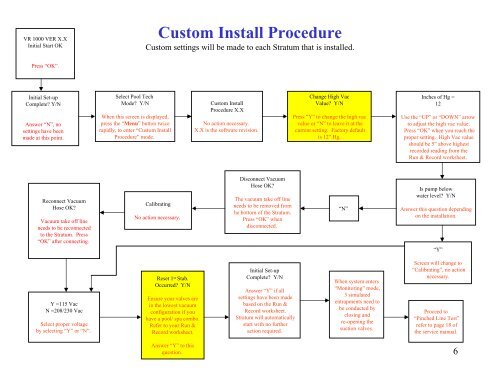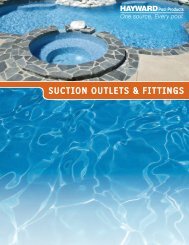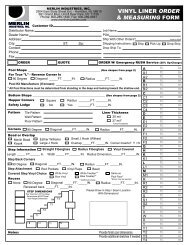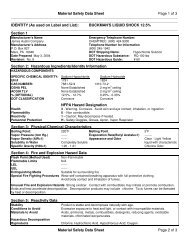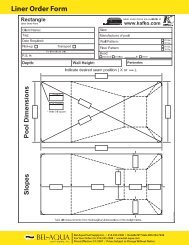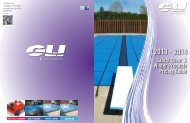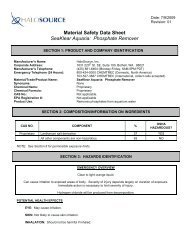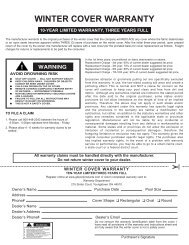Initial Checklist - Bel-Aqua Pool Supply, Inc.
Initial Checklist - Bel-Aqua Pool Supply, Inc.
Initial Checklist - Bel-Aqua Pool Supply, Inc.
Create successful ePaper yourself
Turn your PDF publications into a flip-book with our unique Google optimized e-Paper software.
VR 1000 VER X.X<strong>Initial</strong> Start OKCustom Install ProcedureCustom settings will be made to each Stratum that is installed.Press “OK”.<strong>Initial</strong> Set-upComplete? Y/NAnswer “N”, nosettings have beenmade at this point.Select <strong>Pool</strong> TechMode? Y/NWhen this screen is displayed,press the “Menu” button twicerapidly, to enter “Custom InstallProcedure” mode.Custom InstallProcedure X.XNo action necessary.X.X is the software revision.Change High VacValue? Y/NPress “Y” to change the high vacvalue or “N” to leave it at thecurrent setting. Factory defaultis 12” Hg.<strong>Inc</strong>hes of Hg =12Use the “UP” or “DOWN” arrowto adjust the high vac value.Press “OK” when you reach theproper setting. High Vac valueshould be 5” above highestrecorded reading from theRun & Record worksheet.Reconnect VacuumHose OK?Vacuum take off lineneeds to be reconnectedto the Stratum. Press“OK” after connecting.CalibratingNo action necessary.Disconnect VacuumHose OK?The vacuum take off lineneeds to be removed fromhe bottom of the Stratum.Press “OK” whendisconnected.“N”Is pump belowwater level? Y/NAnswer this question dependingon the installation.“Y”Y =115 VacN =208/230 VacSelect proper voltageby selecting “Y” or “N”.Reset 1 st Stab.Occurred? Y/NEnsure your valves arein the lowest vacuumconfiguration if youhave a pool/ spa combo.Refer to your Run &Record worksheet.<strong>Initial</strong> Set-upComplete? Y/NAnswer “Y” if allsettings have been madebased on the Run &Record worksheet.Stratum will automaticallystart with no furtheraction required.When system enters“Monitoring” mode,3 simulatedentrapments need tobe conducted byclosing andre-opening thesuction valves.Screen will change to“Calibrating”, no actionnecessary.Proceed to“Pinched Line Test”refer to page 18 ofthe service manual.Answer “Y” to thisquestion.6