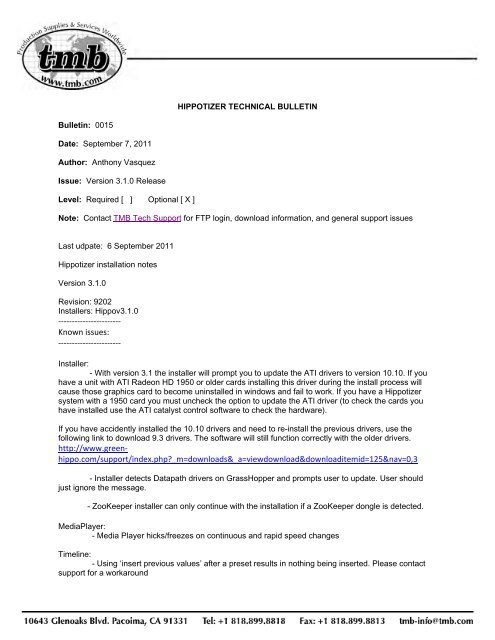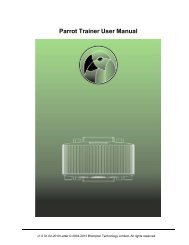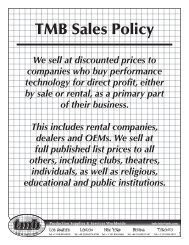Hippo-Tech Bulletin-0015-3.1.0-Release.pdf - Tmb.com
Hippo-Tech Bulletin-0015-3.1.0-Release.pdf - Tmb.com
Hippo-Tech Bulletin-0015-3.1.0-Release.pdf - Tmb.com
- No tags were found...
Create successful ePaper yourself
Turn your PDF publications into a flip-book with our unique Google optimized e-Paper software.
CITP <strong>com</strong>ponent:- Capture polar crashes <strong>Hippo</strong>tizer when trying to retrieve thumbnailsText Engine:- Text document hicks when loading second pageUberPan:- Relays do not work on UberPan slaves (render nodes)Video Capture:- Blackmagic Decklink cards are now supported in <strong>Hippo</strong>tizer, specifically the DeckLink SDI,DeckLink Duo and the DeckLink Studio. To use these cards with <strong>Hippo</strong>tizer you need to have DeckLink7.9.4 for Windows installed. If required, you can download it from:http://www.greenhippo.<strong>com</strong>/support/index.php?_m=downloads&_a=viewdownload&downloaditemid=126&nav=0,3,15Known Issue, if you enable disable the decklink input a large number of times (e.g. ~500 times)the decklink card may be<strong>com</strong>e unresponsive, i.e. will not display in<strong>com</strong>ing signal. If this happens youneed to shut down the system and restart it and don't enable/disable the bmagic input so much duringyour performance. This appears to be a limitation in the deckink card/driver.-Datapath have a few new cards since the release of <strong>Hippo</strong>tizer 3.0.14 SP1, to use the SingleDVI + 4 Composite Input Card or the 8x Composite Input Card you need to install the Vision V6.0.1015.AUG.2011. For more information please refer to:C:\<strong>Hippo</strong>tizerv3\thirdparty\Datapath Drivers\Readme\ReadMe.htm- All Systems with Datapath PCIe capture cards need to update the drivers to the version VisionV6.0.10 15.AUG.2011 for the cards to work correctly.Virtual Media Manager:- If two partial media are exactly the same, Media Player on slave <strong>Hippo</strong>s fails to recognise oneof them.Live Mask:- Export and Import Live Mask settings on a different machine does not always work. Pleasecontact support for a workaround---------------------------------New and repaired in this version---------------------------------New Features:- UberPan <strong>com</strong>ponent: It is a system designed to easily manage and use multi outputconfigurations- DMX2 - New improved DMX <strong>com</strong>ponent. Create your personalities with the Personality Editorand control different parts of multiple <strong>Hippo</strong>s from one <strong>com</strong>ponent.- <strong>Hippo</strong>tizer HD goes 16 Layers- New product: GrassHopper with max 8 full HD layers- Portamus goes full HD on all layers
- Live Mask: This gives the user the ability to draw masks in real-time onto any layers or themaster- Improved logging: Each <strong>com</strong>ponent has its own log level for better support- SpeedoMeter added to monitor engine performance information- Real-timeSync <strong>com</strong>ponent: this <strong>com</strong>ponent which does not have a GUI generates a SMPTEtimecode signal that is equal to the system clock. This can be used by a timeline to make the timelinereal-time (i.e. 3:00:000 on the timeline would be at 3:00am real time. Very useful for real-time scheduling.- Upgraded to Main Concept decoder version 9.0 for hardware/software <strong>com</strong>patibilityZooKeeper:- new: Application's name is now ZooKeeper as expected- new: GUI Re-skinning: New look and feel of ZooKeeper with focus on better usability andperformance- new: ZooKeeper host gets its name from the machine name- new: GUI: Color coded Keystone- new: GUI: Check box added for permanent fine control- new: Use Ctrl+Tab key to scroll through windows inside ZooKeeper- fix: GUI: Version on Splash screen is wrongMediaPlayer:- new: HD <strong>Hippo</strong>tizer now supports 16 layers- new: <strong>Hippo</strong>Critter has new Single HD Layer mode- new: Control Refresh Rate through the Engine Settings- new: Toggle playback position time to countdown timer- fix: Synchronizing Factory media was very slowMediaManager:- new: Option to lock media map added- fix: Abort button on media manager import does not function correctly.- fix: Media info does not get updatedTimeline:- new: Toolbox with Pointer, Pen and Hand cursors- new: Lock/Unlock events- new: New menu options for Fade Types- new: Show remaining time in Timeline GUI- fix: Timeline Playhead overruns stop <strong>com</strong>mand- fix: You can now move events by moving diamonds (previous beta was broken).- fix: Creating new timeline doesn't add current values at 0.00Video Mapper:- new: Export video map as image- new: Add RGB to contour drop effect- fix: Zoom fader was not working correctly- new: Ability to use different pitch display devices and have VideoMapper calculate tilesautomatically- new: Grid snap feature- new: Videomap manager for renaming / ordering maps- new: Ability to flip/mirror tiles- new: Ability to mix or morph between 2 videomapsPixelMapper:
- new: KiNet and ArtNet auto-discover devices- new: Undo/ReDo functionality added- new: Personalities are now referenced so changes to fixtures can/will be populated throughpixelmaps- new: Gridlines to fixture designer- new: Pixelmaps are now indexed correctly for DMX and can be shifted up/down list- new: Color coding system to fixtures to easily identify patched / locked / unpatched fixtures- new: Drawing speed is much improved and selection speed greatly improved (over 100xfaster)- new: Ability to auto create new fixture personalities from CSV import- new: Ability to import pixelmap layouts and patching information from Artistic LicenceLightTramp- new: Ability to load background image to help with layout.- new: Ability to rename fixture groups in pixelmap edit mode- new: Display fixture profile in the grid- fix: PixelMapper would crash when changing fixtures on large pixelmap- fix: Pixlemapper engine preview incorrectly labeledVideo Input:- new: Support for BlackMagic products- new: Support for new Datapath products (Sumesh TODO)- new: New DVI + 4 x <strong>com</strong>posite as well as the 8 x <strong>com</strong>posite input cards from Datapath.Installer:- fix: Installer leaves temporary files in system root directoryDr. <strong>Hippo</strong>:- new: Network tester- new: Option added to Dr. <strong>Hippo</strong> to zip up the HFWStorage folder- fix: 2 <strong>com</strong>ponents with the same name cannot be enabled/disabled by Dr <strong>Hippo</strong>- fix: Dr. <strong>Hippo</strong> seems to have a static guideOther:- fix: Automation <strong>com</strong>ponent: high CPU usage- new: Beatbridge <strong>com</strong>ponent: Line based spectrum analyser- new: Beatbridge <strong>com</strong>ponent: Tap tempo mode added- fix: CITP <strong>com</strong>ponent: When using wysiwyg changes incorrect RGB value- new: Cue Controller: Monitor timelines and activate cue- fix: Cue Controller: Changing the timeline name deletes the Cue Action- fix: FXselection applies two FX when is should switch from one to another.- new: <strong>Hippo</strong>Net: Allow user to select Network port- new: Host Manager: Exit host option added- fix: HFW: Engine crashes on Exit- fix: LCD <strong>com</strong>ponent: Browsing the settings causes the engine to crash- new: <strong>Hippo</strong> OSC <strong>com</strong>ponent: Ability to re-map <strong>com</strong>ponents on import- fix: <strong>Hippo</strong> OSC <strong>com</strong>ponent: Tree no longer re-draws and closes every time you make a change- fix: PlayList: On restart pre-created play list fails to start correctly.- Fix: RS232 Component: <strong>com</strong>ponent reports NO GUI error after setting it up.- Fix: Screewarp: Be able to multi-select multiple nodes when editing warp- New: TelNet <strong>com</strong>ponent: Ability to fire timeline- fix: Text Engine: Can't use format "centre" with fading text in- fix: Text engine background color has transparency enabled
- fix: Adding text manager via layer control adds two text manager <strong>com</strong>ponents.<strong>Release</strong> notes are also available at TMB <strong>Hippo</strong>tizer Resources.For questions please contact <strong>Tech</strong> Support at TMB: techsupport@tmb.<strong>com</strong>, tel. +1 818.899.8818 (9AM to6PM PST). TMB’s 24-hour <strong>Tech</strong> Support Hotline, toll free within North America: +1 877.TMB.DUDE(877.862.3833), and International, +1 818.794.1286.