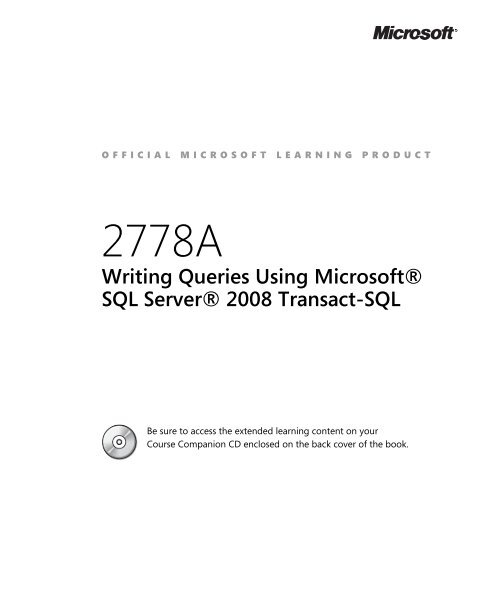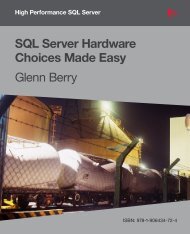Writing Queries Using Microsoft® SQL Server® 2008 Transact-SQL
Writing Queries Using Microsoft® SQL Server® 2008 Transact-SQL
Writing Queries Using Microsoft® SQL Server® 2008 Transact-SQL
You also want an ePaper? Increase the reach of your titles
YUMPU automatically turns print PDFs into web optimized ePapers that Google loves.
OFFICIAL MICROSOFT LEARNING PRODUCT2778A<strong>Writing</strong> <strong>Queries</strong> <strong>Using</strong> Microsoft®<strong>SQL</strong> Server® <strong>2008</strong> <strong>Transact</strong>-<strong>SQL</strong>Be sure to access the extended learning content on yourCourse Companion CD enclosed on the back cover of the book.
ii<strong>Writing</strong> <strong>Queries</strong> <strong>Using</strong> Microsoft® <strong>SQL</strong> Server® <strong>2008</strong> <strong>Transact</strong>-<strong>SQL</strong>Information in this document, including URL and other Internet Web site references, is subject tochange without notice. Unless otherwise noted, the example companies, organizations, products,domain names, e-mail addresses, logos, people, places, and events depicted herein are fictitious,and no association with any real company, organization, product, domain name, e-mail address,logo, person, place or event is intended or should be inferred. Complying with all applicablecopyright laws is the responsibility of the user. Without limiting the rights under copyright, no partof this document may be reproduced, stored in or introduced into a retrieval system, or transmittedin any form or by any means (electronic, mechanical, photocopying, recording, or otherwise), or forany purpose, without the express written permission of Microsoft Corporation.Microsoft may have patents, patent applications, trademarks, copyrights, or other intellectualproperty rights covering subject matter in this document. Except as expressly provided in anywritten license agreement from Microsoft, the furnishing of this document does not give you anylicense to these patents, trademarks, copyrights, or other intellectual property.The names of manufacturers, products, or URLs are provided for informational purposes only andMicrosoft makes no representations and warranties, either expressed, implied, or statutory,regarding these manufacturers or the use of the products with any Microsoft technologies. Theinclusion of a manufacturer or product does not imply endorsement of Microsoft of themanufacturer or product. Links may be provided to third party sites. Such sites are not under thecontrol of Microsoft and Microsoft is not responsible for the contents of any linked site or any linkcontained in a linked site, or any changes or updates to such sites. Microsoft is not responsible forwebcasting or any other form of transmission received from any linked site. Microsoft is providingthese links to you only as a convenience, and the inclusion of any link does not imply endorsementof Microsoft of the site or the products contained therein.© <strong>2008</strong> Microsoft Corporation. All rights reserved.Microsoft, Microsoft Press, Active Directory, Excel, IntelliSense, MS, MSDN, PowerPoint, <strong>SQL</strong> Server,Visual C#, Visual C++, Visual SourceSafe, Visual Studio, Windows, Windows Server and Windows NTare either registered trademarks or trademarks of Microsoft Corporation in the United States and/orother countries.All other trademarks are property of their respective owners.Product Number: 2778APart Number X15-01550Released: 11/<strong>2008</strong>
MICROSOFT LICENSE TERMSOFFICIAL MICROSOFT LEARNING PRODUCTS - TRAINEREDITION – Pre-Release and Final Release VersionsThese license terms are an agreement between Microsoft Corporation and you. Please read them. Theyapply to the Licensed Content named above, which includes the media on which you received it, if any. Theterms also apply to any Microsoft• updates,• supplements,• Internet-based services, and• support servicesfor this Licensed Content, unless other terms accompany those items. If so, those terms apply.By using the Licensed Content, you accept these terms. If you do not accept them, do not usethe Licensed Content.If you comply with these license terms, you have the rights below.1. DEFINITIONS.a. “Academic Materials” means the printed or electronic documentation such as manuals,workbooks, white papers, press releases, datasheets, and FAQs which may be included in theLicensed Content.b. “Authorized Learning Center(s)” means a Microsoft Certified Partner for Learning Solutionslocation, an IT Academy location, or such other entity as Microsoft may designate from time to time.c. “Authorized Training Session(s)” means those training sessions authorized by Microsoft andconducted at or through Authorized Learning Centers by a Trainer providing training to Studentssolely on Official Microsoft Learning Products (formerly known as Microsoft Official Curriculum or“MOC”) and Microsoft Dynamics Learning Products (formerly know as Microsoft Business SolutionsCourseware). Each Authorized Training Session will provide training on the subject matter of one(1) Course.d. “Course” means one of the courses using Licensed Content offered by an Authorized LearningCenter during an Authorized Training Session, each of which provides training on a particularMicrosoft technology subject matter.e. “Device(s)” means a single computer, device, workstation, terminal, or other digital electronic oranalog device.f. “Licensed Content” means the materials accompanying these license terms. The LicensedContent may include, but is not limited to, the following elements: (i) Trainer Content, (ii) StudentContent, (iii) classroom setup guide, and (iv) Software. There are different and separatecomponents of the Licensed Content for each Course.g. “Software” means the Virtual Machines and Virtual Hard Disks, or other software applications thatmay be included with the Licensed Content.h. “Student(s)” means a student duly enrolled for an Authorized Training Session at your location.
i. “Student Content” means the learning materials accompanying these license terms that are foruse by Students and Trainers during an Authorized Training Session. Student Content may includelabs, simulations, and courseware files for a Course.j. “Trainer(s)” means a) a person who is duly certified by Microsoft as a Microsoft Certified Trainerand b) such other individual as authorized in writing by Microsoft and has been engaged by anAuthorized Learning Center to teach or instruct an Authorized Training Session to Students on itsbehalf.k. “Trainer Content” means the materials accompanying these license terms that are for use byTrainers and Students, as applicable, solely during an Authorized Training Session. Trainer Contentmay include Virtual Machines, Virtual Hard Disks, Microsoft PowerPoint files, instructor notes, anddemonstration guides and script files for a Course.l. “Virtual Hard Disks” means Microsoft Software that is comprised of virtualized hard disks (such asa base virtual hard disk or differencing disks) for a Virtual Machine that can be loaded onto a singlecomputer or other device in order to allow end-users to run multiple operating systems concurrently.For the purposes of these license terms, Virtual Hard Disks will be considered “Trainer Content”.m. “Virtual Machine” means a virtualized computing experience, created and accessed usingMicrosoft® Virtual PC or Microsoft® Virtual Server software that consists of a virtualized hardwareenvironment, one or more Virtual Hard Disks, and a configuration file setting the parameters of thevirtualized hardware environment (e.g., RAM). For the purposes of these license terms, Virtual HardDisks will be considered “Trainer Content”.n. “you” means the Authorized Learning Center or Trainer, as applicable, that has agreed to theselicense terms.2. OVERVIEW.Licensed Content. The Licensed Content includes Software, Academic Materials (online andelectronic), Trainer Content, Student Content, classroom setup guide, and associated media.License Model. The Licensed Content is licensed on a per copy per Authorized Learning Centerlocation or per Trainer basis.3. INSTALLATION AND USE RIGHTS.a. Authorized Learning Centers and Trainers: For each Authorized Training Session, youmay:i. either install individual copies of the relevant Licensed Content on classroom Devices only foruse by Students enrolled in and the Trainer delivering the Authorized Training Session, providedthat the number of copies in use does not exceed the number of Students enrolled in and theTrainer delivering the Authorized Training Session, ORii. install one copy of the relevant Licensed Content on a network server only for access byclassroom Devices and only for use by Students enrolled in and the Trainer delivering theAuthorized Training Session, provided that the number of Devices accessing the LicensedContent on such server does not exceed the number of Students enrolled in and the Trainerdelivering the Authorized Training Session.iii. and allow the Students enrolled in and the Trainer delivering the Authorized Training Session touse the Licensed Content that you install in accordance with (ii) or (ii) above during suchAuthorized Training Session in accordance with these license terms.
i. Separation of Components. The components of the Licensed Content are licensed as a singleunit. You may not separate the components and install them on different Devices.ii. Third Party Programs. The Licensed Content may contain third party programs. These licenseterms will apply to the use of those third party programs, unless other terms accompany thoseprograms.b. Trainers:i. Trainers may Use the Licensed Content that you install or that is installed by an AuthorizedLearning Center on a classroom Device to deliver an Authorized Training Session.ii. Trainers may also Use a copy of the Licensed Content as follows:A. Licensed Device. The licensed Device is the Device on which you Use the Licensed Content.You may install and Use one copy of the Licensed Content on the licensed Device solely foryour own personal training Use and for preparation of an Authorized Training Session.B. Portable Device. You may install another copy on a portable device solely for your ownpersonal training Use and for preparation of an Authorized Training Session.4. PRE-RELEASE VERSIONS. If this is a pre-release (“beta”) version, in addition to the other provisionsin this agreement, these terms also apply:a. Pre-Release Licensed Content. This Licensed Content is a pre-release version. It may notcontain the same information and/or work the way a final version of the Licensed Content will. Wemay change it for the final, commercial version. We also may not release a commercial version.You will clearly and conspicuously inform any Students who participate in each Authorized TrainingSession of the foregoing; and, that you or Microsoft are under no obligation to provide them withany further content, including but not limited to the final released version of the Licensed Contentfor the Course.b. Feedback. If you agree to give feedback about the Licensed Content to Microsoft, you give toMicrosoft, without charge, the right to use, share and commercialize your feedback in any way andfor any purpose. You also give to third parties, without charge, any patent rights needed for theirproducts, technologies and services to use or interface with any specific parts of a Microsoftsoftware, Licensed Content, or service that includes the feedback. You will not give feedback that issubject to a license that requires Microsoft to license its software or documentation to third partiesbecause we include your feedback in them. These rights survive this agreement.c. Confidential Information. The Licensed Content, including any viewer, user interface, featuresand documentation that may be included with the Licensed Content, is confidential and proprietaryto Microsoft and its suppliers.i. Use. For five years after installation of the Licensed Content or its commercial release,whichever is first, you may not disclose confidential information to third parties. You maydisclose confidential information only to your employees and consultants who need to knowthe information. You must have written agreements with them that protect the confidentialinformation at least as much as this agreement.ii.Survival. Your duty to protect confidential information survives this agreement.iii. Exclusions. You may disclose confidential information in response to a judicial orgovernmental order. You must first give written notice to Microsoft to allow it to seek a
protective order or otherwise protect the information. Confidential information does notinclude information that• becomes publicly known through no wrongful act;• you received from a third party who did not breach confidentiality obligations toMicrosoft or its suppliers; or• you developed independently.d. Term. The term of this agreement for pre-release versions is (i) the date which Microsoft informsyou is the end date for using the beta version, or (ii) the commercial release of the final releaseversion of the Licensed Content, whichever is first (“beta term”).e. Use. You will cease using all copies of the beta version upon expiration or termination of the betaterm, and will destroy all copies of same in the possession or under your control and/or in thepossession or under the control of any Trainers who have received copies of the pre-releasedversion.f. Copies. Microsoft will inform Authorized Learning Centers if they may make copies of the betaversion (in either print and/or CD version) and distribute such copies to Students and/or Trainers. IfMicrosoft allows such distribution, you will follow any additional terms that Microsoft provides to youfor such copies and distribution.5. ADDITIONAL LICENSING REQUIREMENTS AND/OR USE RIGHTS.a. Authorized Learning Centers and Trainers:i. Software.ii. Virtual Hard Disks. The Licensed Content may contain versions of Microsoft XP, MicrosoftWindows Vista, Windows Server 2003, Windows Server <strong>2008</strong>, and Windows 2000 AdvancedServer and/or other Microsoft products which are provided in Virtual Hard Disks.A. If the Virtual Hard Disks and the labs are launched through the MicrosoftLearning Lab Launcher, then these terms apply:Time-Sensitive Software. If the Software is not reset, it will stop running based upon thetime indicated on the install of the Virtual Machines (between 30 and 500 days after youinstall it). You will not receive notice before it stops running. You may not be able toaccess data used or information saved with the Virtual Machines when it stops running andmay be forced to reset these Virtual Machines to their original state. You must remove theSoftware from the Devices at the end of each Authorized Training Session and reinstall andlaunch it prior to the beginning of the next Authorized Training Session.B. If the Virtual Hard Disks require a product key to launch, then these termsapply:Microsoft will deactivate the operating system associated with each Virtual Hard Disk.Before installing any Virtual Hard Disks on classroom Devices for use during an AuthorizedTraining Session, you will obtain from Microsoft a product key for the operating systemsoftware for the Virtual Hard Disks and will activate such Software with Microsoft using suchproduct key.C. These terms apply to all Virtual Machines and Virtual Hard Disks:
• transfer the Licensed Content, in whole or in part, to a third party;• access or use any Licensed Content for which you (i) are not providing a Course and/or (ii) have notbeen authorized by Microsoft to access and use;• rent, lease or lend the Licensed Content; or• use the Licensed Content for commercial hosting services or general business purposes.• Rights to access the server software that may be included with the Licensed Content, including theVirtual Hard Disks does not give you any right to implement Microsoft patents or other Microsoftintellectual property in software or devices that may access the server.8. EXPORT RESTRICTIONS. The Licensed Content is subject to United States export laws andregulations. You must comply with all domestic and international export laws and regulations that applyto the Licensed Content. These laws include restrictions on destinations, end users and end use. Foradditional information, see www.microsoft.com/exporting.9. NOT FOR RESALE SOFTWARE/LICENSED CONTENT. You may not sell software or LicensedContent marked as “NFR” or “Not for Resale.”10. ACADEMIC EDITION. You must be a “Qualified Educational User” to use Licensed Content marked as“Academic Edition” or “AE.” If you do not know whether you are a Qualified Educational User, visitwww.microsoft.com/education or contact the Microsoft affiliate serving your country.11. TERMINATION. Without prejudice to any other rights, Microsoft may terminate this agreement if youfail to comply with the terms and conditions of these license terms. In the event your status as anAuthorized Learning Center or Trainer a) expires, b) is voluntarily terminated by you, and/or c) isterminated by Microsoft, this agreement shall automatically terminate. Upon any termination of thisagreement, you must destroy all copies of the Licensed Content and all of its component parts.12. ENTIRE AGREEMENT. This agreement, and the terms for supplements, updates, Internetbasedservices and support services that you use, are the entire agreement for the LicensedContent and support services.13. APPLICABLE LAW.a. United States. If you acquired the Licensed Content in the United States, Washington state lawgoverns the interpretation of this agreement and applies to claims for breach of it, regardless ofconflict of laws principles. The laws of the state where you live govern all other claims, includingclaims under state consumer protection laws, unfair competition laws, and in tort.b. Outside the United States. If you acquired the Licensed Content in any other country, the lawsof that country apply.14. LEGAL EFFECT. This agreement describes certain legal rights. You may have other rights under thelaws of your country. You may also have rights with respect to the party from whom you acquired theLicensed Content. This agreement does not change your rights under the laws of your country if thelaws of your country do not permit it to do so.15. DISCLAIMER OF WARRANTY. The Licensed Content is licensed “as-is.” You bear the risk ofusing it. Microsoft gives no express warranties, guarantees or conditions. You may haveadditional consumer rights under your local laws which this agreement cannot change. Tothe extent permitted under your local laws, Microsoft excludes the implied warranties ofmerchantability, fitness for a particular purpose and non-infringement.
xii<strong>Writing</strong> <strong>Queries</strong> <strong>Using</strong> Microsoft® <strong>SQL</strong> Server® <strong>2008</strong> <strong>Transact</strong>-<strong>SQL</strong>Sean Masters – Content DeveloperMr. Masters joined Aeshen in 2007. He has worked in SMB technical operations fornearly 10 years including 4 years as manager of information technology at aproperty management firm and 4 years as a private consultant to various legal andfinancial firms in the New England area.David Brandon – Content DeveloperMr. Brandon has served as the Development Leader at Computer AutomationSystems since 2001. He came to Computer Automation Systems after serving as aTechnical Team Leader at Acxiom Corporation. He has worked in softwaredevelopment and technical management for over 14 years.Karl Middlebrooks - Subject Matter ExpertMr. Middlebrooks is a Product Analyst with Aeshen, and joined in 2004. He hasover 20 years experience in IT and Operations management, networkadministration, and database administration.
<strong>Writing</strong> <strong>Queries</strong> <strong>Using</strong> Microsoft® <strong>SQL</strong> Server® <strong>2008</strong> <strong>Transact</strong>-<strong>SQL</strong> xiiiContentsModule 1: Getting Started with Databases and <strong>Transact</strong>-<strong>SQL</strong> in<strong>SQL</strong> Server <strong>2008</strong>Lesson 1: Overview of <strong>SQL</strong> Server <strong>2008</strong> 1-3Lesson 2: Overview of <strong>SQL</strong> Server Databases 1-9Lesson 3: Overview and Syntax Elements of T-<strong>SQL</strong> 1-16Lesson 4: Working with T-<strong>SQL</strong> Scripts 1-25Lesson 5: <strong>Using</strong> T-<strong>SQL</strong> Querying Tools 1-29Lab: <strong>Using</strong> <strong>SQL</strong> Server Management Studio and <strong>SQL</strong>CMD 1-36Module 2: Querying and Filtering DataLesson 1: <strong>Using</strong> the SELECT Statement 2-3Lesson 2: Filtering Data 2-7Lesson 3: Working with NULL Values 2-18Lesson 4: Formatting Result Sets 2-23Lesson 5: Performance Considerations for <strong>Writing</strong> <strong>Queries</strong> 2-30Lab: Performing Basic <strong>Queries</strong> 2-35Module 3: Grouping and Summarizing DataLesson 1: Summarizing Data by <strong>Using</strong> Aggregate Functions 3-3Lesson 2: Summarizing Grouped Data 3-10Lesson 3: Ranking Grouped Data 3-20Lesson 4: Creating Crosstab <strong>Queries</strong> 3-28Lab: Grouping and Summarizing Data 3-33Module 4: Joining Data from Multiple TablesLesson 1: Querying Multiple Tables by <strong>Using</strong> Joins 4-3Lesson 2: Applying Joins for Typical Reporting Needs 4-11Lesson 3: Combining and Limiting Result Sets 4-18Lab: Joining Data from Multiple Tables 4-26
xiv<strong>Writing</strong> <strong>Queries</strong> <strong>Using</strong> Microsoft® <strong>SQL</strong> Server® <strong>2008</strong> <strong>Transact</strong>-<strong>SQL</strong>Module 5: Working with SubqueriesLesson 1: <strong>Writing</strong> Basic Subqueries 5-3Lesson 2: <strong>Writing</strong> Correlated Subqueries 5-12Lesson 3: Comparing Subqueries with Joins and Temporary Tables 5-18Lesson 4: <strong>Using</strong> Common Table Expressions 5-22Lab: Working with Subqueries 5-27Module 6: Modifying Data in TablesLesson 1: Inserting Data into Tables 6-3Lesson 2: Deleting Data from Tables 6-10Lesson 3: Update Data in Tables 6-18Lesson 4: Overview of <strong>Transact</strong>ions 6-25Lab: Modifying Data 6-36Module 7: Querying Metadata, XML, and Full-Text IndexesLesson 1: Querying Metadata 7-3Lesson 2: Overview of XML 7-14Lesson 3: Querying XML Data 7-21Lesson 4: Overview of Full-Text Indexes 7-27Lesson 5: Querying Full-Text Indexes 7-32Lab: Querying Metadata, XML, and Full-Text Indexes 7-39Module 8: <strong>Using</strong> Programming Objects for Data RetrievalLesson 1: Overview of Views 8-3Lesson 2: Overview of User-Defined Functions 8-15Lesson 3: Overview of Stored Procedures 8-23Lesson 4: Overview of Triggers 8-29Lesson 5: <strong>Writing</strong> Distributed <strong>Queries</strong> 8-35Lab: <strong>Using</strong> Programming Objects for Data Retrieval 8-40
<strong>Writing</strong> <strong>Queries</strong> <strong>Using</strong> Microsoft® <strong>SQL</strong> Server® <strong>2008</strong> <strong>Transact</strong>-<strong>SQL</strong> xvModule 9: <strong>Using</strong> Advanced TechniquesLesson 1: Considerations for Querying Data 9-3Lesson 2: Working with Data Types 9-13Lesson 3: Cursors and Set-Based <strong>Queries</strong> 9-23Lesson 4: Dynamic <strong>SQL</strong> 9-33Lesson 5: Maintaining Query Files 9-49Lab: <strong>Using</strong> Advanced Techniques 9-42Lab Answer Keys
About This CourseAbout This CourseThis section provides you with a brief description of the course, audience,suggested prerequisites, and course objectives.Course DescriptionThis three-day instructor-led course provides students with the technical skillsrequired to write basic <strong>Transact</strong>-<strong>SQL</strong> queries for Microsoft <strong>SQL</strong> Server <strong>2008</strong>.AudienceThis course is intended for <strong>SQL</strong> Server database administrators, implementers,system engineers, and developers who are responsible for writing queries.Student PrerequisitesThis course requires that you meet the following prerequisites:• Knowledge of data integrity concepts• Core Windows Server skills• Relational database design skills.• Programming skillsCourse ObjectivesAfter completing this course, students will be able to:• Describe the uses of and ways to execute the <strong>Transact</strong>-<strong>SQL</strong> language.• Use querying tools.• Write SELECT queries to retrieve data.• Group and summarize data by using <strong>Transact</strong>-<strong>SQL</strong>.• Join data from multiple tables.• Write queries that retrieve and modify data by using subqueries.• Modify data in tables.• Query text fields with full-text search.• Describe how to create programming objects.• Use various techniques when working with complex queries.xviiMCT USE ONLY. STUDENT USE PROHIBITED
Course OutlineAbout This CourseThis section provides an outline of the course:Module 1: Getting Started with Databases and <strong>Transact</strong>-<strong>SQL</strong> in <strong>SQL</strong> Server <strong>2008</strong>This module covers how client/server architecture works, and the various databaseand business tasks that can be performed by using the components of <strong>SQL</strong> Server<strong>2008</strong>. It also covers <strong>SQL</strong> Server database concepts such as relational databases,normalization, and database objects. As well as, how to use T-<strong>SQL</strong> to querydatabases and generate reports.Module 2: Querying and Filtering DataThis module covers the basic <strong>Transact</strong>-<strong>SQL</strong> (T-<strong>SQL</strong>) statements that are used forwriting queries, filtering data, and formatting result sets.Module 3: Grouping and Summarizing DataThis module covers grouping and summarizing data when generating reports inMicrosoft <strong>SQL</strong> Server <strong>2008</strong> by using aggregate functions and the COMPUTEclause.Module 4: Joining Data from Multiple TablesThis module covers writing joins to query multiple tables, as well as limiting andcombining result sets.Module 5: Working with SubqueriesThis module covers basic and correlated subqueries and how these compare withjoins and temporary tables. It also covers using common table expressions inqueries.Module 6: Modifying Data in TablesThis module covers modifying the data in tables by using the INSERT, DELETE,and UPDATE statements. In addition, it covers transactions work in a database, theimportance of transaction isolation levels, and how to manage transactions.Module 7: Querying Metadata, XML, and Full-Text IndexesThis module covers querying semi-structured and unstructured data. It also covershow <strong>SQL</strong> Server <strong>2008</strong> handles XML data and will query XML data and full-textindexing in <strong>SQL</strong> Server <strong>2008</strong>.xviiiMCT USE ONLY. STUDENT USE PROHIBITED
Module 8: <strong>Using</strong> Programming Objects for Data RetrievalAbout This CourseThis module covers user-defined functions and executing various kinds of queriesby using user-defined functions. It also covers <strong>SQL</strong> Server views that encapsulatedata and present users with limited and relevant information. In addition, it covers<strong>SQL</strong> Server stored procedures and the functionalities of the various programmingobjects. Also, how to perform distributed queries and how <strong>SQL</strong> Server works withheterogeneous data such as databases, spreadsheets, and other servers.Module 9: <strong>Using</strong> Advanced Querying TechniquesThis module covers best practices for querying complex data. It also covers how toquery complex table structures such as data stored in hierarchies and selfreferencingtables. It also covers the recommended guidelines for executing queriesand how to optimize query performance.xixMCT USE ONLY. STUDENT USE PROHIBITED
Course MaterialsAbout This CourseThe following materials are included with your kit:Course Handbook. A succinct classroom learning guide that provides all the criticaltechnical information in a crisp, tightly-focused format, which is just right for aneffective in-class learning experience.• Lessons: Guide you through the learning objectives and provide the key pointsthat are critical to the success of the in-class learning experience.• Labs: Provide a real-world, hands-on platform for you to apply the knowledgeand skills learned in the module.• Module Reviews and Takeaways: Provide improved on-the-job referencematerial to boost knowledge and skills retention.• Lab Answer Keys: Provide step-by-step lab solution guidance at your finger tipswhen it’s needed.Course Companion CD. Searchable, easy-to-navigate digital content with integratedpremium on-line resources designed to supplement the Course Handbook.• Lessons: Include detailed information for each topic, expanding on thecontent in the Course Handbook.• Labs: Include complete lab exercise information and answer keys in digitalform to use during lab time.• Resources: Include well-categorized additional resources that give youimmediate access to the most up-to-date premium content on TechNet,MSDN®, Microsoft Press®.• Student Course Files: Include the Allfiles.exe, a self-extracting executable filethat contains all the files required for the labs and demonstrations.Note To access the full course content, insert the Course Companion CD into the CD-ROMdrive, and then in the root directory of the CD, double-click StartCD.exe.xxMCT USE ONLY. STUDENT USE PROHIBITED
About This CourseCourse evaluation. At the end of the course, you will have the opportunity tocomplete an online evaluation to provide feedback on the course, training facility,and instructor.To provide additional comments or feedback on the course, send e-mail tosupport@mscourseware.com. To inquire about the Microsoft CertificationProgram, send e-mail to mcphelp@microsoft.com.xxiMCT USE ONLY. STUDENT USE PROHIBITED
Virtual Machine EnvironmentAbout This CourseThis section provides the information for setting up the classroom environment tosupport the business scenario of the course.Virtual Machine ConfigurationIn this course, you will use Microsoft Virtual Server 2005 R2 with SP1 to performthe labs.Important: At the end of each lab, you must close the virtual machine and mustnot save any changes. To close a virtual machine without saving the changes,perform the following steps: 1. On the virtual machine, on the Action menu, clickClose. 2. In the Close dialog box, in the What do you want the virtual machine todo? list, click Turn off and delete changes, and then click OK.The following table shows the role of each virtual machine used in this course:Virtual machineRole2778A-NY-<strong>SQL</strong>-01 Windows Server <strong>2008</strong> with <strong>SQL</strong> Server <strong>2008</strong>Software ConfigurationThe following software is installed on each VM:• Windows Server <strong>2008</strong> Enterprise Edition• <strong>SQL</strong> Server <strong>2008</strong>Course FilesThere are files associated with the labs in this course. The lab files are located inthe folder E:\Labfiles on the student computers.xxiiMCT USE ONLY. STUDENT USE PROHIBITED
Classroom SetupAbout This CourseEach classroom computer will have the same virtual machine configured in thesame way.Course Hardware LevelTo ensure a satisfactory student experience, Microsoft Learning requires aminimum equipment configuration for trainer and student computers in allMicrosoft Certified Partner for Learning Solutions (CPLS) classrooms in whichOfficial Microsoft Learning Product courseware are taught.This course requires that you have a computer that meets or exceeds hardwarelevel 5.5, which specifies a 2.4–gigahertz (GHz) (minimum) Pentium 4 orequivalent CPU, at least 2 gigabytes (GB) of RAM, 16 megabytes (MB) of videoRAM, and two 7200 RPM 40-GB hard disks.xxiiiMCT USE ONLY. STUDENT USE PROHIBITED
MCT USE ONLY. STUDENT USE PROHIBITED
Module 1<strong>Writing</strong> <strong>Queries</strong> <strong>Using</strong> Microsoft <strong>SQL</strong> Server <strong>2008</strong> <strong>Transact</strong>-<strong>SQL</strong> 1-1Getting Started with Databases and <strong>Transact</strong>-<strong>SQL</strong> in <strong>SQL</strong> Server <strong>2008</strong>Contents:Lesson 1: Overview of <strong>SQL</strong> Server <strong>2008</strong> 1-3Lesson 2: Overview of <strong>SQL</strong> Server Databases 1-9Lesson 3: Overview and Syntax Elements of T-<strong>SQL</strong> 1-16Lesson 4: Working with T-<strong>SQL</strong> Scripts 1-25Lesson 5: <strong>Using</strong> T-<strong>SQL</strong> Querying Tools 1-29Lab: <strong>Using</strong> <strong>SQL</strong> Server Management Studio and <strong>SQL</strong>CMD 1-36MCT USE ONLY. STUDENT USE PROHIBITED
1-2 Getting Started with Databases and <strong>Transact</strong>-<strong>SQL</strong> in <strong>SQL</strong> Server <strong>2008</strong>Module Overview<strong>Transact</strong> <strong>SQL</strong> or T-<strong>SQL</strong> is the primary programming language of Microsoft® <strong>SQL</strong>Server® <strong>2008</strong>. A comprehensive understanding of T-<strong>SQL</strong> commands and the T-<strong>SQL</strong> language is important for all <strong>SQL</strong> Server Administrators. T-<strong>SQL</strong> commandscan be used for querying a <strong>SQL</strong> Server. A query is a request for data that is storedin <strong>SQL</strong> Server.By understanding how <strong>SQL</strong> Server <strong>2008</strong> utilizes T<strong>SQL</strong> and how to apply it tobusiness needs, the administrator can be more responsive and comprehensive indesign and troubleshooting. By understanding the underlying design of <strong>SQL</strong>Server <strong>2008</strong>, the database administrator will be better prepared for new projectsand challenges.MCT USE ONLY. STUDENT USE PROHIBITED
Lesson 1Overview of <strong>SQL</strong> Server <strong>2008</strong><strong>Writing</strong> <strong>Queries</strong> <strong>Using</strong> Microsoft <strong>SQL</strong> Server <strong>2008</strong> <strong>Transact</strong>-<strong>SQL</strong> 1-3It is important to understand the basic underlying principles of <strong>SQL</strong> Server. The<strong>SQL</strong> Server <strong>2008</strong> Database Engine is a service for storing and processing data ineither a relational format or as XML documents. Understanding these componentsand their related tools is fundamental to building and managing <strong>SQL</strong> Serversystems.MCT USE ONLY. STUDENT USE PROHIBITED
1-4 Getting Started with Databases and <strong>Transact</strong>-<strong>SQL</strong> in <strong>SQL</strong> Server <strong>2008</strong>Overview of Client/Server ArchitectureKey PointsClient/Server Architecture is the use of a client to connect to a server forprocessing.• In a two-tier client/server system, users run an application on their localcomputer, known as a client, which connects over a network to the serverrunning <strong>SQL</strong> Server.• The client application runs both business logic and the code to display outputto the user, and is also known as a thick client.• You can also use <strong>SQL</strong> Server in a Client/Server Application where thedatabases are on a server and you use an application that connects for backendprocess.Question: What types of Client/Server architecture systems do you use at yourcurrent organization?MCT USE ONLY. STUDENT USE PROHIBITED
<strong>SQL</strong> Server ComponentsKey Points<strong>Writing</strong> <strong>Queries</strong> <strong>Using</strong> Microsoft <strong>SQL</strong> Server <strong>2008</strong> <strong>Transact</strong>-<strong>SQL</strong> 1-5There are many optional components of <strong>SQL</strong> Server.• Use the Feature Selection page of the <strong>SQL</strong> Server Installation Wizard toselect the components to include in an installation of <strong>SQL</strong> Server.• By default, none of the features in the tree are selected.Question: Have you used any of these <strong>SQL</strong> Server components before?MCT USE ONLY. STUDENT USE PROHIBITED
1-6 Getting Started with Databases and <strong>Transact</strong>-<strong>SQL</strong> in <strong>SQL</strong> Server <strong>2008</strong><strong>SQL</strong> Server Management ToolsKey PointsThere are several important management tools in <strong>SQL</strong> Server.• Use the Feature Selection page of the <strong>SQL</strong> Server Installation Wizard toselect the <strong>SQL</strong> Server Management Tools to include in an installation of <strong>SQL</strong>Server.• The Connectivity Components installs components for communicationbetween clients and servers, and network libraries for DB-Library, ODBC, andOLE DB.Question: Have you used any of these <strong>SQL</strong> Server management tools before?MCT USE ONLY. STUDENT USE PROHIBITED
<strong>SQL</strong> Server Database Engine ComponentsKey Points<strong>Writing</strong> <strong>Queries</strong> <strong>Using</strong> Microsoft <strong>SQL</strong> Server <strong>2008</strong> <strong>Transact</strong>-<strong>SQL</strong> 1-7The Database Engine is the core service for storing, processing, and securing data.• The Database Engine provides controlled access and rapid transactionprocessing to meet the requirements of the most demanding data consumingapplications.• Use the Database Engine to create relational databases for online transactionprocessing or online analytical processing data.• The latest version of <strong>SQL</strong> Server features <strong>SQL</strong>OS—a user level highlyconfigurable operating system with powerful API, enabling automatic localityand advanced parallelism.• <strong>SQL</strong>OS provides operating system services such as a non-preemptivescheduling, memory management, deadlock detection, exception handling,hosting for external components such as Common Language Runtime (CLR)and other services.MCT USE ONLY. STUDENT USE PROHIBITED
1-8 Getting Started with Databases and <strong>Transact</strong>-<strong>SQL</strong> in <strong>SQL</strong> Server <strong>2008</strong>• <strong>SQL</strong>OS exposes cohesive API to developers so that they can easily exploitfeatures of hardware and the operating system.• The SOS scheduling subsystem consists of scheduling nodes, schedulers,tasks, workers and system threads.• <strong>SQL</strong>OS memory management consists of memory nodes, memory clerks,caches, pools, and memory objects.• <strong>SQL</strong>OS contains several threads to provide self monitoring and adequateresource distribution.MCT USE ONLY. STUDENT USE PROHIBITED
Lesson 2Overview of <strong>SQL</strong> Server Databases<strong>Writing</strong> <strong>Queries</strong> <strong>Using</strong> Microsoft <strong>SQL</strong> Server <strong>2008</strong> <strong>Transact</strong>-<strong>SQL</strong> 1-9Relational databases are powerful tools. Behind just about any complex applicationis a relational database. The tables, views, indexes, and stored procedures thatconstitute a relational database are the gears of these applications.Understanding the basic principles of relational databases, database normalization,and data types provides administrators with the knowledge to build powerful,highly scalable, reliable <strong>SQL</strong> Server enterprises.MCT USE ONLY. STUDENT USE PROHIBITED
1-10 Getting Started with Databases and <strong>Transact</strong>-<strong>SQL</strong> in <strong>SQL</strong> Server <strong>2008</strong>Overview of Relational DatabasesKey PointsA relational database is a complex database that stores data in multiple tables thatare interrelated.• Usually the tables in a relational database have one-to-many relationships.• The relational database server of <strong>SQL</strong> Server has two main parts: the relationalengine and the storage engine.• The two engines work independently, interacting with each other throughnative data access components such as Object Linking and Embedding andDatabase (OLE DB).MCT USE ONLY. STUDENT USE PROHIBITED
What Is Normalization?Key Points<strong>Writing</strong> <strong>Queries</strong> <strong>Using</strong> Microsoft <strong>SQL</strong> Server <strong>2008</strong> <strong>Transact</strong>-<strong>SQL</strong> 1-11Normalization is the process of organizing data in a database.• The normalization process includes creating tables and establishingrelationships between those tables according to rules designed to protect thedata and to make the database more flexible by eliminating redundancy.• Reasonable normalization of a database design yields the best performance.Question: Have you ever implemented normalization before? Did you find that itimproved <strong>SQL</strong> Server performance?MCT USE ONLY. STUDENT USE PROHIBITED
1-12 Getting Started with Databases and <strong>Transact</strong>-<strong>SQL</strong> in <strong>SQL</strong> Server <strong>2008</strong>The Normalization ProcessKey PointsThe normalization process includes the first, second, and third normal form.• With <strong>SQL</strong> Server, reasonable normalization often helps rather than hurtsperformance.• As normalization increases, so do the number and complexity of joins requiredto retrieve data.• There are a few rules for database normalization. Each rule is called a “normal”form. If the first rule is observed, the database is said to be in “first normalform”. If the first three rules are observed, the database is considered to be in“third normal form.”• Although other levels of normalization are possible, third normal form isconsidered the highest level necessary for most applications.MCT USE ONLY. STUDENT USE PROHIBITED
<strong>SQL</strong> Server Database ObjectsKey Points<strong>Writing</strong> <strong>Queries</strong> <strong>Using</strong> Microsoft <strong>SQL</strong> Server <strong>2008</strong> <strong>Transact</strong>-<strong>SQL</strong> 1-13There are many different database objects.• Tables are the main form for collection of information. Tables are objects thatcontain all the data in <strong>SQL</strong> Server databases.• A view can be thought of as either a virtual table or a stored query. The dataaccessible through a view is not stored in the database as a distinct object.What is stored in the database is a SELECT statement.• An index is an on-disk structure associated with a table or view that speedsretrieval of rows from the table or view.• The main difference between a trigger and a stored procedure is that theformer is attached to a table and is only fired when an INSERT, UPDATE orDELETE occurs.MCT USE ONLY. STUDENT USE PROHIBITED
1-14 Getting Started with Databases and <strong>Transact</strong>-<strong>SQL</strong> in <strong>SQL</strong> Server <strong>2008</strong>• Stored procedures in <strong>SQL</strong> Server are similar to procedures in otherprogramming languages in that they can: accept input parameters and returnmultiple values in the form of output parameters to the calling procedure orbatch.• The primary job of a constraint is to enforce a rule in the database.MCT USE ONLY. STUDENT USE PROHIBITED
Overview of Data TypesKey Points<strong>Writing</strong> <strong>Queries</strong> <strong>Using</strong> Microsoft <strong>SQL</strong> Server <strong>2008</strong> <strong>Transact</strong>-<strong>SQL</strong> 1-15<strong>SQL</strong> Server supplies a set of system data types that define all the types of data thatcan be used with <strong>SQL</strong> Server.• You can also define your own data types in T-<strong>SQL</strong> or the Microsoft® .NETFramework.• Alias data types are based on the system-supplied data types.• User-defined types obtain their characteristics from the methods and operatorsof a class that you create.MCT USE ONLY. STUDENT USE PROHIBITED
1-16 Getting Started with Databases and <strong>Transact</strong>-<strong>SQL</strong> in <strong>SQL</strong> Server <strong>2008</strong>Lesson 3Overview and Syntax Elements of T-<strong>SQL</strong>It is important to not only understand how to use and write T-<strong>SQL</strong> code, but alsounderstand the organizational types of T-<strong>SQL</strong> commands. Comprehensiveknowledge of T-<strong>SQL</strong> allows administrators to manage <strong>SQL</strong> Server systems and thecode that operates them.MCT USE ONLY. STUDENT USE PROHIBITED
<strong>Writing</strong> <strong>Queries</strong> <strong>Using</strong> Microsoft <strong>SQL</strong> Server <strong>2008</strong> <strong>Transact</strong>-<strong>SQL</strong> 1-17A History and Definition of ANSI <strong>SQL</strong> and T-<strong>SQL</strong>Key Points<strong>SQL</strong> was developed by IBM in the early 1970s. <strong>SQL</strong> was adopted as a standard bythe American National Standards Institute (ANSI) in 1986 and the InternationalStandards Organization (ISO) in 1987.• Microsoft’s implementation of <strong>SQL</strong> is known as T-<strong>SQL</strong>. It is the language thatis used to create queries for <strong>SQL</strong> Server.• There are other implementations of <strong>SQL</strong> such as Oracle’s PL/<strong>SQL</strong>, ProceduralLanguage/<strong>SQL</strong> and IBM’s <strong>SQL</strong> Procedural Language.Question: Have you used any other implementation of <strong>SQL</strong> besides T-<strong>SQL</strong>?MCT USE ONLY. STUDENT USE PROHIBITED
1-18 Getting Started with Databases and <strong>Transact</strong>-<strong>SQL</strong> in <strong>SQL</strong> Server <strong>2008</strong>Categories of <strong>SQL</strong> StatementsKey PointsThere are five categories of <strong>SQL</strong> statements.• DML is the category of <strong>SQL</strong> statements that included changes to the datawithin the database. These include the UPDATE, DELETE, and INSERTstatements.• DCL is the category of <strong>SQL</strong> statements that are associated with rights toobjects within the database. These include GRANT, REVOKE, and DENY.• DDL is the category of <strong>SQL</strong> statements that are associated with theimplementation, changing, or deletion of objects for or within a database.These include CREATE, TRUNCATE, DROP, and ALTER.• TCL is abbreviation of <strong>Transact</strong>ional Control Language. It is used to managedifferent transactions occurring within a database. These include COMMIT,SAVE POINT, ROLLBACK.• <strong>SQL</strong> <strong>Queries</strong> are often considered part of the DML. But when started with aSELECT, there are no changes to the data used in the query.MCT USE ONLY. STUDENT USE PROHIBITED
Introduction to Basic T-<strong>SQL</strong> SyntaxKey Points<strong>Writing</strong> <strong>Queries</strong> <strong>Using</strong> Microsoft <strong>SQL</strong> Server <strong>2008</strong> <strong>Transact</strong>-<strong>SQL</strong> 1-19There are four primary properties to the SELECT statement.• The SELECT statement retrieves data from <strong>SQL</strong> Server and returns it to theuser in one or more result sets.• A result set is a tabular arrangement of the data from the SELECT. Like an <strong>SQL</strong>table, the result set is made up of columns and rows.MCT USE ONLY. STUDENT USE PROHIBITED
1-20 Getting Started with Databases and <strong>Transact</strong>-<strong>SQL</strong> in <strong>SQL</strong> Server <strong>2008</strong>Types of T-<strong>SQL</strong> OperatorsKey PointsOperators provide various ways of manipulating and comparing information.• Logical Operators are used to specify how multiple search terms are combinedin a search query.• Logical operators also create more complicated search expressions fromsimpler ones, and thus refine your search.MCT USE ONLY. STUDENT USE PROHIBITED
What Are T-<strong>SQL</strong> Functions?<strong>Writing</strong> <strong>Queries</strong> <strong>Using</strong> Microsoft <strong>SQL</strong> Server <strong>2008</strong> <strong>Transact</strong>-<strong>SQL</strong> 1-21Key PointsThe above list is a sample of what is available in T-<strong>SQL</strong>.• Additional user-defined functions are also available.• Scalar functions can be used wherever an expression is valid.MCT USE ONLY. STUDENT USE PROHIBITED
1-22 Getting Started with Databases and <strong>Transact</strong>-<strong>SQL</strong> in <strong>SQL</strong> Server <strong>2008</strong>What Are T-<strong>SQL</strong> Variables?Key PointsA <strong>Transact</strong>-<strong>SQL</strong> local variable is an object that can hold a single data value of aspecific type.• The variable has a data type that is defined.• When a variable is first declared, its value is set to NULL.• To assign a value to a variable, use the SET statement.• A variable can also have a value assigned by being referenced in the select listof a SELECT statement.MCT USE ONLY. STUDENT USE PROHIBITED
What Are T-<strong>SQL</strong> Expressions?Key Points<strong>Writing</strong> <strong>Queries</strong> <strong>Using</strong> Microsoft <strong>SQL</strong> Server <strong>2008</strong> <strong>Transact</strong>-<strong>SQL</strong> 1-23Expressions are combination of symbols and operators that the <strong>SQL</strong> ServerDatabase Engine evaluates to obtain a single data value.• Simple expressions can be a single constant, variable, column, or scalarfunction.• Operators can be used to join two or more simple expressions into a complexexpression.MCT USE ONLY. STUDENT USE PROHIBITED
1-24 Getting Started with Databases and <strong>Transact</strong>-<strong>SQL</strong> in <strong>SQL</strong> Server <strong>2008</strong>Control-of-flow StatementsKey PointsT-<strong>SQL</strong> provides special words called control-of-flow language that control the flowof execution of T-<strong>SQL</strong> statements, statement blocks, user-defined functions, andstored procedures.• Without control-of-flow language, separate T-<strong>SQL</strong> statements are performedsequentially, as they occur.• Control-of-flow language permits statements to be connected, related to eachother, and made interdependent using programming-like constructs.• These control-of-flow words are useful when you need to direct T-<strong>SQL</strong> to takesome kind of action.MCT USE ONLY. STUDENT USE PROHIBITED
Lesson 4Working with T-<strong>SQL</strong> Scripts<strong>Writing</strong> <strong>Queries</strong> <strong>Using</strong> Microsoft <strong>SQL</strong> Server <strong>2008</strong> <strong>Transact</strong>-<strong>SQL</strong> 1-25<strong>Writing</strong> T-<strong>SQL</strong> scripts is easy, but it is important to understand the basicprinciples, like commenting code in order to write scripts that will have solidunderlying structure.MCT USE ONLY. STUDENT USE PROHIBITED
1-26 Getting Started with Databases and <strong>Transact</strong>-<strong>SQL</strong> in <strong>SQL</strong> Server <strong>2008</strong>What Are Batch Directives?Key PointsBatch directives control movement within a T-<strong>SQL</strong> file.• Batch directives impose conditions on the execution of T-<strong>SQL</strong> statements.• GO is a batch directive which signals to <strong>SQL</strong> Server to execute the batch.MCT USE ONLY. STUDENT USE PROHIBITED
Structured Exception HandlingKey Points<strong>Writing</strong> <strong>Queries</strong> <strong>Using</strong> Microsoft <strong>SQL</strong> Server <strong>2008</strong> <strong>Transact</strong>-<strong>SQL</strong> 1-27TRY...CATCH implements error handling for T-<strong>SQL</strong> that is similar to the exceptionhandling in the Microsoft® Visual C#® and Microsoft® Visual C++® languages.• A group of <strong>SQL</strong> statements are enclosed within a TRY statement. If an error isfound control is passed to the CATCH block. The CATCH block followsimmediately after the TRY block.• RAISERROR allows the creation of an error message. These can be used withina TRY/CATCH to create an event that displays a customized message.MCT USE ONLY. STUDENT USE PROHIBITED
1-28 Getting Started with Databases and <strong>Transact</strong>-<strong>SQL</strong> in <strong>SQL</strong> Server <strong>2008</strong>Commenting T-<strong>SQL</strong> CodeKey PointsComments are non-executing text strings in program code (also known asremarks).• Comments can be used to document code or temporarily disable parts of T-<strong>SQL</strong> statements and batches being diagnosed.• <strong>Using</strong> comments to document code makes future program code maintenanceeasier.• Comments are often used to record the program name, the author name, andthe dates of major code changes.• Comments can be used to describe complicated calculations or explain aprogramming method.MCT USE ONLY. STUDENT USE PROHIBITED
Lesson 5<strong>Using</strong> T-<strong>SQL</strong> Querying Tools<strong>Writing</strong> <strong>Queries</strong> <strong>Using</strong> Microsoft <strong>SQL</strong> Server <strong>2008</strong> <strong>Transact</strong>-<strong>SQL</strong> 1-29There are many tools available for creating and maintaining <strong>SQL</strong> Server T-<strong>SQL</strong>code structures. It is important to understand how T-<strong>SQL</strong> scripts are grouped andorganized into projects.MCT USE ONLY. STUDENT USE PROHIBITED
1-30 Getting Started with Databases and <strong>Transact</strong>-<strong>SQL</strong> in <strong>SQL</strong> Server <strong>2008</strong>Tools for Querying <strong>SQL</strong> Server <strong>2008</strong> DatabasesKey PointsThere are four main tools for querying <strong>SQL</strong> Server databases.• The bcp utility bulk copies data between an instance of <strong>SQL</strong> Server and a datafile in a user-specified format.• The sqlps utility starts a Microsoft® PowerShell session with the <strong>SQL</strong> ServerPowerShell provider and cmdlets loaded and registered.Question: Have you used any of these tools for querying <strong>SQL</strong> Server databases?MCT USE ONLY. STUDENT USE PROHIBITED
<strong>Writing</strong> <strong>Queries</strong> <strong>Using</strong> Microsoft <strong>SQL</strong> Server <strong>2008</strong> <strong>Transact</strong>-<strong>SQL</strong> 1-31An Introduction to <strong>SQL</strong> Server Management StudioKey PointsMicrosoft® <strong>SQL</strong> Server Management Studio is a single, integrated environment for<strong>SQL</strong> Server Database Engine management and authoring. Within <strong>SQL</strong> ServerManagement Studio:• The error and informational message box presents information, allows you tosend Microsoft a comment about the messages, allows you to copy messagesto the clipboard, and allows you to e-mail the messages to your support team.• The <strong>SQL</strong> Server Management Studio has an activity monitor with filtering andautomatic refresh.MCT USE ONLY. STUDENT USE PROHIBITED
1-32 Getting Started with Databases and <strong>Transact</strong>-<strong>SQL</strong> in <strong>SQL</strong> Server <strong>2008</strong>What Is a <strong>SQL</strong> Server Solution?Key PointsA solution includes projects and files that define the solution.• <strong>SQL</strong> Server Management Studio provides two containers for managingdatabase projects such as scripts, queries, data connections, and files: solutionsand projects.• A project is a set of files, plus related metadata such as connection information.The files in a project depend on which <strong>SQL</strong> Server component the project isfor.MCT USE ONLY. STUDENT USE PROHIBITED
Creating <strong>SQL</strong> Server SolutionsKey Points<strong>Writing</strong> <strong>Queries</strong> <strong>Using</strong> Microsoft <strong>SQL</strong> Server <strong>2008</strong> <strong>Transact</strong>-<strong>SQL</strong> 1-33Solutions contain scripts, queries, connection information and files that you needto create your database solution.• When you create a project, <strong>SQL</strong> Server Management Studio creates a solutionto contain it.• You can only open one solution at a time.• <strong>SQL</strong> Server Management Studio does not allow you to create folders withinprojects.• To organize your work, create multiple projects.• You can use Solution Explorer to handle the details of file management whileyou focus on the items that make up your database solution.MCT USE ONLY. STUDENT USE PROHIBITED
1-34 Getting Started with Databases and <strong>Transact</strong>-<strong>SQL</strong> in <strong>SQL</strong> Server <strong>2008</strong>Executing <strong>Queries</strong> in <strong>SQL</strong> Server Management StudioKey PointsIn the Database Engine Query window, you can interactively code <strong>Transact</strong>-<strong>SQL</strong>and XQuery statements to query databases and change the data.• The Database Engine Query Editor supports dynamic F1 help, autocompletion,code outlining, a T-<strong>SQL</strong> debugger, IntelliSense, and otherproductivity aids.• In the Object Explorer, you can right-click tables or views and select menuitems that let you select or edit rows.MCT USE ONLY. STUDENT USE PROHIBITED
<strong>Writing</strong> <strong>Queries</strong> <strong>Using</strong> Microsoft <strong>SQL</strong> Server <strong>2008</strong> <strong>Transact</strong>-<strong>SQL</strong> 1-35Generating Reports in Microsoft Office ExcelKey PointsThere are four steps to generating report in Microsoft Office Excel.• You can use an Office Data Connection (.odc) file to connect to a <strong>SQL</strong> Serverdatabase from a Microsoft Office Excel 2007 file.• MS Query can also be used to customize the type of information you wouldlike to retrieve.MCT USE ONLY. STUDENT USE PROHIBITED
1-36 Getting Started with Databases and <strong>Transact</strong>-<strong>SQL</strong> in <strong>SQL</strong> Server <strong>2008</strong>Lab: <strong>Using</strong> <strong>SQL</strong> Server Management Studio and<strong>SQL</strong>CMDExercise 1: Explore the Components and Execute <strong>Queries</strong> in<strong>SQL</strong> Server Management StudioScenarioYou are the database administrator of Adventure Works. The Human Resourcesdepartment requires that you generate several reports by using <strong>SQL</strong> Server <strong>2008</strong>.You need to generate reports with a list of employee addresses sorted bydepartments or a list of addresses of employees residing in the United States.MCT USE ONLY. STUDENT USE PROHIBITED
<strong>Writing</strong> <strong>Queries</strong> <strong>Using</strong> Microsoft <strong>SQL</strong> Server <strong>2008</strong> <strong>Transact</strong>-<strong>SQL</strong> 1-37The main tasks for this exercise are as follows:1. Launch <strong>SQL</strong> Server Management Studio.2. Navigate through the online help.3. Resize, hide, and close Object Explorer and Solution Explorer.4. Create a new solution and explore the solution objects in Object Explorer.5. Add projects to an existing solution and create queries in the projects.6. Connect to <strong>SQL</strong> Server and execute a query.7. Use Visual Query Builder to return rows from a table. Task 1: Launch the <strong>SQL</strong> Server Management Studio• Start 2778A-NY-<strong>SQL</strong>-01 and logon as Student using the password Pa$$w0rd.• Start the Server Management Studio and connect to the server. Task 2: Navigate through online Help• Navigate to <strong>SQL</strong> Server Books Online | Getting Started | Initial Installation |Overview of <strong>SQL</strong> Server Installation | Features and Tools Overview |<strong>SQL</strong>Server Studios Overview | Introducing <strong>SQL</strong> Server Management Studio |Tutorial: <strong>SQL</strong> Server Management Studio | Lesson 1: Basic Navigation in <strong>SQL</strong>Server Management Studio.• View the Lesson 1: Basic Navigation in <strong>SQL</strong> Server Management Studio page.• View the Connecting with Registered Servers and Object Explorer page. Task 3: Resize, hide, and close Object Explorer and Solution Explorer• Resize the Contents pane.• Close the Help window.• Auto Hide the Solution Explorer pane.• Auto Hide the Object Explorer pane.MCT USE ONLY. STUDENT USE PROHIBITED
1-38 Getting Started with Databases and <strong>Transact</strong>-<strong>SQL</strong> in <strong>SQL</strong> Server <strong>2008</strong> Task 4: Create a new solution and explore the solution objects inObject Explorer• Dock the Object Explorer pane.• View the AdventureWorks<strong>2008</strong> tables.• Create a new query.• Dock the Solution Explorer pane.• Add a new project.• Name: PersonAddress• Create a new connection. Task 5: Add projects to an existing solution and create queries in theprojects• Create a new query.• Enter the query window.• Query: USE AdventureWorks<strong>2008</strong>• Execute the query.• Notice the active database is changed from master to AdventureWorks<strong>2008</strong>.• Add additional text to the query window.• Query: SELECT DISTINCT CITY FROM Person.Address• Execute the query.• Rename <strong>SQL</strong>Query1.sql.• Query: Address.sql• Save Address.sql.• Save PersonAddress.ssmssqlproj.• Add a new project.• Name: HumanResourcesDepartmentMCT USE ONLY. STUDENT USE PROHIBITED
• Create a new connection.• Create a new query.<strong>Writing</strong> <strong>Queries</strong> <strong>Using</strong> Microsoft <strong>SQL</strong> Server <strong>2008</strong> <strong>Transact</strong>-<strong>SQL</strong> 1-39• Rename the query.• Name: Department.sql• Enter the query window.• Query: USE AdventureWorks<strong>2008</strong>• Execute the query.• Notice the active database is changed from master to AdventureWorks<strong>2008</strong>.• Add additional text to the query window.• Query: SELECT Name, GroupName FROMHumanResources.Department• Execute the query.• Save Department.sql.• Save HumanResourcesDepartment.ssmssqlproj.• Save solution as:• Name: AdventureWorks<strong>2008</strong>.ssmssl.• Close <strong>SQL</strong> Server Management Studio. Task 6: Connect to <strong>SQL</strong> Server and execute a Query• Start Server Management Studio and connect to the server.• Open the file.• Folder: PersonAddress,• File: Address.sql• Connect to Database Engine.• Execute the query.MCT USE ONLY. STUDENT USE PROHIBITED
1-40 Getting Started with Databases and <strong>Transact</strong>-<strong>SQL</strong> in <strong>SQL</strong> Server <strong>2008</strong> Task 7: Use Visual Query Builder to return rows from a table• Create a new query.• Database: AdventureWorks<strong>2008</strong>• Open the Query Designer.• On the Query menu, click Design Query in Editor.• Examine the Add Table dialog box.• Select all columns.• Execute the query.• Close <strong>SQL</strong> Server Management Studio.Results: After this exercise, you should have explored the components and executedqueries in the <strong>SQL</strong> Server Management Studio.MCT USE ONLY. STUDENT USE PROHIBITED
Exercise 2: Start and Use sqlcmdScenario<strong>Writing</strong> <strong>Queries</strong> <strong>Using</strong> Microsoft <strong>SQL</strong> Server <strong>2008</strong> <strong>Transact</strong>-<strong>SQL</strong> 1-41You need to perform the query previously created using the sqlcmd utility.The main tasks for this exercise are as follows:1. Start the sqlcmd utility and connect to a default instance of <strong>SQL</strong> Server.2. Run a T-<strong>SQL</strong> script file by using sqlcmd.3. Run a T-<strong>SQL</strong> script file and save the output to a text file.4. Review the output file. Task 1: Start the sqlcmd utility and connect to a default instance of<strong>SQL</strong> Server• Open Command Prompt.• Type sqlcmd.• End the sqlcmd session. Task 2: Run a <strong>Transact</strong>-<strong>SQL</strong> script file by using sqlcmd• In the Command Prompt window, type a sqlcmd command:• Command: sqlcmd -S NY-<strong>SQL</strong>-01 -iE:\MOD01\Labfiles\Starter\Department.sql Task 3: Run a <strong>Transact</strong>-<strong>SQL</strong> script file and save the output to a text file• In the Command Prompt window, type a sqlcmd command:• Command: sqlcmd -S NY-<strong>SQL</strong>-01 -iE:\MOD01\Labfiles\Starter\Department.sql -oE:\MOD01\Labfiles\Solution\DeptList.txt• Close Command Prompt.MCT USE ONLY. STUDENT USE PROHIBITED
1-42 Getting Started with Databases and <strong>Transact</strong>-<strong>SQL</strong> in <strong>SQL</strong> Server <strong>2008</strong> Task 4: Review the output file• Start Microsoft® Windows Explorer.• Open the output file:• Directory: E:\MOD01\Labfiles\Solution\• File: DeptList.txt• Close Notepad.• Close Windows Explorer.Results: After this exercise, you should have started and used sqlcmd to create reports.MCT USE ONLY. STUDENT USE PROHIBITED
<strong>Writing</strong> <strong>Queries</strong> <strong>Using</strong> Microsoft <strong>SQL</strong> Server <strong>2008</strong> <strong>Transact</strong>-<strong>SQL</strong> 1-43Exercise 3: Generate a Report from a <strong>SQL</strong> Server Databaseusing Microsoft Office ExcelScenarioYou need to analyze the details of the newly hired employees by using a databasediagram in <strong>SQL</strong> Server Management Studio.The main tasks for this exercise are as follows:1. Launch Excel.2. Create a new data connection in the workbook.3. Select the data to import and its format.4. View the report. Task 1: Launch Excel• Launch Excel.• Location: All Programs | Microsoft Office | Microsoft Office Excel 2007 Task 2: Create a new data connection in the workbook• Get external data from <strong>SQL</strong> Server.• Server name: NY-<strong>SQL</strong>-01 Task 3: Select the data to import and its format• Select the database and table.• Database: AdventureWorks<strong>2008</strong>• Table Name: Address• Save data connection file and finish.• Description: AdventureWorks<strong>2008</strong> Addresses• Friendly Name: Addresses• Examine Authentication Settings.• Click Finish.MCT USE ONLY. STUDENT USE PROHIBITED
1-44 Getting Started with Databases and <strong>Transact</strong>-<strong>SQL</strong> in <strong>SQL</strong> Server <strong>2008</strong> Task 4: View the report• Notice the options for the Import Data dialog box.• Accept the default settings.• Examine the results.• Close Microsoft Office Excel.• Turn off 2778A-NY-<strong>SQL</strong>-01 and delete changes.Results: After this exercise, you should create a report from a <strong>SQL</strong> Server databaseusing Microsoft Office Excel.MCT USE ONLY. STUDENT USE PROHIBITED
Module Review and TakeawaysReview Questions<strong>Writing</strong> <strong>Queries</strong> <strong>Using</strong> Microsoft <strong>SQL</strong> Server <strong>2008</strong> <strong>Transact</strong>-<strong>SQL</strong> 1-451. What examples of a third tier client server architecture have you seen at work?2. Which server management tool do we use to create optimal sets of indexesand partitions?3. How would you quickly create graphs and reports from <strong>SQL</strong> data?4. What are the two main parts of the relational database server?Best Practices related to a particular technology area in this moduleSupplement or modify the following best practices for your own work situations:• Formatting• Capitalize reserve words.• Code should be indented properly.MCT USE ONLY. STUDENT USE PROHIBITED
1-46 Getting Started with Databases and <strong>Transact</strong>-<strong>SQL</strong> in <strong>SQL</strong> Server <strong>2008</strong>• Naming Objects• Objects should be placed in square brackets.• [Customers]• Retain the case of the table names as in the database.• [OrderDetails]• Include schema in object names.• Sales.Customers• Use ANSI <strong>SQL</strong>• Comment CodeToolsTool Use for Where to find itMicrosoft <strong>SQL</strong> ServerManagement Studio<strong>SQL</strong> Server BusinessIntelligence DevelopmentStudio• Managing <strong>SQL</strong> serverdatabases and tables.• Managing <strong>SQL</strong> serverapplications.Start | All Programs |Microsoft <strong>SQL</strong> Server <strong>2008</strong>Start | All Programs |Microsoft <strong>SQL</strong> Server <strong>2008</strong>MCT USE ONLY. STUDENT USE PROHIBITED
Module 2Querying and Filtering DataContents:<strong>Writing</strong> <strong>Queries</strong> <strong>Using</strong> Microsoft <strong>SQL</strong> Server <strong>2008</strong> <strong>Transact</strong>-<strong>SQL</strong> 2-1Lesson 1: <strong>Using</strong> the SELECT Statement 2-3Lesson 2: Filtering Data 2-7Lesson 3: Working with NULL Values 2-18Lesson 4: Formatting Result Sets 2-23Lesson 5: Performance Considerations for <strong>Writing</strong> <strong>Queries</strong> 2-30Lab: Performing Basic <strong>Queries</strong> 2-35MCT USE ONLY. STUDENT USE PROHIBITED
2-2 Querying and Filtering DataModule OverviewThe SELECT statement is the most fundamental statement type in <strong>Transact</strong>-<strong>SQL</strong>.By using a SELECT statement, you can retrieve data from a database for viewing orprinting.In this module, you will learn the format of the SELECT statement as well as someof the finer points of querying different types of data.You will also learn some basics for formatting the selected data for easierinterpretation.The SELECT statement is the primary statement used for ad hoc queries against adatabase. Ad hoc queries are special purpose queries that are typically used alimited number of times, and therefore discarded after the data has been retrieved.These queries are typically created by end users or developers who need a quickview into the database.MCT USE ONLY. STUDENT USE PROHIBITED
Lesson 1<strong>Using</strong> the SELECT Statement<strong>Writing</strong> <strong>Queries</strong> <strong>Using</strong> Microsoft <strong>SQL</strong> Server <strong>2008</strong> <strong>Transact</strong>-<strong>SQL</strong> 2-3By using SELECT, you are able to retrieve data from a data source in its entirety oras a subset of the data.This allows you to retrieve data relevant to your particular needs at a given time,and format the data for easy readability or print output.In this lesson, you will learn how to use the basic SELECT and how to retrievespecific rows from the data source.MCT USE ONLY. STUDENT USE PROHIBITED
2-4 Querying and Filtering DataElements of the SELECT StatementKey PointsA SELECT statement requires:• Select list of columns to retrieve• FROM clause to establish the data sourceMCT USE ONLY. STUDENT USE PROHIBITED
Retrieving Columns in a TableKey Points<strong>Writing</strong> <strong>Queries</strong> <strong>Using</strong> Microsoft <strong>SQL</strong> Server <strong>2008</strong> <strong>Transact</strong>-<strong>SQL</strong> 2-5The select list of a SELECT statement can use a list of column names to retrieve orthe '*' wildcard. If the '*' wildcard is used, then all columns in the data source willbe retrieved and displayed.The FROM clause allows you to designate the data source to retrieve the data rowsfrom. A data source can be the name of table or a view in the database.• Column names are designated in the select list.• The '*' wildcard can be used to display all data columns.• Retrieving all columns from a data source can degrade network performance.• Retrieving all columns from a data source can make the result set difficult toread.• The FROM clause contains the names of tables or views that the data is to beretrieved from.MCT USE ONLY. STUDENT USE PROHIBITED
2-6 Querying and Filtering DataDemonstration: Retrieve Data by <strong>Using</strong> the SELECTStatementQuestion: Considering the two ways of requesting columns from a table, whichtables in the databases you work with are probably fine for using the generic *instead of listing each column?MCT USE ONLY. STUDENT USE PROHIBITED
Lesson 2Filtering Data<strong>Writing</strong> <strong>Queries</strong> <strong>Using</strong> Microsoft <strong>SQL</strong> Server <strong>2008</strong> <strong>Transact</strong>-<strong>SQL</strong> 2-7Filtering data is the process of specifying criteria so that you only receive thespecific data rows that you require. This can be done in Microsoft® <strong>SQL</strong> Server® byusing comparison operators, string value comparisons, logical operators, ranges ofvalues, and lists of values.Nearly all queries and reports that you will be asked to create for your organizationwill require that the data be filtered to meet specific requirements. Therequirements will differ by department and user.MCT USE ONLY. STUDENT USE PROHIBITED
2-8 Querying and Filtering DataRetrieving Specific Rows in a TableKey PointsThe WHERE clause is used to set criteria for the result set. These criteria can bebased on specific column data, ranges of data, or comparisons of the data in thedata source. You can even test for NULL values, or empty columns.SELECT statements do not require a WHERE clause. However, the result set canbe very large if you do not filter the data by designating criteria.• The WHERE clause is an optional part of the SELECT statement.• WHERE designates criteria for the data that is to be retrieved.MCT USE ONLY. STUDENT USE PROHIBITED
<strong>Writing</strong> <strong>Queries</strong> <strong>Using</strong> Microsoft <strong>SQL</strong> Server <strong>2008</strong> <strong>Transact</strong>-<strong>SQL</strong> 2-9Filtering Data by <strong>Using</strong> Comparison OperatorsKey PointsComparison operators check two values, or expressions, to see if they are the same.If the values are the same, the comparison returns a TRUE result. If they aredifferent, a FALSE value is returned.MCT USE ONLY. STUDENT USE PROHIBITED
2-10 Querying and Filtering DataIf either of the values is NULL, or empty, the comparison will return a value ofUNKNOWN. This requires special handling that you will learn about later in thismodule.• Comparison operators include:• = (equal)• or != (not equal)• > (greater than)• = (greater than or equal)•
<strong>Writing</strong> <strong>Queries</strong> <strong>Using</strong> Microsoft <strong>SQL</strong> Server <strong>2008</strong> <strong>Transact</strong>-<strong>SQL</strong> 2-11Filtering Data by <strong>Using</strong> String ComparisonsKey PointsString comparisons are different than regular comparison operators. Stringcomparisons allow you to check the entire string in a column or only part of thestring by using wildcards. You also have special comparisons available that look tosee if a given string is a substring of a value.• = checks to see if the string value is the same as the expression.• LIKE with wildcards checks for a specified pattern in a given string value.• % wildcard replaces any string of zero or more characters• _ (underline character) wildcard replaces any single character• FREETEXT searches columns for values that match the meaning and not justthe exact wording in the search condition.• CONTAINS conducts a "fuzzy" search.MCT USE ONLY. STUDENT USE PROHIBITED
2-12 Querying and Filtering DataQuestion: When searching string data within a table which comparison do youthink would be used the most? Why would this be most common?Question: In the LIKE statement, where is the appropriate location to place the %sign and why?MCT USE ONLY. STUDENT USE PROHIBITED
Filtering Data by <strong>Using</strong> Logical OperatorsKey Points<strong>Writing</strong> <strong>Queries</strong> <strong>Using</strong> Microsoft <strong>SQL</strong> Server <strong>2008</strong> <strong>Transact</strong>-<strong>SQL</strong> 2-13Logical operators, AND, OR, and NOT allow expressions to be combined forfiltering data.• AND combines both expressions and requires them to be TRUE.• OR tests to see if either one or both of the expressions returns TRUE.• NOT tests to see if the first expression is TRUE and that the second expressionis FALSE for each row returned in the result set.Question: In a very large table why would do you think the NOT operator mightbe the least efficient one to use?MCT USE ONLY. STUDENT USE PROHIBITED
2-14 Querying and Filtering DataOperator PrecedenceKey PointsOperator precedence designates the order in which each operator is evaluated inan equation. The more complex the equation, the more important it is to considerprecedence. Along with evaluation of operators based on the order above alsoconsider:• All operators that are at the same precedence level are evaluated from left toright.• Parentheses are used to change the order of evaluation. Everything inparentheses is evaluated before the default precedence order is used.MCT USE ONLY. STUDENT USE PROHIBITED
Retrieving a Range of ValuesKey Points<strong>Writing</strong> <strong>Queries</strong> <strong>Using</strong> Microsoft <strong>SQL</strong> Server <strong>2008</strong> <strong>Transact</strong>-<strong>SQL</strong> 2-15Sometimes a range of values can be defined for filtering data. Instead of writing aWHERE clause with multiple expressions connected by the OR operator or using =and = AND = AND
2-16 Querying and Filtering DataRetrieving a List of ValuesKey PointsThere are times when filtering for data that can have many possible values in asingle column can get cumbersome. This will typically be expressions like thesecond example above that are all evaluated with an OR operator.<strong>Transact</strong>-<strong>SQL</strong> has a special IN operator that allows the entry of possible valuesseparated by commas. These values are then used like multiple OR expressions tofilter the data. IN can also accept a single column result set from a sub query topopulate the list.• IN is the same as many expressions with OR between them.• IN accepts a comma separated list of values.• IN can accept a single column result set from a sub query.MCT USE ONLY. STUDENT USE PROHIBITED
<strong>Writing</strong> <strong>Queries</strong> <strong>Using</strong> Microsoft <strong>SQL</strong> Server <strong>2008</strong> <strong>Transact</strong>-<strong>SQL</strong> 2-17Demonstration: Filter Data by <strong>Using</strong> Different SearchConditionsMCT USE ONLY. STUDENT USE PROHIBITED
2-18 Querying and Filtering DataLesson 3Working with NULL ValuesNULL values require special handling. NULL values are essentially undefinedvalues they can create unexpected results when encountered in filtered columns.Usually, the result set will simply not include data that you wish to see just becauseof the presence of a NULL value.By using IS NULL, IS NOT NULL, NULLIF, and COALESCE, you can test for andhandle NULL values so that all of the data you are expecting will be included inthe result set.MCT USE ONLY. STUDENT USE PROHIBITED
<strong>Writing</strong> <strong>Queries</strong> <strong>Using</strong> Microsoft <strong>SQL</strong> Server <strong>2008</strong> <strong>Transact</strong>-<strong>SQL</strong> 2-19Considerations for Working with NULL ValuesKey PointsNULL values can be the result of creating rows in a table and neglecting to set anexplicit value for one of the columns. They can also occur in columns that arecreated with the SPARSE keyword to conserve space when an explicit value is notgiven.Some characteristics of NULL values include:• NULL returns a value of UNKNOWN.• NULL is not a zero value.• NULL is not an empty string.• NULL compared to any other value or another NULL always returnsUNKNOWN.• NULL values in calculations will return an UNKNOWN value.• IS NULL in the WHERE or HAVING clause tests for NULL values.MCT USE ONLY. STUDENT USE PROHIBITED
2-20 Querying and Filtering DataFunctions to Work with NULL ValuesKey PointsBecause NULL values can turn up unexpectedly, it is a good idea to have sometools to deal with them when they are encountered. Special functions such asISNULL(), NULLIF(), and COALESCE() allow you to substitute actual valueswhen NULL values are encountered.• The ISNULL function assigns a value that will be returned if the argumentvalue is NULL. The example above will return 0 if the MaxQty column value isNULL.• The NULLIF function returns NULL if both arguments are equal. The exampleabove will return the MakeFlag value if both values are different or a NULLvalue if both values are equal.• The COALESCE function tests multiple arguments and returns the first one inthe argument list that does not have a NULL value. The example aboveassumes that an employee can only have one wage type and returns the valueof the wage assigned.MCT USE ONLY. STUDENT USE PROHIBITED
<strong>Writing</strong> <strong>Queries</strong> <strong>Using</strong> Microsoft <strong>SQL</strong> Server <strong>2008</strong> <strong>Transact</strong>-<strong>SQL</strong> 2-21Question: When working with data, which data types would you expect to containNULL values? How can you determine exactly which columns in yourorganization’s tables are allowed to have NULL values?MCT USE ONLY. STUDENT USE PROHIBITED
2-22 Querying and Filtering DataDemonstration: <strong>Using</strong> Functions to Work with NULL ValuesQuestion: Handling a NULL value is a very important part of retrieving accuratedata for your organization. Considering these three functions, in what types ofqueries do you anticipate using each one?MCT USE ONLY. STUDENT USE PROHIBITED
Lesson 4Formatting Result Sets<strong>Writing</strong> <strong>Queries</strong> <strong>Using</strong> Microsoft <strong>SQL</strong> Server <strong>2008</strong> <strong>Transact</strong>-<strong>SQL</strong> 2-23Retrieving the data is only the beginning. Once you have the data you are lookingfor, it needs to be formatted and grouped to make it more readable. <strong>Transact</strong>-<strong>SQL</strong>provides many ways to format your data including: grouping and sorting,eliminating duplicate rows and creating custom column labels.MCT USE ONLY. STUDENT USE PROHIBITED
2-24 Querying and Filtering DataSorting DataKey Points• Sorting of data is performed using the ORDER BY clause.• ORDER BY takes a list of column names.• Each column name is a field the data will be sorted on.• If more than one column is present, the sorts will be nested.• Ascending is the assumed sort order.• Sort order is designated with ASC (ascending) and DESC (descending)keywords.MCT USE ONLY. STUDENT USE PROHIBITED
Eliminating Duplicate RowsKey Points<strong>Writing</strong> <strong>Queries</strong> <strong>Using</strong> Microsoft <strong>SQL</strong> Server <strong>2008</strong> <strong>Transact</strong>-<strong>SQL</strong> 2-25The data being queried will often contain duplicate rows. This is especially the casewhen you are querying for only a few of many columns in a table.Duplicate data can make the result set very long, making it difficult to interpretproperly.To eliminate the duplicate rows in the result set, use the DISTINCT keyword in theSELECT list. When DISTINCT is used, the result set will contain only one instanceof each unique row.Question: Knowing that DISTINCT processes only those columns returned in theresult set, are there situations where these results may not reflect an accuraterepresentation of unique data?MCT USE ONLY. STUDENT USE PROHIBITED
2-26 Querying and Filtering DataLabeling Columns in Result SetsKey PointsSELECT statements can be made easier to read by using aliases. Aliases can beassigned to columns in the select list and to data sources in the FROM clause.Aliases for both columns and tables are within the SELECT statement as referencesto make typing and reading the statement simpler.Not only can aliases make the statement easier to read, they can make the result seteasier to read and interpret.• Use column aliases in the result set as column headers. The example aboveuses column aliasing to change BusinessEntityID to the more meaningful“Employee”.• Use the optional AS clause between the column name and alias for easierreadability.MCT USE ONLY. STUDENT USE PROHIBITED
<strong>Using</strong> String LiteralsKey Points<strong>Writing</strong> <strong>Queries</strong> <strong>Using</strong> Microsoft <strong>SQL</strong> Server <strong>2008</strong> <strong>Transact</strong>-<strong>SQL</strong> 2-27String literals are static strings that inserted into derived columns, such as acomma between concatenated name parts. They can also be used as alternatevalues instead of column values in functions such as NULLIF() and COALESCE().• Column and table aliases are not string literals.• String literals can be used by functions as alternate return values.MCT USE ONLY. STUDENT USE PROHIBITED
2-28 Querying and Filtering Data<strong>Using</strong> ExpressionsKey PointsExpressions can make a query more useful by allowing you to use calculations andfunctions to create derived columns and complex search arguments.• Functions can be included in either the select list or the WHERE clause.• Derived columns created by expressions require that you assign an alias.• Calculations can be used to create complex mathematical criteria for filteringdata.Question: The above examples show how expressions can be used. What otherways do think you will use expressions to create queries?MCT USE ONLY. STUDENT USE PROHIBITED
Demonstration: Format Result Sets<strong>Writing</strong> <strong>Queries</strong> <strong>Using</strong> Microsoft <strong>SQL</strong> Server <strong>2008</strong> <strong>Transact</strong>-<strong>SQL</strong> 2-29Question: Formatting the result sets helps the reader interpret the data. Whatother reasons are there for creating result sets with a specific formatting?MCT USE ONLY. STUDENT USE PROHIBITED
2-30 Querying and Filtering DataLesson 5Performance Considerations for <strong>Writing</strong><strong>Queries</strong><strong>Queries</strong> are examined by the query optimizer before they are used to access data.The query optimizer parses the query and creates a list of steps that need to betaken to retrieve the data for the result set. This list of steps is then run through analgorithm that determines the best order of steps and method for each step.There are a few simple things that can be done to help the query optimizer choosethe best plan for executing a query. You will learn some of these techniques in thislesson.MCT USE ONLY. STUDENT USE PROHIBITED
<strong>Writing</strong> <strong>Queries</strong> <strong>Using</strong> Microsoft <strong>SQL</strong> Server <strong>2008</strong> <strong>Transact</strong>-<strong>SQL</strong> 2-31How <strong>SQL</strong> Server Processes <strong>Transact</strong>-<strong>SQL</strong> <strong>Queries</strong>Key PointsWhen the query optimizer examines a query it first parses the query into its logicalunits and then builds a list of steps that are needed to access the data source. Thesteps are then evaluated to determine a number of possible ways that they can beaccomplished. Each of these possibilities is called an execution plane.At this point, the optimizer calculates the resource cost of each execution plan anddecides which one is least costly.That plan is then passed on to the relational engine for execution and the result setis formatted and returned for viewing.• The query optimizer may create many different execution plans for a query.• Each plan is weighted as to its cost in resources and the lowest perceived costplan is executed.• You can include commands in the query to enable you to view the selectedplan.MCT USE ONLY. STUDENT USE PROHIBITED
2-32 Querying and Filtering DataTips on Creating More Efficient <strong>Queries</strong>Key PointsIt is hard to know if your query is truly efficient unless you have a complex querywith a considerable amount of data to go through. However, there are some thingsthat you can avoid, or do that can help the optimizer find the best execution planfor any query.• Things to avoid:• Columns in the WHERE clause that do not have an index.• Wildcards at the beginning of a LIKE clause.• Expressions that include column values in the WHERE clause.MCT USE ONLY. STUDENT USE PROHIBITED
<strong>Writing</strong> <strong>Queries</strong> <strong>Using</strong> Microsoft <strong>SQL</strong> Server <strong>2008</strong> <strong>Transact</strong>-<strong>SQL</strong> 2-33• Things that will help:• Use constants for comparisons against column values whenever possible.• Use indexed columns in search arguments.• Use variables that have known values instead of variables that requirefrequent recalculation.MCT USE ONLY. STUDENT USE PROHIBITED
2-34 Querying and Filtering DataSolutions for Query OptimizationKey PointsSometimes the query is as efficient as you can make them but performance is notoptimal. In these cases, you may have to take some of the following suggestions toyour Database Administrator for help:• Have the administrator look at the columns you use most often for filteringdata and create or update indexes on those columns.• Have the administrator create views for the most frequently used queries.MCT USE ONLY. STUDENT USE PROHIBITED
Lab: Querying and Filtering Data<strong>Writing</strong> <strong>Queries</strong> <strong>Using</strong> Microsoft <strong>SQL</strong> Server <strong>2008</strong> <strong>Transact</strong>-<strong>SQL</strong> 2-35Exercise 1: Retrieve Data by <strong>Using</strong> the SELECT StatementScenarioAdventure Works management is attempting to learn more about their customersand they would like to contact each one with a survey. You have been asked toproduce a list of contacts.In this exercise, you will create simple SELECT statement queries.The main tasks for this exercise are as follows:1. Launch <strong>SQL</strong> Server Management Studio.2. Generate a report by using the SELECT * statement with the FROM clause.3. Generate a report by using the SELECT statement with the FROM clause.MCT USE ONLY. STUDENT USE PROHIBITED
2-36 Querying and Filtering Data Task 1: Launch <strong>SQL</strong> Server Management Studio• In the Lab Launcher, next to 2778A-NY-<strong>SQL</strong>-01, click Launch.• Log on as Administrator with the password of Pa$$w0rd. Task 2: Generate a report by using the SELECT * statement with theFROM clause• Start <strong>SQL</strong> Server Management Studio and connect to NY-<strong>SQL</strong>-01.• In a new query window, create a query that uses the AdventureWorks<strong>2008</strong>database and displays all columns and all rows from the Person.Person table.• Execute the query and browse the results. Task 3: Generate a report by using the SELECT statement with theFROM clause• In a new query window, type and execute an <strong>SQL</strong> statement that:• Accesses the Person.Person table in the AdventureWorks<strong>2008</strong> database.• Includes the FirstName, LastName, and MiddleName columns.• Browse the result set in the Results pane and notice that only the specifiedcolumns appear.Results: After this exercise, you should have learned how to create a basic SELECTstatement to retrieve data from a table.MCT USE ONLY. STUDENT USE PROHIBITED
<strong>Writing</strong> <strong>Queries</strong> <strong>Using</strong> Microsoft <strong>SQL</strong> Server <strong>2008</strong> <strong>Transact</strong>-<strong>SQL</strong> 2-37Exercise 2: Filter Data by <strong>Using</strong> Different Search ConditionsScenarioThe marketing department is conducting an audit of catalog inventory of socksand tights for a mail order campaign. In order to provide the best chance ofcreating orders, they have determined that most are willing to spend between $50and $180 for these items. They have also found that most tights that are purchasedin the store are size M and L. They have requested a list of all items the companycarries within these parameters.In this exercise, you will learn the different methods used to query for specific rowsof data from a table.The main tasks for this exercise are as follows:1. Generate a report by using the SELECT statement with a COMPARISONoperator.2. Generate a report by using the SELECT statement with the AND and LIKEoperators.3. Generate a report by using the SELECT statement with the OR operator.4. Generate a report by using the SELECT statement with the BETWEENoperator.5. Generate a report by using the SELECT statement with the IN operator. Task 1: Generate a report by using the SELECT statement with aCOMPARISON operator• In a new query window enter and execute a SELECT statement that:• Accesses the Production.Product table in the AdventureWorks<strong>2008</strong>database.• Includes the ProductNumber, Name, ListPrice, Color, Size, and Weightcolumns.• The ListPrice must be lower than $100.• Browse the result set.MCT USE ONLY. STUDENT USE PROHIBITED
2-38 Querying and Filtering Data Task 2: Generate a report by using the SELECT statement with theAND and LIKE operators• Change the SELECT statement so that it:• Accesses information in the Production.Product table of theAdventureWorks<strong>2008</strong> database.• Includes ProductNumber, Name, ListPrice, Color, Size, and Weight• The ListPrice is less than $100• The ProductNumber column begins with the string SO.• Browse the result set and notice that all of the rows returned contain the word"SO". Task 3: Generate a report by using the SELECT statement with the ORoperator• Change the query to include rows with the TG as well as SO in the Namecolumn.• Execute the query.• Browse the result set and note the additional rows for tights. Task 4: Generate a report by using the SELECT statement with theBETWEEN operator• Change the query to select rows that:• Display rows with SO included in the Product Number.• Or rows of tights that have a list price between $50 and $180.• Execute the query.• Browse the result set and note that the number of rows has changed and thecolumn data matches the new search conditions.MCT USE ONLY. STUDENT USE PROHIBITED
<strong>Writing</strong> <strong>Queries</strong> <strong>Using</strong> Microsoft <strong>SQL</strong> Server <strong>2008</strong> <strong>Transact</strong>-<strong>SQL</strong> 2-39 Task 5: Generate a report by using the SELECT statement with the INoperator• Add a search condition that limits 'tights' to sizes 'M' and 'L'.• Execute the query.• Note the additional filtering of the data rows within the result set.Results: After this exercise, you should have learned how to use several differentcomparison operators to create reports specific to different user needs.MCT USE ONLY. STUDENT USE PROHIBITED
2-40 Querying and Filtering DataExercise 3: Use Functions to Work with Null ValuesScenarioUpon checking through all of the catalog inventory records in the database,management has discovered that many items do not have a product line assignedto them. They would like a listing of all these items so they can make corrections inthe system.In this exercise, you will learn ways to locate and handle NULL values whenquerying data.The main tasks for this exercise are as follows:1. Generate a report by using the SELECT statement with the NULL function.2. Generate a report by using the SELECT statement with the IS NULL function.3. Generate a report by using the SELECT statement with the ISNULL functionto rename values.4. Generate a report by using the SELECT statement with the ISNULL functionand a column alias.5. Generate a report by using the SELECT statement with the ISNULL functionand the COALESCE and CONVERT functions. Task 1: Generate a report by using the SELECT statement with theNULL function• In a new query window, enter and execute a SELECT statement that:• Retrieves rows from the Production.Product table in theAdventureWorks<strong>2008</strong> database.• Includes ProductNumber, Name, and Weight.• Uses the = operator to check ProductLine for a NULL value.• Browse the result set and note the total number of rows.MCT USE ONLY. STUDENT USE PROHIBITED
<strong>Writing</strong> <strong>Queries</strong> <strong>Using</strong> Microsoft <strong>SQL</strong> Server <strong>2008</strong> <strong>Transact</strong>-<strong>SQL</strong> 2-41 Task 2: Generate a report by using the SELECT statement with the ISNULL function• Change the statement to use IS NULL to select rows with a value of NULL inthe ProductLine column.• Execute the query.• Browse the result set and notice the number of rows returned and the datadisplayed in the ProductLine column. Task 3: Generate a report by using the SELECT statement with theISNULL function to rename values• In a new query window, enter and execute a SELECT statement that:• Accesses the Production.Product table in the AdventureWorks<strong>2008</strong>database.• Displays the ProductNumber, Name, Weight, and ProductLine columns.• Use the ISNULL() function to display 'NA' when a NULL value isencountered in the ProductLine column.• Browse the result set and note the additional column and values.• Also make note of the column headings. Task 4: Generate a report by using the SELECT statement with theISNULL function and a column alias• Change the statement to add "Product Line" as a column heading for theProductLine column.• Execute the query.• Note that the result set is identical but with a column heading over the newcolumn.MCT USE ONLY. STUDENT USE PROHIBITED
2-42 Querying and Filtering Data Task 5: Generate a report by using the SELECT statement with theISNULL function and the COALESCE and CONVERT functions• Rewrite the statement to use the COALESCE() function to create a newcolumn named Measurement so that:• If the Weight column has a value it is shown in the Measurement column.• If the Weight column is NULL but the Size column is not NULL, displaythe value in the Measurement column.• If both columns have NULL values display 'NA'.• Execute the query.• Browse the result set and notice the new values in the 'Measurement' column.Results: After this exercise, you should have learned to handle NULL values in a resultset by identifying them and replacing them with alternate values when necessary.MCT USE ONLY. STUDENT USE PROHIBITED
Exercise 4: Formatting Result SetsScenario<strong>Writing</strong> <strong>Queries</strong> <strong>Using</strong> Microsoft <strong>SQL</strong> Server <strong>2008</strong> <strong>Transact</strong>-<strong>SQL</strong> 2-43• The marketing department needs a listing of items in the product file groupedby product line, description, and price.• Management likes your original contacts list and would like you to refine itjust a little so that the names are presented in a single column with the formatof LastName, FirstName MiddleInitial.In this exercise, you will learn how to format result sets to make them easier toread and interpret.The main tasks for this exercise are as follows:1. Format a result set by using the ORDER BY clause.2. Format a result set by using the ORDER BY clause and the DESC keyword.3. Format a result set by using the ORDER BY clause and the DISTINCTkeyword.4. Format a result set by concatenating strings.5. Format a result set by concatenating strings and using column aliasing.6. Format a result set by using the SUBSTRING function. Task 1: Format a result set by using the ORDER BY clause• In a new query window, write a SELECT statement that:• Accesses the Production.Product table in the AdventureWorks<strong>2008</strong>database.• Includes ProductNumber, Name, and Class.• Sorts the rows by the Class column.• Execute the query and browse the result set.MCT USE ONLY. STUDENT USE PROHIBITED
2-44 Querying and Filtering Data Task 2: Format a result set by using the ORDER BY clause and the DESCkeyword• Rewrite the SELECT statement to:• Add the ListPrice column.• Sort the data by Class.• Sort by ListPrice in descending order within each class.• Execute the query.• Browse the new result set. Task 3: Format a result set by using the DISTINCT keyword• Write a new SELECT statement that will:• Access the Production.Product table in the AdventureWorks<strong>2008</strong>database.• Includes the Color column.• Shows only one row for each color.• For all products that have 'helmet' as part of the Name.• Execute the query.• Browse the result set. Task 4: Format a result set by concatenating strings• Create a new listing that will:• Access the Person.Person table in the AdventureWorks<strong>2008</strong> database.• Create a derived column made up of the LastName and FirstNamecolumns concatenated with a comma and a space between them.• Execute the query.• Browse the result set and notice the new column has no meaningful heading.MCT USE ONLY. STUDENT USE PROHIBITED
<strong>Writing</strong> <strong>Queries</strong> <strong>Using</strong> Microsoft <strong>SQL</strong> Server <strong>2008</strong> <strong>Transact</strong>-<strong>SQL</strong> 2-45 Task 5: Format a result set by concatenating strings and using columnaliasing• Rewrite the query to assign the column name 'Contacts'.• Execute the query.• Note the new column name in the result set. Task 6: Format a result set by using the SUBSTRING function• Rewrite the statement so that it will search for all rows with the LastNamebeginning with 'Mac'.• Use the SUBSTRING() function.• Execute the query.• Browse the result set.• Turn off the 2778A-NY-<strong>SQL</strong>-01 virtual machine and discard changes.Results: After this exercise, you should have learned how to format the result sets tomake them more readable.MCT USE ONLY. STUDENT USE PROHIBITED
2-46 Querying and Filtering DataModule Review and TakeawaysReview Questions1. When creating a WHERE clause by entering search conditions that includecolumn data, what do you need to consider to help the query optimizer createthe lowest cost execution plan? Why or how do these make a difference?2. NULL values are present in many databases, usually by design. What can youdo to discover where NULL values may be stored? Why is it important toknow where NULL values can be encountered?MCT USE ONLY. STUDENT USE PROHIBITED
Real-world Issues and Scenarios<strong>Writing</strong> <strong>Queries</strong> <strong>Using</strong> Microsoft <strong>SQL</strong> Server <strong>2008</strong> <strong>Transact</strong>-<strong>SQL</strong> 2-471. The DB Administrator has added a new column to the Person.Person table andyou are asked to include this column in all queries and reports. But when youuse the column in an expression in a search condition, few if any rows arereturned. What is a likely cause? What can you do to help solve the issue?2. You are asked to quickly create a report on a table with a large number of datarows in it. When writing the query, what are some things you can do to helpthe system retrieve the required rows as quickly as possible?MCT USE ONLY. STUDENT USE PROHIBITED
MCT USE ONLY. STUDENT USE PROHIBITED
Module 3Grouping and Summarizing DataContents:<strong>Writing</strong> <strong>Queries</strong> <strong>Using</strong> Microsoft <strong>SQL</strong> Server <strong>2008</strong> <strong>Transact</strong>-<strong>SQL</strong> 3-1Lesson 1: Summarizing Data by <strong>Using</strong> Aggregate Functions 3-3Lesson 2: Summarizing Grouped Data 3-10Lesson 3: Ranking Grouped Data 3-20Lesson 4: Creating Crosstab <strong>Queries</strong> 3-28Lab: Grouping and Summarizing Data 3-33MCT USE ONLY. STUDENT USE PROHIBITED
3-2 Grouping and Summarizing DataModule OverviewThe ability to perform grouping and summaries of data is very important .for adeveloper to deliver meaningful reports to .users. This ability is delivered viaaggregate functions, usually with grouped data. Aggregate functions are functionsthat operate on sets, or rows, of data, as opposed to set functions which operate onindividual values. Aggregates can be applied in several ways, including the use ofcustom aggregates.This module begins with an introduction of how to summarize data usingaggregate functions. It then discusses how to apply these functions to groupeddata. It also describes how to rank grouped data .as well as using special operatorsto create crosstab queries.MCT USE ONLY. STUDENT USE PROHIBITED
<strong>Writing</strong> <strong>Queries</strong> <strong>Using</strong> Microsoft <strong>SQL</strong> Server <strong>2008</strong> <strong>Transact</strong>-<strong>SQL</strong> 3-3Lesson 1:Summarizing Data by <strong>Using</strong> AggregateFunctionsMicrosoft® <strong>SQL</strong> Server® <strong>2008</strong> provides several aggregate functions to help thedeveloper summarize data. These functions can compute averages, sum values andcount results. NULL values often require special attention when using aggregatefunctions. The ability to create custom aggregate functions is also present.In this lesson, you will learn how to summarize data by using aggregate functions,whether built in or custom, and how to work with NULL values when using thesefunctions.MCT USE ONLY. STUDENT USE PROHIBITED
3-4 Grouping and Summarizing DataAggregate Functions Native to <strong>SQL</strong> ServerKey Points• Some common functions are AVG, MIN, MAX, SUM, COUNT, GROUPINGand VAR.• Aggregate functions perform calculations on a set, or group, of values andreturn .a single value.• Note that the various aggregate functions work on differing date types – forinstance AVG and SUM only work with numeric types.• Aggregate functions usually obtain their sets of values to work on via theGROUP BY clause. When there is no GROUP BY, the functions get theirgroups from the entire table filtered by the WHERE clause.• Aggregate functions can only appear in the SELECT statement,COMPUTE/COMPUTE BY clause and the HAVING clause.MCT USE ONLY. STUDENT USE PROHIBITED
<strong>Writing</strong> <strong>Queries</strong> <strong>Using</strong> Microsoft <strong>SQL</strong> Server <strong>2008</strong> <strong>Transact</strong>-<strong>SQL</strong> 3-5<strong>Using</strong> Aggregate Functions with NULL ValuesKey Points• Most aggregate functions ignore NULL values. This can have unpredictableresults. For instance, should you need to average records with potential NULLvalues, you may want to have the NULL values represent zero.• The use of the ISNULL set function easily works .in cases where you want toinclude special handling for NULL values.• Note the difference between COUNT(column) and COUNT(*). .If you want tocount records that have a null value, you might get incorrect results becausethe COUNT() function, when used on a column, ignores null. In this case,COUNT(*) would be the correct choice.Question: Why is it important to be aware of and handle NULL values inaggregate functions?MCT USE ONLY. STUDENT USE PROHIBITED
3-6 Grouping and Summarizing DataCLR Integration, AssembliesKey Points• Beginning with Microsoft <strong>SQL</strong> Server 2005, <strong>SQL</strong> Server features theintegration of the common language runtime (CLR) component of the .NETFramework for Microsoft® Windows®.• Stored procedures, triggers, user-defined types, user-defined functions, userdefinedaggregates, and streaming table-valued functions, can be written usingany .NET Framework language (such as C# and VB.NET).• Your custom code is compiled into CLR assemblies to later be loaded into the<strong>SQL</strong> Server Process via T-<strong>SQL</strong> commands.• This allows you to leverage the entire .NET API in your triggers, storedprocedures, or wherever CLR code is allowed.MCT USE ONLY. STUDENT USE PROHIBITED
<strong>Writing</strong> <strong>Queries</strong> <strong>Using</strong> Microsoft <strong>SQL</strong> Server <strong>2008</strong> <strong>Transact</strong>-<strong>SQL</strong> 3-7Implementing Custom Aggregate FunctionsKey Points• Custom aggregate functions are developed for use in <strong>SQL</strong> Server via CLRIntegration.• Custom aggregates are essentially programs you create in .NET to be used toperform complex logic and calculations.• You compile custom aggregates into .NET assemblies and load them into aCLR enabled <strong>SQL</strong> Server by using the CREATE ASSEMBLY statement.• You then create the aggregate with the CREATE AGGREGATE statement.MCT USE ONLY. STUDENT USE PROHIBITED
3-8 Grouping and Summarizing Data• Once a User Defined Aggregate (UDA) is loaded into a <strong>SQL</strong> Server instance, itis readily used like any other built in aggregate function.BENEFITS TO USING CLR INTEGRATIONEfficient alternative to extended stored proceduresAbility to leverage comprehensive .NET class library APIs.Seamless debugging with other parts of <strong>SQL</strong> ServerQuestion: Why use a custom aggregation function if you’re comfortable withhandling the logic in T-<strong>SQL</strong>?MCT USE ONLY. STUDENT USE PROHIBITED
<strong>Writing</strong> <strong>Queries</strong> <strong>Using</strong> Microsoft <strong>SQL</strong> Server <strong>2008</strong> <strong>Transact</strong>-<strong>SQL</strong> 3-9Demonstration: <strong>Using</strong> Common Aggregate FunctionsQuestion: What would be the best aggregate function to use when countingrecords in a table?Question: How can you restrict one of the sample queries in this demo to onlyaccount for a certain range of employees?MCT USE ONLY. STUDENT USE PROHIBITED
3-10 Grouping and Summarizing DataLesson 2Summarizing Grouped DataAggregate functions can be applied to whole and unfiltered tables, but thesefunctions really show their usefulness when used in conjunction with grouped setsof data. In <strong>SQL</strong> Server, the grouping of data can come via the use of several T-<strong>SQL</strong>clauses and operators.In this lesson, you will learn how to summarize grouped data by using theseclauses and operators.MCT USE ONLY. STUDENT USE PROHIBITED
<strong>Using</strong> the GROUP BY ClauseKey Points<strong>Writing</strong> <strong>Queries</strong> <strong>Using</strong> Microsoft <strong>SQL</strong> Server <strong>2008</strong> <strong>Transact</strong>-<strong>SQL</strong> 3-11• The GROUP BY clause is used to group rows together into result sets.• When performing grouping in a query, the query results will be grouped bythe columns listed in the GROUP BY clause. It is this grouping that creates thesets that aggregate functions work with. Hence if you want to SUM theLineTotal for each SalesOrderDetail record, you would want to group on acolumn that identifies each sales order uniquely; the SalesOrderID column inthis case.• When using the GROUP BY clause, all columns in the SELECT list not part ofan aggregate expression will be used to group the results via the GROUP BYclause. If you don’t want to group on a column, don’t put it in the SELECT list.• NULL values are included in a column’s grouping - all NULL values areconsidered equal and thus placed into their own group.Question: Why might you want to group results… is this absolutely necessary?MCT USE ONLY. STUDENT USE PROHIBITED
3-12 Grouping and Summarizing DataFiltering Grouped Data By <strong>Using</strong> the HAVING Clause• The HAVING clause is an optional clause that can be used to narrow down aresult set by setting criteria on aggregate values, effectively replacing theWHERE clause.• The HAVING clause is used to filter rows after the grouping has been applied,but before the results are returned to the client.• You can only include aggregate expressions and columns that are listed in theGROUP BY clause.• It is a good practice to filter your aggregate results using a HAVING clause, notin a WHERE clause.• The HAVING clause can also be used like a WHERE clause if GROUP BY isnot used in the query.Question: Are HAVING and WHERE essentially the same?MCT USE ONLY. STUDENT USE PROHIBITED
<strong>Writing</strong> <strong>Queries</strong> <strong>Using</strong> Microsoft <strong>SQL</strong> Server <strong>2008</strong> <strong>Transact</strong>-<strong>SQL</strong> 3-13Building a Query for Summarizing Grouped Data - GROUP BYKey PointsGROUP BYProvides summarized data sets foraggregation functions.When using aggregation functions,columns in SELECT list must either bein a function or in the GROUP BY.HAVINGCan be used in lieu of WHERE.Filters grouping data after thegrouping has occurred but before sentas results.MCT USE ONLY. STUDENT USE PROHIBITED
3-14 Grouping and Summarizing DataExamining How the ROLLUP and CUBE Operators WorkKey Points• Both ROLLUP and CUBE are new operators used in the GROUP BY clause.They both generate summary information in a query.ROLLUPGenerates subtotal, or superaggregate,rows and grand total rowOne row with a subtotal is generatedfor each unique combination of thecolumns in the select list.Column order affects output groupings(rollup direction)CUBEGenerates ROLLUP super-aggregaterows and cross tab rows.Outputs a grouping for allcombinations of expressions.Column order doesn’t affect CUBEoutput.MCT USE ONLY. STUDENT USE PROHIBITED
<strong>Using</strong> the ROLLUP and CUBE OperatorsKey Points<strong>Writing</strong> <strong>Queries</strong> <strong>Using</strong> Microsoft <strong>SQL</strong> Server <strong>2008</strong> <strong>Transact</strong>-<strong>SQL</strong> 3-15• The ROLLUP example generates a subtotal for each unique combination ofvalues for (a,b,c), (a,b), and (a). A grand total row is also created.• The CUBE example generates a row for each unique combination of values of(a,b,c), (a,b), (a,c), (b,c), (a), (b), and (c) with a subtotal for each row and agrand total row.MCT USE ONLY. STUDENT USE PROHIBITED
3-16 Grouping and Summarizing DataDemonstration: How to Use the ROLLUP and CUBEOperatorsQuestion: What could be some determining factors on whether you chose to use aROLLUP vs. a CUBE query?MCT USE ONLY. STUDENT USE PROHIBITED
<strong>Writing</strong> <strong>Queries</strong> <strong>Using</strong> Microsoft <strong>SQL</strong> Server <strong>2008</strong> <strong>Transact</strong>-<strong>SQL</strong> 3-17Examining the COMPUTE and COMPUTE BY ClausesKey Points• COMPUTE generates totals that appear as additional summary columns at theend of the result set.• COMPUTE creates two result sets for each group. The first result set containsdetail rows from the SELECT statement for that group, the second has one rowthat contains the subtotals of the aggregate functions specified in theCOMPUTE clause.• COMPUTE BY allows both detail (subtotal) and summary (grand total) rowsto be created with one SELECT statement. Use of COMPUTE BY requires theORDER BY clause.• You should avoid the COMPUTE and COMPUTE BY clauses as they havebeen deprecated in favor of the ROLLUP operator.MCT USE ONLY. STUDENT USE PROHIBITED
3-18 Grouping and Summarizing DataBuilding a Query for Summarizing Group Data - COMPUTEKey Points• Both the COMPUTE and COMPUTE BY examples contain aggregationfunctions in the COMPUTE clause.• The first example simply produces grand totals for the SalesOrderDetail table.• In the second example, note the specification of group boundary ofSalesPersonID as well as the ORDER BY clause.• The second example returns subtotals demarcated by SalesPersonID via the BYstatement. This is followed by the grand totals, as in the first example.Question: What advantages does using the COMPUTE statement provide?MCT USE ONLY. STUDENT USE PROHIBITED
<strong>Using</strong> GROUPING SETSKey Points<strong>Writing</strong> <strong>Queries</strong> <strong>Using</strong> Microsoft <strong>SQL</strong> Server <strong>2008</strong> <strong>Transact</strong>-<strong>SQL</strong> 3-19• GROUPING SETS is a new GROUP By operator that changes how one canperform relational grouping. Instead of multiple queries with GROUP BYclauses with a UNION ALL, GROUPING SETS lets you do the same thing in asingle query.• GROUPING SETS have additional support for optional grand total rows andcan be used in conjunction with ROLLUP and CUBE operators.• Since GROUPING SETS provide a new angle on grouping data, there are manyequivalent operations to queries which use the standard GROUP BY clause.MCT USE ONLY. STUDENT USE PROHIBITED
3-20 Grouping and Summarizing DataLesson 3Ranking Grouped DataRanking refers to the numbering of rows in a set of data given a type of rankingand set of qualifiers. Ranking can further be applied to a user defined window, orpartition, of data.In this lesson, you will learn how to apply the ranking functions to sets of data in<strong>SQL</strong> Server.MCT USE ONLY. STUDENT USE PROHIBITED
What Is Ranking?Key Points<strong>Writing</strong> <strong>Queries</strong> <strong>Using</strong> Microsoft <strong>SQL</strong> Server <strong>2008</strong> <strong>Transact</strong>-<strong>SQL</strong> 3-21• <strong>SQL</strong> Server <strong>2008</strong> provides four ranking functions. The four ranking functionseach provide differing ranking output. For instance, some functions returnconsecutive numbers where others do not.• Ranking functions operate similarly to aggregate functions when it comes topartitions, or “windows”, of data.• Ranking functions return a ranking value for each row in a partitiondepending on what type of ranking function is used based on its relationshipto other rows and the values of the partitioned column.Question: Does your organization currently use ranking in its applications?MCT USE ONLY. STUDENT USE PROHIBITED
3-22 Grouping and Summarizing DataRanking Data by <strong>Using</strong> RANKKey Points• In this example, a RANK query is used to assign rank values based on quantityvalues in the database. You could use this same approach to provide a top tenlist of customers based on purchase amounts.• Note how the ORDER BY in the OVER clause order the RANK while theORDER BY of the SELECT orders the result set.• Tied rows receive the same rank.• Returns the rank of each row within the specified partition of a result set.MCT USE ONLY. STUDENT USE PROHIBITED
Ranking Data by <strong>Using</strong> DENSE_RANKKey Points<strong>Writing</strong> <strong>Queries</strong> <strong>Using</strong> Microsoft <strong>SQL</strong> Server <strong>2008</strong> <strong>Transact</strong>-<strong>SQL</strong> 3-23• In this example, a DENSE_RANK query is used to provide categorized rankingwithout any gaps in the ranking. Exactly like RANK, two items can still tie intheir ranking.• DENSE_RANK works the same as RANK except there are no gaps in theranking sequence.• The rank of a row is one plus the number of distinct ranks that come beforethe row in question.MCT USE ONLY. STUDENT USE PROHIBITED
3-24 Grouping and Summarizing DataRanking Data by <strong>Using</strong> ROW_NUMBERKey Points• In this example, ROW_NUMBER is being used to categorize and rank rows ina result set. The sequence in which the rows are assigned row numbers isdetermined by the ORDER BY clause.• Can be used with or without a PARTITION BY clause which, if used, dividesthe result set into partitions to which ROW_NUMBER is applied.MCT USE ONLY. STUDENT USE PROHIBITED
Ranking Data by <strong>Using</strong> NTILEKey Points<strong>Writing</strong> <strong>Queries</strong> <strong>Using</strong> Microsoft <strong>SQL</strong> Server <strong>2008</strong> <strong>Transact</strong>-<strong>SQL</strong> 3-25• NTILE has the capability to distribute rows in an ordered partition into aspecified number of groups.• In this example, the determining factor that is used to decide the groupings isspecified as the ListPrice—as that is the column the partition is ordered by. Thegroups are partitioned by Category name.• NTILE is often used in data warehousing.• Distributes rows in an ordered partition on a specified number of groups.• For each row, NTILE returns the number of the group to which the rowbelongs.MCT USE ONLY. STUDENT USE PROHIBITED
3-26 Grouping and Summarizing DataCategorizing the Ranking Functions Based On TheirFunctionalityKey PointsThis table describes the different advantages the various rank functions have.Some possible business scenarios for the various ranking functions are:• NTILE• Data Warehousing• Divide sales teams into equal sized groupings based on sales figures• RANK, DENSE_RANK• Rank best sales days of the year• Rank best selling products• ROW_NUMBER• Number your contacts in a custom orderingMCT USE ONLY. STUDENT USE PROHIBITED
<strong>Writing</strong> <strong>Queries</strong> <strong>Using</strong> Microsoft <strong>SQL</strong> Server <strong>2008</strong> <strong>Transact</strong>-<strong>SQL</strong> 3-27Question: What ranking function would be most useful in ranking the teams in asports league where you don’t want gaps in the rankings?MCT USE ONLY. STUDENT USE PROHIBITED
3-28 Grouping and Summarizing DataLesson 4Creating Crosstab <strong>Queries</strong>The creation of crosstab queries can be a laborious and error prone processwithout help from the platform. <strong>SQL</strong> Server provides the PIVOT operator to easethis process and the UNPIVOT operator to reverse data that has previously beenPIVOTed.In this lesson, you will learn how to apply both the PIVOT and UNPIVOToperators to data in <strong>SQL</strong> Server.MCT USE ONLY. STUDENT USE PROHIBITED
<strong>Writing</strong> <strong>Queries</strong> <strong>Using</strong> Microsoft <strong>SQL</strong> Server <strong>2008</strong> <strong>Transact</strong>-<strong>SQL</strong> 3-29How the PIVOT And UNPIVOT Operators WorkKey Points• PIVOT rotates a table-valued expression by turning the unique values fromone column in the expression into multiple columns in the output, andperforms aggregations where they are required on any remaining columnvalues that are wanted in the final output.• PIVOT works by taking values such as EmployeeID and translating them intocolumns. Note that PIVOT is commonly used in generating cross tab reports.• UNPIVOT performs the opposite operation to PIVOT by rotating columns of atable-valued expression into column values.MCT USE ONLY. STUDENT USE PROHIBITED
3-30 Grouping and Summarizing Data<strong>Using</strong> the PIVOT OperatorKey Points• You can see that this example is querying the PurchaseOrderHeader table todetermine the number of purchase orders placed by certain employees,ordered by vendor.• The syntax for PIVOT is simpler than would otherwise be used in a complexseries of SELECT…CASE statements to achieve similar results.• A common scenario where PIVOT can be useful is when you want to generatecross-tabulation reports to summarize data.MCT USE ONLY. STUDENT USE PROHIBITED
<strong>Using</strong> the UNPIVOT OperatorKey Points<strong>Writing</strong> <strong>Queries</strong> <strong>Using</strong> Microsoft <strong>SQL</strong> Server <strong>2008</strong> <strong>Transact</strong>-<strong>SQL</strong> 3-31• Here you see an example of the use of UNPIVOT to break crosstab result setsinto table-valued result sets.• UNPIVOT does not reproduce the original table-valued expression resultbecause rows have been merged. If you page back to the PIVOT example, youwill see that the results produced by the UNPIVOT operation do not matchexactly the input that the PIVOT operation started with.MCT USE ONLY. STUDENT USE PROHIBITED
3-32 Grouping and Summarizing DataGrouping and Summarization Features New to <strong>SQL</strong> Server<strong>2008</strong>Key Points• Probably the most effective new feature for performing relational grouping isthe GROUPING SETS operator addition to the GROUP BY clause. This newoperator allows you to perform several grouping sets in one query. The oldermethod was to perform several GROUP BY queries and then perform aUNION ALL between them.• The ROLLUP and CUBE operators aren’t new features per se but rather syntaxchanges. Prior to <strong>SQL</strong> Server <strong>2008</strong>, you would specify WITH ROLLUP orWITH CUBE. In <strong>SQL</strong> Server <strong>2008</strong>, you use ROLLUP and CUBE almost likefunctions as you pass the grouped columns into these operators.• There is a new function, GROUPING_ID which returns the level of groupingfor a particular column. This function is an enhancement from the olderGROUPING() function which returns a 0 or a 1 to indicate if the column isaggregated or not.MCT USE ONLY. STUDENT USE PROHIBITED
<strong>Writing</strong> <strong>Queries</strong> <strong>Using</strong> Microsoft <strong>SQL</strong> Server <strong>2008</strong> <strong>Transact</strong>-<strong>SQL</strong> 3-33Lab: Grouping and Summarizing DataExercise 1: Summarizing Data by <strong>Using</strong> AggregateFunctionsScenarioYou are the database administrator of Adventure Works. The HR departmentwants you to prepare a report on the number of vacation hours of the vicepresidents of the company, and another report on the number of employees withincomplete addresses.MCT USE ONLY. STUDENT USE PROHIBITED
3-34 Grouping and Summarizing DataIn this exercise, you will use built in aggregate functions to summarize data indifferent ways. You will also work around NULL values in your summaries.This exercise’s main tasks are:1. Start the 2778A-NY-<strong>SQL</strong>-01 virtual machine, log on as Administrator, andlaunch <strong>SQL</strong> Server Management Studio.2. Create and execute a query that displays a single summary value for all rows.3. Create and execute a second query that displays a single summary value for allrows.4. Create and execute a third query that computes a total.5. Modify a query to eliminate NULL values.MCT USE ONLY. STUDENT USE PROHIBITED
<strong>Writing</strong> <strong>Queries</strong> <strong>Using</strong> Microsoft <strong>SQL</strong> Server <strong>2008</strong> <strong>Transact</strong>-<strong>SQL</strong> 3-35 Task 1: Start the 2778A-NY-<strong>SQL</strong>-01 virtual machine, log on asAdministrator, and launch <strong>SQL</strong> Server Management Studio• Start 6235A-NY-<strong>SQL</strong>-01, and log on as Administrator with the password ofPa$$w0rd.• Launch <strong>SQL</strong> Server Management Studio. Task 2: Create and execute a query that displays a single summaryvalue for all the rows• Create a query that will return the average vacation hours and the total sickleave hours for Vice Presidents.• Use the AVG and SUM aggregate functions.• Execute the query and review the results. Task 3: Create and execute a second query that displays a singlesummary value for all the rows• Create a query that returns a count of employees.• Use the COUNT function.• Execute the query and review the results. Task 4: Create and execute a third query that computes the totalnumber of employees with the Addressline2 value as NULL• Create a query that returns a count of employees where the AddressLine2column has NULL values.• Use the COUNT and ISNULL functions.• Execute the query and review the results.MCT USE ONLY. STUDENT USE PROHIBITED
3-36 Grouping and Summarizing Data Task 5: Modify the query to eliminate the NULL values• Create a query that returns the same values as Task 4 but without takingNULL values into account.• Use the COUNT function:• Remember that the COUNT function when used with a column name willignore NULL values.• Execute the query and review the results.Results: After this exercise, you should have launched <strong>SQL</strong> Server Management Studioand created queries to display summary values for rows. You should have also createdqueries to compute totals and eliminate NULL values.MCT USE ONLY. STUDENT USE PROHIBITED
Exercise 2: Summarizing Grouped DataScenario<strong>Writing</strong> <strong>Queries</strong> <strong>Using</strong> Microsoft <strong>SQL</strong> Server <strong>2008</strong> <strong>Transact</strong>-<strong>SQL</strong> 3-37The warehouse manager requires three reports on the average number of hourstaken to manufacture a product, the order quantity and the price list of eachproduct, and the safety stock level for red, blue, and black helmets.This exercise’s main tasks are:1. Create and execute a query to compute the average number of days tomanufacture a product.2. Create and execute a query to display the various colors of a particular productand computes the average ListPrice of the colors.3. Create and execute a query to generate a report that lists the average orderquantity and sum of line total for each product with a line total that exceeds$1000000.00 and with average quantity less than 3.4. Create and execute a query to group the products and then compute the sumof the quantity shelf-wise.5. Create and execute a query to generate a summary report.6. Distinguish summary and aggregated data from actual table rows.7. Create and execute a query to generate a report of the summary columns byusing the GROUPING function.8. Create and execute a query that generates a report that displays all theproducts, the unit price, the unit price discount, and the sum of the columns.MCT USE ONLY. STUDENT USE PROHIBITED
3-38 Grouping and Summarizing DataMCT USE ONLY. STUDENT USE PROHIBITED
<strong>Writing</strong> <strong>Queries</strong> <strong>Using</strong> Microsoft <strong>SQL</strong> Server <strong>2008</strong> <strong>Transact</strong>-<strong>SQL</strong> 3-39 Task 1: Create and execute a query that computes the average numberof days to manufacture a product• Create a query that returns the product ID and average days to manufacturefrom the Products table.• Use AVG.• Execute the query and review the results. Task 2: Create and execute a query that displays the various colors of aparticular product and computes the average ListPrice of the colors• Create a query that returns the color and average ListPrice for a specificproduct.• Use a GROUP BY to ensure the averages are computed for the correct column.• Use a WHERE clause to restrict the query to a single product number.• Execute the query and review the results. Task 3: Create and execute a query to generate a report that lists theaverage order quantity and sum of line total for each product with aline total that exceeds $1000000.00, and with average quantity lessthan 3• Create a query that returns the ProductID, average OrderQty and total ofLineTotal.• Use a GROUP BY to ensure the averages are computed for the correct column.• Use a HAVING clause to restrict the query to run for cases where the total andaverages of LineTotal and OrderQty respectively are in the proper ranges.• Don’t be afraid to use functions in the HAVING clause.• Execute the query and review the results.MCT USE ONLY. STUDENT USE PROHIBITED
3-40 Grouping and Summarizing Data Task 4: Create and execute a query to group the products and thencompute the sum of the quantity shelf-wise• Create a query that returns the ProductID Shelf and total Quantity for a groupof products.• Use a GROUP BY with the ROLLUP operator to calculate the columns in aspecific order.• Execute the query and review the results. Task 5: Create and execute a query to generate a summary report• Create a query that summarizes sales information from theSalesOrderDetail table using the CUBE operator.• Sum the number of orders.• Specify the CUBE operator with the correct columns from the table (orders arerelated to products and the id of the SalesOrderDetail row.• Execute the query and review the results. Task 6: Distinguish the rows generated by the summary oraggregations and actual table rows• Create a query that summarizes sales quotas and total YTD sales from theSalesPerson table using the CUBE operator.• Use the GROUPING operator in tandem with the CUBE operator to indicatethe column not being aggregated.• Sum the SalesYTD column.• Execute the query and review the results.MCT USE ONLY. STUDENT USE PROHIBITED
<strong>Writing</strong> <strong>Queries</strong> <strong>Using</strong> Microsoft <strong>SQL</strong> Server <strong>2008</strong> <strong>Transact</strong>-<strong>SQL</strong> 3-41 Task 7: Create and execute a query to generate a report of thesummary columns by using the GROUPING function• Create a query that summarizes information about the ProductInventorytable using the CUBE operator and GROUPING operator.• The CUBE operator should be used with multiple columns and theGROUPING should be used with one of those columns.• Sum the Quantity column.• Execute the query and review the results. Task 8: Create and execute a query to generate a report that displaysall the products, the unit price, the unit price discount, and the sum ofthe columns• Create a query to summarize information about the SalesOrderDetailtable using the COMPUTE clause.• Sum the UnitPrice and UnitPriceDiscount columns without using aggregatefunctions and GROUP BY - use the COMPUTE clause.• Execute the query and review the results.Results: After this exercise, you have learned how to create queries to computeaverages, display additional data and perform summations. You should have alsolearned how to create queries using aggregation functions and the GROUPINGfunction.MCT USE ONLY. STUDENT USE PROHIBITED
3-42 Grouping and Summarizing DataExercise 3: Ranking Grouped DataScenarioThe marketing manager wants you to prepare a report on the year-to-date sales ofsalespersons and rank their names based on their performance.This exercise’s main tasks are:1. Generate row numbers for rows returned by a query.2. Create and execute a second query using the RANK function.3. Create and execute a third query using the DENSE_RANK function.4. Create and execute a fourth query that sorts data in descending order andgroup’s data into categories. Task 1: Generate row numbers for each of the rows in the year-to-datesales of the salespersons• Create a query that returns numbered rows for the SalesPerson table.• Use the ROW_NUMBER function, specifying the ordering.• Filter the results to prune away sales persons with null territories and no sales.• Execute the query and review the results.MCT USE ONLY. STUDENT USE PROHIBITED
<strong>Writing</strong> <strong>Queries</strong> <strong>Using</strong> Microsoft <strong>SQL</strong> Server <strong>2008</strong> <strong>Transact</strong>-<strong>SQL</strong> 3-43 Task 2: Create and execute a second query using the RANK function• Create a query that returns numbered rows for the ProductInventorytable.• Use the RANK function, specifying the ordering.• Execute the query and review the results. Task 3: Create and execute a third query using the DENSE_RANKfunction• Create a query that returns numbered rows for the ProductInventorytable.• Use the DENSE_RANK function, specifying the ordering.• Execute the query and review the results. Task 4: Create and execute a fourth query that sorts data indescending order and group’s data into categories• Create a query that returns numbered rows for the SalesPerson table.• Use the NTILE function, using the SalesYTD column for the ordering.• Filter the results to prune away sales persons with null territories and no sales.• Execute the query and review the results.Results: After this exercise, you have learned how to create queries that use the variousranking functions to organize and rank grouped data.MCT USE ONLY. STUDENT USE PROHIBITED
3-44 Grouping and Summarizing DataExercise 4: Creating Crosstab <strong>Queries</strong>In this exercise, you will use built in aggregate functions to summarize data indifferent ways. You will also work around NULL values in your summaries.This exercise’s main tasks are:1. Create and execute a query using SELECT and the PIVOT operator.2. Create and execute a second query using SELECT and the UNPIVOToperator.MCT USE ONLY. STUDENT USE PROHIBITED
<strong>Writing</strong> <strong>Queries</strong> <strong>Using</strong> Microsoft <strong>SQL</strong> Server <strong>2008</strong> <strong>Transact</strong>-<strong>SQL</strong> 3-45 Task 1: Create and execute a query using SELECT and the PIVOToperator• Create a query that returns a pivoted table expression from the Producttable.• Use the PIVOT operator.• Filter the input to only use "helmet" products.• Sum the amount of each helmet by the colors of Red, Blue and Black.• Order the output by product name.• Execute the query and review the results. Task 2: Create and execute a second query using SELECT and theUNPIVOT operator• Create a query that uses the UNPIVOT operator to turn a table expression intocolumn values.• Execute the query and review the results.Results: After this exercise, you have learned how to use the PIVOT operator to createa crosstab query and also how to use the UNPIVOT operator.MCT USE ONLY. STUDENT USE PROHIBITED
3-46 Grouping and Summarizing DataLab ShutdownAfter you complete the lab, you must shut down the 2778A-NY-<strong>SQL</strong>-01 virtualmachine and discard any changes.MCT USE ONLY. STUDENT USE PROHIBITED
Module Review and TakeawaysReview Questions<strong>Writing</strong> <strong>Queries</strong> <strong>Using</strong> Microsoft <strong>SQL</strong> Server <strong>2008</strong> <strong>Transact</strong>-<strong>SQL</strong> 3-471. When would you use a HAVING clause and not a WHERE clause?2. What are the differences between COMPUTE and SUM?3. If you wanted to group products by the average price of the product into fourequal groups, what function would you use?4. How many ranking functions are there?MCT USE ONLY. STUDENT USE PROHIBITED
MCT USE ONLY. STUDENT USE PROHIBITED
Module 4<strong>Writing</strong> <strong>Queries</strong> <strong>Using</strong> Microsoft <strong>SQL</strong> Server <strong>2008</strong> <strong>Transact</strong>-<strong>SQL</strong> 4-1Joining Data from Multiple TablesContents:Lesson 1: Querying Multiple Tables by <strong>Using</strong> Joins 4-3Lesson 2: Applying Joins for Typical Reporting Needs 4-11Lesson 3: Combining and Limiting Result Sets 4-18Lab: Joining Data from Multiple Tables 4-26MCT USE ONLY. STUDENT USE PROHIBITED
4-2 Joining Data from Multiple TablesModule OverviewJoins in Microsoft® <strong>SQL</strong> Server® <strong>2008</strong> allow you to retrieve data from two or moretables based on logical relationships between those tables. Joins indicate how <strong>SQL</strong>Server uses data from one table to select the rows in another table. In this module,you will learn how to query multiple tables by using joins, how to apply joins totypical reporting needs, and how to combine and limit join result sets.MCT USE ONLY. STUDENT USE PROHIBITED
<strong>Writing</strong> <strong>Queries</strong> <strong>Using</strong> Microsoft <strong>SQL</strong> Server <strong>2008</strong> <strong>Transact</strong>-<strong>SQL</strong> 4-3Lesson 1Querying Multiple Tables by <strong>Using</strong> JoinsA join condition defines the way two tables are related in query by specifying thecolumn from each table to be used for the join and by specifying a logical operatorto be used in comparing values from those columns. In this lesson, you will beintroduced to the concepts of joins including what joins are and what they do,categorizing the types of joins, and joining data using inner, outer, and cross joins.MCT USE ONLY. STUDENT USE PROHIBITED
4-4 Joining Data from Multiple TablesFundamentals of JoinsKey PointsJoin conditions can be specified in either the FROM or WHERE clauses; specifyingthem in the FROM clause is recommended. WHERE and HAVING clauses can alsocontain search conditions to further filter the rows selected by the join conditions.• The tables or views in the FROM clause can be specified in any order with aninner join or full outer join.• Specifying the join conditions in the FROM clause helps separate them fromany other search conditions that may be specified in a WHERE clause, and isthe recommended method for specifying joins.• Joins can be categorized as inner joins, outer joins, or cross joins.MCT USE ONLY. STUDENT USE PROHIBITED
<strong>Writing</strong> <strong>Queries</strong> <strong>Using</strong> Microsoft <strong>SQL</strong> Server <strong>2008</strong> <strong>Transact</strong>-<strong>SQL</strong> 4-5Categorizing Statements by Types of JoinsKey PointsJoins can be categorized as:• Inner joins that use a comparison operator to match rows from two tablesbased on the values in common columns from each table.• Outer joins which can be left, right, or full outer joins.• The result set of a left outer join includes all the rows from the left tablespecified in the LEFT OUTER clause, not just the ones in which the joinedcolumns match.• A right outer join is the reverse of a left outer join. All rows from the righttable are returned.• A full outer join returns all rows in both the left and right tables.• Cross joins that return all rows from the left table. Each row from the left tableis combined with all rows from the right table. Cross joins are also calledCartesian products.MCT USE ONLY. STUDENT USE PROHIBITED
4-6 Joining Data from Multiple TablesJoining Data <strong>Using</strong> Inner JoinsKey PointsAn inner join is a join in which the values in the columns being joined arecompared using a comparison operator.• In the ISO standard, inner joins can be specified in either the FROM orWHERE clause. This is the only type of join that ISO supports in the WHEREclause. Inner joins specified in the WHERE clause are known as old-style innerjoins.• An inner join joins all the columns in both tables, and returns only the rowsfor which there is an equal value in the join column is known as an equi-join.• You can also join values in two columns that are not equal. The sameoperators and predicates used for inner joins can be used for not-equi-joinswhich will be covered later in this module.MCT USE ONLY. STUDENT USE PROHIBITED
Joining Data <strong>Using</strong> Outer JoinsKey Points<strong>Writing</strong> <strong>Queries</strong> <strong>Using</strong> Microsoft <strong>SQL</strong> Server <strong>2008</strong> <strong>Transact</strong>-<strong>SQL</strong> 4-7Outer joins return all rows from at least one of the tables or views mentioned inthe FROM clause, as long as those rows meet any WHERE or HAVING searchconditions.• All rows are retrieved from the left table referenced with a left outer join.• All rows from the right table are referenced in a right outer join.• All rows from both tables are returned in a full outer join.• To retain the non-matching information by including non-matching rows inthe results of a join, use a full outer join. <strong>SQL</strong> Server provides the full outerjoin operator, FULL OUTER JOIN, which includes all rows from both tables,regardless of whether or not the other table has a matching value.MCT USE ONLY. STUDENT USE PROHIBITED
4-8 Joining Data from Multiple TablesJoining Data <strong>Using</strong> Cross JoinsKey PointsA Cross Join that does not have a WHERE clause produces the Cartesian productof the tables involved in the join.• A Cartesian product is defined as all possible combinations of rows in alltables.• The size of a Cartesian product result set is the number of rows in the firsttable multiplied by the number of rows in the second table.• Cross Joins should be used with caution because they can be very resourceintensive.MCT USE ONLY. STUDENT USE PROHIBITED
<strong>Writing</strong> <strong>Queries</strong> <strong>Using</strong> Microsoft <strong>SQL</strong> Server <strong>2008</strong> <strong>Transact</strong>-<strong>SQL</strong> 4-9Identifying the Potential Impact of a Cartesian ProductKey PointsThe size of a Cartesian product result set is the number of rows in the first tablemultiplied by the number of rows in the second table.• A Cross Join that does not have a WHERE clause produces the Cartesianproduct of the tables involved in the Join.• If a WHERE clause is added, the cross join behaves as an inner join.MCT USE ONLY. STUDENT USE PROHIBITED
4-10 Joining Data from Multiple TablesDemonstration: Querying a Table <strong>Using</strong> JoinsQuestion: When would it make sense to use an outer join instead of an inner join?Question: Can you think of any scenarios in which you would use a cross join?MCT USE ONLY. STUDENT USE PROHIBITED
<strong>Writing</strong> <strong>Queries</strong> <strong>Using</strong> Microsoft <strong>SQL</strong> Server <strong>2008</strong> <strong>Transact</strong>-<strong>SQL</strong> 4-11Lesson 2Applying Joins for Typical Reporting NeedsAlthough each join specification joins only two tables, FROM clauses can containmultiple join specifications. This allows many tables to be joined for a single query.In this lesson, you will learn about joining more than two tables, joining a table toitself, joining tables using non-equi joins, and joining a table to a user-definedfunction.MCT USE ONLY. STUDENT USE PROHIBITED
4-12 Joining Data from Multiple TablesJoining Three or More TablesKey PointsAlthough each join specification joins only two tables, FROM clauses can containmultiple join specifications. This allows many tables to be joined for a single query.• When there is more than one join operator in the same statement, either tojoin more than two tables or to join more than two pairs of columns, the joinexpressions can be connected with AND or with OR.• In the case of the ProductVendor table of the AdventureWorks database,joining three or more tables allows you to retrieve data showing the linksbetween the Product, ProductVendor, and Vendor tables to better determinewhich products are sold by which vendors.• One of the tables in the FROM clause, ProductVendor, does not contributeany columns to the results.• None of the joined columns, ProductID and VendorID, appear in theresults.MCT USE ONLY. STUDENT USE PROHIBITED
<strong>Writing</strong> <strong>Queries</strong> <strong>Using</strong> Microsoft <strong>SQL</strong> Server <strong>2008</strong> <strong>Transact</strong>-<strong>SQL</strong> 4-13• The middle table of the join, the ProductVendor table, can be called thetranslation table or intermediate table, because ProductVendor is anintermediate point of connection between the other tables involved in thejoin.MCT USE ONLY. STUDENT USE PROHIBITED
4-14 Joining Data from Multiple TablesJoining a Table to ItselfKey PointsA table can be joined to itself in a self-join. For example, you could use a self-join tofind the products that are supplied by more than one vendor in order to betterdetermine which vendor to purchase those products from.• A self-join involves joining a table to itself by using the same table twice in thequery but distinguishing each instance of the table with aliases.• In the example shown here, pv1 and pv2 are aliases for thePurchasing.ProductVendor table. These aliases are used to qualify the columnnames in the rest of the query.MCT USE ONLY. STUDENT USE PROHIBITED
Joining Tables by <strong>Using</strong> Non-Equi JoinsKey Points<strong>Writing</strong> <strong>Queries</strong> <strong>Using</strong> Microsoft <strong>SQL</strong> Server <strong>2008</strong> <strong>Transact</strong>-<strong>SQL</strong> 4-15You can join values in two columns that are not equal.• The same operators and predicates used for inner joins can be used for notequaljoins.• The not-equal join () is rarely used.• As a general rule, not-equal joins make sense only when used with a self-join.• Non-equal joins can be useful for example on the ProductVendor table of theAdventureWorks database to determine which products have more than onevendor.MCT USE ONLY. STUDENT USE PROHIBITED
4-16 Joining Data from Multiple TablesJoining Tables in a User-Defined FunctionKey PointsInline user-defined functions are a subset of user-defined functions that return atable data type.• Inline user-defined functions follow these rules:• The RETURNS clause contains only the keyword table. You do not definethe format of a return variable because it is set by the format of the resultset of the SELECT statement in the RETURN clause.• There is no function_body delimited by BEGIN and END.• The RETURN clause contains a single SELECT statement in parentheses.The result set of the SELECT statement forms the table returned by thefunction. The SELECT statement used in an inline function is subject tothe same restrictions as SELECT statements used in views.• The table-valued function accepts only constants or @local_variablearguments.MCT USE ONLY. STUDENT USE PROHIBITED
Demonstration: Joining Tables<strong>Writing</strong> <strong>Queries</strong> <strong>Using</strong> Microsoft <strong>SQL</strong> Server <strong>2008</strong> <strong>Transact</strong>-<strong>SQL</strong> 4-17Question: What is a translation (or intermediate) table and what is it used for?Question: When does it make sense to use a non-equi join?MCT USE ONLY. STUDENT USE PROHIBITED
4-18 Joining Data from Multiple TablesLesson 3Combining and Limiting Result SetsMany times, you will want to combine or limit result sets to make them clearer. Inthis lesson, you will learn how to combine result sets by using the UNIONoperator, how to limit result sets with EXCEPT and INTERSECT, how to identifythe order of precedence of UNION, EXCEPT, and INTERSECT, and how to limitresult sets with TOP and TABLESAMPLE.MCT USE ONLY. STUDENT USE PROHIBITED
<strong>Writing</strong> <strong>Queries</strong> <strong>Using</strong> Microsoft <strong>SQL</strong> Server <strong>2008</strong> <strong>Transact</strong>-<strong>SQL</strong> 4-19Combining Result Sets by <strong>Using</strong> the UNION OperatorKey PointsUNION combines the results of two or more queries into a single result set thatincludes all the rows that belong to all queries in the union. <strong>Using</strong> a UNION querycan be useful for example when you simply need to retrieve all of the data fromtwo tables and do not actually need to join the data in any way.• The following are basic rules for combining the result sets of two queries byusing UNION:• The number and the order of the columns must be the same in bothqueries.• The data types must be compatible in both queries.• When the data types are the same but differ in precision, scale, or length, theresult is determined based on the same rules for combining expressions.MCT USE ONLY. STUDENT USE PROHIBITED
4-20 Joining Data from Multiple TablesLimiting Result Sets by <strong>Using</strong> the EXCEPT and INTERSECTOperatorsKey PointsYou can use the EXCEPT and INTERSECT operators to compare the results of twoor more SELECT statements and return distinct values.• EXCEPT returns any distinct values from the left query that are not also foundon the right query.• INTERSECT returns any distinct values that are returned by both the querieson the left and right sides of the INTERSECT operand.• The basic rules for combining the result sets of two queries that use EXCEPTor INTERSECT are the following:• The number and the order of the columns must be the same in all queries.• The data types must be compatible.MCT USE ONLY. STUDENT USE PROHIBITED
<strong>Writing</strong> <strong>Queries</strong> <strong>Using</strong> Microsoft <strong>SQL</strong> Server <strong>2008</strong> <strong>Transact</strong>-<strong>SQL</strong> 4-21Identifying the Order of Precedence of UNION, EXCEPT,and INTERSECTKey PointsIf EXCEPT or INTERSECT is used together with other operators in an expression,it is evaluated in the context of the following precedence:• Expressions in parentheses• The INTERSECT operand• EXCEPT and UNION evaluated from left to right based on their position inthe expressionIf EXCEPT or INTERSECT is used to compare more than two sets of queries, datatype conversion is determined by comparing two queries at a time, and followingthe previously mentioned rules of expression evaluation.MCT USE ONLY. STUDENT USE PROHIBITED
4-22 Joining Data from Multiple TablesLimiting Result Sets by <strong>Using</strong> the TOP and TABLESAMPLEOperatorsKey PointsIf a SELECT statement that includes TOP also has an ORDER BY clause, the rowsto be returned are selected from the ordered result set.• TABLESAMPLE cannot be applied to derived tables, tables from linked servers,and tables derived from table-valued functions, rowset functions, orOPENXML.• TABLESAMPLE can be used to quickly return a sample from a large tablewhen either of the following conditions is true:• The sample does not have to be a truly random sample at the level ofindividual rows.• Rows on individual pages of the table are not correlated with other rowson the same page.MCT USE ONLY. STUDENT USE PROHIBITED
Question: When would you use TOP to limit a result set?<strong>Writing</strong> <strong>Queries</strong> <strong>Using</strong> Microsoft <strong>SQL</strong> Server <strong>2008</strong> <strong>Transact</strong>-<strong>SQL</strong> 4-23Question: When would you use TABLESAMPLE to limit a result set?MCT USE ONLY. STUDENT USE PROHIBITED
4-24 Joining Data from Multiple TablesCategorizing Statements That Limit Result SetsKey PointsWe can categorize statements that limit result sets into four types.• UNION specifies that multiple result sets are to be combined and returned asa single result set.• EXCEPT returns any distinct values from the query to the left of the EXCEPToperand that are not also returned from the right query.• INTERSECT returns any distinct values that are returned by both the query onthe left and right sides of the INTERSECT operand.• The TOP and TABLESAMPLE statements can use either a number or a percentof the rows.MCT USE ONLY. STUDENT USE PROHIBITED
<strong>Writing</strong> <strong>Queries</strong> <strong>Using</strong> Microsoft <strong>SQL</strong> Server <strong>2008</strong> <strong>Transact</strong>-<strong>SQL</strong> 4-25Demonstration: Combining and Limiting Result SetsQuestion: What are the basic rules for combining the result sets of two queries byusing UNION?Question: How do you think rows are returned from a SELECT TOP statementthat also has an ORDER BY clause?Question: What conditions must be met in order to use TABLESAMPLE to returna sample from a large table?MCT USE ONLY. STUDENT USE PROHIBITED
4-26 Joining Data from Multiple TablesLab: Joining Data from Multiple TablesExercise 1: Querying Multiple Tables by <strong>Using</strong> JoinsScenarioYou are the database developer of Adventure Works. You have been asked by thevarious managers to prepare the following reports:• List of employee login IDs for those employees who are also salespeople.• List of products produced by the company, regardless of whether thoseproducts have reviews written about them or not.• List of all sales persons regardless of whether or not they are assigned a salesterritory.MCT USE ONLY. STUDENT USE PROHIBITED
<strong>Writing</strong> <strong>Queries</strong> <strong>Using</strong> Microsoft <strong>SQL</strong> Server <strong>2008</strong> <strong>Transact</strong>-<strong>SQL</strong> 4-27The main tasks for this exercise are as follows:1. Launch <strong>SQL</strong> Server Management Studio.2. Create and execute an Inner Join.3. Create and execute a Left Outer Join and a Right Outer Join. Task 1: Launch <strong>SQL</strong> Server Management Studio• Start the 2778A-NY-<strong>SQL</strong>-01 virtual machine, and log on as Administrator withthe password of Pa$$w0rd.• In Microsoft® Windows® Explorer, browse to E:\MOD04\Labfiles\Starter andrun LabSetup.cmd.• Start <strong>SQL</strong> Server Management Studio. Task 2: Create and execute an Inner Join• Create a query that will return the LoginID column based on theBusinessEntityID.• Use an Inner Join to join the HumanResources.Employee table with theSales.SalesPerson table.• Execute the query and review the results. Task 3: Create and execute a Left Outer Join and a Right Outer Join• Create a Left Outer Join that uses the Product and ProductReview tables ontheir ProductID columns to show only those products for which reviews havebeen written.• Create a Right Outer Join that uses the SalesTerritory and SalesPerson tableson their TerritoryID columns to show any territory that has been assigned to asalesperson.• Execute the query and review the results.Results: After this exercise, you should have launched <strong>SQL</strong> Server Management Studioand created and executed an Inner Join. You should have also created and executed aLeft Outer Join and a Right Outer Join.MCT USE ONLY. STUDENT USE PROHIBITED
4-28 Joining Data from Multiple TablesExercise 2: Applying Joins for Typical Reporting NeedsScenarioYou have now been asked by the various managers of Adventure Works to preparethe following reports:• List of all products that are produced by vendors.• List of products that are created by all vendors, eliminating duplicates usingthe DISTINCT operator.• List of product subcategories that have at least two different prices less than$15.The main tasks for this exercise are as follows:1 Create and execute a query using a Self Join.2. Create and execute a query using a Self Join and the DISTINCT clause.3. Create and execute a Non-Equi Join with an equality and a non-equalityoperator. Task 1: Create and execute a query using a Self Join• Create a query that will return a list of all products on thePurchasing.ProductVendor table that are produced by all vendors.• Use a Self Join and order the results by ProductID.• Execute the query and review the results. Task 2: Create and execute a query using a Self Join and the DISTINCTclause• Create a query that will return a list of all products on thePurchasing.ProductVendor table that are produced by vendors.• Use a Self Join that uses the DISTINCT clause, and order the results byProductID.• Execute the query and review the results.MCT USE ONLY. STUDENT USE PROHIBITED
<strong>Writing</strong> <strong>Queries</strong> <strong>Using</strong> Microsoft <strong>SQL</strong> Server <strong>2008</strong> <strong>Transact</strong>-<strong>SQL</strong> 4-29 Task 3: Create and execute a Non-Equi Join with an equality and anon-equality operator• Create a query that will return a list of all product subcategories that have atleast two different prices less than $15.• Use an Inner Join to join the Production.Product table to itself and a nonequalityoperator on the ListPrice column to select two different prices.• Execute the query and review the results.Results: After this exercise, you should have created and executed a query using a selfjoin, created and executed a query using a self join and the DISTINCT clause, andcreated and executed a non-equi join with both an equality and non-equalityoperator.MCT USE ONLY. STUDENT USE PROHIBITED
4-30 Joining Data from Multiple TablesExercise 3: Combining and Limiting Result SetsScenarioYou have been asked by the various managers of Adventure Works to prepare thefollowing reports:• Combined list of table TestA and table TestB using the UNION ALL operator.• List of all product IDs from the Production.Product table that are not on theProduction.WorkOrder table.• List of all product IDs with distinct values on both the Production.Producttable and Production.WorkOrder table.• List of the top 15% of products from the Production.Product table, ordered byProductID.• Randomly generated list of 10% of people from the Person.Person tableincluding first name and surname.The main tasks for this exercise are as follows:1. Combine the result sets of two queries by using the UNION ALL operator.2. Limit result sets by using the EXCEPT clause with the SELECT statement.3. Limit result sets by using the INTERSECT clause with the SELECT statement.4. Limit result sets by using the TOP and TABLESAMPLE operators. Task 1: Combine the result sets of two queries by using the UNIONALL operator• Create a query that will return a combined list of all columns on the TestA andTestB tables.• Do not limit the results of the query with any operators.• Execute the query and review the results.MCT USE ONLY. STUDENT USE PROHIBITED
<strong>Writing</strong> <strong>Queries</strong> <strong>Using</strong> Microsoft <strong>SQL</strong> Server <strong>2008</strong> <strong>Transact</strong>-<strong>SQL</strong> 4-31 Task 2: Limit result sets by using the EXCEPT clause with the SELECTstatement• Create a query using EXCEPT that lists all product IDs from theProduction.Product table that are not on the Production.WorkOrder table.• Execute the query and review the results. Task 3: Limit result sets by using the INTERSECT clause with theSELECT statement• Create a query using INTERSECT that lists all product IDs from theProduction.Product table that are not on the Production.WorkOrder table.• Execute the query and review the results. Task 4: Limit result sets by using the TOP and TABLESAMPLE operators• Create a query that lists of the top 15% of products from theProduction.Product table, ordered by ProductID.• Execute the query and review the results.• Create a query that randomly generates a list of 10% of people from thePerson.Person table including first name and surname.• Execute the query and review the results.Results: After this exercise, you should have combined the result sets of two queriesby using the UNION ALL operator. You should have also limited result sets by usingthe EXCEPT and INTERSECT clauses. Finally, you should have limited result sets usingthe TOP and TABLESAMPLE operators.MCT USE ONLY. STUDENT USE PROHIBITED
4-32 Joining Data from Multiple TablesLab ShutdownAfter you complete the lab, you must shut down the 2778A-NY-<strong>SQL</strong>-01 virtualmachine and discard any changes.MCT USE ONLY. STUDENT USE PROHIBITED
Module Review and TakeawaysReview Questions<strong>Writing</strong> <strong>Queries</strong> <strong>Using</strong> Microsoft <strong>SQL</strong> Server <strong>2008</strong> <strong>Transact</strong>-<strong>SQL</strong> 4-331. How does a join condition define the way two tables are related in a query?2. How can multiple join operators be combined in the same statement?3. What options are available to the TABLESAMPLE clause and what are theyused for?Best Practices related to using JoinsSupplement or modify the following best practices for your own work situations:• Specifying the join conditions in the FROM clause helps separate them fromany other search conditions that may be specified in a WHERE clause, and isthe recommended method for specifying joins.• Columns used in a join condition are not required to have the same name orbe the same data type. However, if the data types are not identical, they mustbe compatible, or be types that <strong>SQL</strong> Server can implicitly convert.MCT USE ONLY. STUDENT USE PROHIBITED
4-34 Joining Data from Multiple Tables• To retain the non-matching information by including non-matching rows inthe results of a join, use a full outer join. <strong>SQL</strong> Server provides the full outerjoin operator, FULL OUTER JOIN, which includes all rows from both tables,regardless of whether or not the other table has a matching value.Best Practices related to using the UNION operatorSupplement or modify the following best practices for your own work situations:• All select lists in the statements that are being combined with UNION musthave the same number of expressions (column names, arithmetic expressions,aggregate functions, and so on).• Corresponding columns in the result sets that are being combined withUNION, or any subset of columns used in individual queries, must be of thesame data type, have an implicit data conversion possible between the twodata types, or have an explicit conversion supplied. For example, a UNIONbetween a column of datetime data type and one of binary data type will notwork unless an explicit conversion is supplied. However, a UNION will workbetween a column of money data type and one of int data type, because theycan be implicitly converted.• Corresponding result set columns in the individual statements that are beingcombined with UNION must occur in the same order, because UNIONcompares the columns one-to-one in the order given in the individual queries.Best Practices related to using the EXCEPT and INTERSECT operatorsSupplement or modify the following best practices for your own work situations:• The definitions of the columns that are part of an EXCEPT or INTERSECToperation do not have to be the same, but they must be comparable throughimplicit conversion.• The query specification or expression cannot return xml, text, ntext, image, ornonbinary CLR user-defined type columns because these data types are notcomparable.MCT USE ONLY. STUDENT USE PROHIBITED
Module 5Working with SubqueriesContents:<strong>Writing</strong> <strong>Queries</strong> <strong>Using</strong> Microsoft <strong>SQL</strong> Server <strong>2008</strong> <strong>Transact</strong>-<strong>SQL</strong> 5-1Lesson 1: <strong>Writing</strong> Basic Subqueries 5-3Lesson 2: <strong>Writing</strong> Correlated Subqueries 5-12Lesson 3: Comparing Subqueries with Joins and Temporary Tables 5-18Lesson 4: <strong>Using</strong> Common Table Expressions 5-22Lab: Working with Subqueries 5-27MCT USE ONLY. STUDENT USE PROHIBITED
5-2 Working with SubqueriesModule OverviewA subquery in Microsoft® <strong>SQL</strong> Server® <strong>2008</strong> is a query that is nested inside astatement or another subquery. Common Table Expressions (CTE) can be thoughtof as temporary result sets. In this module, you will learn about writing basicsubqueries and writing correlated subqueries. You will also compare subquerieswith joins and temporary tables. Finally, you will see how to use Common TableExpressions.MCT USE ONLY. STUDENT USE PROHIBITED
Lesson 1<strong>Writing</strong> Basic Subqueries<strong>Writing</strong> <strong>Queries</strong> <strong>Using</strong> Microsoft <strong>SQL</strong> Server <strong>2008</strong> <strong>Transact</strong>-<strong>SQL</strong> 5-3A subquery is a query that is nested inside a SELECT, INSERT, UPDATE, orDELETE statement, or inside another subquery that can be used anywhere anexpression is allowed. In this lesson, you will learn how subqueries work. You willlearn about using subqueries as expressions and using the ANY, ALL, and SOMEoperators. You will also discuss the differences between scalar and tabularsubqueries and finally you will review considerations for writing basic subqueries.MCT USE ONLY. STUDENT USE PROHIBITED
5-4 Working with SubqueriesWhat Are Subqueries?Key PointsA subquery is also called an inner query or inner select, while the statementcontaining a subquery is also called an outer query or outer select.• Many <strong>Transact</strong>-<strong>SQL</strong> statements that include subqueries can be alternativelyformulated as joins.• There is usually no performance difference between a statement that includesa subquery and a semantically equivalent version that does not. However, insome cases where existence must be checked, a join yields better performance.• The subquery shown here is used as a column expression namedMaxUnitPrice in a SELECT statement.MCT USE ONLY. STUDENT USE PROHIBITED
<strong>Using</strong> Subqueries as ExpressionsKey Points<strong>Writing</strong> <strong>Queries</strong> <strong>Using</strong> Microsoft <strong>SQL</strong> Server <strong>2008</strong> <strong>Transact</strong>-<strong>SQL</strong> 5-5Subqueries can be specified in many places, including in place of an expression.• A subquery can be substituted anywhere an expression can be used inSELECT, UPDATE, INSERT, and DELETE statements, except in an ORDER BYlist.• The query shown here finds the prices of all mountain bike products, theiraverage price, and the difference between the price of each mountain bike andthe average price.MCT USE ONLY. STUDENT USE PROHIBITED
5-6 Working with Subqueries<strong>Using</strong> the ANY, ALL, and SOME OperatorsKey PointsComparison operators that introduce a subquery can be modified by the keywordsALL or ANY. SOME is an ISO standard equivalent for ANY.• ALL compares a scalar value with a single-column set of values and returnsTRUE when the comparison specified is TRUE for all pairs (scalar_expression,x), when x is a value in the single-column set; otherwise, ALL returns FALSE.• SOME and ANY also compare a scalar value with a single-column set of values,but return TRUE when the comparison specified is TRUE for any pair(scalar_expression, x) where x is a value in the single-column set; otherwise,each would return FALSE.• <strong>Using</strong> the > comparison operator as an example, >ALL means greater thanevery value. In other words, it means greater than the maximum value. Forexample, >ALL (1, 2, 3) means greater than 3. >ANY means greater than atleast one value, that is, greater than the minimum. So >ANY (1, 2, 3) meansgreater than 1.MCT USE ONLY. STUDENT USE PROHIBITED
<strong>Writing</strong> <strong>Queries</strong> <strong>Using</strong> Microsoft <strong>SQL</strong> Server <strong>2008</strong> <strong>Transact</strong>-<strong>SQL</strong> 5-7• For a row in a subquery with >ALL to satisfy the condition specified in theouter query, the value in the column introducing the subquery must be greaterthan each value in the list of values returned by the subquery.MCT USE ONLY. STUDENT USE PROHIBITED
5-8 Working with SubqueriesScalar versus Tabular SubqueriesKey Points• A scalar subquery is a subquery that returns a single row.• A tabular subquery is a subquery that returns tabular data.• The subquery in this example uses an aggregate that ensures that it producesonly a single row on each execution.MCT USE ONLY. STUDENT USE PROHIBITED
Rules for <strong>Writing</strong> SubqueriesKey Points<strong>Writing</strong> <strong>Queries</strong> <strong>Using</strong> Microsoft <strong>SQL</strong> Server <strong>2008</strong> <strong>Transact</strong>-<strong>SQL</strong> 5-9<strong>Writing</strong> subqueries requires that you have an understanding of the rules thatsubqueries follow.• Subqueries can be specified in many places including:• With aliases.• With IN or NOT IN.• In UPDATE, DELETE, and INSERT statements.• With comparison operators.• With ANY, SOME, or ALL.• With EXISTS or NOT EXISTS.• In place of an expression.MCT USE ONLY. STUDENT USE PROHIBITED
5-10 Working with Subqueries• Subqueries have several restrictions imposed upon them including:• The select list of a subquery introduced with a comparison operator caninclude only one expression or column name.• If the WHERE clause of an outer query includes a column name, it mustbe join-compatible with the column in the subquery select list.• The ntext, text, and image data types cannot be used in the select list ofsubqueries.• The general rule in qualifying column names is that column names in astatement are implicitly qualified by the table referenced in the FROMclause at the same level.• A subquery can itself include one or more subqueries and any number ofsubqueries can be nested in a statement.MCT USE ONLY. STUDENT USE PROHIBITED
<strong>Writing</strong> <strong>Queries</strong> <strong>Using</strong> Microsoft <strong>SQL</strong> Server <strong>2008</strong> <strong>Transact</strong>-<strong>SQL</strong> 5-11Demonstration: <strong>Writing</strong> Basic SubqueriesQuestion: How would you rewrite the basic subquery demonstrated to you here asa join?Question: What results were returned by the SELECT statement that contained anANY expression and why?MCT USE ONLY. STUDENT USE PROHIBITED
5-12 Working with SubqueriesLesson 2<strong>Writing</strong> Correlated SubqueriesMany queries can be evaluated by executing the subquery once and substitutingthe resulting value or values into the WHERE clause of the outer query, turning thesubquery into a correlated, or repeating, subquery. In this lesson, you will learnhow correlated subqueries work. You will also discuss how to build a correlatedsubquery, writing repeating queries by using correlated subqueries, and using theEXISTS clause with correlated subqueries.MCT USE ONLY. STUDENT USE PROHIBITED
What Are Correlated Subqueries?Key Points<strong>Writing</strong> <strong>Queries</strong> <strong>Using</strong> Microsoft <strong>SQL</strong> Server <strong>2008</strong> <strong>Transact</strong>-<strong>SQL</strong> 5-13A correlated subquery is a subquery that contains a reference to a column orcolumns in the outer query. Correlated subqueries are also called repeatingsubqueries because they are executed multiple times during processing—one timefor each row in the outer query.• In queries that include a correlated subquery (also known as a repeatingsubquery), the subquery depends on the outer query for its values. This meansthat the subquery is executed repeatedly, once for each row that might beselected by the outer query.• Correlated subqueries can also include table-valued functions in the FROMclause by referencing columns from a table in the outer query as an argumentof the table-valued function. In this case, for each row of the outer query, thetable-valued function is evaluated according to the subquery.MCT USE ONLY. STUDENT USE PROHIBITED
5-14 Working with SubqueriesBuilding a Correlated SubqueryKey Points• A subquery depends on the outer query for its values. Because of this, buildinga correlated subquery involves creating both an outer and inner query.• The correlated subquery shown here retrieves one instance of each employee’sfirst and last name for which the bonus in the SalesPerson table is 5000and for which the employee identification numbers match in the Employeeand SalesPerson tables.MCT USE ONLY. STUDENT USE PROHIBITED
<strong>Using</strong> Correlated SubqueriesKey Points<strong>Writing</strong> <strong>Queries</strong> <strong>Using</strong> Microsoft <strong>SQL</strong> Server <strong>2008</strong> <strong>Transact</strong>-<strong>SQL</strong> 5-15• The query shown here depends on the outer query for its values. The query isexecuted repeatedly, one time for each row that may be selected by the outerquery.• The query retrieves one instance of the first and last name of each employeefor which the bonus in the SalesPerson table is 5000.00 and for which theemployee identification numbers match in the Employee and SalesPersontables.• <strong>SQL</strong> Server considers each row of the Employee table for inclusion in theresults by substituting the value in each row into the inner query.MCT USE ONLY. STUDENT USE PROHIBITED
5-16 Working with Subqueries<strong>Using</strong> the EXISTS Clause with Correlated SubqueriesKey PointsSubqueries introduced with the EXISTS clause do not actually produce any data,instead they return a value of TRUE or FALSE.• The EXISTS operator is used to test for the existence of rows, and returnsTRUE if a subquery contains any rows.• The keyword EXISTS is not preceded by a column name, constant, or otherexpression.• The select list of a subquery introduced by EXISTS almost always consists ofan asterisk (*). There is no reason to list column names because you are justtesting whether rows that meet the conditions specified in the subquery exist.MCT USE ONLY. STUDENT USE PROHIBITED
<strong>Writing</strong> <strong>Queries</strong> <strong>Using</strong> Microsoft <strong>SQL</strong> Server <strong>2008</strong> <strong>Transact</strong>-<strong>SQL</strong> 5-17Demonstration: <strong>Writing</strong> Correlated SubqueriesQuestion: What is the process behind building a correlated subquery?Question: What results did the correlated subqueries return?MCT USE ONLY. STUDENT USE PROHIBITED
5-18 Working with SubqueriesLesson 3Comparing Subqueries with Joins andTemporary TablesWhile joins and temporary tables can sometimes be used in the place ofsubqueries, subqueries can sometimes produce similar or better results. In thislesson, you will learn the differences between subqueries and joins, discuss theconcept of temporary tables, and learn to describe the differences betweensubqueries and temporary tables.MCT USE ONLY. STUDENT USE PROHIBITED
Subqueries versus JoinsKey Points<strong>Writing</strong> <strong>Queries</strong> <strong>Using</strong> Microsoft <strong>SQL</strong> Server <strong>2008</strong> <strong>Transact</strong>-<strong>SQL</strong> 5-19In <strong>Transact</strong>-<strong>SQL</strong>, there is usually no performance difference between a statementthat includes a subquery and a semantically equivalent version that does not.• Joins can yield better performance in some cases where existence must bechecked. However, in some cases where existence must be checked, a joinyields better performance.• Subqueries, unlike joins, can operate on lists introduced with IN or EXISTS,and can also operate on lists with a comparison operator modified by ANY orALL.• Generally speaking, subqueries are written to answer questions that are toocomplex to answer with joins or, more appropriately, are easier to write with asubquery than a join. It is often easier to see nesting and query organization ina subquery than it is in a query that requires a number of joins to arrive at thesame conclusion—if that query with multiple joins can even duplicate thesubquery in the first place.MCT USE ONLY. STUDENT USE PROHIBITED
5-20 Working with SubqueriesTemporary TablesKey PointsTemporary tables are similar to permanent tables, except temporary tables arestored in tempdb and are deleted automatically when they are no longer used.• Local temporary tables are visible only to their creators during the sameconnection to an instance of <strong>SQL</strong> Server as when the tables were first createdor referenced and are deleted after the user disconnects from <strong>SQL</strong> Server.• Global temporary tables are visible to any user and any connection after theyare created, and are deleted when all users that are referencing the tabledisconnect from the instance of <strong>SQL</strong> Server.MCT USE ONLY. STUDENT USE PROHIBITED
Subqueries versus Temporary TablesKey Points<strong>Writing</strong> <strong>Queries</strong> <strong>Using</strong> Microsoft <strong>SQL</strong> Server <strong>2008</strong> <strong>Transact</strong>-<strong>SQL</strong> 5-21There are several differences between subqueries and temporary tables that maycause you to use one instead of the other depending on system performance andpersonal preference.• Subqueries are appropriate when you have a lot of RAM since subqueriesoccur in memory.• Temporary tables are more appropriate when you have a database server orservers with a lot of hard disk space because they require more hard diskresources when executing.• Subqueries are often easier to maintain than temporary tables. However, if asubquery becomes very complex, you may want to consider breaking it downinto multiple temporary table queries in order to filter through smaller chunksof data.MCT USE ONLY. STUDENT USE PROHIBITED
5-22 Working with SubqueriesLesson 4<strong>Using</strong> Common Table ExpressionsA Common Table Expression (CTE) can be thought of as a temporary result setthat is defined within the execution scope of a single SELECT, INSERT, UPDATE,DELETE, or CREATE VIEW statement. In this lesson, you will learn how CommonTable Expressions work and how to write Common Table Expressions. You willalso learn how to write and build recursive queries by using Common TableExpressions.MCT USE ONLY. STUDENT USE PROHIBITED
What Are Common Table Expressions?Key Points<strong>Writing</strong> <strong>Queries</strong> <strong>Using</strong> Microsoft <strong>SQL</strong> Server <strong>2008</strong> <strong>Transact</strong>-<strong>SQL</strong> 5-23A Common Table Expression (CTE) is similar to a derived table since it is notstored as an object and lasts only for the duration of the query.• A CTE can be used to create a recursive query, substitute for a view when thegeneral use of a view is not required, enable grouping by a column that isderived from a scalar subselect, or reference the resulting table multiple timesin the same statement.• <strong>Using</strong> a CTE offers the advantages of improved readability and ease inmaintenance of complex queries.• CTEs can be defined in user-defined routines, such as functions, storedprocedures, triggers, or views.MCT USE ONLY. STUDENT USE PROHIBITED
5-24 Working with Subqueries<strong>Writing</strong> Common Table ExpressionsKey PointsA CTE is made up of an expression name representing the CTE, an optionalcolumn list, and a query defining the CTE.• After a CTE is defined, it can be referenced like a table or view can in aSELECT, INSERT, UPDATE, or DELETE statement.• The list of column names as shown by SELECT above isoptional only if distinct names for all resulting columns are supplied in thequery definition.• The example shown shows the components of the CTE structure: expressionname, column list, and query.MCT USE ONLY. STUDENT USE PROHIBITED
<strong>Writing</strong> <strong>Queries</strong> <strong>Using</strong> Microsoft <strong>SQL</strong> Server <strong>2008</strong> <strong>Transact</strong>-<strong>SQL</strong> 5-25<strong>Writing</strong> Recursive <strong>Queries</strong> by <strong>Using</strong> Common TableExpressionsKey Points• A recursive CTE consists of three elements:1. Invocation of the routine.2. Recursive invocation of the routine.3. Termination check.• Although a recursive routine in other languages returns a scalar value, arecursive CTE can return multiple rows.• The recursive CTE structure must contain at least one anchor member and onerecursive member.MCT USE ONLY. STUDENT USE PROHIBITED
5-26 Working with SubqueriesDemonstration: <strong>Using</strong> Common Table ExpressionsQuestion: In the first demonstration, how many times was the CTE referencedwhen the statement was executed and why?Question: What would happen if you created a recursive CTE that returned thesame values for both the parent and child columns?MCT USE ONLY. STUDENT USE PROHIBITED
Lab: Working with SubqueriesExercise 1: <strong>Writing</strong> Basic SubqueriesScenario<strong>Writing</strong> <strong>Queries</strong> <strong>Using</strong> Microsoft <strong>SQL</strong> Server <strong>2008</strong> <strong>Transact</strong>-<strong>SQL</strong> 5-27You are a database developer of Adventure Works. You have been asked by theProduct Manager to prepare the following reports:• List that contains prices for Chainring Bolts.• List of all wheel types produced at any time.The main tasks for this exercise are as follows:1. Launch <strong>SQL</strong> Server Management Studio.2. Create a Basic Subquery.3. Create a Subquery with the EXISTS Keyword.MCT USE ONLY. STUDENT USE PROHIBITED
5-28 Working with Subqueries Task 1: Launch <strong>SQL</strong> Server Management Studio• Start the 2778A-NY-<strong>SQL</strong>-01 virtual machine, and log on as Administratorwith the password of Pa$$w0rd.• Open <strong>SQL</strong> Server Management Studio. Task 2: Create a basic subquery• Create a subquery to select the name of any products that have a list priceequal to the list price of 'Chainring Bolts' on the Production.Product table.• Execute the query and review the results. Task 3: Create a subquery with the EXISTS Keyword• Create subquery with the EXISTS keyword that will return all items of the type'Wheels' from the Production.ProductSubcategory table.• Execute the query and review the results.Results: After this exercise, you should have launched <strong>SQL</strong> Server Management Studioand created and executed a basic subquery. You should have also created andexecuted a subquery with the EXISTS keyword.MCT USE ONLY. STUDENT USE PROHIBITED
Exercise 2: <strong>Writing</strong> Correlated SubqueriesScenario<strong>Writing</strong> <strong>Queries</strong> <strong>Using</strong> Microsoft <strong>SQL</strong> Server <strong>2008</strong> <strong>Transact</strong>-<strong>SQL</strong> 5-29You have been asked by a Sales Manager to prepare the following reports:• List of each employee who has received a bonus of over $5000.• List of sales where the quantity is less than the average quantity for sales ofthat product.The main tasks for this exercise are as follows:1 Create a Correlated Subquery.2. Create a Correlated Subquery with Comparison Operators. Task 1: Create a correlated subquery• Create a correlated subquery that returns the last name and first name of eachemployee who has received a bonus of over $5000.• Join the Person.Person table with the HumanResources.Employee table inorder to select the required columns.• Execute the query and review the results. Task 2: Create a correlated subquery with comparison operators• Create a correlated subquery that returns a list of sales where the quantity ofsales is less than the average quantity of sales for that product.• Use the ProductID and OrderQty columns on the Sales.SalesOrderDetailtable.• Execute the query and review the results.Results: After this exercise, you should have created a correlated subquery and alsocreated a correlated subquery with comparison operators.MCT USE ONLY. STUDENT USE PROHIBITED
5-30 Working with SubqueriesExercise 3: Comparing Subqueries with Joins andTemporary TablesScenarioYou have also been asked by the Senior Database Administrator to prepare severalreports with system performance in mind:• List that contains prices for chainring bolts using a join instead of a subquery.• Test report using temporary tables.The main tasks for this exercise are as follows:1. Create a Subquery and a Join that Produce the same Result Set.2. Create a Temporary Table. Task 1: Create a subquery and a join that produce the same result set• Create a subquery to select the name of any products that have a list priceequal to the list price of 'Chainring Bolts' on the Production.Product table.• Create and execute a join to select the name of any products that have a listprice equal to the list price of 'Chainring Bolts' on the Production.Producttable. Task 2: Create a temporary table• Create a query that creates a temporary table with a primary key value of 1.• In the same query, select all columns from the temporary table.• Execute the query and review the results.Results: After this exercise you should have created a subquery and a join thatproduced the same result set. You should have also created a temporary table.MCT USE ONLY. STUDENT USE PROHIBITED
<strong>Writing</strong> <strong>Queries</strong> <strong>Using</strong> Microsoft <strong>SQL</strong> Server <strong>2008</strong> <strong>Transact</strong>-<strong>SQL</strong> 5-31Exercise 4: <strong>Using</strong> Common Table ExpressionsScenarioFinally, you have been asked by the Director of Sales to prepare the followingreports:• List of the total number of sales orders and most recent sales order date foreach salesperson.• Hierarchical list of employees including manager ID, employee ID, andemployee title limited to the Research and Development Group.The main tasks for this exercise are as follows:1. Create a Common Table Expression.2. Create a Recursive Query using a Common Table Expression. Task 1: Create a Common Table Expression (CTE)• Create a CTE named Sales_CTE that returns a list of the total number of salesorders and most recent sales order date for each salesperson.• Refer to the sample file E:\MOD05\Labfiles\Solution\Sales_CTE.sql asneeded. Task 2: Create a recursive query using a CTE• Create a recursive query using a CTE that returns a hierarchical list of productassemblies and components required to build the bicycle forProductAssemblyID = 800. Use the AssemblyID, PerAssemblyQty, andEndDate columns of the Production.BillOfMaterials table. Also, create acolumn called ComponentLevel that has a value of 0 for the anchor member,and increases by 1 for each level of the hierarchy.• Refer to the sample file E:\MOD05\Labfiles\Solution\ProductBOM.sql asneeded.Results: After this exercise, you should have created a common table expression. Youshould have also created a recursive query using a common table expression.MCT USE ONLY. STUDENT USE PROHIBITED
5-32 Working with SubqueriesLab ShutdownAfter you complete the lab, you must shut down the 2778A-NY-<strong>SQL</strong>-01 virtualmachine and discard any changes.MCT USE ONLY. STUDENT USE PROHIBITED
Module Review and TakeawaysReview Questions<strong>Writing</strong> <strong>Queries</strong> <strong>Using</strong> Microsoft <strong>SQL</strong> Server <strong>2008</strong> <strong>Transact</strong>-<strong>SQL</strong> 5-331. A subquery nested in the outer SELECT statement has what components?2. What clauses can the SELECT query of a subquery include? What clauses canit not include?3. What are the three basic types of subqueries?Best Practices related to Subqueries with EXISTSSupplement or modify the following best practices for your own work situations:• Subqueries that are introduced with EXISTS are a bit different from othersubqueries in the following ways:• The keyword EXISTS is not preceded by a column name, constant, orother expression.MCT USE ONLY. STUDENT USE PROHIBITED
5-34 Working with Subqueries• The select list of a subquery introduced by EXISTS almost always consistsof an asterisk (*). There is no reason to list column names because you arejust testing whether rows that meet the conditions specified in thesubquery exist.• The EXISTS keyword is important because frequently there is no alternative,nonsubquery formulation. Although some queries that are created withEXISTS cannot be expressed any other way, many queries can use IN or acomparison operator modified by ANY or ALL to achieve similar results.MCT USE ONLY. STUDENT USE PROHIBITED
Module 6Modifying Data in TablesContents:<strong>Writing</strong> <strong>Queries</strong> <strong>Using</strong> Microsoft <strong>SQL</strong> Server <strong>2008</strong> <strong>Transact</strong>-<strong>SQL</strong> 6-1Lesson 1: Inserting Data into Tables 6-3Lesson 2: Deleting Data from Tables 6-10Lesson 3: Update Data in Tables 6-18Lesson 4: Overview of <strong>Transact</strong>ions 6-25Lab: Modifying Data 6-36MCT USE ONLY. STUDENT USE PROHIBITED
6-2 Modifying Data in TablesModule OverviewYou can use <strong>Transact</strong>-<strong>SQL</strong> in Microsoft® <strong>SQL</strong> Server® <strong>2008</strong> to add, remove, orupdate data in tables using several different T-<strong>SQL</strong> statements. In this module, youwill learn about inserting data into tables, deleting data from tables, and updatingdata in tables. You will also learn the basics of a transaction, which is a sequence ofoperations such as data insertions, deletions, or updates, that are performed as asingle logical unit of work.MCT USE ONLY. STUDENT USE PROHIBITED
Lesson 1Inserting Data into Tables<strong>Writing</strong> <strong>Queries</strong> <strong>Using</strong> Microsoft <strong>SQL</strong> Server <strong>2008</strong> <strong>Transact</strong>-<strong>SQL</strong> 6-3INSERT appends new rows to a table. In this lesson, you will learn about insertingrows into a table, differentiating types of INSERT statements, and inserting valuesinto identity columns. You will also learn about using the OUTPUT clause with theINPUT statement.MCT USE ONLY. STUDENT USE PROHIBITED
6-4 Modifying Data in TablesINSERT FundamentalsKey PointsThe INSERT statement inserts data_values as one or more rows into the specifiedtable or view.• INSERT and SELECT statements can be used to add rows to a table in thefollowing ways:• Use the INSERT statement to specify values either explicitly or from asubquery.• Use the SELECT statement with the INTO clause.• The INSERT statement inserts data_values as one or more rows into thespecified table or view.• column_list is a list of column names, separated by commas that can be used tospecify the columns for which data is supplied. If column_list is not specified,all the columns in the table or view receive data.MCT USE ONLY. STUDENT USE PROHIBITED
INSERT Statement DefinitionsKey Points<strong>Writing</strong> <strong>Queries</strong> <strong>Using</strong> Microsoft <strong>SQL</strong> Server <strong>2008</strong> <strong>Transact</strong>-<strong>SQL</strong> 6-5INSERT appends new rows to a table.• <strong>Using</strong> a SELECT subquery lets more than one row be inserted at the sametime. The select list of the subquery must match the column list of the INSERTstatement.• Generally speaking, you can use INSERT with EXECUTE to retrieve some setof data using a stored procedure and then store that result set into a new table.• You would use the TOP clause in an INSERT statement along with a subqueryto add the top N (some number) rows from one table or join into anothertable.MCT USE ONLY. STUDENT USE PROHIBITED
6-6 Modifying Data in TablesINSERT Statement ExamplesKey PointsVALUES introduces the list of data values to be inserted. There must be one datavalue for each column in column_list, if specified, or in the table. The values listmust be enclosed in parentheses.• If the values in the VALUES list are not in the same order as the columns inthe table or do not have a value for each column in the table, column_list mustbe used to explicitly specify the column that stores each incoming value.• Inserting more than one row of values requires the VALUES list to be in thesame order as the columns in the table, to have a value for each column in thetable, or for the column_list to explicitly specify the column that stores eachincoming value. The maximum number of rows that can be inserted in a singleINSERT statement is 1000. To insert more than 1000 rows, create multipleINSERT statements.MCT USE ONLY. STUDENT USE PROHIBITED
Inserting Values into Identity ColumnsKey Points<strong>Writing</strong> <strong>Queries</strong> <strong>Using</strong> Microsoft <strong>SQL</strong> Server <strong>2008</strong> <strong>Transact</strong>-<strong>SQL</strong> 6-7If an identity column exists for a table with frequent deletions, gaps can occurbetween identity values. To fill an existing gap, you can explicitly identify identitycolumns in an INSERT statement.• The SET IDENTITY_INSERT ON statement overrides the IDENTITY propertyfor the column.• The VALUES keyword specifies the values for one or more appended rows of atable. In the case of an IDENTITY column, it inserts a new value known as aseed that <strong>SQL</strong> Server uses to automatically generate sequential numbers forthe rest of the IDENTITY rows in the table.MCT USE ONLY. STUDENT USE PROHIBITED
6-8 Modifying Data in TablesINSERT and the OUTPUT ClauseKey PointsThe OUTPUT clause may be useful to retrieve the value of identity or computedcolumns after an INSERT operation.• The following restrictions apply to the target of the outer INSERT statement:• The target cannot be a remote table, view, or common table expression.• The target cannot have a FOREIGN KEY constraint, or be referenced by aFOREIGN KEY constraint.• Results can be returned to the processing application for use in such things asconfirmation messages, archiving, and other such application requirements.MCT USE ONLY. STUDENT USE PROHIBITED
<strong>Writing</strong> <strong>Queries</strong> <strong>Using</strong> Microsoft <strong>SQL</strong> Server <strong>2008</strong> <strong>Transact</strong>-<strong>SQL</strong> 6-9Demonstration: Inserting Data into TablesQuestion: Why is the VALUES clause used when appending data into a table?Question: Under what circumstances must the column_list portion of the INSERTstatement be defined?MCT USE ONLY. STUDENT USE PROHIBITED
6-10 Modifying Data in TablesLesson 2Deleting Data from TablesThe DELETE statement removes one or more rows in a table or view. In thislesson, you will learn about deleting rows from a table. You will also learn abouttruncating a table and the differences between the TRUNCATE and DELETEstatements. Finally, you will learn about deleting rows based on other tables andabout using the OUTPUT clause with the DELETE statement.MCT USE ONLY. STUDENT USE PROHIBITED
DELETE FundamentalsKey Points<strong>Writing</strong> <strong>Queries</strong> <strong>Using</strong> Microsoft <strong>SQL</strong> Server <strong>2008</strong> <strong>Transact</strong>-<strong>SQL</strong> 6-11The DELETE statement removes one or more rows in a table or view based on thefollowing parameters and rules.• The parameter table_or_view names a table or view from which the rows are tobe deleted.• All rows in table_or_view that meet the qualifications of the WHERE searchcondition are deleted.• If a WHERE clause is not specified, all the rows in table_or_view are deleted.• Rows are not deleted from the tables named in the FROM clause, only fromthe table named in table_or_view.• Any table that has all rows removed remains in the database, and must beremoved by using the DROP TABLE statement.MCT USE ONLY. STUDENT USE PROHIBITED
6-12 Modifying Data in TablesDELETE Statement DefinitionsKey PointsThere are many ways you can remove rows from a table or view using the DELETEstatement.• DELETE can be used without a WHERE clause to delete all rows of a tablewithout limitation. The WHERE clause of the DELETE statement can bedefined as a subquery in order to delete rows from a base table depending ondata stored in another table.• DELETE can be modified with a TOP clause, much like INSERT can, in orderto remove some number or percentage of rows from a table.MCT USE ONLY. STUDENT USE PROHIBITED
<strong>Writing</strong> <strong>Queries</strong> <strong>Using</strong> Microsoft <strong>SQL</strong> Server <strong>2008</strong> <strong>Transact</strong>-<strong>SQL</strong> 6-13Defining and <strong>Using</strong> the TRUNCATE StatementKey PointsTRUNCATE TABLE removes all rows from a table without logging the individualrow deletions.• The parameter database_name is the name of the database that the table to betruncated belongs to, schema_name is the name of the schema to which thetable belongs, table_name is the name of the table to truncate or from which allrows are removed.• You cannot use TRUNCATE TABLE on tables that:• Are referenced by a FOREIGN KEY constraint, although you can truncatea table that has a foreign key that references itself.• Participate in an indexed view.• Are published by using transactional replication or merge replication.• For tables with one or more of these characteristics, use the DELETEstatement instead.MCT USE ONLY. STUDENT USE PROHIBITED
6-14 Modifying Data in TablesTRUNCATE versus DELETEKey PointsTRUNCATE TABLE is similar to the DELETE statement when no WHERE clausehas been specified; however, TRUNCATE TABLE is faster and uses fewer systemand transaction log resources.• The DELETE statement removes rows one at a time and records an entry inthe transaction log for each deleted row, while TRUNCATE TABLE removesthe data by deallocating the data pages used to store the table data and recordsonly the page deallocations in the transaction log.• When the DELETE statement is executed using a row lock, each row in thetable is locked for deletion, while TRUNCATE TABLE always locks the tableand page but not each row.• After a DELETE statement is executed, the table can still contain empty pages.For indexes, the delete operation can leave empty pages behind.MCT USE ONLY. STUDENT USE PROHIBITED
<strong>Writing</strong> <strong>Queries</strong> <strong>Using</strong> Microsoft <strong>SQL</strong> Server <strong>2008</strong> <strong>Transact</strong>-<strong>SQL</strong> 6-15• TRUNCATE TABLE removes all rows from a table, but the table structure andits columns, constraints, indexes, and so on remain. To remove the tabledefinition in addition to its data, use the DROP TABLE statement.MCT USE ONLY. STUDENT USE PROHIBITED
6-16 Modifying Data in TablesDELETE and the OUTPUT ClauseKey Points<strong>Using</strong> the OUTPUT clause with the DELETE statement returns deleted rows, orexpressions based on them, as part of the DELETE operation.• DELETE statements that use the OUTPUT clause return results that can beused in such things as confirmation messages, archiving, and other suchapplication requirements.• Results can also be inserted into a table or table variable.• The clause OUTPUT DELETED.* specifies that the results of the DELETEstatement, that is all columns in the deleted rows, be returned to the callingapplication.MCT USE ONLY. STUDENT USE PROHIBITED
<strong>Writing</strong> <strong>Queries</strong> <strong>Using</strong> Microsoft <strong>SQL</strong> Server <strong>2008</strong> <strong>Transact</strong>-<strong>SQL</strong> 6-17Demonstration: Deleting Data from TablesQuestion: Why should you use the TRUNCATE statement?Question: How can you completely remove a table from a database?MCT USE ONLY. STUDENT USE PROHIBITED
6-18 Modifying Data in TablesLesson 3Updating Data in TablesThe UPDATE statement changes existing data in a table. In this lesson, you willlearn about updating rows in a table and updating rows based on other tables. Youwill also learn about using the OUTPUT clause with the UPDATE statement.MCT USE ONLY. STUDENT USE PROHIBITED
UPDATE FundamentalsKey Points<strong>Writing</strong> <strong>Queries</strong> <strong>Using</strong> Microsoft <strong>SQL</strong> Server <strong>2008</strong> <strong>Transact</strong>-<strong>SQL</strong> 6-19The UPDATE statement can change data values in single rows, groups of rows, orall the rows in a table or view.• The UPDATE statement has the following major clauses:• SETContains a comma-separated list of the columns to be updated and thenew value for each column, in the form column_name = expression. Thevalue supplied by the expressions includes items such as constants, valuesselected from a column in another table or view, or values calculated by acomplex expression.• FROMIdentifies the tables or views that supply the values for the expressions inthe SET clause, and optional join conditions between the source tables orviews.MCT USE ONLY. STUDENT USE PROHIBITED
6-20 Modifying Data in Tables• WHERESpecifies the search condition that defines the rows from the source tablesand views that qualify to provide values to the expressions in the SETclause.• An UPDATE statement referencing a table or view can change the data in onlyone base table at a time.MCT USE ONLY. STUDENT USE PROHIBITED
UPDATE Statement DefinitionsKey Points<strong>Writing</strong> <strong>Queries</strong> <strong>Using</strong> Microsoft <strong>SQL</strong> Server <strong>2008</strong> <strong>Transact</strong>-<strong>SQL</strong> 6-21UPDATE statements can be used in several different ways.• UPDATE statements can be simple, short, and do not require the use of theFROM or WHERE clauses to function properly.• You can use computed values in an UPDATE statement.• You can use the WHERE clause to limit the rows that are updated with anUPDATE statement.MCT USE ONLY. STUDENT USE PROHIBITED
6-22 Modifying Data in TablesUpdating with Information from Another TableKey PointsYou can use the UPDATE statement in a subquery to update rows in one table withinformation from another table.• You can use a subquery in the FROM clause of an UPDATE statement in theplace of an explicit table source that acts as criteria for the update operation.• Updating with information from another table can be useful for example whenyou have several tables that relate to one another even if only in businessterms, such as if a product price is listed in a table named ProductPricesbut also relates to a ProductSales table in some way.MCT USE ONLY. STUDENT USE PROHIBITED
UPDATE and the OUTPUT ClauseKey Points<strong>Writing</strong> <strong>Queries</strong> <strong>Using</strong> Microsoft <strong>SQL</strong> Server <strong>2008</strong> <strong>Transact</strong>-<strong>SQL</strong> 6-23You can use the OUTPUT clause with the UPDATE statement to return updatedrows as part of the UPDATE operation.• In the case of an UPDATE statement, dml_select_list values are generallyINSERTED.SomeColumnName or DELETED.SomeColumnName.• The @table_variable argument specifies a table variable that the returned rowsare inserted into instead of being returned to the caller.• @table_variable must be declared before the UPDATE statement itself.• <strong>Using</strong> the OUTPUT clause with an UPDATE statement can be useful forreturning results from one UPDATE statement into a table variable that canthen be used in other queries or in applications that can access <strong>SQL</strong> Serverdata.MCT USE ONLY. STUDENT USE PROHIBITED
6-24 Modifying Data in TablesDemonstration: Updating Data in TablesQuestion: What are the major clauses of the UPDATE statement and what do theydo?Question: How would you write an UPDATE statement to increase the price of allproducts on a table by 10 percent?MCT USE ONLY. STUDENT USE PROHIBITED
Lesson 4Overview of <strong>Transact</strong>ions<strong>Writing</strong> <strong>Queries</strong> <strong>Using</strong> Microsoft <strong>SQL</strong> Server <strong>2008</strong> <strong>Transact</strong>-<strong>SQL</strong> 6-25As mentioned in the module introduction, a transaction is a sequence of operationsperformed as a single logical unit of work. In this lesson, you will learn abouttransactions, concepts related to transaction, managing transactions, and usingnested transactions. You will also learn about transaction isolation levels and howto manage them.MCT USE ONLY. STUDENT USE PROHIBITED
6-26 Modifying Data in Tables<strong>Transact</strong>ion FundamentalsKey PointsA transaction is a sequence of operations performed as a single logical unit ofwork.• A logical unit of work must exhibit the four ACID properties to qualify as atransaction.• AtomicityA transaction must be an atomic unit of work; either all of its datamodifications are performed or none of them is performed.• ConsistencyWhen completed, a transaction must leave all data in a consistent state. Ina relational database, all rules must be applied to the transaction'smodifications to maintain all data integrity.MCT USE ONLY. STUDENT USE PROHIBITED
<strong>Writing</strong> <strong>Queries</strong> <strong>Using</strong> Microsoft <strong>SQL</strong> Server <strong>2008</strong> <strong>Transact</strong>-<strong>SQL</strong> 6-27• IsolationA transaction either recognizes data in the state it was in before anotherconcurrent transaction modified it, or it recognizes the data after thesecond transaction has completed, but it does not recognize anintermediate state.• DurabilityAfter a transaction has completed, its effects are permanently in place inthe system. The modifications persist even in the event of a system failure.• <strong>SQL</strong> programmers are responsible for starting and ending transactions atpoints that enforce the logical consistency of the data.MCT USE ONLY. STUDENT USE PROHIBITED
6-28 Modifying Data in Tables<strong>Transact</strong>ion and the Database EngineKey PointsThe Database Engine provides locking facilities to preserve transaction isolation,logging facilities that ensure transaction durability, and transaction managementfeatures that enforce atomicity and consistency.• <strong>Transact</strong>ions specify an isolation level that defines the degree to which onetransaction must be isolated from resource or data modifications made byother transactions.• <strong>SQL</strong> Server uses a write-ahead log (WAL), which guarantees that no datamodifications are written to disk before the associated log record is written todisk.• Checkpoints flush dirty data pages from the buffer cache of the currentdatabase to disk. This minimizes the active portion of the log that must beprocessed during a full recovery of a database.MCT USE ONLY. STUDENT USE PROHIBITED
Basic <strong>Transact</strong>ion Statement DefinitionsKey Points<strong>Writing</strong> <strong>Queries</strong> <strong>Using</strong> Microsoft <strong>SQL</strong> Server <strong>2008</strong> <strong>Transact</strong>-<strong>SQL</strong> 6-29BEGIN TRANSACTION marks the starting point of an explicit, local transaction,and COMMIT TRANSACTION marks the end of a successful transaction.• BEGIN TRANSACTION represents a point at which the data referenced by aconnection is logically and physically consistent. If errors are encountered, alldata modifications made after the BEGIN TRANSACTION can be rolled backto return the data to this known state of consistency.• Each transaction lasts until either it completes without errors and COMMITTRANSACTION is issued to make the modifications a permanent part of thedatabase, or errors are encountered and all modifications are erased with aROLLBACK TRANSACTION statement.• If a run-time statement error (such as a constraint violation) occurs in a batch,the default behavior in the Database Engine is to roll back only the statementthat generated the error.MCT USE ONLY. STUDENT USE PROHIBITED
6-30 Modifying Data in TablesDemonstration: Creating a <strong>Transact</strong>ionQuestion: How can a transaction be rolled back and when would you want to rolla transaction back?MCT USE ONLY. STUDENT USE PROHIBITED
What are <strong>Transact</strong>ion Isolation Levels?Key Points<strong>Writing</strong> <strong>Queries</strong> <strong>Using</strong> Microsoft <strong>SQL</strong> Server <strong>2008</strong> <strong>Transact</strong>-<strong>SQL</strong> 6-31As mentioned previously, transactions specify an isolation level that defines thedegree to which one transaction must be isolated from modifications made byother transactions.• <strong>Transact</strong>ion isolation levels control:• Whether locks are taken when data is read, and what type of locks arerequested.• How long the read locks are held.• Whether a read operation referencing rows can be modified by anothertransaction:• Blocks until the exclusive lock on the row is freed.• Retrieves the committed version of the row that existed at the time thestatement or transaction started.• Reads the uncommitted data modification.MCT USE ONLY. STUDENT USE PROHIBITED
6-32 Modifying Data in Tables• Choosing a transaction isolation level does not affect the locks acquired toprotect data modifications.• A transaction always gets an exclusive lock on any data it modifies, and holdsthat lock until the transaction completes, regardless of the isolation level setfor that transaction.• The transaction isolations levels available are as follows:• READ UNCOMMITTEDSpecifies that statements can read rows that have been modified by othertransactions but not yet committed.• READ COMMITTEDSpecifies that statements cannot read data that has been modified but notcommitted by other transactions. This prevents dirty reads.• REPEATABLE READSpecifies that statements cannot read data that has been modified but notyet committed by other transactions and that no other transactions canmodify data that has been read by the current transaction until the currenttransaction completes.• SNAPSHOTSpecifies that data read by any statement in a transaction will be thetransactionally consistent version of the data that existed at the start of thetransaction.• SERIALIZABLELocks all tables in all SELECT statements in a transaction.MCT USE ONLY. STUDENT USE PROHIBITED
<strong>Writing</strong> <strong>Queries</strong> <strong>Using</strong> Microsoft <strong>SQL</strong> Server <strong>2008</strong> <strong>Transact</strong>-<strong>SQL</strong> 6-33Demonstration: Setting <strong>Transact</strong>ion Isolation LevelsQuestion: How long does <strong>SQL</strong> Server hold a shared lock created by the SETTRANSACTION ISOLATION LEVEL statement?MCT USE ONLY. STUDENT USE PROHIBITED
6-34 Modifying Data in Tables<strong>Using</strong> Nested <strong>Transact</strong>ionsKey PointsExplicit transactions can be nested.• This is primarily intended to support transactions in stored procedures thatcan be called either from a process already in a transaction or from processesthat have no active transaction.• Committing inner transactions is ignored by the <strong>SQL</strong> Server Database Engine.The transaction is either committed or rolled back based on the action taken atthe end of the outermost transaction.MCT USE ONLY. STUDENT USE PROHIBITED
<strong>Writing</strong> <strong>Queries</strong> <strong>Using</strong> Microsoft <strong>SQL</strong> Server <strong>2008</strong> <strong>Transact</strong>-<strong>SQL</strong> 6-35Demonstration: <strong>Using</strong> Nested <strong>Transact</strong>ionsQuestion: What did the SELECT statement indicate to you?MCT USE ONLY. STUDENT USE PROHIBITED
6-36 Modifying Data in TablesLab: Modifying DataMCT USE ONLY. STUDENT USE PROHIBITED
Exercise 1: Inserting Data into TablesScenario<strong>Writing</strong> <strong>Queries</strong> <strong>Using</strong> Microsoft <strong>SQL</strong> Server <strong>2008</strong> <strong>Transact</strong>-<strong>SQL</strong> 6-37You are the database developer at Adventure Works. You have been asked by thesenior database administrator to:• Include new product information about an existing product:UnitMeasureCode Name ModifiedDateF2 Square Feet GETDATE()• Include information about new departments and their managers:BusinessEntityID PhoneNumber PhoneNumberTypeID ModifiedDate1705 864-555-2101 3 GETDATE()1706 712-555-0118 1 GETDATE()• Include information about a faulty product:NameOperator errorModifiedDateGETDATE()The main tasks for this exercise are as follows:1. Launch <strong>SQL</strong> Server Management Studio.2. Create an INSERT Statement that Adds Values to a Table.3. Create an INSERT Statement <strong>Using</strong> the INTO Syntax.4. Create an INSERT Statement <strong>Using</strong> the OUTPUT Syntax. Task 1: Launch <strong>SQL</strong> Server Management Studio• Start the 2778A-NY-<strong>SQL</strong>-01 virtual machine, and log on as Administratorwith the password of Pa$$w0rd.• Open <strong>SQL</strong> Server Management Studio.MCT USE ONLY. STUDENT USE PROHIBITED
6-38 Modifying Data in Tables Task: 2 Create an INSERT statement that adds values to a table• Create an INSERT statement that will include new product information aboutan existing product into the Production.Unit measure table.• Use the information provided in the scenario above.• Execute the query and review the results. Task 3: Create an INSERT statement that adds multiple rows to a table• Create an INSERT statement that will include information about newdepartments and their managers into the Person.PersonPhone table.• Use the information provided in the scenario above.• Execute the query and review the results. Task 4: Create an INSERT statement using the OUTPUT syntax• Create an INSERT statement that will include information about a faultyproduct into a new table created with the following query:DECLARE @MyTableVar table( ScrapReasonID smallint,Name varchar(50),ModifiedDate datetime);• Insert the ScrapreasonID, Name, and ModifiedDate columns and rows fromthe Production.ScrapReason table into @MyTableVar using the INSERT andOUTPUT statements.• Display the result set of the table variable and display the result set of the table.Results: After this exercise, you should have launched <strong>SQL</strong> Server Management Studio,created and executed an INSERT statement that adds values to a table, created andexecuted an INSERT statement using the INTO syntax, and created and executed anINSERT statement using the OUTPUT syntax.MCT USE ONLY. STUDENT USE PROHIBITED
Exercise 2: Deleting Data from TablesScenario<strong>Writing</strong> <strong>Queries</strong> <strong>Using</strong> Microsoft <strong>SQL</strong> Server <strong>2008</strong> <strong>Transact</strong>-<strong>SQL</strong> 6-39The sales manager has asked you to make the following changes to the database:• Delete all instances of product cost history where standard cost is greater than$1000.00.The director of sales has now asked you to make the following updates to thedatabase:• Remove rows from the sales person quota history based on the year-to-datesales stored in the SalesPerson table, where year-to-date sales are greater-than$1,000,000.00.• Delete the Sales.ShoppingCartItem table and display the results of thedeletion.• Truncate the Production.<strong>Transact</strong>ionHistory table and display the results.The main tasks for this exercise are as follows:1 Create a DELETE Statement <strong>Using</strong> the WHERE Syntax.2. Create a DELETE Statement <strong>Using</strong> the FROM Syntax.3. Create a DELETE Statement <strong>Using</strong> the OUTPUT Syntax.4. Create a TRUNCATE TABLE Statement. Task 1: Create a DELETE statement using the WHERE syntax• Create a DELETE statement that deletes all instances of product cost historywhere standard cost is greater than $1000.00.• Execute the query and review the results. Task 2: Create a DELETE statement using the FROM syntax• Create a DELETE statement using the FROM syntax that removes rows fromthe sales person quota history based on the year-to-date sales stored in theSalesPerson table, where year-to-date sales are greater-than $1,000,000.00.• Execute the query and review the results.MCT USE ONLY. STUDENT USE PROHIBITED
6-40 Modifying Data in Tables Task 3: Create a DELETE statement using the OUTPUT syntax• Create a DELETE statement using the OUTPUT syntax that deletes theSales.ShoppingCartItem table and display the results of the deletion.• Execute the query and review the results. Task 4: Create a TRUNCATE TABLE statement• Create a TRUNCATE TABLE statement that truncates theProduction.<strong>Transact</strong>ionHistory table, displays the count of table rows beforethe statement is executed, and also displays the count of table rows after thestatement is executed.• Execute the query and review the results.Results: After this exercise, you should have created and executed a DELETE statementusing the WHERE syntax and created and executed a DELETE statement using theFROM syntax. You should have also created and executed a DELETE statement usingthe OUTPUT syntax and then created and executed a TRUNCATE TABLE statement.MCT USE ONLY. STUDENT USE PROHIBITED
Exercise 3: Updating Data in TablesScenario<strong>Writing</strong> <strong>Queries</strong> <strong>Using</strong> Microsoft <strong>SQL</strong> Server <strong>2008</strong> <strong>Transact</strong>-<strong>SQL</strong> 6-41A vice president at the AdventureWorks company has now asked you to make thefollowing updates to the database:• Update the Sales.SalesPerson table to set the bonus amount to $6000, thecommission percent to .10, and the sales quota to NULL.• Change all instances of Road-250 products on the Production.Product tablewith the color Red to the color Metallic Red.• Modify the year-to-date sales of the Sales.SalesPerson table to reflect the mostrecent sales recorded in the Sales.SalesOrderHeader table.• Update the VacationHours column in the HumanResources.Employee tableby 25 percent for the first 10 rows.The main tasks for this exercise are as follows:1. Create an UPDATE Statement <strong>Using</strong> the SET Syntax.2. Create an UPDATE Statement <strong>Using</strong> the WHERE Syntax.3. Create an UPDATE Statement <strong>Using</strong> the FROM Syntax.4. Create an UPDATE Statement <strong>Using</strong> the OUTPUT Syntax. Task 1: Create an UPDATE statement using the SET syntax• Create an UPDATE statement using the SET syntax that updates theSales.SalesPerson table to set the bonus amount to $6000, the commissionpercent to .10, and the sales quota to NULL.• Execute the query and review the results. Task 2: Create an UPDATE statement using the WHERE syntax• Create an UPDATE statement using the WHERE syntax that changes allinstances of Road-250 products on the Production.Product table with thecolor Red to the color Metallic Red.• Execute the query and review the results.MCT USE ONLY. STUDENT USE PROHIBITED
6-42 Modifying Data in Tables Task 3: Create an UPDATE statement using the FROM syntax• Create an UPDATE statement using the FROM syntax that modifies the yearto-datesales of the Sales.SalesPerson table to reflect the most recent salesrecorded in the Sales.SalesOrderHeader table.• Execute the query and review the results. Task 4: Create an UPDATE statement using the OUTPUT syntax• Create an UPDATE statement using the OUTPUT syntax that updates theVacationHours column in the HumanResources.Employee table by 25percent for the first 10 rows.• Execute the query and review the results.Results: After this exercise, you should have created and executed an UPDATEstatement using the SET syntax, created and executed an UPDATE statement using theWHERE IN (SELECT) syntax, and created and executed an UPDATE statement using theFROM syntax. You should have also created and executed an UPDATE statement usingthe OUTPUT syntax.MCT USE ONLY. STUDENT USE PROHIBITED
Exercise 4: Working with <strong>Transact</strong>ionsScenario<strong>Writing</strong> <strong>Queries</strong> <strong>Using</strong> Microsoft <strong>SQL</strong> Server <strong>2008</strong> <strong>Transact</strong>-<strong>SQL</strong> 6-43Finally, the senior database administrator has asked you to implement thefollowing transactions on the database:• Create and commit a transaction that will delete JobCandidateID 13 from theHumanResources.JobCandidate table.• Create and commit a repeatable read transaction that will return all rows fromthe HumanResources.EmployeePayHistory table and all rows from theHumanResources.Department table.The main tasks for this exercise are as follows:1. Create a Simple <strong>Transact</strong>ion.2. Set a <strong>Transact</strong>ion Isolation Level. Task 1: Create a simple transaction• Create and commit a transaction that will delete JobCandidateID 13 from theHumanResources.JobCandidate table.• Execute the query and review the results. Task 2: Set a <strong>Transact</strong>ion Isolation Level• Create and commit a repeatable read transaction that will return all rows fromthe HumanResources.EmployeePayHistory table and all rows from theHumanResources.Department table.• Execute the query and review the results.Results: After this exercise, you should have created a simple transaction. You shouldhave also set the transaction isolation level for a new transaction.MCT USE ONLY. STUDENT USE PROHIBITED
6-44 Modifying Data in TablesLab ShutdownAfter you complete the lab, you must shut down the 2778A-NY-<strong>SQL</strong>-01 virtualmachine and discard any changes.MCT USE ONLY. STUDENT USE PROHIBITED
Module Review and TakeawaysReview Questions<strong>Writing</strong> <strong>Queries</strong> <strong>Using</strong> Microsoft <strong>SQL</strong> Server <strong>2008</strong> <strong>Transact</strong>-<strong>SQL</strong> 6-451. What are the four properties of a logical unit of work?2. How can the INSERT and SELECT statements be used to add rows to a table?3. What happens when a WHERE clause is not specified in a DELETE statement?4. What are the major clauses of the UPDATE statement?Best Practices related to specifying and enforcing transactionsSupplement or modify the following best practices for your own work situations:• <strong>SQL</strong> programmers are responsible for starting and ending transactions atpoints that enforce the logical consistency of the data.• The programmer must define the sequence of data modifications that leave thedata in a consistent state relative to the organization's business rules.MCT USE ONLY. STUDENT USE PROHIBITED
6-46 Modifying Data in Tables• The programmer must include these modification statements in a singletransaction so that the <strong>SQL</strong> Server Database Engine can enforce the physicalintegrity of the transaction.Best Practices related to inserting rows into a tableSupplement or modify the following best practices for your own work situations:• If a value is being loaded into columns with a char, varchar, or varbinary datatype, the padding or truncation of trailing blanks (spaces for char andvarchar, zeros for varbinary) is determined by the SET ANSI_PADDINGsetting defined for the column when the table was created.• If an empty string (' ') is loaded into a column with a varchar or text data type,the default operation is to load a zero-length string.• If an INSERT statement violates a constraint or rule, or if it has a valueincompatible with the data type of the column, the statement fails and theDatabase Engine displays an error message.Best Practices related to Deleting Rows from a TableSupplement or modify the following best practices for your own work situations:• DELETE can be used in the body of a user-defined function if the objectmodified is a table variable.• The DELETE statement may fail if it tries to remove a row referenced by datain another table with a FOREIGN KEY constraint. If the DELETE removesmultiple rows, and any one of the removed rows violates a constraint, thestatement is canceled, an error is returned, and no rows are removed.• If you want to delete all the rows in a table, use the DELETE statement withoutspecifying a WHERE clause, or use TRUNCATE TABLE.• TRUNCATE TABLE is faster than DELETE and uses fewer system andtransaction log resources.Note: If you do use the TRUNCATE statement on a table, you will reset the identity seedof any IDENTITY column in that table.MCT USE ONLY. STUDENT USE PROHIBITED
<strong>Writing</strong> <strong>Queries</strong> <strong>Using</strong> Microsoft <strong>SQL</strong> Server <strong>2008</strong> <strong>Transact</strong>-<strong>SQL</strong> 6-47Best Practices related to Updating Rows in a TableSupplement or modify the following best practices for your own work situations:• UPDATE statements are allowed in the body of user-defined functions only ifthe table being modified is a table variable.• If an update to a row violates a constraint or rule, violates the NULL setting forthe column, or the new value is an incompatible data type, the statement iscanceled, an error is returned, and no records are updated.• The results of an UPDATE statement are undefined if the statement includes aFROM clause that is not specified in such a way that only one value is availablefor each column occurrence that is updated, that is if the UPDATE statement isnot deterministic.MCT USE ONLY. STUDENT USE PROHIBITED
MCT USE ONLY. STUDENT USE PROHIBITED
Module 7<strong>Writing</strong> <strong>Queries</strong> <strong>Using</strong> Microsoft <strong>SQL</strong> Server <strong>2008</strong> <strong>Transact</strong>-<strong>SQL</strong> 7-1Querying Metadata, XML, and Full-Text IndexesContents:Lesson 1: Querying Metadata 7-3Lesson 2: Overview of XML 7-14Lesson 3: Querying XML Data 7-21Lesson 4: Overview of Full-Text Indexes 7-27Lesson 5: Querying Full-Text Indexes 7-32Lab: Querying Metadata, XML, and Full-Text Indexes 7-39MCT USE ONLY. STUDENT USE PROHIBITED
7-2 Querying Metadata, XML, and Full-Text IndexesModule Overview<strong>Queries</strong> in Microsoft® <strong>SQL</strong> Server® <strong>2008</strong> often involve data that does not reside insimple data types and techniques that go beyond ordinary SELECT statements. Inthis module, we will discuss what metadata is and what it can be used for withinbusiness processes, how data is organized and can be accessed in XML format, andwhat full-text indexes are and how they can be used.MCT USE ONLY. STUDENT USE PROHIBITED
Lesson 1Querying Metadata<strong>Writing</strong> <strong>Queries</strong> <strong>Using</strong> Microsoft <strong>SQL</strong> Server <strong>2008</strong> <strong>Transact</strong>-<strong>SQL</strong> 7-3In this lesson, we will discuss what metadata is and the different techniques thatcan be used to access it.MCT USE ONLY. STUDENT USE PROHIBITED
7-4 Querying Metadata, XML, and Full-Text IndexesWhat Is Metadata?Key PointsMetadata is descriptive information about the data or database.• An example is a customer information database in which there will be acolumn for customer name. The end user will see the column’s values for eachrow as the name of each customer.• The metadata for the customer name will provide information regardingthe data type of the column as well as the maximum length of the column.• Metadata will also provide information about what other values are storedwithin the same table as the customer name as well as the relationship ofthat table with other tables in the database.• Metadata can also consist of statistical information. In our customer nameexample, metadata can provide information regarding the number of timesthat the customer name has been queried, how many unique names existwithin the database, or which names have been recently modified.MCT USE ONLY. STUDENT USE PROHIBITED
Compatibility ViewsKey Points<strong>Writing</strong> <strong>Queries</strong> <strong>Using</strong> Microsoft <strong>SQL</strong> Server <strong>2008</strong> <strong>Transact</strong>-<strong>SQL</strong> 7-5Compatibility views are provided for applications that use metadata tablereferences from Microsoft <strong>SQL</strong> Server 2000.• Compatibility views should only be used for backward compatibility.• Compatibility views do not display information regarding featuresimplemented in <strong>SQL</strong> Server since version 2000.MCT USE ONLY. STUDENT USE PROHIBITED
7-6 Querying Metadata, XML, and Full-Text IndexesSystem Catalog ViewsKey PointsSystem Catalog Views provide the most direct and lowest level access to metadatain <strong>SQL</strong> Server.• Metadata in <strong>SQL</strong> Server is stored in system tables that should never bemodified directly.• As <strong>SQL</strong> Server is enhanced and new versions are released, the structure of thesystem tables changes. <strong>SQL</strong> Server provides system catalog views that providethe metadata information from the system tables in a standard format.• System Catalog Views can remain unchanged even though the underlyingsystem tables have changed.• <strong>Using</strong> the system catalog views are the most direct and efficient way ofinteracting with the metadata.MCT USE ONLY. STUDENT USE PROHIBITED
System Catalog View ExamplesKey Points<strong>Writing</strong> <strong>Queries</strong> <strong>Using</strong> Microsoft <strong>SQL</strong> Server <strong>2008</strong> <strong>Transact</strong>-<strong>SQL</strong> 7-7• System Catalog Views provide simple, direct access to metadata.• System Catalog Views are available for the most common types of objects in<strong>SQL</strong> Server as well as their attributes.MCT USE ONLY. STUDENT USE PROHIBITED
7-8 Querying Metadata, XML, and Full-Text IndexesInformation Schema ViewsKey PointsThe Information Schema provides the same information as the system catalogviews but also provides a layer of abstraction making the metadata more logicaland easier to work with.• This layer of abstraction also provides protection from underlying system tablechanges.• The Information Schema provides a layer of abstraction to the system catalog.• Information schema views provide an internal, system table-independent viewof the <strong>SQL</strong> Server metadata.• Information schema views enable applications to work correctly althoughsignificant changes have been made to the underlying system tables.• Information schema views are based on the ISO standard and applications thatuse them are portable to other database systems that are also ISO compliant.MCT USE ONLY. STUDENT USE PROHIBITED
Information Schema View ExamplesKey Points<strong>Writing</strong> <strong>Queries</strong> <strong>Using</strong> Microsoft <strong>SQL</strong> Server <strong>2008</strong> <strong>Transact</strong>-<strong>SQL</strong> 7-9• The Information Schema provides metadata without being dependent on thesystem catalog structure.• Information Schema Views are available for the most common types of objectsin <strong>SQL</strong> Server as well as their attributes.MCT USE ONLY. STUDENT USE PROHIBITED
7-10 Querying Metadata, XML, and Full-Text IndexesDynamic Management Views and FunctionsKey Points• Dynamic Management Views (DMVs) and Dynamic Management Functions(DMFs) are mechanisms that provide activity information about <strong>SQL</strong> Server.• This information is available for a wide variety of categories including thedatabase engine activities (execution, indexing, etc.), replication, ServiceBroker, and so on.• Dynamic Management Views and Functions provide information regarding theinternal state and health of <strong>SQL</strong> Server.MCT USE ONLY. STUDENT USE PROHIBITED
<strong>Writing</strong> <strong>Queries</strong> <strong>Using</strong> Microsoft <strong>SQL</strong> Server <strong>2008</strong> <strong>Transact</strong>-<strong>SQL</strong> 7-11Dynamic Management Views and Functions ExamplesKey PointsDynamic Management Views provide activity information about <strong>SQL</strong> Server. Someexamples include:• The sys.dm_exec_requests view provides information regarding processrequests that have occurred in the current database.• The sys.dm_io_virtual_file_stats function provides information regarding theunderlying file system of the current database.• The sys.dm_os_sys_info view provides information regarding the hardwareand operating system supporting the current <strong>SQL</strong> Server instance.MCT USE ONLY. STUDENT USE PROHIBITED
7-12 Querying Metadata, XML, and Full-Text IndexesSystem Stored Procedures and FunctionsKey PointsSystem Stored Procedures and Functions are ways to get metadata informationwithout in-depth understanding of the underlying structures.• The procedures and functions accept parameters that can perform searchesand filtering without requiring knowledge of the underlying metadatastructures.MCT USE ONLY. STUDENT USE PROHIBITED
Demonstration: Querying Metadata<strong>Writing</strong> <strong>Queries</strong> <strong>Using</strong> Microsoft <strong>SQL</strong> Server <strong>2008</strong> <strong>Transact</strong>-<strong>SQL</strong> 7-13Question: Why would you choose to use the INFORMATION_SCHEMA ratherthan System Catalog views to obtain metadata?Question: Why would you choose to use the System Stored Procedures andFunctions to query metadata?MCT USE ONLY. STUDENT USE PROHIBITED
7-14 Querying Metadata, XML, and Full-Text IndexesLesson 2Overview of XMLIn this lesson, you will learn what XML is, how it can be used, and how <strong>SQL</strong> Server<strong>2008</strong> implements support for it.MCT USE ONLY. STUDENT USE PROHIBITED
What Is XML?Key Points<strong>Writing</strong> <strong>Queries</strong> <strong>Using</strong> Microsoft <strong>SQL</strong> Server <strong>2008</strong> <strong>Transact</strong>-<strong>SQL</strong> 7-15XML is a general-purpose specification for creating custom markup languages.• There is no fixed set of markup tags as with HTML.• In XML, authors are able to define their own tags.• The XML standard does not define the structures or the content of XML butonly the format.• The XML standard is an open standard from the W3C.MCT USE ONLY. STUDENT USE PROHIBITED
7-16 Querying Metadata, XML, and Full-Text IndexesTechnical Scenarios Where XML Is UsedKey PointsIn today’s business world, information systems are diverse and distributed. Inmany cases, a system of one type will need data contained in a system of anothertype. XML is system independent and can be used to share data between thosesystems.• XML is a text-based format so data in XML format can easily be transmittedover the internet. These XML data transmissions can be secured by the samemethods as are used for securing HTML transmissions.• Information is stored in a wide variety of formats from different systems andapplications. By storing the information from one application in an open XMLformat, that information can be utilized within other applications and systems.• Many times, data is stored by systems and applications in a proprietary binaryformat. When this data needs to be transmitted by a text based protocol orstored in a text based system, it can be serialized into XML format.MCT USE ONLY. STUDENT USE PROHIBITED
Business Scenarios Where XML Is UsedKey Points<strong>Writing</strong> <strong>Queries</strong> <strong>Using</strong> Microsoft <strong>SQL</strong> Server <strong>2008</strong> <strong>Transact</strong>-<strong>SQL</strong> 7-17The practical applications for XML are widespread. Some examples are:• An auto insurance company providing services on the Internet stores specificinformation related to claims in a specified XML format. Exact copies of theseXML documents must be maintained in the system for legal purposes.• An automobile manufacturer procures the parts required for the company andprocesses invoices in XML format.• The automobile manufacturer exposes payment information to part suppliersover the Web so that the suppliers can perform tasks automatically. Thisscenario demonstrates the use of XML for business integration.MCT USE ONLY. STUDENT USE PROHIBITED
7-18 Querying Metadata, XML, and Full-Text Indexes• A company wants to build a content management system to help it deliverhigh quality content to its customers in less time. This scenario illustrates theuse of XML for content management.• A company analyzes and stores questionnaire response information in XMLformat to help them respond to customer needs better. This scenario can beclassified as the use of XML for content management.MCT USE ONLY. STUDENT USE PROHIBITED
How <strong>SQL</strong> Server <strong>2008</strong> Implements XMLKey Points<strong>Writing</strong> <strong>Queries</strong> <strong>Using</strong> Microsoft <strong>SQL</strong> Server <strong>2008</strong> <strong>Transact</strong>-<strong>SQL</strong> 7-19Microsoft <strong>SQL</strong> Server <strong>2008</strong> supports several techniques for querying and analyzingdata stored in XML format.• Relational data can be transformed to XML by using the For XML clause inT-<strong>SQL</strong>.• Data that already exists in XML format can be parsed and transformed torelational data by using the OpenXML function.• XQuery is based on the existing XPath query language, with support added forbetter iteration, better sorting results, and the ability to construct the necessaryXML. XQuery operates on the XQuery Data Model.• Before you can create typed xml variables, parameters, or columns, you mustfirst register the XML schema collection by using CREATE XML SCHEMACOLLECTION (<strong>Transact</strong>-<strong>SQL</strong>). You can then associate the XML schemacollection with variables, parameters, or columns of the xml data type.MCT USE ONLY. STUDENT USE PROHIBITED
7-20 Querying Metadata, XML, and Full-Text IndexesThe XML Data TypeKey PointsThe XML data type is a built-in data type for storing and interacting with XMLdata. It has five methods that provide the ability to query, modify, and alter thedata that it contains.• The Query, Value, Exists, and Nodes methods accept XQuery statements.• The Modify method accepts XML Data Modification Language statements.MCT USE ONLY. STUDENT USE PROHIBITED
Lesson 3Querying XML Data<strong>Writing</strong> <strong>Queries</strong> <strong>Using</strong> Microsoft <strong>SQL</strong> Server <strong>2008</strong> <strong>Transact</strong>-<strong>SQL</strong> 7-21In this lesson, you will learn the different techniques that can be used to generateXML format from <strong>SQL</strong> Server <strong>2008</strong> data as well as how to query data that alreadyexists in XML format.MCT USE ONLY. STUDENT USE PROHIBITED
7-22 Querying Metadata, XML, and Full-Text Indexes<strong>Using</strong> For XML to Generate XMLKey PointsThe FOR XML clause in T-<strong>SQL</strong> can be used to generate an XML representation ofany rowset.• For XML supports extensions to provide control over the resulting XMLstructure.• Three modes – Raw, Auto, and Explicit – control the format of the resultingXML.• The Root extension can be used to provide a root node path for the resultingXML.• The Path mode can be used to define the XML path syntax.MCT USE ONLY. STUDENT USE PROHIBITED
Querying XML by <strong>Using</strong> OpenXMLKey Points<strong>Writing</strong> <strong>Queries</strong> <strong>Using</strong> Microsoft <strong>SQL</strong> Server <strong>2008</strong> <strong>Transact</strong>-<strong>SQL</strong> 7-23OPENXML can be used in SELECT and SELECT INTO statements whereverrowset providers, a view, or OPENROWSET can appear as the source.• OPENXML, a <strong>Transact</strong>-<strong>SQL</strong> keyword, provides a rowset for in-memory XMLdocuments that is similar to a table or a view.• The system stored procedure sp_xml_preparedocument must be called toprepare the XML data for reading prior to using OpenXML.• OpenXML allows the row and column XPath patterns to be parameterized asvariables.MCT USE ONLY. STUDENT USE PROHIBITED
7-24 Querying Metadata, XML, and Full-Text IndexesQuerying XML <strong>Using</strong> XQueryKey PointsXQuery is a query language designed and developed for querying data stored inXML.• The query method of the XML <strong>SQL</strong> Server data type accepts XQuerystatements.• The results of the XQuery statements from the query method are XML datatype fragments.MCT USE ONLY. STUDENT USE PROHIBITED
Generating XML-Based ReportsKey Points<strong>Writing</strong> <strong>Queries</strong> <strong>Using</strong> Microsoft <strong>SQL</strong> Server <strong>2008</strong> <strong>Transact</strong>-<strong>SQL</strong> 7-25The XML data provider is a Microsoft® .NET data provider that is provided withReporting Services.• The XML content can be embedded directly within the query and thedeveloper can build queries and data dynamically within the report.• XML content can also be accessed directly from a URL.• An XML data provider can query Web services directly by parsing the XMLstructure of the SOAP response directly.MCT USE ONLY. STUDENT USE PROHIBITED
7-26 Querying Metadata, XML, and Full-Text IndexesDemonstration: <strong>Using</strong> XMLQuestion: Why would XQuery be used in a query?Question: Why would OpenXML be used?MCT USE ONLY. STUDENT USE PROHIBITED
Lesson 4Overview of Full-Text Indexes<strong>Writing</strong> <strong>Queries</strong> <strong>Using</strong> Microsoft <strong>SQL</strong> Server <strong>2008</strong> <strong>Transact</strong>-<strong>SQL</strong> 7-27In this lesson, you will learn about full-text indexes including what full-textindexes are and how they are set up. The session also explores how <strong>SQL</strong> Server<strong>2008</strong> implements and supports full-text indexes.MCT USE ONLY. STUDENT USE PROHIBITED
7-28 Querying Metadata, XML, and Full-Text IndexesWhat Are Full-Text Indexes?Key PointsA full-text index is a special type of token-based functional index that is built andmaintained by the Microsoft Full-Text Engine for <strong>SQL</strong> Server (MSFTE<strong>SQL</strong>) service.• From web site searches to fuzzy searches of customer data, there are manycases for the use of full-text indexes.MCT USE ONLY. STUDENT USE PROHIBITED
How Full-Text Indexes Are PopulatedKey Points<strong>Writing</strong> <strong>Queries</strong> <strong>Using</strong> Microsoft <strong>SQL</strong> Server <strong>2008</strong> <strong>Transact</strong>-<strong>SQL</strong> 7-29The process of creating and maintaining a full-text index is called indexpopulation.• Full population is a complete creation of the index and is generally only usedwhen the index is initially created.• Change tracking-based population involves <strong>SQL</strong> Server tracking what valueshave changed.• Incremental timestamp-based population requires a timestamp column in theindexed table that is used to determine rows that have been added, updated,or deleted.• Change tracking and Incremental timestamp based populations can be set toupdate the index manually or automatically on a schedule.MCT USE ONLY. STUDENT USE PROHIBITED
7-30 Querying Metadata, XML, and Full-Text IndexesFull-Text Indexing and Querying ProcessKey PointsQuerying a table using a full-text index is a process that involves several steps.• A full-text query sent from a client goes to the <strong>SQL</strong> Server Query Processor(QP) in the <strong>SQL</strong> Server process.• The QP passes this on to the full-text query component, which creates an OLEDB command tree and sends it on to the Microsoft Full-Text Engine for the<strong>SQL</strong> Server (MSFTE<strong>SQL</strong>) service.• In the MSFTE<strong>SQL</strong> process, the Full-Text Engine Query Processor processesthe query using thesaurus, noise word files, word breakers and stemmers.• After processing this query, the MSFTE<strong>SQL</strong> service returns a result set to the<strong>SQL</strong> Server process.• A result set can be used for further processing or returned to the client.MCT USE ONLY. STUDENT USE PROHIBITED
<strong>Writing</strong> <strong>Queries</strong> <strong>Using</strong> Microsoft <strong>SQL</strong> Server <strong>2008</strong> <strong>Transact</strong>-<strong>SQL</strong> 7-31How to Implement Full-Text Indexes in <strong>SQL</strong> Server <strong>2008</strong>Key Points<strong>SQL</strong> Server <strong>2008</strong> provides system stored procedures that can be used to enable, setup, configure, modify, activate, disable, and destroy full-text indexes. Full-textindexes can also be set up and administered via features built in to <strong>SQL</strong> Server®Management Studio.• The first step is to clearly define the tables and columns that need full-textindexes based on business requirements.• The full-text indexes needed can then be created, set up, and enabled usingeither system stored procedures or <strong>SQL</strong> Server Management Studio.• Finally, the queries can be created to use the full-text indexes in order to satisfybusiness requirements.MCT USE ONLY. STUDENT USE PROHIBITED
7-32 Querying Metadata, XML, and Full-Text IndexesLesson 5Querying Full-Text IndexesIn this lesson, you will learn how full-text indexes can be used within a query.First, the T-<strong>SQL</strong> predicates CONTAINS and FREETEXT is explored. Next, the useof full-text functions is discussed.MCT USE ONLY. STUDENT USE PROHIBITED
Overview of Full-Text SearchKey Points<strong>Writing</strong> <strong>Queries</strong> <strong>Using</strong> Microsoft <strong>SQL</strong> Server <strong>2008</strong> <strong>Transact</strong>-<strong>SQL</strong> 7-33Full-text queries can include words and phrases, or multiple forms of a word orphrase and allows fast and flexible indexing for keyword-based query of text datastored in a <strong>SQL</strong> Server database.• In <strong>SQL</strong> Server <strong>2008</strong>, full-text search delivers enterprise-level searchfunctionality.• Full-text search in <strong>SQL</strong> Server <strong>2008</strong> can scale from small mobile or personaldeployments with relatively few and simple queries, up to complex missioncriticalapplications with high query volume over large quantities of textualdata.MCT USE ONLY. STUDENT USE PROHIBITED
7-34 Querying Metadata, XML, and Full-Text IndexesThe CONTAINS PredicateKey PointsCONTAINS offers a complex syntax for using a full-text indexed column.• CONTAINS accepts several keywords that provides very flexible searching:• FORMSOF – search for different forms of the root word.• NEAR – search for one word that is near another word.• ISABOUT … weight – search for multiple words and provide a weightingfor each word’s importance.• OR – search for multiple words that only require one match.• * - use an asterisk for a wildcard match.MCT USE ONLY. STUDENT USE PROHIBITED
The FREETEXT PredicateKey Points<strong>Writing</strong> <strong>Queries</strong> <strong>Using</strong> Microsoft <strong>SQL</strong> Server <strong>2008</strong> <strong>Transact</strong>-<strong>SQL</strong> 7-35The FREETEXT predicate is used to search columns containing character-baseddata types for values that match the meaning and not the exact wording of thewords in the search condition.• The full-text query engine internally performs the following actions on thefreetext_string, assigns each term a weight, and then finds the matches.• Separates the string into individual words based on word boundaries(word-breaking).• Generates inflectional forms of the words (stemming).• Identifies a list of expansions or replacements for the terms based onmatches in the thesaurus in queries.MCT USE ONLY. STUDENT USE PROHIBITED
7-36 Querying Metadata, XML, and Full-Text IndexesFull-Text FunctionsKey PointsFull-Text functions – CONTAINSTABLE and FREETEXTTABLE – provide the samesearching capabilities as their Full-Text predicate counterparts, CONTAINS andFREETEXT.• The functions return matches in table form.• The tables that are returned from the functions contain two columns – Keyand Rank.• The Key column contains the primary key value from the matching rows andthe Rank column contains a value indicating the quality of the match for eachrow.• The functions may return zero, one, or multiple matching rows.MCT USE ONLY. STUDENT USE PROHIBITED
<strong>Writing</strong> <strong>Queries</strong> <strong>Using</strong> Microsoft <strong>SQL</strong> Server <strong>2008</strong> <strong>Transact</strong>-<strong>SQL</strong> 7-37Combining Full-Text Search and T-<strong>SQL</strong> PredicatesKey PointsIn most cases, just a single Full-Text search will not yield the exact result set thatyou are looking for in the search.• Most queries will also involve other T-<strong>SQL</strong> conditions.MCT USE ONLY. STUDENT USE PROHIBITED
7-38 Querying Metadata, XML, and Full-Text IndexesDemonstration: Full-Text IndexQuestion: Why would you choose to use a full text search function rather than apredicate?Question: Why would you choose to use a full text search predicate rather than afunction?MCT USE ONLY. STUDENT USE PROHIBITED
<strong>Writing</strong> <strong>Queries</strong> <strong>Using</strong> Microsoft <strong>SQL</strong> Server <strong>2008</strong> <strong>Transact</strong>-<strong>SQL</strong> 7-39Lab: Querying Metadata, XML, and Full-TextIndexesExercise 1: Querying MetadataScenarioYou are the database administrator at Adventure Works. The company requiresthat you perform an annual audit of the database systems and their efficiency. Aspart of the audit, you need to verify the metadata elements of the AdventureWorksdatabase.The main tasks for this exercise are as follows:1. Launch <strong>SQL</strong> Server Management Studio.2. Query metadata using system catalog views to get a list of column names forthe Person table.3. Query metadata using the information schema to get column information forthe Address table.MCT USE ONLY. STUDENT USE PROHIBITED
7-40 Querying Metadata, XML, and Full-Text Indexes4. Query metadata using dynamic management views to get information aboutrecently executed commands.5. Query metadata using system stored procedures to get column information forthe Employee table. Task 1: Launch <strong>SQL</strong> Server Management Studio• Start the 2778A-NY-<strong>SQL</strong>-01 virtual machine, and log on as Administratorwith the password of Pa$$w0rd.• Open <strong>SQL</strong> Server Management Studio. Task 2: Query metadata using System Catalog Views• Create a query that will return the column name from sys.columns.• Use a Join to join the sys.columns view with the sys.tables view on object_id.Use a WHERE clause to restrict the result set to the Person table.• Execute the query and review the results. Task 3: Query metadata using the Information Schema• Create a query that will return all values from theINFORMATION_SCHEMA.Columns view for the Address table.• Execute the query and review the results. Task 4: Query metadata using Dynamic Management Views• Create a query that will return all values from the sys.dm_exec_requests view.• Refine the query to group the results by the command name, count thenumber of occurrences of each, and return the average total elapsed time ofeach command.• Execute the query and review the results.MCT USE ONLY. STUDENT USE PROHIBITED
<strong>Writing</strong> <strong>Queries</strong> <strong>Using</strong> Microsoft <strong>SQL</strong> Server <strong>2008</strong> <strong>Transact</strong>-<strong>SQL</strong> 7-41 Task 5: Query metadata using System Stored Procedures• Create a query that executes the sp_columns stored procedure and send'Employee' to the @table_name parameter and 'HumanResources' to the@table_owner parameter.• Execute the query and review the results.Results: After this exercise, you should have launched <strong>SQL</strong> Server Management Studioand queried metadata using system catalog views, the information schema, dynamicmanagement views, and system stored procedures.MCT USE ONLY. STUDENT USE PROHIBITED
7-42 Querying Metadata, XML, and Full-Text IndexesExercise 2: Querying XML DataScenarioOne important task includes the retrieving of the orders data in an XML formatfrom an external system. To do this, you need to query the required orders dataand retrieve it in an XML format.The main tasks for this exercise are as follows:1 Create XML output using For XML.2. Query XML data using OpenXML. Task 1: Create XML output using For XML• Create a query that will return the CustomerID, SalesOrderID, and Statuscolumns from the Sales.SalesOrderHeader table.• Refine query by ordering by CustomerID and specify the output to be in XMLby using For XML Auto.• Execute the query and review the results. Task 2: Query XML data using OpenXML• Open the predefined query at E:\Mod07\Labfiles\Exercise2Task2.• Add a call to sp_xml_preparedocument to prepare the XML for the query.• Execute the query and review the results.Results: After this exercise, you should have created a query of relational data andproduced the output in XML format. You should have also created a query thatconverts data in XML format to a relational format.MCT USE ONLY. STUDENT USE PROHIBITED
<strong>Writing</strong> <strong>Queries</strong> <strong>Using</strong> Microsoft <strong>SQL</strong> Server <strong>2008</strong> <strong>Transact</strong>-<strong>SQL</strong> 7-43Exercise 3: Creating and Querying Full-Text IndexesScenarioThe company requires your help to create search functionality for products. Theweb site development team is developing an enhanced search feature for the onlinecatalog. To support that functionality, you need to implement a full-text catalog forthe product descriptions.The main tasks for this exercise are as follows:1. Create a full-text index for the product description column.2. Query the full-text index using FREETEXT.3. Query the full-text index using CONTAINS. Task 1: Create a full-text index• Use the New Full Text Catalog dialog in <strong>SQL</strong> Server Management Studio tocreate a new full-text index named ProductDescriptionCatalog.• Edit the properties of ProductDescriptionCatalog to include theProduction.ProductDescription.Description column.• Set a schedule for the catalog to be populated every hour.• Rebuild the catalog. Task 2: Query the full-text index using FREETEXT• Create a query that lists all products from Production.ProductDescriptionwhere the Description column contains a form of the word "lightest".• Execute the query and review the results.MCT USE ONLY. STUDENT USE PROHIBITED
7-44 Querying Metadata, XML, and Full-Text Indexes Task 3: Query the full-text index using CONTAINS• Create a query that lists all products from Production.ProductDescriptionwhere the Description column contains a form of the word "lightest" which isnear the word "best".• Execute the query and review the results.Results: After this exercise, you should have created a new full-text catalog andqueried that catalog using both the FREETEXT and CONTAINS predicates.MCT USE ONLY. STUDENT USE PROHIBITED
Lab Shutdown<strong>Writing</strong> <strong>Queries</strong> <strong>Using</strong> Microsoft <strong>SQL</strong> Server <strong>2008</strong> <strong>Transact</strong>-<strong>SQL</strong> 7-45After you complete the lab, you must shut down the 2778A-NY-<strong>SQL</strong>-01 virtualmachine and discard any changes.MCT USE ONLY. STUDENT USE PROHIBITED
7-46 Querying Metadata, XML, and Full-Text IndexesModule Review and TakeawaysReview Questions1. What type of functionality in an application requires querying of metadata?2. What method would be used to convert data in XML format to a relationalformat?3. What is the difference between a full-text query predicate and function?MCT USE ONLY. STUDENT USE PROHIBITED
Module 8<strong>Writing</strong> <strong>Queries</strong> <strong>Using</strong> Microsoft <strong>SQL</strong> Server <strong>2008</strong> <strong>Transact</strong>-<strong>SQL</strong> 8-1<strong>Using</strong> Programming Objects for Data RetrievalContents:Lesson 1: Overview of Views 8-3Lesson 2: Overview of User-Defined Functions 8-15Lesson 3: Overview of Stored Procedures 8-23Lesson 4: Overview of Triggers 8-29Lesson 5: <strong>Writing</strong> Distributed <strong>Queries</strong> 8-35Lab: <strong>Using</strong> Programming Objects for Data Retrieval 8-40MCT USE ONLY. STUDENT USE PROHIBITED
8-2 <strong>Using</strong> Programming Objects for Data RetrievalModule OverviewDeveloping applications using Microsoft® <strong>SQL</strong> Server® <strong>2008</strong> involves the use ofprogramming objects such as views, user-defined functions, and storedprocedures. These objects provide logical structure for queries and datamodification methods, are capable of processing business logic, and enforcingbusiness rules. This module provides an overview of these objects, demonstratetheir capabilities, and provide best practices regarding their use.MCT USE ONLY. STUDENT USE PROHIBITED
Lesson 1Overview of Views<strong>Writing</strong> <strong>Queries</strong> <strong>Using</strong> Microsoft <strong>SQL</strong> Server <strong>2008</strong> <strong>Transact</strong>-<strong>SQL</strong> 8-3In this lesson, you will learn what views are and how they can be used toencapsulate queries.MCT USE ONLY. STUDENT USE PROHIBITED
8-4 <strong>Using</strong> Programming Objects for Data RetrievalWhat Are Views?Key PointsA view is used to do any or all of these functions:• Restrict a user to specific rows in a table. For example, allow an employee tosee only the rows recording his or her work in a labor-tracking table.• Restrict a user to specific columns. For example, allow employees who do notwork in payroll to see the name, office, work phone, and department columnsin an employee table, but do not allow them to see any columns with salaryinformation or personal information.• Join columns from multiple tables so that they look like a single table.• Aggregate information instead of supplying details. For example, present thesum of a column, or the maximum or minimum value from a column.MCT USE ONLY. STUDENT USE PROHIBITED
Creating and Managing a ViewKey Points<strong>Writing</strong> <strong>Queries</strong> <strong>Using</strong> Microsoft <strong>SQL</strong> Server <strong>2008</strong> <strong>Transact</strong>-<strong>SQL</strong> 8-5T-<strong>SQL</strong> Statements can be used to create, modify, or delete a view:• You can create a view by using the CREATE VIEW statement. A view can becreated only in the current database and it can have a maximum of 1024columns.• You can modify the definition of an existing view by using the ALTER VIEWstatement. You can alter views without affecting dependent stored proceduresor triggers and without changing permissions. You can also alter indexedviews.• You can remove one or more views from the current database by using theDROP VIEW statement.• After a view has been created, it can be queried just like a normal table. Whenyou execute a query on a view, the Database Engine checks that all thedatabase objects referenced in the statement exist and that they are valid in thecontext of the statement.MCT USE ONLY. STUDENT USE PROHIBITED
8-6 <strong>Using</strong> Programming Objects for Data RetrievalConsiderations When Creating ViewsKey PointsThe following restrictions must be considered when creating views:• The total number of columns referenced in the view cannot exceed 1024 dueto the maximum capacity specification of <strong>SQL</strong> Server.• You cannot use the COMPUTE clause in a CREATE VIEW definition.• You cannot use the ORDER BY clause in views.• You cannot use the INTO clause with the SELECT statement in a viewdefinition.• You cannot define a view that references a temporary table or table variable.MCT USE ONLY. STUDENT USE PROHIBITED
<strong>Writing</strong> <strong>Queries</strong> <strong>Using</strong> Microsoft <strong>SQL</strong> Server <strong>2008</strong> <strong>Transact</strong>-<strong>SQL</strong> 8-7• You cannot combine the CREATE VIEW statement with any other statement ina single batch. Therefore, you must specify a GO statement before and afterany CREATE PROCEDURE, CREATE VIEW, or CREATE FUNCTIONcommands to isolate them from the rest of the instructions in a batch.• You can use SELECT * in a view definition as long as the SCHEMABINDINGclause is not specified in the view.MCT USE ONLY. STUDENT USE PROHIBITED
8-8 <strong>Using</strong> Programming Objects for Data RetrievalRestrictions for Modifying Data by <strong>Using</strong> ViewsKey PointsThe following restrictions must be considered when modifying data using views:• Any modifications, such as UPDATE, INSERT, and DELETE statements, whenapplied to a view, must modify columns from only one base table.• If WITH CHECK OPTION is used in the view definition, all data modificationstatements executed against the view must adhere to the criteria set within theSELECT statement defining the view.• INSERT statements must specify values for any columns in the underlyingtable that do not allow null values and have no DEFAULT definitions.• Columns being modified in a view must reference the underlying data in thetable columns directly.MCT USE ONLY. STUDENT USE PROHIBITED
<strong>Writing</strong> <strong>Queries</strong> <strong>Using</strong> Microsoft <strong>SQL</strong> Server <strong>2008</strong> <strong>Transact</strong>-<strong>SQL</strong> 8-9• You cannot modify columns computed or derived by using aggregatefunctions such as AVG, COUNT, SUM, MIN, MAX, GROUPING, STDEV,STDEVP, VAR, and VARP.• Columns computed from an expression or set operators such as UNION,UNION ALL, CROSSJOIN, EXCEPT, and INTERSECT cannot be modifiedunless you specify an INSTEAD OF trigger.MCT USE ONLY. STUDENT USE PROHIBITED
8-10 <strong>Using</strong> Programming Objects for Data RetrievalIndexed ViewsKey PointsUnique clustered indexes can be created for views to improve performance.• If views are frequently referenced in queries, you can improve performance bycreating a unique clustered index on the view.• When a unique clustered index is created on a view, the result set is stored inthe database just like a table with a clustered index is stored.• The index can improve query performance of the view.MCT USE ONLY. STUDENT USE PROHIBITED
Indexed View ExampleKey Points<strong>Writing</strong> <strong>Queries</strong> <strong>Using</strong> Microsoft <strong>SQL</strong> Server <strong>2008</strong> <strong>Transact</strong>-<strong>SQL</strong> 8-11• To be able to index a view, the view must be defined using the WITHSCHEMABINDING option.• The view must be written to have a unique identifier for the index to becreated on.• The index is created using the CREATE UNIQUE CLUSTERED INDEXstatement.MCT USE ONLY. STUDENT USE PROHIBITED
8-12 <strong>Using</strong> Programming Objects for Data RetrievalPartitioned ViewsKey PointsPartitioning data can help distribute the load of large tables and improve the queryperformance of that data.• A partitioned view joins horizontally partitioned data from a set of membertables across one or more servers, making the data appear as if from one table.• Partitioned Views allow the data in a large table to be split into smallermember tables.• Data can be partitioned between the member tables based on ranges of datavalues.• Partitioned Views make it easier to maintain the member tables independently.• Partitioned Views use the UNION ALL statement to combine the rows fromthe member tables.MCT USE ONLY. STUDENT USE PROHIBITED
Partitioned View ExampleKey Points<strong>Writing</strong> <strong>Queries</strong> <strong>Using</strong> Microsoft <strong>SQL</strong> Server <strong>2008</strong> <strong>Transact</strong>-<strong>SQL</strong> 8-13• Partitioned tables are useful for dividing the load of large tables into a series ofsmaller tables.• Partitioned tables use check constraints to define the range of data that shouldexist in each table.• The partitioned view uses the UNION ALL operator to combine thepartitioned tables into a single result set.MCT USE ONLY. STUDENT USE PROHIBITED
8-14 <strong>Using</strong> Programming Objects for Data RetrievalDemonstration: Building a ViewQuestion: Why would an indexed view be used?Question: Why would a partitioned view be used?MCT USE ONLY. STUDENT USE PROHIBITED
<strong>Writing</strong> <strong>Queries</strong> <strong>Using</strong> Microsoft <strong>SQL</strong> Server <strong>2008</strong> <strong>Transact</strong>-<strong>SQL</strong> 8-15Lesson 2Overview of User-Defined FunctionsIn this lesson, you will learn about User-Defined Functions. The topics will includehow they are created, what different types are possible, restrictions of user-definedfunctions, and how they can affect query performance.MCT USE ONLY. STUDENT USE PROHIBITED
8-16 <strong>Using</strong> Programming Objects for Data RetrievalWhat Are User-Defined Functions?Key PointsUser-Defined Functions are structures that can contain business logic that isapplied to data stored in the database:• User-defined functions can be used to encapsulate common logic that needs tobe accessible from multiple areas.• User-defined functions in Microsoft <strong>SQL</strong> Server <strong>2008</strong> are routines that acceptparameters, perform an action, such as a complex calculation, and return theresult of that action as a value.• The return value can either be a single scalar value or a result set.• All user-defined functions contain a two-part structure of a header and a body.• <strong>SQL</strong> Server <strong>2008</strong> provides three types of user-defined functions, namely, scalarfunctions, table-valued functions, and built-in functions.MCT USE ONLY. STUDENT USE PROHIBITED
<strong>Writing</strong> <strong>Queries</strong> <strong>Using</strong> Microsoft <strong>SQL</strong> Server <strong>2008</strong> <strong>Transact</strong>-<strong>SQL</strong> 8-17Creating and Managing User-Defined FunctionsKey PointsT-<strong>SQL</strong> statements can be used to create, modify, or delete user-defined functions:• In <strong>SQL</strong> Server <strong>2008</strong>, user-defined functions can be created by using theCREATE FUNCTION statement.• Existing user-defined functions can be modified by using the ALTERFUNCTION statement.• User-defined functions can be removed by using the DROP FUNCTIONstatement.• Each fully qualified user-defined function name(schema_name.function_name) must be unique.• User-defined functions can be invoked in queries, statements, or expressions.MCT USE ONLY. STUDENT USE PROHIBITED
8-18 <strong>Using</strong> Programming Objects for Data RetrievalCreating a Table Valued User-Defined FunctionKey Points• A table valued user-defined function is specified by using RETURNS table inthe function definition.• The RETURN statement is used to return the rows from the function.• The table valued user-defined function can be queried using a SELECT…FROM statement just like a table.MCT USE ONLY. STUDENT USE PROHIBITED
<strong>Writing</strong> <strong>Queries</strong> <strong>Using</strong> Microsoft <strong>SQL</strong> Server <strong>2008</strong> <strong>Transact</strong>-<strong>SQL</strong> 8-19Restrictions When Creating User-Defined FunctionsKey PointsSome restrictions exist regarding the contents of a user-defined function:• User-defined functions cannot be used to update data. You can use storedprocedures instead.• User-defined functions cannot define or create new objects in the database.• All objects referred to by the function, with the exception of scalar types, haveto be previously declared and created.• <strong>Transact</strong>ions cannot be performed inside a user-defined function.MCT USE ONLY. STUDENT USE PROHIBITED
8-20 <strong>Using</strong> Programming Objects for Data RetrievalHow to Implement Different Types of User-DefinedFunctionsKey PointsUser-defined functions are either scalar-valued or table-valued.• User-defined functions are scalar-valued if SCALAR is specified in theRETURNS clause.• Scalar-valued functions can be defined by using multiple T-<strong>SQL</strong> statements.• Functions are table-valued if TABLE is specified in the RETURNS clause.• Depending on how the body of the function is defined, table-valued functionscan be classified as inline table-valued functions or multi-statement tablevaluedfunctions.MCT USE ONLY. STUDENT USE PROHIBITED
<strong>Writing</strong> <strong>Queries</strong> <strong>Using</strong> Microsoft <strong>SQL</strong> Server <strong>2008</strong> <strong>Transact</strong>-<strong>SQL</strong> 8-21Performance Considerations for <strong>Using</strong> User-DefinedFunctionsKey PointsWhen evaluating user-defined functions, it is vital to consider the balance betweenperformance and maintainability.• If a user-defined function is used in a SELECT or a WHERE clause it will beexecuted for every row.• Function performance should be considered along with the number of rowspassed through it.MCT USE ONLY. STUDENT USE PROHIBITED
8-22 <strong>Using</strong> Programming Objects for Data RetrievalDemonstration: Building a User-Defined FunctionQuestion: Why would a scalar type user-defined function be used?Question: Why would a table type user-defined function be used?MCT USE ONLY. STUDENT USE PROHIBITED
Lesson 3Overview of Stored Procedures<strong>Writing</strong> <strong>Queries</strong> <strong>Using</strong> Microsoft <strong>SQL</strong> Server <strong>2008</strong> <strong>Transact</strong>-<strong>SQL</strong> 8-23In this lesson, stored procedures and triggers will be defined. You will learn howthey are created, how they work, and what purposes they serve.MCT USE ONLY. STUDENT USE PROHIBITED
8-24 <strong>Using</strong> Programming Objects for Data RetrievalWhat Are Stored Procedures?Key PointsA stored procedure is a named collection of T-<strong>SQL</strong> statements that is stored on theserver.• You can encapsulate repetitive tasks that execute efficiently by using a storedprocedure.• Stored procedures accept input parameters and return output parameters tothe calling procedure.• Stored procedures contain programming statements which perform operationson a database.• Stored procedures also return a status value to a calling procedure to indicatesuccess or failure.MCT USE ONLY. STUDENT USE PROHIBITED
How Are Stored Procedures Created?Key Points<strong>Writing</strong> <strong>Queries</strong> <strong>Using</strong> Microsoft <strong>SQL</strong> Server <strong>2008</strong> <strong>Transact</strong>-<strong>SQL</strong> 8-25Stored procedures are created using the CREATE PROCEDURE statement.• Stored procedures can contain input and output parameters.• The body of a stored procedure can contain T-<strong>SQL</strong> statements, logicalstatements, and transactions.• Stored procedures are invoked using the EXECUTE statement.MCT USE ONLY. STUDENT USE PROHIBITED
8-26 <strong>Using</strong> Programming Objects for Data RetrievalStored Procedure Initial ExecutionKey PointsThere are a number of steps performed when a Stored Procedure is executed forthe first time:• When you execute a stored procedure for the first time, the <strong>SQL</strong> Server queryoptimizer builds an execution plan for the stored procedure.• The compiled execution plan is stored in the stored procedure cache, inmemory, on the <strong>SQL</strong> Server.• <strong>SQL</strong> Server tries to reuse this plan for subsequent executions of the storedprocedure.MCT USE ONLY. STUDENT USE PROHIBITED
Stored Procedure Tips and Best PracticesKey Points<strong>Writing</strong> <strong>Queries</strong> <strong>Using</strong> Microsoft <strong>SQL</strong> Server <strong>2008</strong> <strong>Transact</strong>-<strong>SQL</strong> 8-27The following practices should be considered when designing and writing storedprocedures:• The WITH ENCRYPTION clause of the CREATE PROCEDURE statement willcause the procedure source to be obfuscated so that it cannot be retrieved inits original form directly from metadata.• When input parameters are accepted, they should always be validated beforeuse to maintain security.• Cursors are very useful tools but are resource intensive.MCT USE ONLY. STUDENT USE PROHIBITED
8-28 <strong>Using</strong> Programming Objects for Data RetrievalDemonstration: Creating Stored ProceduresQuestion: How do Stored Procedures promote modular programming?MCT USE ONLY. STUDENT USE PROHIBITED
Lesson 4Overview of Triggers<strong>Writing</strong> <strong>Queries</strong> <strong>Using</strong> Microsoft <strong>SQL</strong> Server <strong>2008</strong> <strong>Transact</strong>-<strong>SQL</strong> 8-29In this lesson, triggers will be defined. You will learn how they are created, howthey work, and what purposes they serve.MCT USE ONLY. STUDENT USE PROHIBITED
8-30 <strong>Using</strong> Programming Objects for Data RetrievalWhat Are Triggers?Key PointsA trigger is a special type of stored procedure that executes whenever an attempt ismade to modify data in a table that the trigger protects.• Triggers are typically used to maintain low-level data integrity and not used toreturn query results.• There are two categories of DML triggers: INSTEAD OF and AFTER. TheINSTEAD OF trigger is also known as the BEFORE trigger.• INSTEAD OF triggers are executed in place of the triggering action.• AFTER triggers are executed after the action of the INSERT, UPDATE, orDELETE statement is performed.MCT USE ONLY. STUDENT USE PROHIBITED
How Are Triggers Created?Key Points<strong>Writing</strong> <strong>Queries</strong> <strong>Using</strong> Microsoft <strong>SQL</strong> Server <strong>2008</strong> <strong>Transact</strong>-<strong>SQL</strong> 8-31• Triggers are created using the CREATE TRIGGER statement.• The CREATE TRIGGER statement specifies the name of the trigger, the tablethat the trigger should reference, and the type of the trigger.• Triggers can be defined as "AFTER" meaning that it executes after the specifiedaction or "INSTEAD OF" which executes before the specified action.• Triggers can be created for the INSERT, UPDATE, or DELETE actions.MCT USE ONLY. STUDENT USE PROHIBITED
8-32 <strong>Using</strong> Programming Objects for Data RetrievalHow Triggers WorkKey PointsTriggers can roll back transactions if a specific business rule is not satisfied.• When a trigger that contains a rollback statement is executed from an <strong>SQL</strong>batch, the entire batch is canceled.• All the data that was modified by the triggering action is rolled back by theROLLBACK TRANSACTION statement of the trigger.• Any statement following the ROLLBACK TRANSACTION statement will stillbe executed.Note: It is generally recommended to avoid giving any statements after a ROLLBACKTRANSACTION statement, unless they are informational.MCT USE ONLY. STUDENT USE PROHIBITED
Trigger Types and LimitationsKey Points<strong>Writing</strong> <strong>Queries</strong> <strong>Using</strong> Microsoft <strong>SQL</strong> Server <strong>2008</strong> <strong>Transact</strong>-<strong>SQL</strong> 8-33• INSTEAD OF triggers execute after the specified command is issued but beforethe data in the table is modified.• AFTER triggers execute after the data has been modified.• Each trigger can apply to only one trigger.• Triggers must belong to the same schema as their target table.MCT USE ONLY. STUDENT USE PROHIBITED
8-34 <strong>Using</strong> Programming Objects for Data RetrievalDemonstration: Creating TriggersQuestion: Why would you use an INSTEAD OF trigger rather than an AFTERtrigger?Question: Why would you use an AFTER trigger rather than an INSTEAD OFtrigger?MCT USE ONLY. STUDENT USE PROHIBITED
Lesson 5<strong>Writing</strong> Distributed <strong>Queries</strong><strong>Writing</strong> <strong>Queries</strong> <strong>Using</strong> Microsoft <strong>SQL</strong> Server <strong>2008</strong> <strong>Transact</strong>-<strong>SQL</strong> 8-35In today's business system architecture, data is stored in various locations invarious formats. <strong>Using</strong> <strong>SQL</strong> Server <strong>2008</strong>, you can access heterogeneous data froma wide variety of systems and in a wide variety of formats. This lesson will focus onhow heterogeneous data can be accessed in <strong>SQL</strong> Server.MCT USE ONLY. STUDENT USE PROHIBITED
8-36 <strong>Using</strong> Programming Objects for Data RetrievalHow <strong>SQL</strong> Server Works With Heterogeneous DataKey Points• Distributed queries can allow users to access another data source (forexample, files, non-relational data sources such as Active Directory, and so on)using the security context of the Microsoft Windows® account under whichthe <strong>SQL</strong> Server service is running. <strong>SQL</strong> Server <strong>2008</strong> impersonates the loginappropriately for Windows logins.• Use the sp_addlinkedserver stored procedure to define the specific logins thatare authorized to access the corresponding linked server. This control is notavailable for ad hoc names, so use caution in enabling an OLE DB provider forad hoc access.MCT USE ONLY. STUDENT USE PROHIBITED
Adding Linked ServersKey Points<strong>Writing</strong> <strong>Queries</strong> <strong>Using</strong> Microsoft <strong>SQL</strong> Server <strong>2008</strong> <strong>Transact</strong>-<strong>SQL</strong> 8-37• sp_addlinkedserver creates a linked server. A linked server allows for access todistributed, heterogeneous queries against OLE DB data sources. After a linkedserver is created by using sp_addlinkedserver, distributed queries can be runagainst this server. If the linked server is defined as an instance of <strong>SQL</strong> Server,remote stored procedures can be executed.• When a user logs on to the local server and executes a distributed query thataccesses a table on the linked server, the local server must log on to the linkedserver on behalf of the user to access that table. Use sp_addlinkedsrvlogin tospecify the login credentials that the local server uses to log on to the linkedserver.MCT USE ONLY. STUDENT USE PROHIBITED
8-38 <strong>Using</strong> Programming Objects for Data Retrieval<strong>Using</strong> Ad Hoc Distributed <strong>Queries</strong>Key PointsYou can access remote heterogeneous data by writing ad hoc distributed queries.• This technique is best used if the remote data does not need to be accessedfrequently.• By using ad hoc distributed queries, you can avoid setting up a permanent linkto the external data source and thus maintain better security.• <strong>SQL</strong> Sever provides two rowset functions, such as OPENROWSET andOPENDATASOURCE, which can be used for writing ad hoc distributedqueries.MCT USE ONLY. STUDENT USE PROHIBITED
<strong>Writing</strong> <strong>Queries</strong> <strong>Using</strong> Microsoft <strong>SQL</strong> Server <strong>2008</strong> <strong>Transact</strong>-<strong>SQL</strong> 8-39How to Write Linked Server-Based Distributed <strong>Queries</strong>Key PointsLinked servers provide consistent connections to remote data sources.• <strong>Queries</strong> can be written against data in linked servers by using either a fullyqualified four-part name or by using the OPENQUERY function.• The four-part name consists of linked server name, the catalog, the schemaname, and finally the name of the object to be queried.• The OPENQUERY function accepts the name of the linked server to bequeried as well as the <strong>SQL</strong> to be submitted to that linked server.MCT USE ONLY. STUDENT USE PROHIBITED
8-40 <strong>Using</strong> Programming Objects for Data RetrievalLab: <strong>Using</strong> Programming Objects for DataRetrievalExercise 1: Creating ViewsScenarioAs the database administrator at Adventure Works, you need to create views whichpresent a simplified version of tables with only the relevant columns from theAdventureWorks database. The Person table contains a lot of information but inmost cases only the name is required. In this exercise, you will create a view thatwill return only the name and ID elements from that table.The main task for this exercise are as follows:• Create a view to select only the name and ID columns from the Person table.MCT USE ONLY. STUDENT USE PROHIBITED
<strong>Writing</strong> <strong>Queries</strong> <strong>Using</strong> Microsoft <strong>SQL</strong> Server <strong>2008</strong> <strong>Transact</strong>-<strong>SQL</strong> 8-41 Task 1: Create a view to select only the name and ID columns from thePerson table• In <strong>SQL</strong> Server Management Studio, create a new view.• In the view, select BusinessEntityID, FirstName, MiddleName, and LastNamefrom the Person.Person table.• Create the view and query it.Results: After this exercise, you should have created a view and queried it using a T-<strong>SQL</strong> query.MCT USE ONLY. STUDENT USE PROHIBITED
8-42 <strong>Using</strong> Programming Objects for Data RetrievalExercise 2: Creating User-Defined FunctionsScenarioYou are the database administrator at Adventure Works. You need to create severaluser-defined functions to meet the custom requirements of your organization. Youwill create a scalar user-defined function that removes the time part from thedatetime() object and present only the date related information. Yet another userdefinedfunction retrieves details about purchase orders of a particular vendorwhen supplied with a VendorID.The main tasks for this exercise are as follows:1. Launch <strong>SQL</strong> Server Management Studio.2. Create a scalar valued user-defined function that removes the time part from adatetime value.3. Create a table valued user-defined function that retrieves purchase orders byVendorID. Task 1: Launch <strong>SQL</strong> Server Management Studio• Start the 2778A-NY-<strong>SQL</strong>-01 virtual machine, and log on as Administratorwith the password of Pa$$w0rd.• Open <strong>SQL</strong> Server Management Studio. Task 2: Create a scalar valued user-defined function• In the AdventureWorks<strong>2008</strong> database, create a new scalar valued user-definedfunction that returns varchar(10) and accepts a datetime input parameter.• In the body of the function, perform the logic to remove the time portion fromthe datetime parameter value. For information on datetime functions, refer to<strong>SQL</strong> Server® Books Online and search for DATEPART.• Create the function and test it by passing the current date to it in a T-<strong>SQL</strong>query. The current datetime value can be obtained by using the GETDATE()function.MCT USE ONLY. STUDENT USE PROHIBITED
<strong>Writing</strong> <strong>Queries</strong> <strong>Using</strong> Microsoft <strong>SQL</strong> Server <strong>2008</strong> <strong>Transact</strong>-<strong>SQL</strong> 8-43 Task 3: Create a table valued user-defined function• In the AdventureWorks<strong>2008</strong> database, create a new table valued user-definedfunction that accepts an int input parameter as the VendorID.• In the body of the function, query thePurchasing.PurchaseOrderHeader table using the VendorID in theparameter.• Create the function and test it by passing the VendorID 1624 to it in a T-<strong>SQL</strong>query.Results: After this exercise, you should have launched <strong>SQL</strong> Server Management Studioand created and tested both a scalar valued and table valued user-defined function.MCT USE ONLY. STUDENT USE PROHIBITED
8-44 <strong>Using</strong> Programming Objects for Data RetrievalExercise 3: Creating Stored ProceduresScenarioAs the database administrator at Adventure Works, you need to create storedprocedures which perform common tasks. The Person table is queried often toretrieve a person’s name using the ID column. In this exercise, you will create astored procedure that will retrieve a person's name using the ID.The main tasks for this exercise are as follows:1 Create a stored procedure to select the name columns from the Person tablefor a given ID. Task 1: Create a stored procedure to select the name columns fromthe Person table for a given ID• In <strong>SQL</strong> Server Management Studio, create a new stored procedure.• Accept an integer PersonID value as an input parameter.• In the stored procedure, select FirstName, MiddleName, and LastName fromthe view created in Exercise 2.• Create the stored procedure.Results: After this exercise, you should have created a stored procedure that queries aview.MCT USE ONLY. STUDENT USE PROHIBITED
Exercise 4: <strong>Writing</strong> Distributed <strong>Queries</strong>Scenario<strong>Writing</strong> <strong>Queries</strong> <strong>Using</strong> Microsoft <strong>SQL</strong> Server <strong>2008</strong> <strong>Transact</strong>-<strong>SQL</strong> 8-45The Adventure Works sales system produces a monthly sales summary report inMicrosoft® Office Excel® format. This Excel file is placed on your database serverevery time it is created. You will execute an ad hoc distributed query against thedata in that spreadsheet. Finally, you will create a linked server to that spreadsheetand query the linked server.The main tasks for this exercise are as follows:1. Enable distributed queries on the server.2. Create and execute an ad hoc distributed query against the spreadsheet.3. Create a linked server to the spreadsheet.4. Query the linked spreadsheet. Task 1: Enabling distributed queries• Execute the following statements:sp_configure 'show advanced options', 1reconfiguresp_configure 'Ad Hoc Distributed <strong>Queries</strong>', 1reconfigure. Task 2: Executing an ad hoc distributed query against a MicrosoftOffice Excel spreadsheet• Create a query that uses the OPENROWSET function with the followingparameters:'Microsoft.Jet.OLEDB.4.0','Excel 8.0;Database=E:\Mod08\Labfiles\SalesSummary<strong>2008</strong>.xls','SELECT Country, TotalSales FROM [Sheet1$]'MCT USE ONLY. STUDENT USE PROHIBITED
8-46 <strong>Using</strong> Programming Objects for Data Retrieval Task 3: Create a linked server to a Microsoft Office Excel spreadsheet• Execute the sp_addlinkedserver system stored procedure with the followingparameters:'SalesSummary','Jet 4.0','Microsoft.Jet.OLEDB.4.0','E:\Mod08\Labfiles\SalesSummary<strong>2008</strong>.xls',NULL,'Excel 8.0' Task 4: Query the linked Microsoft Office Excel spreadsheet• Create a query for the 'Sheet1$' table of the 'SalesSummary' linked server usinga four part name.• Execute the query and review the results.Results: After this exercise, you should have executed an ad hoc distributed query andcreated and queried a linked server.MCT USE ONLY. STUDENT USE PROHIBITED
Lab Shutdown<strong>Writing</strong> <strong>Queries</strong> <strong>Using</strong> Microsoft <strong>SQL</strong> Server <strong>2008</strong> <strong>Transact</strong>-<strong>SQL</strong> 8-47After you complete the lab, you must shut down the 2778A-NY-<strong>SQL</strong>-01 virtualmachine and discard any changes.MCT USE ONLY. STUDENT USE PROHIBITED
8-48 <strong>Using</strong> Programming Objects for Data RetrievalModule Review and TakeawaysReview Questions1. What option must be specified in a CREATE VIEW in order for the view to beindexable?2. How can the source of a stored procedure be hidden?3. What special kind of stored procedure can be used to roll back an attempteddata modification in a <strong>SQL</strong> Server table?4. What types of data sources can be linked to <strong>SQL</strong> Server <strong>2008</strong> for distributedqueries?MCT USE ONLY. STUDENT USE PROHIBITED
Module 9<strong>Using</strong> Advanced TechniquesContents:<strong>Writing</strong> <strong>Queries</strong> <strong>Using</strong> Microsoft <strong>SQL</strong> Server <strong>2008</strong> <strong>Transact</strong>-<strong>SQL</strong> 9-1Lesson 1: Considerations for Querying Data 9-3Lesson 2: Working with Data Types 9-13Lesson 3: Cursors and Set-Based <strong>Queries</strong> 9-23Lesson 4: Dynamic <strong>SQL</strong> 9-33Lesson 5: Maintaining Query Files 9-39Lab: <strong>Using</strong> Advanced Techniques 9-42MCT USE ONLY. STUDENT USE PROHIBITED
9-2 <strong>Using</strong> Advanced TechniquesModule OverviewThis module provides you with the skills and knowledge about advanced queryingtechniques in Microsoft® <strong>SQL</strong> Server® <strong>2008</strong>. This course provides informationabout the best practices you should follow when querying complex data thatinvolves date/time data, and how to work with the hierarchyid data type. You willlearn how to use cursors and set-based queries, as well as dynamic <strong>SQL</strong>. Inaddition, you will examine how to use Microsoft® Team Foundation Server formanaging query source files.MCT USE ONLY. STUDENT USE PROHIBITED
Lesson 1Considerations for Querying Data<strong>Writing</strong> <strong>Queries</strong> <strong>Using</strong> Microsoft <strong>SQL</strong> Server <strong>2008</strong> <strong>Transact</strong>-<strong>SQL</strong> 9-3Because there are often many ways to query for the same data, you need tounderstand how <strong>SQL</strong> Server processes queries using execution plans to helpidentify the most efficient query methods for a given situation. Also, when queryingdata, you need to understand how data type conversion works, as well as. theorder of precedence of data types.MCT USE ONLY. STUDENT USE PROHIBITED
9-4 <strong>Using</strong> Advanced TechniquesExecution PlansKey PointsExecution plans graphically display the data retrieval methods chosen by the <strong>SQL</strong>Server query optimizer.• Execution plans represent the execution cost of specific statements andqueries in <strong>SQL</strong> Server using icons.• To use the graphical execution plan feature in Management Studio, and to usethe Showplan <strong>Transact</strong>-<strong>SQL</strong> SET statement options, users must have sufficientpermissions to execute the <strong>Transact</strong>-<strong>SQL</strong> statements and queries. Users mustalso be granted the SHOWPLAN permission for all databases containingreferenced objects.• The graphical execution plan output in <strong>SQL</strong> Server Management Studio is readfrom right to left and from top to bottom. Each query in the batch that isanalyzed is displayed, including the cost of each query as a percentage of thetotal cost of the batch.MCT USE ONLY. STUDENT USE PROHIBITED
<strong>Writing</strong> <strong>Queries</strong> <strong>Using</strong> Microsoft <strong>SQL</strong> Server <strong>2008</strong> <strong>Transact</strong>-<strong>SQL</strong> 9-5Note: For more information about the icons used to display execution plans inManagement Studio, see the topic Graphical Execution Plan Icons (<strong>SQL</strong> ServerManagement Studio) in <strong>SQL</strong> Server Books Online.Question: Why would you want to view the Estimated Execution Plan?MCT USE ONLY. STUDENT USE PROHIBITED
9-6 <strong>Using</strong> Advanced TechniquesDemonstration: <strong>Using</strong> Execution PlansQuestion: What do you need to do in order to be able to view the ActualExecution Plan?MCT USE ONLY. STUDENT USE PROHIBITED
Data Type ConversionsKey PointsData types can be converted in the following scenarios:<strong>Writing</strong> <strong>Queries</strong> <strong>Using</strong> Microsoft <strong>SQL</strong> Server <strong>2008</strong> <strong>Transact</strong>-<strong>SQL</strong> 9-7• When data from one object is moved to, compared with, or combinedwith data from another object, the data may have to be converted from thedata type of one object to the data type of the other.• When data from a <strong>Transact</strong>-<strong>SQL</strong> result column, return code, or outputparameter is moved into a program variable, the data must be convertedfrom the <strong>SQL</strong> Server system data type to the data type of the variable.Implicit conversions are not visible to the user. <strong>SQL</strong> Server automatically convertsthe data from one data type to another. For example, when a smallint is comparedto an int, the smallint is implicitly converted to int before the comparisonproceeds.MCT USE ONLY. STUDENT USE PROHIBITED
9-8 <strong>Using</strong> Advanced TechniquesExplicit conversions use the CAST or CONVERT functions. The CAST andCONVERT functions convert a value (a local variable, a column, or anotherexpression) from one data type to another. For example, the following CASTfunction converts the numeric value of $157.27 into a character string of '157.27':CAST ( $157.27 AS VARCHAR(10) )Note: Not all data type conversions are allowed. For a chart of allowed implicit andexplicit conversions, see the topic CAST and CONVERT (<strong>Transact</strong>-<strong>SQL</strong>) in <strong>SQL</strong> ServerBooks Online.Question: What are some examples of operations that can result in dataconversion?MCT USE ONLY. STUDENT USE PROHIBITED
Implicit ConversionsKey Points<strong>Writing</strong> <strong>Queries</strong> <strong>Using</strong> Microsoft <strong>SQL</strong> Server <strong>2008</strong> <strong>Transact</strong>-<strong>SQL</strong> 9-9Implicit conversions occur whenever two different data types are operated upontogether without the use of CAST or CONVERT. In the code sample above, thevariable @firstname is a char data type. The FirstName field in the Person.Persontable is an nvarchar data type.In this case, char has a lower precedence than nvarchar, so the @firstnamevariable is converted to nvarchar for comparison, as the execution plan shows.Data type precedence is covered shortly.Question: When would you want to avoid implicit conversions?MCT USE ONLY. STUDENT USE PROHIBITED
9-10 <strong>Using</strong> Advanced TechniquesExplicit Conversions with CAST and CONVERTKey PointsCAST and CONVERT explicitly convert one data type to another, with slightlydifferent syntaxes.• CONVERT is <strong>SQL</strong> Server specific and includes additional styles for convertingdate/time data.• Use CAST instead of CONVERT if you want <strong>Transact</strong>-<strong>SQL</strong> program code tocomply with ISO. Use CONVERT instead of CAST to take advantage of thestyle functionality in CONVERT.MCT USE ONLY. STUDENT USE PROHIBITED
Data Type PrecedenceKey Points<strong>Writing</strong> <strong>Queries</strong> <strong>Using</strong> Microsoft <strong>SQL</strong> Server <strong>2008</strong> <strong>Transact</strong>-<strong>SQL</strong> 9-11When an operator combines two expressions of different data types, the rules fordata type precedence specify that the data type with the lower precedence isconverted to the data type with the higher precedence. If the conversion is not asupported implicit conversion, an error is returned. When both operandexpressions have the same data type, the result of the operation has that data type.In the code sample above, the first statement fails because int has higherprecedence than varchar. The string 'Page Number' cannot be converted to int, soan explicit conversion of the @pageno variable to varchar is required for thestatement to succeed and produce the correct output.Note: For a complete list of data type precedence, see the topic Data Type Precedence(<strong>Transact</strong>-<strong>SQL</strong>) in <strong>SQL</strong> Server Books Online.Question: Can you think of other scenarios where data type precedence mightcause problems for implicit conversions?MCT USE ONLY. STUDENT USE PROHIBITED
9-12 <strong>Using</strong> Advanced TechniquesDemonstration: Understanding Data Type ConversionQuestion: How can implicit data type conversions cause unexpected results onqueries that run successfully?MCT USE ONLY. STUDENT USE PROHIBITED
Lesson 2Working with Data Types<strong>Writing</strong> <strong>Queries</strong> <strong>Using</strong> Microsoft <strong>SQL</strong> Server <strong>2008</strong> <strong>Transact</strong>-<strong>SQL</strong> 9-13With the introduction of new date/time data types in <strong>SQL</strong> Server <strong>2008</strong>, you needto know how to work with these data types in order to make sure your time/datedata is correct in the database and in reports. Another new data type, hierachyid,can help organize hierarchical data in your databases.MCT USE ONLY. STUDENT USE PROHIBITED
9-14 <strong>Using</strong> Advanced TechniquesRecommendations for Querying Date/Time DataKey PointsIn <strong>SQL</strong> Server, there are six built-in data types to store date and time data: time,date, smalldatetime, datetime, datetime2, and datetimeoffset.The smalldatetime, datetime and datetime2 data types store both date and timedata. The datetimeoffset data type also stores both date and time data, but is timezoneaware for specifying the offset from a time or datetime value. The time anddate data types store only time and only date data, respectively.If you specify only the date part when inserting data to smalldatetime, datetime,or datetime2 column, then <strong>SQL</strong> Server stores a zero value in the time part. If youspecify only the time part, then <strong>SQL</strong> Server stores 1900-01-01 in the date part.Because the date and time values are stored together in those data types, someunexpected problems might occur.MCT USE ONLY. STUDENT USE PROHIBITED
<strong>Writing</strong> <strong>Queries</strong> <strong>Using</strong> Microsoft <strong>SQL</strong> Server <strong>2008</strong> <strong>Transact</strong>-<strong>SQL</strong> 9-15The following table summarizes the key differences between the different date andtime data types:Data type Format Range Accuracytime hh:mm:ss[.nnnnnnn] 00:00:00.0000000through23:59:59.9999999date YYYY-MM-DD 0001-01-01through 9999-12-31smalldatetimedatetimedatetime2YYYY-MM-DDhh:mm:ssYYYY-MM-DDhh:mm:ss[.nnn]YYYY-MM-DDhh:mm:ss[.nnnnnnn]datetimeoffset YYYY-MM-DDhh:mm:ss[.nnnnnnn][+|-]hh:mm1900-01-01through 2079-06-061753-01-01through 9999-12-310001-01-0100:00:00.0000000through 9999-12-3123:59:59.99999990001-01-0100:00:00.0000000through 9999-12-3123:59:59.9999999(in UTC)100nanosecondsStoragesize(bytes)UserdefinedfractionalsecondprecisionMCT USE ONLY. STUDENT USE PROHIBITEDTimezoneoffset3 to 5 Yes No1 day 3 No No1 minute 4 No No0.00333second100nanoseconds100nanoseconds8 No No6 to 8 Yes No8 to 10 Yes Yes
9-16 <strong>Using</strong> Advanced TechniquesRecommendations for Inserting Date/Time DataKey PointsWhen inserting date/time values into tables or views, you need to ensure that theformat and the language settings of the date/time data types are correct. It isrecommended that you use language-independent formats, rather than languagedependentformats because they are portable across languages. It is notrecommended that you use language-dependent formats even with SET statements.You can also set <strong>SQL</strong> Server to use the ISOdatetime format. In the ISO format, thedatetime values are represented as yyyymmdd [hh:mm:ss] or yyyy-mmddThh:mm:ss.The ISO dateformat is always guaranteed to work irrespective of theLANGUAGE or DATEFORMAT setting.MCT USE ONLY. STUDENT USE PROHIBITED
<strong>Writing</strong> <strong>Queries</strong> <strong>Using</strong> Microsoft <strong>SQL</strong> Server <strong>2008</strong> <strong>Transact</strong>-<strong>SQL</strong> 9-17Demonstration: Working with Date/Time DataQuestion: What happens when you insert data containing only a date or only atime into a column that holds date and time data?MCT USE ONLY. STUDENT USE PROHIBITED
9-18 <strong>Using</strong> Advanced TechniquesImplementing the hierarchyid Data TypeKey PointsHierarchical data is defined as a set of data items that are related to each other byhierarchical relationships. Hierarchical relationships are where one item of data isthe parent of another item. Hierarchical data is common in databases. Examplesinclude the following:• An organizational structure• A file system• A set of tasks in a project• A taxonomy of language terms• A graph of links between Web pagesMCT USE ONLY. STUDENT USE PROHIBITED
<strong>Writing</strong> <strong>Queries</strong> <strong>Using</strong> Microsoft <strong>SQL</strong> Server <strong>2008</strong> <strong>Transact</strong>-<strong>SQL</strong> 9-19The hierarchyid data type makes it easier to store and query hierarchical data.hierarchyid is optimized for representing trees, which are the most common typeof hierarchical data. The hierarchyid data type can be used to replace recursivecommon table expressions (CTEs) which are frequently used to generatehierarchical representations of database data.The code sample shows how to create a table that implements the hierarchyiddata type on the EmployeeID column for organizing employees in the database ina hierarchy.Question: Can you think of a scenario where using hierarchical data might beuseful?MCT USE ONLY. STUDENT USE PROHIBITED
9-20 <strong>Using</strong> Advanced TechniquesWorking with HierarchiesKey PointsA hierarchy needs an indexing strategy. There are two indexing strategiessupported:• Depth-first: A depth-first index, rows in a sub-tree are stored near each other.For example, all employees that report through a manager are stored near theirmanagers’ record. This is represented in the code sample on the left.• Breadth-first: A breadth-first stores the rows each level of the hierarchytogether. For example, the records of employees who directly report to thesame manager are stored near each other. This is represented by the codesample on the right.MCT USE ONLY. STUDENT USE PROHIBITED
<strong>Writing</strong> <strong>Queries</strong> <strong>Using</strong> Microsoft <strong>SQL</strong> Server <strong>2008</strong> <strong>Transact</strong>-<strong>SQL</strong> 9-21You can perform a number of operations on nodes within the hierarchy. You canquery to get nodes above or below a point on the tree, move nodes from oneparent to another, and add and remove nodes using the methods supplied with thehierarchyid data type.Note: For a complete list and description of methods available for working withhierarchies, see the topic hierarchyid Data Type Method Reference in <strong>SQL</strong> Server BooksOnline.MCT USE ONLY. STUDENT USE PROHIBITED
9-22 <strong>Using</strong> Advanced TechniquesDemonstration: <strong>Using</strong> the hierarchyid Data TypeQuestion: What is the difference between the GetDescendant and GetAncestormethods?MCT USE ONLY. STUDENT USE PROHIBITED
Lesson 3Cursors and Set-Based <strong>Queries</strong><strong>Writing</strong> <strong>Queries</strong> <strong>Using</strong> Microsoft <strong>SQL</strong> Server <strong>2008</strong> <strong>Transact</strong>-<strong>SQL</strong> 9-23When querying data, the set of rows returned from a query is called the result set.Cursors allow you to perform operations on the result set on a row-by-row basis.Set-based logic, or a set-based approach, deals with the result set as a whole orparts instead of individual rows of data.MCT USE ONLY. STUDENT USE PROHIBITED
9-24 <strong>Using</strong> Advanced TechniquesUnderstanding CursorsKey PointsOperations in a relational database act on a complete set of rows. The set of rowsreturned by a SELECT statement consists of all the rows that satisfy the conditionsin the WHERE clause of the statement. This complete set of rows returned by thestatement is known as the result set. Applications, especially interactive onlineapplications, cannot always work effectively with the entire result set as a unit.These applications need a mechanism to work with one row or a small block ofrows at a time. Cursors are an extension to result sets that provide that mechanism.Cursors extend result processing by:• Allowing positioning at specific rows of the result set.• Retrieving one row or block of rows from the current position in the result set.• Supporting data modifications to the rows at the current position in the resultset.MCT USE ONLY. STUDENT USE PROHIBITED
<strong>Writing</strong> <strong>Queries</strong> <strong>Using</strong> Microsoft <strong>SQL</strong> Server <strong>2008</strong> <strong>Transact</strong>-<strong>SQL</strong> 9-25• Supporting different levels of visibility to changes made by other users to thedatabase data that is presented in the result set.• Providing <strong>Transact</strong>-<strong>SQL</strong> statements in scripts, stored procedures, and triggersaccess to the data in a result set.Question: Can you think of a scenario where a cursor might prove useful?MCT USE ONLY. STUDENT USE PROHIBITED
9-26 <strong>Using</strong> Advanced TechniquesCursor ImplementationsKey Points<strong>SQL</strong> Server supports three cursor implementations.• <strong>Transact</strong>-<strong>SQL</strong> cursorsAre based on the DECLARE CURSOR syntax and are used mainly in <strong>Transact</strong>-<strong>SQL</strong> scripts, stored procedures, and triggers. <strong>Transact</strong>-<strong>SQL</strong> cursors areimplemented on the server and are managed by <strong>Transact</strong>-<strong>SQL</strong> statements sentfrom the client to the server. They may also be contained in batches, storedprocedures, or triggers.• Application programming interface (API) server cursorsSupport the API cursor functions in OLE DB and ODBC. API server cursors areimplemented on the server. Each time a client application calls an API cursorfunction, the <strong>SQL</strong> Server Native Client OLE DB provider or ODBC drivertransmits the request to the server for action against the API server cursor.MCT USE ONLY. STUDENT USE PROHIBITED
<strong>Writing</strong> <strong>Queries</strong> <strong>Using</strong> Microsoft <strong>SQL</strong> Server <strong>2008</strong> <strong>Transact</strong>-<strong>SQL</strong> 9-27• Client cursorsAre implemented internally by the <strong>SQL</strong> Server Native Client ODBC driver andby the DLL that implements the ADO API. Client cursors are implemented bycaching all the result set rows on the client. Each time a client application callsan API cursor function, the <strong>SQL</strong> Server Native Client ODBC driver or the ADODLL performs the cursor operation on the result set rows cached on the client.Note: Because <strong>Transact</strong>-<strong>SQL</strong> cursors and API server cursors are implemented on theserver, they are referred to collectively as server cursors.MCT USE ONLY. STUDENT USE PROHIBITED
9-28 <strong>Using</strong> Advanced Techniques<strong>Using</strong> CursorsKey Points<strong>Transact</strong>-<strong>SQL</strong> cursors and API cursors have different syntax, but the followinggeneral process is used with all <strong>SQL</strong> Server cursors:• Associate a cursor with the result set of a <strong>Transact</strong>-<strong>SQL</strong> statement, and definecharacteristics of the cursor, such as whether the rows in the cursor can beupdated.• Execute the <strong>Transact</strong>-<strong>SQL</strong> statement to populate the cursor.• Retrieve the rows in the cursor you want to see. The operation to retrieve onerow or one block of rows from a cursor is called a fetch. Performing a series offetches to retrieve rows in either a forward or backward direction is calledscrolling.• Optionally, perform modification operations (update or delete) on the row atthe current position in the cursor.• Close the cursor.MCT USE ONLY. STUDENT USE PROHIBITED
<strong>Writing</strong> <strong>Queries</strong> <strong>Using</strong> Microsoft <strong>SQL</strong> Server <strong>2008</strong> <strong>Transact</strong>-<strong>SQL</strong> 9-29When you are completely finished with a cursor, you must also deallocate theresources using the DEALLOCATE command. Closing a cursor releases locks, but<strong>SQL</strong> Server resources will be held until a cursor is deallocated.MCT USE ONLY. STUDENT USE PROHIBITED
9-30 <strong>Using</strong> Advanced TechniquesDemonstration: Working with CursorsQuestion: How do you specify that a cursor should be read only?MCT USE ONLY. STUDENT USE PROHIBITED
Understanding Set-Based Logic<strong>Writing</strong> <strong>Queries</strong> <strong>Using</strong> Microsoft <strong>SQL</strong> Server <strong>2008</strong> <strong>Transact</strong>-<strong>SQL</strong> 9-31Key PointsWhile cursors allow a procedural approach to working with data by handling thedata row-by-row, set-based logic, or a set-based approach to handling <strong>SQL</strong> Serverdata is inherent to <strong>SQL</strong> Server. <strong>Using</strong> a set-based approach to querying data, youare able to manipulate the entire result set as a whole. When using set-based logic,you allow <strong>SQL</strong> Server to determine the most efficient way to retrieve andmanipulate the result set.MCT USE ONLY. STUDENT USE PROHIBITED
9-32 <strong>Using</strong> Advanced TechniquesDemonstration: <strong>Using</strong> Set-Based <strong>Queries</strong>Question: Why is it recommended to rewrite cursors as set-based queries?MCT USE ONLY. STUDENT USE PROHIBITED
Lesson 4Dynamic <strong>SQL</strong><strong>Writing</strong> <strong>Queries</strong> <strong>Using</strong> Microsoft <strong>SQL</strong> Server <strong>2008</strong> <strong>Transact</strong>-<strong>SQL</strong> 9-33Although static <strong>SQL</strong> works well in many situations, there are some applications inwhich the data access cannot be determined in advance. To solve this problem, anapplication can use a form of embedded <strong>SQL</strong> called dynamic <strong>SQL</strong>. Unlike static<strong>SQL</strong> statements, which are hard-coded in the program, dynamic <strong>SQL</strong> statementscan be built at run time and placed in a string host variable. They are then sent to<strong>SQL</strong> Server for processing.MCT USE ONLY. STUDENT USE PROHIBITED
9-34 <strong>Using</strong> Advanced TechniquesIntroducing Dynamic <strong>SQL</strong>Key PointsDynamic <strong>SQL</strong> allows a T-<strong>SQL</strong> query to be built using variables and strings, thenexecuted as a string using two available methods, which you will learn aboutshortly.Dynamic <strong>SQL</strong> can be useful in applications where forms with optional fields maybe filled out and submitted. You can use the contents of the optional fields thathave been filled out to create WHERE clauses to help return more relevant results.In the code sample above, a variable called @<strong>SQL</strong>String is populated with aSELECT statement. The @<strong>SQL</strong>String variable can then be passed to one of twocommands for execution.Question: Can you think of a scenario where dynamic <strong>SQL</strong> might be useful?MCT USE ONLY. STUDENT USE PROHIBITED
<strong>Using</strong> Dynamic <strong>SQL</strong>Key Points<strong>Writing</strong> <strong>Queries</strong> <strong>Using</strong> Microsoft <strong>SQL</strong> Server <strong>2008</strong> <strong>Transact</strong>-<strong>SQL</strong> 9-35There are two methods for executing dynamic <strong>SQL</strong> statements, sp_executesql andEXECUTE.• sp_executesql is a system stored procedure that takes the dynamic <strong>SQL</strong>statement as a parameter and executes it. It can take additional parameters aswell.• EXECUTE can also execute dynamic <strong>SQL</strong> strings, and has a different syntaxthan sp_executesql.Question: Why choose one method of dynamic <strong>SQL</strong> execution over the other?MCT USE ONLY. STUDENT USE PROHIBITED
9-36 <strong>Using</strong> Advanced TechniquesConsiderations for <strong>Using</strong> Dynamic <strong>SQL</strong>Key PointsThere are some important things to consider when using dynamic <strong>SQL</strong>:• <strong>SQL</strong> injection is an attack in which malicious code is inserted into strings thatare later passed to an instance of <strong>SQL</strong> Server for parsing and execution.Dynamic <strong>SQL</strong> can be prone to <strong>SQL</strong> injection attacks if strings are not validatedbefore they are executed.• Security is checked for every object involved in a dynamic <strong>SQL</strong> statement. Thismeans that you may have to give more permissions on underlying databaseobjects than you would with a stored procedure. A user with permission toexecute a stored procedure does not need permissions on the underlyingdatabase objects, but a user who executed a dynamic <strong>SQL</strong> statement againstthose same tables must have permissions on them.• Because of the nature of dynamic <strong>SQL</strong>, it is less likely to generate executionplans that can be cached and reused than static <strong>SQL</strong>. This can have an impacton query performance using dynamic <strong>SQL</strong>.MCT USE ONLY. STUDENT USE PROHIBITED
<strong>Writing</strong> <strong>Queries</strong> <strong>Using</strong> Microsoft <strong>SQL</strong> Server <strong>2008</strong> <strong>Transact</strong>-<strong>SQL</strong> 9-37• <strong>Using</strong> sp_executesql can help <strong>SQL</strong> Server reuse execution plans when theonly variation is in the parameter values supplied to the <strong>Transact</strong>-<strong>SQL</strong>statement. Because the <strong>Transact</strong>-<strong>SQL</strong> statements themselves remain constantand only the parameter values change, the <strong>SQL</strong> Server query optimizer is likelyto reuse the execution plan it generates for the first execution.• Because dynamic <strong>SQL</strong> statements are generally unlikely to generate reusableexecution plans, their performance is related directly to the complexity of thequery you build. When possible, try to reduce the complexity of any dynamic<strong>SQL</strong> queries you use.Question: Why is <strong>SQL</strong> injection so dangerous?MCT USE ONLY. STUDENT USE PROHIBITED
9-38 <strong>Using</strong> Advanced TechniquesDemonstration: <strong>Using</strong> Dynamic <strong>SQL</strong>Question: What role do variables play in dynamic <strong>SQL</strong>?MCT USE ONLY. STUDENT USE PROHIBITED
Lesson 5Maintaining Query Files<strong>Writing</strong> <strong>Queries</strong> <strong>Using</strong> Microsoft <strong>SQL</strong> Server <strong>2008</strong> <strong>Transact</strong>-<strong>SQL</strong> 9-39When you have many developers working on a <strong>SQL</strong> Server project, you want tohave a historical record of versions of projects and files, or you want to ensure thatyou have a central repository for all your <strong>SQL</strong> Server projects, you may want toimplement a versioning and source control system.MCT USE ONLY. STUDENT USE PROHIBITED
9-40 <strong>Using</strong> Advanced TechniquesWhat Are Versioning and Source Control?Key PointsWhen you work in teams, you need to enable the parallel development of projectsby team members. However, when team members work with the same file, theyneed to reconcile conflicts between the different versions of the file and avoid thepotential loss of valuable changes. In such situations, you require software such asMicrosoft® Visual SourceSafe® or Team Foundation Server for source control andversion management.MCT USE ONLY. STUDENT USE PROHIBITED
<strong>Writing</strong> <strong>Queries</strong> <strong>Using</strong> Microsoft <strong>SQL</strong> Server <strong>2008</strong> <strong>Transact</strong>-<strong>SQL</strong> 9-41Features of Team Foundation Server <strong>2008</strong>Key PointsTeam Foundation Server (TFS) <strong>2008</strong> provides source control and versioningcapabilities. TFS will supports a Microsoft <strong>SQL</strong> Server 2005 back end, and willsupport <strong>SQL</strong> Server <strong>2008</strong> for a back end when <strong>SQL</strong> Server <strong>2008</strong> and TeamFoundation Server SP1 reach RTM.MCT USE ONLY. STUDENT USE PROHIBITED
9-42 <strong>Using</strong> Advanced TechniquesLab 9: <strong>Using</strong> Advanced TechniquesExercise 1: <strong>Using</strong> Execution PlansScenarioYou are a Database Administrator at Adventure Works. As part of an effort toanalyze database performance, the Senior Database Administrator has asked you tobecome familiar with query execution plans. In order to do this, you need to knowhow to view estimated and actual execution plans, as well as save execution plansand view them in XML format.The main tasks for this exercise are as follows:1. Start the 2778A-NY-<strong>SQL</strong>-01 virtual machine and log on as Administrator.2. View an estimated execution plan.3. View an actual execution plan.4. Save an execution plan.MCT USE ONLY. STUDENT USE PROHIBITED
<strong>Writing</strong> <strong>Queries</strong> <strong>Using</strong> Microsoft <strong>SQL</strong> Server <strong>2008</strong> <strong>Transact</strong>-<strong>SQL</strong> 9-43 Task 1: Start the 2778A-NY-<strong>SQL</strong>-01 virtual machine and log on asAdministrator• Start NY-<strong>SQL</strong>-01 and log on as Administrator with a password of Pa$$w0rd. Task 2: View an estimated execution plan• Use <strong>SQL</strong> Server Management Studio to open the fileE:\Mod09\Labfiles\Starter\Exercise01\Order-ProductID.sql.• Display the Estimated Execution Plan.• Review the components of the execution plan. Task 3: View an actual execution plan• Set the query to include the Actual Execution Plan.• Run the query.• Review the components of the execution plan. Task 4: Save an execution plan• Save the execution plan as a .sqlplan file toE:\Mod09\Labfiles\Starter\Exercise01\Order-ProductID.sqlplan.• View the XML code for the execution plan and save it toE:\Mod09\Labfiles\Starter\Exercise01\Order-ProductID.xml.Results: After this exercise, you should have viewed estimated and actual executionplans for queries, and saved the execution plans to files.MCT USE ONLY. STUDENT USE PROHIBITED
9-44 <strong>Using</strong> Advanced TechniquesExercise 2: Converting Data TypesScenarioSome application queries have been producing unexpected results. The SeniorDatabase Administrator suspects that some of the problems may be due toincorrect data type conversion. The Senior DBA has asked you to spend some timelearning about data type conversion so that you can help resolve these problems.The main tasks for this exercise are as follows:1. Use implicit conversions.2. Use explicit conversions. Task 1: Use implicit conversions• Use <strong>SQL</strong> Server Management Studio to look up the data type for theSalariedFlag column in the HumanResources.Employee table in theAdventureWorks<strong>2008</strong> database.• Create a new query on the AdventureWorks<strong>2008</strong> database with the followingcode:SELECT NationalIDNumber, LoginID, SalariedFlag FROMHumanResources.Employee WHERE SalariedFlag = 'False'• Review the Results pane. <strong>SQL</strong> Server automatically converted "False" to a datatype of bit to compare it to the SalariedFlag column.• Look up the data types for the ListPrice and StandardCost columns in theProduction.Product table.• Create a new query on the AdventureWorks<strong>2008</strong> database with the followingcode:DECLARE @NewListPrice nvarchar(10) = '39.99'DECLARE @NewStandardCost float = 12.45UPDATE Production.ProductSET ListPrice = @NewListPrice, StandardCost = @NewStandardCostWHERE ProductID = '2'• Run the query.MCT USE ONLY. STUDENT USE PROHIBITED
<strong>Writing</strong> <strong>Queries</strong> <strong>Using</strong> Microsoft <strong>SQL</strong> Server <strong>2008</strong> <strong>Transact</strong>-<strong>SQL</strong> 9-45• Create a new query on the AdventureWorks<strong>2008</strong> database with the followingcode:SELECT Name, StandardCost, ListPrice from Production.Product WHEREProductID = '2'• Run the query.• In the results pane, notice that the ListPrice and StandardCost columns havebeen updated. <strong>SQL</strong> Server automatically converted the nvarchar and floattypes in the update query to the money data type used by the columns.• Open the fileE:\Mod09\Labfiles\Starter\Exercise02\UpdateDemographics.sql.• Notice that the variable @NewDemographics is an nvarchar data type andcontains a valid XML string.• Run the query.• Create a new query on the AdventureWorks<strong>2008</strong> database with the followingcode:SELECT FirstName, MiddleName, LastName, Demographics FROMPerson.Person WHERE BusinessEntityID = 15• Run the query.• In the Results pane, click the link in the Demographics column. <strong>SQL</strong> Serverconverted the nvarchar string to the xml data type automatically because theXML was valid. Task 2: Use explicit conversions• Open the file E:\Mod09\Labfiles\Starter\Exercise02\EmployeePayRate.sql.• Run the query and take note of the error message.• Change the line of the query that begins with SELECT, so that it reads asfollows:SELECT (p.FirstName + ' ' + p.LastName + ' ' + CONVERT(nvarchar,s.Rate))MCT USE ONLY. STUDENT USE PROHIBITED
9-46 <strong>Using</strong> Advanced Techniques• Run the query. In the Results pane, there is a single column with the employeename and pay rate combined.• Open the fileE:\Mod09\Labfiles\Starter\Exercise02\PayRateLastChange.sql.• Run the query.• Review the results of the query. Notice that the last column does not showboth the pay rate and date.• In the query pane, modify the SELECT statement so that it begins as follows:SELECT p.FirstName, p.LastName, (CAST(s.Rate AS nvarchar) + ' ' +s.RateChangeDate)• Run the query, and take note of the error message.• Modify the SELECT statement again, so that it reads as follows:SELECT p.FirstName, p.LastName, (CAST(s.Rate AS nvarchar) + ' ' +CAST(s.RateChangeDate as nvarchar))• Run the query. Notice that the query now runs and the last column displaysthe correct information.Results: After this exercise, you should have verified that <strong>SQL</strong> Server automaticallyperforms implicit conversions, and you should have also successfully run queries thatperformed explicit data type conversions.MCT USE ONLY. STUDENT USE PROHIBITED
Exercise 3: Implementing a HierarchyScenario<strong>Writing</strong> <strong>Queries</strong> <strong>Using</strong> Microsoft <strong>SQL</strong> Server <strong>2008</strong> <strong>Transact</strong>-<strong>SQL</strong> 9-47The Sales department at Adventure Works is reorganizing its sales territories toreflect the organization’s hierarchy. In order to represent the hierarchical structureof the sales territories, you have decided to create a new table in the database andimplement the hierarchy using the hierarchyid data type.The main tasks for this exercise are as follows:1. Create a hierarchy.2. Query a hierarchy. Task 1: Create a hierarchy• Open the ProjectE:\Mod09\Labfiles\Starter\Exercise03\SalesTerritory\SalesTerritory.ssmssln.• In Solution Explorer, open the CreateTerritoryTable.sql file.• Review and then run the query.• In Solution Explorer, open the CreateTableIndex.sql file.• Review and then run the query.• In Solution Explorer, open the InsertRootTerritory.sql file.• Review and then run the query.• In Solution Explorer, open the InsertChildTerritory.sql file.• Review and then run the query.• In Solution Explorer, open the CreateTerritorySP.sql file.• Review and then run the query.• In Solution Explorer, open the PopulateTerritoryTable.sql file.• Review and then run the query.MCT USE ONLY. STUDENT USE PROHIBITED
9-48 <strong>Using</strong> Advanced Techniques Task 2: Query a hierarchy• In Solution Explorer, open the GetTerritoryOrg.sql file.• Review and then run the query.• Review the Results to see how the nodes in the hierarchy relate to one another.Pay particular attention to the Text_OrgNode, OrgNode, and OrgLevelcolumns.Results: After this exercise, you should have created a table for the Sales departmenthierarchy and populated it.MCT USE ONLY. STUDENT USE PROHIBITED
<strong>Writing</strong> <strong>Queries</strong> <strong>Using</strong> Microsoft <strong>SQL</strong> Server <strong>2008</strong> <strong>Transact</strong>-<strong>SQL</strong> 9-49Exercise 4: <strong>Using</strong> Cursors and Set-Based <strong>Queries</strong>ScenarioYou are working with a test copy of the AdventureWorks<strong>2008</strong> database that has nopricing data in the Production.Product table. You need to populate both theListPrice and StandardCost fields of the table, and have decided use a cursor toupdate ListPrice data and use a set-based query to update StandardCost data tosee how the two approaches compare.The main tasks for this exercise are as follows:1. Update the ListPrice column.2. Update the StandardCost column. Task 1: Update the ListPrice column• Create a new query on the AdventureWorks<strong>2008</strong> database with the followingcode:SELECT ProductID, Name, StandardCost, ListPrice FROMProduction.Product• Review the StandardCost and ListPrice columns in the Results pane. Keepthis query pane open.• Open theE:\Mod09\Labfiles\Starter\Exercise04\UpdateListPriceCursor.sql file.• Review and execute the query.• When the update is complete, run the SELECT query again.• Review the ListPrice column in the Results pane. The ListPrice column hasbeen updated.MCT USE ONLY. STUDENT USE PROHIBITED
9-50 <strong>Using</strong> Advanced Techniques Task 2: Update the StandardCost column• Create a new query on the AdventureWorks<strong>2008</strong> database with the followingcode:UPDATE Production.ProductSET StandardCost = 7.99• Run the query.• When the update is complete, run the SELECT query again.• Review the StandardCost column in the Results pane. The StandardCostcolumn has been updated.• Close <strong>SQL</strong> Server Management Studio without saving changes.• Turn off the virtual machine and discard changes.Results: After this exercise, you should have used a cursor to update the ListPricecolumn and used a set-based query to update the StandardCost column of theProduction.Product table.MCT USE ONLY. STUDENT USE PROHIBITED
Module Review and Takeaways<strong>Writing</strong> <strong>Queries</strong> <strong>Using</strong> Microsoft <strong>SQL</strong> Server <strong>2008</strong> <strong>Transact</strong>-<strong>SQL</strong> 9-51Review Questions1. How do cursors handle result sets?2. What functions are used to perform explicit data type conversions?3. What methods can be used to execute dynamic <strong>SQL</strong> queries?MCT USE ONLY. STUDENT USE PROHIBITED
9-52 <strong>Using</strong> Advanced TechniquesCommon Issues related to data type conversionIdentify the causes for the following common issues related to data typeconversion and fill in the troubleshooting tips. For answers, refer to relevantlessons in the module.IssueCannot implicitly or explicitlyconvert string or number data toxml data typeImplicit conversions to binary datatype produces unexpected resultsConverting integers to characterdata types implicitly results in anasterisk (*) instead of the correctvalue.Troubleshooting tipBest Practices related to using dynamic <strong>SQL</strong>Supplement or modify the following best practices for your own work situations:• Because dynamic <strong>SQL</strong> is a significant vector of <strong>SQL</strong> injection attacks, there area number of steps you should take. Make no assumptions about the size, type,or content of the data that is received by your application. For example, youshould make the following evaluation:• How will your application behave if an errant or malicious user enters a10-megabyte MPEG file where your application expects a postal code?• How will your application behave if a DROP TABLE statement isembedded in a text field.• Test the size and data type of input and enforce appropriate limits. This canhelp prevent deliberate buffer overruns.• Never build <strong>Transact</strong>-<strong>SQL</strong> statements directly from user input.• Use stored procedures to validate user input.• Never concatenate user input that is not validated. String concatenation is theprimary point of entry for script injection.• Do not accept the following strings in fields from which file names can beconstructed: AUX, CLOCK$, COM1 through COM8, CON, CONFIG$, LPT1through LPT8, NUL, and PRN.MCT USE ONLY. STUDENT USE PROHIBITED
Course Evaluation<strong>Writing</strong> <strong>Queries</strong> <strong>Using</strong> Microsoft <strong>SQL</strong> Server <strong>2008</strong> <strong>Transact</strong>-<strong>SQL</strong> 9-53Your evaluation of this course will help Microsoft understand the quality of yourlearning experience.Please work with your training provider to access the course evaluation form.Microsoft will keep your answers to this survey private and confidential and willuse your responses to improve your future learning experience. Your open andhonest feedback is valuable and appreciated.MCT USE ONLY. STUDENT USE PROHIBITED
Lab: <strong>Using</strong> <strong>SQL</strong> Server Management Studio and <strong>SQL</strong>CMD L1-1Module 1: Getting Started with Databases and<strong>Transact</strong>-<strong>SQL</strong> in <strong>SQL</strong> Server <strong>2008</strong>Lab: <strong>Using</strong> <strong>SQL</strong> ServerManagement Studio and <strong>SQL</strong>CMDExercise 1: Explore the components and execute queries in<strong>SQL</strong> Server Management Studio Task 1: Launch the <strong>SQL</strong> Server Management Studio1. In the Lab Launcher, next to 2778A-NY-<strong>SQL</strong>-01, click Launch.2. Log on to NYC-<strong>SQL</strong>-01 as Student using the password Pa$$w0rd.3. On the Start menu, click All Programs, click Microsoft <strong>SQL</strong> Server <strong>2008</strong>, andthen click <strong>SQL</strong> Server Management Studio.4. The Microsoft <strong>SQL</strong> Server Management Studio window opens, and then theConnect to Server dialog box appears.5. In the Connect to Server dialog box, verify that the Server type, Server name,and Authentication fields have been populated correctly, and then clickConnect to accept the default settings. Task 2: Navigate through online help1. On the Help menu, click Contents.2. The Server <strong>2008</strong> Combined Help Collection - Microsoft Document Explorerwindow appears.3. In the Contents pane, navigate to <strong>SQL</strong> Server Books Online | Getting Started| Initial Installation | Overview of <strong>SQL</strong> Server Installation | Features andTools Overview |<strong>SQL</strong> Server Studios Overview | Introducing <strong>SQL</strong> ServerManagement Studio | Tutorial: <strong>SQL</strong> Server Management Studio | Lesson 1:Basic Navigation in <strong>SQL</strong> Server Management Studio.
L1-2 Lab: <strong>Using</strong> <strong>SQL</strong> Server Management Studio and <strong>SQL</strong>CMD4. The Lesson 1: Basic Navigation in <strong>SQL</strong> Server Management Studio page opensin the right pane.5. In the Contents pane, expand Lesson 1: Basic Navigation in <strong>SQL</strong> ServerManagement Studio, and then click the topic Connecting with RegisteredServers and Object Explorer.6. The content of the page opens in the right pane. Task 3: Resize, hide, and close Object Explorer and Solution Explorer1. Reduce the size of the Contents pane by resizing it.2. Scroll down the Connecting with Registered Servers and Object Explorer pageto view its contents.3. Click the Close button to close the Help window.4. On the View menu, click Solution Explorer.5. In Solution Explorer, click Auto Hide to hide the pane.6. In Object Explorer, click Auto Hide to hide the pane. Task 4: Create a new solution and explore the solution objects inObject Explorer1. Open Object Explorer by clicking the Object Explorer tab.2. In Object Explorer, click Auto Hide to dock the pane.3. In the Object Explorer, double-click the Databases folder, double-clickAdventureWorks<strong>2008</strong>, and then double-click Tables.4. You can scroll through the pane to view the list of tables.5. On the toolbar, click New Query. The <strong>SQL</strong>Query1.sql - NY-<strong>SQL</strong>-01.AdventureWorks<strong>2008</strong> window opens.6. Open Solution Explorer by clicking the Solution Explorer tab.7. In Solution Explorer, click Auto Hide to dock the pane.8. In Solution Explorer, right-click Solution 'Solution1' (1 project), point toAdd, and then click New Project.9. The Add New Project dialog box appears.
Lab: <strong>Using</strong> <strong>SQL</strong> Server Management Studio and <strong>SQL</strong>CMD L1-310. In the Templates box, verify that the <strong>SQL</strong> Server Scripts template ishighlighted.11. In the Name field, select <strong>SQL</strong> Server Scripts1, type PersonAddress, and thenclick OK.12. The PersonAddress project will be created under Solution ‘Solution1’ (1project).13. In Solution Explorer, in the PersonAddress project, right-click Connections,and then click New Connection.14. The Connect to Server dialog box appears. Verify the connection information,and then click OK. Task 5: Add projects to an existing solution and create queries in theprojects1. In the Connections folder of the PersonAddress project, right-click NY-<strong>SQL</strong>-01:NY-<strong>SQL</strong>-01\Student, and then click New Query.2. The <strong>SQL</strong>Query1.sql object appears in the <strong>Queries</strong> folder.3. In the query window, type USE AdventureWorks<strong>2008</strong>, and then pressENTER.4. On the toolbar, click Execute.5. The active database is changed to AdventureWorks<strong>2008</strong>.6. In the query window, type SELECT DISTINCT CITY FROM Person.Address.7. On the toolbar, click Execute.8. The list of cities in the Person.Address table is displayed without repetition inthe Results pane.9. In the <strong>Queries</strong> folder of PersonAddress project, right-click <strong>SQL</strong>Query1.sql,and then click Rename.10. Rename the query as Address.sql.11. The query has been renamed to Address.sql.12. On the File menu, click Save Address.sql.13. In Solution Explorer, right-click PersonAddress, and then click SavePersonAddress.ssmssqlproj.
L1-4 Lab: <strong>Using</strong> <strong>SQL</strong> Server Management Studio and <strong>SQL</strong>CMD14. Right-click Solution ‘Solution1’ (1 project), point to Add, and then click NewProject.15. The Add New Project dialog box appears.16. In the Templates box, verify that the <strong>SQL</strong> Server Scripts template ishighlighted.17. In the Name field, select <strong>SQL</strong> Server Scripts1, typeHumanResourcesDepartment, and then click OK.18. The HumanResourcesDepartment project is created under Solution ‘Solution1’(2 projects).19. In the HumanResourceDepartments project, right-click Connections, and thenclick New Connection.20. The Connect to Server dialog box appears.21. Verify the connection information, and then click OK.22. In the Connections folder, under HumanResourceDepartments, right-clickNY-<strong>SQL</strong>-01:NY-<strong>SQL</strong>-01\Student and then click New Query.23. The <strong>SQL</strong>Query1.sql folder appears.24. In the <strong>Queries</strong> folder of HumanResourcesDepartment project, right-click<strong>SQL</strong>Query1.sql, and then click Rename.25. Rename the query as Department.sql.26. The query has been renamed to Department.sql.27. In the query window, type USE AdventureWorks<strong>2008</strong>, and then pressENTER.28. On the toolbar, click Execute.29. The active database is changed to AdventureWorks<strong>2008</strong>.30. In the query window, type SELECT Name, GroupName FROMHumanResources.Department.31. On the toolbar, click Execute.32. The Name and GroupName columns are displayed in the Results pane.33. On the File menu, and click Save Department.sql.34. In Solution Explorer, right-click the HumanResourcesDepartment project,and then click Save HumanResourcesDepartment.ssmssqlproj.
Lab: <strong>Using</strong> <strong>SQL</strong> Server Management Studio and <strong>SQL</strong>CMD L1-535. Click Solution ‘Solution1’ (2 projects).36. On the File menu, click Save Solution1 As.37. The Save File As dialog box appears. Verify that the Projects folder is selectedin the Save in: list.38. In the File name field, type AdventureWorks<strong>2008</strong>.ssmssln, and then clickSave.39. Click the Close button to close <strong>SQL</strong> Server Management Studio. Task 6: Connect to <strong>SQL</strong> Server and execute a query1. On the Start menu, click All Programs, click Microsoft <strong>SQL</strong> Server <strong>2008</strong>, andthen click <strong>SQL</strong> Server Management Studio.2. The Microsoft <strong>SQL</strong> Server Management Studio window opens, and then theConnect to Server dialog box appears.3. In the Connect to Server dialog box, verify that the Server type, Server name,and Authentication fields have been populated correctly, and then clickConnect to accept the default settings.4. On the File menu, point to Open, and then click File.5. The Open File dialog box appears. In the Open File window, navigate to thePersonAddress folder, click Address.sql, and then click Open.6. If the Connect to Database Engine application window appears, click Connect.7. On the toolbar, click Execute.8. The results are displayed in the Results pane. It should be similar to theresults in the earlier task.
L1-6 Lab: <strong>Using</strong> <strong>SQL</strong> Server Management Studio and <strong>SQL</strong>CMD Task 7: Use Visual Query Builder to return rows from a table1. In Object Explorer, expand the Databases folder.2. Right-click AdventureWorks<strong>2008</strong> database, and then click New Query.3. On the Query menu, click Design Query in Editor.4. The Query Designer dialog box appears, and the Add Table dialog boxappears.5. In the Add Table dialog box, verify that the Address (Person) table isselected, and then click Add.6. The Address (Person) dialog box appears.7. The columns of the Address table are listed in the Address (Person) dialogbox.8. In the Add Table dialog box, click Close.9. In the Address (Person) dialog box, select the * (All Columns) check box.10. In the Query Designer dialog box, click OK.11. Notice the query in the <strong>SQL</strong>Query1.sql - NY-<strong>SQL</strong>-01.AdventureWorks<strong>2008</strong>query pane.12. On the toolbar, click Execute.13. All the columns in the Person.Address table are displayed in the Results pane.14. Click the Close button to close <strong>SQL</strong> Server Management Studio.15. The Microsoft <strong>SQL</strong> Server Management Studio dialog box appears.16. Click No to close the solution without saving changes.Results: After this exercise, you should have explored the components and executedqueries in the <strong>SQL</strong> Server Management Studio.
Lab: <strong>Using</strong> <strong>SQL</strong> Server Management Studio and <strong>SQL</strong>CMD L1-7Exercise 2: Start and use sqlcmd Task 1: Start the sqlcmd utility and connect to a default instance of<strong>SQL</strong> Server1. On the Start menu click All Programs, click Accessories, and then clickCommand Prompt.2. The Command Prompt window opens.3. At the command prompt, type sqlcmd, and then press ENTER.4. You now have a trusted connection to the default instance of <strong>SQL</strong> Server thatis running on your computer. 1> is the sqlcmd prompt that specifies the linenumber. Each time you press ENTER, the number increases by one.5. At the sqlcmd prompt, type exit, and then press ENTER, to end the sqlcmdsession. Task 2: Run a <strong>Transact</strong>-<strong>SQL</strong> script file by using sqlcmd1. In the Command Prompt window, type: sqlcmd -S NY-<strong>SQL</strong>-01 -iE:\MOD01\Labfiles\Starter\Department.sql.2. Press ENTER.3. Notice that the results are similar to the results returned in the earlier task. Task 3: Run a <strong>Transact</strong>-<strong>SQL</strong> script file and save the output to a text file1. In the Command Prompt window, type: sqlcmd -S NY-<strong>SQL</strong>-01 -iE:\MOD01\Labfiles\Starter\Department.sql -oE:\MOD01\Labfiles\Solution\DeptList.txt.2. Press ENTER.3. Notice that there is no output in the Command Prompt window.
L1-8 Lab: <strong>Using</strong> <strong>SQL</strong> Server Management Studio and <strong>SQL</strong>CMD Task 4: Review the output file1. On the Start menu, click Computer.2. The Windows Explorer window opens.3. Navigate to E:\MOD01\Labfiles\Solution\.4. In the details pane, double-click DeptList.txt.5. The DeptList.txt - Notepad window opens.6. Notice that the results are similar to the results returned in the earlier task.7. Close Notepad.8. Close Windows Explorer.9. Close Command Prompt.Results: After this exercise, you should have started and used sqlcmd to createreports.
Lab: <strong>Using</strong> <strong>SQL</strong> Server Management Studio and <strong>SQL</strong>CMD L1-9Exercise 3: Generate a report from a <strong>SQL</strong> Server databaseusing Microsoft Office Excel Task 1: Launch Excel1. On the Start menu, click All Programs, click Microsoft Office, and then clickMicrosoft Office Excel 2007.2. The Microsoft Excel window opens. Task 2: Create a new data connection in the workbook1. On the Data menu, click Get External Data, click From Other Sources, andthen click From <strong>SQL</strong> Server.2. The Data Connection Wizard wizard appears.3. In the Server name field, type NY-<strong>SQL</strong>-01.4. Click Next. Task 3: Select the data to import and its format1. On the Select Database and Table page, in the Select the database thatcontains the data you want list, click AdventureWorks<strong>2008</strong>.2. In the Connect to a specific table box, in the Name column, click Address.3. Click Next.4. In the Save Data Connection File and Finish page, in the Description field,type AdventureWorks<strong>2008</strong> Addresses.5. In the Friendly Name field, type Addresses.6. Click Authentication Settings.7. The Excel Services Authentication Settings dialog box appears.8. Notice the three options for authentication and notice that WindowsAuthentication is selected.9. Click Cancel.10. Click Finish.
L1-10 Lab: <strong>Using</strong> <strong>SQL</strong> Server Management Studio and <strong>SQL</strong>CMD Task 4: View the report1. The Import Data dialog box appears.2. Notice the options for importing the data.3. Click OK to accept the default settings.4. The Microsoft Excel-Book 1 is populated with the names of various cities.5. Examine the results.6. Close Microsoft Office Excel.7. The Microsoft Office Excel dialog box appears indicating whether you needto save the changes that you have made to Book 1.8. Click No.9. Turn off 2778A-NY-<strong>SQL</strong>-01 and delete changes.Results: After this exercise, you should create a report from a <strong>SQL</strong> Server databaseusing Microsoft Office Excel.
Lab: Querying and Filtering Data L2-11Module 2: Querying and Filtering DataLab: Querying and Filtering DataExercise 1: Exploring <strong>SQL</strong> Server Management Studio Task 1: Launch <strong>SQL</strong> Server Management Studio1. In the Lab Launcher, next to 2778A-NY-<strong>SQL</strong>-01, click Launch.2. Log on as Administrator with the password of Pa$$w0rd. Task 2: Generate a report by using the SELECT * statement with theFROM clause1. On the Start menu, point to All Programs, click Microsoft <strong>SQL</strong> Server <strong>2008</strong>and click <strong>SQL</strong> Server Management Studio.2. In the Connect to Server dialog box, verify that the Server type, Server name,and the Authentication boxes have been populated correctly, and clickConnect to accept the default settings.3. On the toolbar of <strong>SQL</strong> Server Management Studio, click New Query. A newquery opens in the query window.4. In the query window type the following <strong>SQL</strong> Statement:USE AdventureWorks<strong>2008</strong>GOSELECT *FROM Person.Person5. Click Execute.6. Browse the result set in the Results pane.
L2-12 Lab: Querying and Filtering Data Task 3: Generate a report by using the SELECT statement with theFROM clause1. On the toolbar of <strong>SQL</strong> Server Management Studio, click New Query. A newquery opens in the query window.2. In the new query window type and execute the following <strong>SQL</strong> statement:USE AdventureWorks<strong>2008</strong>GOSELECT Title, FirstName, LastName, MiddleNameFROM Person.Person3. Click Execute. The result set is displayed in the Results pane.4. Browse the result set in the Results pane and notice that only the specifiedcolumns appear.Results: After this exercise, you should have learned how to create a basic SELECTstatement to retrieve data from a table.Exercise 2: Filter Data by <strong>Using</strong> Various Search Conditions Task 1: Generate a report by using the SELECT statement with aCOMPARISON operator1. On the toolbar of <strong>SQL</strong> Server Management Studio, click New Query. A newquery opens in the query window.2. In the query window enter and execute the following <strong>SQL</strong> statement:USE AdventureWorks<strong>2008</strong>GOSELECT ProductNumber, Name, ListPrice, Color, Size, WeightFROM Production.ProductWHERE ListPrice < $1003. Click Execute. The result set is displayed in the Results pane.
Lab: Querying and Filtering Data L2-13 Task 2: Generate a report by using the SELECT statement with theAND and LIKE operators1. Enter the following <strong>SQL</strong> Statement in the Query window:USE AdventureWorks<strong>2008</strong>GOSELECT ProductNumber, Name, ListPrice, Color, Size, WeightFROM Production.ProductWHERE ListPrice < $100AND ProductNumber LIKE 'SO%'2. Click Execute. The result set is displayed in the Results pane. Task 3: Generate a report by using the SELECT statement with the ORoperator1. Change the <strong>SQL</strong> statement to read:USE AdventureWorks<strong>2008</strong>GOSELECT ProductNumber, Name, ListPrice, Color, Size, WeightFROM Production.ProductWHERE ListPrice < $100AND ProductNumber Like 'SO%'OR ProductNumber Like 'TG%'2. Click Execute. The result set is displayed in the Results pane.
L2-14 Lab: Querying and Filtering Data Task 4: Generate a report by using the SELECT statement with theBETWEEN operator1. Click New Query and type the following <strong>SQL</strong> statement into the Querywindow:USE AdventureWorks<strong>2008</strong>GOSELECT ProductNumber, Name, ListPrice, Color, Size, WeightFROM Production.ProductWHERE ProductNumber LIKE 'SO%'OR (ListPrice Between $50 and $180AND ProductNumber LIKE 'TG%')2. Click Execute. The result set is displayed in the Results pane. Task 5: Generate a report by using the SELECT statement with the INoperator1. Rewrite the <strong>SQL</strong> statement to read as follows:USE AdventureWorks<strong>2008</strong>GOSELECT ProductNumber, Name, ListPrice, Color, Size, WeightFROM Production.ProductWHERE ProductNumber LIKE 'SO%'OR (ListPrice Between $50 and $180AND ProductNumber LIKE 'TG%'AND Size IN ('M', 'L'))2. Click Execute. The result set is displayed in the Results pane.Results: After this exercise, you should have learned how to use several differentcomparison operators to create reports specific to different user needs.
Lab: Querying and Filtering Data L2-15Exercise 3: <strong>Using</strong> Functions to Work with Null Values Task 1: Generate a report by using the SELECT statement with theNULL function1. On the toolbar of <strong>SQL</strong> Server Management Studio, click New Query. A newquery opens in the query window.2. In the query window, type the following <strong>SQL</strong> statements:USE AdventureWorks<strong>2008</strong>GOSELECT ProductNumber, Name, WeightFROM Production.ProductWHERE ProductLine = NULL3. Click Execute.4. Notice that no result set is displayed in the Results pane. Task 2: Generate a report by using the SELECT statement with the ISNULL function1. Rewrite the <strong>SQL</strong> statement to use IS NULL:USE AdventureWorks<strong>2008</strong>GOSELECT ProductNumber, Name, WeightFROM Production.ProductWHERE ProductLine IS NULL2. Click Execute.3. Browse the result set displayed in the Results pane.
L2-16 Lab: Querying and Filtering Data Task 3: Generate a report by using the SELECT statement with theISNULL function to rename values1. On the toolbar of <strong>SQL</strong> Server Management Studio, click New Query. A newquery opens in the query window.2. In the query window type the following <strong>SQL</strong> statement:USE AdventureWorks<strong>2008</strong>GOSELECT ProductNumber, Name, Weight,ISNULL(ProductLine, 'NA')FROM Production.Product3. Click Execute.4. The result set is displayed in the Results pane. Notice that the new columnshows NA in all rows that Weight has a NULL value. But the column has noheading. Task 4: Generate a report by using the SELECT statement with theISNULL function and a column alias1. Change the statement as follows, to add Product Line as a column heading forthe ProductLine column:USE AdventureWorks<strong>2008</strong>GOSELECT ProductNumber, Name, Weight,ISNULL(ProductLine, 'NA') AS ‘Product Line’FROM Production.Product2. Click Execute.3. The result set is displayed in the Results pane. Note that the new column nowhas the heading of Product Line.
Lab: Querying and Filtering Data L2-17 Task 5: Generate a report by using the SELECT statement with theISNULL function and the COALESCE and CONVERT functions1. Click New Query and enter the following <strong>SQL</strong> Statement into the Querywindow:USE AdventureWorks<strong>2008</strong>GOSELECT ProductNumber, Name, COALESCE(CONVERT(NVARCHAR,Weight),SIZE, 'NA') AS Measurement,ISNULL(ProductLine, 'NA') AS ‘Product Line’FROM Production.Product2. Click Execute.3. The result set is displayed in the Results pane. Notice the values in theMeasurement column.Results: After this exercise, you should have learned to handle NULL values in a resultset by identifying them and replacing them with alternate values when necessary.Exercise 4: Formatting Result Sets Task 1: Format a result set by using the ORDER BY clause1. Click New Query.2. In the new query window type the following <strong>SQL</strong> statement:USE AdventureWorks<strong>2008</strong>GOSELECT ProductNumber, Name, ClassFROM Production.ProductORDER BY Class3. Click Execute.
L2-18 Lab: Querying and Filtering Data Task 2: Format a result set by using the ORDER BY clause and the DESCkeyword1. Click New Query.2. Type the following <strong>SQL</strong> statement into the Query window:USE AdventureWorks<strong>2008</strong>GOSELECT ProductNumber, Name, Class, ListPriceFROM Production.ProductORDER BY Class, ListPrice Desc3. Click Execute. The result set is displayed in the Results pane. Task 3: Format a result set by using the DISTINCT keyword1. Click New Query.2. In the query window, enter the following <strong>SQL</strong> statement:USE AdventureWorks<strong>2008</strong>GOSELECT DISTINCT ColorFROM Production.ProductWHERE ProductNumber LIKE 'HL%'3. Click Execute. The result set is displayed in the Results pane. Task 4: Format a result set by concatenating strings1. Click New Query.2. In the query window type the following <strong>SQL</strong> statement:USE AdventureWorks<strong>2008</strong>GOSELECT LastName + ',' + FirstNameFROM Person.Person3. Click Execute. The result set is displayed in the Results pane.
Lab: Querying and Filtering Data L2-19 Task 5: Format a result set by concatenating strings and using columnaliasing1. Rewrite the query to assign the column name Contacts.USE AdventureWorks<strong>2008</strong>GOSELECT (LastName + ',' + FirstName)AS ContactsFROM Person.Person2. Click Execute. The result set is displayed in the Results pane. Task 6: Format a result set by using the SUBSTRING function1. Rewrite the statement so that it will search for all rows with the LastNamebeginning with Mac.USE AdventureWorks<strong>2008</strong>GOSELECT (LastName + ',' + FirstName) AS ContactsFROM Person.PersonWHERE SUBSTRING (LastName,1,3)= 'Mac'2. Click Execute. The result set is displayed in the Results pane.3. On the File menu, click Exit and answer No to the save queries prompt.4. Turn off NY-<strong>SQL</strong>-01 and discard changes.Results: After this exercise, you should have learned how to format the result sets tomake them more readable.
L2-20 Lab: Querying and Filtering Data
Lab: Grouping and Summarizing Data L3-21Module 3: Grouping and Summarizing DataLab: Grouping and SummarizingDataExercise 1: Summarizing Data by <strong>Using</strong> AggregateFunctions Task 1: Start the 2778A-NY-<strong>SQL</strong>-01 virtual machine, log on asAdministrator, and launch <strong>SQL</strong> Server Management Studio1. In the Lab Launcher, next to 2778A-NY-<strong>SQL</strong>-01, click Launch.2. Log on as Administrator with the password of Pa$$w0rd.3. Click Start | All Programs | Microsoft <strong>SQL</strong> Server <strong>2008</strong>, and then click <strong>SQL</strong>Server Management Studio.4. In the Connect to Server dialog box, verify that Server type is set to DatabaseEngine and Server name is set to NY-<strong>SQL</strong>-01, and then click Connect.5. Maximize Microsoft <strong>SQL</strong> Server Management Studio.6. In Object Explorer, expand NY-<strong>SQL</strong>-01 | Databases.
L3-22 Lab: Grouping and Summarizing Data Task 2: Write a query that displays a single summary value for all therows1. On the toolbar of <strong>SQL</strong> Server Management Studio, click New Query. A newquery opens in the query window.2. In the Available Databases list on the toolbar, click AdventureWorks<strong>2008</strong>.You are connected to the AdventureWorks<strong>2008</strong> database.3. In the query window, type the following <strong>SQL</strong> statements:SELECT AVG(VacationHours)AS 'AverageVacationHours',SUM(SickLeaveHours) AS 'TotalSickLeave Hours'FROM HumanResources.EmployeeWHERE JobTitle LIKE '%Vice President%'4. On the toolbar, click Execute. Task 3: Write a second query that displays a single summary value forall rows1. On the toolbar of <strong>SQL</strong> Server Management Studio, click New Query.2. In the query window, type the following <strong>SQL</strong> statement:SELECT COUNT(*)FROM HumanResources.Employee3. Select the statement, and on the toolbar click Execute.
Lab: Grouping and Summarizing Data L3-23 Task 4: Write a query that computes the total number of employeeswith the AddressLine2 value as NULL1. On the toolbar of <strong>SQL</strong> Server Management Studio, click New Query.2. In the query window, type the following <strong>SQL</strong> statement:SELECT COUNT(*)FROM Person.AddressWHERE ISNULL (AddressLine2, '0') = '0'3. Select the statement, and on the toolbar click Execute. Task 5: Modify the query and eliminate the NULL values1. On the toolbar of <strong>SQL</strong> Server Management Studio, click New Query.2. In the query window, type the following <strong>SQL</strong> statement:SELECT COUNT (AddressLine2)FROM Person.Address3. Select the query, and on the toolbar, click Execute.4. On the toolbar of <strong>SQL</strong> Server Management Studio, click New Query.5. In the query window, type the <strong>SQL</strong> statement:SELECT COUNT (DISTINCT AddressLine2)FROM Person.Address6. Select the statement, and on the toolbar click Execute.Results: After this exercise you should have launched <strong>SQL</strong> Server Management Studioand created queries to display summary values for rows. You should have also createdqueries to compute totals and eliminate NULL values.
L3-24 Lab: Grouping and Summarizing DataExercise 2: Summarizing Grouped Data Task 1: Write a query that computes the average number of days tomanufacture a product1. On the toolbar of <strong>SQL</strong> Server Management Studio, click New Query. A newquery opens in the query window.2. In the Available Databases list on the toolbar, click AdventureWorks<strong>2008</strong>.You are connected to the AdventureWorks<strong>2008</strong> database.3. In the query window, type the following <strong>SQL</strong> statements:SELECT ProductID, AVG(DaysToManufacture)AS 'AvgDaysToManufacture'FROM Production.ProductGROUP BY ALL ProductID4. On the toolbar, click Execute. Task 2: Write a query that displays the various colors of a particularproduct and the average ListPrice of the colors1. On the toolbar of <strong>SQL</strong> Server Management Studio, click New Query.2. In the query window, type the following <strong>SQL</strong> statements:SELECT Color, AVG(ListPrice) AS 'AvgListPrice'FROM Production.ProductWHERE ProductNumber = 'FR-R72R-58'GROUP BY ALL Color3. Select the statement, and on the toolbar click Execute.
Lab: Grouping and Summarizing Data L3-25 Task 3: Generate a report that lists the average order quantity andsum of line total for each product with a line total that exceeds$1000000.00 and with average quantity less than 31. On the toolbar of <strong>SQL</strong> Server Management Studio, click New Query.2. In the query window, type the following <strong>SQL</strong> statements:SELECT ProductID, AVG(OrderQty)AS 'AverageQuantity', SUM(LineTotal) AS TotalFROM Sales.SalesOrderDetailGROUP BY ProductIDHAVING SUM(LineTotal) > $1000000.00 AND AVG(OrderQty) < 33. Select the statement, and on the toolbar click Execute. Task 4: Group the products and then compute the sum of the quantityshelf-wise1. On the toolbar of <strong>SQL</strong> Server Management Studio, click New Query.2. In the query window, type the following <strong>SQL</strong> statements:SELECT ProductID, Shelf, SUM(Quantity) AS 'QtySum'FROM Production.ProductInventoryGROUP BY ROLLUP(ProductID, Shelf)3. Select the statement, and on the toolbar click Execute. Task 5: Generate a summary report1. On the toolbar of <strong>SQL</strong> Server Management Studio, click New Query.2. In the query window, type the following <strong>SQL</strong> statements:SELECT SalesOrderID, ProductID,SUM(OrderQty) AS SumQuantityFROM Sales.SalesOrderDetailGROUP BY CUBE(SalesOrderID, ProductID)ORDER BY SalesOrderID, ProductID3. Select the statement, and on the toolbar click Execute.
L3-26 Lab: Grouping and Summarizing Data Task 6: Distinguish the rows generated by the summary oraggregations and actual table rows1. On the toolbar of <strong>SQL</strong> Server Management Studio, click New Query.2. In the query window, type the following <strong>SQL</strong> statements:SELECT SalesQuota, SUM(SalesYTD) 'TotalSalesYTD',GROUPING(SalesQuota) AS 'Grouping'FROM sales.SalesPersonGROUP BY CUBE(SalesQuota)3. Select the statement, and on the toolbar click Execute. Task 7: Generate a report of the summary columns by using theGROUPING function1. On the toolbar of <strong>SQL</strong> Server Management Studio, click New Query.2. In the query window, type the following <strong>SQL</strong> statements:SELECT ProductID, Shelf, SUM(Quantity) AS 'TotalQuantity',GROUPING (Shelf) AS 'Shelfgrouping'FROM Production.ProductInventoryGROUP BY CUBE(ProductID, Shelf)3. Select the statement, and on the toolbar click Execute.
Lab: Grouping and Summarizing Data L3-27 Task 8: Generate a report that displays all the products, the unit price,the unit price discount, and the sum of the columns1. On the toolbar of <strong>SQL</strong> Server Management Studio, click New Query.2. In the query window, type the following <strong>SQL</strong> statements:SELECT SalesOrderID, UnitPrice, UnitPriceDiscountFROM Sales.SalesOrderDetailORDER BY SalesOrderIDCOMPUTE SUM(UnitPrice), SUM(UnitPriceDiscount)3. Select the statement, and on the toolbar click Execute.Results: After this exercise you have learned how to create queries to computeaverages, display additional data and perform summations. You should have alsolearned how to create queries using aggregation functions and the GROUPINGfunction.Exercise 3: Ranking Grouped Data Task 1: Generate row numbers for each of the rows in the year-to-datesales of the salespersons1. On the toolbar of <strong>SQL</strong> Server Management Studio, click New Query. A newquery opens in the query window.2. In the Available Databases list on the toolbar, click AdventureWorks<strong>2008</strong>.You are connected to the AdventureWorks<strong>2008</strong> database.3. In the query window, type the following <strong>SQL</strong> statements:SELECT ROW_NUMBER() OVER(ORDER BY SalesYTD DESC) AS 'Row Number',BusinessEntityID, SalesYTDFROM Sales.SalesPerson SWHERE TerritoryID IS NOT NULL AND SalesYTD04. On the toolbar, click Execute.
L3-28 Lab: Grouping and Summarizing Data Task 2: Generate a report that ranks the products by using the RANKfunction1. On the toolbar of <strong>SQL</strong> Server Management Studio, click New Query.2. In the query window, type the following <strong>SQL</strong> statements:SELECT RANK() OVER (PARTITION BY LocationID ORDER BY Quantity DESC)AS RANK, ProductID, LocationID, QuantityFROM Production.ProductInventoryORDER BY RANK3. Select the statement, and on the toolbar click Execute. Task 3: Generate a report that ranks the products by using theDENSE_RANK function1. On the toolbar of <strong>SQL</strong> Server Management Studio, click New Query.2. In the query window, type the following <strong>SQL</strong> statements:SELECT DENSE_RANK() OVER (PARTITION BY LocationID ORDER BY QuantityDESC) AS RANK, ProductID, LocationID, QuantityFROM Production.ProductInventoryORDER BY RANK3. Select the statement, and on the toolbar click Execute.
Lab: Grouping and Summarizing Data L3-29 Task 4: Generate a report that lists the details of salespersons based ontheir year-to-date sales in descending order, and then group theminto four categories1. On the toolbar of <strong>SQL</strong> Server Management Studio, click New Query.2. In the query window, type the following <strong>SQL</strong> statements:SELECT NTILE(4) OVER(ORDER BY SalesYTD DESC) AS'Quartile',SalesYTD, BusinessEntityIDFROM Sales.SalesPersonWHERE TerritoryID IS NOT NULL AND SalesYTD 03. Select the statement and on the toolbar, click Execute.Results: After this exercise you have learned how to create queries that use the variousranking functions to organize and rank grouped data.Exercise 4: Creating Crosstab <strong>Queries</strong> Task 1: Execute a simple SELECT statement using the PIVOT operator1. On the toolbar of <strong>SQL</strong> Server Management Studio, click New Query. A newquery opens in the query window.2. In the Available Databases list on the toolbar, click AdventureWorks<strong>2008</strong>.You are connected to the AdventureWorks<strong>2008</strong> database.3. In the query window, type the following <strong>SQL</strong> statements:SELECT Name, [RED], [BLUE], [BLACK]FROM (SELECT SafetyStockLevel, Color, Name FROMProduction.Product) PPIVOT(SUM (SafetyStockLevel) FOR Color IN ([RED], [BLUE],[BLACK])) AS PVTWHERE Name LIKE '%Helmet%' ORDER BY Name4. On the toolbar, click Execute.
L3-30 Lab: Grouping and Summarizing Data Task 2: Execute a simple SELECT statement by using the UNPIVOToperator1. On the toolbar of <strong>SQL</strong> Server Management Studio, click New Query.2. In the query window, type the following <strong>SQL</strong> statements:SELECT Name, Attribute, ValueFROM(SELECT Name, CAST (ProductLine as <strong>SQL</strong>_Variant) ProductLine,CAST (StandardCost as Sql_variant) StandardCost,CAST (ListPrice as sql_variant) ListPriceFROM Production.Product) P UNPIVOT (Value FOR AttributeIN ([ProductLine], [StandardCost], [ListPrice]))AS UnPVT Order By Name Desc3. Select the statement, and on the toolbar click Execute.4. Turn off the 2778A-NY-<strong>SQL</strong>-01 virtual machine and discard any changes.Results: After this exercise you have learned how to use the PIVOT operator to createa crosstab query and also how to use the UNPIVOT operator.
Lab: Joining Data from Multiple Tables L4-31Module 4: Joining Data from Multiple TablesLab: Joining Data from MultipleTablesExercise 1: Querying Multiple Tables by <strong>Using</strong> Joins Task 1: Launch <strong>SQL</strong> Server Management Studio1. In the Lab Launcher, next to 2778A-NY-<strong>SQL</strong>-01, click Launch.2. Log on as Administrator with the password of Pa$$w0rd.3. Start Windows Explorer and browse to E:\MOD04\Labfiles\Starter.4. Double-click LabSetup.cmd.5. Close Windows Explorer.6. Click Start | All Programs | Microsoft <strong>SQL</strong> Server <strong>2008</strong>, and then click <strong>SQL</strong>Server Management Studio.7. In the Connect to Server dialog box, verify that Server type is set to DatabaseEngine and Server name is set to NY-<strong>SQL</strong>-01, and then click Connect.8. Maximize Microsoft <strong>SQL</strong> Server Management Studio.9. In Object Explorer, expand NY-<strong>SQL</strong>-01 | Databases. Task 2: Create and execute an inner join1. Right-click the AdventureWorks<strong>2008</strong> database and then click New Query.2. In the new, blank query window type the following T-<strong>SQL</strong> statement:SELECT e.LoginIDFROM HumanResources.Employee AS eINNER JOIN Sales.SalesPerson AS sON e.BusinessEntityID = s.BusinessEntityID;3. On the toolbar, click Execute.4. Review the results of the query and then close the query editor without savingthe query.
L4-32 Lab: Joining Data from Multiple Tables Task 3: Create and execute a left outer join and a right outer join1. On the toolbar, click New Query.2. In the new, blank query window type the following T-<strong>SQL</strong> statement:SELECT p.Name, pr.ProductReviewIDFROM Production.Product pLEFT OUTER JOIN Production.ProductReview prON p.ProductID = pr.ProductID;3. On the toolbar, click Execute.4. Review the results of the query and then close the query editor without savingthe query.5. On the toolbar, click New Query.6. In the new, blank query window type the following T-<strong>SQL</strong> statement:SELECT st.Name AS Territory, sp.BusinessEntityIDFROM Sales.SalesTerritory stRIGHT OUTER JOIN Sales.SalesPerson spON st.TerritoryID = sp.TerritoryID;7. On the toolbar, click Execute.8. Review the results of the query and then close the query editor without savingthe query.9. Leave Microsoft <strong>SQL</strong> Server Management Studio open for the next exercise.Results: After this exercise, you should have launched <strong>SQL</strong> Server Management Studioand created and executed an Inner Join. You should have also created and executed aLeft Outer Join and a Right Outer Join.
Lab: Joining Data from Multiple Tables L4-33Exercise 2: Applying Joins for Typical Reporting Needs Task 1: Create and execute a query using a self join1. On the toolbar, click New Query.2. In the new, blank query window type the following T-<strong>SQL</strong> statement:SELECT pv1.ProductID, pv1.BusinessEntityIDFROM Purchasing.ProductVendor pv1INNER JOIN Purchasing.ProductVendor pv2ON pv1.ProductID = pv2.ProductIDAND pv1.BusinessEntityID pv2.BusinessEntityIDORDER BY pv1.ProductID;3. On the toolbar, click Execute.4. Review the results of the query and then close the query editor without savingthe query. Task 2: Create and execute a query using a self join and the DISTINCTclause1. On the toolbar, click New Query.2. In the new, blank query window type the following T-<strong>SQL</strong> statement:SELECT DISTINCT pv1.ProductID, pv1.BusinessEntityIDFROM Purchasing.ProductVendor pv1INNER JOIN Purchasing.ProductVendor pv2ON pv1.ProductID = pv2.ProductIDAND pv1.BusinessEntityID pv2.BusinessEntityIDORDER BY pv1.ProductID;3. On the toolbar, click Execute.4. Review the results of the query and then close the query editor without savingthe query.
L4-34 Lab: Joining Data from Multiple Tables Task 3: Create and execute a non-equi join with an equality and a nonequalityoperator1. On the toolbar, click New Query.2. In the new, blank query window type the following T-<strong>SQL</strong> statement:SELECT DISTINCT p1.ProductSubcategoryID, p1.ListPriceFROM Production.Product p1INNER JOIN Production.Product p2ON p1.ProductSubcategoryID = p2.ProductSubcategoryIDAND p1.ListPrice p2.ListPriceWHERE p1.ListPrice < $15 AND p2.ListPrice < $15ORDER BY ProductSubcategoryID;3. On the toolbar, click Execute.4. Review the results of the query and then close the query editor without savingthe query.5. Leave Microsoft <strong>SQL</strong> Server Management Studio open for the next exercise.Results: After this exercise, you should have created and executed a query using a selfjoin, created and executed a query using a self join and the DISTINCT clause, andcreated and executed a non-equi join with both an equality and non-equalityoperator.Exercise 3: Combining and Limiting Result Sets Task 1: Combine the result sets of two queries by using the UNIONALL operator1. On the toolbar, click New Query.2. In the new, blank query window type the following T-<strong>SQL</strong> statement:SELECT * FROM TestAUNION ALLSELECT * FROM TestB;3. On the toolbar, click Execute.4. Review the results of the query and then close the query editor without savingthe query.
Lab: Joining Data from Multiple Tables L4-35 Task 2: Limit result sets by using the EXCEPT clause with the SELECTstatement1. On the toolbar, click New Query.2. In the new, blank query window type the following T-<strong>SQL</strong> statement:SELECT ProductIDFROM Production.ProductEXCEPTSELECT ProductIDFROM Production.WorkOrder;3. On the toolbar, click Execute.4. Review the results of the query and then close the query editor without savingthe query. Task 3: Limit result sets by using the INTERSECT clause with theSELECT statement1. On the toolbar, click New Query.2. In the new, blank query window type the following T-<strong>SQL</strong> statement:SELECT ProductIDFROM Production.ProductINTERSECTSELECT ProductIDFROM Production.WorkOrder;3. On the toolbar, click Execute.4. Review the results of the query and then close the query editor without savingthe query.
L4-36 Lab: Joining Data from Multiple Tables Task 4: Limit result sets by using the TOP and TABLESAMPLE operators1. On the toolbar, click New Query.2. In the new, blank query window type the following T-<strong>SQL</strong> statement:SELECT TOP(15) PERCENTProductIDFROM Production.ProductORDER BY ProductID;3. On the toolbar, click Execute.4. Review the results of the query and then close the query editor without savingthe query.5. On the toolbar, click New Query.6. In the new, blank query window type the following T-<strong>SQL</strong> statement:SELECT FirstName, LastNameFROM Person.PersonTABLESAMPLE (10 PERCENT);7. On the toolbar, click Execute.8. Review the results of the query and then close the query editor without savingthe query.9. Turn off the 2778A-NY-<strong>SQL</strong>-01 virtual machine and discard any changes.Results: After this exercise, you should have combined the result sets of two queries byusing the UNION ALL operator. You should have also limited result sets by using theEXCEPT and INTERSECT clauses. Finally you should have limited result sets using theTOP and TABLESAMPLE operators.
Lab: Working with Subqueries L5-37Module 5: Working with SubqueriesLab: Working with SubqueriesExercise 1: <strong>Writing</strong> Basic Subqueries Task 1: Launch <strong>SQL</strong> Server Management Studio1. In the Lab Launcher, next to 2778A-NY-<strong>SQL</strong>-01, click Launch.2. Log on as Administrator with the password of Pa$$w0rd.3. Click Start | All Programs | Microsoft <strong>SQL</strong> Server <strong>2008</strong>, and then click <strong>SQL</strong>Server Management Studio.4. In the Connect to Server dialog box, verify that Server type is set to DatabaseEngine and Server name is set to NY-<strong>SQL</strong>-01, and then click Connect.5. Maximize Microsoft <strong>SQL</strong> Server Management Studio.6. In Object Explorer ensure that NY-<strong>SQL</strong>-01 (<strong>SQL</strong> Server 10.0.1600 - NY-<strong>SQL</strong>-01\Administrator) is expanded and then expand Databases. Task 2: Create a basic subquery1. Right-click the AdventureWorks<strong>2008</strong> database and then click New Query.2. In the new, blank query window type the following T-<strong>SQL</strong> statement:SELECT NameFROM Production.ProductWHERE ListPrice =(SELECT ListPriceFROM Production.ProductWHERE Name = 'Chainring Bolts');3. On the toolbar, click Execute.4. Review the results of the query and then close the query editor without savingthe query.
L5-38 Lab: Working with Subqueries Task 3: Create a subquery with the EXISTS keyword1. On the toolbar, click New Query.2. In the new, blank query window type the following T-<strong>SQL</strong> statement:SELECT NameFROM Production.ProductWHERE EXISTS(SELECT *FROM Production.ProductSubcategoryWHERE ProductSubcategoryID =Production.Product.ProductSubcategoryIDAND Name = 'Wheels');3. On the toolbar, click Execute.4. Review the results of the query and then close the query editor without savingthe query.5. Leave Microsoft <strong>SQL</strong> Server Management Studio open for the next exercise.Results: After this exercise, you should have launched <strong>SQL</strong> Server Management Studioand created and executed a basic subquery. You should have also created andexecuted a subquery with the EXISTS keyword.
Lab: Working with Subqueries L5-39Exercise 2: <strong>Writing</strong> Correlated Subqueries Task 1: Create a correlated subquery1. On the toolbar, click New Query.2. In the new, blank query window type the following T-<strong>SQL</strong> statement:SELECT DISTINCT c.LastName, c.FirstNameFROM Person.Person c JOIN HumanResources.Employee eON e.BusinessEntityID = c.BusinessEntityIDWHERE 5000.00 IN(SELECT BonusFROM Sales.SalesPerson spWHERE e.BusinessEntityID = sp.BusinessEntityID);3. On the toolbar, click Execute.4. Review the results of the query and then close the query editor without savingthe query. Task 2: Create a correlated subquery with comparison operators1. On the toolbar, click New Query.2. In the new, blank query window type the following T-<strong>SQL</strong> statement:SELECT ProductID, OrderQtyFROM Sales.SalesOrderDetail s1WHERE s1.OrderQty
L5-40 Lab: Working with SubqueriesExercise 3: Comparing Subqueries with Joins andTemporary Tables Task 1: Create a subquery and a join that produce the same result set1. On the toolbar, click New Query.2. In the new, blank query window type the following T-<strong>SQL</strong> statement:/* SELECT statement built using a subquery. */SELECT NameFROM Production.ProductWHERE ListPrice =(SELECT ListPriceFROM Production.ProductWHERE Name = 'Chainring Bolts' )/* SELECT statement built using a join that returns the same resultset. */SELECT Prd1.NameFROM Production.Product AS Prd1JOIN Production.Product AS Prd2ON (Prd1.ListPrice = Prd2.ListPrice)WHERE Prd2.Name = 'Chainring Bolts';3. On the toolbar, click Execute.4. Review the results of the query and then close the query editor without savingthe query. Task 2: Create a temporary table1. On the toolbar, click New Query.2. In the new, blank query window type the following T-<strong>SQL</strong> statement:CREATE TABLE #MyTempTable (cola INT PRIMARY KEY);INSERT INTO #MyTempTable VALUES (1);SELECT * FROM #MyTempTable;
Lab: Working with Subqueries L5-413. On the toolbar, click Execute.4. Review the results of the query and then close the query editor without savingthe query.5. Leave Microsoft <strong>SQL</strong> Server Management Studio open for the next exercise.Results: After this exercise you should have created a subquery and a join thatproduced the same result set. You should have also created a temporary table.Exercise 4: <strong>Using</strong> Common Table Expressions Task 1: Create a common table expression (CTE)1. On the toolbar, click New Query.2. In the new, blank query window type the following T-<strong>SQL</strong> statement:WITH Sales_CTE (SalesPersonID, NumberOfOrders, MaxDate)AS(SELECT SalesPersonID, COUNT(*), MAX(OrderDate)FROM Sales.SalesOrderHeaderGROUP BY SalesPersonID)SELECT E.BusinessEntityID, OS.NumberOfOrders, OS.MaxDateFROM HumanResources.Employee AS EJOIN Sales_CTE AS OSON E.BusinessEntityID = OS.SalesPersonIDORDER BY E.BusinessEntityID;3. On the toolbar, click Execute.4. Review the results of the query and then close the query editor without savingthe query.
L5-42 Lab: Working with Subqueries Task 2: Create a recursive query using a CTE1. On the toolbar, click New Query.2. In the new, blank query window type the following T-<strong>SQL</strong> statement:USE AdventureWorks<strong>2008</strong>;GOWITH Parts(AssemblyID, ComponentID, PerAssemblyQty, EndDate,ComponentLevel) AS(SELECT b.ProductAssemblyID, b.ComponentID, b.PerAssemblyQty,b.EndDate, 0 AS ComponentLevelFROM Production.BillOfMaterials AS bWHERE b.ProductAssemblyID = 800AND b.EndDate IS NULLUNION ALLSELECT bom.ProductAssemblyID, bom.ComponentID,p.PerAssemblyQty,bom.EndDate, ComponentLevel + 1FROM Production.BillOfMaterials AS bomINNER JOIN Parts AS pON bom.ProductAssemblyID = p.ComponentIDAND bom.EndDate IS NULL)SELECT AssemblyID, ComponentID, Name, PerAssemblyQty, EndDate,ComponentLevelFROM Parts AS pINNER JOIN Production.Product AS prON p.ComponentID = pr.ProductIDORDER BY ComponentLevel, AssemblyID, ComponentID;GO3. On the toolbar, click Execute.4. Review the results of the query and then close the query editor without savingthe query.5. Turn off the 2778A-NY-<strong>SQL</strong>-01 virtual machine and discard any changes.Results: After this exercise you should have created a common table expression. Youshould have also created a recursive query using a common table expression.
Lab: Modifying Data L6-43Module 6: Modifying Data in TablesLab: Modifying DataExercise 1: Inserting Data into Tables Task 1: Launch <strong>SQL</strong> Server Management Studio1. In the Lab Launcher, next to 2778A-NY-<strong>SQL</strong>-01, click Launch.2. Log on as Administrator with the password of Pa$$w0rd.3. Click Start | All Programs | Microsoft <strong>SQL</strong> Server <strong>2008</strong>, and then click <strong>SQL</strong>Server Management Studio.4. In the Connect to Server dialog box, verify that Server type is set to DatabaseEngine and Server name is set to NY-<strong>SQL</strong>-01, and then click Connect.5. Maximize Microsoft <strong>SQL</strong> Server Management Studio.6. In Object Explorer expand NY-<strong>SQL</strong>-01 | Databases. Task 2: Create an INSERT statement that adds values to a table1. Right-click the AdventureWorks<strong>2008</strong> database and then click New Query.2. In the new, blank query window type the following T-<strong>SQL</strong> statement:INSERT INTO Production.UnitMeasureVALUES (N'F2', N'Square Feet', GETDATE());3. On the toolbar, click Execute.4. Review the results of the query and then close the query editor without savingthe query.
L6-44 Lab: Modifying Data Task 3: Create an INSERT statement that adds multiple rows to a table1. On the toolbar, click New Query.2. In the new, blank query window type the following T-<strong>SQL</strong> statement:INSERT INTO Person.PersonPhoneVALUES (N'1705', N'864-555-2101', N'3', GETDATE()),(N'1706', N'712-555-0118', N'1', GETDATE());3. On the toolbar, click Execute.4. Review the results of the query and then close the query editor without savingthe query. Task 4: Create an INSERT statement using the OUTPUT syntax1. On the toolbar, click New Query.2. In the new, blank query window type the following T-<strong>SQL</strong> statement:DECLARE @MyTableVar table( ScrapReasonID smallint,Name varchar(50),ModifiedDate datetime);INSERT Production.ScrapReasonOUTPUT INSERTED.ScrapReasonID, INSERTED.Name,INSERTED.ModifiedDateINTO @MyTableVarVALUES (N'Operator error', GETDATE());--Display the result set of the table variable.SELECT ScrapReasonID, Name, ModifiedDate FROM @MyTableVar;--Display the result set of the table.SELECT ScrapReasonID, Name, ModifiedDateFROM Production.ScrapReason;3. On the toolbar, click Execute.
Lab: Modifying Data L6-454. Review the results of the query and then close the query editor without savingthe query.5. Leave Microsoft <strong>SQL</strong> Server Management Studio open for the next exercise.Results: After this exercise, you should have launched <strong>SQL</strong> Server ManagementStudio, created and executed an INSERT statement that adds values to a table, createdand executed an INSERT statement using the INTO syntax, and created and executedan INSERT statement using the OUTPUT syntax.Exercise 2: Deleting Data from Tables Task 1: Create a DELETE statement using the WHERE syntax1. On the toolbar, click New Query.2. In the new, blank query window type the following T-<strong>SQL</strong> statement:DELETE FROM Production.ProductCostHistoryWHERE StandardCost > 1000.00;3. On the toolbar, click Execute.4. Review the results of the query and then close the query editor without savingthe query. Task 2: Create a DELETE statement using the FROM syntax1. On the toolbar, click New Query.2. In the new, blank query window type the following T-<strong>SQL</strong> statement:DELETE FROM Sales.SalesPersonQuotaHistoryFROM Sales.SalesPersonQuotaHistory AS spqhINNER JOIN Sales.SalesPerson AS spON spqh.BusinessEntityID = sp.BusinessEntityIDWHERE sp.SalesYTD > 1000000.00;3. On the toolbar, click Execute.4. Review the results of the query and then close the query editor without savingthe query.
L6-46 Lab: Modifying Data Task 3: Create a DELETE statement using the OUTPUT syntax1. On the toolbar, click New Query.2. In the new, blank query window type the following T-<strong>SQL</strong> statement:DELETE Sales.ShoppingCartItemOUTPUT DELETED.*;3. On the toolbar, click Execute.4. Review the results of the query and then close the query editor without savingthe query. Task 4: Create a TRUNCATE TABLE statement1. On the toolbar, click New Query.2. In the new, blank query window type the following T-<strong>SQL</strong> statement:SELECT COUNT(*) AS BeforeTruncateCountFROM Production.<strong>Transact</strong>ionHistory;TRUNCATE TABLE Production.<strong>Transact</strong>ionHistory;SELECT COUNT(*) AS AfterTruncateCountFROM Production.<strong>Transact</strong>ionHistory;3. On the toolbar, click Execute.4. Review the results of the query and then close the query editor without savingthe query.5. Leave Microsoft <strong>SQL</strong> Server Management Studio open for the next exercise.Results: After this exercise, you should have created and executed a DELETE statementusing the WHERE syntax and created and executed a DELETE statement using theFROM syntax. You should have also created and executed a DELETE statement usingthe OUTPUT syntax and then created and executed a TRUNCATE TABLE statement.
Lab: Modifying Data L6-47Exercise 3: Updating Data in Tables Task 1: Create an UPDATE statement using the SET syntax1. On the toolbar, click New Query.2. In the new, blank query window type the following T-<strong>SQL</strong> statement:UPDATE Sales.SalesPersonSET Bonus = 6000, CommissionPct = .10, SalesQuota = NULL;3. On the toolbar, click Execute.4. Review the results of the query and then close the query editor without savingthe query. Task 2: Create an UPDATE statement using the WHERE syntax1. On the toolbar, click New Query.2. In the new, blank query window type the following T-<strong>SQL</strong> statement:UPDATE Production.ProductSET Color = N'Metallic Red'WHERE Name LIKE N'Road-250%' AND Color = N'Red';3. On the toolbar, click Execute.4. Review the results of the query and then close the query editor without savingthe query.
L6-48 Lab: Modifying Data Task 3: Create an UPDATE statement using the FROM syntax1. On the toolbar, click New Query.2. In the new, blank query window type the following T-<strong>SQL</strong> statement:UPDATE Sales.SalesPersonSET SalesYTD = SalesYTD + SubTotalFROM Sales.SalesPerson AS spJOIN Sales.SalesOrderHeader AS soON sp.BusinessEntityID = so.SalesPersonIDAND so.OrderDate = (SELECT MAX(OrderDate)FROM Sales.SalesOrderHeaderWHERE SalesPersonID =sp.BusinessEntityID);3. On the toolbar, click Execute.4. Review the results of the query and then close the query editor without savingthe query. Task 4: Create an UPDATE statement using the OUTPUT syntax1. On the toolbar, click New Query.2. In the new, blank query window type the following T-<strong>SQL</strong> statement:DECLARE @MyTableVar table(EmpID INT NOT NULL,OldVacationHours INT,NewVacationHours INT,ModifiedDate DATETIME);UPDATE TOP (10) HumanResources.EmployeeSET VacationHours = VacationHours * 1.25OUTPUT INSERTED.BusinessEntityID,DELETED.VacationHours,INSERTED.VacationHours,INSERTED.ModifiedDateINTO @MyTableVar;SELECT EmpID, OldVacationHours, NewVacationHours, ModifiedDateFROM @MyTableVar;3. On the toolbar, click Execute.
Lab: Modifying Data L6-494. Review the results of the query and then close the query editor without savingthe query.5. Leave Microsoft <strong>SQL</strong> Server Management Studio open for the next exercise.Results: After this exercise you should have created and executed an UPDATEstatement using the SET syntax, created and executed an UPDATE statement using theWHERE IN (SELECT) syntax, and created and executed an UPDATE statement using theFROM syntax. You should have also created and executed an UPDATE statement usingthe OUTPUT syntax.Exercise 4: Working with <strong>Transact</strong>ions Task 1: Create a simple transaction1. On the toolbar, click New Query.2. In the new, blank query window type the following T-<strong>SQL</strong> statement:BEGIN TRANSACTION CandidateDelete;DELETE FROM HumanResources.JobCandidateWHERE JobCandidateID = 13;COMMIT TRANSACTION CandidateDelete;3. On the toolbar, click Execute.4. Review the results of the query and then close the query editor without savingthe query.
L6-50 Lab: Modifying Data Task 2: Set a transaction isolation level1. On the toolbar, click New Query.2. In the new, blank query window type the following T-<strong>SQL</strong> statement:SET TRANSACTION ISOLATION LEVEL REPEATABLE READ;BEGIN TRANSACTION;SELECT * FROM HumanResources.EmployeePayHistory;SELECT * FROM HumanResources.Department;COMMIT TRANSACTION;3. On the toolbar, click Execute.4. Review the results of the query and then close the query editor without savingthe query.5. Turn off the 2778A-NY-<strong>SQL</strong>-01 virtual machine and discard any changes.Results: After this exercise, you should have created a simple transaction. You shouldhave also set the transaction isolation level for a new transaction.
Lab: Querying Metadata, XML, and Full-Text Indexes L7-51Module 7: Querying Metadata, XML, and Full-Text IndexesLab: Querying Metadata, XML, andFull-Text IndexesExercise 1: Querying Metadata Task 1: Launch <strong>SQL</strong> Server Management Studio1. In the Lab Launcher, next to 2778A-NY-<strong>SQL</strong>-01, click Launch.2. Log on as Administrator with the password of Pa$$w0rd.3. Click Start | All Programs | Microsoft <strong>SQL</strong> Server <strong>2008</strong>, and then click <strong>SQL</strong>Server Management Studio.4. In the Connect to Server dialog box, verify that Server type is set to DatabaseEngine and Server name is set to NY-<strong>SQL</strong>-01, and then click Connect.5. Maximize Microsoft <strong>SQL</strong> Server Management Studio.6. In Object Explorer, ensure that NY-<strong>SQL</strong>-01 (<strong>SQL</strong> Server 10.0.1600 - NY-<strong>SQL</strong>-01\Administrator) is expanded, and then expand Databases. Task 2: Query metadata using system catalog views1. Right-click the AdventureWorks<strong>2008</strong> database, and then click New Query.2. In the new, blank query window, type the following T-<strong>SQL</strong> statement:SELECT c.nameFROM sys.columns cJOIN sys.tables t ON t.object_id = c.object_idWHERE t.name = 'Person'3. On the toolbar, click Execute.4. Review the results of the query and then close the query editor without savingthe query.
L7-52 Lab: Querying Metadata, XML, and Full-Text Indexes Task 3: Query metadata using the Information Schema1. Right-click the AdventureWorks<strong>2008</strong> database, and then click New Query.2. In the new, blank query window, type the following T-<strong>SQL</strong> statement:SELECT *FROM INFORMATION_SCHEMA.columnsWHERE TABLE_NAME = 'Address'3. On the toolbar, click Execute.4. Review the results of the query and then close the query editor without savingthe query. Task 4: Query metadata using Dynamic Management Views1. Right-click the AdventureWorks<strong>2008</strong> database, and then click New Query.2. In the new, blank query window, type the following T-<strong>SQL</strong> statement:SELECT count(*), Command, AVG(total_elapsed_time) AS AvgTimeFROM sys.dm_exec_requestsGROUP BY Command3. On the toolbar, click Execute.4. Review the results of the query and then close the query editor without savingthe query.
Lab: Querying Metadata, XML, and Full-Text Indexes L7-53 Task 5: Query metadata using System Stored Procedures1. Right-click the AdventureWorks<strong>2008</strong> database, and then click New Query.2. In the new, blank query window, type the following T-<strong>SQL</strong> statement:EXEC sp_columns @table_name = N'Employee',@table_owner = N'HumanResources';3. On the toolbar, click Execute.4. Review the results of the query and then close the query editor without savingthe query.Results: After this exercise, you should have launched <strong>SQL</strong> Server Management Studioand queried metadata using system catalog views, the information schema, dynamicmanagement views, and system stored procedures.Exercise 2: Querying XML Data Task 1: Creating XML output using for XML1. Right-click the AdventureWorks<strong>2008</strong> database. and then click New Query.2. In the new, blank query window, type the following T-<strong>SQL</strong> statement:SELECT CustomerID, SalesOrderID, StatusFROM Sales.SalesOrderHeader OrderHeaderORDER BY CustomerIDFOR XML AUTO3. On the toolbar, click Execute.4. Review the results of the query and then close the query editor without savingthe query.
L7-54 Lab: Querying Metadata, XML, and Full-Text Indexes Task 2: Querying XML data using OPENXML1. In the <strong>SQL</strong> Server Management Studio File menu, click Open | File. The FileOpen dialog appears.2. Select E:\Mod07\Labfiles\Exercise2Task2, and then click Open.3. Before the SELECT statement, type the following statement:EXEC sp_xml_preparedocument @idoc OUTPUT, @doc;4. On the toolbar, click Execute.5. Review the results of the query and then close the query editor without savingthe query.Results: After this exercise, you should have created a query of relational data andproduced the output in XML format. You should have also created a query thatconverts data in XML format to a relational format.Exercise 3: Creating and Querying Full-Text Indexes Task 1: Creating a full-text index1. In the Object Explorer, expand NY-<strong>SQL</strong>-01 | Databases |AdventureWorks<strong>2008</strong> | Storage.2. In the Object Explorer, right-click Full Text Catalogs and click New Full-TextCatalog. The New Full-Text Catalog dialog appears.3. In the Full-text catalog name field, type ProductDescriptionCatalog.4. In the Owner field, type dbo.5. Click OK.6. In the Object Explorer, expand Full Text Catalogs.7. Right-click ProductDescriptionCatalog, and then click Properties.8. In Select a page, click Tables/Views.9. In the All eligible table/view objects in this database list, selectProduction.ProductDescription.10. Click -> to add the table to the Table/view objects assigned to the catalog list.11. In the Eligible columns list, select Description.
Lab: Querying Metadata, XML, and Full-Text Indexes L7-5512. In Select a page, click Population Schedule.13. Click New.14. In the Name field, type EveryHour.15. In the Schedule type list, select Recurring.16. In the Occurs list, ensure that Daily is selected.17. In the Daily frequency list, select Occurs every 1 hour.18. In the Starting at field, enter 12:01:00 AM.19. In the Ending at field, enter 11:59:00 PM.20. Click OK.21. In the Full-Text Catalog Properties dialog, click OK.22. In the Object Explorer, right-click on ProductDescriptionCatalog, and thenclick Rebuild.23. In the Rebuild Full-Text Catalog dialog, click OK.24. Click Close. Task 2: Querying the full-text index using FREETEXT1. Right-click the AdventureWorks<strong>2008</strong> database, and then click New Query.2. In the new, blank query window. type the following T-<strong>SQL</strong> statement:SELECT *FROM Production.ProductDescriptionWHERE FREETEXT(Description, 'lightest')3. On the toolbar, click Execute.4. Review the results of the query and then close the query editor without savingthe query.
L7-56 Lab: Querying Metadata, XML, and Full-Text Indexes Task 3: Querying the full-text index using CONTAINS1. Right-click the AdventureWorks<strong>2008</strong> database, and then click New Query.2. In the new, blank query window, type the following T-<strong>SQL</strong> statement:SELECT *FROM Production.ProductDescriptionWHERE CONTAINS(Description, 'lightest NEAR best')3. On the toolbar, click Execute.4. Review the results of the query and then close the query editor without savingthe query.5. Turn off 2778A-NY-<strong>SQL</strong>-01 virtual machine and discard any changes.Results: After this exercise, you should have created a new full-text Index and queriedthat Index using both the FREETEXT and CONTAINS predicates.
Lab: <strong>Using</strong> Programming Objects for Data Retrieval L8-57Module 8: <strong>Using</strong> Programming Objects for DataRetrievalLab: <strong>Using</strong> Programming Objectsfor Data RetrievalExercise 1: Creating Views Task 1: Launch <strong>SQL</strong> Server Management Studio1. In the Lab Launcher, next to 2778A-NY-<strong>SQL</strong>-01, click Launch.2. Log on as Administrator with the password of Pa$$w0rd.3. Click Start | All Programs | Microsoft <strong>SQL</strong> Server <strong>2008</strong>, and then click <strong>SQL</strong>Server Management Studio.4. In the Connect to Server dialog box, verify that Server type is set to DatabaseEngine and Server name is set to NY-<strong>SQL</strong>-01, and then click Connect.5. Maximize Microsoft <strong>SQL</strong> Server Management Studio.6. In Object Explorer, ensure that NY-<strong>SQL</strong>-01 (<strong>SQL</strong> Server 10.0.1600 - NY-<strong>SQL</strong>-01\Administrator) is expanded and then expand Databases. Task 2: Create a view to select only the ID and Name columns fromthe Person table7. Right-click the AdventureWorks<strong>2008</strong> database, and then click New Query.8. In the new, blank query window, type the following T-<strong>SQL</strong> statement:CREATE VIEW [dbo].[vwPersonName] ASGOSELECT BusinessEntityID,FirstName,MiddleName,LastNameFROM Person.Person9. On the toolbar, click Execute.
L8-58 Lab: <strong>Using</strong> Programming Objects for Data Retrieval10. Review the results of the query and then close the query editor without savingthe query.11. Right-click the AdventureWorks<strong>2008</strong> database, and then click New Query.12. In the new, blank query window, type the following T-<strong>SQL</strong> statement:SELECT * FROM vwPersonName13. On the toolbar, click Execute.14. Review the results of the query and then close the query editor without savingthe query.Results: After this exercise, you should have created a view to restrict the number ofcolumns returned for a table.
Lab: <strong>Using</strong> Programming Objects for Data Retrieval L8-59Exercise 2: Creating User-Defined Functions Task 1: Create a scalar valued user-defined function1. Right-click the AdventureWorks<strong>2008</strong> database and then click New Query.2. In the new, blank query window, type the following T-<strong>SQL</strong> statement:CREATE FUNCTION fnGetDate(@input datetime)RETURNS varchar(10)ASBEGINDECLARE @result varchar(10)ENDGOSET @result = CONVERT(varchar(10), @input, 103)RETURN @result3. On the toolbar, click Execute.4. Review the results of the query and then close the query editor without savingthe query.5. Right-click the AdventureWorks<strong>2008</strong> database, and then click New Query.
L8-60 Lab: <strong>Using</strong> Programming Objects for Data Retrieval6. In the new, blank query window, type the following T-<strong>SQL</strong> statement:SELECT GETDATE()SELECT dbo.fnGetDate(GETDATE())7. On the toolbar, click Execute.8. Review the results of the query and then close the query editor without savingthe query. Task 2: Create an in-line table-valued user-defined function1. Right-click the AdventureWorks<strong>2008</strong> database, and then click New Query.2. In the new, blank query window, type the following T-<strong>SQL</strong> statement:CREATE FUNCTION fnGetVendorPurchaseOrders(@VendorID int)RETURNS TABLEASRETURN(SELECT PurchaseOrderID,RevisionNumber,[Status],OrderDate,ShipDate,SubTotal,TotalDueFROM Purchasing.PurchaseOrderHeaderWHERE VendorID = @VendorID)GO3. On the toolbar, click Execute.4. Review the results of the query and then close the query editor without savingthe query.5. Right-click the AdventureWorks<strong>2008</strong> database, and then click New Query.
Lab: <strong>Using</strong> Programming Objects for Data Retrieval L8-616. In the new, blank query window, type the following T-<strong>SQL</strong> statement:SELECT * FROM fnGetVendorPurchaseOrders(1624)7. On the toolbar, click Execute.8. Review the results of the query and then close the query editor without savingthe query.Results: After this exercise, you should have launched <strong>SQL</strong> Server Management Studioand created both a scalar and table-valued user-defined function.Exercise 3: Creating Stored Procedures Task 1: Create a stored procedure to select the Name columns fromthe Person table for a given ID1. Right-click the AdventureWorks<strong>2008</strong> database, and then click New Query.2. In the new, blank query window, type the following T-<strong>SQL</strong> statement:CREATE Procedure pGetPersonName@PersonID nvarchar(15)ASSELECT BusinessEntityID,FirstName,MiddleName,LastNameFROM dbo.vwPersonNameWHERE BusinessEntityID = @PersonIDGO3. On the toolbar, click Execute.4. Review the results of the query and then close the query editor without savingthe query.Results: After this exercise, you should have created a stored procedure that returns aperson’s name using their ID.
L8-62 Lab: <strong>Using</strong> Programming Objects for Data RetrievalExercise 4: <strong>Writing</strong> Distributed <strong>Queries</strong> Task 1: Enabling distributed queries1. Right-click the AdventureWorks<strong>2008</strong> database, and then click New Query.2. In the new, blank query window, type the following T-<strong>SQL</strong> statement:sp_configure 'show advanced options', 1reconfigureGOsp_configure 'Ad Hoc Distributed <strong>Queries</strong>', 1reconfigure3. On the toolbar, click Execute.4. Review the results of the query and then close the query editor without savingthe query. Task 2: Executing an ad hoc distributed query against a MicrosoftOffice Excel spreadsheet1. Right-click the AdventureWorks<strong>2008</strong> database, and then click New Query.2. In the new, blank query window, type the following T-<strong>SQL</strong> statement:SELECT * FROM OPENROWSET('Microsoft.Jet.OLEDB.4.0','Excel 8.0;Database=E:\Mod08\Labfiles\SalesSummary<strong>2008</strong>.xls','SELECT Country, TotalSales FROM [Sheet1$]')3. On the toolbar, click Execute.4. Review the results of the query and then close the query editor without savingthe query.
Lab: <strong>Using</strong> Programming Objects for Data Retrieval L8-63 Task 3: Create a linked server to a Microsoft Office Excel spreadsheet1. Right-click the AdventureWorks<strong>2008</strong> database. and then click New Query.2. In the new, blank query window. type the following T-<strong>SQL</strong> statement:EXEC sp_addlinkedserver 'SalesSummary','Jet 4.0','Microsoft.Jet.OLEDB.4.0','E:\Mod08\Labfiles\SalesSummary<strong>2008</strong>.xls',NULL,'Excel 8.0'3. On the toolbar, click Execute.4. Review the results of the query and then close the query editor without savingthe query. Task 4: Query the linked Microsoft Office Excel spreadsheet1. Right-click the AdventureWorks<strong>2008</strong> database, and then click New Query.2. In the new, blank query window, type the following T-<strong>SQL</strong> statement:SELECT * FROM SalesSummary...Sheet1$3. On the toolbar, click Execute.4. Review the results of the query and then close the query editor without savingthe query.5. Turn off the 2778A-NY-<strong>SQL</strong>-01 virtual machine and discard any changes.Results: After this exercise, you should have used an ad hoc distributed query to querydata from a spreadsheet. You have also created a linked server and queried it using afour part name.
L8-64 Lab: <strong>Using</strong> Programming Objects for Data Retrieval
Lab: <strong>Using</strong> Advanced Techniques L9-65Module 9: <strong>Using</strong> Advanced TechniquesLab: <strong>Using</strong> Advanced TechniquesExercise 1: <strong>Using</strong> Execution Plans Task 1: Start the 2778A-NY-<strong>SQL</strong>-01 virtual machine and log on asStudent1. In the Lab Launcher, next to 2778A-NY-<strong>SQL</strong>-01, click Launch.2. Log on to NY-<strong>SQL</strong>-01 as Student using the password Pa$$w0rd. Task 2: View an estimated execution plan1. On the desktop, click Start, point to All Programs, point to Microsoft <strong>SQL</strong>Server <strong>2008</strong>, and then click <strong>SQL</strong> Server Management Studio.2. The Connect to Server dialog box appears. Click Connect.3. On the File menu, point to Open and then click File.4. The Open File dialog box appears. Browse toE:\MOD09\Labfiles\Srarter\Exercise01.5. Click Order-ProductID.sql and then click Open.6. In the database list on the toolbar, click AdventureWorks<strong>2008</strong>.7. In the query pane, right-click anywhere on the query and then click DisplayEstimated Execution Plan.8. On the Execution Plan tab, take note of the flow of the execution plan and thecost of the operations.
L9-66 Lab: <strong>Using</strong> Advanced Techniques Task 3: View an actual execution plan1. In the query pane, right-click anywhere on the query, and then click IncludeActual Execution Plan.2. On the toolbar, click Execute.3. In the Results pane, click the Execution Plan tab.4. Take note of the flow of the execution plan and the cost of the operations. Task 4: Save an execution plan1. Right-click anywhere in the Execution Plan tab, and then click SaveExecution Plan As.2. The Save As dialog box appears. Browse to E:\MOD09\Labfiles\Starter.3. In the File name field, type Order-ProductID and then click Save.4. Right-click anywhere in the Execution Plan tab, and then click ShowExecution Plan XML.5. On the File menu, click Save Execution Plan.xml As.6. The Save File As dialog box appears. Browse to E:\MOD09\Labfiles\Starter.7. In the File name field, type Order-ProductID.xml, and then click Save.8. Close the Order-ProductID.xml pane.Results: After this exercise, you should have viewed estimated and actual executionplans for a query, and saved an execution plan to an XML file.
Lab: <strong>Using</strong> Advanced Techniques L9-67Exercise 2: Converting Data Types Task 1: Use implicit conversions1. In Object Explorer, expand Database | AdventureWorks<strong>2008</strong> | Tables |HumanResources.Employee | Columns.2. Notice that the SalariedFlag column has a data type of bit.3. Right-click AdventureWorks<strong>2008</strong>, and then click New Query.4. In the query pane, type the following query:SELECT NationalIDNumber, LoginID, SalariedFlagFROMHumanResources.EmployeeWHERESalariedFlag = 'False'5. On the toolbar, click Execute.6. In the Results pane, review the result set and noticed that the values in theSalariedFlag column are 0.7. In Object Explorer, expand AdventureWorks<strong>2008</strong> | Tables |Production.Product | Columns.8. Notice that the StandardCost and ListPrice columns have a data type ofmoney.9. Right-click AdventureWorks<strong>2008</strong>, and then click New Query.10. In the query pane, type the following query:DECLARE @NewListPrice nvarchar(10) = '39.99'DECLARE @NewStandardCost float = 12.45UPDATE Production.ProductSET ListPrice = @NewListPrice, StandardCost = @NewStandardCostWHERE ProductID = '2'11. On the toolbar, click Execute.12. On the toolbar, click New Query.
L9-68 Lab: <strong>Using</strong> Advanced Techniques13. In the query pane, type the following query:SELECT Name, StandardCost, ListPriceFROMProduction.ProductWHEREProductID = '2'14. On the toolbar click, Execute.15. In the results pane, notice that the StandardCost and ListPrice columns havebeen updated.16. On the File menu, point to Open, and then click File.17. The Open File dialog box appears. Browse toE:\MOD09\Labfiles\Starter\Exercise02.18. Click UpdateDemographics.sql, and then click Open.19. In the query pane, notice that the @NewDemographics variable has a datatype of nvarchar, and contains a valid XML string.20. On the toolbar, click Execute.21. On the toolbar, click New Query.22. In the query pane, type the following query:SELECT FirstName, MiddleName, LastName, DemographicsFROMPerson.PersonWHEREBusinessEntityID = 1523. On the toolbar, click Execute.24. In the Results pane, click the link in the Demographics column.25. The Demographics.xml window opens. Notice that the string has beenconverted and stored as XML.26. Close the Demographics.xml window.
Lab: <strong>Using</strong> Advanced Techniques L9-69 Task 2: Use explicit conversions1. On the File menu, point to Open and then click File.2. The Open File dialog box appears. Browse toE:\MOD09\Labfiles\Starter\Exercise02.3. Click EmployeePayRate.sql, and then click Open.4. On the toolbar, click Execute.5. In the Messages pane, take note of the error that occurs.6. In the query pane, modify the line beginning with SELECT so that it reads asfollows:SELECT (p.FirstName + ' ' + p.LastName + ' ' + CONVERT(nvarchar,s.Rate))7. On the toolbar, click Execute.8. In the Results pane, notice that there is a single column of employees and payrates combined.9. On the File menu, point to Open, and then click File.10. The Open File dialog box appears. Browse toE:\MOD09\Labfiles\Starter\Exercise02.11. Click PayRateLastChange.sql, and then click Open.12. On the toolbar, click Execute.13. In the Results pane, notice that the query runs successfully, but the lastcolumn does not show both the pay rate and date.14. In the query pane, modify the line beginning with SELECT so that it reads asfollows:SELECT p.FirstName, p.LastName, (CAST(s.Rate AS nvarchar) + ' ' +s.RateChangeDate)15. On the toolbar, click Execute.16. In the Messages pane, take note of the error.
L9-70 Lab: <strong>Using</strong> Advanced Techniques17. In the query pane, modify the line beginning with SELECT so that it reads asfollows:SELECT p.FirstName, p.LastName, (CAST(s.Rate AS nvarchar) + ' ' +CAST(s.RateChangeDate as nvarchar))18. On the toolbar, click Execute.19. In the Results pane, notice that the query now succeeds and includes the payrate and date in the last column.20. Close the PayRateChange.sql file. Click No when prompted to save changes.Results: After this exercise, you should have converted several different data types toother data types using explicit and implicit conversion.Exercise 3: Implementing a Hierarchy Task 1: Create a hierarchy1. On the File menu, point to Open and then click Project/Solution.2. The Open Project dialog box appears. Browse toE:\MOD09\Labfiles\Starter\Exercise03\SalesTerritory.3. Click SalesTerritory.ssmssln, and then click Open.4. In Solution Explorer, expand <strong>Queries</strong>, and then double-clickCreateTerritoryTable.sql.5. On the toolbar, click Execute.6. In Solution Explorer, double-click CreateTableIndex.sql.7. On the toolbar, click Execute.8. In Solution Explorer, double-click InsertRootTerritory.sql.9. On the toolbar, click Execute.10. In Solution Explorer, double-click InsertChildTerritory.sql.11. On the toolbar, click Execute.12. In Solution Explorer, double-click CreateTerritorySP.sql.
Lab: <strong>Using</strong> Advanced Techniques L9-7113. On the toolbar. click Execute.14. In Solution Explorer, double-click PopulateTerritoryTable.sql.15. On the toolbar, click Execute. Task 2: Query a hierarchy1. In Solution Explorer, double-click GetTerritoryOrg.sql.2. On the toolbar, click Execute.3. In the Results table, notice the results and how the rows relate to one another.4. In Solution Explorer, double-click GetNATerritories.sql.5. On the toolbar, click Execute.6. In the Results pane, notice that only the territories that report to NorthAmerica are shown.Results: After this exercise, you should have created a hierarchy to store hierarchicaldata using the hierarchyid data type.Exercise 4: <strong>Using</strong> Cursors and Set-Based <strong>Queries</strong> Task 1: Update the ListPrice column1. On the toolbar, click New Query.2. In the query pane, type the following query:SELECT ProductID, Name, StandardCost, ListPrice FROMProduction.Product3. On the toolbar, click Execute.4. In the Results pane, review the ListPrice and StandardCost columns. Keepthe query pane open.5. On the File menu, point to Open, and then click File.6. The Open File dialog box appears. Browse toE:\MOD09\Labfiles\Starter\Exercise04.7. Click UpdateListPriceCursor.sql, and then click Open.
L9-72 Lab: <strong>Using</strong> Advanced Techniques8. On the toolbar, click Execute.9. Switch back to the SELECT query above and then on the toolbar, clickExecute.10. In the Results pane, verify that the ListPrice column has been updated. Keepthe query pane open. Task 2: Update the StandardCost column1. On the toolbar, click New Query.2. In the query pane, type the following query:UPDATE Production.ProductSET StandardCost = 7.993. On the toolbar click Execute.4. Switch back to the SELECT query above, and then on the toolbar, clickExecute.5. In the Results pane, verify that the StandardCost column has been updated.6. Close <strong>SQL</strong> Server Management Studio. Click No if prompted to save changes.7. Turn off the virtual machine and discard changes.Results: After this exercise, you should have written a cursor to perform operations ona result set, and rewritten a cursor to use a set-based approach.