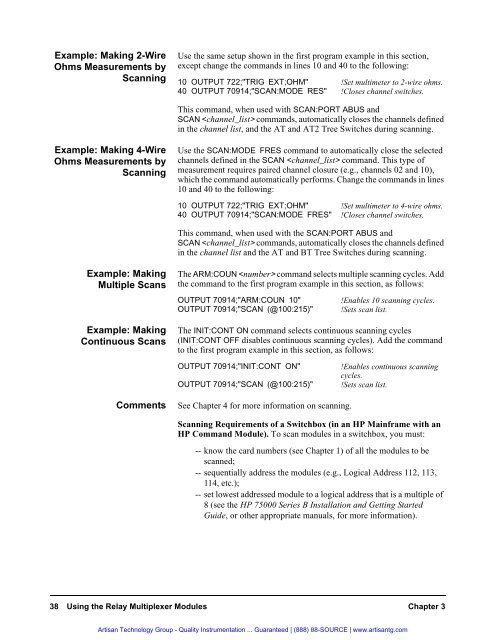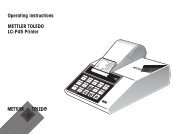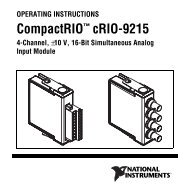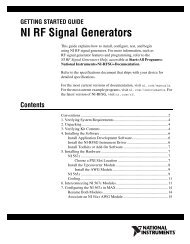Manual (pdf) - Artisan Scientific
Manual (pdf) - Artisan Scientific
Manual (pdf) - Artisan Scientific
- No tags were found...
You also want an ePaper? Increase the reach of your titles
YUMPU automatically turns print PDFs into web optimized ePapers that Google loves.
Example: Making 2-WireOhms Measurements byScanningUse the same setup shown in the first program example in this section,except change the commands in lines 10 and 40 to the following:10 OUTPUT 722;"TRIG EXT;OHM" !Set multimeter to 2-wire ohms.40 OUTPUT 70914;"SCAN:MODE RES" !Closes channel switches.This command, when used with SCAN:PORT ABUS andSCAN commands, automatically closes the channels definedin the channel list, and the AT and AT2 Tree Switches during scanning.Example: Making 4-WireOhms Measurements byScanningUse the SCAN:MODE FRES command to automatically close the selectedchannels defined in the SCAN command. This type ofmeasurement requires paired channel closure (e.g., channels 02 and 10),which the command automatically performs. Change the commands in lines10 and 40 to the following:10 OUTPUT 722;"TRIG EXT;OHM" !Set multimeter to 4-wire ohms.40 OUTPUT 70914;"SCAN:MODE FRES" !Closes channel switches.This command, when used with the SCAN:PORT ABUS andSCAN commands, automatically closes the channels definedin the channel list and the AT and BT Tree Switches during scanning.Example: MakingMultiple ScansExample: MakingContinuous ScansThe ARM:COUN command selects multiple scanning cycles. Addthe command to the first program example in this section, as follows:OUTPUT 70914;"ARM:COUN 10"OUTPUT 70914;"SCAN (@100:215)"!Enables 10 scanning cycles.!Sets scan list.The INIT:CONT ON command selects continuous scanning cycles(INIT:CONT OFF disables continuous scanning cycles). Add the commandto the first program example in this section, as follows:OUTPUT 70914;"INIT:CONT ON"OUTPUT 70914;"SCAN (@100:215)"!Enables continuous scanningcycles.!Sets scan list.CommentsSee Chapter 4 for more information on scanning.Scanning Requirements of a Switchbox (in an HP Mainframe with anHP Command Module). To scan modules in a switchbox, you must:-- know the card numbers (see Chapter 1) of all the modules to bescanned;-- sequentially address the modules (e.g., Logical Address 112, 113,114, etc.);-- set lowest addressed module to a logical address that is a multiple of8 (see the HP 75000 Series B Installation and Getting StartedGuide, or other appropriate manuals, for more information).38 Using the Relay Multiplexer Modules Chapter 3<strong>Artisan</strong> Technology Group - Quality Instrumentation ... Guaranteed | (888) 88-SOURCE | www.artisantg.com