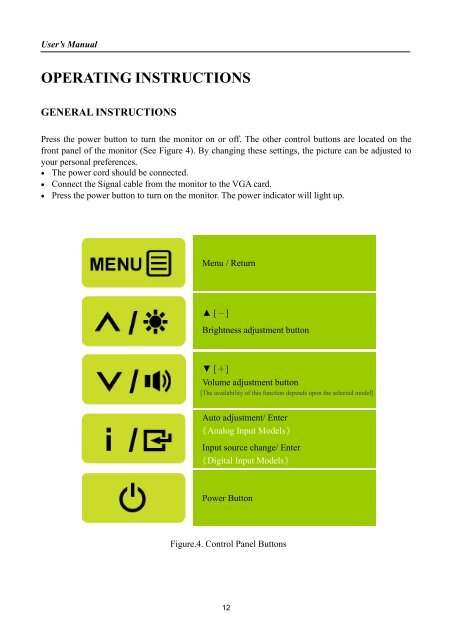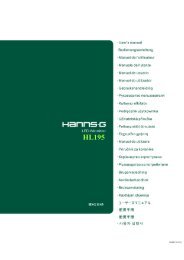TABLE OF CONTENTS - Hannspree
TABLE OF CONTENTS - Hannspree
TABLE OF CONTENTS - Hannspree
- No tags were found...
You also want an ePaper? Increase the reach of your titles
YUMPU automatically turns print PDFs into web optimized ePapers that Google loves.
User’s ManualOPERATING INSTRUCTIONSGENERAL INSTRUCTIONSPress the power button to turn the monitor on or off. The other control buttons are located on thefront panel of the monitor (See Figure 4). By changing these settings, the picture can be adjusted toyour personal preferences.• The power cord should be connected.• Connect the Signal cable from the monitor to the VGA card.• Press the power button to turn on the monitor. The power indicator will light up.Menu / Return▲ [-]Brightness adjustment button▼ [+]Volume adjustment button[The availability of this function depends upon the selected model]Auto adjustment/ Enter《Analog Input Models》Input source change/ Enter《Digital Input Models》Power ButtonFigure.4. Control Panel Buttons12