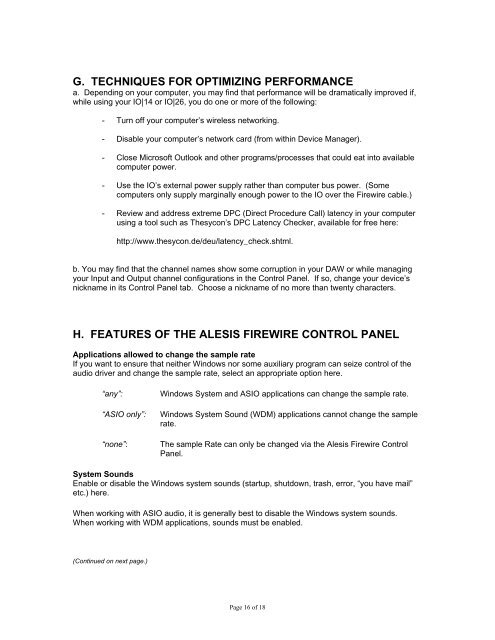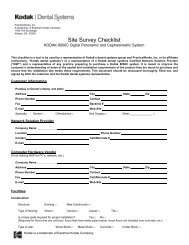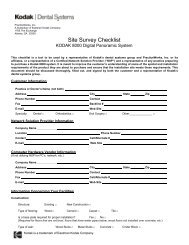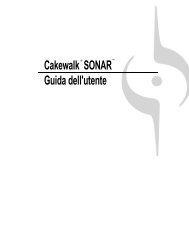README MultiMix FW Updates - Win - Jan 2008
README MultiMix FW Updates - Win - Jan 2008
README MultiMix FW Updates - Win - Jan 2008
Create successful ePaper yourself
Turn your PDF publications into a flip-book with our unique Google optimized e-Paper software.
G. TECHNIQUES FOR OPTIMIZING PERFORMANCEa. Depending on your computer, you may find that performance will be dramatically improved if,while using your IO|14 or IO|26, you do one or more of the following:- Turn off your computer’s wireless networking.- Disable your computer’s network card (from within Device Manager).- Close Microsoft Outlook and other programs/processes that could eat into availablecomputer power.- Use the IO’s external power supply rather than computer bus power. (Somecomputers only supply marginally enough power to the IO over the Firewire cable.)- Review and address extreme DPC (Direct Procedure Call) latency in your computerusing a tool such as Thesycon’s DPC Latency Checker, available for free here:http://www.thesycon.de/deu/latency_check.shtml.b. You may find that the channel names show some corruption in your DAW or while managingyour Input and Output channel configurations in the Control Panel. If so, change your device’snickname in its Control Panel tab. Choose a nickname of no more than twenty characters.H. FEATURES OF THE ALESIS FIREWIRE CONTROL PANELApplications allowed to change the sample rateIf you want to ensure that neither <strong>Win</strong>dows nor some auxiliary program can seize control of theaudio driver and change the sample rate, select an appropriate option here.“any”:“ASIO only”:“none”:<strong>Win</strong>dows System and ASIO applications can change the sample rate.<strong>Win</strong>dows System Sound (WDM) applications cannot change the samplerate.The sample Rate can only be changed via the Alesis Firewire ControlPanel.System SoundsEnable or disable the <strong>Win</strong>dows system sounds (startup, shutdown, trash, error, “you have mail”etc.) here.When working with ASIO audio, it is generally best to disable the <strong>Win</strong>dows system sounds.When working with WDM applications, sounds must be enabled.(Continued on next page.)Page 16 of 18