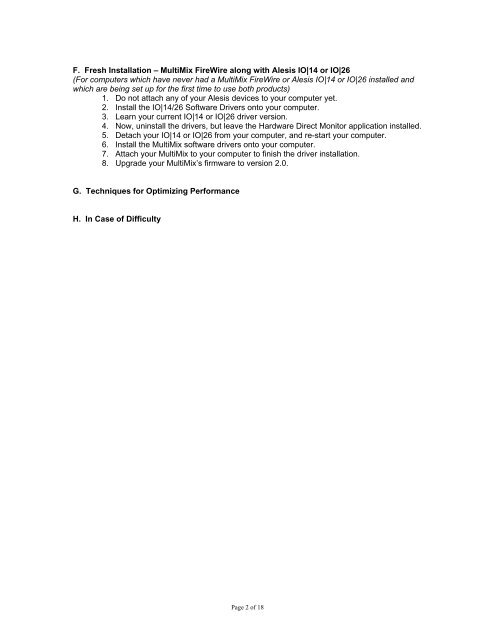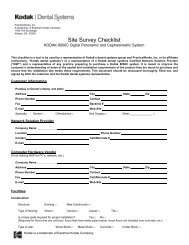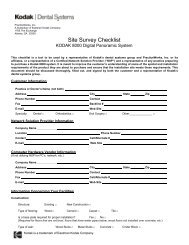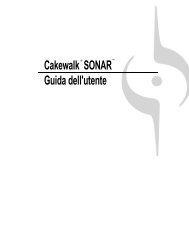README MultiMix FW Updates - Win - Jan 2008
README MultiMix FW Updates - Win - Jan 2008
README MultiMix FW Updates - Win - Jan 2008
Create successful ePaper yourself
Turn your PDF publications into a flip-book with our unique Google optimized e-Paper software.
F. Fresh Installation – <strong>MultiMix</strong> FireWire along with Alesis IO|14 or IO|26(For computers which have never had a <strong>MultiMix</strong> FireWire or Alesis IO|14 or IO|26 installed andwhich are being set up for the first time to use both products)1. Do not attach any of your Alesis devices to your computer yet.2. Install the IO|14/26 Software Drivers onto your computer.3. Learn your current IO|14 or IO|26 driver version.4. Now, uninstall the drivers, but leave the Hardware Direct Monitor application installed.5. Detach your IO|14 or IO|26 from your computer, and re-start your computer.6. Install the <strong>MultiMix</strong> software drivers onto your computer.7. Attach your <strong>MultiMix</strong> to your computer to finish the driver installation.8. Upgrade your <strong>MultiMix</strong>’s firmware to version 2.0.G. Techniques for Optimizing PerformanceH. In Case of DifficultyPage 2 of 18