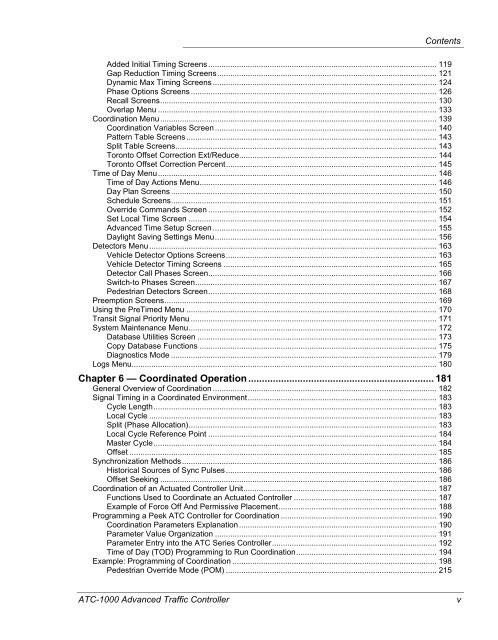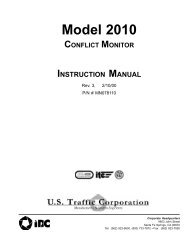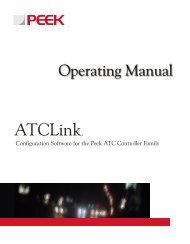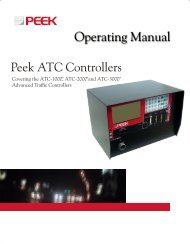ATC-1000 Operating Manual - Rev 1 - Peek Traffic
ATC-1000 Operating Manual - Rev 1 - Peek Traffic
ATC-1000 Operating Manual - Rev 1 - Peek Traffic
- No tags were found...
Create successful ePaper yourself
Turn your PDF publications into a flip-book with our unique Google optimized e-Paper software.
ContentsAdded Initial Timing Screens ........................................................................................................ 119Gap Reduction Timing Screens.................................................................................................... 121Dynamic Max Timing Screens ...................................................................................................... 124Phase Options Screens ................................................................................................................ 126Recall Screens.............................................................................................................................. 130Overlap Menu ............................................................................................................................... 133Coordination Menu.............................................................................................................................. 139Coordination Variables Screen ..................................................................................................... 140Pattern Table Screens .................................................................................................................. 143Split Table Screens....................................................................................................................... 143Toronto Offset Correction Ext/Reduce.......................................................................................... 144Toronto Offset Correction Percent................................................................................................ 145Time of Day Menu............................................................................................................................... 146Time of Day Actions Menu............................................................................................................ 146Day Plan Screens ......................................................................................................................... 150Schedule Screens......................................................................................................................... 151Override Commands Screen ........................................................................................................ 152Set Local Time Screen ................................................................................................................. 154Advanced Time Setup Screen ...................................................................................................... 155Daylight Saving Settings Menu..................................................................................................... 156Detectors Menu................................................................................................................................... 163Vehicle Detector Options Screens................................................................................................ 163Vehicle Detector Timing Screens ................................................................................................. 165Detector Call Phases Screen........................................................................................................ 166Switch-to Phases Screen.............................................................................................................. 167Pedestrian Detectors Screen........................................................................................................ 168Preemption Screens............................................................................................................................ 169Using the PreTimed Menu .................................................................................................................. 170Transit Signal Priority Menu ................................................................................................................ 171System Maintenance Menu................................................................................................................. 172Database Utilities Screen ............................................................................................................. 173Copy Database Functions ............................................................................................................ 175Diagnostics Mode ......................................................................................................................... 179Logs Menu........................................................................................................................................... 180Chapter 6 — Coordinated Operation .................................................................... 181General Overview of Coordination ...................................................................................................... 182Signal Timing in a Coordinated Environment...................................................................................... 183Cycle Length................................................................................................................................. 183Local Cycle ................................................................................................................................... 183Split (Phase Allocation)................................................................................................................. 183Local Cycle Reference Point ........................................................................................................ 184Master Cycle................................................................................................................................. 184Offset ............................................................................................................................................ 185Synchronization Methods.................................................................................................................... 186Historical Sources of Sync Pulses ................................................................................................ 186Offset Seeking .............................................................................................................................. 186Coordination of an Actuated Controller Unit........................................................................................ 187Functions Used to Coordinate an Actuated Controller ................................................................. 187Example of Force Off And Permissive Placement........................................................................ 188Programming a <strong>Peek</strong> <strong>ATC</strong> Controller for Coordination ....................................................................... 190Coordination Parameters Explanation .......................................................................................... 190Parameter Value Organization ..................................................................................................... 191Parameter Entry into the <strong>ATC</strong> Series Controller........................................................................... 192Time of Day (TOD) Programming to Run Coordination................................................................ 194Example: Programming of Coordination ............................................................................................. 198Pedestrian Override Mode (POM) ................................................................................................ 215<strong>ATC</strong>-<strong>1000</strong> Advanced <strong>Traffic</strong> Controllerv