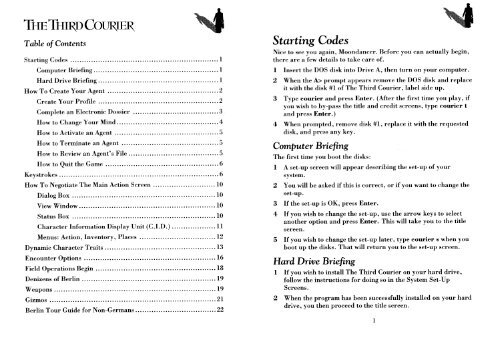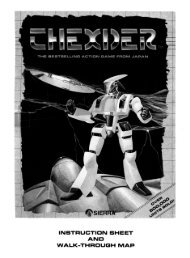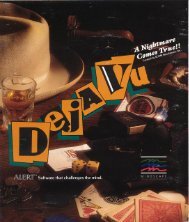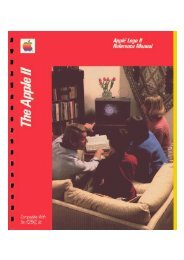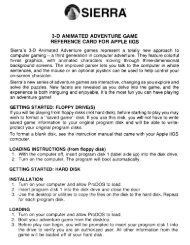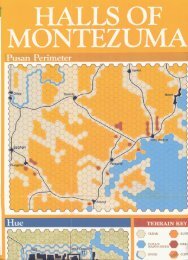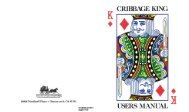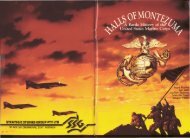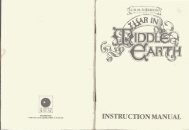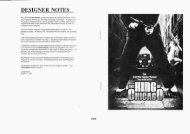The Third Courier Manual - Virtual Apple
The Third Courier Manual - Virtual Apple
The Third Courier Manual - Virtual Apple
- No tags were found...
You also want an ePaper? Increase the reach of your titles
YUMPU automatically turns print PDFs into web optimized ePapers that Google loves.
Table of ContentsStarting Codes 1Computer Briefing 1Hard Drive Briefing 1How To Creat.e Your Agent 2Create Your Profile 2Complete an Electronic Dossier 3How to Change Your Mind 4How to Activate an Agent 5How to Terminate an Agent 5How to Review an Agent~s File 5How to Quit the Game 6Keystrokes 6How To Negotiate <strong>The</strong> Main Action Screen 10Dialog Box 10View Window 10Status Box 10Character Information Display Unit (C.I.D.) 11Menus: Action~ Inventory ~ Places 12Dynamic Character Traits 13Encounter Options 16Field Operations Begin 18Denizens of Berlin 19Weapons / 19Gizmos 21Berlin Tour Guide for Non-Germans 22Starting CodesNice to see you again~ Moondancer. Before you can actually begin~there are a few details to take care of.IInsert the DOS disk into Drive A~ then turn on your computer.2 When the A> prompt appears remove the DOS disk and replaceit with th¢disk #1 of <strong>The</strong> <strong>Third</strong> <strong>Courier</strong> ~ label side up.3 Type courier and press Enter. (Mter the first time you play ~ ifyou wish to by-pass the title and credit screens~ type courier tand press Enter.)4 When prompted~remove disk #1~ replace it with the requesteddisk~ and press any key.Computer Briefing<strong>The</strong> first time you boot the disks:IA set-up screen will appear describing the set-up of yoursystem.2 You will be asked if this is correct~ or if yop want to change theset-up.3 If the set-up is OK~ press Enter.4 If you wish to change the set-up~ use the arrow keys to selectanother option and press Enter. This will take you to the titlescreen.5 If you wish to change the set-up later ~ type courier 8 when youboot up the disks. That will return you to the set-up screen.Hard Drive BriefingIIf you wish to install <strong>The</strong> <strong>Third</strong> <strong>Courier</strong> on your hard drive~follow the instructions for doing so in the System Set-UpScreens.·2 When the program has been successfully installed on your harddrive~ you then proceed to the title screen.1