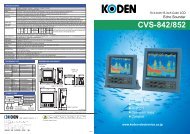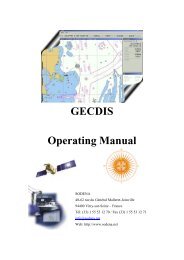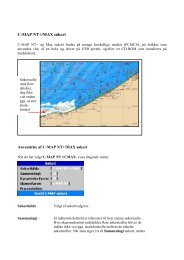GECDIS - Seatech
GECDIS - Seatech
GECDIS - Seatech
- No tags were found...
Create successful ePaper yourself
Turn your PDF publications into a flip-book with our unique Google optimized e-Paper software.
Conrac displayThe most customisable softwareAlmost everything can be customized:• Shortcuts and menus;• Frames and colors (user layouts);• External data displays.Besides position, much different data can be displayed and manipulatedwith <strong>GECDIS</strong>: depth, air and sea temperature, air pressure, gyro course,log speed, roll, pitch, swaying, wind speed and direction, geostrophicaland tidal streams...• Conning: taking advantage of the Serial Data acquisition and normativecentralization in <strong>GECDIS</strong>, Sodena offers an optional Standard ConningDisplay feature.ISIC displayNorth Invent displayEasy to maintainPC based systems are completely separate from the traditional shipelectronic maintenance scheme.Most of the time you will not need local technical support which coulddamage your ECDIS System integrity.Effectively, displays are quite standard today, in case of need, you aresure to find one onboard or ashore which could replace the faulty oneduring service.Concerning the PC unit, it is best to receive a similar one from amanufacturer already prepared using the ship system hard disk imagealways stored by Sodena at first delivery.Sodena makes the engagement to ship a replacement PC units within2 working days via express delivery during the one year guarantee.Extended Guarantee services and maintenance are available on demand.Training CentreThe simulator can be used to train several trainees simultaneously, eachof them operating ECDIS / RADAR workstations.The Instructor workstation allows:creation and execution of script, including fault simulation.Radar images are virtually computed from the official ENC S57 charts.Sodena has delivered several ECDIS Training systems to Navys.We have also developed dedicated training courses for both Navigationteachers and Users.Hatteland displayHardware requirements in case of ECS Soft purchase:• Intel Pentium ® IV processor or better, 1Gb RAM, & 40Gb hard disk;• Designed for Windows XP ® ;• Displays: Monitors from 12” up to 23” and more with a minimumresolution 1024x768;• Fully OpenGL compatible multi-head Nvidia Chipset Graphic card for3D option;• Inputs: Isolated serial ports and Ethernet RJ45 100 Mbits port to linkmost sensors using the NMEA protocols. DVD drive unit, 3.5” Floppyunit in case of ARCS use, USB 2.0 plugs for additional connections.Hatteland Panel PC