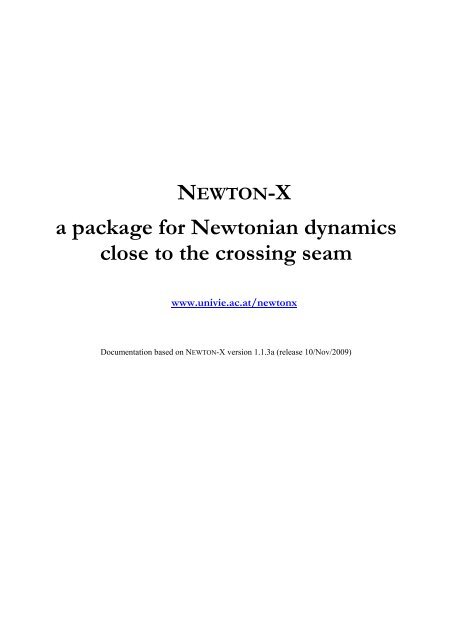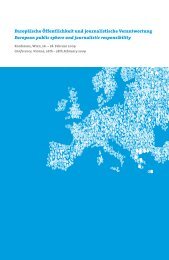Create successful ePaper yourself
Turn your PDF publications into a flip-book with our unique Google optimized e-Paper software.
<strong>NEWTON</strong>-X<br />
a package for Newtonian dynamics<br />
close to the crossing seam<br />
www.univie.ac.at/newtonx<br />
Documentation based on <strong>NEWTON</strong>-X version 1.1.3a (release 10/Nov/2009)
<strong>NEWTON</strong>-X: Newtonian dynamics close to the crossing seam ii
1 Table of contents<br />
1 TABLE OF CONTENTS ................................................................................................................................ III<br />
2 ABOUT <strong>NEWTON</strong>-X ................................................................................................................................... 1<br />
3 MIXED QUANTUM-CLASSICAL DYNAMICS SIMULATIONS ........................................................................... 2<br />
4 DEVELOPERS, COLLABORATORS AND CONTRIBUTORS .............................................................................. 4<br />
5 HOW TO REFERENCE <strong>NEWTON</strong>-X............................................................................................................... 5<br />
6 QUICK START............................................................................................................................................. 6<br />
6.1 <strong>NEWTON</strong>-X Tutorial ......................................................................................................................... 6<br />
6.2 The NXINP tool............................................................................................................................... 6<br />
6.3 Initial conditions generation ........................................................................................................... 7<br />
6.4 Dynamics Input ............................................................................................................................... 7<br />
6.4.1 Adiabatic dynamics (dynamics on one surface).......................................................................................... 7<br />
6.4.2 Non-adiabatic dynamics (Surface hopping)................................................................................................ 8<br />
6.4.3 Mixed adiabatic and non-adiabatic dynamics............................................................................................. 8<br />
6.5 Creating the trajectory inputs ......................................................................................................... 8<br />
6.6 Running the dynamics ..................................................................................................................... 9<br />
6.7 Where are the results?..................................................................................................................... 9<br />
7 CAPABILITIES .......................................................................................................................................... 10<br />
8 HOW TO GET <strong>NEWTON</strong>-X......................................................................................................................... 11<br />
9 HOW TO INSTALL <strong>NEWTON</strong>-X.................................................................................................................. 12<br />
9.1 To install and run <strong>NEWTON</strong>-X you need......................................................................................... 12<br />
9.2 Installation procedure................................................................................................................... 12<br />
9.3 Verification of the installation....................................................................................................... 13<br />
10 INITIAL CONDITIONS GENERATION........................................................................................................... 14<br />
10.1 How to execute INITICOND ......................................................................................................... 14<br />
10.2 Input parameters ........................................................................................................................... 14<br />
10.3 What you need to execute .............................................................................................................. 17<br />
10.4 Output............................................................................................................................................ 18<br />
10.5 Running in several computers ....................................................................................................... 18<br />
11 TRAJECTORY-INPUT GENERATION, INITIAL CONDITIONS FOR MULTIPLE STATES, AND SPECTRA............... 19<br />
11.1 NXINP and options in the MAKEDIR.PL program ............................................................................. 19<br />
11.2 Transition spectra ......................................................................................................................... 20<br />
11.3 Initial conditions for multiple states.............................................................................................. 22<br />
11.4 Managing several trajectories....................................................................................................... 22<br />
11.5 <strong>About</strong> energy restrictions .............................................................................................................. 23<br />
12 DYNAMICS INPUTS................................................................................................................................... 24<br />
12.1 What is necessary to run ............................................................................................................... 24<br />
12.1.1 control.dyn................................................................................................................................................ 24<br />
12.1.2 Geometry .................................................................................................................................................. 26<br />
12.1.3 Velocity .................................................................................................................................................... 26<br />
12.1.4 Specific input for quantum-chemistry electronic-structure calculations ................................................... 27<br />
12.1.4.1 Using analytical models ................................................................................................................. 27<br />
12.1.4.2 COLUMBUS...................................................................................................................................... 28<br />
12.1.4.3 TURBOMOLE.................................................................................................................................... 29<br />
12.1.4.4 DFTB............................................................................................................................................... 30<br />
12.1.4.5 GAUSSIAN 03 .................................................................................................................................. 30<br />
12.1.4.6 TINKER............................................................................................................................................ 31<br />
12.1.4.7 Hybrid Gradients (QM/MM).......................................................................................................... 31<br />
12.1.5 Thermostat control.................................................................................................................................... 33<br />
12.1.6 Non-adiabatic dynamics control ............................................................................................................... 34<br />
12.1.7 Time-derivative couplings ........................................................................................................................ 37<br />
12.1.8 Wave function coefficients ....................................................................................................................... 37<br />
12.1.9 Propagation of molecular orbitals............................................................................................................. 38<br />
12.1.10 Boundaries........................................................................................................................................... 38<br />
12.2 How to execute <strong>NEWTON</strong>-X............................................................................................................ 39<br />
<strong>NEWTON</strong>-X: Newtonian dynamics close to the crossing seam iii
12.3 Output files.................................................................................................................................... 39<br />
12.4 Restarting the job .......................................................................................................................... 40<br />
13 STATISTICAL ANALYSIS ........................................................................................................................... 41<br />
13.1 What is needed to run.................................................................................................................... 41<br />
13.2 How to execute ANALYSIS............................................................................................................ 42<br />
13.3 Output files.................................................................................................................................... 42<br />
14 NORMAL MODE AND ESSENTIAL DYNAMICS ANALYSIS.......................................................................... 45<br />
14.1 Normal mode analysis................................................................................................................... 45<br />
14.1.1 Input parameters ....................................................................................................................................... 45<br />
14.1.2 Text Output............................................................................................................................................... 46<br />
14.1.3 Graphical Output ...................................................................................................................................... 46<br />
14.2 Trajectory alignment..................................................................................................................... 47<br />
14.2.1 Input parameters ....................................................................................................................................... 47<br />
14.3 Average Structure.......................................................................................................................... 47<br />
14.3.1 Input parameters ....................................................................................................................................... 47<br />
14.4 Essential Dynamics ....................................................................................................................... 48<br />
14.4.1 Input parameters ....................................................................................................................................... 48<br />
14.5 Python subroutine libraries........................................................................................................... 48<br />
14.6 Required packages to run NMA analysis ...................................................................................... 49<br />
15 TOOLS ..................................................................................................................................................... 50<br />
15.1 Plotting energy x time ................................................................................................................... 50<br />
15.2 Plotting velocities and molecular orbitals .................................................................................... 50<br />
15.3 Smoothangle.................................................................................................................................. 51<br />
15.4 Collectjumps.................................................................................................................................. 51<br />
15.5 Diagnostic ..................................................................................................................................... 52<br />
15.6 Conversion tools............................................................................................................................ 52<br />
15.7 Split and merge initial conditions ................................................................................................. 53<br />
16 TECHNICAL DETAILS................................................................................................................................54<br />
16.1 Templates and interfaces with new programs ............................................................................... 54<br />
16.2 Conversion factors ........................................................................................................................ 54<br />
16.3 Format of internal files ................................................................................................................. 55<br />
16.4 Normal modes ............................................................................................................................... 56<br />
16.5 Output files of the SH program ..................................................................................................... 57<br />
16.6 Quick description of the programs................................................................................................ 57<br />
16.6.1 Initial conditions....................................................................................................................................... 57<br />
16.6.2 Dynamics.................................................................................................................................................. 58<br />
16.6.3 Tools......................................................................................................................................................... 59<br />
16.6.4 Statistical analysis..................................................................................................................................... 59<br />
17 LINKS TO THIRD-PARTY PROGRAMS......................................................................................................... 61<br />
18 REFERENCES............................................................................................................................................ 62<br />
<strong>NEWTON</strong>-X: Newtonian dynamics close to the crossing seam iv
2 <strong>About</strong> <strong>NEWTON</strong>-X<br />
<strong>NEWTON</strong>-X 1 is a general purpose program package for molecular dynamics in the electronic excited<br />
states, including mixed quantum-classical methods (surface hopping).<br />
<strong>NEWTON</strong>-X modular development allows it to be easily linked to any quantum chemistry package that<br />
can provide energy gradients and (optionally) non-adiabatic coupling vectors.<br />
In the current version, <strong>NEWTON</strong>-X can perform dynamics using COLUMBUS 2,3 , TURBOMOLE 4 , DFTB 5 ,<br />
GAUSSIAN 03 6 program packages. Non-adiabatic dynamics using hybrid gradients (including<br />
QM/MM approach) is available as well for combinations between the QM programs COLUMBUS and<br />
TURBOMOLE (QM) and the MM program TINKER 7 .<br />
<strong>NEWTON</strong>-X code is distributed free of charge for non-commercial and non-profit uses. You may use<br />
the program freely and adapt the code to your needs. Please, if you have any enhancements, share<br />
them with us. You are, however, not allowed to re-distribute code or binaries in parts or total. Anyone<br />
intending to use <strong>NEWTON</strong>-X must contact us.<br />
<strong>NEWTON</strong>-X is shipped to the user "as is". There is no guarantee that it will work as described. Usage<br />
is at your own risk, there is no liability taken for any damage or loss of data and/or money. If you<br />
experience problems please tell the developers supplying the version-number – they are always<br />
grateful for any hint, but bear in mind that there is no kind of official support for <strong>NEWTON</strong>-X.<br />
Contact:<br />
Mario Barbatti<br />
Institute for Theoretical Chemistry – University of Vienna<br />
Waehringerstrasse 17<br />
A1090 – Vienna, Austria<br />
mario.barbatti@univie.ac.at<br />
<strong>NEWTON</strong>-X: Newtonian dynamics close to the crossing seam 1
3 Mixed quantum-classical dynamics<br />
simulations<br />
Mixed quantum-classical approaches 8 are probably the most employed class of methods to perform<br />
excited-state molecular dynamics simulations including non-adiabatic effects. In these approaches,<br />
which include the surface hopping and the Ehrenfest methods, the nuclear time evolution is treated<br />
classically by means of the Newton’s equations, while the time evolution of the population of each<br />
electronic state is treated separately. In the surface hopping method, the time evolution of the<br />
population is obtained in two steps: first, non-adiabatic transition probability between each pair of<br />
states is computed and a stochastic algorithm is applied to decide in which state the classical trajectory<br />
is propagated in the next time step. Second, statistics over a large set of independently computed<br />
trajectories allows getting the fraction of trajectories (occupation) in each state as a function of time.<br />
The main hypothesis behind the surface hopping approach is that the occupation and the quantum<br />
population of each electronic state are the same if an infinite number of trajectories are computed. 9<br />
There are several proposed ways to evaluate the non-adiabatic transition probabilities, since the most<br />
simple methods which just assume that the probability is the unity if the energy gap between the states<br />
is smaller than some threshold, to more sophisticated approaches which take into account the variation<br />
of wavefunction coefficients 10 or compute the Landau-Zener transition probability. 11 The most reliable<br />
procedure to compute the non-adiabatic transition probability for surface hopping simulations is the<br />
Tully’s fewest switches algorithm. 9 In this approach, the time-dependent Schroedinger equation<br />
(TDSE) is integrated simultaneously to the classical trajectory. 12 To cope with the lack of non-local<br />
information introduced by the on-the-fly approach, non-local terms in the TDSE are neglect and the<br />
nuclear wavefunction is supposed to be entirely localized at the classical position determined by the<br />
Newton’s equation. The integration of this semi-classical version of the TDSE gives the adiabatic<br />
populations of the electronic states, which are then used to compute the probability using the fewestswitches<br />
formula.<br />
The integration of the TDSE depends on non-adiabatic coupling terms connecting different states. If<br />
adiabatic representation is used to expand the molecular wavefunction, non-adiabatic coupling vectors<br />
should be computed. Alternatively, if diabatic representation is used, non-diagonal Hamiltonian matrix<br />
elements should be computed. Either way, the computation of the non-adiabatic coupling terms are the<br />
bottleneck for non-adiabatic dynamics approaches. These terms are not usually available for most of<br />
quantum chemical methods and when they are, their computational cost increases with the square of<br />
the number of electronic states. 13 These difficulties have motivated, on one hand, the search for<br />
approximated hopping algorithms as those mentioned above, and on the other hand the computation of<br />
the coupling terms based on wavefunction overlaps. 10,13-17 Besides that, it has been an important<br />
achievement the development of procedures for analytical computation of them at the multireference<br />
configuration interaction (MRCI) and at the multiconfigurational self-consistent field (MCSCF)<br />
methods. 18,19<br />
One consequence of the hyperlocalization of the nuclear wavefunction in mixed quantum-classical<br />
approaches is that non-diagonal terms in the density matrix do not vanish with time as they should<br />
do. 20,21 In surface-hopping, this results in an excessive number of hopping events from lower to upper<br />
states, which disturbs the accomplishment of the occupation/population hypothesis mentioned above.<br />
Decoherence can be imposed by applying an ad hoc correction to the adiabatic population every time<br />
<strong>NEWTON</strong>-X: Newtonian dynamics close to the crossing seam 2
step, which forces the non-diagonal terms in the density matrix to damp to zero within a certain time<br />
constant. 21<br />
When a hopping between two states takes place, it usually does through finite energy gap. In order to<br />
keep the total energy constant in the subsequent trajectory, it is necessary to correct the kinetic energy,<br />
for example, by rescaling the momentum or by adding more momentum at the direction of the nonadiabatic<br />
coupling vector. 12,22 It may also happen that the stochastic algorithm attempts to make a<br />
hopping from a lower to an upper state in a region where there is not enough energy to do so. Such<br />
cases have been usually treated by forbidding the hopping occurrence. 12 The momentum can be kept or<br />
reversed afterwards. Another possibility is to take the time uncertainty principle to search for a<br />
geometry nearby where the hopping is allowed. 23<br />
Because of the stochastic nature of the fewest-switches surface-hopping approach, trajectories starting<br />
with the same initial conditions will give rise to different time development. Moreover, the initial<br />
conditions should reflect the initial phase space distribution. Therefore the averages that define the<br />
state occupation should in principle be performed over this double ensemble of trajectories starting in<br />
different points of the phase space, several times in each one. Because of computational limitations,<br />
this procedure is usually reduced to a single ensemble of trajectories starting in different points of the<br />
phase space only once in each one.<br />
The initial condition ensemble can be generated in a diversity of ways. For instance, the simulation of<br />
an instantaneously excited wave packet into the Franck-Condon region may be done by selecting<br />
geometries and velocities from a dynamics in the grounds state, regarding this dynamics run for long<br />
enough period as to allow an adequate sampling of the phase space. Alternatively, each nuclear degree<br />
of freedom can be treated within the harmonic approximation and a Wigner distribution can be build.<br />
Most of the methods and algorithms mentioned in this short introduction are implemented in the<br />
<strong>NEWTON</strong>-X program.<br />
<strong>NEWTON</strong>-X: Newtonian dynamics close to the crossing seam 3
4 Developers, Collaborators and<br />
Contributors<br />
The <strong>NEWTON</strong>-X program has been developed in a multi-institutional collaboration, involving<br />
researchers from several countries. The project in headed at the Institute for Theoretical Chemistry of<br />
the University of Vienna.<br />
People working in the general <strong>NEWTON</strong>-X development are:<br />
Mario Barbatti University of Vienna Austria<br />
Hans Lischka University of Vienna Austria<br />
Matthias Ruckenbauer University of Vienna Austria<br />
Many other people have contributed in the past or are still contributing to development of specific<br />
algorithms in <strong>NEWTON</strong>-X. They are:<br />
Surface hopping routines and initial condition distributions<br />
Giovanni Granucci University of Pisa Italy<br />
Maurizio Persico University of Pisa Italy<br />
Time-dependent non-adiabatic couplings (MRCI and TD-DFT)<br />
Jiri Pittner J. Heyrovsky Institute Czech Republic<br />
Time-dependent non-adiabatic couplings (TD-DFT)<br />
Vlasta Bonačić-Koutecký Humboldt-Universität zu Berlin Germany<br />
Roland Mitrić Humboldt-Universität zu Berlin Germany<br />
Ute Werner Humboldt-Universität zu Berlin Germany<br />
Random initial conditions<br />
Bernhard Sellner University of Vienna Austria<br />
Normal mode analysis and essential dynamics analysis<br />
Felix Plasser University of Vienna Austria<br />
Composed initial conditions<br />
Sergio Losilla University of Helsinki Finland<br />
Andersen thermostat<br />
Vladimir Lukeš Slovak University of Technology Slovak Republic<br />
ACESII (CFOUR) interface<br />
Attila Tajti Eötvös Loránd University Hungary<br />
Peter Szalay Eötvös Loránd University Hungary<br />
<strong>NEWTON</strong>-X: Newtonian dynamics close to the crossing seam 4
5 How to reference <strong>NEWTON</strong>-X<br />
Please cite <strong>NEWTON</strong>-X as:<br />
M. Barbatti, G. Granucci, M. Persico, M. Ruckenbauer, M. Vazdar, M. Eckert-Maksić and H. Lischka,<br />
J. Photochem. Photobio. A 190, 228 (2007).<br />
M. Barbatti, G. Granucci, M. Ruckenbauer, J. Pittner, M. Persico, H. Lischka, <strong>NEWTON</strong>-X: a package<br />
for Newtonian dynamics close to the crossing seam, version 1.1, www.univie.ac.at/newtonx (2009).<br />
References to specific methods, algorithms and third-party programs used in <strong>NEWTON</strong>-X are given<br />
along this documentation. For a summary, see Chapter 7.<br />
<strong>NEWTON</strong>-X: Newtonian dynamics close to the crossing seam 5
6 Quick start<br />
6.1 <strong>NEWTON</strong>-X Tutorial<br />
A <strong>NEWTON</strong>-X tutorial with step-by-step procedures for several examples is available at<br />
www.univie.ac.at/newtonx/docs/tutorial.pdf<br />
6.2 The NXINP tool<br />
Most of <strong>NEWTON</strong>-X inputs are prepared with nxinp program. To execute nxinp, type:<br />
$NX/nxinp<br />
The first screen should looks like:<br />
============================================================<br />
<strong>NEWTON</strong>-X<br />
Newtonian dynamics close to the crossing seam<br />
www.univie.ac.at/newtonx<br />
============================================================<br />
MAIN MENU<br />
1. GENERATE INITIAL CONDITIONS<br />
2. SET BASIC INPUT<br />
3. SET GENERAL OPTIONS<br />
4. SET NON-ADIABATIC DYNAMICS<br />
5. GENERATE TRAJECTORIES AND SPECTRUM<br />
6. SET STATISTICAL ANALYSIS<br />
7. EXIT<br />
Select one option (1-7):_<br />
The next sections will guide you through each one of these options. By now, it is enough to note that<br />
nxinp is self-explaining. When you select one of the options, say, option 2 (Set basic input), you are<br />
asked about a series of parameters. A sequence of input may be, for example:<br />
============================================================<br />
<strong>NEWTON</strong>-X<br />
Newtonian dynamics close to the crossing seam<br />
www.univie.ac.at/newtonx<br />
============================================================<br />
nat: Number of atoms.<br />
SET BASIC OPTIONS<br />
<strong>NEWTON</strong>-X: Newtonian dynamics close to the crossing seam 6
There is no value attributed to nat<br />
Enter the value of nat : 12<br />
Setting nat = 12<br />
nstat: Number of states.<br />
The current value of nstat is: 2<br />
Enter the new value of nstat : 3<br />
Setting nstat = 3<br />
nstatdyn: Initial state (1 - ground state).<br />
The current value of nstatdyn is: 2<br />
Enter the new value of nstatdyn :<br />
Setting nstatdyn = 2<br />
dt: Time step for the classical equations.<br />
The current value of dt (fs) is: 0.5<br />
Enter the new value of dt (fs) : 0.1<br />
Setting dt = _<br />
Each parameter contains a short description and, most of time, an attributed default value. To use the<br />
default values, just press . More information about each parameter can be found in this<br />
documentation.<br />
6.3 Initial conditions generation<br />
Input<br />
1- Prepare geom file. Equilibrium geometry. Use xyz2nx and tm2nx to create geom from xyz or<br />
TURBOMOLE files.<br />
2- Prepare force.out file. GAMESS or TURBOMOLE file with the harmonic frequencies.<br />
3- Run nxinp program. Select option 1. GENERATE INITIAL CONDITIONS. nxinp will help you to<br />
select the input parameters to control de initial condition generation. Exit nxinp.<br />
Run<br />
$NX/initcond.pl > initcond.log<br />
Output<br />
final_output: Initial conditions.<br />
initcond.log: Log file.<br />
Further options<br />
Optionally, you can control the number of excitation quanta in each vibrational modes by providing a<br />
file qvector (see Chapter 10) together with the other input files.<br />
It is also possible to pick points from previous dynamics calculations or to generate random velocities<br />
to be used as initial conditions.<br />
6.4 Dynamics Input<br />
6.4.1 Adiabatic dynamics (dynamics on one surface)<br />
Input<br />
1- Create a directory called JOB_AD containing a set of input files for geometry<br />
optimization (1 step) with the chosen electronic structure program.<br />
2- Run nxinp program. First, select option 2. SET BASIC INPUT. nxinp will help you to<br />
select the input parameters to control the dynamics. After that, select option 3. SET<br />
GENERAL OPTIONS if you want to change some more technical parameter. Exit nxinp.<br />
Hint<br />
Check control.dyn file. If the keyword “thres” is defined there, be sure that its value is 0 (thres = 0).<br />
<strong>NEWTON</strong>-X: Newtonian dynamics close to the crossing seam 7
6.4.2 Non-adiabatic dynamics (Surface hopping)<br />
Input<br />
1- Create a directory called JOB_NAD containing an input for non-adiabatic coupling (single<br />
point) with the chosen electronic structure program..<br />
2- Run nxinp program ($NX/nxinp). First, select option 2. SET BASIC INPUT. nxinp will help<br />
you to select the input parameters to control the dynamics. After that, select option 3. SET<br />
GENERAL OPTIONS if you want to change some more technical parameter. Optionally, select<br />
option 4. SET NON-ADIABATIC DYNAMICS to change the non-adiabatic-dynamics options.<br />
Exit nxinp.<br />
Hint<br />
Check control.dyn file. If the keyword “thres” is defined there, be sure that its value is 100 (thres =<br />
100).<br />
6.4.3 Mixed adiabatic and non-adiabatic dynamics<br />
Input<br />
1- Create a directory called JOB_AD containing a set of input files for geometry<br />
optimization (1 step) with the chosen electronic structure program.<br />
2- Create a directory called JOB_NAD containing an input for non-adiabatic coupling (single<br />
point).<br />
3- Run nxinp program ($NX/nxinp). First, select option 2. SET BASIC INPUT. nxinp will help<br />
you to select the input parameters to control the dynamics. Optionally, select option 3.<br />
SET GENERAL OPTIONS if you want to change some more technical parameter. Optionally,<br />
select option 4. SET NON-ADIABATIC DYNAMICS to change the non-adiabatic-dynamics<br />
options. Exit nxinp.<br />
Hint<br />
Check control.dyn file. The keyword “thres” must be defined there. Its value is the energy difference<br />
threshold (eV) bellow to which the non-adiabatic dynamics starts. This option is not fully tested.<br />
6.5 Creating the trajectory inputs<br />
Input<br />
1- Copy final_output file created after the initial conditions generation, section 6.3, into the same<br />
directory containing all files and directories created in the dynamics input, section 6.4.<br />
2- If the jobs will run in a batch system, also copy the submission script file to that directory. In<br />
$NX/../batch you may find several examples of submission scripts.<br />
3- Run nxinp program ($NX/nxinp). Select option 5. GENERATE TRAJECTORIES AND SPECTRUM.<br />
nxinp will help you to select the input parameters to control the trajectory inputs generation.<br />
At the end of the input selection, <strong>NEWTON</strong>-X will automatically generate the trajectory<br />
directories. This process can take some few minutes.<br />
<strong>NEWTON</strong>-X: Newtonian dynamics close to the crossing seam 8
Output<br />
The trajectories inputs were written to TRAJECTORIES/TRAJn, where n is the trajectory number.<br />
6.6 Running the dynamics<br />
1- Go to each TRAJECTORIES/TRAJn (see section 6.5) and run<br />
$NX/moldyn.pl > moldyn.log &<br />
or, if is this the case, submit the job to the batch system.<br />
2- Alternativelly, go to TRAJECTORIES and run<br />
$NX/submit.pl<br />
It will allow you to automatically submit several sequential jobs to the batch system.<br />
6.7 Where are the results?<br />
1- During or after the dynamics, go to directory TRAJECTORIES/TRAJn/RESULTS and run:<br />
$NX/plot to generate "energy x time" graph with GNUPLOT.<br />
molden dyn.mld to see motion with MOLDEN or any visualization package (xyz format).<br />
$NX/arrow to generate a MOLDEN file for a specific time step, containing the velocity and,<br />
in the case of dynamics with COLUMBUS, also molecular orbitals and non-adiabatic<br />
coupling vectors.<br />
2- dyn.out file contains details about the geometry, velocity, energy and wave function<br />
(adiabatic coefficients) along the trajectory. tprob contains information about the hopping<br />
probability at each time step. en.dat contains information about the energy of each state.<br />
sh.out contains further information about the TDSE integration.<br />
3- In TRAJECTORIES/TRAJn, the standard output (moldyn.log) contains the log information of<br />
the job and information about states, gradients and non-adiabatic couplings. The standard<br />
output is also written to RESULTS/nx.log.<br />
4- In TRAJECTORIES/TRAJn/DEBUG, runnx.error contains occasional error messages. log.conv<br />
contais the information about convergence of ab initio calculations.<br />
5- TRAJECTORIES/TRAJn/INFO_RESTART contains a complete set of files to restart the dynamics<br />
from the last time step that run.<br />
<strong>NEWTON</strong>-X: Newtonian dynamics close to the crossing seam 9
7 Capabilities<br />
Features Options<br />
Dynamics On-the-fly dynamics with the velocity-Verlet algorithm 24,25<br />
Mixed quantum classical (non-adiabatic) dynamics 8<br />
Surface hopping fewest switches algorithms 9,14<br />
Dynamics with non-adiabatic coupling vectors and time-derivative couplings 13,14<br />
Decoherence corrections 21<br />
Lagrangean extrapolation of orbitals 26<br />
Damped dynamics (kinetic energy always null)<br />
Andersen thermostat 27,28<br />
Interfaces COLUMBUS (MCSCF,MRCI) 2,29,30<br />
TURBOMOLE (TD-DFT, RI-CC2, ADC(2)) 31<br />
DFTB (TD-DFTB) 5<br />
TINKER 7<br />
GAUSSIAN (CASSCF) 6<br />
Initial conditions Wigner distribution<br />
Quantum and classical harmonic oscillator distributions<br />
Pick points from previous dynamics<br />
Random velocity generation 32<br />
Spectrum simulation UV photoabsorption cross section 28,33,34<br />
UV absorption and emission spectra.<br />
File management Friendly input via nxinp facility<br />
Automatic management of files and directories in multiple trajectories<br />
Output and analysis Statistical analysis of results (internal coordinates and forces, energies, wave function<br />
properties)<br />
Normal Mode Analysis, Essential Dynamics Analysis 35,36<br />
Recomputation of internal coordinates<br />
On-the-fly graphical outputs (MOLDEN, GNUPLOT)<br />
<strong>NEWTON</strong>-X: Newtonian dynamics close to the crossing seam 10
8 How to get <strong>NEWTON</strong>-X<br />
<strong>NEWTON</strong>-X code is distributed free of charge for non-commercial and non-profit uses. To request a<br />
copy, send an e-mail to mario.barbatti@univie.ac.at containing your name and affiliation.<br />
The quantum chemistry and visualization programs are not distributed with <strong>NEWTON</strong>-X. They should<br />
be directly obtained from the respective distributors and owners.<br />
<strong>NEWTON</strong>-X: Newtonian dynamics close to the crossing seam 11
9 How to install <strong>NEWTON</strong>-X<br />
9.1 To install and run <strong>NEWTON</strong>-X you need<br />
• The <strong>NEWTON</strong>-X source code. See Chapter 8 to see how to get the <strong>NEWTON</strong>-X source code.<br />
• A FORTRAN 90 compiler installed, preferentially the Intel Fortran compiler.<br />
• PERL 5.8.0 or higher installed (www.perl.com).<br />
• BLAS, LAPACK, and GSL libraries installed. More information on how to set the paths to these<br />
libraries can be found in the README.install file, which can be found in the <strong>NEWTON</strong>-X distribution.<br />
• At least one of the interfaced third-party programs (COLUMBUS, TURBOMOLE, DFTB, TINKER,<br />
GAUSSIAN). See Chapter 7 of this documentation for an updated list of available interfaces.<br />
For the full functionality, you also need:<br />
• GNUPLOT (www.gnuplot.info).<br />
• Some molecular visualization program able to read xyz files (e.g., MOLDEN, VMD or MOLEKEL).<br />
9.2 Installation procedure<br />
De-tar and uncompress the source code file<br />
tar –zxvf nx-.tgz<br />
The files will be written to the NX-pack directory. Go to the NX-pack/install subdirectory and run the<br />
script<br />
./installnx.pl<br />
It will ask you for an installation address. If the installation proceeds without problem, you will get in<br />
the screen something like:<br />
================================================<br />
Welcome to the <strong>NEWTON</strong>-X installation routine<br />
www.univie.ac.at/newtonx<br />
================================================<br />
Please enter directory for the <strong>NEWTON</strong>-X installation<br />
/home/user/NX<br />
This directory seems not to exist - create it? (y/n) y<br />
Created directory /home/user/NX<br />
Starting <strong>NEWTON</strong>-X installation at Thu Nov 27 09:35:22 CET 2008<br />
Compiler keyword: ifort<br />
Flag keyword: -i-static -vec-report0<br />
Program version: 1.0.3a (21/Nov/2008)<br />
Fortran version: /opt/intel/fce/10.1.008/bin/ifort<br />
Perl version: /usr/bin/perl<br />
Original directory: /home/user/NX-pack/install<br />
Installation directory: /home/user/NX<br />
Copying files .........................................................................DONE<br />
Compiling INITCOND ............................DONE<br />
Compiling MOLDYN ...............................................................DONE<br />
Compiling TOOLS ............................DONE<br />
Compiling MODEL ............DONE<br />
Compiling CIOVERLAP ........................DONE<br />
Setting permissions ........DONE<br />
<strong>NEWTON</strong>-X: Newtonian dynamics close to the crossing seam 12
Installation completed!<br />
Don't forget to set the enviroment variable $NX to /home/user/NX/bin<br />
Do not forget to set the shell-variable $NX to /bin after installation.<br />
A complete installation log is written to installnx.log file.<br />
As default, instalnx.pl is set to use the Intel Fortran Compiler for Linux. To change the compiler and<br />
the compiler options follow the instructions contained in the installnx.pl body. More information on<br />
compilers can be found in the README.install file, which can be found in the <strong>NEWTON</strong>-X<br />
distribution. <strong>NEWTON</strong>-X has been compiled and tested in 32-bit, EM64T, and Opteron machines.<br />
<strong>NEWTON</strong>-X works using third-party programs, such as COLUMBUS, TURBOMOLE, GAUSSIAN, TINKER,<br />
or DFTB. These programs should be separately obtained from their distributors and installed according<br />
to their specific instructions.<br />
<strong>NEWTON</strong>-X assumes that the variables $COLUMBUS, $DFTB, and $g03root pointing to,<br />
respectively, COLUMBUS, DFTB, and GAUSSIAN 03 directories are defined in the system. TURBOMOLE<br />
and TINKER are assumed to be in the default $PATH.<br />
9.3 Verification of the installation<br />
To test the installation, create a directory to execute the tests. Move into it and select the tests that you<br />
want to perform by running<br />
$NX/inp-testnx.pl<br />
It will return a list of all available tests. You can select particular tests or all of them. It will create a<br />
file called test.inp containing a space-separated list with the number of the tests that should run.<br />
Then, run the program<br />
$NX/test-nx.pl > test-nx.log &<br />
This program will run the selected tests. If test.inp is not present, all tests are selected by default. The<br />
tests are a series of quick pre-build examples. It will check whether they have normal termination or<br />
not, and it will compare the results to those of standard files. Check the results in test-nx.log.<br />
<strong>NEWTON</strong>-X: Newtonian dynamics close to the crossing seam 13
10 Initial conditions generation<br />
INITCOND is a set of programs developed to generate initial conditions to the molecular dynamics<br />
and spectrum simulation.<br />
It is possible to generate initial conditions by sampling the data according to harmonic oscillator<br />
distributions (classical and quantum). It is also possible to pick at random points from a previous<br />
dynamics calculation performed with <strong>NEWTON</strong>-X or to generate random velocities for some specific<br />
geometry.<br />
For NACT = 1, 2 or 3 the initial conditions are based on normal modes. The normal modes themselves<br />
should be generated in a separated run and given as input to <strong>NEWTON</strong>-X. <strong>NEWTON</strong>-X can read the<br />
normal modes directly from the output files of several third-party programs (see IPROG below).<br />
Despite the initial format, the normal modes are internally transformed into mass-weighted normal<br />
modes L. For NACT = 1 or 2, for each normal mode, an amplitude n Q and a momentum Qn & are<br />
randomly selected from a harmonic oscillator distribution. The Cartesian coordinates and velocities of<br />
all atoms are then determined from the normal coordinates by the inverse transformation 37 . If NACT<br />
= 3, only Q n is randomly selected, while Qn & is scaled as to give the harmonic oscillator energy. For<br />
NACT = 2, if the vibrational numbers are zero, the distributions matches the Wigner distribution for<br />
the quantum harmonic oscillator 38,39 . For higher vibrational quantum numbers, the distribution for<br />
each normal mode is ( ) ( ) 2<br />
2<br />
ψ N Qn<br />
ξ N P<br />
n<br />
n n , where ψ N ( Qn<br />
) and ξ ( )<br />
n<br />
n Pn<br />
are respectively the harmonic<br />
oscillator wavefunctions in the coordinate and momentum spaces.<br />
If NACT = 4, random points are picked from a previously performed dynamics. If NACT = 5, random<br />
velocities are generated for a fixed velocity according to the algorithm described in Ref. 32 .<br />
10.1 How to execute INITICOND<br />
Run<br />
$NX/initcond.pl > initcond.log<br />
10.2 Input parameters<br />
File: initqp_input<br />
Namelist: DAT<br />
Parameter Default Description<br />
NUMAT = [3] number of atoms<br />
NPOINTS = [1] number of initial conditions generated<br />
NACT<br />
= [2] 1 - Each normal mode contains a given energy in the initial state, according<br />
to the vibrational quantum number, and the distribution of coordinates and<br />
momenta is that of a classical harmonic oscillator.<br />
<strong>NEWTON</strong>-X: Newtonian dynamics close to the crossing seam 14
2 - The distribution of coordinates and momenta is that of a quantum<br />
mechanical harmonic oscillator in the specified vibrational state. The sample<br />
of the coordinates and momenta is uncorrelated. In the ground vibrational<br />
state, this distribution matches the Wigner distribution for the harmonic<br />
oscillator.<br />
3 - The distribution of coordinates and momenta is that of a quantum<br />
mechanical harmonic oscillator in the specified vibrational state. Only<br />
coordinates are sampled. For each normal mode, the momenta are scaled to<br />
the coordinates up to the have the correct harmonic vibrational energy.<br />
4 - NPOINTS points are picked up from some previously run dynamics<br />
simulations.<br />
5 - Gaussian-distributed random velocities are generated for some specific<br />
geometry.<br />
ISEED = [1] Random number seed<br />
0 Use standard value for the random number seed.<br />
-1 Use random seed.<br />
Any interger > 0 is used as the seed itself.<br />
Use ISEED = -1 if the job will be split (see section 15.7).<br />
LVPRT = [1] 1 - Standard print level.<br />
2 - Debug print level.<br />
If NACT ≤ 4<br />
N_PICK = [-1] Method to pick up points:<br />
-1 - pick random points from trajectories.<br />
n (integer) - pick time step n from trajectories.<br />
NIS<br />
NFS<br />
CHK_E<br />
= [1] Intial state (Ground state = 1).<br />
= [2] Final state. (Information for all states between NIS and NFS are stored.)<br />
= [0] 0 - Do not check the energies.<br />
1 - Check the energies between states NIS and NFS.<br />
For ground state dynamics, set CHK_E = 0.<br />
CMP_E = [0] (Only if NACT = 4 and CHK_E = 1)<br />
0 - Read energies from dynamics output<br />
1 - Compute energies.<br />
PROG<br />
= [1.0] (Only if CHK_E = 1 and NACT = 3 or CMP_E = 1 and NACT = 4)<br />
Program to compute vertical excitation energies:<br />
1.0 - COLUMBUS<br />
2.0 - TURBOMOLE RI-CC2 / ADC(2)<br />
2.1 - TURBOMOLE TD-DFT<br />
5.0 - DFTB<br />
EVERT = [5.0] Required vertical energy (eV).<br />
DE<br />
If NACT ≤ 3<br />
= [0.5] Allowed variation EVERT (eV).<br />
FILE_GEOM = [geom] file containing the equilibrium geometry of the molecule<br />
in COLUMBUS and <strong>NEWTON</strong>-X format. (See section 15.6 for conversion<br />
tools)<br />
FILE_NMODES = [nmodes] file containing the normal coordinates and the vibrational frequencies (in<br />
cm -1 ). Normally it is an output file from some quantum chemistry program<br />
(see option IPROG).<br />
FILE_OUT = [ini_qv] output file from INIQP, containing NPOINTS set of generated Q and V.<br />
FILE_VIB = [qvector] file with the vibrational quantum numbers. See description bellow.<br />
<strong>NEWTON</strong>-X: Newtonian dynamics close to the crossing seam 15
ANH_F = [1.0] Multiply all frequencies by ANH_F. Useful to add anharmonic effects.<br />
KVERT = [1] 0 - Use the provided EVERT.<br />
1 - Use EVERT of the equilibrium geometry that is calculated in the first<br />
step of the program.<br />
IPROG<br />
NM_FLAG = [0]<br />
IF NACT = 4<br />
= [1] Read vibrational modes from:<br />
1 - GAMESS<br />
2 - TURBOMOLE<br />
3 - COLUMBUS<br />
4 - GAUSSIAN<br />
5 - MOLDEN<br />
6 - DFTB<br />
7 - ACES2<br />
(Only if IPROG = 5)<br />
If normal modes should be read from a MOLDEN file, then the type of normal<br />
mode should be given.<br />
1 - Cartesian normal modes (amu -1/2 )<br />
2 - Normalized Cartesian normal modes<br />
3 - Mass weighted normal modes<br />
The default 0 will terminate the program.<br />
ADDRESS = [] Path to the set of previous trajectories from which the initial conditions must<br />
be picked. The default address [/home/old_dyn/TRAJECTORIES] certainly<br />
should be changed.<br />
TRAJI = [1] Initial trajectory to be read.<br />
TRAJF = [10] Final trajectory to be read.<br />
TI = [0] (Only if N_PICK = -1) Start to pick points only after time TI (fs) of each<br />
trajectory.<br />
TF = [-1] (Only if N_PICK = -1) Do not pick points after time TF (fs) of each<br />
trajectory. Diagnostic.pl (see section 15.5) is always called in this kind of<br />
run. The time suggested in its output (diag.log) is used if it is smaller than<br />
TF. If TF = -1, always use the time suggested in diag.log file.<br />
REORDER = [1] (Only if N_PICK = -1) Sort the points according to the trajectory number<br />
and time step.<br />
0 - Do not sort.<br />
1 -Sort.<br />
ETOT_DEV = [0.5] Allowed variation in the total energy (eV).<br />
POP_DEV = [0.1] Allowed variation in the norm of the adiabatic population.<br />
IF NACT = 5<br />
FILE_GEOM = [geom] file containing the initial geometry of the molecule in the COLUMBUS and<br />
<strong>NEWTON</strong>-X format. (See section 15.6 for conversion tools)<br />
EKIN = [0] Kinetic energy (eV).<br />
TEMP = [0] Temperature (K).<br />
If TEMP = 0 (default), this option generates random velocities<br />
corresponding to kinetic energy Ekin (microcanonical ensemble).<br />
If TEMP > 0, canonical ensemble of random velocities is generated with<br />
mean kinetic energy EKIN and standard deviation σ = k BT(3N/2) 1/2 .<br />
In any case, translational and rotational velocities are zero.<br />
Example of initqp_input file:<br />
&DAT<br />
<strong>NEWTON</strong>-X: Newtonian dynamics close to the crossing seam 16
nact= 2,<br />
numat= 2,<br />
npoints= 20,<br />
file_geom= hf.geom,<br />
file_nmodes=hf.nmodes,<br />
file_out= qvector,<br />
evert= 5.0,<br />
de= 0.25,<br />
kvert= 1,<br />
chk_e= 1,<br />
prog = 1.0,<br />
iprog = 2.0,<br />
nis = 1,<br />
nfs = 2,<br />
&END<br />
File : columbus.par<br />
Optional file containing information for COLUMBUS jobs.<br />
Parameter Default Description<br />
MEM [100] COLUMBUS core memory (1 GB = 134 Mwords).<br />
File : dftb.par<br />
Optional file containing information for DFTB jobs.<br />
Parameter Default Description<br />
DFTB_EXEC = [dftb] Name of the DFTB executable file. $DFTB variable must be defined<br />
in the system. <strong>NEWTON</strong>-X will run $DFTB/.<br />
10.3 What you need to execute<br />
• initqp_input with the set of parameters. (It can be generated with nxinp tool.)<br />
If NACT ≤ 3:<br />
• file with the equilibrium geometry (see FILE_GEOM). Hint: the program tm2nx converts the<br />
coord file (TURBOMOLE format) to the <strong>NEWTON</strong>-X format.<br />
• file with the vibrational modes (see FILE_NMODES).<br />
• file with the vibrational quantum numbers (see FILE_VIB). The default is the ground state (0<br />
quantum in each mode). If you want to change this default values, write to FILE_VIB a list of<br />
quanta in each mode. Example:<br />
0 0 0 0 0<br />
0 0 0 0 0<br />
0 1<br />
This example puts one quantum at the highest frequency mode of a system with 12 modes (6<br />
atoms). Keep the format with 5 columns of integers. The order of the modes is the same as in<br />
FILE_NMODE. If FILE_VIB des not exist, the program assumes 0 for all modes. To set -0.5<br />
for a mode makes this mode contribute with 0 to the initial energy.<br />
• JOB_AD directory containing input files for excited-state single point calculation with a thirdparty<br />
quantum chemistry program (only if CHK_E=1).<br />
Set the oscillator strength to be calculated by the quantum chemistry program. This will give<br />
you the possibility of generating UV spectra as well as to use the transition probability to select<br />
the initial conditions.<br />
Specific for COLUMBUS calculations (PROG = 1.0): Input files must be prepared for a single<br />
point MCSCF or CI calculation in C1 point group (no symmetry).<br />
<strong>NEWTON</strong>-X: Newtonian dynamics close to the crossing seam 17
If NACT = 4:<br />
Specific for DFTB calculations (PROG = 5.0): Input files must be prepared for excited-state<br />
spectrum calculation using code 10. The DFTB input parameter and geometry files must be<br />
named dftb.in and in.gen, respectively.<br />
• The TRAJn directories of some dynamics calculations previously performed.<br />
If NACT = 5:<br />
• Geometry file with the initial geometry in <strong>NEWTON</strong>-X format.<br />
10.4 Output<br />
The initial conditions are written to final_output file. The data from spectrum simulation are written to<br />
the cross-section.dat, spectrum.dat and spectrum-hist.dat files.<br />
Initial condition for multiple states are written to final_output.[initial-state].[final-state]. Thus, for<br />
example, final_output.1.3 contains initial conditions for transitions from state 1 (ground state) to state<br />
3. The final_output file is the same as final_output.[NIS].[NFS].<br />
10.5 Running in several computers<br />
It is possible to split the spectrum and initial condition generation job to run in different computers and<br />
merge them again afterwards. See section 15.7 for general instructions.<br />
Do not forget to set ISEED = -1 when the jobs are split.<br />
<strong>NEWTON</strong>-X: Newtonian dynamics close to the crossing seam 18
11 Trajectory-input generation, initial<br />
conditions for multiple states, and<br />
spectra<br />
11.1 NXINP and options in the MAKEDIR.PL program<br />
The section “5. GENERATE TRAJECTORIES AND SPECTRUM” of nxinp input program allows multiple<br />
different tasks, which can be selected in the sub menu:<br />
============================================================<br />
<strong>NEWTON</strong>-X<br />
Newtonian dynamics close to the crossing seam<br />
www.univie.ac.at/newtonx<br />
============================================================<br />
GENERATE TRAJECTORIES AND SPECTRUM<br />
type: What do you want to do?<br />
1 - Generate spectrum<br />
2 - Select initial conditions for multiple initial states<br />
3 - Generate trajectories<br />
4 - Return to main menu<br />
The current value of type is: 3<br />
Enter the new value of type :<br />
After selecting one of these options, you will be asked a series of question about the specificities of<br />
your job. At the end, the file mkd.inp will be generated and the program makedir.pl will be<br />
automatically running when you see the message:<br />
Processing data: This may take some minutes. Please, wait...<br />
If you want, after leaving nxinp, makedir.pl can be executed again by running:<br />
$NX/makedir.pl > makedir.log<br />
The options in makedir.pl may be changed by setting the following keywords in mkd.inp.<br />
Name: mkd.inp<br />
Parameter Default Description<br />
TYPE = [3] 1 - Generate spectrum<br />
2 - Select initial conditions for multiple initial states<br />
3 - Generate trajectories<br />
NIS = [1] Initial state. 1 is the ground state. (Spectrum simulation.)<br />
NFS = [2] Array of final states (space separated, e.g., 2 3 4). If not only spectrum, but<br />
trajectories input is required as well, only one final state is allowed.<br />
SCREEN = [0] Energy restriction:<br />
<strong>NEWTON</strong>-X: Newtonian dynamics close to the crossing seam 19
0 - don't apply any restriction<br />
1 - use the original energy restriction written in the final_output files<br />
2 - apply new energy restriction<br />
E_CENTER = [0.0] Center of the energy restriction (Only if SCREEN = 2)<br />
x - value of the center of restriction (eV)<br />
ref n - use the vertical excitation of final_output.nis.n file<br />
E_VAR = [0.5] Width of the energy restriction. (eV) (Only if SCREEN = 2)<br />
OS_CONDON = [-1] Oscillator strength:<br />
-1 - try to read from final_output file<br />
x - oscillator strength is always x (Condon approximation)<br />
PROB_KIND = [F] Probabilities in the spectrum generation will be computed according to<br />
A - Einstein coefficients A (spontaneous emission)<br />
B - Einstein coefficients B (induced absorption or induced emission)<br />
F – Oscillator strength (photoabsorption cross section)<br />
NORM = [local] Normalization of the Eintein's coefficients:<br />
local - Use energy-restricted data set<br />
global - Use complete data set<br />
SEED = [0] Seed for the random number generation<br />
0 - a default random number seed is used<br />
1 - a randomized seed is used<br />
Any other positive integer is used itself as the random number seed.<br />
IF TYPE = 1.The next three keywords define the parameters for the Gaussian broadening method.<br />
L_SHAPE = [lorentz] Line shape:<br />
gauss – Normalized gaussian function<br />
lorentz – Normalized Lorentzian function<br />
DELTA = [0.05] Phenomenological broadening of the spectrum using the Gaussian method 1<br />
(in eV). The default Δ corresponds to a small broadening, equivalent to 0.5<br />
nm.<br />
TEMP = [0] Temperature correction for the spectrum (in K).<br />
NREF = [1] Refraction index<br />
EPS = [0.005] Distance between consecutive points in the spectrum using the Gaussian<br />
method. (in eV)<br />
KAPPA = [3] κ (integer) is used to define the range of the spectrum between<br />
Δ E min −κ<br />
. Δ and Δ E max −κ<br />
. Δ .<br />
TYPE = 3. The next three keywords define the batch system behaviour.<br />
TITLE = [nx] Title. Useful if the job runs in batch.<br />
SUBFILE = [pmold] If the job run in batch, SUBFILE is the name of the submission script.<br />
BATCHDEF = [-N] Definition of the batch system. Default is SGE but <strong>NEWTON</strong>-X attempts to<br />
read it from SUBFILE and change it when some suitable value is found.<br />
11.2 Transition spectra<br />
<strong>NEWTON</strong>-X computes the spectrum by means of the line broadening method 1,28 , by assigning to each<br />
initial condition a line shape function g with the height P and a width representing some<br />
phenomenological broadening (Δ) and plotting the sum (S) of these line shape functions as a function<br />
of the transition energy E, i.e.,<br />
<strong>NEWTON</strong>-X: Newtonian dynamics close to the crossing seam 20
Npo int s<br />
∑ Pn<br />
n=<br />
1<br />
( E − ΔE<br />
)<br />
S(<br />
E)<br />
= ( ΔE<br />
) g .<br />
n<br />
n<br />
E (eV) and S(E) (arbitrary unities) are written to spectrum.dat file. The line shape options are the<br />
Gaussian function<br />
1/<br />
2<br />
2<br />
⎛ 2 ⎞ h ⎛ − 2<br />
( )<br />
( E − ΔE<br />
) ⎞<br />
− Δ = ⎜ ⎟ ⎜<br />
il<br />
g<br />
⎟<br />
Gauss E Eil<br />
, δ<br />
exp<br />
⎝ ⎠<br />
⎜<br />
2<br />
π δ<br />
⎟<br />
⎝ δ ⎠<br />
or the Lorentzian function<br />
hδ<br />
2<br />
2 −1<br />
gLorentz<br />
( E − ΔEil<br />
, δ ) = [ ( E − ΔEil<br />
) + ( δ / 2)<br />
] .<br />
2π<br />
( )<br />
The intensity of each line P can be taken as the Einstein coefficient A and B or the oscillator strength f.<br />
Absolute values for the Einstein’s coefficients 40 can be obtained from the log information written in<br />
makedir.log. First, note that the Einstein’s coefficients are given by<br />
2<br />
A = CA<br />
fΔE<br />
,<br />
−3<br />
B = CB<br />
AΔE<br />
,<br />
2<br />
2πe<br />
with CA 3<br />
hε<br />
0mc<br />
3 2<br />
c h<br />
= and CB = . As usual, e, h, m, c and ε0 are, respectively, fundamental charge,<br />
8π<br />
Planck’s constant, electron mass, speedy of light, and free-space permittivity. Therefore, to compute<br />
the absolute values of the Einstein’s coefficients, first check the units of vertical excitation energy in<br />
final_output file. If they are in eV, then multiply coefficients A by 0.43392×10 8 or B by 0.11445×10 15 .<br />
If they are in hartree, then multiply coefficients A by 0.32130×10 11 or B by 0.56800×10 10 . The final<br />
units of A will be s -1 and of B will be m 3 s -2 J -1 .<br />
Note that the algorithm assumes the same degeneracy factor for both states (gi = gf) and refraction<br />
index n = 1. When spectrum involving multiple states is selected by attributing several values to the<br />
NFS array, final_output.nis.isf files (ISF is each value in NFS array) for each transition must be<br />
present.<br />
The file spectrum.dat is composed of two columns:<br />
E (eV) S (arbitrary units)<br />
When the intensity is selected to be f (PROB_KIND = F), in addition to the spectrum computed as<br />
above, the photoabsorption cross section is computed as well and written to the file cross-section.dat.<br />
The cross section is given by<br />
( ) ∑ ∑ ( ) ( ( ) )<br />
≠ ⎥ ⎥<br />
l<br />
2 N fs ⎡ N p<br />
π e γ 1<br />
⎤<br />
σ E = ⎢ fil<br />
R k g E − ΔE<br />
l<br />
il Rk<br />
, δ ,<br />
2mcε 0n<br />
l i ⎢ k ⎣<br />
N p<br />
⎦<br />
where the internal sum runs over each of the NPOINTS initial coordinate Rk and the external sum runs<br />
over the several states (NFS). The factor γ is given by 33<br />
γ = 1− exp(<br />
− E / kBT<br />
) .<br />
In order to compare the simulations to the experiments it useful to remind that photoabsorption cross<br />
sections (cm 2 ) and molar extinction coefficients (ε in M -1 cm -1 ) can be interconverted by the relation 41<br />
ε<br />
σ 10 log(<br />
10)<br />
N A<br />
3<br />
= ,<br />
where NA is the Avogadro’s number.<br />
The file cross-section.dat is composed of three columns:<br />
E (eV) λ (nm) σ (Å 2 .molecule -1 )<br />
<strong>NEWTON</strong>-X: Newtonian dynamics close to the crossing seam 21
During spectrum and initial condition generation, the ΔE energies (eV) of all accepted initial<br />
conditions are written to spectrum-hist.dat file. A histogram produced with this data will also give the<br />
absorption spectrum. The graphical tool is available to produce simple histograms. From the directory<br />
containing spectrum-hist.dat, call $NX/spectrum.pl arg, where arg is an optional argument with the<br />
number of bins in the histogram. If ARG is not given, the bin width is assumed to be 0.05 eV. The<br />
program produces a simple GNUPLOT histogram that represents the spectrum. (Counts x eV)<br />
Average and standard deviation values are written to hist.out. Frequency table is written in hist.dat.<br />
11.3 Initial conditions for multiple states<br />
In Chapter 10 it was explained how to generate initial conditions for starting the dynamics in a single<br />
excited state. That procedure may be generalized to create initial conditions for multiple adiabatic<br />
states, weighting each one according to their oscillator strength.<br />
Having the final_output.[nis].[nfs] files in the same directory, run nxinp and select option<br />
2 - Select initial conditions for multiple initial states<br />
The energy restriction may be changed or not. After running makedir.pl, a new directory called<br />
SELECTED_INITIAL_CONDITIONS is created. Inside this directory, there are new final_output.[nis].[nfs]<br />
files containing initial conditions for each nfs state. These files can be indivisually used to start the<br />
dynamics in each nfs state.<br />
Suppose you want to generate initial conditions to start the dynamics simultaneously from S2 and S1<br />
states. SELECTED_INITIAL_CONDITIONS directory should contain the files final_output.1.2 and<br />
final_output.1.3. The number of initial conditions in each one reflects the dipole transition probability<br />
from S0 into these two states. If, for example, if S1 state has ππ* character and S2 state has nπ*<br />
character, the number of points in final_output.1.2 will be substantially larger than in final_output.1.3.<br />
When the dynamics is performed the number of trajectories starting in S1 and S2 states should reflect<br />
this proportion.<br />
11.4 Managing several trajectories<br />
For managing several trajectories, it is useful to use the script makedir.pl. makedir.pl reads<br />
final_output file generated by the initial condition generation procedure, and writes a new <strong>NEWTON</strong>-X<br />
input directory for each initial condition accepted.<br />
After prepare the inputs using nxinp tool, be sure that you have in the same directory:<br />
final_output (always)<br />
control.dyn (always)<br />
JOB_AD (if necessary for the specific job)<br />
JOB_NAD (if necessary for the specific job)<br />
jiri.inp (if necessary for the specific job)<br />
sh.inp (if necessary for the specific job)<br />
wf.inp (if necessary for the specific job)<br />
.par (if necessary for the specific job)<br />
therm.inp (if necessary for the specific job)<br />
pmold (if available, see below)<br />
mkd.inp (optional)<br />
boundaries.inp (optional, not created by nxinp – edit manually)<br />
Run<br />
<strong>NEWTON</strong>-X: Newtonian dynamics close to the crossing seam 22
$NX/makedir.pl > makedir.log<br />
If TYPE = 3, makedir.pl will create the directories TRAJECTORIES/TRAJi, where i is the number of<br />
the accepted condition.<br />
11.5 <strong>About</strong> energy restrictions<br />
If energy restrictions are applied (SCREEN = 2) or spectrum generation is chosen (TYPE = 1), vertical<br />
excitation energy (ΔE) and the oscillator strength (f) are collected from each initial condition in<br />
final_output.nis.isf or final_output files (where isf is each value in nfs array). For each initial condition<br />
2<br />
−3<br />
within E_CENTER ± E_VAR, the quantity f, A = fΔE<br />
or B = AΔE<br />
proportional to the oscillator<br />
strength or Einstein’s coefficients is computed according to PROB_KIND keyword. The<br />
normalization may be done by the maximum A or B values within the window restriction (NORM =<br />
local) or within the complete set of values (NORM = global). The relative "transition probability" P =<br />
f/fmax, A/Amax or P = B/Bmax is compared to a random number in order to select whether the initial<br />
condition will be accepted or not.<br />
<strong>NEWTON</strong>-X: Newtonian dynamics close to the crossing seam 23
12 Dynamics inputs<br />
12.1 What is necessary to run<br />
For the input you need the following files:<br />
Always:<br />
control.dyn - with parameters to control de dynamics.<br />
geom - with initial geometry.<br />
veloc - with initial velocity.<br />
Depending on the settings in control.dyn:<br />
jiri.inp - with parameters to control non-adiabatic dynamics.<br />
sh.inp - with parameters to control non-adiabatic dynamics.<br />
columbus.par - with COLUMBUS options.<br />
therm.inp - with thermostat options.<br />
analyt.par - with analytical-program parameters.<br />
boundaries.inp - with boundary condition options<br />
You also need the input files for the program that will calculate the energies, gradients and nonadiabatic<br />
couplings.<br />
JOB_AD - directory containing input files for adiabatic calculation. Energy and gradient for one state.<br />
JOB_NAD - directory containing input files for non-adiabatic calculations. Energy, gradient and nonadiabatic<br />
coupling.<br />
For adiabatic dynamics or non-adiabatic dynamics using time-derivative couplings 13 , only JOB_AD is<br />
necessary.<br />
For mixed, non- and adiabatic dynamics (using the THRES keyword), both JOB_AD and JOB_NAD<br />
are necessary.<br />
For non-adiabatic dynamics using non-adiabatic coupling vectors, only JOB_NAD is necessary.<br />
12.1.1 control.dyn<br />
File control.dyn should contain the main parameters for the dynamics:<br />
File: control.dyn<br />
Namelist: input<br />
Parameter Default Description<br />
NAT = [3] Number of atoms.<br />
NSTAT = [2] Number of states (dynamics will be performed on the highest one).<br />
NSTAT ≥ NSTATDYN.<br />
NSTATDYN = [nstat] Initial state.<br />
<strong>NEWTON</strong>-X: Newtonian dynamics close to the crossing seam 24
NDAMP = [0] 0 : normal dynamics.<br />
1 : velocity is dumped to zero at each time step.<br />
KT = [1] Print output at each KT steps.<br />
DT = [0.5] Time step (fs).<br />
T = [0.0] Initial time (fs).<br />
TMAX = [10.0] Maximum time (fs).<br />
NINTC = [3*Nat-6] Number of internal coordinates to read from the ab intio program.<br />
Change default if the system is linear or has redundant coordinates.<br />
MEM = [50] Core memory for the ab initio program (Mwords). (Relevant if PROG = 1)<br />
KILLSTAT = [1] Finish dynamics if after a hopping the system remains more than timekill fs<br />
on state KILLSTAT.<br />
TIMEKILL = [0] See KILLSTAT.<br />
0 : deactivate KILLSTAT and TIMEKILL<br />
PROG = [1] Program to compute energies, gradients and non-adiabatic coupling vectors<br />
(if available):<br />
0 : Analytical model (see section "Using analytical models")<br />
1 : COLUMBUS<br />
2.0 : TURBOMOLE RI-CC2 / ADC(2)<br />
2.1 : TURBOMOLE TD-DFT<br />
5 : DFTB<br />
6 : GAUSSIAN<br />
20 : Hybrid jobs<br />
THRES = [0 for PROG =<br />
2.x and 5]<br />
= [100 for PROG =<br />
0, 1 and 6]<br />
Energy difference threshold to initiate non-adiabatic dynamics (eV).<br />
LVPRT = [1] Amount of output to print and output files to keep:<br />
0 : Minimal level<br />
1 : Normal level<br />
2 : Debug level (huge amount of data)<br />
ETOT_JUMP = [0.5] Kill trajectory if total energy deviate more than ETOT_JUMP eV in one time<br />
step.<br />
ETOT_DRIFT = [0.5] Kill trajectory if total energy deviate more than ETOT_DRIFT (eV) in<br />
comparison to the value in t = 0.<br />
NXRESTART = [0] Restart options:<br />
0: new job.<br />
1: restart job using the content of INFO_RESTART directory. See details in<br />
Section 12.4.<br />
[default values] written in inp.f90.<br />
Example 1:<br />
&input<br />
Nat = 6 ! Number of atoms<br />
nstat = 3 ! Number of states<br />
nstatdyn = 3 ! Initial state<br />
dt = 0.5 ! Time step (fs)<br />
tmax = 200.0 ! Total time (fs)<br />
prog = 2.1 ! Dynamics with TURBOMOLE (TD-DFT).<br />
/&end ! Do not forget &input and /&end.<br />
Example 2: Ethylene S1-state dynamics, calculating S0, S1 and S2 energies. Time step of 0.1 fs during<br />
200 fs and output printed at each 2 fs. 100,000,000 words of memory. If potential energy difference<br />
<strong>NEWTON</strong>-X: Newtonian dynamics close to the crossing seam 25
etween two consecutive states drops below 2.0 eV, start non-adiabatic dynamics. Finish dynamics if<br />
after a hopping to S0, the system remains more than 10 fs on this state. Get energies, gradients and<br />
non-adiabatic couplings with COLUMBUS.<br />
&input<br />
Nat = 6<br />
nstat = 3<br />
nstatdyn = 2<br />
kt = 20<br />
dt = 0.10<br />
tmax = 200.0<br />
mem = 100<br />
thres = 2.0<br />
killstat = 1<br />
timekill = 10.0<br />
/&end<br />
Do not forget "&input" and "/&end".<br />
12.1.2 Geometry<br />
The geometry input is (free format, au):<br />
Name: geom<br />
Symbol_1 Z_1 x_1 y_1 z_1 M_1<br />
Symbol_2 Z_2 x_2 y_2 z_2 M_2<br />
:<br />
Symbol_nat Z_nat x_nat y_nat z_nat M_nat<br />
where Z is the nuclear charge, x,y,z are the Cartesian coordinates, and M, the atomic masses.<br />
Example:<br />
C 6. -1.27572383 0.00000000 0.00000000 12.00000000<br />
C 6. 1.27572383 0.00000000 0.00000000 12.00000000<br />
H 1. -2.34867651 0.00000000 -1.75798067 1.00782504<br />
H 1. -2.34867651 0.00000000 1.75798067 1.00782504<br />
H 1. 2.34867651 0.00000000 -1.75798067 1.00782504<br />
H 1. 2.34867651 0.00000000 1.75798067 1.00782504<br />
12.1.3 Velocity<br />
The velocity input is (free format, au):<br />
Name: veloc<br />
Example:<br />
vx_1 vy_1 vz_1<br />
vx_2 vy_2 vz_2<br />
:<br />
vx_nat vy_nat vz_nat<br />
3.226196727134333E-004 -7.803939823701649E-004 3.501212063660452E-004<br />
8.831202616257374E-005 1.103339279899924E-003 -7.468292758584672E-004<br />
-1.994896289256706E-004 4.345679802152278E-004 -6.123248174920957E-004<br />
-3.735660908785368E-003 2.225120145326573E-003 1.414904777249870E-003<br />
-2.272632671568894E-003 -2.177375422081543E-003 3.098061686476041E-003<br />
-6.469986389583130E-004 1.402416374342127E-004 2.362055042392439E-003<br />
<strong>NEWTON</strong>-X: Newtonian dynamics close to the crossing seam 26
12.1.4 Specific input for quantum-chemistry electronic-structure calculations<br />
Please, refer to the documentation of each particular program to see details on their inputs. Here, we<br />
present a brief summary of the main option that should be selected for some frequent jobs.<br />
12.1.4.1 Using analytical models<br />
Analytical models for potential energies, gradients and non-adiabatic coupling vectors can be used in<br />
the molecular dynamics.<br />
The analytical model is supposed to be a program in any language that reads molecular geometry from<br />
geom and velocities (if needed) from veloc, and writes the potential energies to epot, gradients to grad,<br />
and non-adiabatic coupling vectors to nad_vectors. The format of each one of these files is described<br />
in the section 16.3. If the analytical model requires additional files besides the executable file (for<br />
example, parameter inputs) they must be put in JOB_NAD directory. During the dynamics, the content<br />
of this directory is copied to the same location as the other <strong>NEWTON</strong>-X input files.<br />
The specific location of the analytical model can be set via analyt.par. The options are given below.<br />
Name: analyt.par<br />
Parameter Default Description<br />
ANMOD [analytical.model] File name of the executable containing the analytical model. The default is the twodimension<br />
conical-intersection analytical model proposed by Ferretti et al. 12 .<br />
PATH [$NX] Absolute path to ANMOD file.<br />
Example of analyt.par file:<br />
anmod = my_model.x<br />
path = /home/model/<br />
The parameters of the two-dimension conical intersection model (default option) can be set via file<br />
con_int.dat in JOB_NAD directory. The options are given below.<br />
Name: JOB_NAD/con_int.dat<br />
namelist DAT<br />
Parameter Default Description<br />
α = [3.0]<br />
See Ref. 12 .<br />
β = [1.5]<br />
Kx<br />
K y<br />
= [0.02]<br />
= [0.10]<br />
Δ = [0.01]<br />
X 1<br />
X 2<br />
X 3<br />
= [4.0]<br />
= [3.0]<br />
= [3.0]<br />
γ = [0.04]<br />
Example of con_int.dat<br />
&DAT<br />
alpha=3.0<br />
beta=1.5<br />
<strong>NEWTON</strong>-X: Newtonian dynamics close to the crossing seam 27
kx=0.02<br />
ky=0.10,<br />
delta=0.01<br />
x1=4.0<br />
x2=3.0<br />
x3=3.0<br />
gamma=0.04<br />
&END<br />
The atomic masses must be set directly in the geom file.<br />
12.1.4.2 COLUMBUS<br />
Adiabatic dynamics: JOB_AD directory<br />
Prepare a set of input files for a Columbus job (geometry optimization, one iteration, NROOT option).<br />
For MCSCF jobs, prepare input for CI gradient, but set "Maximum excitation level" to 0 in the CIDRT<br />
input. It is also possible to use MCSCF gradients, but in this case only single state dynamics are<br />
allowed (NSTAT = 1).<br />
Non-adiabatic dynamics using non-adiabatic coupling vectors: JOB_NAD directory<br />
Prepare input files for a single-point non-adiabatic coupling calculation.<br />
Non-Adiabatic dynamics using time-derivative couplings: JOB_AD directory<br />
Prepare a set of input files for a Columbus job (geometry optimization, one iteration, NROOT option).<br />
For MCSCF jobs, prepare input for CI gradient, but set "Maximum excitation level" to 0 in the CIDRT<br />
input.<br />
Parameters to control COLUMBUS jobs<br />
Name: columbus.par<br />
Parameter Default Description<br />
MEM = [200] Core memory for COLUMBUS (Mwords). The same as MEM in control.dyn, but with<br />
priority over it. (1 GB = 134 Mwords).<br />
CIRESTART = [0] 0: do not use previous CI vector<br />
1: use previous CI vector<br />
MOCOEF = [4] 0: use the same mocoef file in all time steps<br />
1: use the mocoef file from the previous time step<br />
k: Lagrangean extrapolation of molecular orbitals at order k-1 (k ≤ 11) (see Section<br />
12.1.9)<br />
PRT_MO = [20] Save mocoef file to DEBUG file every PRT_MO timesteps. (Only if mocoef = 1.)<br />
IVMODE = [8] Initial CI-vector generation mode. See COLUMBUS docs (ciudg program) for a list of<br />
options. CIRESTART keyword has priority over IVMODE keyword.<br />
REDUCE_TOL = [1] 0: keep rtolci and rtolbk in ciudgin as 1E-4 for all states.<br />
1: use 1E-4 only to NSTATDYN. For all other states use 1E-3.<br />
2: use 1E-4 only to NSTATDYN. Use 1E-3 for states coupled to NSTATDYN<br />
according to transmomin Columbus file. For all other states use 1E-1. Note that<br />
energies computed with 1E-1 are not reliable estimates. Although they are written to the<br />
output files, they do not have significance.<br />
MC_CONV = [0] If mcscf calculation do not converge:<br />
0: warn and continue<br />
1: kill trajectory<br />
<strong>NEWTON</strong>-X: Newtonian dynamics close to the crossing seam 28
CI_CONV = [0] If CI calculation do not converge:<br />
0: warn and continue<br />
1: kill trajectory<br />
QUAD_CONV = [60] Set value of NCOUPL in mcscfin<br />
12.1.4.3 TURBOMOLE<br />
Adiabatic dynamics: JOB_AD directory<br />
Prepare a set of input files for a TURBOMOLE job at TD-DFT or RI-CC2 level without symmetry and<br />
copy them to JOB_AD directory.<br />
The initial geometry (TURBOMOLE coord file), the number of states (TURBOMOLE control file), and the<br />
state for which the gradient should be computed (TURBOMOLE control file) are automatically set by<br />
<strong>NEWTON</strong>-X during the program execution, overwriting the options in JOB_AD.<br />
For TD-DFT dynamics, TURBOMOLE control file is automatically changed to have:<br />
$soes all NSTAT-1<br />
$exopt NSTATDYN-1<br />
For RI-CC2 or ADC(2) dynamics, TURBOMOLE control file is automatically changed to have:<br />
$excitations<br />
irrep=a nexc=NSTAT-1<br />
exgrad states=(a NSTATDYN-1)<br />
If TURBOMOLE auxbasis file is provided in JOB_AD, <strong>NEWTON</strong>-X assumes that the resolution-ofidentity<br />
(RI) should be used. For CC2 or ADC(2) dynamics, auxbasis must be always provided and the<br />
ricc2 program is invoked every time step. For DFT dynamics, the presence of auxbasis file is<br />
optional. If it is provided, ridft program is invoked, otherwise dscf program is invoked.<br />
The <strong>NEWTON</strong>-X input for CC2 and ADC(2) dynamics are exactly the same. The only difference is in<br />
the TURBOMOLE control file within JOB_AD directory, which should be adequate to the desired<br />
method. During the execution, <strong>NEWTON</strong>-X search for ADC(2) keyword in the TURBOMOLE control<br />
file. If it is not found, the CC2 ground state energy is used. If it is found, MP2 ground state energy is<br />
used.<br />
If you want to perform only adiabatic dynamics, set THRES = 0 (default in control.dyn file) to avoid<br />
that <strong>NEWTON</strong>-X starts the non-adiabatic dynamics calculations.<br />
The TURBOMOLE mos file is not updated during the dynamics.<br />
Non-Adiabatic dynamics using TD-DFT time-derivative couplings: JOB_AD directory<br />
Prepare the TURBOMOLE input files as explained in the previous item. The non-adiabatic dynamics<br />
options are described in section 12.1.6.<br />
Set THRES = 100 in control.dyn file.<br />
Inputs for old versions of <strong>NEWTON</strong>-X<br />
For <strong>NEWTON</strong>-X versions prior the 1.0.8, additional input files should be provided for TD-DFT<br />
simulations if NSTATDYN = 1 and NSTAT > NSTATDYN. In this case, the following files are<br />
required in JOB_AD directory:<br />
control.opt - TURBOMOLE control file for ground state gradient (GRAD) calculation.<br />
<strong>NEWTON</strong>-X: Newtonian dynamics close to the crossing seam 29
control.sp - TURBOMOLE control file for excited state single point (ESCF) calculation.<br />
For excited state gradient calculations (NSTATDYN > 1), no additional files are needed.<br />
12.1.4.4 DFTB<br />
Adiabatic dynamics in the ground and excited states can be performed using the time-dependent<br />
density functional based tight tinding (TD-DFTB) method. Information about the program can be<br />
obtained at www.dftb.org.<br />
Input for ground state dynamics: JOB_AD directory<br />
Prepare DFTB input for conjugated-gradient ground-state calculation (code 4 in the DFTB program).<br />
The DFTB input and geometry information must be called dftb.in and in.gen, respectively.<br />
Input for excited state dynamics: JOB_AD directory<br />
Prepare TD-DFTB input for conjugated-gradient excited-state calculation (code 4 in the DFTB<br />
program). The DFTB input and geometry information must be called dftb.in and in.gen, respectively.<br />
Parameters to control the DFTB jobs<br />
Name: dftb.par<br />
Parameter Default Description<br />
DFTB_EXEC [dftb] Name of the DFTB executable file. $DFTB variable must be defined in the system. <strong>NEWTON</strong>-<br />
X will run $DFTB/.<br />
OTHER_STATE [1] It is possible to perform dynamics on one surface, and at the same time to keep track of the<br />
properties of other states (energies and oscillator strengths). In this case, however, DFTB<br />
must run twice per time step, which makes the calculation more expensive.<br />
0 - Do not monitor other states<br />
1 - Monitor other states<br />
MULT [S] Multiplicity of the states. Only states with the same multiplicity are allowed.<br />
S - singlet<br />
T - triplet<br />
12.1.4.5 GAUSSIAN 03<br />
Surface-hopping non-adiabatic dynamics between the ground and the first excited state can be<br />
performed at CASSCF level with GAUSSIAN 03.<br />
Content of JOB_NAD directory<br />
Prepare input files for a single point conical intersection calculation at CASSCF level. The input file<br />
must be called gaussian.com and the geometry must be given in Cartesian coordinates. The check<br />
point file named gaussian.chk containing the initial molecular orbitals must be provided as well. A<br />
suitable example of gaussian.com content is:<br />
%chk=gaussian<br />
%mem=20000000<br />
#P OPT=(Conical,MaxCycle=1) CAS(4,3) IOp(5/7=200) Guess=read 3-21G Nosymm UNIT=AU<br />
methaniminium<br />
1 1<br />
N 0.00000059 0.00000062 1.20440093<br />
C 0.00000002 0.00000002 -1.32963740<br />
H -1.22595386 1.08158260 2.22587621<br />
H 1.22595117 -1.08158568 2.22587634<br />
H 1.16944597 1.32484957 -2.41516400<br />
H -1.16944649 -1.32484997 -2.41516296<br />
<strong>NEWTON</strong>-X: Newtonian dynamics close to the crossing seam 30
Note that OPT=(Conical,MaxCycle=1), Nosymm, Unit=AU, and Guess=read keywords and options<br />
should be given exactly as in this example. IOp(5/7=MaxIt) controls the maximum number of<br />
iterations in the CASSCF calculation.<br />
Parameters to control GAUSSIAN jobs<br />
Name: g03.par<br />
Parameter Default Description<br />
MOCOEF = [1] 0: use the initial molecular orbitals in all time steps<br />
1: use the check point file from the previous time step as the source of molecular<br />
orbitals<br />
PRT_MO = [20] Save gaussian.chk file to DEBUG file every PRT_MO timesteps. (Only if mocoef = 1.)<br />
<strong>NEWTON</strong>-X executes GAUSSIAN 03 by invoking the command:<br />
. $g03root/g03/bsd/g03.profile;$g03root/g03/g03 gaussian.com<br />
If this path is not adequate for your system, you can change it in $NX/run-g03.pl program.<br />
12.1.4.6 TINKER<br />
Adiabatic ground-state dynamics with forcefield-gradients and –energies can be performed with<br />
TINKER.<br />
Content of the JOB_AD-directory<br />
An TINKER-XYZ file called tinkin.xyz and the corresponding keyword-file tinkin.key have to be<br />
present. The file tinkin.key has to state at least the name of the parameter file ('parameters<br />
') and 'digits 12'.<br />
The command executed by <strong>NEWTON</strong>-X is<br />
testgrad tinkin.xyz –k tinkin.key y n n<br />
If the TINKER-executables are not in the $PATH, testgrad.x can also be provided as binary in the<br />
JOB_AD directory.<br />
12.1.4.7 Hybrid Gradients (QM/MM)<br />
The hybrid gradients module allows adiabatic and non-adiabatic dynamics with combinations of<br />
programs (Columbus, Tinker and Turbomole).<br />
General explanations of hybrid calculations<br />
Energies and gradients for subsets of atoms are treated with different programs and the partial<br />
gradients are then joint into a resulting total (hence 'hybrid') energy and gradient. For that purpose the<br />
set of atoms of the whole system is split in disjoint regions. These regions need not follow physical<br />
reasoning (they often will, but the can also pick e.g. single atoms out of molecules), but are logical<br />
entities for the definition of the single partial calculations.<br />
The whole calculation is split into jobs. Each of these jobs can treat one or more regions of atoms and<br />
the partial result are multiplied by a user-defined factor before being added to the total. One region can<br />
be treated by multiple jobs and to care about 'double counting' of atoms is left to the user completely.<br />
For Columbus and Turbomole there is the possibility to include regions only as point charges and not<br />
as atoms with basis-set. A hybrid setup (which is done in the JOB_AD or JOB_NAD directory)<br />
consists of some general information about the hybrid setup ('control' parameters), the definition of the<br />
atoms, some of their properties and membership to the regions and the definition of the partial jobs,<br />
which regions they are concerned with and how they shall be put together to the overall result. The<br />
main input file is named hybrid_gradients.inp.<br />
<strong>NEWTON</strong>-X: Newtonian dynamics close to the crossing seam 31
Format of the hybrid_gradients.inp file<br />
Each section begins with $ and ends with $end, where can be 'control', 'job' or<br />
'atoms'. Parameters for sections '$control' and '$job' are set in key=value pairs. All key=value pairs<br />
have to be separated with blanks.<br />
Name: hybrid_gradient.inp<br />
Section Keyword Description<br />
$control NATOMS number of atoms (optional)<br />
PROPERTIES ID of the job, that gives the properties (oscillator strength,<br />
nonadiabatic couplings, optional)<br />
$job ID unique numeric (integer) identification for the job<br />
PROGRAM name of the program to be used for this job (columbus, tinker,<br />
turbomole)<br />
REGIONS array of regions, that shall be treated by this job (comma<br />
seperated)<br />
FACTOR pre-factor with that the result of this job enters the total result<br />
(energy, gradients)<br />
POINTCHARGES array of regions, that shall be treated as point-charges (for<br />
columbus and turbomole, comma seperated, optional)<br />
$atoms (For each atom give in one single line and in this order:)<br />
Label for an atom (compulsory). Can be anything without blanks,<br />
comma and similar. The type of atom is recognized from the<br />
nuclear charge.<br />
Nuclear charge<br />
Cartesian coordinate (Bohr)<br />
Effective point charge for this atom. If this atom is not treated as<br />
point charge this can be left to 0.0000.<br />
Atomic mass for this atom (amu)<br />
The region in which this atom is.<br />
Example of hybrid_gradient.inp file:<br />
$job ID = 1 regions = 1,2 program = columbus pointcharges = 2 factor = 1 $end<br />
$job ID = 2 regions = 1,2 program = tinker factor = 1 $end<br />
$job ID = 3 regions = 1 program = tinker factor = -1 $end<br />
$control properties = 1 natoms = 9 $end<br />
$atoms<br />
C 6.0 -0.58698100 -0.10086826 0.12744020 12.00000000 0.0000 1<br />
O 8.0 1.68492145 0.00195156 0.55748655 15.99491464 0.0000 1<br />
N 7.0 -1.73272850 -2.27661770 -0.35180374 14.00307401 0.0000 1<br />
H 1.0 -1.76941972 1.58570542 0.11857328 1.00782504 0.0000 1<br />
H 1.0 -3.64014444 -2.31932440 -0.70744017 1.00782504 0.0000 1<br />
H 1.0 -0.69532029 -3.86742067 -0.35771869 1.00782504 0.0000 1<br />
OW 8.0 -6.90020375 -2.40598424 -1.31691242 15.99491464 -0.8340 2<br />
HW 1.0 -7.75621060 -2.20340156 -2.90625351 1.00782504 0.4170 2<br />
HW 1.0 -8.26652850 -2.54571452 -0.12804111 1.00782504 0.4170 2<br />
$end<br />
This example is explained in details in the <strong>NEWTON</strong>-X tutorial.<br />
The section $atoms is an extension of the <strong>NEWTON</strong>-X geom. with the two additional columns,<br />
and .<br />
Each atom has to be in *exactly* *one* region.<br />
All values have to be separated with blanks. The section $atoms has to be ended with $end. No section<br />
(except '$jobs') is allowed to appear twice. There are no further formatting rules to the file.<br />
Generating and updating the remaining input files<br />
After having written hybrid_gradient.inp file, the complete set of input files can be created by run<br />
<strong>NEWTON</strong>-X: Newtonian dynamics close to the crossing seam 32
$NX/hybrid_read_onefile.pl<br />
Subdirectories for the different jobs will be created as well. Appropriate geom files for each job are<br />
provided in these subdirectories. Set up the third-party single jobs inputs in the subdirectories in the<br />
same way as for normal <strong>NEWTON</strong>-X dynamics. If you chose to include some atoms as point-charges to<br />
a COLUMBUS- or TURBOMOLE-job you have to set the jobs up appropriately. Refer to the<br />
documentations of the programs for information on how to do that (hybrid_read_onefile.pl will<br />
provide some useful files containing most of things, that have to be done extra to a normal setup).<br />
In the subdirectories for partial hybrid jobs to be computed with COLUMBUS including point-charges<br />
two files 'potential.xyz' and 'elpotin' are provided. Do not delete these files!<br />
If any change is done to hybrid_gradient.inp, hybrid_read_onefile.pl should be run again to update the<br />
remaining files.<br />
12.1.5 Thermostat control<br />
Thermal-equilibration may be obtained during the dynamics by using a thermostat 28 . In the current<br />
<strong>NEWTON</strong>-X version, the Andersen thermostat is available 27 . The Andersen-Lowe thermostat 42 is<br />
being implemented and it will available soon. The parameters of the thermostat may be adjusted by<br />
using nxinp tool, in the input section “Set General Options”. The options are given below.<br />
Name: therm.inp<br />
namelist therm<br />
Parameter Default Description<br />
KTHERM = [1] Thermostat type:<br />
0 - No thermostat.<br />
1 - Andersen 27 .<br />
2 - Andersen-Lowe 42 (in development).<br />
TEMP = [300] Temperature (K).<br />
KTS = [1] Turn the thermostat on at time step KTS. (KTS ≥ 1, integer)<br />
LTS = [-1] Turn the thermostat off at time step LTS. (LTS > KTS, integer)<br />
-1 - Do not turn it off.<br />
NSTHERM = [1] If the system is in the excited state:<br />
0 - turn the thermostat off.<br />
1 - apply the thermostat.<br />
GAMMA = [0.2] Collision frequency (fs -1 ).<br />
RADIUS = [10.0] Collision radius (bohr). (Only in Andersen-Lowe thermostat.)<br />
ISEED = [1] Random number seed for the thermostat.<br />
0 - default seed value.<br />
1 - generate random seed.<br />
> 1 - use this value (integer) as the seed.<br />
LVP = [1] Print level. (In any case, relevant information is written to <strong>NEWTON</strong>-X log.)<br />
1 - Do not print thermostat log file.<br />
2 - Print minimum thermostat log file.<br />
3 - Print debug-level thermostat log file.<br />
Example of therm.inp file:<br />
&therm<br />
ktherm = 1<br />
kts = 1<br />
lts = -1<br />
nstherm = 1<br />
temp = 300<br />
<strong>NEWTON</strong>-X: Newtonian dynamics close to the crossing seam 33
gamma = 0.6<br />
iseed = 0<br />
lvp = 3<br />
&end<br />
12.1.6 Non-adiabatic dynamics control<br />
The non-adiabatic dynamics is controlled by two input files, sh.inp and jiri.inp.<br />
SH is a stand-alone module for surface-hopping. It reads nuclear velocities and non-adiabatic<br />
couplings and gives as output the electronic wavefunction expansion coefficients on the adiabatic set<br />
of states. Switch from one adiabatic PES to another is ruled by the Tully's fewest switches algorithm 9 .<br />
The parameters for non-adiabatic dynamics can be set via nxinp tool, at the input option “Set nonadiabatic<br />
dynamics”. The options are given below.<br />
Name: sh.inp<br />
namelist shinp<br />
Parameter Default Description<br />
SEED = [1] 0 a default random number seed is used.<br />
1 a randomized seed is used<br />
>1 random number seed<br />
VDOTH = [0] Dynamics with non-adiabatic coupling vectors or with time-derivative couplings (HST model<br />
13,14 ).<br />
0 - Compute non-adiabatic coupling vectors.<br />
1 - Compute time-derivative couplings (COLUMBUS and TURBOMOLE TD-DFT).<br />
See Ref. 13 .<br />
The default is reset to 1 if PROG = 2.1.<br />
INTEGRATOR = [5] selects the integrator of the TDSE:<br />
0, a "home-made" integrator, see Ref. 12 .<br />
1, standard 4th order Runge-Kutta.<br />
2, Adams Moulton predictor-corrector, 5th order.<br />
3, Adams Moulton predictor-corrector, 6th order.<br />
4, propagator. This method ensures the conservation of the norm of the electronic wf.<br />
5, Butcher, 5th order 43 .<br />
Good choices are usually 3, 4, and 5.<br />
PHASE = [1] Integrate the phase along the trajectory (only for debug purposes):<br />
0 - No. Phase is always zero.<br />
1 - Yes.<br />
NOHOP = [0] Force the hopping at the certain time step.<br />
0 - The trans. prob. are computed and hopping is allowed (normal surface hopping).<br />
-1 - Hopping is not allowed at any time.<br />
n - Hopping is forced at (and only at) timestep n (n = positive integer).<br />
FORCESURF = [1] Force the hopping to the surface FORCESURF (ground state = 1).<br />
NRELAX = [0] number of cycles after a surface hopping, in which other hopping is forbidden.<br />
MS = [20] number of subtime-steps for integration of the time dependent Schroedinger equations is<br />
dt/ms, where dt is the time-step of the classical trajectory defined in control.dyn file. In the<br />
ms-1 substeps between t and t+dt, the non-adiabatic coupling vector and the velocity vector<br />
is obtained by linear interpolation. The potential energy is interpolated with a cubic<br />
polynomial.<br />
0 - Do not interpolate.<br />
1 - Time-step will be divided by one. The results is the same as using ms = 0, but now the<br />
interpolation programs are called.<br />
GETPHASE = [1] 0 use phase provided by the overlap of CI vectors.<br />
1 use phase provided by the scalar product between h(t) and h(t-dt). Usualy this is the best<br />
choice for multistate dynamics.<br />
<strong>NEWTON</strong>-X: Newtonian dynamics close to the crossing seam 34
TULLY = [1] Fewest-switches algorithm:<br />
0 - Tully 9 .<br />
1 - Hammes-Schiffer and Tully 14 .<br />
DECAY = [0.1] Apply the decoherence correction to the time-dependent coefficients CK of state K 21 . The<br />
value of DECAY is assumed by the variable α in the equations:<br />
'<br />
= C exp −Δt<br />
/ τ ∀K<br />
≠ ,<br />
( ) M<br />
CK K<br />
KM<br />
1/<br />
2<br />
⎡ '<br />
1−<br />
⎤<br />
' ⎢ ∑ CK<br />
⎥<br />
K ≠M<br />
M = CM<br />
⎢<br />
2 ⎥<br />
CM<br />
C ,<br />
⎢ ⎥<br />
⎣ ⎦<br />
h ⎛ α ⎞<br />
τ ⎜ ⎟<br />
KM =<br />
⎜<br />
1+<br />
−<br />
⎟<br />
,<br />
EK<br />
EM<br />
⎝ Ekin<br />
⎠<br />
where M is the current state and Ekin is the nuclear kinetic energy. α (DECAY) must be given<br />
in atomic units (hartree). The recommended value is α = 0.1 hartree. -1 means normal<br />
calculation (without correction). After integrating the TDSE to obtain the coefficients C and<br />
using the fewest-switches to determine the current state M, the equations above are used to<br />
obtain the coefficients C’. The C’ are then used to continue the time evolution of the<br />
electronic wave function.<br />
PROBMIN = [0] Do not hop if probability is smaller than PROBMIN.<br />
MOM = [1] After a frustrated hopping:<br />
-1 - Invert momentum direction.<br />
1 - Keep momentum direction.<br />
ADJMOM = [0] After a hopping adjust momentum:<br />
-1 - along the momentum direction.<br />
0 - along the non-adiabatic coupling vector h.<br />
90 - along the gradient difference vector g.<br />
For any value larger or equal to 0, ADJMOM is assumed to be an angle α in degrees, which<br />
defines the unitary vector<br />
g<br />
ˆ ε = sin(<br />
α )<br />
g<br />
h<br />
+ cos(<br />
α )<br />
h<br />
.<br />
The momentum is adjusted in the direction of εˆ .<br />
Note: Until <strong>NEWTON</strong>-X version 0.10a, the definition of ADJMOM and the default value were<br />
different. Check old input files before running.<br />
The default is reset to -1 if VDOTH = 1.<br />
POPDEV = [0.05] Kill trajectory if total adiabatic population deviate more than POPDEV from the unity.<br />
Example of sh.inp file:<br />
&shinp<br />
seed=0,<br />
integrator=4,<br />
nrelax=0,<br />
ms=10,<br />
getphase=1,<br />
&end<br />
The following keywords in jiri.inp file allow additional control over the non-adiabatic coupling<br />
calculations by restricting which states should be included in the calculations. In combination with<br />
THRES defined in control.dyn, it is possible to substantially reduce the computational costs by<br />
excluding couplings that should not contribute to the hopping probabilities 13 . The default (THRES = 0,<br />
KROSS = 1, CASCADE = 0, CURRENT = 1, NEVER_STATE = 0, INCLUDE_STATE = 0) implies<br />
that all possible coupling vectors between the current and the other states will be computed. When<br />
time derivative couplings are used (VDOTH = 1), the default of NEVER_STATE = 1, meaning that<br />
non-adiabatic coupling with the ground state are not computed.<br />
<strong>NEWTON</strong>-X: Newtonian dynamics close to the crossing seam 35
Internally, the restrictions implied by these keywords are independently applied to the complete list of<br />
NC = Nstat(Nstat-1)/2 possible coupling vectors and the result is a restricted list of couplings. This<br />
information is written every timestep to the file transmomin. Thus, the list of coupling vectors that<br />
should be computed is dynamically updated along the simulation. If a transmomin file is given with<br />
the input in JOB_NAD it will be replaced by the new one already in step 0.<br />
Name: jiri.inp<br />
Namelist: jirinp<br />
Parameter Default Description<br />
KROSS = [1] 0 - do not calculate non-adiabatic couplings between nonconsecutive<br />
states. For example, between S0 and S 2.<br />
1 - calculate non-adiabatic couplings between non-consecutive<br />
states.<br />
CASCADE = [0] Compute non-adiabatic couplings only for states below the<br />
current state and state:<br />
0 - above and below (e.g., in S2 get S 2-S 1 and S 2-S 3)<br />
1 - only below (e.g., in S2 get S 2-S 1 but not S 2-S 3)<br />
CURRENT = [1] Compute non-adiabatic couplings only for pairs of states<br />
including the current state.<br />
NEVER_STATE = [0] Array of states for which the non-adiabatic coupling vectors<br />
should never be computed.<br />
E.g., if never_state=1,2: don't compute couplings with S0 or S 1<br />
(1 – ground state). The array must be coma separated. The<br />
maximum number of states in the array is 10. The default (0)<br />
means do not exclude any state. The default is 1 when VDOTH<br />
= 1.<br />
INCLUDE_PAIR = [0] Define the pairs of states for which the non-adiabatic coupling<br />
vector for the following pairs should be always computed,<br />
when the current state is one of the states in the pair.<br />
E.g., include_pair=1,2,1,3: when the molecule is in S0, always<br />
compute couplings S0-S 1 and S 0-S 2 (1 – ground state). The<br />
array must be coma separated. The maximum number of pairs<br />
is 5.<br />
E_CI = [0.2] Check the energy difference between every pair of states and<br />
report it when this difference drops below the e_ci threshold<br />
(in eV). The information is written to RESULTS/report.CI and<br />
it is useful to locate conical intersections.<br />
If VDOTH = 1 in sh.inp:<br />
CI_CONS = [1] 0 - Compute all determinant overlap terms.<br />
1 - Neglect determinant overlap terms when the hank is too<br />
high or when the determinants are orthogonal.<br />
Example of jiri.inp file:<br />
&jirinp<br />
kross = 0<br />
cascade = 1<br />
/&end<br />
Do not forget "&jirinp" and "/&end".<br />
There are eight possible combinations of the keywords KROSS, CASCADE and CURRENT. Each<br />
one corresponds to a different model. The models are called: two-state (TS), three-state (3S),<br />
horizontal coupling (HC), lower diagonal (LD), partial coupling (PC), neighbour coupling (NC), lower<br />
triangular, and complete coupling (CC) 13 . In the Table below, the keyword combination for each of<br />
<strong>NEWTON</strong>-X: Newtonian dynamics close to the crossing seam 36
these models is given, as well as the number Nc of coupling vectors computed in each time step. An<br />
example of which coupling vectors are actually computed in the case of dynamics with Nstat = 5 states<br />
with the molecule instantaneously in Nstatdyn = 3 state is also shown in the Table. The bold line shows<br />
the default option.<br />
kross cascade current Model N c Example: NSTAT=5,NSTATDYN=3<br />
21 31 32 41 42 43 51 52 53 54<br />
0 1 1 TS 1 x<br />
0 0 1 3S 2 x x<br />
1 1 1 HC N statdyn-1 x x<br />
0 1 0 LD N statdyn-1 x x<br />
1 0 1 PC Nstat-1 x x x x<br />
0 0 0 NC Nstat-1 x x x x<br />
1 1 0 LT N statdyn(N statdyn-1)/2 x x x<br />
1 0 0 CC N stat(N stat-1)/2 x x x x x x x x x x<br />
In addition to these eight models, other combination can be built by using the keywords<br />
NEVER_STATE, INCLUDE_PAIR, and THRES (in control.dyn). For example, the following<br />
jiri.inp:<br />
&jirinp<br />
kross = 0<br />
cascade = 1<br />
current = 1<br />
include_pair = 1,2<br />
/&end<br />
will result in a modified TS model for which the coupling vector from state 1 (ground) to state 2 is<br />
computer whenever the molecule is in state 1.<br />
12.1.7 Time-derivative couplings<br />
Dynamics using time-derivative couplings to compute the non-adiabatic surface hopping probabilities<br />
can be performed with COLUMBUS (MCSCF, MRCI) and TURBOMOLE (TD-DFT). The method was<br />
proposed by Hammes-Schiffer and Tully 14 and the current implementation is described in Ref. 13 .<br />
For TD-DFT this method should be used exclusively for surface hopping between excited states,<br />
because the TD-DFT cannot adequately describe the mutireference character of the electronic<br />
wavefunction near conical intersections between the ground and the first excited state.<br />
12.1.8 Wave function coefficients<br />
The real and imaginary parts of the coefficients of the time dependent Schroedinger equation are<br />
automatically updated to the file wfrun during the dynamics. The default is to start the dynamics with<br />
1.0 at the initial state and 0.0 for all other states. It is possible to change this default by just including<br />
wf.inp as an additional input file, with the format:<br />
Re(C_1) Im(C_1)<br />
Re(C_2) Im(C_2)<br />
...<br />
Re(C_NSTATDYN) Im(C_NSTATDYN)<br />
...<br />
Re(C_NSTAT) Im(C_NSTAT)<br />
For example, the default for a two-state dynamics (S0 and S1), starting in S1 is:<br />
0.0 0.0<br />
1.0 0.0<br />
One possibility to start with 20% at S2 and 80% in S1 is:<br />
0.894427191 0.0<br />
<strong>NEWTON</strong>-X: Newtonian dynamics close to the crossing seam 37
0.447213596 0.0<br />
12.1.9 Propagation of molecular orbitals<br />
The keyword MOCOEF appearing in some of the .par files controls how the molecular<br />
orbital coefficients are transferred from on step to the following. The original (time step n = 0)<br />
coefficients may be used, or the coefficients from step n may be given as guess for step n+1<br />
(COLUMBUS and GAUSSIAN).<br />
A set of k molecular orbital coefficients computed between steps n-k and n can also be extrapolated to<br />
create the guess for step n+1 (COLUMBUS). This is done by means of Lagrangean Extrapolation of<br />
Molecular Orbitals (LEMO) algorithm described in Ref. 26 . Briefly the molecular orbital coefficient<br />
guess (cguess) for step n+1 is given in terms of the previously converged coefficients (cconv) by<br />
n+<br />
1<br />
guess,<br />
i,<br />
j<br />
∑ − k 1<br />
l=<br />
0<br />
c = L c (1≤ i ≤ nbas, 1≤ j ≤ nbas),<br />
n−l<br />
k−1,<br />
l conv,<br />
i,<br />
j<br />
where L is the set of Lagrangean coefficients for polynomial interpolation and nbas is the number of<br />
basis functions.<br />
The treatment of orbital rotations in the version of LEMO algorithm implemented in <strong>NEWTON</strong>-X<br />
differs from the one proposed in Ref. 26 . In <strong>NEWTON</strong>-X, the overlap factor<br />
S<br />
n,<br />
n−<br />
k<br />
i =<br />
n<br />
bas<br />
∑<br />
j=<br />
1<br />
c<br />
nbas<br />
n<br />
∑(<br />
cconv,<br />
i,<br />
j )<br />
j=<br />
1<br />
c<br />
n n−k<br />
conv,<br />
i,<br />
j conv,<br />
i,<br />
j<br />
2<br />
(1≤ i ≤ nmo)<br />
is computed for a sub-set of nmo orbitals, usually the occupied ones. If S −<br />
is not extrapolated and it is given by<br />
n 1 n<br />
c =<br />
+<br />
.<br />
c guess,<br />
i,<br />
j conv,<br />
i,<br />
j<br />
<strong>NEWTON</strong>-X: Newtonian dynamics close to the crossing seam 38<br />
n n k<br />
i<br />
,<br />
< Smin, then the orbital i<br />
In the current version, nbas and nmo are automatically set by <strong>NEWTON</strong>-X reading the COLUMBUS input<br />
files. Smin is set to 0.7.<br />
For a given extrapolation order k-1, k sets of molecular orbital coefficients are necessary. In the<br />
beginning of the dynamics, while the step number is still smaller than k, the LEMO algorithm is<br />
executed at lower extrapolation order, using the molecular orbital sets available.<br />
12.1.10 Boundaries<br />
The system can be included in rigid boundaries (at the moment only spherical). If the file<br />
‘boundaries.inp’ is present in the treatment of boundaries is activated.<br />
In the spherical boundary, if any molecule attempts to move outwards, it undergoes an elastic collision<br />
and their radial velocity is inverted.<br />
Name: boundaries.inp<br />
Parameter Description<br />
INSPHERE Include system in a rigid sphere.<br />
At the second line give the radius and Cartesian coordinates for the center of the sphere in<br />
Bohr.<br />
rr.r xx.x yy.y zz.z
12.2 How to execute <strong>NEWTON</strong>-X<br />
Having all input files at the same directory, type:<br />
$NX/moldyn.pl > moldyn.log &<br />
where $NX is the variable containing the path to the <strong>NEWTON</strong>-X files.<br />
12.3 Output files<br />
The output files are written to RESULTS directory.<br />
1) The main output with a survey of the dynamics is written to dyn.out.<br />
2) nx.log contains information about gradients, non-adiabatic coupling vectors and state<br />
configurations along the trajectory.<br />
3) File dyn.mld contains a sequence of cartesian coordinates in conventional XYZ format with<br />
the dynamics history. It can be read by most of graphic programs such as MOLDEN, MOLEKEL<br />
or VMD.<br />
4) File intec contains the internal coordinates for each time step.<br />
5) File en.dat contains the potential energy (au) of each state for each time step (fs) in the<br />
following order: Time, Epot(S0), Epot(S1), ..., Epot(nstat), Epot(nstatdyn), suitable to produce<br />
Energy x time graphs.<br />
6) At each time step, the random number, the cycle and the transition probabilities (in this order)<br />
are written to tprob. Hopping events are marked with 20 in the pace of the actual random<br />
number. The file tprobbyfs gives similar information but in fs -1 units.<br />
7) At each time step, the populations, the wave function normalization and the product v.h are<br />
written to sh.out.<br />
8) File properties contains oscillator strengths and transition dipole moments for each time step<br />
(when available).<br />
9) File report_CI contains informs the trajectory point with energy gaps smaller than E_CI.<br />
Useful to locate conical intersections.<br />
In DEBUG directory:<br />
10) File log.conv (DEBUG directory) gives information about the convergence of the ab initio<br />
calculations during the dynamics.<br />
11) Dynamics using COLUMBUS program keeps the molecular orbital coefficients for each time<br />
step t in the respective subdirectory DEBUG/COL.t.<br />
12) Error messages are written to runnx.error file.<br />
13) With lvprt ≥ 2, lots of debug data are written to this directory.<br />
In INFO_RESTART directory:<br />
14) At each time step the INFO_RESTART directory is updated with all necessary information to<br />
restart the trajectory if it is necessary. Specific information about the restart status can be<br />
found in INFO_RESTART/restart.inf.<br />
<strong>NEWTON</strong>-X: Newtonian dynamics close to the crossing seam 39
12.4 Restarting the job<br />
To restart trajectories:<br />
1) Replace the original control.dyn by the modified control.dyn written to the INFO_RESTART<br />
directory. (It may be necessary to set a new value for TMAX in this file.)<br />
2) Run the job again in the usual way.<br />
When control.dyn contains NXRESTART = 1, <strong>NEWTON</strong>-X uses the files contained in<br />
INFO_RESTART directory as new inputs input files. INFO_RESTART/control.dyn, however, is not<br />
used and should be copied to the input directory as indicated in point 1) above. If any keyword should<br />
be changed in the restarted job, this must be done in the INFO_RESTART files (except in the case of<br />
control.dyn).<br />
With NXRESTART = 1, the contents of DEBUG, RESULTS and INFO_RESTART directories are<br />
not deleted and <strong>NEWTON</strong>-X produces a continuous output with the previous and the restarted job<br />
together. In the case of jobs running in a batch system, be sure of copying these directories to the node<br />
machine together with the other input files.<br />
The content of INFO_RESTART directory can also be used to restart an independent job, without<br />
reference to the previous one. In this case, use NXRESTART = 0 or simply delete this keyword in<br />
control.dyn.<br />
It is advisable to back up the trajectory before restating it.<br />
<strong>NEWTON</strong>-X: Newtonian dynamics close to the crossing seam 40
13 Statistical analysis<br />
ANALYSIS is a set of programs developed to analyse the results of the molecular dynamics<br />
simulation performed with <strong>NEWTON</strong>-X.<br />
The program evaluates the mean value and the standard deviation over several trajectories for several<br />
properties. The result is given in function of time.<br />
The input for statistical analysis can be done using nxinp, option<br />
6. SET STATISTICAL ANALYSIS<br />
Then a sequence of submenus gives a series of options which are discussed below. The input and the<br />
analysis execution should be done in the directory containing the TRAJi results.<br />
13.1 What is needed to run<br />
1. The ANALYSIS program reads the results written into the TRAJi/RESULTS directories, where i is<br />
the number of each trajectory. This structure of directories is automatically generated by the program<br />
makedir.pl (see section 6.5).<br />
2. File prop.inp should contain the main parameters for the analysis:<br />
Parameter Default Description<br />
ITRJ = [1] initial trajectory to be analysed.<br />
JTRJ = [10] final trajectory to be analysed.<br />
TMIN = [0] initial time for the analysis (fs).<br />
TMAX = [100] final time for the analysis (fs).<br />
DT = [0.5] time step (fs) with which outputs are written. If, for example, dynamics run with DT =<br />
0.5 fs and KT = 3 in control.dyn, the outputs were written every DT*KT = 1.5 fs.<br />
Therefore, the time step for analysis should be DT = 1.5. If TRAJ(ITRJ)/control.dyn is<br />
found, DT and KT are read from this file and default is DT*KT, otherwise default is<br />
0.5 fs.<br />
PROPTYPE = [1] Kind of properties to be analysed.<br />
1. Energy.<br />
2. Wave function.<br />
3. Internal coordinates.<br />
4. Internal forces (only for PROG = 1 in <strong>NEWTON</strong>-X (COLUMBUS dynamics)).<br />
5. Velocity autocorrelations function.<br />
The next keywords are needed only if PROPTYPE = 1-4:<br />
NSTAT = [2] Number of states to be analysed.<br />
The next keywords are needed only if PROPTYPE = 2:<br />
COMPLETE_DATA = [0] Complete data for broken trajectories.<br />
0. Do not complete data.<br />
Other positive value. If the last time in the trajectory is larger than<br />
COMPLETE_DATA, repeat last set of data until TMAX. Neglect trajectories whose<br />
last time is smaller than COMPLETE_DATA.<br />
<strong>NEWTON</strong>-X: Newtonian dynamics close to the crossing seam 41
The next keywords are needed only if PROPTYPE = 3 or 4:<br />
NIC = [1] Number of internal coordinates to be analysed.(Maximum = 100)<br />
ICLIST = [1] Array with the number of internal coordinates to be analysed. Example: if the stretch<br />
corresponds coordinate 1 and the torsion to 12, and one wants to analyse both, ICILIST<br />
=1,12 and nic = 2.<br />
BMAT = [0] 0. Get the internal coordinates from the output files. (Only for PROG = 1 in <strong>NEWTON</strong>-<br />
X (COLUMBUS dynamics))<br />
1. Run cart2int.x program from COLUMBUS to get the internal coordinates. In this case,<br />
an intcfl file with definition of the internal coordinates is required. A standard<br />
cart2intin input file will be automatically generated, unless the user provides one.<br />
NAT = [2] Number of atoms (relevant only if BMAT = 1).<br />
Example of prop.inp file:<br />
&collect<br />
itrj = 1,<br />
jtrj = 20,<br />
tmin = 0.0,<br />
tmax = 50.0,<br />
dt = 0.5,<br />
proptype = 1,<br />
nstat = 2,<br />
nic = 3,<br />
iclist = 8,9,12,<br />
bmat = 0,<br />
&end<br />
Do not forget "&collect" and "&end".<br />
13.2 How to execute ANALYSIS<br />
Got to directory TRAJECTORIES and execute<br />
$NX/diagnostic.pl<br />
The execution of diagnostic.pl before running the analysis program is optional but recommendable.<br />
Run nxinp to create the input file (see section 13.1).<br />
Having prop.inp and diag.log (optional output of diagnostic.pl) in the TRAJECTORIES directory,<br />
execute<br />
$NX/analysis.pl >analysis.log &<br />
If PROPTYPE = 3 and BMAT = 1, this directory must also contain an intcfl file, with the definitions<br />
of the internal coordinates (see section 13.1). See COLUMBUS documentation to get specific<br />
information about intcfl.<br />
If you change PROPTYPE and run analysis.pl again, the previous results will not be deleted.<br />
13.3 Output files<br />
All output files are written to ANALYSIS directory.<br />
1) prop.proptype (proptype = 1..5) contains the history of the dynamics in the format:<br />
Trajectory Time Prop(1) Prop(2) ... Prop(nprop)<br />
---------- ---- ------ ------ ------<br />
itrj tmin ... ... ... ...<br />
itrj ... ... ... ... ...<br />
<strong>NEWTON</strong>-X: Newtonian dynamics close to the crossing seam 42
itrj tmax ... ... ... ...<br />
itrj+1 tmin ... ... ... ...<br />
... ... ... ... ... ...<br />
jtrj tmax ... ... ... ...<br />
where Prop(i) is each one of the properties analysed.<br />
2) Order of the properties in prop.proptype files:<br />
Prop Traj Time Prop(1) Prop(2) Prop(3) Prop(4) Prop(5) Prop<br />
type (nprop)<br />
---- ---- ---- ------- ------- ------- ------- ------- ... ------<br />
1 n t Epot Etot Ekin E0 E1 ... E_nstat<br />
2 n t PS CS PS.CS A0 A1 ... A_nstat<br />
3 n t C_1 C_2 ... C_nic<br />
4 n t F_1 F_2 ... F_nic<br />
5 n t VAF<br />
where:<br />
n - number of trajectory<br />
t - time (fs)<br />
Epot - current potential energy (atomic unit)<br />
Etot - total energy (atomic unit)<br />
Ekin - kinetic energy (atomic unit)<br />
E0 - ground state potential energy (atomic unit)<br />
E1 - first excited state potential energy (atomic unit)<br />
PS - previous surface<br />
CS - current surface<br />
PS.CS - real number formed by PS and CS. Useful to monitoring the hoppings. Examples:<br />
2.2 = previous surface 2, current surface 2 (no hopping)<br />
1.3 = previous surface 1, current surface 3 (1 -> 3 hopping)<br />
1 = ground state.<br />
A0 - Adiabatic population of the ground state.<br />
A1 - Adiabatic population of the first excited state.<br />
The adiabatic population is computed from the real and imaginary part of the electronic wave function<br />
(ψ) given in dyn.out. For state j, it is:<br />
( ) ( ) 2<br />
2<br />
Aj = Re ψ j + Imψ<br />
j .<br />
C_i - internal coordinate i (Angstrom, rad).<br />
F_i - internal force for coordinate i (units?).<br />
VAF - Velocity autocorrelation function for trajectory n defined as<br />
Sn<br />
( t,<br />
t0<br />
)<br />
VAF(<br />
t,<br />
t0)<br />
= ,<br />
S 0,<br />
t<br />
n<br />
( )<br />
0<br />
Nat<br />
1<br />
Sn<br />
( t,<br />
t0<br />
) = ∑ vi,<br />
n(<br />
t0<br />
) ⋅ vi,<br />
n(<br />
t0<br />
+ t),<br />
Nat<br />
i=<br />
1<br />
where vi,n is the velocity vector for atom i.<br />
3) Order of the properties in mean_value.proptype files:<br />
Prop Time N Prop(1) Prop(2) Prop(3) Prop(4) Prop(5) Prop(6) Prop(7) Prop<br />
type (nprop)<br />
---- ---- - ------- ------- ------- ------- ------- ------- ------- ... ------<br />
1 t k D(Epot) D(Etot) D(Ekin) ... D<br />
(Enstat)<br />
2 t k f_0 D(A0) f_1 D(A1) ... D<br />
(Anstat)<br />
3 t k D(C_1) D(C_2) ... D<br />
(C_nic)<br />
4 t k D(F_1) F_2> D(F_2) ... D<br />
(F_nic)<br />
5 t k c*t D(VAF)<br />
<strong>NEWTON</strong>-X: Newtonian dynamics close to the crossing seam 43
where:<br />
k - number of used in the computation of the mean value and of the standard deviation.<br />
f_i - relative amount of trajectories in the state i.<br />
- mean value of P over k trajectories.<br />
D(P) - Standard deviation of P. The standard deviation is computed as the square root of the biascorrected<br />
variance:<br />
1/<br />
2<br />
k ⎡ 1<br />
2⎤<br />
S [ P(<br />
t)<br />
] = ⎢ ∑ ( P(<br />
t,<br />
i)<br />
− P(<br />
t)<br />
) .<br />
1<br />
⎥<br />
⎣k<br />
− i=<br />
1<br />
⎦<br />
c - speed of light in cm/fs.<br />
4) When proptype = 3 and bmat =1, file intec_new is added to each TRAJi/RESULTS directory. With<br />
proptype = 3 you may experience discontinuities of π and/or 2π of the torsion as a function of time.<br />
You can use smoothangle.pl (in your <strong>NEWTON</strong>-X-directory) to correct this, but read the documentation<br />
first. There are some caveats!<br />
5) The prop.proptype files contain the histories of all trajectories sequentially. You can use splithist.pl<br />
(in your <strong>NEWTON</strong>-X-directory) to split this in single files for all trajectories. You get a set or files<br />
named prop.proptype.trajnr.<br />
6) With the tool collectjumps.pl (in you <strong>NEWTON</strong>-X-directory) you can collect some information about<br />
hopping events.<br />
<strong>NEWTON</strong>-X: Newtonian dynamics close to the crossing seam 44
14 Normal Mode and Essential<br />
Dynamics Analysis<br />
The idea of the Normal Mode Analysis (NMA) is to describe the molecular motion in terms of its<br />
normal mode displacements. Another approach for analysing dynamics motions is called Essential<br />
Dynamics 35 . It is a principal component analysis of the geometric displacements intended to find<br />
important motions in the dynamics. This is performed by diagonalizing the covariance matrix. The<br />
eigenvectors give the modes of interest; the corresponding eigenvalues represent the variance of these<br />
modes.<br />
The NMA package in <strong>NEWTON</strong>-X 36 was developed to perform normal mode analysis, essential<br />
dynamics and other related tasks using the output structure of the program. It is driven by the program<br />
nma.pl which allows for several options. The main option nma performs the normal mode analysis.<br />
Before that, superposition can be carried out with option align. As reference it is possible to take an<br />
equilibrium structure or the average structure over all trajectories, created with option av_struc.<br />
Essential dynamics can be carried out with option ess_dyn (after optional superposition). Output from<br />
ess_dyn has the form of a normal mode collection and can be used as alternative input for nma.<br />
14.1 Normal mode analysis<br />
First a reference structure is subtracted from the coordinate vector. This difference vector is multiplied<br />
with the inverse of the normal mode matrix for the coordinate transformation. Several averages are<br />
printed out and optionally plots are created.<br />
Go to TRAJECTORIES directory and run:<br />
$NX/nma.pl nma<br />
14.1.1 Input parameters<br />
The input is contained in nma.inp which has to be in the folder from which the script is executed. The<br />
normal mode matrix is read in from a Molden input file.<br />
File: nma.inp<br />
Parameter Description<br />
REF_STRUC_FILE File with a reference structure (either an equlibrium structure or the<br />
average structure created with av_struc.py).<br />
REF_STRUC_TYPE File type of this file (xyz, tmol, ...).<br />
VIBRATION_FILE MOLDEN input file that contains the normal modes.<br />
FIRST_TRAJ Index of the first trajectory<br />
LAST_TRAJ Index of the last trajectory<br />
DT Length of time step (fs)<br />
NUM_STEPS Maximum number of analysed time steps.<br />
<strong>NEWTON</strong>-X: Newtonian dynamics close to the crossing seam 45
ABS_LIST List of normal modes for which the absolute value is taken because of<br />
symmetry. The numbering is according to the Molden input file. Without<br />
this setting all non-totally symmetric modes should average out to 0.<br />
NEG_LIST List of normal modes where the negative value is taken in total_std.txt and<br />
cross_av_std.txt. This is only for convenience when viewing the results.<br />
ANA_INTS For which time intervals the averaging is carried out.<br />
PLOT Plots are automatically created. For this the matplotlib/pylab package has<br />
to be installed.<br />
DESCR Name of the subdirectory into which results are written.<br />
Example of nma.inp file:<br />
# input for nma.py<br />
ref_struc_file = '../coord'<br />
ref_struc_type = 'tmol'<br />
vibration_file = '../molden.input'<br />
first_traj = 1<br />
last_traj = 50<br />
dt = .5<br />
num_steps = 201<br />
abs_list = [7,8,9,11,12,15,16,17,19,20,22,26,28,29,30,32,33,36,37]<br />
neg_list = abs_list<br />
ana_ints = [[0,101],[101,201],[0,201]]<br />
plot = True<br />
descr = ''<br />
14.1.2 Text Output<br />
Output text files are space separated tables and can be read into a plotting program. All values are in<br />
Angstrom.<br />
• Trajectory specific information in in each RESULTS directory<br />
o nma_.txt contains the direct transformation of the coordinates for one<br />
trajectory. After plotting, the time evolution of each coordinate can be observed.<br />
o nma__av.txt and nma__std.txt contain average and standard<br />
deviation of the trajectory in the analysed time intervals<br />
• Several averages are put into the NMA/ folder:<br />
o mean_against_time.txt, std_against_time.txt - For every timestep the average and<br />
standard deviation over all trajectories. These files show the coherent motions.<br />
o total_std.txt - Total standard deviation over all time steps and trajectories, one<br />
number per time interval analysed. It is representative of the total (random and<br />
coherent) activity of a normal mode. For a harmonic motion, the standard deviation is<br />
directly related to the amplitude.<br />
o cross_av_std.txt - Standard deviation of the average trajectory. Through the first<br />
averaging random motions are cancelled out and only coherent activity is seen.<br />
14.1.3 Graphical Output<br />
Graphics output for averages and for single trajectories can be created if the matplotlib/pylab package<br />
is installed.<br />
• Average (created if plot=True in the input file or with 'python nma.py plot'>)<br />
o bar graphs in NMA//bar_graphs<br />
representing the standard deviation shown in total_std.txt and cross_av_std.txt.<br />
<strong>NEWTON</strong>-X: Newtonian dynamics close to the crossing seam 46
o in NMA//time_plots the time evolution of the normal modes with crosstrajectory-standard-deviation<br />
is seen.<br />
• Plots for single trajectories can be drawn by specifying the trajectory index, e.g. 'nma.py plot<br />
1 2 3' or 'nma.py plot all', if specific modes are supposed to be plotted into one figure:<br />
'nma.py plot 1 2 3 modes 22 25 27'. The figures are put into each trajectory's RESULTS<br />
directory.<br />
14.2 Trajectory alignment<br />
Use this option for aligning a set of trajectories using a least squares fit. Aligning will cancel out the<br />
rotational and translational normal mode but leave the other results basically unchanged. Fitting can be<br />
a problem when structures are strongly changing, for more information see Ref. 44 .<br />
Go to TRAJECTORIES directory and run:<br />
$NX/nma.pl align <br />
and are, respectively, the numbers of the initial and final trajectories in the set<br />
of interest.<br />
14.2.1 Input parameters<br />
File: align.inp<br />
Parameter Description<br />
REF_STRUC_FILE File with a reference structure (either an equlibrium structure or the average structure<br />
created with av_struc.py).<br />
REF_STRUC_TYPE File type of this file.<br />
OUT_DIR Output directory.<br />
Example of align.inp<br />
# input for align.sh<br />
ref_struc_file = '../../opt_vib/coord'<br />
ref_struc_type = 'tmol'<br />
out_dir='Aligned_Trajs'<br />
14.3 Average Structure<br />
Creates the average structure of a set of trajectories.<br />
Go to TRAJECTORIES directory and run:<br />
$NX/nma.pl av_struc<br />
14.3.1 Input parameters<br />
File: av_struc.inp<br />
Parameter Description<br />
FIRST_TRAJ Index of the first trajectory<br />
LAST_TRAJ Index of the last trajectory<br />
NUM_STEPS Maximum number of time steps in a trajectory<br />
Example of av_struc.inp:<br />
# input for av_struc.py<br />
first_traj = 1<br />
last_traj = 50<br />
<strong>NEWTON</strong>-X: Newtonian dynamics close to the crossing seam 47
num_steps = 601<br />
14.4 Essential Dynamics<br />
Finds the most active linear motions through Principal Component Analysis (digitalization of the<br />
covariance matrix) 35 .<br />
Go to TRAJECTORIES directory and run:<br />
$NX/nma.pl ess_dyn<br />
14.4.1 Input parameters<br />
File: ess_dyn.inp<br />
Parameter Description<br />
REF_STRUC_FILE File with a reference structure (it is only used for reading in the atom types)<br />
REF_STRUC_TYPE File type of this file.<br />
FIRST_TRAJ Index of the first trajectory<br />
LAST_TRAJ Index of the last trajectory<br />
NUM_STEPS Number of analysed time steps. This has to be at least as large as the maximum<br />
number of time steps in any trajectory.<br />
ANA_INTS For which time intervals the averaging is carried out.<br />
DESCR Name of the subdirectory into which results are written.<br />
Example of ess_dyn.inp:<br />
# input for ess_dyn.py<br />
ref_struc_file = '../../opt_vib/coord'<br />
ref_struc_type = 'tmol'<br />
first_traj = 1<br />
last_traj = 10<br />
num_steps = 2001<br />
ana_ints = [[0,501],[501,2001],[0,2001]]<br />
descr = ''<br />
The output consists of MOLDEN vibration files for the analysed time intervals. total_cov contains the<br />
results with the total covariance over all trajectories and time steps. cross_av shows the essential<br />
dynamics of the average trajectory.<br />
For time dependent results, output from this script can be further analysed with nma option.<br />
14.5 Python subroutine libraries<br />
These libraries are the basis for the provided scripts and could be used for other programming tasks.<br />
For more information, look at the documentation included in the python files (either in the source code<br />
or with the python 'help(...)' command).<br />
• chk_dep.py : check whether necessary packages are installed<br />
• traj_manip.py: operations for manipulation of trajectories<br />
• struc_linalg.py: package for performing linear algebra operations on structures<br />
• plotting.py: plotting routines<br />
• superposition.py: superposition of molecules with a quaternion fit<br />
• vib_molden.py: code for parsing a MOLDEN vibration file<br />
• file_handler.py: basic file operations<br />
<strong>NEWTON</strong>-X: Newtonian dynamics close to the crossing seam 48
14.6 Required packages to run NMA analysis<br />
In order to run the NMA programs, the packages below should be installed in the system. All of them<br />
may be found as part of the UNIX distribution (and should be quickly installed with e.g. 'yum install<br />
') or they can be downloaded from the URLs specified.<br />
• NUMPY Python package (numpy.scipy.org)<br />
• OPENBABEL-PYTHON package (openbabel.org/wiki/Python)<br />
• PYTHON-MATPLOTLIB package (optional for plotting, matplotlib.sourceforge.net)<br />
<strong>NEWTON</strong>-X: Newtonian dynamics close to the crossing seam 49
15 Tools<br />
15.1 Plotting energy x time<br />
From RESULTS directory, call<br />
$NX/plot<br />
The program plot produces a simple gnuplot graph for dynamics by reading en.dat.<br />
The potential energies (atomic units) for all states are plotted in function of time (fs) with lines. For<br />
non-adiabatic dynamics, the current potential energy is also plotted, but with points.<br />
To plot the energy difference (eV) between two states along time (fs), call<br />
$NX/plotdiff <br />
The options are<br />
Option Argument Description<br />
FILE filename Writes the graph to 'filename' on the disk instead of displaying it on the screen. png<br />
format is used<br />
TITLE 'Plot title' Specifies the title of the plot. Default is a combination of the trajectory name and the<br />
states, i.e. TRAJn: E(state 1)-E(state 2) where n is the number of the trajectory.<br />
NSTAT1 statenumber Takes an integer value statenumber which specifies state number 1. If not given as a<br />
parameter, the user will be prompted to enter a value interactively.<br />
NSTAT2 statenumber Takes an integer value statenumber which specifies state number 2. If not given as a<br />
parameter, the user will be prompted to enter a value interactively.<br />
To plot the potential energy (atomic units) of several trajectories at once versus time (fs), go to<br />
TRAJECTORIES directory and call<br />
$NX/plotall<br />
15.2 Plotting velocities and molecular orbitals<br />
From RESULTS directory, call<br />
$NX/arrow<br />
The program arrow produces a MOLDEN output file for a certain time step defined by the user. The<br />
velocity and non-adiabatic coupling vectors (if available) at this time step are written as a normal<br />
mode and can be visualized with MOLDEN compatible programs. For COLUMBUS dynamics is also<br />
possible to visualize the molecular orbitals.<br />
The program reads the information from dyn.out, moldyn.log and JOB_(N)AD and multiplies the<br />
velocities components by 100.<br />
The output is the file arrow.mld.<br />
<strong>NEWTON</strong>-X: Newtonian dynamics close to the crossing seam 50
15.3 Smoothangle<br />
Analysing the torsional mode may give discontinuities of π and/or 2π of the torsion as a function of<br />
time. This should be fixed with this script. It is simply looking for change of more than π/2 and then<br />
correcting this assuming that only jumps of pi, 3π/2 or 2π occur.<br />
Beware! Of course the script cannot know which columns are angles and which are not. It will try to<br />
correct *all* values that vary more than π/2 from line to line (what can be a problem if you have<br />
timesteps bigger than 1.5!). If you expect one value to do so, then don't use this script. This is going to<br />
be changed in future versions.<br />
Usage:<br />
1) Prepare the prop.3 file with $NX/analysis.pl<br />
2) run<br />
$NX/smoothangle.pl<br />
The original prop.3 file will be saved as prop.3.old and the new prop.3 file contains the smoothed data.<br />
15.4 Collectjumps<br />
Collects information about surface hoppings (max 2 states for the moment).<br />
Usage:<br />
1) prepare file collectjumps.inp with parameters in lines. Possible parameters are:<br />
Parameter Default Description<br />
NTRAJ = [100] Number of trajectories to analyse<br />
NFIRST = [1] First trajectory to analyse<br />
MAXTIME = [500] Maximum time, that can occur<br />
ENERGY Print out energies to jumps<br />
GEOMETRY Print out selected columns from prop.3<br />
GCOLS Columns to read from prop.3.j in everyday counting (starting with 1); comma separated<br />
list<br />
GLABELS Labels for geometry columns (comma separated and in the same order as GCOLS)<br />
There is not much checking whether your input is sensible, so you are responsible for this alone. You<br />
can write whatever else you want as long as lines beginning with one of the keywords and then a '='<br />
sign is followed by a fit argument lines beginning with anything else will be ignored - write a novel if<br />
you feel like it.<br />
2) prepare prop.i.j - files with splithist.pl<br />
prop.2.j files are mandatory (they contain info about hoppings)<br />
rop.1.j and prop.3.j are needed if you want info from there<br />
3) run<br />
$NX/collectjumps.pl<br />
Output files are:<br />
jump_collection.csv -> comma separated values with info<br />
<strong>NEWTON</strong>-X: Newtonian dynamics close to the crossing seam 51
jump_collection.txt -> rather statistical information<br />
15.5 Diagnostic<br />
The script diagnostic.pl goes through the TRAJi directories and collects information about error<br />
termination and problems with conservation of energy and adiabatic population. A diagnostic of the<br />
trajectories is written to diag.log, including up to which time step the information in each trajectory is<br />
reliable.<br />
The file diag.log can read by the analysis program (see Chapter 13) and by the initial condition<br />
generation program in some cases (see Section 6.3).<br />
To run diagnostic.pl, go to TRAJECTORIES directory and execute:<br />
$NX/diagnostic.pl<br />
In the beginning of the execution, diagnostic.pl will ask some few questions about path, number of<br />
trajectories and time. These same information may be directly provided by means of diag.inp file. The<br />
parameters in diag.inp are define below.<br />
Name: diag.inp<br />
Parameter Default Description<br />
AD = [current path] Path to the trajectories.<br />
ITRAJ = [1] Initial trajectory to be checked.<br />
FTRAJ = [no default] Final trajectory to be checked.<br />
TMIN = [0.0] Initial time (fs). It must be common to all trajectories.<br />
ETOT_DEV = [0.5] Allowed variation in the total energy (eV).<br />
POP_DEV = [0.1] Allowed variation in the norm of the adiabatic population.<br />
Example of diag.inp file:<br />
ad = /home/my_system/TRAJECTORIES<br />
itraj = 1<br />
ftraj = 10<br />
tmin = 100<br />
15.6 Conversion tools<br />
Convert geometry files:<br />
Program From To Usage Input file Output file<br />
nx2tm NX/COLUMBUS TURBOMOLE $NX/nx2tm geom coord<br />
nx2xyz NX/COLUMBUS XYZ $NX/nx2xyz geom geom..xyz<br />
nx2dftb NX/COLUMBUS DFTB $NX/nx2dftb geom in.gen<br />
tm2nx TURBOMOLE NX/COLUMBUS $NX/tm2nx coord geom<br />
xyz2nx XYZ NX/COLUMBUS $NX/xyz2nx < geom.<br />
dftb2nx DFTB NX/COLUMBUS $NX/dftb2nx in.gen geom<br />
<strong>NEWTON</strong>-X: Newtonian dynamics close to the crossing seam 52
15.7 Split and merge initial conditions<br />
To split the spectrum and initial condition generation jobs in several jobs to run in several computers,<br />
just prepare the input explained in Chapter 10. Use ISEED = -1 in initqp_input file otherwise all jobs<br />
will generate the same set of initial conditions. Then run<br />
$NX/split_initcond.pl<br />
This program will ask a few simple questions (like in how many jobs the parent job should be split),<br />
then it will create a directory called INITIAL_CONDITIONS, and inside it will create a sequence of<br />
subdirectories called I1, I2, ..., each one containing a complete set of input files.<br />
Copy each subdirectory to a different computer and run the jobs normally.<br />
To merge the jobs, after the calculations, copy the directories I1, I2, ... back to INITIAL_CONDITIONS<br />
directory and from inside this directory run<br />
$NX/merge_initcond.pl<br />
This program will ask the number of jobs to be merged and it will create a new directory called<br />
I_merged with merged results.<br />
<strong>NEWTON</strong>-X: Newtonian dynamics close to the crossing seam 53
16 Technical details<br />
16.1 Templates and interfaces with new programs<br />
<strong>NEWTON</strong>-X is written in such way that is easy to interface it with any quantum chemistry package that<br />
can provide gradients and other properties necessary for the dynamics. Directory source/template<br />
contains some templates to guide the interfacing.<br />
First, it is necessary to have a conversion toll to transform <strong>NEWTON</strong>-X geometries to the third-party<br />
program format. nx2prog.f90 template will help with this.<br />
Second, it is necessary to tell <strong>NEWTON</strong>-X how to call the new program and how to read and write the<br />
properties generated by it. For this purpose, runprog.pl template helps to program this part.<br />
Third, the usage of the new program in the initial condition and absorption spectrum generation,<br />
demands a set of instructions of how to call the program and extract energies and oscillator strengths.<br />
The template runprog-initcond.pl helps to implement this task.<br />
Besides these specific programs, some intervention in the common code is also required. Normally,<br />
only the files moldyn.pl (main <strong>NEWTON</strong>-X driver), CPAN/colib_perl.pm (<strong>NEWTON</strong>-X libraries) and<br />
nxinp (input tool) need some changes, which may be identified by comparing the references to<br />
previously interfaced programs.<br />
Currently the following interfaces are defined or reserved for future implementation:<br />
Key Range Program Subkey Method<br />
0: 0.00 ≤ PROG < 0.95 Analytic surface<br />
1: 0.95 ≤ PROG < 1.95 COLUMBUS<br />
2: 1.95 ≤ PROG < 2.95 TURBOMOLE<br />
2.0: RI-CC2 /ADC(2)<br />
2.1: TD-DFT<br />
3: 2.95 ≤ PROG < 3.95 ACES2<br />
4: 3.95 ≤ PROG < 4.95 MOPAC<br />
5: 4.95 ≤ PROG < 5.95 DFTB<br />
6: 5.95 ≤ PROG < 6.95 GAUSSIAN<br />
7: 6.95 ≤ PROG < 7.95 TINKER<br />
20: 19.95 ≤ PROG < 20.95 Hybrid jobs<br />
If you want to contribute to the official version of <strong>NEWTON</strong>-X, by building a new interface, please,<br />
contact us before to reserve a key.<br />
16.2 Conversion factors<br />
Physical and mathematical constants, parameters and conversion factors are defined in<br />
source/modulus/units_mod.f90 and source/CPAN/colib_perl.pm and used throughout <strong>NEWTON</strong>-X.<br />
Some of them are:<br />
Quantity Atomic units Other used units<br />
<strong>NEWTON</strong>-X: Newtonian dynamics close to the crossing seam 54
Energy 1 (hartree) 27.21138386 eV<br />
Mass 1 (electron mass) 1/1822.888515 amu<br />
Time 1 24.188843265×10 -3 fs<br />
Length 1 (bohr) 1/0.52917720859 Ǻ<br />
16.3 Format of internal files<br />
<strong>NEWTON</strong>-X is build to be mostly application independent. This means that as soon the third-party<br />
program calculates some property, this property is written in a standard format that <strong>NEWTON</strong>-X can<br />
read without knowing which program really produced it. Note that, although <strong>NEWTON</strong>-X reads free<br />
format, it is essential to keep the predefined ordering. The following standards are currently defined:<br />
Geometry<br />
During the calculations, the geometry will be updated and written with full double precision Format:<br />
free, au.<br />
Name: geom<br />
Symbol_1 Atomic_number_1 x_1 y_1 z_1 mass_1<br />
Symbol_2 Atomic_number_2 x_2 y_2 z_2 mass_2<br />
.<br />
.<br />
Symbol_Nat Atomic_number_Nat x_Nat y_Nat z_Nat mass_Nat<br />
Gradient<br />
Format: free, au<br />
Name: grad<br />
gx_1 gy_1 gz_1<br />
gx_2 gy_2 gz_2<br />
:<br />
gx_nat gy_nat gz_nat<br />
Potential energy<br />
Format: free, au<br />
Name: epot<br />
Epot_1<br />
Epot_2<br />
:<br />
Epot_nstat<br />
Non-adiabatic coupling vectors<br />
Name: nad_vectors<br />
Format: free, au<br />
V(1,2)1,x V(1,2)1,y V(1,2)1,z<br />
V(1,2)2,x V(1,2)2,y V(1,2)2,z<br />
:<br />
V(1,2)Nat,x ...<br />
:<br />
V(1,3)1,x ...<br />
:<br />
V(NS-1,NS)Nat,x ... V(NS-1,NS)Nat,z<br />
where NS = NSTAT.<br />
The order follow the lines of the triangular matrix:<br />
1 2 3 4 .. NS-1 NS<br />
1<br />
2 1,2<br />
3 1,3 2,3<br />
4 1,4 2,4 3,4<br />
<strong>NEWTON</strong>-X: Newtonian dynamics close to the crossing seam 55
: ..<br />
NS-1 ..<br />
NS 1,NS 2,NS 3,NS 4,NS .. NS-1,NS<br />
Final order:<br />
1,2<br />
1,3<br />
2,3<br />
1,4<br />
2,4<br />
:<br />
NS-1,NS<br />
Wave function<br />
Name: wfrun (during the calculations) and wf.inp (input)<br />
Format: free<br />
A1_real A1_imag<br />
: :<br />
A_nstat_real A_nstat_imag<br />
Oscillator strength<br />
Oscillator strengths and transition dipole moments are not written in a standard format to be read a<br />
posteriori by <strong>NEWTON</strong>-X. These properties are read directly from the quantum chemistry program<br />
outputs by the routine osc_strength in library CPAN/colib_perl.pm.<br />
State configuration<br />
<strong>NEWTON</strong>-X still do not have a standard defined to write the state configuration (e.g., coefficients of<br />
the main configurations of the CI vector). For each program, this information is only grepped and<br />
written to the standard output at each time step.<br />
16.4 Normal modes<br />
In the initial condition generation, <strong>NEWTON</strong>-X might need to read the normal modes generated by a<br />
third-party program. This is done according to the following scheme:<br />
IPROG NM_FLAG Program Input Unit<br />
1 1 GAMESS lc (amu) -1/2<br />
2 2 TURBOMOLE lnc 1<br />
3 3 COLUMBUS lmw 1<br />
4 2 GAUSSIAN lnc 1<br />
5 x MOLDEN nm_flag -<br />
6 1 DFTB lc (amu) -1/2<br />
7 3 ACES2 lmw 1<br />
In this Table:<br />
- Cartesian normal modes<br />
lc<br />
lnc<br />
lmw<br />
- lc μ 1/2 normalized Cartesian normal mode<br />
- mass-weighted normal mode<br />
μ - reduced mass<br />
amu - g/mol, atomic mass unity<br />
Thus, when IPROG is set to 1 (read GAMESS output), <strong>NEWTON</strong>-X assumes that the normal modes are<br />
given as Cartesian normal modes in (amu) -1/2 , and the NM_FLAG is internally set to 1. If IPROG = 5<br />
(read MOLDEN file), NM_FLAG must be given as an input as well because any kind of normal modes<br />
may be written to this type of file.<br />
<strong>NEWTON</strong>-X: Newtonian dynamics close to the crossing seam 56
16.5 Output files of the SH program<br />
In the RESULTS directory:<br />
1) sh.out<br />
log file<br />
2) tprob<br />
transition probabilities:<br />
random number | current step| trans_prob_1 | ... | trans_prob_nstat<br />
Values for a specific time step are printed only when at least one of the trans_prob values is larger than<br />
10 -7 .<br />
In the TEMP directory:<br />
3) wfrun (overwritten)<br />
current value of the electronic wave function coefficients<br />
4) popev_info<br />
direct access working file<br />
5) veloc and control.d<br />
updated in the case of surface hopping<br />
6) irk<br />
hopping state in the last step<br />
0 - normal, 1 - hopping, 2 - frustrated hopping<br />
7) sh.log<br />
Log information<br />
16.6 Quick description of the programs<br />
16.6.1 Initial conditions<br />
• initcond.pl<br />
Perl script. Control the process.<br />
• initqp.f90<br />
Fortran 90. Generate an harmonic oscillator distribution.<br />
Written by Giovanni Granucci, Pisa.<br />
• readall.f90<br />
Fortran 90. Read result of initqp to prepare the input to<br />
quantum chemistry calculations.<br />
• run_col_initcond.pl<br />
Perl script. Execute and read COLUMBUS program.<br />
• run_tm_initcond.pl<br />
Perl script. Execute and read TURBOMOLE program.<br />
• run_dftb_initcond.pl<br />
Perl script. Execute and read DFTB program.<br />
<strong>NEWTON</strong>-X: Newtonian dynamics close to the crossing seam 57
• writeall.f90<br />
Fortran 90. Write output after checking the energies.<br />
• f0.f90 (OBSOLETE)<br />
Fortran 90. Initialize counter.<br />
• faux.f90<br />
Fortran 90. Read and write interface between user input and the Perl control.<br />
• weight.f90<br />
Fortran 90. Read and write the normal modes.<br />
Transform to mass-weihted modes if necessary.<br />
16.6.2 Dynamics<br />
• moldyn01.f90, moldyn02.f90, moldyn03.f90 and moldy04.f90<br />
Fortran 90 codes to integrate the Newton's eq. in one time step, by means<br />
of the Velocity Verlet Algorithm [Swope et al. 1982].<br />
The first code computes r(t+dt) and v(t+dt/2).<br />
The second code computes v(t+dt), Ekin, and Etot.<br />
The third code writes outputs.<br />
The fourth code calculates the velocity after hopping in the interpolation process.<br />
• moldyn.pl<br />
Perl script to control the several time steps of the dynamics.<br />
• inp.f90<br />
Read control.dyn and re-write the parameters to be read by the other<br />
programs (Fortran 90).<br />
• run-.pl<br />
Perl script to execute a third-party program.<br />
• readai_col.pl<br />
Perl script to read and write the energies and gradients output from<br />
COLUMBUS program.<br />
• faux.f90<br />
Initialize the counter. (Fortran 90)<br />
• typeofdyn.f90<br />
From the potential energy values, it check the type of dynamics.<br />
(Fortran 90)<br />
• write_pair.f90<br />
Check restrictions and writes the list of pairs of states for which the non-adiabatic coupling should<br />
be computed.<br />
(Fortran 90)<br />
• sh.f90<br />
Transition probability and surface hopping. Written by G. Granucci.<br />
(Fortran 90)<br />
<strong>NEWTON</strong>-X: Newtonian dynamics close to the crossing seam 58
16.6.3 Tools<br />
• makedir.pl<br />
Read output of initial conditions generation and create input directories<br />
for <strong>NEWTON</strong>-X. (Perl script)<br />
• md2tm.f90<br />
Transform geometry from <strong>NEWTON</strong>-X format to TURBOLMOLE folmat. (Fortran 90)<br />
• md2col.f90<br />
Transform geometry from <strong>NEWTON</strong>-X format to COLUMBUS folmat. (Fortran 90)<br />
• plot, plotall, plotdiff (Perl script)<br />
Read en.dat and produce a gnuplot graphs of Energies x Time.<br />
• arrow (Perl script)<br />
Read dyn.out and produce a molden input with geometry and velocity of<br />
some time step.<br />
• escalar.f90<br />
Get the inner product between two vectors. Used for the phase calculation.<br />
(Fortran 90)<br />
• interpol.f90<br />
Interpolate two vectors. Used during the sub-steps of the TDSE<br />
integration. (Fortran 90)<br />
• spectrum.pl<br />
Generate absorption spectrum.<br />
• hist.pl<br />
Calculate frequency table for the absorption spectrum histogram.<br />
• thermostat.f90<br />
Program to generate thermal velocities.<br />
16.6.4 Statistical analysis<br />
• analysis.pl (Perl)<br />
General controller.<br />
• collect.pl (Perl)<br />
Collect results in TRAJi/RESULTS.<br />
• aninp.f90 (Fortran 90)<br />
Rewrite input file.<br />
• rwprop.f90 (Fortran 90)<br />
Rewrite temporary files to final output format.<br />
• statistics.f90 (Fortran 90)<br />
Compute mean value and standard deviation.<br />
• smoothangle.pl (Perl)<br />
Corrects discontinuities in angle-values in prop.3.<br />
<strong>NEWTON</strong>-X: Newtonian dynamics close to the crossing seam 59
• splithist.pl (Perl)<br />
Splits prop.proptype files in single history-files for each trajectory.<br />
• collectjumps.pl (Perl)<br />
Collects information about surface hopping events.<br />
• diagnostic.pl (Perl)<br />
Collect information in each trajectory about errors of execution, conservation of energy and<br />
conservation of adiabatic population.<br />
• run-dftb (Perl)<br />
Run DFTB program and read the results.<br />
<strong>NEWTON</strong>-X: Newtonian dynamics close to the crossing seam 60
17 Links to third-party programs<br />
COLUMBUS:<br />
www.univie.ac.at/columbus<br />
TURBOMOLE:<br />
www.turbomole.com<br />
DFTB:<br />
www.dftb.org<br />
GAUSSIAN 03:<br />
www.gaussian.com<br />
TINKER:<br />
dasher.wustl.edu/tinker<br />
<strong>NEWTON</strong>-X: Newtonian dynamics close to the crossing seam 61
18 References<br />
1<br />
2<br />
3<br />
4<br />
5<br />
6<br />
7<br />
8<br />
9<br />
M. Barbatti, G. Granucci, M. Persico, M. Ruckenbauer, M. Vazdar, M. Eckert-Maksic,<br />
and H. Lischka, Journal of Photochemistry and Photobiology A: Chemistry 190 (2-3),<br />
228 (2007).<br />
H. Lischka, R. Shepard, R. M. Pitzer, I. Shavitt, M. Dallos, T. Müller, P. G. Szalay,<br />
M. Seth, G. S. Kedziora, S. Yabushita, and Z. Y. Zhang, Physical Chemistry Chemical<br />
Physics 3 (5), 664 (2001).<br />
H. Lischka, R. Shepard, I. Shavitt, R. M. Pitzer, M. Dallos, T. Müller, P. G. Szalay, F.<br />
B. Brown, R. Ahlrichs, H. J. Boehm, A. Chang, D. C. Comeau, R. Gdanitz, H.<br />
Dachsel, C. Ehrhardt, M. Ernzerhof, P. Höchtl, S. Irle, G. Kedziora, T. Kovar, V.<br />
Parasuk, M. J. M. Pepper, P. Scharf, H. Schiffer, M. Schindler, M. Schüler, M. Seth,<br />
E. A. Stahlberg, J.-G. Zhao, S. Yabushita, Z. Zhang, M. Barbatti, S. Matsika, M.<br />
Schuurmann, D. R. Yarkony, S. R. Brozell, E. V. Beck, and J.-P. Blaudeau,<br />
COLUMBUS, an ab initio electronic structure program, release 5.9.1,<br />
www.univie.ac.at/columbus (2006).<br />
R. Ahlrichs, M. Bar, M. Haser, H. Horn, and C. Kolmel, Chemical Physics Letters 162<br />
(3), 165 (1989).<br />
M. Elstner, Theoretical Chemistry Accounts 116 (1-3), 316 (2006).<br />
M. J. Frisch, G. W. Trucks, H. B. Schlegel, G. E. Scuseria, M. A. Robb, J. R.<br />
Cheeseman, J. Montgomery, J. A., T. Vreven, K. N. Kudin, J. C. Burant, J. M.<br />
Millam, S. S. Iyengar, J. Tomasi, V. Barone, B. Mennucci, M. Cossi, G. Scalmani, N.<br />
Rega, G. A. Petersson, H. Nakatsuji, M. Hada, M. Ehara, K. Toyota, R. Fukuda, J.<br />
Hasegawa, M. Ishida, T. Nakajima, Y. Honda, O. Kitao, H. Nakai, M. Klene, X. Li, J.<br />
E. Knox, H. P. Hratchian, J. B. Cross, V. Bakken, C. Adamo, J. Jaramillo, R.<br />
Gomperts, R. E. Stratmann, O. Yazyev, A. J. Austin, R. Cammi, C. Pomelli, J. W.<br />
Ochterski, P. Y. Ayala, K. Morokuma, G. A. Voth, P. Salvador, J. J. Dannenberg, V.<br />
G. Zakrzewski, S. Dapprich, A. D. Daniels, M. C. Strain, O. Farkas, D. K. Malick, A.<br />
D. Rabuck, K. Raghavachari, J. B. Foresman, J. V. Ortiz, Q. Cui, A. G. Baboul, S.<br />
Clifford, J. Cioslowski, B. B. Stefanov, G. Liu, A. Liashenko, P. Piskorz, I.<br />
Komaromi, R. L. Martin, D. J. Fox, T. Keith, M. A. Al-Laham, C. Y. Peng, A.<br />
Nanayakkara, M. Challacombe, P. M. W. Gill, B. Johnson, W. Chen, M. W. Wong, C.<br />
Gonzalez, and J. A. Pople, Gaussian 03, Revision C.02. Gaussian, Inc., Wallingford<br />
CT (2004).<br />
J. W. Ponder and F. M. Richards, Journal of Computational Chemistry 8 (7), 1016<br />
(1987).<br />
J. C. Tully, Faraday Discussions 110, 407 (1998).<br />
J. C. Tully, Journal of Chemical Physics 93 (2), 1061 (1990).<br />
<strong>NEWTON</strong>-X: Newtonian dynamics close to the crossing seam 62
10<br />
11<br />
12<br />
13<br />
14<br />
15<br />
16<br />
17<br />
18<br />
19<br />
20<br />
21<br />
22<br />
23<br />
24<br />
25<br />
26<br />
27<br />
28<br />
29<br />
30<br />
E. Fabiano, G. Groenhof, and W. Thiel, Chemical Physics 351 (1-3), 111 (2008).<br />
C. Lasser and T. Swart, Journal of Chemical Physics 129 (3), 034302 (2008).<br />
A. Ferretti, G. Granucci, A. Lami, M. Persico, and G. Villani, Journal of Chemical<br />
Physics 104 (14), 5517 (1996).<br />
J. Pittner, H. Lischka, and M. Barbatti, Chemical Physics 356 (1-3), 147 (2009).<br />
S. Hammes-Schiffer and J. C. Tully, Journal of Chemical Physics 101 (6), 4657<br />
(1994).<br />
G. Granucci, M. Persico, and A. Toniolo, Journal of Chemical Physics 114 (24),<br />
10608 (2001).<br />
E. Tapavicza, I. Tavernelli, and U. Rothlisberger, Physical Review Letters 98 (2),<br />
023001 (2007).<br />
U. Werner, R. Mitric, T. Suzuki, and V. Bonacic-Koutecký, Chemical Physics 349 (1-<br />
3), 319 (2008).<br />
M. Dallos, H. Lischka, R. Shepard, D. R. Yarkony, and P. G. Szalay, Journal of<br />
Chemical Physics 120 (16), 7330 (2004).<br />
H. Lischka, M. Dallos, P. G. Szalay, D. R. Yarkony, and R. Shepard, Journal of<br />
Chemical Physics 120 (16), 7322 (2004).<br />
C. Y. Zhu, S. Nangia, A. W. Jasper, and D. G. Truhlar, Journal of Chemical Physics<br />
121 (16), 7658 (2004).<br />
G. Granucci and M. Persico, Journal of Chemical Physics 126 (13), 134114 (2007).<br />
U. Muller and G. Stock, The Journal of Chemical Physics 107 (16), 6230 (1997).<br />
A. W. Jasper, S. N. Stechmann, and D. G. Truhlar, Journal of Chemical Physics 116<br />
(13), 5424 (2002).<br />
L. Verlet, Physical Review 159 (1), 98 (1967).<br />
W. C. Swope, H. C. Andersen, P. H. Berens, and K. R. Wilson, Journal of Chemical<br />
Physics 76 (1), 637 (1982).<br />
T. Atsumi and H. Nakai, Journal of Chemical Physics 128 (9) (2008).<br />
H. C. Andersen, Journal of Chemical Physics 72 (4), 2384 (1980).<br />
V. Lukes, R. Solc, M. Barbatti, M. Elstner, H. Lischka, and H.-F. Kauffmann, Journal<br />
of Chemical Physics 129 (16), 164905 (2008).<br />
H. Lischka, R. Shepard, F. B. Brown, and I. Shavitt, International Journal of Quantum<br />
Chemistry S.15, 91 (1981).<br />
H. Lischka, R. Shepard, I. Shavitt, R. M. Pitzer, M. Dallos, T. Mueller, P. G. Szalay,<br />
F. B. Brown, R. Ahlrichs, H. J. Boehm, A. Chang, D. C. Comeau, R. Gdanitz, H.<br />
<strong>NEWTON</strong>-X: Newtonian dynamics close to the crossing seam 63
31<br />
32<br />
33<br />
34<br />
35<br />
36<br />
37<br />
38<br />
39<br />
40<br />
41<br />
42<br />
43<br />
44<br />
Dachsel, C. Ehrhardt, M. Ernzerhof, P. Hoechtl, S. Irle, G. Kedziora, T. Kovar, V.<br />
Parasuk, M. J. M. Pepper, P. Scharf, H. Schiffer, M. Schindler, M. Schueler, M. Seth,<br />
E. A. Stahlberg, J.-G. Zhao, S. Yabushita, Z. Zhang, M. Barbatti, S. Matsika, M.<br />
Schuurmann, D. R. Yarkony, S. R. Brozell, E. V. Beck, and J.-P. Blaudeau,<br />
COLUMBUS, an ab initio electronic structure program, release 5.9.1,<br />
www.univie.ac.at/columbus (2006).<br />
R. Ahlrichs, M. Bär, M. Häser, H. Horn, and C. Kölmel, Chemical Physics Letters 162<br />
(3), 165 (1989).<br />
B. Sellner, M. Barbatti, and H. Lischka, Journal of Chemical Physics 131 (2), 024312<br />
(2009).<br />
J. P. Bergsma, P. H. Berens, K. R. Wilson, D. R. Fredkin, and E. J. Heller, Journal of<br />
Physical Chemistry 88 (3), 612 (1984).<br />
C. Ciminelli, G. Granucci, and M. Persico, Chemistry- A European Journal 10 (9),<br />
2327 (2004).<br />
A. Amadei, A. B. M. Linssen, and H. J. C. Berendsen, Proteins-Structure Function and<br />
Genetics 17 (4), 412 (1993).<br />
F. Plasser, M. Barbatti, A. l. J. A. Aquino, and H. Lischka, The Journal of Physical<br />
Chemistry A 113 (30), 8490 (2009).<br />
E. B. Wilson, Jr., J. C. Decius, and P. C. Cross, Molecular Vibrations. (Dover<br />
Publications, New York, 1955).<br />
J. P. Dahl and M. Springborg, The Journal of Chemical Physics 88 (7), 4535 (1988).<br />
R. Schinke, Photodissociation Dynamics: Spectroscopy and Fragmentation of Small<br />
Polyatomic Molecules. (Cambridge University Press, Cambridge, 1955).<br />
R. C. Hilborn, American Journal of Physics 50 (11), 982 (1982).<br />
J. R. Lakowicz, Principles of fluorescence spectroscopy, 3rd ed. (Springer, Singapore,<br />
2006).<br />
E. A. Koopman and C. P. Lowe, Journal of Chemical Physics 124 (20) (2006).<br />
J. Butcher, J. Assoc. Comput. Mach. 12, 124 (1965).<br />
C. F. F. Karney, Journal of Molecular Graphics & Modelling 25 (5), 595 (2007).<br />
<strong>NEWTON</strong>-X: Newtonian dynamics close to the crossing seam 64