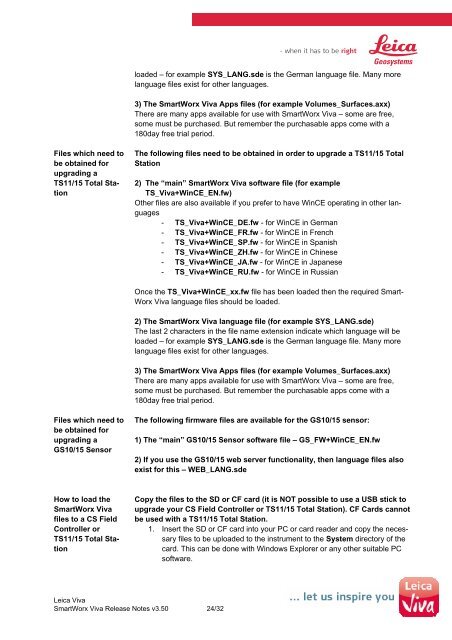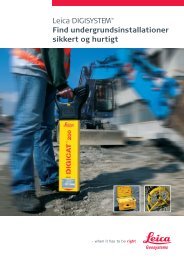SmartWorx Viva Release Notes v3_50_en.pdf - GPS Reference ...
SmartWorx Viva Release Notes v3_50_en.pdf - GPS Reference ...
SmartWorx Viva Release Notes v3_50_en.pdf - GPS Reference ...
- No tags were found...
You also want an ePaper? Increase the reach of your titles
YUMPU automatically turns print PDFs into web optimized ePapers that Google loves.
loaded – for example SYS_LANG.sde is the German language file. Many morelanguage files exist for other languages.3) The <strong>SmartWorx</strong> <strong>Viva</strong> Apps files (for example Volumes_Surfaces.axx)There are many apps available for use with <strong>SmartWorx</strong> <strong>Viva</strong> – some are free,some must be purchased. But remember the purchasable apps come with a180day free trial period.Files which need tobe obtained forupgrading aTS11/15 Total StationThe following files need to be obtained in order to upgrade a TS11/15 TotalStation2) The “main” <strong>SmartWorx</strong> <strong>Viva</strong> software file (for exampleTS_<strong>Viva</strong>+WinCE_EN.fw)Other files are also available if you prefer to have WinCE operating in other languages- TS_<strong>Viva</strong>+WinCE_DE.fw - for WinCE in German- TS_<strong>Viva</strong>+WinCE_FR.fw - for WinCE in Fr<strong>en</strong>ch- TS_<strong>Viva</strong>+WinCE_SP.fw - for WinCE in Spanish- TS_<strong>Viva</strong>+WinCE_ZH.fw - for WinCE in Chinese- TS_<strong>Viva</strong>+WinCE_JA.fw - for WinCE in Japanese- TS_<strong>Viva</strong>+WinCE_RU.fw - for WinCE in RussianOnce the TS_<strong>Viva</strong>+WinCE_xx.fw file has be<strong>en</strong> loaded th<strong>en</strong> the required Smart-Worx <strong>Viva</strong> language files should be loaded.2) The <strong>SmartWorx</strong> <strong>Viva</strong> language file (for example SYS_LANG.sde)The last 2 characters in the file name ext<strong>en</strong>sion indicate which language will beloaded – for example SYS_LANG.sde is the German language file. Many morelanguage files exist for other languages.3) The <strong>SmartWorx</strong> <strong>Viva</strong> Apps files (for example Volumes_Surfaces.axx)There are many apps available for use with <strong>SmartWorx</strong> <strong>Viva</strong> – some are free,some must be purchased. But remember the purchasable apps come with a180day free trial period.Files which need tobe obtained forupgrading aGS10/15 S<strong>en</strong>sorThe following firmware files are available for the GS10/15 s<strong>en</strong>sor:1) The “main” GS10/15 S<strong>en</strong>sor software file – GS_FW+WinCE_EN.fw2) If you use the GS10/15 web server functionality, th<strong>en</strong> language files alsoexist for this – WEB_LANG.sdeHow to load the<strong>SmartWorx</strong> <strong>Viva</strong>files to a CS FieldController orTS11/15 Total StationCopy the files to the SD or CF card (it is NOT possible to use a USB stick toupgrade your CS Field Controller or TS11/15 Total Station). CF Cards cannotbe used with a TS11/15 Total Station.1. Insert the SD or CF card into your PC or card reader and copy the necessaryfiles to be uploaded to the instrum<strong>en</strong>t to the System directory of thecard. This can be done with Windows Explorer or any other suitable PCsoftware.Leica <strong>Viva</strong><strong>SmartWorx</strong> <strong>Viva</strong> <strong>Release</strong> <strong>Notes</strong> <strong>v3</strong>.<strong>50</strong> 24/32