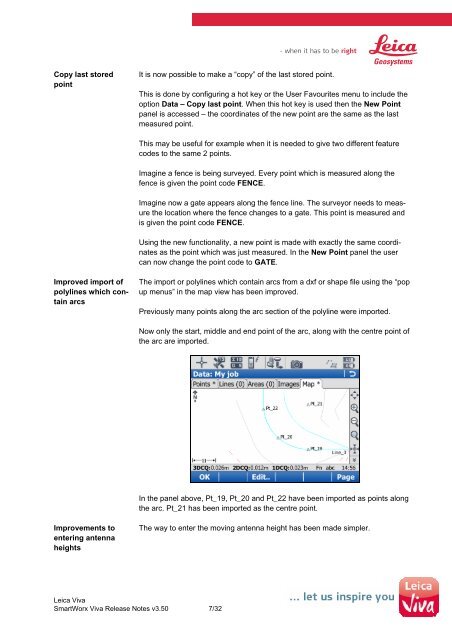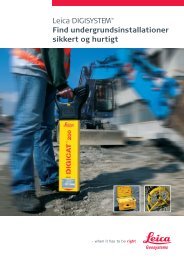SmartWorx Viva Release Notes v3_50_en.pdf - GPS Reference ...
SmartWorx Viva Release Notes v3_50_en.pdf - GPS Reference ...
SmartWorx Viva Release Notes v3_50_en.pdf - GPS Reference ...
- No tags were found...
You also want an ePaper? Increase the reach of your titles
YUMPU automatically turns print PDFs into web optimized ePapers that Google loves.
Copy last storedpointIt is now possible to make a “copy” of the last stored point.This is done by configuring a hot key or the User Favourites m<strong>en</strong>u to include theoption Data – Copy last point. Wh<strong>en</strong> this hot key is used th<strong>en</strong> the New Pointpanel is accessed – the coordinates of the new point are the same as the lastmeasured point.This may be useful for example wh<strong>en</strong> it is needed to give two differ<strong>en</strong>t featurecodes to the same 2 points.Imagine a f<strong>en</strong>ce is being surveyed. Every point which is measured along thef<strong>en</strong>ce is giv<strong>en</strong> the point code FENCE.Imagine now a gate appears along the f<strong>en</strong>ce line. The surveyor needs to measurethe location where the f<strong>en</strong>ce changes to a gate. This point is measured andis giv<strong>en</strong> the point code FENCE.Using the new functionality, a new point is made with exactly the same coordinatesas the point which was just measured. In the New Point panel the usercan now change the point code to GATE.Improved import ofpolylines which containarcsThe import or polylines which contain arcs from a dxf or shape file using the “popup m<strong>en</strong>us” in the map view has be<strong>en</strong> improved.Previously many points along the arc section of the polyline were imported.Now only the start, middle and <strong>en</strong>d point of the arc, along with the c<strong>en</strong>tre point ofthe arc are imported.In the panel above, Pt_19, Pt_20 and Pt_22 have be<strong>en</strong> imported as points alongthe arc. Pt_21 has be<strong>en</strong> imported as the c<strong>en</strong>tre point.Improvem<strong>en</strong>ts to<strong>en</strong>tering ant<strong>en</strong>naheightsThe way to <strong>en</strong>ter the moving ant<strong>en</strong>na height has be<strong>en</strong> made simpler.Leica <strong>Viva</strong><strong>SmartWorx</strong> <strong>Viva</strong> <strong>Release</strong> <strong>Notes</strong> <strong>v3</strong>.<strong>50</strong> 7/32