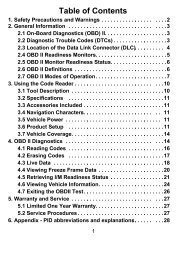U Scanner Manual - Beat The Garage
U Scanner Manual - Beat The Garage
U Scanner Manual - Beat The Garage
Create successful ePaper yourself
Turn your PDF publications into a flip-book with our unique Google optimized e-Paper software.
• Contrast Adjustment: Adjusts the contrast of the LCD Display.• Unit of Measure: Sets the unit of measure to English or Metric.• Auto Power Off: Sets automatic power off limits.• Beep Set: Turns beep on/off.• Tool Self Test: Checks if the LCD display and keyboard are workingnormally.Settings of the unit will remain until change to the existing settings is made.To enter the setup menu mode from the keyboard: Press ESC button to entersystems setup menu. Follow the instructions to make adjustments and settingsas described in the following setup options.From Main Menu: Use the UP/DOWN scroll button to select System Setup andpress ENTER button. Follow the instructions to make adjustments and settingsas described in the following setup options.Vehicle Coverage<strong>The</strong> U <strong>Scanner</strong> OBDII/EOBD <strong>Scanner</strong> is specially designed to work with allOBDII compliant vehicles, including those quipped with next generation protocol– Control Area Network (CAN). It is required that all 2001 Petrol and newer and2004 Diesel and newer cars sold in the UK must be OBDII compliant (manyprior to this are also compliant).A small number of 1994 and 1995 model petrol vehicles are OBDII compliant.To verify if a 1994 or 1995 vehicle is OBDII compliant, check the VehicleEmissions Control Information (VECI) label which is located under the hood orby the radiator of most vehicles. If the vehicle is OBDII compliant, the label willdesignate “OBDII Certified”. Additionally, Government regulations mandate thatOBDII compliant vehicles must have a common 16pin Data Link Connector(DLC).For you vehicle to be OBDII compliant it must have a 16pin port under the dashand the Vehicle Emission Control Information Label must state that the vehicleis OBDII compliant or the car must use one of the standard protocols.Product TroubleshootingVehicle Linking Error – A communication error occurs if the scan tool failsto communicate with the vehicle’s ECU (Engine Control Unit). You need to dothe following to check:• Verify that the ignition is ON.