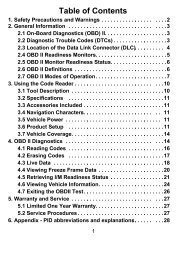U Scanner Manual - Beat The Garage
U Scanner Manual - Beat The Garage
U Scanner Manual - Beat The Garage
You also want an ePaper? Increase the reach of your titles
YUMPU automatically turns print PDFs into web optimized ePapers that Google loves.
<strong>The</strong> number to the right indicates total number of items under this menu andsequence of highlighted item. <strong>The</strong> “?” to the right indicates help informationavailable. Press HELP button to view help information for selected item.From DTC Lookup menu, use LEFT/RIGHT button to move to the desiredcharacter use UP/DOWN button to change selected digit/character and pressENTER button to confirm.To view the DTC definition on screen. When DTC definition covers more thanone screen, use LEFT/RIGHT button to view additional information onprevious/next screens.For manufacturer specific codes, you need to select a vehicle make on anadditional screen to look for DTC definitions. If definition could not be found(SAE or Manufacturer Specific), the scan tool displays “DTC definition notfound”. Please refer to vehicle service manual.To view next or previous DTC in the built in DTC library, use UP/DOWN button.To enter another DTC, press ESC button to return to previous screen.To exit to MAIN MENU press ESC button.Reading CodesReading codes can be done with the key on engine off (KOEO) or with the keyon engine running (KOER).Stored codes are also known as “hard codes” or “permanent codes”. <strong>The</strong>secodes cause the control module to illuminate the malfunction indicator lamp(MIL) when emission-related fault occurs.Pending Codes are also referred to as “maturing codes” or “continuous monitorcodes”. <strong>The</strong>y indicate problems that the control module has detected duringthe current or last driving cycle but are not considered serious yet. PendingCodes will not turn on the malfunction indicator lamp (MIL). If the fault does notoccur within a certain number of warm up cycles, the code clears from memory.Erasing CodesCAUTION: Erasing the Diagnostic Trouble Codes may allow the scan tool todelete not only the codes from the vehicle’s on board computer andmanufacturer specific enhanced data. Further, the I/M Readiness MonitorStatus for all vehicle monitors is reset to Not Ready or Not Complete status.