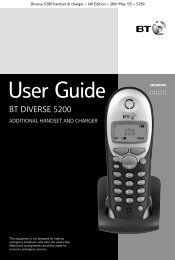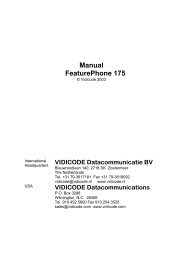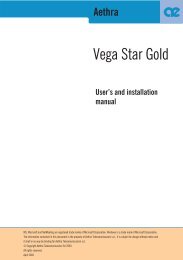Ericsson DBC 3214 User Guide.pdf 1558KB 02 Mar 2013
Ericsson DBC 3214 User Guide.pdf 1558KB 02 Mar 2013
Ericsson DBC 3214 User Guide.pdf 1558KB 02 Mar 2013
Create successful ePaper yourself
Turn your PDF publications into a flip-book with our unique Google optimized e-Paper software.
Welcome to the <strong>User</strong>´s <strong>Guide</strong> for the Operator´s Console in theBusinessPhone 250 / BusinessPhone 50 system from <strong>Ericsson</strong>.It is a state-of-the-art business communications system. Its alliance of featuresand facilities effectively improves communications for virtually any kind oforganization.The Operator’s Console is specially designed to fulfil the needs ofoperators. Making it easy to use, there are several features that can be accessedwith a code or, if programmed, with a single key.This guide will demonstrate how the Operator’s Console helps operatorshandle the functions of the BusinessPhone 250 / BusinessPhone 50 system.First you will find a top view layout of the Operator’s Console, followed by asection describing the basic operator functions (how to answer, how to placecalls ...) and traffic situations.The mid section of the guide describes various Operator functions of theBusinessPhone 250 / BusinessPhone 50 system and how to program for easyaccess of these functions.Last, but not least, you will find a reference section with personal settings, avocabulary, a description of audible and visible signals, display informationand, in addition, an index to the <strong>User</strong>´s <strong>Guide</strong>.The dual-functions keys allow two functions to be combined on the samekeys, the primary shown above and the secondary shown below the line.To access the secondary function, you just press the key 2nd and then thefunction key.Example:To dial an abbreviated number:Press the key 2ndthen press the combined key Michael P.Dialog <strong>3214</strong>BusinessPhone 250 / BusinessPhone 503BusinessPhone 250 - Operator´s ConsoleBusinessPhone 50 - Operator´s Console
TABLE OF CONTENTSTable of ContentspageDescription ..............................................................................5Attendance................................................................................8Incoming calls ........................................................................10Outgoing calls ........................................................................11During calls ............................................................................17Call ordering ..........................................................................23Diversion ................................................................................25Information ............................................................................27Internal messages ....................................................................31Mailbox system ......................................................................36Abbreviated numbers ..............................................................39Call Metering..........................................................................43Group facilities ......................................................................53Other useful facilities ..............................................................56Security ..................................................................................60Least Cost Routing ................................................................63ISDN facilities ........................................................................64Optional equipment ..............................................................69Programming ..........................................................................72Display info ............................................................................77Visible signals..........................................................................80Audible adjustments ..............................................................81Tones and signals ....................................................................86Write text................................................................................87Glossary ..................................................................................88Installation..............................................................................91Useful hints ..........................................................................94Index ......................................................................................95Quick reference guide ............................................................994BusinessPhone 250 - Operator´s ConsoleBusinessPhone 50 - Operator´s Console
GHIPQRSABCJKLTUVDEFMNOWXYZ2ndMessageInfoClearOff dutyMonitorLoop 3Loop 2Loop 1NotifySpeechDESCRIPTIONDESCRIPTION121220GHIPQRS1516ABCJKLTUVDEFMNOWXYZ1417345676892ndOff dutyMessage MonitorInfoLoop 3Loop 2Loop 1NotifyClearSpeech10111213891819 19 19 19(continued)5BusinessPhone 250 - Operator´s ConsoleBusinessPhone 50 - Operator´s Console
DESCRIPTIONDESCRIPTION(continued)1 Display5x40 characters. See section ”Display info”.2 Menu function keysThe functions depend on the traffic state and will be shown onthe last line of the display. When you are requested to”(see display)”, press the required key to access the function.3 2ndKey for access to secondary key functions (These functionsare stated on the second line of the corresponding key).4 MessageTo send and receive messages. See section ”Internal messages”.5 InfoEnter information. See section ”Information”.6 Dual-function programmable keys (A-C)Storing numbers and program functions. See section”Programming”.7 Dual-function programmable key (B) / Headset keya. Storing numbers and program functions.b. The headset function is only available with option unit(DBY 410 <strong>02</strong>) installed. The headset key is programmed bythe system administrator. See section ”Other useful facilities -Optional equipment”.8 Clear left / Clear rightTo disconnect the left or right call, see section ”Incomingcalls”.9 Speech left / Speech rightTo have speech connection with the left or right displayedcaller. Also used to intrude on a busy extension. See sections”Incoming calls” and ”Outgoing calls”.10 Off dutySets the console in off duty state. See section ”Attendance”.6BusinessPhone 250 - Operator´s ConsoleBusinessPhone 50 - Operator´s Console
DESCRIPTION11 MonitorTo monitor a call on hold. See sections ”Outgoing calls -Supervise long distance calls” and ”During calls - Individualhold and monitor”.12 Loop 1 / 2 / 3To put calls on hold or camp on calls. See sections ”Outgoingcalls” and ”During calls”.13 NotifyTo reserve an extension or external line when you receive busyextension or external line. See section ”Outgoing calls”.14 Volume controlTo adjust the volume. Also space/backspace in writing mode.See sections ”Audible adjustments” and ”Write text”.15 MuteTo switch the microphone on or off. See section ”During calls”.16 Loudspeaker on/offTo switch the loudspeaker on or off. See section ”During calls”.17 Answer/Extend / Entera. To answer/extend calls. See sections ”Incoming calls”,”Outgoing calls”, ”Call metering”, ”Group facilities” and”Other facilities”.b. Enter/select information. See sections ”Attendance” and”Mailbox system”.18 Microphone19 Optional key panel17 dual-function programmable keys per key panel.Four panels can be connected.Note: If one or two key panels are used, the optional key panelDBY 409 01 may be used. However, if three or four key panelsare used, all optional key panels must be of type DBY 409 <strong>02</strong>.20 Loudspeaker21 Handset with hearing aid functionPlease note: The handset may retain small metal objects in theearcap region.7BusinessPhone 250 - Operator´s ConsoleBusinessPhone 50 - Operator´s Console
ATTENDANCEATTENDANCEGENERALThese facilities are for re-routing your incoming external callsto an alternative answering position.OFF DUTYWhen you activate off duty, all incoming external calls to theoperator queue will be routed to an alternative answering position.ActivateOff dutyPress to activateThe lamp lights. Console is off duty.Temporary change of alternative answering position is possible:tempPress (see display)Type in the new alternative answering positionNote: This procedure can only be performed by the lastactive operator.Press to confirm11 Nov 10:35 +15°^|| OFFDUTY ACTIVATEDC= 0 I= 0 || ANSW.ADDR: 1210||||directory redial temp progDeactivateOff dutyPress again to deactivateThe lamp extinguishes. Console attended.8BusinessPhone 250 - Operator´s ConsoleBusinessPhone 50 - Operator´s Console
ATTENDANCENIGHT SWITCHThis function switches the whole system to the nightswitch mode. The night switch mode routes all incomingexternal calls to a defined night answering positione.g. an answering machine.NightPress to activate (pre-programmed)The lamp lights. Night switch active.NightPress again to deactivate (pre-programmed)The light extinguishes. Night switch passive.9BusinessPhone 250 - Operator´s ConsoleBusinessPhone 50 - Operator´s Console
INCOMING CALLSINCOMING CALLSGENERALA ringing signal indicates an incoming call. Either a new call(external or internal) or a recall (recall from hold, from noanswer, from camp on or a serial call). The left side of thedisplay shows the type of call.ANSWER CALLSorEither a new call (external or internal) or a recall (recall fromhold, from no answer, from camp on or a serial call). The leftside of the display shows the type of call.Press or lift the handset to have speechconnection with the callerIf you don´t lift the handset the call is in handsfree mode,via the loudspeaker and microphone, or connected directlyto your headset (if installed).11 Nov 10:35 +15°^||C= 0 I= 0 ||> 701 SPEECH123456 NEW
OUTGOING CALLSOUTGOING CALLSGENERALSometimes you make a call but the person is not available.These functions will help you in your attempts to establishcontact with the called party.INTERNAL CALLSHow to make internal calls.Dial an extension number or internal group numberThe status of the extension is displayed.orThomas PPress a pre-programmed keyThe status of the extension is displayed.General handling:SpeechPress to call an extensionClearPress to end a callEXTERNAL CALLSHow to make external calls.Line outPress the digit(s) for external callsExternal dial tone.Note: Which digit to press for external calls, depends on theconfiguration of the system.orPress a pre-programmed line keyExternal dial tone.Dial the external numberNote: You can make your calls faster, using common abbreviatednumbers and by programming your own abbreviated numbers.11BusinessPhone 250 - Operator´s ConsoleBusinessPhone 50 - Operator´s Console
OUTGOING CALLSLAST EXTERNALNUMBER REDIALWhen you initiate an external call the system automaticallystores all the dialled digits, irrespective of whether the callwas successful or not.Press to redial the last dialled external numberThe display will show the dialled number.SAVE EXTERNALNUMBERWhen you make an external call, you can save the number inorder to redial it easily. Previously saved number is erased.The number may consist of up to 24 digits.Save numbersavePress before you finish the call (see display)Redial numberredialPress to redial the saved number (see display)BUSY EXTENSIONAn incoming call would like to be transferred to a specificextension, but the called extension is busy. You have severaloptions:Note: You can intrude on a busy extension, see section ”Outgoingcalls - Intrusion and forced release”.Option 1To transfer the call to the busy extension:infoPress and hold (see display)The conversation partner of the busy extension, is shown inthe display.Press to place the callThe call will be placed automatically when the extensionbecomes free. The extension will hear a call waiting signal.12BusinessPhone 250 - Operator´s ConsoleBusinessPhone 50 - Operator´s Console
OUTGOING CALLSOption 2To camp on the call:NotifyPressLoop 1Press any free loop keyThe key lamp shows steady light. The call is now in campedon state, with notification of free extension. You can answernew incoming calls.Note: Calls cannot be camped on to internal group numbers.A ringing signal and the loop key lamp flashing indicates that theextension is free. Answer within eight seconds by pressing the loopkey, otherwise the call will be placed automatically.Loop 1PressThe loop key light extinguishes.SpeechPress to call the extensionPress to place the callorIf the caller wants another extension:Loop 1PressClearPressCall the new extension and place the call in the normal way.(continued)13BusinessPhone 250 - Operator´s ConsoleBusinessPhone 50 - Operator´s Console
OUTGOING CALLSBUSY EXTENSION(continued)Option 3The caller prefers to call again later:ClearPress to disconnectClearPress to disconnectINTRUSION ANDFORCED RELEASEIf a called extension is busy, you can break into ongoing calls andgive new calls priority.If you want to intrude on the busy extension:infoPress and hold (see display)The conversation partner of the busy extension, is shown inthe display.SpeechPressOption 1SpeechPress to intrudeA warning tone is heard. Inform the extension of the new call.Select option 1 or 2.The extension accepts the call:SpeechPress againThe person talking to the extension is disconnected.SpeechPressSpeech connection with the caller. Inform the caller.Press to place the call14BusinessPhone 250 - Operator´s ConsoleBusinessPhone 50 - Operator´s Console
OUTGOING CALLSOption 2The extension asks the caller to wait:SpeechPressSpeechPress againSpeech connection with the caller. Inform the caller.Press to place the callThe call will be placed automatically when it becomes free.Note: If the intrusion isn´t allowed, ask the caller to call back.BUSY EXTERNALLINENotifyIf no external line is available for your call:PressLoop 1Press any free loop keyThe key lamp shows steady light. You can answer newincoming calls.A ringing signal and the loop key lamp flashing indicatesthat an external line is available.Loop 1Press againThe loop key light extinguishes. External dialtone.Continue making the external call.(continued)15BusinessPhone 250 - Operator´s ConsoleBusinessPhone 50 - Operator´s Console
OUTGOING CALLSBUSY EXTERNALLINE(continued)Intrusion on a busyexternal lineinfoYou can break into a busy external line.Press and hold (see display)The conversation partner of the busy external line, is shownin the display.SpeechPress to intrudeA warning tone is heard. Inform the external line of the newcall.SpeechPress againThe person talking on the external line is disconnected.SUPERVISE LONGDISTANCE CALLSYou have dialled an external number and want to handlenew calls while you wait for it to be answered.MonitorPressThe key lamp shows steady light. The call is supervised.You can answer new incoming calls.When the long distance call is answered:MonitorPress againThe monitor key lamp extinguishes. You have speechconnection.Note: If you have an ongoing call, it must first be transferred,camped on or finished, before you can press ”Monitor”.16BusinessPhone 250 - Operator´s ConsoleBusinessPhone 50 - Operator´s Console
DURING CALLSDURING CALLSGENERALThe BusinessPhone 250 / BusinessPhone 50 system allowsyou to handle calls in many different ways. You can switchbetween handset and handsfree/group conversation, mute themicrophones, make an inquiry, transfer the call, create aconference or put several calls on hold to perform othertasks.TRANSFERYou want to transfer an incoming call to an extension.Dial the extension number or an internal groupnumberThe status of the extension is displayed.orThomas PPress a pre-programmed keyThe status of the extension is displayed.Continue by selecting an option belowNote: If the extension is busy, see section ”Outgoing calls - Busyextension”.Option 1Transfer right away:Note: Make sure, that you are connected to the desired party.Please read the notes and warnings in section ”Useful hints”.PressorReplace the handset to place the callThe call is transferred. External calls might only betransferred with the transfer-key, if this state of connection isallowed by the system-programming.17BusinessPhone 250 - Operator´s ConsoleBusinessPhone 50 - Operator´s Console
DURING CALLSTRANSFER(continued)Option 2Announce the call first:SpeechPress to call the extensionAnnounce the call when the extension is answered.PressorReplace the handset to place the callTransfer to a busyextensionYou can even transfer calls to busy extensions. The other partywill hear a muted signal (camp-on), and the call will beextended, as soon as the ongoing call is terminated (if camp-onis allowed).Call-backYou are called back, if you have transferred an external calland the other extension has not answered the call within acertain time. Your telephone will ring again.18BusinessPhone 250 - Operator´s ConsoleBusinessPhone 50 - Operator´s Console
DURING CALLSOPERATOR HOLDSeveral incoming calls can be put on hold using this function.You have speech connection with the caller.HoldPress (pre-programmed)The call is put on hold. The key lamp shows a steady light.You can answer new incoming calls and also put calls onhold by pressing the key again during an ongoing call.When you want to retake one of the calls on hold, youmust be free from ongoing calls:HoldPress (pre-programmed)The oldest call on hold is shown in the display.SpeechPress to retakeThe call is retaken. The ”Hold”-key lamp remains lit if morecalls are still on hold.orHoldPress (pre-programmed)The call is put on hold again. The next call on hold isshown. Repeat until the required call is shown.When all calls are retaken the key lamp extinguishes.INDIVIDUAL HOLDLoop 1Loop 1Incoming calls can be put on hold for retake.You have speech connection with the caller.Press any free loop keyThe key lamp shows steady light. The call is put on hold.You can answer new incoming calls or put new calls on hold.Press againThe loop key light extinguishes.SpeechPressThe call is retaken.19BusinessPhone 250 - Operator´s ConsoleBusinessPhone 50 - Operator´s Console
DURING CALLSINDIVIDUAL HOLDAND MONITORMonitorIncoming calls can be put on hold for monitoring.You are able to listen to the call on hold.PressThe key lamp shows steady light. The call is put on hold.You can answer new incoming calls.MonitorPress againThe monitor key light extinguishes. The call is retaken.SERIAL CALLSserialThe external caller wants to speak to several extensions ina certain order:Press (see display)Call the first extensionSpeechPressInform the extension that he/she will be connected with aserial call which cannot be transferred and the call is reroutedback to the operator if you go on-hook.Press to place the callRecall after the first conversation:Place the call with the next extension in the normal way.Repeat until one requested extension remains.Before the last call in the serial call:serialPress (see display)Call the last extension and press to place the callAfter the last conversation, the serial call is terminated.20BusinessPhone 250 - Operator´s ConsoleBusinessPhone 50 - Operator´s Console
DURING CALLSGROUP LISTENINGYou have an ongoing conversation via the handset.Press to switch the loudspeaker on or offWhen the lamp lights, the loudspeaker monitors the call.Note: You can adjust the volume, see section ”Audibleadjustments”.FROM HANDSETTO HANDSFREEYou have an ongoing conversation via the handset.Press to switch the loudspeaker onYou are now in the group listening mode.Replace the handsetHandsfree conversation.Note: You can adjust the volume, see section ”Audibleadjustments”.ClearPress to end the callFROM HANDSFREETO HANDSETYou have an ongoing handsfree conversation.Lift the handsetConversation via the handset.MUTEYou have an ongoing conversation.Press to switch the microphone on or offWhen the lamp lights, the caller will not be able to hearthe conversation in your room.21BusinessPhone 250 - Operator´s ConsoleBusinessPhone 50 - Operator´s Console
DURING CALLSCONFERENCEYou have an ongoing conversation and you want toestablish a telephone conference.Dial the extension number of the third partyNote: Is the ongoing conversation partner shown on the rightdisplay, then you have to press left Speech before you can call thethird party.SpeechPress to call the third partyWhen the third party answers:confPress to establish a three party conference(see display)Conference tone will be sent.Option 1Finish the conference:Depending on which partner you want to disconnect fromthe conference, you can press the left or right clear button.ClearPress to finish conferenceorClearPress to finish conferenceOption 2If you want to connect your conference partners:extendPress to connect (see display)Note: Make sure, that you are connected to the desired party.Please read the notes and warnings in section ”Useful hints”.22BusinessPhone 250 - Operator´s ConsoleBusinessPhone 50 - Operator´s Console
CALL ORDERINGCALL ORDERINGGENERALThese functions allows you to order internal calls, externalcalls or an external line for other extensions. The orderingextension may or may not remain on line.DIAL TONEORDERINGAn extension calls and orders an external line with dial tone.The caller remains on the line.Ask the caller to waitLine outPress the digit(s) for external callsExternal dial tone.orPress a pre-programmed line keyExternal dial tone.PressThe ordering extension receives the external line with dial tone.CALL ORDERINGON LINEAn extension calls and orders a call to an external orinternal party. The caller remains on the line.Ask the caller to waitCall the requested partyThe normal way of making an internal or external call.See sections ”Outgoing calls - Internal or external calls”.Inform the called partyPress to place the call23BusinessPhone 250 - Operator´s ConsoleBusinessPhone 50 - Operator´s Console
CALL ORDERINGCALL ORDERINGOFF LINEAn extension calls and orders a call to an external or internalparty. The caller does not remain on the line after ordering.Call the requested partyThe normal way of making an internal or external call.See sections ”Outgoing calls - Internal or external calls”.You can reserve a line for the call, see below.Ask the called party to waitSpeechPressSpeechCall the extension that ordered the call and pressAnnounce the call when the extension is answered.Press to place the callReserve a lineYou can key the caller’s extension number first and then therequested number in order to reserve one of the caller’s lines.SpeechCall the extension that ordered the call and pressThe extension will be transferred to the left display and oneof the caller’s line will be blocked.Call the requested partyThe normal way of making an internal or external call.See sections ”Outgoing calls - Internal or external calls”.Ask the called party to waitSpeechPressThe ordering extension is called. Announce the call when theextension is answered.Press to place the call24BusinessPhone 250 - Operator´s ConsoleBusinessPhone 50 - Operator´s Console
DIVERSIONDIVERSION GENERALYou may be the answering position for calls that are divertedfrom the extensions in the office.RECEIVEINFORMATION FORDIVERTED CALLSdiv-infoYou have answered a call that is diverted to you.Information is registered on the extension.Press (see display)The information is shown. Inform the calling party.11 Nov 10:35 +15°^|| 1 TIME OF RETURNC= 0 I= 0 || BACK 17:30> 207 SPEECHCHAMBERS DIV
DIVERSIONCHANGE DIVERSIONADDRESS FORANOTHEREXTENSIONAs an operator you have the possibility to change thediversion address for another extension, for example whensomeone is ill and wants his calls to be answered by anotherperson.DialDial the extension number and pressDial the new diversion number and pressSpecial dial tone.ClearPress to finish the procedure26BusinessPhone 250 - Operator´s ConsoleBusinessPhone 50 - Operator´s Console
INFORMATIONINFORMATIONGENERALYou can insert text or voice information for any extension inthe system. This is useful for keeping the stored informationup-to-date for colleagues who are out of their offices.Information can be of three kinds:1. Pre-defined text information.2. Voice information.3. Individual free text information (only to display phones).ENTERINFORMATIONInfoIn order to enter information, you first have to select theextension.Press11 Nov 10:35 +15°^||C= 0 I= 0 ||||ABSENCE INFORMATION FOR: 200leavechnge-nochnge-noPress (see display)The info lamp lights.Dial the extension numberactivateleavePress (see display)Press to activate (see display)Now you can register information on the extension.11 Nov 10:35 +15°^||C= 0 I= 0 ||||ABSENCE INFORMATION FOR: 207pre-text voice free-text(continued)Select ÓPre-defined textÓ, ÓVoiceÓ orÓFree text informationÓ27BusinessPhone 250 - Operator´s ConsoleBusinessPhone 50 - Operator´s Console
INFORMATIONENTERINFORMATION(continued)Pre-defined texts(option 1)pre-textYou have selected the address. From the table below:Press (see display)11 Nov 10:35 +15°^||C= 0 I= 0 ||||1 TIME OF RETURN BACK HHMMactivate next-inforeturnnext-infoSelect appropriate info using next-info (see display)Enter ”Completing info”CodeCompleting infoTime of return 1 hour (00-23) minute (00-59)Date of return 2 month (01-12) day (01-31)Lunch 3 back at, hour minuteMeeting 4 back at, hour minuteVacation 5 back, month dayIllness 6 back, month dayPress to delete the latest entered digitactivatePress (see display)The programmed absence info will be shown in the display.Internal callers receive the information on the display(or as spoken information to callers without display phone).InfoPress to finish the procedure28BusinessPhone 250 - Operator´s ConsoleBusinessPhone 50 - Operator´s Console
INFORMATIONVoice information(option 2)voiceYou have selected the address.Press (see display)After a short tone the voice recorder starts.11 Nov 10:35 +15°^||C= 0 I= 0 ||||RECORDING <strong>02</strong>0record play-back pause activateFree text(option 3)recordplay-backpauseactivateInfofree-textPress and speak (see display)Press to play-back and listen to your recording(see display)Press to pause the recording (see display)Press to activate the recording (see display)Internal callers will hear the information via the handset orthe loudspeaker.Press to finish the procedureYou have selected the address.Note: Free text is only possible to display phones.Press (see display)Enter the text and press to store the informationNote: How to write text is described in section ”Write text”.Information stored. The complete information is shownconstantly on the extension. Internal callers receive theinformation in the display.InfoPress to finish the procedure29BusinessPhone 250 - Operator´s ConsoleBusinessPhone 50 - Operator´s Console
INFORMATIONERASE INFORMATION,CHANGE INFORMATIONInfoPress11 Nov 10:35 +15°^||C= 0 I= 0 ||||ABSENCE INFORMATION FOR: 207erase leave off chnge-no.eraseleaveon/offchnge-noPress to erase the information (see display)Press to leave another information (see display)Press to activate/deactivate information (see display)Press to leave a second message (see display)This function may not be allowed, ask system administrator.InfoPress to finish the procedure30BusinessPhone 250 - Operator´s ConsoleBusinessPhone 50 - Operator´s Console
INTERNAL MESSAGESINTERNAL MESSAGESGENERALYou can send a message without calling an extension(direct message) or when you call an extension and receivebusy tone or get no answer.Information can be of three kinds:1. ”Call me” message.2. Voice message.3. Text message (only to display phones).SEND MESSAGETo send a message to an extension.Direct messageMessagePressThe lamp lights.sendPress (see display)11 Nov 10:35 +15°^||C= 0 I= 0 ||||FROM NUMBER: 200 TO NUMBER:send chnge-no. chnge-no.Enter the extension numbersendPress (see display)11 Nov 10:35 +15°^||C= 0 I= 0 ||||FROM NUMBER: 200 TO NUMBER: 201call-back voice textcall-backMessage(continued)Select message type (see display)Note: After sending, you can repeat to other extensions. You canalso change the sending extension number, if you want themessage to be sent from someone else.Press to finish the procedureThe message is sent. The message lamp extinguishes.31BusinessPhone 250 - Operator´s ConsoleBusinessPhone 50 - Operator´s Console
INTERNAL MESSAGESSEND MESSAGE(continued)During anunanswered callMessagecall-backMessageWhen you call an extension and receive busy tone or get noanswer, you can send a call-back, voice or text message.PressSelect message type (see display)Note: After sending, you can repeat to other extensions.Press to finish the procedureThe message is sent. The message lamp extinguishes.11 Nov 10:35 +15°^||C= 0 I= 0 ||||FROM NUMBER: 200 TO NUMBER: 201call-back voice textCall-backSend a ”call me” message.VoiceUse the menu keys to record your message and send it.See section ”Information - Voice information”.TextWrite a text message and send it. Only possible to displayphones. See section ”Write text”.32BusinessPhone 250 - Operator´s ConsoleBusinessPhone 50 - Operator´s Console
INTERNAL MESSAGESREPEAT MESSAGEYou can easily send the same message to several destinations.When the message is sent, the display shows:11 Nov 10:35 +15°^||C= 0 I= 0 ||||MESSAGE IS SENT. REPEAT TO ANOTHER ?yesnoyesPress to select a new message (see display)Enter the new extension numbersendPress to send the message (see display)Repeat the procedure to send the message to the next destination.MessagePress to finish the procedureCHANGE SENDINGEXTENSIONWhen you have dialled the receiving extension number,you can define another extension as sender. The displayshows:11 Nov 10:35 +15°^||C= 0 I= 0 ||||FROM NUMBER: 200 TO NUMBER: 205send chnge-no. chnge-no.chnge-no.Press (see display)The second function key from the left (F2).Enter the new extension numberContinue sending the message.33BusinessPhone 250 - Operator´s ConsoleBusinessPhone 50 - Operator´s Console
INTERNAL MESSAGESCHECK MESSAGEMessagecheckYou can check the messages that are sent by you or by others.PressPress (see display)11 Nov 10:35 +15°^||C= 0 I= 0 ||||CHECK MESSAGES - OWN OR OTHERS ?return own othersOwnownPress (see display)Enter the receiving extension number. Select type. You cancheck and erase the messages that you have sent (see display).OthersothersPress (see display)Enter the receiving number that you want to check. Selecttype. All messages will be presented with senders name.You can check and erase the messages (see display).MessagePress to finish the procedure34BusinessPhone 250 - Operator´s ConsoleBusinessPhone 50 - Operator´s Console
INTERNAL MESSAGESRECEIVE MESSAGEMessageThe message lamp flashes rapidly.Press to view mailboxThe display shows if there are new messages. It also shows ifany of your messages are sent back, when they have been leftunanswered too long.11 Nov 10:35 +15°^||C= 0 I= 0 ||||SELECT FUNCTIONsend receive check sent-backReceivereceivePress (see display)See the display on how to call back, listen to or read andthen erase messages that are sent to you.Note: Depending on the configuration, you might be asked foryour personal code before you can retrieve your messages.See section ”Security”.Sent-backsent-backPress (see display)Messages that have been left unanswered too long are sentback to you, the display message “sent-back” appears.You can check the returned message by selecting sent-back.To erase the message or send it again (see display).MessagePress to finish the procedure35BusinessPhone 250 - Operator´s ConsoleBusinessPhone 50 - Operator´s Console
MAILBOX SYSTEMMAILBOX SYSTEMGENERALWhile you are away from the office, callers can leavemessages in your individual or in a common mailbox.You are also able to record your personal greeting.The difference between your individual mailbox and acommon one is that a common mailbox can be used formore than one user.INDIVIDUAL MAILBOXSYSTEMActivateOff dutytempIf you are not in the office, you can give the service to thecaller to leave a message in your mailbox.Divert your extension to the mailbox system.PressPress (see display)Dial the number to the mailbox systemAsk the system administrator for your defined mailbox number.Note: This procedure can only be performed by the lastactive operator.When the diversion to your mailbox is activated, the Offduty lamp shows steady light.Press to confirmDeactivateOff dutyRetrieve messages -internallyMessagePressThe lamp extinguishes.The message lamp flashes rapidly.Press to retrieve a messageFurther procedure, see section ”Internal messages - Receivemessage”.36BusinessPhone 250 - Operator´s ConsoleBusinessPhone 50 - Operator´s Console
MAILBOX SYSTEMRetrieve messages -externallyTo retrieve your messages from an external position:Dial your company«s telephone numberDial the number to the mailbox systemDuring the procedure you will be asked for your extensionnumber and your personal code.COMMON MAILBOXSYSTEMActivateOff dutytempIf you divert your telephone to a common mailbox, thecallers are able to leave messages there. The differencebetween your individual mailbox and a common one is thata common mailbox can be used for more than one user.Divert your extension to the mailbox system.PressPress (see display)Dial the common mailbox numberAsk the system administrator for your defined mailbox number.Note: This procedure can only be performed by the lastactive operator.When the diversion to your mailbox is activated, the Offduty lamp shows steady light.Press to confirmDeactivateOff dutyPressThe lamp extinguishes.(continued)37BusinessPhone 250 - Operator´s ConsoleBusinessPhone 50 - Operator´s Console
MAILBOX SYSTEMCOMMON MAILBOXSYSTEM(continued)Retrieve messages -internallyCommon mailboxPress the common mailbox key (pre-programmed)SpeechRetrieve messages -externallyPress to connectDuring the procedure you will be asked for your extensionnumber and your personal code. See section ”Security”.To retrieve your messages from an external position:Dial your company«s telephone numberDial the common mailbox numberSpeechPress to connectDuring the procedure you will be asked for your extensionnumber and your personal code.PERSONALGREETINGWhen you have diverted your extension to the individualorcommon mailbox system, you can leave a personalgreeting to the caller.1) Enter the informationPre-defined texts or voice information. How to enterinformation, see section ”Information - Enter information”.Note: Free text is not available for this function.2) Activate diversion to the mailbox systemHow to activate, see sections ”Individual mailbox system” or”Common mailbox system”.38BusinessPhone 250 - Operator´s ConsoleBusinessPhone 50 - Operator´s Console
ABBREVIATED NUMBERSABBREVIATEDNUMBERS GENERALBy using abbreviated numbers, you can make calls simplyby pressing a few keys. Frequently used external numbers arestored as ”common abbreviated numbers” in the exchange.A total of 71 “individual abbreviated numbers” (yourpersonal most frequently used external numbers) can bestored and used on the keys A to C on the telephone, and onthe key-panel keys.COMMONABBREVIATEDNUMBERSExternal numbers are stored centrally in your BusinessPhonesystem. Common abbreviated numbers have a maximum of4 digits and can be dialled from every extension that has theauthority to do so.Dial the common abbreviated numberPlease refer to your telephone directory.DIAL-BY-NAMEHead OfficeYou can program and activate directory numbers (extensionsand common abbreviated numbers) on the programmable keys.Press to make a call (pre-programmed)Program dial-by-nameprogkeyHow to program an internal directory number on aprogrammable key.Press (see display)Press (see display)(continued)39BusinessPhone 250 - Operator´s ConsoleBusinessPhone 50 - Operator´s Console
ABBREVIATED NUMBERSDIAL-BY-NAME(continued)Press a programmable keyThe pre-programmed function is displayed.11 Nov 10:35 +15°^||C= 0 I= 0 ||||NAMECALLchangereturnchangePress (see display)11 Nov 10:35 +15°^||C= 0 I= 0 ||||SELECT FUNCTION - NAMECALL 10backward forward enter returnNote: If programmed names already exist, press backward orforward until the function “Namecall” is shown (see display).enterPress (see display)11 Nov 10:35 +15°^||C= 0 I= 0 ||||ASSOCIATED NUMBERstorereturnDial the numberYou can use any directory number, e.g. a commonabbreviated number or a colleague’s extension number.storePress (see display)ClearPress to finish programming40BusinessPhone 250 - Operator´s ConsoleBusinessPhone 50 - Operator´s Console
ABBREVIATED NUMBERSINDIVIDUALABBREVIATEDNUMBERS2ndYou can program and activate your most frequently usedexternal numbers on the 2nd layer of a programmable key.PressMichael P.Press to make a call (pre-programmed)Program individualabbreviated numberprogFrequently dialled numbers, of up to 24 digits, can beprogrammed as individual short numbers.Press (see display)11 Nov 10:35 +15°^||C= 0 I= 0 ||||PHONE PROGRAMMINGkey short-no. settings ringingshort-no.Press (see display)Press a programmable key and dial the digit(s)for outgoing callsDial the numberstorePress (see display)ClearPress to finish programmingNote: The dual-function keys allow individual abbreviatednumbers and other functions e.g. dial-by-name to be combinedon the same keys. You can remove the transparent cover in orderto write the names beside the keys. Put the name referring to theindividual abbreviated number in the field below the line toindicate that it is the secondary function.41BusinessPhone 250 - Operator´s ConsoleBusinessPhone 50 - Operator´s Console
ABBREVIATED NUMBERSINTEGRATEDTELEPHONEDIRECTORYdirectoryYou can search for all directory numbers and commonabbreviated numbers in the integrated telephone directory.Press (see display)The display shows :11 Nov 10:35 +15°^||C= 0 I= 0 ||||internal externalreturnYou can choose between internal telephone directory thatcontains all directory numbers, and external telephonedirectory that contains all common abbreviated numbers.internalexternalPress (see display)To search in the internal telephone directory.Press (see display)To search in the external telephone directory.You can press “search” (see display) to step through thewhole directory or use the keypad to select the first ormore characters of the second name.11 Nov 10:35 +15°^||C= 0 I= 0 ||||B_searchdisconnNote: How to write text is described in section ”Write text”.searchPress (see display)If the proposal is correct, call the number (see display).If not, use ”backward” or ”forward” to step through thedirectory.42BusinessPhone 250 - Operator´s ConsoleBusinessPhone 50 - Operator´s Console
CALL METERINGCALL METERINGGENERALWhen the BusinessPhone system is provided with meteringinformation from the public net, the call metering function canbe used to check the costs of outgoing calls. The BusinessPhonesystem offers several options to obtain this information.COST OFTHE LAST CALLAfter finishing an outgoing external call, you have thepossibility to see the cost of the last call.DialThe display shows the cost of the last call.ClearPress to finish the procedureREAD OUT YOUROWN COSTCOUNTERThis is useful, when you want to check the accumulatedcosts of your own counter.DialThe system shows the accumulated costs since the last reset.ClearPress to finish the procedureREAD OUTCOST COUNTERFOR OTHERSYou can read out and reset the cost counters for otherextensions and trunk lines. If your system is equipped with aprinter you have the opportunity to initiate a printout.Dial to see the accumulated costs of your ownextension since the last reset(continued)43BusinessPhone 250 - Operator´s ConsoleBusinessPhone 50 - Operator´s Console
CALL METERINGREAD OUTCOST COUNTERFOR OTHERS(continued)11 Nov 10:35 +15°^||C= 0 I= 0 ||||OWN COSTS: ATS 1200other check returnotherPress (see display)The system requires a password.Enter the passwordAsk your system administrator for the defined password.Press to delete the latest entered digit.activatePress to confirm the password (see display)Select the type of meter you want to read out.11 Nov 10:35 +15°^||C= 0 I= 0 ||||SELECT TYPE OF METERcaller trunk returncallerPress to read out an extension counter(see display)If the system is included in a network, you will be able toread out the costs of the tie lines in this menu.ortrunkPress to read out a trunk line counter (see display)44BusinessPhone 250 - Operator´s ConsoleBusinessPhone 50 - Operator´s Console
CALL METERING11 Nov 10:35 +15°^||C= 0 I= 0 ||||ENTER DIRECTORY NUMBER:display print reset returnEnter the directory number of the desiredextension or trunk line(If you do not enter a directory number the accumulatedcosts of the entire system will be shown.)returnresetprintdisplayPress to return to previous menu (see display)Press to reset counter (see display)Note: The reset function in this menu is only applicablewhen a printer is connected to the system. To initiate a resetprocedure you require a special class of service (please ask yoursystem administrator if this feature is available on your phone).To avoid different countervalues for total extensions and totaltrunk lines in the system, we recommend to reset all theextensions and trunk line-counters at the same time.Press to initiate a printout on the printer(see display)This function is applicable when a printer is connected tothe system. You also require a special class of service toinitiate a printout. For a detailed description of theprintout, see section ”Printout”.Press to show the counter on the display(see display)(continued)45BusinessPhone 250 - Operator´s ConsoleBusinessPhone 50 - Operator´s Console
CALL METERINGREAD OUTCOST COUNTERFOR OTHERS(continued)11 Nov 10:35 +15°^||C= 0 I= 0 ||||COST 201: ATS 100print reset returnIn this menu you have the same possibilities as in theprevious menu. It is also possible to reset without a printer.If you have not entered a specific directory number in thisprocedure, you will see the accumulated costs of the entire system.11 Nov 10:35 +15°^||C= 0 I= 0 ||||200-280: ATS 1200detailreturndetailPress to read out the detailed countersof each extension/trunk line (see display)In this menu you have the same possibilities asthe previous menu for reading out a single counter.11 Nov 10:35 +15°^||C= 0 I= 0 ||||COST 200: ATS 100next print reset returnnextPress to step through all the counters(see display)ClearPress to finish the procedure46BusinessPhone 250 - Operator´s ConsoleBusinessPhone 50 - Operator´s Console
CALL METERINGPRINTOUTThe printout covers the following information:Example:Call Metering Information BusinessPhoneDate: 98 05 12 Time: 10:53ERICSSON AUSTRIA AGPottendorfer Str. 25-271121 ViennaAUSTRIAReason for print out : ReadDivision : Total systemGroup : CallersDirectory number range : 4736Currency : ATSDir. No. Name Pulses Cost Cost/Pulse4736 Mr.Plattner 76 760.00 10.00Total 76 760.0047BusinessPhone 250 - Operator´s ConsoleBusinessPhone 50 - Operator´s Console
CALL METERINGPRINTOUT CONTENTSDate:Time:<strong>Ericsson</strong> Austria AGPottendorfer Str. 25-271121 ViennaAUSTRIAReason for print out:Division:Group:Directory numberrange:Currency:Dir.No.:Name:Pulses:Cost:Cost/Pulse:Total:Shows the date of the print out.Shows the time of the print out.4 lines with 50 characters per line are free for definition.For example, for the company address.This field shows if the print out was initiated only to readout the counter or if the print out was caused because of areset procedure.This field is prepared for future applications. Currently italways shows ”Total system”.Shows if the desired directory number(s) are related to theextension (caller) or trunk group.Shows the directory number of the desired extension ortrunkline. When no directory number is entered then ”ALL”will be shown in this field and you will see all the counters ofthe extensions and trunk lines on the display.Shows the defined currency.Shows the directory number of the desiredextension/trunk line.Shows the name of the extension or trunk line.Shows the accumulated pulses for the desiredextension/trunk line since the last reset.Shows the accumulated cost for the desiredextension/trunk line since the last reset.Shows the actual price per pulse.Shows the accumulated pulses and costs of all theextensions/trunk lines on the printout.48BusinessPhone 250 - Operator´s ConsoleBusinessPhone 50 - Operator´s Console
CALL METERINGINTEGRATEDSYSTEM CHECKTo avoid a loss of the counter values during reconfigurationsof the system, an integrated system check offers you theopportunity to read out all the counters which were not resetbefore the reconfiguration.To initiate the system check you need a special class ofservice (please ask your system administrator if this feature isavailable on your phone).Dial(Same procedure as used for reading out accumulated costs).11 Nov 10:35 +15°^||C= 0 I= 0 ||||OWN COSTS:1200 ATSother check returncheckPress to initiate a system check (see display)When a fault is found the following informationwill be shown:11 Nov 10:35 +15°^||C= 0 I= 0 ||||CALLER RECORD FAULTYdisplayreturndisplayPress to display the fault records (see display)The display shows the first fault record in the system.The display information includes the extension numberswhich have been deleted during the reconfiguration and therelated costs for these extensions.(continued)49BusinessPhone 250 - Operator´s ConsoleBusinessPhone 50 - Operator´s Console
CALL METERINGINTEGRATEDSYSTEM CHECK(continued)11 Nov 10:35 +15°^||C= 0 I= 0 ||||2<strong>02</strong> ATS 5700.00 COSTSnext cost/pulse reset returnnextPress to step through the faulty records(see display)cost/pulsePress to toggle between the indication in pulsesor costs (see display)resetPress to reset the faulty record (see display)In this case no print out will be initiated to theconnected printer.returnPress to return to previous menu (see display)50BusinessPhone 250 - Operator´s ConsoleBusinessPhone 50 - Operator´s Console
CALL METERINGOPERATORSUPERVISED CALLOption 1An extension can order an external call to be metered.The caller can remain on the line or hang up (off line)while you establish the call.Registration on the callers individual call meter:Set up the external lineSee section ”Outgoing calls - External calls”.External dialtone.11 Nov 10:35 +15°^||C= 0 I= 0 ||> 701 SPEECH123456 MET
CALL METERINGOPERATORSUPERVISED CALL(continued)If you want to register the cost information:Press againThe call is registered on the callers individual call meter.ClearPress to disconnect the callOption 2Registration on a specified account number:AccountPress (pre-programmed)Dial the account numberAccountPress again (pre-programmed)Continue setting up the external call.52BusinessPhone 250 - Operator´s ConsoleBusinessPhone 50 - Operator´s Console
GROUP FACILITIESGROUP FACILITIESGENERALWhen you are working together in a team the followinggroup facilities can be very useful. You can page yourcolleagues, give them telephone attendance or pick up theirincoming calls.LOUDSPEAKERPAGINGYou can page all extensions in a group and give a voice message.PagingPagingPress (pre-programmed)All extensions in a group are called.Press again and hold the key (pre-programmed)Give the voice message and then release the key.Now you can wait for answer, or terminate. If you do notget an answer within 30 seconds, the paging function will beterminated automatically.Answer pagingPagingA short signal and a flashing ”Paging“-key will inform youwhen a loudspeaker paging is received.Press (pre-programmed)An internal call is established with the paging party.KEY SYSTEMWith this function, all (or selected) external lines arerepresented by pre-programmed keys on all phones.External linePress to answer or make calls (pre-programmed)A flashing lamp beside the key indicates an incoming call.53BusinessPhone 250 - Operator´s ConsoleBusinessPhone 50 - Operator´s Console
GROUP FACILITIESGROUP HUNTINGYour telephone can be included in a hunt group, where allmembers are represented with one common directorynumber.Incoming calls to the hunt group, follow the same procedureas calls to normal directory numbers, then the call is directedto free extensions in the group. The hunt order within thegroup can be changed to suit your needs.Only one group hunting call can be handled at a time, i.e.a second incoming group hunting call cannot be presentedon your other line. However you can still receive grouphunting calls to your extension number, if you are busy witha normal callNote: If all members in a hunt group are busy, the call-back orintrusion functions are not available, however the camp-onfunction can still be used.16 hunt groups can be programmed, each containing 1 to 20members. A hunt group member can be either an extensionnumber, an operator console or a fictive number.To answer incoming group hunting calls:Lift the handset54BusinessPhone 250 - Operator´s ConsoleBusinessPhone 50 - Operator´s Console
GROUP FACILITIESCOMMON BELLThe common bell facility allows all extensions of the system(operator included) to pick up the call from an extensionthat has been predefined as a common bell extension.Dial the common bell pick up codePlease ask your system administrator for the common bellpick up code. You will immediately be connected with thecalling party.If two or more extensions simultaneously attempt to answera call from the common bell extension, only the firstextension will pick it up. The other extensions will receivethe ”number unobtainable” tone and their displays will showthe message ”No call waiting at common bell”.This will also happen if you dial the common bell pick up codeand there are no calls waiting at the common bell extension.Note: You can also program the common bell code on a functionkey.55BusinessPhone 250 - Operator´s ConsoleBusinessPhone 50 - Operator´s Console
OTHER USEFUL FACILITIESOTHER USEFULFACILITIES GENERALBy using these facilities your productivity will be increased,e.g. you can set reminders for important meetings, place thecosts for external calls on separate accounts, listen to musicvia the loudspeaker and much more...REMINDERThe phone can be set to remind you at any time withinthe next 24 hours (multiple settings are allowed).PressDial reminder time(00-23) hour + (00-59) minute. Example: 1430.11 Nov 10:35 +15°^||C= 0 I= 0 |||| *32*REMINDER TIME 1430activate clearNote: If you receive busy tone, your extension does not have theauthority to set a reminder.Press to delete the latest entered digit.activatePress to activate (see display)ClearPress to finish the procedureWhen the reminder time is reached, your phone ringswith recall signal.Cancel reminderPress to cancel all settingsClearPress to finish the procedure56BusinessPhone 250 - Operator´s ConsoleBusinessPhone 50 - Operator´s Console
OTHER USEFUL FACILITIESACCOUNT NUMBERYou can place the costs for external calls on a selectedaccount number (up to 15 digits).Enter account numberbefore the callDialEnter account number and pressInternal dial tone. Make the external call.Enter account numberduring the callAccount numberIf your telephone has a pre-programmed account numberkey,you can also enter an account number during a call.Press (pre-programmed)Enter account number and pressBACKGROUNDMUSICYou can listen to background music over the loudspeaker onyour phone by pressing a pre-programmed Music key, or byentering the number for the music channel. Please ask yoursystem administrator for the configured number.Background musicPress to activate the music (pre-programmed)The music automatically switches off when you make orreceive calls and switches on again when the call is finished.Press to cancel the musicNote: You can adjust the volume, see section ”Audibleadjustments”.57BusinessPhone 250 - Operator´s ConsoleBusinessPhone 50 - Operator´s Console
OTHER USEFUL FACILITIESINTERCOM LINEA two-way direct call function between two extensions, forinstance in executive-secretary communication.Intercom to SecretaryPress (pre-programmed)SpeechPress to establish an intercom callCancel an intercomcallClearPress to cancel the intercom callAUTOMATEDATTENDANTThe Automated Attendant facility sends voice instructions toexternal and internal callers, informing them of all possibleoptions they can choose. Voice instructions lead the callersstep by step to the desired destination.Dial the Automated Attendant directory numberPlease ask your system administrator for the AutomatedAttendant directory number.58BusinessPhone 250 - Operator´s ConsoleBusinessPhone 50 - Operator´s Console
OTHER USEFUL FACILITIESDIRECT INWARDSYSTEM ACCESS(DISA)If you are working externally and you have the need to makebusiness calls, call your company and use the company PBXto make an external call to the desired party.You just pay the costs for the phone call to your company.The other costs will automatically be placed on yourextension number or on a special project.Dial the public number of your companyfollowed by the DISA numberPlease ask the system administrator for the definedDISA number.Dial the external numberNote: During the procedure you will be prompted for yourpersonal code. Which code to use and how to change it, seesection ”Security - Select Personal Code”. See last page for a cardto remember these specific numbers.DOORPHONEThe doorphone is used to monitor the admission to yourcompany, i.e you can open the doorlock from your phone.Answering doorphonecallsDoorphonePress (pre-programmed)You will be in speech connection with the calling party.Opening of thedoorlockAfter you have answered the doorphone, you can open thedoor making an inquiry to the door-opener’s directory number.Dial the door-opener«s directory numberPlease ask your system administrator for the number.59BusinessPhone 250 - Operator´s ConsoleBusinessPhone 50 - Operator´s Console
SECURITYSECURITYGENERALYou can block your extension in order to preventunauthorized use of your telephone, e.g if your external callsare placed on a specific account number.BLOCK EXTENSIONDial to block your extensionVerification tone.ClearPress to finish the procedureUn-block extensionDialDial your personal code and press to re-openVerification tone. Your extension is open for use.ClearPress to finish the procedure60BusinessPhone 250 - Operator´s ConsoleBusinessPhone 50 - Operator´s Console
SECURITYSELECTPERSONAL CODEYou can use your four-digit code for blocking your phonefrom unauthorized use, or for making external calls fromany blocked extension.Dial to select a new codeDial your present code and pressThe default personal code is “0000”.Dial your new code and pressVerification tone.11 Nov 10:35 +15°^||C= 0 I= 0 |||| #*72*----*1234#||ClearPress to finish the procedure61BusinessPhone 250 - Operator´s ConsoleBusinessPhone 50 - Operator´s Console
SECURITYBYPASS BLOCKEDEXTENSIONIn order to make a call, you can temporarily bypass ablocked extension.Bypass own extensionDialDial your personal code and pressDial tone. You can make one call from your extension.Bypass anotherextensionThis makes it possible to make a call on another, blockedextension, by using your authority code.DialDial your personal code and pressDial your extension number and pressDial tone. You can make one call from the blocked extension.62BusinessPhone 250 - Operator´s ConsoleBusinessPhone 50 - Operator´s Console
LEAST COST ROUTINGLEAST COSTROUTINGGENERALLeast Cost Routing (LCR) automatically selects the cheapestway to establish the connection to the desired externalnumber. Please ask your system administrator if this functionis installed in your system.LEAST COSTROUTINGIf the extension has been configured to use LCR, eachexternal call will be analysed and the cheapest way will beselected.Use least cost routingDial the digit(s) for external calls and externalnumberThe usual way of making an outgoing external call.Calling least costroutingIf LCR has been installed in your system, but your extensionis not configured to use it automatically, you also have theopportunity to get the cheapest connection by dialling theLCR code before you dial an external number.Dial the LCR codePlease ask your system administrator for the LCR code.Dial the digit(s) for external calls and externalnumberNote: You can also program the LCR code on a function key.63BusinessPhone 250 - Operator´s ConsoleBusinessPhone 50 - Operator´s Console
ISDN FACILITIESISDN FACILITIESGENERALThis chapter is only relevant when your system is connectedto a digital trunk line (ISDN-trunk line). It provides ageneral view of all the (supplementary) services availablefrom the public net which are supported by the system.The services from the public net differ from market tomarket. Please ask your system administrator which featuresare available.NUMBERIDENTIFICATIONThe main difference compared to the analogue public netis the number identification between the connected parties.When you establish an outgoing external call, the publicnumber of your system and your extension number will besent to the called party. If the number of the answering partyis different from the dialled one (for example, after adiversion), you will also be informed about the answeringparty´s number.11 Nov 10:35 +15°^||C= 0 I= 0 ||> 745 SPEECH01811004736 NEW
ISDN FACILITIESANSWER ANINCOMING CALLFROM AN ISDN-LINEExample 1 :A ring signal and a flashing lamp indicates an incoming call,one of the following three cases will occur.The public net provides the number of the caller.Mr. Plattner with public number0043 0181100 4736 is calling.11 Nov 10:35 +15°^||C= 0 I= 0 ||> 745 SPEECH1811004736 NEW
ISDN FACILITIESMAKE ANEXTERNAL CALLON AN ISDN-LINEEstablish an external call in the normal way.If the called party is also connected to a digital trunk line,your public number is shown on the called party´s display.If the connected party number differs from the dialled one(for example : diversion or pick up from another extension),your display shows the new number.Example : Called Party number 0181100 Extension 473611 Nov 10:35 +15°^||C= 0 I= 0 |||| 738 RING FREE|| 001811004736savemeterThe desired extension 4736 will be answered byextension 5446.11 Nov 10:35 +15°^||C= 0 I= 0 ||||> 738 SPEECH001811005446 738 SPEECHDISPLAY REST
ISDN FACILITIESMALICIOUS CALLIDENTIFICATIONIf you are disturbed by malicious external incoming calls,you can request a number tracing from the network provider.If you cannot see the number of the caller or connectedparty (because of an activated number suppression), you havethe possibility to register the number in the public networkduring the call.Malicious call id.Press to register the connected number(pre-programmed)orPress to register the connected numberIf the function is accepted in the public net, your displayshows the following information.11 Nov 10:35 +15°^||C= 0 I= 0 ||> 701 SPEECHDISPLAY REST NEW 701 SPEECHDISPLAY REST NEW
ISDN FACILITIESNUMBER SECRECYBy pressing a pre-programmed ”number secrecy” key youcan choose not to show your complete number(public + extension number) to the connected party.11 Nov 10:35 +15°^||C= 0 I= 0 ||||> 738 SPEECHDISPLAY REST
OPTIONAL EQUIPMENTOPTIONALEQUIPMENTGENERALThis chapter describes optional features that can be usedtogether with your BusinessPhone telephone.EXPANSIONKEY PANELEach key panel offers 17 additional keys for storing of yourmost frequently used telephone numbers and functions, andfor supervising extensions.Your telephone can be expanded with up to four key panels.Note: If one or two key panels are used, the optional key panelDBY 409 01 may be used. However, if three or four key panelsare used, all optional key panels must be of type DBY 409 <strong>02</strong>.OPTION UNITThe Option unit DBY 410 <strong>02</strong> is an optional accessory, to beinstalled on the bottom of your telephone set. The followingdevices can be installed via the Option unit:• Tape recorder• Extra bell or busy indication outside your door• Enhanced headset functionality or a conference unitNote: Regarding the headset functions see previous section.• PC sound card• Second handsetNote: For people with impaired hearing the Option unit offersthe possibility to amplify the receiving volume in the handsetand headset.EXTRA HANDSETUseful for involving a second person in your conversation,for talking or just listening.69BusinessPhone 250 - Operator´s ConsoleBusinessPhone 50 - Operator´s Console
OPTIONAL EQUIPMENTTAPE RECORDERWhen a recording of the telephone conversation is needed,for evidence purposes, a tape recorder can be connected.HEADSETThe following headset functions are available.Note: To use the headset functions your telephone has to beequipped with option unit DBY 410 <strong>02</strong>. How to install theoption unit, see separate installation instructions provided withthe option unit.Activate/Deactivatethe headsetHeadsetPress the headset key to activate/deactivate theheadset (pre-programmed)See section ”Description”. All calls can be handled via theheadset.Answer callsPress to have speech connection with the callerClearPress to terminate a headset callMake callsDial the numberClearPress to terminate the callHeadset to handsetLift the handset70BusinessPhone 250 - Operator´s ConsoleBusinessPhone 50 - Operator´s Console
OPTIONAL EQUIPMENTHandset to headsetHeadsetPress the headset key (pre-programmed)Headset withgroup listeningPress to toggle between headset with or withoutgroup listeningHeadset to handsfreePressHeadsetPress the headset key (pre-programmed)Handsfree to headsetHeadsetPress the headset key (pre-programmed)CONFERENCE UNITFor conferences with many participants, the conference unitenhances the speech quality. It provides full duplex and highquality conversation possibilities.ALARMINTERFACE UNITThis plug-in module is fitted into the bottom of thetelephone. It makes it possible to transfer alarm signals fromvarious devices via the telephone to the exchange and to apre-defined extension. A special circuit layout providesmaximum functional security.To a telephone fitted with an alarm interface unit you canconnect devices such as bathroom alarms for hotel rooms,emergency alarms for hospitals, bank security alarms andsupervision of machines.71BusinessPhone 250 - Operator´s ConsoleBusinessPhone 50 - Operator´s Console
PROGRAMMINGPROGRAMMINGGENERALIf you require frequent use of certain functions, you mayprogram them on the programmable keys. When you wantto use the function, just press the key.PROGRAMMINGprogkeyHow to program a function on a programmable key.Press (see display)Press (see display)Press the desired programmable keychangeforwardenterPress (see display)Select function code (see display)See section ”Function codes and required data”.Press (see display)Enter associated numberSee section ”Function codes and required data”.storePress (see display)Continue with section Óselect ringing characterÓorClearPress to finish programmingAfter approximately 10 seconds, the function key is active.Note: The dual-function keys allow programmed functions and shortnumbers to be combined on the same keys. Remove the transparentcover in order to write the name beside the key. Put the name referringto the programmed function in the field above the line to indicate thatit is the primary function. If a function is already programmed on thekey, this will be displayed when you start programming.72BusinessPhone 250 - Operator´s ConsoleBusinessPhone 50 - Operator´s Console
PROGRAMMINGSelect ringing characterSelect ringing character (0-4)See section ”Function codes and required data”.enterPress (see display)ClearPress to finish programmingAfter approximately 10 seconds, the function key is active.Example :You want to supervise extension 234 on a programmable keywith one delayed ringing signal. For available function codes,see section ”Function codes and required data”.progPress (see display)11 Nov 10:35 +15°^|| OPERATOR 200C= 0 I= 0 ||||PHONE PROGRAMMINGkey short-no. settings ringingkeyPress (see display)Press the desired programmable keyThe pre-programmed function is displayed.11 Nov 10:35 +15°^|| OPERATOR 200C= 0 I= 0 ||||NAMECALLchange returnchangePress (see display)(continued)73BusinessPhone 250 - Operator´s ConsoleBusinessPhone 50 - Operator´s Console
PROGRAMMINGPROGRAMMING(continued)11 Nov 10:35 +15°^|| OPERATOR 200C= 0 I= 0 ||||SELECT FUNCTION - NAMECALL 10backward forward enter returnforwardenterPress until supervision is shown (see display)Note: You can also press ”backward”.Press (see display)11 Nov 10:35 +15°^|| OPERATOR 200C= 0 I= 0 ||||ASSOCIATED NUMBERstorereturnEnter the extension numberstorePress (see display)11 Nov 10:35 +15°^|| OPERATOR 200C= 0 I= 0 ||||RING TYPE - NO RINGING 0backward forward enter returnEnter the ringing characterenterPress (see display)ClearPress to finish programming74BusinessPhone 250 - Operator´s ConsoleBusinessPhone 50 - Operator´s Console
PROGRAMMINGFUNCTION CODESAND REQUIRED DATAFunction Function Associated Ringingcode number characterDial-by-name 10 Extension number –Post dialling 11 4 Call waiting –7 Radio paging –8 Intrusion –* External line 12 The directory 0–4number of the lineSupervision 13 Extension number 0–4Intercom line 14 Extension number 0–4* Loudspeaker 15 The number of –paging the group (0–7)Common 18 Common mailbox –mailboxnumber* R key 25 – –* Account 30 – –numberOperator hold 33 – –keyExternal voice 34 – –mailHold 35 – –Transfer 36 – –Save/Redial 37 – –Read 38 – –* Number secrecy 40 – –* Malicious call 41 – –identification(continued)75BusinessPhone 250 - Operator´s ConsoleBusinessPhone 50 - Operator´s Console
PROGRAMMINGFUNCTION CODESAND REQUIRED DATA(continued)Ringing function:0 =No ringing.1 =Ringing.2 =Delayed ringing (after 10 seconds).3 =One single ringing signal. (The signal is muted).4 =One delayed ringing signal (after 10 seconds. The signalis muted).* The functions need to be programmed by your systemadministrator.Note: Special authorisation is required when programmingfunction-keys.76BusinessPhone 250 - Operator´s ConsoleBusinessPhone 50 - Operator´s Console
DISPLAY INFODISPLAY INFOGENERALThe display assist your actions on the phone with step-bystepinstructions.DISPLAY INFO The tiltable display consist of 5 rows, with space for 40characters on each row. The fields in the display consists ofthe following information.DATE, TIME & TEMP.|| SPECIAL INFOQUEUE INFO ||INCOMING CALLS || OUTGOING CALLSCALLER INFO|| CALLER INFOmenu1 menu2 menu3 menu4When your phone is idle, the upper line shows date, time,temperature, name and extension number.The second line presentsqueue information. The lower line presents the available menu keyfunctions.11 Nov 10:35 +15°^|| OPERATOR 200C= 0 I= 0 ||||||directory redialprogDuring an external outgoing call the 3rd line will show thedirectory number of the external line and dialled/connectedtelephone number. The 4th line displays the call type.11 Nov 10:35 +15°^||C= 0 I= 0 |||| 701 1234567890|| EXTERNALsavemeter(continued)77BusinessPhone 250 - Operator´s ConsoleBusinessPhone 50 - Operator´s Console
DISPLAY INFODISPLAY INFO(continued)During an internal call the 3rd line will show the extensionnumber and traffic state. The 4th line displays the caller´sname.11 Nov 10:35 +15°^||C= 0 I= 0 |||| 1207 BUSY 0|| SMITHinfoDuring an external incoming call the 3rd line will show thedirectory number of the external line and traffic state. The4th line displays the caller´s telephone number and call type.11 Nov 10:35 +15°^||C= 0 I= 0 ||> 701 SPEECH123456 NEW
DISPLAY INFOI= 0 Number of calls waiting in the individual queue.ICMINCOMPL.INF%INF&INFOINQUIRY, INQINTRUS.MCID ACCEPTEDMCID REJECTEDMETER, METNEWCALL, NEWRECALLRERORESTR., RESTRINGSERIAL, SERSPEECHTRFVACANT, NUWAIT+15°^Intercom call.The number was incomplete.Voice information activated.Text information activated.The called extension has text or voice info stored.Inquiry call.Intrusion into ongoing call.Malicious call identification accepted.Malicious call identification rejected.Call charging.Call not previously answered.Recall of previously answered call.An external incoming call was rerouted to the operator.Restricted extension, calls cannot be handled.Ring to announce call.Serial calls.Speech connection.Transferred call.Non assigned number.Radio paging waiting.Indicates outside temperature and tendency (up or down) ifyour telephone system is equipped with optional temperaturesensor.79BusinessPhone 250 - Operator´s ConsoleBusinessPhone 50 - Operator´s Console
VISIBLE SIGNALSVISIBLE SIGNALSGENERALThe key lamps on your telephone indicates with differentsignals the traffic state of the ongoing call or function.LAMP INDICATIONSExtinguished lampThe function is not active.Steady lightThe function is active.Slowly flashing lampThe line (or function) isput on hold.Rapidly flashing lampAn incoming call ormessage waiting.Light with short breaksOngoing call.80BusinessPhone 250 - Operator´s ConsoleBusinessPhone 50 - Operator´s Console
AUDIBLE ADJUSTMENTSAUDIBLEADJUSTMENTSGENERALIn order to satisfy your personal needs, the BusinessPhone250 / BusinessPhone 50 system is equipped with manyoptions to set and adjust a personal volume, ringing signaland answer mode.PERSONALSETTINGSprogSetting up the console to meet your requirements.Press (see display)11 Nov 10:35 +15°^|| OPERATOR 200C= 0 I= 0 ||||PHONE PROGRAMMINGkey short-no. settings ringingsettingsPress (see display)Continue by selecting which mode to change (answer, extendor signalling).11 Nov 10:35 +15°^|| OPERATOR 200C= 0 I= 0 ||||PHONE PROGRAMMINGanswer extend signalling returnAnswer mode(continued)You can select between three different answer modes:1. Answer manually with hook (default value).2. Answer manually with answer key.3. Answer automatically (The call is connectedautomatically without pressing a key).Note: If you have placed a call on a monitor or loop key withmode 3 selected, the mode will temporarily switch to mode 2(to give the user a chance to pick up incoming calls fromoperator queue or calls parked on a monitor/loop key).81BusinessPhone 250 - Operator´s ConsoleBusinessPhone 50 - Operator´s Console
AUDIBLE ADJUSTMENTSPERSONALSETTINGS(continued)answerPress (see display)11 Nov 10:35 +15°^|| OPERATOR 200C= 0 I= 0 ||||ANSWER MANUALLY WITH HOOKbackward forward enter returnforwardenterPress to select answer mode (see display)Press (see display)The settings are confirmed.ClearExtend modePress to finish the procedureYou can select between three different extend modes:1. Extend manually with hook (default value).2. Extend manually with extend key.3. Extend automatically (The call is extendedautomatically without pressing a key).extendPress (see display)11 Nov 10:35 +15°^|| OPERATOR 200C= 0 I= 0 ||||EXTEND MANUALLY WITH HOOKbackward forward enter returnforwardenterPress to select extend mode (see display)Press (see display)The settings are confirmed.ClearPress to finish the procedure82BusinessPhone 250 - Operator´s ConsoleBusinessPhone 50 - Operator´s Console
AUDIBLE ADJUSTMENTSSignalling modeYou can select between two different signalling modes:1. Continuously (default value).2. Burst.signallingPress (see display)11 Nov 10:35 +15°^|| OPERATOR 200C= 0 I= 0 ||||SIGNALLING MODUS: CONTINUOUSLYbackward forward enter returnforwardenterPress to select signalling mode (see display)Press (see display)The settings are confirmed.ClearPress to finish the procedure83BusinessPhone 250 - Operator´s ConsoleBusinessPhone 50 - Operator´s Console
AUDIBLE ADJUSTMENTSHANDSET ANDLOUDSPEAKERVOLUMEUse the volume keys. You can set different volumelevels for internal and external calls and for background music. During a call, adjust handset listeningvolume in handset mode. Adjust loudspeaker volumein monitor mode or during background music.Press to change the volumeRINGING SIGNALprogringingBy programming, you can adjust ringing type (2 types), ringingvolume (10 steps) and ringing character (10 characters).Press (see display)Press (see display)Now you can select ringing type, volume or character.11 Nov 10:35 +15°^|| OPERATOR 200C= 0 I= 0 ||||RINGING - CHANGEtype volume character returnRinging typeSelect type 1 if you want the set ringing volume at a constantlevel, select type 2 if you want gradually increasing volumewhen the phone rings.typenextPress (see display)Press to change (see display)You will hear the selected type.ClearPress to finish the procedureNote: When type 2 is selected, the programming of the ringingvolume is not applicable.84BusinessPhone 250 - Operator´s ConsoleBusinessPhone 50 - Operator´s Console
AUDIBLE ADJUSTMENTSRinging volumevolumePress (see display)You will hear the selected volume(0...lowest volume, 9...highest).11 Nov 10:35 +15°^|| OPERATOR 200C= 0 I= 0 ||||PROGRAMMING VOLUME LEVEL: 4lower higher returnlowerPress ÓlowerÓ or ÓhigherÓ to change the level(see display)ClearPress to finish the procedureNote: This programming is not applicable when you haveselected ringing type 2.Ringing charactercharacternextPress (see display)You will hear the selected character.Press to change (see display)ClearPress to finish the procedure85BusinessPhone 250 - Operator´s ConsoleBusinessPhone 50 - Operator´s Console
TONES AND SIGNALSTONES AND SIGNALSTones are audible in the handset. Ringing signals are emittedfrom the phone. You can adjust the tones and signals on yourphone. See section ”Audible adjustments - Ringing signal”.Dial tone(System ready to accept digits)Special dial tone(System ready to accept digits,active diversion on telephone)Ringing tone(Ringing signal to called party)I I I I I I I I I I I-repeated after 4 sSpecial ringing tone(Ringing signal to line 2)Busy tone(Called party is busy)Number unobtainable tone(Called number not accessibleor vacant)Blocking tone(Call cannot be executed due tocongestion or called party blocked)Verification tone(Verification that orderedfunction is accessed)Intrusion tone(Sent to all parties duringintrusion)Conference tone(Sent to all participants in aconference)Internal ringing signalExternal ringing signalAutomatic call-back signalI I I-repeated after 4 s-repeated after 15 s-repeated after 4 s-repeated after 4 sNote: The tones and ringing signals in this guide refer to thestandard system but may vary between countries.86BusinessPhone 250 - Operator´s ConsoleBusinessPhone 50 - Operator´s Console
WRITE TEXTWRITE TEXTGENERALIt is necessary to write text, e.g. when you are typing absentinformation, sending a text message or searching theintegrated telephone directory.WRITE TEXTUse the keypad to write text, e.g. when you are sendinga text message. You have selected text mode.ABCDEFSelect characters by pressing digits repeatedly.Example :Press a digit1 time result J2 times result K3 times result L4 times result 5Note: Key ”1” is reserved for national characters.Press to enter the characterMoves cursor to next position. Use also for space.Backspace to erase incorrect entry.Example :This sequence gives the word IN_Note: You can also write the following characters: ? - . , ! : / # *Press repeatedly87BusinessPhone 250 - Operator´s ConsoleBusinessPhone 50 - Operator´s Console
GLOSSARYGLOSSARYABBREVIATED NUMBERDIALLINGACCOUNT NUMBERANNOUNCINGAUTOMATED ATTENDANTCALL-BACKCAMP ONCONGESTIONCOUNTERDIAL-BY-NAMEDIRECT INWARDSYSTEM ACCESS (DISA)DIRECTORY NUMBERDIVERSIONDIVERSION BYPASSEXTENSIONFORCED RELEASEFUNCTION CODEGROUP CALLInitiating a call to a pre-programmed number by dialling a code or pressinga key. Short numbers can be: 1. Common, which means that all extensions can use them.2. Individual, which means that they are programmed and used by each extension separately(71 numbers). See section ”Abbreviated numbers”.To place costs for external calls on a selected account number (up to 15 digits).See section ”Other useful facilities”.The operator informs an extension of an incoming call before placing the call.A facility which sends voice instructions to internal and external callers, providing alloptions which can be chosen. Voice instructions lead the caller to the desireddestination. See section ”Other useful facilities”.An indication to a busy extension, to inform the person that you want to speak tohim/her. See section ”Internal messages”.To place (queue) a call to a busy extension. The extension may have one ormore calls camped on already. Camped on calls are presented to theextension in the order in which they arrive. See section ”Outgoing calls”.Lack of free voice channels prevents calls from being connected.The counter keeps track of the time and cost of your calls. See section ”Call metering”.Initiation of a call by operating a single key. Internal numbers(or common abbreviated numbers) can be stored on each extension. See section”Abbreviated numbers”.If you are working externally, the DISA function enables you to make external calls(long distance) via the company PBX. You only pay for the call to your company.See section ”Other useful facilities”.Numbers with 1-8 digits which are assigned to extensions or external linesor as common abbreviated numbers.Incoming calls to an extension are diverted to another directory number(extension, common abbreviated number or the operator). There are three possibilities:1. Direct, which means that all calls to an extension are forwarded directly. 2. On no reply,which means that a call is forwarded if it is not answered within a certain time. 3. Onbusy, which means that a call is forwarded if the extension is busy.See section ”Diversion”.This is useful for letting urgent calls through to an extension wherediversion is active. See section ”Diversion”.All telephones connected to the PBX have a unique internal number (upto 3 digits).If your telephone is equipped with a display, you can see your number.Disconnecting a third (undesired) party during intrusion. See section”Outgoing calls”.A digit code that corresponds to a specific function. See section ”Programming”.A group of extensions can have a common number beside their individualextension numbers. Any extension within the group can answer the call.88BusinessPhone 250 - Operator´s ConsoleBusinessPhone 50 - Operator´s Console
GLOSSARYHOLDIDENTIFICATIONINFORMATIONINTERCOM LINEINTRUSIONISDNLEAST COST ROUTINGLOOP KEYSLOUDSPEAKER PAGINGMAILBOXMESSAGEMETERINGMONITORINGMUSIC ON HOLDMUTENIGHT SWITCHINGNOTIFICATIONOFF DUTY(continued)To park a call. See section ”During calls”.If an extension is busy, the operator can identify the other conversation party.Internal callers are informed about absence and time of return.External callers are diverted to the operator, where the same information is available.The operator can insert text or voice information for any extension in the system. Thisis useful for keeping the stored information up-to-date for colleagues who are out oftheir offices. Information can be of three kinds: 1. Pre-programmed text information. 2.Text information (only to display phones). 3. Voice informationA two-way direct call function between two extensions, for instance anexecutive-secretary communication. See section ”Other useful facilities”.To intrude on an ongoing call when a requested extension is busy.See section ”Outgoing calls”.Integrated Services Digital Network. Provides your system with supplementary servicesfrom the public net. See section ”ISDN facilities”.A function that automatically selects the cheapest way to connect your external call(not necessarily the shortest distance). See section ”Least cost routing”.The operator can use the three loop keys to supervise call progress whenplacing calls with a free or a busy extension. A call that is being placed or is put onhold via a loop key can be retaken at any time.All members of an extension group are ”paged”, i.e. receive a short, sharptone on the loudspeaker followed by a voice message from the sender. See section”Group facilities”.The mailbox system controls the messages that are left for or sent by you when you areabsent. See section ”Mailbox system”.A message can be sent to any extension. This is useful when you receive thebusy tone or get no answer. There are three kinds of message:1.”Call me” message. 2. Text message (only to a display phone). 3. Voice message.See section ”Internal messages”.Outgoing external calls can be metered on individual call meters or specifiedaccount numbers. See section ”Call metering”.Allows the operator to monitor a call while handling new calls. There is onlyone listening connection from the operator to the monitored call.The monitoring key can be used in the same way as a loop key.See section ”During calls”.If a music source is connected to the system, all external callers that are onhold will hear music.To switch the microphone temporarily off. See section ”During calls”.Used for directing all incoming calls to one extension (answering position),for example when the office is closed. See section ”Attendance”.Allows the operator to notify a busy extension of a new call. The operatorwill be recalled when the extension becomes free. See sections ”Outgoing calls”.A key on the operator console. When Off duty is activated all external callsto the operator queue will be routed to an alternative answering position. The operator canstill use the console as a normal phone when off duty and can be called by its individualextension number. If a call is left unanswered for 30 seconds (this time can be changed) theconsole is marked unattended automatically. The lamp lights and flashes briefly.89BusinessPhone 250 - Operator´s ConsoleBusinessPhone 50 - Operator´s Console
GLOSSARYGLOSSARY(continued)PBX Public Branch Exchange. Your telephone switching system (e.g. BusinessPhone 250).PERSONAL CODEPLACE A CALLPRE-DEFINED TEXTPUT ON HOLDQUEUERECALLSERIAL CALLTHIRD PARTYTIE LINETRANSFERTRUNK LINEA four-digit code needed to e.g. block your extension and retrieve messages from themailbox system. You can set your own personal code. See section ”Security”.Connecting an incoming call to the requested extension.Pre-programmed absent information. See section ”Information”.A call that cannot be placed for the moment, e.g. requested extension isbusy, can be put on hold and, after recall, be placed later.Calls to the operator are queued. New calls are placed in a common queuefor all operators. Recalls are placed in the operator’s individual call queue.The operator is recalled after 30 seconds (this time can be changed) when acall has been camped on or placed with a non-replying extension.An external caller may wish to speak to several extensions sequentially.The serial call will recall the operator each time an extension terminates a conversation.See section ”During calls”.A third connection (person), which can be included in an ongoing two personconversation. The connection can be internal or external. See section ”During calls”.An external line from the private network.During an internal or external ongoing call you can make an inquiry and thentransfer the call to another party (internal or external).See section ”During calls” and ”Useful hints”.A trunk line is the same as an external line. Can be either digital or analogue.90BusinessPhone 250 - Operator´s ConsoleBusinessPhone 50 - Operator´s Console
INSTALLATIONINSTALL STANDINSTALL CABLES2 44 4131 Cable to handset2 Cable to exchange3 Space for personal directorylist(optional)4 Wallmounting screw holesWallmountinghandsethookYou can put the cable to the handset in any of the twonotches underneath the telephone. The cable to the exchangehas to be plugged in ”LINE“.Change cablesTo remove a cable, push down the plug’s stop. Use ascrew-driver to unlock the stop.91BusinessPhone 250 - Operator´s ConsoleBusinessPhone 50 - Operator´s Console
INSTALLATIONPLACING THETELEPHONE• Do not place your telephone on sensitive surfaces.Use a non-slippery pad to protect your furniture frompossible damage.• Do not place your telephone near sources of extremeheat, e.g. near the radiator.• Make sure that the line cable isn´t creased.ADJUST TELEPHONETiltable displayAdjustable anglePress todecrease anglePull to increase angleCLEANING THETELEPHONEUse a slightly moistened (not wet) cleaning-rag or an antistaticrag and wipe off the telephone carefully.Do not use rough rags, solvents or aggressive cleaning fluids.Any damages of the telephone, that are caused by nonobservanceof these instructions, are not part of the liabilitygiven by the manufacturer.92BusinessPhone 250 - Operator´s ConsoleBusinessPhone 50 - Operator´s Console
INSTALLATIONINSTALL KEYPANEL424 V a.c. connectionwhen more than twokey panels are used.Connection must beto the first key panel23141 Connect cable2 Attach key-panel unit3 Secure with screws4 Install standWhen connecting one or two optional key panels to yourtelephone the DBY 409 01 key panel may be used. Noexternal power cables are required for this key panel, aspower is supplied from your telephone.However, if three or four key panels are to be connected,then the DBY 409 <strong>02</strong> optional key panel must be used forall key panels connected to your telephone. Whereby, a24 V a.c. power cable must be attached to the first key panelconnected to your telephone to provide power to all keypanels.93BusinessPhone 250 - Operator´s ConsoleBusinessPhone 50 - Operator´s Console
USEFUL HINTSCONNECTIONSBETWEENEXTERNAL LINESWith your BusinessPhone PBX, you can establish an externalcall diversion or a conference with more than one externalparty or transfer an external call too another externaldestination (e.g. a mobile phone). These features are veryuseful for everyday business life.Note: When these features are used, your BusinessPhone willoccupy at least two external lines.However, there may be disadvantages in connecting toseveral external lines. We would therefore like to draw yourattention to the following:¥ Please do not transfer external calls to anexternal mailbox, to information systems orto external parties before they have answered¥ Try to avoid diverting calls to third partiesbefore they have answered¥ Cancel your calls by pressing the ÓClearÓ-keyIf the external parties are not persons (mailbox, automatedinformation or attendant systems, etc.), connections onexternal lines can last a long time, which can be costly.Moreover, such calls may occupy two of your system’sexternal lines. You can restrict connections between theexternal lines by re-programming your system.Please ask your system administrator or contact our servicecenter for more information.94BusinessPhone 250 - Operator´s ConsoleBusinessPhone 50 - Operator´s Console
INDEXPageAbbreviated numbers......................................39Absent information.........................................27Account number.............................................57Adjust telephone.............................................92Alarm interface unit........................................71Alternative answering position..........................8Answer an incoming callfrom an ISDN-line ........................................65Answer calls ....................................................10Answer mode..................................................81Answer paging calls.........................................53Attendance........................................................8Audible adjustments .......................................81Automated attendant......................................58Background music ..........................................57Block extension...............................................60Busy extension................................................12Busy external line............................................15Bypass blocked extension................................62Bypass diversion..............................................25Call me message .............................................32Call metering..................................................43Call ordering...................................................23Call ordering on line.......................................23Call ordering off line ......................................24Camp-on ........................................................13Change diversion address foranother extension............................................26Change information .......................................30Change sending extension ..............................33Check message................................................34Cleaning the telephone...................................92Common abbreviated numbers.......................39Common bell .................................................55Common mailbox system ...............................37Conference .....................................................22Conference unit..............................................71Cost indication ...............................................43Cost of the last call .........................................43PageCounter ..........................................................43Description.......................................................5Dial-by-name..................................................39Dial tone ordering ..........................................23Direct Inward System Access (DISA)..............59Directory ........................................................42Display info....................................................77Diversion ........................................................25Diversion information ....................................25Doorlock ........................................................59Doorphone .....................................................59During calls ....................................................17Enter information...........................................27Erase information ...........................................30Expansion key panel .......................................69Extend mode ..................................................82External calls...................................................11External calls on an ISDN-line .......................66Extra handset..................................................69Free text..........................................................29Function codes and required data ...................75Glossary..........................................................88Group facilities ...............................................53Group hunting ...............................................54Group listening...............................................21Group paging .................................................53Handset and loudspeaker volume ...................84Handset to handsfree......................................21Handsfree to handset......................................21Headset...........................................................70Hold...............................................................19Incoming calls.................................................10Incoming call from ISDN-line........................65Individual abbreviated numbers......................41Individual hold ...............................................19Individual hold and monitor ..........................20Individual mailbox system ..............................36Information ....................................................27Install cables ...................................................9195BusinessPhone 250 - Operator´s ConsoleBusinessPhone 50 - Operator´s Console
INDEXPageInstall keypanel...............................................93Install stand ....................................................91Installation......................................................91Integrated system check ..................................49Integrated telephone directory ........................42Intercom line ..................................................58Internal calls ...................................................11Internal messages ............................................31Intrusion and forced release ............................14ISDN facilities................................................64Key panel..........................................................5Key system......................................................53Lamp indications............................................80Last external number redial.............................12Least Cost Routing .........................................63Loudspeaker paging ........................................53Mailbox system...............................................36Make an external call on an ISDN-line ..........66Make calls.......................................................11Malicious call identification............................67Messages .........................................................31Monitoring .....................................................20Music..............................................................57Mute...............................................................21Night switch .....................................................9Number identification ....................................63Number secrecy ..............................................68Off duty ...........................................................8Opening of the doorlock ................................59Operator hold.................................................19Operator supervised call .................................51Option unit ....................................................69Optional equipment .......................................69Other useful facilities......................................56Outgoing calls ................................................11Paging group...................................................53Personal code..................................................61Personal greeting.............................................38Personal settings..............................................81PagePlacing the telephone......................................92Printout ..........................................................47Printout contents............................................48Pre-defined texts .............................................28Programming..................................................72Public net functions........................................64Read out cost counter for others.....................43Read out your own cost counter .....................43Receive info for diverted calls .........................25Receive message ..............................................35Redial number ................................................12Reminder........................................................56Repeat message ...............................................33Reset counter..................................................45Ringing character............................................85Ringing type...................................................84Ringing signal.................................................84Ringing volume ..............................................85Save external number......................................12Security...........................................................60Select personal code........................................61Send message ..................................................31Serial calls .......................................................20Short numbers................................................39Signalling mode..............................................83Supervise long distance calls ...........................16System check ..................................................49Tape recorder..................................................70Text message...................................................32Tones and signals............................................86Transfer...........................................................17Un-block extension.........................................60Useful hints ...................................................94Visible signals .................................................80Voice information...........................................29Voice messages................................................32Volume ...........................................................84When you receive busy tone ...........................12Write text........................................................8796BusinessPhone 250 - Operator´s ConsoleBusinessPhone 50 - Operator´s Console
QUICK REFERENCE GUIDEANSWER CALLSAnswer:orDURING CALLSSwitch to handsfree:End the call: Clear orMAKE CALLSSwitch to handset:Group Listening:Internal calls:(Extension or int. group no.)Individual hold: Loop1 (Any free loop)General handling: Speech ClearLoop1(To retake)External calls:SpeechCommon abbreviated number:(Abbreviated no.)CONFERENCEDial by name:<strong>Ericsson</strong>Ongoing conversation:(Call 3rd party)Individual abbreviated number: 2«ndAirportSpeechconfLast external number redial:TRANSFERSave external number:save (Before you finish the call)Transfer a call:(Extension or int. group no.)Redial:redialYOU GET BUSY TONE OR NO ANSWERTransfer to busy extension:Camp on:info (Press and hold)NotifyLoop1Loop1(Any free loop)(To retake)MESSAGESSpeech (If you wantto announce the call first)Direct message: Message send(Extension no.) sendSpeechcall-back (Select type)MessageIntrusion and forced release:info (Press and hold)Speech (Call accept.)Receive messages:Messagecheck (Select in display)MessageSpeechINFORMATIONSERIAL CALLSSpeechCall to several extensions: serial (Call first ext.)SpeechEnter information (pre-text): Info chnge-no.(Extension no.) leavepre-text (Select in display)next-info(Select ”info code” from list below)(Enter ”completing info”)(Place recall in the normal way)activateInfoBefore last call: serial (Call last ext.)BYPASS DIVERSIONTo bypass: bypass SpeechErase information: Info chnge-no.Time of returnDate of returnLunchMeetingVacationIllnessinfo code1.2.3.4.5.6.completing infohour (00-23) minute (00-59)month (01-12) day (01-31)back at, hour minuteback at, hour minuteback, month dayback, month day(Directory no.) eraseBusinessPhone 250 - Operator´s ConsoleBusinessPhone 50 - Operator´s Console
IMPORTANT NUMBERSIMPORTANT NUMBERSNumberPOST DIALLING DIGITSNumberFunctionAccount number 1Account number 2Automated attendantBackground music numberCommon bellCommon mailbox numberDirect inward system access (DISA)DoorphoneExternal line number 1External line number 2Individual mailbox numberLeast cost routingPasswordTie line number 1Tie line number 2FunctionAnswer calls on another extensionCamp-onIntrusionRadio pagingABBREVIATED NUMBERSCommon Abbreviated NumbersThis is a part of EN/LZTBS 1<strong>02</strong> 197 R2A. Subject to alteration without prior notice.
Communication is our business<strong>Ericsson</strong>´s 100,000 employees are active in more than130 countries. Their combined expertise in fixed andmobile networks, mobile phones and infocom systemsmakes <strong>Ericsson</strong> a world-leading supplier in telecommunications.BusinessPhone Operator´s Console<strong>Ericsson</strong>´s Information on Demand Database can beaddressed at:http://www.ericsson.comAustria<strong>Ericsson</strong> Austria AGBusiness Group BusinessPhonePottendorfer Strasse 25-27A-1121 Vienna, AustriaTelephone: +43-1-81 100-0Telefax: +43-1-81 100-699England<strong>Ericsson</strong> Limited Business Systems,Midleton Gate,Guildford Business Park,Guildford,Telephone: +44-(0)1483-407297Telefax: +44-(0)1483-407299Australia<strong>Ericsson</strong> Australia Pty Ltd.<strong>Ericsson</strong> Business Systems126-142 Trenerry CrescentAbbotsford Vic 3067, AustraliaTelephone, sales: +61-13-1374Service: +61-1800-033-216Telefax: +61-9284-5776http://www.ericsson.com.au/AU/EN/LZTBS 1<strong>02</strong> 197 R2A© <strong>Ericsson</strong> Austria AG 05/1998Printed on chlorine free paper