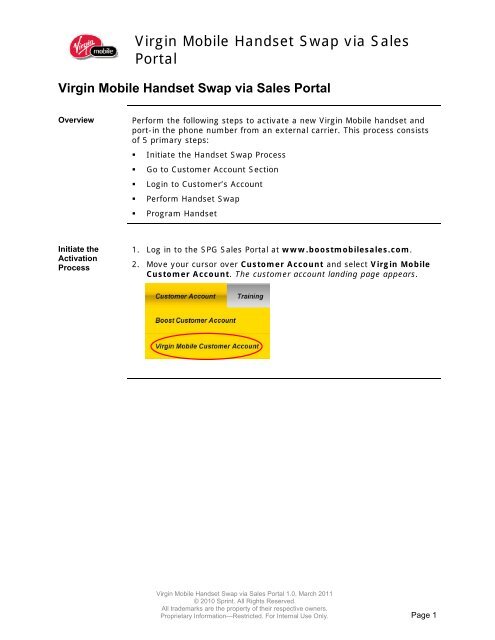Virgin Mobile Handset Swap via Sales Portal - Hyperlink
Virgin Mobile Handset Swap via Sales Portal - Hyperlink
Virgin Mobile Handset Swap via Sales Portal - Hyperlink
You also want an ePaper? Increase the reach of your titles
YUMPU automatically turns print PDFs into web optimized ePapers that Google loves.
<strong>Virgin</strong> <strong>Mobile</strong> <strong>Handset</strong> <strong>Swap</strong> <strong>via</strong> <strong>Sales</strong><strong>Portal</strong><strong>Virgin</strong> <strong>Mobile</strong> <strong>Handset</strong> <strong>Swap</strong> <strong>via</strong> <strong>Sales</strong> <strong>Portal</strong>OverviewPerform the following steps to activate a new <strong>Virgin</strong> <strong>Mobile</strong> handset andport-in the phone number from an external carrier. This process consistsof 5 primary steps:• Initiate the <strong>Handset</strong> <strong>Swap</strong> Process• Go to Customer Account Section• Login to Customer’s Account• Perform <strong>Handset</strong> <strong>Swap</strong>• Program <strong>Handset</strong>Initiate theActivationProcess1. Log in to the SPG <strong>Sales</strong> <strong>Portal</strong> at www.boostmobilesales.com.2. Move your cursor over Customer Account and select <strong>Virgin</strong> <strong>Mobile</strong>Customer Account. The customer account landing page appears.<strong>Virgin</strong> <strong>Mobile</strong> <strong>Handset</strong> <strong>Swap</strong> <strong>via</strong> <strong>Sales</strong> <strong>Portal</strong> 1.0, March 2011© 2010 Sprint. All Rights Reserved.All trademarks are the property of their respective owners.Proprietary Information—Restricted. For Internal Use Only. Page 1
<strong>Virgin</strong> <strong>Mobile</strong> <strong>Handset</strong> <strong>Swap</strong> <strong>via</strong> <strong>Sales</strong><strong>Portal</strong>Log intoCustomer’sAccount3. Enter the Customer’s <strong>Mobile</strong> Number and Account Pin.4. Click Sign In.5. Click Change <strong>Handset</strong>Perform<strong>Handset</strong><strong>Swap</strong>6. Enter the New Phone’s Serial Number7. Enter the New Phone’s Serial Number again8. Click Activate.<strong>Virgin</strong> <strong>Mobile</strong> <strong>Handset</strong> <strong>Swap</strong> <strong>via</strong> <strong>Sales</strong> <strong>Portal</strong> 1.0, March 2011© 2010 Sprint. All Rights Reserved.All trademarks are the property of their respective owners.Proprietary Information—Restricted. For Internal Use Only. Page 2
<strong>Virgin</strong> <strong>Mobile</strong> <strong>Handset</strong> <strong>Swap</strong> <strong>via</strong> <strong>Sales</strong><strong>Portal</strong>Program the<strong>Handset</strong>The swap is now complete. Before using the new handset, you mustprogram it with the instructions included.<strong>Virgin</strong> <strong>Mobile</strong> <strong>Handset</strong> <strong>Swap</strong> <strong>via</strong> <strong>Sales</strong> <strong>Portal</strong> 1.0, March 2011© 2010 Sprint. All Rights Reserved.All trademarks are the property of their respective owners.Proprietary Information—Restricted. For Internal Use Only. Page 3