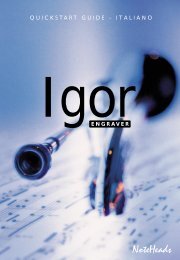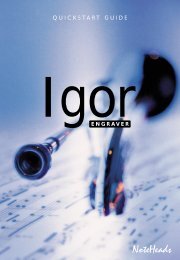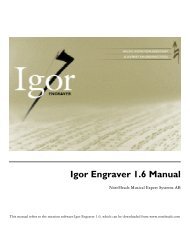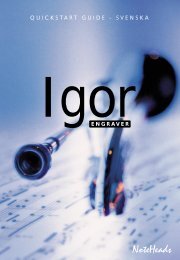Igor_Synth_Matrices.pdf - Igor Engraver
Igor_Synth_Matrices.pdf - Igor Engraver
Igor_Synth_Matrices.pdf - Igor Engraver
Create successful ePaper yourself
Turn your PDF publications into a flip-book with our unique Google optimized e-Paper software.
It is possible to have more than one playback definition for an instrument. For instance onecould define:; Fluteinstrument 10200attributes ORD patch GM 73attributes PIANO patch GM 73attributes FORTE patch GM 73 volume 0.85attributes FAST patch GM 73 delay +15attributes FAST PIANO patch GM 73 delay +15attributes FAST FORTE patch GM 73 volume 0.85 delay +15See the section on playback definitions for details of all keywords. This example assumes aGM bank has been defined.It is not necessary to have entries for each instrument (although one can): each instrumentbelongs to a so-called instrument class, which in turn belongs to another instrument class(the parent class). If there is no entry for a particular instrument, <strong>Igor</strong> will instead look forits instrument class. The most general instrument class, to which all other classes belong iscalled INSTRUMENT. If there is no entry for the instrument class, <strong>Igor</strong> will use the entryfor its parent class, etc. So one could have instead of the above:instrument-class FLUTE attributes ORD patch GM 73which would then apply for all instruments in the FLUTE class. The complete instrumenthierarchy is given in Appendix A, and which instruments belong to which class is describedin Appendix B.At least one playback definition needs to be present in the matrix. Therefore the most basicsynth matrix would have the following one entry for the general class INSTRUMENT,which makes everything playback with GM patch 0 (which sounds like a piano on mostsynths):instrument-class INSTRUMENT attributes ORD patch GM 0We now look in detail at the synthesizer info, the definitions of instrument classes andinstruments and how to specify playback definitions for an instrument or instrument class.4.2 <strong>Synth</strong>esizer infoThe synth matrix starts with general information on the matrix file and the synthesizer itdescribes. The following keywords are used for this:Manufacturer Specifies the name of manufacturer of the synthesizer.Make sure this name is correct: the model name in thematrix is a combination of the manufacturer name andthe model number, and has to match exactly with thesynth name in the OMS Studio Setup configuration.5