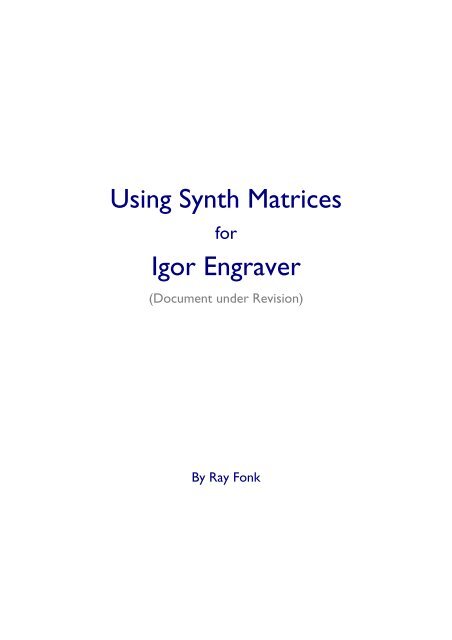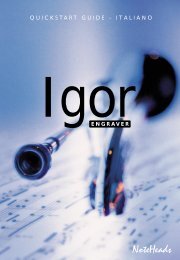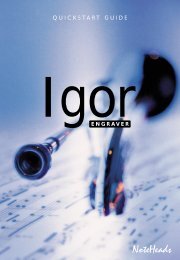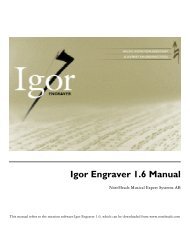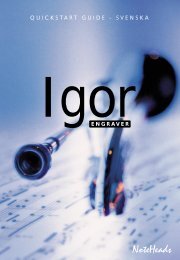Igor_Synth_Matrices.pdf - Igor Engraver
Igor_Synth_Matrices.pdf - Igor Engraver
Igor_Synth_Matrices.pdf - Igor Engraver
Create successful ePaper yourself
Turn your PDF publications into a flip-book with our unique Google optimized e-Paper software.
It is possible to have more than one playback definition for an instrument. For instance onecould define:; Fluteinstrument 10200attributes ORD patch GM 73attributes PIANO patch GM 73attributes FORTE patch GM 73 volume 0.85attributes FAST patch GM 73 delay +15attributes FAST PIANO patch GM 73 delay +15attributes FAST FORTE patch GM 73 volume 0.85 delay +15See the section on playback definitions for details of all keywords. This example assumes aGM bank has been defined.It is not necessary to have entries for each instrument (although one can): each instrumentbelongs to a so-called instrument class, which in turn belongs to another instrument class(the parent class). If there is no entry for a particular instrument, <strong>Igor</strong> will instead look forits instrument class. The most general instrument class, to which all other classes belong iscalled INSTRUMENT. If there is no entry for the instrument class, <strong>Igor</strong> will use the entryfor its parent class, etc. So one could have instead of the above:instrument-class FLUTE attributes ORD patch GM 73which would then apply for all instruments in the FLUTE class. The complete instrumenthierarchy is given in Appendix A, and which instruments belong to which class is describedin Appendix B.At least one playback definition needs to be present in the matrix. Therefore the most basicsynth matrix would have the following one entry for the general class INSTRUMENT,which makes everything playback with GM patch 0 (which sounds like a piano on mostsynths):instrument-class INSTRUMENT attributes ORD patch GM 0We now look in detail at the synthesizer info, the definitions of instrument classes andinstruments and how to specify playback definitions for an instrument or instrument class.4.2 <strong>Synth</strong>esizer infoThe synth matrix starts with general information on the matrix file and the synthesizer itdescribes. The following keywords are used for this:Manufacturer Specifies the name of manufacturer of the synthesizer.Make sure this name is correct: the model name in thematrix is a combination of the manufacturer name andthe model number, and has to match exactly with thesynth name in the OMS Studio Setup configuration.5
Model Specifies the model number of the synthesizer. Make surethis too is correct: the model name in the matrix is acombination of the manufacturer name and the modelnumber, and has to match exactly with the synth name inthe OMS Studio Setup configuration.Author Specifies the name of author of this matrixComment Allows specification of a short description of this synthmatrixNext follow some global MIDI settings for this synthesizer that apply to all the channels.The following keywords are used for this:GM-standardIndicates the synthesizer for this matrix conforms to GMstandardNon-GM-standardIndicates the synthesizer for this matrix does not conformto GM standardDrum-channel Specifies which MIDI channel is used as drum channel.This channel is referred to in playback definitions bypatch –1Patch-change-delay Specifies the time delay needed to send a MIDI patchchangecommand (in milliseconds).Pitch-bend-range Bank Defines a new MIDI bank name and the correspondingbank change command.. See text for more details.Velocities ...Defines the global MIDI velocity setting to be used foreach dynamic level in <strong>Igor</strong> (from pppp through ffff). Seetext for more details.Volumes ...Defines the global MIDI volume setting to be used foreach dynamic level in <strong>Igor</strong> (from pppp through ffff). Seetext for more details.Most of these are self explanatory. Here is some more information on how to use MIDIvelocities and volumes to determine overall playback dynamics, and how to define MIDIbanks.Overall dynamic balance is controlled by the global velocities and volumes keywordswhich tell <strong>Igor</strong> how to translate dynamics into MIDI velocities and volumes. This wouldlook as follows:6
;;; ( - - PIANO - - )( - - - ORD - - - )( - - FORTE - - );;; pppp ppp pp p mp mf f ff fff ffffVelocities 14 20 27 37 47 60 85 105 115 120Volumes 14 20 27 37 47 60 85 105 115 120Each keyword is followed by ten values which are the global (default) values for MIDIvelocities and volumes associated with each of the dynamic levels: pppp - ppp - pp - p - mp- mf - f - ff - fff – ffff. These global settings can be tailored to the synthesizer associatedwith this matrix. (Note that anything louder than ffff is played ffff, and anything softerthan pppp is played pppp, which is the way musicians interpret it). Adjustments forvolume can be made in the entries for individual instruments and classes.The bank command defines a bank name and is followed by a string which defines theMIDI bank change command. (Note: the following requires some knowledge of the MIDIbyte code format). The string contains (in hexadecimal byte code) the MIDI bank changecommand byte codes and timing values for the intervals between the sending of the MIDIcommand codes, if needed. The command byte codes are the MIDI control change (CC)commands which are synthesizer dependent. For most synthesizers the bank changecommand consist of a CC0 code, optionally followed by a CC32 if two bytes are needed toindicate the bank. The MIDI command bytes for a CC code are B0 through BF (forchannels 0 – 15) and are followed by the controller number. For example, if on a RolandJV-1080, which uses two-byte bank definitions, you would want bank named ”GM” torefer to bank 51-03, you would define:Bank GM "B0+ch 00 51 10ms B0+ch 20 03 10ms C0+ch nn"Here, B0+ch 00 is the CC0 command on the current channel (indicated by ch) and 51 isthe first byte of the synthesizer dependent code for the desired bank. It is followed by adelay of 10ms, and a CC32 command (B0+ch 20) on the channel with 03 as the secondbyte of the bank code. Another 10 ms delay is followed by a program change code on thischannel which changes the patch to patch nn (the actual patch number to be used willfollow the bank name in the playback definition).Each matrix should contain at least one bank definition, even if multiple banks are notsupported. The most basic bank defintion therefore just contains the MIDI program changecommand to change the patch, as follows:Bank GM "C0+ch nn"In summary, an example of a synthesizer info part in a matrix could look like this:; Model name of the synthesizer as it appears in the MIDI set; This is used by <strong>Igor</strong> to locate the appropriate matrixManufacturer "Creative"Model “SB Live! A”; Author’s name and matrix/synthesizer description;Author “A.N.Other”Comment “Description of the synth here”; Some general MIDI info7
The patch keyword is the followed the bank name and the patch number which indicatesthe MIDI bank/patch combination to be used for playback. The patch number is an integerbetween 0 and 127. Bank names can be defined by the user in the synth info section of thematrix.For playback on the MIDI drum channel, which is commonly used for unpitched percussioninstruments, the syntax is somewhat different. In this case the reserved patch number –1 isspecified followed by the KEY keyword and a MIDI key number to specify the desired drumsound:attributes patch –1 KEY []If desired, the patch number can be followed by one or more patch-modifiers. Each modifierconsists of a keyword, possibly followed by a value. See below for a description of possiblemodifier keywords and values.4.4.1 Playback AttributesHere is a list of keywords that can be used to specify the attributes of the music context forwhich you want to define playback behaviour:ORDFASTSLOWFORTEPIANOFIRST-LOUDERATTACK-ONLYSLURLEGATODefines the normal, default playback behaviour ("ordinario").Define playback behaviour for short note values. The transition point betweenORD and FAST seems dependent on the inertia of instrument used in <strong>Igor</strong>.Define playback behaviour for long note values. The transition point betweenSLOW and ORD seems dependent on the inertia of instrument used in <strong>Igor</strong>.Defines playback behaviour when dynamic is ff or louder. Note than anythinglouder than ffff will be played as ffff.Defines playback behaviour when dynamic is pp or softer. Note than anythingsofter than pppp will be played as pppp.Defines playback behaviour for e.g. fp, sfz or similar expressions and is used for theinitial louder part, which then cross fades to whatever comes after (usually ORD).Defines playback behaviour for very short note values (instrument dependent) Isused for patches which contain only very short samples of the initial attack, or forshort marcatissimo string sounds.Defines playback for notes which are slurred to the next note.Defines playback for notes which are played legato (e.g. slurred to the next note.Observe that the last note under a slur is not included)10
STACCATOSTACCATISSIMOTENUTOTENUTO-STACCATODefines playback for notes which have a staccato dot attachedDefines playback for notes which have a staccatissimo wedge attachedDefines playback for notes which have a tenuto dash attachedDefines playback for notes which have a tenuto-staccato dash-dot attachedVIBRATOMOLTOVIBNOVIBPONTICELLOTASTOPIZZICATOBARTOK-PIZZCOL-LEGNOTREMDefines playback behaviour for “vibrato” playing (indicated by entry text)[This functionality will be implemented in a later version]Defines playback behaviour for “molto vibrato” playing (indicated by entry text)[This functionality will be implemented in a later version]Defines playback behaviour for “non vibrato” playing in strings (indicated by entrytext) [This functionality will be implemented in a later version]Defines playback behaviour for “sul ponticello” playing in strings (indicated byentry text) [This functionality will be implemented in a later version]Defines playback behaviour for “sul tasto” playing in strings (indicated by entrytext) [This functionality will be implemented in a later version]Defines playback behaviour for “pizzicato” playing in strings (triggered by an entrytext, or by a “+” note attachment)Defines playback behaviour for “Bartók pizzicato” in strings (indicated byattachment)Defines playback behaviour for “col legno” playing in strings (indicated by entrytext) [This functionality will be implemented in a later version]Defines playback behaviour for tremolosHARMONICSARPEGGIONO-ARPEGGIOFLZSTRAIGHT MUTEDefines playback behaviour when the instrument plays “arpeggio” (defined by entrytext)Defines playback behaviour when the instrument plays “non arpeggio” (defined byentry text)Defines playback behaviour for Flatterzunge[This functionality will be implemented in a later version]Subclass of MUTE. (MUTE can be regarded as "Straight Mute").PEDAL11
MALLETSOFT-MALLETHARD-MALLETFELT-MALLETMETAL-MALLETRUBBER-MALLETRIMSHOTSTOPPEDMUTECUP MUTEHARMON MUTEDefines playback behaviour for stopped notes (on French Horns)Defines playback behaviour when the instrument plays “con sordino” or with mute(triggered by an entry text). Can be regarded as STRAIGHT MUTE.Defines playback behaviour for a cup muteDefines playback behaviour for a Harmon muteSTIMMESOLOHAUPTSTIMMECHORAL-STIMMENEBEN-STIMMEUNTERSTIMMEHAUPTRHYTMUSUsed with the special markings invented by Schönberg and can be used togetherwith DYNAMIC and VOLUME modifiers to create solo effects.Used with the special markings invented by Schönberg and can be used togetherwith DYNAMIC and VOLUME modifiers to create solo effects.Used with the special markings invented by Schönberg and can be used togetherwith DYNAMIC and VOLUME modifiers to create solo effects.Used with the special markings invented by Schönberg and can be used togetherwith DYNAMIC and VOLUME modifiers to create solo effects.Used with the special markings invented by Schönberg and can be used togetherwith DYNAMIC and VOLUME modifiers to create solo effects.4.4.2 Patch ModifiersThe following keywords can be used after the patch specification to modify playbackbehaviour:12
KEY DELAY RELEASE OCTAVE SEMITONES DYNAMIC DYNAMIC VOLUME VOLUME Playback this MIDI key on current channel. Used with drumchannels, which have a different (pitchless) sound associated witheach key. (Reminder: MIDI key #60 corresponds to middle C).Measured in milliseconds. Used to make e.g. a slow string soundstart later. Note DELAY can also be used to make a sound startearlier. Just use a negative delay value.RELEASE affects the release time in a similar fashion as DELAYdoes the start timeTransposes the patch up or down by the specified number ofoctaves (1, -1, 2, –2, etc).Transposes the patch up or down by the specified number ofsemitones (1, -1, 2, –2, etc)Affects the MIDI velocity with which the notes are played. Caneither be integer, in which case value is added to the original value,or floating-point, in which case it acts as a multiplier.Affects the general volume of the channel used. Can either beinteger, in which case value is added to the original value, orfloating-point number, in which it is a multiplier. NOTE: Handlewith care –messing around with channel volumes will use up morechannels.WEIGHTVELOCITY-SENSITIVEVELOCITY-INSENSITIVEVELOCITY-PERFORMINGVELOCITY-NON-PERFORMING5. ExamplesThis section contains some illustrations of matrix entries taken from the GM matrix.The simplest definition of an instrument would be:; Violincelloinstrument 62000 attributes ORD patch GM 4213
Appendix A: Instrument Class HierarchyThe full instrument class hierarchy recognised by <strong>Igor</strong> is as follows (subclasses areindented):INSTRUMENTWINDWOODWINDFLUTERECORDERSINGLE-REEDCLARINETHIGH-CLARINETMID-CLARINETLOW CLARINETBASS-CLARINETCONTRABASS-CLARINETSAXOPHONEDOUBLE-REEDOBOEBASSOONBRASSFRENCH-HORNTRUMPETHIGH-TRUMPETMID-TRUMPETLOW-TRUMPETCORNETTROMBONETUBAWAGNER-TUBAPERCUSSIONPITCHED-PERCUSSIONPITCHED-SKIN-PERCUSSIONPITCHED-METAL-PERCUSSIONVIBRAPHONESTEEL-DRUMPITCHED-WOOD-PERCUSSIONXYLOPHONEMARIMBAPITCHED-PERCUSSION-EFFECTUNPITCHED-PERCUSSIONUNPITCHED-SKIN-PERCUSSIONSNARE-DRUMUNPITCHED-METAL-PERCUSSIONCYMBALUNPITCHED-WOOD-PERCUSSIONRATTLE-PERCUSSIONUNPITCHED-PERCUSSION-EFFECTPLUCKED-STRINGACOUSTIC-PLUCKED-STRINGNYLON-ACOUSTIC-PLUCKED-STRINGHARPMETAL-ACOUSTIC-PLUCKED-STRINGELECTRIC-PLUCKED-STRINGELECTRIC-GUITARELECTRIC-BASSKEYBOARDWIND-KEYBOARDORGANELECTRIC-ORGANREED-KEYBOARDMALLET-KEYBOARDPIANOELECTRIC-PIANOHISTORIC-KEYBOARDVOCALHIGH-VOCALLOW-VOCALCHORUS15
CHILDREN-CHORUSFEMALE-CHORUSMALE-CHORUSMIXED-CHORUSBOWED-STRINGHIGH-BOWED-STRINGVIOLINVIOLALOW-BOWED-STRINGVIOLONCELLODOUBLEBASS16
Appendix B: Instrument Serial NumbersHere is a list of all the unique instrument serial numbers used in <strong>Igor</strong>, and the instrumentclasses they belong to:Piccolo 10100 fluteFlute in E flat 10150 fluteFlute 10200 fluteAlto Flute 10300 fluteBass Flute 10400 fluteSopranino Recorder 10500 recorderSoprano Recorder 10600 recorderAlto Recorder 10700 recorderTenor Recorder 10800 recorderBass Recorder 10900 recorderOboe in E flat 10990 oboeOboe 11000 oboeOboe d’amore 11100 oboeEnglish Horn 11200 oboeOboe da caccia 11300 oboeBaritone Oboe 11350 oboeHeckelphone 11400 oboeClarinet in E flat 12000 high-clarinetClarinet in D 12100 high-clarinetClarinet in C 12200 mid-clarinetClarinet in B flat 12300 mid-clarinetClarinet in A 12400 mid-clarinetAlto Clarinet in E flat 12450 bass-clarinetBasset Horn 12500 bass-clarinetBasset Horn (Strauss) 12550 bass-clarinetBass Clarinet (French) 12600 bass-clarinetBass Clarinet (German) 12700 bass-clarinetContrabass Clarinet (French) 12800 contrabass-clarinetContrabass Clarinet (German) 12900 contrabass-clarinetSopranino Saxophone in E flat 13000 saxophoneSoprano Saxophone in B flat 13100 saxophoneAlto Saxophone in E flat 13200 saxophoneTenor Saxophone in B flat 13300 saxophoneBaritone Saxophone in E flat 13400 saxophoneBass Saxophone in B flat 13450 saxophoneContrabass Saxophone in E flat 13500 saxophoneBassoon 14000 bassoonContrabassoon 14100 bassoonFrench Horn in C alto 20000 french-hornFrench Horn in B flat alto 20050 french-hornFrench Horn in A 20100 french-hornFrench Horn in A flat 20150 french-hornFrench Horn in G 20200 french-hornFrench Horn in F 20250 french-hornFrench Horn in E 20300 french-hornFrench Horn in E flat 20350 french-hornFrench Horn in D 20400 french-hornFrench Horn in C basso 20450 french-hornFrench Horn in B flat basso 20500 french-hornAlto Horn in F 20600 french-hornAlto Horn in E flat 20650 french-hornMellophonium in F 20700 french-hornMellophonium in E flat 20750 french-hornMellophone in F 20800 french-hornMellophone in E flat 20850 french-hornTrumpet in F 21000 high-trumpetTrumpet in E flat 21100 high-trumpetTrumpet in D 21200 high-trumpetTrumpet in C 21300 mid-trumpetTrumpet in B flat 21400 mid-trumpetBass Trumpet in E flat 21500 low-trumpetFlugelhorn 21600 low-trumpetCornet in B flat 21700 cornetCornet in A 21800 cornet17
Soprano Trombome 22000 tromboneAlto Trombome 22100 tromboneTenor Trombome 22200 tromboneTrombome 22300 tromboneBass Trombome 22400 tromboneContrabass Trombome 22500 tromboneWagner Tuba in B flat 23000 wagner-tubaWagner Tuba in F 23100 wagner-tubaEuphonium 23200 tubaBaritone 23300 tubaTuba 23400 tubaBass Tuba 23500 tubaContrabass Tuba 23600 tubaKettledrums 30000 pitched-skin-percussionGlockenspiel 31000 pitched-metal-percussionTubular Bells 31100 pitched-metal-percussionGongs 31200 pitched-metal-percussionAntique Cymbals 31300 pitched-metal-percussionVibraphone (single-staff) 31400 vibraphoneVibraphone (two-staff) 31500 vibraphoneSoprano Steel Drum 31600 steel-drumAlto Steel Drum 31610 steel-drumGuitar Steel Drum 31620 steel-drumTenor Steel Drum 31630 steel-drumCello Steel Drum 31640 steel-drumBass Steel Drum 31650 steel-drumAlmglocken 31700 pitched-metal-percussionMusical Saw 31750 pitched-metal-percussionTubaphone 31800 pitched-metal-percussionCimbalon 31850 pitched-metal-percussionDulcimer 31900 pitched-metal-percussionZither 31950 pitched-metal-percussionXylophone (single-staff) 32000 xylophoneXylophone (two-staff) 32100 xylophoneMarimba (single-staff) 32200 marimbaMarimba (double-staff) 32300 marimbaXylorimba 32400 marimbaKeyed Harmonica 32500 pitched-percussion-effectWhistling 32600 vocalSleigh Bells 33000 rattle-percussionTambourine 33100 rattle-percussionSnare Drum 34000 snare-drumPiccolo Snare Drum 34100 snare-drumMilitary Drum 34200 snare-drumBass Drum 35000 unpitched-skin-percussionTom-tom 35100 unpitched-skin-percussionBongo drums 35200 unpitched-skin-percussionTimbales 35300 unpitched-skin-percussionChinese tom-tom 35400 unpitched-skin-percussionTabla 35500 unpitched-skin-percussionKick Drum 35600 unpitched-skin-percussionTriangle 36000 unpitched-skin-percussionSuspended Cymbal 36100 cymbalCymbals 36110 cymbalTam-Tam 36120 cymbalFinger cymbals 36130 cymbalSizzle cymbal 36140 cymbalHi-hat cymbal 36150 cymbalChinese cymbal 36160 cymbalCrash cymbal 36170 cymbalRide cymbal 36180 cymbalFlexatone 36200 pitched-metal-percussionCowbells 36300 unpitched-metal-percussionBell plate 36400 unpitched-metal-percussionAutomobile brake drums 36500 unpitched-metal-percussionAnvil 36600 unpitched-metal-percussionTibetan Bowl 36700 unpitched-metal-percussionClaves 37000 unpitched-wood-percussionWood Block 37100 unpitched-wood-percussionTemple Block 37200 unpitched-wood-percussionCastanets 37300 unpitched-wood-percussionWhip 37400 unpitched-wood-percussionSlit drum 37500 unpitched-wood-percussionDrum sticks 37550 unpitched-wood-percussionLog Drum 37600 unpitched-wood-percussion18
Wind Chimes 38000 rattle-percussionBamboo Chimes 38100 rattle-percussionRattle 38200 rattle-percussionMaracas 38300 rattle-percussionGüiro 38400 rattle-percussionCabasa 38500 rattle-percussionQuijada 38600 rattle-percussionVibraslap 38700 rattle-percussionWashboard 38800 rattle-percussionWind Machine 39000 unpitched-percussion-effectChains 39050 unpitched-percussion-effectPolice whistle 39100 unpitched-percussion-effectLion's roar 39150 unpitched-percussion-effectBird whistle 39200 unpitched-percussion-effectDuck call 39250 unpitched-percussion-effectSiren 39300 unpitched-percussion-effectAuto horn 39350 unpitched-percussion-effectThundersheet 39400 unpitched-percussion-effectSandpaper blocks 39450 unpitched-percussion-effectKlaxon horn 39500 unpitched-percussion-effectPistol shot 39550 unpitched-percussion-effectHandclap 39600 unpitched-percussion-effectJew's harp 39700 unpitched-percussion-effectAuto horn 39750 unpitched-percussion-effectTypewriter 39800 unpitched-percussion-effectFinger snaps 39850 unpitched-percussion-effectHarp 40000 harpGuitar 40100 nylon-acoustic-plucked-stringIrish Harp 40110 nylon-acoustic-plucked-stringShamisen 40120 nylon-acoustic-plucked-stringAlto guitar 40130 nylon-acoustic-plucked-stringKoto 40140 nylon-acoustic-plucked-stringLute 40150 nylon-acoustic-plucked-stringTeorb 40160 nylon-acoustic-plucked-stringArchiliuto 40170 nylon-acoustic-plucked-stringMandolin 40200 metal-acoustic-plucked-stringSteel-string guitar 40300 metal-acoustic-plucked-stringUkulele 40400 metal-acoustic-plucked-stringBanjo 40500 metal-acoustic-plucked-string12-string guitar 40510 metal-acoustic-plucked-stringBouzouki 40520 metal-acoustic-plucked-stringSitar 40530 metal-acoustic-plucked-stringElectric Guitar 40600 electric-guitarJazz Guitar 40650 electric-guitarElectric Bass 40700 electric-bassFretless Bass 40750 electric-bassPedal Steel Guitar 40800 electric-plucked-stringPiano 41000 pianoGrand Piano 41100 pianoElectric Piano 41110 electric-pianoHonky-Tonk Piano 41120 pianoUpright Piano 41130 pianoToy Piano 41140 pianoCelesta 41200 mallet-keyboardHarpsichord 41300 historic-keyboardOndes Martenot 42000 electric-organElectric Organ 42050 electric-organMoog Bass 42060 electric-organClavinet 42070 electric-organ<strong>Synth</strong>esizer 42080 electric-organCottage Organ 42100 reed-keyboardAccordion 42150 reed-keyboardMusette 42160 reed-keyboardBandoneon 42170 reed-keyboardRegal 42175 reed-keyboardKeyboard 42180 keyboardOrgan (without pedals) 42200 organOrgan (with pedals) 42300 organShakuhachi 43000 flutePanpipe 43050 fluteHarmonica 43100 single-reedOcarina 43150 fluteCornett 43200 single-reedBagpipe 43250 double-reedDulcian 43300 double-reed19
Rankett 43350 double-reedCrumhorn 43400 double-reedNey 43450 double-reedHü ch'in 45000 bowed-stringViola da gamba 45100 bowed-stringRebec 45200 bowed-stringFiddle 45300 bowed-stringHurdy-Gurdy 45400 bowed-stringViolone 45500 bowed-stringVielle 45600 bowed-stringCrwth 45700 bowed-stringKantele 45750 pitched-metal-percussionViola d’amore 45800 bowed-stringTraverse Flute 45850 fluteTape 47000 instrumentBoys’ Chorus 50000 children-chorusChorus SA 50100 female-chorusChorus SSAA 50200 female-chorusChorus TB 50300 male-chorusChorus TTBB 50400 male-chorusChorus SAB 50500 mixed-chorusChorus SATB 50600 mixed-chorusChorus SSAATTBB 50700 mixed-chorusChorus SMzATBarB 50800 mixed-chorusSoprano 51000 high-vocalMezzo-Soprano 51100 high-vocalAlto 51200 high-vocalCounter-tenor 51300 high-vocalTenor 51400 low-vocalBaritone 51500 low-vocalBass 51600 low-vocalVocal/Solo 51700 vocalSolo Violin 60000 violinViolin 60050 violinViolin I 60100 violinViolin I div in 2 60150 violinViolin I div in 3 60200 violinViolin I div in 4 60250 violinViolin I div in 6 60260 violinViolin II 60300 violinViolin II div in 2 60350 violinViolin II div in 3 60400 violinViolin II div in 4 60450 violinViolin II div in 6 60460 violinViolin III 60500 violinViola 61000 violaSolo Viola 61100 violaViolas 61200 violaViolas div in 2 61300 violaViolas div in 3 61400 violaViolas div in 4 61500 violaViolas div in 6 61510 violaVioloncello 62000 violoncelloSolo Violoncello 62100 violoncelloVioloncellos 62200 violoncelloVioloncellos div in 2 62300 violoncelloVioloncellos div in 3 62400 violoncelloVioloncellos div in 4 62500 violoncelloVioloncellos div in 6 62510 violoncelloSolo Doublebass 63000 doublebassDoublebass 63100 doublebassDoublebasses 63200 doublebassDoublebasses div in 2 63300 doublebassDoublebasses div in 3 63400 doublebassDoublebasses div in 4 63500 doublebass20
Appendix C: <strong>Synth</strong> Matrix KeywordsThe following table presents in alphabetical order the keywords recognised in synth matrixsyntax and described in this document. This list does not include instrument class names;see Appendix A for those.AARPEGGIO 12ATTACK-ONLY 11Attribute 10Author 4, 6BBank 6, 7, 8BARTOK-PIZZ 12CCHORAL-STIMME 13COL-LEGNO 12Comment 3, 6CUP MUTE 13DDELAY 14Drum-channel 3, 6, 8DYNAMIC 13, 14FFAST 5, 10FELT-MALLET 12FIRST-LOUDER 11FLZ 12FORTE 5, 10fp 4GGM-standard 6, 8HHARD-MALLET 12HARMON MUTE 13HARMONICS 12HAUPTRHYTMUS 14HAUPTSTIMME 13IInstrument 8instrument-class 5, 8int 4KKEY 10, 14keyword 4LLEGATO 11MMALLET 12Manufacturer 6METAL-MALLET 12Model 6MOLTOVIB 11MUTE 12, 13NNEBEN-STIMME 13NO-ARPEGGIO 12Non-GM-standard 6NOVIB 11OOCTAVE 14, 16ORD 5, 7, 10, 15PPatch-change-delay 621
PEDAL 12PIANO 5, 7, 10Pitch-bend-range 6PIZZICATO 11PONTICELLO 11RRELEASE 14RIMSHOT 13RUBBER-MALLET 13SSEMITONES 14SLOW 10SLUR 11SOFT-MALLET 12SOLO 13STACCATISSIMO 11STACCATO 11STIMME 13STOPPED 13STRAIGHT MUTE 12, 13string 4TTASTO 11TENUTO 11TENUTO-STACCATO 11TREM 12, 15UUNTERSTIMME 13WWEIGHT 14Velocities 6, 7VELOCITY-INSENSITIVE 15VELOCITY-NON-PERFORMING 15VELOCITY-PERFORMING 15VELOCITY-SENSITIVE 14VIBRATO 11VOLUME 13, 14, 15Volumes 6, 722 –