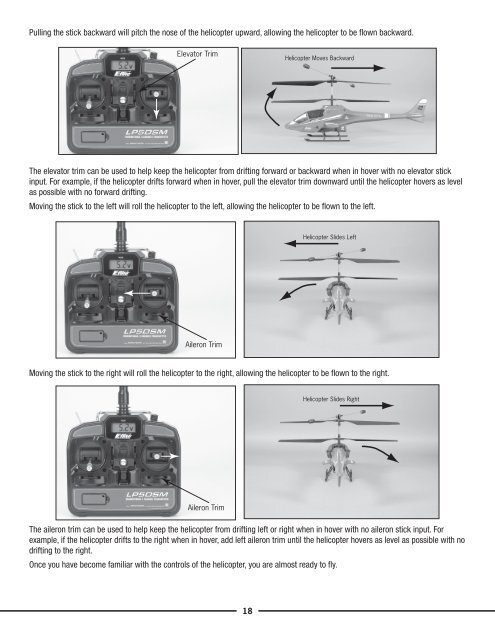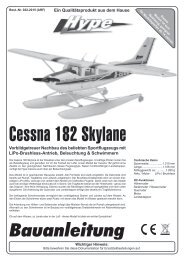Blade CX2 Manual - hapo - trade Modellbau
Blade CX2 Manual - hapo - trade Modellbau
Blade CX2 Manual - hapo - trade Modellbau
Create successful ePaper yourself
Turn your PDF publications into a flip-book with our unique Google optimized e-Paper software.
Pulling the stick backward will pitch the nose of the helicopter upward, allowing the helicopter to be flown backward.<br />
Elevator Trim<br />
18<br />
Helicopter Moves Backward<br />
The elevator trim can be used to help keep the helicopter from drifting forward or backward when in hover with no elevator stick<br />
input. For example, if the helicopter drifts forward when in hover, pull the elevator trim downward until the helicopter hovers as level<br />
as possible with no forward drifting.<br />
Moving the stick to the left will roll the helicopter to the left, allowing the helicopter to be flown to the left.<br />
Aileron Trim<br />
Helicopter Slides Left<br />
Moving the stick to the right will roll the helicopter to the right, allowing the helicopter to be flown to the right.<br />
Aileron Trim<br />
Helicopter Slides Right<br />
The aileron trim can be used to help keep the helicopter from drifting left or right when in hover with no aileron stick input. For<br />
example, if the helicopter drifts to the right when in hover, add left aileron trim until the helicopter hovers as level as possible with no<br />
drifting to the right.<br />
Once you have become familiar with the controls of the helicopter, you are almost ready to fly.