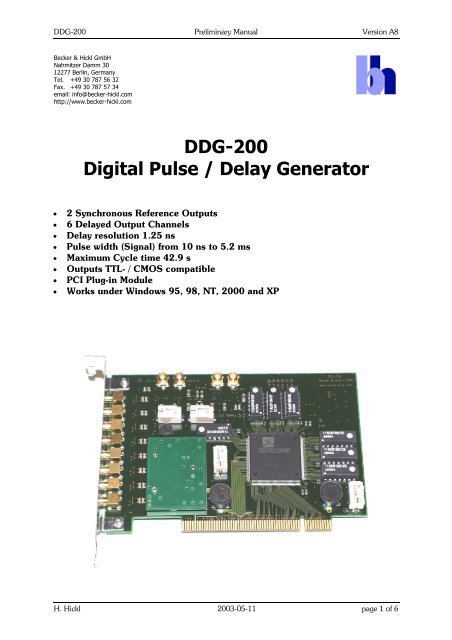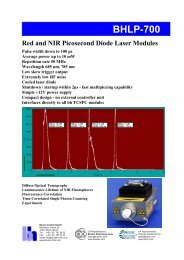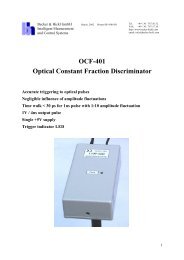DDG-200 Digital Pulse / Delay Generator - Becker & Hickl
DDG-200 Digital Pulse / Delay Generator - Becker & Hickl
DDG-200 Digital Pulse / Delay Generator - Becker & Hickl
Create successful ePaper yourself
Turn your PDF publications into a flip-book with our unique Google optimized e-Paper software.
<strong>DDG</strong>-<strong>200</strong> Preliminary Manual Version A8Simplified Block Diagram of a Signal <strong>Generator</strong>100 MHzMem AdrCounterMemory64 x 54<strong>Pulse</strong>FFTimeStartComparatorStopComparatorFine Offset8 Tap<strong>Delay</strong>LineSignalConnector LayoutSignal 6Signal 5Signal 4Signal 3Signal 2Signal 1Start invertedStartH. <strong>Hickl</strong> <strong>200</strong>3-05-11 page 3 of 6
<strong>DDG</strong>-<strong>200</strong> Preliminary Manual Version A8SpecificationMax. Cycle Time42.94967295 sMin. <strong>Pulse</strong> width (all Outputs)10 nsMax. <strong>Pulse</strong> width (Start)42.94967294 sMax. <strong>Pulse</strong> width (Signal)5.24288 msMax. no. of pulses per signal and cycle 64Max. no. of cycles4,095 or endlessTime resolution of nominal <strong>Pulse</strong> Position10 nsTime resolution of <strong>Pulse</strong> Fine Offset1/8 of 10 nsOutput high level+5V (no load); +2,5 V (50 Ωload)Output low level0VOutput impedance50 ΩOutput connector typeMCXHardware InstallationTo install the device, switch off the computer and insert the <strong>DDG</strong>-<strong>200</strong> module into a freeslot. To avoid damage due to electrostatic discharge we recommend to touch the moduleat the metallic back shield. Then touch a metallic part of the computer with the otherhand. Then insert the module into a free slot of the computer. Keep the <strong>DDG</strong> module asfar as possible apart from loose cables or other computer modules to avoid noise pickup.Windows has a list of hardware components, and on the start of the operating system, itautomatically assigns the required hardware resources to the components of this list. Ifyou have several <strong>DDG</strong>-<strong>200</strong> modules in the computer each module gets its own addressrange.When the computer is started the first time with the <strong>DDG</strong>-<strong>200</strong> Windows detects the <strong>DDG</strong>module and attempts to update the list of hardware components. Therefore it may askfor driver information from a disk. In case of Windows 98 / NT / <strong>200</strong>0 / XP the driver"bh.inf" from the root directory of the installation CD-ROM will be found automatically.In case of Windows 95 the driver from the "Windows95_driver" directory should be used.Software InstallationThe <strong>DDG</strong>-<strong>200</strong> modules come with the ‘<strong>DDG</strong> Standard Software’ which controls allhardware and software parameters of the module. Up to 4 <strong>DDG</strong>-<strong>200</strong> modules in onecomputer can be operated by one <strong>DDG</strong> application.The <strong>DDG</strong>-<strong>200</strong> Standard Software runs under Windows 95, 98, <strong>200</strong>0, NT and XP. Tofacilitate the development of user-specific software a DLL library is available.H. <strong>Hickl</strong> <strong>200</strong>3-05-11 page 4 of 6
<strong>DDG</strong>-<strong>200</strong> Preliminary Manual Version A8<strong>Becker</strong> & <strong>Hickl</strong> GmbH Tel. +49 / 30 787 56 32 email: info@becker-hickl.comNahmitzer Damm 30 FAX +49 / 30 787 57 34 www.becker-hickl.com12277 Berlin, GermanyH. <strong>Hickl</strong> <strong>200</strong>3-05-11 page 6 of 6