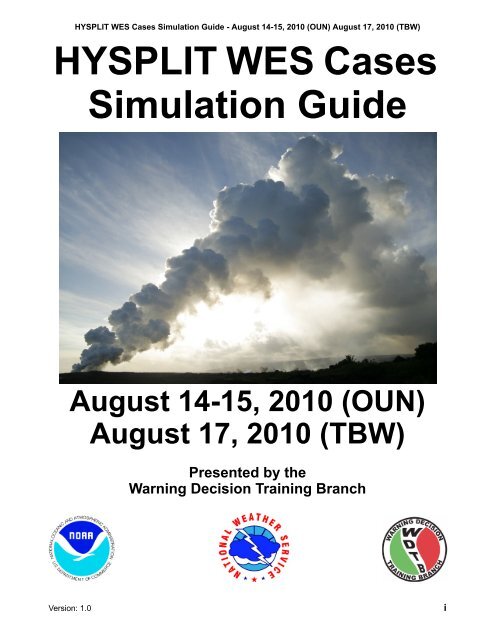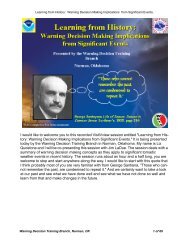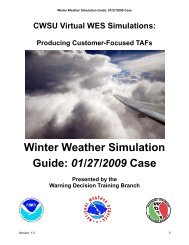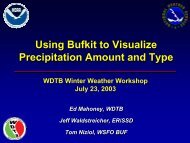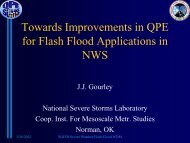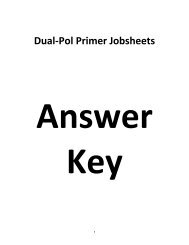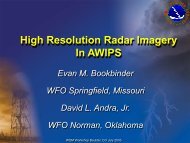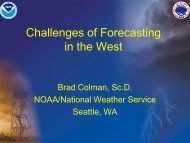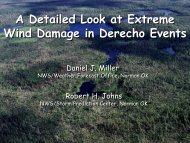HYSPLIT WES Cases Simulation Guide - Warning Decision Training ...
HYSPLIT WES Cases Simulation Guide - Warning Decision Training ...
HYSPLIT WES Cases Simulation Guide - Warning Decision Training ...
Create successful ePaper yourself
Turn your PDF publications into a flip-book with our unique Google optimized e-Paper software.
<strong>HYSPLIT</strong> <strong>WES</strong> <strong>Cases</strong> <strong>Simulation</strong> <strong>Guide</strong> - August 14-15, 2010 (OUN) August 17, 2010 (TBW)Document HistoryThe document history is provided to track updates and changes to the simulationguide. The version number, seen at the bottom of every page, will beupdated as each significant change is made to the simulation guide.Version Date Description1.0 March 1, 2011 These simulations are in support of COMET’s <strong>HYSPLIT</strong>training module.Note: the date of modification is listed on the cover page.To provide feedback, comments or ideas related to this document, please visitour web site at: http://www.wdtb.noaa.govVersion: 1.0iii
Table of ContentsAcknowledgments ......................................................................................... i-iiDocument History ......................................................................................... i-iii1: How to Use This Document ..................................................................... 1-1Introduction................................................................................................................1-12: Background Information .......................................................................... 2-1<strong>WES</strong>9.2......................................................................................................................2-1Loading the <strong>Cases</strong> from DVD....................................................................................2-1Customization and Localization.................................................................................2-23: The August 14-15, 2010 Event ................................................................. 3-1Event Overview..........................................................................................................3-1Data Characteristics ..................................................................................................3-3<strong>WES</strong>SL ......................................................................................................................3-5<strong>WES</strong>SL Script Details ................................................................................................3-6<strong>Simulation</strong> Details ......................................................................................................3-7Starting the <strong>Simulation</strong>...............................................................................................3-84: The August 17, 2010 Event ...................................................................... 4-1Event Overview..........................................................................................................4-1Data Characteristics ..................................................................................................4-1<strong>WES</strong>SL ......................................................................................................................4-1<strong>Simulation</strong> Details ......................................................................................................4-2Starting the <strong>Simulation</strong>...............................................................................................4-2
I. Introduction<strong>HYSPLIT</strong> <strong>WES</strong> <strong>Cases</strong> <strong>Simulation</strong> <strong>Guide</strong>1: How to Use This DocumentWelcome to the 2010 <strong>HYSPLIT</strong> <strong>WES</strong> <strong>Cases</strong> <strong>Simulation</strong> <strong>Guide</strong>! The purpose ofthis guide is to provide the trainer at a forecast office with case-specific materialsneeded to prepare and deliver effective simulations that accompany the<strong>HYSPLIT</strong> training module.Since this document outlines the “answers” to the challenges of theevent, it is specifically meant for the use of the trainer only.In order to create effective simulations with this case, you will need to familiarizeyourself with the details of this event. We recommend installing the case first,followed by reading each short section in order. See Table 1-1 for a descriptionof the layout of this document.Table 1-1: <strong>Simulation</strong> <strong>Guide</strong> Layout1: How to Use This DocumentThe introduction describes the content of the simulation guide and how to use thisdocument.2: Background InformationRead this section to become familiar with loading a simulation, the data characteristics ofthis case, and information on <strong>WES</strong>SL.3: The August 14-15, 2010 EventThe event overview provides a summary of the key components of the August 14-15, 2010event.4: The August 17, 2010 EventThe event overview provides a summary of the key components of the August 17, 2010event.After reviewing the simulation guide and becoming familiar with the details ofthis event, the trainer will be ready to begin loading simulations for the trainees.The trainer will need to understand the performance objectives associated witheach simulation, which are directly tied to the <strong>HYSPLIT</strong> training module. You willbe able to evaluate a trainee’s performance either during each simulation, orVersion: 1.0 How to Use This Document 1-1
<strong>Warning</strong> <strong>Decision</strong> <strong>Training</strong> Branchafterwards as all <strong>HYSPLIT</strong> runs are archived online for each simulation. Eachperformance objective has corresponding evaluation criteria to allow you toassess the trainee’s performance, all of which are provided in Section 4 of thisdocument.This set of <strong>HYSPLIT</strong> simulations contains effective ways of incorporating immediatefeedback to the trainee without trainer interaction. However, trainingresearch indicates that one-on-one training, where trainer and trainee participatetogether for the optimum learning experience, is the most effective wayto run a simulation. While time consuming, this can insure that:1. the trainee remains focused on the objectives of the simulation,2. the trainee receives essential feedback on performance, and3. the facilitator develops a solid understanding of how well the trainee comprehendsthe training and how well the trainee transfers the training to application.In order to manage a simulation session, the trainer must be able to run a simulationas documented with the <strong>WES</strong> install and testing instructions included withthe <strong>WES</strong> software. The simulations will be much more relevant if local AWIPScustomizations (e.g. preferences, procedures, color tables, etc.) are ported tothe <strong>WES</strong> machine as outlined in the <strong>WES</strong> installation instructions. For moreinformation on the <strong>WES</strong>, visit http://www.wdtb.noaa.gov/tools/wes/index.htm1-2 How to Use This Document Version: 1.0
I. <strong>WES</strong>9.2<strong>HYSPLIT</strong> <strong>WES</strong> <strong>Cases</strong> <strong>Simulation</strong> <strong>Guide</strong>2: Background InformationThis simulation is developed for <strong>WES</strong>9.2, but requires additional web serversoftware to be installed which is done through the webserver_installer which isincluded on the DVD. <strong>WES</strong>9.3 and future <strong>WES</strong> releases will include the webserver software.NOTE: The <strong>WES</strong> is used in the <strong>HYSPLIT</strong> simulations to provide the meteorologicaland customer service context for the <strong>HYSPLIT</strong> simulation. <strong>WES</strong> itself doesnot include <strong>HYSPLIT</strong> capability; students must run <strong>HYSPLIT</strong> online using theARL’s web interface: http://ready.arl.noaa.gov/hysplitnoaa/The <strong>WES</strong>SL also provides sample <strong>HYSPLIT</strong> output for comparison plusoptional instructions to guide the student who might have difficulty navigatingthe ARL web interface.II.Loading the <strong>Cases</strong> from DVD1. August 14, 15 - OUN (1 simulation)There are 2 install discs for the 14-15 August 2010 case, which occupies ~ 26GB of disk space. For details on how to load the case, see the README.txt filesfound on both install discs. The first disc is installed as user "fxa" and the secondas user "root". The second disc has two install steps. The first installs theremainder of the case (including pgdata for the text workstation). The secondinstalls a web server which is required for the interactivity of the simulated conversations.2. August 17 - TBW (2 simulations)There are 2 install discs for the 17 August 2010 case, which occupies ~ 31 GBof disk space. For details on how to load the case, see the README.txt filesfound on both install discs. Both discs may be installed as user “fxa.”Version: 1.0 Background Information 2-1
<strong>Warning</strong> <strong>Decision</strong> <strong>Training</strong> BranchIII.Customization and LocalizationOB9.2 localizations for OUN and TBW are included with each respective dataset. We encourage you to customize your <strong>WES</strong> from your AWIPS. For informationon customizing <strong>WES</strong>, please see the <strong>WES</strong> users guide available with the<strong>WES</strong> release.2-2 Background Information Version: 1.0
<strong>HYSPLIT</strong> <strong>WES</strong> <strong>Cases</strong> <strong>Simulation</strong> <strong>Guide</strong>3: The August 14-15, 2010 EventI. Event OverviewIn the afternoon of Saturday, August 14, a cold front was located over southernKansas. Ahead of the cold front, very warm conditions prompted heat advisoriesto remain in effect across Oklahoma through 7 PM local time on Sunday, August15. The front was also a focus for severe thunderstorms. The SPC includedsouthern Kansas and far northern Oklahoma in a slight risk, with severe windsbeing the primary threat (see Fig. 3-1).Figure 3-1. SPC Day 1 Convective Outlook (top) and SPC Day 1Wind Threat Outlook valid 14 August 2000Z through 15August 1200ZVersion: 1.0 The August 14-15, 2010 Event 3-1
<strong>Warning</strong> <strong>Decision</strong> <strong>Training</strong> BranchThe SPC also issued a severe thunderstorm watch for central and southernKansas and the northern tier of Oklahoma counties, covering portions of theICT, DDC, OUN, and TSA county warning areas. The watch was effective from4 PM – 11 PM local time.By 8:00 p.m. local time (0100 UTC), a multicell complex had developed insouthern Kansas (see Fig. 3-2). Significant outflow winds had pushed ahead ofthe storm complex, stretching from near Arkansas City, KS southwest to north ofEnid, OK and into far northern Major county before bowing northwest along theWoodward/Woods county border. Some of these outflow winds were severe;OUN issued a SVR warning for Kay and Noble counties from 8:14 – 9:00 p.m.Figure 3-2. Reflectivity image from KVNX at 0143Z on 15 August 2010.These event briefing materials are available to the student:3-2 The August 14-15, 2010 Event Version: 1.0
<strong>HYSPLIT</strong> <strong>WES</strong> <strong>Cases</strong> <strong>Simulation</strong> <strong>Guide</strong>• OUN Forecast Discussion (1946 UTC)• OUN Heat Advisory (1950 UTC)• SPC Day 1 Convective Outlook (0057 UTC)• SPC Mesoscale Discussions (2022 and 0042 UTC)• Severe Thunderstorm Watch (2100 UTC)II.Data CharacteristicsThe original data set came from the OUN and TSA office archives, but the entiredataset was not archived. Therefore, not all model and satellite data are present.However, there is enough data that the trainee should be able to satisfy thelearning objectives. The details of the data sets are included below:Model Data:The following model data exists in this dataset: RUC, NAM80, GFSRadar Data:8-bit data exists for KVNX (primary), KICT, KTLX, KINX, and TTUL. Data fromKICT and KINX are from the SBN (lowest 4 tilts of base data).Version: 1.0 The August 14-15, 2010 Event 3-3
<strong>Warning</strong> <strong>Decision</strong> <strong>Training</strong> BranchOther Data:This case also includes redbook graphics, some text workstation products, andOklahoma Mesonet observations (via LDAD station plots). The student prebriefinggives an overview of Oklahoma Mesonet and a tutorial on how todecode the cursor readout, which is summarized in the table below.Parameters available in cursor readout for Oklahoma Mesonet dataID Parameter Value/UnitsSTIDSite IDTIME Date/Time UTCRELH Relative Humidity %TAIR Air Temperature (1.5 m) o CWSPD (#3) Scalar Wind Average Speed m/sWVEC Vector Wind Average Speed m/sWDIR (#5) Average Wind Direction degreesWDSD Standard Deviation of Wind Dir degreesWSSD Standard Deviation of Wind Speed m/sWMAX (#8) Wind Gust m/sRAIN Accumulation since 0Z mmPRES Altimeter Setting mbSRAD Solar Radiation W/m 2TA9M Air Temperature (9m) o CWS2M (3rd from the end) Wind Speed (2m) m/s3-4 The August 14-15, 2010 Event Version: 1.0
<strong>HYSPLIT</strong> <strong>WES</strong> <strong>Cases</strong> <strong>Simulation</strong> <strong>Guide</strong>III.<strong>WES</strong>SLThis simulation presents the request for a <strong>HYSPLIT</strong> run in a realistic customersupportcontext. <strong>WES</strong>SL presents several simulated telephone conversationsto the trainees; the trainees should type their response in the spaces providedduring the simulation. This simulation is also unique in the fact that it interpretsone of the trainee responses and presents different information depending onthat response.These simulated conversations were implemented using a web server, ArticulateQuizmaker and some custom scripts. <strong>WES</strong>SL simply executes several systemcommands to launch an interaction in a web page at the appropriate times.Each time, <strong>WES</strong>SL presents an Event Log pop-up window to acknowledgereceipt.The <strong>WES</strong>SL script contains an introductory Articulate presentation that loadsimmediately after the simulation starts. This presentation provides an overviewof the simulation and other bits of important information. The simulation pausesto give the student time to digest the pre-briefing and corresponding weatherbriefing. Each simulated conversation in the <strong>WES</strong>SL script requires the studentto enter a response that is saved in a log file located at/data/awips/2010Aug14/wessl/hysplitSim1.log.Version: 1.0 The August 14-15, 2010 Event 3-5
<strong>Warning</strong> <strong>Decision</strong> <strong>Training</strong> BranchIV.<strong>WES</strong>SL Script DetailsHere are details about the simulated conversations that <strong>WES</strong>SL presents to thestudent. Each response is annotated in the log file with the label indicated in thetable.Time(UTC)EventDetails0155 1. <strong>Simulation</strong> Begins0155 2. Web server isstartedAllows the conversation results to be interpreted todisplay the appropriate content for the two branches0156 3. Pre-Briefing Articulate Presenter presentation (setting)0156 4. Weather Briefingweb pageMeteorological setting; simulation is paused; can beresumed when student is comfortable in continuing0200 5. Conversation 1 Dispatcher calls with request for a wind forecast.Student provides a response. Student is asked if theyasked why the forecast was needed. The simulationbranches based on this yes or no response.“YES” branchForecaster is told there’s achemical spill at an oilrefinery and that theCounty EM will call backwith details.Log File Annotation:Conversation 10210 6. Conversation 2 County EM givesforecaster all details to beable to run the <strong>HYSPLIT</strong>model(lat/lon/chemical/releasestart and approximateduration and contact info)Log file annotation:Conversation 2a (Yesbranch)“NO” BranchForecaster is told theCounty EM will call back.Log File Annotation:Conversation 1Forecaster learns it’s arefinery issue, but CountyEM is not able to give alldetails. Ponca City EM willcall back with details.Log file annotation:Conversation 2b (Nobranch)3-6 The August 14-15, 2010 Event Version: 1.0
<strong>HYSPLIT</strong> <strong>WES</strong> <strong>Cases</strong> <strong>Simulation</strong> <strong>Guide</strong>0215 7. Conversation 3 Distractor: a concernedcitizen from Ponca Citycalls and asks why hehears the storm sirens0217 8. Wrap-Up/Debriefweb pageLog file annotation: CitizenCall (yes branch)Ponca City EM calls withdetails to run the <strong>HYSPLIT</strong>model(lat/lon/chemical/releasestart and approximateduration and contact infoLog file annotation:Conversation PoncaEM(no branch)Web page gives forecaster the ability to check his<strong>HYSPLIT</strong> model results. Student is asked about therepresentativeness of the <strong>HYSPLIT</strong> results.0230 9. Web Server isstopped0230 10. <strong>Simulation</strong> EndsV. <strong>Simulation</strong> DetailsThere’s also a final interaction with the Kay County EM.Student can practice issuing a Civil EmergencyMessage using GFE. Student is asked to consider whatissues would result if the plume was oriented in otherdirections.Log File Annotations: Results, Final ConsiderationsThe simulation focuses on a chemical incident at an oil refinery in Kay County,OK, superimposed on this weather event. Because a request to run <strong>HYSPLIT</strong>almost always comes from external customers, <strong>WES</strong>SL also provides a customer-supportcontext. The student will be required to provide some responseswhich are written to an external log file. This log file is located at/data/awips/2010Aug14/wessl/hysplitSim1.log. The simulation also interpretsone of the student responses and branches to present information at differenttimes based on the response.Here are some additional details on the customer service setting: The refinery islocated just outside the city limits of Ponca City, placing it in the jurisdiction ofthe Kay County EM, who is based in Newkirk. Kay County EM would have beenVersion: 1.0 The August 14-15, 2010 Event 3-7
<strong>Warning</strong> <strong>Decision</strong> <strong>Training</strong> Branchat the County EOC in Newkirk because of storm watch activities associated withthe severe weather, then would have traveled to the refinery location, where thePonca City EM also would have responded. Normally sounded during suchemergencies, warning sirens are located at the refinery, and they can be easilyheard within the city limits of Ponca City. There are tribal facilities located southof the refinery as well as in Osage County to the east.VI.Starting the <strong>Simulation</strong>Open a terminal window and type start_simulator. Click "Tools" and then click"Convert Case Data to DRT Format." When the data has been converted, click"Exit" and then enter the start_simulator command again. (Converting the casedata to DRT format only needs to be done the first time this simulation is run orif for any reason the case data is restored to its original format.) Click "Run <strong>Simulation</strong>"and then click "Load Saved Settings" and select Hysplit_Sim_1. Yourwindow should then look like the image in Figure 3-3.Figure 3-3. Screenshot of simulation entry window for the Ponca Citysimulation.3-8 The August 14-15, 2010 Event Version: 1.0
<strong>HYSPLIT</strong> <strong>WES</strong> <strong>Cases</strong> <strong>Simulation</strong> <strong>Guide</strong>Wait for the simulation to prepare and then click "Run <strong>Simulation</strong>" to begin thesimulation. The simulation will end automatically when the end time is reached.Version: 1.0 The August 14-15, 2010 Event 3-9
<strong>Warning</strong> <strong>Decision</strong> <strong>Training</strong> Branch3-10 The August 14-15, 2010 Event Version: 1.0
<strong>HYSPLIT</strong> <strong>WES</strong> <strong>Cases</strong> <strong>Simulation</strong> <strong>Guide</strong>4: The August 17, 2010 EventI. Event OverviewDuring the afternoon of Tuesday, August 17, a sea breeze sets up early in theafternoon, as is the case most every summer afternoon in western Florida, withwesterlies at the surface and easterlies aloft. Clearing occurs along the shoreand convection develops along the sea breeze boundary, and there is anotherarea of convection to the north. Later, for simulation 2, an outflow boundary fromthe convection to the north collides with the sea breeze convection outflowcausing shifting winds, making the plume forecast difficult. No watches or warningswere in effect during this period.II.Data CharacteristicsThe original data set came from the TSA office archives, but the entire datasetwas not archived. Therefore, not all model and satellite data are present. However,there is enough data that the trainee should be able to satisfy the learningobjectives. The details of the data sets are included below:Model Data:The following model data exists in this dataset: GFS40, NAM12, NAM40,NAM80, RUC40Radar Data:KTBW, TTPAIII.<strong>WES</strong>SLThe <strong>WES</strong>SL script contains an introductory Articulate presentation that loadsimmediately after each simulation starts. These presentations will show thephysical and geographical characteristics of the CWA. In addition, the <strong>WES</strong>SLscript will have pop-up windows that are essential to the purpose of the simulation,so it is important that attention is paid to them. Loading the appropriateVersion: 1.0 The August 17, 2010 Event 4-1
<strong>Warning</strong> <strong>Decision</strong> <strong>Training</strong> Branchsaved settings macro from the simulation setup window will automatically insertthe correct <strong>WES</strong>SL files for each simulation.IV.<strong>Simulation</strong> DetailsThe simulations focus on two different chemical releases – a tanker truckreleasing acetylene near Sarasota at 19z (simulation 1) and a train accident thatreleased benzene near Plant City at 2130z (simulation 2). Make sure the studentselects the 15Z RUC or 12Z NAM model on the <strong>HYSPLIT</strong> webpage whenrunning the Sarasota simulation, and the 18Z RUC or 18Z NAM model on the<strong>HYSPLIT</strong> webpage when running the Plant City simulation. Because these twosimulations are designed to be taken after the Ponca City event and the studentwill have learned the appropriate questions to ask and the proper order to runeverything, the <strong>WES</strong>SL content for these simulations will not be as in depth, norwill the pre-briefs be as in depth. The student will be notified at the appropriatetime to use Sarasota International Airport (SRQ) as the location of the chemicalrelease.V. Starting the <strong>Simulation</strong>Open a terminal window and type start_simulator. Click "Tools" and then click"Convert Case Data to DRT Format." When the data has been converted, click"Exit" and then enter the start_simulator command again. (Converting the casedata to DRT format only needs to be done the first time this simulation is run orif for any reason the case data is restored to its original format.) Click "Run <strong>Simulation</strong>"and then click "Load Saved Settings" and select sarasota_2010Aug17for the first simulation or plantcity_2010Aug17 for the second simulation. Yourwindow should then look like either of the images in Figure 4.1.4-2 The August 17, 2010 Event Version: 1.0
<strong>HYSPLIT</strong> <strong>WES</strong> <strong>Cases</strong> <strong>Simulation</strong> <strong>Guide</strong>Figure 4-1. Screenshots of simulation entry window for the Sarasota (left) and Plant City (right) simulations.Wait for the simulation to prepare and then click "Run <strong>Simulation</strong>" to begin thesimulation.At the end of each of the August 17 simulations (after the model comparisonpop-up has shown and has been viewed by the trainee), stop the simulation.Open a new terminal window and type either:firefox file:///data/awips/2010Aug17/wessl/hysplit-sims/Finale_Sarasota/player.htmlORfirefox file:///data/awips/2010Aug17/wessl/hysplit-sims/Finale_PlantCity/player.htmldepending on the appropriate simulation.Version: 1.0 The August 17, 2010 Event 4-3
<strong>Warning</strong> <strong>Decision</strong> <strong>Training</strong> Branch4-4 The August 17, 2010 Event Version: 1.0