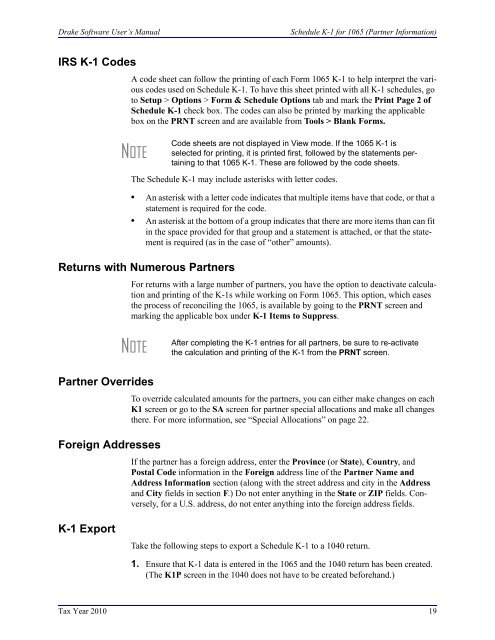Partnerships (1065) - Drake Software Support
Partnerships (1065) - Drake Software Support
Partnerships (1065) - Drake Software Support
You also want an ePaper? Increase the reach of your titles
YUMPU automatically turns print PDFs into web optimized ePapers that Google loves.
<strong>Drake</strong> <strong>Software</strong> User’s ManualSchedule K-1 for <strong>1065</strong> (Partner Information)IRS K-1 CodesA code sheet can follow the printing of each Form <strong>1065</strong> K-1 to help interpret the variouscodes used on Schedule K-1. To have this sheet printed with all K-1 schedules, goto Setup > Options > Form & Schedule Options tab and mark the Print Page 2 ofSchedule K-1 check box. The codes can also be printed by marking the applicablebox on the PRNT screen and are available from Tools > Blank Forms.NOTEThe Schedule K-1 may include asterisks with letter codes.• An asterisk with a letter code indicates that multiple items have that code, or that astatement is required for the code.• An asterisk at the bottom of a group indicates that there are more items than can fitin the space provided for that group and a statement is attached, or that the statementis required (as in the case of “other” amounts).Returns with Numerous PartnersCode sheets are not displayed in View mode. If the <strong>1065</strong> K-1 isselected for printing, it is printed first, followed by the statements pertainingto that <strong>1065</strong> K-1. These are followed by the code sheets.For returns with a large number of partners, you have the option to deactivate calculationand printing of the K-1s while working on Form <strong>1065</strong>. This option, which easesthe process of reconciling the <strong>1065</strong>, is available by going to the PRNT screen andmarking the applicable box under K-1 Items to Suppress.NOTEAfter completing the K-1 entries for all partners, be sure to re-activatethe calculation and printing of the K-1 from the PRNT screen.Partner OverridesForeign AddressesTo override calculated amounts for the partners, you can either make changes on eachK1 screen or go to the SA screen for partner special allocations and make all changesthere. For more information, see “Special Allocations” on page 22.If the partner has a foreign address, enter the Province (or State), Country, andPostal Code information in the Foreign address line of the Partner Name andAddress Information section (along with the street address and city in the Addressand City fields in section F.) Do not enter anything in the State or ZIP fields. Conversely,for a U.S. address, do not enter anything into the foreign address fields.K-1 ExportTake the following steps to export a Schedule K-1 to a 1040 return.1. Ensure that K-1 data is entered in the <strong>1065</strong> and the 1040 return has been created.(The K1P screen in the 1040 does not have to be created beforehand.)Tax Year 2010 19