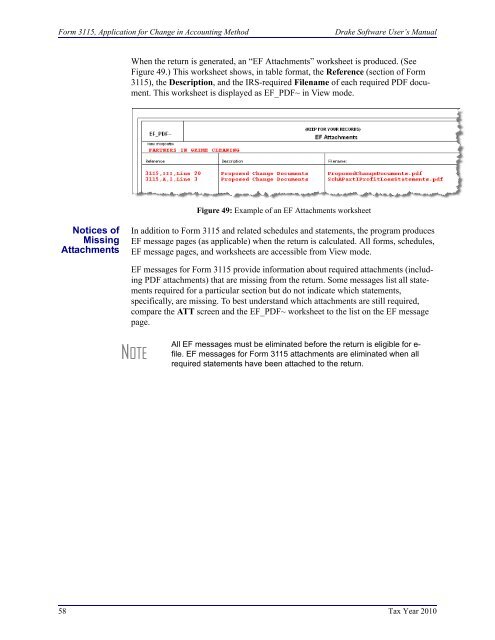Partnerships (1065) - Drake Software Support
Partnerships (1065) - Drake Software Support
Partnerships (1065) - Drake Software Support
Create successful ePaper yourself
Turn your PDF publications into a flip-book with our unique Google optimized e-Paper software.
Form 3115, Application for Change in Accounting Method<strong>Drake</strong> <strong>Software</strong> User’s ManualWhen the return is generated, an “EF Attachments” worksheet is produced. (SeeFigure 49.) This worksheet shows, in table format, the Reference (section of Form3115), the Description, and the IRS-required Filename of each required PDF document.This worksheet is displayed as EF_PDF~ in View mode.Figure 49: Example of an EF Attachments worksheetNotices ofMissingAttachmentsIn addition to Form 3115 and related schedules and statements, the program producesEF message pages (as applicable) when the return is calculated. All forms, schedules,EF message pages, and worksheets are accessible from View mode.EF messages for Form 3115 provide information about required attachments (includingPDF attachments) that are missing from the return. Some messages list all statementsrequired for a particular section but do not indicate which statements,specifically, are missing. To best understand which attachments are still required,compare the ATT screen and the EF_PDF~ worksheet to the list on the EF messagepage.NOTEAll EF messages must be eliminated before the return is eligible for e-file. EF messages for Form 3115 attachments are eliminated when allrequired statements have been attached to the return.58 Tax Year 2010