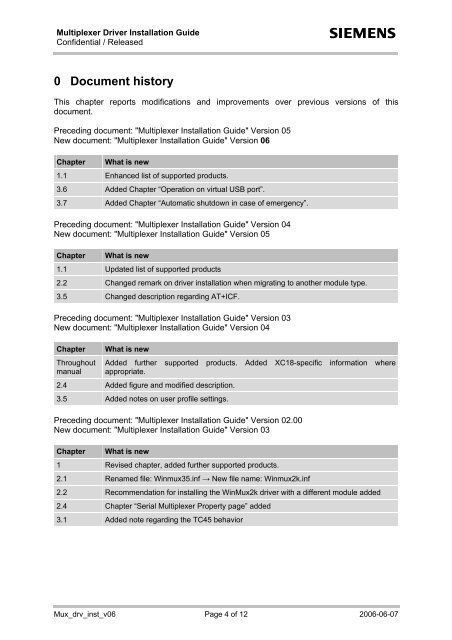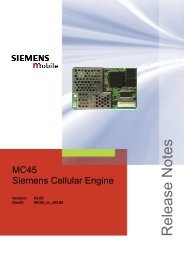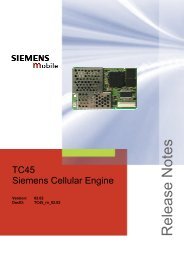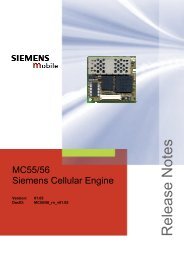User's Guide - Wireless Data Modules
User's Guide - Wireless Data Modules
User's Guide - Wireless Data Modules
You also want an ePaper? Increase the reach of your titles
YUMPU automatically turns print PDFs into web optimized ePapers that Google loves.
Multiplexer Driver Installation <strong>Guide</strong>Confidential / Releaseds0 Document historyThis chapter reports modifications and improvements over previous versions of thisdocument.Preceding document: "Multiplexer Installation <strong>Guide</strong>" Version 05New document: "Multiplexer Installation <strong>Guide</strong>" Version 06ChapterWhat is new1.1 Enhanced list of supported products.3.6 Added Chapter “Operation on virtual USB port”.3.7 Added Chapter “Automatic shutdown in case of emergency”.Preceding document: "Multiplexer Installation <strong>Guide</strong>" Version 04New document: "Multiplexer Installation <strong>Guide</strong>" Version 05ChapterWhat is new1.1 Updated list of supported products2.2 Changed remark on driver installation when migrating to another module type.3.5 Changed description regarding AT+ICF.Preceding document: "Multiplexer Installation <strong>Guide</strong>" Version 03New document: "Multiplexer Installation <strong>Guide</strong>" Version 04ChapterThroughoutmanualWhat is newAdded further supported products. Added XC18-specific information whereappropriate.2.4 Added figure and modified description.3.5 Added notes on user profile settings.Preceding document: "Multiplexer Installation <strong>Guide</strong>" Version 02.00New document: "Multiplexer Installation <strong>Guide</strong>" Version 03ChapterWhat is new1 Revised chapter, added further supported products.2.1 Renamed file: Winmux35.inf → New file name: Winmux2k.inf2.2 Recommendation for installing the WinMux2k driver with a different module added2.4 Chapter “Serial Multiplexer Property page” added3.1 Added note regarding the TC45 behaviorMux_drv_inst_v06 Page 4 of 12 2006-06-07